Facebook Login
This tutorial covers how to add facebook connect to your CN1 app
- Home
- Developers
- Facebook Login
Codename One supports facebook Oauth2 login and facebook single sign on for iOS and Android
To get started first you will need to create a facebook app on the facebook developer portal
Here: https://developers.facebook.com/apps/
Your facebook app should have 3 platforms added on the Settings tab:Website, iOS and Android
Android Settings:
- Enter app package name in the “Google Play Package Name”.
- Enter the CN1 activity name in the class name, which is: full class name + “Stub”.
- Enter your app key hash: use your app release certificate and do the following in your command tool:
keytool -exportcert -alias (your_keystore_alias) -keystore (path_to_your_keystore) | openssl sha1 -binary | openssl base64
This will print out the key hash of your app, copy it and place it in the facebook settings for android.
iOS Settings:
- Enter app package name in the “Bundle ID”.
- Enter the iPhone Store ID, once you know it.
The settings page should look like this:
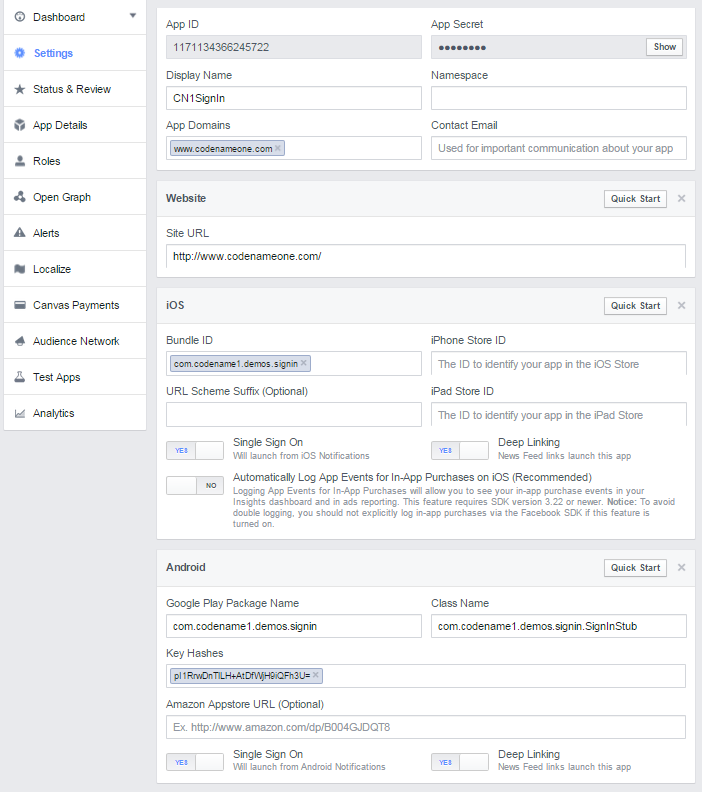
In your CodenameOne app do the following:
Add facebook.appId build hint to your project properties
and in your code do the following:
//use your own facebook app identifiers here
//These are used for the Oauth2 web login process on the Simulator.
String clientId = "1171134366245722";
String redirectURI = "http://www.codenameone.com/";
String clientSecret = "XXXXXXXXXXXXXXXXXXXXXXXXXX";
Login fb = FacebookConnect.getInstance();
fb.setClientId(clientId);
fb.setRedirectURI(redirectURI);
fb.setClientSecret(clientSecret);
//Sets a LoginCallback listener
fb.setCallback(...);
//trigger the login if not already logged in
if(!fb.isUserLoggedIn()){
fb.doLogin();
}else{
//get the token and now you can query the facebook API
String token = fb.getAccessToken().getToken();
...
}




