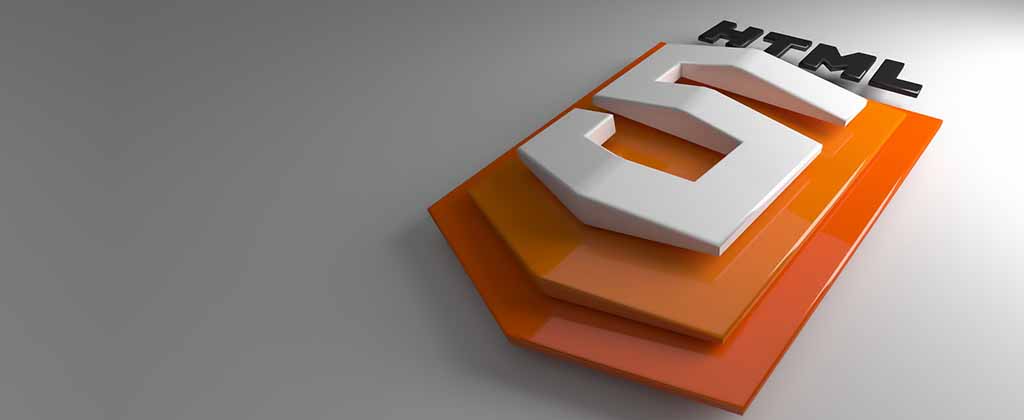
We’d like to thank all of you who signed up to the pro subscription, the release of 3.3 is the perfect time to
do that. So we are opening up the JavaScript build target for 1 year until March 1st 2017 to all current pro subscribers!
If you have a pro subscription you can start sending a JavaScript build right away and experiment with porting
your app to the web…
If you don’t have a pro license currently then you have until March 15th to upgrade and enjoy this offer. After
March 15th the JavaScript port will return to enterprise only status for everyone who didn’t signup prior to that.
If you are not familiar with the JavaScript port check out Steve’s great writeup
on it, you can also try out some of our demos live right now here
(using desktop or mobile browsers). Just click the JS Port link at the bottom right section of a demo e.g.
restaurant or property cross.
FYI If you cancel the subscription during this time or let it lapse this capability will be lost so make sure to keep it in place.
Memory Issue on Android Builds
With the switch to gradle in Android builds we experienced memory issues for some cases when building huge
apps. For some cases ading android.gradle=false to the build hints was enough but for others
not so much.
The problem relates to the size of Google Play Services which are an essential part of Android applications but
have grown to a size that is pretty big. We need play services for better location tracking, in-app-purchase, push
notification, maps etc.
In the past we had the build hint android.includeGPlayServices which
tried to be smart about play services but its a bit too coarse as it only accepts true/false.
To alleviate this issue we deprecated the android.includeGPlayServices and are introducing
the new build hints below that will allow you to selectively include a play service. This means that future builds
to the Codename One build servers can have one of the following 5 states:
android.includeGPlayServices=true& one or more of theandroid.playService
entries defined – this is an illegal state and will cause the build to failandroid.includeGPlayServices=true& noandroid.playService
entries defined – this will fallback to compatibility modeandroid.includeGPlayServices=false& noandroid.playService
entries defined – play services won’t be includedandroid.includeGPlayServicesundefined & noandroid.playService
entries defined – some play services will be included by default specifically: plus, auth, base, analytics, gcm, location, maps,
ads.android.includeGPlayServicesundefined & one or moreandroid.playService
entries defined – only the play services you explicitly select will be included.
The last two are a bit confusing so just to clarify if you do this:
android.playService.plus=true
The only play service included will be plus. However, if you don’t define any build hints specifically the above list
of play services will be included. This is a “sensible default mode” that we picked to make the transition easier.
The list of supported hints follows, they all accept true/false as arguments for inclusion/exclusion.
android.playService.plus
android.playService.auth
android.playService.base
android.playService.identity
android.playService.indexing
android.playService.appInvite
android.playService.analytics
android.playService.cast
android.playService.gcm
android.playService.drive
android.playService.fitness
android.playService.location
android.playService.maps
android.playService.ads
android.playService.vision
android.playService.nearby
android.playService.panorama
android.playService.games
android.playService.safetynet
android.playService.wallet
android.playService.wearable



