We have recently released a new tool named Control Center. Some of you may ask why have we released a new tool? You already have quite a few: IDE plugins, builds dashboard, preferences app, simulator, designer, GUI builder and more.
Why?
Well the main reason behind this new app is exactly because we have plenty of tools.
The new Control Center App’s aim is to consolidate the many tools we have which will make your life easier and ours much easier to release updates and to introduce new features and support.
What’s in it?
The first version we are releasing contains the preferences app, the builds dashboard and the support channel. Moving forward we plan to enhance it and move more of the tools into this App.
Please feel free to send us feedback and suggestions how to improve
Happy coding! and a Happy New Year!
Screenshots
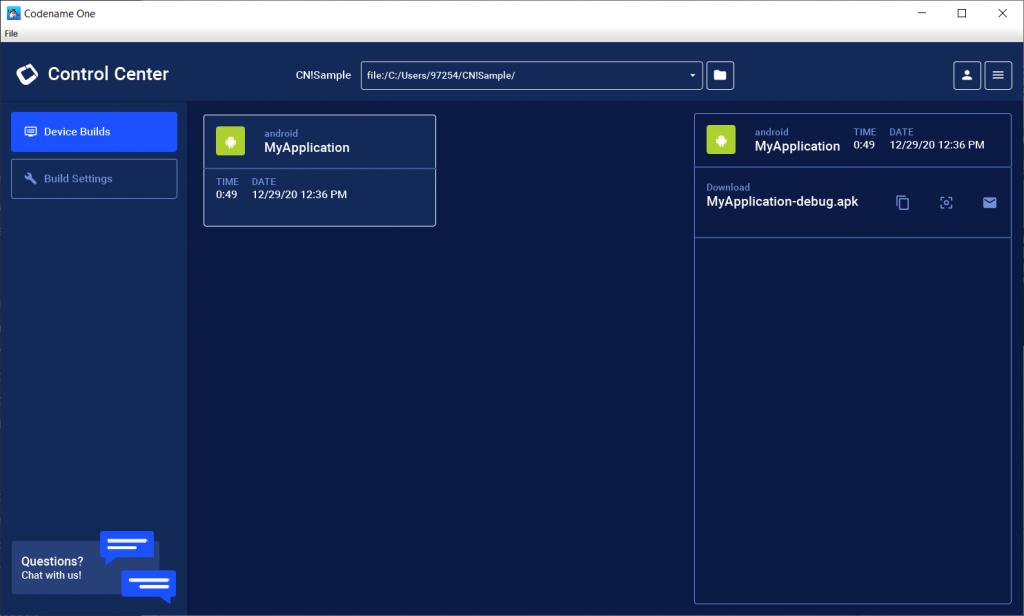
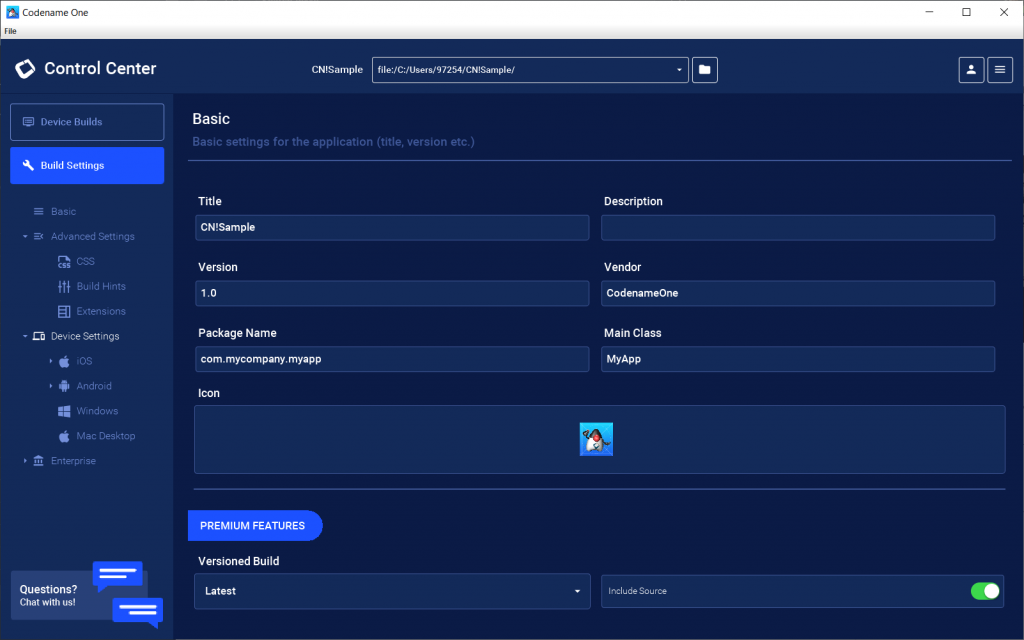
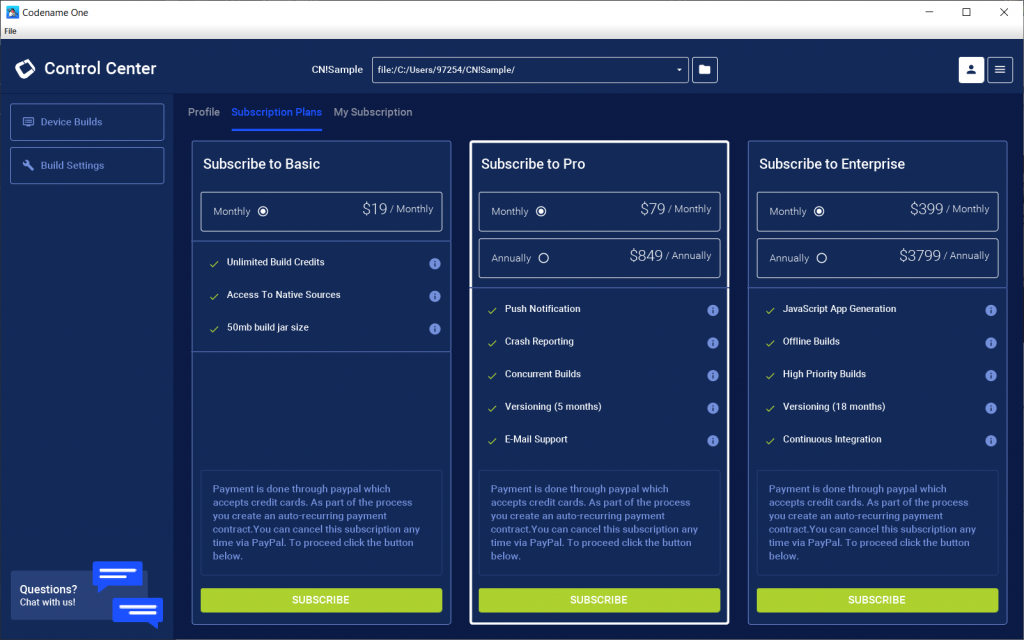





7 Comments
Happy New Year to all Codename One staff and developers!
Codename One has become an important part of my life for years now… I wish all of us developers to realize our dreams.
Happy 2021!
A bit late, but happy new year to you too Francesco. CN1 has also dug a hole in my heart, here’s to a great 2021 for all developers and of course for CN1!
I can’t click on the “Control Center” link. I also can’t find the tool on the website
The “Control Center” App replaces the settings app, it is accessible from the IDE plugins.
Select the “CodenameOne Settings” from the plugin.(notice if you still see the old settings do an “update” from the Settings app menu and restart the app).
I can’t login via the Control Center. The Login button responds to the click (as in the button colour changes) but nothing happens.
Is there any log files I can check which might shed more light?
Linux Mint 20
IntelliJ IDEA 2020.3 CE
Let me know if you need any more clarification.
Thanks for the headsup. We’ll try to fix it for the next update of the tool.
I managed to get it working again by re-installing the ide (and therefore cn1 plugin). Thanks for the prompt reply.