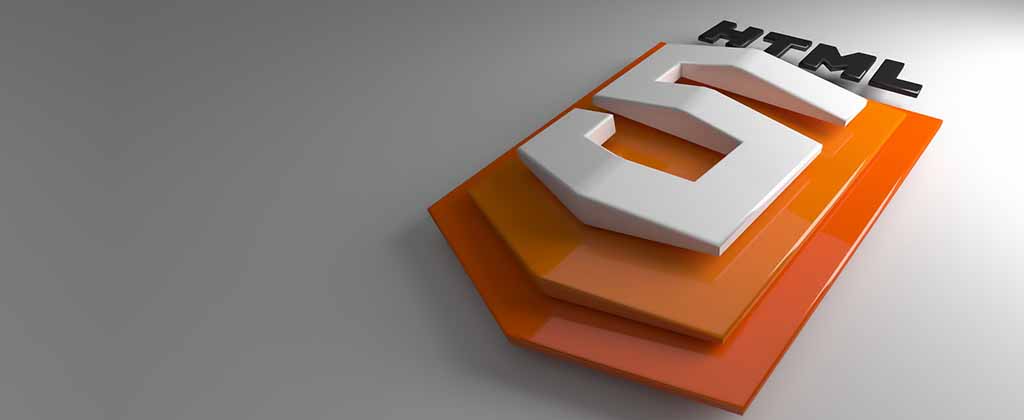
The JavaScript port is nearing beta stage which will start next week its already added support for most API’s
including SQL support and many other features. Once the JavaScript port is in beta it will become an enterprise
only feature so if you haven’t tried it yet you have one week to try your app.
Interaction Dialog Popup
One often requested feature of the InteractionDialog is support for popup dialog semantics
where the dialog can point at the originating component. You can now use the showPopup
method also on an InteractionDialog to provide pretty elaborate UI’s.
One of the main use cases for such a dialog is to point at a component within the title area, e.g. with the Toolbar
API this can be very simple and intuitive. However, because we abstract components within the menu thru commands
its problematic to point the showPopup call at the right location, to solve this we added a new
method to both the MenuBar and Toolbar API’s: findCommandButton(Command)
Notice that this API isn’t guranteed to return anything, e.g. if you use the native menus which are the default
on Android you will get null as the result of that method. The same is probably true if you use overflow or other such API’s.
However, this API can also be useful for many edge cases such as manipulating the appearance of a command
dynamically which is currently pretty awkward.




