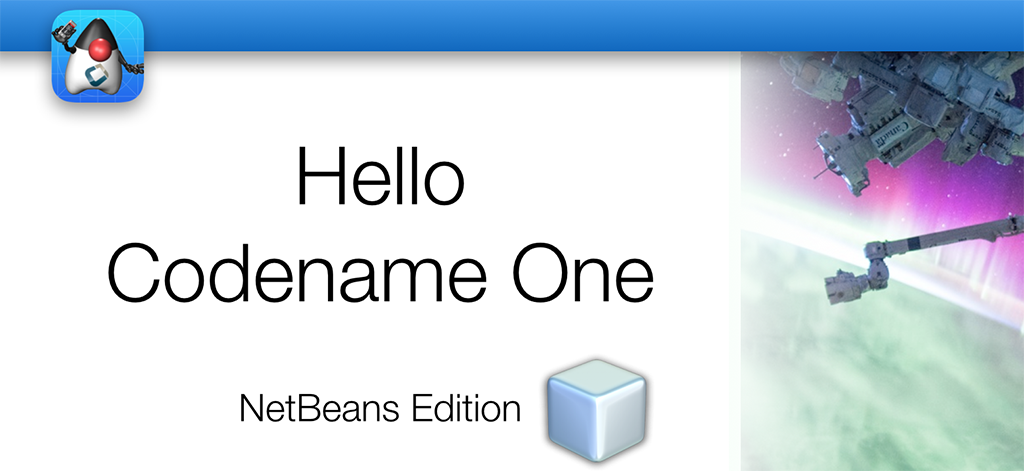
The NetBeans plugins.netbeans.org site has been down for another weekend and
has been down again today. This isn’t ideal as we like the convenience the official plugin center affords in our
update process. However, this blocks installs and updates of our plugin most of which originate from NetBeans.
As a workaround we decided to relaunch our own update center which we will manually update with each plugin
to allow you to install the plugin even when NetBeans is down. The URL for this update center is
https://www.codenameone.com/files/netbeans/updates.xml
Setting Up The New Update Center
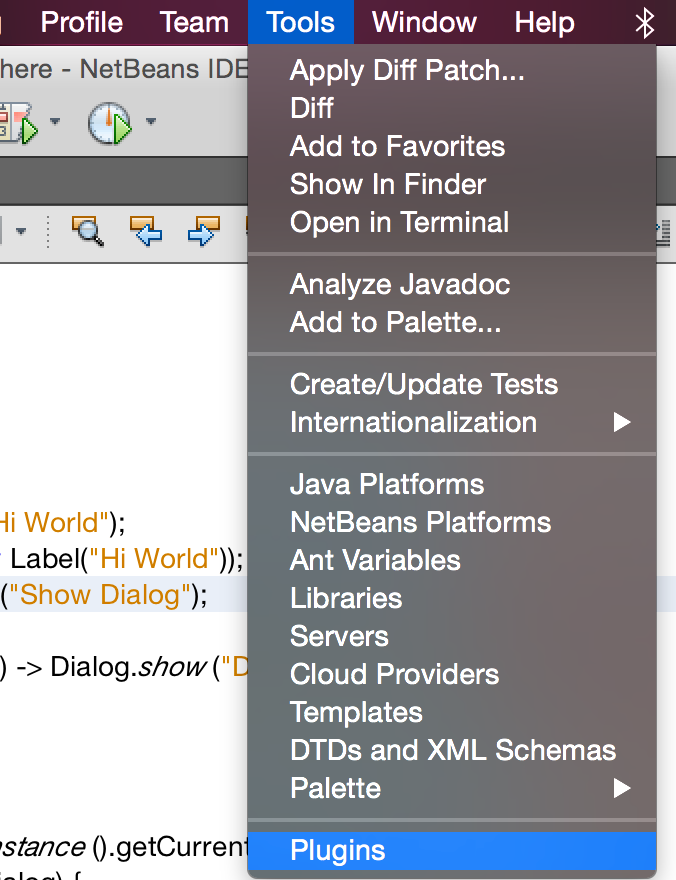
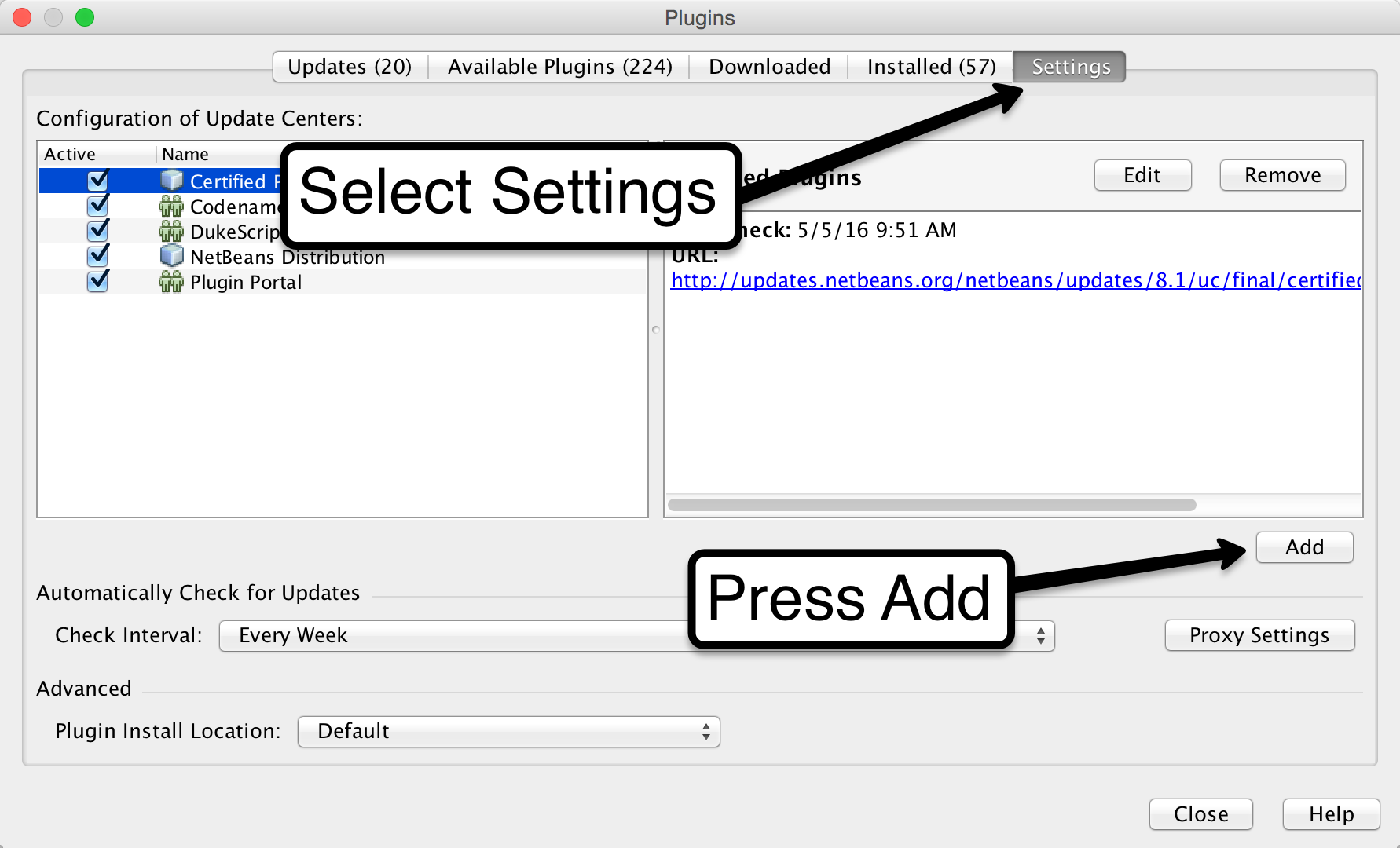
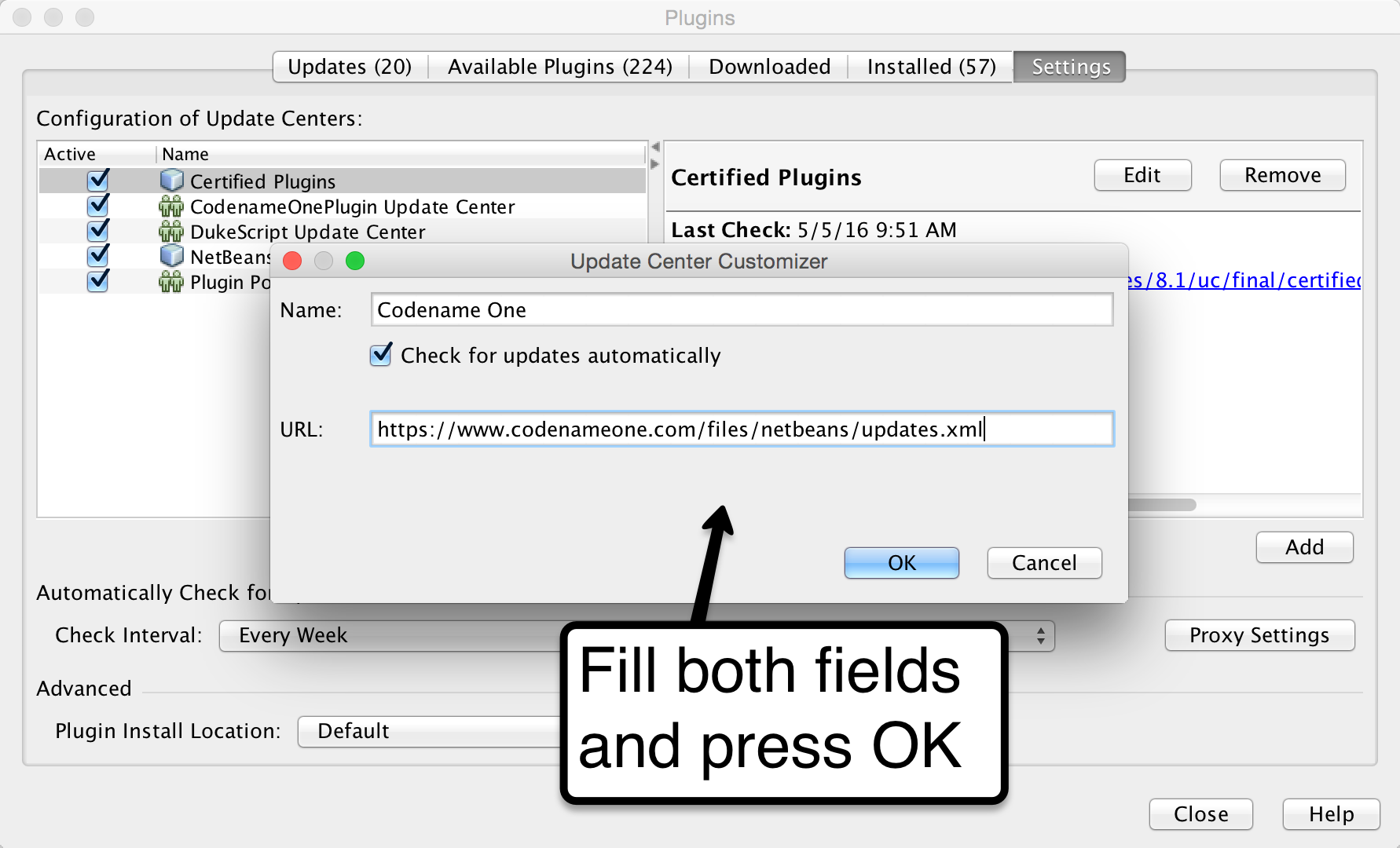
Codename One as the name and enter the update center URL https://www.codenameone.com/files/netbeans/updates.xml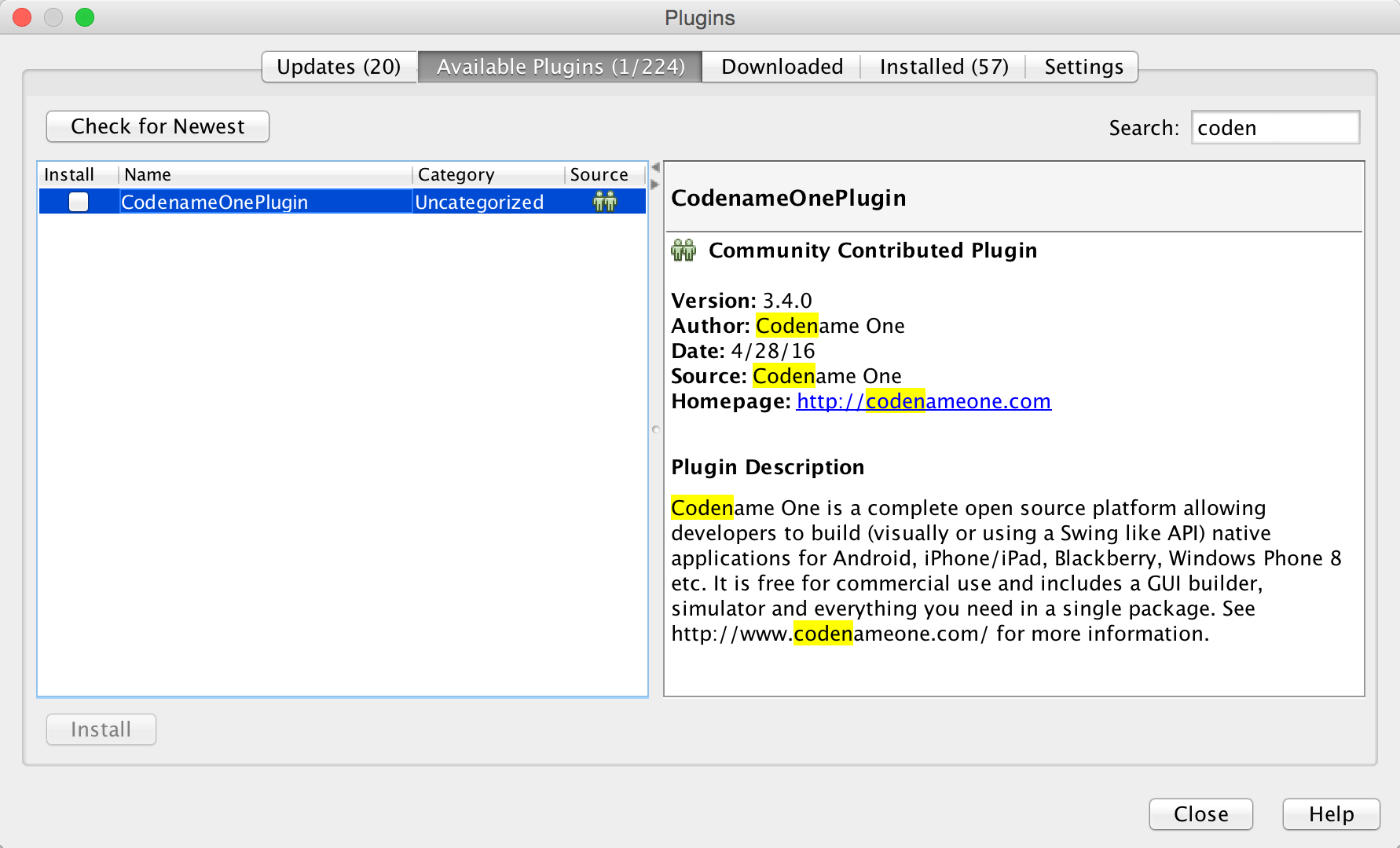
Should I Use This or The Update Center?
We prefer you use the update center from NetBeans. We think having one official source for plugins is convenient
and the fact that the install process is simpler (just type codename) is a huge plus.





21 Comments
I have followed the procedure and i am not getting CodenameOne listen in available plugins. I tested the connections and tried again. It didnt work for me
I’m not sure what is the issue but you can download the nbm directly from [https://www.codenameone.com…](https://www.codenameone.com/files/netbeans/com-codename1.nbm)
how can l update my netbeans plugin. when ever l run my project it writes it seems like you are using an old version l have tried the procedure but l can not find a way to update it
The latest version of the plugin is 4.0. Codename One Settings includes its own update system under Basic -> Update Client Libs.
that is the one l downloaded but its still saying its an old version of codenameone whenever l execute a program
[https://uploads.disquscdn.c…](https://uploads.disquscdn.com/images/bb21430ac3e275a24ef26c60e4723f887ce40cbb196eb007fd1708c295b4c385.png)
Once you send a build for the first time or update via Codename One Settings this message will go away.
l have tried to update it but its not working
What’s the error message you get when you update?
[https://uploads.disquscdn.c…](https://uploads.disquscdn.com/images/54e02b013b6716042daa28070d1d0c69de41cd71d1fd2cb9ed8eefbdd7764cc3.png) [https://uploads.disquscdn.c…](https://uploads.disquscdn.com/images/dfb3a4e2c089a32faf3698575dd9ea69565878e7e1744b738b7aae2843dff01c.png)
when click update project libs where l have highlighted the written words on the button will only turn grey and nothing ever happens
Try running this from command line to see if there are errors printed there when you try to update. Are you running possibly as a user without administrator privilege?
To do this do something such as:
java -jar path-to-your-user-directory.codenameoneguibuilder.jar -settings path-to-cn1-project[codenameone_settings.proper…](http://codenameone_settings.properties)
[https://uploads.disquscdn.c…](https://uploads.disquscdn.com/images/1510937292844a99617f7bbfa8249fb141d538333721f948e5a7402fb8f00b21.png) [https://uploads.disquscdn.c…](https://uploads.disquscdn.com/images/91a002597ac16d1b473730bafe6c4a430c4db15bb31b598ef96373f51a13c779.png)
l have updated using cmd but its still not updated
It should popup another dialog when downloading the update. Your image is cropped so I can’t see the version of Codename One Settings. Its version should be 4.2. If it isn’t that’s the problem.
there is only version 4 on the update there is no version 4.2
those uploads
how can l make it 4.2 its only showing 4
The plugin version is 4.0. The version of Codename One Settings should update after you do an update client libs to 4.2.
when l go to basics it shows update project libs there is no update client libs. where can find that client libs
Project libs. This went through renames a couple of times I don’t recall the latest name.