- java.lang.Object
-
- com.codename1.db.Database
-
- Direct Known Subclasses:
- ThreadSafeDatabase
public abstract class Database extends Object
Allows access to SQLite specifically connecting to a database and executing sql queries on the data. There is more thorough coverage of the
Database API here.The Database class abstracts the underlying SQLite of the device if available.
Notice that this might not be supported on all platforms in which case theDatabasewill be null.SQLite should be used for very large data handling, for small storage refer to
Storagewhich is more portable.The sample code below presents a Database Explorer tool that allows executing arbitrary SQL and viewing the tabular results:
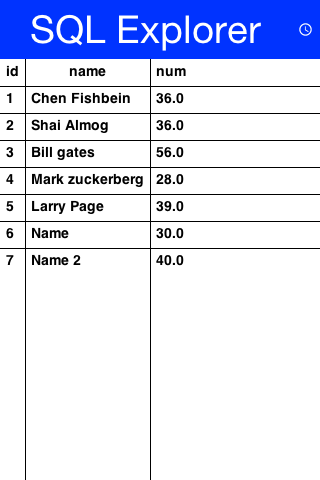
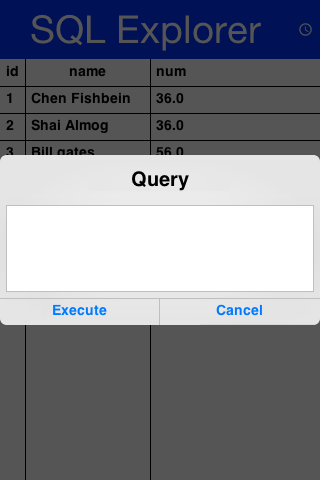
-
-
Constructor Summary
Constructors Constructor and Description Database()
-
Method Summary
All Methods Static Methods Instance Methods Abstract Methods Concrete Methods Modifier and Type Method and Description abstract voidbeginTransaction()Starts a transactionabstract voidclose()Closes the databaseabstract voidcommitTransaction()Commits current transactionstatic voiddelete(String databaseName)Deletes databaseabstract voidexecute(String sql)Execute an update query.voidexecute(String sql, Object... params)Execute an update query with params.abstract voidexecute(String sql, String[] params)Execute an update query with params.abstract CursorexecuteQuery(String sql)This method should be called with SELECT type statements that return row set.CursorexecuteQuery(String sql, Object... params)This method should be called with SELECT type statements that return row set it accepts object with params.abstract CursorexecuteQuery(String sql, String[] params)This method should be called with SELECT type statements that return row set.static booleanexists(String databaseName)Indicates weather a database existsstatic StringgetDatabasePath(String databaseName)Returns the file path of the Database if exists and if supported on the platform.static booleanisCustomPathSupported()Checks if this platform supports custom database paths.static DatabaseopenOrCreate(String databaseName)Opens a database or create one if not exists.abstract voidrollbackTransaction()Rolls back current transactionstatic booleansupportsWasNull(Row row)Checks to see if the given row supportswasNull(com.codename1.db.Row).static booleanwasNull(Row row)Checks if the last value accessed from a given row was null.
-
-
-
Method Detail
-
isCustomPathSupported
public static boolean isCustomPathSupported()
Checks if this platform supports custom database paths. On platforms that support this, you can pass a file path toopenOrCreate(java.lang.String),exists(java.lang.String),delete(java.lang.String), andgetDatabasePath(java.lang.String).- Returns:
- True on platorms that support custom database paths.
-
openOrCreate
public static Database openOrCreate(String databaseName) throws IOException
Opens a database or create one if not exists.- Parameters:
databaseName- the name of the database. Platforms that support custom database paths (i.e.isCustomPathSupported()return true), will also accept a file path here.- Returns:
- Database Object or null if not supported on the platform
- Throws:
IOException- if database cannot be created
-
exists
public static boolean exists(String databaseName)
Indicates weather a database existsNOTE: Not supported in the Javascript port. Will always return false.
- Parameters:
databaseName- the name of the database. Platforms that support custom database paths (i.e.isCustomPathSupported()return true), will also accept a file path here.- Returns:
- true if database exists
-
delete
public static void delete(String databaseName) throws IOException
Deletes databaseNOTE: This method is not supported in the Javascript port. Will silently fail.
- Parameters:
databaseName- the name of the database. Platforms that support custom database paths (i.e.isCustomPathSupported()return true), will also accept a file path here.- Throws:
IOException- if database cannot be deleted
-
getDatabasePath
public static String getDatabasePath(String databaseName)
Returns the file path of the Database if exists and if supported on the platform.- Parameters:
databaseName- The name of the database. Platforms that support custom database paths (i.e.isCustomPathSupported()return true), will also accept a file path here.NOTE: This method will return null in the Javascript port.
- Returns:
- the file path of the database
-
beginTransaction
public abstract void beginTransaction() throws IOExceptionStarts a transactionNOTE: Not supported in Javascript port. This method will do nothing when running in Javascript.
- Throws:
IOException- if database is not opened
-
commitTransaction
public abstract void commitTransaction() throws IOExceptionCommits current transactionNOTE: Not supported in Javascript port. This method will do nothing when running in Javascript.
- Throws:
IOException- if database is not opened or transaction was not started
-
rollbackTransaction
public abstract void rollbackTransaction() throws IOExceptionRolls back current transactionNOTE: Not supported in Javascript port. This method will do nothing when running in Javascript.
- Throws:
IOException- if database is not opened or transaction was not started
-
close
public abstract void close() throws IOExceptionCloses the database- Throws:
IOException
-
execute
public abstract void execute(String sql) throws IOException
Execute an update query. Used for INSERT, UPDATE, DELETE and similar sql statements.- Parameters:
sql- the sql to execute- Throws:
IOException
-
execute
public abstract void execute(String sql, String[] params) throws IOException
Execute an update query with params. Used for INSERT, UPDATE, DELETE and similar sql statements. The sql can be constructed with '?' and the params will be binded to the query- Parameters:
sql- the sql to executeparams- to bind to the query where the '?' exists- Throws:
IOException
-
execute
public void execute(String sql, Object... params) throws IOException
Execute an update query with params. Used for INSERT, UPDATE, DELETE and similar sql statements. The sql can be constructed with '?' and the params will be binded to the query- Parameters:
sql- the sql to executeparams- to bind to the query where the '?' exists, supported object types are String, byte[], Double, Long and null- Throws:
IOException
-
executeQuery
public abstract Cursor executeQuery(String sql, String[] params) throws IOException
This method should be called with SELECT type statements that return row set.- Parameters:
sql- the sql to executeparams- to bind to the query where the '?' exists- Returns:
- a cursor to iterate over the results
- Throws:
IOException
-
executeQuery
public Cursor executeQuery(String sql, Object... params) throws IOException
This method should be called with SELECT type statements that return row set it accepts object with params.- Parameters:
sql- the sql to executeparams- to bind to the query where the '?' exists, supported object types are String, byte[], Double, Long and null- Returns:
- a cursor to iterate over the results
- Throws:
IOException
-
executeQuery
public abstract Cursor executeQuery(String sql) throws IOException
This method should be called with SELECT type statements that return row set.- Parameters:
sql- the sql to execute- Returns:
- a cursor to iterate over the results
- Throws:
IOException
-
wasNull
public static boolean wasNull(Row row) throws IOException
Checks if the last value accessed from a given row was null. Not all platforms support wasNull(). If the platform does not support it, this will just return false.Check
supportsWasNull(com.codename1.db.Row)to see if the platform supports wasNull().Currently wasNull() is supported on UWP, iOS, Android, and JavaSE (Simulator).
- Parameters:
row- The row to check.- Returns:
- True if the last value accessed was null.
- Throws:
IOException- Since:
- 7.0
- See Also:
RowExt.wasNull(),supportsWasNull(com.codename1.db.Row)
-
supportsWasNull
public static boolean supportsWasNull(Row row) throws IOException
Checks to see if the given row supportswasNull(com.codename1.db.Row).- Parameters:
row- The row to check.- Returns:
- True if the row supports wasNull().
- Throws:
IOException- Since:
- 7.0
- See Also:
wasNull(com.codename1.db.Row),RowExt.wasNull()
-
-