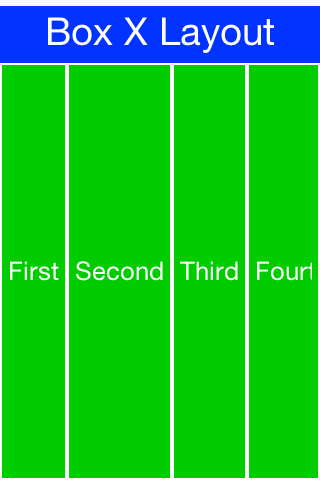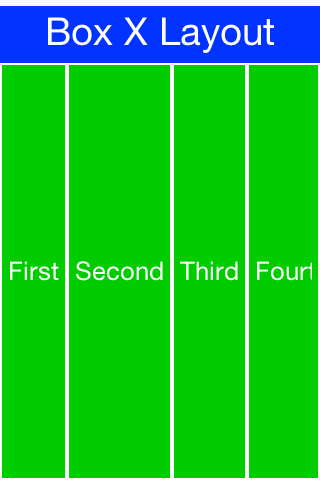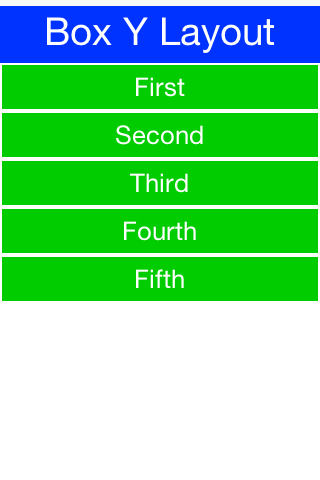- abs() - Method in class com.codename1.util.BigInteger
-
- abs(double) - Static method in class java.lang.Math
-
Returns the absolute value of a double value.
- abs(float) - Static method in class java.lang.Math
-
Returns the absolute value of a float value.
- abs(int) - Static method in class java.lang.Math
-
Returns the absolute value of an int value.
- abs(long) - Static method in class java.lang.Math
-
Returns the absolute value of a long value.
- absolute() - Static method in class com.codename1.ui.layouts.BorderLayout
-
Shorthand for new BorderLayout(BorderLayout.CENTER_BEHAVIOR_CENTER_ABSOLUTE)
- absoluteX - Variable in class com.codename1.charts.compat.Canvas
-
Deprecated.
- absoluteY - Variable in class com.codename1.charts.compat.Canvas
-
Deprecated.
- AbstractChart - Class in com.codename1.charts.views
-
An abstract class to be implemented by the chart rendering classes.
- AbstractChart() - Constructor for class com.codename1.charts.views.AbstractChart
-
- AbstractCollection<E> - Class in java.util
-
Class AbstractCollection is an abstract implementation of the Collection interface.
- AbstractCollection() - Constructor for class java.util.AbstractCollection
-
Constructs a new instance of this AbstractCollection.
- AbstractLayer - Class in com.codename1.maps.layers
-
This class represents an abstract layer on the map.
- AbstractLayer(Projection, String) - Constructor for class com.codename1.maps.layers.AbstractLayer
-
Creates an abstract layer.
- AbstractList<E> - Class in java.util
-
AbstractList is an abstract implementation of the List interface, optimized
for a backing store which supports random access.
- AbstractList() - Constructor for class java.util.AbstractList
-
Constructs a new instance of this AbstractList.
- AbstractMap<K,V> - Class in java.util
-
This class is an abstract implementation of the Map interface.
- AbstractMap() - Constructor for class java.util.AbstractMap
-
Constructs a new instance of this AbstractMap.
- AbstractMap.SimpleEntry<K,V> - Class in java.util
-
A key-value mapping.
- AbstractMap.SimpleImmutableEntry<K,V> - Class in java.util
-
An immutable key-value mapping.
- AbstractMedia - Class in com.codename1.media
-
An abstract base class for AsyncMedia.
- AbstractMedia() - Constructor for class com.codename1.media.AbstractMedia
-
- AbstractMethodError - Error in java.lang
-
Exception thrown when an attempt is made to call an abstract method.
- AbstractQueue<E> - Class in java.util
-
AbstractQueue is an abstract class which implements some of the methods in
Queue.
- AbstractQueue() - Constructor for class java.util.AbstractQueue
-
Constructor to be used by subclasses.
- AbstractSequentialList<E> - Class in java.util
-
AbstractSequentialList is an abstract implementation of the List interface.
- AbstractSequentialList() - Constructor for class java.util.AbstractSequentialList
-
Constructs a new instance of this AbstractSequentialList.
- AbstractSet<E> - Class in java.util
-
An AbstractSet is an abstract implementation of the Set interface.
- AbstractSet() - Constructor for class java.util.AbstractSet
-
Constructs a new instance of this AbstractSet.
- AbstractTableModel - Class in com.codename1.ui.table
-
This abstract class extends table model with various capabilities such
as type information etc.
- AbstractTableModel() - Constructor for class com.codename1.ui.table.AbstractTableModel
-
- AbstractTest - Class in com.codename1.testing
-
A unit test class that simplifies the process of writing test cases
for Codename One.
- AbstractTest() - Constructor for class com.codename1.testing.AbstractTest
-
- AC - Class in com.codename1.ui.layouts.mig
-
A constraint that holds the column or row constraints for the grid.
- AC() - Constructor for class com.codename1.ui.layouts.mig.AC
-
Constructor.
- accept(File) - Method in interface com.codename1.io.File.FileFilter
-
Returns true if the file should be included in results.
- accept(File, String) - Method in interface com.codename1.io.File.FilenameFilter
-
Checks if the given file should be included in results.
- acceptJson() - Method in class com.codename1.io.rest.RequestBuilder
-
Add accept json header to the request
- ACCESS_APPLICATION - Static variable in class com.codename1.cloud.CloudObject
-
Deprecated.
An application visible/modifiable object!
- ACCESS_APPLICATION_READ_ONLY - Static variable in class com.codename1.cloud.CloudObject
-
Deprecated.
An application scope readable object! Can only be modified by its creator
- ACCESS_POINT_TYPE_CABLE - Static variable in class com.codename1.io.NetworkManager
-
Indicates an access point based on a cable
- ACCESS_POINT_TYPE_CORPORATE - Static variable in class com.codename1.io.NetworkManager
-
Indicates a corporate routing server access point type (e.g.
- ACCESS_POINT_TYPE_NETWORK2G - Static variable in class com.codename1.io.NetworkManager
-
Indicates a 2g network access point type
- ACCESS_POINT_TYPE_NETWORK3G - Static variable in class com.codename1.io.NetworkManager
-
Indicates a 3g network access point type
- ACCESS_POINT_TYPE_UNKNOWN - Static variable in class com.codename1.io.NetworkManager
-
Indicates an unknown access point type
- ACCESS_POINT_TYPE_WLAN - Static variable in class com.codename1.io.NetworkManager
-
Indicates a wlan (802.11b/c/g/n) access point type
- ACCESS_PRIVATE - Static variable in class com.codename1.cloud.CloudObject
-
Deprecated.
An object that can only be viewed or modified by its creator
- ACCESS_PUBLIC - Static variable in class com.codename1.cloud.CloudObject
-
Deprecated.
A world visible/modifiable object!
- ACCESS_PUBLIC_READ_ONLY - Static variable in class com.codename1.cloud.CloudObject
-
Deprecated.
A world visible object! Can only be modified by its creator.
- AccessToken - Class in com.codename1.io
-
This class represent an access token.
- AccessToken(String, String) - Constructor for class com.codename1.io.AccessToken
-
Constructor with parameters
- AccessToken(String, String, String) - Constructor for class com.codename1.io.AccessToken
-
Constructor with parameters
- AccessToken(String, String, String, String) - Constructor for class com.codename1.io.AccessToken
-
Constructor with parameters
- AccessToken() - Constructor for class com.codename1.io.AccessToken
-
- Accordion - Class in com.codename1.components
-
The Accordion ui pattern is a vertically stacked list of items.
- Accordion() - Constructor for class com.codename1.components.Accordion
-
Empty Constructor
- Accordion(Image, Image) - Constructor for class com.codename1.components.Accordion
-
Create an accordion with open and close icons set
- Accordion(char, char) - Constructor for class com.codename1.components.Accordion
-
Create an accordion with open and close icons set
- Accordion(char, char, String) - Constructor for class com.codename1.components.Accordion
-
Create an accordion with open and close icons set
- acos(double) - Static method in class com.codename1.util.MathUtil
-
Return the arccosine of a.
- action(char) - Method in class com.codename1.ui.InputComponent
-
Sets the icon for the action button
- action(char) - Method in class com.codename1.ui.TextComponent
-
Overridden for covariant return type
Sets the icon for the action button
- actionAsButton(boolean) - Method in class com.codename1.ui.InputComponent
-
Indicates the action should behave as a button next to the component
and not layered on top of the text component.
- actionAsButton(boolean) - Method in class com.codename1.ui.TextComponent
-
Overridden for covariant return type
Indicates the action should behave as a button next to the component
and not layered on top of the text component.
- actionClick(ActionListener) - Method in class com.codename1.ui.InputComponent
-
Binds an event for the action button
- actionClick(ActionListener) - Method in class com.codename1.ui.TextComponent
-
Overridden for covariant return type
Binds an event for the action button
- actionCommand(Command) - Method in class com.codename1.components.Progress
-
Invoked to allow subclasses of form to handle a command from one point
rather than implementing many command instances
- actionCommand(Command) - Method in class com.codename1.ui.Dialog
-
Invoked to allow subclasses of form to handle a command from one point
rather than implementing many command instances
- actionCommand(Command) - Method in class com.codename1.ui.Form
-
Invoked to allow subclasses of form to handle a command from one point
rather than implementing many command instances.
- ActionEvent - Class in com.codename1.ui.events
-
- ActionEvent(Object) - Constructor for class com.codename1.ui.events.ActionEvent
-
Creates a new instance of ActionEvent.
- ActionEvent(Object, ActionEvent.Type) - Constructor for class com.codename1.ui.events.ActionEvent
-
Creates a new instance of ActionEvent
- ActionEvent(Object, ActionEvent.Type, int, int) - Constructor for class com.codename1.ui.events.ActionEvent
-
Creates a new instance of ActionEvent as a pointer event
- ActionEvent(Command, ActionEvent.Type, Component, int, int) - Constructor for class com.codename1.ui.events.ActionEvent
-
Creates a new instance of ActionEvent for a command
- ActionEvent(Component, ActionEvent.Type, Component, int, int) - Constructor for class com.codename1.ui.events.ActionEvent
-
Creates a new instance of ActionEvent for a drop operation
- ActionEvent(Object, ActionEvent.Type, int) - Constructor for class com.codename1.ui.events.ActionEvent
-
Creates a new instance of ActionEvent.
- ActionEvent(Object, int) - Constructor for class com.codename1.ui.events.ActionEvent
-
Creates a new instance of ActionEvent
- ActionEvent(Object, int, boolean) - Constructor for class com.codename1.ui.events.ActionEvent
-
Creates a new instance of ActionEvent
- ActionEvent(Object, int, int, boolean) - Constructor for class com.codename1.ui.events.ActionEvent
-
Creates a new instance of ActionEvent as a pointer event
- ActionEvent(Object, int, int) - Constructor for class com.codename1.ui.events.ActionEvent
-
Creates a new instance of ActionEvent as a generic pointer event.
- ActionEvent(Command, Component, int, int) - Constructor for class com.codename1.ui.events.ActionEvent
-
Creates a new instance of ActionEvent for a command
- ActionEvent(Component, Component, int, int) - Constructor for class com.codename1.ui.events.ActionEvent
-
Creates a new instance of ActionEvent for a drop operation
- ActionEvent.Type - Enum in com.codename1.ui.events
-
The event type, as declared when the event is created.
- ActionListener<T extends ActionEvent> - Interface in com.codename1.ui.events
-
Event callback interface invoked when a component action occurs
- actionPerformed(ActionEvent, HTMLComponent, HTMLElement) - Method in class com.codename1.components.Ads
-
Deprecated.
Called whenever an ActionEvent is triggered in one of the controls in the HTMLComponent
For example, button press, checkbox/radiobutton check etc.
- actionPerformed(ActionEvent) - Method in class com.codename1.components.ButtonList
-
- actionPerformed(ActionEvent) - Method in class com.codename1.components.Progress
-
Invoked when an action occurred on a component
- actionPerformed(ActionEvent) - Method in class com.codename1.components.ShareButton
-
invoked when the button is pressed
- actionPerformed(ActionEvent) - Method in class com.codename1.facebook.ui.LikeButton
-
Deprecated.
Invoked when an action occurred on a component
- actionPerformed(ActionEvent) - Method in class com.codename1.share.FacebookShare
-
This method is called when the soft button/Menu item is clicked
- actionPerformed(ActionEvent) - Method in class com.codename1.share.ShareService
-
This method is called when the soft button/Menu item is clicked
- actionPerformed(ActionEvent) - Method in class com.codename1.ui.Command
-
This method is called when the soft button/Menu item is clicked
- actionPerformed(T) - Method in interface com.codename1.ui.events.ActionListener
-
Invoked when an action occurred on a component
- actionPerformed(ActionEvent, HTMLComponent, HTMLElement) - Method in class com.codename1.ui.html.DefaultHTMLCallback
-
{Called whenever an ActionEvent is triggered in one of the controls in the HTMLComponent
For example, button press, checkbox/radiobutton check etc.}
- actionPerformed(ActionEvent, HTMLComponent, HTMLElement) - Method in interface com.codename1.ui.html.HTMLCallback
-
Called whenever an ActionEvent is triggered in one of the controls in the HTMLComponent
For example, button press, checkbox/radiobutton check etc.
- actionPerformed(ActionEvent) - Method in class com.codename1.ui.html.HTMLComponent
-
Deprecated.
{Invoked when an action occurred on a component}
- actionPerformed(ActionEvent) - Method in class com.codename1.ui.MenuBar
-
Invoked when a softbutton is pressed
- actionPerformed(ActionEvent) - Method in class com.codename1.ui.NavigationCommand
-
- ActionSource<T extends ActionEvent> - Interface in com.codename1.ui.events
-
An interface that can be implemented by any class that broadcasts ActionEvents.
- actionText(String) - Method in class com.codename1.ui.InputComponent
-
Provides the text of the action button
- actionText(String) - Method in class com.codename1.ui.TextComponent
-
Overridden for covariant return type
Provides the text of the action button
- actionUIID(String) - Method in class com.codename1.ui.InputComponent
-
Sets the UIID for the action button
- actionUIID(String) - Method in class com.codename1.ui.TextComponent
-
Overridden for covariant return type
Sets the UIID for the action button
- activeCount() - Static method in class java.lang.Thread
-
Returns the current number of active threads in the virtual machine.
- adaptImage(EncodedImage, EncodedImage) - Method in interface com.codename1.ui.URLImage.ImageAdapter
-
Allows the downloaded image to be adapted e.g if it isn't the same size of the placeholder image.
- add(double) - Method in class com.codename1.charts.models.CategorySeries
-
Adds a new value to the series
- add(String, double) - Method in class com.codename1.charts.models.CategorySeries
-
Adds a new value to the series.
- add(String[], double[]) - Method in class com.codename1.charts.models.MultipleCategorySeries
-
Adds a new value to the series
- add(String, String[], double[]) - Method in class com.codename1.charts.models.MultipleCategorySeries
-
Adds a new value to the series.
- add(double, double) - Method in class com.codename1.charts.models.RangeCategorySeries
-
Adds new values to the series
- add(String, double, double) - Method in class com.codename1.charts.models.RangeCategorySeries
-
Adds new values to the series.
- add(Date, double) - Method in class com.codename1.charts.models.TimeSeries
-
Adds a new value to the series.
- add(double, double) - Method in class com.codename1.charts.models.XYSeries
-
Adds a new value to the series.
- add(int, double, double) - Method in class com.codename1.charts.models.XYSeries
-
Adds a new value to the series at the specified index.
- add(double, double, double) - Method in class com.codename1.charts.models.XYValueSeries
-
Adds a new value to the series.
- add(double, double) - Method in class com.codename1.charts.models.XYValueSeries
-
Adds a new value to the series.
- add(Geofence...) - Method in class com.codename1.location.GeofenceManager
-
Adds a set of regions to be monitored by GeofenceManager.
- add(Collection<Geofence>) - Method in class com.codename1.location.GeofenceManager
-
Adds a set of regions to be monitored by GeofenceManager.
- add(T) - Method in class com.codename1.properties.CollectionProperty
-
Adds a property value to the collection and fires a change event if collection has changed
- add(int, T) - Method in class com.codename1.properties.ListProperty
-
Adds a property value and fires a change event
- add(T) - Method in class com.codename1.properties.ListProperty
-
Adds a property value to the end of the list and fires a change event
- add(T) - Method in class com.codename1.properties.SetProperty
-
Adds a property value to the set and fires a change event if it changed the set
- add(AbstractTest...) - Method in class com.codename1.testing.TestRunnerComponent
-
Adds tests to the test runner.
- add(Container, ComponentAnimation) - Method in class com.codename1.ui.animations.ComponentAnimation.UIMutation
-
Tries to add another mutation to this UIMutation.
- add(RadioButton) - Method in class com.codename1.ui.ButtonGroup
-
Adds a RadioButton to the group
- add(Component) - Method in class com.codename1.ui.ComponentSelector
-
Explicitly adds a component to the result set.
- add(Component, boolean) - Method in class com.codename1.ui.ComponentSelector
-
- add(Component) - Method in class com.codename1.ui.Container
-
Simpler version of addComponent that allows chaining the calls for shorter syntax
- add(Object, Component) - Method in class com.codename1.ui.Container
-
Simpler version of addComponent that allows chaining the calls for shorter syntax
- add(String) - Method in class com.codename1.ui.Container
-
Simpler version of addComponent that allows chaining the calls for shorter syntax
- add(Image) - Method in class com.codename1.ui.Container
-
Simpler version of addComponent that allows chaining the calls for shorter syntax
- add(Object, String) - Method in class com.codename1.ui.Container
-
Simpler version of addComponent that allows chaining the calls for shorter syntax
- add(Object, Image) - Method in class com.codename1.ui.Container
-
Simpler version of addComponent that allows chaining the calls for shorter syntax
- add(Component) - Method in class com.codename1.ui.Form.TabIterator
-
Adds a component to the end of the iterator.
- add(GroupLayout.Group) - Method in class com.codename1.ui.layouts.GroupLayout.ParallelGroup
-
Adds the specified Group.
- add(Component) - Method in class com.codename1.ui.layouts.GroupLayout.ParallelGroup
-
Adds the specified Component.
- add(Component, int, int, int) - Method in class com.codename1.ui.layouts.GroupLayout.ParallelGroup
-
Adds the specified Component.
- add(int) - Method in class com.codename1.ui.layouts.GroupLayout.ParallelGroup
-
Adds a rigid gap.
- add(int, int, int) - Method in class com.codename1.ui.layouts.GroupLayout.ParallelGroup
-
Adds a gap with the specified size.
- add(int, GroupLayout.Group) - Method in class com.codename1.ui.layouts.GroupLayout.ParallelGroup
-
Adds the specified Group as a child of this group.
- add(int, Component) - Method in class com.codename1.ui.layouts.GroupLayout.ParallelGroup
-
Adds the specified Component.
- add(int, Component, int, int, int) - Method in class com.codename1.ui.layouts.GroupLayout.ParallelGroup
-
Adds the specified Component.
- add(GroupLayout.Group) - Method in class com.codename1.ui.layouts.GroupLayout.SequentialGroup
-
Adds the specified Group to this
SequentialGroup
- add(boolean, GroupLayout.Group) - Method in class com.codename1.ui.layouts.GroupLayout.SequentialGroup
-
Adds a Group to this Group.
- add(Component) - Method in class com.codename1.ui.layouts.GroupLayout.SequentialGroup
-
Adds the specified Component.
- add(boolean, Component) - Method in class com.codename1.ui.layouts.GroupLayout.SequentialGroup
-
Adds a Component to this Group.
- add(Component, int, int, int) - Method in class com.codename1.ui.layouts.GroupLayout.SequentialGroup
-
Adds the specified Component.
- add(boolean, Component, int, int, int) - Method in class com.codename1.ui.layouts.GroupLayout.SequentialGroup
-
Adds a Component to this Group
with the specified size.
- add(int) - Method in class com.codename1.ui.layouts.GroupLayout.SequentialGroup
-
Adds a rigid gap.
- add(int, int, int) - Method in class com.codename1.ui.layouts.GroupLayout.SequentialGroup
-
Adds a gap with the specified size.
- ADD - Static variable in class com.codename1.ui.layouts.mig.UnitValue
-
An operation indicating a addition of two sub units.
- add(Node) - Method in class com.codename1.ui.scene.Node
-
Deprecated.
Adds a child node.
- add(TextSelection.Char) - Method in class com.codename1.ui.TextSelection.Span
-
Adds a character to the span, updating the bounds.
- add(TextSelection.Spans) - Method in class com.codename1.ui.TextSelection.Spans
-
Adds all of the non-empty spans in the given spans collection to the current
spans collection.
- add(TextSelection.Span) - Method in class com.codename1.ui.TextSelection.Spans
-
Adds the given span to the collection, if it is non-empty.
- add(BigDecimal) - Method in class com.codename1.util.BigDecimal
-
- add(BigInteger) - Method in class com.codename1.util.BigDecimal
-
- add(BigInteger) - Method in class com.codename1.util.BigInteger
-
- add(E) - Method in class java.util.AbstractCollection
-
- add(int, E) - Method in class java.util.AbstractList
-
Inserts the specified object into this List at the specified location.
- add(E) - Method in class java.util.AbstractList
-
Adds the specified object at the end of this List.
- add(E) - Method in class java.util.AbstractQueue
-
Adds an element to the queue.
- add(int, E) - Method in class java.util.AbstractSequentialList
-
- add(E) - Method in class java.util.ArrayDeque
-
Inserts the element to the tail of the deque.
- add(int, E) - Method in class java.util.ArrayList
-
Inserts the specified object into this ArrayList at the specified
location.
- add(E) - Method in class java.util.ArrayList
-
Adds the specified object at the end of this ArrayList.
- add(int, int) - Method in class java.util.Calendar
-
Adds the specified amount to a Calendar field.
- add(E) - Method in interface java.util.Collection
-
Attempts to add object to the contents of this
Collection (optional).
- add(E) - Method in class java.util.HashSet
-
Adds the specified object to this HashSet if not already present.
- add(int, E) - Method in class java.util.LinkedList
-
Inserts the specified object into this LinkedList at the
specified location.
- add(E) - Method in class java.util.LinkedList
-
Adds the specified object at the end of this LinkedList.
- add(int, E) - Method in interface java.util.List
-
Inserts the specified object into this List at the specified location.
- add(E) - Method in interface java.util.List
-
Adds the specified object at the end of this List.
- add(E) - Method in interface java.util.ListIterator
-
Inserts the specified object into the list between next and
previous.
- add(E) - Method in class java.util.PriorityQueue
-
Adds the specified object to the priority queue.
- add(E) - Method in interface java.util.Set
-
Adds the specified object to this set.
- add(E) - Method in class java.util.TreeSet
-
Adds the specified object to this TreeSet.
- add(int, E) - Method in class java.util.Vector
-
Adds the specified object into this vector at the specified location.
- add(E) - Method in class java.util.Vector
-
Adds the specified object at the end of this vector.
- addActionListener(ActionListener) - Method in class com.codename1.components.AudioRecorderComponent
-
Adds a listener to be notified when the state changes.
- addActionListener(ActionListener) - Method in class com.codename1.components.ButtonList
-
Add a listener to be notified when any of the buttons in the list are pressed.
- addActionListener(ActionListener) - Method in class com.codename1.components.MultiButton
-
Adds an action listener
- addActionListener(ActionListener) - Method in class com.codename1.components.OnOffSwitch
-
Deprecated.
Adds a listener to the switch which will cause an event to dispatch on click
- addActionListener(ActionListener) - Method in class com.codename1.components.SignatureComponent
-
Adds a listener to be notified when the signature image is changed.
- addActionListener(ActionListener) - Method in class com.codename1.components.SpanButton
-
Binds an action listener to button events
- addActionListener(ActionListener) - Method in class com.codename1.components.SpanMultiButton
-
Adds an action listener
- addActionListener(ActionListener) - Method in class com.codename1.components.Switch
-
Adds a listener to the switch which will cause an event to dispatch on
click
- addActionListener(ActionListener) - Method in class com.codename1.maps.layers.PointsLayer
-
Adds a listener to the Points Layer which will cause an event to dispatch
on click the ActionEvent will contain the pressed PointLayer unprojected
- addActionListener(ActionListener) - Method in class com.codename1.ui.Button
-
Adds a listener to the button which will cause an event to dispatch on click
- addActionListener(ActionListener<ActionEvent>) - Method in class com.codename1.ui.ButtonGroup
-
Adds an action listener to all the buttons in the group
- addActionListener(ActionListener) - Method in class com.codename1.ui.Calendar
-
Fires when a change is made to the month view of this component
- addActionListener(ActionListener) - Method in class com.codename1.ui.ComponentSelector
-
Adds action listener to applicable components in found set.
- addActionListener(ActionListener<T>) - Method in interface com.codename1.ui.events.ActionSource
-
Adds ActionListener to receive action events form this source.
- addActionListener(ActionListener) - Method in class com.codename1.ui.Image
-
- addActionListener(ActionListener) - Method in class com.codename1.ui.List
-
Allows binding a listener to user selection actions
- addActionListener(ActionListener) - Method in class com.codename1.ui.list.ContainerList
-
Deprecated.
Allows binding a listener to user selection actions
- addActionListener(ActionListener) - Method in class com.codename1.ui.Slider
-
Action listeners give a more coarse event only when the user lifts the finger from the slider
- addActionListener(ActionListener) - Method in class com.codename1.ui.TextArea
-
Add an action listener which is invoked when the text area was modified not during
modification.
- addAll(Collection<? extends T>) - Method in class com.codename1.properties.CollectionProperty
-
Adds a collection of values to the collection and fires a change event if the collection has changed
- addAll(Collection<? extends T>) - Method in class com.codename1.properties.ListProperty
-
Adds a all properties value to the list and fires a change event
- addAll(Collection<? extends T>) - Method in class com.codename1.properties.SetProperty
-
Adds a collection of values to the set and fires a change event if it changed the set
- addAll(RadioButton...) - Method in class com.codename1.ui.ButtonGroup
-
Adds the RadioButtons to the group
- addAll(Collection<? extends Component>) - Method in class com.codename1.ui.ComponentSelector
-
Adds all components in the given collection to the result set.
- addAll(Collection<? extends Component>, boolean) - Method in class com.codename1.ui.ComponentSelector
-
- addAll(Component...) - Method in class com.codename1.ui.Container
-
Identical to add(x).add(y) only with a shorter syntax
- addAll(Collection<? extends E>) - Method in class java.util.AbstractCollection
-
Attempts to add all of the objects contained in collection
to the contents of this Collection (optional).
- addAll(int, Collection<? extends E>) - Method in class java.util.AbstractList
-
Inserts the objects in the specified Collection at the specified location
in this List.
- addAll(Collection<? extends E>) - Method in class java.util.AbstractQueue
-
Adds all the elements of a collection to the queue.
- addAll(int, Collection<? extends E>) - Method in class java.util.AbstractSequentialList
-
- addAll(int, Collection<? extends E>) - Method in class java.util.ArrayList
-
Inserts the objects in the specified collection at the specified location
in this List.
- addAll(Collection<? extends E>) - Method in class java.util.ArrayList
-
Adds the objects in the specified collection to this ArrayList.
- addAll(Collection<? extends E>) - Method in interface java.util.Collection
-
Attempts to add all of the objects contained in Collection
to the contents of this Collection (optional).
- addAll(Collection<? super T>, T...) - Static method in class java.util.Collections
-
Adds all the specified elements to the specified collection.
- addAll(int, Collection<? extends E>) - Method in class java.util.LinkedList
-
Inserts the objects in the specified collection at the specified location
in this LinkedList.
- addAll(Collection<? extends E>) - Method in class java.util.LinkedList
-
Adds the objects in the specified Collection to this LinkedList.
- addAll(int, Collection<? extends E>) - Method in interface java.util.List
-
Inserts the objects in the specified collection at the specified location
in this List.
- addAll(Collection<? extends E>) - Method in interface java.util.List
-
Adds the objects in the specified collection to the end of this List.
- addAll(Collection<? extends E>) - Method in interface java.util.Set
-
Adds the objects in the specified collection which do not exist yet in
this set.
- addAll(Collection<? extends E>) - Method in class java.util.TreeSet
-
Adds the objects in the specified collection to this TreeSet.
- addAll(int, Collection<? extends E>) - Method in class java.util.Vector
-
Inserts the objects in the specified collection at the specified location
in this vector.
- addAll(Collection<? extends E>) - Method in class java.util.Vector
-
Adds the objects in the specified collection to the end of this vector.
- addAllSeries(List<XYSeries>) - Method in class com.codename1.charts.models.XYMultipleSeriesDataset
-
Adds all the provided XY series to the list.
- addAnimation(ComponentAnimation) - Method in class com.codename1.ui.AnimationManager
-
Adds the animation to the end to the animation queue
- addAnimation(ComponentAnimation, Runnable) - Method in class com.codename1.ui.AnimationManager
-
Adds the animation to the end to the animation queue
- addAnimation(AnimationObject) - Method in class com.codename1.ui.animations.Timeline
-
Adds an animation object to show using this timeline
- addAnimationAndBlock(ComponentAnimation) - Method in class com.codename1.ui.AnimationManager
-
Adds the animation to the end of the animation queue and blocks the current thread until the animation
completes
- addAnnotation(String, double, double) - Method in class com.codename1.charts.models.XYSeries
-
Add a String at (x,y) coordinates
- addAnnotation(String, int, double, double) - Method in class com.codename1.charts.models.XYSeries
-
Add a String at (x,y) coordinates
- addArgument(String, byte[]) - Method in class com.codename1.io.ConnectionRequest
-
- addArgument(String, String) - Method in class com.codename1.io.ConnectionRequest
-
Add an argument to the request response
- addArgument(String, String[]) - Method in class com.codename1.io.ConnectionRequest
-
Add an argument to the request response as an array of elements, this will
trigger multiple request entries with the same key
- addArgument(String, String[]) - Method in class com.codename1.io.MultipartRequest
-
Add an argument to the request response as an array of elements, this will
trigger multiple request entries with the same key
- addArgument(String, String) - Method in class com.codename1.io.MultipartRequest
-
Add an argument to the request response
- addArgumentArray(String, String...) - Method in class com.codename1.io.ConnectionRequest
-
Add an argument to the request response as an array of elements, this will
trigger multiple request entries with the same key
- addArgumentNoEncoding(String, String) - Method in class com.codename1.io.ConnectionRequest
-
Add an argument to the request response without encoding it, this is useful for
arguments which are already encoded
- addArgumentNoEncoding(String, String[]) - Method in class com.codename1.io.ConnectionRequest
-
Add an argument to the request response as an array of elements, this will
trigger multiple request entries with the same key, notice that this doesn't implicitly
encode the value
- addArgumentNoEncoding(String, String) - Method in class com.codename1.io.MultipartRequest
-
Add an argument to the request response without encoding it, this is useful for
arguments which are already encoded
- addArgumentNoEncoding(String, String[]) - Method in class com.codename1.io.MultipartRequest
-
Add an argument to the request response as an array of elements, this will
trigger multiple request entries with the same key, notice that this doesn't implicitly
encode the value
- addArgumentNoEncodingArray(String, String...) - Method in class com.codename1.io.ConnectionRequest
-
Add an argument to the request response as an array of elements, this will
trigger multiple request entries with the same key, notice that this doesn't implicitly
encode the value
- addArgumentNoEncodingArray(String, String...) - Method in class com.codename1.io.MultipartRequest
-
Add an argument to the request response as an array of elements, this will
trigger multiple request entries with the same key, notice that this doesn't implicitly
encode the value
- addArguments(String, String...) - Method in class com.codename1.io.ConnectionRequest
-
Add an argument to the request response as an array of elements, this will
trigger multiple request entries with the same key
- addBackListener(ActionListener) - Method in class com.codename1.ui.Sheet
-
Adds listener to be notified when user goes back to the parent.
- addBrowserNavigationCallback(BrowserNavigationCallback) - Method in class com.codename1.ui.BrowserComponent
-
Adds a navigation callback.
- addCallback(AudioBuffer.AudioBufferCallback) - Method in class com.codename1.media.AudioBuffer
-
Adds a callback to be notified when the contents of this buffer are changed.
- addChangeListener(ActionListener) - Method in class com.codename1.components.Switch
-
Adds a listener to the switch which will cause an event on change
- addChangeListener(PropertyChangeListener<T, K>) - Method in class com.codename1.properties.PropertyBase
-
Fires a notification that a property value changed to the given listener
- addChangeListener(ActionListener) - Method in class com.codename1.ui.CheckBox
-
Adds a listener to be notified when the the checkbox's selected value changes.
- addChangeListener(ActionListener) - Method in class com.codename1.ui.RadioButton
-
Adds a listener to be notified when the the checkbox's selected value changes.
- addCharEntitiesRange(String[], int) - Method in class com.codename1.ui.html.HTMLComponent
-
Deprecated.
Adds the given symbols array to the user defined char entities table with the startcode provided as the code of the first string, startcode+1 for the second etc.
- addCharEntitiesRange(String[], int) - Method in class com.codename1.xml.XMLParser
-
Adds the given symbols array to the user defined char entities table with the startcode provided as the code of the first string, startcode+1 for the second etc.
- addCharEntity(String, int) - Method in class com.codename1.ui.html.HTMLComponent
-
Deprecated.
Adds the given symbol and code to the user defined char entities table.
- addCharEntity(String, int) - Method in class com.codename1.xml.XMLParser
-
Adds the given symbol and code to the user defined char entities table
http://en.wikipedia.org/wiki/List_of_XML_and_HTML_character_entity_references
- addChild(Element) - Method in class com.codename1.ui.html.HTMLElement
-
- addChild(Element) - Method in class com.codename1.xml.Element
-
Adds the specified Element as a child to this element.
- addCloseListener(ActionListener) - Method in class com.codename1.ui.BrowserWindow
-
Adds listener to be notified when the browser window is closed.
- addCloseListener(ActionListener) - Method in class com.codename1.ui.Sheet
-
Adds listener notified when the sheet is closed.
- addCloseListener(ActionListener) - Method in class com.codename1.ui.TextArea
-
Adds a listener to be called with this TextArea is "closed".
- addCommand(Command, int) - Method in class com.codename1.ui.Form
-
- addCommand(Command) - Method in class com.codename1.ui.Form
-
- addCommand(Command) - Method in class com.codename1.ui.MenuBar
-
Adds a Command to the MenuBar
- addCommand(Command, int) - Method in class com.codename1.ui.MenuBar
-
Add a Command to the MenuBar
- addCommand(Command) - Method in class com.codename1.ui.SideMenuBar
-
Deprecated.
Adds a Command to the MenuBar
- addCommand(Command, int) - Method in class com.codename1.ui.SideMenuBar
-
Deprecated.
Add a Command to the MenuBar
- addCommandListener(ActionListener) - Method in class com.codename1.ui.Form
-
A listener that is invoked when a command is clicked allowing multiple commands
to be handled by a single block
- addCommandListener(ActionListener) - Method in class com.codename1.ui.util.UIBuilder
-
Adds a command listener that would be bound to all forms in the GUI seamlessly
- addCommandListener(String, ActionListener) - Method in class com.codename1.ui.util.UIBuilder
-
Adds a command listener to be invoked for commands on a specific form
- addCommandToLeftBar(String, Image, ActionListener) - Method in class com.codename1.ui.Toolbar
-
Adds a Command to the TitleArea on the left side.
- addCommandToLeftBar(Command) - Method in class com.codename1.ui.Toolbar
-
Adds a Command to the TitleArea on the left side.
- addCommandToLeftSideMenu(String, Image, ActionListener) - Method in class com.codename1.ui.Toolbar
-
Adds a Command to the left side navigation menu
- addCommandToLeftSideMenu(Command) - Method in class com.codename1.ui.Toolbar
-
Adds a Command to the left side navigation menu
- addCommandToOverflowMenu(String, Image, ActionListener) - Method in class com.codename1.ui.Toolbar
-
Adds a Command to the overflow menu
- addCommandToOverflowMenu(Command) - Method in class com.codename1.ui.Toolbar
-
Adds a Command to the overflow menu
- addCommandToRightBar(String, Image, ActionListener) - Method in class com.codename1.ui.Toolbar
-
Adds a Command to the TitleArea on the right side.
- addCommandToRightBar(Command) - Method in class com.codename1.ui.Toolbar
-
Adds a Command to the TitleArea on the right side.
- addCommandToRightSideMenu(String, Image, ActionListener) - Method in class com.codename1.ui.Toolbar
-
Adds a Command to the right side navigation menu (it requires a permanent
sidemenu or an onTop mode sidemenu, otherwise it does nothing)
- addCommandToRightSideMenu(Command) - Method in class com.codename1.ui.Toolbar
-
Adds a Command to the right side navigation menu (it requires a permanent
sidemenu or an onTop mode sidemenu, otherwise it does nothing).
- addCommandToSideMenu(String, Image, ActionListener) - Method in class com.codename1.ui.Toolbar
-
Adds a Command to the left or right side navigation menu according to the
state of RTL.
- addCommandToSideMenu(Command) - Method in class com.codename1.ui.Toolbar
-
Adds a Command to the left or right side navigation menu according to the
state of RTL.
- addCompletionHandler(Media, Runnable) - Static method in class com.codename1.media.MediaManager
-
Adds a callback to a Media element that will be called when the media finishes playing.
- addCompletionHandler(Media, Runnable) - Method in class com.codename1.ui.Display
-
Adds a callback to a Media element that will be called when the media finishes playing.
- addComponent(Component) - Method in class com.codename1.components.InteractionDialog
-
Adds a Component to the Container
- addComponent(Object, Component) - Method in class com.codename1.components.InteractionDialog
-
Adds a Component to the Container
- addComponent(int, Object, Component) - Method in class com.codename1.components.InteractionDialog
-
Adds a Component to the Container
- addComponent(int, Component) - Method in class com.codename1.components.InteractionDialog
-
This method adds the Component at a specific index location in the Container
Components array.
- addComponent(Component) - Method in class com.codename1.ui.Container
-
Adds a Component to the Container
- addComponent(Object, Component) - Method in class com.codename1.ui.Container
-
Adds a Component to the Container
- addComponent(int, Object, Component) - Method in class com.codename1.ui.Container
-
Adds a Component to the Container
- addComponent(int, Component) - Method in class com.codename1.ui.Container
-
This method adds the Component at a specific index location in the Container
Components array.
- addComponent(Component) - Method in class com.codename1.ui.Dialog
-
Adds Component to the Form's Content Pane
- addComponent(Object, Component) - Method in class com.codename1.ui.Dialog
-
Adds a Component to the Container
- addComponent(int, Object, Component) - Method in class com.codename1.ui.Dialog
-
Adds a Component to the Container
- addComponent(int, Component) - Method in class com.codename1.ui.Dialog
-
Adds Component to the Form's Content Pane
- addComponent(Component) - Method in class com.codename1.ui.Form
-
Adds Component to the Form's Content Pane
- addComponent(Object, Component) - Method in class com.codename1.ui.Form
-
Adds a Component to the Container
- addComponent(int, Object, Component) - Method in class com.codename1.ui.Form
-
Adds a Component to the Container
- addComponent(int, Component) - Method in class com.codename1.ui.Form
-
Adds Component to the Form's Content Pane
- addComponentAwaitingRelease(C) - Method in class com.codename1.ui.Form
-
- addComponentListener(String, String, Object) - Method in class com.codename1.ui.util.UIBuilder
-
Adds a component listener that would be bound when a UI for this form is created.
- addComponentToLeftSideMenu(Component, Command) - Method in class com.codename1.ui.Toolbar
-
Adds a Component to the left side navigation menu.
- addComponentToLeftSideMenu(Component) - Method in class com.codename1.ui.Toolbar
-
Adds a Component to the left side navigation menu.
- addComponentToLeftSideMenu(Container, Component) - Method in class com.codename1.ui.Toolbar
-
This method responsible to add a Component to the left side navigation panel.
- addComponentToRightSideMenu(Component, Command) - Method in class com.codename1.ui.Toolbar
-
Adds a Component to the right side navigation menu (it requires a
permanent sidemenu or an onTop sidemenu, otherwise it does nothing).
- addComponentToRightSideMenu(Component) - Method in class com.codename1.ui.Toolbar
-
Adds a Component to the right side navigation menu (it requires a
permanent sidemenu or an onTop sidemenu, otherwise it does nothing).
- addComponentToRightSideMenu(Container, Component) - Method in class com.codename1.ui.Toolbar
-
This method responsible to add a Component to the right side navigation
panel.
- addComponentToSideMenu(Container, Component) - Method in class com.codename1.ui.SideMenuBar
-
Deprecated.
This method responsible to add a Component to the side navigation panel.
- addComponentToSideMenu(Component) - Method in class com.codename1.ui.Toolbar
-
Adds a Component to the left or right side navigation menu, according to
the state of RTL.
- addComponentToSideMenu(Container, Component) - Method in class com.codename1.ui.Toolbar
-
This method is responsible to add a Component to the left or right side
navigation panel according to the state of RTL.
- addComponentToSideMenu(Component, Command) - Method in class com.codename1.ui.Toolbar
-
Adds a Component to the left or right side navigation menu, according to
the state of RTL.
- addConstraint(Component, Constraint...) - Method in class com.codename1.ui.validation.Validator
-
Places a constraint on the validator, returns this object so constraint
additions can be chained.
- addContainerGap() - Method in class com.codename1.ui.layouts.GroupLayout.SequentialGroup
-
Adds an element representing the preferred gap between one edge
of the container and the next/previous Component.
- addContainerGap(int, int) - Method in class com.codename1.ui.layouts.GroupLayout.SequentialGroup
-
Adds an element representing the preferred gap between one edge
of the container and the next/previous Component.
- addContent(String, Component) - Method in class com.codename1.components.Accordion
-
Add an item to the Accordion Container
- addContent(Component, Component) - Method in class com.codename1.components.Accordion
-
Add an item to the Accordion Container
- addContrast(byte) - Method in class com.codename1.ui.Font
-
- addData(String, byte[], String) - Method in class com.codename1.io.MultipartRequest
-
Adds a binary argument to the arguments
- addData(String, String, String) - Method in class com.codename1.io.MultipartRequest
-
Adds a binary argument to the arguments
- addData(String, InputStream, long, String) - Method in class com.codename1.io.MultipartRequest
-
Adds a binary argument to the arguments, notice the input stream will be
read only during submission
- addDataChangedListener(DataChangedListener) - Method in class com.codename1.cloud.CloudListModel
-
Deprecated.
Invoked to indicate interest in future change events
- addDataChangedListener(DataChangedListener) - Method in class com.codename1.ui.Calendar
-
Allows tracking selection changes in the calendar in real time
- addDataChangedListener(DataChangedListener) - Method in class com.codename1.ui.ComponentSelector
-
- addDataChangedListener(DataChangedListener) - Method in class com.codename1.ui.list.DefaultListModel
-
Invoked to indicate interest in future change events
- addDataChangedListener(DataChangedListener) - Method in class com.codename1.ui.list.FilterProxyListModel
-
Invoked to indicate interest in future change events
- addDataChangedListener(DataChangedListener) - Method in interface com.codename1.ui.list.ListModel
-
Invoked to indicate interest in future change events
- addDataChangedListener(DataChangedListener) - Method in class com.codename1.ui.Slider
-
Adds a listener to data changed events, notice that the status argument to the data change listener
shouldn't be relied upon.
- addDataChangedListener(DataChangedListener) - Method in class com.codename1.ui.TextArea
-
Adds a listener for data change events it will be invoked for every change
made to the text field, notice most platforms will invoke only the
DataChangedListener.CHANGED event
- addDataChangeListener(DataChangedListener) - Method in class com.codename1.properties.UiBinding.BoundTableModel
-
- addDataChangeListener(DataChangedListener) - Method in class com.codename1.ui.Calendar
-
- addDataChangeListener(DataChangedListener) - Method in class com.codename1.ui.table.DefaultTableModel
-
Adds a listener to the data changed event
- addDataChangeListener(DataChangedListener) - Method in class com.codename1.ui.table.SortableTableModel
-
Adds a listener to the data changed event
- addDataChangeListener(DataChangedListener) - Method in interface com.codename1.ui.table.TableModel
-
Adds a listener to the data changed event
- addDataChangeListener(DataChangedListener) - Method in class com.codename1.ui.TextArea
-
- addDayActionListener(ActionListener) - Method in class com.codename1.ui.Calendar
-
Adds an ActionListener to the day buttons.
- addDecorator(ButtonList.Decorator) - Method in class com.codename1.components.ButtonList
-
Adds a decorator that can be used to customize a button when it is created
- addDefaultHeader(String, String) - Method in class com.codename1.io.NetworkManager
-
Adds a header to the global default headers, this header will be implicitly added
to all requests going out from this point onwards.
- addDefaultHeader(String, String) - Static method in class com.codename1.ui.CN
-
Adds a header to the global default headers, this header will be implicitly added
to all requests going out from this point onwards.
- addDragFinishedListener(ActionListener) - Method in class com.codename1.ui.Component
-
Adds a listener to the dragFinished event
- addDragOverListener(ActionListener) - Method in class com.codename1.ui.Component
-
Broadcasts an event when dragging over a component
- addDragOverListener(ActionListener) - Method in class com.codename1.ui.ComponentSelector
-
Adds drag over listener to all components in found set.
- addDropListener(ActionListener) - Method in class com.codename1.ui.Component
-
Binds an action listener to drop events which are invoked when this component is dropped on a target
- addDropListener(ActionListener) - Method in class com.codename1.ui.ComponentSelector
-
Adds a drop listener to all components in found set.
- ADDED - Static variable in interface com.codename1.ui.events.DataChangedListener
-
Type value for added data in ListModel
- addEdtErrorHandler(ActionListener) - Static method in class com.codename1.ui.CN
-
An error handler will receive an action event with the source exception from the EDT
once an error handler is installed the default Codename One error dialog will no longer appear
- addEdtErrorHandler(ActionListener) - Method in class com.codename1.ui.Display
-
An error handler will receive an action event with the source exception from the EDT
once an error handler is installed the default Codename One error dialog will no longer appear
- addElement(E) - Method in class java.util.Vector
-
Adds the specified object at the end of this vector.
- addErrorListener(ActionListener<NetworkEvent>) - Method in class com.codename1.io.NetworkManager
-
Adds a generic listener to a network error that is invoked before the exception is propagated.
- addErrorListener(ActionListener) - Static method in class com.codename1.io.services.ImageDownloadService
-
Deprecated.
Binds an error listener that will fire an instance of NetworkEvent with an error
for a specific fetch operation if applicable
- addErrorListener(EasyThread.ErrorListener) - Method in class com.codename1.util.EasyThread
-
Adds a callback for error events, notice that this code isn't thread
safe and should be invoked synchronously.
- addExceptionListener(ActionListener<NetworkEvent>) - Method in class com.codename1.io.ConnectionRequest
-
Adds a listener that would be notified on the CodenameOne thread of an exception
in this connection request
- addExtensionFilter(String) - Method in class com.codename1.components.FileTreeModel
-
Shows only files with the given extension
- addFillOutsideLine(XYSeriesRenderer.FillOutsideLine) - Method in class com.codename1.charts.renderers.XYSeriesRenderer
-
Sets if the line chart should be filled outside its line.
- addFirst(E) - Method in class java.util.ArrayDeque
-
Inserts an element at the head of this deque if it dose not violate size
limit immediately.
- addFirst(E) - Method in interface java.util.Deque
-
Inserts an element at the head of this deque if it dose not violate size
limit immediately.
- addFirst(E) - Method in class java.util.LinkedList
-
Adds the specified object at the beginning of this LinkedList.
- addFocusListener(FocusListener) - Method in class com.codename1.ui.Component
-
Registers interest in receiving callbacks for focus gained events, a focus event
is invoked when the component accepts the focus.
- addFocusListener(FocusListener) - Method in class com.codename1.ui.ComponentSelector
-
Adds a focus listener to all components in found set.
- addFont(String, Font) - Static method in class com.codename1.ui.html.HTMLComponent
-
Deprecated.
Sets the given Codename One font for use with HTMLComponents.
- addGameKeyListener(int, ActionListener) - Method in class com.codename1.ui.Form
-
Add a game key listener to the given gamekey for a callback when the
key is released
- addGeoFencing(Class, Geofence) - Method in class com.codename1.location.LocationManager
-
Adds a geo fence listener to gets an event once the device is in/out of
the Geofence range.
- addGlobalErrorListener(EasyThread.ErrorListener) - Static method in class com.codename1.util.EasyThread
-
Adds a callback for error events, notice that this code isn't thread
safe and should be invoked synchronously.
- addGlobalUnitConverter(UnitConverter) - Static method in class com.codename1.ui.layouts.mig.UnitValue
-
Adds a global unit converter that can convert from some unit to pixels.
- addHint(Component, Component, String) - Method in class com.codename1.ui.util.GlassTutorial
-
Deprecated.
Places a hint within the glass in a position relative to the destinationComponent, the position
is indicated with border layout attributes.
- addInputMode(String, Hashtable, boolean) - Static method in class com.codename1.ui.TextField
-
- addItem(Object) - Method in class com.codename1.cloud.CloudListModel
-
Deprecated.
Notice this method does NOT commit the data, after committing the data
the cache MUST be cleared!
Adds the specified item to the end of this list.
- addItem(Object) - Method in class com.codename1.contacts.ContactsModel
-
Adds the specified item to the end of this list.
- addItem(T) - Method in class com.codename1.ui.List
-
Allows adding an element to a list if the underlying model supports this, notice that
it is an optional operation and if the model does not support it (default list model does)
then this operation may failed.
- addItem(T) - Method in class com.codename1.ui.list.DefaultListModel
-
Adds the specified item to the end of this list.
- addItem(T) - Method in class com.codename1.ui.list.FilterProxyListModel
-
Adds the specified item to the end of this list.
- addItem(T) - Method in interface com.codename1.ui.list.ListModel
-
Adds the specified item to the end of this list.
- addItemAtIndex(T, int) - Method in class com.codename1.ui.list.DefaultListModel
-
Adding an item to list at given index
- addJSCallback(String, SuccessCallback<BrowserComponent.JSRef>) - Method in class com.codename1.ui.BrowserComponent
-
Registers a Java method as a callback in javascript.
- addJSCallback(String, Object[], SuccessCallback<BrowserComponent.JSRef>) - Method in class com.codename1.ui.BrowserComponent
-
Registers Java method as a callback in Javascript.
- addKeyListener(int, ActionListener) - Method in class com.codename1.ui.Form
-
Add a key listener to the given keycode for a callback when the key is released
- addLast(E) - Method in class java.util.ArrayDeque
-
Inserts an element at the tail of this deque if it dose not violate size
limit immediately.
- addLast(E) - Method in interface java.util.Deque
-
Inserts an element at the tail of this deque if it dose not violate size
limit immediately.
- addLast(E) - Method in class java.util.LinkedList
-
Adds the specified object at the end of this LinkedList.
- addLayer(Layer) - Method in class com.codename1.maps.MapComponent
-
Deprecated.
Adds a layer to the map
- addLayer(Layer, int, int) - Method in class com.codename1.maps.MapComponent
-
Deprecated.
Adds a layer to the map
- addLayoutCallback(LayoutCallback) - Method in class com.codename1.ui.layouts.mig.MigLayout
-
Deprecated.
Adds the callback function that will be called at different stages of the
layout cylce.
- addLayoutComponent(Object, Component, Container) - Method in class com.codename1.ui.layouts.BorderLayout
-
Some layouts can optionally track the addition of elements with meta-data
that allows the user to "hint" on object positioning.
- addLayoutComponent(Object, Component, Container) - Method in class com.codename1.ui.layouts.GridBagLayout
-
- addLayoutComponent(Object, Component, Container) - Method in class com.codename1.ui.layouts.LayeredLayout
-
- addLayoutComponent(Object, Component, Container) - Method in class com.codename1.ui.layouts.Layout
-
Some layouts can optionally track the addition of elements with meta-data
that allows the user to "hint" on object positioning.
- addLayoutComponent(Object, Component, Container) - Method in class com.codename1.ui.layouts.mig.MigLayout
-
Deprecated.
- addLayoutComponent(Component, Object) - Method in class com.codename1.ui.layouts.mig.MigLayout
-
Deprecated.
- addLayoutComponent(Object, Component, Container) - Method in class com.codename1.ui.layouts.TextModeLayout
-
Some layouts can optionally track the addition of elements with meta-data
that allows the user to "hint" on object positioning.
- addLayoutComponent(Object, Component, Container) - Method in class com.codename1.ui.table.TableLayout
-
Some layouts can optionally track the addition of elements with meta-data
that allows the user to "hint" on object positioning.
- addLeafListener(ActionListener) - Method in class com.codename1.ui.tree.Tree
-
A listener that fires when a leaf is clicked
- addLineSegment(Coord[]) - Method in class com.codename1.maps.layers.LinesLayer
-
Adds a Line segment to the Layer
- addListener(Object) - Method in class com.codename1.ui.util.EventDispatcher
-
Add a listener to the dispatcher that would receive the events when they occurs
- addListener(AsyncResource<V>) - Method in class com.codename1.util.AsyncResource
-
Adds another AsyncResource as a listener to this async resource.
- addListListener(ActionListener) - Method in class com.codename1.ui.AutoCompleteTextField
-
Adds an action listener that fires an event when an entry in the auto-complete list is selected.
- addLoadListener(ActionListener) - Method in class com.codename1.ui.BrowserWindow
-
Adds listeners to be notified when a page is loaded in the browser window.
- addLongPressListener(ActionListener) - Method in class com.codename1.components.MultiButton
-
Adds a listener to the pointer event
- addLongPressListener(ActionListener) - Method in class com.codename1.components.SpanButton
-
Binds long press listener to button events.
- addLongPressListener(ActionListener) - Method in class com.codename1.components.SpanMultiButton
-
Adds a listener to the pointer event
- addLongPressListener(ActionListener) - Method in class com.codename1.ui.Component
-
Adds a listener to the pointer event
- addLongPressListener(ActionListener) - Method in class com.codename1.ui.ComponentSelector
-
Adds long pointer pressed listener to all components in found set.
- addMapListener(MapListener) - Method in class com.codename1.maps.MapComponent
-
Deprecated.
Adds a listener to map panning/zooming
- addMaterialCommandToLeftBar(String, char, ActionListener) - Method in class com.codename1.ui.Toolbar
-
Adds a Command to the TitleArea on the left side with a material design
icon reference
FontImage.
- addMaterialCommandToLeftBar(String, char, float, ActionListener) - Method in class com.codename1.ui.Toolbar
-
Adds a Command to the TitleArea on the left side with a material design
icon reference
FontImage.
- addMaterialCommandToLeftSideMenu(String, char, ActionListener) - Method in class com.codename1.ui.Toolbar
-
Adds a Command to the left side navigation menu with a material design
icon reference
FontImage.
- addMaterialCommandToLeftSideMenu(String, char, float, ActionListener) - Method in class com.codename1.ui.Toolbar
-
Adds a Command to the left side navigation menu with a material design
icon reference
FontImage.
- addMaterialCommandToOverflowMenu(String, char, ActionListener) - Method in class com.codename1.ui.Toolbar
-
Adds a Command to the overflow menu with a material design icon reference
FontImage.
- addMaterialCommandToOverflowMenu(String, char, float, ActionListener) - Method in class com.codename1.ui.Toolbar
-
Adds a Command to the overflow menu with a material design icon reference
FontImage.
- addMaterialCommandToRightBar(String, char, ActionListener) - Method in class com.codename1.ui.Toolbar
-
Adds a Command to the TitleArea on the right side with a material design
icon reference
FontImage.
- addMaterialCommandToRightBar(String, char, float, ActionListener) - Method in class com.codename1.ui.Toolbar
-
Adds a Command to the TitleArea on the right side with a material design
icon reference
FontImage.
- addMaterialCommandToRightSideMenu(String, char, ActionListener) - Method in class com.codename1.ui.Toolbar
-
Adds a Command to the right side navigation menu with a material design
icon reference
FontImage (it requires a
permanent sidemenu or an onTop mode sidemenu, otherwise it does nothing).
- addMaterialCommandToRightSideMenu(String, char, float, ActionListener) - Method in class com.codename1.ui.Toolbar
-
Adds a Command to the right side navigation menu with a material design
icon reference
FontImage (it requires a
permanent sidemenu or an onTop mode sidemenu, otherwise it does nothing).
- addMaterialCommandToSideMenu(String, char, float, ActionListener) - Method in class com.codename1.ui.Toolbar
-
Adds a Command to the left or right side navigation menu (according to
the state of RTL) with a material design icon reference
FontImage.
- addMaterialCommandToSideMenu(String, char, ActionListener) - Method in class com.codename1.ui.Toolbar
-
Adds a Command to the left or right side navigation menu (according to
the state of RTL) with a material design icon reference
FontImage.
- addMediaCompletionHandler(Runnable) - Method in class com.codename1.media.AbstractMedia
-
Adds a callback to be run when the media has played to completion.
- addMediaCompletionHandler(Runnable) - Method in interface com.codename1.media.AsyncMedia
-
Adds a callback to be run when the media has played to completion.
- addMediaErrorListener(ActionListener<AsyncMedia.MediaErrorEvent>) - Method in class com.codename1.media.AbstractMedia
-
Adds a listener to be notified when an error occurs in the media.
- addMediaErrorListener(ActionListener<AsyncMedia.MediaErrorEvent>) - Method in interface com.codename1.media.AsyncMedia
-
Adds a listener to be notified when an error occurs in the media.
- addMediaStateChangeListener(ActionListener<AsyncMedia.MediaStateChangeEvent>) - Method in class com.codename1.media.AbstractMedia
-
Adds a listener to be notified when the state of the media changes.
- addMediaStateChangeListener(ActionListener<AsyncMedia.MediaStateChangeEvent>) - Method in interface com.codename1.media.AsyncMedia
-
Adds a listener to be notified when the state of the media changes.
- addMessageListener(ActionListener<MessageEvent>) - Static method in class com.codename1.ui.CN
-
Adds a listener to receive messages from the native platform.
- addMessageListener(ActionListener<MessageEvent>) - Method in class com.codename1.ui.Display
-
Adds a listener to receive messages from the native platform.
- addMonthChangedListener(ActionListener) - Method in class com.codename1.ui.Calendar
-
Fires when a new month is selected
- addMoreComponents(Container, Component[], boolean) - Static method in class com.codename1.components.InfiniteScrollAdapter
-
Invoke this method to add additional components to the container, if you use
addComponent/removeComponent you will get undefined behavior.
- addMoreComponents(Component[], boolean) - Method in class com.codename1.components.InfiniteScrollAdapter
-
Invoke this method to add additional components to the container, if you use
addComponent/removeComponent you will get undefined behavior.
- addNetworkErrorListener(ActionListener<NetworkEvent>) - Static method in class com.codename1.ui.CN
-
Adds a generic listener to a network error that is invoked before the exception is propagated.
- addNetworkProgressListener(ActionListener<NetworkEvent>) - Static method in class com.codename1.ui.CN
-
Adds a listener to be notified when progress updates
- addObserver(Observer) - Method in class java.util.Observable
-
Adds the specified observer to the list of observers.
- addOnClickItemListener(ActionListener) - Method in class com.codename1.components.Accordion
-
To listen item click in accordion component
- addOnCompleteCall(Runnable) - Method in class com.codename1.ui.animations.ComponentAnimation
-
Invokes the runnable just as the animation finishes thus allowing cleanup of the UI for the upcoming
animations, this is useful when running a complex sequence
- addOrientationListener(ActionListener) - Method in class com.codename1.ui.Form
-
This listener is invoked when device orientation changes on devices that support orientation change
- addOuterBorder(Border) - Method in class com.codename1.ui.plaf.Border
-
Ads a border that wraps this border
- addPainter(Painter) - Method in class com.codename1.ui.painter.PainterChain
-
Creates a new chain based on the existing chain with the new element added
at the end
- addPasteListener(ActionListener) - Method in class com.codename1.ui.Form
-
Adds a listener to be notified when the user has initiated a paste event.
- addPieSegment(int, float, float, float) - Method in class com.codename1.charts.views.PieMapper
-
Add configuration for a PieChart Segment
- addPoint(PointLayer) - Method in class com.codename1.maps.layers.PointsLayer
-
Adds a point to the PointsLayer
- addPointerDraggedListener(ActionListener) - Method in class com.codename1.ui.Component
-
Adds a listener to the pointer event
- addPointerDraggedListener(ActionListener) - Method in class com.codename1.ui.ComponentSelector
-
Adds pointer dragged listener to all components in found set.
- addPointerPressedListener(ActionListener) - Method in class com.codename1.components.MultiButton
-
Adds a listener to the pointer event
- addPointerPressedListener(ActionListener) - Method in class com.codename1.components.SpanMultiButton
-
Adds a listener to the pointer event
- addPointerPressedListener(ActionListener) - Method in class com.codename1.ui.Component
-
Adds a listener to the pointer event
- addPointerPressedListener(ActionListener) - Method in class com.codename1.ui.ComponentSelector
-
Adds pointer pressed listener to all components in found set.
- addPointerReleasedListener(ActionListener) - Method in class com.codename1.components.MultiButton
-
Adds a listener to the pointer event
- addPointerReleasedListener(ActionListener) - Method in class com.codename1.components.SpanMultiButton
-
Adds a listener to the pointer event
- addPointerReleasedListener(ActionListener) - Method in class com.codename1.ui.Component
-
Adds a listener to the pointer event
- addPointerReleasedListener(ActionListener) - Method in class com.codename1.ui.ComponentSelector
-
Adds pointer released listener to all components in found set.
- addPreferenceListener(String, PreferenceListener) - Static method in class com.codename1.io.Preferences
-
Adds a preference listener for the specified property to the list of listeners.
- addPreferredGap(Component, Component, int) - Method in class com.codename1.ui.layouts.GroupLayout.SequentialGroup
-
Adds an element representing the preferred gap between the two
components.
- addPreferredGap(Component, Component, int, boolean) - Method in class com.codename1.ui.layouts.GroupLayout.SequentialGroup
-
Adds an element representing the preferred gap between the two
components.
- addPreferredGap(int) - Method in class com.codename1.ui.layouts.GroupLayout.SequentialGroup
-
Adds an element representing the preferred gap between the
nearest components.
- addPreferredGap(int, int, int) - Method in class com.codename1.ui.layouts.GroupLayout.SequentialGroup
-
Adds an element for the preferred gap between the
nearest components.
- addProgressListener(ActionListener<NetworkEvent>) - Method in class com.codename1.io.NetworkManager
-
Adds a listener to be notified when progress updates
- addPullToRefresh(Runnable) - Method in class com.codename1.ui.Component
-
This method adds a refresh task to the Component, the task will be
executed if the user has pulled the scroll beyond a certain height.
- addRequestHeader(String, String) - Method in class com.codename1.io.ConnectionRequest
-
Adds the given header to the request that will be sent
- addResponseCodeListener(ActionListener) - Method in class com.codename1.facebook.FaceBookAccess
-
Adds a response listener on the requests
- addResponseCodeListener(ActionListener<NetworkEvent>) - Method in class com.codename1.io.ConnectionRequest
-
Adds a listener that would be notified on the CodenameOne thread of a response code that
is not a 200 (OK) or 301/2 (redirect) response code.
- addResponseListener(ActionListener<NetworkEvent>) - Method in class com.codename1.io.ConnectionRequest
-
Adds a listener that would be notified on the CodenameOne thread of a response from the server.
- Address - Class in com.codename1.contacts
-
This class represents a Contact Address
- Address() - Constructor for class com.codename1.contacts.Address
-
Empty Constructor
- addRow(int, PropertyBusinessObject) - Method in class com.codename1.properties.UiBinding.BoundTableModel
-
Adds a new business object to the table
- addRow(Object...) - Method in class com.codename1.ui.table.DefaultTableModel
-
Adds the given row to the table data
- addScopes(String...) - Method in class com.codename1.social.Login
-
Adds the given scopes to the OAuth2 login request.
- addScrollListener(ScrollListener) - Method in class com.codename1.ui.Component
-
Registers interest in receiving callbacks for scroll gained events,
a scroll event is invoked when the component is scrolled.
- addScrollListener(ScrollListener) - Method in class com.codename1.ui.ComponentSelector
-
Adds scroll listener to all components in found set.
- addSearchCommand(ActionListener, float) - Method in class com.codename1.ui.Toolbar
-
This method add a search Command on the right bar of the Toolbar.
- addSearchCommand(ActionListener) - Method in class com.codename1.ui.Toolbar
-
This method add a search Command on the right bar of the Toolbar.
- addSelectedIndices(int...) - Method in class com.codename1.ui.list.DefaultListModel
-
Adds indices to set of selected indices.
- addSelectedIndices(int...) - Method in interface com.codename1.ui.list.MultipleSelectionListModel
-
Adds indices to set of selected indices.
- addSelectionListener(SelectionListener) - Method in class com.codename1.cloud.CloudListModel
-
Deprecated.
Invoked to indicate interest in future selection events
- addSelectionListener(SelectionListener) - Method in class com.codename1.ui.List
-
Invoked to indicate interest in future selection events
- addSelectionListener(SelectionListener) - Method in class com.codename1.ui.list.DefaultListModel
-
Invoked to indicate interest in future selection events
- addSelectionListener(SelectionListener) - Method in class com.codename1.ui.list.FilterProxyListModel
-
Invoked to indicate interest in future selection events
- addSelectionListener(SelectionListener) - Method in interface com.codename1.ui.list.ListModel
-
Invoked to indicate interest in future selection events
- addSelectionListener(SelectionListener) - Method in class com.codename1.ui.Tabs
-
Adds a selection listener to the tabs.
- addSeries(CategorySeries) - Method in class com.codename1.charts.models.AreaSeries
-
Adds a new Category series to the table.
- addSeries(XYSeries) - Method in class com.codename1.charts.models.XYMultipleSeriesDataset
-
Adds a new XY series to the list.
- addSeries(int, XYSeries) - Method in class com.codename1.charts.models.XYMultipleSeriesDataset
-
Adds a new XY series to the list.
- addSeriesRenderer(SimpleSeriesRenderer) - Method in class com.codename1.charts.renderers.DefaultRenderer
-
Adds a simple renderer to the multiple renderer.
- addSeriesRenderer(int, SimpleSeriesRenderer) - Method in class com.codename1.charts.renderers.DefaultRenderer
-
Adds a simple renderer to the multiple renderer.
- addShareService(ShareService) - Method in class com.codename1.components.ShareButton
-
Adds a sharing service.
- addShowListener(ActionListener) - Method in class com.codename1.ui.Form
-
This listener would be invoked when show is completed
- addSizeChangedListener(ActionListener) - Method in class com.codename1.ui.Form
-
This listener is invoked when device size is changed
- addSpecialKey(String, int) - Static method in class com.codename1.ui.html.HTMLComponent
-
Deprecated.
Adds support for a special key to be used as an accesskey.
- addStateChangeListener(ActionListener) - Method in class com.codename1.ui.Button
-
Adds a listener to be notified when the button state changes.
- addStateChangeListener(ActionListener<ComponentStateChangeEvent>) - Method in class com.codename1.ui.Component
-
Adds a listener to be notified when the state of this component is changed
to and from initialized.
- addStyleListener(StyleListener) - Method in class com.codename1.ui.ComponentSelector
-
- addStyleListener(StyleListener) - Method in class com.codename1.ui.plaf.Style
-
Adds a Style Listener to the Style Object.
- addSubmitButtons(Component...) - Method in class com.codename1.ui.validation.Validator
-
Submit buttons (or any other component type) can be disabled until all components contain a valid value.
- addSuppressed(Throwable) - Method in class java.lang.Throwable
-
- addSwipeOpenListener(ActionListener) - Method in class com.codename1.ui.SwipeableContainer
-
Adds a listener to the SwipeableContainer which will cause an event to
dispatch once the SwipeableContainer is fully opened
- addTab(String, Image, Component) - Method in class com.codename1.ui.Tabs
-
Adds a component
represented by a title and/or icon,
either of which can be null.
- addTab(String, Image, Image, Component) - Method in class com.codename1.ui.Tabs
-
Adds a component
represented by a title and/or icon,
either of which can be null.
- addTab(String, char, float, Component) - Method in class com.codename1.ui.Tabs
-
Adds a component
represented by a title and/or icon,
either of which can be null.
- addTab(String, char, Font, float, Component) - Method in class com.codename1.ui.Tabs
-
Adds a component
represented by a title and/or icon,
either of which can be null.
- addTab(String, Component) - Method in class com.codename1.ui.Tabs
-
Adds a component
represented by a title and no icon.
- addTab(Button, Component) - Method in class com.codename1.ui.Tabs
-
- addTabsFocusListener(FocusListener) - Method in class com.codename1.ui.Tabs
-
- addTags(String...) - Method in class com.codename1.ui.ComponentSelector
-
Adds the given tags to all elements in the result set.
- addTags(String...) - Method in class com.codename1.ui.scene.Node
-
Deprecated.
Adds tags to this node.
- addTextLabel(double, String) - Method in class com.codename1.charts.renderers.XYMultipleSeriesRenderer
-
- addTextSelectionListener(ActionListener) - Method in class com.codename1.ui.TextSelection
-
Adds a listener to be notified when the text selection changes.
- addThemeProps(Hashtable) - Method in class com.codename1.ui.plaf.UIManager
-
Adds the given theme properties on top of the existing properties without
clearing the existing theme first
- addThemeRefreshListener(ActionListener) - Method in class com.codename1.ui.plaf.UIManager
-
Adds a Theme refresh listener.
- addToQueue(ConnectionRequest) - Method in class com.codename1.io.NetworkManager
-
Adds the given network connection to the queue of execution
- addToQueue(ConnectionRequest) - Static method in class com.codename1.ui.CN
-
Adds the given network connection to the queue of execution
- addToQueueAndWait(ConnectionRequest) - Method in class com.codename1.io.NetworkManager
-
Identical to add to queue but waits until the request is processed in the queue,
this is useful for completely synchronous operations.
- addToQueueAndWait(ConnectionRequest) - Static method in class com.codename1.ui.CN
-
Identical to add to queue but waits until the request is processed in the queue,
this is useful for completely synchronous operations.
- addToQueueAsync(ConnectionRequest) - Method in class com.codename1.io.NetworkManager
-
Identical to add to queue but returns an AsyncResource object that will resolve to
the ConnectionRequest.
- addUIMutation(Container, ComponentAnimation) - Method in class com.codename1.ui.AnimationManager
-
Adds a UIMutation to the animation manager.
- addUIMutation(Container, ComponentAnimation, Runnable) - Method in class com.codename1.ui.AnimationManager
-
Adds a UIMutation to the animation manager.
- addVirtualKeyboardListener(ActionListener) - Method in class com.codename1.ui.Display
-
Adds a listener for VirtualKeyboard hide/show events.
- addWebEventListener(String, ActionListener) - Method in class com.codename1.ui.BrowserComponent
-
Adds a listener to the given event type name, event type names are platform specific but some
must be fired for all platforms and will invoke the action listener when the appropriate event loads
- addXTextLabel(double, String) - Method in class com.codename1.charts.renderers.XYMultipleSeriesRenderer
-
Adds a new text label for the specified X axis value.
- addYTextLabel(double, String) - Method in class com.codename1.charts.renderers.XYMultipleSeriesRenderer
-
Adds a new text label for the specified Y axis value.
- addYTextLabel(double, String, int) - Method in class com.codename1.charts.renderers.XYMultipleSeriesRenderer
-
Adds a new text label for the specified Y axis value.
- addZoneMapping(String, String, String, String, String) - Method in class com.codename1.l10n.DateFormatSymbols
-
Adds a timezone mapping so that SimpleDateFormat can recognize abbreviated timezones.
- adjustForGravity(GridBagConstraints, Rectangle) - Method in class com.codename1.ui.layouts.GridBagLayout
-
- AdjustForGravity(GridBagConstraints, Rectangle) - Method in class com.codename1.ui.layouts.GridBagLayout
-
- adjustScale(int) - Method in class com.codename1.util.BigDecimal
-
- Adler32 - Class in com.codename1.io.gzip
-
- Adler32() - Constructor for class com.codename1.io.gzip.Adler32
-
- adler32_combine(long, long, long) - Static method in class com.codename1.io.gzip.JZlib
-
- Ads - Class in com.codename1.components
-
- Ads() - Constructor for class com.codename1.components.Ads
-
Deprecated.
Default constructor for GUI builder
- Ads(String) - Constructor for class com.codename1.components.Ads
-
Deprecated.
Simple constructor to create an Ad Component
- Ads(String, boolean) - Constructor for class com.codename1.components.Ads
-
Deprecated.
- AdsService - Class in com.codename1.ads
-
This is an abstract Ads Service.
- AdsService() - Constructor for class com.codename1.ads.AdsService
-
Empty constructor
- AffineTransform - Class in com.codename1.ui.geom
-
A utility class for expressing 2-D affine transforms in Codename One.
- AffineTransform() - Constructor for class com.codename1.ui.geom.AffineTransform
-
Creates identity transform.
- AffineTransform(AffineTransform) - Constructor for class com.codename1.ui.geom.AffineTransform
-
Creates new affine transform as a copy of the given transform.
- AffineTransform(float, float, float, float, float, float) - Constructor for class com.codename1.ui.geom.AffineTransform
-
Creates a new AffineTransform.
- AffineTransform(float[]) - Constructor for class com.codename1.ui.geom.AffineTransform
-
Creates a new AffineTransform.
- AffineTransform(double, double, double, double, double, double) - Constructor for class com.codename1.ui.geom.AffineTransform
-
Creates a new AffineTransform.
- AffineTransform(double[]) - Constructor for class com.codename1.ui.geom.AffineTransform
-
Creates a new AffineTransform.
- after(Object) - Method in class java.util.Calendar
-
Compares the time field records.
- Album - Class in com.codename1.facebook
-
This class represents a Facebook Photo Object
http://developers.facebook.com/docs/reference/api/album
- Album() - Constructor for class com.codename1.facebook.Album
-
Empty Contructor
- Album(Hashtable) - Constructor for class com.codename1.facebook.Album
- Align() - Constructor for class com.codename1.charts.compat.Paint.Align
-
Deprecated.
- align(String) - Method in class com.codename1.ui.layouts.mig.AC
-
Specifies the current row/column's columns default alignment for its components.
- align(String, int...) - Method in class com.codename1.ui.layouts.mig.AC
-
Specifies the indicated rows'/columns' columns default alignment for its components.
- align(String, String) - Method in class com.codename1.ui.layouts.mig.LC
-
Sets both the alignX and alignY as the same time.
- ALIGN - Static variable in class com.codename1.ui.layouts.mig.UnitValue
-
A unit indicating alignment.
- ALIGNMENT - Static variable in class com.codename1.ui.plaf.Style
-
Alignment attribute for the style event
- alignX(String) - Method in class com.codename1.ui.layouts.mig.CC
-
Same functionality as getHorizontal().setAlign(ConstraintParser.parseUnitValue(unitValue, true)) only this method
returns this for chaining multiple calls.
- alignX(String) - Method in class com.codename1.ui.layouts.mig.LC
-
Same functionality as setAlignX(ConstraintParser.parseUnitValueOrAlign(unitValue, true)) only this method returns this
for chaining multiple calls.
- alignY(String) - Method in class com.codename1.ui.layouts.mig.CC
-
Same functionality as getVertical().setAlign(ConstraintParser.parseUnitValue(unitValue, true)) only this method
returns this for chaining multiple calls.
- alignY(String) - Method in class com.codename1.ui.layouts.mig.LC
-
Same functionality as setAlignY(ConstraintParser.parseUnitValueOrAlign(align, false)) only this method returns this for chaining multiple calls.
- all(AsyncResource<?>...) - Static method in class com.codename1.util.AsyncResource
-
Creates a single AsyncResource that will fire its ready() only when all of the provided resources
are ready.
- all(Collection<AsyncResource<?>>) - Static method in class com.codename1.util.AsyncResource
-
Creates a single AsyncResource that will fire its ready() only when all of the provided resources
are ready.
- all(Promise...) - Static method in class com.codename1.util.promise.Promise
-
The Promise.all() method takes an iterable of promises as an input, and returns a single Promise that resolves to an array of the results of the input promises.
- allowBackTo(String) - Method in class com.codename1.ui.util.UIBuilder
-
Indicates whether a back command to this form should be generated automatically when
leaving said form.
- allSettled(Promise...) - Static method in class com.codename1.util.promise.Promise
-
The Promise.allSettled() method returns a promise that resolves after all
of the given promises have either fulfilled or rejected, with an array of
objects that each describes the outcome of each promise.
- alpha(int) - Static method in class com.codename1.charts.util.ColorUtil
-
- altMetafactory(MethodHandles.Lookup, String, MethodType, Object...) - Static method in class java.lang.invoke.LambdaMetafactory
-
Deprecated.
- always(Functor) - Method in class com.codename1.util.promise.Promise
-
Implementation of Promise.finally().
- AM - Static variable in class java.util.Calendar
-
Value of the AM_PM field indicating the period of the day from midnight to just before noon.
- AM_PM - Static variable in class java.util.Calendar
-
Field number for get and set indicating whether the HOUR is before or after noon.
- analyticsCallback(String, String) - Method in class com.codename1.ui.util.UIBuilder
-
Invokes the analytics service if it is enabled and if
- AnalyticsService - Class in com.codename1.analytics
-
The analytics service allows an application to report its usage, it is seamlessly
invoked by GUI builder applications if analytics is enabled for your application but can
work just as well for handcoded apps!
- AnalyticsService() - Constructor for class com.codename1.analytics.AnalyticsService
-
- anchor - Variable in class com.codename1.ui.layouts.GridBagConstraints
-
- and(BigInteger) - Method in class com.codename1.util.BigInteger
-
- and(BitSet) - Method in class java.util.BitSet
-
Performs the logical AND of this BitSet with another
BitSet.
- andNot(BigInteger) - Method in class com.codename1.util.BigInteger
-
- andNot(BitSet) - Method in class java.util.BitSet
-
Clears all bits in the receiver which are also set in the parameter
BitSet.
- animate() - Method in class com.codename1.charts.transitions.SeriesTransition
-
- animate() - Method in class com.codename1.components.Ads
-
Deprecated.
Allows the animation to reduce "repaint" calls when it returns false.
- animate() - Method in class com.codename1.components.AudioRecorderComponent
-
- animate() - Method in class com.codename1.components.FileEncodedImageAsync
- animate() - Method in class com.codename1.components.ImageViewer
-
Allows the animation to reduce "repaint" calls when it returns false.
- animate() - Method in class com.codename1.components.InfiniteProgress
-
Updates the progress animation.
- animate(boolean) - Method in class com.codename1.components.InfiniteProgress
-
Updates the progress animation.
- animate() - Method in class com.codename1.components.ReplaceableImage
- animate() - Method in class com.codename1.components.StorageImageAsync
- animate() - Method in interface com.codename1.ui.animations.Animation
-
Allows the animation to reduce "repaint" calls when it returns false.
- animate() - Method in class com.codename1.ui.animations.BubbleTransition
-
- animate() - Method in class com.codename1.ui.animations.CommonTransitions
-
Allows the animation to reduce "repaint" calls when it returns false.
- animate() - Method in class com.codename1.ui.animations.FlipTransition
-
- animate() - Method in class com.codename1.ui.animations.MorphTransition
-
Allows the animation to reduce "repaint" calls when it returns false.
- animate() - Method in class com.codename1.ui.animations.Timeline
- animate() - Method in class com.codename1.ui.animations.Transition
-
Allows the animation to reduce "repaint" calls when it returns false.
- animate() - Method in class com.codename1.ui.Button
-
Allows the animation to reduce "repaint" calls when it returns false.
- animate() - Method in class com.codename1.ui.CommonProgressAnimations.CircleProgress
-
- animate() - Method in class com.codename1.ui.CommonProgressAnimations.LoadingTextAnimation
-
- animate() - Method in class com.codename1.ui.Component
-
Allows the animation to reduce "repaint" calls when it returns false.
- animate() - Method in class com.codename1.ui.ComponentImage
- animate() - Method in class com.codename1.ui.Dialog
-
Allows the animation to reduce "repaint" calls when it returns false.
- animate() - Method in class com.codename1.ui.FontImage
- animate() - Method in class com.codename1.ui.Form
-
Allows the animation to reduce "repaint" calls when it returns false.
- animate() - Method in class com.codename1.ui.html.HTMLComponent
-
Deprecated.
- animate() - Method in class com.codename1.ui.Image
- animate() - Method in class com.codename1.ui.Label
-
Allows the animation to reduce "repaint" calls when it returns false.
- animate() - Method in class com.codename1.ui.List
-
Allows the animation to reduce "repaint" calls when it returns false.
- animate() - Method in class com.codename1.ui.PeerComponent
-
Allows the animation to reduce "repaint" calls when it returns false.
- animate() - Method in class com.codename1.ui.Slider
-
Allows the animation to reduce "repaint" calls when it returns false.
- animate() - Method in class com.codename1.ui.SwipeableContainer
-
- animate() - Method in class com.codename1.ui.Tabs
-
Allows the animation to reduce "repaint" calls when it returns false.
- animate() - Method in class com.codename1.ui.TextField
-
Allows the animation to reduce "repaint" calls when it returns false.
- animate() - Method in class com.codename1.ui.Toolbar
-
- animate() - Method in class com.codename1.ui.URLImage
- animateChart() - Method in class com.codename1.charts.transitions.SeriesTransition
-
Applies all pending changes to the chart model and renderer using the
current animation settings.
- animateHierarchy(int) - Method in class com.codename1.ui.ComponentSelector
-
Animates the hierarchy of containers in this set.
- animateHierarchy(int, SuccessCallback<ComponentSelector>) - Method in class com.codename1.ui.ComponentSelector
-
- animateHierarchy(int) - Method in class com.codename1.ui.Container
-
Animates a pending hierarchy of components into place, this effectively replaces revalidate with
a more visual form of animation
- animateHierarchy(int) - Method in class com.codename1.ui.Form
-
Animates a pending hierarchy of components into place, this effectively replaces revalidate with
a more visual form of animation
- animateHierarchyAndWait(int) - Method in class com.codename1.ui.ComponentSelector
-
- animateHierarchyAndWait(int) - Method in class com.codename1.ui.Container
-
Animates a pending hierarchy of components into place, this effectively replaces revalidate with
a more visual form of animation.
- animateHierarchyAndWait(int) - Method in class com.codename1.ui.Form
-
Animates a pending hierarchy of components into place, this effectively replaces revalidate with
a more visual form of animation.
- animateHierarchyFade(int, int) - Method in class com.codename1.ui.ComponentSelector
-
- animateHierarchyFade(int, int, SuccessCallback<ComponentSelector>) - Method in class com.codename1.ui.ComponentSelector
-
- animateHierarchyFade(int, int) - Method in class com.codename1.ui.Container
-
Animates a pending hierarchy of components into place, this effectively replaces revalidate with
a more visual form of animation
- animateHierarchyFade(int, int) - Method in class com.codename1.ui.Form
-
Animates a pending hierarchy of components into place, this effectively replaces revalidate with
a more visual form of animation
- animateHierarchyFadeAndWait(int, int) - Method in class com.codename1.ui.ComponentSelector
-
- animateHierarchyFadeAndWait(int, int) - Method in class com.codename1.ui.Container
-
Animates a pending hierarchy of components into place, this effectively replaces revalidate with
a more visual form of animation.
- animateHierarchyFadeAndWait(int, int) - Method in class com.codename1.ui.Form
-
Animates a pending hierarchy of components into place, this effectively replaces revalidate with
a more visual form of animation.
- animateLayout(int) - Method in class com.codename1.ui.ComponentSelector
-
- animateLayout(int, SuccessCallback<ComponentSelector>) - Method in class com.codename1.ui.ComponentSelector
-
- animateLayout(int) - Method in class com.codename1.ui.Container
-
Animates a pending layout into place, this effectively replaces revalidate with a more visual form of animation
See:
- animateLayout(int) - Method in class com.codename1.ui.Form
-
Animates a pending layout into place, this effectively replaces revalidate with a more visual form of animation
See:
- animateLayoutAndWait(int) - Method in class com.codename1.ui.ComponentSelector
-
- animateLayoutAndWait(int) - Method in class com.codename1.ui.Container
-
Animates a pending layout into place, this effectively replaces revalidate with a more visual form of animation.
- animateLayoutAndWait(int) - Method in class com.codename1.ui.Form
-
Animates a pending layout into place, this effectively replaces revalidate with a more visual form of animation.
- animateLayoutFade(int, int) - Method in class com.codename1.ui.ComponentSelector
-
Animates layout with fade on all containers in this set.
- animateLayoutFade(int, int, SuccessCallback<ComponentSelector>) - Method in class com.codename1.ui.ComponentSelector
-
- animateLayoutFade(int, int) - Method in class com.codename1.ui.Container
-
Animates a pending layout into place, this effectively replaces revalidate with a more visual form of animation
- animateLayoutFade(int, int) - Method in class com.codename1.ui.Form
-
Animates a pending layout into place, this effectively replaces revalidate with a more visual form of animation
- animateLayoutFadeAndWait(int, int) - Method in class com.codename1.ui.ComponentSelector
-
- animateLayoutFadeAndWait(int, int) - Method in class com.codename1.ui.Container
-
Animates a pending layout into place, this effectively replaces revalidate with a more visual form of animation.
- animateLayoutFadeAndWait(int, int) - Method in class com.codename1.ui.Form
-
Animates a pending layout into place, this effectively replaces revalidate with a more visual form of animation.
- animateStyle(Style, int, SuccessCallback<ComponentSelector>) - Method in class com.codename1.ui.ComponentSelector
-
Animates this set of components, replacing any modified style properties of the
destination style to the components.
- animateUnlayout(int, int) - Method in class com.codename1.ui.ComponentSelector
-
- animateUnlayout(int, int, SuccessCallback<ComponentSelector>) - Method in class com.codename1.ui.ComponentSelector
-
- animateUnlayout(int, int, Runnable) - Method in class com.codename1.ui.Container
-
This method is the exact reverse of animateLayout, when completed it leaves the container in
an invalid state.
- animateUnlayout(int, int, Runnable) - Method in class com.codename1.ui.Form
-
This method is the exact reverse of animateLayout, when completed it leaves the container in
an invalid state.
- animateUnlayoutAndWait(int, int) - Method in class com.codename1.ui.ComponentSelector
-
- animateUnlayoutAndWait(int, int) - Method in class com.codename1.ui.Container
-
This method is the exact reverse of animateLayoutAndWait, when completed it leaves the container in
an invalid state.
- animateUnlayoutAndWait(int, int) - Method in class com.codename1.ui.Form
-
This method is the exact reverse of animateLayoutAndWait, when completed it leaves the container in
an invalid state.
- Animation - Interface in com.codename1.ui.animations
-
Allows any object to react to events and draw an
animation at a fixed interval.
- AnimationManager - Class in com.codename1.ui
-
Animation manager concentrates all of the animations for a given form into a single place that allows us
to manage all mutations to a Form in a way the prevents collisions between mutations.
- AnimationObject - Class in com.codename1.ui.animations
-
An animation object is an element within the timeline that has a visibility state
for rendering at a given point in time.
- Annotation - Interface in java.lang.annotation
-
A mirror of java.lang.Annotation.
- AnnotationFormatError - Error in java.lang.annotation
-
A mirror of java.lang.annotation.AnnotationFormatError.
- AnnotationFormatError(String) - Constructor for error java.lang.annotation.AnnotationFormatError
-
- AnnotationFormatError(String, Throwable) - Constructor for error java.lang.annotation.AnnotationFormatError
-
- AnnotationFormatError(Throwable) - Constructor for error java.lang.annotation.AnnotationFormatError
-
- annotationType() - Method in interface java.lang.annotation.Annotation
-
Returns the annotation type of this annotation.
- annotationType() - Method in exception java.lang.annotation.IncompleteAnnotationException
-
- anonymousLogin(String, String) - Static method in class com.codename1.facebook.FaceBookAccess
-
Some simple queries for public data can work just fine with anonymous login without requiring the whole
OAuth process, they still need a facebook application though
- ANY - Static variable in class com.codename1.ui.TextArea
-
Allows any type of input into a text field, if a constraint is not supported
by an underlying implementation this will be the default.
- apnsAuth(String, String, boolean) - Method in class com.codename1.push.Push
-
Sets authentication for APNS (iOS)
- append(Component) - Method in class com.codename1.ui.ComponentSelector
-
Appends a child component to the first container in this set.
- append(Object, Component) - Method in class com.codename1.ui.ComponentSelector
-
Appends a child component to the first container in this set.
- append(ComponentSelector.ComponentMapper) - Method in class com.codename1.ui.ComponentSelector
-
Append a child element to each container in this set.
- append(Object, ComponentSelector.ComponentMapper) - Method in class com.codename1.ui.ComponentSelector
-
Append a child element to each container in this set.
- append(Shape, boolean) - Method in class com.codename1.ui.geom.GeneralPath
-
Appends the segments of a Shape to the path.
- append(PathIterator, boolean) - Method in class com.codename1.ui.geom.GeneralPath
-
Appends the segments of a PathIterator to this GeneralPath.
- append(boolean) - Method in class com.codename1.util.CStringBuilder
-
Deprecated.
Appends the string representation of the specified boolean value.
- append(char) - Method in class com.codename1.util.CStringBuilder
-
Deprecated.
Appends the string representation of the specified char value.
- append(int) - Method in class com.codename1.util.CStringBuilder
-
Deprecated.
Appends the string representation of the specified int value.
- append(long) - Method in class com.codename1.util.CStringBuilder
-
Deprecated.
Appends the string representation of the specified long value.
- append(float) - Method in class com.codename1.util.CStringBuilder
-
Deprecated.
Appends the string representation of the specified float value.
- append(double) - Method in class com.codename1.util.CStringBuilder
-
Deprecated.
Appends the string representation of the specified double value.
- append(Object) - Method in class com.codename1.util.CStringBuilder
-
Deprecated.
Appends the string representation of the specified Object.
- append(String) - Method in class com.codename1.util.CStringBuilder
-
Deprecated.
Appends the contents of the specified string.
- append(char[]) - Method in class com.codename1.util.CStringBuilder
-
Deprecated.
Appends the string representation of the specified char[].
- append(char[], int, int) - Method in class com.codename1.util.CStringBuilder
-
Deprecated.
Appends the string representation of the specified subset of the char[].
- append(char) - Method in class java.io.StringWriter
-
- append(CharSequence) - Method in class java.io.StringWriter
-
- append(CharSequence, int, int) - Method in class java.io.StringWriter
-
- append(char) - Method in interface java.lang.Appendable
-
Appends the specified character.
- append(CharSequence) - Method in interface java.lang.Appendable
-
Appends the character sequence csq.
- append(CharSequence, int, int) - Method in interface java.lang.Appendable
-
Appends a subsequence of csq.
- append(boolean) - Method in class java.lang.StringBuffer
-
Appends the string representation of the boolean argument to the string buffer.
- append(char) - Method in class java.lang.StringBuffer
-
Appends the string representation of the char argument to this string buffer.
- append(char[], int, int) - Method in class java.lang.StringBuffer
-
Appends the string representation of a subarray of the char array argument to this string buffer.
- append(double) - Method in class java.lang.StringBuffer
-
Appends the string representation of the double argument to this string buffer.
- append(float) - Method in class java.lang.StringBuffer
-
Appends the string representation of the float argument to this string buffer.
- append(int) - Method in class java.lang.StringBuffer
-
Appends the string representation of the int argument to this string buffer.
- append(long) - Method in class java.lang.StringBuffer
-
Appends the string representation of the long argument to this string buffer.
- append(Object) - Method in class java.lang.StringBuffer
-
Appends the string representation of the Object argument to this string buffer.
- append(String) - Method in class java.lang.StringBuffer
-
Appends the string to this string buffer.
- append(CharSequence) - Method in class java.lang.StringBuffer
-
- append(CharSequence, int, int) - Method in class java.lang.StringBuffer
-
- append(boolean) - Method in class java.lang.StringBuilder
-
Appends the string representation of the boolean argument to the string builder.
- append(char) - Method in class java.lang.StringBuilder
-
Appends the string representation of the char argument to this string builder.
- append(char[]) - Method in class java.lang.StringBuilder
-
- append(char[], int, int) - Method in class java.lang.StringBuilder
-
Appends the string representation of a subarray of the char array argument to this string builder.
- append(double) - Method in class java.lang.StringBuilder
-
Appends the string representation of the double argument to this string builder.
- append(float) - Method in class java.lang.StringBuilder
-
Appends the string representation of the float argument to this string builder.
- append(int) - Method in class java.lang.StringBuilder
-
Appends the string representation of the int argument to this string builder.
- append(long) - Method in class java.lang.StringBuilder
-
Appends the string representation of the long argument to this string builder.
- append(Object) - Method in class java.lang.StringBuilder
-
Appends the string representation of the Object argument to this string builder.
- append(String) - Method in class java.lang.StringBuilder
-
Appends the string to this string builder.
- append(StringBuffer) - Method in class java.lang.StringBuilder
-
Appends StringBuffer to end of builder.
- append(CharSequence) - Method in class java.lang.StringBuilder
-
- append(CharSequence, int, int) - Method in class java.lang.StringBuilder
-
- Appendable - Interface in java.lang
-
Declares methods to append characters or character sequences.
- appendCodePoint(int) - Method in class com.codename1.util.CStringBuilder
-
Deprecated.
Appends the encoded Unicode code point.
- appendParameterTypes(Class<?>...) - Method in class java.lang.invoke.MethodType
-
Deprecated.
- appendParameterTypes(List<Class<?>>) - Method in class java.lang.invoke.MethodType
-
Deprecated.
- appendTo(OutputStream) - Method in interface com.codename1.io.Data
-
Appends the data's content to an output stream.
- appendTo(OutputStream) - Method in class com.codename1.io.Data.ByteData
-
Appends the data's content to an output stream.
- appendTo(OutputStream) - Method in class com.codename1.io.Data.FileData
-
Appends the data's content to an output stream.
- appendTo(OutputStream) - Method in class com.codename1.io.Data.StorageData
-
Appends the data's content to an output stream.
- appendTo(OutputStream) - Method in class com.codename1.io.Data.StringData
-
- ApplePromotionalOffer - Class in com.codename1.payment
-
Encapsulates a promotional offer for use with in-app-purchase in Apple's App store.
- ApplePromotionalOffer() - Constructor for class com.codename1.payment.ApplePromotionalOffer
-
- apply(JSObject, Object[]) - Method in interface com.codename1.javascript.JSFunction
-
Deprecated.
- applyMask(Object) - Method in class com.codename1.ui.ComponentImage
-
Applies the given alpha mask onto this image and returns the resulting image
see the createMask method for indication on how to convert an image into an alpha
mask.
- applyMask(Object) - Method in class com.codename1.ui.DynamicImage
-
Applies the given alpha mask onto this image and returns the resulting image
see the createMask method for indication on how to convert an image into an alpha
mask.
- applyMask(Object, int, int) - Method in class com.codename1.ui.Image
-
Applies the given alpha mask onto this image and returns the resulting image
see the createMask method for indication on how to convert an image into an alpha
mask.
- applyMask(Object) - Method in class com.codename1.ui.Image
-
Applies the given alpha mask onto this image and returns the resulting image
see the createMask method for indication on how to convert an image into an alpha
mask.
- applyMaskAutoScale(Object) - Method in class com.codename1.ui.Image
-
Applies the given alpha mask onto this image and returns the resulting image
see the createMask method for indication on how to convert an image into an alpha
mask.
- applyPattern(String) - Method in class com.codename1.l10n.SimpleDateFormat
-
Apply a new pattern.
- applyPattern(String) - Method in class java.text.SimpleDateFormat
-
Deprecated.
Apply a new pattern.
- applyRTL(boolean) - Method in class com.codename1.ui.ComponentSelector
-
- applyRTL(boolean) - Method in class com.codename1.ui.Container
-
Invokes apply/setRTL recursively on all the children components of this container
- APRIL - Static variable in class java.util.Calendar
-
Value of the MONTH field indicating the fourth month of the year.
- arc(float, float, float, float, float, float) - Method in class com.codename1.ui.geom.GeneralPath
-
Draws an elliptical arc on the path given the provided bounds.
- arc(float, float, float, float, float, float, boolean) - Method in class com.codename1.ui.geom.GeneralPath
-
Draws an elliptical arc on the path given the provided bounds.
- arc(double, double, double, double, double, double) - Method in class com.codename1.ui.geom.GeneralPath
-
Draws an elliptical arc on the path given the provided bounds.
- arc(double, double, double, double, double, double, boolean) - Method in class com.codename1.ui.geom.GeneralPath
-
Draws an elliptical arc on the path given the provided bounds.
- arcTo(float, float, float, float) - Method in class com.codename1.ui.geom.GeneralPath
-
Adds an arc to the path.
- arcTo(float, float, float, float, boolean) - Method in class com.codename1.ui.geom.GeneralPath
-
Adds an arc to the path.
- arcTo(double, double, double, double) - Method in class com.codename1.ui.geom.GeneralPath
-
Adds an arc to the path.
- arcTo(double, double, double, double, boolean) - Method in class com.codename1.ui.geom.GeneralPath
-
Adds an arc to the path.
- areAllSegmentPresent(int) - Method in class com.codename1.charts.views.PieMapper
-
If we have all PieChart Config then there is no point in reloading it
- AreaSeries - Class in com.codename1.charts.models
-
A series for the category charts like the radar ones.
- AreaSeries() - Constructor for class com.codename1.charts.models.AreaSeries
-
- areMutableImagesFast() - Method in class com.codename1.ui.Display
-
On most platforms it is quite fast to draw on a mutable image and then render that
image, however some platforms have much slower mutable images in comparison to just
drawing on the screen.
- argb(int, int, int, int) - Static method in class com.codename1.charts.util.ColorUtil
-
- ArithmeticException - Exception in java.lang
-
Thrown when an exceptional arithmetic condition has occurred.
- ArithmeticException() - Constructor for exception java.lang.ArithmeticException
-
Constructs an ArithmeticException with no detail message.
- ArithmeticException(String) - Constructor for exception java.lang.ArithmeticException
-
Constructs an ArithmeticException with the specified detail message.
- ArrangeGrid(Container) - Method in class com.codename1.ui.layouts.GridBagLayout
-
- arrangeGrid(Container) - Method in class com.codename1.ui.layouts.GridBagLayout
-
- Array - Class in java.lang.reflect
-
Added this for Kotlin
- Array() - Constructor for class java.lang.reflect.Array
-
- ARRAY_END - Static variable in class com.codename1.processing.Result
-
- ARRAY_START - Static variable in class com.codename1.processing.Result
-
- arraycopy(Object, int, Object, int, int) - Static method in class java.lang.System
-
Copies an array from the specified source array, beginning at the specified position, to the specified position of the destination array.
- ArrayDeque<E> - Class in java.util
-
An implementation of Deque, backed by an array.
- ArrayDeque() - Constructor for class java.util.ArrayDeque
-
Constructs a new empty instance of ArrayDeque big enough for 16 elements.
- ArrayDeque(int) - Constructor for class java.util.ArrayDeque
-
Constructs a new empty instance of ArrayDeque big enough for specified
number of elements.
- ArrayDeque(Collection<? extends E>) - Constructor for class java.util.ArrayDeque
-
Constructs a new instance of ArrayDeque containing the elements of the
specified collection, with the order returned by the collection's
iterator.
- arrayElementGetter(Class<?>) - Static method in class java.lang.invoke.MethodHandles
-
Deprecated.
- arrayElementSetter(Class<?>) - Static method in class java.lang.invoke.MethodHandles
-
Deprecated.
- ArrayIndexOutOfBoundsException - Exception in java.lang
-
Thrown to indicate that an array has been accessed with an illegal index.
- ArrayIndexOutOfBoundsException() - Constructor for exception java.lang.ArrayIndexOutOfBoundsException
-
Constructs an ArrayIndexOutOfBoundsException with no detail message.
- ArrayIndexOutOfBoundsException(int) - Constructor for exception java.lang.ArrayIndexOutOfBoundsException
-
Constructs a new ArrayIndexOutOfBoundsException class with an argument indicating the illegal index.
- ArrayIndexOutOfBoundsException(String) - Constructor for exception java.lang.ArrayIndexOutOfBoundsException
-
Constructs an ArrayIndexOutOfBoundsException class with the specified detail message.
- ArrayList<E> - Class in java.util
-
ArrayList is an implementation of
List, backed by an array.
- ArrayList() - Constructor for class java.util.ArrayList
-
Constructs a new instance of ArrayList with ten capacity.
- ArrayList(int) - Constructor for class java.util.ArrayList
-
Constructs a new instance of ArrayList with the specified
capacity.
- ArrayList(Collection<? extends E>) - Constructor for class java.util.ArrayList
-
Constructs a new instance of ArrayList containing the elements of
the specified collection.
- Arrays - Class in java.util
-
Arrays contains static methods which operate on arrays.
- ArrayStoreException - Exception in java.lang
-
Thrown to indicate that an attempt has been made to store the wrong type of object into an array of objects.
- ArrayStoreException() - Constructor for exception java.lang.ArrayStoreException
-
Constructs an ArrayStoreException with no detail message.
- ArrayStoreException(String) - Constructor for exception java.lang.ArrayStoreException
-
Constructs an ArrayStoreException with the specified detail message.
- ArrowLinesLayer - Class in com.codename1.maps.layers
-
This class is responsible for painting arrows that indicates direction
of walk on map.
- ArrowLinesLayer() - Constructor for class com.codename1.maps.layers.ArrowLinesLayer
-
Constructor with default projection Mercator.
- ArrowLinesLayer(String) - Constructor for class com.codename1.maps.layers.ArrowLinesLayer
-
Constructor with default projection Mercator.
- ArrowLinesLayer(Projection, String) - Constructor for class com.codename1.maps.layers.ArrowLinesLayer
- arrowSize(float) - Method in class com.codename1.ui.plaf.RoundRectBorder
-
Change the size of the arrow used for component tracking.
- asAsyncResource() - Method in class com.codename1.util.promise.Promise
-
- asCollector(Class<?>, int) - Method in class java.lang.invoke.MethodHandle
-
Deprecated.
- asComponent() - Method in class com.codename1.ui.ComponentSelector
-
Returns the first component in this set.
- asComponent(Class<T>) - Method in class com.codename1.ui.ComponentSelector
-
Returns the first component in this set.
- asElement() - Method in class com.codename1.properties.PropertyIndex
-
Returns an element object mapping to the current object hierarchy similar
to the map object
- asExplodedList() - Method in class com.codename1.properties.CollectionProperty
-
Returns a copy of the content as a new list but if the value is a PropertyBusinessObject it will
be converted to a Map
- asExplodedList() - Method in class com.codename1.properties.ListProperty
-
Returns a copy of the content as a new list but if the value is a PropertyBusinessObject it will
be converted to a Map
- asExplodedList() - Method in class com.codename1.properties.SetProperty
-
Returns a copy of the content as a new list but if the value is a PropertyBusinessObject it will
be converted to a Map
- asExplodedMap() - Method in class com.codename1.properties.MapProperty
-
Returns a copy of the content as a new map but if the value is a PropertyBusinessObject it will
be converted to a Map
- asExternalizable() - Method in class com.codename1.properties.PropertyIndex
-
Returns an externalizable object for serialization of this business object, unlike regular
externalizables this implementation is robust to changes, additions and removals of
properties
- asFixedArity() - Method in class java.lang.invoke.MethodHandle
-
Deprecated.
- asin(double) - Static method in class com.codename1.util.MathUtil
-
Return the arcsine of a.
- askPublishPermissions(LoginCallback) - Method in class com.codename1.social.FacebookConnect
-
Asks for publish permissions, this call might suspend the application
which might trigger repeated invocations of stop()/start().
- asLifoQueue(Deque<T>) - Static method in class java.util.Collections
-
Answers a LIFO Queue as a view of a Deque.
- asList() - Method in class com.codename1.location.GeofenceManager
-
Returns the Geofences as a list.
- asList() - Method in class com.codename1.properties.CollectionProperty
-
Returns a copy of the content as a new list
- asList() - Method in class com.codename1.properties.ListProperty
-
Returns a copy of the content as a new list
- asList() - Method in class com.codename1.properties.SetProperty
-
Returns a copy of the content as a new list
- asList() - Method in class com.codename1.ui.ComponentSelector
-
Returns the components of this set as a List.
- asList(T...) - Static method in class java.util.Arrays
-
Returns a List of the objects in the specified array.
- asMap() - Method in class com.codename1.location.GeofenceManager
-
Returns the Geofences as a Map.
- asMap() - Method in class com.codename1.properties.MapProperty
-
Returns a copy of the content as a new map
- asPromise() - Method in class com.codename1.util.AsyncResource
-
Wraps this AsyncResource object as a
Promise
- assertArrayEqual(byte[], byte[]) - Method in class com.codename1.testing.AbstractTest
-
This method just invokes the test utils method, it is here for convenience
- assertArrayEqual(byte[], byte[], String) - Method in class com.codename1.testing.AbstractTest
-
This method just invokes the test utils method, it is here for convenience
- assertArrayEqual(short[], short[]) - Method in class com.codename1.testing.AbstractTest
-
This method just invokes the test utils method, it is here for convenience
- assertArrayEqual(short[], short[], String) - Method in class com.codename1.testing.AbstractTest
-
This method just invokes the test utils method, it is here for convenience
- assertArrayEqual(int[], int[]) - Method in class com.codename1.testing.AbstractTest
-
This method just invokes the test utils method, it is here for convenience
- assertArrayEqual(int[], int[], String) - Method in class com.codename1.testing.AbstractTest
-
This method just invokes the test utils method, it is here for convenience
- assertArrayEqual(long[], long[], long) - Method in class com.codename1.testing.AbstractTest
-
This method just invokes the test utils method, it is here for convenience
- assertArrayEqual(long[], long[], long, String) - Method in class com.codename1.testing.AbstractTest
-
This method just invokes the test utils method, it is here for convenience
- assertArrayEqual(float[], float[], double) - Method in class com.codename1.testing.AbstractTest
-
This method just invokes the test utils method, it is here for convenience
- assertArrayEqual(float[], float[], double, String) - Method in class com.codename1.testing.AbstractTest
-
This method just invokes the test utils method, it is here for convenience
- assertArrayEqual(double[], double[], double) - Method in class com.codename1.testing.AbstractTest
-
This method just invokes the test utils method, it is here for convenience
- assertArrayEqual(double[], double[], double, String) - Method in class com.codename1.testing.AbstractTest
-
This method just invokes the test utils method, it is here for convenience
- assertArrayEqual(Object[], Object[]) - Method in class com.codename1.testing.AbstractTest
-
This method just invokes the test utils method, it is here for convenience
- assertArrayEqual(Object[], Object[], String) - Method in class com.codename1.testing.AbstractTest
-
This method just invokes the test utils method, it is here for convenience
- assertArrayEqual(byte[], byte[]) - Static method in class com.codename1.testing.TestUtils
-
Asserts that the given byte arrays are equal
- assertArrayEqual(byte[], byte[], String) - Static method in class com.codename1.testing.TestUtils
-
Asserts that the given byte arrays are equal
- assertArrayEqual(short[], short[]) - Static method in class com.codename1.testing.TestUtils
-
Asserts that the given short arrays are equal
- assertArrayEqual(short[], short[], String) - Static method in class com.codename1.testing.TestUtils
-
Asserts that the given short arrays are equal
- assertArrayEqual(int[], int[]) - Static method in class com.codename1.testing.TestUtils
-
Asserts that the given int arrays are equal
- assertArrayEqual(int[], int[], String) - Static method in class com.codename1.testing.TestUtils
-
Asserts that the given int arrays are equal
- assertArrayEqual(long[], long[], double) - Static method in class com.codename1.testing.TestUtils
-
Asserts that the given long arrays are equal
- assertArrayEqual(long[], long[], double, String) - Static method in class com.codename1.testing.TestUtils
-
Asserts that the given long arrays are equal
- assertArrayEqual(float[], float[], double) - Static method in class com.codename1.testing.TestUtils
-
Asserts that the given float arrays are equal
- assertArrayEqual(float[], float[], double, String) - Static method in class com.codename1.testing.TestUtils
-
Asserts that the given double arrays are equal
- assertArrayEqual(double[], double[], double) - Static method in class com.codename1.testing.TestUtils
-
Asserts that the given double arrays are equal
- assertArrayEqual(double[], double[], double, String) - Static method in class com.codename1.testing.TestUtils
-
Asserts that the given double arrays are equal
- assertArrayEqual(Object[], Object[]) - Static method in class com.codename1.testing.TestUtils
-
Asserts that the given object arrays are equal
- assertArrayEqual(Object[], Object[], String) - Static method in class com.codename1.testing.TestUtils
-
Asserts that the given object arrays are equal
- assertBool(boolean) - Method in class com.codename1.testing.AbstractTest
-
This method just invokes the test utils method, it is here for convenience
- assertBool(boolean, String) - Method in class com.codename1.testing.AbstractTest
-
This method just invokes the test utils method, it is here for convenience
- assertBool(boolean) - Static method in class com.codename1.testing.TestUtils
-
Assertions allow for simpler test code
- assertBool(boolean, String) - Static method in class com.codename1.testing.TestUtils
-
Assertions allow for simpler test code
- assertEqual(byte, byte) - Method in class com.codename1.testing.AbstractTest
-
This method just invokes the test utils method, it is here for convenience
- assertEqual(byte, byte, String) - Method in class com.codename1.testing.AbstractTest
-
This method just invokes the test utils method, it is here for convenience
- assertEqual(short, short) - Method in class com.codename1.testing.AbstractTest
-
This method just invokes the test utils method, it is here for convenience
- assertEqual(short, short, String) - Method in class com.codename1.testing.AbstractTest
-
This method just invokes the test utils method, it is here for convenience
- assertEqual(int, int) - Method in class com.codename1.testing.AbstractTest
-
This method just invokes the test utils method, it is here for convenience
- assertEqual(int, int, String) - Method in class com.codename1.testing.AbstractTest
-
This method just invokes the test utils method, it is here for convenience
- assertEqual(long, long) - Method in class com.codename1.testing.AbstractTest
-
This method just invokes the test utils method, it is here for convenience
- assertEqual(long, long, String) - Method in class com.codename1.testing.AbstractTest
-
This method just invokes the test utils method, it is here for convenience
- assertEqual(float, float, double) - Method in class com.codename1.testing.AbstractTest
-
This method just invokes the test utils method, it is here for convenience
- assertEqual(float, float, double, String) - Method in class com.codename1.testing.AbstractTest
-
This method just invokes the test utils method, it is here for convenience
- assertEqual(double, double, double) - Method in class com.codename1.testing.AbstractTest
-
This method just invokes the test utils method, it is here for convenience
- assertEqual(double, double, double, String) - Method in class com.codename1.testing.AbstractTest
-
This method just invokes the test utils method, it is here for convenience
- assertEqual(Object, Object) - Method in class com.codename1.testing.AbstractTest
-
This method just invokes the test utils method, it is here for convenience
- assertEqual(Object, Object, String) - Method in class com.codename1.testing.AbstractTest
-
This method just invokes the test utils method, it is here for convenience
- assertEqual(byte, byte) - Static method in class com.codename1.testing.TestUtils
-
Asserts that the given bytes are equal
- assertEqual(byte, byte, String) - Static method in class com.codename1.testing.TestUtils
-
Asserts that the given bytes are equal
- assertEqual(short, short) - Static method in class com.codename1.testing.TestUtils
-
Asserts that the given shorts are equal
- assertEqual(short, short, String) - Static method in class com.codename1.testing.TestUtils
-
Asserts that the given shorts are equal
- assertEqual(int, int) - Static method in class com.codename1.testing.TestUtils
-
Asserts that the given ints are equal
- assertEqual(int, int, String) - Static method in class com.codename1.testing.TestUtils
-
Asserts that the given ints are equal
- assertEqual(long, long) - Static method in class com.codename1.testing.TestUtils
-
Asserts that the given longs are equal
- assertEqual(long, long, String) - Static method in class com.codename1.testing.TestUtils
-
Asserts that the given longs are equal
- assertEqual(float, float, double) - Static method in class com.codename1.testing.TestUtils
-
Asserts that the given floats are equal
- assertEqual(float, float, double, String) - Static method in class com.codename1.testing.TestUtils
-
Asserts that the given floats are equal
- assertEqual(double, double, double) - Static method in class com.codename1.testing.TestUtils
-
Asserts that the given doubles are equal
- assertEqual(double, double, double, String) - Static method in class com.codename1.testing.TestUtils
-
Asserts that the given doubles are equal
- assertEqual(Object, Object) - Static method in class com.codename1.testing.TestUtils
-
Asserts that the given objects are equal using the first object's .equal() method
- assertEqual(Object, Object, String) - Static method in class com.codename1.testing.TestUtils
-
Asserts that the given objects are equal using the first object's .equal() method
- assertException(RuntimeException, Runnable) - Method in class com.codename1.testing.AbstractTest
-
This method just invokes the test utils method, it is here for convenience
- assertException(RuntimeException, Runnable, String) - Method in class com.codename1.testing.AbstractTest
-
This method just invokes the test utils method, it is here for convenience
- assertException(RuntimeException, Runnable) - Static method in class com.codename1.testing.TestUtils
-
Asserts that a certain exception is raised
- assertException(RuntimeException, Runnable, String) - Static method in class com.codename1.testing.TestUtils
-
Asserts that a certain exception is raised
- assertFalse(boolean) - Method in class com.codename1.testing.AbstractTest
-
This method just invokes the test utils method, it is here for convenience
- assertFalse(boolean, String) - Method in class com.codename1.testing.AbstractTest
-
This method just invokes the test utils method, it is here for convenience
- assertFalse(boolean) - Static method in class com.codename1.testing.TestUtils
-
Asserts that the given expression evaluates to false
- assertFalse(boolean, String) - Static method in class com.codename1.testing.TestUtils
-
Asserts that the given expression evaluates to false
- AssertionError - Error in java.lang
-
- AssertionError() - Constructor for error java.lang.AssertionError
-
- AssertionError(String) - Constructor for error java.lang.AssertionError
-
- AssertionError(Object) - Constructor for error java.lang.AssertionError
-
- AssertionError(boolean) - Constructor for error java.lang.AssertionError
-
- AssertionError(char) - Constructor for error java.lang.AssertionError
-
- AssertionError(int) - Constructor for error java.lang.AssertionError
-
- AssertionError(long) - Constructor for error java.lang.AssertionError
-
- AssertionError(float) - Constructor for error java.lang.AssertionError
-
- AssertionError(double) - Constructor for error java.lang.AssertionError
-
- AssertionError(String, Throwable) - Constructor for error java.lang.AssertionError
-
- assertLabel(String, String) - Method in class com.codename1.testing.AbstractTest
-
This method just invokes the test utils method, it is here for convenience
- assertLabel(String) - Method in class com.codename1.testing.AbstractTest
-
This method just invokes the test utils method, it is here for convenience
- assertLabel(int[], String) - Method in class com.codename1.testing.AbstractTest
-
This method just invokes the test utils method, it is here for convenience
- assertLabel(String, String) - Static method in class com.codename1.testing.TestUtils
-
Asserts that we have a label with the given text baring the given name
- assertLabel(int[], String) - Static method in class com.codename1.testing.TestUtils
-
Asserts that we have a label with the given text baring the given name
- assertLabel(String) - Static method in class com.codename1.testing.TestUtils
-
Asserts that we have a label with the given text baring the given name
- assertNoException(Runnable) - Method in class com.codename1.testing.AbstractTest
-
This method just invokes the test utils method, it is here for convenience
- assertNoException(Runnable, String) - Method in class com.codename1.testing.AbstractTest
-
This method just invokes the test utils method, it is here for convenience
- assertNoException(Runnable) - Static method in class com.codename1.testing.TestUtils
-
Asserts that no exception is raised
- assertNoException(Runnable, String) - Static method in class com.codename1.testing.TestUtils
-
Asserts that no exception is raised
- assertNotEqual(byte, byte) - Method in class com.codename1.testing.AbstractTest
-
This method just invokes the test utils method, it is here for convenience
- assertNotEqual(byte, byte, String) - Method in class com.codename1.testing.AbstractTest
-
This method just invokes the test utils method, it is here for convenience
- assertNotEqual(short, short) - Method in class com.codename1.testing.AbstractTest
-
This method just invokes the test utils method, it is here for convenience
- assertNotEqual(short, short, String) - Method in class com.codename1.testing.AbstractTest
-
This method just invokes the test utils method, it is here for convenience
- assertNotEqual(int, int) - Method in class com.codename1.testing.AbstractTest
-
This method just invokes the test utils method, it is here for convenience
- assertNotEqual(int, int, String) - Method in class com.codename1.testing.AbstractTest
-
This method just invokes the test utils method, it is here for convenience
- assertNotEqual(long, long) - Method in class com.codename1.testing.AbstractTest
-
This method just invokes the test utils method, it is here for convenience
- assertNotEqual(long, long, String) - Method in class com.codename1.testing.AbstractTest
-
This method just invokes the test utils method, it is here for convenience
- assertNotEqual(float, float, double) - Method in class com.codename1.testing.AbstractTest
-
This method just invokes the test utils method, it is here for convenience
- assertNotEqual(float, float, double, String) - Method in class com.codename1.testing.AbstractTest
-
This method just invokes the test utils method, it is here for convenience
- assertNotEqual(double, double, double) - Method in class com.codename1.testing.AbstractTest
-
This method just invokes the test utils method, it is here for convenience
- assertNotEqual(double, double, double, String) - Method in class com.codename1.testing.AbstractTest
-
This method just invokes the test utils method, it is here for convenience
- assertNotEqual(Object, Object) - Method in class com.codename1.testing.AbstractTest
-
This method just invokes the test utils method, it is here for convenience
- assertNotEqual(Object, Object, String) - Method in class com.codename1.testing.AbstractTest
-
This method just invokes the test utils method, it is here for convenience
- assertNotEqual(byte, byte) - Static method in class com.codename1.testing.TestUtils
-
Asserts that the given bytes are not equal
- assertNotEqual(byte, byte, String) - Static method in class com.codename1.testing.TestUtils
-
Asserts that the given bytes are not equal
- assertNotEqual(short, short) - Static method in class com.codename1.testing.TestUtils
-
Asserts that the given shorts are not equal
- assertNotEqual(short, short, String) - Static method in class com.codename1.testing.TestUtils
-
Asserts that the given shorts are not equal
- assertNotEqual(int, int) - Static method in class com.codename1.testing.TestUtils
-
Asserts that the given ints are not equal
- assertNotEqual(int, int, String) - Static method in class com.codename1.testing.TestUtils
-
Asserts that the given ints are not equal
- assertNotEqual(long, long, double) - Static method in class com.codename1.testing.TestUtils
-
Asserts that the given longs are not equal
- assertNotEqual(long, long, double, String) - Static method in class com.codename1.testing.TestUtils
-
Asserts that the given longs are not equal
- assertNotEqual(double, double, double) - Static method in class com.codename1.testing.TestUtils
-
Asserts that the given doubles are not equal
- assertNotEqual(double, double, double, String) - Static method in class com.codename1.testing.TestUtils
-
Asserts that the given doubles are not equal
- assertNotEqual(Object, Object) - Static method in class com.codename1.testing.TestUtils
-
Asserts that the given objects are not equal using the first object's .equal() method
- assertNotEqual(Object, Object, String) - Static method in class com.codename1.testing.TestUtils
-
Asserts that the given objects are not equal using the first object's .equal() method
- assertNotNull(Object) - Method in class com.codename1.testing.AbstractTest
-
This method just invokes the test utils method, it is here for convenience
- assertNotNull(Object, String) - Method in class com.codename1.testing.AbstractTest
-
This method just invokes the test utils method, it is here for convenience
- assertNotNull(Object) - Static method in class com.codename1.testing.TestUtils
-
Asserts that the given expression does not evaluate to null
- assertNotNull(Object, String) - Static method in class com.codename1.testing.TestUtils
-
Asserts that the given expression does not evaluate to null
- assertNotSame(Object, Object) - Method in class com.codename1.testing.AbstractTest
-
This method just invokes the test utils method, it is here for convenience
- assertNotSame(Object, Object, String) - Method in class com.codename1.testing.AbstractTest
-
This method just invokes the test utils method, it is here for convenience
- assertNotSame(Object, Object) - Static method in class com.codename1.testing.TestUtils
-
Asserts that the given parameters do not reference the same object
- assertNotSame(Object, Object, String) - Static method in class com.codename1.testing.TestUtils
-
Asserts that the given parameters do not reference the same object
- assertNull(Object) - Method in class com.codename1.testing.AbstractTest
-
This method just invokes the test utils method, it is here for convenience
- assertNull(Object, String) - Method in class com.codename1.testing.AbstractTest
-
This method just invokes the test utils method, it is here for convenience
- assertNull(Object) - Static method in class com.codename1.testing.TestUtils
-
Asserts that the given expression evaluates to null
- assertNull(Object, String) - Static method in class com.codename1.testing.TestUtils
-
Asserts that the given expression evaluates to null
- assertRange(double, double, double) - Method in class com.codename1.testing.AbstractTest
-
- assertRange(double, double, double, String) - Method in class com.codename1.testing.AbstractTest
-
- assertRange(double, double, double) - Static method in class com.codename1.testing.TestUtils
-
Asserts that the given doubles are equal
- assertRange(double, double, double, String) - Static method in class com.codename1.testing.TestUtils
-
Asserts that the given doubles are equal
- assertSame(Object, Object) - Method in class com.codename1.testing.AbstractTest
-
This method just invokes the test utils method, it is here for convenience
- assertSame(Object, Object, String) - Method in class com.codename1.testing.AbstractTest
-
This method just invokes the test utils method, it is here for convenience
- assertSame(Object, Object) - Static method in class com.codename1.testing.TestUtils
-
Asserts that the given parameters reference the same object
- assertSame(Object, Object, String) - Static method in class com.codename1.testing.TestUtils
-
Asserts that the given parameters reference the same object
- assertTextArea(String, String) - Method in class com.codename1.testing.AbstractTest
-
This method just invokes the test utils method, it is here for convenience
- assertTextArea(int[], String) - Method in class com.codename1.testing.AbstractTest
-
This method just invokes the test utils method, it is here for convenience
- assertTextArea(String) - Method in class com.codename1.testing.AbstractTest
-
This method just invokes the test utils method, it is here for convenience
- assertTextArea(String, String) - Static method in class com.codename1.testing.TestUtils
-
Asserts that we have a TextArea with the given text and the given name
- assertTextArea(int[], String) - Static method in class com.codename1.testing.TestUtils
-
Asserts that we have a label with the given text baring the given name
- assertTextArea(String) - Static method in class com.codename1.testing.TestUtils
-
Asserts that we have a label with the given text baring the given name
- assertTextAreaContaining(String, String) - Static method in class com.codename1.testing.TestUtils
-
Asserts that we have a TextArea with the a text contains the given text and with the given name
- assertTextAreaEndingWith(String, String) - Static method in class com.codename1.testing.TestUtils
-
Asserts that we have a TextArea with the a text ending with the given text and with the given name
- assertTextAreaStartingWith(String, String) - Static method in class com.codename1.testing.TestUtils
-
Asserts that we have a TextArea with the a text starting with the given text and with the given name
- assertTitle(String) - Method in class com.codename1.testing.AbstractTest
-
This method just invokes the test utils method, it is here for convenience
- assertTitle(String) - Static method in class com.codename1.testing.TestUtils
-
Verifies the current title is the same otherwise throws an exception
- assertTrue(boolean) - Method in class com.codename1.testing.AbstractTest
-
This method just invokes the test utils method, it is here for convenience
- assertTrue(boolean, String) - Method in class com.codename1.testing.AbstractTest
-
This method just invokes the test utils method, it is here for convenience
- assertTrue(boolean) - Static method in class com.codename1.testing.TestUtils
-
Asserts that the given expression evaluates to true
- assertTrue(boolean, String) - Static method in class com.codename1.testing.TestUtils
-
Asserts that the given expression evaluates to true
- assignTo(PropertyType, Button) - Method in class com.codename1.properties.UiBinding.CheckBoxRadioSelectionAdapter
-
- assignTo(PropertyType, ComponentType) - Method in class com.codename1.properties.UiBinding.ComponentAdapter
-
Assigns the value from the property into the component
- assignTo(PropertyType, Picker) - Method in class com.codename1.properties.UiBinding.PickerAdapter
-
- assignTo(PropertyType, RadioButton[]) - Method in class com.codename1.properties.UiBinding.RadioListAdapter
-
- assignTo(PropertyType, TextArea) - Method in class com.codename1.properties.UiBinding.TextAreaAdapter
-
- assignTo(PropertyType, TextComponent) - Method in class com.codename1.properties.UiBinding.TextComponentAdapter
-
- assignToThread(Class, int) - Method in class com.codename1.io.NetworkManager
-
Makes sure the given class (subclass of ConnectionRequest) is always assigned
to the given thread number.
- asSortedList() - Method in class com.codename1.location.GeofenceManager
-
Returns all Geofences sorted by distance from the current location.
- asSpreader(Class<?>, int) - Method in class java.lang.invoke.MethodHandle
-
Deprecated.
- asSubclass(Class) - Method in class java.lang.Class
-
Replacement for Class.asSubclass(Class).
- asType(MethodType) - Method in class java.lang.invoke.MethodHandle
-
Deprecated.
- asUpdateInsertValue(Object, Property) - Method in enum com.codename1.properties.SQLMap.SqlType
-
- asVarargsCollector(Class<?>) - Method in class java.lang.invoke.MethodHandle
-
Deprecated.
- Async - Class in com.codename1.annotations
-
Helper annotations for asynchronous computation.
- Async.Execute - Annotation Type in com.codename1.annotations
-
Indicates that the marked method executes async computation.
- Async.Schedule - Annotation Type in com.codename1.annotations
-
Indicates that the marked method schedules async computation.
- asyncCommandProcess(Command, ActionEvent) - Method in class com.codename1.ui.util.UIBuilder
-
Warning: This method is invoked OFF the EDT and is intended for usage with asynchronous
command processing.
- AsyncDocumentRequestHandler - Interface in com.codename1.ui.html
-
Provides an interface for Asynchronous request handling.
- AsyncDocumentRequestHandlerImpl - Class in com.codename1.ui.html
-
Implementation of the HTML components document request handler to allow simple
HTML support in CodenameOne.
- AsyncDocumentRequestHandlerImpl() - Constructor for class com.codename1.ui.html.AsyncDocumentRequestHandlerImpl
-
- AsyncExecutionException(Throwable) - Constructor for exception com.codename1.util.AsyncResource.AsyncExecutionException
-
- asyncLock(Image) - Method in class com.codename1.ui.EncodedImage
-
Async lock is the equivalent of a lock operation, however it uses the given image as
the hard cache and performs the actual image loading asynchronously.
- asyncLock(Image) - Method in class com.codename1.ui.Image
-
Async lock is the equivalent of a lock operation, however it uses the given image as
the hard cache and performs the actual image loading asynchronously.
- AsyncMedia - Interface in com.codename1.media
-
An interface for media elements that provides asynchronous pause and play functionality
as well as support for state change events, so that interested parties can register
to be notified when state changes between play and pause.
- AsyncMedia.MediaErrorEvent - Class in com.codename1.media
-
Encapsulates a media error event.
- AsyncMedia.MediaErrorType - Enum in com.codename1.media
-
Enum encapsulating the different types of media errors that can occur.
- AsyncMedia.MediaException - Exception in com.codename1.media
-
Encapsulates a media exception.
- AsyncMedia.MediaStateChangeEvent - Class in com.codename1.media
-
Encapsulates a state-change event on a Media object.
- AsyncMedia.PauseRequest - Class in com.codename1.media
-
An async resource used to track the progress of a pauseAsync() request.
- AsyncMedia.PlayRequest - Class in com.codename1.media
-
An async resource used to track the progress of a playAsync() request.
- AsyncMedia.State - Enum in com.codename1.media
-
An enum to represent the state of a media object.
- AsyncResource<V> - Class in com.codename1.util
-
A wrapper for an object that needs to be loaded asynchronously.
- AsyncResource() - Constructor for class com.codename1.util.AsyncResource
-
- AsyncResource.AsyncExecutionException - Exception in com.codename1.util
-
Exception to wrap exceptions that are thrown during asynchronous execution.
- AsyncResource.CancellationException - Exception in com.codename1.util
-
Exception thrown when the AsyncResource is cancelled.
- AsyncResult<V> - Interface in com.codename1.util
-
A callback used by
AsyncResource to be able to handle both the success and error case
in a single method.
- atan(double) - Static method in class com.codename1.util.MathUtil
-
Return the arctangent of a, call it b, where a = tan(b).
- atan2(double, double) - Static method in class com.codename1.util.MathUtil
-
For any real arguments x and y not both equal to zero, atan2(y, x)
is the angle in radians between the positive x-axis of a plane
and the point given by the coordinates (x, y) on it.
- ATTR_ABBR - Static variable in class com.codename1.ui.html.HTMLElement
-
- ATTR_ACCESSKEY - Static variable in class com.codename1.ui.html.HTMLElement
-
- ATTR_ACTION - Static variable in class com.codename1.ui.html.HTMLElement
-
- ATTR_ALIGN - Static variable in class com.codename1.ui.html.HTMLElement
-
- ATTR_ALT - Static variable in class com.codename1.ui.html.HTMLElement
-
- ATTR_AXIS - Static variable in class com.codename1.ui.html.HTMLElement
-
- ATTR_BGCOLOR - Static variable in class com.codename1.ui.html.HTMLElement
-
- ATTR_BORDER - Static variable in class com.codename1.ui.html.HTMLElement
-
- ATTR_CELLPADDING - Static variable in class com.codename1.ui.html.HTMLElement
-
- ATTR_CELLSPACING - Static variable in class com.codename1.ui.html.HTMLElement
-
- ATTR_CHARSET - Static variable in class com.codename1.ui.html.HTMLElement
-
- ATTR_CHECKED - Static variable in class com.codename1.ui.html.HTMLElement
-
- ATTR_CITE - Static variable in class com.codename1.ui.html.HTMLElement
-
- ATTR_CLASS - Static variable in class com.codename1.ui.html.HTMLElement
-
- ATTR_COLOR - Static variable in class com.codename1.ui.html.HTMLElement
-
- ATTR_COLS - Static variable in class com.codename1.ui.html.HTMLElement
-
- ATTR_COLSPAN - Static variable in class com.codename1.ui.html.HTMLElement
-
- ATTR_CONTENT - Static variable in class com.codename1.ui.html.HTMLElement
-
- ATTR_COORDS - Static variable in class com.codename1.ui.html.HTMLElement
-
- ATTR_DIR - Static variable in class com.codename1.ui.html.HTMLElement
-
- ATTR_DISABLED - Static variable in class com.codename1.ui.html.HTMLElement
-
- ATTR_EMPTYOK - Static variable in class com.codename1.ui.html.HTMLElement
-
- ATTR_ENCTYPE - Static variable in class com.codename1.ui.html.HTMLElement
-
- ATTR_FACE - Static variable in class com.codename1.ui.html.HTMLElement
-
- ATTR_FOR - Static variable in class com.codename1.ui.html.HTMLElement
-
- ATTR_FORMAT - Static variable in class com.codename1.ui.html.HTMLElement
-
- ATTR_FRAME - Static variable in class com.codename1.ui.html.HTMLElement
-
- ATTR_HEADERS - Static variable in class com.codename1.ui.html.HTMLElement
-
- ATTR_HEIGHT - Static variable in class com.codename1.ui.html.HTMLElement
-
- ATTR_HREF - Static variable in class com.codename1.ui.html.HTMLElement
-
- ATTR_HREFLANG - Static variable in class com.codename1.ui.html.HTMLElement
-
- ATTR_HSPACE - Static variable in class com.codename1.ui.html.HTMLElement
-
- ATTR_HTTPEQUIV - Static variable in class com.codename1.ui.html.HTMLElement
-
- ATTR_ID - Static variable in class com.codename1.ui.html.HTMLElement
-
- ATTR_ISMAP - Static variable in class com.codename1.ui.html.HTMLElement
-
- ATTR_ISTYLE - Static variable in class com.codename1.ui.html.HTMLElement
-
- ATTR_LABEL - Static variable in class com.codename1.ui.html.HTMLElement
-
- ATTR_LANG - Static variable in class com.codename1.ui.html.HTMLElement
-
- ATTR_LINK - Static variable in class com.codename1.ui.html.HTMLElement
-
- ATTR_LOCALSRC - Static variable in class com.codename1.ui.html.HTMLElement
-
- ATTR_LONGDESC - Static variable in class com.codename1.ui.html.HTMLElement
-
- ATTR_MAXLENGTH - Static variable in class com.codename1.ui.html.HTMLElement
-
- ATTR_MEDIA - Static variable in class com.codename1.ui.html.HTMLElement
-
- ATTR_METHOD - Static variable in class com.codename1.ui.html.HTMLElement
-
- ATTR_MULTIPLE - Static variable in class com.codename1.ui.html.HTMLElement
-
- ATTR_NAME - Static variable in class com.codename1.ui.html.HTMLElement
-
- ATTR_READONLY - Static variable in class com.codename1.ui.html.HTMLElement
-
- ATTR_REL - Static variable in class com.codename1.ui.html.HTMLElement
-
- ATTR_REV - Static variable in class com.codename1.ui.html.HTMLElement
-
- ATTR_ROWS - Static variable in class com.codename1.ui.html.HTMLElement
-
- ATTR_ROWSPAN - Static variable in class com.codename1.ui.html.HTMLElement
-
- ATTR_RULES - Static variable in class com.codename1.ui.html.HTMLElement
-
- ATTR_SCHEME - Static variable in class com.codename1.ui.html.HTMLElement
-
- ATTR_SCOPE - Static variable in class com.codename1.ui.html.HTMLElement
-
- ATTR_SELECTED - Static variable in class com.codename1.ui.html.HTMLElement
-
- ATTR_SHAPE - Static variable in class com.codename1.ui.html.HTMLElement
-
- ATTR_SIZE - Static variable in class com.codename1.ui.html.HTMLElement
-
- ATTR_SRC - Static variable in class com.codename1.ui.html.HTMLElement
-
- ATTR_START - Static variable in class com.codename1.ui.html.HTMLElement
-
- ATTR_STYLE - Static variable in class com.codename1.ui.html.HTMLElement
-
- ATTR_SUMMARY - Static variable in class com.codename1.ui.html.HTMLElement
-
- ATTR_TABINDEX - Static variable in class com.codename1.ui.html.HTMLElement
-
- ATTR_TEXT - Static variable in class com.codename1.ui.html.HTMLElement
-
- ATTR_TITLE - Static variable in class com.codename1.ui.html.HTMLElement
-
- ATTR_TYPE - Static variable in class com.codename1.ui.html.HTMLElement
-
- ATTR_USEMAP - Static variable in class com.codename1.ui.html.HTMLElement
-
- ATTR_VALIGN - Static variable in class com.codename1.ui.html.HTMLElement
-
- ATTR_VALUE - Static variable in class com.codename1.ui.html.HTMLElement
-
- ATTR_VERSION - Static variable in class com.codename1.ui.html.HTMLElement
-
- ATTR_VSPACE - Static variable in class com.codename1.ui.html.HTMLElement
-
- ATTR_WIDTH - Static variable in class com.codename1.ui.html.HTMLElement
-
- ATTR_XMLLANG - Static variable in class com.codename1.ui.html.HTMLElement
-
- ATTR_XMLNS - Static variable in class com.codename1.ui.html.HTMLElement
-
- ATTR_XMLSPACE - Static variable in class com.codename1.ui.html.HTMLElement
-
- attribute(String, String, String) - Method in class com.codename1.xml.XMLParser
-
Invoked for every attribute value of the givne tag
This callback method is invoked only on the eventParser.
- attribution() - Method in class com.codename1.maps.providers.GoogleMapsProvider
-
The provider attribution.
- attribution() - Method in class com.codename1.maps.providers.MapProvider
-
The provider attribution.
- attribution() - Method in class com.codename1.maps.providers.OpenStreetMapProvider
-
The provider attribution.
- AudioBuffer - Class in com.codename1.media
-
This class can be used to capture raw PCM data from the device's microphone.
- AudioBuffer(int) - Constructor for class com.codename1.media.AudioBuffer
-
Creates a new AudioBuffer with the given maximum size.
- AudioBuffer.AudioBufferCallback - Interface in com.codename1.media
-
A callback that can be registered to receive notifications when the contents of the
AudioBuffer is changed.
- audioChannels(int) - Method in class com.codename1.media.MediaRecorderBuilder
-
Set the number of audio channels in the media recorder.
- AudioRecorderComponent - Class in com.codename1.components
-
A component for recording Audio from the device microphone.
- AudioRecorderComponent(MediaRecorderBuilder) - Constructor for class com.codename1.components.AudioRecorderComponent
-
Creates a new audio recorder for the settings specified by the given builder.
- AudioRecorderComponent.RecorderState - Enum in com.codename1.components
-
Enum for tracking the recorder state.
- AUGUST - Static variable in class java.util.Calendar
-
Value of the MONTH field indicating the eighth month of the year.
- authenticate() - Method in class com.codename1.io.Oauth2
-
- autoAdjust(int, int) - Method in class com.codename1.ui.Dialog
-
Auto adjust size of the dialog.
- autoCalculateCenter - Variable in class com.codename1.charts.views.RoundChart
-
- AutoCloseable - Interface in java.lang
-
- AutoCompleteTextComponent - Class in com.codename1.ui
-
- AutoCompleteTextComponent(ListModel<String>, AutoCompleteTextComponent.AutoCompleteFilter) - Constructor for class com.codename1.ui.AutoCompleteTextComponent
-
This constructor allows us to create an AutoCompleteTextComponent with the
given listModel and customFilter
- AutoCompleteTextComponent.AutoCompleteFilter - Interface in com.codename1.ui
-
Allows filtering the entries in the auto complete
- AutoCompleteTextField - Class in com.codename1.ui
-
An editable
TextField with completion suggestions
that show up in a drop down menu while the user types in text.
- AutoCompleteTextField(String...) - Constructor for class com.codename1.ui.AutoCompleteTextField
-
Constructor with completion suggestions
- AutoCompleteTextField(ListModel<String>) - Constructor for class com.codename1.ui.AutoCompleteTextField
-
Constructor with completion suggestions, filtering is automatic in this case
- AutoCompleteTextField() - Constructor for class com.codename1.ui.AutoCompleteTextField
-
The default constructor is useful for cases of filter subclasses overriding the
getSuggestionModel value as well as for the GUI builder
- autoDetectWidestChar(String) - Static method in class com.codename1.ui.TextArea
-
Searches the given string for the widest character using char width, this operation should only
be performed once and it solves cases where a devices language might have a char bigger than 'W'
that isn't consistently bigger.
- autoFit() - Static method in class com.codename1.ui.layouts.GridLayout
-
Returns a grid layout that implicitly auto-fits to width in term of number of columns
- avail_in - Variable in class com.codename1.io.gzip.ZStream
-
Deprecated.
- avail_out - Variable in class com.codename1.io.gzip.ZStream
-
Deprecated.
- available() - Method in class com.codename1.io.BufferedInputStream
-
Returns an estimate of the number of bytes that can be read (or
skipped over) from this input stream without blocking by the next
invocation of a method for this input stream.
- available() - Method in class com.codename1.io.gzip.FilterInputStream
-
- available() - Method in class com.codename1.io.gzip.InflaterInputStream
-
- AVAILABLE - Static variable in class com.codename1.location.LocationManager
-
- available() - Method in class java.io.ByteArrayInputStream
-
Returns the number of bytes that can be read from this input stream without blocking.
- available() - Method in class java.io.DataInputStream
-
Returns the number of bytes that can be read from this input stream without blocking.
- available() - Method in class java.io.InputStream
-
Returns the number of bytes that can be read (or skipped over) from this input stream without blocking by the next caller of a method for this input stream.
- await(Collection<AsyncResource<?>>) - Static method in class com.codename1.util.AsyncResource
-
Waits for a set of AsyncResources to be complete.
- await() - Method in class com.codename1.util.AsyncResource
-
Waits and blocks until this AsyncResource is done.
- await(AsyncResource<?>...) - Static method in class com.codename1.util.AsyncResource
-
Waits for a set of AsyncResources to be complete.
- await() - Method in class com.codename1.util.promise.Promise
-
Uses invokeAndBlock to wait for this promise to be either resolved or rejected.
- CachedData - Class in com.codename1.io.services
-
Cached data class for use with the cached data service
- CachedData() - Constructor for class com.codename1.io.services.CachedData
-
- CachedDataService - Class in com.codename1.io.services
-
Simple service that allows downloading and caching data locally.
- CacheMap - Class in com.codename1.io
-
A cache map is essentially a hashtable that indexes entries based on age and is
limited to a fixed size.
- CacheMap() - Constructor for class com.codename1.io.CacheMap
-
Default constructor
- CacheMap(String) - Constructor for class com.codename1.io.CacheMap
-
Creates a cache map with a prefix string
- cacheMargins(boolean) - Method in class com.codename1.ui.plaf.Style
-
Store current margin values into a cache that could be restored with restoreCachedMargins()
- cacheMode(ConnectionRequest.CachingMode) - Method in class com.codename1.io.rest.RequestBuilder
-
- cacheUnmodified() - Method in class com.codename1.io.ConnectionRequest
-
This callback is invoked on a 304 server response indicating the data in the server matches the result
we currently have in the cache.
- calcPreferredSize() - Method in class com.codename1.charts.ChartComponent
-
- calcPreferredSize() - Method in class com.codename1.components.AudioRecorderComponent
-
- calcPreferredSize() - Method in class com.codename1.components.FloatingActionButton
-
- calcPreferredSize() - Method in class com.codename1.components.ImageViewer
-
Calculates the preferred size based on component content.
- calcPreferredSize() - Method in class com.codename1.components.InfiniteProgress
-
Calculates the preferred size based on component content.
- calcPreferredSize() - Method in class com.codename1.components.MediaPlayer
-
Calculates the preferred size based on component content.
- calcPreferredSize() - Method in class com.codename1.components.OnOffSwitch
-
Deprecated.
Calculates the preferred size based on component content.
- calcPreferredSize() - Method in class com.codename1.components.ScaleImageButton
-
Calculates the preferred size based on component content.
- calcPreferredSize() - Method in class com.codename1.components.ScaleImageLabel
-
Calculates the preferred size based on component content.
- calcPreferredSize() - Method in class com.codename1.components.SignatureComponent
-
Calculates the preferred size of the button itself (not the signature canvas...
- calcPreferredSize() - Method in class com.codename1.components.Switch
-
Calculates the preferred size based on component content.
- calcPreferredSize() - Method in class com.codename1.maps.MapComponent
-
Deprecated.
Calculates the preferred size based on component content.
- calcPreferredSize() - Method in class com.codename1.ui.Button
-
Calculates the preferred size based on component content.
- calcPreferredSize() - Method in class com.codename1.ui.CheckBox
-
Calculates the preferred size based on component content.
- calcPreferredSize() - Method in class com.codename1.ui.ComboBox
-
Calculates the preferred size based on component content.
- calcPreferredSize() - Method in class com.codename1.ui.CommonProgressAnimations.CircleProgress
-
- calcPreferredSize() - Method in class com.codename1.ui.CommonProgressAnimations.EmptyAnimation
-
- calcPreferredSize() - Method in class com.codename1.ui.CommonProgressAnimations.LoadingTextAnimation
-
- calcPreferredSize() - Method in class com.codename1.ui.Component
-
Calculates the preferred size based on component content.
- calcPreferredSize() - Method in class com.codename1.ui.Container
-
Calculates the preferred size based on component content.
- calcPreferredSize() - Method in class com.codename1.ui.InputComponent
-
- calcPreferredSize() - Method in class com.codename1.ui.InterFormContainer
-
Calculates the preferred size based on component content.
- calcPreferredSize() - Method in class com.codename1.ui.Label
-
Calculates the preferred size based on component content.
- calcPreferredSize() - Method in class com.codename1.ui.List
-
Calculates the preferred size based on component content.
- calcPreferredSize() - Method in class com.codename1.ui.MenuBar
-
Prevents scaling down of the menu when there is no text on the menu bar
- calcPreferredSize() - Method in class com.codename1.ui.PeerComponent
-
Calculates the preferred size based on component content.
- calcPreferredSize() - Method in class com.codename1.ui.RadioButton
-
Calculates the preferred size based on component content.
- calcPreferredSize() - Method in class com.codename1.ui.Slider
-
Return the size we would generally like for the component
- calcPreferredSize() - Method in class com.codename1.ui.spinner.BaseSpinner
-
Calculates the preferred size based on component content.
- calcPreferredSize() - Method in class com.codename1.ui.TextArea
-
Calculates the preferred size based on component content.
- calcPreferredSize() - Method in class com.codename1.ui.TextField
-
Calculates the preferred size based on component content.
- calcPreferredSize() - Method in class com.codename1.ui.tree.Tree
-
Calculates the preferred size based on component content.
- calcPreferredValue(Container, Component) - Method in class com.codename1.ui.layouts.LayeredLayout.LayeredLayoutConstraint.Inset
-
Calculate the preferred value of this inset.
- calcScrollSize() - Method in class com.codename1.ui.Component
-
Method that can be overriden to represent the actual size of the component
when it differs from the desireable size for the viewport
- calcScrollSize() - Method in class com.codename1.ui.PeerComponent
-
Method that can be overriden to represent the actual size of the component
when it differs from the desireable size for the viewport
- calcScrollSize() - Method in class com.codename1.ui.TextArea
-
Method that can be overriden to represent the actual size of the component
when it differs from the desireable size for the viewport
- calculateContentLength() - Method in class com.codename1.io.MultipartRequest
-
- calculateLabelSpan(TextSelection, Label) - Method in class com.codename1.ui.plaf.DefaultLookAndFeel
-
Deprecated.
- calculateLabelSpan(TextSelection, Label) - Method in class com.codename1.ui.plaf.LookAndFeel
-
Deprecated.
Calculates the text selection spans for a given label
- calculateSpanForLabelText(TextSelection, Label, String, int, int, int) - Method in class com.codename1.ui.plaf.DefaultLookAndFeel
-
Deprecated.
- calculateTarSize(String) - Static method in class com.codename1.io.tar.TarUtils
-
Determines the tar file size of the given folder/file path
- calculateTextAreaSpan(TextSelection, TextArea) - Method in class com.codename1.ui.plaf.DefaultLookAndFeel
-
Deprecated.
- calculateTextAreaSpan(TextSelection, TextArea) - Method in class com.codename1.ui.plaf.LookAndFeel
-
Deprecated.
Calculates the Spans used in text selection for a given text area.
- calculateTextFieldSpan(TextSelection, TextArea) - Method in class com.codename1.ui.plaf.DefaultLookAndFeel
-
Deprecated.
- calculateTextFieldSpan(TextSelection, TextArea) - Method in class com.codename1.ui.plaf.LookAndFeel
-
Deprecated.
Calculates the Spans used in text selection for a given text field.
- calculateTextSelectionSpan(TextSelection) - Method in class com.codename1.ui.TextArea
-
Calculates the spans for the the given text selection.
- calculateTextSelectionSpan(TextSelection) - Method in class com.codename1.ui.TextField
-
Calculates the spans for the the given text selection.
- calculateTouchCommandGridColumns(Container) - Method in class com.codename1.ui.MenuBar
-
Calculates the amount of columns to give to the touch commands within the
grid
- Calendar - Class in com.codename1.ui
-
Date widget for selecting a date/time value.
To localize strings for month names use the values "Calendar.Month" using the
3 first characters of the month name in the resource localization e.g.
- Calendar(long) - Constructor for class com.codename1.ui.Calendar
-
Creates a new instance of Calendar set to the given date based on time
since epoch (the java.util.Date convention)
- Calendar() - Constructor for class com.codename1.ui.Calendar
-
Constructs a calendar with the current date and time
- Calendar(long, TimeZone) - Constructor for class com.codename1.ui.Calendar
-
Creates a new instance of Calendar set to the given date based on time
since epoch (the java.util.Date convention)
- Calendar(Image, Image) - Constructor for class com.codename1.ui.Calendar
-
Constructs a calendar with the current date and time with left and right
images set
- Calendar(long, TimeZone, Image, Image) - Constructor for class com.codename1.ui.Calendar
-
Creates a new instance of Calendar set to the given date based on time
since epoch (the java.util.Date convention)
- Calendar - Class in java.util
-
Calendar is an abstract base class for converting between a Date object and a set of integer fields such as YEAR, MONTH, DAY, HOUR, and so on.
- Calendar() - Constructor for class java.util.Calendar
-
Constructs a Calendar with the default time zone.
- call(JSObject, JSObject, Object[]) - Method in class com.codename1.javascript.JavascriptContext
-
Deprecated.
Calls a Javascript function (encapsulated in a JSObject) with a specified
Javascript Object as the "this" context for the function call.
- call(String, JSObject, Object[]) - Method in class com.codename1.javascript.JavascriptContext
-
Deprecated.
Calls a Javascript function with the given parameters.
- call(String, JSObject, Object[], boolean, Callback) - Method in class com.codename1.javascript.JavascriptContext
-
Deprecated.
Calls a Javascript function with the given parameters, and optionally to make the call asynchronously.
- call(String, JSObject, Object[], boolean, SuccessCallback) - Method in class com.codename1.javascript.JavascriptContext
-
Deprecated.
Calls a Javascript function with the given parameters, and optionally to make the call asynchronously.
- call(String, Object[]) - Method in class com.codename1.javascript.JSObject
-
Deprecated.
Calls a method on the underlying Javascript object.
- call(String) - Method in class com.codename1.javascript.JSObject
-
Deprecated.
Calls a method on the underlying Javascript object synchronously with no arguments.
- call(Object...) - Method in class com.codename1.javascript.JSObject
-
Deprecated.
Calls the object as a function statically.
- call(int, String, Object[], SuccessCallback<BrowserComponent.JSRef>) - Method in class com.codename1.ui.BrowserComponent.JSProxy
-
Calls a method on this javascript object.
- call(String, Object[], SuccessCallback<BrowserComponent.JSRef>) - Method in class com.codename1.ui.BrowserComponent.JSProxy
-
Calls a method on this javascript object.
- call(Component) - Method in interface com.codename1.ui.ComponentSelector.ComponentClosure
-
Callback to apply.
- call(Functor, Functor) - Method in interface com.codename1.util.promise.ExecutorFunction
-
Calls the function.
- call(T) - Method in interface com.codename1.util.promise.Functor
-
Calls the function.
- callAndWait(int, String, Object[]) - Method in class com.codename1.ui.BrowserComponent.JSProxy
-
Calls method on this javascript object and waits for the result using
invokeAndBlock.
- callAndWait(String, Object[]) - Method in class com.codename1.ui.BrowserComponent.JSProxy
-
Calls method on this javascript object and waits for the result using
invokeAndBlock.
- callAsync(JSObject, JSObject, Object[], Callback) - Method in class com.codename1.javascript.JavascriptContext
-
Deprecated.
Calls a Javascript function (encapsulated in a JSObject) with a specified
Javascript Object as the "this" context for the function call.
- callAsync(JSObject, JSObject, Object[], SuccessCallback) - Method in class com.codename1.javascript.JavascriptContext
-
Deprecated.
Calls a Javascript function (encapsulated in a JSObject) with a specified
Javascript Object as the "this" context for the function call.
- callAsync(String, JSObject, Object[], Callback) - Method in class com.codename1.javascript.JavascriptContext
-
Deprecated.
Calls a Javascript function with the given parameters asynchronously.
- callAsync(String, JSObject, Object[], SuccessCallback) - Method in class com.codename1.javascript.JavascriptContext
-
Deprecated.
Calls a Javascript function with the given parameters asynchronously.
- callAsync(String, Object[], Callback) - Method in class com.codename1.javascript.JSObject
-
Deprecated.
Calls a method on the underlying Javascript object asynchronously.
- callAsync(String, Object[], SuccessCallback) - Method in class com.codename1.javascript.JSObject
-
Deprecated.
Calls a method on the underlying Javascript object asynchronously.
- callAsync(String, Callback) - Method in class com.codename1.javascript.JSObject
-
Deprecated.
Calls a method on the underlying Javascript object asynchronously with no arguments.
- callAsync(String, SuccessCallback) - Method in class com.codename1.javascript.JSObject
-
Deprecated.
Calls a method on the underlying Javascript object asynchronously with no arguments.
- callAsync(Object[], Callback) - Method in class com.codename1.javascript.JSObject
-
Deprecated.
Calls the object as a function statically.
- callAsync(Object[], SuccessCallback) - Method in class com.codename1.javascript.JSObject
-
Deprecated.
Calls the object as a function statically.
- Callback<T> - Interface in com.codename1.util
-
Simple interface that allows asynchronous code to perform a parameterized callback
or failure in a similar way to GWT's callback interface.
- CallbackAdapter<T> - Class in com.codename1.util
-
Adapter for the {Callback} interface.
- CallbackAdapter() - Constructor for class com.codename1.util.CallbackAdapter
-
- CallbackDispatcher<T> - Class in com.codename1.util
-
A utility class for calling
Callbacks on the EDT.
- callDouble(String) - Method in class com.codename1.javascript.JSObject
-
Deprecated.
Calls a method on the underlying Javascript object that returns a double.
- callDoubleAsync(String, Callback<Double>) - Method in class com.codename1.javascript.JSObject
-
Deprecated.
Calls a method on the underlying Javascript object that returns a double.
- callDoubleAsync(String, SuccessCallback<Double>) - Method in class com.codename1.javascript.JSObject
-
Deprecated.
Calls a method on the underlying Javascript object that returns a double.
- callInt(String) - Method in class com.codename1.javascript.JSObject
-
Deprecated.
Calls a method on the underlying Javascript object that returns an int.
- callIntAsync(String, Callback<Integer>) - Method in class com.codename1.javascript.JSObject
-
Deprecated.
Calls a method on the underlying Javascript object that returns an int.
- callIntAsync(String, SuccessCallback<Integer>) - Method in class com.codename1.javascript.JSObject
-
Deprecated.
Calls a method on the underlying Javascript object that returns an int.
- callObject(String) - Method in class com.codename1.javascript.JSObject
-
Deprecated.
Calls a method on the underlying Javascript object that returns a Javascript object.
- callObjectAsync(String, Callback<JSObject>) - Method in class com.codename1.javascript.JSObject
-
Deprecated.
Calls a method on the underlying Javascript object that returns a Javascript object.
- callObjectAsync(String, SuccessCallback<JSObject>) - Method in class com.codename1.javascript.JSObject
-
Deprecated.
Calls a method on the underlying Javascript object that returns a Javascript object.
- callSerially(Runnable) - Static method in class com.codename1.ui.CN
-
Causes the runnable to be invoked on the event dispatch thread.
- callSerially(Runnable) - Method in class com.codename1.ui.Display
-
Causes the runnable to be invoked on the event dispatch thread.
- callSeriallyAndWait(Runnable) - Static method in class com.codename1.ui.CN
-
Identical to callSerially with the added benefit of waiting for the Runnable method to complete.
- callSeriallyAndWait(Runnable, int) - Static method in class com.codename1.ui.CN
-
Identical to callSerially with the added benefit of waiting for the Runnable method to complete.
- callSeriallyAndWait(Runnable) - Method in class com.codename1.ui.Display
-
Identical to callSerially with the added benefit of waiting for the Runnable method to complete.
- callSeriallyAndWait(Runnable, int) - Method in class com.codename1.ui.Display
-
Identical to callSerially with the added benefit of waiting for the Runnable method to complete.
- callSeriallyOnIdle(Runnable) - Static method in class com.codename1.ui.CN
-
Causes the runnable to be invoked on the event dispatch thread when the event
dispatch thread is idle.
- callSeriallyOnIdle(Runnable) - Method in class com.codename1.ui.Display
-
Causes the runnable to be invoked on the event dispatch thread when the event
dispatch thread is idle.
- CallSite - Class in java.lang.invoke
-
- CallSite() - Constructor for class java.lang.invoke.CallSite
-
Deprecated.
- callString(String) - Method in class com.codename1.javascript.JSObject
-
Deprecated.
Calls a method on the underlying Javascript object that returns a String.
- callStringAsync(String, Callback<String>) - Method in class com.codename1.javascript.JSObject
-
Deprecated.
Calls a method on the underlying Javascript object that returns a String.
- callStringAsync(String, SuccessCallback<String>) - Method in class com.codename1.javascript.JSObject
-
Deprecated.
Calls a method on the underlying Javascript object that returns a String.
- Camera - Class in com.codename1.ui.scene
-
- Camera(double, double) - Constructor for class com.codename1.ui.scene.Camera
-
Deprecated.
- camera - Variable in class com.codename1.ui.scene.Scene
-
Deprecated.
- cancel() - Method in class com.codename1.ui.html.HTMLComponent
-
Deprecated.
Cancels the loading of the current page
- cancel() - Method in class com.codename1.ui.util.UITimer
-
Stops executing the timer
- cancel(boolean) - Method in class com.codename1.util.AsyncResource
-
Cancels loading the resource.
- cancel() - Method in class java.util.Timer
-
- cancel() - Method in class java.util.TimerTask
-
- cancelBinding() - Method in class com.codename1.cloud.CloudObject
-
Deprecated.
If deferred changes exist this method discards such values
- CancellationException() - Constructor for exception com.codename1.util.AsyncResource.CancellationException
-
- cancelLocalNotification(String) - Method in class com.codename1.ui.Display
-
Cancels a local notification by ID.
- cancelRepaints() - Method in class com.codename1.ui.Component
-
remove this component from the painting queue
- cancelRepaints() - Method in class com.codename1.ui.Container
-
remove this component and it's children from the painting queue
- canDial() - Static method in class com.codename1.ui.CN
-
Returns true if the device has dialing capabilities
- canDial() - Method in class com.codename1.ui.Display
-
Returns true if the device has dialing capabilities
- canExecute() - Method in class com.codename1.io.File
-
Checks if this file is executable.
- canExecute(String) - Static method in class com.codename1.ui.CN
-
Returns true if executing this URL should work, returns false if it will not
and null if this is unknown.
- canExecute(String) - Method in class com.codename1.ui.Display
-
Returns true if executing this URL should work, returns false if it will not
and null if this is unknown.
- canForceOrientation() - Static method in class com.codename1.ui.CN
-
Returns true if the device allows forcing the orientation via code, feature phones do not allow this
although some include a jad property allowing for this feature
- canForceOrientation() - Method in class com.codename1.ui.Display
-
Returns true if the device allows forcing the orientation via code, feature phones do not allow this
although some include a jad property allowing for this feature
- canGetSSLCertificates() - Method in class com.codename1.io.ConnectionRequest
-
Checks to see if the platform supports getting SSL certificates.
- canInstallOnHomescreen() - Static method in class com.codename1.ui.CN
-
Checks to see if you can prompt the user to install the app on their homescreen.
- canInstallOnHomescreen() - Method in class com.codename1.ui.Display
-
Checks to see if you can prompt the user to install the app on their homescreen.
- canShareImage() - Method in class com.codename1.share.EmailShare
-
The implementing service needs to declare if it is capable to share an
image
- canShareImage() - Method in class com.codename1.share.FacebookShare
-
The implementing service needs to declare if it is capable to share an
image
- canShareImage() - Method in class com.codename1.share.ShareService
-
The implementing service needs to declare if it is capable to share an
image
- canShareImage() - Method in class com.codename1.share.SMSShare
-
The implementing service needs to declare if it is capable to share an
image
- Canvas - Class in com.codename1.charts.compat
-
Deprecated.
- Canvas() - Constructor for class com.codename1.charts.compat.Canvas
-
Deprecated.
- Cap() - Constructor for class com.codename1.charts.compat.Paint.Cap
-
Deprecated.
- CAP_BUTT - Static variable in class com.codename1.ui.Stroke
-
Cap style constant to cap strokes with a butt (or flat).
- CAP_ROUND - Static variable in class com.codename1.ui.Stroke
-
Cap style constant to cap strokes with a round end.
- CAP_SQUARE - Static variable in class com.codename1.ui.Stroke
-
Cap style constant to cap strokes with a square end.
- capacity() - Method in class java.lang.StringBuffer
-
Returns the current capacity of the String buffer.
- capacity() - Method in class java.lang.StringBuilder
-
Returns the current capacity of the String builder.
- capacity() - Method in class java.util.Vector
-
Returns the number of elements this vector can hold without growing.
- capacityIncrement - Variable in class java.util.Vector
-
How many elements should be added to the vector when it is detected that
it needs to grow to accommodate extra entries.
- Capture - Class in com.codename1.capture
-
Capture can "capture" media files from the device e.g.
- Capture() - Constructor for class com.codename1.capture.Capture
-
- captureAudio() - Static method in class com.codename1.capture.Capture
-
Capture the audio, blocking version that holds the EDT; alternatively you can use the Media API.
- captureAudio(MediaRecorderBuilder) - Static method in class com.codename1.capture.Capture
-
Capture the audio, blocking version that holds the EDT; alternatively you can use the Media API.
- captureAudio(ActionListener) - Static method in class com.codename1.capture.Capture
-
This method tries to invoke the device native hardware to capture audio.
- captureAudio(MediaRecorderBuilder, ActionListener) - Static method in class com.codename1.capture.Capture
-
This method tries to invoke the device native hardware to capture audio.
- captureAudio(ActionListener) - Method in class com.codename1.ui.Display
-
This method tries to invoke the device native hardware to capture audio.
- captureAudio(MediaRecorderBuilder, ActionListener) - Method in class com.codename1.ui.Display
-
This method tries to invoke the device native hardware to capture audio.
- capturePhoto(ActionListener) - Static method in class com.codename1.capture.Capture
-
This method tries to invoke the device native camera to capture images.
- capturePhoto() - Static method in class com.codename1.capture.Capture
-
Invokes the camera and takes a photo synchronously while blocking the EDT
- capturePhoto(int, int) - Static method in class com.codename1.capture.Capture
-
Invokes the camera and takes a photo synchronously while blocking the EDT, the sample below
demonstrates a simple usage and applying a mask to the result
- capturePhoto(ActionListener) - Method in class com.codename1.ui.Display
-
This method tries to invoke the device native camera to capture images.
- captureScreen() - Static method in class com.codename1.ui.CN
-
Captures a screenshot of the screen.
- captureScreen() - Method in class com.codename1.ui.Display
-
Captures a screenshot of the screen.
- captureScreenshot() - Method in class com.codename1.ui.BrowserComponent
-
Async method for capturing a screenshot of the browser content.
- captureVideo() - Static method in class com.codename1.capture.Capture
-
Same as captureVideo only a blocking version that holds the EDT
- captureVideo(VideoCaptureConstraints) - Static method in class com.codename1.capture.Capture
-
- captureVideo(VideoCaptureConstraints, ActionListener) - Static method in class com.codename1.capture.Capture
-
Captures video with some constraints, like width, height, and max length.
- captureVideo(ActionListener) - Static method in class com.codename1.capture.Capture
-
This method tries to invoke the device native camera to capture video.
- captureVideo(ActionListener) - Method in class com.codename1.ui.Display
-
This method tries to invoke the device native camera to capture video.
- captureVideo(VideoCaptureConstraints, ActionListener) - Method in class com.codename1.ui.Display
-
- cardinality() - Method in class java.util.BitSet
-
Returns the number of bits that are true in this BitSet.
- CASE_INSENSITIVE_ORDER - Static variable in class java.lang.String
-
- CaseInsensitiveOrder - Class in com.codename1.util
-
A string comparator equivalent to String.CASE_INSENSITIVE_ORDER which isn't available in Codename One
- CaseInsensitiveOrder() - Constructor for class com.codename1.util.CaseInsensitiveOrder
-
- cast(Object) - Method in class java.lang.Class
-
Replacement for Class.cast(Object).
- catchException(MethodHandle, Class<? extends Throwable>, MethodHandle) - Static method in class java.lang.invoke.MethodHandles
-
Deprecated.
- category(String) - Method in class com.codename1.push.PushBuilder
-
Sets the category of the push notification.
- CategorySeries - Class in com.codename1.charts.models
-
A series for the category charts like the pie ones.
- CategorySeries(String) - Constructor for class com.codename1.charts.models.CategorySeries
-
Builds a new category series.
- CC - Class in com.codename1.ui.layouts.mig
-
A simple value holder for one component's constraint.
- CC() - Constructor for class com.codename1.ui.layouts.mig.CC
-
Empty constructor.
- cc() - Method in class com.codename1.ui.layouts.TextModeLayout
-
Creates a new Constraint instance to add to the layout
- cc(int, int) - Method in class com.codename1.ui.layouts.TextModeLayout
-
Creates a new Constraint instance to add to the layout
- cc() - Method in class com.codename1.ui.table.TableLayout
-
Creates a new Constraint instance to add to the layout, same as
createConstraint only shorter syntax
- cc(int, int) - Method in class com.codename1.ui.table.TableLayout
-
Creates a new Constraint instance to add to the layout, same as
createConstraint only shorter syntax
- ceil(double) - Static method in class java.lang.Math
-
Returns the smallest (closest to negative infinity) double value that is not less than the argument and is equal to a mathematical integer.
- ceiling(E) - Method in interface java.util.NavigableSet
-
Answers the smallest element bigger than or equal to the specified one,
or null if no such element.
- ceiling(E) - Method in class java.util.TreeSet
-
Answers the smallest element bigger than or equal to the specified one,
or null if no such element.
- ceilingEntry(K) - Method in interface java.util.NavigableMap
-
Answers an entry related with the smallest key greater than or equal to
the specified key, or null if no such key.
- ceilingEntry(K) - Method in class java.util.TreeMap
-
Answers an entry related with the smallest key greater than or equal to
the specified key, or null if no such key.
- ceilingKey(K) - Method in interface java.util.NavigableMap
-
Answers the smallest key greater than or equal to the specified key, or
null if no such key.
- ceilingKey(K) - Method in class java.util.TreeMap
-
Answers the smallest key greater than or equal to the specified key, or
null if no such key.
- cell(int...) - Method in class com.codename1.ui.layouts.mig.CC
-
Set the cell(s) that the component should occupy in the grid.
- CellRenderer<T> - Interface in com.codename1.ui.list
-
- CENTER - Static variable in class com.codename1.charts.compat.Paint.Align
-
Deprecated.
- center() - Method in class com.codename1.maps.MapComponent
-
Deprecated.
Gets the center of the map.
- CENTER - Static variable in class com.codename1.ui.CN
-
Indicates a Component center alignment
- CENTER - Static variable in class com.codename1.ui.Component
-
Indicates a Component center alignment
- CENTER - Static variable in class com.codename1.ui.layouts.BorderLayout
-
The center layout constraint (middle of container)
- center() - Static method in class com.codename1.ui.layouts.BorderLayout
-
Shorthand for new BorderLayout(BorderLayout.CENTER_BEHAVIOR_CENTER)
- center(Component) - Static method in class com.codename1.ui.layouts.BorderLayout
-
Convenience method that creates a border layout container and places the given component in the center
- CENTER - Static variable in class com.codename1.ui.layouts.GridBagConstraints
-
- CENTER - Static variable in class com.codename1.ui.layouts.GroupLayout
-
Possible alignment type.
- CENTER_BEHAVIOR_CENTER - Static variable in class com.codename1.ui.CN
-
Defines the behavior of the component placed in the center position of the layout, places the component in the center of
the space available to the center component.
- CENTER_BEHAVIOR_CENTER - Static variable in class com.codename1.ui.layouts.BorderLayout
-
Defines the behavior of the component placed in the center position of the layout, places the component in the center of
the space available to the center component.
- CENTER_BEHAVIOR_CENTER_ABSOLUTE - Static variable in class com.codename1.ui.CN
-
Defines the behavior of the component placed in the center position of the layout, places the component in the center of
the surrounding container
- CENTER_BEHAVIOR_CENTER_ABSOLUTE - Static variable in class com.codename1.ui.layouts.BorderLayout
-
Defines the behavior of the component placed in the center position of the layout, places the component in the center of
the surrounding container
- CENTER_BEHAVIOR_SCALE - Static variable in class com.codename1.ui.CN
-
Defines the behavior of the component placed in the center position of the layout, by default it is scaled to the available space
- CENTER_BEHAVIOR_SCALE - Static variable in class com.codename1.ui.layouts.BorderLayout
-
Defines the behavior of the component placed in the center position of the layout, by default it is scaled to the available space
- CENTER_BEHAVIOR_TOTAL_BELLOW - Static variable in class com.codename1.ui.layouts.BorderLayout
-
- CENTER_BEHAVIOR_TOTAL_BELOW - Static variable in class com.codename1.ui.CN
-
The center component takes up the entire screens and the sides are automatically placed on top of it thus creating
a layered effect
- CENTER_BEHAVIOR_TOTAL_BELOW - Static variable in class com.codename1.ui.layouts.BorderLayout
-
The center component takes up the entire screens and the sides are
automatically placed on top (or below based on z-order) thus creating
a layered effect
- centerAbsolute(Component) - Static method in class com.codename1.ui.layouts.BorderLayout
-
- centerAbsoluteEastWest(Component, Component, Component) - Static method in class com.codename1.ui.layouts.BorderLayout
-
Convenience method that creates a border layout absolute center container and places the given component in the center
east and west respectively
- centerCenter(Component) - Static method in class com.codename1.ui.layouts.BorderLayout
-
- centerCenterEastWest(Component, Component, Component) - Static method in class com.codename1.ui.layouts.BorderLayout
-
Convenience method that creates a border layout center container and places the given component in the center
east and west respectively with the
BorderLayout.CENTER_BEHAVIOR_CENTER constraint applied
- centerEastWest(Component, Component, Component) - Static method in class com.codename1.ui.layouts.BorderLayout
-
Convenience method that creates a border layout container and places the given component in the center
east and west respectively
- centerTotalBelow(Component) - Static method in class com.codename1.ui.layouts.BorderLayout
-
- centerTotalBelowEastWest(Component, Component, Component) - Static method in class com.codename1.ui.layouts.BorderLayout
-
Convenience method that creates a border layout center container and places the given component in the center
east and west respectively with the
BorderLayout.CENTER_BEHAVIOR_TOTAL_BELOW constraint applied
- CHANGED - Static variable in interface com.codename1.ui.events.DataChangedListener
-
Type value for changed data in ListModel
- changeInsets(String, String, String) - Method in class com.codename1.components.SplitPane
-
Changes the minimum, preferred, and maximum insets of the split pane.
- changeParameterType(int, Class<?>) - Method in class java.lang.invoke.MethodType
-
Deprecated.
- changeReference(Container, Component, float) - Method in class com.codename1.ui.layouts.LayeredLayout.LayeredLayoutConstraint.Inset
-
Changes the reference component, while updating the value to remain in the same
absolute position.
- changeReturnType(Class<?>) - Method in class java.lang.invoke.MethodType
-
Deprecated.
- changeUnits(byte) - Method in class com.codename1.ui.layouts.LayeredLayout.LayeredLayoutConstraint.Inset
-
- changeUnits(byte, Component) - Method in class com.codename1.ui.layouts.LayeredLayout.LayeredLayoutConstraint.Inset
-
- changeUnitsTo(byte, Container) - Method in class com.codename1.ui.layouts.LayeredLayout.LayeredLayoutConstraint.Inset
-
Changes the units of this inset, and updates the value to remain
the same as the current value.
- changeUnitsTo(byte, Rectangle) - Method in class com.codename1.ui.layouts.LayeredLayout.LayeredLayoutConstraint.Inset
-
- Char(int, Rectangle) - Constructor for class com.codename1.ui.TextSelection.Char
-
Creates a new Char
- Char(int, int, int, int, int) - Constructor for class com.codename1.ui.TextSelection.Char
-
Creates a new Char
- Character - Class in java.lang
-
The Character class wraps a value of the primitive type char in an object.
- Character(char) - Constructor for class java.lang.Character
-
Constructs a Character object and initializes it so that it represents the primitive value argument.
- CharacterArrayCharacterIterator - Class in com.codename1.util.regex
-
Encapsulates char[] as CharacterIterator
- CharacterArrayCharacterIterator(char[], int, int) - Constructor for class com.codename1.util.regex.CharacterArrayCharacterIterator
-
- CharacterIterator - Interface in com.codename1.util.regex
-
Encapsulates different types of character sources - String, InputStream, ...
- CharArrayReader - Class in com.codename1.io
-
A specialized
Reader for reading the contents of a char array.
- CharArrayReader(char[]) - Constructor for class com.codename1.io.CharArrayReader
-
Constructs a CharArrayReader on the char array buf.
- CharArrayReader(char[], int, int) - Constructor for class com.codename1.io.CharArrayReader
-
Constructs a CharArrayReader on the char array buf.
- charAt(int, int) - Method in class com.codename1.ui.TextSelection.Span
-
Gets the char at the given coordinate or null if there isn't a char there.
- charAt(int, int) - Method in class com.codename1.ui.TextSelection.Spans
-
- charAt(int) - Method in class com.codename1.util.regex.CharacterArrayCharacterIterator
-
- charAt(int) - Method in interface com.codename1.util.regex.CharacterIterator
-
- charAt(int) - Method in class com.codename1.util.regex.ReaderCharacterIterator
-
- charAt(int) - Method in class com.codename1.util.regex.StreamCharacterIterator
-
- charAt(int) - Method in class com.codename1.util.regex.StringCharacterIterator
-
- charAt(int) - Method in interface java.lang.CharSequence
-
Returns the character at the specified index, with the first character
having index zero.
- charAt(int) - Method in class java.lang.String
-
Returns the character at the specified index.
- charAt(int) - Method in class java.lang.StringBuffer
-
The specified character of the sequence currently represented by the string buffer, as indicated by the index argument, is returned.
- charAt(int) - Method in class java.lang.StringBuilder
-
The specified character of the sequence currently represented by the string builder, as indicated by the index argument, is returned.
- charCount(int) - Static method in class java.lang.Character
-
Calculates the number of char values required to represent
the Unicode code point.
- CharProperty<K> - Class in com.codename1.properties
-
This is the char specific version of numeric property
- CharProperty(String) - Constructor for class com.codename1.properties.CharProperty
- CharProperty(String, Character) - Constructor for class com.codename1.properties.CharProperty
- CharSequence - Interface in java.lang
-
This interface represents an ordered set of characters and defines the
methods to probe them.
- Charset - Class in java.nio.charset
-
Added this for Kotlin
- Charset(String, String[]) - Constructor for class java.nio.charset.Charset
-
- charsWidth(char[], int, int) - Method in class com.codename1.ui.Font
-
Return the width of the given characters in this font instance
- chartBoundsChanged() - Method in class com.codename1.charts.ChartComponent
-
Subclasses can override this method to be informed when the chart bounds change
due to panning or zooming.
- ChartComponent - Class in com.codename1.charts
-
The top level component for displaying charts
- ChartComponent(AbstractChart) - Constructor for class com.codename1.charts.ChartComponent
-
Creates a new chart component to display the provided chart.
- chartToScreenCoord(int, int) - Method in class com.codename1.charts.ChartComponent
-
Returns the screen position from a chart coordinate
- chartToScreenShape(Shape) - Method in class com.codename1.charts.ChartComponent
-
Converts a screen coordinate spaced shape to the same shape in the chart coordinate space
- ChartUtil - Class in com.codename1.charts
-
A utility class for painting a chart onto a Graphics context.
- ChartUtil() - Constructor for class com.codename1.charts.ChartUtil
-
- charValue() - Method in class java.lang.Character
-
Returns the value of this Character object.
- charWidth(char) - Method in class com.codename1.ui.Font
-
Return the width of the specific character when rendered alone
- check(Object, String) - Method in class com.codename1.ui.list.FilterProxyListModel
-
Checks whether the filter condition is matched, receives an uppercase version of the
filter string to match against
- CheckBox - Class in com.codename1.ui
-
CheckBox is a button that can be selected or deselected and displays
its state to the user.
- CheckBox(String) - Constructor for class com.codename1.ui.CheckBox
-
Constructs a checkbox with the given text
- CheckBox() - Constructor for class com.codename1.ui.CheckBox
-
Constructs a checkbox with no text
- CheckBox(Image) - Constructor for class com.codename1.ui.CheckBox
-
Constructs a checkbox with the given icon
- CheckBox(String, Image) - Constructor for class com.codename1.ui.CheckBox
-
Constructs a checkbox with the given text and icon
- CheckBoxList - Class in com.codename1.components
-
A list of checkboxes.
- CheckBoxList(MultipleSelectionListModel) - Constructor for class com.codename1.components.CheckBoxList
-
- CheckBoxRadioSelectionAdapter(UiBinding.ObjectConverter) - Constructor for class com.codename1.properties.UiBinding.CheckBoxRadioSelectionAdapter
-
Constructs a new binding
- checkedCollection(Collection<E>, Class<E>) - Static method in class java.util.Collections
-
Returns a dynamically typesafe view of the specified collection.
- checkError() - Method in class java.io.PrintStream
-
Flush the stream and check its error state.
- checkSSLCertificates(ConnectionRequest.SSLCertificate[]) - Method in class com.codename1.io.ConnectionRequest
-
A callback that can be overridden by subclasses to check the SSL certificates
for the server, and kill the connection if they don't pass muster.
- checkSum - Variable in class com.codename1.io.tar.TarHeader
-
- childToDisplayLabel(Object) - Method in class com.codename1.components.FileTree
-
- childToDisplayLabel(Object) - Method in class com.codename1.ui.tree.Tree
-
Converts a tree child to a label, this method can be overriden for
simple rendering effects
- CHKSUMLEN - Static variable in class com.codename1.io.tar.TarHeader
-
- CircleProgress() - Constructor for class com.codename1.ui.CommonProgressAnimations.CircleProgress
-
- Class<T> - Class in java.lang
-
Instances of the class Class represent classes and interfaces in a running Java application.
- Class() - Constructor for class java.lang.Class
-
- ClassCastException - Exception in java.lang
-
Thrown to indicate that the code has attempted to cast an object to a subclass of which it is not an instance.
- ClassCastException() - Constructor for exception java.lang.ClassCastException
-
Constructs a ClassCastException with no detail message.
- ClassCastException(String) - Constructor for exception java.lang.ClassCastException
-
Constructs a ClassCastException with the specified detail message.
- ClassLoader - Class in java.lang
-
- ClassLoader() - Constructor for class java.lang.ClassLoader
-
- ClassLoader(ClassLoader) - Constructor for class java.lang.ClassLoader
-
- ClassNotFoundException - Exception in java.lang
-
Thrown when an application tries to load in a class through its string name using the forName method in class Class but no definition for the class with the specified name could be found.
- ClassNotFoundException() - Constructor for exception java.lang.ClassNotFoundException
-
Constructs a ClassNotFoundException with no detail message.
- ClassNotFoundException(String) - Constructor for exception java.lang.ClassNotFoundException
-
Constructs a ClassNotFoundException with the specified detail message.
- cleanSource() - Method in class com.codename1.ui.animations.Transition
-
Allows setting the source form to null to save memory if the transition doesn't need
it in memory.
- cleanTempStorage() - Method in class com.codename1.facebook.FaceBookAccess
-
Deletes all temp storage.
- cleanup() - Method in class com.codename1.charts.transitions.SeriesTransition
-
Cleans up any settings in the transition.
- cleanup() - Method in class com.codename1.charts.transitions.XYMultiSeriesTransition
-
- cleanup() - Method in class com.codename1.charts.transitions.XYSeriesTransition
-
Cleans up after the transition is complete.
- cleanup() - Method in class com.codename1.charts.transitions.XYValueSeriesTransition
-
Cleans up after the transition is complete.
- cleanup(Object) - Static method in class com.codename1.io.Util
-
Closes the object (connection, stream etc.) without throwing any exception, even if the
object is null
- cleanup() - Method in class com.codename1.javascript.JavascriptContext
-
Deprecated.
Cleans up stale references to Javascript objects.
- cleanup() - Method in interface com.codename1.media.Media
-
Stops the audio playback and cleans up the resources related to it immediately.
- cleanup() - Method in class com.codename1.testing.AbstractTest
-
Cleanup after a test case executed
- cleanup() - Method in interface com.codename1.testing.UnitTest
-
Cleanup after a test case executed
- cleanup() - Method in class com.codename1.ui.animations.BubbleTransition
-
- cleanup() - Method in class com.codename1.ui.animations.CommonTransitions
-
Optional operation to cleanup the garbage left over by a running transition
- cleanup() - Method in class com.codename1.ui.animations.FlipTransition
-
- cleanup() - Method in class com.codename1.ui.animations.Transition
-
Optional operation to cleanup the garbage left over by a running transition
- clear() - Method in class com.codename1.charts.models.AreaSeries
-
Removes all data.
- clear() - Method in class com.codename1.charts.models.CategorySeries
-
Removes all the existing values from the series.
- clear() - Method in class com.codename1.charts.models.MultipleCategorySeries
-
Removes all the existing values from the series.
- clear() - Method in class com.codename1.charts.models.RangeCategorySeries
-
Removes all the existing values from the series.
- clear() - Method in class com.codename1.charts.models.XYMultipleSeriesDataset
-
Removes all the XY series from the list.
- clear() - Method in class com.codename1.charts.models.XYSeries
-
Removes all the existing values and annotations from the series.
- clear() - Method in class com.codename1.charts.models.XYValueSeries
-
Removes all the values from the series.
- clear() - Method in class com.codename1.components.ToastBar.Status
-
Clears this status message.
- clear() - Method in class com.codename1.location.GeofenceManager
-
Removes all current regions.
- clear() - Method in class com.codename1.properties.CollectionProperty
-
Remove all the elements from the collection and fires a change event
- clear() - Method in class com.codename1.properties.ListProperty
-
Remove all the elements from the list
- clear() - Method in class com.codename1.properties.MapProperty
-
Remove all the elements from the map
- clear() - Method in class com.codename1.properties.SetProperty
-
Remove all the elements from the set and fires a change event if the set wasn't empty
- clear() - Method in class com.codename1.ui.ComponentSelector
-
Clears the result set.
- clear(boolean) - Method in class com.codename1.ui.ComponentSelector
-
Fluent API wrapper for (@link #clear()}
- clear() - Method in class com.codename1.ui.TextField
-
Clears the text from the TextField
- clear() - Method in class com.codename1.ui.TextSelection.Spans
-
Removes all spans.
- clear() - Method in class com.codename1.ui.util.WeakHashMap
-
Removes all elements from this Map, leaving it empty.
- clear() - Method in class java.lang.ref.Reference
-
Clears this reference object.
- clear() - Method in class java.util.AbstractCollection
-
Removes all elements from this Collection, leaving it empty (optional).
- clear() - Method in class java.util.AbstractList
-
Removes all elements from this list, leaving it empty.
- clear() - Method in class java.util.AbstractMap
-
Removes all elements from this map, leaving it empty.
- clear() - Method in class java.util.AbstractQueue
-
Removes all elements of the queue, leaving it empty.
- clear() - Method in class java.util.ArrayDeque
-
Empty the deque.
- clear() - Method in class java.util.ArrayList
-
Removes all elements from this ArrayList, leaving it empty.
- clear() - Method in class java.util.BitSet
-
Clears all the bits in this BitSet.
- clear(int) - Method in class java.util.BitSet
-
Clears the bit at index pos.
- clear(int, int) - Method in class java.util.BitSet
-
Clears the bits starting from pos1 to pos2.
- clear() - Method in interface java.util.Collection
-
Removes all elements from this Collection, leaving it empty (optional).
- clear() - Method in class java.util.HashMap
-
Removes all mappings from this hash map, leaving it empty.
- clear() - Method in class java.util.HashSet
-
Removes all elements from this HashSet, leaving it empty.
- clear() - Method in class java.util.Hashtable
-
Removes all key/value pairs from this Hashtable, leaving the
size zero and the capacity unchanged.
- clear() - Method in class java.util.IdentityHashMap
-
Removes all elements from this map, leaving it empty.
- clear() - Method in class java.util.LinkedHashMap
-
Removes all elements from this map, leaving it empty.
- clear() - Method in class java.util.LinkedList
-
Removes all elements from this LinkedList, leaving it empty.
- clear() - Method in interface java.util.List
-
Removes all elements from this List, leaving it empty.
- clear() - Method in interface java.util.Map
-
Removes all elements from this Map, leaving it empty.
- clear() - Method in class java.util.PriorityQueue
-
Removes all the elements of the priority queue.
- clear() - Method in interface java.util.Set
-
Removes all elements from this set, leaving it empty.
- clear() - Method in class java.util.TreeMap
-
Removes all mappings from this TreeMap, leaving it empty.
- clear() - Method in class java.util.TreeSet
-
Removes all elements from this TreeSet, leaving it empty.
- clear() - Method in class java.util.Vector
-
Removes all elements from this vector, leaving it empty.
- ClearableTextField - Class in com.codename1.components
-
Wraps a text field so it will have an X to clear its content on the right hand side
- clearAll() - Static method in class com.codename1.io.Preferences
-
Remove all preferences
- clearAllCache() - Method in class com.codename1.io.CacheMap
-
Clears the caches for this cache object
- clearAnnotations() - Method in class com.codename1.charts.models.XYSeries
-
Removes all the existing annotations from the series.
- clearBackgroundListener() - Method in class com.codename1.location.LocationManager
-
Stop deliver events for the Background LocationListener
- clearBit(int) - Method in class com.codename1.util.BigInteger
-
- clearBitmapCache() - Static method in class com.codename1.ui.Font
-
- clearBounds(Object, String) - Static method in class com.codename1.ui.layouts.mig.LinkHandler
-
- clearCache() - Method in class com.codename1.cloud.CloudListModel
-
Deprecated.
Flushes the cache which might be essential when adding new elements
- clearCache() - Method in class com.codename1.io.Storage
-
Storage is cached for faster access, however this might cause a problem with refreshing
objects since they are not cloned.
- clearChanged() - Method in class java.util.Observable
-
Clears the changed flag for this Observable.
- clearClientProperties() - Method in class com.codename1.ui.Component
-
Clears all client properties from this Component
- clearClientProperties() - Method in class com.codename1.ui.ComponentSelector
-
- clearClientProperties() - Method in class com.codename1.ui.Container
-
Clears all client properties from this Component
- clearComponentsAwaitingRelease() - Method in class com.codename1.ui.Form
-
- clearCookiesFromStorage() - Static method in class com.codename1.io.Cookie
-
Clears all cookies history from storage
- clearHistory() - Method in class com.codename1.ui.BrowserComponent
-
Clears navigation history
- clearImageBorderSpecialTile() - Method in class com.codename1.ui.plaf.Border
-
Cleans the tile tracking state allowing the garbage collector to pick up the component and the image data
- clearListener() - Method in class com.codename1.location.LocationManager
-
Stop deliver events for the LocationListener
- clearMemoryCache() - Method in class com.codename1.io.CacheMap
-
Clears the memory cache
- clearPanLimits() - Method in class com.codename1.charts.ChartComponent
-
- clearPieSegments() - Method in class com.codename1.charts.views.PieMapper
-
Clears the pie segments list.
- clearRect(int, int, int, int) - Method in class com.codename1.ui.Graphics
-
Clears rectangular area of the graphics context.
- clearSelection() - Method in class com.codename1.ui.ButtonGroup
-
Clears the selection such that none of the buttons in the ButtonGroup are selected.
- clearSeriesValues() - Method in class com.codename1.charts.models.XYSeries
-
Removes all the existing values from the series but annotations.
- clearSignaturePanel() - Method in class com.codename1.components.SignatureComponent
-
Clear the signature image and allow it to draw a new one.
- clearStorage() - Method in class com.codename1.io.Storage
-
Deletes all the files in the application storage
- clearStorage() - Static method in class com.codename1.ui.CN
-
Deletes all the files in the application storage
- clearStorageCache() - Method in class com.codename1.io.CacheMap
-
Clears the storage cache
- clearStorageCache() - Static method in class com.codename1.ui.CN
-
Storage is cached for faster access, however this might cause a problem with refreshing
objects since they are not cloned.
- clearTextLabels() - Method in class com.codename1.charts.renderers.XYMultipleSeriesRenderer
-
- clearTooltip() - Method in class com.codename1.ui.TooltipManager
-
Invoked to dispose the current tooltip when the pointer moves
- clearWeakReferencesNow() - Static method in class com.codename1.ui.layouts.mig.LinkHandler
-
This method clear any weak references right away instead of waiting for the GC.
- clearXTextLabels() - Method in class com.codename1.charts.renderers.XYMultipleSeriesRenderer
-
Clears the existing text labels on the X axis.
- clearYTextLabels() - Method in class com.codename1.charts.renderers.XYMultipleSeriesRenderer
-
Clears the existing text labels on the Y axis.
- clearYTextLabels(int) - Method in class com.codename1.charts.renderers.XYMultipleSeriesRenderer
-
Clears the existing text labels on the Y axis.
- ClickableArea - Class in com.codename1.charts.views
-
- ClickableArea(Rectangle2D, double, double) - Constructor for class com.codename1.charts.views.ClickableArea
-
- clickableAreasForPoints(List<Float>, List<Double>, float, int, int) - Method in class com.codename1.charts.views.BarChart
-
- clickableAreasForPoints(List<Float>, List<Double>, float, int, int) - Method in class com.codename1.charts.views.BubbleChart
-
- clickableAreasForPoints(List<Float>, List<Double>, float, int, int) - Method in class com.codename1.charts.views.CombinedXYChart
-
- clickableAreasForPoints(List<Float>, List<Double>, float, int, int) - Method in class com.codename1.charts.views.LineChart
-
- clickableAreasForPoints(List<Float>, List<Double>, float, int, int) - Method in class com.codename1.charts.views.ScatterChart
-
- clickableAreasForPoints(List<Float>, List<Double>, float, int, int) - Method in class com.codename1.charts.views.XYChart
-
Returns the clickable areas for all passed points
- clickButtonByLabel(String) - Method in class com.codename1.testing.AbstractTest
-
This method just invokes the test utils method, it is here for convenience
- clickButtonByLabel(String) - Static method in class com.codename1.testing.TestUtils
-
Clicks the button with the given label
- clickButtonByName(String) - Method in class com.codename1.testing.AbstractTest
-
This method just invokes the test utils method, it is here for convenience
- clickButtonByName(String) - Static method in class com.codename1.testing.TestUtils
-
Clicks the button with the given label
- clickButtonByPath(int[]) - Method in class com.codename1.testing.AbstractTest
-
This method just invokes the test utils method, it is here for convenience
- clickButtonByPath(int[]) - Static method in class com.codename1.testing.TestUtils
-
Clicks the button with the given component path
- clickMenuItem(String) - Method in class com.codename1.testing.AbstractTest
-
This method just invokes the test utils method, it is here for convenience
- clickMenuItem(String) - Static method in class com.codename1.testing.TestUtils
-
Executes a menu command with the given name
- clipRect(int, int, int, int) - Method in class com.codename1.ui.Graphics
-
Clips the given rectangle by intersecting with the current clipping region, this
method can thus only shrink the clipping region and never increase it.
- clone() - Method in class com.codename1.io.gzip.Deflate
-
- clone() - Method in class com.codename1.io.gzip.GZIPHeader
-
- clone() - Method in class com.codename1.l10n.DateFormat
-
- clone() - Method in class com.codename1.l10n.DateFormatSymbols
-
- clone() - Method in class com.codename1.l10n.SimpleDateFormat
-
- clone() - Method in class com.codename1.ui.layouts.GridBagConstraints
-
- clone() - Method in class com.codename1.ui.layouts.Insets
-
- clone() - Method in class java.lang.Enum
-
- clone() - Method in class java.lang.Object
-
- clone() - Method in class java.text.DateFormat
-
Deprecated.
- clone() - Method in class java.text.DateFormatSymbols
-
- clone() - Method in class java.text.SimpleDateFormat
-
Deprecated.
- Cloneable - Interface in java.lang
-
- cloneConstraint(Object) - Method in class com.codename1.ui.layouts.LayeredLayout
-
Makes a copy of the given constraint.
- cloneConstraint(Object) - Method in class com.codename1.ui.layouts.Layout
-
- cloneConstraint(Object) - Method in class com.codename1.ui.layouts.TextModeLayout
- CloneNotSupportedException - Exception in java.lang
-
Thrown when a program attempts to clone an object which does not support the
Cloneable interface.
- CloneNotSupportedException() - Constructor for exception java.lang.CloneNotSupportedException
-
Constructs a new CloneNotSupportedException that includes the
current stack trace.
- CloneNotSupportedException(String) - Constructor for exception java.lang.CloneNotSupportedException
-
Constructs a new CloneNotSupportedException with the current
stack trace and the specified detail message.
- close() - Method in interface com.codename1.db.Cursor
-
Close the cursor and release its resources
- close() - Method in class com.codename1.db.Database
-
Closes the database
- close() - Method in class com.codename1.db.ThreadSafeDatabase
-
Deprecated.
- close() - Method in class com.codename1.io.BufferedInputStream
-
Closes this input stream and releases any system resources
associated with the stream.
- close() - Method in class com.codename1.io.BufferedOutputStream
-
Closes this output stream and releases any system resources
associated with the stream.
- close() - Method in class com.codename1.io.CharArrayReader
-
This method closes this CharArrayReader.
- close() - Method in class com.codename1.io.gzip.DeflaterOutputStream
-
- close() - Method in class com.codename1.io.gzip.FilterInputStream
-
- close() - Method in class com.codename1.io.gzip.FilterOutputStream
-
- close() - Method in class com.codename1.io.gzip.InflaterInputStream
-
- close() - Method in class com.codename1.io.tar.TarOutputStream
-
Appends the EOF record and closes the stream
- close() - Method in class com.codename1.media.WAVWriter
-
Closes the writer, and writes the WAV file.
- close() - Method in class com.codename1.ui.BrowserWindow
-
Closes the browser window.
- close() - Method in class com.codename1.ui.SwipeableContainer
-
Close the top component if it is currently opened.
- close() - Method in class com.codename1.util.regex.StringReader
-
- close() - Method in class java.io.ByteArrayInputStream
-
Closes this input stream and releases any system resources associated with the stream.
- close() - Method in class java.io.ByteArrayOutputStream
-
Closes this output stream and releases any system resources associated with this stream.
- close() - Method in class java.io.DataInputStream
-
Closes this input stream and releases any system resources associated with the stream.
- close() - Method in class java.io.DataOutputStream
-
Closes this output stream and releases any system resources associated with the stream.
- close() - Method in class java.io.InputStream
-
Closes this input stream and releases any system resources associated with the stream.
- close() - Method in class java.io.InputStreamReader
-
Close the stream.
- close() - Method in class java.io.OutputStream
-
Closes this output stream and releases any system resources associated with this stream.
- close() - Method in class java.io.OutputStreamWriter
-
Close the stream.
- close() - Method in class java.io.PrintStream
-
Close the stream.
- close() - Method in class java.io.Reader
-
Close the stream.
- close() - Method in class java.io.StringReader
-
Closes this reader.
- close() - Method in class java.io.StringWriter
-
- close() - Method in class java.io.Writer
-
Close the stream, flushing it first.
- close() - Method in interface java.lang.AutoCloseable
-
- closeCurrentEntry() - Method in class com.codename1.io.tar.TarInputStream
-
Closes the current tar entry
- closeCurrentEntry() - Method in class com.codename1.io.tar.TarOutputStream
-
Closes the current tar entry
- closeCurrentMenu() - Static method in class com.codename1.ui.SideMenuBar
-
Deprecated.
Folds the current side menu if it is open, notice that the menu will
close asynchronously
- closeCurrentMenu(Runnable) - Static method in class com.codename1.ui.SideMenuBar
-
Deprecated.
Folds the current side menu if it is open, when the menu is closed it
will invoke the runnable callback method
- closeLeftSideMenu() - Method in class com.codename1.ui.Toolbar
-
Closes the left side menu
- closeMenu() - Method in class com.codename1.ui.SideMenuBar
-
Deprecated.
Closes the menu if it is currently open
- closePath() - Method in class com.codename1.ui.geom.GeneralPath
-
Closes the current subpath by drawing a line back to the point of the
last moveTo, unless the path is already closed.
- closeRightSideMenu() - Method in class com.codename1.ui.Toolbar
-
Closes the right side menu
- closeSideMenu() - Method in class com.codename1.ui.Toolbar
-
Closes the current side menu
- closest(String) - Method in class com.codename1.ui.ComponentSelector
-
Creates a new set of components consistng of all "closest" ancestors of components
in this set which match the provided selector.
- CloudException - Exception in com.codename1.cloud
-
- CloudImageProperty - Class in com.codename1.cloud
-
- CloudImageProperty(String, EncodedImage) - Constructor for class com.codename1.cloud.CloudImageProperty
-
Deprecated.
Create an image property for the given id that will hold the place holder image
while downloading the actual image
- CloudListModel - Class in com.codename1.cloud
-
- CloudListModel(String, int, int, boolean) - Constructor for class com.codename1.cloud.CloudListModel
-
Deprecated.
Creates a list model that shows all the cloud elements that have the given key matching
the given value at the visibility scope listed below.
- CloudListModel(String, int, int, String, boolean) - Constructor for class com.codename1.cloud.CloudListModel
-
Deprecated.
Creates a list model that shows all the cloud elements that have the given key matching
the given value at the visibility scope listed below.
- CloudObject - Class in com.codename1.cloud
-
- CloudObject() - Constructor for class com.codename1.cloud.CloudObject
-
Deprecated.
Default constructor for externalization purposes only!
- CloudObject(String) - Constructor for class com.codename1.cloud.CloudObject
-
Deprecated.
Constructor
- CloudObject(String, int) - Constructor for class com.codename1.cloud.CloudObject
-
Deprecated.
Create an object with different permissions settings
- CloudPersona - Class in com.codename1.cloud
-
- CloudResponse<T> - Interface in com.codename1.cloud
-
- CloudStorage - Class in com.codename1.cloud
-
- CM - Static variable in class com.codename1.ui.layouts.mig.UnitValue
-
A unit indicating centimeters.
- cmp - Variable in class com.codename1.ui.CommonProgressAnimations.ProgressAnimation
-
- CN - Class in com.codename1.ui
-
This is a global context static class designed for static import, this class allows us to write more
terse code.
- CN1Constants - Class in com.codename1.ui
-
Common constants for Display and CN
- CN1Constants() - Constructor for class com.codename1.ui.CN1Constants
-
- codePointAt(CharSequence, int) - Static method in class java.lang.Character
-
Returns the code point at the index in the CharSequence.
- codePointAt(char[], int) - Static method in class java.lang.Character
-
Returns the code point at the index in the char[].
- codePointAt(char[], int, int) - Static method in class java.lang.Character
-
Returns the code point at the index in the char[] that's
within the limit.
- codePointBefore(CharSequence, int) - Static method in class java.lang.Character
-
Returns the Unicode code point that proceeds the index in
the CharSequence.
- codePointBefore(char[], int) - Static method in class java.lang.Character
-
Returns the Unicode code point that proceeds the index in
the char[].
- codePointBefore(char[], int, int) - Static method in class java.lang.Character
-
Returns the Unicode code point that proceeds the index in
the char[] and isn't less than start.
- codePointCount(CharSequence, int, int) - Static method in class java.lang.Character
-
Counts the number of Unicode code points in the subsequence of the
CharSequence, as delineated by the
beginIndex and endIndex.
- codePointCount(char[], int, int) - Static method in class java.lang.Character
-
Counts the number of Unicode code points in the subsequence of the
char[], as delineated by the offset and
count.
- CodeScanner - Class in com.codename1.codescan
-
- CodeScanner() - Constructor for class com.codename1.codescan.CodeScanner
-
Deprecated.
- collapse(Component) - Method in class com.codename1.components.Accordion
-
Closes the accordion with the given "body"
- collapse() - Method in class com.codename1.components.SplitPane
-
Collapses the aplit pane.
- collapse(boolean) - Method in class com.codename1.components.SplitPane
-
Collapses the split pane.
- collapseButtonUIID(String) - Method in class com.codename1.components.SplitPane.Settings
-
Sets the UIID to use for the collapse button.
- collapseIcon(Image) - Method in class com.codename1.components.SplitPane.Settings
-
Sets the icon to use for the collapse button.
- collapseMaterialIcon(char) - Method in class com.codename1.components.SplitPane.Settings
-
Sets the material icon to use for the collapse button.
- collapsePath(Object...) - Method in class com.codename1.ui.tree.Tree
-
Collapses the last element in the path
- collectArguments(MethodHandle, int, MethodHandle) - Static method in class java.lang.invoke.MethodHandles
-
Deprecated.
- Collection<E> - Interface in java.util
-
Collection is the root of the collection hierarchy.
- CollectionProperty<T,K> - Class in com.codename1.properties
-
Base class for a property as a collection which can contain multiple elements within
- CollectionProperty(String) - Constructor for class com.codename1.properties.CollectionProperty
-
- CollectionProperty(String, Class) - Constructor for class com.codename1.properties.CollectionProperty
-
- Collections - Class in java.util
-
Collections contains static methods which operate on
Collection classes.
- color(int) - Method in class com.codename1.ui.plaf.RoundBorder
-
Sets the background color of the circle/rectangle
- COLOR_AQUA - Static variable in class com.codename1.ui.html.HTMLElement
-
- COLOR_BLACK - Static variable in class com.codename1.ui.html.HTMLElement
-
- COLOR_BLUE - Static variable in class com.codename1.ui.html.HTMLElement
-
- COLOR_FUCHSIA - Static variable in class com.codename1.ui.html.HTMLElement
-
- COLOR_GRAY - Static variable in class com.codename1.ui.html.HTMLElement
-
- COLOR_GREEN - Static variable in class com.codename1.ui.html.HTMLElement
-
- COLOR_LIME - Static variable in class com.codename1.ui.html.HTMLElement
-
- COLOR_MAROON - Static variable in class com.codename1.ui.html.HTMLElement
-
- COLOR_NAVY - Static variable in class com.codename1.ui.html.HTMLElement
-
- COLOR_OLIVE - Static variable in class com.codename1.ui.html.HTMLElement
-
- COLOR_ORANGE - Static variable in class com.codename1.ui.html.HTMLElement
-
- COLOR_PURPLE - Static variable in class com.codename1.ui.html.HTMLElement
-
- COLOR_RED - Static variable in class com.codename1.ui.html.HTMLElement
-
- COLOR_SILVER - Static variable in class com.codename1.ui.html.HTMLElement
-
- COLOR_TEAL - Static variable in class com.codename1.ui.html.HTMLElement
-
- COLOR_WHITE - Static variable in class com.codename1.ui.html.HTMLElement
-
- COLOR_YELLOW - Static variable in class com.codename1.ui.html.HTMLElement
-
- colorString() - Method in class com.codename1.ui.plaf.StyleParser.BorderInfo
-
Returns the border color as a hex string.
- ColorUtil - Class in com.codename1.charts.util
-
- ColorUtil() - Constructor for class com.codename1.charts.util.ColorUtil
-
- cols() - Method in class com.codename1.ui.CommonProgressAnimations.LoadingTextAnimation
-
Returns the number of columns to render.
- cols(int) - Method in class com.codename1.ui.CommonProgressAnimations.LoadingTextAnimation
-
Returns the number of columns to render.
- columns(int) - Method in class com.codename1.ui.AutoCompleteTextComponent
-
Sets the columns in the text field
- columns(int) - Method in class com.codename1.ui.TextComponent
-
Sets the columns in the text field
- columnWeights - Variable in class com.codename1.ui.layouts.GridBagLayout
-
- columnWidths - Variable in class com.codename1.ui.layouts.GridBagLayout
-
- com.codename1.ads - package com.codename1.ads
-
- com.codename1.analytics - package com.codename1.analytics
-
- com.codename1.annotations - package com.codename1.annotations
-
- com.codename1.background - package com.codename1.background
-
- com.codename1.capture - package com.codename1.capture
-
- com.codename1.charts - package com.codename1.charts
-
- com.codename1.charts.compat - package com.codename1.charts.compat
-
- com.codename1.charts.models - package com.codename1.charts.models
-
- com.codename1.charts.renderers - package com.codename1.charts.renderers
-
- com.codename1.charts.transitions - package com.codename1.charts.transitions
-
- com.codename1.charts.util - package com.codename1.charts.util
-
- com.codename1.charts.views - package com.codename1.charts.views
-
- com.codename1.cloud - package com.codename1.cloud
-
- com.codename1.codescan - package com.codename1.codescan
-
- com.codename1.compat.java.util - package com.codename1.compat.java.util
-
- com.codename1.components - package com.codename1.components
-
- com.codename1.contacts - package com.codename1.contacts
-
- com.codename1.db - package com.codename1.db
-
- com.codename1.facebook - package com.codename1.facebook
-
- com.codename1.facebook.ui - package com.codename1.facebook.ui
-
- com.codename1.io - package com.codename1.io
-
- com.codename1.io.gzip - package com.codename1.io.gzip
-
- com.codename1.io.rest - package com.codename1.io.rest
-
- com.codename1.io.services - package com.codename1.io.services
-
- com.codename1.io.tar - package com.codename1.io.tar
-
- com.codename1.javascript - package com.codename1.javascript
-
- com.codename1.l10n - package com.codename1.l10n
-
- com.codename1.location - package com.codename1.location
-
- com.codename1.maps - package com.codename1.maps
-
- com.codename1.maps.layers - package com.codename1.maps.layers
-
- com.codename1.maps.providers - package com.codename1.maps.providers
-
- com.codename1.media - package com.codename1.media
-
- com.codename1.messaging - package com.codename1.messaging
-
- com.codename1.notifications - package com.codename1.notifications
-
- com.codename1.payment - package com.codename1.payment
-
- com.codename1.plugin - package com.codename1.plugin
-
- com.codename1.plugin.event - package com.codename1.plugin.event
-
- com.codename1.processing - package com.codename1.processing
-
- com.codename1.properties - package com.codename1.properties
-
- com.codename1.push - package com.codename1.push
-
- com.codename1.share - package com.codename1.share
-
- com.codename1.social - package com.codename1.social
-
- com.codename1.system - package com.codename1.system
-
- com.codename1.testing - package com.codename1.testing
-
- com.codename1.ui - package com.codename1.ui
-
- com.codename1.ui.animations - package com.codename1.ui.animations
-
- com.codename1.ui.events - package com.codename1.ui.events
-
- com.codename1.ui.geom - package com.codename1.ui.geom
-
- com.codename1.ui.html - package com.codename1.ui.html
-
- com.codename1.ui.layouts - package com.codename1.ui.layouts
-
- com.codename1.ui.layouts.mig - package com.codename1.ui.layouts.mig
-
- com.codename1.ui.list - package com.codename1.ui.list
-
- com.codename1.ui.painter - package com.codename1.ui.painter
-
- com.codename1.ui.plaf - package com.codename1.ui.plaf
-
- com.codename1.ui.scene - package com.codename1.ui.scene
-
- com.codename1.ui.spinner - package com.codename1.ui.spinner
-
- com.codename1.ui.table - package com.codename1.ui.table
-
- com.codename1.ui.tree - package com.codename1.ui.tree
-
- com.codename1.ui.util - package com.codename1.ui.util
-
- com.codename1.ui.validation - package com.codename1.ui.validation
-
- com.codename1.util - package com.codename1.util
-
- com.codename1.util.promise - package com.codename1.util.promise
-
- com.codename1.util.regex - package com.codename1.util.regex
-
- com.codename1.xml - package com.codename1.xml
-
- CombinedXYChart - Class in com.codename1.charts.views
-
The combined XY chart rendering class.
- CombinedXYChart(XYMultipleSeriesDataset, XYMultipleSeriesRenderer, CombinedXYChart.XYCombinedChartDef[]) - Constructor for class com.codename1.charts.views.CombinedXYChart
-
Builds a new combined XY chart instance.
- CombinedXYChart.XYCombinedChartDef - Class in com.codename1.charts.views
-
Definition of a chart inside a combined XY chart.
- COMBINING_SPACING_MARK - Static variable in class com.codename1.util.regex.RECharacter
-
- ComboBox<T> - Class in com.codename1.ui
-
A ComboBox is a list that allows only one selection at a time, when a user clicks
the ComboBox a popup button with the full list of elements allows the selection of
a single element.
- ComboBox(Vector<T>) - Constructor for class com.codename1.ui.ComboBox
-
Creates a new instance of ComboBox
- ComboBox(Object...) - Constructor for class com.codename1.ui.ComboBox
-
Creates a new instance of ComboBox
- ComboBox() - Constructor for class com.codename1.ui.ComboBox
-
Constructs an empty combo box
- ComboBox(ListModel<T>) - Constructor for class com.codename1.ui.ComboBox
-
Creates a new instance of ComboBox
- Command - Class in com.codename1.ui
-
The Command class provides a useful extension to the ActionListener
interface in cases where the same functionality may be accessed by several controls.
- Command(String) - Constructor for class com.codename1.ui.Command
-
Creates a new instance of Command
- Command(String, Image) - Constructor for class com.codename1.ui.Command
-
Creates a new instance of Command
- Command(String, int) - Constructor for class com.codename1.ui.Command
-
Creates a new instance of Command
- Command(String, Image, int) - Constructor for class com.codename1.ui.Command
-
Creates a new instance of Command
- COMMAND_ACTIONABLE - Static variable in class com.codename1.ui.SideMenuBar
-
Deprecated.
When using a side component we might want to only have it behave as a visual tool
and still execute the command when it is clicked.
- COMMAND_BEHAVIOR_BUTTON_BAR - Static variable in class com.codename1.ui.Display
-
Indicates that commands should be added to an always visible bar at the
bottom of the form.
- COMMAND_BEHAVIOR_BUTTON_BAR_TITLE_BACK - Static variable in class com.codename1.ui.Display
-
Identical to the bar behavior, places the back command within the title bar
of the form/dialg
- COMMAND_BEHAVIOR_BUTTON_BAR_TITLE_RIGHT - Static variable in class com.codename1.ui.Display
-
Places all commands on the right side of the title bar with a uniform size
grid layout
- COMMAND_BEHAVIOR_DEFAULT - Static variable in class com.codename1.ui.Display
-
Indicates that the Codename One implementation should decide internally the command
behavior most appropriate for this platform.
- COMMAND_BEHAVIOR_ICS - Static variable in class com.codename1.ui.Display
-
Commands are placed in the same was as they are in the ice cream sandwich Android
OS update where the back button has a theme icon the application icon appears next
to the
- COMMAND_BEHAVIOR_NATIVE - Static variable in class com.codename1.ui.Display
-
Indicates that commands should try to add themselves to the native menus
- COMMAND_BEHAVIOR_SIDE_NAVIGATION - Static variable in class com.codename1.ui.Display
-
Commands are placed in a side menu similar to Facebook/Google+ apps
- COMMAND_BEHAVIOR_SOFTKEY - Static variable in class com.codename1.ui.Display
-
Indicates the classic Codename One command behavior where the commands are placed in
a list within a dialog.
- COMMAND_BEHAVIOR_TOUCH_MENU - Static variable in class com.codename1.ui.Display
-
Indicates the touch menu dialog rendered by Codename One where commands are placed
into a scrollable dialog
- COMMAND_PLACEMENT_KEY - Static variable in class com.codename1.ui.SideMenuBar
-
Deprecated.
This string can be used in putClientProperty within command to hint about
the placement of the command
- COMMAND_PLACEMENT_VALUE_RIGHT - Static variable in class com.codename1.ui.SideMenuBar
-
Deprecated.
This string can be used in putClientProperty within command to hint about
the placement of the command e.g.
- COMMAND_PLACEMENT_VALUE_TOP - Static variable in class com.codename1.ui.SideMenuBar
-
Deprecated.
This string can be used in putClientProperty within command to hint about
the placement of the command e.g.
- COMMAND_SIDE_COMPONENT - Static variable in class com.codename1.ui.SideMenuBar
-
Deprecated.
Allows placing a component instance into the client properties of the command so
it is shown instead of the command e.g.:
putClientProperty(SideMenuBar.COMMAND_SIDE_COMPONENT, myCustomComponentInstance);
- commit() - Method in class com.codename1.cloud.CloudStorage
-
Deprecated.
Commit works synchronously and returns one of the return codes above to indicate
the status.
- commit(CloudResponse<Integer>) - Method in class com.codename1.cloud.CloudStorage
-
Deprecated.
A commit version that works asynchronously and returns one of the return codes above to indicate
the status.
- commit() - Method in class com.codename1.properties.UiBinding.Binding
-
Set the value from the component into the property, note that this will throw an exception if
autocommit is on
- commitBinding() - Method in class com.codename1.cloud.CloudObject
-
Deprecated.
If deferred changes exist this method applies these changes to the data
- commitChange() - Method in class com.codename1.ui.TextField
-
Commit the changes made to the text field as a complete edit operation.
- commitTransaction() - Method in class com.codename1.db.Database
-
Commits current transaction
- commitTransaction() - Method in class com.codename1.db.ThreadSafeDatabase
-
Deprecated.
- CommonProgressAnimations - Class in com.codename1.ui
-
A collection of useful progress animations and utility methods.
- CommonProgressAnimations() - Constructor for class com.codename1.ui.CommonProgressAnimations
-
- CommonProgressAnimations.CircleProgress - Class in com.codename1.ui
-
A progress animation that shows an animated circle.
- CommonProgressAnimations.EmptyAnimation - Class in com.codename1.ui
-
An empty progress animation.
- CommonProgressAnimations.LoadingTextAnimation - Class in com.codename1.ui
-
A progress animation that shows a block of text being typed.
- CommonProgressAnimations.ProgressAnimation - Class in com.codename1.ui
-
Base class for ProgressAnimations
- CommonTransitions - Class in com.codename1.ui.animations
-
Contains common transition animations that can be applied to forms & components
including the following types:
Slide - the exiting form slides out of the screen while the new form slides in (can be vertical or horizontal).
- Comparable<T> - Interface in java.lang
-
This interface should be implemented by all classes that wish to define a
natural order of their instances.
- Comparator<T> - Interface in java.util
-
A Comparator is used to compare two objects to determine their ordering with
respect to each other.
- comparator() - Method in class java.util.PriorityQueue
-
Gets the comparator of the priority queue.
- comparator() - Method in interface java.util.SortedMap
-
Returns the comparator used to compare keys in this sorted map.
- comparator() - Method in interface java.util.SortedSet
-
Returns the comparator used to compare elements in this SortedSet.
- comparator() - Method in class java.util.TreeMap
-
Returns the comparator used to compare elements in this map.
- comparator() - Method in class java.util.TreeSet
-
Returns the comparator used to compare elements in this TreeSet.
- compare(T, T, Comparator<? super T>) - Static method in class com.codename1.compat.java.util.Objects
-
- compare(Object, Object, boolean) - Method in class com.codename1.ui.list.FilterProxyListModel
-
This method can be overriden by subclasses to allow sorting arbitrary objects within
the list, it follows the traditional contract of the compare method in Java
- compare(String, String) - Method in class com.codename1.util.CaseInsensitiveOrder
-
Compares the two specified objects to determine their relative ordering.
- compare(Date, Date) - Static method in class com.codename1.util.DateUtil
-
Compares two dates.
- compare(byte, byte) - Method in class java.lang.Byte
-
- compare(double, double) - Static method in class java.lang.Double
-
- compare(float, float) - Static method in class java.lang.Float
-
- compare(int, int) - Static method in class java.lang.Integer
-
- compare(long, long) - Static method in class java.lang.Long
-
- compare(short, short) - Static method in class java.lang.Short
-
- compare(T, T) - Method in interface java.util.Comparator
-
Compares the two specified objects to determine their relative ordering.
- compare(T, T, Comparator<? super T>) - Static method in class java.util.Objects
-
- compareByDateField(long) - Static method in class com.codename1.util.DateUtil
-
Compares two dates or sorts multiple dates by the granularity of a specific field.
- compareTo(BigDecimal) - Method in class com.codename1.util.BigDecimal
-
- compareTo(BigInteger) - Method in class com.codename1.util.BigDecimal
-
- compareTo(Object) - Method in class com.codename1.util.BigInteger
-
- compareTo(BigInteger) - Method in class com.codename1.util.BigInteger
-
- compareTo(Boolean) - Method in class java.lang.Boolean
-
- compareTo(Byte) - Method in class java.lang.Byte
-
- compareTo(T) - Method in interface java.lang.Comparable
-
Compares this object to the specified object to determine their relative
order.
- compareTo(Double) - Method in class java.lang.Double
-
- compareTo(E) - Method in class java.lang.Enum
-
- compareTo(Float) - Method in class java.lang.Float
-
- compareTo(Integer) - Method in class java.lang.Integer
-
- compareTo(Long) - Method in class java.lang.Long
-
- compareTo(Short) - Method in class java.lang.Short
-
- compareTo(String) - Method in class java.lang.String
-
Compares two strings lexicographically.
- compareTo(Charset) - Method in class java.nio.charset.Charset
-
- compareTo(Date) - Method in class java.util.Date
-
- compareToIgnoreCase(String) - Method in class java.lang.String
-
- compile(VideoCaptureConstraints) - Method in interface com.codename1.capture.VideoCaptureConstraints.Compiler
-
- compile(String) - Method in class com.codename1.util.regex.RECompiler
-
Compiles a regular expression pattern into a program runnable by the pattern
matcher class 'RE'.
- complete(V) - Method in class com.codename1.util.AsyncResource
-
Sets the resource value.
- completed(T) - Method in interface com.codename1.util.OnComplete
-
Invoked to indicate the process was completed
- Component - Class in com.codename1.ui
-
The component class is the basis of all UI widgets in Codename One, to arrange multiple components
together we use the Container class which itself "IS A" Component subclass.
- Component() - Constructor for class com.codename1.ui.Component
-
Creates a new instance of Component
- ComponentAdapter(UiBinding.ObjectConverter, UiBinding.ObjectConverter) - Constructor for class com.codename1.properties.UiBinding.ComponentAdapter
-
Subclasses usually provide the toComponentType and allow their callers to define
the toPropertyType
- ComponentAnimation - Class in com.codename1.ui.animations
-
Parent class representing an animation object within the AnimationManager queue.
- ComponentAnimation() - Constructor for class com.codename1.ui.animations.ComponentAnimation
-
- ComponentAnimation.UIMutation - Class in com.codename1.ui.animations
-
A special kind of ComponentAnimation that encapsulates a mutation of the
user interface.
- ComponentGroup - Class in com.codename1.ui
-
A component group is a container that applies the given UIID to a set of components within it
and gives the same UIID with "First"/"Last" prepended to the first and last components.
- ComponentGroup() - Constructor for class com.codename1.ui.ComponentGroup
-
Default constructor
- ComponentImage - Class in com.codename1.ui
-
A utility wrapper that allows a Component to be used as an Image so that it can
be set as the icon for a Label or button.
- ComponentImage(Component, int, int) - Constructor for class com.codename1.ui.ComponentImage
-
Creates a new image that renders the given component.
- ComponentImage.EncodedWrapper - Class in com.codename1.ui
-
A wrapper for ComponentImage to convert it to an EncodedImage.
- ComponentSelector - Class in com.codename1.ui
-
A tool to facilitate selection and manipulation of UI components as sets.
- ComponentSelector(Component...) - Constructor for class com.codename1.ui.ComponentSelector
-
Creates a component selector that wraps the provided components.
- ComponentSelector(Set<Component>) - Constructor for class com.codename1.ui.ComponentSelector
-
Creates a component selector that wraps the provided components.
- ComponentSelector(String) - Constructor for class com.codename1.ui.ComponentSelector
-
Creates a selector that will query the current form.
- ComponentSelector(String, Component...) - Constructor for class com.codename1.ui.ComponentSelector
-
Creates a selector with the provided roots.
- ComponentSelector(String, Collection<Component>) - Constructor for class com.codename1.ui.ComponentSelector
-
Creates a selector with the provided roots.
- ComponentSelector.ComponentClosure - Interface in com.codename1.ui
-
Interface used for providing callbacks that receive a Component as input.
- ComponentSelector.ComponentMapper - Interface in com.codename1.ui
-
- ComponentSelector.Filter - Interface in com.codename1.ui
-
- ComponentStateChangeEvent - Class in com.codename1.ui.events
-
An event that is fired when the state of a component is changed to and from initialized.
- ComponentStateChangeEvent(Component, boolean) - Constructor for class com.codename1.ui.events.ComponentStateChangeEvent
-
Creates a ComponentStateChangeEvent.
- ComponentWrapper - Interface in com.codename1.ui.layouts.mig
-
A class that wraps the important parts of a Component.
- compoundAnimation(ComponentAnimation...) - Static method in class com.codename1.ui.animations.ComponentAnimation
-
Allows us to create an animation that compounds several separate animations so they appear as a
single animation to the system and process in parallel
- comptable - Variable in class com.codename1.ui.layouts.GridBagLayout
-
- computeCheckSum(byte[]) - Method in class com.codename1.io.tar.TarEntry
-
Calculate checksum
- computeFields() - Method in class java.util.Calendar
-
Converts the current millisecond time value time to field values in fields[].
- computeTime() - Method in class java.util.Calendar
-
Converts the current field values in fields[] to the millisecond time value time.
- concat(String) - Method in class java.lang.String
-
Concatenates the specified string to the end of this string.
- concatenate(Transform) - Method in class com.codename1.ui.Transform
-
Sets the current transform to be the concatenation of the current transform and
the provided transform.
- concatenateAlpha(int) - Method in class com.codename1.ui.Graphics
-
Concatenates the given alpha value to the current alpha setting, and returns the previous alpha
setting.
- ConcurrentModificationException - Exception in java.util
-
An ConcurrentModificationException is thrown when a Collection is
modified and an existing iterator on the Collection is used to modify the
Collection as well.
- ConcurrentModificationException() - Constructor for exception java.util.ConcurrentModificationException
-
Constructs a new ConcurrentModificationException with the current
stack trace filled in.
- ConcurrentModificationException(String) - Constructor for exception java.util.ConcurrentModificationException
-
Constructs a new ConcurrentModificationException with the current
stack trace and message filled in.
- connect(String, int, SocketConnection) - Static method in class com.codename1.io.Socket
-
Connect to a remote host
- connect() - Method in class com.codename1.io.URL.HttpURLConnection
-
- connect() - Method in class com.codename1.io.URL.URLConnection
-
- connect() - Method in class com.codename1.social.Login
-
Connects to the login service asynchronously, automatically logging in
if not yet logged in.
- connectionError(int, String) - Method in class com.codename1.io.SocketConnection
-
Invoked in case of an error in the socket connection, this method is invoked off the EDT
- connectionEstablished(InputStream, OutputStream) - Method in class com.codename1.io.SocketConnection
-
Invoked when a socket connection is established, this method is invoked off the EDT
- ConnectionRequest - Class in com.codename1.io
-
This class represents a connection object in the form of a request response
typically common for HTTP/HTTPS connections.
- ConnectionRequest() - Constructor for class com.codename1.io.ConnectionRequest
-
Default constructor
- ConnectionRequest(String) - Constructor for class com.codename1.io.ConnectionRequest
-
Construct a connection request to a url
- ConnectionRequest(String, boolean) - Constructor for class com.codename1.io.ConnectionRequest
-
Construct a connection request to a url
- ConnectionRequest.CachingMode - Enum in com.codename1.io
-
There are 5 caching modes:
- ConnectionRequest.SSLCertificate - Class in com.codename1.io
-
Encapsulates an SSL certificate fingerprint.
- CONNECTOR_PUNCTUATION - Static variable in class com.codename1.util.regex.RECharacter
-
- connectWithClose(String, int, SocketConnection) - Static method in class com.codename1.io.Socket
-
Connect to a remote host
- constant(Class<?>, Object) - Static method in class java.lang.invoke.MethodHandles
-
Deprecated.
- constrain(int, float, ContainerWrapper) - Method in class com.codename1.ui.layouts.mig.BoundSize
-
Makes sure that size is within min and max of this size.
- constrainHeightWhenScrollable() - Method in class com.codename1.ui.Container
-
Indicates that children's widths should be calculated as if this component weren't
scrollable-X, even when the component is scrollable Y.
- constraint(int) - Method in class com.codename1.ui.AutoCompleteTextComponent
-
Sets the constraint for text input matching the constraints from the text
area class
- constraint() - Method in class com.codename1.ui.layouts.LayeredLayout.LayeredLayoutConstraint
-
Gets the constraint itself.
- constraint() - Method in class com.codename1.ui.layouts.LayeredLayout.LayeredLayoutConstraint.Inset
-
Gets the constraint that contains this inset.
- Constraint() - Constructor for class com.codename1.ui.table.TableLayout.Constraint
-
- constraint(int) - Method in class com.codename1.ui.TextComponent
-
Sets the constraint for text input matching the constraints from the text area class
- Constraint - Interface in com.codename1.ui.validation
-
To perform validation we add a constraint to a validator, a constraint defines whether a value if valid
for a given object
- ConstraintParser - Class in com.codename1.ui.layouts.mig
-
Parses string constraints.
- constrainWidthWhenScrollable() - Method in class com.codename1.ui.Container
-
Indicates that children's widths should be calculated as if this component weren't
scrollable-X, even when the component is scrollable X.
- Constructor - Class in java.lang.reflect
-
- Constructor() - Constructor for class java.lang.reflect.Constructor
-
- constructRightSideNavigationComponent() - Method in class com.codename1.ui.Toolbar
-
Creates an empty right side navigation panel.
- constructSideNavigationComponent() - Method in class com.codename1.ui.SideMenuBar
-
Deprecated.
Creates an empty side navigation panel.
- constructSideNavigationComponent() - Method in class com.codename1.ui.Toolbar
-
Creates an empty left side navigation panel.
- consume() - Method in class com.codename1.ui.events.ActionEvent
-
Consume the event indicating that it was handled thus preventing other action
listeners from handling/receiving the event
- Contact - Class in com.codename1.contacts
-
Represents a Contact entry from the device Address Book.
The sample below demonstrates listing all the contacts within the device with their photos
- Contact() - Constructor for class com.codename1.contacts.Contact
-
Empty Constructor
- ContactsManager - Class in com.codename1.contacts
-
ContactsManager provides access to the contacts on the device for listing, adding and deleting contacts.
The sample below demonstrates listing all the contacts within the device with their photos
- ContactsManager() - Constructor for class com.codename1.contacts.ContactsManager
-
- ContactsModel - Class in com.codename1.contacts
-
This Contacts model is responsible for querying Contacts from the device
and to cache the data for faster usage
- ContactsModel(String...) - Constructor for class com.codename1.contacts.ContactsModel
-
Constructor with contacts ids
- Container - Class in com.codename1.ui
-
A composite pattern with
Component, allows nesting and arranging multiple
components using a pluggable layout manager architecture.
- Container(Layout, String) - Constructor for class com.codename1.ui.Container
-
Constructs a new Container with a new layout manager and UIID
- Container(Layout) - Constructor for class com.codename1.ui.Container
-
Constructs a new Container with a new layout manager.
- Container() - Constructor for class com.codename1.ui.Container
-
- ContainerList - Class in com.codename1.ui.list
-
- ContainerList() - Constructor for class com.codename1.ui.list.ContainerList
-
Deprecated.
Default constructor
- ContainerList(ListModel) - Constructor for class com.codename1.ui.list.ContainerList
-
Deprecated.
Constructs a container list with the given model
- ContainerList(Layout, ListModel) - Constructor for class com.codename1.ui.list.ContainerList
-
Deprecated.
Constructs a container list with the given model and layout
- ContainerWrapper - Interface in com.codename1.ui.layouts.mig
-
A class that wraps a container that contains components.
- contains(Coord) - Method in class com.codename1.maps.BoundingBox
-
indicates if the given coordinate is inside the counding box
- contains(T) - Method in class com.codename1.properties.CollectionProperty
-
Returns true if the given element is contained in the collection property
- contains(T) - Method in class com.codename1.properties.ListProperty
-
Returns true if the given element is contained in the list property
- contains(T) - Method in class com.codename1.properties.SetProperty
-
Returns true if the given element is contained in the set property
- contains(int, int) - Method in class com.codename1.ui.Component
-
Returns true if the given absolute coordinate is contained in the Component
- contains(Object) - Method in class com.codename1.ui.ComponentSelector
-
Checks if an object is contained in result set.
- contains(int, int) - Method in class com.codename1.ui.ComponentSelector
-
Returns true if any of the components in the found set contains the provided coordinate.
- contains(Component) - Method in class com.codename1.ui.Container
-
Returns true if the given component is within the hierarchy of this container
- contains(float, float) - Method in class com.codename1.ui.geom.GeneralPath
-
Checks if the given point is contained in the current shape.
- contains(int, int) - Method in class com.codename1.ui.geom.GeneralPath
-
{Checks if the shape contains the given point.}
- contains(Rectangle) - Method in class com.codename1.ui.geom.Rectangle
-
Checks whether or not this Rectangle entirely contains the specified
Rectangle.
- contains(int, int, int, int) - Method in class com.codename1.ui.geom.Rectangle
-
Checks whether this Rectangle entirely contains the Rectangle
at the specified location (rX, rY) with the specified
dimensions (rWidth, rHeight).
- contains(int, int, int, int, int, int, int, int) - Static method in class com.codename1.ui.geom.Rectangle
-
Checks wheather the 2nd rectangle is contained in the first rectangle
- contains(int, int) - Method in class com.codename1.ui.geom.Rectangle
-
Checks whether or not this Rectangle contains the point at the specified
location (rX, rY).
- contains(Rectangle2D) - Method in class com.codename1.ui.geom.Rectangle2D
-
Checks whether or not this Rectangle entirely contains the specified
Rectangle.
- contains(double, double, double, double) - Method in class com.codename1.ui.geom.Rectangle2D
-
Checks whether this Rectangle entirely contains the Rectangle
at the specified location (rX, rY) with the specified
dimensions (rWidth, rHeight).
- contains(double, double, double, double, double, double, double, double) - Static method in class com.codename1.ui.geom.Rectangle2D
-
Checks wheather the 2nd rectangle is contained in the first rectangle
- contains(double, double) - Method in class com.codename1.ui.geom.Rectangle2D
-
Checks whether or not this Rectangle contains the point at the specified
location (rX, rY).
- contains(int, int) - Method in class com.codename1.ui.geom.Rectangle2D
-
- contains(int, int) - Method in interface com.codename1.ui.geom.Shape
-
Checks if the shape contains the given point.
- contains(int, int) - Method in class com.codename1.ui.scene.Node
-
Deprecated.
This can be used to hit test pointer events against this node.
- contains(Element) - Method in class com.codename1.xml.Element
-
Returns true if the specified element is contained in this element's hierarchy (meaning it is one of its descendants)
- contains(CharSequence) - Method in class java.lang.String
-
Checks if string contains the given char sequence.
- contains(Object) - Method in class java.util.AbstractCollection
-
Tests whether this Collection contains the specified object.
- contains(Object) - Method in class java.util.ArrayDeque
-
Returns true if the specified element is in the deque.
- contains(Object) - Method in class java.util.ArrayList
-
Searches this ArrayList for the specified object.
- contains(Object) - Method in interface java.util.Collection
-
Tests whether this Collection contains the specified object.
- contains(Object) - Method in class java.util.HashSet
-
Searches this HashSet for the specified object.
- contains(Object) - Method in class java.util.Hashtable
-
Returns true if this Hashtable contains the specified object as
the value of at least one of the key/value pairs.
- contains(Object) - Method in class java.util.LinkedList
-
Searches this LinkedList for the specified object.
- contains(Object) - Method in interface java.util.List
-
Tests whether this List contains the specified object.
- contains(Object) - Method in class java.util.PriorityQueue
-
Answers if there is an element in this queue equals to the object.
- contains(Object) - Method in interface java.util.Set
-
Searches this set for the specified object.
- contains(Object) - Method in class java.util.TreeSet
-
Searches this TreeSet for the specified object.
- contains(Object) - Method in class java.util.Vector
-
Searches this vector for the specified object.
- containsAll(Collection<?>) - Method in class com.codename1.ui.ComponentSelector
-
Checks if the result set contains all of the components found in the provided
collection.
- containsAll(Collection<?>) - Method in class java.util.AbstractCollection
-
Tests whether this Collection contains all objects contained in the
specified Collection.
- containsAll(Collection<?>) - Method in interface java.util.Collection
-
Tests whether this Collection contains all objects contained in the
specified Collection.
- containsAll(Collection<?>) - Method in interface java.util.List
-
Tests whether this List contains all objects contained in the
specified collection.
- containsAll(Collection<?>) - Method in interface java.util.Set
-
Searches this set for all objects in the specified collection.
- containsAll(Collection<?>) - Method in class java.util.Vector
-
Searches this vector for all objects in the specified collection.
- containsInSubtree(Component) - Method in class com.codename1.ui.ComponentSelector
-
Returns true if any of the containers in the current found set contains
the provided component in its subtree.
- containsKey(Object) - Method in class com.codename1.ui.util.WeakHashMap
-
Returns whether this Map contains the specified key.
- containsKey(Object) - Method in class java.util.AbstractMap
-
Returns whether this map contains the specified key.
- containsKey(Object) - Method in class java.util.HashMap
-
Returns whether this map contains the specified key.
- containsKey(Object) - Method in class java.util.Hashtable
-
Returns true if this Hashtable contains the specified object as a
key of one of the key/value pairs.
- containsKey(Object) - Method in class java.util.IdentityHashMap
-
Returns whether this map contains the specified key.
- containsKey(Object) - Method in interface java.util.Map
-
Returns whether this Map contains the specified key.
- containsKey(Object) - Method in class java.util.TreeMap
-
Returns whether this map contains the specified key.
- containsOrOwns(int, int) - Method in class com.codename1.ui.Component
-
Checks to see if this component either contains the given point, or
if it owns the component that contains the given point.
- containsSeries(int) - Method in class com.codename1.charts.views.CombinedXYChart.XYCombinedChartDef
-
- containsValue(Object) - Method in class com.codename1.ui.util.WeakHashMap
-
This method is unsupported in the weak hash map
- containsValue(Object) - Method in class java.util.AbstractMap
-
Returns whether this map contains the specified value.
- containsValue(Object) - Method in class java.util.HashMap
-
Returns whether this map contains the specified value.
- containsValue(Object) - Method in class java.util.Hashtable
-
Searches this Hashtable for the specified value.
- containsValue(Object) - Method in class java.util.IdentityHashMap
-
Returns whether this map contains the specified value.
- containsValue(Object) - Method in class java.util.LinkedHashMap
-
- containsValue(Object) - Method in interface java.util.Map
-
Returns whether this Map contains the specified value.
- containsValue(Object) - Method in class java.util.TreeMap
-
Returns whether this map contains the specified value.
- contentEquals(CharSequence) - Method in class java.lang.String
-
- contentEquals(StringBuffer) - Method in class java.lang.String
-
- contentType(String) - Method in class com.codename1.io.rest.RequestBuilder
-
Sets the value of the content type
- continueFetching() - Method in class com.codename1.components.InfiniteScrollAdapter
-
If we previously added components with false for are there more this
method can continue the process of fetching.
- continueFetching(Container) - Static method in class com.codename1.components.InfiniteScrollAdapter
-
If we previously added components with false for are there more this
method can continue the process of fetching.
- continueFetching() - Method in class com.codename1.ui.InfiniteContainer
-
If we previously added returned null when fetching components this
method can continue the process of fetching.
- CONTROL - Static variable in class com.codename1.util.regex.RECharacter
-
- convert(Object) - Method in class com.codename1.properties.UiBinding.BooleanConverter
-
- convert(Object) - Method in class com.codename1.properties.UiBinding.DateConverter
-
- convert(Object) - Method in class com.codename1.properties.UiBinding.DoubleConverter
-
- convert(Object) - Method in class com.codename1.properties.UiBinding.FloatConverter
-
- convert(Object) - Method in class com.codename1.properties.UiBinding.IntegerConverter
-
- convert(Object) - Method in class com.codename1.properties.UiBinding.LongConverter
-
- convert(Object) - Method in class com.codename1.properties.UiBinding.MappingConverter
-
- convert(Object) - Method in class com.codename1.properties.UiBinding.ObjectConverter
-
Converts an object of source type to the type matching this class, the default
implementation does nothing and can be used as a stand-in
- convert(Object) - Method in class com.codename1.properties.UiBinding.StringConverter
-
- convertBidiLogicalToVisual(String) - Method in class com.codename1.ui.Display
-
Converts the given string from logical bidi layout to visual bidi layout so
it can be rendered properly on the screen.
- convertCharEntity(String) - Method in class com.codename1.ui.html.HTMLParser
-
Overrides XMLParser.convertCharEntity to add in HTML char entities
- convertCharEntity(String, boolean, Hashtable) - Static method in class com.codename1.ui.html.HTMLUtils
-
Deprecated.
Converts a char entity to the matching character or string.
- convertCharEntity(String) - Method in class com.codename1.xml.XMLParser
-
Converts a char entity to the matching character.
- convertHTMLCharEntity(String) - Static method in class com.codename1.ui.html.HTMLUtils
-
Deprecated.
Converts an HTML char entity to the matching character or string.
- convertToPixels(int, boolean) - Static method in class com.codename1.ui.CN
-
Converts the dips count to pixels, dips are roughly 1mm in length.
- convertToPixels(float, byte, boolean) - Static method in class com.codename1.ui.CN
-
Converts from specified unit to pixels.
- convertToPixels(float, byte) - Static method in class com.codename1.ui.CN
-
Converts from specified unit to pixels.
- convertToPixels(float) - Static method in class com.codename1.ui.CN
-
Converts the dips count to pixels, dips are roughly 1mm in length.
- convertToPixels(int, boolean) - Method in class com.codename1.ui.Display
-
Converts the dips count to pixels, dips are roughly 1mm in length.
- convertToPixels(float, byte) - Method in class com.codename1.ui.Display
-
Converts from specified unit to pixels.
- convertToPixels(float, byte, boolean) - Method in class com.codename1.ui.Display
-
Converts from specified unit to pixels.
- convertToPixels(float) - Method in class com.codename1.ui.Display
-
Converts the dips count to pixels, dips are roughly 1mm in length.
- convertToPixels(float, String, boolean, float, ContainerWrapper, ComponentWrapper) - Method in class com.codename1.ui.layouts.mig.UnitConverter
-
Converts value to pixels.
- convertXMLCharEntity(String) - Static method in class com.codename1.ui.html.HTMLUtils
-
Deprecated.
Converts an XML char entity to the matching character or string.
- Cookie - Class in com.codename1.io
-
A cookie for an HTTP request
- Cookie() - Constructor for class com.codename1.io.Cookie
-
- cookieReceived(Cookie) - Method in class com.codename1.io.ConnectionRequest
-
Callback invoked for every cookie received from the server
- cookiesEnabled(boolean) - Method in class com.codename1.io.rest.RequestBuilder
-
Sets the cookiesEnabled parameter.
- cookieSent(Cookie) - Method in class com.codename1.io.ConnectionRequest
-
Callback invoked for every cookie being sent to the server
- Coord - Class in com.codename1.maps
-
This class declares a coordinate point on a map.
- Coord(double, double) - Constructor for class com.codename1.maps.Coord
-
Creates a isProjected Coord
- Coord(double, double, boolean) - Constructor for class com.codename1.maps.Coord
-
a Constructor with getLatitude, getLongitude
- Coord(Coord) - Constructor for class com.codename1.maps.Coord
-
Copy Constructor
- CoordinateLayout - Class in com.codename1.ui.layouts
-
- CoordinateLayout() - Constructor for class com.codename1.ui.layouts.CoordinateLayout
-
Deprecated.
Allows creating a coordinate layouts that disables the scaling feature
- CoordinateLayout(int, int) - Constructor for class com.codename1.ui.layouts.CoordinateLayout
-
Deprecated.
This constructor accepts the relative width and height used to define the
aspect ratio of the Container
- CoordinateLayout(Dimension) - Constructor for class com.codename1.ui.layouts.CoordinateLayout
-
Deprecated.
This constructor accepts the relative width and height used to define the
aspect ratio of the Container
- copy(Hashtable) - Method in class com.codename1.facebook.Album
-
copies the relevant values from the given hashtable
- copy(Hashtable) - Method in class com.codename1.facebook.FBObject
-
copies the relevant values from the given hashtable
- copy(Hashtable) - Method in class com.codename1.facebook.Page
-
copies the relevant values from the given hashtable
- copy(Hashtable) - Method in class com.codename1.facebook.Photo
-
copies the relevant values from the given hashtable
- copy(Hashtable) - Method in class com.codename1.facebook.Post
-
copies the relevant values from the given hashtable
- copy(Hashtable) - Method in class com.codename1.facebook.User
-
copies the relevant values from the given hashtable
- copy() - Method in class com.codename1.io.gzip.Adler32
-
- copy() - Method in class com.codename1.io.gzip.CRC32
-
- copy(Deflater) - Method in class com.codename1.io.gzip.Deflater
-
- copy(InputStream, OutputStream) - Static method in class com.codename1.io.Util
-
Copy the input stream into the output stream, closes both streams when finishing or in
a case of an exception
- copy(InputStream, OutputStream, int) - Static method in class com.codename1.io.Util
-
Copy the input stream into the output stream, closes both streams when finishing or in
a case of an exception
- copy() - Method in class com.codename1.ui.animations.AnimationObject
-
Creates a copy of the given animation object
- copy(boolean) - Method in class com.codename1.ui.animations.BubbleTransition
-
Create a copy of the transition, usually the transition used is a copy.
- copy(boolean) - Method in class com.codename1.ui.animations.CommonTransitions
-
Create a copy of the transition, usually the transition used is a copy.
- copy(boolean) - Method in class com.codename1.ui.animations.FlipTransition
-
Create a copy of the transition, usually the transition used is a copy.
- copy(boolean) - Method in class com.codename1.ui.animations.MorphTransition
-
Create a copy of the transition, usually the transition used is a copy.
- copy(boolean) - Method in class com.codename1.ui.animations.Transition
-
Create a copy of the transition, usually the transition used is a copy.
- copy() - Method in class com.codename1.ui.layouts.LayeredLayout.LayeredLayoutConstraint
-
Makes a full copy of this inset.
- copy() - Method in class com.codename1.ui.layouts.LayeredLayout.LayeredLayoutConstraint.Inset
-
Creates a copy of this inset.
- copy() - Method in class com.codename1.ui.TextSelection
-
Copies the current selection to the system clipboard.
- copy() - Method in class com.codename1.ui.Transform
-
Creates a copy of the current transform.
- copy(List<? super T>, List<? extends T>) - Static method in class java.util.Collections
-
Copies the elements from the source list to the destination list.
- copyFrom(AudioBuffer) - Method in class com.codename1.media.AudioBuffer
-
Copies data into the buffer from the given source buffer.
- copyFrom(int, int, float[]) - Method in class com.codename1.media.AudioBuffer
-
Copies data from the source array into this buffer.
- copyFrom(int, int, float[], int, int) - Method in class com.codename1.media.AudioBuffer
-
Copies data from the source array (in the given range) into the buffer.
- copyInto(Object[]) - Method in class java.util.Vector
-
Attempts to copy elements contained by this Vector into the
corresponding elements of the supplied Object array.
- copyNoClose(InputStream, OutputStream, int) - Static method in class com.codename1.io.Util
-
Copy the input stream into the output stream, without closing the streams when done
- copyNoClose(InputStream, OutputStream, int, IOProgressListener) - Static method in class com.codename1.io.Util
-
Copy the input stream into the output stream, without closing the streams when done
- copyOf(T[], int, Class<? extends T[]>) - Static method in class java.util.Arrays
-
- copyOf(T[], int) - Static method in class java.util.Arrays
-
- copyOf(boolean[]) - Static method in class java.util.Arrays
-
- copyOf(boolean[], int) - Static method in class java.util.Arrays
-
- copyOf(char[]) - Static method in class java.util.Arrays
-
- copyOf(char[], int) - Static method in class java.util.Arrays
-
- copyOf(double[]) - Static method in class java.util.Arrays
-
- copyOf(double[], int) - Static method in class java.util.Arrays
-
- copyOf(float[]) - Static method in class java.util.Arrays
-
- copyOf(float[], int) - Static method in class java.util.Arrays
-
- copyOf(long[]) - Static method in class java.util.Arrays
-
- copyOf(long[], int) - Static method in class java.util.Arrays
-
- copyOf(int[]) - Static method in class java.util.Arrays
-
- copyOf(int[], int) - Static method in class java.util.Arrays
-
- copyOf(byte[]) - Static method in class java.util.Arrays
-
- copyOf(byte[], int) - Static method in class java.util.Arrays
-
- copyOf(short[]) - Static method in class java.util.Arrays
-
- copyOf(short[], int) - Static method in class java.util.Arrays
-
- copyOfRange(boolean[], int, int) - Static method in class java.util.Arrays
-
Copies elements in original array to a new array, from index
start(inclusive) to end(exclusive).
- copyOfRange(byte[], int, int) - Static method in class java.util.Arrays
-
Copies elements in original array to a new array, from index
start(inclusive) to end(exclusive).
- copyOfRange(char[], int, int) - Static method in class java.util.Arrays
-
Copies elements in original array to a new array, from index
start(inclusive) to end(exclusive).
- copyOfRange(double[], int, int) - Static method in class java.util.Arrays
-
Copies elements in original array to a new array, from index
start(inclusive) to end(exclusive).
- copyOfRange(float[], int, int) - Static method in class java.util.Arrays
-
Copies elements in original array to a new array, from index
start(inclusive) to end(exclusive).
- copyOfRange(int[], int, int) - Static method in class java.util.Arrays
-
Copies elements in original array to a new array, from index
start(inclusive) to end(exclusive).
- copyOfRange(long[], int, int) - Static method in class java.util.Arrays
-
Copies elements in original array to a new array, from index
start(inclusive) to end(exclusive).
- copyOfRange(short[], int, int) - Static method in class java.util.Arrays
-
Copies elements in original array to a new array, from index
start(inclusive) to end(exclusive).
- copyOfRange(U[], int, int, Class<? extends T[]>) - Static method in class java.util.Arrays
-
- copyOfRange(T[], int, int) - Static method in class java.util.Arrays
-
- copySign(double, double) - Static method in class com.codename1.util.MathUtil
-
- copysign(double, double) - Static method in class com.codename1.util.MathUtil
-
- copyTo(AudioBuffer) - Method in class com.codename1.media.AudioBuffer
-
Copies data to another audio buffer.
- copyTo(float[]) - Method in class com.codename1.media.AudioBuffer
-
Copies data from this buffer to the given float array.
- copyTo(float[], int) - Method in class com.codename1.media.AudioBuffer
-
Copies data from this buffer to the given float array.
- copyTo(LayeredLayout.LayeredLayoutConstraint) - Method in class com.codename1.ui.layouts.LayeredLayout.LayeredLayoutConstraint
-
Copies the settings of this constraint into another constraint.
- copyTo(LayeredLayout.LayeredLayoutConstraint.Inset) - Method in class com.codename1.ui.layouts.LayeredLayout.LayeredLayoutConstraint.Inset
-
Copies this inset into another inset.
- copyTo(LayeredLayout.LayeredLayoutConstraint) - Method in class com.codename1.ui.layouts.LayeredLayout.LayeredLayoutConstraint.Inset
-
Copies this inset to the corresponding inset of the provided constraint.
- copyTo(Component) - Method in class com.codename1.ui.layouts.LayeredLayout.LayeredLayoutConstraint.Inset
-
Copies this inset into the corresponding inset of the provided component.
- copyToClipboard(Object) - Method in class com.codename1.ui.Display
-
Performs a clipboard copy operation, if the native clipboard is supported by the implementation it would be used
- copyValueOf(char[]) - Static method in class java.lang.String
-
- copyValueOf(char[], int, int) - Static method in class java.lang.String
-
- cornerRadius(float) - Method in class com.codename1.ui.plaf.RoundRectBorder
-
The radius of the corners in millimeters
- correctBounds(ComponentWrapper) - Method in class com.codename1.ui.layouts.mig.LayoutCallback
-
A last minute change of the bounds.
- cos(double) - Static method in class java.lang.Math
-
Returns the trigonometric cosine of an angle.
- count - Variable in class com.codename1.io.BufferedOutputStream
-
The number of valid bytes in the buffer.
- count - Variable in class com.codename1.io.CharArrayReader
-
The ending index of the buffer.
- count(int) - Method in class com.codename1.ui.layouts.mig.AC
-
Sets the total number of rows/columns to size.
- count - Variable in class java.io.ByteArrayInputStream
-
The index one greater than the last valid character in the input stream buffer.
- count - Variable in class java.io.ByteArrayOutputStream
-
The number of valid bytes in the buffer.
- countAvailableVelocitySamplingPoints() - Method in class com.codename1.ui.animations.Motion
-
- countObservers() - Method in class java.util.Observable
-
Returns the number of observers registered to this Observable.
- countTokens() - Method in class java.util.StringTokenizer
-
Returns the number of unprocessed tokens remaining in the string.
- CrashReport - Interface in com.codename1.system
-
Invoked to indicate that an exception occurred, it is up to the developer to decide
whether to send the device log to the server by invoking Log.sendLog().
- CRC32 - Class in com.codename1.io.gzip
-
- CRC32() - Constructor for class com.codename1.io.gzip.CRC32
-
- crc32_combine(long, long, long) - Static method in class com.codename1.io.gzip.JZlib
-
- create(String, int, int) - Static method in class com.codename1.components.FileEncodedImage
-
Creates an encoded image that maps to a local file thus allowing to
seamlessly fetch files as needed.
- create(String, InputStream, int, int) - Static method in class com.codename1.components.FileEncodedImage
-
Creates an encoded image that maps to a local file thus allowing to
seamlessly fetch files as needed.
- create(String, int, int, boolean) - Static method in class com.codename1.components.FileEncodedImage
-
Creates an encoded image that maps to a local file thus allowing to
seamlessly fetch files as needed.
- create(String, byte[], int, int) - Static method in class com.codename1.components.FileEncodedImageAsync
-
- create(String, Image) - Static method in class com.codename1.components.FileEncodedImageAsync
-
Creates an encoded image that maps to a local file thus allowing to
seamlessly fetch files as needed.
- create(EncodedImage) - Static method in class com.codename1.components.ReplaceableImage
-
Creates an encoded image that can later be replaced with a different image
- create(String, byte[], int, int) - Static method in class com.codename1.components.StorageImage
-
Creates an encoded image that maps to a storage file thus allowing to
seamlessly cache images as needed.
- create(String, byte[], int, int, boolean) - Static method in class com.codename1.components.StorageImage
-
Creates an encoded image that maps to a storage file thus allowing to
seamlessly cache images as needed.
- create(String, InputStream, int, int) - Static method in class com.codename1.components.StorageImage
-
Creates an encoded image that maps to a storage file thus allowing to
seamlessly cache images as needed.
- create(String, int, int) - Static method in class com.codename1.components.StorageImage
-
Creates an encoded image that maps to a storage file thus allowing to
seamlessly cache images as needed.
- create(String, int, int, boolean) - Static method in class com.codename1.components.StorageImage
-
Creates an encoded image that maps to a storage file thus allowing to
seamlessly cache images as needed.
- create(String, Image) - Static method in class com.codename1.components.StorageImageAsync
-
Creates an encoded image that maps to a storage file thus allowing to
seamlessly cache images as needed.
- create(Coord[]) - Static method in class com.codename1.maps.BoundingBox
-
create a smallest bounding box that contains all of the given coordinates
- create(Vector) - Static method in class com.codename1.maps.BoundingBox
-
/**
create a smallest bounding box that contains all of the given coordinates
- create(PropertyBusinessObject) - Static method in class com.codename1.properties.PreferencesObject
-
Creates a binding object, this method doesn't do anything until bind is invoked
- create(Database) - Static method in class com.codename1.properties.SQLMap
-
Creates an SQL Map instance to the given database instance
- create(Class<T>) - Static method in class com.codename1.system.NativeLookup
-
Creates an instance of the given native interface and returns it for
user callbacks.
- create(int) - Static method in class com.codename1.ui.animations.MorphTransition
-
Creates a transition with the given duration, this transition should be modified with the
builder methods such as morph
- create(String, Image, ActionListener) - Static method in class com.codename1.ui.Command
-
Creates a new command instance that encapsulates the action listener and details, the main
value of this approach is in our ability to write commands using the shorthand lambda syntax
of Java 8.
- create(byte[]) - Static method in class com.codename1.ui.EncodedImage
-
Creates an image from the given byte array
- create(byte[], int, int, boolean) - Static method in class com.codename1.ui.EncodedImage
-
Creates an image from the given byte array with the variables set appropriately.
- create(InputStream) - Static method in class com.codename1.ui.EncodedImage
-
Creates an image from the input stream
- create(InputStream, int) - Static method in class com.codename1.ui.EncodedImage
-
Creates an image from the input stream, this version of the method is somewhat faster
than the version that doesn't accept size
- create(String) - Static method in class com.codename1.ui.EncodedImage
-
Creates an image from the input stream
- create(String) - Static method in class com.codename1.ui.Font
-
Creates a new font instance based on the platform specific string name of the
font.
- create(String, Style) - Static method in class com.codename1.ui.FontImage
-
Creates the font image based on the given style, the font in the style is assumed to be an icon font
- create(String, Style, Font) - Static method in class com.codename1.ui.FontImage
-
Creates the font image with the given style settings but uses the given font, notice that the
size of the given font determines the size of the icon!
- create(Object) - Static method in class com.codename1.ui.PeerComponent
-
Use this method to encapsulate a native UI object
- create() - Static method in class com.codename1.ui.plaf.RoundBorder
-
Creates a flat round border with no stroke and no shadow and the default color, this call can
be chained with the other calls to mutate the color/opacity etc.
- create() - Static method in class com.codename1.ui.plaf.RoundRectBorder
-
Creates a flat border with styles derived from the component UIID
- create(String, int) - Static method in class com.codename1.ui.TextField
-
Construct text field/area depending on whether native in place editing is supported
- create() - Static method in class com.codename1.ui.TextField
-
Default factory method
- create(int) - Static method in class com.codename1.ui.TextField
-
Construct text field/area depending on whether native in place editing is supported
- create(String) - Static method in class com.codename1.ui.TextField
-
Construct text field/area depending on whether native in place editing is supported
- create(String) - Static method in class java.net.URI
-
A convenience factory method, intended to be used when the URI string is
known to be valid (ie.
- createAdsService() - Static method in class com.codename1.ads.AdsService
-
Creates a new AdsService to be used by the Ads Component
- createAnimateHierarchy(int) - Method in class com.codename1.ui.Container
-
Animates a pending hierarchy of components into place, this effectively replaces revalidate with
a more visual form of animation.
- createAnimateHierarchyFade(int, int) - Method in class com.codename1.ui.Container
-
Animates a pending hierarchy of components into place, this effectively replaces revalidate with
a more visual form of animation.
- createAnimateLayout(int) - Method in class com.codename1.ui.Container
-
Animates a pending layout into place, this effectively replaces revalidate with a more visual form of animation
See:
- createAnimateLayoutFade(int, int) - Method in class com.codename1.ui.Container
-
Animates a pending layout into place, this effectively replaces revalidate with a more visual form of animation
- createAnimateLayoutFadeAndWait(int, int) - Method in class com.codename1.ui.Container
-
- createAnimateMotion(int, int, int) - Method in class com.codename1.ui.Container
-
Creates a motion object for animation, allows subclasses to replace the motion type
used in animations (currently defaults to ease-in).
- createAnimateUnlayout(int, int, Runnable) - Method in class com.codename1.ui.Container
-
This method is the exact reverse of createAnimateLayout, when animation is completed it leaves the container in
an invalid state.
- createAnimationImage(Image, int, int) - Static method in class com.codename1.ui.animations.AnimationObject
-
Creates an animation object instance that can define the animation properties for an image
- createAnimationImage(String, Resources, int, int) - Static method in class com.codename1.ui.animations.AnimationObject
-
Creates an animation object instance that can define the animation properties for an image.
- createAnonymous() - Static method in class com.codename1.cloud.CloudPersona
-
Deprecated.
Creates an anonymous persona that will be unique in the cloud, NEVER logout an anonymous user!
- createAuthComponent(ActionListener) - Method in class com.codename1.facebook.FaceBookAccess
-
This method creates a component which can authenticate.
- createAuthComponent(ActionListener) - Method in class com.codename1.io.Oauth2
-
This method creates a component which can authenticate.
- createBackCommandButton() - Method in class com.codename1.ui.MenuBar
-
- createBackgroundMedia(String) - Static method in class com.codename1.media.MediaManager
-
Creates an audio media that can be played in the background.
- createBackgroundMedia(String) - Method in class com.codename1.ui.Display
-
Creates an audio media that can be played in the background.
- createBackgroundMediaAsync(String) - Static method in class com.codename1.media.MediaManager
-
Creates an audio media asynchronously that can be played in the background.
- createBackgroundMediaAsync(String) - Method in class com.codename1.ui.Display
-
Creates an audio media that can be played in the background.
- createBackLazyValue(Form) - Method in class com.codename1.ui.util.UIBuilder
-
This is useful for swipe back navigation behavior
- createBadge(String) - Static method in class com.codename1.components.FloatingActionButton
-
Creates a text badge
- createBaselineGroup(boolean, boolean) - Method in class com.codename1.ui.layouts.GroupLayout
-
Creates and returns a ParallelGroup that aligns it's
elements along the baseline.
- createBevelLowered() - Static method in class com.codename1.ui.plaf.Border
-
Creates a lowered bevel border with default colors, highlight is derived
from the component and shadow is a plain dark color
- createBevelLowered(int, int, int, int) - Static method in class com.codename1.ui.plaf.Border
-
Creates a raised bevel border with the given colors
- createBevelRaised() - Static method in class com.codename1.ui.plaf.Border
-
Creates a lowered bevel border with default colors, highlight is derived
from the component and shadow is a plain dark color
- createBevelRaised(int, int, int, int) - Static method in class com.codename1.ui.plaf.Border
-
Creates a raised bevel border with the given colors
- createBitmapFont(String, Image, int[], int[], String) - Static method in class com.codename1.ui.Font
-
- createBitmapFont(Image, int[], int[], String) - Static method in class com.codename1.ui.Font
-
- createBorder(Resources) - Method in class com.codename1.ui.plaf.StyleParser.BorderInfo
-
Creates the border that is described by this border info.
- createButton(Object) - Method in class com.codename1.components.ButtonList
-
Creates a new button for this list.
- createButton(Object) - Method in class com.codename1.components.CheckBoxList
-
- createButton(Object) - Method in class com.codename1.components.RadioButtonList
-
- createButton(Object) - Method in class com.codename1.components.SwitchList
-
- createCachedImage(String, String, Image, int) - Static method in class com.codename1.ui.URLImage
-
Creates an image that will be downloaded on the fly as necessary.
- createCell(Object, int, int, boolean) - Method in class com.codename1.ui.table.Table
-
Creates a cell based on the given value
- createCellConstraint(Object, int, int) - Method in class com.codename1.ui.table.Table
-
Creates the table cell constraint for the given cell, this method can be overriden for
the purposes of modifying the table constraints.
- createColumnSortComparator(int) - Method in class com.codename1.ui.table.Table
-
Returns a generic comparator that tries to work in a way that will sort columns with similar object types.
- createCommand(String, Image, int, String) - Method in class com.codename1.ui.util.UIBuilder
-
Creates a command instance.
- createCommandComponent(Vector) - Method in class com.codename1.ui.MenuBar
-
Creates the component containing the commands within the given vector
used for showing the menu dialog, this method calls the createCommandList
method by default however it allows more elaborate menu creation.
- createCommandList(Vector) - Method in class com.codename1.ui.MenuBar
-
Creates the list component containing the commands within the given vector
used for showing the menu dialog
- createComponentInstance(String, Class) - Method in class com.codename1.ui.util.UIBuilder
-
This method can be overriden to create custom components in a custom way, the component
type is a shorthand for the component name and not the full name of the class.
- createCompoundBorder(Border, Border, Border, Border) - Static method in class com.codename1.ui.plaf.Border
-
Creates a border that is comprised of multiple border types so one border type can be used on top
while another one can be used at the bottom.
- createConnectionRequest(DocumentInfo, IOCallback, Object[]) - Method in class com.codename1.ui.html.AsyncDocumentRequestHandlerImpl
-
- createConstraint(String) - Method in class com.codename1.ui.layouts.LayeredLayout
-
Creates a default layered layout constraint.
- createConstraint() - Method in class com.codename1.ui.layouts.LayeredLayout
-
- createConstraint() - Method in class com.codename1.ui.layouts.TextModeLayout
-
Creates a new Constraint instance to add to the layout
- createConstraint(int, int) - Method in class com.codename1.ui.layouts.TextModeLayout
-
Creates a new Constraint instance to add to the layout
- createConstraint() - Method in class com.codename1.ui.table.TableLayout
-
Creates a new Constraint instance to add to the layout
- createConstraint(int, int) - Method in class com.codename1.ui.table.TableLayout
-
Creates a new Constraint instance to add to the layout
- createContact(String, String, String, String, String, String) - Static method in class com.codename1.contacts.ContactsManager
-
Create a contact to the device contacts book
- createContact(String, String, String, String, String, String) - Method in class com.codename1.ui.Display
-
Create a contact to the device contacts book
- createContainer(String, String) - Method in class com.codename1.ui.util.UIBuilder
-
Creates the container defined under the given name in the res file
- createContainer(Resources, String) - Method in class com.codename1.ui.util.UIBuilder
-
Creates the container defined under the given name in the res file
- createCover(int, boolean, int) - Static method in class com.codename1.ui.animations.CommonTransitions
-
Creates a cover transition with the given duration and direction
- createCubicBezierMotion(int, int, int, float, float, float, float) - Static method in class com.codename1.ui.animations.Motion
-
Creates a standard Cubic Bezier motion to implement functions such as ease-in/out etc.
- createDashedBorder(int, int) - Static method in class com.codename1.ui.plaf.Border
-
Creates a dashed border with the specified thickness and color
- createDashedBorder(int) - Static method in class com.codename1.ui.plaf.Border
-
Creates a dashed border with the specified thickness and the theme colors
- createDataURI(byte[], String) - Static method in class com.codename1.components.WebBrowser
-
Deprecated.
This method creates a
data URI
which allows developers creating HTML for local use to embed local images into the HTML by
appending them as a URI.
- createDataURI(byte[], String) - Static method in class com.codename1.ui.BrowserComponent
-
This method creates a
data URI
which allows developers creating HTML for local use to embed local images into the HTML by
appending them as a URI.
- createDate(Date) - Static method in class com.codename1.ui.PickerComponent
-
Creates a date picker component
- createDateTime(Date) - Static method in class com.codename1.ui.PickerComponent
-
Creates a date + time picker component
- createDay() - Method in class com.codename1.ui.Calendar
-
- createDayComponent() - Method in class com.codename1.ui.Calendar
-
Creates a day within the Calendar, this method is protected allowing
Calendar to be subclassed to replace the rendering logic of individual
day buttons.
- createDayTitle(int) - Method in class com.codename1.ui.Calendar
-
This method creates the Day title Component for the Month View
- createDecelerationMotion(int, int, int) - Static method in class com.codename1.ui.animations.Motion
-
Creates a deceleration motion starting from source value all the way to destination value
- createDecelerationMotionFrom(Motion, int, int) - Static method in class com.codename1.ui.animations.Motion
-
Creates a deceleration motion starting from the current position of another motion.
- createDialogPulsate() - Static method in class com.codename1.ui.animations.CommonTransitions
-
Creates a dialog pulsate transition
- createDistanceComparator(Geofence) - Static method in class com.codename1.location.Geofence
-
Creates a comparator for sorting Geofences from the current Geofence.
- createDistanceComparator(Location) - Static method in class com.codename1.location.Geofence
-
Creates a comparator for sorting Geofences from the given reference point.
- createDistanceCompartor() - Method in class com.codename1.location.Location
-
Creates a comparator for sorting locations in order of increasing distance from the current
location.
- createDottedBorder(int, int) - Static method in class com.codename1.ui.plaf.Border
-
Creates a dotted border with the specified thickness and color
- createDottedBorder(int) - Static method in class com.codename1.ui.plaf.Border
-
Creates a dotted border with the specified thickness and the theme colors
- createDoubleBorder(int, int) - Static method in class com.codename1.ui.plaf.Border
-
Creates a double border with the specified thickness and color
- createDoubleBorder(int) - Static method in class com.codename1.ui.plaf.Border
-
Creates a double border with the specified thickness and color
- createDurationHoursMinutes(int, int) - Static method in class com.codename1.ui.PickerComponent
-
Creates a duration hours + minutes picker component
- createDurationMinutes(int) - Static method in class com.codename1.ui.PickerComponent
-
Creates a duration minutes picker component
- createEaseInMotion(int, int, int) - Static method in class com.codename1.ui.animations.Motion
-
Equivalent to createCubicBezierMotion with 0f, 0.42f, 1f, 1f as arguments.
- createEaseInOutMotion(int, int, int) - Static method in class com.codename1.ui.animations.Motion
-
Equivalent to createCubicBezierMotion with 0, 0.42, 0.58, 1.0 as arguments.
- createEaseMotion(int, int, int) - Static method in class com.codename1.ui.animations.Motion
-
Equivalent to createCubicBezierMotion with 0f, 0.25f, 0.25f, 1 as arguments.
- createEaseOutMotion(int, int, int) - Static method in class com.codename1.ui.animations.Motion
-
Equivalent to createCubicBezierMotion with 0f, 0f, 0.58f, 1.0f as arguments.
- createEditUI(PropertyBusinessObject, boolean) - Method in class com.codename1.properties.InstantUI
-
Creates editing UI for the given business object
- createEmpty() - Static method in class com.codename1.ui.animations.CommonTransitions
-
Creates an empty transition that does nothing.
- createEmpty() - Static method in class com.codename1.ui.plaf.Border
-
Creates an empty border, this is useful where we don't want a border for a
component but want a focus border etc...
- createErrorLabel() - Method in class com.codename1.ui.InputComponent
-
Can be overriden by subclasses to support custom error label components
- createEtchedLowered() - Static method in class com.codename1.ui.plaf.Border
-
Creates a lowered etched border with default colors, highlight is derived
from the component and shadow is a plain dark color
- createEtchedLowered(int, int) - Static method in class com.codename1.ui.plaf.Border
-
Creates a raised etched border with the given colors
- createEtchedRaised() - Static method in class com.codename1.ui.plaf.Border
-
Creates a lowered etched border with default colors, highlight is derived
from the component and shadow is a plain dark color
- createEtchedRaised(int, int) - Static method in class com.codename1.ui.plaf.Border
-
Creates a raised etched border with the given colors
- createExponentialDecayMotion(int, int, double, double) - Static method in class com.codename1.ui.animations.Motion
-
- createFAB(char) - Static method in class com.codename1.components.FloatingActionButton
-
a factory method to create a FloatingActionButton.
- createFAB(char, String) - Static method in class com.codename1.components.FloatingActionButton
-
a factory method to create a FloatingActionButton.
- createFade(int) - Static method in class com.codename1.ui.animations.CommonTransitions
-
Creates a transition for fading a form in while fading out the original form
- createFastSlide(int, boolean, int) - Static method in class com.codename1.ui.animations.CommonTransitions
-
- createFastSlide(int, boolean, int, boolean) - Static method in class com.codename1.ui.animations.CommonTransitions
-
- createFixed(String, Font, int, int, int) - Static method in class com.codename1.ui.FontImage
-
Creates a font image with a fixed size/appearance
- createFixed(String, Font, int, int, int, int) - Static method in class com.codename1.ui.FontImage
-
Creates a font image with a fixed size/appearance
- createFont(Style) - Method in class com.codename1.ui.plaf.StyleParser.FontInfo
-
Creates a font based on this font information.
- createFrictionMotion(int, int, float, float) - Static method in class com.codename1.ui.animations.Motion
-
Creates a friction motion starting from source with initial speed and the friction
- createFromImage(Image, boolean) - Static method in class com.codename1.ui.EncodedImage
-
Converts an image to encoded image
- createFromPool() - Static method in class com.codename1.ui.geom.GeneralPath
-
Creates a new GeneralPath from an object Pool.
- createFromPool(int, int, int, int) - Static method in class com.codename1.ui.geom.Rectangle
-
Creates a rectangle from a Rectangle object pool.
- createFromRGB(int[], int, int, boolean) - Static method in class com.codename1.ui.EncodedImage
-
Tries to create an encoded image from RGB which is more efficient,
however if this fails it falls back to regular RGB image.
- createFromToken(String) - Static method in class com.codename1.cloud.CloudPersona
-
Deprecated.
Initializes the persona based on a token, since this method assumes binary transfer of a completed
token the token isn't verified in any way and the user is considered logged in.
- createGrooveBorder(int) - Static method in class com.codename1.ui.plaf.Border
-
Creates a groove border with the specified thickness and theme colors
- createGrooveBorder(int, int) - Static method in class com.codename1.ui.plaf.Border
-
Creates a groove border with the specified thickness and color
- createHorizonalImageBorder(Image, Image, Image) - Static method in class com.codename1.ui.plaf.Border
-
This is an image border that can only grow horizontally
- createImage(String) - Static method in class com.codename1.ui.Image
-
Creates an image from a path.
- createImage(Object) - Static method in class com.codename1.ui.Image
-
- createImage(InputStream) - Static method in class com.codename1.ui.Image
-
creates an image from an InputStream
- createImage(int[], int, int) - Static method in class com.codename1.ui.Image
-
creates an image from an RGB image
- createImage(int, int) - Static method in class com.codename1.ui.Image
-
Creates a white opaque mutable image that may be manipulated using
Image.getGraphics().
The sample below shows this method being used to create a screenshot for sharing the image:
- createImage(int, int, int) - Static method in class com.codename1.ui.Image
-
Creates a mutable image that may be manipulated using
Image.getGraphics().
The sample below shows this method being used to create a screenshot for sharing the image:
- createImage(byte[], int, int) - Static method in class com.codename1.ui.Image
-
creates an image from a given byte array data
- createImage(int, int, int) - Method in class com.codename1.ui.ImageFactory
-
- createImage(Component, int, int, int) - Static method in class com.codename1.ui.ImageFactory
-
Creates an image using the factory at a given context.
- createImageBorder(Image, Image, Image, Image, Image, Image, Image, Image, Image) - Static method in class com.codename1.ui.plaf.Border
-
The given top/bottom/left/right images are tiled appropriately across the matching sides of the border and the corners are placed
as expected in the four corners.
- createImageBorder(Image, Image, Image) - Static method in class com.codename1.ui.plaf.Border
-
The given images are tiled appropriately across the matching side of the border, rotated and placed
as expected in the four corners.
- createImageScaledBorder(Image, Image, Image, Image, Image, Image, Image, Image, Image) - Static method in class com.codename1.ui.plaf.Border
-
The given top/bottom/left/right images are scaled appropriately across the matching sides of the border and the corners are placed
as expected in the four corners.
- createImageSplicedBorder(Image, double, double, double, double) - Static method in class com.codename1.ui.plaf.Border
-
The given image is spliced into 9 pieces based on the provided top, right, bottom, and left insets, and the resulting
sub-images are used to form a 9-piece image border via
Border.createImageBorder(com.codename1.ui.Image, com.codename1.ui.Image, com.codename1.ui.Image, com.codename1.ui.Image, com.codename1.ui.Image, com.codename1.ui.Image, com.codename1.ui.Image, com.codename1.ui.Image, com.codename1.ui.Image)
- createImageToFileSystem(String, List, int, String, String, Dimension) - Static method in class com.codename1.io.services.ImageDownloadService
-
Deprecated.
Constructs an image request that will automatically populate the given list
when the response arrives, it will cache the file locally as a file
in the file storage.
- createImageToFileSystem(String, Component, int, String, String, Dimension, byte) - Static method in class com.codename1.io.services.ImageDownloadService
-
Deprecated.
Constructs an image request that will automatically populate the given list
when the response arrives, it will cache the file locally as a file
in the file storage.
- createImageToFileSystem(String, Component, int, String, String, Image, byte) - Static method in class com.codename1.io.services.ImageDownloadService
-
Deprecated.
Constructs an image request that will automatically populate the given list
when the response arrives, it will cache the file locally as a file
in the file storage.
- createImageToFileSystem(String, Component, ListModel, int, String, String, Image, byte) - Static method in class com.codename1.io.services.ImageDownloadService
-
Deprecated.
Constructs an image request that will automatically populate the given list
when the response arrives, it will cache the file locally as a file
in the file storage.
- createImageToFileSystem(String, ActionListener, String) - Static method in class com.codename1.io.services.ImageDownloadService
-
Deprecated.
Constructs an image request that will automatically populate the given Label
when the response arrives, it will cache the file locally.
- createImageToStorage(String, List, int, String, String, Dimension) - Static method in class com.codename1.io.services.ImageDownloadService
-
Deprecated.
Constructs an image request that will automatically populate the given list
when the response arrives, it will cache the file locally as a file
in the file storage.
- createImageToStorage(String, Component, int, String, String, Dimension, byte) - Static method in class com.codename1.io.services.ImageDownloadService
-
Deprecated.
Constructs an image request that will automatically populate the given list
when the response arrives, it will cache the file locally as a file
in the file storage.
- createImageToStorage(String, Component, int, String, String, Image, byte) - Static method in class com.codename1.io.services.ImageDownloadService
-
Deprecated.
Constructs an image request that will automatically populate the given list
when the response arrives, it will cache the file locally as a file
in the file storage.
- createImageToStorage(String, Component, ListModel, int, String, String, Image, byte) - Static method in class com.codename1.io.services.ImageDownloadService
-
Deprecated.
Constructs an image request that will automatically populate the given list
when the response arrives, it will cache the file locally as a file
in the file storage.
- createImageToStorage(String, Label, String, Dimension) - Static method in class com.codename1.io.services.ImageDownloadService
-
Deprecated.
Constructs an image request that will automatically populate the given Label
when the response arrives, it will cache the file locally to the Storage
- createImageToStorage(String, Label, String, Dimension, byte) - Static method in class com.codename1.io.services.ImageDownloadService
-
Deprecated.
Constructs an image request that will automatically populate the given Label
when the response arrives, it will cache the file locally to the Storage
- createImageToStorage(String, Label, String, Image, byte) - Static method in class com.codename1.io.services.ImageDownloadService
-
Deprecated.
Constructs an image request that will automatically populate the given Label
when the response arrives, it will cache the file locally to the Storage
- createImageToStorage(String, ActionListener, String) - Static method in class com.codename1.io.services.ImageDownloadService
-
Deprecated.
- createImageToStorage(String, ActionListener, String, boolean) - Static method in class com.codename1.io.services.ImageDownloadService
-
Deprecated.
Constructs an image request that will automatically populate the given Label
when the response arrives, it will cache the file locally.
- createIndexed(int, int, int[], byte[]) - Static method in class com.codename1.ui.Image
-
- createInfinite() - Static method in class com.codename1.ui.Slider
-
Creates an infinite progress slider
- createInfiniteScroll(Container, Runnable) - Static method in class com.codename1.components.InfiniteScrollAdapter
-
Creates an instance of the InfiniteScrollAdapter that will invoke the fetch more
callback to fetch additional components, once that method completes its task it
should add the components via the addMoreComponents() invocation.
- createInfiniteScroll(Container, Runnable, boolean) - Static method in class com.codename1.components.InfiniteScrollAdapter
-
Creates an instance of the InfiniteScrollAdapter that will invoke the fetch more
callback to fetch additional components, once that method completes its task it
should add the components via the addMoreComponents() invocation.
- createInputStream(String) - Method in class com.codename1.io.Storage
-
Creates an input stream to the given storage source file
- createInsetBorder(int) - Static method in class com.codename1.ui.plaf.Border
-
Creates an inset border with the specified thickness and theme colors
- createInsetBorder(int, int) - Static method in class com.codename1.ui.plaf.Border
-
Creates an inset border with the specified thickness and color
- createInstance() - Static method in class com.codename1.ui.plaf.UIManager
-
This factory method allows creating a new UIManager instance, this is usefull where an application
has some screens with different context
- createJSProxy(String) - Method in class com.codename1.ui.BrowserComponent
-
Creates a proxy for a Javascript object that makes it easier to call methods, retrieve,
and manipulate properties on the object.
- createLinearColorMotion(int, int, int) - Static method in class com.codename1.ui.animations.Motion
-
Creates a linear motion starting from source value all the way to destination value for a color value.
- createLinearMotion(int, int, int) - Static method in class com.codename1.ui.animations.Motion
-
Creates a linear motion starting from source value all the way to destination value
- createLineBorder(int) - Static method in class com.codename1.ui.plaf.Border
-
Creates a line border that uses the color of the component foreground for drawing
- createLineBorder(float) - Static method in class com.codename1.ui.plaf.Border
-
Creates a line border that uses the color of the component foreground for drawing
- createLineBorder(int, String) - Static method in class com.codename1.ui.plaf.Border
-
Creates a line border with the specified title
- createLineBorder(int, int, String) - Static method in class com.codename1.ui.plaf.Border
-
Creates a line border that uses the given color for the component
- createLineBorder(int, int) - Static method in class com.codename1.ui.plaf.Border
-
Creates a line border that uses the given color for the component
- createLineBorder(float, int) - Static method in class com.codename1.ui.plaf.Border
-
Creates a line border that uses the given color for the component
- createMask() - Method in class com.codename1.ui.Image
-
Creates a mask from the given image, a mask can be used to apply an arbitrary
alpha channel to any image.
- createMaskAdapter(Image) - Static method in class com.codename1.ui.URLImage
-
Creates an adapter that uses an image as a Mask, this is roughly the same as SCALE_TO_FILL with the
exception that a mask will be applied later on.
- createMaskAdapter(Object) - Static method in class com.codename1.ui.URLImage
-
- createMaterial(String, char, ActionListener) - Static method in class com.codename1.ui.Command
-
Creates a new command instance that encapsulates the action listener and details, the main
value of this approach is in our ability to write commands using the shorthand lambda syntax
of Java 8.
- createMaterial(char, Style, float) - Static method in class com.codename1.ui.FontImage
-
Creates a material design icon font for the given style but size it in millimeters based
on the size argument and not the font
- createMaterial(char, String, float) - Static method in class com.codename1.ui.FontImage
-
Creates a material design icon font for the given style but size it in millimeters based
on the size argument and not the font
- createMaterial(char, Style) - Static method in class com.codename1.ui.FontImage
-
Creates a material design icon font for the given style
- createMedia(String, boolean) - Static method in class com.codename1.media.MediaManager
-
Creates a Media from a given URI
- createMedia(InputStream, String) - Static method in class com.codename1.media.MediaManager
-
Creates the Media in the given stream.
- createMedia(String, boolean, Runnable) - Static method in class com.codename1.media.MediaManager
-
Creates a Media from a given URI
- createMedia(InputStream, String, Runnable) - Static method in class com.codename1.media.MediaManager
-
Creates the Media in the given stream
Notice that you should invoke cleanup on a media once you are done with it.
- createMedia(String, boolean, Runnable) - Method in class com.codename1.ui.Display
-
Creates a sound in the given URI which is partially platform specific.
- createMedia(InputStream, String, Runnable) - Method in class com.codename1.ui.Display
-
Create the sound in the given stream
Notice that an audio is "auto destroyed" on completion and cannot be played
twice!
- createMediaAsync(InputStream, String, Runnable) - Static method in class com.codename1.media.MediaManager
-
Creates the Media in the given stream asynchronously.
- createMediaAsync(String, boolean, Runnable) - Static method in class com.codename1.media.MediaManager
-
Creates a Media from a given URI asynchronously.
- createMediaAsync(String, boolean, Runnable) - Method in class com.codename1.ui.Display
-
Creates media asynchronously.
- createMediaAsync(InputStream, String, Runnable) - Method in class com.codename1.ui.Display
-
- createMediaRecorder(String) - Static method in class com.codename1.media.MediaManager
-
- createMediaRecorder(String, String) - Static method in class com.codename1.media.MediaManager
-
Creates a Media recorder Object which will record from the device mic to
a file in the given path.
- createMediaRecorder(MediaRecorderBuilder) - Static method in class com.codename1.media.MediaManager
-
Creates a Media recorder Object which will record from the device mic to
a file in the given path.
- createMediaRecorder(String) - Method in class com.codename1.ui.Display
-
Deprecated.
- createMediaRecorder(MediaRecorderBuilder) - Method in class com.codename1.ui.Display
-
- createMediaRecorder(String, String) - Method in class com.codename1.ui.Display
-
Creates a Media recorder Object which will record from the device mic to
a file in the given path.
- createMenuCancelCommand() - Method in class com.codename1.ui.MenuBar
-
Factory method that returns the Form Menu cancel Command.
- createMenuSelectCommand() - Method in class com.codename1.ui.MenuBar
-
Factory method that returns the Form Menu select Command.
- createMotion(int, int, int) - Method in class com.codename1.ui.animations.CommonTransitions
-
This method can be overriden by subclasses to create their own motion object on the fly
- createMulti(int[], byte[][]) - Static method in class com.codename1.ui.EncodedImage
-
- createNewElement(String) - Method in class com.codename1.ui.html.HTMLParser
-
Overrides XMLParser.createNewElement to return an HTMLElement instance
- createNewElement(String) - Method in class com.codename1.xml.XMLParser
-
Creates a new element.
- createNewFile() - Method in class com.codename1.io.File
-
Creates this file as a new blank file in the file system.
- createNewTextElement(String) - Method in class com.codename1.ui.html.HTMLParser
-
Overrides XMLParser.createNewTextElement to return an HTMLElement instance
- createNewTextElement(String) - Method in class com.codename1.xml.XMLParser
-
Creates a new text element.
- createNode(Object, int) - Method in class com.codename1.ui.tree.Tree
-
Creates a node within the tree, this method is protected allowing tree to be
subclassed to replace the rendering logic of individual tree buttons.
- createNodeComponent(Object, int) - Method in class com.codename1.ui.tree.Tree
-
- createNote(String, String, String) - Method in class com.codename1.facebook.FaceBookAccess
-
Post a note onto the users wall
- createNote(String, String, String, ActionListener) - Method in class com.codename1.facebook.FaceBookAccess
-
Post a note onto the users wall
- createOAuth() - Method in class com.codename1.facebook.FaceBookAccess
-
- createOauth2() - Method in class com.codename1.social.FacebookConnect
-
- createOauth2() - Method in class com.codename1.social.GoogleConnect
-
- createOauth2() - Method in class com.codename1.social.Login
-
Creates the oauth2 to be used to login in case no native login is available
for this service.
- createObjectsModel(DefaultListModel, Class) - Static method in class com.codename1.facebook.FaceBookAccess
-
This is a utility method that transforms a DefaultListModel that contains Hashtable entries
into a DefaultListModel that will contain FBObject objects that will be initialized with the Hashtable entries
- createOpenButton() - Method in class com.codename1.ui.SideMenuBar
-
Deprecated.
Creates the Side Menu open button.
- createOrLogin(String, String) - Static method in class com.codename1.cloud.CloudPersona
-
Deprecated.
Creates a new user if a user isn't occupying the given login already,
if the user exists performs a login operation.
- createOutputStream(String) - Method in class com.codename1.io.Storage
-
Creates an output stream to the storage with the given name
- createOutsetBorder(int) - Static method in class com.codename1.ui.plaf.Border
-
Creates an outset border with the specified thickness and theme colors
- createOutsetBorder(int, int) - Static method in class com.codename1.ui.plaf.Border
-
Creates an outset border with the specified thickness and color
- createOverflowCommandList(Vector) - Method in class com.codename1.ui.Toolbar
-
Creates the list component containing the commands within the given
vector used for showing the menu dialog
- createParallelGroup() - Method in class com.codename1.ui.layouts.GroupLayout
-
Creates and returns a ParallelGroup with a
LEADING alignment.
- createParallelGroup(int) - Method in class com.codename1.ui.layouts.GroupLayout
-
Creates and returns an ParallelGroup.
- createParallelGroup(int, boolean) - Method in class com.codename1.ui.layouts.GroupLayout
-
Creates and returns an ParallelGroup.
- createPickerInstance() - Method in class com.codename1.ui.PickerComponent
-
Allows developers to subclass the Picker component instance to customize
behaviors of the subclass
- createPopupContent(List<FloatingActionButton>) - Method in class com.codename1.components.FloatingActionButton
-
Creates the popup content container to display on the dialog.
- createPopupDialog(List<T>) - Method in class com.codename1.ui.ComboBox
-
Subclasses can override this method to change the creation of the dialog
- createPopupList() - Method in class com.codename1.ui.ComboBox
-
Creates the list object used within the popup dialog.
- createPressedVersion() - Method in class com.codename1.ui.plaf.Border
-
When applied to buttons borders produce a version that reverses the effects
of the border providing a pressed feel
- createProxyStyle() - Method in class com.codename1.ui.ComponentSelector
-
Creates a proxy style to mutate the styles of all component styles in found set.
- createProxyStyle(Style...) - Static method in class com.codename1.ui.plaf.Style
-
Creates a "proxy" style whose setter methods map to the methods in the given styles passed and whose
getter methods are meaningless
- createRE(String, int) - Static method in class com.codename1.util.regex.REUtil
-
Creates a regular expression, permitting simple or complex syntax
- createRE(String) - Static method in class com.codename1.util.regex.REUtil
-
Creates a regular expression, permitting simple or complex syntax
- createReplaceTransition(Component, Component, Transition) - Method in class com.codename1.ui.Container
-
This method creates an animation component that replaces the current Component with the next Component.
- createRequestURL() - Method in class com.codename1.io.ConnectionRequest
-
Creates the request URL mostly for a get request
- createRidgeBorder(int) - Static method in class com.codename1.ui.plaf.Border
-
Creates a ridge border with the specified thickness and theme colors
- createRidgeBorder(int, int) - Static method in class com.codename1.ui.plaf.Border
-
Creates a ridge border with the specified thickness and color
- createRoundBorder(int, int) - Static method in class com.codename1.ui.plaf.Border
-
- createRoundBorder(int, int, boolean) - Static method in class com.codename1.ui.plaf.Border
-
- createRoundBorder(int, int, int) - Static method in class com.codename1.ui.plaf.Border
-
- createRoundBorder(int, int, int, boolean) - Static method in class com.codename1.ui.plaf.Border
-
- createSelectCommand() - Method in class com.codename1.ui.MenuBar
-
Factory method that returns the Form select Command.
- createSequentialGroup() - Method in class com.codename1.ui.layouts.GroupLayout
-
Creates and returns a SequentialGroup.
- createSideNavigationComponent(Vector) - Method in class com.codename1.ui.SideMenuBar
-
Deprecated.
Creates the side navigation component with the Commands
- createSideNavigationComponent(Vector, String) - Method in class com.codename1.ui.SideMenuBar
-
Deprecated.
Creates the side navigation component with the Commands
- createSideNavigationComponent(Vector, String) - Method in class com.codename1.ui.Toolbar
-
Creates the side navigation component with the Commands.
- createSlide(int, boolean, int) - Static method in class com.codename1.ui.animations.CommonTransitions
-
Creates a slide transition with the given duration and direction
- createSlide(int, boolean, int, boolean) - Static method in class com.codename1.ui.animations.CommonTransitions
-
Creates a slide transition with the given duration and direction
- createSlideFadeTitle(boolean, int) - Static method in class com.codename1.ui.animations.CommonTransitions
-
Creates a slide transition for the body of the form that fades the title in while sliding
- createSoftButton(String) - Method in class com.codename1.ui.MenuBar
-
Creates a soft button Component
- createSoftWeakRef(Object) - Static method in class com.codename1.ui.CN
-
Creates a soft/weak reference to an object that allows it to be collected
yet caches it.
- createSoftWeakRef(Object) - Method in class com.codename1.ui.Display
-
Creates a soft/weak reference to an object that allows it to be collected
yet caches it.
- createSplineMotion(int, int, int) - Static method in class com.codename1.ui.animations.Motion
-
Creates a spline motion starting from source value all the way to destination value
- createStatus() - Method in class com.codename1.components.ToastBar
-
Creates a new Status.
- createStatusBar() - Method in class com.codename1.ui.Form
-
Subclasses can override this method to control the creation of the status bar component.
- createStorageInputStream(String) - Static method in class com.codename1.ui.CN
-
Creates an input stream to the given storage source file
- createStorageOutputStream(String) - Static method in class com.codename1.ui.CN
-
Creates an output stream to the storage with the given name
- createStrings(String...) - Static method in class com.codename1.ui.PickerComponent
-
Creates a strings picker component
- createStyleAnimation(String, int) - Method in class com.codename1.ui.Component
-
Creates an animation that will transform the current component to the styling of the destination UIID when
completed.
- createSubFAB(char, String) - Method in class com.codename1.components.FloatingActionButton
-
Adds a sub FAB to the FloatingActionButton instance.
- createSVG(String, boolean, byte[]) - Static method in class com.codename1.ui.Image
-
Creates an SVG Image from the given byte array data and the base URL, this method
will throw an exception if SVG is unsupported.
- createSymbolTable() - Method in class com.codename1.ui.TextField
-
Creates a symbol table container used by the showSymbolDialog method.
- createSystemFont(int, int, int) - Static method in class com.codename1.ui.Font
-
Creates a system native font in a similar way to common MIDP fonts
- createTab(String, Font, char, float) - Method in class com.codename1.ui.Tabs
-
Creates a tab component by default this is a RadioButton but subclasses can use this to return anything
- createTab(String, Image) - Method in class com.codename1.ui.Tabs
-
Creates a tab component by default this is a RadioButton but subclasses can use this to return anything
- createTable(PropertyBusinessObject) - Method in class com.codename1.properties.SQLMap
-
Creates a table matching the given property component if one doesn't exist yet
- createTableModel(List<? extends PropertyBusinessObject>, PropertyBusinessObject) - Method in class com.codename1.properties.UiBinding
-
Creates a table model which is implicitly bound to the properties
- createTableModel(CollectionProperty<? extends PropertyBusinessObject, ? extends Object>, PropertyBusinessObject) - Method in class com.codename1.properties.UiBinding
-
Creates a table model which is implicitly bound to the properties
- createTabSlideMotion(int, int) - Method in class com.codename1.ui.Tabs
-
Allows developers to customize the motion object for the slide effect
to provide a linear slide effect.
- createTempFile(String, String) - Static method in class com.codename1.io.File
-
Creates a temporary file.
- createThread(Runnable, String) - Static method in class com.codename1.ui.CN
-
Start a Codename One thread that supports crash protection and similar Codename One features.
- createThread(Runnable, String) - Method in class com.codename1.ui.Display
-
Start a Codename One thread that supports crash protection and similar Codename One features.
- createTime(int) - Static method in class com.codename1.ui.PickerComponent
-
Creates a time picker component
- createTimeline(Image) - Static method in class com.codename1.ui.animations.CommonTransitions
-
Creates a transition using an animated image object (e.g.
- createTimeline(int, AnimationObject[], Dimension) - Static method in class com.codename1.ui.animations.Timeline
-
Create a new timeline animation
- createToFileSystem(EncodedImage, String, String, URLImage.ImageAdapter) - Static method in class com.codename1.ui.URLImage
-
Creates an image the will be downloaded on the fly as necessary
- createToggle(String, Image) - Static method in class com.codename1.ui.CheckBox
-
Shorthand for creating the check box setting the icon/text and making it into
a toggle button
- createToggle(String) - Static method in class com.codename1.ui.CheckBox
-
Shorthand for creating the check box setting the icon/text and making it into
a toggle button
- createToggle(Image) - Static method in class com.codename1.ui.CheckBox
-
Shorthand for creating the check box setting the icon/text and making it into
a toggle button
- createToggle(String, Image, ButtonGroup) - Static method in class com.codename1.ui.RadioButton
-
Shorthand for creating the radio button, adding it to a group, setting the icon/text and making it into
a toggle button
- createToggle(String, ButtonGroup) - Static method in class com.codename1.ui.RadioButton
-
Shorthand for creating the radio button, adding it to a group, setting the icon/text and making it into
a toggle button
- createToggle(Image, ButtonGroup) - Static method in class com.codename1.ui.RadioButton
-
Shorthand for creating the radio button, adding it to a group, setting the icon/text and making it into
a toggle button
- createToggle(Command, ButtonGroup) - Static method in class com.codename1.ui.RadioButton
-
Shorthand for creating the radio button, adding it to a group, setting the command and making it into
a toggle button
- createToStorage(EncodedImage, String, String) - Static method in class com.codename1.ui.URLImage
-
Creates an image the will be downloaded on the fly as necessary with RESIZE_SCALE_TO_FILL as
the default behavior
- createToStorage(EncodedImage, String, String, URLImage.ImageAdapter) - Static method in class com.codename1.ui.URLImage
-
Creates an image the will be downloaded on the fly as necessary
- createTouchCommandButton(Command) - Method in class com.codename1.ui.MenuBar
-
Creates a touch command for use as a touch menu item
- createTouchCommandButton(Command) - Method in class com.codename1.ui.SideMenuBar
-
Deprecated.
Creates a touch command for use as a touch menu item
- createTransformedShape(Transform) - Method in class com.codename1.ui.geom.GeneralPath
-
Returns a shape formed by transforming the current shape with the provided
transform.
- createTrueTypeFont(String) - Static method in class com.codename1.ui.Font
-
Shorthand for createTrueTypeFont(name, name) which is useful
for cases such as native: fonts.
- createTrueTypeFont(String, float) - Static method in class com.codename1.ui.Font
-
Shorthand for createTrueTypeFont(name, name) &
derive(size) which is useful for cases such as native: fonts.
- createTrueTypeFont(String, float, byte) - Static method in class com.codename1.ui.Font
-
Shorthand for createTrueTypeFont(name, name) &
derive(size) which is useful for cases such as native: fonts.
- createTrueTypeFont(String, String) - Static method in class com.codename1.ui.Font
-
Creates a true type font with the given name/filename (font name might be different from the file name
and is required by some devices e.g.
- createUncover(int, boolean, int) - Static method in class com.codename1.ui.animations.CommonTransitions
-
Creates a uncover transition with the given duration and direction
- createUndelineBorder(int) - Static method in class com.codename1.ui.plaf.Border
-
- createUndelineBorder(float) - Static method in class com.codename1.ui.plaf.Border
-
- createUnderlineBorder(int) - Static method in class com.codename1.ui.plaf.Border
-
Creates an underline border that uses the color of the component foreground for drawing
- createUnderlineBorder(float) - Static method in class com.codename1.ui.plaf.Border
-
Creates an underline border that uses the color of the component foreground for drawing
- createUnderlineBorder(int, int) - Static method in class com.codename1.ui.plaf.Border
-
Creates an underline border that uses the given color
- createUnderlineBorder(float, int) - Static method in class com.codename1.ui.plaf.Border
-
Creates an underline border that uses the given color
- createVerticalImageBorder(Image, Image, Image) - Static method in class com.codename1.ui.plaf.Border
-
This is an image border that can only grow vertically
- createWithExpiryDate(String, Date) - Static method in class com.codename1.io.AccessToken
-
- createWriter() - Method in class com.codename1.io.Log
-
Default method for creating the output writer into which we write, this method
creates a simple log file using the file connector
- CROSSHAIR_CURSOR - Static variable in class com.codename1.ui.Component
-
The crosshair cursor type.
- CSSBorder - Class in com.codename1.ui.plaf
-
A border that can be configured using a limited subset of CSS directives.
- CSSBorder() - Constructor for class com.codename1.ui.plaf.CSSBorder
-
Creates a new empty CSS border.
- CSSBorder(Resources) - Constructor for class com.codename1.ui.plaf.CSSBorder
-
Creates an empty border.
- CSSBorder(String) - Constructor for class com.codename1.ui.plaf.CSSBorder
-
Creates a new CSS border with the provided CSS styles.
- CSSBorder(Resources, String) - Constructor for class com.codename1.ui.plaf.CSSBorder
-
Creates a new CSS border with the provided CSS styles.
- CStringBuilder - Class in com.codename1.util
-
- CStringBuilder() - Constructor for class com.codename1.util.CStringBuilder
-
Deprecated.
Constructs an instance with an initial capacity of 16.
- CStringBuilder(int) - Constructor for class com.codename1.util.CStringBuilder
-
Deprecated.
Constructs an instance with the specified capacity.
- CStringBuilder(String) - Constructor for class com.codename1.util.CStringBuilder
-
Deprecated.
Constructs an instance that's initialized with the contents of the
specified String.
- CSVParser - Class in com.codename1.io
-
The CSVParser allows importing data into applications quickly from a CSV source.
- CSVParser() - Constructor for class com.codename1.io.CSVParser
-
Initializes a parser with the default comma (',') separator char
- CSVParser(char) - Constructor for class com.codename1.io.CSVParser
-
Allows creating a parser with a custom separator char
- CubicLineChart - Class in com.codename1.charts.views
-
The interpolated (cubic) line chart rendering class.
- CubicLineChart() - Constructor for class com.codename1.charts.views.CubicLineChart
-
- CubicLineChart(XYMultipleSeriesDataset, XYMultipleSeriesRenderer, float) - Constructor for class com.codename1.charts.views.CubicLineChart
-
Builds a cubic line chart.
- CURRENCY_SYMBOL - Static variable in class com.codename1.util.regex.RECharacter
-
- current() - Static method in class java.util.concurrent.ThreadLocalRandom
-
- currentSegment(float[]) - Method in interface com.codename1.ui.geom.PathIterator
-
Returns the coordinates of the next point(s), as well as the type of line segment.
- currentSegment(double[]) - Method in interface com.codename1.ui.geom.PathIterator
-
Returns the coordinates of the next point(s), as well as the type of line segment.
- currentThread() - Static method in class java.lang.Thread
-
Returns a reference to the currently executing Thread object.
- currentTimeMillis() - Static method in class java.lang.System
-
Returns the current time in milliseconds.
- Cursor - Interface in com.codename1.db
-
The Cursor interface is used to iterate over the results returned from a database query.
- curveTo(double, double, double, double, double, double) - Method in class com.codename1.ui.geom.GeneralPath
-
- curveTo(float, float, float, float, float, float) - Method in class com.codename1.ui.geom.GeneralPath
-
Appends a cubic Bezier curve to the current path.
- CustomProperty - Interface in com.codename1.cloud
-
- CYAN - Static variable in class com.codename1.charts.util.ColorUtil
-
- g - Variable in class com.codename1.charts.compat.Canvas
-
Deprecated.
- GALLERY_ALL - Static variable in class com.codename1.ui.CN1Constants
-
Used by openGallery
- GALLERY_ALL_MULTI - Static variable in class com.codename1.ui.CN1Constants
-
Used by openGallery
- GALLERY_IMAGE - Static variable in class com.codename1.ui.CN1Constants
-
Used by openGallery
- GALLERY_IMAGE_MULTI - Static variable in class com.codename1.ui.CN1Constants
-
Used by openGallery
- GALLERY_VIDEO - Static variable in class com.codename1.ui.CN1Constants
-
Used by openGallery
- GALLERY_VIDEO_MULTI - Static variable in class com.codename1.ui.CN1Constants
-
Used by openGallery
- GAME_DOWN - Static variable in class com.codename1.ui.Display
-
Game action for down key
- GAME_FIRE - Static variable in class com.codename1.ui.Display
-
Game action for fire
- GAME_LEFT - Static variable in class com.codename1.ui.Display
-
Game action for left key
- GAME_RIGHT - Static variable in class com.codename1.ui.Display
-
Game action for right key
- GAME_UP - Static variable in class com.codename1.ui.Display
-
Game action for UP key
- gameKeyPress(int) - Method in class com.codename1.testing.AbstractTest
-
This method just invokes the test utils method, it is here for convenience
- gameKeyPress(int) - Static method in class com.codename1.testing.TestUtils
-
Simulates a game key press
- gameKeyRelease(int) - Method in class com.codename1.testing.AbstractTest
-
This method just invokes the test utils method, it is here for convenience
- gameKeyRelease(int) - Static method in class com.codename1.testing.TestUtils
-
Simulates a game key release
- gap() - Method in class com.codename1.ui.layouts.mig.AC
-
Specifies the gap size to be the default one AND moves to the next column/row.
- gap(String) - Method in class com.codename1.ui.layouts.mig.AC
-
Specifies the gap size to size AND moves to the next column/row.
- gap(String, int...) - Method in class com.codename1.ui.layouts.mig.AC
-
Specifies the indicated rows'/columns' gap size to size.
- gap(String...) - Method in class com.codename1.ui.layouts.mig.CC
-
Corresponds exactly to the "gap left right top bottom" keyword.
- gapAfter(String) - Method in class com.codename1.ui.layouts.mig.CC
-
Sets the horizontal gap after the component.
- gapBefore(String) - Method in class com.codename1.ui.layouts.mig.CC
-
Sets the horizontal gap before the component.
- gapBottom(String) - Method in class com.codename1.ui.layouts.mig.CC
-
Sets the gap below the component.
- gapLeft(String) - Method in class com.codename1.ui.layouts.mig.CC
-
Sets the gap to the left the component.
- gapRight(String) - Method in class com.codename1.ui.layouts.mig.CC
-
Sets the gap to the right of the component.
- gapTop(String) - Method in class com.codename1.ui.layouts.mig.CC
-
Sets the gap above the component.
- gapX(String, String) - Method in class com.codename1.ui.layouts.mig.CC
-
The horizontal gap before and/or after the component.
- gapY(String, String) - Method in class com.codename1.ui.layouts.mig.CC
-
The vertical gap before (normally above) and/or after (normally below) the component.
- gaussianBlurImage(Image, float) - Method in class com.codename1.ui.Display
-
Create a blur image from the given image.
- gaussianBlurImage(Image, float) - Static method in class com.codename1.ui.util.Effects
-
Create a blur image from the given image.
- gc() - Method in class java.lang.Runtime
-
Runs the garbage collector.
- gc() - Static method in class java.lang.System
-
Runs the garbage collector.
- gcd(BigInteger) - Method in class com.codename1.util.BigInteger
-
- gcmAuth(String) - Method in class com.codename1.push.Push
-
Sets authentication for GMS (Android and Chrome)
- GeneralPath - Class in com.codename1.ui.geom
-
A general geometric path, consisting of any number of subpaths constructed
out of straight lines and cubic or quadratic Bezier curves.
- GeneralPath() - Constructor for class com.codename1.ui.geom.GeneralPath
-
- GeneralPath(int) - Constructor for class com.codename1.ui.geom.GeneralPath
-
Constructs a GeneralPath with a specific winding rule and the default
initial capacity (10).
- GeneralPath(int, int) - Constructor for class com.codename1.ui.geom.GeneralPath
-
Constructs a GeneralPath with a specific winding rule and the initial
capacity.
- GeneralPath(Shape) - Constructor for class com.codename1.ui.geom.GeneralPath
-
Constructs a GeneralPath from an arbitrary shape object.
- generatePeerImage() - Method in class com.codename1.ui.PeerComponent
-
The native implementation should implement this method to generate a native peer
image representing the component
- generic() - Method in class java.lang.invoke.MethodType
-
Deprecated.
- GenericListCellRenderer<T> - Class in com.codename1.ui.list
-
- GenericListCellRenderer(Component, Component) - Constructor for class com.codename1.ui.list.GenericListCellRenderer
-
Constructs a generic renderer with the given selected/unselected components
- GenericListCellRenderer(Component, Component, Component, Component) - Constructor for class com.codename1.ui.list.GenericListCellRenderer
-
Constructs a generic renderer with the given selected/unselected components for
odd/even values allowing a "pinstripe" effect
- genericMethodType(int, boolean) - Static method in class java.lang.invoke.MethodType
-
Deprecated.
- genericMethodType(int) - Static method in class java.lang.invoke.MethodType
-
Deprecated.
- GenericSpinner - Class in com.codename1.ui.spinner
-
- GenericSpinner() - Constructor for class com.codename1.ui.spinner.GenericSpinner
-
Deprecated.
Default constructor
- Geofence - Class in com.codename1.location
-
Metadata for geofencing support that allows tracking user location in the background while the app
is inactive.
The sample below tracks location and posts a notification or shows a dialog based on the state of the app:
- Geofence(String, Location, int, long) - Constructor for class com.codename1.location.Geofence
-
Constructor
- GeofenceListener - Interface in com.codename1.location
-
Listener interface for the Geofence background tracking functionality.
- GeofenceManager - Class in com.codename1.location
-
A utility class to simplify Geofencing in Codename One.
- GeofenceManager.Listener - Class in com.codename1.location
-
- get(Object) - Method in class com.codename1.io.CacheMap
-
Returns the object matching the given key
- get(String, String) - Static method in class com.codename1.io.Preferences
-
Gets the value as a String
- get(String, int) - Static method in class com.codename1.io.Preferences
-
Gets the value as a number
- get(String, long) - Static method in class com.codename1.io.Preferences
-
Gets the value as a number
- get(String, double) - Static method in class com.codename1.io.Preferences
-
Gets the value as a number
- get(String, float) - Static method in class com.codename1.io.Preferences
-
Gets the value as a number
- get(String, boolean) - Static method in class com.codename1.io.Preferences
-
Gets the value as a number
- get(String) - Static method in class com.codename1.io.rest.Rest
-
Creates a GET request builder
- get(String) - Method in class com.codename1.javascript.JavascriptContext
-
Deprecated.
Executes a javascript string and returns the result of the execution as
an appropriate object value depending on the type of value that was returned.
- get(String) - Method in class com.codename1.javascript.JSObject
-
Deprecated.
Returns a member variable of the Javascript object.
- get(int) - Method in class com.codename1.javascript.JSObject
-
Deprecated.
This method is useful only for JSObjects that encapsulate Javascript arrays.
- get(String) - Method in class com.codename1.processing.Result
-
Get the object value from the requested path.
- get(int) - Method in class com.codename1.properties.ListProperty
-
Gets the property value
- get(T1) - Method in class com.codename1.properties.MapProperty
-
Gets the property value
- get() - Method in class com.codename1.properties.Property
-
Gets the property value
- get(String) - Method in class com.codename1.properties.PropertyIndex
-
Returns a property by its name
- get(int) - Method in class com.codename1.properties.PropertyIndex
-
Allows us to get an individual property within the object instance
- get() - Static method in class com.codename1.push.PushContent
-
Gets the most recent push notification content if it exists.
- get(int, String, SuccessCallback<BrowserComponent.JSRef>) - Method in class com.codename1.ui.BrowserComponent.JSProxy
-
Gets a property of this javascript object.
- get(String, SuccessCallback<BrowserComponent.JSRef>) - Method in class com.codename1.ui.BrowserComponent.JSProxy
-
Gets a property of this javascript object.
- get(int, Collection<String>, SuccessCallback<Map<String, BrowserComponent.JSRef>>) - Method in class com.codename1.ui.BrowserComponent.JSProxy
-
Gets multiple properties as a batch.
- get(Collection<String>, SuccessCallback<Map<String, BrowserComponent.JSRef>>) - Method in class com.codename1.ui.BrowserComponent.JSProxy
-
Gets a property of this javascript object and waits for the result
using invokeAndBlock.
- get(String) - Static method in enum com.codename1.ui.BrowserComponent.JSType
-
Gets the corresponding JSType for the given string type.
- get(Object) - Method in class com.codename1.ui.util.WeakHashMap
-
Returns the value of the mapping with the specified key.
- get() - Method in class com.codename1.util.AsyncResource
-
Gets the resource synchronously.
- get(int) - Method in class com.codename1.util.AsyncResource
-
Gets the resource synchronously.
- get(V) - Method in class com.codename1.util.AsyncResource
-
Gets the resource if it is ready.
- get(Object...) - Method in interface com.codename1.util.LazyValue
-
Returns the actual value
- get() - Method in class com.codename1.util.Wrapper
-
- get() - Method in class java.lang.ref.Reference
-
Returns this reference object's referent.
- get() - Method in class java.lang.ThreadLocal
-
- get(int) - Method in class java.util.AbstractList
-
Returns the element at the specified location in this list.
- get(Object) - Method in class java.util.AbstractMap
-
Returns the value of the mapping with the specified key.
- get(int) - Method in class java.util.AbstractSequentialList
-
- get(int) - Method in class java.util.ArrayList
-
- get(int) - Method in class java.util.BitSet
-
Retrieves the bit at index pos.
- get(int, int) - Method in class java.util.BitSet
-
Retrieves the bits starting from pos1 to pos2 and returns
back a new bitset made of these bits.
- get(int) - Method in class java.util.Calendar
-
Gets the value for a given time field.
- get(Object) - Method in class java.util.Dictionary
-
Returns the value which is associated with key.
- get(Object) - Method in class java.util.HashMap
-
Returns the value of the mapping with the specified key.
- get(Object) - Method in class java.util.Hashtable
-
Returns the value associated with the specified key in this
Hashtable.
- get(Object) - Method in class java.util.IdentityHashMap
-
Returns the value of the mapping with the specified key.
- get(Object) - Method in class java.util.LinkedHashMap
-
Returns the value of the mapping with the specified key.
- get(int) - Method in class java.util.LinkedList
-
- get(int) - Method in interface java.util.List
-
Returns the element at the specified location in this List.
- get(Object) - Method in interface java.util.Map
-
Returns the value of the mapping with the specified key.
- get(Object) - Method in class java.util.TreeMap
-
Returns the value of the mapping with the specified key.
- get(int) - Method in class java.util.Vector
-
Returns the element at the specified location in this vector.
- getAbout() - Method in class com.codename1.facebook.Page
-
Simple Getter
- getAbout() - Method in class com.codename1.facebook.User
-
- getAbsoluteAlignment() - Method in class com.codename1.ui.TextArea
-
- getAbsoluteFile() - Method in class com.codename1.io.File
-
Gets the absolute file - which is always itself, since
File.isAbsolute() always returns true.
- getAbsolutePath() - Method in class com.codename1.io.File
-
Gets the absolute path of the file as a string,
- getAbsolutePixels(Component) - Method in class com.codename1.ui.layouts.LayeredLayout.LayeredLayoutConstraint.Inset
-
Returns the total inset of this inset when applied to the given component.
- getAbsoluteX() - Method in class com.codename1.ui.Component
-
Returns the absolute X location based on the component hierarchy, this method
calculates a location on the screen for the component rather than a relative
location as returned by getX()
- getAbsoluteY() - Method in class com.codename1.ui.Component
-
Returns the absolute Y location based on the component hierarchy, this method
calculates a location on the screen for the component rather than a relative
location as returned by getX()
- getAccessPermissions() - Method in class com.codename1.cloud.CloudObject
-
Deprecated.
The access permissions for an object can only be changed for an object in which
the current user is the owner
- getAccessToken() - Method in class com.codename1.social.FacebookConnect
-
The facebook token that can be used to access facebook functionality
- getAccessToken() - Method in class com.codename1.social.Login
-
The AccessToken of this service
- getAccuracy() - Method in class com.codename1.location.Location
-
Returns the horizontal accuracy of the location in meters
- getAction() - Method in class com.codename1.ui.InputComponent
-
Returns the button underlying the action button that is placed on
the right of the field on top of it
- getActionId() - Method in class com.codename1.push.PushContent
-
If the user selected an action on the push notification, then the ID of the selected action will be stored in the PushContent's
actionId.
- getActionListeners() - Method in class com.codename1.components.OnOffSwitch
-
- getActionListeners() - Method in class com.codename1.ui.Button
-
- getActionListeners() - Method in class com.codename1.ui.list.ContainerList
-
- getActionListeners() - Method in class com.codename1.ui.List
-
- getActions() - Method in class com.codename1.push.PushActionCategory
-
Gets the actions in this category.
- getActionText() - Method in class com.codename1.ui.InputComponent
-
Provides the text of the action button
- getActionUIID() - Method in class com.codename1.ui.InputComponent
-
UIID for the action button
- getActualComponent() - Method in class com.codename1.ui.events.ActionEvent
-
Identical to
ActionEvent.getComponent() except for the fact that a lead component will be returned
if such a lead component is available.
- getActualRows() - Method in class com.codename1.ui.TextArea
-
Returns the number of actual rows in the text area taking into consideration
growsByContent
- getAd() - Method in class com.codename1.components.Ads
-
Deprecated.
HTML ad received from the server
- getAdapter() - Method in class com.codename1.ui.list.GenericListCellRenderer
-
The adapter used when dealing with image URL's
- getAddresses() - Method in class com.codename1.contacts.Contact
-
Gets the Contact Addresses, the Hashtable contains key/value pairs where
the key is a String which represents the type of the Address, types can
be: "home", "work", "other" the value is an Address Object.
- getAdler() - Method in class com.codename1.io.gzip.ZStream
-
Deprecated.
- getAge() - Method in class com.codename1.components.Ads
-
Deprecated.
Users age
- getAlbum(String, Album, ActionListener) - Method in class com.codename1.facebook.FaceBookAccess
-
Gest an album from an albumId
- getAlbum(String, boolean) - Method in class com.codename1.facebook.FaceBookAccess
-
Gets a Album from a albumId
This is a sync method it will block until a response it returned
- getAlbumArt() - Method in class com.codename1.media.MediaMetaData
-
Gets the album art for the media.
- getAlbumPhotos(String, DefaultListModel, int, int, ActionListener) - Method in class com.codename1.facebook.FaceBookAccess
-
Gets the albums photos
- getAlertBody() - Method in class com.codename1.notifications.LocalNotification
-
Gets the alert body to be displayed for this notification.
- getAlertImage() - Method in class com.codename1.notifications.LocalNotification
-
Gets the notification image
- getAlertSound() - Method in class com.codename1.notifications.LocalNotification
-
Gets the alert sound to be sounded when the notification arrives.
- getAlertTitle() - Method in class com.codename1.notifications.LocalNotification
-
Gets the alert title to be displayed for this notification.
- getAlign() - Method in class com.codename1.ui.layouts.BoxLayout
-
Gets the alignment of this layout.
- getAlign() - Method in class com.codename1.ui.layouts.FlowLayout
-
Alignment of the flow layout, defaults to LEFT
- getAlign() - Method in class com.codename1.ui.layouts.mig.DimConstraint
-
Returns the alignment used either as a default value for sub-entities or for this entity.
- getAlignment() - Method in class com.codename1.ui.Label
-
- getAlignment() - Method in class com.codename1.ui.plaf.Style
-
Returns the alignment of the Label
- getAlignment() - Method in class com.codename1.ui.plaf.StyleParser.StyleInfo
-
- getAlignment() - Method in class com.codename1.ui.TextArea
-
- getAlignmentAsString() - Method in class com.codename1.ui.plaf.StyleParser.StyleInfo
-
Returns the alignment as a string.
- getAlignOrDefault(boolean) - Method in class com.codename1.ui.layouts.mig.DimConstraint
-
- getAlignX() - Method in class com.codename1.ui.layouts.mig.LC
-
If the laid out components' bounds in total is less than the final size of the container these align values will be used to align the components
in the parent.
- getAlignY() - Method in class com.codename1.ui.layouts.mig.LC
-
If the laid out components' bounds in total is less than the final size of the container these align values will be used to align the components
in the parent.
- getAllActions(PushActionCategory...) - Static method in class com.codename1.push.PushActionCategory
-
Convenience method to return all of the actions in the provided categories.
- getAllContacts() - Static method in class com.codename1.contacts.ContactsManager
-
This method returns all contacts IDs
- getAllContacts(boolean, boolean, boolean, boolean, boolean, boolean) - Method in class com.codename1.contacts.ContactsManager
-
- getAllContacts(boolean) - Method in class com.codename1.ui.Display
-
Gets all contacts from the address book of the device
- getAllContacts(boolean, boolean, boolean, boolean, boolean, boolean) - Method in class com.codename1.ui.Display
-
Notice: this method might be very slow and should be invoked on a separate thread!
It might have platform specific optimizations over getAllContacts followed by looping
over individual contacts but that isn't guaranteed.
- getAllContactsWithNumbers() - Static method in class com.codename1.contacts.ContactsManager
-
This method returns all contacts that has a phone number
- getAllStyles() - Method in class com.codename1.ui.Component
-
Returns a "meta style" that allows setting styles once to all the different Style objects, the getters for this
style will be meaningless and will return 0 values.
- getAllStyles() - Method in class com.codename1.ui.ComponentSelector
-
Returns a proxy style for all of the "all" styles of the components in this set.
- getAlpha() - Method in class com.codename1.ui.Graphics
-
Returnes the alpha as a value between 0-255 (0 - 0xff) where 255 is completely opaque
and 0 is completely transparent
- getAltitude() - Method in class com.codename1.location.Location
-
Returns the altitude of this Location
- getAmPmStrings() - Method in class com.codename1.l10n.DateFormatSymbols
-
- getAmPmStrings() - Method in class java.text.DateFormatSymbols
-
- getAndSet(String, String) - Static method in class com.codename1.io.Preferences
-
Gets the value as a String if the value is null def is returned and saved
- getAndSet(String, int) - Static method in class com.codename1.io.Preferences
-
Gets the value as a number if the value is null def is returned and saved
- getAndSet(String, long) - Static method in class com.codename1.io.Preferences
-
Gets the value as a number if the value is null def is returned and saved
- getAndSet(String, double) - Static method in class com.codename1.io.Preferences
-
Gets the value as a number if the value is null def is returned and saved
- getAndSet(String, float) - Static method in class com.codename1.io.Preferences
-
Gets the value as a number if the value is null def is returned and saved
- getAndSet(String, boolean) - Static method in class com.codename1.io.Preferences
-
Gets the value as a number if the value is null def is returned and saved
- getAndWait(int, String) - Method in class com.codename1.ui.BrowserComponent.JSProxy
-
Gets a property of this javascript object and waits for the result
using invokeAndBlock.
- getAndWait(String) - Method in class com.codename1.ui.BrowserComponent.JSProxy
-
Gets a property of this javascript object and waits for the result
using invokeAndBlock.
- getAndWait(int, Collection<String>) - Method in class com.codename1.ui.BrowserComponent.JSProxy
-
Gets multiple properties on this object in a batch.
- getAndWait(Collection<String>) - Method in class com.codename1.ui.BrowserComponent.JSProxy
-
Gets multiple properties on this object in a batch.
- getAngle() - Method in enum com.codename1.charts.renderers.XYMultipleSeriesRenderer.Orientation
-
Return the orientation rotate angle.
- getAngle(Point) - Method in class com.codename1.charts.views.PieMapper
-
Fetches angle relative to pie chart center point where 3 O'Clock is 0 and
12 O'Clock is 270degrees
- getAngleIncrease() - Method in class com.codename1.components.InfiniteProgress
-
The angle to increase (in degrees naturally) in every tick count, reduce to 1 to make the animation perfectly
slow and smooth, increase to 45 to make it fast and jumpy.
- getAngleMax() - Method in class com.codename1.charts.renderers.DialRenderer
-
Returns the end angle value of the dial.
- getAngleMin() - Method in class com.codename1.charts.renderers.DialRenderer
-
Returns the start angle value of the dial.
- getAnimation() - Method in class com.codename1.components.InfiniteProgress
-
- getAnimation(int) - Method in class com.codename1.ui.animations.Timeline
-
Returns the animation object in the given offset
- getAnimationAt(int, int) - Method in class com.codename1.ui.animations.Timeline
-
Returns the animation object at the given X/Y coordinate in the timeline
for the current frame.
- getAnimationCount() - Method in class com.codename1.ui.animations.Timeline
-
Returns the number of animation objects in this timeline
- getAnimationDelay() - Method in class com.codename1.ui.animations.Timeline
-
Inidicates the minimal delay between animation frames allowing the CPU to rest.
- getAnimationManager() - Method in class com.codename1.ui.Component
-
Returns the animation manager of the parent form or null if this component isn't currently associated with a form
- getAnimationManager() - Method in class com.codename1.ui.ComponentSelector
-
Gets the AnimationManager for the components in this set.
- getAnimationManager() - Method in class com.codename1.ui.Form
-
Returns the animation manager instance responsible for this form, this can be used to track/queue
animations
- getAnnotation(Class) - Method in class java.lang.Class
-
Returns this element's annotation for the specified type if such an annotation is present, else null.
- getAnnotationAt(int) - Method in class com.codename1.charts.models.XYSeries
-
Get the String at index
- getAnnotationCount() - Method in class com.codename1.charts.models.XYSeries
-
Get the annotations count
- getAnnotations() - Method in class java.lang.Class
-
Returns all annotations present on this element.
- getAnnotationsColor() - Method in class com.codename1.charts.renderers.XYSeriesRenderer
-
Returns the annotations color.
- getAnnotationsTextAlign() - Method in class com.codename1.charts.renderers.XYSeriesRenderer
-
Returns the annotations text align.
- getAnnotationsTextSize() - Method in class com.codename1.charts.renderers.XYSeriesRenderer
-
Returns the annotations text size.
- getAnnotationX(int) - Method in class com.codename1.charts.models.XYSeries
-
Get X coordinate of the annotation at index
- getAnnotationY(int) - Method in class com.codename1.charts.models.XYSeries
-
Get Y coordinate of the annotation at index
- getAPIds() - Method in class com.codename1.io.NetworkManager
-
Returns the ids of the access points available if supported
- getApiVersion() - Static method in class com.codename1.facebook.FaceBookAccess
-
Returns the api version used, if empty the non version-ed is used
- getAPName(String) - Method in class com.codename1.io.NetworkManager
-
Returns the user displayable name for the given access point
- getAppHomePath() - Method in class com.codename1.io.FileSystemStorage
-
The application home directory is a "safe place" to store files for this application in a portable way.
- getAppHomePath() - Static method in class com.codename1.ui.CN
-
The application home directory is a "safe place" to store files for this application in a portable way.
- getAppID() - Method in class com.codename1.components.Ads
-
Deprecated.
Simple getter of the unique identifier of the app on the ads service
network.
- getAppId() - Method in class com.codename1.facebook.ui.LikeButton
-
Deprecated.
- getAPType(String) - Method in class com.codename1.io.NetworkManager
-
Returns the type of the access point
- getArrowHeight() - Method in class com.codename1.maps.layers.ArrowLinesLayer
-
Returns the arrow height in pixels
- getArrowSegmentLength() - Method in class com.codename1.maps.layers.ArrowLinesLayer
-
Gets the arrow segment length
- getArrowWidth() - Method in class com.codename1.maps.layers.ArrowLinesLayer
-
Gets the arrow width in pixels
- getArt() - Method in class com.codename1.media.MediaMetaData
-
Gets the art for the current media.
- getAsArray(String) - Method in class com.codename1.processing.Result
-
Get a List of values from the requested path.
- getAsBoolean(String) - Method in class com.codename1.processing.Result
-
Get a boolean value from the requested path.
- getAsBooleanArray(String) - Method in class com.codename1.processing.Result
-
Get an array of values from the requested path.
- getAsBytes() - Method in class com.codename1.io.rest.RequestBuilder
-
Executes the request synchronously
- getAsBytesAsync(Callback<Response<byte[]>>) - Method in class com.codename1.io.rest.RequestBuilder
-
- getAscent() - Method in class com.codename1.ui.Font
-
The ascent is the amount by which the character ascends above the baseline.
- getAsDouble(String) - Method in class com.codename1.processing.Result
-
Get a double value from the requested path.
- getAsDouble(double) - Method in class com.codename1.ui.TextArea
-
Convenience method for numeric text fields, returns the value as a number or invalid if the value in the
text field isn't a number
- getAsDoubleArray(String) - Method in class com.codename1.processing.Result
-
Get an array of values from the requested path.
- getAsInt(int) - Method in class com.codename1.ui.TextArea
-
Convenience method for numeric text fields, returns the value as a number or invalid if the value in the
text field isn't a number
- getAsInteger(String) - Method in class com.codename1.processing.Result
-
Get an integer value from the requested path.
- getAsIntegerArray(String) - Method in class com.codename1.processing.Result
-
Get an array of values from the requested path.
- getAsJsonMap(SuccessCallback<Response<Map>>) - Method in class com.codename1.io.rest.RequestBuilder
-
- getAsJsonMap(SuccessCallback<Response<Map>>, FailureCallback<? extends Object>) - Method in class com.codename1.io.rest.RequestBuilder
-
- getAsJsonMap() - Method in class com.codename1.io.rest.RequestBuilder
-
Executes the request synchronously
- getAsJsonMapAsync(Callback<Response<Map>>) - Method in class com.codename1.io.rest.RequestBuilder
-
- getAsLong(String) - Method in class com.codename1.processing.Result
-
Get a long value from the requested path.
- getAsLong(long) - Method in class com.codename1.ui.TextArea
-
Convenience method for numeric text fields, returns the value as a number or invalid if the value in the
text field isn't a number
- getAsLongArray(String) - Method in class com.codename1.processing.Result
-
Get an array of values from the requested path.
- getAsProperties(Class) - Method in class com.codename1.io.rest.RequestBuilder
-
Executes the request synchronously
- getAsPropertyList(Class, String) - Method in class com.codename1.io.rest.RequestBuilder
-
Executes the request synchronously
- getAsPropertyList(Class) - Method in class com.codename1.io.rest.RequestBuilder
-
Executes the request synchronously
- getAsString() - Method in class com.codename1.io.rest.RequestBuilder
-
Executes the request synchronously
- getAsString(String) - Method in class com.codename1.processing.Result
-
Get a string value from the requested path.
- getAsStringArray(String) - Method in class com.codename1.processing.Result
-
Get an array of string values from the requested path.
- getAsStringAsync(Callback<Response<String>>) - Method in class com.codename1.io.rest.RequestBuilder
-
- getAsync(String, Callback) - Method in class com.codename1.javascript.JavascriptContext
-
Deprecated.
Returns the result of the provided javascript expression asynchronously.
- getAsync(String, SuccessCallback) - Method in class com.codename1.javascript.JavascriptContext
-
Deprecated.
Returns the result of the provided javascript expression asynchronously.
- getAsyncMedia(Media) - Static method in class com.codename1.media.MediaManager
-
Converts the media object into an AsyncMedia object.
- getAttachment() - Method in class com.codename1.messaging.Message
-
Gets the message attachment file path
- getAttachmentMimeType() - Method in class com.codename1.messaging.Message
-
Gets the attachment mime type
- getAttachments() - Method in class com.codename1.messaging.Message
-
Returns the attachment map which can be used to add multiple attachments.
- getAttribute(String) - Method in class com.codename1.ui.html.HTMLElement
-
- getAttribute(String) - Method in class com.codename1.xml.Element
-
Returns the attribute value by its name (or null if it wasn't defined for this element)
- getAttributeAsInt(String, int) - Method in class com.codename1.xml.Element
-
Helper method to return the attribute as an integer
- getAttributeById(int) - Method in class com.codename1.ui.html.HTMLElement
-
Returns an HTMLElement's attribute by the attribute's ID (One of the ATTR_* constants)
- getAttributeName(Integer) - Method in class com.codename1.ui.html.HTMLElement
-
Returns the attribute name of the requested attribute
- getAttributes() - Method in class com.codename1.xml.Element
-
Returns the attributes Hashtable
- getAttribution() - Method in class com.codename1.facebook.Post
-
Gets the Attribution
- getAudioBuffer(String) - Static method in class com.codename1.media.MediaManager
-
Gets an audio buffer at the given path.
- getAudioBuffer(String, boolean, int) - Static method in class com.codename1.media.MediaManager
-
Gets or creates an audio buffer at the given path.
- getAudioChannels() - Method in class com.codename1.media.MediaRecorderBuilder
-
Gets the current audio channels settings.
- getAuthority() - Method in class com.codename1.io.URL
-
- getAuthority() - Method in class java.net.URI
-
- getAutoComplete(HTMLComponent, String, String) - Method in class com.codename1.components.Ads
-
Deprecated.
Called on form creation and enabled implementations of this method to return a value to preset in a form field.
- getAutoComplete(HTMLComponent, String, String) - Method in class com.codename1.ui.html.DefaultHTMLCallback
-
{Called on form creation and enabled implementations of this method to return a value to preset in a form field.}
- getAutoComplete(HTMLComponent, String, String) - Method in interface com.codename1.ui.html.HTMLCallback
-
Called on form creation and enabled implementations of this method to return a value to preset in a form field.
- getAutoCompleteField() - Method in class com.codename1.ui.AutoCompleteTextComponent
-
Allows us to invoke setters/getters and bind listeners to the text field
- getAutocreateContainerGaps() - Method in class com.codename1.ui.layouts.GroupLayout
-
Returns whether or not gaps between the container and the
first/last components should automatically be created.
- getAutocreateGaps() - Method in class com.codename1.ui.layouts.GroupLayout
-
Returns true if gaps between components are automatically be created.
- getAutoDetectURL() - Static method in class com.codename1.io.NetworkManager
-
This URL is used to check whether an Internet connection is available
- getAvailableIDs() - Static method in class java.util.TimeZone
-
Gets all the available IDs supported.
- getAvailableRecordingMimeTypes() - Static method in class com.codename1.media.MediaManager
-
Gets the available recording MimeTypes
- getAvailableRecordingMimeTypes() - Method in class com.codename1.ui.Display
-
Gets the available recording MimeTypes
- getAvailIn() - Method in class com.codename1.io.gzip.InflaterInputStream
-
- getAvailIn() - Method in class com.codename1.io.gzip.ZStream
-
Deprecated.
- getAvailOut() - Method in class com.codename1.io.gzip.ZStream
-
Deprecated.
- getAxesColor() - Method in class com.codename1.charts.renderers.DefaultRenderer
-
Returns the axes color.
- getAxis() - Method in class com.codename1.ui.layouts.BoxLayout
-
Returns the layout axis x/y
- getAxisTitleTextSize() - Method in class com.codename1.charts.renderers.XYMultipleSeriesRenderer
-
Returns the axis title text size.
- getBackCommand() - Method in class com.codename1.ui.Form
-
Indicates the command that is defined as the back command out of this form.
- getBackCommand() - Method in class com.codename1.ui.MenuBar
-
Indicates the command that is defined as the back command out of this form.
- getBackCommandText(String) - Method in class com.codename1.ui.util.UIBuilder
-
Returns the text for the back command string.
- getBackgroundColor() - Method in class com.codename1.charts.renderers.DefaultRenderer
-
Returns the background color.
- getBackgroundGradientEndColor() - Method in class com.codename1.ui.plaf.Style
-
End color for the radial/linear gradient
- getBackgroundGradientRelativeSize() - Method in class com.codename1.ui.plaf.Style
-
Background radial gradient relative size
- getBackgroundGradientRelativeX() - Method in class com.codename1.ui.plaf.Style
-
Background radial gradient relative center position X
- getBackgroundGradientRelativeY() - Method in class com.codename1.ui.plaf.Style
-
Background radial gradient relative center position Y
- getBackgroundGradientStartColor() - Method in class com.codename1.ui.plaf.Style
-
Start color for the radial/linear gradient
- getBackgroundItemUIID() - Method in class com.codename1.components.Accordion
-
Default UIID for the content item within the accordion
- getBackgroundLocationListener() - Method in class com.codename1.location.LocationManager
-
Gets the LocationListener class that handles background location updates.
- getBackgroundType() - Method in class com.codename1.components.ScaleImageButton
-
Returns the background type for the component
- getBackgroundType() - Method in class com.codename1.components.ScaleImageLabel
-
Returns the background type for the component
- getBackgroundType() - Method in class com.codename1.ui.plaf.Style
-
The type of the background defaults to BACKGROUND_IMAGE_SCALED
- getBackgroundTypes() - Static method in class com.codename1.ui.plaf.StyleParser
-
- getBackIcon() - Method in class com.codename1.components.MediaPlayer
-
- getBadgeNumber() - Method in class com.codename1.notifications.LocalNotification
-
Gets the badge number to set for this notification.
- getBadgeStyleComponent() - Method in class com.codename1.components.MultiButton
-
Gets a component that can be used for the style of the badge.
- getBadgeStyleComponent() - Method in class com.codename1.ui.Label
-
Gets a component that can be used for the style of the badge.
- getBadgeText() - Method in class com.codename1.components.MultiButton
-
Gets the text to be used in a badge on this label.
- getBadgeText() - Method in class com.codename1.ui.Label
-
Gets the text to be used in a badge on this label.
- getBarSpacing() - Method in class com.codename1.charts.renderers.XYMultipleSeriesRenderer
-
Returns the spacing between bars, in bar charts.
- getBarsSpacing() - Method in class com.codename1.charts.renderers.XYMultipleSeriesRenderer
-
- getBarWidth() - Method in class com.codename1.charts.renderers.XYMultipleSeriesRenderer
-
Returns the constant bar chart item width in pixels.
- getBaseline(int, int) - Method in class com.codename1.ui.ComboBox
-
The baseline for the component text according to which it should be aligned
with other components for best visual look.
- getBaseline(int, int) - Method in class com.codename1.ui.Component
-
The baseline for the component text according to which it should be aligned
with other components for best visual look.
- getBaseline(int, int) - Method in class com.codename1.ui.Label
-
- getBaseline(int, int) - Method in interface com.codename1.ui.layouts.mig.ComponentWrapper
-
Returns the baseline for the component given the suggested height.
- getBaselineResizeBehavior() - Method in class com.codename1.ui.Component
-
Returns a constant indicating how the baseline varies with the size
of the component.
- getBaselineResizeBehavior() - Method in class com.codename1.ui.Label
-
Returns a constant indicating how the baseline varies with the size
of the component.
- getBaseURL() - Method in class com.codename1.ui.html.DocumentInfo
-
Returns the base URL for this document
- getBatchSize() - Method in class com.codename1.cloud.CloudListModel
-
Deprecated.
Returns the batch size fetched from the server
- getBgColor() - Method in class com.codename1.ui.animations.FlipTransition
-
The background color that is painted behind the flipping effect or -1 to use the paintBackgrounds method instead
- getBgColor() - Method in class com.codename1.ui.plaf.Style
-
Background color for the component
- getBgColor() - Method in class com.codename1.ui.plaf.StyleParser.StyleInfo
-
- getBgImage() - Method in class com.codename1.ui.plaf.Style
-
Background image for the component
- getBgImage() - Method in class com.codename1.ui.plaf.StyleParser.StyleInfo
-
- getBgPainter() - Method in class com.codename1.ui.plaf.Style
-
Return the background painter for this style, normally this would be
the internal image/color painter but can be user defined
- getBgTransparency() - Method in class com.codename1.ui.plaf.Style
-
Returns the transparency (opacity) level of the Component, zero indicates fully
transparent and FF indicates fully opaque.
- getBgType() - Method in class com.codename1.ui.plaf.StyleParser.StyleInfo
-
Gets the background type.
- getBgTypeAsString() - Method in class com.codename1.ui.plaf.StyleParser.StyleInfo
-
Gets the bgType as a string.
- getBindablePropertyNames() - Method in class com.codename1.ui.CheckBox
-
Returns the names of the properties within this component that can be bound for persistence,
the order of these names mean that the first one will be the first bound
- getBindablePropertyNames() - Method in class com.codename1.ui.Component
-
- getBindablePropertyNames() - Method in class com.codename1.ui.Label
-
Returns the names of the properties within this component that can be bound for persistence,
the order of these names mean that the first one will be the first bound
- getBindablePropertyNames() - Method in class com.codename1.ui.RadioButton
-
Returns the names of the properties within this component that can be bound for persistence,
the order of these names mean that the first one will be the first bound
- getBindablePropertyNames() - Method in class com.codename1.ui.TextArea
-
Returns the names of the properties within this component that can be bound for persistence,
the order of these names mean that the first one will be the first bound
- getBindablePropertyTypes() - Method in class com.codename1.ui.CheckBox
-
Returns the types of the properties that are bindable within this component
- getBindablePropertyTypes() - Method in class com.codename1.ui.Component
-
- getBindablePropertyTypes() - Method in class com.codename1.ui.Label
-
Returns the types of the properties that are bindable within this component
- getBindablePropertyTypes() - Method in class com.codename1.ui.RadioButton
-
Returns the types of the properties that are bindable within this component
- getBindablePropertyTypes() - Method in class com.codename1.ui.TextArea
-
Returns the types of the properties that are bindable within this component
- getBindings(Container) - Method in class com.codename1.properties.InstantUI
-
Returns the Binding object for the given container which allows us control over the widgets
and their commit status
- getBio() - Method in class com.codename1.facebook.User
-
- getBirthday() - Method in class com.codename1.contacts.Contact
-
Gets the Contact birthday
- getBirthday() - Method in class com.codename1.facebook.User
-
- getBitmapFont(String) - Static method in class com.codename1.ui.Font
-
- getBitRate() - Method in class com.codename1.media.MediaRecorderBuilder
-
Gets the current bit rate.
- getBlob(int) - Method in interface com.codename1.db.Row
-
Gets column value by index.
- getBlurBackgroundRadius() - Method in class com.codename1.ui.Dialog
-
Dialog background can be blurred using a Gaussian blur effect, this sets the radius of the Gaussian
blur.
- getBody() - Method in class com.codename1.push.PushContent
-
Gets the body of the push content.
- getBoolean(String) - Method in class com.codename1.cloud.CloudObject
-
Deprecated.
Returns the value for the given key
- getBoolean(String) - Method in class com.codename1.javascript.JSObject
-
Deprecated.
Wrapper around get() to return a boolean.
- getBoolean(int) - Method in class com.codename1.javascript.JSObject
-
Deprecated.
Wrapper for get(int) for indexed boolean values.
- getBoolean() - Method in class com.codename1.properties.BooleanProperty
-
Returns the value as a primitive, if the value is null/nullable this will fail...
- getBoolean() - Method in class com.codename1.ui.BrowserComponent.JSRef
-
Gets the value as a boolean.
- getBorder() - Method in class com.codename1.ui.Button
-
Normally returns getStyle().getBorder() but some subclasses might use this
to programmatically replace the border in runtime e.g.
- getBorder() - Method in class com.codename1.ui.Component
-
Normally returns getStyle().getBorder() but some subclasses might use this
to programmatically replace the border in runtime e.g.
- getBorder() - Method in class com.codename1.ui.plaf.Style
-
Returns the border for the style
- getBorder() - Method in class com.codename1.ui.plaf.StyleParser.StyleInfo
-
- getBottom() - Method in class com.codename1.components.SplitPane
-
Gets the component that is currently placed in the bottom of the split pane.
- getBottomGap() - Method in class com.codename1.ui.Component
-
Returns the gap to be left for the bottom scrollbar on the X axis.
- getBottomGap() - Method in class com.codename1.ui.Container
-
Returns the gap to be left for the bottom scrollbar on the X axis.
- getBottomInsetAsString(Component) - Method in class com.codename1.ui.layouts.LayeredLayout
-
Gets the bottom inset as a string.
- getBottomLeftMode() - Method in class com.codename1.ui.plaf.StyleParser.BorderInfo
-
Used for roundRect border.
- getBottomOnlyMode() - Method in class com.codename1.ui.plaf.StyleParser.BorderInfo
-
Used for roundRect border.
- getBottomOrRightComponent() - Method in class com.codename1.components.SplitPane
-
Gets the component that is currently placed in the bottom or right of the split pane.
- getBottomRightMode() - Method in class com.codename1.ui.plaf.StyleParser.BorderInfo
-
Used for roundRect border.
- getBoundary() - Method in class com.codename1.io.MultipartRequest
-
Returns the boundary string which is normally generated based on system time
- getBoundingBox() - Method in class com.codename1.maps.Tile
-
Gets the tile bounding box.
- getBoundPropertyValue(String) - Method in class com.codename1.ui.CheckBox
-
Allows the binding code to extract the value of the property
- getBoundPropertyValue(String) - Method in class com.codename1.ui.Component
-
- getBoundPropertyValue(String) - Method in class com.codename1.ui.Label
-
Allows the binding code to extract the value of the property
- getBoundPropertyValue(String) - Method in class com.codename1.ui.RadioButton
-
Allows the binding code to extract the value of the property
- getBoundPropertyValue(String) - Method in class com.codename1.ui.TextArea
-
Allows the binding code to extract the value of the property
- getBounds() - Method in class com.codename1.ui.Component
-
Returns the component bounds which is sometimes more convenient than invoking
getX/Y/Width/Height.
- getBounds(Rectangle) - Method in class com.codename1.ui.Component
-
Returns the bounds of this component in the provided Rectangle.
- getBounds() - Method in class com.codename1.ui.geom.GeneralPath
-
Returns the path's bounding box.
- getBounds(Rectangle) - Method in class com.codename1.ui.geom.GeneralPath
-
Sets the coordinates of the provided rectangle to the bounding box of this path.
- getBounds() - Method in class com.codename1.ui.geom.Rectangle
-
{Returns the bounding rectangle for the shape.}
- getBounds() - Method in class com.codename1.ui.geom.Rectangle2D
-
{Returns the bounding rectangle for the shape.}
- getBounds() - Method in interface com.codename1.ui.geom.Shape
-
Returns the bounding rectangle for the shape.
- getBounds() - Method in class com.codename1.ui.TextSelection.Span
-
Gets the bounds of the span.
- getBounds2D() - Method in class com.codename1.ui.geom.GeneralPath
-
Returns the path's bounding box, in float precision.
- getBounds2D(float[]) - Method in class com.codename1.ui.geom.GeneralPath
-
Sets the 4-element array to the bounding box coordinates of the path.
- getBounds2D() - Method in class com.codename1.ui.geom.Rectangle
-
{Gets the bounds of the shape as a 4-element array representing the (x,y,width,height)
tuple.}
- getBounds2D() - Method in class com.codename1.ui.geom.Rectangle2D
-
{Gets the bounds of the shape as a 4-element array representing the (x,y,width,height)
tuple.}
- getBounds2D() - Method in interface com.codename1.ui.geom.Shape
-
Gets the bounds of the shape as a 4-element array representing the (x,y,width,height)
tuple.
- getBoundsInScene(Rectangle2D) - Method in class com.codename1.ui.scene.Node
-
Deprecated.
- getBrowserNavigationCallback() - Method in class com.codename1.components.WebBrowser
-
Deprecated.
The browser navigation callback interface allows handling a case where
a URL invocation can be delegated to Java code.
- getBrowserNavigationCallback() - Method in class com.codename1.ui.BrowserComponent
-
- getBubbleExpiration() - Method in class com.codename1.location.GeofenceManager
-
Gets the expiration duration (in milliseconds) of the bubble region.
- getBubbleRadius() - Method in class com.codename1.location.GeofenceManager
-
Gets the radius of the "bubble" region, in metres.
- getBuffer() - Method in class com.codename1.charts.transitions.XYMultiSeriesTransition
-
Gets the buffer/cache for values.
- getBuffer() - Method in class com.codename1.charts.transitions.XYSeriesTransition
-
Gets the "buffer" series where values can be set.
- getBuffer() - Method in class com.codename1.charts.transitions.XYValueSeriesTransition
-
Gets the "buffer" series where values can be set.
- getBuffer() - Method in class java.io.StringWriter
-
- getBundle() - Method in class com.codename1.ui.plaf.UIManager
-
The resource bundle allows us to implicitly localize the UI on the fly, once its
installed all internal application strings query the resource bundle and extract
their values from this table if applicable.
- getButtonCount() - Method in class com.codename1.ui.ButtonGroup
-
Returns the number of buttons in the group.
- getButtonGroup() - Method in class com.codename1.ui.RadioButton
-
Returns the parent button group
- getButtonOrder() - Static method in class com.codename1.ui.layouts.mig.PlatformDefaults
-
Returns the order for the typical buttons in a standard button bar.
- getButtonPreferredSize(Button) - Method in class com.codename1.ui.plaf.DefaultLookAndFeel
-
Deprecated.
Calculate the preferred size of the component
- getButtonPreferredSize(Button) - Method in class com.codename1.ui.plaf.LookAndFeel
-
Deprecated.
Calculate the preferred size of the component
- getByte() - Method in class com.codename1.properties.ByteProperty
-
Returns the value as a primitive, if the value is null/nullable this will fail...
- getBytes() - Method in class java.lang.String
-
Convert this String into bytes according to the platform's default character encoding, storing the result into a new byte array.
- getBytes(String) - Method in class java.lang.String
-
Convert this String into bytes according to the specified character encoding, storing the result into a new byte array.
- getBytes(Charset) - Method in class java.lang.String
-
Convert this String into bytes according to the specified character encoding, storing the result into a new byte array.
- getCachedData() - Method in class com.codename1.io.ConnectionRequest
-
This method should be overriden in CacheMode.MANUAL to provide offline caching.
- getCacheMode() - Method in class com.codename1.io.ConnectionRequest
-
There are 5 caching modes:
- getCachePrefix() - Method in class com.codename1.io.CacheMap
-
A prefix prepended to storage entries to differentiate them
- getCachesDir() - Method in class com.codename1.io.FileSystemStorage
-
- getCachesDir() - Static method in class com.codename1.ui.CN
-
Returns a device specific directory designed for cache style files, or null if
CN.hasCachesDir()
is false
- getCacheSize() - Method in class com.codename1.cloud.CloudListModel
-
Deprecated.
Returns the elements cached within the implementation
- getCacheSize() - Method in class com.codename1.io.CacheMap
-
Indicates the size of the memory cache after which the cache won't grow further
Size is indicated by number of elements stored and not by KB or similar benchmark!
- getCalcRange(int) - Method in class com.codename1.charts.views.XYChart
-
- getCancellationDate() - Method in class com.codename1.payment.Receipt
-
Cancellation date of the receipt, if it has been cancelled.
- getCancelMenuItem() - Method in class com.codename1.ui.MenuBar
-
This method returns the cancel menu item, when a menu is opened
- getCanonicalName() - Method in class java.lang.Class
-
- getCap() - Method in class com.codename1.charts.renderers.BasicStroke
-
Returns the stroke cap.
- getCapStyle() - Method in class com.codename1.ui.Stroke
-
Gets the cap style of the stroke.
- getCategories() - Method in class com.codename1.charts.models.AreaSeries
-
Returns an array of the Categories.
- getCategoriesCount() - Method in class com.codename1.charts.models.AreaSeries
-
Returns the Categories count.
- getCategoriesCount() - Method in class com.codename1.charts.models.MultipleCategorySeries
-
Returns the categories count.
- getCategory(int) - Method in class com.codename1.charts.models.CategorySeries
-
Returns the category name at the specified index.
- getCategory(int) - Method in class com.codename1.charts.models.MultipleCategorySeries
-
Returns the category name at the specified index.
- getCategory() - Method in class com.codename1.components.Ads
-
Deprecated.
Category is a single word description of the application.
- getCategory() - Method in class com.codename1.facebook.Page
-
Simple Getter
- getCategory() - Method in class com.codename1.push.PushContent
-
Gets category of the push content.
- getCause() - Method in exception com.codename1.util.AsyncResource.AsyncExecutionException
-
- getCause() - Method in class java.lang.Throwable
-
Returns the cause of this throwable or null if the cause is nonexistent or unknown.
- getCellAlignment() - Method in class com.codename1.ui.table.Table
-
Indicates the alignment of the cells see label alignment for details
- getCellColumn(Component) - Method in class com.codename1.ui.table.Table
-
Returns the column in which the given cell is placed
- getCellHorizontalSpan(int, int) - Method in class com.codename1.ui.table.TableLayout
-
Returns the spanning for the table cell at the given coordinate
- getCellRendererComponent(Component, Object, T, int, boolean) - Method in interface com.codename1.ui.list.CellRenderer
-
Deprecated.
Returns a component instance that is already set to render "value".
- getCellRendererComponent(Component, Object, T, int, boolean) - Method in class com.codename1.ui.list.DefaultListCellRenderer
-
Returns a component instance that is already set to render "value".
- getCellRendererComponent(Component, Object, T, int, boolean) - Method in class com.codename1.ui.list.GenericListCellRenderer
-
Returns a component instance that is already set to render "value".
- getCellRow(Component) - Method in class com.codename1.ui.table.Table
-
Returns the row in which the given cell is placed
- getCellType(int, int) - Method in class com.codename1.properties.UiBinding.BoundTableModel
-
- getCellType(int, int) - Method in class com.codename1.ui.table.AbstractTableModel
-
Allows the table to hint the class type of a specific cell
- getCellType(int, int) - Method in class com.codename1.ui.table.SortableTableModel
-
Allows the table to hint the class type of a specific cell
- getCellVerticalSpan(int, int) - Method in class com.codename1.ui.table.TableLayout
-
Returns the spanning for the table cell at the given coordinate
- getCellX() - Method in class com.codename1.ui.layouts.mig.CC
-
Returns the absolute cell position in the grid or -1 if cell positioning is not used.
- getCellY() - Method in class com.codename1.ui.layouts.mig.CC
-
Returns the absolute cell position in the grid or -1 if cell positioning is not used.
- getCenter() - Method in class com.codename1.maps.MapComponent
-
Deprecated.
Gets the center location of the map in WGS84 format.
- getCenter() - Method in class com.codename1.ui.layouts.BorderLayout
-
Returns the component in the center location
- getCenterBehavior() - Method in class com.codename1.ui.layouts.BorderLayout
-
Defines the behavior of the center component to one of the constants defined in this class
- getCenterX() - Method in class com.codename1.charts.views.RoundChart
-
Returns the center on X axis.
- getCenterY() - Method in class com.codename1.charts.views.RoundChart
-
Returns the center on Y axis.
- getCertificteAlgorithm() - Method in class com.codename1.io.ConnectionRequest.SSLCertificate
-
Gets the algorithm used to encode the fingerprint.
- getCertificteUniqueKey() - Method in class com.codename1.io.ConnectionRequest.SSLCertificate
-
- getChain() - Method in class com.codename1.ui.painter.PainterChain
-
Allows us to traverse the painter chain
- getChar() - Method in class com.codename1.properties.CharProperty
-
Returns the value as a primitive, if the value is null/nullable this will fail...
- getCharLocation(String, int) - Method in class com.codename1.ui.Display
-
Returns the index of the given char within the source string, the actual
index isn't necessarily the same when bidi is involved
See
this
for more on visual vs.
- getCharPerKeyCode(int, int, boolean) - Method in class com.codename1.ui.TextField
-
Returns the character matching the given key code after the given amount
of user presses
- getChars(int, int, char[], int) - Method in class java.lang.String
-
Copies characters from this string into the destination character array.
- getChars(int, int, char[], int) - Method in class java.lang.StringBuffer
-
Characters are copied from this string buffer into the destination character array dst.
- getChars(int, int, char[], int) - Method in class java.lang.StringBuilder
-
Characters are copied from this string builder into the destination character array dst.
- getCharset() - Method in class com.codename1.ui.Font
-
Returns a string containing all the characters supported by this font.
- getChart() - Method in class com.codename1.charts.ChartComponent
-
Gets the chart that is being displayed in this component.
- getChart() - Method in class com.codename1.charts.transitions.SeriesTransition
-
Gets the ChartComponent that is the subject of the transition.
- getChartSeriesIndex(int) - Method in class com.codename1.charts.views.CombinedXYChart.XYCombinedChartDef
-
- getChartTitle() - Method in class com.codename1.charts.renderers.DefaultRenderer
-
Returns the chart title.
- getChartTitleTextSize() - Method in class com.codename1.charts.renderers.DefaultRenderer
-
Returns the chart title text size.
- getChartType() - Method in class com.codename1.charts.views.BarChart
-
Returns the chart type identifier.
- getChartType() - Method in class com.codename1.charts.views.BubbleChart
-
Returns the chart type identifier.
- getChartType() - Method in class com.codename1.charts.views.CombinedXYChart
-
Returns the chart type identifier.
- getChartType() - Method in class com.codename1.charts.views.CubicLineChart
-
Returns the chart type identifier.
- getChartType() - Method in class com.codename1.charts.views.LineChart
-
Returns the chart type identifier.
- getChartType() - Method in class com.codename1.charts.views.RangeBarChart
-
Returns the chart type identifier.
- getChartType() - Method in class com.codename1.charts.views.RangeStackedBarChart
-
- getChartType() - Method in class com.codename1.charts.views.ScatterChart
-
Returns the chart type identifier.
- getChartType() - Method in class com.codename1.charts.views.TimeChart
-
Returns the chart type identifier.
- getChartType() - Method in class com.codename1.charts.views.XYChart
-
Returns the chart type identifier.
- getChartValuesFormat() - Method in class com.codename1.charts.renderers.SimpleSeriesRenderer
-
Returns the number format for displaying chart values.
- getChartValuesSpacing() - Method in class com.codename1.charts.renderers.XYSeriesRenderer
-
Returns the chart values spacing from the data point.
- getChartValuesTextAlign() - Method in class com.codename1.charts.renderers.XYSeriesRenderer
-
Returns the chart values text align.
- getChartValuesTextSize() - Method in class com.codename1.charts.renderers.XYSeriesRenderer
-
Returns the chart values text size.
- getCheckBoxFocusImages() - Method in class com.codename1.ui.plaf.DefaultLookAndFeel
-
Deprecated.
Returns the images used to represent the checkbox when focused
- getCheckBoxImages() - Method in class com.codename1.ui.plaf.DefaultLookAndFeel
-
Deprecated.
Returns the images used to represent the checkbox (selected followed by unselected).
- getCheckBoxPreferredSize(Button) - Method in class com.codename1.ui.plaf.DefaultLookAndFeel
-
Deprecated.
Calculate the preferred size of the component
- getCheckBoxPreferredSize(Button) - Method in class com.codename1.ui.plaf.LookAndFeel
-
Deprecated.
Calculate the preferred size of the component
- getCheckboxText() - Static method in class com.codename1.system.DefaultCrashReporter
-
The text for the user prompt dialog
- getCheckSumOctalBytes(long, byte[], int, int) - Static method in class com.codename1.io.tar.Octal
-
Parse the checksum octal integer from a header buffer.
- getChildAt(int) - Method in class com.codename1.ui.scene.Node
-
Deprecated.
Gets child node at index.
- getChildAt(int) - Method in class com.codename1.xml.Element
-
Returns the Element's child positioned at the specified index
- getChildCount() - Method in class com.codename1.ui.scene.Node
-
Deprecated.
Gets number of children in this node.
- getChildIndex(Element) - Method in class com.codename1.xml.Element
-
Returns the child index
- getChildNodes() - Method in class com.codename1.ui.scene.Node
-
Deprecated.
Gets the child nodes of this node.
- getChildren(Object) - Method in class com.codename1.components.FileTreeModel
-
Returns the child objects representing the given parent, null should return
the root objects
- getChildren(Object) - Method in interface com.codename1.ui.tree.TreeModel
-
Returns the child objects representing the given parent, null should return
the root objects
- getChildren() - Method in class com.codename1.xml.Element
-
- getChildrenAsList(boolean) - Method in class com.codename1.ui.Container
-
Gets the child components of this Container as a List.
- getChildrenByTagName(String) - Method in class com.codename1.xml.Element
-
Returns all children with the specified tag name
- getChildrenInTraversalOrder(Container) - Method in class com.codename1.ui.layouts.BorderLayout
-
- getChildrenInTraversalOrder(Container) - Method in class com.codename1.ui.layouts.LayeredLayout
-
- getChildrenInTraversalOrder(Container) - Method in class com.codename1.ui.layouts.Layout
-
Gets the children of the parent container in the order that they should
be traversed when tabbing through a form.
- getChildrenInTraversalOrder(Container) - Method in class com.codename1.ui.table.TableLayout
-
- getClass() - Method in class java.lang.Object
-
Returns the runtime class of an object.
- getClassLoader() - Method in class java.lang.Class
-
- getClassName() - Method in class java.lang.StackTraceElement
-
- getClearCommand() - Method in class com.codename1.ui.Form
-
Indicates the command that is defined as the clear command in this form.
- getClearCommand() - Method in class com.codename1.ui.MenuBar
-
Indicates the command that is defined as the clear command in this form.
- getClientProperty(String) - Method in class com.codename1.properties.PropertyBase
-
Returns the client property set to this property name
- getClientProperty(String) - Method in class com.codename1.ui.Command
-
The client properties are a useful way to associate meta-data with a command
without subclassing
- getClientProperty(String) - Method in class com.codename1.ui.Component
-
Client properties allow the association of meta-data with a component, this
is useful for some applications that construct GUI's on the fly and need
to track the connection between the UI and the data.
- getClientProperty(String) - Method in class com.codename1.ui.ComponentSelector
-
Gets a client property from the first component in the set.
- getClientSecret() - Method in class com.codename1.facebook.ui.LikeButton
-
Deprecated.
- getClip() - Method in class com.codename1.ui.Graphics
-
Returns the clip as an x,y,w,h array
- getClipBounds(Rectangle) - Method in class com.codename1.charts.compat.Canvas
-
Deprecated.
- getClipHeight() - Method in class com.codename1.ui.Graphics
-
Returns the clip height
- getClipWidth() - Method in class com.codename1.ui.Graphics
-
Returns the clip width
- getClipX() - Method in class com.codename1.ui.Graphics
-
Returns the x clipping position
- getClipY() - Method in class com.codename1.ui.Graphics
-
Returns the y clipping position
- getClosestComponentTo(int, int) - Method in class com.codename1.ui.Container
-
Very useful for touch events or drop events that need approximation more than accuracy
- getCloudBoundProperty() - Method in class com.codename1.ui.Component
-
- getCloudDestinationProperty() - Method in class com.codename1.ui.Component
-
- getCloudId() - Method in class com.codename1.cloud.CloudObject
-
Deprecated.
The object id is a unique key that allows you to find an object that was persisted in the
store (a primary key).
- getCode() - Method in class com.codename1.ui.events.MessageEvent
-
Gets the message code.
- getCodeScanner() - Method in class com.codename1.ui.Display
-
- getCoeficient() - Method in class com.codename1.charts.views.BarChart
-
Returns the value of a constant used to calculate the half-distance.
- getCoeficient() - Method in class com.codename1.charts.views.RangeBarChart
-
Returns the value of a constant used to calculate the half-distance.
- getColor() - Method in class com.codename1.charts.compat.Paint
-
Deprecated.
- getColor() - Method in class com.codename1.charts.renderers.SimpleSeriesRenderer
-
Returns the series color.
- getColor() - Method in class com.codename1.charts.renderers.XYSeriesRenderer.FillOutsideLine
-
Returns the fill color.
- getColor() - Method in class com.codename1.ui.Graphics
-
Returns the current color
- getColor() - Method in class com.codename1.ui.plaf.RoundBorder
-
The color of the border background
- getColor() - Method in class com.codename1.ui.plaf.StyleParser.BorderInfo
-
For a line/dashed/dotted/underline/round border, sets the color.
- getColors() - Method in class com.codename1.ui.MultipleGradientPaint
-
Gets the colors used in the gradient.
- getColorSpace() - Method in class com.codename1.ui.MultipleGradientPaint
-
Gets the color space for the gradient.
- getColumn() - Method in class com.codename1.ui.table.TableLayout.Constraint
-
- getColumnConstraints() - Method in class com.codename1.ui.layouts.mig.MigLayout
-
Deprecated.
Returns the column layout constraints either as a String or
net.miginfocom.layout.AC.
- getColumnCount() - Method in interface com.codename1.db.Cursor
-
Returns the column count
- getColumnCount() - Method in class com.codename1.properties.UiBinding.BoundTableModel
-
Returns the number of columns in the table
- getColumnCount() - Method in class com.codename1.ui.table.DefaultTableModel
-
Returns the number of columns in the table
- getColumnCount() - Method in class com.codename1.ui.table.SortableTableModel
-
Returns the number of columns in the table
- getColumnCount() - Method in interface com.codename1.ui.table.TableModel
-
Returns the number of columns in the table
- getColumnIndex(String) - Method in interface com.codename1.db.Cursor
-
Returns the zero-based index for a given column name.
- getColumnName(int) - Method in interface com.codename1.db.Cursor
-
Returns the column name at a given zero-based column index.
- getColumnName(PropertyBase) - Method in class com.codename1.properties.SQLMap
-
By default the column name matches the property name unless explicitly modified with this method
- getColumnName(int) - Method in class com.codename1.properties.UiBinding.BoundTableModel
-
- getColumnName(int) - Method in class com.codename1.ui.table.DefaultTableModel
-
Returns the name of the column at the given offset
- getColumnName(int) - Method in class com.codename1.ui.table.SortableTableModel
-
Returns the name of the column at the given offset
- getColumnName(int) - Method in interface com.codename1.ui.table.TableModel
-
Returns the name of the column at the given offset
- getColumnPosition(int) - Method in class com.codename1.ui.table.TableLayout
-
Returns the position of the given table column.
- getColumns() - Method in class com.codename1.ui.layouts.GridLayout
-
- getColumns() - Method in class com.codename1.ui.spinner.GenericSpinner
-
Deprecated.
Return the column count
- getColumns() - Method in class com.codename1.ui.table.TableLayout
-
Get the number of columns
- getColumns() - Method in class com.codename1.ui.TextArea
-
Returns the number of columns in the text area
- getComboBoxImage() - Method in class com.codename1.ui.ComboBox
-
Gets the ComboBox drop down icon
- getComboBoxPreferredSize(List) - Method in class com.codename1.ui.plaf.DefaultLookAndFeel
-
Deprecated.
Calculate the preferred size of the component
- getComboBoxPreferredSize(List) - Method in class com.codename1.ui.plaf.LookAndFeel
-
Deprecated.
Calculate the preferred size of the component
- getCommand() - Method in class com.codename1.components.MultiButton
-
Returns the command for the emblem
- getCommand() - Method in class com.codename1.components.SpanButton
-
Returns the command instance of the button
- getCommand() - Method in class com.codename1.components.SpanMultiButton
-
Returns the command for the emblem
- getCommand() - Method in class com.codename1.ui.Button
-
This method return the Button Command if exists
- getCommand() - Method in class com.codename1.ui.events.ActionEvent
-
If this event was sent as a result of a command action this method returns
that command
- getCommand(int) - Method in class com.codename1.ui.Form
-
Returns the command occupying the given index
- getCommand(int) - Method in class com.codename1.ui.MenuBar
-
Returns the command occupying the given index
- getCommandBehavior() - Method in class com.codename1.ui.Display
-
- getCommandBehavior() - Method in class com.codename1.ui.MenuBar
-
- getCommandBehavior() - Method in class com.codename1.ui.SideMenuBar
-
Deprecated.
- getCommandCount() - Method in class com.codename1.ui.Form
-
- getCommandCount() - Method in class com.codename1.ui.MenuBar
-
Returns number of commands
- getCommandName() - Method in class com.codename1.ui.Command
-
gets the Command Name
- getCommands() - Method in class com.codename1.ui.MenuBar
-
This method returns a Vector of Command objects
- getCommandsContainer() - Method in class com.codename1.ui.Sheet
-
Gets the container that is rendered on the top right bar of the sheet.
- getComment() - Method in class com.codename1.io.gzip.GZIPHeader
-
- getComment() - Method in class com.codename1.io.gzip.GZIPInputStream
-
- getComments() - Method in class com.codename1.facebook.Photo
-
Gets the comments on this Photos, where each
entry is a Post Object
- getCommentsCount() - Method in class com.codename1.facebook.Post
-
Gets the comments count number
- getCommitTimeout() - Method in class com.codename1.ui.TextField
-
The amount of time in milliseconds it will take for a change to get committed into
the field.
- getCompletion() - Method in class com.codename1.ui.AutoCompleteTextField
-
Returns the completion values
- getComponent() - Method in class com.codename1.ui.ComponentImage
-
Gets the wrapped component that is rendered by this image.
- getComponent() - Method in class com.codename1.ui.events.ActionEvent
-
Returns the component that generated the event.
- getComponent() - Method in interface com.codename1.ui.layouts.mig.ComponentWrapper
-
Returns the actual object that this wrapper is aggregating.
- getComponentAt(int) - Method in class com.codename1.ui.ComponentSelector
-
This returns a new ComponentSelector which includes a set of all results
of calling
Container.getComponentAt(int) on containers in this
found set.
- getComponentAt(int, int) - Method in class com.codename1.ui.ComponentSelector
-
- getComponentAt(int) - Method in class com.codename1.ui.Container
-
Returns the Component at a given index
- getComponentAt(int, int) - Method in class com.codename1.ui.Container
-
Returns a Component at coordinate (x, y).
- getComponentAt(int, int) - Method in class com.codename1.ui.SwipeableContainer
-
- getComponentAt(int, int) - Method in class com.codename1.ui.table.TableLayout
-
Returns the component at the given row/column
- getComponentByPath(int[]) - Method in class com.codename1.testing.AbstractTest
-
This method just invokes the test utils method, it is here for convenience
- getComponentByPath(int[]) - Static method in class com.codename1.testing.TestUtils
-
Gets the component from the current form based on its path.
- getComponentConstraint(Component) - Method in class com.codename1.ui.layouts.BorderLayout
-
Returns the component constraint
- getComponentConstraint(Component) - Method in class com.codename1.ui.layouts.GridBagLayout
-
- getComponentConstraint(Component) - Method in class com.codename1.ui.layouts.LayeredLayout
-
Gets the LayeredLayoutConstraint associated with the given component.
- getComponentConstraint(Component) - Method in class com.codename1.ui.layouts.Layout
-
Returns the optional component constraint
- getComponentConstraint(Component) - Method in class com.codename1.ui.layouts.mig.MigLayout
-
Deprecated.
- getComponentConstraint(Component) - Method in class com.codename1.ui.layouts.TextModeLayout
-
Returns the optional component constraint
- getComponentConstraint(Component) - Method in class com.codename1.ui.table.TableLayout
-
Returns the optional component constraint
- getComponentConstraints(Component) - Method in class com.codename1.ui.layouts.mig.MigLayout
-
Deprecated.
Returns the component constraints as a String representation.
- getComponentCount() - Method in class com.codename1.ui.Container
-
Returns the number of components
- getComponentCount() - Method in interface com.codename1.ui.layouts.mig.ContainerWrapper
-
Returns the number of components that this parent has.
- getComponentCustomStyle(String, String) - Method in class com.codename1.ui.plaf.UIManager
-
Returns a custom style for the component with the given id, this method always returns a
new instance.
- getComponentForm() - Method in class com.codename1.ui.Component
-
Returns the Component Form or null if this Component
is not added yet to a form
- getComponentForm() - Method in class com.codename1.ui.ComponentSelector
-
Gets the set of all component forms from components in this set.
- getComponentForm() - Method in class com.codename1.ui.Form
-
Returns the Component Form or null if this Component
is not added yet to a form
- getComponentIndex(Component) - Method in class com.codename1.ui.Container
-
Returns the Component index in the Container
- getComponentIndex(Component) - Method in class com.codename1.ui.Form
-
Returns the Component index in the Container
- getComponentLimit() - Method in class com.codename1.components.InfiniteScrollAdapter
-
- getComponents() - Method in interface com.codename1.ui.layouts.mig.ContainerWrapper
-
Returns the components of the container that wrapper is wrapping.
- getComponentSelectedStyle(String) - Method in class com.codename1.ui.plaf.UIManager
-
Returns the selected style of the component with the given id or a new instance of the default
style.
- getComponentState() - Method in class com.codename1.components.OnOffSwitch
-
Deprecated.
Some components may optionally generate a state which can then be restored
using setCompnentState().
- getComponentState() - Method in class com.codename1.components.Switch
-
Some components may optionally generate a state which can then be
restored using setCompnentState().
- getComponentState() - Method in class com.codename1.ui.Component
-
Some components may optionally generate a state which can then be restored
using setCompnentState().
- getComponentState() - Method in class com.codename1.ui.spinner.GenericSpinner
-
Deprecated.
Some components may optionally generate a state which can then be restored
using setCompnentState().
- getComponentStyle(String) - Method in class com.codename1.ui.plaf.UIManager
-
Returns the style of the component with the given id or a new instance of the default
style.
- getComponentType(boolean) - Method in interface com.codename1.ui.layouts.mig.ComponentWrapper
-
Returns the type of component that this wrapper is wrapping.
- getComponentType() - Method in class java.lang.Class
-
Gets for Array classes, this returns the type of the elements of the array.
- getComponentValue(Component) - Method in class com.codename1.ui.validation.Validator
-
Returns the value of the given component, this can be overriden to add support for custom built components
- getCompoundBorders() - Method in class com.codename1.ui.plaf.Border
-
This method returns the Compound Borders array.
- getConnection() - Method in class com.codename1.io.BufferedInputStream
-
If applicable this member represents the connection object for the stream
- getConnection() - Method in class com.codename1.io.BufferedOutputStream
-
If applicable this member represents the connection object for the stream
- getConnectionRequest() - Method in class com.codename1.io.NetworkEvent
-
Equivalent to getSource() casted to connection request
- getConnectTimeout() - Method in class com.codename1.io.SocketConnection
-
Gets the connect timeout.
- getConnectTimeout() - Method in class com.codename1.io.URL.URLConnection
-
- getConstaints() - Method in class com.codename1.ui.layouts.mig.AC
-
Property.
- getConstraint() - Method in class com.codename1.ui.TextArea
-
Returns the editing constraint value
- getConstraintMap() - Method in class com.codename1.ui.layouts.mig.MigLayout
-
Deprecated.
Returns a shallow copy of the constraints map.
- getConstraintString() - Method in class com.codename1.ui.layouts.mig.UnitValue
-
Returns the creation string for this object.
- getContactById(String) - Static method in class com.codename1.contacts.ContactsManager
-
This method returns a Contact by the contact id
- getContactById(String, boolean, boolean, boolean, boolean, boolean) - Static method in class com.codename1.contacts.ContactsManager
-
This method returns a Contact by the contact id and fills it's data
according to the given flags
- getContactById(String) - Method in class com.codename1.ui.Display
-
Get a Contact according to it's contact id.
- getContactById(String, boolean, boolean, boolean, boolean, boolean) - Method in class com.codename1.ui.Display
-
This method returns a Contact by the contact id and fills it's data
according to the given flags.
The sample below demonstrates listing all the contacts within the device with their photos
- getContacts(boolean, boolean, boolean, boolean, boolean, boolean) - Static method in class com.codename1.contacts.ContactsManager
-
Notice: this method might be very slow and should be invoked on a separate thread!
It might have platform specific optimizations over getAllContacts followed by looping
over individual contacts but that isn't guaranteed.
- getContainer() - Method in class com.codename1.ui.layouts.mig.Grid
-
- getContainerGap(Component, int, Container) - Method in class com.codename1.ui.layouts.LayoutStyle
-
Returns the amount of space to position a component inside its
parent.
- getContainerState(Container) - Method in class com.codename1.ui.util.UIBuilder
-
This method is the container navigation equivalent of getFormState() see
that method for details.
- getContent() - Method in class com.codename1.messaging.Message
-
Gets the message content
- getContentBias() - Method in interface com.codename1.ui.layouts.mig.ComponentWrapper
-
Returns in what way the min/pref/max sizes relates to it's height or width for the current settings of the component (like wrapText).
- getContentLength() - Method in class com.codename1.io.ConnectionRequest
-
Returns the content length header value
- getContentLength() - Method in class com.codename1.io.MultipartRequest
-
- getContentLength() - Method in class com.codename1.io.URL.HttpURLConnection
-
- getContentLength() - Method in class com.codename1.io.URL.URLConnection
-
- getContentLengthLong() - Method in class com.codename1.io.URL.URLConnection
-
- getContentPane() - Method in class com.codename1.components.InteractionDialog
-
Returns the body of the interaction dialog
- getContentPane() - Method in class com.codename1.ui.Dialog
-
- getContentPane() - Method in class com.codename1.ui.Form
-
This method returns the Content pane instance
- getContentPane() - Method in class com.codename1.ui.Sheet
-
Gets the content pane of the sheet.
- getContentPane() - Method in class com.codename1.ui.Tabs
-
This method retrieves the Tabs content pane
- getContentType() - Method in class com.codename1.io.ConnectionRequest
-
- getContentType() - Method in class com.codename1.io.URL.HttpURLConnection
-
- getContentType() - Method in class com.codename1.io.URL.URLConnection
-
- getCookieHeader() - Static method in class com.codename1.io.ConnectionRequest
-
Workaround for https://bugs.php.net/bug.php?id=65633 allowing developers to
customize the name of the cookie header to Cookie
- getCoordFromPosition(int, int) - Method in class com.codename1.maps.MapComponent
-
Deprecated.
Gets the Coord location on the map from a x, y position.
- getCornerRadius() - Method in class com.codename1.ui.plaf.RoundRectBorder
-
The radius of the corners in millimeters
- getCornerRadius() - Method in class com.codename1.ui.plaf.StyleParser.BorderInfo
-
Used for roundRect border.
- getCount() - Method in class com.codename1.facebook.Album
-
Gets number of photos in this album
- getCount() - Method in class com.codename1.ui.layouts.mig.AC
-
Returns the number of rows/columns that this constraints currently have.
- getCountry() - Method in class com.codename1.contacts.Address
-
Gets Address Country
- getCountry() - Method in class java.util.Locale
-
- getCover_photo() - Method in class com.codename1.facebook.Album
-
Gets the cover photos url of this album
- getCoverId() - Method in class com.codename1.facebook.Page
-
Simple Getter
- getCoverLink() - Method in class com.codename1.facebook.Page
-
Simple Getter
- getCrashReporter() - Method in class com.codename1.ui.Display
-
The crash reporter gets invoked when an uncaught exception is intercepted
- getCRC() - Method in class com.codename1.io.gzip.GZIPHeader
-
- getCRC() - Method in class com.codename1.io.gzip.GZIPInputStream
-
- getCRC() - Method in class com.codename1.io.gzip.GZIPOutputStream
-
- getCRC32Table() - Static method in class com.codename1.io.gzip.CRC32
-
- getCreated_time() - Method in class com.codename1.facebook.Album
-
Gets created_time
- getCreated_time() - Method in class com.codename1.facebook.Photo
-
Get created_time
- getCroppedImage(int) - Method in class com.codename1.components.ImageViewer
-
Gets the current image cropped using the current pan and zoom state.
- getCroppedImage(int, int, int) - Method in class com.codename1.components.ImageViewer
-
Gets the current image cropped using the current pan and zoom state.
- getCurrencySymbol() - Method in class com.codename1.l10n.L10NManager
-
Returns the currency symbol for this locale
- getCurrent() - Method in class com.codename1.ui.Display
-
Return the form currently displayed on the screen or null if no form is
currently displayed.
- getCurrent() - Method in class com.codename1.ui.Form.TabIterator
-
Gets the current component in this iterator.
- getCurrentAccessPoint() - Method in class com.codename1.io.NetworkManager
-
Returns the id of the current access point
- getCurrentAd() - Method in class com.codename1.ads.AdsService
-
Returns the last requested ad
- getCurrentDate() - Method in class com.codename1.ui.Calendar
-
Returns the currently viewed date (as opposed to the selected date)
- getCurrentDate() - Method in class com.codename1.ui.spinner.DateTimeSpinner
-
Deprecated.
- getCurrentDay() - Method in class com.codename1.ui.spinner.DateSpinner
-
Deprecated.
- getCurrentForm() - Method in class com.codename1.system.Lifecycle
-
The current form within the application lifecycle which possibly differs from the one in the implementation
- getCurrentForm() - Static method in class com.codename1.ui.CN
-
Return the form currently displayed on the screen or null if no form is
currently displayed.
- getCurrentHour() - Method in class com.codename1.ui.spinner.TimeSpinner
-
Deprecated.
The hour from 1-12 or 0-23
- getCurrentInputDevice() - Method in class com.codename1.ui.Form
-
Returns the current virtual input device in the form.
- getCurrentLocation() - Method in class com.codename1.location.LocationManager
-
Gets the current Location of the device, in most cases this uses the GPS.
- getCurrentLocationSync() - Method in class com.codename1.location.LocationManager
-
Returns the current location synchronously, this is useful if you just want
to know the location NOW and don't care about tracking location.
- getCurrentLocationSync(long) - Method in class com.codename1.location.LocationManager
-
Returns the current location synchronously, this is useful if you just want
to know the location NOW and don't care about tracking location.
- getCurrentlyExpanded() - Method in class com.codename1.components.Accordion
-
Returns the body component of the currently expanded accordion element or null if none is expanded
- getCurrentMinute() - Method in class com.codename1.ui.spinner.TimeSpinner
-
Deprecated.
- getCurrentMonth() - Method in class com.codename1.ui.spinner.DateSpinner
-
Deprecated.
- getCurrentMotionTime() - Method in class com.codename1.ui.animations.Motion
-
Returns the current time within the motion relative to start time
- getCurrentPersona() - Static method in class com.codename1.cloud.CloudPersona
-
Deprecated.
This method returns the currently logged in persona or a blank persona
(token would be null)
- getCurrentPlatform() - Static method in class com.codename1.ui.layouts.mig.PlatformDefaults
-
Returns the platform that the JRE is running on currently.
- getCurrentPoint() - Method in class com.codename1.ui.geom.GeneralPath
-
Returns the current appending point of the path.
- getCurrentPoint(float[]) - Method in class com.codename1.ui.geom.GeneralPath
-
Sets the coordinates of the given point to the current point in the path.
- getCurrentSelected() - Method in class com.codename1.ui.List
-
Returns the visual selection during a drag operation, otherwise equivalent to model.getSelectedIndex
- getCurrentSheet() - Static method in class com.codename1.ui.Sheet
-
Gets the current sheet on the current form or null if no sheet is currently being displayed.
- getCurrentValueMM() - Method in class com.codename1.ui.layouts.LayeredLayout.LayeredLayoutConstraint.Inset
-
Gets the current value of this inset in millimetres.
- getCurrentValuePx() - Method in class com.codename1.ui.layouts.LayeredLayout.LayeredLayoutConstraint.Inset
-
Gets the current value of this inset in pixels.
- getCurrentYear() - Method in class com.codename1.ui.spinner.DateSpinner
-
Deprecated.
- getCursor() - Method in class com.codename1.ui.Component
-
Gets the custom cursor for this component.
- getCursorBlinkTimeOff() - Method in class com.codename1.ui.TextField
-
The amount of time in milliseconds in which the cursor is invisible
- getCursorBlinkTimeOn() - Method in class com.codename1.ui.TextField
-
The amount of time in milliseconds in which the cursor is visible
- getCursorPosition() - Method in class com.codename1.ui.TextArea
-
Returns the position of the cursor char position
- getCursorPosition() - Method in class com.codename1.ui.TextField
-
Returns the position of the cursor char position
- getCursorX() - Method in class com.codename1.ui.TextArea
-
Returns the position of the cursor char position in the current line.
- getCursorX() - Method in class com.codename1.ui.TextField
-
Returns the position of the cursor char position in the current line.
- getCursorY() - Method in class com.codename1.ui.TextArea
-
Returns the position of the cursor line position
- getCursorY() - Method in class com.codename1.ui.TextField
-
Returns the position of the cursor line position
- getCycleMethod() - Method in class com.codename1.ui.MultipleGradientPaint
-
Gets the cycle method.
- getData() - Method in class com.codename1.io.services.CachedData
-
- getData(String) - Method in class com.codename1.ui.util.Resources
-
Returns the data resource from the file
- getDatabasePath(String) - Static method in class com.codename1.db.Database
-
Returns the file path of the Database if exists and if supported on
the platform.
- getDatabasePath(String) - Method in class com.codename1.ui.Display
-
Returns the file path of the Database if support for database exists
on the platform.
- getDataIndex() - Method in class com.codename1.charts.views.PieSegment
-
- getDataResourceNames() - Method in class com.codename1.ui.util.Resources
-
Returns the names of the data resources within this bundle
- getDataset() - Method in class com.codename1.charts.views.XYChart
-
- getDataSource() - Method in class com.codename1.components.MediaPlayer
-
Convenience JavaBean method, see other version of this method
- getDate() - Method in class com.codename1.ui.Calendar
-
Return the date object matching the current selection
- getDate() - Method in class com.codename1.ui.spinner.Picker
-
Returns the date, this value is used both for type date/date and time.
- getDateFormat() - Method in class com.codename1.charts.views.TimeChart
-
Returns the date format pattern to be used for formatting the X axis
labels.
- getDateFormatSymbols() - Method in class com.codename1.l10n.SimpleDateFormat
-
Get the date format symbols for parsing/formatting textual components of
dates in a localization sensitive way.
- getDateFormatSymbols() - Method in class java.text.SimpleDateFormat
-
Deprecated.
Get the date format symbols for parsing/formatting textual components of
dates in a localization sensitive way.
- getDateInstance() - Static method in class com.codename1.l10n.DateFormat
-
Get a DateFormat instance with default style for date (SHORT).
- getDateInstance(int) - Static method in class com.codename1.l10n.DateFormat
-
Get a DateFormat instance that uses a given style for dates.
- getDateInstance() - Static method in class java.text.DateFormat
-
Deprecated.
Get a DateFormat instance with default style for date (SHORT).
- getDateInstance(int) - Static method in class java.text.DateFormat
-
Deprecated.
Get a DateFormat instance that uses a given style for dates.
- getDateTimeInstance(int, int) - Static method in class com.codename1.l10n.DateFormat
-
Get a DateFormat instance that uses a given style for dates and times.
- getDateTimeInstance(int, int) - Static method in class java.text.DateFormat
-
Deprecated.
Get a DateFormat instance that uses a given style for dates and times.
- getDayText(Component) - Method in class com.codename1.ui.Calendar
-
Since a day may be any component type, developers should override this
method to add support for removing the click listener from the given
component.
- getDebugMillis() - Method in class com.codename1.ui.layouts.mig.LC
-
If > 0 the debug decorations will be repainted every millis.
- getDeclaredAnnotations() - Method in class java.lang.Class
-
Returns all annotations that are directly present on this element.
- getDeclaringClass() - Method in class java.lang.Enum
-
- getDefault() - Static method in class java.util.Locale
-
- getDefault() - Static method in class java.util.TimeZone
-
Gets the default TimeZone for this host.
- getDefaultAdapter() - Static method in class com.codename1.ui.list.GenericListCellRenderer
-
The default adapter to use for image URLs
- getDefaultBlurBackgroundRadius() - Static method in class com.codename1.ui.Dialog
-
Dialog background can be blurred using a Gaussian blur effect, this sets the radius of the Gaussian
blur.
- getDefaultBorder() - Static method in class com.codename1.ui.plaf.Border
-
Gets the default border to the given value
- getDefaultBufferSize() - Static method in class com.codename1.io.BufferedInputStream
-
The default size for a stream buffer
- getDefaultBufferSize() - Static method in class com.codename1.io.BufferedOutputStream
-
The default size for a stream buffer
- getDefaultCacheMode() - Static method in class com.codename1.io.ConnectionRequest
-
- getDefaultChangeInputModeKey() - Static method in class com.codename1.ui.TextField
-
- getDefaultColumnWidth() - Static method in class com.codename1.ui.table.TableLayout
-
Indicates the default (in percentage) for the column width, -1 indicates
automatic sizing
- getDefaultCommand() - Method in class com.codename1.ui.Form
-
Default command is invoked when a user presses fire, this functionality works
well in some situations but might collide with elements such as navigation
and combo boxes.
- getDefaultCommand() - Method in class com.codename1.ui.MenuBar
-
Default command is invoked when a user presses fire, this functionality works
well in some situations but might collide with elements such as navigation
and combo boxes.
- getDefaultDialogPosition() - Static method in class com.codename1.ui.Dialog
-
Default screen orientation position for the upcoming dialog.
- getDefaultDialogTransitionIn() - Method in class com.codename1.ui.plaf.LookAndFeel
-
Deprecated.
Allows us to define a default animation that will draw the transition for
entering a dialog
- getDefaultDialogTransitionOut() - Method in class com.codename1.ui.plaf.LookAndFeel
-
Deprecated.
Allows us to define a default animation that will draw the transition for
exiting a dialog
- getDefaultDialogType() - Static method in class com.codename1.ui.Dialog
-
The default type for dialogs
- getDefaultDPI() - Static method in class com.codename1.ui.layouts.mig.PlatformDefaults
-
- getDefaultDragTransparency() - Static method in class com.codename1.ui.Component
-
- getDefaultFailMessage() - Method in interface com.codename1.ui.validation.Constraint
-
Includes the error message for the constraint
- getDefaultFailMessage() - Method in class com.codename1.ui.validation.ExistInConstraint
-
Includes the error message for the constraint
- getDefaultFailMessage() - Method in class com.codename1.ui.validation.GroupConstraint
-
Includes the error message for the constraint
- getDefaultFailMessage() - Method in class com.codename1.ui.validation.LengthConstraint
-
Includes the error message for the constraint
- getDefaultFailMessage() - Method in class com.codename1.ui.validation.NotConstraint
-
Includes the error message for the constraint
- getDefaultFailMessage() - Method in class com.codename1.ui.validation.NumericConstraint
-
Includes the error message for the constraint
- getDefaultFailMessage() - Method in class com.codename1.ui.validation.RegexConstraint
-
Includes the error message for the constraint
- getDefaultFont() - Static method in class com.codename1.ui.Font
-
Return the global default font instance
- getDefaultFormTintColor() - Method in class com.codename1.ui.plaf.LookAndFeel
-
Deprecated.
Tint color is set when a form is partially covered be it by a menu or by a
dialog.
- getDefaultFormTransitionIn() - Method in class com.codename1.ui.plaf.LookAndFeel
-
Deprecated.
Allows us to define a default animation that will draw the transition for
entering a form
- getDefaultFormTransitionOut() - Method in class com.codename1.ui.plaf.LookAndFeel
-
Deprecated.
Allows us to define a default animation that will draw the transition for
exiting a form
- getDefaultGap() - Static method in class com.codename1.ui.Label
-
Returns the default gap in pixels between the icon/text to the Label boundaries
- getDefaultGap(ComponentWrapper, ComponentWrapper, int, String, boolean) - Method in interface com.codename1.ui.layouts.mig.InCellGapProvider
-
Returns the default gap between two components that are in the same cell.
- getDefaultHorizontalUnit() - Static method in class com.codename1.ui.layouts.mig.PlatformDefaults
-
Returns the current default unit.
- getDefaultInputModeOrder() - Static method in class com.codename1.ui.TextField
-
- getDefaultMaterialDesignColor() - Static method in class com.codename1.components.InfiniteProgress
-
The default color of the current material design progress spinner
- getDefaultMenuTransitionIn() - Method in class com.codename1.ui.plaf.LookAndFeel
-
Deprecated.
Allows us to define a default animation that will draw the transition for
entering a Menu
- getDefaultMenuTransitionOut() - Method in class com.codename1.ui.plaf.LookAndFeel
-
Deprecated.
Allows us to define a default animation that will draw the transition for
exiting a Menu
- getDefaultMessageTimeout() - Static method in class com.codename1.components.ToastBar
-
The default timeout for info/error messages
- getDefaultMessageUIID() - Method in class com.codename1.components.ToastBar
-
Gets the default UIID to be used for the style of the ToastBar text.
- getDefaultMinimum() - Method in class com.codename1.charts.views.BarChart
-
Returns the default axis minimum.
- getDefaultMinimum() - Method in class com.codename1.charts.views.XYChart
-
Returns the default axis minimum.
- getDefaultPadding() - Static method in class com.codename1.ui.FontImage
-
Indicates the default value for the padding in millimeters
- getDefaultPort() - Method in class com.codename1.io.URL
-
- getDefaultRowAlignmentBaseline() - Static method in class com.codename1.ui.layouts.mig.PlatformDefaults
-
The default alignment for rows.
- getDefaultRowHeight() - Static method in class com.codename1.ui.table.TableLayout
-
Indicates the default (in percentage) for the row height, -1 indicates
automatic sizing
- getDefaultSize() - Static method in class com.codename1.ui.FontImage
-
Default factor for image size, icons without a given size are sized as
defaultSize X default font height.
- getDefaultSmoothScrollingSpeed() - Method in class com.codename1.ui.plaf.LookAndFeel
-
Deprecated.
Indicates the default speed for smooth scrolling
- getDefaultSymbolDialogKey() - Static method in class com.codename1.ui.TextField
-
The default key for poping open the symbol dialog
- getDefaultTextSelectionTrigger() - Static method in class com.codename1.ui.TextSelection
-
Gets the default trigger type for text selection.
- getDefaultTimeout() - Static method in class com.codename1.io.services.ImageDownloadService
-
Deprecated.
Indicates the default timeout to use for image download service, -1 indicates no default is set.
- getDefaultUIID() - Method in class com.codename1.components.ToastBar
-
Gets the default UIID to be used for the style of the ToastBar component.
- getDefaultUnit() - Static method in class com.codename1.ui.layouts.mig.UnitValue
-
- getDefaultUserAgent() - Static method in class com.codename1.io.ConnectionRequest
-
- getDefaultValidationEmblemPositionX() - Static method in class com.codename1.ui.validation.Validator
-
The position of the validation emblem on the component as X/Y values between 0 and 1 where
0 indicates the start of the component and 1 indicates its end on the given axis.
- getDefaultValidationEmblemPositionY() - Static method in class com.codename1.ui.validation.Validator
-
The position of the validation emblem on the component as X/Y values between 0 and 1 where
0 indicates the start of the component and 1 indicates its end on the given axis.
- getDefaultValidationFailedEmblem() - Static method in class com.codename1.ui.validation.Validator
-
The emblem that will be drawn on top of the component to indicate the validation failure
- getDefaultValidationFailureHighlightMode() - Static method in class com.codename1.ui.validation.Validator
-
Indicates the default mode in which validation failures are expressed
- getDefaultValign() - Static method in class com.codename1.ui.TextArea
-
Indicates the default vertical alignment for a text field, only applies to single line text fields
- getDefaultVerticalUnit() - Static method in class com.codename1.ui.layouts.mig.PlatformDefaults
-
Returns the current default unit.
- getDefaultVirtualKeyboard() - Method in class com.codename1.ui.Display
-
- getDefaultVisualPadding(String) - Static method in class com.codename1.ui.layouts.mig.PlatformDefaults
-
Returns the visual bounds for a component type.
- getDeflater() - Method in class com.codename1.io.gzip.DeflaterOutputStream
-
- getDensityStr() - Method in class com.codename1.ui.Display
-
Returns the device density as a string.
- getDependencies(Set<Component>) - Method in class com.codename1.ui.layouts.LayeredLayout.LayeredLayoutConstraint
-
Gets the dependencies (i.e.
- getDependencies() - Method in class com.codename1.ui.layouts.LayeredLayout.LayeredLayoutConstraint
-
Gets the dependencies (i.e.
- getDependencies(Set<Component>) - Method in class com.codename1.ui.layouts.LayeredLayout.LayeredLayoutConstraint.Inset
-
Recursively gets all of the reference components of this inset.
- getDependencies() - Method in class com.codename1.ui.layouts.LayeredLayout.LayeredLayoutConstraint.Inset
-
Recursively gets all of the reference components of this inset.
- getDepth() - Method in class com.codename1.ui.scene.Bounds
-
Deprecated.
Gets the depth of the bounding cube along z-axis.
- getDescendantsByTagId(int, int) - Method in class com.codename1.ui.html.HTMLElement
-
Returns all descendants with the specified tag id
- getDescendantsByTagId(int) - Method in class com.codename1.ui.html.HTMLElement
-
Returns all descendants with the specified tag id
- getDescendantsByTagName(String, int) - Method in class com.codename1.xml.Element
-
Returns all descendants with the specified tag name
- getDescendantsByTagName(String) - Method in class com.codename1.xml.Element
-
Returns all descendants with the specified tag name
- getDescendantsByTagNameAndAttribute(String, String, int) - Method in class com.codename1.xml.Element
-
Returns all descendants with the specified tag name and the none empty attribute
- getDescent() - Method in class com.codename1.ui.Font
-
The descent is the amount by which the character descends below the baseline
- getDescription() - Method in class com.codename1.facebook.Album
-
Gets description
- getDescription() - Method in class com.codename1.payment.Product
-
- getDesignTimeEmptySize() - Static method in class com.codename1.ui.layouts.mig.LayoutUtil
-
The size of an empty row or columns in a grid during design time.
- getDestination() - Method in class com.codename1.ui.animations.Transition
-
Returns the destination form that should be set once animation is completed
- getDestinationFile() - Method in class com.codename1.io.ConnectionRequest
-
When set to a none null string saves the response to file system under
this file name
- getDestinationStorage() - Method in class com.codename1.io.ConnectionRequest
-
When set to a none null string saves the response to storage under
this file name
- getDestinationValue() - Method in class com.codename1.ui.animations.Motion
-
The number to which we will reach when the motion is finished
- getDeviceDensity() - Static method in class com.codename1.ui.CN
-
Returns one of the density variables appropriate for this device, notice that
density doesn't always correspond to resolution and an implementation might
decide to change the density based on DPI constraints.
- getDeviceDensity() - Method in class com.codename1.ui.Display
-
Returns one of the density variables appropriate for this device, notice that
density doesn't always correspond to resolution and an implementation might
decide to change the density based on DPI constraints.
- getDeviceKey() - Static method in class com.codename1.push.Push
-
- getDialogComponent() - Method in class com.codename1.ui.Dialog
-
Returns the container that actually implements the dialog positioning.
- getDialogInsets(int) - Static method in class com.codename1.ui.layouts.mig.PlatformDefaults
-
Returns the default dialog inset depending of the current platform.
- getDialogPosition() - Method in class com.codename1.ui.Dialog
-
Screen orientation position for the upcoming dialog.
- getDialogPreferredSize() - Method in class com.codename1.ui.Dialog
-
Returns the preferred size of the dialog, this allows developers to position a dialog
manually in arbitrary positions.
- getDialogStyle() - Method in class com.codename1.components.InteractionDialog
-
Simple getter to get the Dialog Style
- getDialogStyle() - Method in class com.codename1.ui.Dialog
-
Simple getter to get the Dialog Style
- getDialogType() - Method in class com.codename1.ui.Dialog
-
The type of the dialog can be one of TYPE_WARNING, TYPE_INFO,
TYPE_ERROR, TYPE_CONFIRMATION or TYPE_ALARM
- getDialogUIID() - Method in class com.codename1.components.InteractionDialog
-
Returns the uiid of the dialog
- getDialogUIID() - Method in class com.codename1.ui.Dialog
-
Returns the uiid of the dialog
- getDialogUIID() - Method in class com.codename1.ui.TooltipManager
-
UIID of the tooltip dialog
- getDimConstraint(boolean) - Method in class com.codename1.ui.layouts.mig.CC
-
Returns the vertical or horizontal dim constraint.
- getDirection() - Method in class com.codename1.location.Location
-
Returns the direction of this Location in degress 0-360
- getDirtyRegion() - Method in class com.codename1.ui.Component
-
gets the Component dirty region, this method is for internal use only and SHOULD NOT be invoked by user code.
- getDisableColor() - Method in class com.codename1.ui.plaf.LookAndFeel
-
Deprecated.
This color is used to paint disable mode text color.
- getDisabledIcon() - Method in class com.codename1.components.MultiButton
-
Indicates the icon that is displayed on the button when the button is in
the disabled state
- getDisabledIcon() - Method in class com.codename1.components.SpanButton
-
Returns the disabled icon of the button
- getDisabledIcon() - Method in class com.codename1.components.SpanMultiButton
-
Indicates the icon that is displayed on the button when the button is in
the disabled state
- getDisabledIcon() - Method in class com.codename1.ui.Button
-
Indicates the icon that is displayed on the button when the button is in
the disabled state
- getDisabledIcon() - Method in class com.codename1.ui.Command
-
Indicates the icon that is displayed on the button when the button is in
the disabled state
- getDisabledIcon() - Method in interface com.codename1.ui.SelectableIconHolder
-
Indicates the icon that is displayed on the button when the button is in
the disabled state
- getDisabledStyle() - Method in class com.codename1.ui.Component
-
Returns the Component Style for the disabled state allowing us to manipulate
the look of the component when its disabled
- getDisabledStyle() - Method in class com.codename1.ui.ComponentSelector
-
Returns a proxy style for all of the disabled styles of the components in this set.
- getDisplayChartValuesDistance() - Method in class com.codename1.charts.renderers.XYSeriesRenderer
-
Returns the chart values minimum distance.
- getDisplayHeight() - Static method in class com.codename1.ui.CN
-
Return the height of the display
- getDisplayHeight() - Method in class com.codename1.ui.Display
-
Return the height of the display
- getDisplayIcon() - Method in class com.codename1.media.MediaMetaData
-
Gets the display icon for the media.
- getDisplayName() - Method in class com.codename1.contacts.Contact
-
Gets the Contact Display Name
- getDisplayName() - Method in class com.codename1.payment.Product
-
- getDisplaySafeArea(Rectangle) - Method in class com.codename1.ui.Display
-
Gets the display safe area as a rectangle.
- getDisplayWidth() - Static method in class com.codename1.ui.CN
-
Return the width of the display
- getDisplayWidth() - Method in class com.codename1.ui.Display
-
Return the width of the display
- getDisposeOnCompletion() - Method in class com.codename1.io.ConnectionRequest
-
A dialog that will be seamlessly disposed once the given request has been completed
- getDistanceTo(Geofence) - Method in class com.codename1.location.Geofence
-
Gets the distance between the current region and the given region.
- getDistanceTo(Location) - Method in class com.codename1.location.Location
-
Gets the distance in metres from the current location to another location.
- getDockSide() - Method in class com.codename1.ui.layouts.mig.CC
-
Sets the docking side.
- getDocumentInfo() - Method in class com.codename1.ui.html.HTMLComponent
-
Deprecated.
Returns the DocumentInfo that currently represents the document loaded/shown
- getDoInput() - Method in class com.codename1.io.URL.URLConnection
-
- getDOM() - Method in class com.codename1.ui.html.HTMLComponent
-
Deprecated.
Returns the DOM representing this document
- getDomain() - Method in class com.codename1.io.Cookie
-
- getDoneListener() - Method in class com.codename1.ui.TextArea
-
Gets the done listener of this TextField.
- getDontSendButtonText() - Static method in class com.codename1.system.DefaultCrashReporter
-
The text for the user prompt dialog
- getDoOutput() - Method in class com.codename1.io.URL.URLConnection
-
- getDouble(String) - Method in class com.codename1.cloud.CloudObject
-
Deprecated.
Returns the value for the given key
- getDouble(int) - Method in interface com.codename1.db.Row
-
Gets column value by index.
- getDouble(String) - Method in class com.codename1.javascript.JSObject
-
Deprecated.
Wrapper around get() to return a double.
- getDouble(int) - Method in class com.codename1.javascript.JSObject
-
Deprecated.
Wrapper for get(int) for indexed double values.
- getDouble() - Method in class com.codename1.properties.DoubleProperty
-
Returns the value as a primitive, if the value is null/nullable this will fail...
- getDouble() - Method in class com.codename1.ui.BrowserComponent.JSRef
-
Gets teh value as a double.
- getDraggedComponent() - Method in class com.codename1.ui.events.ActionEvent
-
Set in the case of a drop listener, returns the component being dragged
- getDraggedx() - Method in class com.codename1.ui.Component
-
Gets the current dragged x values when the Component is being dragged
- getDraggedy() - Method in class com.codename1.ui.Component
-
Gets the current dragged y values when the Component is being dragged
- getDragImage() - Method in class com.codename1.ui.Component
-
This method returns an image representing the dragged component, it can be overriden by subclasses to customize the look
of the image, the image will be overlaid on top of the form during a drag and drop operation
- getDragRegionStatus(int, int) - Method in class com.codename1.components.Switch
-
- getDragRegionStatus(int, int) - Method in class com.codename1.ui.Component
-
Indicates if the section within the X/Y area is a "drag region" where
we expect people to drag or press in which case we
can instantly start dragging making perceived performance faster.
- getDragRegionStatus(int, int) - Method in class com.codename1.ui.Form
-
Indicates if the section within the X/Y area is a "drag region" where
we expect people to drag or press in which case we
can instantly start dragging making perceived performance faster.
- getDragRegionStatus(int, int) - Method in class com.codename1.ui.list.ContainerList
-
Deprecated.
Indicates if the section within the X/Y area is a "drag region" where
we expect people to drag or press in which case we
can instantly start dragging making perceived performance faster.
- getDragRegionStatus(int, int) - Method in class com.codename1.ui.List
-
Indicates if the section within the X/Y area is a "drag region" where
we expect people to drag or press in which case we
can instantly start dragging making perceived performance faster.
- getDragRegionStatus(int, int) - Method in class com.codename1.ui.MenuBar
-
Indicates if the section within the X/Y area is a "drag region" where
we expect people to drag or press in which case we
can instantly start dragging making perceived performance faster.
- getDragRegionStatus(int, int) - Method in class com.codename1.ui.SideMenuBar
-
Deprecated.
Indicates if the section within the X/Y area is a "drag region" where
we expect people to drag or press in which case we
can instantly start dragging making perceived performance faster.
- getDragSpeed(boolean) - Method in class com.codename1.ui.Component
-
This method returns the dragging speed based on the latest dragged
events
- getDragSpeed(boolean) - Method in class com.codename1.ui.Display
-
This method returns the dragging speed based on the latest dragged
events
- getDragStartPercentage() - Static method in class com.codename1.ui.CN
-
This method allows us to manipulate the drag started detection logic.
- getDragStartPercentage() - Method in class com.codename1.ui.Display
-
This method allows us to manipulate the drag started detection logic.
- getDragTransparency() - Method in class com.codename1.ui.Component
-
- getDropTarget() - Method in class com.codename1.ui.events.ActionEvent
-
Set in the case of a drop listener, returns the component on which the drop occurs
- getDuration() - Method in class com.codename1.charts.transitions.SeriesTransition
-
Gets the duration of the transition.
- getDuration() - Method in interface com.codename1.media.Media
-
Returns the length in milliseconds of the audio file or -1 if not known
- getDuration() - Method in class com.codename1.ui.animations.BubbleTransition
-
The duration for the transition
- getDuration() - Method in class com.codename1.ui.animations.FlipTransition
-
The duration for the flip transition
- getDuration() - Method in class com.codename1.ui.animations.Motion
-
Returns the animation duration
- getDuration() - Method in class com.codename1.ui.animations.Timeline
-
Returns the duration of the entire timeline in milliseconds
- getDuration() - Method in class com.codename1.ui.spinner.Picker
-
This value is used for the duration type.
- getDurationHours() - Method in class com.codename1.ui.spinner.Picker
-
Gets the duration hours.
- getDurationMinutes() - Method in class com.codename1.ui.spinner.Picker
-
Gets the duration minutes.
- getEasing() - Method in class com.codename1.charts.transitions.SeriesTransition
-
Gets the type of easing used in the transition.
- getEast() - Method in class com.codename1.ui.layouts.BorderLayout
-
Returns the component in the east location
- getEditingDelegate() - Method in class com.codename1.ui.Component
-
Gets the delegate that handles the editing of this component.
- getEditOnShow() - Method in class com.codename1.ui.Form
-
A text component that will receive focus and start editing immediately as the form is shown
- getEditor() - Method in class com.codename1.ui.AutoCompleteTextComponent
-
Returns the editor component e.g.
- getEditor() - Method in class com.codename1.ui.InputComponent
-
Returns the editor component e.g.
- getEditor() - Method in class com.codename1.ui.PickerComponent
-
Returns the editor component e.g.
- getEditor() - Method in class com.codename1.ui.TextComponent
-
Returns the editor component e.g.
- getElementById(String) - Method in class com.codename1.xml.Element
-
Returns the element with the specified ID
- getElementUIID() - Method in class com.codename1.ui.ComponentGroup
-
The UIID to apply to the elements within this container
- getElevation() - Method in class com.codename1.ui.plaf.Style
-
Gets the elevation value of this style.
- getEmail() - Method in class com.codename1.facebook.User
-
- getEmails() - Method in class com.codename1.contacts.Contact
-
Gets the Contact Emails, the Hashtable contains key/value pairs where
the key is a String which represents the type of the Email, types can
be: "home", "mobile", "work", "other" the value is String of the email.
- getEmbed() - Method in class com.codename1.ui.util.EmbeddedContainer
-
Indicates the name of the container to embed into this container
- getEmblem() - Method in class com.codename1.components.MultiButton
-
Returns the emblem image
- getEmblem() - Method in class com.codename1.components.SpanMultiButton
-
Returns the emblem image
- getEmblemName() - Method in class com.codename1.components.MultiButton
-
Returns the name of the emblem
- getEmblemName() - Method in class com.codename1.components.SpanMultiButton
-
Returns the name of the emblem
- getEmblemPosition() - Method in class com.codename1.components.MultiButton
-
Returns the emblem position based on border layout constraints
- getEmblemPosition() - Method in class com.codename1.components.SpanMultiButton
-
Returns the emblem position based on border layout constraints
- getEmblemUIID() - Method in class com.codename1.components.MultiButton
-
Returns the UIID of the Emblem
- getEmblemUIID() - Method in class com.codename1.components.SpanMultiButton
-
Returns the UIID of the Emblem
- getEmpty() - Static method in class com.codename1.ui.plaf.Border
-
- getEnclosingConstructor() - Method in class java.lang.Class
-
- getEnclosingMethod() - Method in class java.lang.Class
-
- getEncoding() - Method in class com.codename1.ui.html.DocumentInfo
-
Returns a string describing the document's encoding
- getEndAngle() - Method in class com.codename1.charts.views.PieSegment
-
- getEndDate() - Method in class com.codename1.ui.spinner.DateTimeSpinner
-
Deprecated.
- getEndDate() - Method in class com.codename1.ui.spinner.Picker
-
Gets the end date of the picker.
- getEndGroup() - Method in class com.codename1.ui.layouts.mig.DimConstraint
-
Returns the end group that this entity should be in for the demension that this object is describing.
- getEndPos() - Method in class com.codename1.ui.TextSelection.Span
-
Gets th end position of the text.
- getEndTime() - Method in class com.codename1.ui.animations.AnimationObject
-
The end time of the animation determines when we finish actually drawing
the animation object.
- getEndYear() - Method in class com.codename1.ui.spinner.DateSpinner
-
Deprecated.
- getEnumValues(Class<T>) - Static method in class java.lang.Enum
-
- getEras() - Method in class com.codename1.l10n.DateFormatSymbols
-
- getEras() - Method in class java.text.DateFormatSymbols
-
- getError() - Method in class com.codename1.io.NetworkEvent
-
- getErrorCode() - Method in exception com.codename1.cloud.CloudException
-
Deprecated.
Returns the error code for the cloud exception, see the cloud storage for return codes
- getErrorMessage(Component) - Method in class com.codename1.ui.validation.Validator
-
Returns the validation error message for the given component or null if no such message exists
- getErrorMessageUIID() - Method in class com.codename1.ui.validation.Validator
-
Error message UIID defaults to DialogBody.
- getErrorOffset() - Method in exception com.codename1.l10n.ParseException
-
- getErrorOffset() - Method in exception java.text.ParseException
-
- getErrorText() - Static method in class com.codename1.system.DefaultCrashReporter
-
The text for the user prompt dialog
- getEventType() - Method in class com.codename1.ui.events.ActionEvent
-
Returns the type of the given event allowing us to have more generic event handling code and useful
for debugging
- getExceed(float, DefaultRenderer, int, int) - Method in class com.codename1.charts.views.AbstractChart
-
Calculates if the current width exceeds the total width.
- getExceptionHandler() - Static method in class com.codename1.ui.URLImage
-
The exception handler is used for callbacks in case of an error
- getExifOrientationTag(String) - Static method in class com.codename1.ui.Image
-
Gets the EXIF orientation tag of an image, if it's available.
- getExifOrientationTag(InputStream) - Static method in class com.codename1.ui.Image
-
Gets the EXIF orientation tag of an image, if it's available.
- getExpectedContentType() - Method in class com.codename1.ui.html.DocumentInfo
-
Returns the expected content type, one of TYPE_HTML, TYPE_IMAGE or TYPE_CSS
- getExpiration() - Method in class com.codename1.location.Geofence
-
Gets the expiration duration (from now) of the Geofence in milliseconds.
- getExpires() - Method in class com.codename1.io.AccessToken
-
Simple getter
- getExpires() - Method in class com.codename1.io.Cookie
-
- getExpires() - Static method in class com.codename1.io.Oauth2
-
Returns the expiry for the token received via oauth
- getExpiryDate() - Method in class com.codename1.io.AccessToken
-
Gets the expiry date of this token.
- getExpiryDate(String...) - Method in class com.codename1.payment.Purchase
-
Gets the expiry date for a set of skus.
- getExpiryDate() - Method in class com.codename1.payment.Receipt
-
The expiry date of the receipt, in case this is a subscription receipt.
- getFace() - Method in class com.codename1.ui.Font
-
Return Optional operation returning the font face for system fonts
- getFaceBookObject(String, ActionListener) - Method in class com.codename1.facebook.FaceBookAccess
-
This method returns immediately and will call the callback when it returns with
the FaceBook Object data.
- getFaceBookObject(String, ActionListener, boolean, boolean) - Method in class com.codename1.facebook.FaceBookAccess
-
This method returns immediately and will call the callback when it returns with
the FaceBook Object data.
- getFaceBookObjectItems(String, String, DefaultListModel, Hashtable, ActionListener) - Method in class com.codename1.facebook.FaceBookAccess
-
Get a list of FaceBook objects for a given id
- getFactory() - Method in class com.codename1.ui.UIFragment
-
Gets the component factory that is currently set for this fragment.
- getFadeScrollBarSpeed() - Method in class com.codename1.ui.plaf.LookAndFeel
-
Deprecated.
- getFadeScrollEdgeLength() - Method in class com.codename1.ui.plaf.LookAndFeel
-
Deprecated.
Indicates the width/height of the fading edge to indicate scrolling
- getFamilyName() - Method in class com.codename1.contacts.Contact
-
Gets Contact family name
- getFgAlpha() - Method in class com.codename1.ui.plaf.Style
-
Foreground alpha for the component
- getFgColor() - Method in class com.codename1.ui.plaf.Style
-
Foreground color for the component
- getFgColor() - Method in class com.codename1.ui.plaf.StyleParser.StyleInfo
-
- getField() - Method in class com.codename1.ui.AutoCompleteTextComponent
-
Allows us to invoke setters/getters and bind listeners to the text field
- getField() - Method in class com.codename1.ui.TextComponent
-
Allows us to invoke setters/getters and bind listeners to the text field
- getFile() - Method in class com.codename1.io.tar.TarEntry
-
- getFile() - Method in class com.codename1.io.URL
-
- getFile() - Method in class com.codename1.ui.plaf.StyleParser.FontInfo
-
Gets the font file name.
- getFileLastModifiedFile(String) - Static method in class com.codename1.ui.CN
-
- getFileLength(String) - Static method in class com.codename1.ui.CN
-
Returns the length of the file
- getFileName() - Method in class java.lang.StackTraceElement
-
- getFileSizeWithoutDownload(String) - Static method in class com.codename1.io.Util
-
Returns -1 if the content length is unknown, a value greater than 0 if
the Content-Length is known.
- getFileSizeWithoutDownload(String, boolean) - Static method in class com.codename1.io.Util
-
Returns -2 if the server doesn't accept partial downloads (and if
checkPartialDownloadSupport is true), -1 if the content length is unknow,
a value greater than 0 if the Content-Length is known.
- getFileSystemRootAvailableSpace(String) - Static method in class com.codename1.ui.CN
-
Returns the available space in the given root directory
- getFileSystemRoots() - Static method in class com.codename1.ui.CN
-
Returns the filesystem roots from which the structure of the file system
can be traversed
- getFileSystemRootSizeBytes(String) - Static method in class com.codename1.ui.CN
-
Returns the size of the given root directory
- getFileSystemRootType(String) - Static method in class com.codename1.ui.CN
-
Returns the type of the root often by guessing
- getFileSystemSeparator() - Method in class com.codename1.io.FileSystemStorage
-
Returns the file system separator char normally '/'
- getFileURL() - Method in class com.codename1.io.Log
-
Indicates the URL where the log file is saved
- getFillOutsideLine() - Method in class com.codename1.charts.renderers.XYSeriesRenderer
-
Returns the type of the outside fill of the line.
- getFillRange() - Method in class com.codename1.charts.renderers.XYSeriesRenderer.FillOutsideLine
-
Returns the fill range which is the minimum and maximum data index values
for the fill.
- getFirst() - Method in class java.util.ArrayDeque
-
Gets but not removes the head element of this deque.
- getFirst() - Method in interface java.util.Deque
-
Gets but not removes the head element of this deque.
- getFirst() - Method in class java.util.LinkedList
-
Returns the first element in this LinkedList.
- getFirst_name() - Method in class com.codename1.facebook.User
-
- getFirstChildByTagId(int) - Method in class com.codename1.ui.html.HTMLElement
-
Returns an HTMLElement's child by a tag ID (One of the TAG_* constants)
- getFirstChildByTagName(String) - Method in class com.codename1.xml.Element
-
Returns an Element's child by a tag name
- getFirstName() - Method in class com.codename1.contacts.Contact
-
Gets Contact First Name
- getFirstReceiptExpiringAfter(Date, String...) - Method in class com.codename1.payment.Purchase
-
Gets the first receipt that expires after the specified date for the provided
skus.
- getFixedInsets() - Method in class com.codename1.ui.layouts.LayeredLayout.LayeredLayoutConstraint
-
Gets the set of insets on this constraint that are fixed.
- getFixedSelection() - Method in class com.codename1.ui.List
-
Indicates whether selection is fixable to place in which case all the
elements in the list move and selection stays in place.
- getFlexibleInsets() - Method in class com.codename1.ui.layouts.LayeredLayout.LayeredLayoutConstraint
-
Gets the set of insets in this constraint that are flexible.
- getFloat(String) - Method in class com.codename1.cloud.CloudObject
-
Deprecated.
Returns the value for the given key
- getFloat(int) - Method in interface com.codename1.db.Row
-
Gets column value by index.
- getFloat() - Method in class com.codename1.properties.FloatProperty
-
Returns the value as a primitive, if the value is null/nullable this will fail...
- getFloatingActionTextUIID() - Method in class com.codename1.components.FloatingActionButton
-
- getFlowX() - Method in class com.codename1.ui.layouts.mig.CC
-
Returns if the flow in the cell is in the horizontal dimension.
- getFocusComponent(Component) - Method in interface com.codename1.ui.list.CellRenderer
-
Deprecated.
Returns a component instance that is painted under the currently focused renderer
and is animated to provide smooth scrolling.
- getFocusComponent(Component) - Method in class com.codename1.ui.list.DefaultListCellRenderer
-
Returns a component instance that is painted under the currently focused renderer
and is animated to provide smooth scrolling.
- getFocusComponent(Component) - Method in class com.codename1.ui.list.GenericListCellRenderer
-
Returns a component instance that is painted under the currently focused renderer
and is animated to provide smooth scrolling.
- getFocused() - Method in class com.codename1.ui.Form
-
Returns the current focus component for this form
- getFocusedInstance() - Method in class com.codename1.ui.plaf.Border
-
- getFont() - Method in class com.codename1.ui.FontImage
-
Useful method to reuse the Font object when creating multiple image
objects
- getFont() - Method in class com.codename1.ui.Graphics
-
Returns the font used with the drawString method calls
- getFont() - Method in class com.codename1.ui.plaf.Style
-
Font for the component
- getFont() - Method in class com.codename1.ui.plaf.StyleParser.StyleInfo
-
- getFont(String) - Method in class com.codename1.ui.util.Resources
-
Returns the font resource from the file
- getFontIcon() - Method in class com.codename1.components.SpanButton
-
Returns the font icon assigned to this component or 0 if not applicable
- getFontIcon() - Method in class com.codename1.components.SpanLabel
-
Returns the font icon assigned to this component or 0 if not applicable
- getFontIcon() - Method in class com.codename1.ui.Label
-
Returns the font icon assigned to this component or 0 if not applicable
- getFontIconSize() - Method in class com.codename1.components.SpanButton
-
Returns the icon size assigned to this component or 0/-1 if
not applicable
- getFontIconSize() - Method in class com.codename1.components.SpanLabel
-
Returns the icon size assigned to this component or 0/-1 if
not applicable
- getFontIconSize() - Method in class com.codename1.ui.Label
-
Returns the icon size assigned to this component or 0/-1 if
not applicable
- getFontResourceNames() - Method in class com.codename1.ui.util.Resources
-
Returns the names of the fonts within this bundle
- getFormatter() - Method in class com.codename1.ui.spinner.Picker
-
Allows us to define a date format for the display of dates/times
- getFormLayeredPane(Class, boolean) - Method in class com.codename1.ui.Form
-
Returns the layered pane for the class and if one doesn't exist a new one is created
dynamically and returned.
- getFormLayeredPaneIfExists() - Method in class com.codename1.ui.Form
-
Gets the form layered pane of the container without trying to create it.
- getFormState(Form) - Method in class com.codename1.ui.util.UIBuilder
-
Returns the state of the current form which we are about to leave as part
of the navigation logic.
- getFounded() - Method in class com.codename1.facebook.Page
-
Simple Getter
- getFractions() - Method in class com.codename1.ui.MultipleGradientPaint
-
Gets the fractional positions for the color gradients.
- getFragment() - Method in class java.net.URI
-
Get the decoded fragment (otherwise known as the "reference" or
"anchor") part of the uri.
- getFrameRate() - Method in class com.codename1.ui.Display
-
Indicates the maximum frames the API will try to draw every second
- getFreeSpace() - Method in class com.codename1.io.File
-
Gets the free space on the root file system.
- getFrom() - Method in class com.codename1.facebook.Album
-
Gets the from User
- getFrom() - Method in class com.codename1.facebook.Photo
-
Get from
- getFrom() - Method in class com.codename1.facebook.Post
-
Gets the from User
- getFrom(Button) - Method in class com.codename1.properties.UiBinding.CheckBoxRadioSelectionAdapter
-
- getFrom(ComponentType) - Method in class com.codename1.properties.UiBinding.ComponentAdapter
-
Returns the value for the set method of the property from the given component
- getFrom(Picker) - Method in class com.codename1.properties.UiBinding.PickerAdapter
-
- getFrom(RadioButton[]) - Method in class com.codename1.properties.UiBinding.RadioListAdapter
-
- getFrom(TextArea) - Method in class com.codename1.properties.UiBinding.TextAreaAdapter
-
- getFrom(TextComponent) - Method in class com.codename1.properties.UiBinding.TextComponentAdapter
-
- getFullUrl() - Method in class com.codename1.ui.html.DocumentInfo
-
Returns the full url string including parameters in GET request
- getFwdIcon() - Method in class com.codename1.components.MediaPlayer
-
- getGameAction(int) - Method in class com.codename1.ui.Display
-
Returns the game action code matching the given key combination
- getGap() - Method in class com.codename1.components.MultiButton
-
Returns the gap in pixels between the icon/text to the Label boundaries
- getGap() - Method in class com.codename1.components.SpanButton
-
- getGap() - Method in class com.codename1.components.SpanLabel
-
Returns the gap in pixels between the icon/text to the Label boundaries
- getGap() - Method in class com.codename1.components.SpanMultiButton
-
Returns the gap in pixels between the icon/text to the Label boundaries
- getGap() - Method in interface com.codename1.ui.IconHolder
-
Returns the gap in pixels between the icon/text to the Label boundaries
- getGap() - Method in class com.codename1.ui.Label
-
Returns the gap in pixels between the icon/text to the Label boundaries
- getGapAfter() - Method in class com.codename1.ui.layouts.mig.DimConstraint
-
Returns the gap after this entity.
- getGapBefore() - Method in class com.codename1.ui.layouts.mig.DimConstraint
-
Returns the gap before this entity.
- getGapProvider() - Static method in class com.codename1.ui.layouts.mig.PlatformDefaults
-
Returns the current gap provider or null if none is set and "related" should always be used.
- getGapPush() - Method in class com.codename1.ui.layouts.mig.BoundSize
-
If the size should be hinted as "pushing" and thus want to occupy free space if noone else is claiming it.
- getGender() - Method in class com.codename1.components.Ads
-
Deprecated.
The user gender can be: M/m, F/f, Male, Female.
- getGender() - Method in class com.codename1.facebook.User
-
- getGenericInterfaces() - Method in class java.lang.Class
-
- getGenericType() - Method in class com.codename1.properties.PropertyBase
-
Returns the generic type of this property if it is known or null
- getGlassPane() - Method in class com.codename1.ui.Form
-
Allows a developer that doesn't derive from the form to draw on top of the
form regardless of underlying changes or animations.
- getGlobalDebugMillis() - Static method in class com.codename1.ui.layouts.mig.LayoutUtil
-
If global debug should be on or off.
- getGlobalResources() - Static method in class com.codename1.ui.util.Resources
-
Global resources are used by new GUI builder apps to keep track of the applications resources
- getGlobalUnitConverters() - Static method in class com.codename1.ui.layouts.mig.UnitValue
-
Returns the global converters currently registered.
- getGradientPartialColor(int, int, float) - Method in class com.codename1.charts.views.BarChart
-
- getGradientStartColor() - Method in class com.codename1.charts.renderers.SimpleSeriesRenderer
-
Returns the gradient start color.
- getGradientStartValue() - Method in class com.codename1.charts.renderers.SimpleSeriesRenderer
-
Returns the gradient start value.
- getGradientStopColor() - Method in class com.codename1.charts.renderers.SimpleSeriesRenderer
-
Returns the gradient stop color.
- getGradientStopValue() - Method in class com.codename1.charts.renderers.SimpleSeriesRenderer
-
Returns the gradient stop value.
- getGraphics() - Method in class com.codename1.ui.EncodedImage
-
If this is a mutable image a graphics object allowing us to draw on it
is returned.
- getGraphics() - Method in class com.codename1.ui.FontImage
-
Throws a runtime exception
- getGraphics() - Method in class com.codename1.ui.Image
-
If this is a mutable image a graphics object allowing us to draw on it
is returned.
- getGraphics() - Method in class com.codename1.ui.RGBImage
-
This method is unsupported in this image type
- getGridColor(int) - Method in class com.codename1.charts.renderers.XYMultipleSeriesRenderer
-
Returns the grid color.
- getGridGapX() - Method in class com.codename1.ui.layouts.mig.LC
-
If non-null (null is default) these value will be used as the default gaps between the columns in the grid.
- getGridGapX() - Static method in class com.codename1.ui.layouts.mig.PlatformDefaults
-
Returns the platform recommended inter-cell gap in the horizontal (x) dimension..
- getGridGapY() - Method in class com.codename1.ui.layouts.mig.LC
-
If non-null (null is default) these value will be used as the default gaps between the rows in the grid.
- getGridGapY() - Static method in class com.codename1.ui.layouts.mig.PlatformDefaults
-
Returns the platform recommended inter-cell gap in the vertical (x) dimension..
- getGridPosX() - Method in class com.codename1.ui.Component
-
This method should be implemented correctly by subclasses to make snap to grid functionality work
as expected.
- getGridPosX() - Method in class com.codename1.ui.Container
-
This method should be implemented correctly by subclasses to make snap to grid functionality work
as expected.
- getGridPosX() - Method in class com.codename1.ui.List
-
This method should be implemented correctly by subclasses to make snap to grid functionality work
as expected.
- getGridPosY() - Method in class com.codename1.ui.Component
-
This method should be implemented correctly by subclasses to make snap to grid functionality work
as expected.
- getGridPosY() - Method in class com.codename1.ui.Container
-
This method should be implemented correctly by subclasses to make snap to grid functionality work
as expected.
- getGridPosY() - Method in class com.codename1.ui.List
-
This method should be implemented correctly by subclasses to make snap to grid functionality work
as expected.
- getGroup() - Method in class com.codename1.components.MultiButton
-
Indicates the group for the radio button
- getGroup() - Method in class com.codename1.components.SpanMultiButton
-
Indicates the group for the radio button
- getGroup() - Method in class com.codename1.ui.RadioButton
-
This is a helper method to ease the usage of button groups
- getGroupFlag() - Method in class com.codename1.ui.ComponentGroup
-
The group flag allows changing the flag that activates this group, from ComponentGroupBool to any
arbitrary flag.
- getGroupId() - Method in class com.codename1.io.tar.TarEntry
-
- getGroupName() - Method in class com.codename1.io.tar.TarEntry
-
- getGrow() - Method in class com.codename1.ui.layouts.mig.DimConstraint
-
Returns the grow weight.
- getGrowLimit() - Method in class com.codename1.ui.TextArea
-
Indicates the maximum number of rows in a text area after it has grown, -1 indicates no limit
- getGrowPriority() - Method in class com.codename1.ui.layouts.mig.DimConstraint
-
Returns the grow priority.
- getHalfDiffX(List<Float>, int, int) - Method in class com.codename1.charts.views.BarChart
-
Calculates and returns the half-distance in the graphical representation of
2 consecutive points.
- getHeader(Object, String) - Method in class com.codename1.io.ConnectionRequest
-
Returns the HTTP header field for the given connection, this method is only guaranteed to work
when invoked from the readHeaders method.
- getHeader() - Method in class com.codename1.io.tar.TarEntry
-
- getHeaderField(String) - Method in class com.codename1.io.URL.HttpURLConnection
-
- getHeaderField(String) - Method in class com.codename1.io.URL.URLConnection
-
- getHeaderFieldNames(Object) - Method in class com.codename1.io.ConnectionRequest
-
Returns the HTTP header field names for the given connection, this method is only guaranteed to work
when invoked from the readHeaders method.
- getHeaderFields() - Method in class com.codename1.io.URL.HttpURLConnection
-
- getHeaderFields() - Method in class com.codename1.io.URL.URLConnection
-
- getHeaders(Object, String) - Method in class com.codename1.io.ConnectionRequest
-
Returns the HTTP header field for the given connection, this method is only guaranteed to work
when invoked from the readHeaders method.
- getHeaderUIID() - Method in class com.codename1.components.Accordion
-
UIID for the header component
- getHeight() - Method in class com.codename1.capture.VideoCaptureConstraints
-
Gets the platform-supported height constraint.
- getHeight() - Method in class com.codename1.charts.compat.Canvas
-
Deprecated.
- getHeight() - Method in class com.codename1.facebook.Photo
-
Get height
- getHeight() - Method in class com.codename1.ui.animations.Timeline
-
Returns the height of the image
- getHeight() - Method in class com.codename1.ui.Component
-
Returns the component height
- getHeight() - Method in class com.codename1.ui.ComponentImage
-
Returns the height of the image
- getHeight() - Method in class com.codename1.ui.DynamicImage
-
Returns the height of the image
- getHeight() - Method in class com.codename1.ui.EncodedImage
-
Returns the height of the image
- getHeight() - Method in class com.codename1.ui.Font
-
Return the total height of the font
- getHeight() - Method in class com.codename1.ui.FontImage
-
Returns the height of the image
- getHeight() - Method in class com.codename1.ui.geom.Dimension
-
Return the height of the dimension
- getHeight() - Method in class com.codename1.ui.geom.Dimension2D
-
Return the height of the dimension
- getHeight() - Method in class com.codename1.ui.geom.Rectangle
-
Convenience method for getSize().getHeight();
- getHeight() - Method in class com.codename1.ui.geom.Rectangle2D
-
Convenience method for getSize().getHeight();
- getHeight() - Method in class com.codename1.ui.Image
-
Returns the height of the image
- getHeight() - Method in interface com.codename1.ui.layouts.mig.ComponentWrapper
-
Returns the current height for this component.
- getHeight() - Method in class com.codename1.ui.layouts.mig.Grid
-
- getHeight(int) - Method in class com.codename1.ui.layouts.mig.Grid
-
- getHeight() - Method in class com.codename1.ui.layouts.mig.LC
-
Returns the minimum/preferred/maximum size for the container that this layout constraint is set for.
- getHeight() - Method in class com.codename1.ui.RGBImage
-
Returns the height of the image
- getHeight() - Method in class com.codename1.ui.scene.Bounds
-
Deprecated.
Gets the height of the bounding cube along y-axis).
- getHeightPercentage() - Method in class com.codename1.ui.table.TableLayout.Constraint
-
- getHideMode() - Method in class com.codename1.ui.layouts.mig.CC
-
Sets how a component that is hidden (not visible) should be treated by default.
- getHideMode() - Method in class com.codename1.ui.layouts.mig.LC
-
How a component that is hidden (not visible) should be treated by default.
- getHint() - Method in class com.codename1.ui.List
-
Returns the hint text
- getHint() - Method in class com.codename1.ui.TextArea
-
Returns the hint text
- getHintIcon() - Method in class com.codename1.ui.List
-
Returns the hint icon
- getHintIcon() - Method in class com.codename1.ui.TextArea
-
Returns the hint icon
- getHintLabel() - Method in class com.codename1.ui.TextArea
-
Returns the hint label component that can be customized directly
- getHomeForm() - Method in class com.codename1.ui.util.UIBuilder
-
When reaching the home form the navigation stack is cleared
- getHometown() - Method in class com.codename1.facebook.User
-
Gets the user Hometown if available
- getHonorsVisibility() - Method in class com.codename1.ui.layouts.GroupLayout
-
Returns whether component visibility is considered when sizing and
positioning components.
- getHorizontal() - Method in class com.codename1.ui.layouts.mig.CC
-
Returns the horizontal dimension constraint for this component constraint.
- getHorizontalAlign() - Method in class com.codename1.ui.table.TableLayout.Constraint
-
- getHorizontalGroup() - Method in class com.codename1.ui.layouts.GroupLayout
-
Returns the Group that is responsible for
layout along the horizontal axis.
- getHorizontalMargins() - Method in class com.codename1.ui.plaf.Style
-
The equivalent of getMarginLeft + getMarginRight
- getHorizontalPadding() - Method in class com.codename1.ui.plaf.Style
-
The equivalent of getPaddingLeft + getPaddingRight
- getHorizontalScaleFactor() - Static method in class com.codename1.ui.layouts.mig.PlatformDefaults
-
The forced scale factor that all screen relative units (e.g.
- getHorizontalScreenDPI() - Method in interface com.codename1.ui.layouts.mig.ComponentWrapper
-
Returns the DPI (Dots Per Inch) of the screen the component is currently in or for the default
screen if the component is not visible.
- getHorizontalScrollHeight() - Method in class com.codename1.ui.plaf.LookAndFeel
-
Deprecated.
Returns the default height of a horizontal scroll bar
- getHorizontalSpan() - Method in class com.codename1.ui.table.TableLayout.Constraint
-
- getHost() - Method in class com.codename1.io.URL
-
- getHost() - Method in class java.net.URI
-
Get the host name part of the URI.
- getHostOrIP() - Static method in class com.codename1.io.Socket
-
Returns the hostname or ip address of the device if available/applicable
- getHTMLCallback() - Method in class com.codename1.ui.html.HTMLComponent
-
Deprecated.
Returns the HTMLCallback that is set on this HTMLComponent
- getHttpMethod() - Method in class com.codename1.io.ConnectionRequest
-
Returns the http method
- getIcon() - Method in class com.codename1.components.MultiButton
-
Returns the icon image
- getIcon() - Method in class com.codename1.components.ScaleImageButton
-
Returns the background image
- getIcon() - Method in class com.codename1.components.ScaleImageLabel
-
Returns the background image
- getIcon() - Method in class com.codename1.components.SpanButton
-
Returns the image of the icon
- getIcon() - Method in class com.codename1.components.SpanLabel
-
Returns the image of the icon
- getIcon() - Method in class com.codename1.components.SpanMultiButton
-
Returns the icon image
- getIcon() - Method in class com.codename1.components.ToastBar.Status
-
Gets the icon (may be null) that is displayed with this status.
- getIcon() - Method in class com.codename1.maps.layers.PointLayer
-
Gets the point Icon
- getIcon() - Method in class com.codename1.push.PushAction
-
The icon of the action.
- getIcon() - Method in class com.codename1.share.EmailShare
-
- getIcon() - Method in class com.codename1.share.FacebookShare
-
- getIcon() - Method in class com.codename1.share.SMSShare
-
- getIcon() - Method in class com.codename1.ui.Command
-
Returns the icon representing the command
- getIcon() - Method in interface com.codename1.ui.IconHolder
-
Returns the labels icon
- getIcon() - Method in class com.codename1.ui.Label
-
Returns the labels icon
- getIconComponent() - Method in class com.codename1.components.MultiButton
-
Allows us to gain direct access to the icon component so we can set it directly without going
via the other methods, this is especially useful for classes such as the ImageDownloadService
which can then update the icon seamlessly.
- getIconComponent() - Method in class com.codename1.components.SpanMultiButton
-
Allows us to gain direct access to the icon component so we can set it directly without going
via the other methods, this is especially useful for classes such as the ImageDownloadService
which can then update the icon seamlessly.
- getIconDefaultSize() - Static method in class com.codename1.components.FloatingActionButton
-
The default icon size for the fab icon in millimeters
- getIconFont() - Method in class com.codename1.components.SpanButton
-
Returns the font for the icon font or null if not font set
- getIconFont() - Method in class com.codename1.components.SpanLabel
-
Returns the font for the icon font or null if not font set
- getIconFont() - Method in class com.codename1.ui.Command
-
- getIconFont() - Method in class com.codename1.ui.Label
-
Returns the font for the icon font or null if not font set
- getIconFromState() - Method in class com.codename1.components.MultiButton
-
Returns the icon for the button based on its current state
- getIconFromState() - Method in class com.codename1.components.ScaleImageButton
-
Returns the icon for the button based on its current state
- getIconFromState() - Method in class com.codename1.components.SpanButton
-
Returns the icon for the button based on its current state
- getIconFromState() - Method in class com.codename1.components.SpanMultiButton
-
Returns the icon for the button based on its current state
- getIconFromState() - Method in class com.codename1.ui.Button
-
Returns the icon for the button based on its current state
- getIconFromState() - Method in interface com.codename1.ui.SelectableIconHolder
-
Returns the icon for the button based on its current state
- getIconGap() - Method in class com.codename1.ui.plaf.Style
-
Returns the icon gap in pixels.
- getIconGapMM() - Method in class com.codename1.ui.Command
-
The gap between the text and the icon in millimeters or -1 for default
- getIconGapUnit() - Method in class com.codename1.ui.plaf.Style
-
Returns the icon gap unit.
- getIconName() - Method in class com.codename1.components.MultiButton
-
Returns the name of the icon
- getIconName() - Method in class com.codename1.components.SpanMultiButton
-
Returns the name of the icon
- getIconPlaceholder() - Method in class com.codename1.components.RSSReader
-
- getIconPlaceholder() - Method in class com.codename1.io.services.RSSService
-
- getIconPosition() - Method in class com.codename1.components.MultiButton
-
Returns the icon position based on border layout constraints
- getIconPosition() - Method in class com.codename1.components.SpanButton
-
Returns the icon position based on border layout constraints
- getIconPosition() - Method in class com.codename1.components.SpanLabel
-
Returns the icon position based on border layout constraints
- getIconPosition() - Method in class com.codename1.components.SpanMultiButton
-
Returns the icon position based on border layout constraints
- getIconStyleComponent() - Method in class com.codename1.components.MultiButton
-
Gets the component that should be used for styling material the material icon.
- getIconStyleComponent() - Method in class com.codename1.components.SpanButton
-
Gets the component used for styling font icons on this SpanLabel.
- getIconStyleComponent() - Method in class com.codename1.components.SpanLabel
-
Gets the component used for styling font icons on this SpanLabel.
- getIconStyleComponent() - Method in class com.codename1.components.SpanMultiButton
-
- getIconStyleComponent() - Method in interface com.codename1.ui.IconHolder
-
Gets the component that should be used for styling material the material icon.
- getIconStyleComponent() - Method in class com.codename1.ui.Label
-
Gets the component that should be used for styling material the material icon.
- getIconUIID() - Method in class com.codename1.components.MultiButton
-
Returns the UIID of the Icon
- getIconUIID() - Method in class com.codename1.components.SpanButton
-
Returns the UIID for the icon
- getIconUIID() - Method in class com.codename1.components.SpanLabel
-
Returns the UIID for the icon
- getIconUIID() - Method in class com.codename1.components.SpanMultiButton
-
Returns the UIID of the Icon
- getIconUIID() - Method in interface com.codename1.ui.IconHolder
-
Gets the UIID used for styling material icons on this component.
- getIconUIID() - Method in class com.codename1.ui.Label
-
- getIconUIIDFor(String) - Method in class com.codename1.ui.plaf.UIManager
-
Gets the IconUIID for the given UIID.
- getIconUrl() - Method in class com.codename1.facebook.Photo
-
Get iconUrl
- getIconValign() - Method in class com.codename1.components.SpanLabel
-
Gets the vertical alignment of the icon with respect to the text of the span label.
- getId() - Method in class com.codename1.contacts.Contact
-
Gets the Contact unique id
- getId() - Method in class com.codename1.facebook.FBObject
-
Simple getter
- getId() - Method in class com.codename1.location.Geofence
-
Gets the Geofence ID.
- getId() - Method in class com.codename1.notifications.LocalNotification
-
Gets the ID of the notification.
- getId() - Method in class com.codename1.push.PushAction
-
Gets the ID of the action.
- getId() - Method in class com.codename1.push.PushActionCategory
-
Gets the ID of the category.
- getId() - Method in class com.codename1.ui.Command
-
Return the command ID
- getId() - Method in class com.codename1.ui.layouts.mig.CC
-
Returns the id used to reference this component in some constraints.
- getID() - Method in class java.util.TimeZone
-
Gets the ID of this time zone.
- getIdentityToken() - Method in class com.codename1.io.AccessToken
-
- getIdStr() - Method in class com.codename1.io.services.TwitterRESTService
-
Gets the id string of the first entry which is important if we want to set the id
to start with in the next request
- getIgnorCharsWhileEncoding() - Static method in class com.codename1.io.Util
-
These chars will not be encoded by the encoding method in this class
as requested in RFE 427 http://java.net/jira/browse/LWUIT-427
- getIgnoreCase(String) - Method in class com.codename1.properties.PropertyIndex
-
Returns a property by its name regardless of case sensitivity for the name
- getImage() - Method in class com.codename1.components.ImageViewer
-
Returns the currently showing image
- getImage() - Method in class com.codename1.ui.EncodedImage
-
Returns the platform specific image implementation, warning the
implementation class can change between revisions of Codename One and platforms.
- getImage() - Method in class com.codename1.ui.Image
-
Returns the platform specific image implementation, warning the
implementation class can change between revisions of Codename One and platforms.
- getImage(Resources) - Method in class com.codename1.ui.plaf.StyleParser.ImageInfo
-
Gets the image object that this image info references.
- getImage(String) - Method in class com.codename1.ui.util.Resources
-
Returns the image resource from the file
- getImageData() - Method in class com.codename1.components.FileEncodedImage
-
Returns the byte array data backing the image allowing the image to be stored
and discarded completely from RAM.
- getImageData() - Method in class com.codename1.components.FileEncodedImageAsync
-
Returns the byte array data backing the image allowing the image to be stored
and discarded completely from RAM.
- getImageData() - Method in class com.codename1.components.ReplaceableImage
-
Returns the byte array data backing the image allowing the image to be stored
and discarded completely from RAM.
- getImageData() - Method in class com.codename1.components.StorageImage
-
Returns the byte array data backing the image allowing the image to be stored
and discarded completely from RAM.
- getImageData() - Method in class com.codename1.components.StorageImageAsync
-
Returns the byte array data backing the image allowing the image to be stored
and discarded completely from RAM.
- getImageData() - Method in class com.codename1.ui.EncodedImage
-
Returns the byte array data backing the image allowing the image to be stored
and discarded completely from RAM.
- getImageData() - Method in class com.codename1.ui.URLImage
-
Returns the byte array data backing the image allowing the image to be stored
and discarded completely from RAM.
- getImageFactory(Component) - Static method in class com.codename1.ui.ImageFactory
-
Gets the image factory for a given component.
- getImageIO() - Method in class com.codename1.ui.Display
-
Returns the image IO instance that allows scaling image files.
- getImageIO() - Static method in class com.codename1.ui.util.ImageIO
-
Gets the ImageIO instance
- getImageList() - Method in class com.codename1.components.ImageViewer
-
Returns the list model containing the images in the we can swipe through
- getImageName() - Method in class com.codename1.ui.FontImage
-
The name of the image is set for some images mostly to ease the debugging of Codename One application
- getImageName() - Method in class com.codename1.ui.Image
-
The name of the image is set for some images mostly to ease the debugging of Codename One application
- getImagePathToShare() - Method in class com.codename1.components.ShareButton
-
Gets the image path to share
- getImageResourceNames() - Method in class com.codename1.ui.util.Resources
-
Returns the names of the images within this bundle
- getImages() - Method in class com.codename1.facebook.Photo
-
Get images vector where each entry is a String of a url
- getImages() - Method in class com.codename1.ui.plaf.StyleParser.BorderInfo
-
Gets the images to use for image, horizontalImage, and verticalImage borders.
- getImageSize(String) - Method in class com.codename1.ui.util.ImageIO
-
Returns the image size in pixels
- getImageURL(String, Dimension) - Method in class com.codename1.facebook.FaceBookAccess
-
Returns the URL for a given image
- getImageUrl() - Method in class com.codename1.push.PushContent
-
Gets the image URL of the push content.
- getImageX() - Method in class com.codename1.components.ImageViewer
-
Returns the x position of the image viewport which can be useful when it is being panned by the user
- getImageY() - Method in class com.codename1.components.ImageViewer
-
Returns the y position of the image viewport which can be useful when it is being panned by the user
- getInAppPurchase() - Static method in class com.codename1.payment.Purchase
-
Returns the native OS purchase implementation if applicable, if unavailable this
method will try to fallback to a custom purchase implementation and failing that
will return null
- getInAppPurchase(boolean) - Static method in class com.codename1.payment.Purchase
-
- getInAppPurchase() - Method in class com.codename1.ui.Display
-
Returns the native OS purchase implementation if applicable, if unavailable this
method will try to fallback to a custom purchase implementation and failing that
will return null
- getInAppPurchase(boolean) - Method in class com.codename1.ui.Display
-
- getIncrements() - Method in class com.codename1.ui.Slider
-
The increments when the user presses a key to the left/right/up/down etc.
- getIndex() - Method in exception java.net.URISyntaxException
-
- getIndexDouble(int) - Method in class com.codename1.cloud.CloudObject
-
Deprecated.
Returns the index value for the given index number
- getIndexForKey(double) - Method in class com.codename1.charts.models.XYSeries
-
- getIndexForName(String) - Static method in enum com.codename1.charts.views.PointStyle
-
Returns the point shape index based on the given name.
- getIndexLong(int) - Method in class com.codename1.cloud.CloudObject
-
Deprecated.
Returns the index value for the given index number
- getIndexString(int) - Method in class com.codename1.cloud.CloudObject
-
Deprecated.
Returns the index value for the given index number
- getInfiniteProgress() - Method in class com.codename1.components.InfiniteScrollAdapter
-
Lets us manipulate the infinite progress object e.g.
- getInfiniteProgress() - Method in class com.codename1.ui.InfiniteContainer
-
Lets us manipulate the infinite progress object e.g.
- getInflater() - Method in class com.codename1.io.gzip.InflaterInputStream
-
- getInitialRange() - Method in class com.codename1.charts.renderers.XYMultipleSeriesRenderer
-
Returns the initial range.
- getInitialRange(int) - Method in class com.codename1.charts.renderers.XYMultipleSeriesRenderer
-
Returns the initial range.
- getInlineAllStyles() - Method in class com.codename1.ui.Component
-
Gets inline styles that are to be applied to all states of this component.
- getInlineDisabledStyles() - Method in class com.codename1.ui.Component
-
Gets inline styles that are to be applied to the disabled state of this component.
- getInlinePressedStyles() - Method in class com.codename1.ui.Component
-
Gets inline styles that are to be applied to the pressed state of this component.
- getInlineSelectedStyles() - Method in class com.codename1.ui.Component
-
Gets inline styles that are to be applied to the selected state of this component.
- getInlineStylesTheme() - Method in class com.codename1.ui.Component
-
Gets the theme that is used by inline styles to reference images.
- getInlineUnselectedStyles() - Method in class com.codename1.ui.Component
-
Gets inline styles that are to be applied to the unselected state of this component.
- getInnerBorderMode() - Method in class com.codename1.ui.table.Table
-
Returns the current inner border mode
- getInnerHeight() - Method in class com.codename1.ui.Component
-
Gets the inner height of this component.
- getInnerPreferredH() - Method in class com.codename1.ui.Component
-
Gets the preferred height removing vertical padding.
- getInnerPreferredW() - Method in class com.codename1.ui.Component
-
Gets the preferred width removing horizontal padding.
- getInnerWidth() - Method in class com.codename1.ui.Component
-
Gets the inner width of this component.
- getInnerX() - Method in class com.codename1.ui.Component
-
Gets x-coordinate of the inner bounds of this component.
- getInnerY() - Method in class com.codename1.ui.Component
-
Gets the inner y-coordinate of the inner bounds of this component.
- getInput() - Method in exception java.net.URISyntaxException
-
- getInputMode() - Method in class com.codename1.ui.TextArea
-
Returns the currently selected input mode
- getInputMode() - Method in class com.codename1.ui.TextField
-
- getInputModeOrder() - Method in class com.codename1.ui.TextArea
-
Returns the order in which input modes are toggled
- getInputModeOrder() - Method in class com.codename1.ui.TextField
-
Returns the order in which input modes are toggled
- getInputStream() - Method in class com.codename1.io.URL.HttpURLConnection
-
- getInputStream() - Method in class com.codename1.io.URL.URLConnection
-
- getInset(Component, int) - Method in class com.codename1.ui.layouts.LayeredLayout
-
- getInset(int) - Method in class com.codename1.ui.layouts.LayeredLayout.LayeredLayoutConstraint
-
Gets the inset for a particular side.
- getInsets() - Method in class com.codename1.ui.layouts.mig.LC
-
The insets for the layed out panel.
- getInsetsAsString(Component, boolean) - Method in class com.codename1.ui.layouts.LayeredLayout
-
Returns the insets for the given component as a string.
- getInsetsAsString(boolean) - Method in class com.codename1.ui.layouts.LayeredLayout.LayeredLayoutConstraint
-
Gets the insets of this constraint as a string.
- getInstance() - Static method in class com.codename1.cloud.CloudStorage
-
Deprecated.
Creates an instance of the cloud storage object, only one instance should be used per application.
- getInstance() - Static method in class com.codename1.codescan.CodeScanner
-
Deprecated.
Returns the instance of the code scanner, notice that this method is equivalent
to Display.getInstance().getCodeScanner().
- getInstance() - Static method in class com.codename1.components.ToastBar
-
Gets reference to the singleton StatusBar instance
- getInstance() - Static method in class com.codename1.facebook.FaceBookAccess
-
gets the class instance
- getInstance() - Static method in class com.codename1.io.FileSystemStorage
-
This class is a singleton
- getInstance() - Static method in class com.codename1.io.Log
-
Returns the singleton instance of the log
- getInstance() - Static method in class com.codename1.io.NetworkManager
-
Returns the singleton instance of this class
- getInstance() - Static method in class com.codename1.io.Storage
-
Returns the storage instance or null if the storage wasn't initialized using
a call to init(String) first.
- getInstance() - Static method in class com.codename1.l10n.DateFormat
-
Get a DateFormat instance with default style for date/time (SHORT/SHORT).
- getInstance() - Static method in class com.codename1.l10n.L10NManager
-
Convenience method that invokes Display.getLocalizationManager()
- getInstance() - Static method in class com.codename1.location.GeofenceManager
-
Obtains reference to the singleton GeofenceManager
- getInstance() - Static method in class com.codename1.social.FacebookConnect
-
Gets the FacebookConnect singleton instance
.
- getInstance() - Static method in class com.codename1.social.GoogleConnect
-
Gets the GoogleConnect singleton instance
.
- getInstance() - Static method in class com.codename1.testing.TestReporting
-
Gets the test reporting instance
- getInstance() - Static method in class com.codename1.ui.Display
-
Return the Display instance
- getInstance() - Static method in class com.codename1.ui.plaf.UIManager
-
Singleton instance method
- getInstance(BigInteger, int) - Static method in class com.codename1.util.BigDecimal
-
- getInstance() - Static method in class java.text.DateFormat
-
Deprecated.
Get a DateFormat instance with default style for date/time (SHORT/SHORT).
- getInstance() - Static method in class java.util.Calendar
-
Gets a calendar using the default time zone.
- getInstance(TimeZone) - Static method in class java.util.Calendar
-
Gets a calendar using the specified time zone.
- getInstructions() - Method in class com.codename1.util.regex.REProgram
-
Returns a copy of the current regular expression program in a character
array that is exactly the right length to hold the program.
- getInt(String) - Method in class com.codename1.javascript.JSObject
-
Deprecated.
Wrapper around get() to return an int
- getInt(int) - Method in class com.codename1.javascript.JSObject
-
Deprecated.
Wrapper for get(int) for indexed int values.
- getInt() - Method in class com.codename1.properties.IntProperty
-
Returns the value as a primitive, if the value is null/nullable this will fail...
- getInt() - Method in class com.codename1.ui.BrowserComponent.JSRef
-
Gets the value as an integer.
- getInteger(String) - Method in class com.codename1.cloud.CloudObject
-
Deprecated.
Returns the value for the given key
- getInteger(int) - Method in interface com.codename1.db.Row
-
Gets column value by index.
- getInternal() - Method in class com.codename1.components.FileEncodedImageAsync
-
Returns the actual image represented by the encoded image, this image will
be cached in a weak/soft reference internally.
- getInternal() - Method in class com.codename1.components.StorageImageAsync
-
Returns the actual image represented by the encoded image, this image will
be cached in a weak/soft reference internally.
- getInternal() - Method in class com.codename1.components.WebBrowser
-
Deprecated.
Since the internal component can be either an HTMLComponent or a BrowserComponent one of them
will be returned.
- getInternal() - Method in class com.codename1.io.BufferedInputStream
-
Allows access to the underlying input stream if desired
- getInternal() - Method in class com.codename1.ui.ComponentImage.EncodedWrapper
-
Returns the actual image represented by the encoded image, this image will
be cached in a weak/soft reference internally.
- getInternal() - Method in class com.codename1.ui.EncodedImage
-
Returns the actual image represented by the encoded image, this image will
be cached in a weak/soft reference internally.
- getInternal() - Method in class com.codename1.ui.URLImage
-
Returns the actual image represented by the encoded image, this image will
be cached in a weak/soft reference internally.
- getInternalId() - Method in class com.codename1.payment.Receipt
-
An internal ID that may be optionally used to link the receipt to an internal
order ID.
- getIntersection(int, int, int, int) - Method in class com.codename1.ui.TextSelection.Span
-
Obtains an intersection span including only the characters that intersect the given rectangle.
- getIntersection(int, int, int, int, boolean) - Method in class com.codename1.ui.TextSelection.Span
-
Obtains an intersection span including only the characters that intersect the given rectangle.
- getIntersection(Rectangle, boolean) - Method in class com.codename1.ui.TextSelection.Span
-
Obtains an intersection span including only the characters that intersect the given rectangle.
- getIntersection(Rectangle) - Method in class com.codename1.ui.TextSelection.Span
-
Obtains an intersection span including only the characters that intersect the given rectangle.
- getIntersection(Rectangle, boolean) - Method in class com.codename1.ui.TextSelection.Spans
-
- getInterval() - Method in class com.codename1.location.LocationRequest
-
Gest the request time interval
- getIntervals() - Method in class com.codename1.charts.renderers.BasicStroke
-
Returns the path effect intervals.
- getInverse() - Method in class com.codename1.ui.Transform
-
- getInverse(Transform) - Method in class com.codename1.ui.Transform
-
- getInvisibleAreaUnderVKB() - Method in class com.codename1.ui.Display
-
Gets the invisible area under the Virtual Keyboard.
- getInvisibleAreaUnderVKB() - Method in class com.codename1.ui.Form
-
In some virtual keyboard implementations (notably iOS) this value is used to determine the height of
the virtual keyboard
- getItemAt(int) - Method in class com.codename1.cloud.CloudListModel
-
Deprecated.
Returns the item at the given offset
- getItemAt(int) - Method in class com.codename1.contacts.ContactsModel
-
Returns the item at the given offset
- getItemAt(int) - Method in class com.codename1.ui.list.DefaultListModel
-
Returns the item at the given offset
- getItemAt(int) - Method in class com.codename1.ui.list.FilterProxyListModel
-
Returns the item at the given offset
- getItemAt(int) - Method in interface com.codename1.ui.list.ListModel
-
Returns the item at the given offset
- getItemCount() - Method in class com.codename1.charts.models.CategorySeries
-
Returns the series item count.
- getItemCount(int) - Method in class com.codename1.charts.models.MultipleCategorySeries
-
Returns the series item count.
- getItemCount() - Method in class com.codename1.charts.models.XYSeries
-
Returns the series item count.
- getItemGap() - Method in class com.codename1.ui.List
-
Returns the gap between items
- getJoin() - Method in class com.codename1.charts.renderers.BasicStroke
-
Returns the stroke join.
- getJoinStyle() - Method in class com.codename1.ui.Stroke
-
Returns the join style used for this stroke.
- getJS() - Method in class com.codename1.ui.BrowserWindow.EvalRequest
-
Gets the JS code to be executed.
- getJSType() - Method in class com.codename1.ui.BrowserComponent.JSRef
-
Returns the type of the value.
- getKey() - Method in class java.util.AbstractMap.SimpleEntry
-
Returns the key.
- getKey() - Method in class java.util.AbstractMap.SimpleImmutableEntry
-
Returns the key.
- getKey() - Method in interface java.util.Map.Entry
-
Returns the key.
- getKeyboardType() - Method in class com.codename1.ui.Display
-
Returns the type of the input device one of:
KEYBOARD_TYPE_UNKNOWN, KEYBOARD_TYPE_NUMERIC, KEYBOARD_TYPE_QWERTY,
KEYBOARD_TYPE_VIRTUAL, KEYBOARD_TYPE_HALF_QWERTY
- getKeyCode(int) - Method in class com.codename1.ui.Display
-
- getKeyEvent() - Method in class com.codename1.ui.events.ActionEvent
-
If this event was triggered by a key press this method will return the
appropriate keycode
- getKeyIdentifier() - Method in class com.codename1.payment.ApplePromotionalOffer
-
A string that identifies the key used to generate the signature.
- getKeysInCache() - Method in class com.codename1.io.CacheMap
-
Returns the keys for all the objects currently in cache, this is useful
to traverse all the objects and refresh them without actually deleting
the cache and fetching them from scratch.
Important this vector is a copy of a current state, keys might
not exist anymore or might change, others might be added in the interim.
- getKeyType() - Method in class com.codename1.properties.MapProperty
-
Returns the class for the key element if it's defined or null if it isn't
- getKeywords() - Method in class com.codename1.components.Ads
-
Deprecated.
Keywords relevant to this user specific session
- getL10N(String, String) - Method in class com.codename1.ui.util.Resources
-
Returns a hashmap containing localized String key/value pairs for the given locale name
- getL10NResourceNames() - Method in class com.codename1.ui.util.Resources
-
Returns the names of the localization bundles within this bundle
- getLabel(NumberFormat, double) - Method in class com.codename1.charts.views.AbstractChart
-
Makes sure the fraction digit is not displayed, if not needed.
- getLabel() - Method in class com.codename1.properties.PropertyBase
-
The label of the property defaults to its name but can be changed to anything
- getLabelAlignPercentage() - Static method in class com.codename1.ui.layouts.mig.PlatformDefaults
-
Returns the percentage used for alignment for labels (0 is left, 50 is center and 100 is right).
- getLabelForComponent() - Method in class com.codename1.ui.Component
-
Allows us to indicate the label associated with this component thus providing
visual feedback related for this component e.g.
- getLabelFormat() - Method in class com.codename1.charts.renderers.XYMultipleSeriesRenderer
-
- getLabelPreferredSize(Label) - Method in class com.codename1.ui.plaf.DefaultLookAndFeel
-
Deprecated.
Calculate the preferred size of the component
- getLabelPreferredSize(Label) - Method in class com.codename1.ui.plaf.LookAndFeel
-
Deprecated.
Calculate the preferred size of the component
- getLabels(double, double, int) - Static method in class com.codename1.charts.util.MathHelper
-
Computes a reasonable set of labels for a data interval and number of
labels.
- getLabelsColor() - Method in class com.codename1.charts.renderers.DefaultRenderer
-
Returns the labels color.
- getLabelsTextSize() - Method in class com.codename1.charts.renderers.DefaultRenderer
-
Returns the labels text size.
- getLandscapeSwap(String) - Method in class com.codename1.ui.layouts.BorderLayout
-
Returns the landscape swap destination for the given border layout element if such
a destination is defined.
- getLanguage() - Method in class com.codename1.l10n.L10NManager
-
Returns the current locale language as an ISO 639 two letter code
- getLanguage() - Method in class com.codename1.maps.providers.GoogleMapsProvider
-
Defines the language to use for display of labels on map tiles.
- getLanguage() - Method in class java.util.Locale
-
- getLast() - Method in class java.util.ArrayDeque
-
Gets but not removes the tail element of this deque.
- getLast() - Method in interface java.util.Deque
-
Gets but not removes the tail element of this deque.
- getLast() - Method in class java.util.LinkedList
-
Returns the last element in this LinkedList.
- getLast_name() - Method in class com.codename1.facebook.User
-
- getLast_updated() - Method in class com.codename1.facebook.User
-
- getLastActivityTime() - Method in class com.codename1.io.BufferedInputStream
-
Returns the time of the last activity
- getLastActivityTime() - Method in class com.codename1.io.BufferedOutputStream
-
Returns the time of the last activity
- getLastKnownLocation() - Method in class com.codename1.location.LocationManager
-
Gets the last known Location of the device.
- getLastModified() - Method in class com.codename1.cloud.CloudObject
-
Deprecated.
Indicates the last modification date for the object
- getLastModified(String) - Method in class com.codename1.io.FileSystemStorage
-
- getLatitude() - Method in class com.codename1.location.Location
-
Returns the latitude of this Location
- getLatitude() - Method in class com.codename1.maps.Coord
-
Gets the Coord Latitude
- getLayerAt(int) - Method in class com.codename1.maps.MapComponent
-
Deprecated.
Returns Layer at index
- getLayeredLayoutConstraint(Component) - Method in class com.codename1.ui.layouts.LayeredLayout
-
- getLayeredPane() - Method in class com.codename1.ui.Form
-
This method returns the layered pane of the Form, the layered pane is laid
on top of the content pane and is created lazily upon calling this method the layer
will be created.
- getLayeredPane(Class, boolean) - Method in class com.codename1.ui.Form
-
Returns the layered pane for the class and if one doesn't exist a new one is created dynamically and returned
- getLayeredPane(Class, int) - Method in class com.codename1.ui.Form
-
Returns the layered pane for the class and if one doesn't exist a new one is created dynamically and returned
- getLayeredPaneIfExists() - Method in class com.codename1.ui.Form
-
Gets the layered pane of the container without trying to create it.
- getLayersConut() - Method in class com.codename1.maps.MapComponent
-
Deprecated.
Returns layers count
- getLayout() - Method in class com.codename1.components.InteractionDialog
-
Returns the layout manager responsible for arranging this container.
- getLayout() - Method in class com.codename1.ui.Container
-
Returns the layout manager responsible for arranging this container.
- getLayout() - Method in class com.codename1.ui.Dialog
-
Returns the layout manager of the form's content pane.
- getLayout() - Method in class com.codename1.ui.Form
-
Returns the layout manager of the form's content pane.
- getLayout() - Method in interface com.codename1.ui.layouts.mig.ContainerWrapper
-
Returns the LayoutHandler (in Swing terms) that is handling the layout of this container.
- getLayoutAlignmentX(Container) - Method in class com.codename1.ui.layouts.mig.MigLayout
-
Deprecated.
- getLayoutAlignmentY(Container) - Method in class com.codename1.ui.layouts.mig.MigLayout
-
Deprecated.
- getLayoutConstraints() - Method in class com.codename1.ui.layouts.mig.MigLayout
-
Deprecated.
- getLayoutDimensions() - Method in class com.codename1.ui.layouts.GridBagLayout
-
- getLayoutHashCode() - Method in interface com.codename1.ui.layouts.mig.ComponentWrapper
-
Returns a hash code that should be reasonably different for anything that might change the layout.
- getLayoutHeight() - Method in class com.codename1.ui.Container
-
Returns the height for layout manager purposes, this takes scrolling
into consideration unlike the getHeight method.
- getLayoutStyle() - Method in class com.codename1.ui.layouts.GroupLayout
-
Returns the LayoutStyle instance to use
- getLayoutWeights() - Method in class com.codename1.ui.layouts.GridBagLayout
-
- getLayoutWidth() - Method in class com.codename1.ui.Container
-
Returns the width for layout manager purposes, this takes scrolling
into consideration unlike the getWidth method.
- getLeadComponent() - Method in class com.codename1.ui.Container
-
Returns the lead component for this hierarchy if such a component is defined
- getLeadParent() - Method in class com.codename1.ui.Container
-
Returns the lead container thats handling the leading, this is useful for
a container hierarchy where the parent container might not be the leader
- getLeft() - Method in class com.codename1.components.SplitPane
-
Gets the component that is currently placed in the left of the split pane.
- getLeftBarCommands() - Method in class com.codename1.ui.Toolbar
-
Returns the commands within the left bar section which can be useful for
things like unit testing.
- getLeftInsetAsString(Component) - Method in class com.codename1.ui.layouts.LayeredLayout
-
Gets the left inset as a string.
- getLeftSideMenuButton() - Method in class com.codename1.ui.Toolbar
-
Allows runtime manipulation of the side menu button, notice this will
only work after the menu was created
- getLeftToRight() - Method in class com.codename1.ui.layouts.mig.LC
-
If the layout should be forced to be left-to-right or right-to-left.
- getLegendHeight() - Method in class com.codename1.charts.renderers.DefaultRenderer
-
Returns the legend height.
- getLegendShapeWidth(int) - Method in class com.codename1.charts.views.AbstractChart
-
Returns the legend shape width.
- getLegendShapeWidth(int) - Method in class com.codename1.charts.views.BarChart
-
Returns the legend shape width.
- getLegendShapeWidth(int) - Method in class com.codename1.charts.views.BubbleChart
-
Returns the legend shape width.
- getLegendShapeWidth(int) - Method in class com.codename1.charts.views.CombinedXYChart
-
Returns the legend shape width.
- getLegendShapeWidth(int) - Method in class com.codename1.charts.views.DoughnutChart
-
Returns the legend shape width.
- getLegendShapeWidth(int) - Method in class com.codename1.charts.views.LineChart
-
Returns the legend shape width.
- getLegendShapeWidth(int) - Method in class com.codename1.charts.views.RadarChart
-
Returns the legend shape width.
- getLegendShapeWidth(int) - Method in class com.codename1.charts.views.RoundChart
-
Returns the legend shape width.
- getLegendShapeWidth(int) - Method in class com.codename1.charts.views.ScatterChart
-
Returns the legend shape width.
- getLegendSize(DefaultRenderer, int, float) - Method in class com.codename1.charts.views.AbstractChart
-
Calculates the current legend size.
- getLegendTextSize() - Method in class com.codename1.charts.renderers.DefaultRenderer
-
Returns the legend text size.
- getLength() - Method in class com.codename1.charts.compat.PathMeasure
-
Deprecated.
- getLength(String) - Method in class com.codename1.io.FileSystemStorage
-
Returns the length of the file
- getLength() - Method in class com.codename1.io.NetworkEvent
-
Returns the length of the download event or the upload event in case it is known.
- getLevel() - Static method in class com.codename1.io.Log
-
Returns the logging level for printing log details, the lower the value
the more verbose would the printouts be
- getLikes() - Method in class com.codename1.facebook.Post
-
Gets the Link Count
- getLikesCount() - Method in class com.codename1.facebook.Page
-
Simple Getter
- getLimit() - Method in class com.codename1.components.RSSReader
-
Places a limit on the number of RSS entries requested from the server
- getLineNumber() - Method in class java.lang.StackTraceElement
-
- getLines() - Method in class com.codename1.ui.TextArea
-
Returns the number of text lines in the TextArea
- getLineSeparator() - Method in class com.codename1.ui.Display
-
- getLinesToScroll() - Method in class com.codename1.ui.TextArea
-
Indicates the number of lines to scroll with every scroll operation
- getLineWidth() - Method in class com.codename1.charts.renderers.XYSeriesRenderer
-
Returns the chart line width.
- getLineWidth() - Method in class com.codename1.ui.Stroke
-
Returns the line width of the stroke.
- getLink() - Method in class com.codename1.facebook.Album
-
Gets the link
- getLink() - Method in class com.codename1.facebook.Page
-
Simple Getter
- getLink() - Method in class com.codename1.facebook.Photo
-
Get link
- getLink() - Method in class com.codename1.facebook.User
-
- getLinkDescription() - Method in class com.codename1.facebook.Post
-
Gets the linkDescription
- getLinkedContactIds() - Method in class com.codename1.contacts.Contact
-
Returns the IDs of all contacts that are linked to this contact.
- getLinkedContactIds(Contact) - Method in class com.codename1.ui.Display
-
Gets IDs of all contacts that are linked to a given contact.
- getLinkId() - Method in interface com.codename1.ui.layouts.mig.ComponentWrapper
-
Returns a String id that can be used to reference the component in link constraints.
- getLinkName() - Method in class com.codename1.facebook.Post
-
- getLinkProperties(HTMLComponent, String) - Method in class com.codename1.components.Ads
-
Deprecated.
Returns properties about the given link to indicate to HTMLComponent how to render it
Note that this method is always called NOT on the EDT thread.
- getLinkProperties(HTMLComponent, String) - Method in class com.codename1.ui.html.DefaultHTMLCallback
-
{Returns properties about the given link to indicate to HTMLComponent how to render it
Note that this method is always called NOT on the EDT thread.}
- getLinkProperties(HTMLComponent, String) - Method in interface com.codename1.ui.html.HTMLCallback
-
Returns properties about the given link to indicate to HTMLComponent how to render it
Note that this method is always called NOT on the EDT thread.
- getLinkUrl() - Method in class com.codename1.facebook.Post
-
Gets the link Url
- getList() - Method in class com.codename1.ui.list.DefaultListModel
-
Returns the internal list of items which makes traversal using iterators easier.
- getListCellRendererComponent(List, T, int, boolean) - Method in class com.codename1.ui.list.DefaultListCellRenderer
-
Returns a component instance that is already set to render "value".
- getListCellRendererComponent(List, T, int, boolean) - Method in class com.codename1.ui.list.GenericListCellRenderer
-
Returns a component instance that is already set to render "value".
- getListCellRendererComponent(List, T, int, boolean) - Method in interface com.codename1.ui.list.ListCellRenderer
-
Returns a component instance that is already set to render "value".
- getListener() - Method in class com.codename1.components.ToastBar.Status
-
Returns the listener added to perform a particular action.
- getListener() - Method in class com.codename1.location.LocationManager
-
- getListener() - Method in class java.util.EventListenerProxy
-
Returns the wrapped EventListener.
- getListenerClass() - Method in class com.codename1.location.GeofenceManager
-
Gets the currently registered Listener class.
- getListenerCollection() - Method in class com.codename1.ui.util.EventDispatcher
-
Returns the collection of the listeners
- getListeners() - Method in class com.codename1.components.OnOffSwitch
-
Deprecated.
Returns a collection containing the action listeners for this button
- getListeners() - Method in class com.codename1.components.Switch
-
- getListeners() - Method in class com.codename1.ui.Button
-
Returns a collection containing the action listeners for this button
- getListeners() - Method in class com.codename1.ui.list.ContainerList
-
Deprecated.
This method allows extracting the action listeners from the current list
- getListeners() - Method in class com.codename1.ui.List
-
This method allows extracting the action listeners from the current list
- getListenerVector() - Method in class com.codename1.ui.util.EventDispatcher
-
- getListFocusComponent(List) - Method in class com.codename1.ui.list.DefaultListCellRenderer
-
Returns a component instance that is painted under the currently focused renderer
and is animated to provide smooth scrolling.
- getListFocusComponent(List) - Method in class com.codename1.ui.list.GenericListCellRenderer
-
Returns a component instance that is painted under the currently focused renderer
and is animated to provide smooth scrolling.
- getListFocusComponent(List) - Method in interface com.codename1.ui.list.ListCellRenderer
-
Returns a component instance that is painted under the currently focused renderer
and is animated to provide smooth scrolling.
- getListPreferredSize(List) - Method in class com.codename1.ui.plaf.DefaultLookAndFeel
-
Deprecated.
Calculate the preferred size of the component
- getListPreferredSize(List) - Method in class com.codename1.ui.plaf.LookAndFeel
-
Deprecated.
Calculate the preferred size of the component
- getListSizeCalculationSampleCount() - Method in class com.codename1.ui.List
-
Indicates the number of elements the list should check to determine the element
sizes.
- getLoadingPlaceholder() - Method in class com.codename1.cloud.CloudListModel
-
Deprecated.
When loading the element from the cloud a placehold is shown to indicate to the user that the content isn't fully
here
- getLoc() - Method in class com.codename1.location.Geofence
-
Gets the location of the Geofence.
- getLocale() - Method in class com.codename1.facebook.User
-
- getLocale() - Method in class com.codename1.l10n.L10NManager
-
Determines the locale (location) as an ISO 3166 country code
- getLocality() - Method in class com.codename1.contacts.Address
-
Gets Address Locality
- getLocalizationManager() - Method in class com.codename1.ui.Display
-
The localization manager allows adapting values for display in different locales thru parsing and formatting
capabilities (similar to JavaSE's DateFormat/NumberFormat).
- getLocalizedMessage() - Method in class java.lang.Throwable
-
- getLocalizedPrice() - Method in class com.codename1.payment.Product
-
- getLocalToParentTransform() - Method in class com.codename1.ui.scene.Node
-
Deprecated.
Gets the transform to use to transform the Node into its parent node's space.
- getLocalToSceneTransform() - Method in class com.codename1.ui.scene.Node
-
Deprecated.
Gets the transform to use to go from the local coordinates to scene coordinates.
- getLocalToScreenTransform() - Method in class com.codename1.ui.scene.Node
-
Deprecated.
- getLocation() - Method in class com.codename1.components.Ads
-
Deprecated.
Location string is a comma separated list of country, state/province, city
For example: US, NY, NY
- getLocation() - Method in class com.codename1.facebook.Album
-
Gets the location
- getLocation() - Method in class com.codename1.facebook.User
-
Gets the user City if available
- getLocationListener() - Method in class com.codename1.location.LocationManager
-
Allows the implementation to notify the location listener of changes to location
- getLocationManager() - Static method in class com.codename1.location.LocationManager
-
Gets the LocationManager instance
- getLocationManager() - Method in class com.codename1.ui.Display
-
This method returns the platform Location Manager used for geofencing.
- getLogContent() - Static method in class com.codename1.io.Log
-
- getLogicalPixelBase() - Static method in class com.codename1.ui.layouts.mig.PlatformDefaults
-
What base value should be used to calculate logical pixel sizes.
- getLong(String) - Method in class com.codename1.cloud.CloudObject
-
Deprecated.
Returns the value for the given key
- getLong(int) - Method in interface com.codename1.db.Row
-
Gets column value by index.
- getLong() - Method in class com.codename1.properties.LongProperty
-
Returns the value as a primitive, if the value is null/nullable this will fail...
- getLongClickDuration() - Method in class com.codename1.ui.TextField
-
The amount of time considered as a "long click" causing the long click method
to be invoked.
- getLongClickInputMode() - Method in class com.codename1.ui.TextField
-
Returns the input mode for the ong click mode
- getLongitude() - Method in class com.codename1.location.Location
-
Returns the longitude of this Location
- getLongitude() - Method in class com.codename1.maps.Coord
-
Gets the Coord Longitude.
- getLongMonthName(Date) - Method in class com.codename1.l10n.L10NManager
-
Gets the long month name in the current locale for the given date.
- getLongOctalBytes(long, byte[], int, int) - Static method in class com.codename1.io.tar.Octal
-
Parse an octal long integer from a header buffer.
- getLongPointerPressInterval() - Method in class com.codename1.ui.Display
-
Long pointer press is invoked after the given interval, this allows making long press events shorter/longer
- getLongtitude() - Method in class com.codename1.location.Location
-
- getLookAndFeel() - Method in class com.codename1.ui.plaf.UIManager
-
Returns the currently installed look and feel
- getLowestSetBit() - Method in class com.codename1.util.BigInteger
-
- getMajorTicksSpacing() - Method in class com.codename1.charts.renderers.DialRenderer
-
Returns the major ticks spacing.
- getMajorVersion() - Method in class com.codename1.ui.util.Resources
-
Returns the version number for this resource file.
- getMargin(int) - Method in class com.codename1.ui.plaf.Style
-
Returns the Margin
- getMargin(boolean, int) - Method in class com.codename1.ui.plaf.Style
-
Returns the Margin
- getMargin() - Method in class com.codename1.ui.plaf.StyleParser.StyleInfo
-
- getMarginBottom() - Method in class com.codename1.ui.plaf.Style
-
Returns the bottom margin in pixel
- getMarginFloatValue(boolean, int) - Method in class com.codename1.ui.plaf.Style
-
Returns the Margin
- getMarginLeft(boolean) - Method in class com.codename1.ui.plaf.Style
-
Returns the left margin in pixel or right margin in an RTL situation
- getMarginLeftNoRTL() - Method in class com.codename1.ui.plaf.Style
-
Returns the left margin in pixels ignoring RTL
- getMarginRight(boolean) - Method in class com.codename1.ui.plaf.Style
-
Returns the right margin in pixel or left margin in an RTL situation
- getMarginRightNoRTL() - Method in class com.codename1.ui.plaf.Style
-
Returns the right margin in pixels ignoring RTL
- getMargins() - Method in class com.codename1.charts.renderers.DefaultRenderer
-
Returns the margin sizes.
- getMarginsColor() - Method in class com.codename1.charts.renderers.XYMultipleSeriesRenderer
-
Returns the margins color.
- getMarginTop() - Method in class com.codename1.ui.plaf.Style
-
Returns the top margin in pixel
- getMarginUnit() - Method in class com.codename1.ui.plaf.Style
-
- getMarginValue(boolean, int) - Method in class com.codename1.ui.plaf.Style
-
- getMask() - Method in class com.codename1.ui.Label
-
Returns the mask matching the given image
- getMaskedIcon() - Method in class com.codename1.ui.Label
-
If a mask is applied returns the icon with a mask, otherwise returns the icon
- getMaskName() - Method in class com.codename1.components.MultiButton
-
Set the mask name for the icon
- getMaskName() - Method in class com.codename1.components.SpanMultiButton
-
Set the mask name for the icon
- getMaskName() - Method in class com.codename1.ui.Label
-
Determines the name of the mask from the image constants thus allowing the mask to be applied from the theme
- getMatchFlags() - Method in class com.codename1.util.regex.RE
-
Returns the current match behaviour flags.
- getMaterialDesignColor() - Method in class com.codename1.components.InfiniteProgress
-
The color of the current material design progress spinner
- getMaterialDesignFont() - Static method in class com.codename1.ui.FontImage
-
The material design icon font allows creating icons based on the material
design icon catalog
- getMaterialIcon() - Method in class com.codename1.components.SpanButton
-
Returns the material icon assigned to this component or 0 if not applicable
- getMaterialIcon() - Method in class com.codename1.components.SpanLabel
-
Returns the material icon assigned to this component or 0 if not applicable
- getMaterialIcon() - Method in class com.codename1.ui.Command
-
- getMaterialIcon() - Method in class com.codename1.ui.Label
-
Returns the material icon assigned to this component or 0 if not applicable
- getMaterialIconSize() - Method in class com.codename1.components.SpanButton
-
Returns the material icon size assigned to this component or 0/-1 if
not applicable
- getMaterialIconSize() - Method in class com.codename1.components.SpanLabel
-
Returns the material icon size assigned to this component or 0/-1 if
not applicable
- getMaterialIconSize() - Method in class com.codename1.ui.Command
-
- getMaterialIconSize() - Method in class com.codename1.ui.Label
-
Returns the material icon size assigned to this component or 0/-1 if
not applicable
- getMax() - Method in class com.codename1.ui.layouts.mig.BoundSize
-
Returns the maximum size as sent into the constructor.
- getMax() - Method in class com.codename1.ui.spinner.NumericSpinner
-
Deprecated.
The maximum value for the spinner
- getMaxAutoSize() - Method in class com.codename1.ui.Label
-
Allows us to limit the maximum size for the autosize mode
- getMaxElementHeight() - Method in class com.codename1.ui.List
-
Maximum number of elements shown in a list, this member is used to calculate
the list preferred size.
- getMaxFileSize() - Method in class com.codename1.capture.VideoCaptureConstraints
-
Gets the maximum file size of the capture in bytes.
- getMaxHour() - Method in class com.codename1.ui.spinner.Picker
-
Gets the minimum hour to show for time and datetime pickers.
- getMaximumHeight(int) - Method in interface com.codename1.ui.layouts.mig.ComponentWrapper
-
Returns the maximum height of the component.
- getMaximumValue(int) - Method in class com.codename1.charts.models.RangeCategorySeries
-
Returns the maximum value at the specified index.
- getMaximumWidth(int) - Method in interface com.codename1.ui.layouts.mig.ComponentWrapper
-
Returns the maximum width of the component.
- getMaxInset() - Method in class com.codename1.components.SplitPane
-
Gets the string value of the maximum inset of the divider.
- getMaxLength() - Method in class com.codename1.capture.VideoCaptureConstraints
-
Returns the maximum length (in seconds) of this constraint.
- getMaxSize() - Method in class com.codename1.media.AudioBuffer
-
Gets the maximum size of the buffer.
- getMaxSize() - Method in class com.codename1.ui.TextArea
-
Returns the maximum size for the text area
- getMaxSteps() - Method in class com.codename1.ui.animations.ComponentAnimation
-
The total number of steps in this animation.
- getMaxValue() - Method in class com.codename1.charts.models.XYValueSeries
-
Returns the maximum value.
- getMaxValue() - Method in class com.codename1.charts.renderers.DialRenderer
-
Returns the end value to be rendered on the dial.
- getMaxValue() - Method in class com.codename1.ui.Slider
-
- getMaxX() - Method in class com.codename1.charts.models.XYSeries
-
Returns the maximum value on the X axis.
- getMaxY() - Method in class com.codename1.charts.models.XYSeries
-
Returns the maximum value on the Y axis.
- getMaxZoomLevel() - Method in class com.codename1.maps.MapComponent
-
Deprecated.
Returns the max zoom level of the map
- getMedia() - Method in class com.codename1.components.MediaPlayer
-
Returns the Media Object of this MediaPlayer
- getMediaErrorType() - Method in exception com.codename1.media.AsyncMedia.MediaException
-
Gets the error type.
- getMediaException() - Method in class com.codename1.media.AsyncMedia.MediaErrorEvent
-
Gets the exception associated with this event.
- getMediaRecorderingMimeType() - Static method in class com.codename1.media.MediaManager
-
- getMediaRecorderingMimeType() - Method in class com.codename1.ui.Display
-
- getMenuBar() - Method in class com.codename1.ui.Form
-
Returns the associated Menu Bar object
- getMenuBar() - Method in class com.codename1.ui.Toolbar
-
Returns the associated SideMenuBar object of this Toolbar.
- getMenuBarClass() - Method in class com.codename1.ui.plaf.LookAndFeel
-
- getMenuIcons() - Method in class com.codename1.ui.plaf.LookAndFeel
-
Deprecated.
Simple getter for the menu icons
- getMenuRenderer() - Method in class com.codename1.ui.plaf.LookAndFeel
-
Deprecated.
Returns the Menu default renderer
- getMenuStyle() - Method in class com.codename1.ui.Form
-
Returns the style of the menu
- getMenuStyle() - Method in class com.codename1.ui.MenuBar
-
Returns the Menu Dialog Style
- getMessage() - Method in class com.codename1.components.ToastBar.Status
-
Returns the text that will be displayed for this status.
- getMessage() - Method in class com.codename1.facebook.Post
-
Gets the message
- getMessage() - Method in class com.codename1.io.gzip.ZStream
-
Deprecated.
- getMessage() - Method in class com.codename1.io.NetworkEvent
-
- getMessage() - Method in class com.codename1.ui.events.MessageEvent
-
Gets the message content.
- getMessage() - Method in class java.lang.Throwable
-
Returns the error message string of this Throwable object.
- getMessageUIID() - Method in class com.codename1.components.ToastBar.Status
-
Gets the UIID to use for styling the text of this status message.
- getMetaData() - Method in class com.codename1.io.NetworkEvent
-
- getMetaData() - Method in class com.codename1.media.RemoteControlListener
-
Should return the meta data about the currently playing media.
- getMetaData() - Method in class com.codename1.push.PushContent
-
Gets the metadata associated with push.
- getMetaData() - Method in class com.codename1.ui.util.Resources
-
Returns optional meta-data associated with the resource file
- getMetaDataOfClass(String) - Method in class com.codename1.properties.PropertyIndex
-
Allows us to fetch class meta data not to be confused with standard properties
- getMethodName() - Method in class java.lang.StackTraceElement
-
- getMimeType() - Method in class com.codename1.media.MediaRecorderBuilder
-
Gets the current mimetype.
- getMimeType() - Method in class com.codename1.messaging.Message
-
Gets the message mime type
- getMin() - Method in class com.codename1.ui.layouts.mig.BoundSize
-
Returns the minimum size as sent into the constructor.
- getMin() - Method in class com.codename1.ui.spinner.NumericSpinner
-
Deprecated.
The minimum value for the spinner
- getMinAutoSize() - Method in class com.codename1.ui.Label
-
Allows us to limit the minimum size for the autosize mode
- getMinElementHeight() - Method in class com.codename1.ui.List
-
Minimum number of elements shown in a list, this member is used to calculate
the list preferred size.
- getMinHour() - Method in class com.codename1.ui.spinner.Picker
-
Gets the minimum hour to show for time and datetime pickers.
- getMinimumButtonWidth() - Static method in class com.codename1.ui.layouts.mig.PlatformDefaults
-
Returns the recommended minimum button width depending on the current set platform.
- getMinimumElementsShownInPopup() - Method in class com.codename1.ui.AutoCompleteTextField
-
The number of elements shown for the auto complete popup
- getMinimumHeight(int) - Method in interface com.codename1.ui.layouts.mig.ComponentWrapper
-
Returns the minimum height of the component.
- getMinimumHeight() - Method in class com.codename1.ui.plaf.Border
-
Returns the minimum size required to properly display this border, normally this
is 0 but a border might deem itself undisplayable with too small a size e.g.
- getMinimumHeight() - Method in class com.codename1.ui.plaf.CSSBorder
-
Returns the minimum size required to properly display this border, normally this
is 0 but a border might deem itself undisplayable with too small a size e.g.
- getMinimumHeight() - Method in class com.codename1.ui.plaf.RoundBorder
-
- getMinimumHeight() - Method in class com.codename1.ui.plaf.RoundRectBorder
-
- getMinimumLength() - Method in class com.codename1.ui.AutoCompleteTextField
-
Indicates the minimum length of text in the field in order for a popup to show
the default is 0 where a popup is shown immediately for all text length if the number
is 2 a popup will only appear when there are two characters or more.
- getMinimumSizePerColumn() - Static method in class com.codename1.ui.table.TableLayout
-
Indicates the minimum size for a column in the table, this is applicable for tables that are
not scrollable on the X axis.
- getMinimumValue(int) - Method in class com.codename1.charts.models.RangeCategorySeries
-
Returns the minimum value at the specified index.
- getMinimumWidth(int) - Method in interface com.codename1.ui.layouts.mig.ComponentWrapper
-
Returns the minimum width of the component.
- getMinimumWidth() - Method in class com.codename1.ui.plaf.Border
-
Returns the minimum size required to properly display this border, normally this
is 0 but a border might deem itself undisplayable with too small a size e.g.
- getMinimumWidth() - Method in class com.codename1.ui.plaf.CSSBorder
-
Returns the minimum size required to properly display this border, normally this
is 0 but a border might deem itself undisplayable with too small a size e.g.
- getMinimumWidth() - Method in class com.codename1.ui.plaf.RoundBorder
-
- getMinimumWidth() - Method in class com.codename1.ui.plaf.RoundRectBorder
-
- getMinInset() - Method in class com.codename1.components.SplitPane
-
Gets the string value of the minimum inset of the divider.
- getMinorTicksSpacing() - Method in class com.codename1.charts.renderers.DialRenderer
-
Returns the minor ticks spacing.
- getMinorVersion() - Method in class com.codename1.ui.util.Resources
-
Returns the minor version number for this resource file
This value relates to the value from the header defined by the resource file
specification.
- getMinuteStep() - Method in class com.codename1.ui.spinner.TimeSpinner
-
Deprecated.
Gets the minutes spinner step size.
- getMinValue() - Method in class com.codename1.charts.models.XYValueSeries
-
Returns the minimum value.
- getMinValue() - Method in class com.codename1.charts.renderers.DialRenderer
-
Returns the start value to be rendered on the dial.
- getMinValue() - Method in class com.codename1.ui.Slider
-
- getMinX() - Method in class com.codename1.charts.models.XYSeries
-
Returns the minimum value on the X axis.
- getMinX() - Method in class com.codename1.ui.scene.Bounds
-
Deprecated.
Gets min X coordinate of bounding cube.
- getMinY() - Method in class com.codename1.charts.models.XYSeries
-
Returns the minimum value on the Y axis.
- getMinY() - Method in class com.codename1.ui.scene.Bounds
-
Deprecated.
Gets the min Y coordinate of bounding cube.
- getMinZ() - Method in class com.codename1.ui.scene.Bounds
-
Deprecated.
Sets the min Z coordinate of bounding cube.
- getMinZoomLevel() - Method in class com.codename1.maps.MapComponent
-
Deprecated.
Returns the min zoom level of the map
- getMiter() - Method in class com.codename1.charts.renderers.BasicStroke
-
Returns the stroke miter.
- getMiterLimit() - Method in class com.codename1.ui.Stroke
-
Gets the miter limit of the stroke.
- getModCount() - Static method in class com.codename1.ui.layouts.mig.PlatformDefaults
-
Returns how many times the defaults has been changed.
- getModel() - Method in class com.codename1.components.ButtonList
-
Returns the model.
- getModel() - Method in class com.codename1.ui.list.ContainerList
-
Deprecated.
Returns the list model
- getModel() - Method in class com.codename1.ui.List
-
Returns the model underlying the list
- getModel() - Method in class com.codename1.ui.spinner.GenericSpinner
-
Deprecated.
- getModel(int) - Method in class com.codename1.ui.spinner.GenericSpinner
-
Deprecated.
- getModel() - Method in class com.codename1.ui.table.Table
-
Returns the model instance
- getModel() - Method in class com.codename1.ui.tree.Tree
-
Returns the tree model instance
- getModel(Component) - Method in class com.codename1.ui.tree.Tree
-
Gets the model for a component in the tree.
- getModifiedTime() - Method in class com.codename1.io.gzip.GZIPHeader
-
- getModifiedtime() - Method in class com.codename1.io.gzip.GZIPInputStream
-
- getModTime() - Method in class com.codename1.io.tar.TarEntry
-
- getMonths() - Method in class com.codename1.l10n.DateFormatSymbols
-
- getMonths() - Method in class java.text.DateFormatSymbols
-
- getMonthViewSelectedStyle() - Method in class com.codename1.ui.Calendar
-
Gets the selected style of the month view component within the calendar
- getMonthViewUnSelectedStyle() - Method in class com.codename1.ui.Calendar
-
Gets the un selected style of the month view component within the
calendar
- getMotion() - Method in class com.codename1.ui.animations.CommonTransitions
-
Motion represents the physical movement within a transition, it can
be replaced by the user to provide a more appropriate physical feel
- getMsisdn() - Method in class com.codename1.ui.Display
-
Returns the MSISDN for devices that expose it
- getMultiListModel() - Method in class com.codename1.components.ButtonList
-
For multi-selection models (e.g.
- getMultipleChoiceOptions(int, int) - Method in class com.codename1.properties.UiBinding.BoundTableModel
-
Allows the table cell to feature multiple choice for a specific entry
- getMultipleChoiceOptions(int, int) - Method in class com.codename1.ui.table.AbstractTableModel
-
Allows the table cell to feature multiple choice for a specific entry
- getMultipleChoiceOptions(int, int) - Method in class com.codename1.ui.table.SortableTableModel
-
Allows the table cell to feature multiple choice for a specific entry
- getName() - Method in enum com.codename1.charts.views.PointStyle
-
Returns the point shape name.
- getName() - Method in class com.codename1.facebook.FBObject
-
Simple getter
- getName() - Method in class com.codename1.io.BufferedInputStream
-
Indicates the name of the stream for debugging purposes
- getName() - Method in class com.codename1.io.BufferedOutputStream
-
Indicates the name of the stream for debugging purposes
- getName() - Method in class com.codename1.io.Cookie
-
- getName() - Method in class com.codename1.io.File
-
Returns the file name.
- getName() - Method in class com.codename1.io.gzip.GZIPHeader
-
- getName() - Method in class com.codename1.io.gzip.GZIPInputStream
-
- getName() - Method in class com.codename1.io.tar.TarEntry
-
- getName() - Method in class com.codename1.maps.layers.AbstractLayer
-
Gets the name of this Layer
- getName() - Method in interface com.codename1.maps.layers.Layer
-
Gets the name of this Layer
- getName() - Method in class com.codename1.maps.layers.PointLayer
-
Gets the Point name
- getName() - Method in class com.codename1.properties.PropertyBase
-
The property name is immutable and can't be changed after creation it should match the parent field name by convention
- getName() - Method in class com.codename1.properties.PropertyIndex
-
The name of the parent business object
- getName() - Method in class com.codename1.ui.Component
-
A component name allows us to easily identify the component within a dynamic
UI.
- getName() - Method in class com.codename1.ui.plaf.StyleParser.FontInfo
-
Gets the name of the font.
- getName() - Method in class java.lang.Class
-
- getName() - Method in class java.lang.reflect.Constructor
-
- getName() - Method in class java.lang.reflect.Method
-
- getName() - Method in class java.lang.Thread
-
Returns this thread's name.
- getNameBytes(StringBuffer, byte[], int, int) - Static method in class com.codename1.io.tar.TarHeader
-
Determine the number of bytes in an entry name.
- getNameLine1() - Method in class com.codename1.components.MultiButton
-
Returns the name of the row
- getNameLine1() - Method in class com.codename1.components.SpanMultiButton
-
Returns the name of the row
- getNameLine2() - Method in class com.codename1.components.MultiButton
-
Returns the name of the row
- getNameLine2() - Method in class com.codename1.components.SpanMultiButton
-
Returns the name of the row
- getNameLine3() - Method in class com.codename1.components.MultiButton
-
Returns the name of the row
- getNameLine3() - Method in class com.codename1.components.SpanMultiButton
-
Returns the name of the row
- getNameLine4() - Method in class com.codename1.components.MultiButton
-
Returns the name of the row
- getNameLine4() - Method in class com.codename1.components.SpanMultiButton
-
Returns the name of the row
- getNativeFont() - Method in class com.codename1.ui.Font
-
Returns the internal implementation specific font object
- getNativeOverlay() - Method in class com.codename1.ui.Component
-
Gets the native overlay for this component.
- getNativePeer() - Method in class com.codename1.ui.PeerComponent
-
Returns the native peer instance
- getNativeTransform() - Method in class com.codename1.ui.Transform
-
Gets the native transform object.
- getNetworkThreadCount() - Method in class com.codename1.system.Lifecycle
-
Returns the default number of network thread count
- getNewlineGapSize() - Method in class com.codename1.ui.layouts.mig.CC
-
Returns the newline size if it is a custom size.
- getNewsFeed(String, DefaultListModel, ActionListener) - Method in class com.codename1.facebook.FaceBookAccess
-
Gets the user news feed, the data is being stored in the given DefaultListModel.
- getNewsFeed(String, DefaultListModel, int, ActionListener) - Method in class com.codename1.facebook.FaceBookAccess
-
Gets the user news feed, the data is being stored in the given DefaultListModel.
- getNewState() - Method in class com.codename1.media.AsyncMedia.MediaStateChangeEvent
-
The new state.
- getNext() - Method in class com.codename1.ui.Form.TabIterator
-
Gets the next component in this iterator.
- getNextColumn() - Method in class com.codename1.ui.table.TableLayout
-
Returns the column where the next operation of add will appear
- getNextComponent(Component) - Method in class com.codename1.ui.Form
-
Gets the next component in focus traversal order.
- getNextEntry() - Method in class com.codename1.io.tar.TarInputStream
-
Returns the next entry in the tar file
- getNextFocusDown() - Method in class com.codename1.ui.Component
-
Allows us to determine which component will receive focus next when traversing
with the down key
- getNextFocusLeft() - Method in class com.codename1.ui.Component
-
Allows us to determine which component will receive focus next when traversing
with the left key.
- getNextFocusRight() - Method in class com.codename1.ui.Component
-
Allows us to determine which component will receive focus next when traversing
with the right key
- getNextFocusUp() - Method in class com.codename1.ui.Component
-
Allows us to determine which component will receive focus next when traversing
with the up key.
- getNextForm() - Method in class com.codename1.ui.NavigationCommand
-
Gets the next Form
- getNextIn() - Method in class com.codename1.io.gzip.ZStream
-
Deprecated.
- getNextInIndex() - Method in class com.codename1.io.gzip.ZStream
-
Deprecated.
- getNextOut() - Method in class com.codename1.io.gzip.ZStream
-
Deprecated.
- getNextOutIndex() - Method in class com.codename1.io.gzip.ZStream
-
Deprecated.
- getNextRow() - Method in class com.codename1.ui.table.TableLayout
-
Returns the row where the next operation of add will appear
- getNonce() - Method in class com.codename1.payment.ApplePromotionalOffer
-
A universally unique ID (UUID) value that you define.
- getNorth() - Method in class com.codename1.ui.layouts.BorderLayout
-
Returns the component in the north location
- getNorthEast() - Method in class com.codename1.maps.BoundingBox
-
Gets the north east coordinate
- getNote() - Method in class com.codename1.contacts.Contact
-
Gets Contact Note
- getNumberInstance() - Static method in class com.codename1.charts.util.NumberFormat
-
Deprecated.
- getNumChannels() - Method in class com.codename1.media.AudioBuffer
-
- getNumChildren() - Method in class com.codename1.xml.Element
-
Returns the number of this Element's children
- getNumTracks() - Method in class com.codename1.media.MediaMetaData
-
Gets the current number of tracks in the current play list.
- getObject(String) - Method in class com.codename1.cloud.CloudObject
-
Deprecated.
Allows us to extract an object from the cloud object without knowing its type in advance
or whether it exists
- getObject(String) - Method in class com.codename1.javascript.JSObject
-
Deprecated.
Wrapper around the get() method to return a JSObject.
- getObject(int) - Method in class com.codename1.javascript.JSObject
-
Deprecated.
Wrapper for get(int) for indexed object values.
- getObjectId() - Method in class com.codename1.cloud.CloudObject
-
Deprecated.
- getObjectId() - Method in class com.codename1.io.AccessToken
-
- getObjectId() - Method in class com.codename1.io.Cookie
-
The object id must be unique, it is used to identify the object when loaded
even when it is obfuscated.
- getObjectId() - Method in interface com.codename1.io.Externalizable
-
The object id must be unique, it is used to identify the object when loaded
even when it is obfuscated.
- getObjectId() - Method in class com.codename1.io.services.CachedData
-
- getObjectId() - Method in class com.codename1.payment.Receipt
-
The object id must be unique, it is used to identify the object when loaded
even when it is obfuscated.
- getOctalBytes(long, byte[], int, int) - Static method in class com.codename1.io.tar.Octal
-
Parse an octal integer from a header buffer.
- getOff() - Method in class com.codename1.components.OnOffSwitch
-
Deprecated.
Label for the off mode
- getOfferIdentifier() - Method in class com.codename1.payment.ApplePromotionalOffer
-
A string used to uniquely identify a discount offer for a product.
- getOffset(long) - Method in class com.codename1.util.DateUtil
-
Gets the offset from GMT in milliseconds for the given date.
- getOffset(int, int, int, int, int, int) - Method in class java.util.TimeZone
-
Gets offset, for current date, modified in case of daylight savings.
- getOldState() - Method in class com.codename1.media.AsyncMedia.MediaStateChangeEvent
-
The previous state.
- getOn() - Method in class com.codename1.components.OnOffSwitch
-
Deprecated.
Label for the on mode
- getOpacity() - Method in class com.codename1.ui.plaf.RoundBorder
-
The opacity (transparency) of the border background
- getOpacity() - Method in class com.codename1.ui.plaf.Style
-
Returns the opacity value for the component
- getOpacity() - Method in class com.codename1.ui.plaf.StyleParser.BorderInfo
-
Gets the fill opacity of round border.
- getOpacity() - Method in class com.codename1.ui.plaf.StyleParser.StyleInfo
-
- getOpenCloseIconUIID() - Method in class com.codename1.components.Accordion
-
UIID for the arrow icon for expanding/collapsing
- getOperation() - Method in class com.codename1.ui.layouts.mig.UnitValue
-
- getOppositeInset() - Method in class com.codename1.ui.layouts.LayeredLayout.LayeredLayoutConstraint.Inset
-
Gets the opposite inset of this inset within its parent constraint.
- getOrCreateConstraint(Component) - Method in class com.codename1.ui.layouts.LayeredLayout
-
If the given component already has a LayeredLayoutConstraint, then this
will return it.
- getOrder() - Method in class com.codename1.properties.InstantUI
-
Returns the order of the properties or null if they should use their
natural order as they were submitted to the index object
- getOrderData() - Method in class com.codename1.payment.Receipt
-
The order data that may be used to verify the receipt with the appropriate
REST service.
- getOrientation() - Method in class com.codename1.charts.renderers.XYMultipleSeriesRenderer
-
Returns the current orientation of the chart X axis.
- getOrientation() - Method in class com.codename1.ui.ComboBox
-
Returns the list orientation
- getOrientation() - Method in class com.codename1.ui.List
-
Returns the list orientation
- getOriginal() - Method in class com.codename1.share.ShareService
-
Gets the original Form
- getOriginalScale() - Method in class com.codename1.charts.renderers.DefaultRenderer
-
Returns the original value to be used for scaling the chart.
- getOS() - Method in class com.codename1.io.gzip.GZIPHeader
-
- getOS() - Method in class com.codename1.io.gzip.GZIPInputStream
-
- getOuterHeight() - Method in class com.codename1.ui.Component
-
Gets the outer height of this component.
- getOuterPreferredH() - Method in class com.codename1.ui.Component
-
Gets the preferred height including the vertical margins.
- getOuterPreferredW() - Method in class com.codename1.ui.Component
-
Gets the preferred width including horizontal margins.
- getOuterWidth() - Method in class com.codename1.ui.Component
-
Gets the outer width of this component.
- getOuterX() - Method in class com.codename1.ui.Component
-
Gets the x-coordinate of the outer bounds of this component.
- getOuterY() - Method in class com.codename1.ui.Component
-
Gets the Y-coordinate of the outer bounds of this component.
- getOutputStream() - Method in class com.codename1.io.URL.HttpURLConnection
-
- getOutputStream() - Method in class com.codename1.io.URL.URLConnection
-
- getOverflowButton() - Method in class com.codename1.ui.Toolbar
-
Allows runtime manipulation of the overflow button, notice this will
only work after the menu was created
- getOverflowCommands() - Method in class com.codename1.ui.Toolbar
-
Returns the commands within the overflow menu which can be useful for
things like unit testing.
- getOverlay() - Method in class com.codename1.ui.layouts.BorderLayout
-
Returns overlay component.
- getOwner() - Method in class com.codename1.ui.Component
-
- getPackHeight() - Method in class com.codename1.ui.layouts.mig.LC
-
Returns the "pack height" for the window that this container is located in.
- getPackHeightAlign() - Method in class com.codename1.ui.layouts.mig.LC
-
If there is a resize of the window due to packing (see
LC.setPackHeight(BoundSize) this value, which is between 0f and 1f,
decides where the extra/superfluous size is placed.
- getPackWidth() - Method in class com.codename1.ui.layouts.mig.LC
-
Returns the "pack width" for the window that this container is located in.
- getPackWidthAlign() - Method in class com.codename1.ui.layouts.mig.LC
-
If there is a resize of the window due to packing (see
LC.setPackHeight(BoundSize) this value, which is between 0f and 1f,
decides where the extra/superfluous size is placed.
- getPadding(double) - Method in class com.codename1.charts.models.TimeSeries
-
- getPadding(double) - Method in class com.codename1.charts.models.XYSeries
-
- getPadding() - Method in class com.codename1.ui.FontImage
-
The padding for the image in millimeters
- getPadding() - Method in class com.codename1.ui.layouts.mig.CC
-
Returns the absolute resizing in the last stage of the layout cycle.
- getPadding(boolean, int) - Method in class com.codename1.ui.plaf.Style
-
Returns the Padding in using the current unit
- getPadding(int) - Method in class com.codename1.ui.plaf.Style
-
Returns the Padding
- getPadding() - Method in class com.codename1.ui.plaf.StyleParser.StyleInfo
-
- getPaddingBottom() - Method in class com.codename1.ui.plaf.Style
-
Returns the bottom padding in pixel
- getPaddingFloatValue(boolean, int) - Method in class com.codename1.ui.plaf.Style
-
Returns the Padding in the internal value regardless of the unit
- getPaddingLeft(boolean) - Method in class com.codename1.ui.plaf.Style
-
Returns the left padding in pixel or right padding in an RTL situation
- getPaddingLeftNoRTL() - Method in class com.codename1.ui.plaf.Style
-
Returns the left padding in pixels ignoring RTL
- getPaddingRight(boolean) - Method in class com.codename1.ui.plaf.Style
-
Returns the right padding in pixel or left padding in an RTL situation
- getPaddingRightNoRTL() - Method in class com.codename1.ui.plaf.Style
-
Returns the right padding in pixels ignoring RTL
- getPaddingTop() - Method in class com.codename1.ui.plaf.Style
-
Returns the top padding in pixel
- getPaddingUnit() - Method in class com.codename1.ui.plaf.Style
-
- getPaddingValue(boolean, int) - Method in class com.codename1.ui.plaf.Style
-
- getPage() - Method in class com.codename1.components.WebBrowser
-
Deprecated.
Returns the page set by getPage for the GUI builder
- getPage(String) - Method in class com.codename1.facebook.FaceBookAccess
-
Gets a Page from a pageId/name
This is a sync method it will block until a response it returned
- getPageStatus() - Method in class com.codename1.ui.html.HTMLComponent
-
Deprecated.
Returns the page status
- getPageURL() - Method in class com.codename1.ui.html.HTMLComponent
-
Deprecated.
Returns the page's URL
- getPaint() - Method in class com.codename1.ui.Graphics
-
Gets the current
Paint that is set to be used for filling shapes.
- getPanelInsets(int) - Static method in class com.codename1.ui.layouts.mig.PlatformDefaults
-
Returns the default panel inset depending of the current platform.
- getPanLimits() - Method in class com.codename1.charts.renderers.XYMultipleSeriesRenderer
-
Returns the pan limits.
- getParams() - Method in class com.codename1.ui.html.DocumentInfo
-
Returns the request paramter as a percentage-encoded string
- getParen(int) - Method in class com.codename1.util.regex.RE
-
Gets the contents of a parenthesized subexpression after a successful match.
- getParenCount() - Method in class com.codename1.util.regex.RE
-
Returns the number of parenthesized subexpressions available after a successful match.
- getParenEnd(int) - Method in class com.codename1.util.regex.RE
-
Returns the end index of a given paren level.
- getParenLength(int) - Method in class com.codename1.util.regex.RE
-
Returns the length of a given paren level.
- getParenStart(int) - Method in class com.codename1.util.regex.RE
-
Returns the start index of a given paren level.
- getParent() - Method in class com.codename1.io.File
-
Gets the parent directory path.
- getParent() - Method in class com.codename1.ui.Component
-
Returns the container in which this component is contained
- getParent() - Method in class com.codename1.ui.ComponentSelector
-
Gets the set of all "parent" components of components in the result set.
- getParent() - Method in interface com.codename1.ui.layouts.mig.ComponentWrapper
-
Returns the container for this component.
- getParent() - Method in class com.codename1.xml.Element
-
Returns this Element's parent
- getParent() - Method in class java.lang.ClassLoader
-
- getParentComponent(Component) - Method in class com.codename1.ui.tree.Tree
-
Gets the UI component corresponding to the parent model mode of the node
corresponding with the given UI component.
- getParentFile() - Method in class com.codename1.io.File
-
Returns the file object for the parent directory.
- getParentForm() - Method in class com.codename1.ui.SideMenuBar
-
Deprecated.
Returns the Parent Form of this menu
- getParentNode(Component) - Method in class com.codename1.ui.tree.Tree
-
Gets the parent model node for a component.
- getParentSheet() - Method in class com.codename1.ui.Sheet
-
Gets the parent sheet or null if there is none.
- getParseTree() - Method in class com.codename1.io.services.TwitterRESTService
-
Returns the full Hashtable parse tree read from the server
- getPasteDataFromClipboard() - Method in class com.codename1.ui.Display
-
Returns the current content of the clipboard
- getPath() - Method in class com.codename1.io.Cookie
-
- getPath() - Method in class com.codename1.io.File
-
Gets the path to the file.
- getPath() - Method in class com.codename1.io.URL
-
- getPath() - Method in class com.codename1.media.MediaRecorderBuilder
-
Gets the current output path.
- getPath() - Method in class java.net.URI
-
Get the decoded path part of the uri.
- getPathIterator() - Method in class com.codename1.ui.geom.GeneralPath
-
{Gets an iterator to walk all of the path segments of the shape.}
- getPathIterator(Transform) - Method in class com.codename1.ui.geom.GeneralPath
-
{Gets an iterator where all points are transformed by the provided transform.}
- getPathIterator(Transform) - Method in class com.codename1.ui.geom.Rectangle
-
{Gets an iterator where all points are transformed by the provided transform.}
- getPathIterator() - Method in class com.codename1.ui.geom.Rectangle
-
{Gets an iterator to walk all of the path segments of the shape.}
- getPathIterator(Transform) - Method in class com.codename1.ui.geom.Rectangle2D
-
{Gets an iterator where all points are transformed by the provided transform.}
- getPathIterator() - Method in class com.codename1.ui.geom.Rectangle2D
-
{Gets an iterator to walk all of the path segments of the shape.}
- getPathIterator() - Method in interface com.codename1.ui.geom.Shape
-
Gets an iterator to walk all of the path segments of the shape.
- getPathIterator(Transform) - Method in interface com.codename1.ui.geom.Shape
-
Gets an iterator where all points are transformed by the provided transform.
- getPauseIcon() - Method in class com.codename1.components.MediaPlayer
-
- getPeerImage() - Method in class com.codename1.ui.PeerComponent
-
The peer image is drawn when the component doesn't exist or during transition
a placeholder image can be placed in the beginning to show something while
the peer is being created asynchronously.
- getPendingPurchases() - Method in class com.codename1.payment.Purchase
-
Gets a list of purchases that haven't yet been sent to the server.
- getPercentInsetAnchorHorizontal(Component) - Method in class com.codename1.ui.layouts.LayeredLayout
-
- getPercentInsetAnchorHorizontal() - Method in class com.codename1.ui.layouts.LayeredLayout.LayeredLayoutConstraint
-
- getPercentInsetAnchorVertical(Component) - Method in class com.codename1.ui.layouts.LayeredLayout
-
- getPercentInsetAnchorVertical() - Method in class com.codename1.ui.layouts.LayeredLayout.LayeredLayoutConstraint
-
- getPermissions() - Method in class com.codename1.facebook.ui.LikeButton
-
Deprecated.
- getPhase() - Method in class com.codename1.charts.renderers.BasicStroke
-
Returns the path effect phase.
- getPhoneNumbers() - Method in class com.codename1.contacts.Contact
-
Gets the Contact phone numbers, the Hashtable contains key/value pairs where
the key is a String which represents the type of the phone number, types can
be: "home", "mobile", "work", "fax", "other" the value is String of the
phone number.
- getPhoto() - Method in class com.codename1.contacts.Contact
-
Gets the Contact photo
- getPhoto(String, Photo, ActionListener) - Method in class com.codename1.facebook.FaceBookAccess
-
Gest a photo from a photo Id
- getPhoto(String, boolean) - Method in class com.codename1.facebook.FaceBookAccess
-
Gets a Photo from a photoId
This is a sync method it will block until a response it returned
- getPhotoThumbnail(String, ActionListener, boolean) - Method in class com.codename1.facebook.FaceBookAccess
-
Gets the photo thumbnail of a Photo Object
- getPhotoThumbnail(String, Label, Dimension, boolean) - Method in class com.codename1.facebook.FaceBookAccess
-
Gets the photo thumbnail of a Photo Object
- getPicker() - Method in class com.codename1.ui.PickerComponent
-
Returns the picker instance
- getPicture(String, Label, Dimension, boolean) - Method in class com.codename1.facebook.FaceBookAccess
-
Gets the picture of the given facebook object id
- getPicture(String, ActionListener, Dimension, boolean) - Method in class com.codename1.facebook.FaceBookAccess
-
Gets the picture of the given facebook object id
- getPicture(String, Component, int, String, Dimension, boolean) - Method in class com.codename1.facebook.FaceBookAccess
-
Gets the picture of the given facebook object id and stores it in the given List in the offset index
This assumes the GenericListCellRenderer style of
list which relies on a hashtable based model approach.
- getPicture() - Method in class com.codename1.facebook.Post
-
Gets the picture id
- getPictureAndWait(String, Dimension) - Method in class com.codename1.facebook.FaceBookAccess
-
Gets the picture of the given facebook object id
- getPictureUrl() - Method in class com.codename1.facebook.Photo
-
Get pictureUrl
- getPixels(float, ContainerWrapper, ComponentWrapper) - Method in class com.codename1.ui.layouts.mig.UnitValue
-
Returns the size in pixels rounded.
- getPixelsExact(float, ContainerWrapper, ComponentWrapper) - Method in class com.codename1.ui.layouts.mig.UnitValue
-
Returns the size in pixels.
- getPixelSize() - Method in class com.codename1.ui.Font
-
Returns the size with which the font object was created in case of truetype fonts/derived fonts.
- getPixelUnitFactor(boolean) - Method in interface com.codename1.ui.layouts.mig.ComponentWrapper
-
Returns the pixel unit factor for the horizontal or vertical dimension.
- getPixelValue() - Method in class com.codename1.ui.plaf.StyleParser.ScalarValue
-
Gets the magnitude of this scalar value in pixels.
- getPlatform() - Static method in class com.codename1.ui.layouts.mig.PlatformDefaults
-
Returns the current platform
- getPlatformDPI(int) - Static method in class com.codename1.ui.layouts.mig.PlatformDefaults
-
- getPlatformName() - Static method in class com.codename1.ui.CN
-
Returns a 2-3 letter code representing the platform name for the platform override
- getPlatformName() - Method in class com.codename1.ui.Display
-
Returns a 2-3 letter code representing the platform name for the platform override
- getPlatformOverrides() - Method in class com.codename1.ui.Display
-
Returns the suffixes for ovr files that should be used when loading a layered resource file on this platform
- getPlayIcon() - Method in class com.codename1.components.MediaPlayer
-
- getPluginEventResponse() - Method in class com.codename1.plugin.event.PluginEvent
-
Gets the response to the event.
- getPluginSupport() - Static method in class com.codename1.ui.CN
-
Returns the plugin support object for the current platform.
- getPluginSupport() - Method in class com.codename1.ui.Display
-
Gets reference to plugin support object.
- getPointFromCoord(Coord) - Method in class com.codename1.maps.MapComponent
-
Deprecated.
Gets the screen coordinates of a specific Coord
- getPointIndex() - Method in class com.codename1.charts.models.SeriesSelection
-
- getPoints(float[]) - Method in class com.codename1.ui.geom.GeneralPath
-
Returns a copy of the points in this path.
- getPointsChart() - Method in class com.codename1.charts.views.LineChart
-
Returns the scatter chart to be used for drawing the data points.
- getPointsChart() - Method in class com.codename1.charts.views.XYChart
-
Returns the scatter chart to be used for drawing the data points.
- getPointSize() - Method in class com.codename1.charts.renderers.XYMultipleSeriesRenderer
-
Returns the size of the points, for charts displaying points.
- getPointsSize() - Method in class com.codename1.ui.geom.GeneralPath
-
Returns the number of points in this path.
- getPointStrokeWidth() - Method in class com.codename1.charts.renderers.XYSeriesRenderer
-
Returns the point stroke width in pixels.
- getPointStyle() - Method in class com.codename1.charts.renderers.XYSeriesRenderer
-
Returns the point style.
- getPointStyleForName(String) - Static method in enum com.codename1.charts.views.PointStyle
-
Return the point shape that has the provided symbol.
- getPopupDirectionBiasPortrait() - Method in class com.codename1.ui.Dialog
-
Indicates if we want to enforce directional bias for the popup dialog.
- getPort() - Method in class com.codename1.io.URL
-
- getPort() - Method in class java.net.URI
-
Get the port number for this URI.
- getPos() - Method in class com.codename1.ui.layouts.mig.CC
-
Returns the absolute positioning of one or more of the edges.
- getPosition() - Method in class com.codename1.components.ToastBar
-
Gets the position of the toast bar on the screen.
- getPosition() - Method in interface com.codename1.db.Cursor
-
Returns the current Cursor position.
- getPosition() - Method in class com.codename1.facebook.Photo
-
Get position
- getPosition(ComponentWrapper) - Method in class com.codename1.ui.layouts.mig.LayoutCallback
-
Returns a position similar to the "pos" the component constraint.
- getPosition() - Method in class com.codename1.ui.Sheet
-
Gets the position where the Sheet is to be displayed.
- getPosition() - Method in class com.codename1.ui.TextSelection.Char
-
Gets the character position.
- getPost(String, Post, ActionListener) - Method in class com.codename1.facebook.FaceBookAccess
-
Gest a post from a post Id
- getPost(String, boolean) - Method in class com.codename1.facebook.FaceBookAccess
-
Gets a Post from a postId
This is a sync method it will block until a response it returned
- getPostalCode() - Method in class com.codename1.contacts.Address
-
Gets Address Postal Code
- getPosTan(int, float[], float[]) - Method in class com.codename1.charts.compat.PathMeasure
-
Deprecated.
- getPostComments(String, DefaultListModel, ActionListener) - Method in class com.codename1.facebook.FaceBookAccess
-
Gets the post comments
- getPostId() - Method in class com.codename1.facebook.ui.LikeButton
-
Deprecated.
- getPreferencesLocation() - Static method in class com.codename1.io.Preferences
-
Returns the location within the storage of the preferences file to an arbitrary name.
- getPreferred() - Method in class com.codename1.ui.layouts.mig.BoundSize
-
Returns the preferred size as sent into the constructor.
- getPreferredBackgroundFetchInterval(int) - Method in class com.codename1.ui.Display
-
Gets the preferred time (in seconds) between background fetches.
- getPreferredGap(Component, Component, int, int, Container) - Method in class com.codename1.ui.layouts.LayoutStyle
-
Returns the amount of space to use between two components.
- getPreferredH() - Method in class com.codename1.components.ScaleImageLabel
-
- getPreferredH() - Method in class com.codename1.ui.Component
-
Helper method to retrieve the preferred height of the component.
- getPreferredHeight() - Method in class com.codename1.capture.VideoCaptureConstraints
-
Gets the preferred height constraint.
- getPreferredHeight(int) - Method in interface com.codename1.ui.layouts.mig.ComponentWrapper
-
Returns the preferred height of the component.
- getPreferredHeightMM() - Method in class com.codename1.ui.layouts.LayeredLayout
-
The preferred height in MM of this layout which serves as a sort of minimum
height even when the components in the layout don't demand space.
- getPreferredInset() - Method in class com.codename1.components.SplitPane
-
Gets the string value of the preferred inset.
- getPreferredMaxFileSize() - Method in class com.codename1.capture.VideoCaptureConstraints
-
Gets the preferred max file size.
- getPreferredMaxLength() - Method in class com.codename1.capture.VideoCaptureConstraints
-
Gets the preferred max length video capture, in seconds.
- getPreferredPopupHeight() - Method in class com.codename1.ui.spinner.Picker
-
The preferred height of the popup dialog.
- getPreferredPopupWidth() - Method in class com.codename1.ui.spinner.Picker
-
The preferred width of the popup dialog.
- getPreferredQuality() - Method in class com.codename1.capture.VideoCaptureConstraints
-
Gets the preferred quality of the recording.
- getPreferredSize() - Method in class com.codename1.ui.Component
-
Returns the Component Preferred Size, there is no guarantee the Component will
be sized at its Preferred Size.
- getPreferredSize(Container) - Method in class com.codename1.ui.layouts.BorderLayout
-
Returns the container preferred size
- getPreferredSize(Container) - Method in class com.codename1.ui.layouts.BoxLayout
-
Returns the container preferred size
- getPreferredSize(Container) - Method in class com.codename1.ui.layouts.CoordinateLayout
-
Deprecated.
Returns the container preferred size
- getPreferredSize(Container) - Method in class com.codename1.ui.layouts.FlowLayout
-
Returns the container preferred size
- getPreferredSize(Container) - Method in class com.codename1.ui.layouts.GridBagLayout
-
- getPreferredSize(Container) - Method in class com.codename1.ui.layouts.GridLayout
-
Returns the container preferred size
- getPreferredSize(Container) - Method in class com.codename1.ui.layouts.GroupLayout
-
Returns the preferred size for the specified container.
- getPreferredSize(Container) - Method in class com.codename1.ui.layouts.LayeredLayout
-
Returns the container preferred size
- getPreferredSize(Container) - Method in class com.codename1.ui.layouts.Layout
-
Returns the container preferred size
- getPreferredSize(Container) - Method in class com.codename1.ui.layouts.mig.MigLayout
-
Deprecated.
- getPreferredSize(Container) - Method in class com.codename1.ui.layouts.TextModeLayout
-
Returns the container preferred size
- getPreferredSize(Container) - Method in class com.codename1.ui.table.TableLayout
-
Returns the container preferred size
- getPreferredSizeStr() - Method in class com.codename1.ui.Component
-
- getPreferredTabIndex() - Method in class com.codename1.ui.Component
-
Gets the preferred tab index of this component.
- getPreferredTabIndex() - Method in class com.codename1.ui.TextArea
-
- getPreferredW() - Method in class com.codename1.components.ScaleImageLabel
-
- getPreferredW() - Method in class com.codename1.components.SpanLabel
-
Helper method to retrieve the preferred width of the component.
- getPreferredW() - Method in class com.codename1.ui.Component
-
Helper method to retrieve the preferred width of the component.
- getPreferredWidth() - Method in class com.codename1.capture.VideoCaptureConstraints
-
Gets the preferred width constraint.
- getPreferredWidth(int) - Method in interface com.codename1.ui.layouts.mig.ComponentWrapper
-
Returns the preferred width of the component.
- getPreferredWidthMM() - Method in class com.codename1.ui.layouts.LayeredLayout
-
The preferred width (in MM) of this layout which serves as a sort of minimum
width even when the components in the layout don't demand space.
- getPrefix() - Method in class com.codename1.util.regex.REProgram
-
Returns a copy of the prefix of current regular expression program
in a character array.
- getPressedIcon() - Method in class com.codename1.components.MultiButton
-
Indicates the icon that is displayed on the button when the button is in
pressed state
- getPressedIcon() - Method in class com.codename1.components.SpanButton
-
Returns the pressed icon of the button
- getPressedIcon() - Method in class com.codename1.components.SpanMultiButton
-
Indicates the icon that is displayed on the button when the button is in
pressed state
- getPressedIcon() - Method in class com.codename1.ui.Button
-
Indicates the icon that is displayed on the button when the button is in
pressed state
- getPressedIcon() - Method in class com.codename1.ui.Command
-
Indicates the icon that is displayed on the button when the button is in
pressed state
- getPressedIcon() - Method in interface com.codename1.ui.SelectableIconHolder
-
Indicates the icon that is displayed on the button when the button is in
pressed state
- getPressedInstance() - Method in class com.codename1.ui.plaf.Border
-
Returns the pressed version of the border if one is set by the user
- getPressedStyle() - Method in class com.codename1.ui.Component
-
Returns the Component Style for the pressed state allowing us to manipulate
the look of the component when it is pressed
- getPressedStyle() - Method in class com.codename1.ui.ComponentSelector
-
Returns a proxy style for all of the pressed styles of the components in this set.
- getPrevious() - Method in class com.codename1.ui.Form.TabIterator
-
Gets the previous component that should be traversed when going "back" in through the
form components.
- getPreviousComponent(Component) - Method in class com.codename1.ui.Form
-
Gets the previous component in focus traversal order.
- getPreviouslyOpened() - Method in class com.codename1.ui.SwipeableContainer
-
returns a previously opened SwipeableContainer that should be
automatically closed when starting to open this one.
- getPrimaryEmail() - Method in class com.codename1.contacts.Contact
-
Gets the primary email of this Contact, notice this can be null even though
the Contact has emails declared
- getPrimaryPhoneNumber() - Method in class com.codename1.contacts.Contact
-
Gets the primary phone number of this Contact, notice this can be null
even though the Contact has phone numbers declared
- getPriority() - Method in class com.codename1.io.ConnectionRequest
-
The priority of this connection based on the constants in this class
- getPriority() - Method in class com.codename1.location.LocationRequest
-
Gets the request priority
- getPriority() - Method in class java.lang.Thread
-
Returns this thread's priority.
- getPrivacy() - Method in class com.codename1.facebook.Album
-
Gets the privacy
- getProducts(String[]) - Method in class com.codename1.payment.Purchase
-
Returns the product list for the given SKU array
- getProgram() - Method in class com.codename1.util.regex.RE
-
Returns the current regular expression program in use by this matcher object.
- getProgress() - Method in class com.codename1.components.ToastBar.Status
-
Returns the progress of this status.
- getProgress() - Method in class com.codename1.ui.events.ActionEvent
-
Returns the numeric progress of native browser loading on Android
- getProgress() - Method in class com.codename1.ui.Slider
-
Indicates the value of progress made
- getProgress(ActionEvent) - Method in class com.codename1.ui.Slider
-
Gets the progress of the slider at the point where the provided ActionEvent
was triggered.
- getProgressAnimation(Component) - Static method in class com.codename1.ui.CommonProgressAnimations.ProgressAnimation
-
Gets the progress animation that is currently showing for a component.
- getProgressPercentage() - Method in class com.codename1.io.NetworkEvent
-
Returns the percentage of progress for a download operation assuming length is known
- getProgressTitle() - Method in class com.codename1.components.RSSReader
-
- getProgressType() - Method in class com.codename1.io.NetworkEvent
-
Indicates the type of progres indication for this event
- getProjectBuildHints() - Method in class com.codename1.ui.Display
-
Returns the build hints for the simulator, this will only work in the debug environment and it's
designed to allow extensions/API's to verify user settings/build hints exist
- getProjection() - Method in class com.codename1.maps.layers.AbstractLayer
-
The projection of this Layer
- getPromptPromise() - Method in class com.codename1.ui.events.MessageEvent
-
This obtains the "promise" that should be fulfilled if implementing a custom permissions prompt
for playing or recording audio.
- getProperty(String) - Method in class com.codename1.io.Properties
-
Searches for the property with the specified name.
- getProperty(String, String) - Method in class com.codename1.io.Properties
-
Searches for the property with the specified name.
- getProperty(String, String) - Static method in class com.codename1.ui.CN
-
Returns the property from the underlying platform deployment or the default
value if no deployment values are supported.
- getProperty(String, String) - Method in class com.codename1.ui.Display
-
Returns the property from the underlying platform deployment or the default
value if no deployment values are supported.
- getProperty(String) - Method in class com.codename1.ui.plaf.Border
-
This method is for internal usage only!
- getProperty(String) - Static method in class java.lang.System
-
Gets the system property indicated by the specified key.
- getPropertyIndex() - Method in interface com.codename1.properties.PropertyBusinessObject
-
- getPropertyNames() - Method in class com.codename1.components.Ads
-
Deprecated.
A component may expose mutable property names for a UI designer to manipulate, this
API is designed for usage internally by the GUI builder code
- getPropertyNames() - Method in class com.codename1.components.ImageViewer
-
A component may expose mutable property names for a UI designer to manipulate, this
API is designed for usage internally by the GUI builder code
- getPropertyNames() - Method in class com.codename1.components.InfiniteProgress
-
A component may expose mutable property names for a UI designer to manipulate, this
API is designed for usage internally by the GUI builder code
- getPropertyNames() - Method in class com.codename1.components.MediaPlayer
-
A component may expose mutable property names for a UI designer to manipulate, this
API is designed for usage internally by the GUI builder code
- getPropertyNames() - Method in class com.codename1.components.MultiButton
-
A component may expose mutable property names for a UI designer to manipulate, this
API is designed for usage internally by the GUI builder code
- getPropertyNames() - Method in class com.codename1.components.OnOffSwitch
-
Deprecated.
A component may expose mutable property names for a UI designer to manipulate, this
API is designed for usage internally by the GUI builder code
- getPropertyNames() - Method in class com.codename1.components.RSSReader
-
A component may expose mutable property names for a UI designer to manipulate, this
API is designed for usage internally by the GUI builder code
- getPropertyNames() - Method in class com.codename1.components.ScaleImageButton
-
A component may expose mutable property names for a UI designer to manipulate, this
API is designed for usage internally by the GUI builder code
- getPropertyNames() - Method in class com.codename1.components.ScaleImageLabel
-
A component may expose mutable property names for a UI designer to manipulate, this
API is designed for usage internally by the GUI builder code
- getPropertyNames() - Method in class com.codename1.components.ShareButton
-
A component may expose mutable property names for a UI designer to manipulate, this
API is designed for usage internally by the GUI builder code
- getPropertyNames() - Method in class com.codename1.components.SpanButton
-
A component may expose mutable property names for a UI designer to manipulate, this
API is designed for usage internally by the GUI builder code
- getPropertyNames() - Method in class com.codename1.components.SpanLabel
-
A component may expose mutable property names for a UI designer to manipulate, this
API is designed for usage internally by the GUI builder code
- getPropertyNames() - Method in class com.codename1.components.SpanMultiButton
-
A component may expose mutable property names for a UI designer to manipulate, this
API is designed for usage internally by the GUI builder code
- getPropertyNames() - Method in class com.codename1.components.Switch
-
A component may expose mutable property names for a UI designer to manipulate, this
API is designed for usage internally by the GUI builder code
- getPropertyNames() - Method in class com.codename1.components.WebBrowser
-
Deprecated.
A component may expose mutable property names for a UI designer to manipulate, this
API is designed for usage internally by the GUI builder code
- getPropertyNames() - Method in class com.codename1.facebook.ui.LikeButton
-
Deprecated.
A component may expose mutable property names for a UI designer to manipulate, this
API is designed for usage internally by the GUI builder code
- getPropertyNames() - Method in class com.codename1.maps.MapComponent
-
Deprecated.
A component may expose mutable property names for a UI designer to manipulate, this
API is designed for usage internally by the GUI builder code
- getPropertyNames() - Method in class com.codename1.ui.AutoCompleteTextComponent
-
A component may expose mutable property names for a UI designer to manipulate, this
API is designed for usage internally by the GUI builder code
- getPropertyNames() - Method in class com.codename1.ui.AutoCompleteTextField
-
A component may expose mutable property names for a UI designer to manipulate, this
API is designed for usage internally by the GUI builder code
- getPropertyNames() - Method in class com.codename1.ui.Component
-
A component may expose mutable property names for a UI designer to manipulate, this
API is designed for usage internally by the GUI builder code
- getPropertyNames() - Method in class com.codename1.ui.ComponentGroup
-
A component may expose mutable property names for a UI designer to manipulate, this
API is designed for usage internally by the GUI builder code
- getPropertyNames() - Method in class com.codename1.ui.Form
-
A component may expose mutable property names for a UI designer to manipulate, this
API is designed for usage internally by the GUI builder code
- getPropertyNames() - Method in class com.codename1.ui.html.HTMLComponent
-
Deprecated.
A component may expose mutable property names for a UI designer to manipulate, this
API is designed for usage internally by the GUI builder code
- getPropertyNames() - Method in class com.codename1.ui.Label
-
A component may expose mutable property names for a UI designer to manipulate, this
API is designed for usage internally by the GUI builder code
- getPropertyNames() - Method in class com.codename1.ui.list.ContainerList
-
Deprecated.
A component may expose mutable property names for a UI designer to manipulate, this
API is designed for usage internally by the GUI builder code
- getPropertyNames() - Method in class com.codename1.ui.list.MultiList
-
A component may expose mutable property names for a UI designer to manipulate, this
API is designed for usage internally by the GUI builder code
- getPropertyNames() - Method in class com.codename1.ui.spinner.DateSpinner
-
Deprecated.
A component may expose mutable property names for a UI designer to manipulate, this
API is designed for usage internally by the GUI builder code
- getPropertyNames() - Method in class com.codename1.ui.spinner.DateTimeSpinner
-
Deprecated.
A component may expose mutable property names for a UI designer to manipulate, this
API is designed for usage internally by the GUI builder code
- getPropertyNames() - Method in class com.codename1.ui.spinner.GenericSpinner
-
Deprecated.
A component may expose mutable property names for a UI designer to manipulate, this
API is designed for usage internally by the GUI builder code
- getPropertyNames() - Method in class com.codename1.ui.spinner.NumericSpinner
-
Deprecated.
A component may expose mutable property names for a UI designer to manipulate, this
API is designed for usage internally by the GUI builder code
- getPropertyNames() - Method in class com.codename1.ui.spinner.Picker
-
A component may expose mutable property names for a UI designer to manipulate, this
API is designed for usage internally by the GUI builder code
- getPropertyNames() - Method in class com.codename1.ui.spinner.TimeSpinner
-
Deprecated.
A component may expose mutable property names for a UI designer to manipulate, this
API is designed for usage internally by the GUI builder code
- getPropertyNames() - Method in class com.codename1.ui.table.Table
-
A component may expose mutable property names for a UI designer to manipulate, this
API is designed for usage internally by the GUI builder code
- getPropertyNames() - Method in class com.codename1.ui.Tabs
-
A component may expose mutable property names for a UI designer to manipulate, this
API is designed for usage internally by the GUI builder code
- getPropertyNames() - Method in class com.codename1.ui.TextComponent
-
A component may expose mutable property names for a UI designer to manipulate, this
API is designed for usage internally by the GUI builder code
- getPropertyNames() - Method in class com.codename1.ui.tree.Tree
-
A component may expose mutable property names for a UI designer to manipulate, this
API is designed for usage internally by the GUI builder code
- getPropertyTypeNames() - Method in class com.codename1.components.Ads
-
Deprecated.
This method is here to workaround an XMLVM array type bug where property types aren't
identified properly, it returns the names of the types using the following type names:
String,int,double,long,byte,short,char,String[],String[][],byte[],Image,Image[],Object[],ListModel,ListCellRenderer
- getPropertyTypeNames() - Method in class com.codename1.components.ImageViewer
-
This method is here to workaround an XMLVM array type bug where property types aren't
identified properly, it returns the names of the types using the following type names:
String,int,double,long,byte,short,char,String[],String[][],byte[],Image,Image[],Object[],ListModel,ListCellRenderer
- getPropertyTypeNames() - Method in class com.codename1.components.ScaleImageButton
-
This method is here to workaround an XMLVM array type bug where property types aren't
identified properly, it returns the names of the types using the following type names:
String,int,double,long,byte,short,char,String[],String[][],byte[],Image,Image[],Object[],ListModel,ListCellRenderer
- getPropertyTypeNames() - Method in class com.codename1.components.ScaleImageLabel
-
This method is here to workaround an XMLVM array type bug where property types aren't
identified properly, it returns the names of the types using the following type names:
String,int,double,long,byte,short,char,String[],String[][],byte[],Image,Image[],Object[],ListModel,ListCellRenderer
- getPropertyTypeNames() - Method in class com.codename1.components.SpanButton
-
This method is here to workaround an XMLVM array type bug where property types aren't
identified properly, it returns the names of the types using the following type names:
String,int,double,long,byte,short,char,String[],String[][],byte[],Image,Image[],Object[],ListModel,ListCellRenderer
- getPropertyTypeNames() - Method in class com.codename1.components.SpanLabel
-
This method is here to workaround an XMLVM array type bug where property types aren't
identified properly, it returns the names of the types using the following type names:
String,int,double,long,byte,short,char,String[],String[][],byte[],Image,Image[],Object[],ListModel,ListCellRenderer
- getPropertyTypeNames() - Method in class com.codename1.components.WebBrowser
-
Deprecated.
This method is here to workaround an XMLVM array type bug where property types aren't
identified properly, it returns the names of the types using the following type names:
String,int,double,long,byte,short,char,String[],String[][],byte[],Image,Image[],Object[],ListModel,ListCellRenderer
- getPropertyTypeNames() - Method in class com.codename1.facebook.ui.LikeButton
-
Deprecated.
This method is here to workaround an XMLVM array type bug where property types aren't
identified properly, it returns the names of the types using the following type names:
String,int,double,long,byte,short,char,String[],String[][],byte[],Image,Image[],Object[],ListModel,ListCellRenderer
- getPropertyTypeNames() - Method in class com.codename1.ui.AutoCompleteTextComponent
-
This method is here to workaround an XMLVM array type bug where property types aren't
identified properly, it returns the names of the types using the following type names:
String,int,double,long,byte,short,char,String[],String[][],byte[],Image,Image[],Object[],ListModel,ListCellRenderer
- getPropertyTypeNames() - Method in class com.codename1.ui.AutoCompleteTextField
-
This method is here to workaround an XMLVM array type bug where property types aren't
identified properly, it returns the names of the types using the following type names:
String,int,double,long,byte,short,char,String[],String[][],byte[],Image,Image[],Object[],ListModel,ListCellRenderer
- getPropertyTypeNames() - Method in class com.codename1.ui.Component
-
This method is here to workaround an XMLVM array type bug where property types aren't
identified properly, it returns the names of the types using the following type names:
String,int,double,long,byte,short,char,String[],String[][],byte[],Image,Image[],Object[],ListModel,ListCellRenderer
- getPropertyTypeNames() - Method in class com.codename1.ui.Form
-
This method is here to workaround an XMLVM array type bug where property types aren't
identified properly, it returns the names of the types using the following type names:
String,int,double,long,byte,short,char,String[],String[][],byte[],Image,Image[],Object[],ListModel,ListCellRenderer
- getPropertyTypeNames() - Method in class com.codename1.ui.Label
-
This method is here to workaround an XMLVM array type bug where property types aren't
identified properly, it returns the names of the types using the following type names:
String,int,double,long,byte,short,char,String[],String[][],byte[],Image,Image[],Object[],ListModel,ListCellRenderer
- getPropertyTypeNames() - Method in class com.codename1.ui.list.ContainerList
-
Deprecated.
This method is here to workaround an XMLVM array type bug where property types aren't
identified properly, it returns the names of the types using the following type names:
String,int,double,long,byte,short,char,String[],String[][],byte[],Image,Image[],Object[],ListModel,ListCellRenderer
- getPropertyTypeNames() - Method in class com.codename1.ui.spinner.GenericSpinner
-
Deprecated.
This method is here to workaround an XMLVM array type bug where property types aren't
identified properly, it returns the names of the types using the following type names:
String,int,double,long,byte,short,char,String[],String[][],byte[],Image,Image[],Object[],ListModel,ListCellRenderer
- getPropertyTypeNames() - Method in class com.codename1.ui.spinner.NumericSpinner
-
Deprecated.
This method is here to workaround an XMLVM array type bug where property types aren't
identified properly, it returns the names of the types using the following type names:
String,int,double,long,byte,short,char,String[],String[][],byte[],Image,Image[],Object[],ListModel,ListCellRenderer
- getPropertyTypeNames() - Method in class com.codename1.ui.spinner.Picker
-
This method is here to workaround an XMLVM array type bug where property types aren't
identified properly, it returns the names of the types using the following type names:
String,int,double,long,byte,short,char,String[],String[][],byte[],Image,Image[],Object[],ListModel,ListCellRenderer
- getPropertyTypeNames() - Method in class com.codename1.ui.table.Table
-
This method is here to workaround an XMLVM array type bug where property types aren't
identified properly, it returns the names of the types using the following type names:
String,int,double,long,byte,short,char,String[],String[][],byte[],Image,Image[],Object[],ListModel,ListCellRenderer
- getPropertyTypeNames() - Method in class com.codename1.ui.Tabs
-
This method is here to workaround an XMLVM array type bug where property types aren't
identified properly, it returns the names of the types using the following type names:
String,int,double,long,byte,short,char,String[],String[][],byte[],Image,Image[],Object[],ListModel,ListCellRenderer
- getPropertyTypeNames() - Method in class com.codename1.ui.TextComponent
-
This method is here to workaround an XMLVM array type bug where property types aren't
identified properly, it returns the names of the types using the following type names:
String,int,double,long,byte,short,char,String[],String[][],byte[],Image,Image[],Object[],ListModel,ListCellRenderer
- getPropertyTypeNames() - Method in class com.codename1.ui.tree.Tree
-
This method is here to workaround an XMLVM array type bug where property types aren't
identified properly, it returns the names of the types using the following type names:
String,int,double,long,byte,short,char,String[],String[][],byte[],Image,Image[],Object[],ListModel,ListCellRenderer
- getPropertyTypes() - Method in class com.codename1.components.Ads
-
Deprecated.
Matches the property names method (see that method for further details).
- getPropertyTypes() - Method in class com.codename1.components.ImageViewer
-
Matches the property names method (see that method for further details).
- getPropertyTypes() - Method in class com.codename1.components.InfiniteProgress
-
Matches the property names method (see that method for further details).
- getPropertyTypes() - Method in class com.codename1.components.MediaPlayer
-
Matches the property names method (see that method for further details).
- getPropertyTypes() - Method in class com.codename1.components.MultiButton
-
Matches the property names method (see that method for further details).
- getPropertyTypes() - Method in class com.codename1.components.OnOffSwitch
-
Deprecated.
Matches the property names method (see that method for further details).
- getPropertyTypes() - Method in class com.codename1.components.RSSReader
-
Matches the property names method (see that method for further details).
- getPropertyTypes() - Method in class com.codename1.components.ScaleImageButton
-
Matches the property names method (see that method for further details).
- getPropertyTypes() - Method in class com.codename1.components.ScaleImageLabel
-
Matches the property names method (see that method for further details).
- getPropertyTypes() - Method in class com.codename1.components.ShareButton
-
Matches the property names method (see that method for further details).
- getPropertyTypes() - Method in class com.codename1.components.SpanButton
-
Matches the property names method (see that method for further details).
- getPropertyTypes() - Method in class com.codename1.components.SpanLabel
-
Matches the property names method (see that method for further details).
- getPropertyTypes() - Method in class com.codename1.components.SpanMultiButton
-
Matches the property names method (see that method for further details).
- getPropertyTypes() - Method in class com.codename1.components.Switch
-
Matches the property names method (see that method for further details).
- getPropertyTypes() - Method in class com.codename1.components.WebBrowser
-
Deprecated.
Matches the property names method (see that method for further details).
- getPropertyTypes() - Method in class com.codename1.facebook.ui.LikeButton
-
Deprecated.
Matches the property names method (see that method for further details).
- getPropertyTypes() - Method in class com.codename1.maps.MapComponent
-
Deprecated.
Matches the property names method (see that method for further details).
- getPropertyTypes() - Method in class com.codename1.ui.AutoCompleteTextComponent
-
Matches the property names method (see that method for further details).
- getPropertyTypes() - Method in class com.codename1.ui.AutoCompleteTextField
-
Matches the property names method (see that method for further details).
- getPropertyTypes() - Method in class com.codename1.ui.Component
-
Matches the property names method (see that method for further details).
- getPropertyTypes() - Method in class com.codename1.ui.ComponentGroup
-
Matches the property names method (see that method for further details).
- getPropertyTypes() - Method in class com.codename1.ui.Form
-
Matches the property names method (see that method for further details).
- getPropertyTypes() - Method in class com.codename1.ui.html.HTMLComponent
-
Deprecated.
Matches the property names method (see that method for further details).
- getPropertyTypes() - Method in class com.codename1.ui.Label
-
Matches the property names method (see that method for further details).
- getPropertyTypes() - Method in class com.codename1.ui.list.ContainerList
-
Deprecated.
Matches the property names method (see that method for further details).
- getPropertyTypes() - Method in class com.codename1.ui.list.MultiList
-
Matches the property names method (see that method for further details).
- getPropertyTypes() - Method in class com.codename1.ui.spinner.DateSpinner
-
Deprecated.
Matches the property names method (see that method for further details).
- getPropertyTypes() - Method in class com.codename1.ui.spinner.DateTimeSpinner
-
Deprecated.
Matches the property names method (see that method for further details).
- getPropertyTypes() - Method in class com.codename1.ui.spinner.GenericSpinner
-
Deprecated.
Matches the property names method (see that method for further details).
- getPropertyTypes() - Method in class com.codename1.ui.spinner.NumericSpinner
-
Deprecated.
Matches the property names method (see that method for further details).
- getPropertyTypes() - Method in class com.codename1.ui.spinner.Picker
-
Matches the property names method (see that method for further details).
- getPropertyTypes() - Method in class com.codename1.ui.spinner.TimeSpinner
-
Deprecated.
Matches the property names method (see that method for further details).
- getPropertyTypes() - Method in class com.codename1.ui.table.Table
-
Matches the property names method (see that method for further details).
- getPropertyTypes() - Method in class com.codename1.ui.Tabs
-
Matches the property names method (see that method for further details).
- getPropertyTypes() - Method in class com.codename1.ui.TextComponent
-
Matches the property names method (see that method for further details).
- getPropertyTypes() - Method in class com.codename1.ui.tree.Tree
-
Matches the property names method (see that method for further details).
- getPropertyValue(String) - Method in class com.codename1.components.Ads
-
Deprecated.
Returns the current value of the property name, this method is used by the GUI builder
- getPropertyValue(String) - Method in class com.codename1.components.ImageViewer
-
Returns the current value of the property name, this method is used by the GUI builder
- getPropertyValue(String) - Method in class com.codename1.components.InfiniteProgress
-
Returns the current value of the property name, this method is used by the GUI builder
- getPropertyValue(String) - Method in class com.codename1.components.MediaPlayer
-
Returns the current value of the property name, this method is used by the GUI builder
- getPropertyValue(String) - Method in class com.codename1.components.MultiButton
-
Returns the current value of the property name, this method is used by the GUI builder
- getPropertyValue(String) - Method in class com.codename1.components.OnOffSwitch
-
Deprecated.
Returns the current value of the property name, this method is used by the GUI builder
- getPropertyValue(String) - Method in class com.codename1.components.RSSReader
-
Returns the current value of the property name, this method is used by the GUI builder
- getPropertyValue(String) - Method in class com.codename1.components.ScaleImageButton
-
Returns the current value of the property name, this method is used by the GUI builder
- getPropertyValue(String) - Method in class com.codename1.components.ScaleImageLabel
-
Returns the current value of the property name, this method is used by the GUI builder
- getPropertyValue(String) - Method in class com.codename1.components.ShareButton
-
Returns the current value of the property name, this method is used by the GUI builder
- getPropertyValue(String) - Method in class com.codename1.components.SpanButton
-
Returns the current value of the property name, this method is used by the GUI builder
- getPropertyValue(String) - Method in class com.codename1.components.SpanLabel
-
Returns the current value of the property name, this method is used by the GUI builder
- getPropertyValue(String) - Method in class com.codename1.components.SpanMultiButton
-
Returns the current value of the property name, this method is used by the GUI builder
- getPropertyValue(String) - Method in class com.codename1.components.Switch
-
Returns the current value of the property name, this method is used by the GUI builder
- getPropertyValue(String) - Method in class com.codename1.components.WebBrowser
-
Deprecated.
Returns the current value of the property name, this method is used by the GUI builder
- getPropertyValue(String) - Method in class com.codename1.facebook.ui.LikeButton
-
Deprecated.
Returns the current value of the property name, this method is used by the GUI builder
- getPropertyValue(String) - Method in class com.codename1.maps.MapComponent
-
Deprecated.
Returns the current value of the property name, this method is used by the GUI builder
- getPropertyValue(String) - Method in class com.codename1.ui.AutoCompleteTextComponent
-
Returns the current value of the property name, this method is used by the GUI builder
- getPropertyValue(String) - Method in class com.codename1.ui.AutoCompleteTextField
-
Returns the current value of the property name, this method is used by the GUI builder
- getPropertyValue(String) - Method in class com.codename1.ui.Component
-
Returns the current value of the property name, this method is used by the GUI builder
- getPropertyValue(String) - Method in class com.codename1.ui.ComponentGroup
-
Returns the current value of the property name, this method is used by the GUI builder
- getPropertyValue(String) - Method in class com.codename1.ui.Form
-
Returns the current value of the property name, this method is used by the GUI builder
- getPropertyValue(String) - Method in class com.codename1.ui.html.HTMLComponent
-
Deprecated.
Returns the current value of the property name, this method is used by the GUI builder
- getPropertyValue(String) - Method in class com.codename1.ui.InputComponent
-
Returns the current value of the property name, this method is used by the GUI builder
- getPropertyValue(String) - Method in class com.codename1.ui.Label
-
Returns the current value of the property name, this method is used by the GUI builder
- getPropertyValue(String) - Method in class com.codename1.ui.list.ContainerList
-
Deprecated.
Returns the current value of the property name, this method is used by the GUI builder
- getPropertyValue(String) - Method in class com.codename1.ui.list.MultiList
-
Returns the current value of the property name, this method is used by the GUI builder
- getPropertyValue(String) - Method in class com.codename1.ui.spinner.DateSpinner
-
Deprecated.
Returns the current value of the property name, this method is used by the GUI builder
- getPropertyValue(String) - Method in class com.codename1.ui.spinner.DateTimeSpinner
-
Deprecated.
Returns the current value of the property name, this method is used by the GUI builder
- getPropertyValue(String) - Method in class com.codename1.ui.spinner.GenericSpinner
-
Deprecated.
Returns the current value of the property name, this method is used by the GUI builder
- getPropertyValue(String) - Method in class com.codename1.ui.spinner.NumericSpinner
-
Deprecated.
Returns the current value of the property name, this method is used by the GUI builder
- getPropertyValue(String) - Method in class com.codename1.ui.spinner.Picker
-
Returns the current value of the property name, this method is used by the GUI builder
- getPropertyValue(String) - Method in class com.codename1.ui.spinner.TimeSpinner
-
Deprecated.
Returns the current value of the property name, this method is used by the GUI builder
- getPropertyValue(String) - Method in class com.codename1.ui.table.Table
-
Returns the current value of the property name, this method is used by the GUI builder
- getPropertyValue(String) - Method in class com.codename1.ui.Tabs
-
Returns the current value of the property name, this method is used by the GUI builder
- getPropertyValue(String) - Method in class com.codename1.ui.TextComponent
-
Returns the current value of the property name, this method is used by the GUI builder
- getPropertyValue(String) - Method in class com.codename1.ui.tree.Tree
-
Returns the current value of the property name, this method is used by the GUI builder
- getProtocol() - Method in class com.codename1.io.URL
-
- getProvider() - Method in class com.codename1.maps.MapComponent
-
Deprecated.
Gets the map provider
- getPullToRefreshHeight() - Method in class com.codename1.ui.plaf.DefaultLookAndFeel
-
Deprecated.
Returns the required height of the pull to refresh feature
- getPullToRefreshHeight() - Method in class com.codename1.ui.plaf.LookAndFeel
-
Deprecated.
Returns the required height of the pull to refresh feature
- getPurchaseDate() - Method in class com.codename1.payment.Receipt
-
Date of purchase.
- getPushActionCategories() - Method in interface com.codename1.push.PushActionsProvider
-
Returns the available categories for push notifications that this app responds to.
- getPushKey() - Static method in class com.codename1.push.Push
-
Returns the push device key if the device was previously successfully registered for push
otherwise returns null
- getPushX() - Method in class com.codename1.ui.layouts.mig.CC
-
"pushx" indicates that the column that this component is in (this first if the component spans) should default to growing.
- getPushY() - Method in class com.codename1.ui.layouts.mig.CC
-
"pushx" indicates that the row that this component is in (this first if the component spans) should default to growing.
- getQuality() - Method in class com.codename1.capture.VideoCaptureConstraints
-
Gets the quality of the recording.
- getQuantity() - Method in class com.codename1.payment.Receipt
-
Quantity.
- getQuery() - Method in class com.codename1.io.URL
-
- getQuery() - Method in class java.net.URI
-
Get the decoded query part of the uri.
- getQuotes() - Method in class com.codename1.facebook.User
-
- getRadioButton(int) - Method in class com.codename1.ui.ButtonGroup
-
Returns the radio button at the given group index
- getRadioButtonFocusImages() - Method in class com.codename1.ui.plaf.DefaultLookAndFeel
-
Deprecated.
Returns the images used to represent the radio button when in focused mode
- getRadioButtonImages() - Method in class com.codename1.ui.plaf.DefaultLookAndFeel
-
Deprecated.
Returns the images used to represent the radio button (selected followed by unselected).
- getRadioButtonPreferredSize(Button) - Method in class com.codename1.ui.plaf.DefaultLookAndFeel
-
Deprecated.
Calculate the preferred size of the component
- getRadioButtonPreferredSize(Button) - Method in class com.codename1.ui.plaf.LookAndFeel
-
Deprecated.
Calculate the preferred size of the component
- getRadius() - Method in class com.codename1.location.Geofence
-
Gets the radius of the geofence in metres.
- getRange(double, double, boolean) - Method in class com.codename1.charts.models.XYSeries
-
Returns submap of x and y values according to the given start and end
- getRawAuthority() - Method in class java.net.URI
-
- getRawFragment() - Method in class java.net.URI
-
Get the encoded fragment (otherwise known as the "reference" or
"anchor") part of the uri.
- getRawOffset() - Method in class java.util.TimeZone
-
Gets the GMT offset for this time zone.
- getRawPath() - Method in class java.net.URI
-
Get the encoded path part of the uri.
- getRawQuery() - Method in class java.net.URI
-
Get the encoded query part of the uri.
- getRawSchemeSpecificPart() - Method in class java.net.URI
-
- getRawUserInfo() - Method in class java.net.URI
-
- getReadTimeout() - Method in class com.codename1.io.ConnectionRequest
-
Gets the read timeout for this connection.
- getReadTimeout() - Method in class com.codename1.io.URL.URLConnection
-
- getReason() - Method in exception java.net.URISyntaxException
-
- getReceipts() - Method in class com.codename1.payment.Purchase
-
Gets all of the receipts for this app.
- getReceipts(String...) - Method in class com.codename1.payment.Purchase
-
Gets all of the receipts for the specified skus.
- getReceiptStore() - Method in class com.codename1.payment.Purchase
-
- getRect() - Method in class com.codename1.charts.views.ClickableArea
-
- getRectangle() - Method in class com.codename1.ui.plaf.StyleParser.BorderInfo
-
Checks whether round border should grow to a rectangle.
- getRedirectURI() - Method in class com.codename1.facebook.ui.LikeButton
-
Deprecated.
- getReferenceBox(Container, Rectangle) - Method in class com.codename1.ui.layouts.LayeredLayout.LayeredLayoutConstraint
-
Returns a reference box within which insets of the given component are calculated.
- getReferenceBox(Container, Component, Rectangle) - Method in class com.codename1.ui.layouts.LayeredLayout.LayeredLayoutConstraint
-
- getReferenceBox(Container, Component) - Method in class com.codename1.ui.layouts.LayeredLayout.LayeredLayoutConstraint
-
- getReferenceBox(Container) - Method in class com.codename1.ui.layouts.LayeredLayout.LayeredLayoutConstraint
-
Returns a reference box within which insets of the given component are calculated.
- getReferenceComponent() - Method in class com.codename1.ui.layouts.LayeredLayout.LayeredLayoutConstraint.Inset
-
Gets the reference component for this inset.
- getReferenceComponentIndicesAsString(Container, boolean) - Method in class com.codename1.ui.layouts.LayeredLayout.LayeredLayoutConstraint
-
Gets the reference component indexes within the provided parent container as a string.
- getReferencePosition() - Method in class com.codename1.ui.layouts.LayeredLayout.LayeredLayoutConstraint.Inset
-
Gets the reference position for this inset.
- getReferencePositionsAsString(boolean) - Method in class com.codename1.ui.layouts.LayeredLayout.LayeredLayoutConstraint
-
Gets the reference positions of this constraint as a string.
- getRefreshRateMillis() - Method in class com.codename1.cloud.CloudListModel
-
Deprecated.
Indicates the rate in milliseconds in which to poll the server for the current data
of elements that are visible at the moment.
- getRefreshToken() - Method in class com.codename1.io.AccessToken
-
Gets refresh token.
- getRegion() - Method in class com.codename1.contacts.Address
-
Gets Address Region
- getRelationship_status() - Method in class com.codename1.facebook.User
-
- getReleaseRadius() - Method in class com.codename1.components.Switch
-
Indicates a radius in which a pointer release will still have effect.
- getReleaseRadius() - Method in class com.codename1.ui.Button
-
Indicates a radius in which a pointer release will still have effect.
- getReleaseRadius() - Method in interface com.codename1.ui.ReleasableComponent
-
Indicates a radius in which a pointer release will still have effect.
- getRemoteControlListener() - Static method in class com.codename1.media.MediaManager
-
Gets the currently registered remote control listener.
- getRenderer() - Method in class com.codename1.charts.views.RoundChart
-
Returns the renderer.
- getRenderer() - Method in class com.codename1.charts.views.XYChart
-
- getRenderer() - Method in class com.codename1.ui.list.ContainerList
-
Deprecated.
The renderer used to draw the container list elements
- getRenderer() - Method in class com.codename1.ui.List
-
Returns the renderer which is used to draw list elements
- getRenderer() - Method in class com.codename1.ui.scene.Node
-
Deprecated.
Gets the renderer component for this node.
- getRenderer(int) - Method in class com.codename1.ui.spinner.GenericSpinner
-
Deprecated.
- getRenderer() - Method in class com.codename1.ui.spinner.GenericSpinner
-
Deprecated.
- getRenderingHints() - Method in class com.codename1.ui.Graphics
-
Gets the current rendering hints for this context.
- getRenderingPrototype() - Method in class com.codename1.ui.List
-
See set rendering prototype
- getRenderingPrototype() - Method in class com.codename1.ui.spinner.GenericSpinner
-
Deprecated.
Returns the rendering prototype
- getRenderingPrototype(int) - Method in class com.codename1.ui.spinner.GenericSpinner
-
Deprecated.
Returns the rendering prototype
- getRenderingPrototype() - Method in class com.codename1.ui.spinner.Picker
-
When using a lightweight spinner this will be used as the rendering prototype
- getReportingLevel() - Static method in class com.codename1.io.Log
-
Indicates the level of log reporting, this allows developers to send device logs to the cloud
thus tracking crashes or functionality in the device.
- getRequest() - Method in class com.codename1.location.LocationManager
-
Gets the LocationRequest
- getRequestBody() - Method in class com.codename1.io.ConnectionRequest
-
The request body can be used instead of arguments to pass JSON data to a restful request,
it can't be used in a get request and will fail if you have arguments
- getRequestBodyData() - Method in class com.codename1.io.ConnectionRequest
-
The request body can be used instead of arguments to pass JSON data to a restful request,
it can't be used in a get request and will fail if you have arguments
- getRequestHandler() - Method in class com.codename1.ui.html.HTMLComponent
-
Deprecated.
Returns the document request handler
- getRequestUrl() - Method in class com.codename1.io.rest.RequestBuilder
-
- getResFile() - Static method in class com.codename1.ui.html.DefaultDocumentRequestHandler
-
Allows URL's referring to a res:// local resource to default to this file
- getResourceAsStream(String) - Static method in class com.codename1.ui.CN
-
This method is essentially equivalent to cls.getResourceAsStream(String)
however some platforms might define unique ways in which to load resources
within the implementation.
- getResourceAsStream(Class, String) - Method in class com.codename1.ui.Display
-
This method is essentially equivalent to cls.getResourceAsStream(String)
however some platforms might define unique ways in which to load resources
within the implementation.
- getResourceAsStream(String) - Method in class java.lang.ClassLoader
-
- getResourceBundle() - Method in class com.codename1.l10n.DateFormatSymbols
-
- getResourceBundle() - Method in class com.codename1.ui.plaf.UIManager
-
- getResourceBundle() - Method in class java.text.DateFormatSymbols
-
- getResourceFilePath() - Method in class com.codename1.ui.util.UIBuilder
-
Allows the navigation code to avoid storing the resource file and lets the GC
remove it from memory when its not in use
- getResourceNames() - Method in class com.codename1.ui.util.Resources
-
Returns the names of the resources within this bundle
- getResponderAt(int, int) - Method in class com.codename1.ui.Container
-
Returns the top-most component that responds to pointer events at absolute
coordinate (x, y).
- getResponse() - Method in class com.codename1.plugin.event.OpenGalleryEvent
-
Gets the response listener that will be called when the gallery is closed.
- getResponseCode() - Method in class com.codename1.io.ConnectionRequest
-
Returns the response code for this request, this is only relevant after the request completed and
might contain a temporary (e.g.
- getResponseCode() - Method in class com.codename1.io.NetworkEvent
-
Indicates the response code sent by the response code listener
- getResponseCode() - Method in class com.codename1.io.rest.Response
-
The http response code
- getResponseContentType() - Method in class com.codename1.io.ConnectionRequest
-
Returns the content type from the response headers
- getResponseData() - Method in class com.codename1.io.ConnectionRequest
-
This method will return a valid value for only some of the responses and only after the response was processed
- getResponseData() - Method in class com.codename1.io.rest.Response
-
The http response data
- getResponseErrorMessage() - Method in class com.codename1.io.ConnectionRequest
-
Returns error message associated with an error response code
- getResponseErrorMessage() - Method in class com.codename1.io.rest.Response
-
Returns the error message that accompanies the response
- getResposeCode() - Method in class com.codename1.io.ConnectionRequest
-
- getResult() - Method in class com.codename1.io.services.ImageDownloadService
-
Deprecated.
Returns the image returned from the server, this method is useful for renderers
- getResults() - Method in class com.codename1.io.services.RSSService
-
The results are presented as a vector of hashtables easily presentable in Codename One
- getRGB() - Method in class com.codename1.ui.animations.Timeline
-
Returns the content of this image as a newly created ARGB array.
- getRGB() - Method in class com.codename1.ui.Image
-
Returns the content of this image as a newly created ARGB array.
- getRGB(int[]) - Method in class com.codename1.ui.Image
-
Returns the content of this image in the supplied ARGB array.
- getRGB() - Method in class com.codename1.ui.RGBImage
-
Returns a mutable array that can be used to change the appearance of the image
arranged as AARRGGBB.
- getRGBCached() - Method in class com.codename1.ui.animations.Timeline
-
Returns the content of this image as a newly created ARGB array or a cached
instance if possible.
- getRGBCached() - Method in class com.codename1.ui.Image
-
Returns the content of this image as a newly created ARGB array or a cached
instance if possible.
- getRight() - Method in class com.codename1.components.SplitPane
-
Gets the component that is currently placed in the right of the split pane.
- getRightBarCommands() - Method in class com.codename1.ui.Toolbar
-
Returns the commands within the right bar section which can be useful for
things like unit testing.
- getRightInsetAsString(Component) - Method in class com.codename1.ui.layouts.LayeredLayout
-
Gets the right inset as a string.
- getRightSideMenuButton() - Method in class com.codename1.ui.Toolbar
-
Allows runtime manipulation of the side menu button, notice this will
only work after the menu was created
- getRightSideMenuCommands() - Method in class com.codename1.ui.Toolbar
-
Returns the commands within the right side menu which can be useful for
things like unit testing.
- getRolloverIcon() - Method in class com.codename1.components.MultiButton
-
Indicates the icon that is displayed on the button when the button is in
rolled over state
- getRolloverIcon() - Method in class com.codename1.components.SpanButton
-
Returns the rollover icon of the button
- getRolloverIcon() - Method in class com.codename1.components.SpanMultiButton
-
Indicates the icon that is displayed on the button when the button is in
rolled over state
- getRolloverIcon() - Method in class com.codename1.ui.Button
-
Indicates the icon that is displayed on the button when the button is in
rolled over state
- getRolloverIcon() - Method in class com.codename1.ui.Command
-
Indicates the icon that is displayed on the button when the button is in
rolled over state
- getRolloverIcon() - Method in interface com.codename1.ui.SelectableIconHolder
-
Indicates the icon that is displayed on the button when the button is in
rolled over state
- getRolloverPressedIcon() - Method in class com.codename1.components.MultiButton
-
Indicates the icon that is displayed on the button when the button is in
pressed state and is selected.
- getRolloverPressedIcon() - Method in class com.codename1.components.SpanButton
-
Indicates the icon that is displayed on the button when the button is in
pressed state and is selected.
- getRolloverPressedIcon() - Method in class com.codename1.components.SpanMultiButton
-
Indicates the icon that is displayed on the button when the button is in
pressed state and is selected.
- getRolloverPressedIcon() - Method in class com.codename1.ui.Button
-
Indicates the icon that is displayed on the button when the button is in
pressed state and is selected.
- getRolloverPressedIcon() - Method in interface com.codename1.ui.SelectableIconHolder
-
Indicates the icon that is displayed on the button when the button is in
pressed state and is selected.
- getRootAncestor(Component) - Method in class com.codename1.ui.util.UIBuilder
-
Returns either the parent form or the component below the embedded container
above c.
- getRootAvailableSpace(String) - Method in class com.codename1.io.FileSystemStorage
-
Returns the available space in the given root directory
- getRoots() - Method in class com.codename1.io.FileSystemStorage
-
Returns the filesystem roots from which the structure of the file system
can be traversed
- getRootSizeBytes(String) - Method in class com.codename1.io.FileSystemStorage
-
Returns the size of the given root directory
- getRootType(String) - Method in class com.codename1.io.FileSystemStorage
-
Returns the type of the root often by guessing
- getRotateInstance(double) - Static method in class com.codename1.ui.geom.AffineTransform
-
Gets a rotation transform
- getRotateInstance(double, double, double) - Static method in class com.codename1.ui.geom.AffineTransform
-
Gets a rotation transform.
- getRow() - Method in interface com.codename1.db.Cursor
-
Get the Row data Object.
- getRow() - Method in class com.codename1.ui.table.TableLayout.Constraint
-
- getRowConstraints() - Method in class com.codename1.ui.layouts.mig.MigLayout
-
Deprecated.
Returns the row layout constraints either as a String or
net.miginfocom.layout.AC.
- getRowCount() - Method in class com.codename1.properties.UiBinding.BoundTableModel
-
Returns the number of rows in the table
- getRowCount() - Method in class com.codename1.ui.table.DefaultTableModel
-
Returns the number of rows in the table
- getRowCount() - Method in class com.codename1.ui.table.SortableTableModel
-
Returns the number of rows in the table
- getRowCount() - Method in interface com.codename1.ui.table.TableModel
-
Returns the number of rows in the table
- getRowPosition(int) - Method in class com.codename1.ui.table.TableLayout
-
Returns the position of the given table row.
- getRows() - Method in class com.codename1.ui.layouts.GridLayout
-
- getRows() - Method in class com.codename1.ui.table.TableLayout
-
Get the number of rows
- getRows() - Method in class com.codename1.ui.TextArea
-
Returns the number of rows in the text area
- getRowsGap() - Method in class com.codename1.ui.TextArea
-
Gets the num of pixels gap between the rows
- getRuntime() - Static method in class java.lang.Runtime
-
Returns the runtime object associated with the current Java application.
- getSafeArea() - Method in class com.codename1.ui.Form
-
This method returns a rectangle defining the "safe" area of the display, which excludes
areas on the screen that are covered by notches, task bars, rounded corners, etc.
- getSafeAreaRoot() - Method in class com.codename1.ui.Container
-
Gets the Safe area "root" container for this container.
- getSameHeight() - Method in class com.codename1.ui.Component
-
Returns the array of components that have an equal height
- getSameWidth() - Method in class com.codename1.ui.Component
-
Returns the array of components that have an equal width
- getSampleRate() - Method in class com.codename1.media.AudioBuffer
-
- getSamplingRate() - Method in class com.codename1.media.MediaRecorderBuilder
-
Gets the current sampling rate.
- getScale() - Method in class com.codename1.charts.renderers.DefaultRenderer
-
Returns the value to be used for scaling the chart.
- getScale() - Method in class com.codename1.util.BigDecimal
-
- getScaleNumber() - Method in class com.codename1.charts.models.XYSeries
-
- getScalesCount() - Method in class com.codename1.charts.renderers.XYMultipleSeriesRenderer
-
- getScaleX() - Method in class com.codename1.ui.Graphics
-
Returns the affine X scale
- getScaleX() - Method in class com.codename1.ui.Transform
-
Gets the x scale factor of this transformation.
- getScaleY() - Method in class com.codename1.ui.Graphics
-
Returns the affine Y scale
- getScaleY() - Method in class com.codename1.ui.Transform
-
Gets the y scale factor of this transformation.
- getScaleZ() - Method in class com.codename1.ui.Transform
-
Gets the z scale factor of this transformation.
- getScene() - Method in class com.codename1.ui.scene.Node
-
Deprecated.
Gets the scene that this node is attached to.
- getScheme() - Method in class java.net.URI
-
Get the scheme part of the URI.
- getSchemeSpecificPart() - Method in class java.net.URI
-
- getScreenHeight() - Method in interface com.codename1.ui.layouts.mig.ComponentWrapper
-
Returns the pixel size of the screen that the component is currently in or for the default
screen if the component is not visible or null.
- getScreenLocationX() - Method in interface com.codename1.ui.layouts.mig.ComponentWrapper
-
Returns the screen x-coordinate for the upper left coordinate of the component layout-able bounds.
- getScreenLocationY() - Method in interface com.codename1.ui.layouts.mig.ComponentWrapper
-
Returns the screen y-coordinate for the upper left coordinate of the component layout-able bounds.
- getScreenR() - Method in class com.codename1.charts.views.XYChart
-
- getScreenWidth() - Method in interface com.codename1.ui.layouts.mig.ComponentWrapper
-
Returns the pixel size of the screen that the component is currently in or for the default
screen if the component is not visible or null.
- getScrollable() - Method in class com.codename1.ui.Component
-
Returns the scrollable parent of this component
- getScrollAnimationSpeed() - Method in class com.codename1.ui.Component
-
Scroll animation speed in milliseconds allowing a developer to slow down or accelerate
the smooth animation mode
- getScrollAnimationSpeed() - Method in class com.codename1.ui.Form
-
Scroll animation speed in milliseconds allowing a developer to slow down or accelerate
the smooth animation mode
- getScrollDimension() - Method in class com.codename1.ui.Component
-
Returns the Components dimension in scrolling, this is very similar to the
preferred size aspect only it represents actual scrolling limits.
- getScrollIncrement() - Method in class com.codename1.ui.Container
-
Gets the Container scroll increment
- getScrollOpacity() - Method in class com.codename1.ui.Component
-
This method is used internally by the look and feel to implement the fading scrollbar
behavior.
- getScrollOpacityChangeSpeed() - Method in class com.codename1.ui.Component
-
Indicates the decrement units for the scroll opacity
- getScrollX() - Method in class com.codename1.ui.Component
-
Indicates the X position of the scrolling, this number is relative to the
component position and so a position of 0 would indicate the x position
of the component.
- getScrollY() - Method in class com.codename1.ui.Component
-
Indicates the Y position of the scrolling, this number is relative to the
component position and so a position of 0 would indicate the y position
of the component.
- getSeekBarUIID() - Method in class com.codename1.components.MediaPlayer
-
UIID for the seekBar slider
- getSegmentShape(int) - Method in class com.codename1.charts.views.PieChart
-
Gets the shape of a pie segment given its point index.
- getSegmentShape(int) - Method in class com.codename1.charts.views.PieMapper
-
- getSelectableBuffer() - Method in class com.codename1.charts.renderers.DefaultRenderer
-
Returns the selectable radius value around clickable points.
- getSelectCommand() - Method in class com.codename1.ui.MenuBar
-
The selectCommand is the command to invoke when a Component has foucs in
Third Soft Button state.
- getSelectCommandText() - Method in class com.codename1.ui.Component
-
Allows determining the text for the select command used in the 3rd softbutton
mode.
- getSelected() - Method in class com.codename1.ui.ButtonGroup
-
Return the selected radio button within the group
- getSelected() - Method in class com.codename1.ui.list.GenericListCellRenderer
-
- getSelectedButton() - Method in class com.codename1.ui.list.MultiList
-
Allows developers to customize the properties of the selected multi-button in code
- getSelectedColumn() - Method in class com.codename1.ui.table.Table
-
Returns the selected column in the table
- getSelectedComponent() - Method in class com.codename1.ui.Tabs
-
Returns the component associated with the tab at the given index
- getSelectedDay() - Method in class com.codename1.ui.Calendar
-
Returns the time for the current calendar.
- getSelectedDays() - Method in class com.codename1.ui.Calendar
-
Gets the dates selected on the calendar or null if no date is selected
- getSelectedDaysUIID() - Method in class com.codename1.ui.Calendar
-
- getSelectedEven() - Method in class com.codename1.ui.list.GenericListCellRenderer
-
- getSelectedIndex() - Method in class com.codename1.cloud.CloudListModel
-
Deprecated.
Returns the selected list offset
- getSelectedIndex() - Method in class com.codename1.ui.ButtonGroup
-
Return the index of the selected button within the group
- getSelectedIndex() - Method in class com.codename1.ui.list.ContainerList
-
Deprecated.
Returns the current selected offset in the list
- getSelectedIndex() - Method in class com.codename1.ui.list.DefaultListModel
-
Returns the selected list offset
- getSelectedIndex() - Method in class com.codename1.ui.list.FilterProxyListModel
-
Returns the selected list offset
- getSelectedIndex() - Method in class com.codename1.ui.List
-
Returns the current selected offset in the list
- getSelectedIndex() - Method in interface com.codename1.ui.list.ListModel
-
Returns the selected list offset
- getSelectedIndex() - Method in class com.codename1.ui.Tabs
-
Returns the currently selected index for this tabbedpane.
- getSelectedIndices() - Method in class com.codename1.ui.list.DefaultListModel
-
Gets the selected indices in this model.
- getSelectedIndices() - Method in interface com.codename1.ui.list.MultipleSelectionListModel
-
Gets the selected indices in this model.
- getSelectedItem() - Method in class com.codename1.ui.list.ContainerList
-
Deprecated.
Returns the current/last selected item
- getSelectedItem() - Method in class com.codename1.ui.List
-
Returns the current selected item in the list or null for no selection
- getSelectedItem() - Method in class com.codename1.ui.tree.Tree
-
Returns the currently selected item in the tree
- getSelectedRect() - Method in class com.codename1.ui.ComboBox
-
Returns the component bounds with absolute screen coordinates, for components that include an internal selection behavior
and are not containers (currently only List) this method allows returning the position of the selection
itself which is useful for things such as the popup dialog and similar UI's that need to reference the
position of the selection externally
- getSelectedRect() - Method in class com.codename1.ui.Component
-
Returns the component bounds with absolute screen coordinates, for components that include an internal selection behavior
and are not containers (currently only List) this method allows returning the position of the selection
itself which is useful for things such as the popup dialog and similar UI's that need to reference the
position of the selection externally
- getSelectedRect() - Method in class com.codename1.ui.list.ContainerList
-
Deprecated.
- getSelectedRect() - Method in class com.codename1.ui.List
-
Returns the component bounds with absolute screen coordinates, for components that include an internal selection behavior
and are not containers (currently only List) this method allows returning the position of the selection
itself which is useful for things such as the popup dialog and similar UI's that need to reference the
position of the selection externally
- getSelectedRow() - Method in class com.codename1.ui.table.Table
-
Returns the selected row in the table
- getSelectedString() - Method in class com.codename1.ui.spinner.Picker
-
Returns the current string
- getSelectedStringIndex() - Method in class com.codename1.ui.spinner.Picker
-
Returns the index of the selected string
- getSelectedStyle() - Method in class com.codename1.ui.Component
-
Returns the Component Style for the selected state allowing us to manipulate
the look of the component when it owns focus
- getSelectedStyle() - Method in class com.codename1.ui.ComponentSelector
-
Returns a proxy style for all of the selected styles of the components in this set.
- getSelectionAsText() - Method in class com.codename1.ui.TextSelection
-
Gets the selected text as a string.
- getSelectionRoot() - Method in class com.codename1.ui.TextSelection
-
Gets the selection root for the current text selection.
- getSelectionTransparency() - Method in class com.codename1.ui.list.DefaultListCellRenderer
-
The background transparency factor to apply to the selection focus
- getSelectMenuItem() - Method in class com.codename1.ui.MenuBar
-
This method returns the select menu item, when a menu is opened
- getSendButtonText() - Static method in class com.codename1.system.DefaultCrashReporter
-
The text for the user prompt dialog
- getSentReceived() - Method in class com.codename1.io.NetworkEvent
-
Returns the amount of data received up to this event or sent up to this event (depending on the
event type).
- getSerializedObject(Object) - Static method in class com.codename1.ui.layouts.mig.LayoutUtil
-
Returns the serialized object that are associated with caller.
- getSeries() - Method in class com.codename1.charts.models.AreaSeries
-
Returns an array of the Series.
- getSeries() - Method in class com.codename1.charts.models.XYMultipleSeriesDataset
-
Returns an array of the XY series.
- getSeries() - Method in class com.codename1.charts.transitions.XYSeriesTransition
-
Gets the series whose values are to be animated by this transition.
- getSeries() - Method in class com.codename1.charts.transitions.XYValueSeriesTransition
-
Gets the series whose values are to be animated by this transition.
- getSeriesAndPointForScreenCoordinate(Point) - Method in class com.codename1.charts.views.AbstractChart
-
Given screen coordinates, returns the series and point indexes of a chart
element.
- getSeriesAndPointForScreenCoordinate(Point) - Method in class com.codename1.charts.views.PieChart
-
- getSeriesAndPointForScreenCoordinate(Point) - Method in class com.codename1.charts.views.PieMapper
-
Fetches the SeriesSelection for the PieSegment selected.
- getSeriesAndPointForScreenCoordinate(Point) - Method in class com.codename1.charts.views.XYChart
-
- getSeriesAt(int) - Method in class com.codename1.charts.models.XYMultipleSeriesDataset
-
Returns the XY series at the specified index.
- getSeriesCount() - Method in class com.codename1.charts.models.AreaSeries
-
Returns the Series count.
- getSeriesCount() - Method in class com.codename1.charts.models.XYMultipleSeriesDataset
-
Returns the XY series count.
- getSeriesIndex() - Method in class com.codename1.charts.models.SeriesSelection
-
- getSeriesIndex() - Method in class com.codename1.charts.views.CombinedXYChart.XYCombinedChartDef
-
- getSeriesRendererAt(int) - Method in class com.codename1.charts.renderers.DefaultRenderer
-
Returns the simple renderer from the multiple renderer list.
- getSeriesRendererCount() - Method in class com.codename1.charts.renderers.DefaultRenderer
-
Returns the simple renderers count in the multiple renderer list.
- getSeriesRenderers() - Method in class com.codename1.charts.renderers.DefaultRenderer
-
Returns an array of the simple renderers in the multiple renderer list.
- getShadowBlur() - Method in class com.codename1.ui.plaf.RoundBorder
-
The Gaussian blur size
- getShadowBlur() - Method in class com.codename1.ui.plaf.RoundRectBorder
-
The Gaussian blur size
- getShadowBlur() - Method in class com.codename1.ui.plaf.StyleParser.BorderInfo
-
Gets the blur for round border.
- getShadowColor() - Method in class com.codename1.ui.plaf.RoundRectBorder
-
The color of the shadow as an RRGGBB color
- getShadowOpacity() - Method in class com.codename1.ui.plaf.RoundBorder
-
The opacity of the shadow between 0 and 255
- getShadowOpacity() - Method in class com.codename1.ui.plaf.RoundRectBorder
-
The opacity of the shadow between 0 and 255
- getShadowOpacity() - Method in class com.codename1.ui.plaf.StyleParser.BorderInfo
-
Sets the shadow opacity for round border.
- getShadowSpread() - Method in class com.codename1.ui.plaf.RoundBorder
-
The spread of the shadow in pixels of millimeters
- getShadowSpread() - Method in class com.codename1.ui.plaf.RoundRectBorder
-
The spread of the shadow in pixels of millimeters
- getShadowSpread() - Method in class com.codename1.ui.plaf.StyleParser.BorderInfo
-
Gets the shadow spread for round border.
- getShadowX() - Method in class com.codename1.ui.plaf.RoundBorder
-
X axis bias of the shadow between 0 and 1 where 0 is to the top and 1 is to the bottom, defaults to 0.5
- getShadowX() - Method in class com.codename1.ui.plaf.RoundRectBorder
-
X axis bias of the shadow between 0 and 1 where 0 is to the top and 1 is to the bottom, defaults to 0.5
- getShadowX() - Method in class com.codename1.ui.plaf.StyleParser.BorderInfo
-
Gets the shadowX property of round border.
- getShadowY() - Method in class com.codename1.ui.plaf.RoundBorder
-
Y axis bias of the shadow between 0 and 1 where 0 is to the left and 1 is to the right, defaults to 0.5
- getShadowY() - Method in class com.codename1.ui.plaf.RoundRectBorder
-
Y axis bias of the shadow between 0 and 1 where 0 is to the left and 1 is to the right, defaults to 0.5
- getShadowY() - Method in class com.codename1.ui.plaf.StyleParser.BorderInfo
-
Gets the shadowY property of round border.
- getShape(float, float, float) - Method in class com.codename1.charts.views.PieSegment
-
- getSharedInstance() - Static method in class com.codename1.ui.layouts.LayoutStyle
-
Factory methods for obtaining the current LayoutStyle
object appropriate for the current look and feel.
- getSharedJavascriptContext() - Static method in class com.codename1.ui.CN
-
Gets a reference to an application-wide shared Javascript context that can be used for running
Javascript commands.
- getSharedJavascriptContext() - Method in class com.codename1.ui.Display
-
Gets a reference to an application-wide shared Javascript context that can be used for running
Javascript commands.
- getShiftMillimeters() - Method in class com.codename1.ui.Label
-
- getShiftMillimetersF() - Method in class com.codename1.ui.Label
-
Returns the number of millimeters that should be shifted in tickering as a float.
- getShiftText() - Method in class com.codename1.ui.Label
-
Simple getter to return how many pixels to shift the text inside the Label
- getShort(int) - Method in interface com.codename1.db.Row
-
Gets column value by index.
- getShortMonthName(Date) - Method in class com.codename1.l10n.L10NManager
-
Gets the short month name in the current locale for the given date.
- getShortMonths() - Method in class com.codename1.l10n.DateFormatSymbols
-
- getShortMonths() - Method in class java.text.DateFormatSymbols
-
- getShortWeekdays() - Method in class com.codename1.l10n.DateFormatSymbols
-
- getShortWeekdays() - Method in class java.text.DateFormatSymbols
-
- getShowDuringEditBehavior() - Method in class com.codename1.ui.Display
-
- getShowOnInit() - Method in class com.codename1.io.ConnectionRequest
-
This dialog will be shown when this request enters the network queue
- getShrink() - Method in class com.codename1.ui.layouts.mig.DimConstraint
-
Returns the shrink priority.
- getShrinkPriority() - Method in class com.codename1.ui.layouts.mig.DimConstraint
-
Returns the shrink priority.
- getSide() - Method in class com.codename1.ui.layouts.LayeredLayout.LayeredLayoutConstraint.Inset
-
Gets the side of this inset.
- getSideGap() - Method in class com.codename1.ui.Component
-
Returns the gap to be left for the side scrollbar on the Y axis.
- getSideGap() - Method in class com.codename1.ui.Container
-
Returns the gap to be left for the side scrollbar on the Y axis.
- getSideGap() - Method in class com.codename1.ui.Form
-
The form itself should
- getSideGap() - Method in class com.codename1.ui.List
-
Returns the gap to be left for the side scrollbar on the Y axis.
- getSideMenuCommands() - Method in class com.codename1.ui.Toolbar
-
Returns the commands within the left side menu which can be useful for
things like unit testing.
- getSignature() - Method in class com.codename1.payment.ApplePromotionalOffer
-
A string representing the properties of a specific promotional offer, cryptographically signed.
- getSignatureImage() - Method in class com.codename1.components.SignatureComponent
-
Gets the image of the signature - or null if no signature has been drawn.
- getSignaturePanel() - Method in class com.codename1.components.SignatureComponent
-
Get the component that is the actual panel for drawing a signature.
- getSilentRetryCount() - Method in class com.codename1.io.ConnectionRequest
-
Indicates the number of times to silently retry a connection that failed
before prompting
- getSimpleName() - Method in class java.lang.Class
-
- getSize() - Method in class com.codename1.cloud.CloudListModel
-
Deprecated.
Returns the number of items in the list
- getSize() - Method in class com.codename1.io.Data.ByteData
-
Gets the size of the data content.
- getSize() - Method in class com.codename1.io.Data.FileData
-
Gets the size of the data content.
- getSize() - Method in interface com.codename1.io.Data
-
Gets the size of the data content.
- getSize() - Method in class com.codename1.io.Data.StorageData
-
Gets the size of the data content.
- getSize() - Method in class com.codename1.io.Data.StringData
-
- getSize() - Method in class com.codename1.io.tar.TarEntry
-
- getSize() - Method in class com.codename1.media.AudioBuffer
-
The current size of the buffer.
- getSize() - Method in class com.codename1.properties.PropertyIndex
-
The number of properties in the class
- getSize() - Method in class com.codename1.ui.animations.Timeline
-
Returns the pixel based unscaled dimentions of this timeline
- getSize() - Method in class com.codename1.ui.Font
-
Return Optional operation returning the font size for system fonts
- getSize() - Method in class com.codename1.ui.geom.Rectangle
-
Return the dimension of the rectangle
- getSize() - Method in class com.codename1.ui.geom.Rectangle2D
-
Return the dimension of the rectangle
- getSize() - Method in class com.codename1.ui.layouts.mig.DimConstraint
-
Returns the min/preferred/max size for the entity in the dimension that this object describes.
- getSize(ComponentWrapper) - Method in class com.codename1.ui.layouts.mig.LayoutCallback
-
Returns a size similar to the "width" and "height" in the component constraint.
- getSize() - Method in class com.codename1.ui.list.DefaultListModel
-
Returns the number of items in the list
- getSize() - Method in class com.codename1.ui.list.FilterProxyListModel
-
Returns the number of items in the list
- getSize() - Method in interface com.codename1.ui.list.ListModel
-
Returns the number of items in the list
- getSize() - Method in class com.codename1.ui.plaf.StyleParser.FontInfo
-
Gets the font size.
- getSizeGroup() - Method in class com.codename1.ui.layouts.mig.DimConstraint
-
Returns the size group that this entity should be in for the dimension that this object is describing.
- getSizeInPixels(Style) - Method in class com.codename1.ui.plaf.StyleParser.FontInfo
-
Gets the size of the font in pixels.
- getSizeOfArray(String) - Method in class com.codename1.processing.Result
-
Get the size of an array at the requested path.
- getSizeSafe(int[], int) - Static method in class com.codename1.ui.layouts.mig.LayoutUtil
-
- getSizeUnit() - Method in class com.codename1.ui.plaf.StyleParser.FontInfo
-
Gets the font size unit.
- getSkip() - Method in class com.codename1.ui.layouts.mig.CC
-
Returns how many cells in the grid that should be skipped before the component that this constraint belongs to.
- getSku() - Method in class com.codename1.payment.Product
-
- getSku() - Method in class com.codename1.payment.Receipt
-
- getSliderEmptySelectedStyle() - Method in class com.codename1.ui.Slider
-
Returns the
Style used to paint the slider when its full and selected
- getSliderEmptyUnselectedStyle() - Method in class com.codename1.ui.Slider
-
Returns the
Style used to paint the slider when its full
- getSliderFullSelectedStyle() - Method in class com.codename1.ui.Slider
-
Returns the
Style used to paint the slider when its full and selected
- getSliderFullUnselectedStyle() - Method in class com.codename1.ui.Slider
-
Returns the
Style used to paint the slider when its full
- getSMSSupport() - Static method in class com.codename1.ui.CN
-
- getSMSSupport() - Method in class com.codename1.ui.Display
-
- getSoftButton(int) - Method in class com.codename1.ui.Form
-
Returns the button representing the softbutton, this allows modifying softbutton
attributes and behavior programmatically rather than by using the command API.
- getSoftButtonCount() - Method in class com.codename1.ui.Form
-
Returns the number of buttons on the menu bar for use with getSoftButton()
- getSortedPosition(int) - Method in class com.codename1.ui.table.SortableTableModel
-
Returns the position of the row when sorted
- getSource() - Method in class com.codename1.ui.animations.Transition
-
Returns the source form which is the form from which the animation is starting.
- getSource() - Method in class com.codename1.ui.events.ActionEvent
-
The element that triggered the action event, useful for decoupling event
handling code
- getSourceCommand() - Method in class com.codename1.ui.Form
-
Gets the source command that was used to navigate to this form.
- getSourceUrl() - Method in class com.codename1.facebook.Photo
-
Get sourceUrl
- getSourceValue() - Method in class com.codename1.ui.animations.Motion
-
The number from which we are starting (usually indicating animation start position)
- getSouth() - Method in class com.codename1.ui.layouts.BorderLayout
-
Returns the component in the south location
- getSouthWest() - Method in class com.codename1.maps.BoundingBox
-
Gets the /south west coordinate
- getSpanX() - Method in class com.codename1.ui.layouts.mig.CC
-
Returns the number of cells the cell that this constraint's component will span in the indicated dimension.
- getSpanY() - Method in class com.codename1.ui.layouts.mig.CC
-
Returns the number of cells the cell that this constraint's component will span in the indicated dimension.
- getSpliceImage() - Method in class com.codename1.ui.plaf.StyleParser.BorderInfo
-
The image to use for a splicedImage border.
- getSpliceInsets(double[]) - Method in class com.codename1.ui.plaf.StyleParser.BorderInfo
-
For a splicedImage border, this gets the spliced insets as a 4-element array of double values.
- getSpliceInsets() - Method in class com.codename1.ui.plaf.StyleParser.BorderInfo
-
For splicedImage border, this gets the splice insets as a single string.
- getSplit() - Method in class com.codename1.ui.layouts.mig.CC
-
Returns in how many parts the current cell (that this constraint's component will be in) should be split in.
- getSqlType(PropertyBase) - Method in class com.codename1.properties.SQLMap
-
Returns the SQL type for the given column
- getSSLCertificates() - Method in class com.codename1.io.ConnectionRequest
-
Gets the server's SSL certificates for this requests.
- getStackTrace() - Method in class java.lang.Thread
-
- getStackTrace() - Method in class java.lang.Throwable
-
- getStartAngle() - Method in class com.codename1.charts.renderers.DefaultRenderer
-
Returns the start angle for circular charts such as pie, doughnut.
- getStartAngle() - Method in class com.codename1.charts.views.PieSegment
-
- getStartDate() - Method in class com.codename1.ui.spinner.DateTimeSpinner
-
Deprecated.
- getStartDate() - Method in class com.codename1.ui.spinner.Picker
-
Gets the start date of the picker.
- getStartPos() - Method in class com.codename1.ui.TextSelection.Span
-
Gets the start position of the text.
- getStartTime() - Method in class com.codename1.ui.animations.AnimationObject
-
The start time of the animation determines when we start actually drawing
the animation object.
- getStartTime() - Method in class com.codename1.ui.animations.Motion
-
The value of System.currentTimemillis() when motion was started
- getStartYear() - Method in class com.codename1.ui.spinner.DateSpinner
-
Deprecated.
- getState() - Method in class com.codename1.components.AudioRecorderComponent
-
Gets the recording state.
- getState() - Method in class com.codename1.media.AbstractMedia
-
Gets the current state of the media object.
- getState() - Method in interface com.codename1.media.AsyncMedia
-
Gets the current state of the media object.
- getState() - Method in class com.codename1.ui.Button
-
Returns the button state
- getState() - Method in class com.codename1.util.promise.Promise
-
Returns the current state of the promise.
- getStatus() - Method in class com.codename1.cloud.CloudObject
-
Deprecated.
Returns one of the status constants in this class
- getStatus(int) - Method in class com.codename1.io.services.TwitterRESTService
-
Returns the status at the given offset
- getStatus() - Method in class com.codename1.location.Location
-
The status of the location one of: LocationManager.AVAILABLE,
LocationManager.OUT_OF_SERVICE or LocationManager.TEMPORARILY_UNAVAILABLE:
- getStatus() - Method in class com.codename1.location.LocationManager
-
Gets the Manager status: AVAILABLE, OUT_OF_SERVICE or TEMPORARILY_UNAVAILABLE
- getStatusesCount() - Method in class com.codename1.io.services.TwitterRESTService
-
Returns the number of statuses within the response
- getStep() - Method in class com.codename1.ui.animations.ComponentAnimation
-
- getStep() - Method in class com.codename1.ui.spinner.NumericSpinner
-
Deprecated.
Step for spinner gap
- getStorageCacheSize() - Method in class com.codename1.cloud.CloudListModel
-
Deprecated.
Returns the elements cached within the persistent storage
- getStorageCacheSize() - Method in class com.codename1.io.CacheMap
-
Indicates the size of the storage cache after which the cache won't grow further
Size is indicated by number of elements stored and not by KB or similar benchmark!
- getStoreCode() - Method in class com.codename1.payment.Purchase
-
Returns the store code associated with this in-app purchase object.
- getStoreCode() - Method in class com.codename1.payment.Receipt
-
The store code from which this receipt originated.
- getStreetAddress() - Method in class com.codename1.contacts.Address
-
Gets Address Street
- getString(String) - Method in class com.codename1.cloud.CloudObject
-
Deprecated.
Returns the value for the given key
- getString(int) - Method in interface com.codename1.db.Row
-
Gets column value by index.
- getString(String) - Method in class com.codename1.javascript.JSObject
-
Deprecated.
Wrapper around get() to return a String.
- getString(int) - Method in class com.codename1.javascript.JSObject
-
Deprecated.
Wrapper for get(int) for indexed string values.
- getStrings() - Method in class com.codename1.ui.spinner.Picker
-
Returns the String array matching the metadata
- getStringWidth(Font) - Method in class com.codename1.ui.Label
-
This method is equivalent to label.getStyle().getFont().stringWidth(label.getText()) but its faster
- getStroke() - Method in class com.codename1.charts.renderers.SimpleSeriesRenderer
-
Returns the stroke style.
- getStrokeCap() - Method in class com.codename1.charts.compat.Paint
-
Deprecated.
- getStrokeColor() - Method in class com.codename1.ui.plaf.RoundBorder
-
The color of the edge of the border if applicable
- getStrokeColor() - Method in class com.codename1.ui.plaf.RoundRectBorder
-
The color of the edge of the border if applicable
- getStrokeColor() - Method in class com.codename1.ui.plaf.StyleParser.BorderInfo
-
Gets the stroke color for round border.
- getStrokeJoin() - Method in class com.codename1.charts.compat.Paint
-
Deprecated.
- getStrokeMiter() - Method in class com.codename1.charts.compat.Paint
-
Deprecated.
- getStrokeOpacity() - Method in class com.codename1.ui.plaf.RoundBorder
-
The opacity of the edge of the border if applicable
- getStrokeOpacity() - Method in class com.codename1.ui.plaf.RoundRectBorder
-
The opacity of the edge of the border if applicable
- getStrokeOpacity() - Method in class com.codename1.ui.plaf.StyleParser.BorderInfo
-
Gets the stroke opacity for round border.
- getStrokeThickness() - Method in class com.codename1.ui.plaf.RoundBorder
-
The thickness of the edge of the border if applicable, 0 if no stroke is needed
- getStrokeThickness() - Method in class com.codename1.ui.plaf.RoundRectBorder
-
The thickness of the edge of the border if applicable, 0 if no stroke is needed
- getStrokeWidth() - Method in class com.codename1.charts.compat.Paint
-
Deprecated.
- getStyle() - Method in class com.codename1.charts.compat.Paint
-
Deprecated.
- getStyle() - Method in class com.codename1.ui.Component
-
Returns the current Component Style allowing code to draw the current component, you
should normally use getUnselected/Pressed/DisabledStyle() and not this method since
it will return different values based on component state.
- getStyle() - Method in class com.codename1.ui.ComponentSelector
-
- getStyle(Component) - Method in class com.codename1.ui.ComponentSelector
-
Gets a style object for the given component that can be used to modify the
component's styles.
- getStyle() - Method in class com.codename1.ui.DynamicImage
-
Gets the style for this image.
- getStyle() - Method in class com.codename1.ui.Font
-
Return Optional operation returning the font style for system fonts
- getStyle() - Method in class com.codename1.ui.list.DefaultListCellRenderer
-
Returns the current Component Style allowing code to draw the current component, you
should normally use getUnselected/Pressed/DisabledStyle() and not this method since
it will return different values based on component state.
- getStyle() - Method in class com.codename1.ui.scene.Node
-
Deprecated.
- getStyle() - Method in class com.codename1.ui.Slider
-
Returns the current Component Style allowing code to draw the current component, you
should normally use getUnselected/Pressed/DisabledStyle() and not this method since
it will return different values based on component state.
- getStyle() - Method in class com.codename1.ui.spinner.Picker
-
- getStyle() - Method in class com.codename1.ui.TextArea
-
Returns the current Component Style allowing code to draw the current component, you
should normally use getUnselected/Pressed/DisabledStyle() and not this method since
it will return different values based on component state.
- getSubtitle() - Method in class com.codename1.media.MediaMetaData
-
Gets the media subtitle.
- getSubUnits() - Method in class com.codename1.ui.layouts.mig.UnitValue
-
- getSuggestionModel() - Method in class com.codename1.ui.AutoCompleteTextField
-
Returns the list model to show within the completion list
- getSupportedAttributesList() - Method in class com.codename1.ui.html.HTMLElement
-
Returns a list of supported attributes for this tag.
- getSupportedBackgroundTypes() - Static method in class com.codename1.ui.plaf.StyleParser
-
Gets a list of the background types that are supported.
- getSupportedStandardName() - Method in class com.codename1.ui.html.HTMLParser
-
{Returns a string identifying the document type this parser supports.}
- getSupportedStandardName() - Method in class com.codename1.xml.XMLParser
-
Returns a string identifying the document type this parser supports.
- getSupportedVirtualKeyboard() - Method in class com.codename1.ui.Display
-
- getSuppressed() - Method in class java.lang.Throwable
-
- getSVGDocument() - Method in class com.codename1.ui.Image
-
Returns a platform specific DOM object that can be manipulated by the user
to change the SVG Image
- getSwipePlaceholder() - Method in class com.codename1.components.ImageViewer
-
This image is shown briefly during swiping while the full size image is loaded
- getSwipeThreshold() - Method in class com.codename1.components.ImageViewer
-
The swipe threshold is a number between 0 and 1 that indicates the threshold
after which the swiped image moves to the next image.
- getSwitchMaskImage() - Method in class com.codename1.components.OnOffSwitch
-
Deprecated.
Gets the image that is used for the mask.
- getSwitchOffImage() - Method in class com.codename1.components.OnOffSwitch
-
Deprecated.
Gets the image that is used for the "Off" state of the switch.
- getSwitchOnImage() - Method in class com.codename1.components.OnOffSwitch
-
Deprecated.
Gets the image that is used for the "On" state of the switch.
- getSymbolTable() - Static method in class com.codename1.ui.TextField
-
Returns the symbol table for the device
- getSyncFlush() - Method in class com.codename1.io.gzip.DeflaterOutputStream
-
- getSystemClassLoader() - Static method in class java.lang.ClassLoader
-
- getSystemResource() - Static method in class com.codename1.ui.util.Resources
-
Gets the system resource which can be located /CN1Images.res.
- getSystemResourceAsStream(String) - Static method in class java.lang.ClassLoader
-
- getTabComponentAt(int) - Method in class com.codename1.ui.Tabs
-
Returns the tab at index.
- getTabCount() - Method in class com.codename1.ui.Tabs
-
Returns the number of tabs in this tabbedpane.
- getTabIcon(Component) - Method in class com.codename1.ui.Tabs
-
Returns the icon of the tab component.
- getTabIcon(int) - Method in class com.codename1.ui.Tabs
-
Returns the icon of the tab at the given index
- getTabIndex() - Method in class com.codename1.ui.Component
-
- getTabIterator(Component) - Method in class com.codename1.ui.Form
-
Returns an iterator that iterates over all of the components in this form, ordered
by their tab index.
- getTableName(PropertyBusinessObject) - Method in class com.codename1.properties.SQLMap
-
By default the table name matches the property index name unless explicitly modified with this method
- getTabPlacement() - Method in class com.codename1.ui.Tabs
-
Returns the placement of the tabs for this tabbedpane.
- getTabsContainer() - Method in class com.codename1.ui.Tabs
-
This method retrieves the Tabs buttons Container
- getTabSelectedIcon(Component) - Method in class com.codename1.ui.Tabs
-
Returns the selected icon of the tab component.
- getTabSelectedIcon(int) - Method in class com.codename1.ui.Tabs
-
Returns the icon of the tab at the given index
- getTabTextPosition() - Method in class com.codename1.ui.Tabs
-
Returns The position of the text relative to the icon
- getTabTitle(int) - Method in class com.codename1.ui.Tabs
-
Returns the title of the tab at the given index
- getTabTitle(Component) - Method in class com.codename1.ui.Tabs
-
Returns the title of the tab component.
- getTabUIID() - Method in class com.codename1.ui.Tabs
-
The UIID for a tab component which defaults to Tab
- getTactileTouchDuration() - Method in class com.codename1.ui.plaf.LookAndFeel
-
Deprecated.
Allows defining a tactile touch device that vibrates when the user presses a component
that should respond with tactile feedback on a touch device (e.g.
- getTag() - Method in class com.codename1.ui.layouts.mig.CC
-
Tags the component with metadata.
- getTagId() - Method in class com.codename1.ui.html.HTMLElement
-
Returns this HTMLElement's ID
- getTagName() - Method in class com.codename1.ui.html.HTMLElement
-
Returns this HTMLElement's tag name
- getTagName() - Method in class com.codename1.xml.Element
-
Returns this Element's tag name
- getTarget() - Method in class java.lang.invoke.CallSite
-
Deprecated.
- getTargetContainer() - Method in class com.codename1.components.RSSReader
-
The form/container to which the RSS will navigate when clicking a RSS
entry
- getTensileLength() - Method in class com.codename1.ui.Component
-
Recommended length for the tensile, -1 for default
- getText() - Method in class com.codename1.components.MultiButton
-
Returns the line 1 text
The text of the component
- getText() - Method in class com.codename1.components.SpanButton
-
Returns the text of the button
- getText() - Method in class com.codename1.components.SpanLabel
-
Returns the text of the label
- getText() - Method in class com.codename1.components.SpanMultiButton
-
Sets the line 1 text
The text of the component
- getText() - Method in class com.codename1.ui.AutoCompleteTextComponent
-
- getText() - Method in class com.codename1.ui.ComponentSelector
-
Gets the text on the first component in this set that supports this property.
- getText() - Method in class com.codename1.ui.FontImage
-
Returns the text of the icon
- getText() - Method in class com.codename1.ui.Label
-
Returns the label text
- getText() - Method in class com.codename1.ui.scene.TextPainter
-
The text of this painter.
- getText() - Method in class com.codename1.ui.TextArea
-
Returns the text in the text area
- getText() - Method in class com.codename1.ui.TextComponent
-
- getText() - Method in interface com.codename1.ui.TextHolder
-
The text of the component
- getText() - Method in class com.codename1.ui.TextSelection.Spans
-
Gets the text contained in this spans collection.
- getText() - Method in class com.codename1.xml.Element
-
Returns the text of this element (for text elements only)
- getTextAlign() - Method in class com.codename1.charts.compat.Paint
-
Deprecated.
- getTextAllStyles() - Method in class com.codename1.components.SpanButton
-
Returns the Style proxy object for the text of this span button.
- getTextAllStyles() - Method in class com.codename1.components.SpanLabel
-
Returns the Style proxy object for the text of this span button.
- getTextAreaSize(TextArea, boolean) - Method in class com.codename1.ui.plaf.DefaultLookAndFeel
-
Deprecated.
Calculate the preferred size of the component
- getTextAreaSize(TextArea, boolean) - Method in class com.codename1.ui.plaf.LookAndFeel
-
Deprecated.
Calculate the preferred size of the component
- getTextAt(int) - Method in class com.codename1.ui.TextArea
-
Returns the text in the given row of the text box
- getTextBlockAlign() - Method in class com.codename1.components.SpanLabel
-
Returns the alignment of the whole text block and not the text within it!
- getTextBounds(String, int, int, Rectangle2D) - Method in class com.codename1.charts.compat.Paint
-
Deprecated.
- getTextChildren(String, boolean) - Method in class com.codename1.xml.Element
-
Returns all children with the specified text
- getTextComponent() - Method in class com.codename1.components.SpanButton
-
Returns the TextArea holding the actual text
- getTextComponent() - Method in class com.codename1.components.SpanLabel
-
Returns the TextArea holding the actual text
- getTextDecoration() - Method in class com.codename1.ui.plaf.Style
-
Returns the text decoration of this style
- getTextDecoration() - Method in class com.codename1.ui.plaf.StyleParser.StyleInfo
-
- getTextDecorationAsString() - Method in class com.codename1.ui.plaf.StyleParser.StyleInfo
-
Gets the text decoration as a string.
- getTextDescendants(String, boolean, int) - Method in class com.codename1.xml.Element
-
Returns all text descendants containing the specified text
- getTextDescendants(String, boolean) - Method in class com.codename1.xml.Element
-
Returns all text descendants containing the specified text
- getTextFieldConstraint(PropertyBase) - Method in class com.codename1.properties.InstantUI
-
The text field constraint for the property.
- getTextFieldCursorColor() - Method in class com.codename1.ui.plaf.LookAndFeel
-
Deprecated.
The color of the text field cursor
- getTextFieldPreferredSize(TextArea) - Method in class com.codename1.ui.plaf.DefaultLookAndFeel
-
Deprecated.
Calculate the preferred size of the component
- getTextFieldPreferredSize(TextArea) - Method in class com.codename1.ui.plaf.LookAndFeel
-
Deprecated.
Calculate the preferred size of the component
- getTextFieldString(TextArea) - Method in class com.codename1.ui.plaf.DefaultLookAndFeel
-
Deprecated.
Similar to getText() but works properly with password fields
- getTextForSpan(TextSelection, TextSelection.Span) - Method in interface com.codename1.ui.TextSelection.TextSelectionSupport
-
Returns the text for a given span.
- getTextInputButtonText() - Method in class com.codename1.push.PushAction
-
The button label for the "reply" button on the text input field.
- getTextInputPlaceholder() - Method in class com.codename1.push.PushAction
-
The placeholder text to use for text input on this action.
- getTextLine1() - Method in class com.codename1.components.MultiButton
-
Returns the content of the row
- getTextLine1() - Method in class com.codename1.components.SpanMultiButton
-
Returns the content of the row
- getTextLine2() - Method in class com.codename1.components.MultiButton
-
Returns the content of the row
- getTextLine2() - Method in class com.codename1.components.SpanMultiButton
-
Returns the content of the row
- getTextLine3() - Method in class com.codename1.components.MultiButton
-
Returns the content of the row
- getTextLine3() - Method in class com.codename1.components.SpanMultiButton
-
Returns the content of the row
- getTextLine4() - Method in class com.codename1.components.MultiButton
-
Returns the content of the row
- getTextLine4() - Method in class com.codename1.components.SpanMultiButton
-
Returns the content of the row
- getTextLines() - Method in class com.codename1.components.MultiButton
-
Gets all text in multibutton in a single string delimited by "\n" character.
- getTextPosition() - Method in class com.codename1.components.MultiButton
-
Returns The position of the text relative to the icon
- getTextPosition() - Method in class com.codename1.components.SpanButton
-
Returns The position of the text relative to the icon
- getTextPosition() - Method in class com.codename1.components.SpanLabel
-
Returns The position of the text relative to the icon
- getTextPosition() - Method in class com.codename1.components.SpanMultiButton
-
Returns The position of the text relative to the icon
- getTextPosition() - Method in interface com.codename1.ui.IconHolder
-
Returns The position of the text relative to the icon
- getTextPosition() - Method in class com.codename1.ui.Label
-
Returns The position of the text relative to the icon
- getTextResponse() - Method in class com.codename1.push.PushContent
-
If the push notification action included a text field for the user to enter a response, then that response
will be returned here.
- getTextSelectedStyle() - Method in class com.codename1.components.SpanLabel
-
Returns the text elements style object
- getTextSelection() - Method in class com.codename1.ui.Form
-
Gets TextSelection support for this form.
- getTextSelectionForBounds(TextSelection, Rectangle) - Method in interface com.codename1.ui.TextSelection.TextSelectionSupport
-
Gets the spans that should be selected for the given bounds.
- getTextSelectionSupport() - Method in class com.codename1.ui.Component
-
Returns text selection support object for this component.
- getTextSelectionSupport() - Method in class com.codename1.ui.Label
-
- getTextSelectionSupport() - Method in class com.codename1.ui.TextArea
-
Returns text selection support object for this component.
- getTextSize() - Method in class com.codename1.charts.compat.Paint
-
Deprecated.
- getTextStyle() - Method in class com.codename1.components.SpanButton
-
Returns the Style object for the text of this span button.
- getTextToShare() - Method in class com.codename1.components.ShareButton
-
Gets the text to share
- getTextTypeface() - Method in class com.codename1.charts.renderers.DefaultRenderer
-
Returns the text typeface.
- getTextTypefaceName() - Method in class com.codename1.charts.renderers.DefaultRenderer
-
Returns the text typeface name.
- getTextTypefaceStyle() - Method in class com.codename1.charts.renderers.DefaultRenderer
-
Returns the text typeface style.
- getTextUIID() - Method in class com.codename1.components.SpanButton
-
Returns the uiid of the actual text
- getTextUIID() - Method in class com.codename1.components.SpanLabel
-
Returns the uiid of the actual text
- getTextUIID() - Method in class com.codename1.ui.TooltipManager
-
UIID of the tooltip text body
- getTextUnselectedStyle() - Method in class com.codename1.components.SpanLabel
-
Returns the text elements style object
- getTextWidths(String, float[]) - Method in class com.codename1.charts.compat.Paint
-
Deprecated.
- getTheme() - Method in class com.codename1.system.Lifecycle
-
The theme instance
- getTheme(String) - Method in class com.codename1.ui.util.Resources
-
Returns the theme resource from the file
- getThemeConstant(String, int) - Method in class com.codename1.ui.plaf.UIManager
-
Returns a theme constant defined in the resource editor
- getThemeConstant(String, String) - Method in class com.codename1.ui.plaf.UIManager
-
Returns a theme constant defined in the resource editor
- getThemeImageConstant(String) - Method in class com.codename1.ui.plaf.UIManager
-
Returns a theme constant defined in the resource editor
- getThemeMaskConstant(String) - Method in class com.codename1.ui.plaf.UIManager
-
Returns a theme mask constant
- getThemeName() - Method in class com.codename1.system.Lifecycle
-
Returns the name of the global theme file, by default it's "/theme".
- getThemeName() - Method in class com.codename1.ui.plaf.UIManager
-
- getThemeResourceNames() - Method in class com.codename1.ui.util.Resources
-
Returns the names of the images within this bundle
- getThickness() - Method in class com.codename1.ui.plaf.Border
-
This method returns how thick is the border in pixels, notice this doesn't apply to most border types
- getThickness() - Method in class com.codename1.ui.plaf.StyleParser.BorderInfo
-
Gets the border thickness as a scalar value.
- getThread() - Method in class com.codename1.db.ThreadSafeDatabase
-
Deprecated.
Returns the underlying easy thread we can use to pipe tasks to the db thread
- getThreadAndTimeStamp() - Method in class com.codename1.io.Log
-
Returns a simple string containing a timestamp and thread name.
- getThreadCount() - Method in class com.codename1.io.NetworkManager
-
The number of threads
- getThumbImage() - Method in class com.codename1.ui.Slider
-
The thumb image is drawn on top of the current progress
- getTickCount() - Method in class com.codename1.components.InfiniteProgress
-
The animation rotates with EDT ticks, but not for every tick.
- getTickerSpeed() - Method in class com.codename1.ui.plaf.LookAndFeel
-
Deprecated.
Gets the ticker speed
- getTileSize() - Static method in class com.codename1.maps.providers.GoogleMapsProvider
-
- getTime() - Method in interface com.codename1.media.Media
-
Returns the time in milliseconds in the audio file or -1 if not known
- getTime() - Method in class com.codename1.ui.animations.Timeline
-
Returns the time of the timeline
- getTime() - Method in class com.codename1.ui.spinner.Picker
-
This value is only used for time type and is ignored in the case of date and time where
both are embedded within the date.
- getTime() - Method in class java.util.Calendar
-
Gets this Calendar's current time.
- getTime() - Method in class java.util.Date
-
Returns the number of milliseconds since January 1, 1970, 00:00:00 GMT represented by this Date object.
- getTimeAgo(Date) - Method in class com.codename1.util.DateUtil
-
Gets the date in "time ago" format.
- getTimeInMillis() - Method in class java.util.Calendar
-
Gets this Calendar's current time as a long expressed in milliseconds after January 1, 1970, 0:00:00 GMT (the epoch).
- getTimeInstance() - Static method in class com.codename1.l10n.DateFormat
-
Get a DateFormat instance with default style for time (SHORT).
- getTimeInstance(int) - Static method in class com.codename1.l10n.DateFormat
-
Get a DateFormat instance that uses a given style for times.
- getTimeInstance() - Static method in class java.text.DateFormat
-
Deprecated.
Get a DateFormat instance with default style for time (SHORT).
- getTimeInstance(int) - Static method in class java.text.DateFormat
-
Deprecated.
Get a DateFormat instance that uses a given style for times.
- getTimeout() - Method in class com.codename1.io.ConnectionRequest
-
Indicates the timeout for this connection request
- getTimeout() - Method in class com.codename1.io.NetworkManager
-
Returns the timeout duration
- getTimeoutMillis() - Method in class com.codename1.testing.AbstractTest
-
Defaults to two minutes.
Returns the time in milliseconds after which the test should be automatically failed.
- getTimeoutMillis() - Method in interface com.codename1.testing.UnitTest
-
Returns the time in milliseconds after which the test should be automatically failed.
- getTimeStamp() - Method in class com.codename1.location.Location
-
Returns the timestamp of this Location
- getTimestamp() - Method in class com.codename1.payment.ApplePromotionalOffer
-
The date and time of the signature's creation in milliseconds, formatted in Unix epoch time.
- getTimezone() - Method in class com.codename1.facebook.User
-
- getTimeZone() - Method in class com.codename1.ui.Calendar
-
Gets the Calendar timezone
- getTimeZone() - Method in class java.util.Calendar
-
Gets the time zone.
- getTimeZone(String) - Static method in class java.util.TimeZone
-
Gets the TimeZone for the given ID.
- getTintColor() - Method in class com.codename1.components.InfiniteProgress
-
The tinting color of the screen when the showInfiniteBlocking method is invoked
- getTintColor() - Method in class com.codename1.ui.Form
-
Default color for the screen tint when a dialog or a menu is shown
- getTitle() - Method in class com.codename1.charts.models.CategorySeries
-
Returns the series title.
- getTitle() - Method in class com.codename1.charts.models.XYSeries
-
Returns the series title.
- getTitle() - Method in class com.codename1.components.InteractionDialog
- getTitle() - Method in class com.codename1.components.WebBrowser
-
Deprecated.
Returns the title for the browser page
- getTitle() - Method in class com.codename1.media.MediaMetaData
-
Gets the media title.
- getTitle() - Method in class com.codename1.push.PushAction
-
The title of the action.
- getTitle() - Method in class com.codename1.push.PushContent
-
Gets the title of the Push content.
- getTitle() - Method in class com.codename1.ui.BrowserComponent
-
The page title
- getTitle() - Method in class com.codename1.ui.Dialog
-
Returns the Form title text
- getTitle() - Method in class com.codename1.ui.Form
-
Returns the Form title text
- getTitle() - Method in class com.codename1.ui.html.HTMLComponent
-
Deprecated.
Returns the HTML page's title as described in its TITLE tag
- getTitleAlignment() - Method in class com.codename1.ui.table.Table
-
Indicates the alignment of the title see label alignment for details
- getTitleArea() - Method in class com.codename1.ui.Form
-
- getTitleAreaContainer() - Method in class com.codename1.ui.MenuBar
-
Returns the parent Form title area
- getTitleComponent() - Method in class com.codename1.components.InteractionDialog
- getTitleComponent() - Method in class com.codename1.ui.Dialog
-
Allows modifying the title attributes beyond style (e.g.
- getTitleComponent() - Method in class com.codename1.ui.Form
-
Allows modifying the title attributes beyond style (e.g.
- getTitleComponent() - Method in class com.codename1.ui.MenuBar
-
Gets the Form titleComponent
- getTitleComponent() - Method in class com.codename1.ui.Toolbar
-
Returns the Toolbar title Component.
- getTitles(int) - Method in class com.codename1.charts.models.MultipleCategorySeries
-
Returns the series titles.
- getTitleStyle() - Method in class com.codename1.ui.Dialog
-
Returns the style of the title
- getTitleStyle() - Method in class com.codename1.ui.Form
-
Returns the style of the title
- getTo() - Method in class com.codename1.facebook.Post
-
Gets the to users
- getToken() - Method in class com.codename1.cloud.CloudPersona
-
Deprecated.
Returns a unique login token that represents the current user and his password, while this login token shouldn't
be user visible (it's a password too!) it can be transfered to a different device to give
them both identical user role and joined access.
- getToken() - Static method in class com.codename1.facebook.FaceBookAccess
-
Returns the Facebook authorization token that can be used for API access
- getToken() - Method in class com.codename1.io.AccessToken
-
Simple getter
- getToken() - Method in class com.codename1.social.FacebookConnect
-
- getToolbar() - Method in class com.codename1.ui.Form
-
Gets the Form Toolbar if exists or null
- getToolbarCommands() - Method in class com.codename1.testing.AbstractTest
-
Returns all the command objects from the toolbar in the order of left, right, overflow & sidemenu
- getToolbarCommands() - Static method in class com.codename1.testing.TestUtils
-
Returns all the command objects from the toolbar in the order of left, right, overflow & sidemenu
- getTooltip() - Method in class com.codename1.ui.Component
-
- getTooltipShowDelay() - Method in class com.codename1.ui.TooltipManager
-
The time in milliseconds between the pointer stopping and the showing
of the tooltip
- getTop() - Method in class com.codename1.components.SplitPane
-
Gets the component that is currently placed in the top of the split pane.
- getTopInsetAsString(Component) - Method in class com.codename1.ui.layouts.LayeredLayout
-
Gets the top inset as a string.
- getTopLeftMode() - Method in class com.codename1.ui.plaf.StyleParser.BorderInfo
-
Used for roundRect border.
- getTopOnlyMode() - Method in class com.codename1.ui.plaf.StyleParser.BorderInfo
-
Used only for roundRect border.
- getTopOrLeftComponent() - Method in class com.codename1.components.SplitPane
-
Gets the component that is currently placed in the top or left of the split pane.
- getTopRightMode() - Method in class com.codename1.ui.plaf.StyleParser.BorderInfo
-
Used for roundRect border.
- getTotalBytesRead() - Method in class com.codename1.io.BufferedInputStream
-
Returns the total amount of bytes read from this stream so far
- getTotalBytesWritten() - Method in class com.codename1.io.BufferedOutputStream
-
Returns the total amount of bytes written to this stream so far
- getTotalIn() - Method in class com.codename1.io.gzip.DeflaterOutputStream
-
- getTotalIn() - Method in class com.codename1.io.gzip.InflaterInputStream
-
- getTotalIn() - Method in class com.codename1.io.gzip.ZStream
-
Deprecated.
- getTotalOut() - Method in class com.codename1.io.gzip.DeflaterOutputStream
-
- getTotalOut() - Method in class com.codename1.io.gzip.InflaterInputStream
-
- getTotalOut() - Method in class com.codename1.io.gzip.ZStream
-
Deprecated.
- getTotalSpace() - Method in class com.codename1.io.File
-
Returns the total space on the root file system.
- getTrackComponent() - Method in class com.codename1.ui.plaf.Border
-
The track component is an area to which an arrow based border should point at.
- getTrackComponentHorizontalPosition() - Method in class com.codename1.ui.plaf.RoundRectBorder
-
Gets the explicitly set horizontal position of the tracking arrow.
- getTrackComponentSide() - Method in class com.codename1.ui.plaf.RoundRectBorder
-
Gets the side that the tracking component should be displayed on if using explicit placement.
- getTrackComponentVerticalPosition() - Method in class com.codename1.ui.plaf.RoundRectBorder
-
Gets the explicitly set vertical position of the tracking arrow.
- getTrackNumber() - Method in class com.codename1.media.MediaMetaData
-
Gets the media track number.
- getTransactionId() - Method in class com.codename1.payment.Receipt
-
The store-specific transaction ID.
- getTransform() - Method in class com.codename1.charts.ChartComponent
-
Gets the transform for the chart.
- getTransform() - Method in class com.codename1.ui.Graphics
-
- getTransform(Transform) - Method in class com.codename1.ui.Graphics
-
Loads the provided transform with the current transform applied to this graphics context.
- getTransform() - Method in class com.codename1.ui.MultipleGradientPaint
-
Gets the gradient transform.
- getTransform() - Method in class com.codename1.ui.scene.Camera
-
Deprecated.
- getTransform() - Method in class com.codename1.ui.scene.PerspectiveCamera
-
Deprecated.
- getTransitionInAnimator() - Method in class com.codename1.ui.Form
-
This property allows us to define a an animation that will draw the transition for
entering this form.
- getTransitionOutAnimator() - Method in class com.codename1.ui.Form
-
This property allows us to define a an animation that will draw the transition for
exiting this form.
- getTransitionSpeed() - Method in class com.codename1.ui.animations.CommonTransitions
-
Returns the speed of the transition in milliseconds
- getTranslateX() - Method in class com.codename1.ui.Graphics
-
Returns the current x translate value
- getTranslateX() - Method in class com.codename1.ui.Transform
-
Gets the x translation of this transformation.
- getTranslateY() - Method in class com.codename1.ui.Graphics
-
Returns the current y translate value
- getTranslateY() - Method in class com.codename1.ui.Transform
-
Gets the y translation of this transformation.
- getTranslateZ() - Method in class com.codename1.ui.Transform
-
Gets the z translation of this transformation.
- getTransparency() - Method in class com.codename1.ui.MultipleGradientPaint
-
Gets the transparency for the gradient.
- getTransparency() - Method in class com.codename1.ui.plaf.StyleParser.StyleInfo
-
- getTreeState() - Method in class com.codename1.ui.tree.Tree
-
Gets the state of the tree in a format that can be restored later
by either the same tree or a different tree whose model includes the same
nodes.
- getType() - Method in class com.codename1.charts.renderers.XYSeriesRenderer.FillOutsideLine
-
Returns the fill type.
- getType() - Method in class com.codename1.charts.views.CombinedXYChart.XYCombinedChartDef
-
- getType() - Method in class com.codename1.cloud.CloudObject
-
Deprecated.
Returns the type of the object
- getType() - Method in class com.codename1.facebook.Album
-
Gets the type
- getType() - Method in class com.codename1.facebook.Post
-
Get the type
- getType() - Method in class com.codename1.plugin.event.IsGalleryTypeSupportedEvent
-
Gets the type of gallery to open.
- getType() - Method in class com.codename1.plugin.event.OpenGalleryEvent
-
Gets the type of gallery to open.
- getType() - Method in class com.codename1.push.PushBuilder
-
Gets the type of the notification.
- getType() - Method in class com.codename1.push.PushContent
-
Gets the type of the push content.
- getType() - Method in class com.codename1.ui.plaf.StyleParser.BorderInfo
-
The border type.
- getType() - Method in class com.codename1.ui.spinner.Picker
-
Returns the type of the picker
- getType(char) - Static method in class com.codename1.util.regex.RECharacter
-
- getTypeface() - Method in class com.codename1.charts.compat.Paint
-
Deprecated.
- getTypes(byte[]) - Method in class com.codename1.ui.geom.GeneralPath
-
Returns a copy of the types (aka path commands) in this path.
- getTypesSize() - Method in class com.codename1.ui.geom.GeneralPath
-
Returns the number of path commands in this path.
- getUdid() - Method in class com.codename1.ui.Display
-
Returns the UDID for devices that support it
- getUiid() - Method in class com.codename1.components.ToastBar.Status
-
Gets the UIID that should be used for styling the status component while
this status is displayed.
- getUIID() - Method in class com.codename1.ui.Component
-
Unique identifier for a component.
- getUIID() - Method in class com.codename1.ui.plaf.RoundBorder
-
True is we use the background of the component setting to draw
- getUIIDLine1() - Method in class com.codename1.components.MultiButton
-
Returns the UIID of the row
- getUIIDLine1() - Method in class com.codename1.components.SpanMultiButton
-
Returns the UIID of the row
- getUIIDLine2() - Method in class com.codename1.components.MultiButton
-
Returns the UIID of the row
- getUIIDLine2() - Method in class com.codename1.components.SpanMultiButton
-
Returns the UIID of the row
- getUIIDLine3() - Method in class com.codename1.components.MultiButton
-
Returns the UIID of the row
- getUIIDLine3() - Method in class com.codename1.components.SpanMultiButton
-
Returns the UIID of the row
- getUIIDLine4() - Method in class com.codename1.components.MultiButton
-
Returns the UIID of the row
- getUIIDLine4() - Method in class com.codename1.components.SpanMultiButton
-
Returns the UIID of the row
- getUIManager() - Method in class com.codename1.ui.Component
-
This method should be used by the Component to retrieve the correct UIManager to work with
- getUIManager() - Method in class com.codename1.ui.Container
-
This method should be used by the Component to retrieve the correct UIManager to work with
- getUIManager() - Method in class com.codename1.ui.Form
-
- getUIResourceNames() - Method in class com.codename1.ui.util.Resources
-
Returns the names of the ui resources within this bundle
- getUnderlying() - Method in class com.codename1.ui.list.FilterProxyListModel
-
Returns the underlying model which is needed to perform mutations on the list.
- getUnderlying() - Method in class com.codename1.ui.table.SortableTableModel
-
Returns the underlying table model
- getUniqueDeviceId() - Static method in class com.codename1.io.Log
-
- getUniqueDeviceKey() - Static method in class com.codename1.io.Log
-
Returns a server generated unique device id that is cached locally and is only valid per application.
- getUnit() - Method in class com.codename1.ui.layouts.LayeredLayout.LayeredLayoutConstraint.Inset
-
Gets the unit of this inset.
- getUnit() - Method in class com.codename1.ui.layouts.mig.UnitValue
-
- getUnit() - Method in class com.codename1.ui.plaf.StyleParser.ScalarValue
-
- getUnitString() - Method in class com.codename1.ui.layouts.mig.UnitValue
-
- getUnitValueX(String) - Static method in class com.codename1.ui.layouts.mig.PlatformDefaults
-
Returns the unit value associated with the unit.
- getUnitValueY(String) - Static method in class com.codename1.ui.layouts.mig.PlatformDefaults
-
Returns the unit value associated with the unit.
- getUnselected() - Method in class com.codename1.ui.list.GenericListCellRenderer
-
- getUnselectedButton() - Method in class com.codename1.ui.list.MultiList
-
Allows developers to customize the properties of the unselected multi-button in code
- getUnselectedEven() - Method in class com.codename1.ui.list.GenericListCellRenderer
-
- getUnselectedStyle() - Method in class com.codename1.ui.Component
-
Returns the Component Style for the unselected mode allowing us to manipulate
the look of the component
- getUnselectedStyle() - Method in class com.codename1.ui.ComponentSelector
-
Returns a proxy style for all of the unselected styles of the components in this set.
- getUnsupportedChars() - Method in class com.codename1.ui.TextArea
-
Unsupported characters is a string that contains characters that cause issues
when rendering on some problematic fonts.
- getUpdated_time() - Method in class com.codename1.facebook.Album
-
Gets the updated_time
- getUpdated_time() - Method in class com.codename1.facebook.Photo
-
Get updated_time
- getUpdateDuration() - Method in class com.codename1.components.Ads
-
Deprecated.
The amount of time needed to update the ad
- getURL() - Method in class com.codename1.components.RSSReader
-
The URL of the RSS stream
- getURL() - Method in class com.codename1.components.WebBrowser
-
Deprecated.
The page URL
- getUrl() - Method in class com.codename1.io.ConnectionRequest
-
- getUrl() - Method in class com.codename1.io.services.CachedData
-
- getURL() - Method in class com.codename1.io.URL.URLConnection
-
- getURL() - Method in class com.codename1.ui.BrowserComponent
-
The page URL
- getUrl() - Method in class com.codename1.ui.html.DocumentInfo
-
Returns the absolute URL associated with this DocumentInfo object
- getURLBasePath(String) - Static method in class com.codename1.io.Util
-
Returns the URL's base path, which is the same as the path only without an ending file e.g.:
http://domain.com/f/f.html would return as: /f/
- getUrlForCloudFileId(String) - Method in class com.codename1.cloud.CloudStorage
-
- getURLHost(String) - Static method in class com.codename1.io.Util
-
Returns the URL's host portion
- getURLPath(String) - Static method in class com.codename1.io.Util
-
Returns the URL's path
- getURLProtocol(String) - Static method in class com.codename1.io.Util
-
Returns the protocol of an absolute URL e.g.
- getUrls() - Method in class com.codename1.contacts.Contact
-
Gets Contact urls
- getUsableSpace() - Method in class com.codename1.io.File
-
Gets the usable space on this file system.
- getUser(String, User, ActionListener) - Method in class com.codename1.facebook.FaceBookAccess
-
Gets a user from a user id
- getUser(String) - Method in class com.codename1.facebook.FaceBookAccess
-
Gets a User from a user id
This is a sync method it will block until a response it returned
- getUserAgent() - Method in class com.codename1.io.ConnectionRequest
-
- getUserAlbums(String, DefaultListModel, ActionListener) - Method in class com.codename1.facebook.FaceBookAccess
-
Gets the user albums
- getUserEvents(String, DefaultListModel, ActionListener) - Method in class com.codename1.facebook.FaceBookAccess
-
Gets the user events
- getUserFriends(String, DefaultListModel, ActionListener) - Method in class com.codename1.facebook.FaceBookAccess
-
Gets the user friends
- getUserId() - Method in class com.codename1.io.tar.TarEntry
-
- getUserInboxThreads(String, DefaultListModel, int, ActionListener) - Method in class com.codename1.facebook.FaceBookAccess
-
Gets the user inbox Threads
- getUserInfo() - Method in class com.codename1.io.URL
-
- getUserInfo() - Method in class java.net.URI
-
- getUsername() - Method in class com.codename1.facebook.Page
-
Simple Getter
- getUsername() - Method in class com.codename1.facebook.User
-
Returns the username
- getUserName() - Method in class com.codename1.io.tar.TarEntry
-
- getUserNotifications(String, String, boolean, DefaultListModel, ActionListener) - Method in class com.codename1.facebook.FaceBookAccess
-
Gets the user notifications (this method uses the legacy rest api see http://developers.facebook.com/docs/reference/rest/)
- getUsersDetails(String[], String[], ActionListener) - Method in class com.codename1.facebook.FaceBookAccess
-
Gets users requested details ((this method uses the legacy rest api see http://developers.facebook.com/docs/reference/rest/))
- getUUID() - Static method in class com.codename1.io.Util
-
Creates a new UUID, that is a 128-bit number used to identify information
in computer systems.
- getUUID(long, long) - Static method in class com.codename1.io.Util
-
Creates a custom UUID, from the given two long values.
- getValidationConstraint(int, int) - Method in class com.codename1.properties.UiBinding.BoundTableModel
-
If the cell has a validation constraint it's returned here
- getValidationConstraint(int, int) - Method in class com.codename1.ui.table.AbstractTableModel
-
If the cell has a validation constraint it's returned here
- getValidationConstraint(int, int) - Method in class com.codename1.ui.table.SortableTableModel
-
If the cell has a validation constraint it's returned here
- getValidationEmblemPositionX() - Method in class com.codename1.ui.validation.Validator
-
The position of the validation emblem on the component as X/Y values between 0 and 1 where
0 indicates the start of the component and 1 indicates its end on the given axis.
- getValidationEmblemPositionY() - Method in class com.codename1.ui.validation.Validator
-
The position of the validation emblem on the component as X/Y values between 0 and 1 where
0 indicates the start of the component and 1 indicates its end on the given axis.
- getValidationFailedEmblem() - Method in class com.codename1.ui.validation.Validator
-
The emblem that will be drawn on top of the component to indicate the validation failure
- getValidationFailureHighlightMode() - Method in class com.codename1.ui.validation.Validator
-
Indicates the default mode in which validation failures are expressed
- getValidator() - Method in class com.codename1.ui.table.AbstractTableModel
-
A validator can be defined here so a validation constraint can bind to a table model cell
- getValidator() - Method in class com.codename1.ui.table.SortableTableModel
-
- getValign() - Method in class com.codename1.ui.layouts.FlowLayout
-
Indicates vertical alignment within the flow layout
- getvAlign() - Method in class com.codename1.ui.scene.TextPainter
-
Gets the vertical alignment of this text.
- getValue(int, String) - Method in class com.codename1.charts.models.AreaSeries
-
Returns the value at the specific index and category.
- getValue(int) - Method in class com.codename1.charts.models.CategorySeries
-
Returns the value at the specified index.
- getValue() - Method in class com.codename1.charts.models.SeriesSelection
-
- getValue(int) - Method in class com.codename1.charts.models.XYValueSeries
-
Returns the value at the specified index.
- getValue() - Method in class com.codename1.charts.views.PieSegment
-
- getValue() - Method in class com.codename1.io.Cookie
-
- getValue() - Method in class com.codename1.io.gzip.Adler32
-
- getValue() - Method in class com.codename1.io.gzip.CRC32
-
- getValue(Row, int, PropertyBase) - Method in enum com.codename1.properties.SQLMap.SqlType
-
- getValue() - Method in class com.codename1.ui.animations.Motion
-
Returns the value for the motion for the current clock time.
- getValue() - Method in class com.codename1.ui.BrowserComponent.JSRef
-
Gets the javascript value as a string.
- getValue(Object, String, int) - Static method in class com.codename1.ui.layouts.mig.LinkHandler
-
- getValue() - Method in class com.codename1.ui.layouts.mig.UnitValue
-
- getValue(int) - Method in class com.codename1.ui.plaf.StyleParser.BoxInfo
-
Gets a value for a side.
- getValue() - Method in class com.codename1.ui.plaf.StyleParser.ScalarValue
-
- getValue() - Method in class com.codename1.ui.spinner.GenericSpinner
-
Deprecated.
The value for the spinner
- getValue(int) - Method in class com.codename1.ui.spinner.GenericSpinner
-
Deprecated.
The value for the spinner
- getValue() - Method in class com.codename1.ui.spinner.NumericSpinner
-
Deprecated.
The value for the spinner
- getValue() - Method in class com.codename1.ui.spinner.Picker
-
Returns the value which works for all picker types
- getValue() - Method in class com.codename1.util.promise.Promise
-
Gets the return value once the promise is fulfilled.
- getValue() - Method in class java.util.AbstractMap.SimpleEntry
-
Returns the value.
- getValue() - Method in class java.util.AbstractMap.SimpleImmutableEntry
-
Returns the value.
- getValue() - Method in interface java.util.Map.Entry
-
Returns the value.
- getValueAsString() - Method in class com.codename1.ui.layouts.LayeredLayout.LayeredLayoutConstraint.Inset
-
Gets the value of this inset as a string.
- getValueAsString(int) - Method in class com.codename1.ui.layouts.LayeredLayout.LayeredLayoutConstraint.Inset
-
Gets the value of this inset as a string rounding to the specified number of decimal places.
- getValueAt(int, int) - Method in class com.codename1.properties.UiBinding.BoundTableModel
-
- getValueAt(int, int) - Method in class com.codename1.ui.table.DefaultTableModel
-
Returns the value of the cell at the given location
- getValueAt(int, int) - Method in class com.codename1.ui.table.SortableTableModel
-
Returns the value of the cell at the given location
- getValueAt(int, int) - Method in interface com.codename1.ui.table.TableModel
-
Returns the value of the cell at the given location
- getValues(int) - Method in class com.codename1.charts.models.MultipleCategorySeries
-
Returns the values at the specified index.
- getValues() - Method in class com.codename1.ui.plaf.StyleParser.BoxInfo
-
Gets the scalar values of this box as a 4-element array.
- getValueType() - Method in class com.codename1.properties.MapProperty
-
Returns the class for the value element if it's defined or null if it isn't
- getVariable(String) - Method in interface com.codename1.media.Media
-
Allows querying platform specific information from the media object
- getVelocity() - Method in class com.codename1.location.Location
-
Returns the velocity of this Location in meters per second (m/s)
- getVelocity() - Method in class com.codename1.ui.animations.Motion
-
Gets an approximation of the current velocity in pixels per millisecond.
- getVersion() - Method in class com.codename1.cloud.CloudObject
-
Deprecated.
Returns the version for the current persistance code, the version will be
pased to internalized thus allowing the internalize method to recognize
classes persisted in older revisions
- getVersion() - Method in class com.codename1.io.AccessToken
-
- getVersion() - Method in class com.codename1.io.Cookie
-
Returns the version for the current persistance code, the version will be
pased to internalized thus allowing the internalize method to recognize
classes persisted in older revisions
- getVersion() - Method in interface com.codename1.io.Externalizable
-
Returns the version for the current persistance code, the version will be
pased to internalized thus allowing the internalize method to recognize
classes persisted in older revisions
- getVersion() - Method in class com.codename1.io.services.CachedData
-
Returns the version for the current persistance code, the version will be
pased to internalized thus allowing the internalize method to recognize
classes persisted in older revisions
- getVersion() - Method in class com.codename1.payment.Receipt
-
Returns the version for the current persistance code, the version will be
pased to internalized thus allowing the internalize method to recognize
classes persisted in older revisions
- getVersion() - Static method in class com.codename1.ui.layouts.mig.LayoutUtil
-
Returns the current version of MiG Layout.
- getVertical() - Method in class com.codename1.ui.layouts.mig.CC
-
Returns the vertical dimension constraint for this component constraint.
- getVerticalAlign() - Method in class com.codename1.ui.table.TableLayout.Constraint
-
- getVerticalAlignment() - Method in class com.codename1.ui.Label
-
Returns the vertical alignment of the Label, this will only work when the icon
is in the side of the text and not above or below it.
- getVerticalAlignment() - Method in class com.codename1.ui.TextArea
-
Returns the vertical alignment of the text field, this only applies to single line text field
- getVerticalGroup() - Method in class com.codename1.ui.layouts.GroupLayout
-
Returns the ParallelGroup that is responsible for
layout along the vertical axis.
- getVerticalMargins() - Method in class com.codename1.ui.plaf.Style
-
The equivalent of getMarginTop + getMarginBottom
- getVerticalPadding() - Method in class com.codename1.ui.plaf.Style
-
The equivalent of getPaddingTop + getPaddingBottom
- getVerticalScaleFactor() - Static method in class com.codename1.ui.layouts.mig.PlatformDefaults
-
The forced scale factor that all screen relative units (e.g.
- getVerticalScreenDPI() - Method in interface com.codename1.ui.layouts.mig.ComponentWrapper
-
Returns the DPI (Dots Per Inch) of the screen the component is currently in or for the default
screen if the component is not visible.
- getVerticalScrollWidth() - Method in class com.codename1.ui.plaf.LookAndFeel
-
Deprecated.
Returns the default width of a vertical scroll bar
- getVerticalSpan() - Method in class com.codename1.ui.table.TableLayout.Constraint
-
- getVideoComponent() - Method in interface com.codename1.media.Media
-
Gets the VideoComponent of this Video.
- getView() - Method in class com.codename1.ui.UIFragment
-
Gets the view that is generated by this template.
- getVirtualKeyboardListener() - Method in class com.codename1.ui.Display
-
- getVisibleBounds() - Method in class com.codename1.ui.ComboBox
-
Returns the component bounds for scrolling which might differ from the getBounds for large components
e.g.
- getVisibleBounds() - Method in class com.codename1.ui.Component
-
Returns the component bounds for scrolling which might differ from the getBounds for large components
e.g.
- getVisibleBounds(Rectangle) - Method in class com.codename1.ui.Component
-
Returns the component bounds for scrolling which might differ from the getBounds for large components
into the provided rectangle.
- getVisibleBounds() - Method in class com.codename1.ui.List
-
Returns the component bounds for scrolling which might differ from the getBounds for large components
e.g.
- getVisualPadding() - Method in class com.codename1.ui.layouts.mig.CC
-
Returns the visual padding used when laying out this Component.
- getVisualPadding() - Method in interface com.codename1.ui.layouts.mig.ComponentWrapper
-
Returns the padding on a component by component basis.
- getVisualTypeForIndex(int) - Method in class com.codename1.charts.renderers.DialRenderer
-
Returns the visual type at the specified index.
- getVolume() - Method in interface com.codename1.media.Media
-
Returns the media playback volume in percentage
- getWallFeed(String, DefaultListModel, ActionListener) - Method in class com.codename1.facebook.FaceBookAccess
-
Gets the user wall feed, the data is being stored in the given DefaultListModel.
- getWallFeed(String, DefaultListModel, int, ActionListener) - Method in class com.codename1.facebook.FaceBookAccess
-
Gets the user wall feed, the data is being stored in the given DefaultListModel.
- getWallPosts(String, DefaultListModel, ActionListener) - Method in class com.codename1.facebook.FaceBookAccess
-
Gets the user wall feed, the data is being stored in the given DefaultListModel.
- getWallPosts(String, DefaultListModel, int, ActionListener) - Method in class com.codename1.facebook.FaceBookAccess
-
Gets the user wall posts, the data is being stored in the given DefaultListModel.
- getWebsite() - Method in class com.codename1.facebook.Page
-
Simple Getter
- getWebsite() - Method in class com.codename1.facebook.User
-
- getWeekdays() - Method in class com.codename1.l10n.DateFormatSymbols
-
- getWeekdays() - Method in class java.text.DateFormatSymbols
-
- getWest() - Method in class com.codename1.ui.layouts.BorderLayout
-
Returns the component in the west location
- getWidestChar() - Static method in class com.codename1.ui.TextArea
-
Indicates the widest character in the alphabet, this is useful for detecting
linebreaks internally.
- getWidth() - Method in class com.codename1.capture.VideoCaptureConstraints
-
Gets the width constraint that is supported by the platform, and is nearest to the specified
preferred width.
- getWidth() - Method in class com.codename1.charts.compat.Canvas
-
Deprecated.
- getWidth() - Method in class com.codename1.facebook.Photo
-
Get width
- getWidth() - Method in class com.codename1.ui.animations.Timeline
-
Returns the width of the image
- getWidth() - Method in class com.codename1.ui.Component
-
Returns the component width
- getWidth() - Method in class com.codename1.ui.ComponentImage
-
Returns the width of the image
- getWidth() - Method in class com.codename1.ui.DynamicImage
-
Returns the width of the image
- getWidth() - Method in class com.codename1.ui.EncodedImage
-
Returns the width of the image
- getWidth() - Method in class com.codename1.ui.FontImage
-
Returns the width of the image
- getWidth() - Method in class com.codename1.ui.geom.Dimension
-
Returns the width of the dimension
- getWidth() - Method in class com.codename1.ui.geom.Dimension2D
-
Returns the width of the dimension
- getWidth() - Method in class com.codename1.ui.geom.Rectangle
-
Convenience method for getSize().getWidth();
- getWidth() - Method in class com.codename1.ui.geom.Rectangle2D
-
Convenience method for getSize().getWidth();
- getWidth() - Method in class com.codename1.ui.Image
-
Returns the width of the image
- getWidth() - Method in interface com.codename1.ui.layouts.mig.ComponentWrapper
-
Returns the current width for this component.
- getWidth() - Method in class com.codename1.ui.layouts.mig.Grid
-
- getWidth(int) - Method in class com.codename1.ui.layouts.mig.Grid
-
- getWidth() - Method in class com.codename1.ui.layouts.mig.LC
-
Returns the minimum/preferred/maximum size for the container that this layout constraint is set for.
- getWidth() - Method in class com.codename1.ui.plaf.StyleParser.BorderInfo
-
For a line/dashed/dotted/underline/round border, the thickness value.
- getWidth() - Method in class com.codename1.ui.RGBImage
-
Returns the width of the image
- getWidth() - Method in class com.codename1.ui.scene.Bounds
-
Deprecated.
Gets the width of the bounding cube (along x-axis)
- getWidthInPixels() - Method in class com.codename1.ui.plaf.StyleParser.BorderInfo
-
For line/dashed/dotted/underline border.
- getWidthPercentage() - Method in class com.codename1.ui.table.TableLayout.Constraint
-
- getWidthUnit() - Method in class com.codename1.ui.plaf.StyleParser.BorderInfo
-
For a line/dashed/dotted/underline/round border, gets the unit of the thickness value.
- getWindingRule() - Method in class com.codename1.ui.geom.GeneralPath
-
Returns the path's current winding rule.
- getWindingRule() - Method in interface com.codename1.ui.geom.PathIterator
-
Returns the winding rule to determine which points are inside this path.
- getWindow() - Method in class com.codename1.javascript.JavascriptContext
-
Deprecated.
Returns a reference to the Javascript "window" object.
- getWrapAfter() - Method in class com.codename1.ui.layouts.mig.LC
-
Returns after what cell the grid should always auto wrap.
- getWrapGapSize() - Method in class com.codename1.ui.layouts.mig.CC
-
Returns the wrap size if it is a custom size.
- getX() - Method in class com.codename1.charts.models.Point
-
- getX(int) - Method in class com.codename1.charts.models.XYSeries
-
Returns the X axis value at the specified index.
- getX() - Method in class com.codename1.charts.views.ClickableArea
-
- getX() - Method in class com.codename1.ui.Component
-
Returns the current component x location relatively to its parent container
- getX() - Method in class com.codename1.ui.events.ActionEvent
-
The X position if this is a pointer event otherwise undefined
- getX() - Method in class com.codename1.ui.geom.Point
-
Gets the x value of this Point
- getX() - Method in class com.codename1.ui.geom.Point2D
-
Gets the x value of this Point
- getX() - Method in class com.codename1.ui.geom.Rectangle
-
Return the x coordinate of the rectangle
- getX() - Method in class com.codename1.ui.geom.Rectangle2D
-
Return the x coordinate of the rectangle
- getX() - Method in interface com.codename1.ui.layouts.mig.ComponentWrapper
-
Returns the current x coordinate for this component.
- getX() - Method in class com.codename1.ui.scene.Point3D
-
Deprecated.
Gets x coordinate.
- getXAxisColor() - Method in class com.codename1.charts.renderers.DefaultRenderer
-
Returns the color of the X axis
- getXAxisMax() - Method in class com.codename1.charts.renderers.XYMultipleSeriesRenderer
-
Returns the end value of the X axis range.
- getXAxisMax(int) - Method in class com.codename1.charts.renderers.XYMultipleSeriesRenderer
-
Returns the end value of the X axis range.
- getXAxisMin() - Method in class com.codename1.charts.renderers.XYMultipleSeriesRenderer
-
Returns the start value of the X axis range.
- getXAxisMin(int) - Method in class com.codename1.charts.renderers.XYMultipleSeriesRenderer
-
Returns the start value of the X axis range.
- getXLabelFormat() - Method in class com.codename1.charts.renderers.XYMultipleSeriesRenderer
-
Returns the number format for displaying X axis labels.
- getXLabels() - Method in class com.codename1.charts.renderers.XYMultipleSeriesRenderer
-
Returns the approximate number of labels for the X axis.
- getXLabels(double, double, int) - Method in class com.codename1.charts.views.TimeChart
-
- getXLabels(double, double, int) - Method in class com.codename1.charts.views.XYChart
-
- getXLabelsAlign() - Method in class com.codename1.charts.renderers.XYMultipleSeriesRenderer
-
Returns the X axis labels alignment.
- getXLabelsAngle() - Method in class com.codename1.charts.renderers.XYMultipleSeriesRenderer
-
Returns the rotation angle of labels for the X axis.
- getXLabelsColor() - Method in class com.codename1.charts.renderers.XYMultipleSeriesRenderer
-
Returns the X axis labels color.
- getXLabelsPadding() - Method in class com.codename1.charts.renderers.XYMultipleSeriesRenderer
-
Returns the X labels padding.
- getXmlTextElement() - Method in class com.codename1.properties.PropertyIndex
-
Returns the property that contains the XML text e.g.
- getXTextLabel(Double) - Method in class com.codename1.charts.renderers.XYMultipleSeriesRenderer
-
Returns the X axis text label at the specified X axis value.
- getXTextLabelLocations() - Method in class com.codename1.charts.renderers.XYMultipleSeriesRenderer
-
Returns the X text label locations.
- getXTitle() - Method in class com.codename1.charts.renderers.XYMultipleSeriesRenderer
-
Returns the title for the X axis.
- getXValue() - Method in class com.codename1.charts.models.SeriesSelection
-
- getXYMap() - Method in class com.codename1.charts.models.XYSeries
-
Returns the current values that are used for drawing the series.
- getY() - Method in class com.codename1.charts.models.Point
-
- getY(int) - Method in class com.codename1.charts.models.XYSeries
-
Returns the Y axis value at the specified index.
- getY() - Method in class com.codename1.charts.views.ClickableArea
-
- getY() - Method in class com.codename1.ui.Component
-
Returns the component y location relatively to its parent container
- getY() - Method in class com.codename1.ui.events.ActionEvent
-
The Y position if this is a pointer event otherwise undefined
- getY() - Method in class com.codename1.ui.geom.Point
-
Gets the y value of this Point
- getY() - Method in class com.codename1.ui.geom.Point2D
-
Gets the y value of this Point
- getY() - Method in class com.codename1.ui.geom.Rectangle
-
Return the y coordinate of the rectangle
- getY() - Method in class com.codename1.ui.geom.Rectangle2D
-
Return the y coordinate of the rectangle
- getY() - Method in interface com.codename1.ui.layouts.mig.ComponentWrapper
-
Returns the current y coordinate for this component.
- getY() - Method in class com.codename1.ui.scene.Point3D
-
Deprecated.
Gets the y-coordinate.
- getYAxisAlign(int) - Method in class com.codename1.charts.renderers.XYMultipleSeriesRenderer
-
- getYAxisColor() - Method in class com.codename1.charts.renderers.DefaultRenderer
-
Returns the color of the Y axis
- getYAxisMax() - Method in class com.codename1.charts.renderers.XYMultipleSeriesRenderer
-
Returns the end value of the Y axis range.
- getYAxisMax(int) - Method in class com.codename1.charts.renderers.XYMultipleSeriesRenderer
-
Returns the end value of the Y axis range.
- getYAxisMin() - Method in class com.codename1.charts.renderers.XYMultipleSeriesRenderer
-
Returns the start value of the Y axis range.
- getYAxisMin(int) - Method in class com.codename1.charts.renderers.XYMultipleSeriesRenderer
-
Returns the start value of the Y axis range.
- getYield() - Method in class com.codename1.io.BufferedInputStream
-
Allows setting a yield duration for this stream which is useful for background
operations to release CPU
- getYield() - Method in class com.codename1.io.ConnectionRequest
-
Returns the amount of time to yield for other processes, this is an implicit
method that automatically generates values for lower priority connections
- getYLabelFormat(int) - Method in class com.codename1.charts.renderers.XYMultipleSeriesRenderer
-
Returns the number format for Y axis displaying labels.
- getYLabels() - Method in class com.codename1.charts.renderers.XYMultipleSeriesRenderer
-
Returns the approximate number of labels for the Y axis.
- getYLabels(double[], double[], int) - Method in class com.codename1.charts.views.XYChart
-
- getYLabelsAlign(int) - Method in class com.codename1.charts.renderers.XYMultipleSeriesRenderer
-
Returns the Y axis labels alignment.
- getYLabelsAngle() - Method in class com.codename1.charts.renderers.XYMultipleSeriesRenderer
-
Returns the rotation angle of labels for the Y axis.
- getYLabelsColor(int) - Method in class com.codename1.charts.renderers.XYMultipleSeriesRenderer
-
Returns the Y axis labels color.
- getYLabelsPadding() - Method in class com.codename1.charts.renderers.XYMultipleSeriesRenderer
-
Returns the Y labels padding.
- getYLabelsVerticalPadding() - Method in class com.codename1.charts.renderers.XYMultipleSeriesRenderer
-
Returns the Y labels vertical padding.
- getYTextLabel(Double) - Method in class com.codename1.charts.renderers.XYMultipleSeriesRenderer
-
Returns the Y axis text label at the specified Y axis value.
- getYTextLabel(Double, int) - Method in class com.codename1.charts.renderers.XYMultipleSeriesRenderer
-
Returns the Y axis text label at the specified Y axis value.
- getYTextLabelLocations() - Method in class com.codename1.charts.renderers.XYMultipleSeriesRenderer
-
Returns the Y text label locations.
- getYTextLabelLocations(int) - Method in class com.codename1.charts.renderers.XYMultipleSeriesRenderer
-
Returns the Y text label locations.
- getYTitle() - Method in class com.codename1.charts.renderers.XYMultipleSeriesRenderer
-
Returns the title for the Y axis.
- getYTitle(int) - Method in class com.codename1.charts.renderers.XYMultipleSeriesRenderer
-
Returns the title for the Y axis.
- getZ() - Method in class com.codename1.ui.scene.Point3D
-
Deprecated.
Gets the z-coordinate.
- getZoneLongName(String, String) - Method in class com.codename1.l10n.DateFormatSymbols
-
Gets the long name of a given timezone.
- getZoneLongNameDST(String, String) - Method in class com.codename1.l10n.DateFormatSymbols
-
Gets the long name of a given timezone in daylight saving time.
- getZoneShortName(String, String) - Method in class com.codename1.l10n.DateFormatSymbols
-
Gets the short name of a given timezone.
- getZoneShortNameDST(String, String) - Method in class com.codename1.l10n.DateFormatSymbols
-
Gets the short name of a given timezone in daylight saving time.
- getZoneStrings() - Method in class com.codename1.l10n.DateFormatSymbols
-
- getZoneStrings() - Method in class java.text.DateFormatSymbols
-
- getZoom() - Method in class com.codename1.components.ImageViewer
-
Manipulate the zoom level of the application
- getZoomInLimitX() - Method in class com.codename1.charts.renderers.XYMultipleSeriesRenderer
-
Returns the zoom in limit permitted in the axis X.
- getZoomInLimitY() - Method in class com.codename1.charts.renderers.XYMultipleSeriesRenderer
-
Returns the zoom in limit permitted in the axis Y.
- getZoomLevel() - Method in class com.codename1.maps.MapComponent
-
Deprecated.
Returns the current zoom level of the map.
- getZoomLimits() - Method in class com.codename1.charts.renderers.XYMultipleSeriesRenderer
-
Returns the zoom limits as a 4-element array, or null if there
are no limits applied.
- getZoomRate() - Method in class com.codename1.charts.renderers.DefaultRenderer
-
Deprecated.
- GIDLEN - Static variable in class com.codename1.io.tar.TarHeader
-
- GlassTutorial - Class in com.codename1.ui.util
-
- GlassTutorial() - Constructor for class com.codename1.ui.util.GlassTutorial
-
Deprecated.
- GNAMELEN - Static variable in class com.codename1.io.tar.TarHeader
-
- GNOME - Static variable in class com.codename1.ui.layouts.mig.PlatformDefaults
-
- GNU_TMAGIC - Static variable in class com.codename1.io.tar.TarHeader
-
The magic tag representing a GNU tar archive.
- goBack() - Method in class com.codename1.testing.AbstractTest
-
This method just invokes the test utils method, it is here for convenience
- goBack() - Static method in class com.codename1.testing.TestUtils
-
Executes the back command for the current form, similarly to pressing the back button
- GOOGLE_PUSH_KEY - Static variable in class com.codename1.push.Push
-
Key for the hashtable argument when pushing to the google play store
- GoogleConnect - Class in com.codename1.social
-
The GoogleConnect Login class allows the sign in with google functionality.
- GoogleMapsProvider - Class in com.codename1.maps.providers
-
This is a GoogleMaps Provider https://developers.google.com/maps/documentation/staticmaps/
- GoogleMapsProvider(String) - Constructor for class com.codename1.maps.providers.GoogleMapsProvider
-
Google map provider Constructor
- grabAnimationLock() - Method in class com.codename1.ui.Form
-
- GradientDrawable - Class in com.codename1.charts.compat
-
- GradientDrawable(GradientDrawable.Orientation, int[]) - Constructor for class com.codename1.charts.compat.GradientDrawable
-
- GradientDrawable.Orientation - Enum in com.codename1.charts.compat
-
- Graphics - Class in com.codename1.ui
-
Abstracts the underlying platform graphics context thus allowing us to achieve
portability between MIDP devices and CDC devices.
- GRAY - Static variable in class com.codename1.charts.util.ColorUtil
-
- GREEN - Static variable in class com.codename1.charts.util.ColorUtil
-
- green(int) - Static method in class com.codename1.charts.util.ColorUtil
-
- grep(Object[]) - Method in class com.codename1.util.regex.RE
-
Returns an array of Strings, whose toString representation matches a regular
expression.
- Grid - Class in com.codename1.ui.layouts.mig
-
Holds components in a grid.
- Grid(ContainerWrapper, LC, AC, AC, Map<? extends ComponentWrapper, CC>, ArrayList<LayoutCallback>) - Constructor for class com.codename1.ui.layouts.mig.Grid
-
Constructor.
- GridBagConstraints - Class in com.codename1.ui.layouts
-
Port of the GridBag code from Apache's Harmony
- GridBagConstraints(int, int, int, int, double, double, int, int, Insets, int, int) - Constructor for class com.codename1.ui.layouts.GridBagConstraints
-
- GridBagConstraints() - Constructor for class com.codename1.ui.layouts.GridBagConstraints
-
- GridBagLayout - Class in com.codename1.ui.layouts
-
Codename One port of the infamous GridBagLayout based on the Apache Harmony code.
- GridBagLayout() - Constructor for class com.codename1.ui.layouts.GridBagLayout
-
- gridGap(String, String) - Method in class com.codename1.ui.layouts.mig.LC
-
Sets both grid gaps at the same time.
- gridGapX(String) - Method in class com.codename1.ui.layouts.mig.LC
-
Same functionality as setGridGapX(ConstraintParser.parseBoundSize(boundsSize, true, true)) only this method
returns this for chaining multiple calls.
- gridGapY(String) - Method in class com.codename1.ui.layouts.mig.LC
-
Same functionality as setGridGapY(ConstraintParser.parseBoundSize(boundsSize, true, false)) only this method
returns this for chaining multiple calls.
- gridheight - Variable in class com.codename1.ui.layouts.GridBagConstraints
-
- GridLayout - Class in com.codename1.ui.layouts
-
The components are arranged in a grid based on available space, all cells in the grid are given exactly
the same size which matches the largest preferred size or available space.
- GridLayout(int, int) - Constructor for class com.codename1.ui.layouts.GridLayout
-
Creates a new instance of GridLayout with the given rows and columns
- GridLayout(int, int, int, int) - Constructor for class com.codename1.ui.layouts.GridLayout
-
Creates a new instance of GridLayout with the given rows and columns
- GridLayout(int) - Constructor for class com.codename1.ui.layouts.GridLayout
-
Creates a new instance of GridLayout with the given columns, rows is set to 1 but will implicitly grow
if more components are added
- gridwidth - Variable in class com.codename1.ui.layouts.GridBagConstraints
-
- gridx - Variable in class com.codename1.ui.layouts.GridBagConstraints
-
- gridy - Variable in class com.codename1.ui.layouts.GridBagConstraints
-
- group(Component...) - Static method in class com.codename1.ui.InputComponent
-
Groups together multiple text components and labels so they align properly, this is implicitly invoked
by
TextModeLayout so this method is unnecessary when using that
layout
- GroupConstraint - Class in com.codename1.ui.validation
-
Groups several constraints as if they are one constraint
- GroupConstraint(Constraint...) - Constructor for class com.codename1.ui.validation.GroupConstraint
-
Create a new constraint group
- groupId - Variable in class com.codename1.io.tar.TarHeader
-
- GroupLayout - Class in com.codename1.ui.layouts
-
GroupLayout is a LayoutManager that hierarchically groups components to
achieve common, and not so common, layouts.
- GroupLayout(Container) - Constructor for class com.codename1.ui.layouts.GroupLayout
-
Creates a GroupLayout for the specified Container.
- GroupLayout.Group - Class in com.codename1.ui.layouts
-
Group provides for commonality between the two types of operations
supported by GroupLayout: laying out components one
after another (SequentialGroup) or layout on top
of each other (ParallelGroup).
- GroupLayout.ParallelGroup - Class in com.codename1.ui.layouts
-
A Group that lays out its elements on top of each
other.
- GroupLayout.SequentialGroup - Class in com.codename1.ui.layouts
-
A Group that lays out its elements sequentially, one
after another.
- groupName - Variable in class com.codename1.io.tar.TarHeader
-
- grow() - Method in class com.codename1.ui.layouts.mig.AC
-
Specifies the current row/column's grow weight within columns/rows with the grow priority 100f.
- grow(float) - Method in class com.codename1.ui.layouts.mig.AC
-
Specifies the current row/column's grow weight within columns/rows with the same grow priority.
- grow(float, int...) - Method in class com.codename1.ui.layouts.mig.AC
-
Specifies the indicated rows'/columns' grow weight within columns/rows with the same grow priority.
- grow(float...) - Method in class com.codename1.ui.layouts.mig.CC
-
grow weight for the component horizontally and optionally vertically.
- grow() - Method in class com.codename1.ui.layouts.mig.CC
-
- growOrShrink() - Method in class com.codename1.ui.Dialog
-
Allows a dialog component to grow or shrink to its new preferred size
- growPrio(int) - Method in class com.codename1.ui.layouts.mig.AC
-
Specifies the current row/column's grow priority.
- growPrio(int, int...) - Method in class com.codename1.ui.layouts.mig.AC
-
Specifies the indicated rows'/columns' grow priority.
- growPrio(int...) - Method in class com.codename1.ui.layouts.mig.CC
-
Grow priority for the component horizontally and optionally vertically.
- growPrioX(int) - Method in class com.codename1.ui.layouts.mig.CC
-
The grow priority compared to other components in the same cell.
- growPrioY(int) - Method in class com.codename1.ui.layouts.mig.CC
-
The grow priority compared to other components in the same cell.
- growShrink(int) - Method in class com.codename1.ui.Component
-
Grows or shrinks this component to its new preferred size, this method
essentially takes a component whose preferred size has changed and creates a "growing"
effect that lasts for the duration.
- growShrink(int) - Method in class com.codename1.ui.ComponentSelector
-
- growShrink(Component, int) - Static method in class com.codename1.ui.util.Effects
-
- growX() - Method in class com.codename1.ui.layouts.mig.CC
-
Grow weight for the component horizontally.
- growX(float) - Method in class com.codename1.ui.layouts.mig.CC
-
Grow weight for the component horizontally.
- growY() - Method in class com.codename1.ui.layouts.mig.CC
-
Grow weight for the component vertically.
- growY(Float) - Method in class com.codename1.ui.layouts.mig.CC
-
Grow weight for the component vertically.
- gt(PropertyBase) - Method in class com.codename1.properties.SQLMap.SelectBuilder
-
A greater that `>` operator
- guardWithTest(MethodHandle, MethodHandle, MethodHandle) - Static method in class java.lang.invoke.MethodHandles
-
Deprecated.
- guessMimeType(String) - Static method in class com.codename1.io.Util
-
Tries to determine the mime type of a file based on its first
bytes.Direct inspection of the bytes to determine the content type is
often more accurate than believing the content type claimed by the
http server or by the file extension.
- guessMimeType(InputStream) - Static method in class com.codename1.io.Util
-
Tries to determine the mime type of an InputStream based on its first
bytes.Direct inspection of the bytes to determine the content type is
often more accurate than believing the content type claimed by the
http server or by the file extension.
- guessMimeType(byte[]) - Static method in class com.codename1.io.Util
-
Tries to determine the mime type of a byte array based on its first
bytes.Direct inspection of the bytes to determine the content type is
often more accurate than believing the content type claimed by the
http server or by the file extension.
- GZConnectionRequest - Class in com.codename1.io.gzip
-
A connection request that can detect a GZipped response, parse it automatically and unzip it.
- GZConnectionRequest() - Constructor for class com.codename1.io.gzip.GZConnectionRequest
-
- gzip() - Method in class com.codename1.io.rest.RequestBuilder
-
- GZIPException - Exception in com.codename1.io.gzip
-
- GZIPException() - Constructor for exception com.codename1.io.gzip.GZIPException
-
- GZIPException(String) - Constructor for exception com.codename1.io.gzip.GZIPException
-
- GZIPHeader - Class in com.codename1.io.gzip
-
- GZIPHeader() - Constructor for class com.codename1.io.gzip.GZIPHeader
-
- GZIPInputStream - Class in com.codename1.io.gzip
-
- GZIPInputStream(InputStream) - Constructor for class com.codename1.io.gzip.GZIPInputStream
-
- GZIPInputStream(InputStream, int, boolean) - Constructor for class com.codename1.io.gzip.GZIPInputStream
-
- GZIPInputStream(InputStream, Inflater, int, boolean) - Constructor for class com.codename1.io.gzip.GZIPInputStream
-
- GZIPOutputStream - Class in com.codename1.io.gzip
-
- GZIPOutputStream(OutputStream) - Constructor for class com.codename1.io.gzip.GZIPOutputStream
-
- GZIPOutputStream(OutputStream, int) - Constructor for class com.codename1.io.gzip.GZIPOutputStream
-
- GZIPOutputStream(OutputStream, int, boolean) - Constructor for class com.codename1.io.gzip.GZIPOutputStream
-
- GZIPOutputStream(OutputStream, Deflater, int, boolean) - Constructor for class com.codename1.io.gzip.GZIPOutputStream
-
- ICON_GAP - Static variable in class com.codename1.ui.plaf.Style
-
Icon gap attribute name for the theme hashtable.
- ICON_GAP_UNIT - Static variable in class com.codename1.ui.plaf.Style
-
Icon gap unit attribute.
- IconHolder - Interface in com.codename1.ui
-
An interface implemented by
Component classes that can display an icon.
- id(String) - Method in class com.codename1.ui.layouts.mig.CC
-
The id used to reference this component in some constraints.
- IDENTITY() - Static method in class com.codename1.ui.Transform
-
- identity(Class<?>) - Static method in class java.lang.invoke.MethodHandles
-
Deprecated.
- identityHashCode(Object) - Static method in class java.lang.System
-
Returns the same hashcode for the given object as would be returned by the default method hashCode(), whether or not the given object's class overrides hashCode().
- IdentityHashMap<K,V> - Class in java.util
-
IdentityHashMap is a variant on HashMap which tests equality by reference
instead of equality by value.
- IdentityHashMap() - Constructor for class java.util.IdentityHashMap
-
Creates an IdentityHashMap with default expected maximum size.
- IdentityHashMap(int) - Constructor for class java.util.IdentityHashMap
-
Creates an IdentityHashMap with the specified maximum size parameter.
- IdentityHashMap(Map<? extends K, ? extends V>) - Constructor for class java.util.IdentityHashMap
-
Creates an IdentityHashMap using the given map as initial values.
- IllegalAccessException - Exception in java.lang
-
Thrown when an application tries to load in a class, but the currently executing method does not have access to the definition of the specified class, because the class is not public and in another package.
- IllegalAccessException() - Constructor for exception java.lang.IllegalAccessException
-
Constructs an IllegalAccessException without a detail message.
- IllegalAccessException(String) - Constructor for exception java.lang.IllegalAccessException
-
Constructs an IllegalAccessException with a detail message.
- IllegalArgumentException - Exception in java.lang
-
Thrown to indicate that a method has been passed an illegal or inappropriate argument.
- IllegalArgumentException() - Constructor for exception java.lang.IllegalArgumentException
-
Constructs an IllegalArgumentException with no detail message.
- IllegalArgumentException(String) - Constructor for exception java.lang.IllegalArgumentException
-
Constructs an IllegalArgumentException with the specified detail message.
- IllegalMonitorStateException - Exception in java.lang
-
Thrown to indicate that a thread has attempted to wait on an object's monitor or to notify other threads waiting on an object's monitor without owning the specified monitor.
- IllegalMonitorStateException() - Constructor for exception java.lang.IllegalMonitorStateException
-
Constructs an IllegalMonitorStateException with no detail message.
- IllegalMonitorStateException(String) - Constructor for exception java.lang.IllegalMonitorStateException
-
Constructs an IllegalMonitorStateException with the specified detail message.
- IllegalStateException - Exception in java.lang
-
- IllegalStateException() - Constructor for exception java.lang.IllegalStateException
-
- IllegalStateException(String) - Constructor for exception java.lang.IllegalStateException
-
- IllegalThreadStateException - Exception in java.lang
-
Thrown to indicate that a thread is not in an appropriate state for the requested operation.
- IllegalThreadStateException() - Constructor for exception java.lang.IllegalThreadStateException
-
Constructs an IllegalThreadStateException with no detail message.
- IllegalThreadStateException(String) - Constructor for exception java.lang.IllegalThreadStateException
-
Constructs an IllegalThreadStateException with the specified detail message.
- Image - Class in com.codename1.ui
-
Abstracts the underlying platform images allowing us to treat them as a uniform
object.
- Image(Object) - Constructor for class com.codename1.ui.Image
-
Subclasses may use this and point to an underlying native image which might be
null for a case of an image that doesn't use native drawing
- IMAGE_FILL - Static variable in class com.codename1.components.ImageViewer
-
Indicates the initial position of the image in the viewer to FILL the
component size.
- IMAGE_FIT - Static variable in class com.codename1.components.ImageViewer
-
Indicates the initial position of the image in the viewer to FIT to the
component size
- ImageDownloadService - Class in com.codename1.io.services
-
- ImageDownloadService(String, ActionListener) - Constructor for class com.codename1.io.services.ImageDownloadService
-
Deprecated.
Accepts the url to bind to the list renderer, on completion the action listener
will be invoked with the image so a list can be updated with the data
- ImageDownloadService(String, Component, int, String) - Constructor for class com.codename1.io.services.ImageDownloadService
-
Deprecated.
Constructs an image request that will automatically populate the given list
when the response arrives.
- ImageDownloadService(String, List, int, String) - Constructor for class com.codename1.io.services.ImageDownloadService
-
Deprecated.
Constructs an image request that will automatically populate the given list
when the response arrives.
- ImageDownloadService(String, Label) - Constructor for class com.codename1.io.services.ImageDownloadService
-
Deprecated.
Accepts the url to bind to the label, on completion the label will be updated
and revalidated with the new image.
- ImageFactory - Class in com.codename1.ui
-
A factory class for creating mutable images.
- ImageFactory() - Constructor for class com.codename1.ui.ImageFactory
-
- ImageInfo(String) - Constructor for class com.codename1.ui.plaf.StyleParser.ImageInfo
-
Creates an ImageInfo to wrap the specified image.
- ImageIO - Class in com.codename1.ui.util
-
Enable simple operations on image file & image objects such as dynamic scaling
and storage to binary formats such as JPEG.
- ImageIO() - Constructor for class com.codename1.ui.util.ImageIO
-
- imageUrl(String) - Method in class com.codename1.push.PushBuilder
-
Sets the URL for an image to send in the push notification.
- ImageViewer - Class in com.codename1.components
-
ImageViewer allows zooming/panning an image and potentially flicking between multiple images
within a list of images.
- ImageViewer() - Constructor for class com.codename1.components.ImageViewer
-
Default constructor
- ImageViewer(Image) - Constructor for class com.codename1.components.ImageViewer
-
Initializes the component with an image
- in - Variable in class com.codename1.io.gzip.FilterInputStream
-
- in - Variable in class java.io.DataInputStream
-
The input stream.
- in(Class<?>) - Method in class java.lang.invoke.MethodHandles.Lookup
-
Deprecated.
- InCellGapProvider - Interface in com.codename1.ui.layouts.mig
-
An interface to implement if you want to decide the gaps between two types of components within the same cell.
- INCH - Static variable in class com.codename1.ui.layouts.mig.UnitValue
-
A unit indicating inches.
- includeNullValues() - Method in class com.codename1.ui.table.Table
-
By default createCell/constraint won't be invoked for null values by overriding this method to return true
you can replace this behavior
- IncompatibleClassChangeError - Error in java.lang
-
IncompatibleClassChangeError is the superclass of all classes which
represent errors that occur when inconsistent class files are loaded into
the same running image.
- IncompatibleClassChangeError() - Constructor for error java.lang.IncompatibleClassChangeError
-
Constructs a new IncompatibleClassChangeError that includes the
current stack trace.
- IncompatibleClassChangeError(String) - Constructor for error java.lang.IncompatibleClassChangeError
-
Constructs a new IncompatibleClassChangeError with the current
stack trace and the specified detail message.
- IncompleteAnnotationException - Exception in java.lang.annotation
-
A mirror of java.lang.annotation.IncompleteAnnotationException.
- IncompleteAnnotationException(Class<? extends Annotation>, String) - Constructor for exception java.lang.annotation.IncompleteAnnotationException
-
- inDaylightTime(Date) - Method in class com.codename1.util.DateUtil
-
Checks whether the given date is in daylight savings time for the given date.
- INDENT - Static variable in class com.codename1.ui.layouts.LayoutStyle
-
Possible argument to getPreferredGap.
- index(int) - Method in class com.codename1.ui.layouts.mig.AC
-
Sets the current row/column to i.
- indexOf(Object[], Object) - Static method in class com.codename1.io.Util
-
Finds the object at the given offset while using the == operator and not the equals method call, it doesn't
rely on the ordering of the elements like the Arrays method.
- indexOf(T) - Method in class com.codename1.properties.ListProperty
-
Returns the index of the given element in the list property
- indexOf(int) - Method in class java.lang.String
-
Returns the index within this string of the first occurrence of the specified character.
- indexOf(int, int) - Method in class java.lang.String
-
Returns the index within this string of the first occurrence of the specified character, starting the search at the specified index.
- indexOf(String) - Method in class java.lang.String
-
Returns the index within this string of the first occurrence of the specified substring.
- indexOf(String, int) - Method in class java.lang.String
-
Returns the index within this string of the first occurrence of the specified substring, starting at the specified index.
- indexOf(Object) - Method in class java.util.AbstractList
-
Searches this list for the specified object and returns the index of the
first occurrence.
- indexOf(Object) - Method in class java.util.ArrayList
-
- indexOf(Object) - Method in class java.util.LinkedList
-
- indexOf(Object) - Method in interface java.util.List
-
Searches this List for the specified object and returns the index of the
first occurrence.
- indexOf(Object) - Method in class java.util.Vector
-
Searches in this vector for the index of the specified object.
- indexOf(Object, int) - Method in class java.util.Vector
-
Searches in this vector for the index of the specified object.
- indexOfComponent(Component) - Method in class com.codename1.ui.Tabs
-
Returns the index of the tab for the specified component.
- indexOfSubList(List<?>, List<?>) - Static method in class java.util.Collections
-
Searches the list for sublist and returns the beginning
index of the first occurrence.
- IndexOutOfBoundsException - Exception in java.lang
-
Thrown to indicate that an index of some sort (such as to an array, to a string, or to a vector) is out of range.
- IndexOutOfBoundsException() - Constructor for exception java.lang.IndexOutOfBoundsException
-
Constructs an IndexOutOfBoundsException with no detail message.
- IndexOutOfBoundsException(String) - Constructor for exception java.lang.IndexOutOfBoundsException
-
Constructs an IndexOutOfBoundsException with the specified detail message.
- INF - Static variable in class com.codename1.ui.layouts.mig.LayoutUtil
-
A substitute value for aa really large value.
- InfiniteContainer - Class in com.codename1.ui
-
This abstract Container can scroll indefinitely (or at least until
we run out of data).
- InfiniteContainer() - Constructor for class com.codename1.ui.InfiniteContainer
-
Creates the InfiniteContainer.
- InfiniteContainer(int) - Constructor for class com.codename1.ui.InfiniteContainer
-
Creates the InfiniteContainer.
- InfiniteProgress - Class in com.codename1.components
-
Shows a "Washing Machine" infinite progress indication animation, to customize the image you can either
use the infiniteImage theme constant or the setAnimation method.
- InfiniteProgress() - Constructor for class com.codename1.components.InfiniteProgress
-
Default constructor to define the UIID
- InfiniteScrollAdapter - Class in com.codename1.components
-
Allows adapting a scroll container to scroll indefinitely (or at least until
running out of data), this effectively works by showing an infinite progress
indicator when reaching scroll end then allowing code to fetch additional components.
- inflate(int) - Method in class com.codename1.io.gzip.Inflater
-
- inflate(int) - Method in class com.codename1.io.gzip.ZStream
-
Deprecated.
- inflateEnd() - Method in class com.codename1.io.gzip.ZStream
-
Deprecated.
- inflateFinished() - Method in class com.codename1.io.gzip.ZStream
-
Deprecated.
- inflateInit() - Method in class com.codename1.io.gzip.ZStream
-
Deprecated.
- inflateInit(boolean) - Method in class com.codename1.io.gzip.ZStream
-
Deprecated.
- inflateInit(int) - Method in class com.codename1.io.gzip.ZStream
-
Deprecated.
- inflateInit(JZlib.WrapperType) - Method in class com.codename1.io.gzip.ZStream
-
Deprecated.
- inflateInit(int, JZlib.WrapperType) - Method in class com.codename1.io.gzip.ZStream
-
Deprecated.
- inflateInit(int, boolean) - Method in class com.codename1.io.gzip.ZStream
-
Deprecated.
- Inflater - Class in com.codename1.io.gzip
-
- Inflater() - Constructor for class com.codename1.io.gzip.Inflater
-
- Inflater(JZlib.WrapperType) - Constructor for class com.codename1.io.gzip.Inflater
-
- Inflater(int, JZlib.WrapperType) - Constructor for class com.codename1.io.gzip.Inflater
-
- Inflater(int) - Constructor for class com.codename1.io.gzip.Inflater
-
- Inflater(boolean) - Constructor for class com.codename1.io.gzip.Inflater
-
- Inflater(int, boolean) - Constructor for class com.codename1.io.gzip.Inflater
-
- inflater - Variable in class com.codename1.io.gzip.InflaterInputStream
-
- InflaterInputStream - Class in com.codename1.io.gzip
-
- InflaterInputStream(InputStream) - Constructor for class com.codename1.io.gzip.InflaterInputStream
-
- InflaterInputStream(InputStream, boolean) - Constructor for class com.codename1.io.gzip.InflaterInputStream
-
- InflaterInputStream(InputStream, Inflater) - Constructor for class com.codename1.io.gzip.InflaterInputStream
-
- InflaterInputStream(InputStream, Inflater, int) - Constructor for class com.codename1.io.gzip.InflaterInputStream
-
- InflaterInputStream(InputStream, Inflater, int, boolean) - Constructor for class com.codename1.io.gzip.InflaterInputStream
-
- inflateSetDictionary(byte[], int) - Method in class com.codename1.io.gzip.ZStream
-
Deprecated.
- inflateSync() - Method in class com.codename1.io.gzip.ZStream
-
Deprecated.
- inflateSyncPoint() - Method in class com.codename1.io.gzip.ZStream
-
Deprecated.
- INFO - Static variable in class com.codename1.io.Log
-
Constant indicating the logging level Debug is the default and the lowest level
followed by info, warning and error
- Inherited - Annotation Type in java.lang.annotation
-
- init(String, String) - Static method in class com.codename1.analytics.AnalyticsService
-
Initializes google analytics for this application
- init(AnalyticsService) - Static method in class com.codename1.analytics.AnalyticsService
-
Allows installing an analytics service other than the default
- init(VideoCaptureConstraints.Compiler) - Static method in class com.codename1.capture.VideoCaptureConstraints
-
- init(int) - Method in class com.codename1.io.gzip.Deflater
-
- init(int, boolean) - Method in class com.codename1.io.gzip.Deflater
-
- init(int, int) - Method in class com.codename1.io.gzip.Deflater
-
- init(int, int, int, JZlib.WrapperType) - Method in class com.codename1.io.gzip.Deflater
-
- init(int, int, int) - Method in class com.codename1.io.gzip.Deflater
-
- init(int, int, boolean) - Method in class com.codename1.io.gzip.Deflater
-
- init() - Method in class com.codename1.io.gzip.Inflater
-
- init(JZlib.WrapperType) - Method in class com.codename1.io.gzip.Inflater
-
- init(int, JZlib.WrapperType) - Method in class com.codename1.io.gzip.Inflater
-
- init(boolean) - Method in class com.codename1.io.gzip.Inflater
-
- init(int) - Method in class com.codename1.io.gzip.Inflater
-
- init(int, boolean) - Method in class com.codename1.io.gzip.Inflater
-
- init(Object...) - Method in class com.codename1.properties.PropertyIndex
-
This method works similarly to a constructor, it accepts the values for the properties in the order
they appear within the index
- init(boolean, int) - Static method in class com.codename1.system.DefaultCrashReporter
-
Installs a crash reporter within the system
- init(Object) - Method in class com.codename1.system.Lifecycle
-
Invoked when the app is "cold launched", this acts like a constructor
- init(Component, Component) - Method in class com.codename1.ui.animations.Transition
-
Invoked by
Display to set the source and destination forms.
- init(Object) - Static method in class com.codename1.ui.Display
-
- initAxesRange(int) - Method in class com.codename1.charts.renderers.XYMultipleSeriesRenderer
-
- initAxesRangeForScale(int) - Method in class com.codename1.charts.renderers.XYMultipleSeriesRenderer
-
- initCause(Throwable) - Method in class java.lang.Throwable
-
- initComponent() - Method in class com.codename1.components.Ads
-
Deprecated.
Allows subclasses to bind functionality that relies on fully initialized and
"ready for action" component state
- initComponent() - Method in class com.codename1.components.AudioRecorderComponent
-
- initComponent() - Method in class com.codename1.components.FloatingHint
-
Deprecated.
- initComponent() - Method in class com.codename1.components.ImageViewer
-
Allows subclasses to bind functionality that relies on fully initialized and
"ready for action" component state
- initComponent() - Method in class com.codename1.components.InfiniteProgress
-
Allows subclasses to bind functionality that relies on fully initialized and
"ready for action" component state
- initComponent() - Method in class com.codename1.components.InteractionDialog
-
- initComponent() - Method in class com.codename1.components.MediaPlayer
-
Allows subclasses to bind functionality that relies on fully initialized and
"ready for action" component state
- initComponent() - Method in class com.codename1.components.OnOffSwitch
-
Deprecated.
Allows subclasses to bind functionality that relies on fully initialized and
"ready for action" component state
- initComponent() - Method in class com.codename1.components.RSSReader
-
Allows subclasses to bind functionality that relies on fully initialized and
"ready for action" component state
- initComponent() - Method in class com.codename1.components.ScaleImageButton
-
Allows subclasses to bind functionality that relies on fully initialized and
"ready for action" component state
- initComponent() - Method in class com.codename1.components.ScaleImageLabel
-
Allows subclasses to bind functionality that relies on fully initialized and
"ready for action" component state
- initComponent() - Method in class com.codename1.components.SignatureComponent
-
Overridden to register the icon animation when the field is added to the form.
- initComponent() - Method in class com.codename1.components.Switch
-
Allows subclasses to bind functionality that relies on fully initialized and
"ready for action" component state
- initComponent() - Method in class com.codename1.ui.AutoCompleteTextField
-
Allows subclasses to bind functionality that relies on fully initialized and
"ready for action" component state
- initComponent() - Method in class com.codename1.ui.BrowserComponent
-
- initComponent() - Method in class com.codename1.ui.CommonProgressAnimations.ProgressAnimation
-
- initComponent() - Method in class com.codename1.ui.Component
-
Allows subclasses to bind functionality that relies on fully initialized and
"ready for action" component state
- initComponent() - Method in class com.codename1.ui.html.HTMLComponent
-
Deprecated.
Overrides initComponent to add the key listeners to the access keys when the component is first added to the form/displayed
This is useful when the component is added only after the page was read
- initComponent() - Method in class com.codename1.ui.InfiniteContainer
-
- initComponent() - Method in class com.codename1.ui.InterFormContainer
-
Allows subclasses to bind functionality that relies on fully initialized and
"ready for action" component state
- initComponent() - Method in class com.codename1.ui.list.ContainerList
-
Deprecated.
Allows subclasses to bind functionality that relies on fully initialized and
"ready for action" component state
- initComponent() - Method in class com.codename1.ui.list.MultiList
-
Allows subclasses to bind functionality that relies on fully initialized and
"ready for action" component state
- initComponent() - Method in class com.codename1.ui.PeerComponent
-
Allows subclasses to bind functionality that relies on fully initialized and
"ready for action" component state
- initComponent() - Method in class com.codename1.ui.Sheet
-
- initComponent() - Method in class com.codename1.ui.Slider
-
Allows subclasses to bind functionality that relies on fully initialized and
"ready for action" component state
- initComponent() - Method in class com.codename1.ui.spinner.BaseSpinner
-
Default constructor
- initComponent() - Method in class com.codename1.ui.SwipeableContainer
-
Allows subclasses to bind functionality that relies on fully initialized and
"ready for action" component state
- initComponent() - Method in class com.codename1.ui.table.Table
-
Allows subclasses to bind functionality that relies on fully initialized and
"ready for action" component state
- initComponent() - Method in class com.codename1.ui.Tabs
-
Allows subclasses to bind functionality that relies on fully initialized and
"ready for action" component state
- initComponent() - Method in class com.codename1.ui.TextArea
-
- initConnection(Object) - Method in class com.codename1.io.ConnectionRequest
-
Invoked to initialize HTTP headers, cookies etc.
- initConnection(Object) - Method in class com.codename1.io.MultipartRequest
-
- initCookieHeader(String) - Method in class com.codename1.io.ConnectionRequest
-
Allows subclasses to inject cookies into the request
- initCustomStyle(Style) - Method in class com.codename1.ui.Component
-
Allows components to create a style of their own, this method binds the listener
to the style and installs a bg painter
- initDisabledStyle(Style) - Method in class com.codename1.ui.Component
-
Can be overridden by subclasses to perform initialization when the disabled style is set to a new value.
- initFirstTheme(String) - Static method in class com.codename1.ui.plaf.UIManager
-
This is a shorthand notation for boilerplate code for initializing the first theme in the given resource file
and catching/doing nothing with the IOException since this would be invoked too early in the program
where we would be out of options if something like that happens.
- initGlobalToolbar() - Method in class com.codename1.ui.Dialog
-
Overriden to disable the toolbar in dialogs
Allows subclasses to disable the global toolbar for a specific form by overriding this method
- initGlobalToolbar() - Method in class com.codename1.ui.Form
-
Allows subclasses to disable the global toolbar for a specific form by overriding this method
- INITIAL_CAPS_SENTENCE - Static variable in class com.codename1.ui.TextArea
-
This flag is a hint to the implementation that during text editing,
the initial letter of each sentence should be capitalized.
- INITIAL_CAPS_WORD - Static variable in class com.codename1.ui.TextArea
-
This flag is a hint to the implementation that during text editing,
the initial letter of each word should be capitalized.
- initialize(Ads) - Method in class com.codename1.ads.AdsService
-
Initialize the ads service.
- initialValue() - Method in class java.lang.ThreadLocal
-
- initInput() - Method in class com.codename1.ui.InputComponent
-
This method must be invoked by the constructor of the subclasses to initialize the UI
- initLaf(UIManager) - Method in class com.codename1.components.SpanButton
-
- initLaf(UIManager) - Method in class com.codename1.components.SpanLabel
-
- initLaf(UIManager) - Method in class com.codename1.ui.Component
-
This method initializes the Component defaults constants
- initLaf(UIManager) - Method in class com.codename1.ui.Container
-
This method initializes the Component defaults constants
- initLaf(UIManager) - Method in class com.codename1.ui.Dialog
-
Initialize the default transition for the dialogs overriding the forms
transition
- initLaf(UIManager) - Method in class com.codename1.ui.Form
-
This method initializes the Component defaults constants
- initLaf(UIManager) - Method in class com.codename1.ui.Label
-
- initLaf(UIManager) - Method in class com.codename1.ui.list.DefaultListCellRenderer
-
This method initializes the Component defaults constants
- initLaf(UIManager) - Method in class com.codename1.ui.List
-
This method initializes the Component defaults constants
- initLaf(UIManager) - Method in class com.codename1.ui.RadioButton
-
This method initializes the Component defaults constants
- initLaf(UIManager) - Method in class com.codename1.ui.Tabs
-
This method initializes the Component defaults constants
- initLaf(UIManager) - Method in class com.codename1.ui.TextArea
-
This method initializes the Component defaults constants
- initMenuBar(Form) - Method in class com.codename1.ui.MenuBar
-
Initialize the MenuBar
- initMenuBar(Form) - Method in class com.codename1.ui.SideMenuBar
-
Deprecated.
Initialize the MenuBar
- initNamedTheme(String, String) - Static method in class com.codename1.ui.plaf.UIManager
-
Same as the initFirstTheme method, but unlike that method this allows specifying the theme resource name
- initPressedStyle(Style) - Method in class com.codename1.ui.Component
-
Can be overridden by subclasses to perform initialization when the pressed style is set to a new value.
- initSelectedStyle(Style) - Method in class com.codename1.ui.Component
-
Can be overridden by subclasses to perform initialization when the selected style is set to a new value.
- initService(Ads) - Method in class com.codename1.ads.AdsService
-
init the service requests.
- initService(Ads) - Method in class com.codename1.ads.InnerActive
-
initialize the ads service
- initTitleBarStatus() - Method in class com.codename1.ui.Toolbar
-
Adds a status bar space to the north of the Component, subclasses can
override this default behavior.
- initToken(String, String) - Static method in class com.codename1.io.services.TwitterRESTService
-
Logs in to twitter as an application
- initTransition() - Method in class com.codename1.charts.transitions.SeriesTransition
-
Initializes the transition for another iteration.
- initTransition() - Method in class com.codename1.charts.transitions.XYMultiSeriesTransition
-
- initTransition() - Method in class com.codename1.charts.transitions.XYSeriesTransition
-
Initializes the transition.
- initTransition() - Method in class com.codename1.charts.transitions.XYValueSeriesTransition
-
Initializes the transition.
- initTransition() - Method in class com.codename1.ui.animations.BubbleTransition
-
- initTransition() - Method in class com.codename1.ui.animations.CommonTransitions
-
Callback thats invoked before a transition begins, the source form may be null
for the first form in the application.
- initTransition() - Method in class com.codename1.ui.animations.FlipTransition
-
- initTransition() - Method in class com.codename1.ui.animations.MorphTransition
-
Callback thats invoked before a transition begins, the source form may be null
for the first form in the application.
- initTransition() - Method in class com.codename1.ui.animations.Transition
-
Callback thats invoked before a transition begins, the source form may be null
for the first form in the application.
- initUnselectedStyle(Style) - Method in class com.codename1.components.SpanButton
-
- initUnselectedStyle(Style) - Method in class com.codename1.components.SpanLabel
-
- initUnselectedStyle(Style) - Method in class com.codename1.ui.Component
-
Can be overridden by subclasses to perform initialization when the unselected style is set to a new value.
- initUnselectedStyle(Style) - Method in class com.codename1.ui.Label
-
- inject(String, Container, Component) - Static method in class com.codename1.ui.InterFormContainer
-
Injects the given "content" as an InterFormContainer inside the component hierarchy
rooted at "root"
- injectParameters(String, Object...) - Static method in class com.codename1.ui.BrowserComponent
-
Injects parameters into a Javascript string expression.
- INNER_BORDERS_ALL - Static variable in class com.codename1.ui.table.Table
-
Constant denoting that inner borders should be drawn fully
- INNER_BORDERS_COLS - Static variable in class com.codename1.ui.table.Table
-
Constant denoting that only inner borders columns should be drawn
- INNER_BORDERS_NONE - Static variable in class com.codename1.ui.table.Table
-
Constant denoting that inner borders should not be drawn at all
- INNER_BORDERS_ROWS - Static variable in class com.codename1.ui.table.Table
-
Constant denoting that only inner borders rows should be drawn
- InnerActive - Class in com.codename1.ads
-
This is an Ad service implementation by InnerActive see:
http://console.inner-active.com/iamp/publisher/register?ref_id=affiliate_CodenameOne
- InnerActive() - Constructor for class com.codename1.ads.InnerActive
-
Empty constructor of the inner active ads service.
- InputComponent - Class in com.codename1.ui
-
A base class for
TextComponent,
PickerComponent
and potentially other components that wish to accept input in a dynamic way that matches iOS and
Android native input guidelines.
- InputComponent() - Constructor for class com.codename1.ui.InputComponent
-
Protected constructor for subclasses to override
- InputStream - Class in java.io
-
This abstract class is the superclass of all classes representing an input stream of bytes.
- InputStream() - Constructor for class java.io.InputStream
-
- InputStreamReader - Class in java.io
-
An InputStreamReader is a bridge from byte streams to character streams: It reads bytes and translates them into characters.
- InputStreamReader(InputStream) - Constructor for class java.io.InputStreamReader
-
Create an InputStreamReader that uses the default character encoding.
- InputStreamReader(InputStream, String) - Constructor for class java.io.InputStreamReader
-
Create an InputStreamReader that uses the named character encoding.
- insecure(boolean) - Method in class com.codename1.io.rest.RequestBuilder
-
Turns off checking to make sure that SSL certificate is valid.
- insert(PropertyBusinessObject) - Method in class com.codename1.properties.SQLMap
-
Adds a new business object into the database
- insert(int, boolean) - Method in class com.codename1.util.CStringBuilder
-
Deprecated.
Inserts the string representation of the specified boolean value
at the specified offset.
- insert(int, char) - Method in class com.codename1.util.CStringBuilder
-
Deprecated.
Inserts the string representation of the specified char value at
the specified offset.
- insert(int, int) - Method in class com.codename1.util.CStringBuilder
-
Deprecated.
Inserts the string representation of the specified int value at
the specified offset.
- insert(int, long) - Method in class com.codename1.util.CStringBuilder
-
Deprecated.
Inserts the string representation of the specified long value at
the specified offset.
- insert(int, float) - Method in class com.codename1.util.CStringBuilder
-
Deprecated.
Inserts the string representation of the specified float value at
the specified offset.
- insert(int, double) - Method in class com.codename1.util.CStringBuilder
-
Deprecated.
Inserts the string representation of the specified double value
at the specified offset.
- insert(int, Object) - Method in class com.codename1.util.CStringBuilder
-
Deprecated.
Inserts the string representation of the specified Object at the
specified offset.
- insert(int, String) - Method in class com.codename1.util.CStringBuilder
-
Deprecated.
Inserts the specified string at the specified offset.
- insert(int, char[]) - Method in class com.codename1.util.CStringBuilder
-
Deprecated.
Inserts the string representation of the specified char[] at the
specified offset.
- insert(int, char[], int, int) - Method in class com.codename1.util.CStringBuilder
-
Deprecated.
Inserts the string representation of the specified subsequence of the
char[] at the specified offset.
- insert(int, boolean) - Method in class java.lang.StringBuffer
-
Inserts the string representation of the boolean argument into this string buffer.
- insert(int, char) - Method in class java.lang.StringBuffer
-
Inserts the string representation of the char argument into this string buffer.
- insert(int, double) - Method in class java.lang.StringBuffer
-
Inserts the string representation of the double argument into this string buffer.
- insert(int, float) - Method in class java.lang.StringBuffer
-
Inserts the string representation of the float argument into this string buffer.
- insert(int, int) - Method in class java.lang.StringBuffer
-
Inserts the string representation of the second int argument into this string buffer.
- insert(int, long) - Method in class java.lang.StringBuffer
-
Inserts the string representation of the long argument into this string buffer.
- insert(int, Object) - Method in class java.lang.StringBuffer
-
Inserts the string representation of the Object argument into this string buffer.
- insert(int, String) - Method in class java.lang.StringBuffer
-
Inserts the string into this string buffer.
- insert(int, CharSequence) - Method in class java.lang.StringBuffer
-
- insert(int, CharSequence, int, int) - Method in class java.lang.StringBuffer
-
- insert(int, boolean) - Method in class java.lang.StringBuilder
-
Inserts the string representation of the boolean argument into this string builder.
- insert(int, char) - Method in class java.lang.StringBuilder
-
Inserts the string representation of the char argument into this string builder.
- insert(int, double) - Method in class java.lang.StringBuilder
-
Inserts the string representation of the double argument into this string builder.
- insert(int, float) - Method in class java.lang.StringBuilder
-
Inserts the string representation of the float argument into this string builder.
- insert(int, int) - Method in class java.lang.StringBuilder
-
Inserts the string representation of the second int argument into this string builder.
- insert(int, long) - Method in class java.lang.StringBuilder
-
Inserts the string representation of the long argument into this string builder.
- insert(int, Object) - Method in class java.lang.StringBuilder
-
Inserts the string representation of the Object argument into this string builder.
- insert(int, String) - Method in class java.lang.StringBuilder
-
Inserts the string into this string builder.
- insert(int, CharSequence) - Method in class java.lang.StringBuilder
-
- insert(int, CharSequence, int, int) - Method in class java.lang.StringBuilder
-
- insertArguments(MethodHandle, int, Object...) - Static method in class java.lang.invoke.MethodHandles
-
Deprecated.
- insertChars(String) - Method in class com.codename1.ui.TextField
-
- insertChildAt(Element, int) - Method in class com.codename1.xml.Element
-
Inserts the given child at the specified index
- insertElementAt(E, int) - Method in class java.util.Vector
-
Inserts the specified object into this vector at the specified location.
- insertObjectAtOffset(Object[], Object[], int, Object) - Static method in class com.codename1.io.Util
-
Inserts the object at the destination array offset
- insertParameterTypes(int, Class<?>...) - Method in class java.lang.invoke.MethodType
-
Deprecated.
- insertParameterTypes(int, List<Class<?>>) - Method in class java.lang.invoke.MethodType
-
Deprecated.
- insertRow(int, Object...) - Method in class com.codename1.ui.table.DefaultTableModel
-
Inserts the given row to the table data at the given offset
- insertTab(String, Image, Component, int) - Method in class com.codename1.ui.Tabs
-
Inserts a component, at index,
represented by a title and/or icon,
either of which may be null.
- insertTab(String, char, Font, float, Component, int) - Method in class com.codename1.ui.Tabs
-
Inserts a component, at index,
represented by a title and/or icon,
either of which may be null.
- insertTab(Component, Component, int) - Method in class com.codename1.ui.Tabs
-
- Inset(int) - Constructor for class com.codename1.ui.layouts.LayeredLayout.LayeredLayoutConstraint.Inset
-
Creates a new inset for the given side.
- insets(String, String, String) - Method in class com.codename1.components.SplitPane.Settings
-
Sets the min, preferred, and max insets in a single method.
- insets - Variable in class com.codename1.ui.layouts.GridBagConstraints
-
- Insets - Class in com.codename1.ui.layouts
-
Port of Insets from Harmony for the use of the GridBag code
- Insets(int, int, int, int) - Constructor for class com.codename1.ui.layouts.Insets
-
- insets(String) - Method in class com.codename1.ui.layouts.mig.LC
-
Same functionality as setInsets(ConstraintParser.parseInsets(s, true)).
- insets(String, String, String, String) - Method in class com.codename1.ui.layouts.mig.LC
-
Sets the different insets (expressed as a UnitValues, e.g.
- insetsAll(String) - Method in class com.codename1.ui.layouts.mig.LC
-
Sets the same inset (expressed as a UnitValue, e.g.
- install(Log) - Static method in class com.codename1.io.Log
-
Installs a log subclass that can replace the logging destination/behavior
- install(TextField, List) - Static method in class com.codename1.ui.list.FilterProxyListModel
-
Installs a search field on a list making sure the filter method is invoked properly
- install(TextField, ContainerList) - Static method in class com.codename1.ui.list.FilterProxyListModel
-
Installs a search field on a list making sure the filter method is invoked properly
- installBuiltinSound(String, InputStream) - Method in class com.codename1.ui.Display
-
Installs a replacement sound as the builtin sound responsible for the given
sound identifier (this will override the system sound if such a sound exists).
- installCommands(Command, Command) - Method in class com.codename1.ui.TextField
-
Installs the clear and t9 commands onto the parent form, this method can
be overriden to provide device specific placement for these commands
- installDefaultPainter(Style) - Method in class com.codename1.ui.Component
-
Allows subclasses to create their own custom style types and install the background painter into them
- installGlassPane(Form, Painter) - Static method in class com.codename1.ui.painter.PainterChain
-
Installs a glass pane on the given form making sure to make it a painter
chain only if required by existing painter
- installMenuBar() - Method in class com.codename1.ui.MenuBar
-
Adds the MenuBar on the parent Form
- installMenuBar() - Method in class com.codename1.ui.SideMenuBar
-
Deprecated.
Adds the MenuBar on the parent Form
- installNativeTheme() - Method in class com.codename1.ui.Display
-
Installs the native theme, this is only applicable if hasNativeTheme() returned true.
- instanceofByteArray(Object) - Static method in class com.codename1.io.Util
-
- instanceofDoubleArray(Object) - Static method in class com.codename1.io.Util
-
- instanceofFloatArray(Object) - Static method in class com.codename1.io.Util
-
- instanceofIntArray(Object) - Static method in class com.codename1.io.Util
-
- instanceofLongArray(Object) - Static method in class com.codename1.io.Util
-
- instanceofObjArray(Object) - Static method in class com.codename1.io.Util
-
- instanceofShortArray(Object) - Static method in class com.codename1.io.Util
-
- InstantiationException - Exception in java.lang
-
Thrown when an application tries to create an instance of a class using the newInstance method in class Class, but the specified class object cannot be instantiated because it is an interface or is an abstract class.
- InstantiationException() - Constructor for exception java.lang.InstantiationException
-
Constructs an InstantiationException with no detail message.
- InstantiationException(String) - Constructor for exception java.lang.InstantiationException
-
Constructs an InstantiationException with the specified detail message.
- InstantUI - Class in com.codename1.properties
-
Instant UI generates a user interface for editing a property business object based on common
conventions and settings within the properties.
- InstantUI() - Constructor for class com.codename1.properties.InstantUI
-
- intBitsToFloat(int) - Static method in class java.lang.Float
-
Returns the single-float corresponding to a given bit representation.
- Integer - Class in java.lang
-
The Integer class wraps a value of the primitive type int in an object.
- Integer(int) - Constructor for class java.lang.Integer
-
Constructs a newly allocated Integer object that represents the primitive int argument.
- IntegerConverter() - Constructor for class com.codename1.properties.UiBinding.IntegerConverter
-
- InteractionDialog - Class in com.codename1.components
-
Unlike a regular dialog the interaction dialog only looks like a dialog,
it resides in the layered pane and can be used to implement features where
interaction with the background form is still required.
Since this code is designed for interaction all "dialogs" created thru here are
modless and never block.
- InteractionDialog() - Constructor for class com.codename1.components.InteractionDialog
-
Default constructor with no title
- InteractionDialog(Layout) - Constructor for class com.codename1.components.InteractionDialog
-
Default constructor with layout
- InteractionDialog(String) - Constructor for class com.codename1.components.InteractionDialog
-
Constructor with dialog title
- InteractionDialog(String, Layout) - Constructor for class com.codename1.components.InteractionDialog
-
Constructor with dialog title
- InterFormContainer - Class in com.codename1.ui
-
A container that allows you to use the same component on multiple forms.
- InterFormContainer(Component) - Constructor for class com.codename1.ui.InterFormContainer
-
Creates an interform container with the provided content.
- intern() - Method in class java.lang.String
-
Returns a canonical representation for the string object.
- internalError(String) - Method in class com.codename1.util.regex.RE
-
Throws an Error representing an internal error condition probably resulting
from a bug in the regular expression compiler (or possibly data corruption).
- internalize(int, DataInputStream) - Method in class com.codename1.cloud.CloudObject
-
Deprecated.
Loads the object from the input stream and allows deserialization
- internalize(int, DataInputStream) - Method in class com.codename1.io.AccessToken
-
- internalize(int, DataInputStream) - Method in class com.codename1.io.Cookie
-
Loads the object from the input stream and allows deserialization
- internalize(int, DataInputStream) - Method in interface com.codename1.io.Externalizable
-
Loads the object from the input stream and allows deserialization
- internalize(int, DataInputStream) - Method in class com.codename1.io.services.CachedData
-
Loads the object from the input stream and allows deserialization
- internalize(int, DataInputStream) - Method in class com.codename1.payment.Receipt
-
Loads the object from the input stream and allows deserialization
- interrupt() - Method in class java.lang.Thread
-
Interrupts this thread.
- InterruptedException - Exception in java.lang
-
Thrown when a thread is waiting, sleeping, or otherwise paused for a long time and another thread interrupts it.
- InterruptedException() - Constructor for exception java.lang.InterruptedException
-
Constructs an InterruptedException with no detail message.
- InterruptedException(String) - Constructor for exception java.lang.InterruptedException
-
Constructs an InterruptedException with the specified detail message.
- InterruptedIOException - Exception in java.io
-
Signals that an I/O operation has been interrupted.
- InterruptedIOException() - Constructor for exception java.io.InterruptedIOException
-
Constructs an InterruptedIOException with null as its error detail message.
- InterruptedIOException(String) - Constructor for exception java.io.InterruptedIOException
-
Constructs an InterruptedIOException with the specified detail message.
- intersect(Rectangle) - Method in class com.codename1.ui.geom.GeneralPath
-
Sets the current path to the intersection of itself and the provided rectangle.
- intersect(int, int, int, int) - Method in class com.codename1.ui.geom.GeneralPath
-
- intersect(Shape) - Method in class com.codename1.ui.geom.GeneralPath
-
Resets this path to be the intersection of itself with the given shape.
- intersection(Rectangle) - Method in class com.codename1.ui.geom.GeneralPath
-
{Returns the shape formed by the intersection of this shape and the provided
rectangle.}
- intersection(int, int, int, int) - Method in class com.codename1.ui.geom.Rectangle
-
Returns a rectangle that intersects the given rectangle with this rectangle.
- intersection(Rectangle, Rectangle) - Method in class com.codename1.ui.geom.Rectangle
-
- intersection(int, int, int, int, int, int, int, int, Rectangle) - Static method in class com.codename1.ui.geom.Rectangle
-
Returns a rectangle that intersects the given rectangle with this rectangle
- intersection(Rectangle) - Method in class com.codename1.ui.geom.Rectangle
-
Returns a rectangle that intersects the given rectangle with this rectangle
- intersection(double, double, double, double) - Method in class com.codename1.ui.geom.Rectangle2D
-
Returns a rectangle that intersects the given rectangle with this rectangle
- intersection(double, double, double, double, double, double, double, double, Rectangle2D) - Static method in class com.codename1.ui.geom.Rectangle2D
-
Returns a rectangle that intersects the given rectangle with this rectangle
- intersection(Rectangle2D) - Method in class com.codename1.ui.geom.Rectangle2D
-
Returns a rectangle that intersects the given rectangle with this rectangle
- intersection(Rectangle) - Method in class com.codename1.ui.geom.Rectangle2D
-
- intersection(Rectangle) - Method in interface com.codename1.ui.geom.Shape
-
Returns the shape formed by the intersection of this shape and the provided
rectangle.
- intersects(int, int, int, int) - Method in class com.codename1.ui.geom.Rectangle
-
Determines whether or not this Rectangle and the specified Rectangle
location (x, y) with the specified dimensions (width, height),
intersect.
- intersects(Rectangle) - Method in class com.codename1.ui.geom.Rectangle
-
Determines whether or not this Rectangle and the specified Rectangle
location (x, y) with the specified dimensions (width, height),
intersect.
- intersects(int, int, int, int, int, int, int, int) - Static method in class com.codename1.ui.geom.Rectangle
-
Helper method allowing us to determine if two coordinate sets intersect.
- intersects(double, double, double, double) - Method in class com.codename1.ui.geom.Rectangle2D
-
Determines whether or not this Rectangle and the specified Rectangle
location (x, y) with the specified dimensions (width, height),
intersect.
- intersects(Rectangle2D) - Method in class com.codename1.ui.geom.Rectangle2D
-
Determines whether or not this Rectangle and the specified Rectangle
location (x, y) with the specified dimensions (width, height),
intersect.
- intersects(double, double, double, double, double, double, double, double) - Static method in class com.codename1.ui.geom.Rectangle2D
-
Helper method allowing us to determine if two coordinate sets intersect.
- intersects(BitSet) - Method in class java.util.BitSet
-
Checks if these two BitSets have at least one bit set to true in the same
position.
- IntProperty<K> - Class in com.codename1.properties
-
This is the integer specific version of numeric property
- IntProperty(String) - Constructor for class com.codename1.properties.IntProperty
- IntProperty(String, Integer) - Constructor for class com.codename1.properties.IntProperty
- intValue() - Method in class com.codename1.util.BigDecimal
-
- intValue() - Method in class com.codename1.util.BigInteger
-
- intValue() - Method in class java.lang.Byte
-
- intValue() - Method in class java.lang.Double
-
Returns the integer value of this Double (by casting to an int).
- intValue() - Method in class java.lang.Float
-
Returns the integer value of this Float (by casting to an int).
- intValue() - Method in class java.lang.Integer
-
Returns the value of this Integer as an int.
- intValue() - Method in class java.lang.Long
-
Returns the value of this Long as an int value.
- intValue() - Method in class java.lang.Number
-
- intValue() - Method in class java.lang.Short
-
- invalidate() - Method in class com.codename1.ui.ComponentSelector
-
- invalidate() - Method in class com.codename1.ui.Container
-
Same as setShouldCalcPreferredSize(true) but made accessible for
layout managers
- invalidate() - Method in class com.codename1.ui.layouts.mig.PlatformDefaults
-
Tells all layout manager instances to revalidate and recalculated everything.
- invalidate() - Method in class com.codename1.ui.PeerComponent
-
Updates the size of the component from the native widget
- invalidateContainerSize() - Method in class com.codename1.ui.layouts.mig.Grid
-
If the container (parent) that this grid is laying out has changed its
bounds, call this method to clear any cached values min/pref/max sizes of
the components and rows/columns.
- invalidateLayout(Container) - Method in class com.codename1.ui.layouts.GridBagLayout
-
- invalidateLayout(Container) - Method in class com.codename1.ui.layouts.mig.MigLayout
-
Deprecated.
- inverseMercator(double, double) - Static method in class com.codename1.maps.Mercator
-
Create a unprojected Coord(Latitude, Longitude) from the projected Coord
- invert() - Method in class com.codename1.ui.Transform
-
- inviteFriends(String, String) - Method in class com.codename1.social.FacebookConnect
-
- inviteFriends(String, String, Callback) - Method in class com.codename1.social.FacebookConnect
-
- invoke(Object...) - Method in class java.lang.invoke.MethodHandle
-
Deprecated.
- invokeAndBlock(Runnable) - Static method in class com.codename1.ui.CN
-
Invokes runnable and blocks the current thread, if the current thread is the
EDT it will still be blocked in a way that doesn't break event dispatch .
- invokeAndBlock(Runnable, boolean) - Method in class com.codename1.ui.Display
-
Invokes runnable and blocks the current thread, if the current thread is the
EDT it will still be blocked in a way that doesn't break event dispatch .
- invokeAndBlock(Runnable) - Method in class com.codename1.ui.Display
-
Invokes runnable and blocks the current thread, if the current thread is the
EDT it will still be blocked in a way that doesn't break event dispatch .
- invokeExact(Object...) - Method in class java.lang.invoke.MethodHandle
-
Deprecated.
- invoker(MethodType) - Static method in class java.lang.invoke.MethodHandles
-
Deprecated.
- invokeWebserviceASync(WebServiceProxyCall.WSDefinition, SuccessCallback, FailureCallback, Object...) - Static method in class com.codename1.io.WebServiceProxyCall
-
Invokes a web asynchronously and calls the callback on completion
- invokeWebserviceASync(WebServiceProxyCall.WSDefinition, Callback, Object...) - Static method in class com.codename1.io.WebServiceProxyCall
-
Invokes a web asynchronously and calls the callback on completion
- invokeWebserviceSync(WebServiceProxyCall.WSDefinition, Object...) - Static method in class com.codename1.io.WebServiceProxyCall
-
Invokes a webservice synchronously and returns result
- invokeWithArguments(Object...) - Method in class java.lang.invoke.MethodHandle
-
Deprecated.
- invokeWithArguments(List<?>) - Method in class java.lang.invoke.MethodHandle
-
Deprecated.
- invokeWithoutBlocking(Runnable) - Static method in class com.codename1.ui.CN
-
Invokes a Runnable with blocking disabled.
- invokeWithoutBlocking(Runnable) - Method in class com.codename1.ui.Display
-
Invokes a Runnable with blocking disabled.
- invokeWithoutBlockingWithResultSync(RunnableWithResultSync<T>) - Static method in class com.codename1.ui.CN
-
Invokes a RunnableWithResultSync with blocking disabled.
- invokeWithoutBlockingWithResultSync(RunnableWithResultSync<T>) - Method in class com.codename1.ui.Display
-
Invokes a RunnableWithResultSync with blocking disabled.
- IOCallback - Interface in com.codename1.ui.html
-
This interface is implemented by HTMLComponent and ResourceThread (The two classes using the AsyncDocumentRequestHandler)
- IOException - Exception in java.io
-
Signals that an I/O exception of some sort has occurred.
- IOException() - Constructor for exception java.io.IOException
-
Constructs an IOException with null as its error detail message.
- IOException(String) - Constructor for exception java.io.IOException
-
Constructs an IOException with the specified detail message.
- IOException(Throwable) - Constructor for exception java.io.IOException
-
Constructs an IOException with the specified cause.
- IOException(String, Throwable) - Constructor for exception java.io.IOException
-
Constructs an IOException with the specified detail message and cause.
- IOProgressListener - Interface in com.codename1.io
-
Callback for IO updates from a buffered input/output stream
- ioStreamUpdate(Object, int) - Method in class com.codename1.io.ConnectionRequest
-
Indicates the number of bytes that were read/written to/from the source stream
- ioStreamUpdate(Object, int) - Method in interface com.codename1.io.IOProgressListener
-
Indicates the number of bytes that were read/written to/from the source stream
- ipadx - Variable in class com.codename1.ui.layouts.GridBagConstraints
-
- ipady - Variable in class com.codename1.ui.layouts.GridBagConstraints
-
- is3DTextNorth() - Method in class com.codename1.ui.plaf.Style
-
Returns the text decoration state for the north
- isAbsolute() - Method in class com.codename1.io.File
-
Checks if the path is absolute.
- isAbsolute() - Method in class java.net.URI
-
- isAbsoluteCenter() - Method in class com.codename1.ui.layouts.BorderLayout
-
- isActAsLabel() - Method in class com.codename1.ui.TextArea
-
This flag indicates that the text area should try to act as a label and try to fix more accurately within it's bounds
this might make it slower as a result
- isActAsSpinnerDialog() - Method in class com.codename1.ui.ComboBox
-
When this flag is active the combo box acts as a button that opens a dialog that looks like a spinner
this allows creating user interfaces for touch devices where a spinner UI approach is more common than
a combo box paradigm.
- isActionAsButton() - Method in class com.codename1.ui.InputComponent
-
Indicates the action should behave as a button next to the component
and not layered on top of the text component.
- isAddBackToTaget() - Method in class com.codename1.components.RSSReader
-
Indicates whether a back command should be added implicitly to the target container
- isAffineSupported() - Method in class com.codename1.ui.Graphics
-
Indicates whether the underlying implementation can draw using an affine
transform hence methods such as rotate, scale and shear would work
- isAlive() - Method in interface com.codename1.io.JSONParseCallback
-
This method indicates to the Parser if this Callback is still alive
- isAlive() - Method in class com.codename1.io.JSONParser
-
This method indicates to the Parser if this Callback is still alive
- isAlive() - Method in class java.lang.Thread
-
Tests if this thread is alive.
- isAllContactsFast() - Static method in class com.codename1.contacts.ContactsManager
-
Indicates if the getAllContacts is platform optimized, notice that the method
might still take seconds or more to run so you should still use a separate thread!
- isAllowClose() - Method in class com.codename1.ui.Sheet
-
Checks whether the user is allowed to close this sheet.
- isAllowMinimizing() - Method in class com.codename1.ui.Display
-
Allows a Codename One application to minimize without forcing it to the front whenever
a new dialog is poped up
- isAllowMultipleSelection() - Method in class com.codename1.components.ButtonList
-
Returns true for lists that allow multiple selection.
- isAllowMultipleSelection() - Method in class com.codename1.components.CheckBoxList
-
- isAllowMultipleSelection() - Method in class com.codename1.components.RadioButtonList
-
Returns false for RadioButtonList since only one radio button can be selected at a time.
- isAllowMultipleSelection() - Method in class com.codename1.components.SwitchList
-
- isAllowScaleDown() - Method in class com.codename1.components.ImageViewer
-
Allows the image to scale down when image initial position is set to fit
this is off by default since the UX isn't great
- isAlphaMutableImageSupported() - Static method in class com.codename1.ui.Image
-
Returns true if mutable images support alpha transparency
- isAlphaSupported() - Method in class com.codename1.ui.Graphics
-
Indicates whether invoking set/getAlpha would have an effect on all further
rendering from this graphics object.
- isAltGraphKeyDown() - Method in class com.codename1.ui.Display
-
Checks if the altgraph key is currently down.
- isAltKeyDown() - Method in class com.codename1.ui.Display
-
Checks if the alt key is currently down.
- isAlwaysRenderSelection() - Method in class com.codename1.ui.list.DefaultListCellRenderer
-
Indicates that selection should always be rendered regardless of the status of the shouldRenderSelection flag
- isAlwaysRevalidate() - Static method in class com.codename1.io.services.ImageDownloadService
-
Deprecated.
By default lists don't revalidate on every change to avoid "jumpiness" when scrolling
- isAlwaysStore() - Method in class com.codename1.io.CacheMap
-
When set to true indicates that all entries should be persisted to storage
for a constantly persisting cache
- isAlwaysTensile() - Method in class com.codename1.ui.Component
-
Enable the tensile drag to work even when a component doesn't have a scroll showable (scrollable flag still needs to be set to true)
- isAlwaysTensile() - Method in class com.codename1.ui.Form
-
Enable the tensile drag to work even when a component doesn't have a scroll showable (scrollable flag still needs to be set to true)
- isAnalyticsEnabled() - Method in class com.codename1.analytics.AnalyticsService
-
Indicates if the analytics is enabled, subclasses must override this method to process their information
- isAncestorSheetOf(Sheet) - Method in class com.codename1.ui.Sheet
-
Checks if the current sheet is an ancestor sheet of the given sheet.
- isAnimatedZoom() - Method in class com.codename1.components.ImageViewer
-
Indicates if the zoom should bee animated.
- isAnimateShow() - Method in class com.codename1.components.InteractionDialog
-
Indicates whether show/dispose should be animated or not
- isAnimateTabSelection() - Method in class com.codename1.ui.Tabs
-
Indicates whether clicking on a tab button should result in an animation to the selected tab or an immediate switch
- isAnimating() - Method in class com.codename1.ui.AnimationManager
-
Returns true if an animation is currently in progress
- isAnimation() - Method in class com.codename1.components.FileEncodedImageAsync
-
Returns true if this is an animated image
- isAnimation() - Method in class com.codename1.components.ReplaceableImage
-
Returns true if this is an animated image
- isAnimation() - Method in class com.codename1.components.StorageImageAsync
-
Returns true if this is an animated image
- isAnimation() - Method in class com.codename1.ui.animations.Timeline
-
Returns true if this is an animated image
- isAnimation() - Method in class com.codename1.ui.ComponentImage
-
Checks if this is an animation.
- isAnimation() - Method in class com.codename1.ui.EncodedImage
-
Returns true if this is an animated image
- isAnimation() - Method in class com.codename1.ui.FontImage
-
Returns true if this is an animated image
- isAnimation() - Method in class com.codename1.ui.Image
-
Returns true if this is an animated image
- isAnimation() - Method in class com.codename1.ui.URLImage
-
Returns true if this is an animated image
- isAnimation(String) - Method in class com.codename1.ui.util.Resources
-
- isAnnotation() - Method in class java.lang.Class
-
- isAnnotationPresent(Class) - Method in class java.lang.Class
-
Returns true if an annotation for the specified type is present on this element, else false.
- isAnonymousClass() - Method in class java.lang.Class
-
replacement for Class.isAnonymousClass()
- isAntiAliased() - Method in class com.codename1.ui.Graphics
-
Returns true if anti-aliasing for standard rendering operations is turned on.
- isAntiAliasedText() - Method in class com.codename1.ui.Graphics
-
Indicates whether anti-aliasing for text is active,
notice that text anti-aliasing is a separate attribute from standard anti-alisaing.
- isAntiAliasedTextSupported() - Method in class com.codename1.ui.Graphics
-
Returns true if anti-aliasing for text is supported,
notice that text anti-aliasing is a separate attribute from standard anti-alisaing.
- isAntialiasing() - Method in class com.codename1.charts.renderers.DefaultRenderer
-
Returns the antialiasing flag value.
- isAntiAliasingSupported() - Method in class com.codename1.ui.Graphics
-
Returns true if anti-aliasing for standard rendering operations is supported,
notice that text anti-aliasing is a separate attribute.
- isApplyBackgroundColor() - Method in class com.codename1.charts.renderers.DefaultRenderer
-
Returns if the background color should be applied.
- isAppsMode() - Static method in class com.codename1.analytics.AnalyticsService
-
Apps mode allows improved analytics using the newer google analytics API designed for apps
- isAPSupported() - Method in class com.codename1.io.NetworkManager
-
Indicates whether looking up an access point is supported by this device
- isArray() - Method in class java.lang.Class
-
Determines if this Class object represents an array class.
- isAssignableFrom(Class) - Method in class java.lang.Class
-
Determines if the class or interface represented by this Class object is either the same as, or is a superclass or superinterface of, the class or interface represented by the specified Class parameter.
- isAsync() - Method in class com.codename1.ui.InfiniteContainer
-
- isAsyncAdapter() - Method in interface com.codename1.ui.URLImage.ImageAdapter
-
Return true if the adapter should work on a separate thread to avoid blocking the EDT
this is especially important for image masks and heavy image manipulation
- isAuthenticated() - Method in class com.codename1.facebook.FaceBookAccess
-
This method returns true if the user is authenticated to the facebook service.
- isAutoAdjustDialogSize() - Static method in class com.codename1.ui.Dialog
-
Indicates whether Codename One should try to automatically adjust a showing dialog size
when a screen size change event occurs
- isAutocalculateCenter() - Method in class com.codename1.charts.views.RoundChart
-
- isAutoCommit() - Method in class com.codename1.properties.UiBinding.Binding
-
- isAutoCommit() - Method in class com.codename1.properties.UiBinding
-
- isAutoDegradeMaxSize() - Static method in class com.codename1.ui.TextArea
-
Indicates whether a high value for default maxSize will be reduced to a lower
value if the underlying platform throws an exception.
- isAutoDispose() - Method in class com.codename1.ui.Dialog
-
Determines whether the execution of a command on this dialog implicitly
disposes the dialog.
- isAutoFit() - Method in class com.codename1.ui.layouts.GridLayout
-
Auto fits columns/rows to available screen space
- isAutoFoldVKBOnFormSwitch() - Method in class com.codename1.ui.Display
-
Normally Codename One folds the VKB when switching forms this field allows us
to block that behavior.
- isAutoGrouping() - Method in class com.codename1.ui.layouts.TextModeLayout
-
- isAutoplay() - Method in class com.codename1.components.MediaPlayer
-
Sets playback to start automatically
- isAutoRelease() - Method in class com.codename1.components.SpanButton
-
Returns if this is an auto released Button.
- isAutoRelease() - Method in class com.codename1.components.Switch
-
Returns true if this is an auto-released Component.
- isAutoRelease() - Method in class com.codename1.ui.Button
-
Returns if this is an auto released Button.
- isAutoRelease() - Method in interface com.codename1.ui.ReleasableComponent
-
Returns true if this is an auto-released Component.
- isAutoShow() - Method in class com.codename1.components.Progress
-
Shows the progress automatically when the request processing is started
- isAutoSizeMode() - Method in class com.codename1.ui.Label
-
Autosize mode automatically shrinks/grows the font of the label to fit in the available width, it carries
a noticeable performance penalty and we recommend you avoid using it unless absolutely necessary
- isAutoSizing() - Static method in class com.codename1.components.FloatingActionButton
-
The FloatingActionButton tries to size/pad itself automatically but
this means that manual padding is ignored.
- isAutoStored() - Static method in class com.codename1.io.Cookie
-
Returns true if the Cookies are auto stored to storage
- isBackCommandEnabled() - Method in class com.codename1.ui.util.UIBuilder
-
Seamlessly inserts a back command to all the forms
- isBackgroundFetchSupported() - Method in class com.codename1.ui.Display
-
Checks to see if the current platform supports background fetch.
- isBackgroundImageDetermineSize() - Method in class com.codename1.ui.plaf.LookAndFeel
-
Deprecated.
Indicates if the bg image of a style should determine the minimum preferred size according to the theme
- isBackgroundLocationSupported() - Method in class com.codename1.location.LocationManager
-
Returns true if the platform is able to track background location.
- isBackgroundPainter() - Method in class com.codename1.ui.plaf.Border
-
Returns true if installing this border will override the painting of the component background
- isBackgroundPainter() - Method in class com.codename1.ui.plaf.CSSBorder
-
Returns true if installing this border will override the painting of the component background
- isBackgroundPainter() - Method in class com.codename1.ui.plaf.RoundBorder
-
- isBackgroundPainter() - Method in class com.codename1.ui.plaf.RoundRectBorder
-
- isBackToParent() - Static method in class com.codename1.io.Oauth2
-
Enables going back to the parent form after login is completed
- isBadgingSupported() - Method in class com.codename1.ui.Display
-
Returns true if the underlying OS supports numeric badges on icons.
- isBase64Binaries() - Method in class com.codename1.io.MultipartRequest
-
Set to true to encode binary data as base 64
- isBezierCorners() - Method in class com.codename1.ui.plaf.RoundRectBorder
-
True if the corners are bezier curves, otherwise the corners are drawn as a regular arc
- isBidiAlgorithm() - Method in class com.codename1.ui.Display
-
Indicates whether Codename One should consider the bidi RTL algorithm
when drawing text or navigating with the text field cursor.
- isBitmapFontEnabled() - Static method in class com.codename1.ui.Font
-
Indicates whether bitmap fonts should be enabled when loading or
the fallback system font should be used instead.
- isBlockAnalytics() - Static method in class com.codename1.ui.util.UIBuilder
-
Enables blocking analytics in the UIBuilder, this is useful for the designer tool.
- isBlocking() - Method in class com.codename1.ui.util.EventDispatcher
-
Indicates whether this dispatcher blocks when firing events or not, normally
a dispatcher uses callSeriallyAndWait() to be 100% synchronous with event delivery
however this method is very slow.
- isBlockLead() - Method in class com.codename1.ui.Component
-
Prevent a lead component hierarchy from this specific component, this allows a component within that
hierarchy to still act as a standalone component
- isBlockList() - Method in class com.codename1.components.RSSReader
-
- isBottomLeft() - Method in class com.codename1.ui.plaf.RoundRectBorder
-
Returns true if this border corner is round and false if it's square
- isBottomOnlyMode() - Method in class com.codename1.ui.plaf.RoundRectBorder
-
Special mode where only the bottom of the round rectangle is rounded and the top is a regular rectangle
- isBottomRight() - Method in class com.codename1.ui.plaf.RoundRectBorder
-
Returns true if this border corner is round and false if it's square
- isBoundsInGrid() - Method in class com.codename1.ui.layouts.mig.CC
-
Returns if the absolute pos value should be corrections to the component that is in a normal cell.
- isBubble(String) - Method in class com.codename1.location.GeofenceManager
-
Checks if the given ID is for the "bubble" region.
- isBuiltinSoundAvailable(String) - Method in class com.codename1.ui.Display
-
- isBuiltinSoundsEnabled() - Method in class com.codename1.ui.Display
-
Allows muting/unmuting the builtin sounds easily
- isButtonRippleEffectDefault() - Static method in class com.codename1.ui.Button
-
Default value for the button ripple effect, this can be set with the theme constant buttonRippleBool
- isCancelled() - Method in exception com.codename1.util.AsyncResource.AsyncExecutionException
-
- isCancelled(Throwable) - Static method in class com.codename1.util.AsyncResource
-
Returns true if the provided throwable was caused by a cancellation of an AsyncResource.
- isCancelled() - Method in class com.codename1.util.AsyncResource
-
Checks if the resource loading was cancelled.
- isCapsText() - Method in class com.codename1.ui.Button
-
Indicates whether text on the button should be drawn capitalized by
default to match the Android design.
- isCapsTextDefault() - Static method in class com.codename1.ui.Button
-
Indicates whether text on the button should be drawn capitalized by default to match the Android design.
- isCaseSensitive() - Method in class com.codename1.xml.XMLParser
-
Sets the parser to be case sensitive and retain case, otherwise it will convert all data to lower case
- isCellEditable(int, int) - Method in class com.codename1.properties.UiBinding.BoundTableModel
-
- isCellEditable(int, int) - Method in class com.codename1.ui.table.DefaultTableModel
-
Returns true if the cell at the given location is an editable cell
- isCellEditable(int, int) - Method in class com.codename1.ui.table.SortableTableModel
-
Returns true if the cell at the given location is an editable cell
- isCellEditable(int, int) - Method in interface com.codename1.ui.table.TableModel
-
Returns true if the cell at the given location is an editable cell
- isCellRenderer() - Method in class com.codename1.ui.Component
-
Used as an optimization to mark that this component is currently being
used as a cell renderer
- isCellSpannedThroughHorizontally(int, int) - Method in class com.codename1.ui.table.TableLayout
-
Returns true if the cell at the given position is spanned through horizontally
- isCellSpannedThroughVertically(int, int) - Method in class com.codename1.ui.table.TableLayout
-
Returns true if the cell at the given position is spanned through vertically
- isCenteredDefault() - Static method in class com.codename1.ui.Toolbar
-
Indicates whether the toolbar should be properly centered by default
- isChangeInputMode(int) - Method in class com.codename1.ui.TextField
-
- isChangesSelectedDateEnabled() - Method in class com.codename1.ui.Calendar
-
This flag determines if selected date can be changed by selecting an
alternative date
- isChangeTabContainerStyleOnFocus() - Method in class com.codename1.ui.Tabs
-
Indicates that the tabs container should have its style changed to the selected style when one of the tabs has focus
this allows incorporating it into the theme of the application
- isChangeTabOnFocus() - Method in class com.codename1.ui.Tabs
-
Indicates that a tab should change when the focus changes without the user physically pressing a button
- isCheckBox() - Method in class com.codename1.components.MultiButton
-
Returns true if this is a checkbox button
- isCheckBox() - Method in class com.codename1.components.SpanMultiButton
-
Returns true if this is a checkbox button
- isCheckSSLCertificates() - Method in class com.codename1.io.ConnectionRequest
-
- isChildOf(Container) - Method in class com.codename1.ui.Component
-
Searches the hierarchy of the component recursively to see if the given
Container is one of the parents of this component
- isClearKey(int) - Method in class com.codename1.ui.TextField
-
Returns true if this is the clear key on the device, many devices don't contain
a clear key and even in those that contain it this might be an issue
- isClickEnabled() - Method in class com.codename1.charts.renderers.DefaultRenderer
-
Deprecated.
- isClickTouchScreen() - Method in class com.codename1.ui.Display
-
Indicates whether the device has a double layer screen thus allowing two
stages to touch events: click and hover.
- isCloudMessageFailSilently() - Method in class com.codename1.messaging.Message
-
Indicates whether the cloud message should produce an error dialog if sending failed
- isCommandList() - Method in class com.codename1.ui.List
-
Indicates that the list should be treated as a list of commands, if the
user "clicks" a command from the list its action performed method is invoked.
- isCommandsAsButtons() - Static method in class com.codename1.ui.Dialog
-
Places commands as buttons at the bottom of the standard static dialogs rather than
as softbuttons.
- isConnected() - Method in class com.codename1.io.SocketConnection
-
Returns true if this connection is currently active
- isConstraintTracking() - Method in class com.codename1.ui.layouts.BorderLayout
-
If this method returns true, the addLayoutComponent method will be called when replacing a
layout for every component within the container
- isConstraintTracking() - Method in class com.codename1.ui.layouts.Layout
-
If this method returns true, the addLayoutComponent method will be called when replacing a
layout for every component within the container
- isConstraintTracking() - Method in class com.codename1.ui.layouts.mig.MigLayout
-
Deprecated.
- isConstraintTracking() - Method in class com.codename1.ui.layouts.TextModeLayout
-
If this method returns true, the addLayoutComponent method will be called when replacing a
layout for every component within the container
- isConstraintTracking() - Method in class com.codename1.ui.table.TableLayout
-
If this method returns true, the addLayoutComponent method will be called when replacing a
layout for every component within the container
- isConsumed() - Method in class com.codename1.ui.events.ActionEvent
-
Returns true if the event was consumed thus indicating that it was handled.
- isContactsPermissionGranted() - Method in class com.codename1.ui.Display
-
Some platforms allow the user to block contacts access on a per application basis this method
returns true if the user denied permission to access contacts.
- isControlKeyDown() - Method in class com.codename1.ui.Display
-
Checks if the control key is currently down.
- isConvexPolygon(float[], float[]) - Static method in class com.codename1.ui.geom.GeneralPath
-
Checks to see if the set of points form a convex polygon.
- isConvexPolygon(int[], int[]) - Static method in class com.codename1.ui.geom.GeneralPath
-
- isCookiesEnabled() - Method in class com.codename1.io.ConnectionRequest
-
- isCookiesEnabledDefault() - Static method in class com.codename1.io.ConnectionRequest
-
- isCrashBound() - Static method in class com.codename1.io.Log
-
Returns true if the user bound crash protection
- isCreatePlainTextDetails() - Method in class com.codename1.io.services.RSSService
-
Creates an additional "details" attribute in the resulting hashtables
which effectively contains a plain text version of the description tag.
- isCreationByStringSupported() - Static method in class com.codename1.ui.Font
-
Returns true if the underlying platform allows creating a font based on a
user submitted string.
- isCurrentlyActive(String) - Method in class com.codename1.location.GeofenceManager
-
- isCurrentMeridiem() - Method in class com.codename1.ui.spinner.TimeSpinner
-
Deprecated.
- isCursorPositionCycle() - Method in class com.codename1.ui.TextField
-
Returns true if the cursor should cycle to the beginning of the text when the
user navigates beyond the edge of the text and visa versa.
- isCustomPathSupported() - Static method in class com.codename1.db.Database
-
Checks if this platform supports custom database paths.
- isCycleLeft() - Method in class com.codename1.components.ImageViewer
-
By default the ImageViewer cycles from the beginning to the end of the list
when going to the left, setting this to false prevents this behaviour
- isCycleRight() - Method in class com.codename1.components.ImageViewer
-
By default the ImageViewer cycles from the end to the beginning of the list
when going to the right, setting this to false prevents this behaviour
- isCyclicFocus() - Method in class com.codename1.ui.Form
-
Indicates whether focus should cycle within the form
- isDarkMode() - Static method in class com.codename1.ui.CN
-
Returns true if the platform is in dark mode, null is returned for
unknown status
- isDarkMode() - Method in class com.codename1.ui.Display
-
Returns true if the platform is in dark mode, null is returned for
unknown status
- isData(String) - Method in class com.codename1.ui.util.Resources
-
Returns true if this is a data resource
- isDatabaseCustomPathSupported() - Method in class com.codename1.ui.Display
-
- isDebugMode() - Method in class com.codename1.ui.BrowserComponent
-
Indicates if debug mode is set (might have no effect though)
- isDecayMotion() - Method in class com.codename1.ui.animations.Motion
-
- isDefaultActAsSpinnerDialog() - Static method in class com.codename1.ui.ComboBox
-
When this flag is active the combo box acts as a button that opens a dialog that looks like a spinner
this allows creating user interfaces for touch devices where a spinner UI approach is more common than
a combo box paradigm.
- isDefaultAlwaysTensile() - Method in class com.codename1.ui.plaf.LookAndFeel
-
Deprecated.
Enable the tensile drag to work even when a component doesn't have a scroll showable (scrollable flag still needs to be set to true)
- isDefaultDisposeWhenPointerOutOfBounds() - Static method in class com.codename1.ui.Dialog
-
The default pointer out of bounds dispose behavior, notice that
this only applies to dialogs and not popup dialogs where this is
always true by default
- isDefaultEndsWith3Points() - Method in class com.codename1.ui.plaf.LookAndFeel
-
Deprecated.
Indicates whether labels should end with 3 points by default
- isDefaultFireOnClick() - Static method in class com.codename1.ui.List
-
Default value for the fire on click behavior
- isDefaultFollowRedirects() - Static method in class com.codename1.io.ConnectionRequest
-
Enables/Disables automatic redirects globally and returns the 302 error code, IMPORTANT
this feature doesn't work on all platforms and currently doesn't work on iOS which always implicitly redirects
- isDefaultIgnoreFocusComponentWhenUnfocused() - Static method in class com.codename1.ui.List
-
Indicates whether the list should not paint the focus component if the list
itself has no focus.
- isDefaultIncludeSelectCancel() - Static method in class com.codename1.ui.ComboBox
-
Indicates whethe the soft buttons for select/cancel should appear for the combo box by default
- isDefaultLinearMotion() - Static method in class com.codename1.ui.animations.CommonTransitions
-
Indicates whether the motion associated with these transitions by default is linear or spline motion
- isDefaultMaintainAspectRatio() - Static method in class com.codename1.io.services.ImageDownloadService
-
Deprecated.
- isDefaultMaterialDesignMode() - Static method in class com.codename1.components.InfiniteProgress
-
Indicates whether infinite progress and pull to refresh work in the material
design mode by default
- isDefaultSkip() - Method in class com.codename1.io.tar.TarInputStream
-
- isDefaultSmoothScrolling() - Method in class com.codename1.ui.plaf.LookAndFeel
-
Deprecated.
Indicates whether lists and containers should have smooth scrolling by default
- isDefaultSnapToGrid() - Method in class com.codename1.ui.plaf.LookAndFeel
-
Deprecated.
Indicates whether scrolling this component should jump to a specific location
in a grid
- isDefaultTensileDrag() - Method in class com.codename1.ui.plaf.LookAndFeel
-
Deprecated.
Indicates whether tensile drag should be active by default
- isDefaultTensileHighlight() - Method in class com.codename1.ui.plaf.LookAndFeel
-
Deprecated.
Indicates whether tensile highlight should be active by default
- isDefaultTickerEnabled() - Static method in class com.codename1.ui.Label
-
Allows disabling/enabling tickers globally
- isDefaultUseLightweightPopup() - Static method in class com.codename1.ui.spinner.Picker
-
Whether useLightweightPopup should default to true, this can be set via
the theme constant lightweightPickerBool
- isDescendent(TarEntry) - Method in class com.codename1.io.tar.TarEntry
-
- isDesignTime(ContainerWrapper) - Static method in class com.codename1.ui.layouts.mig.LayoutUtil
-
- isDesktop() - Static method in class com.codename1.ui.CN
-
Returns true if this is a desktop application
- isDesktop() - Method in class com.codename1.ui.Display
-
Returns true if this is a desktop application
- isDigit(char) - Static method in class com.codename1.util.regex.RECharacter
-
- isDigit(char) - Static method in class java.lang.Character
-
Determines if the specified character is a digit.
- isDirectory() - Method in class com.codename1.io.File
-
Checks if this file is a directory.
- isDirectory(String) - Method in class com.codename1.io.FileSystemStorage
-
Indicates whether the given file is a directory
- isDirectory() - Method in class com.codename1.io.tar.TarEntry
-
Checks if the org.xeustechnologies.jtar entry is a directory
- isDirectory(String) - Static method in class com.codename1.ui.CN
-
Indicates whether the given file is a directory
- isDisableBuffering() - Method in class com.codename1.io.BufferedInputStream
-
- isDisableStaticDialogScrolling() - Static method in class com.codename1.ui.Dialog
-
Allows a developer to indicate his interest that the dialog should no longer
scroll on its own but rather rely on the scrolling properties of internal
scrollable containers.
- isDisplayBoundingPoints() - Method in class com.codename1.charts.renderers.SimpleSeriesRenderer
-
Returns if the bounding points of the first and last visible ones should be displayed.
- isDisplayChartValues() - Method in class com.codename1.charts.renderers.XYSeriesRenderer
-
Returns if the chart point values should be displayed as text.
- isDisplayValues() - Method in class com.codename1.charts.renderers.DefaultRenderer
-
Returns if the values should be displayed as text.
- isDisposeOnCompletion() - Method in class com.codename1.components.Progress
-
- isDisposesDialog() - Method in class com.codename1.ui.Command
-
Indicates whether this command causes the dialog to dispose implicitly, defaults to true
- isDisposeWhenPointerOutOfBounds() - Method in class com.codename1.components.InteractionDialog
-
This flag indicates if the dialog should be disposed if a pointer
released event occurred out of the dialog content.
- isDisposeWhenPointerOutOfBounds() - Method in class com.codename1.ui.Dialog
-
This flag indicates if the dialog should be disposed if a pointer
released event occurred out of the dialog content.
- isDone() - Method in interface com.codename1.ui.geom.PathIterator
-
Tests if the iterator is exhausted.
- isDone() - Method in class com.codename1.util.AsyncResource
-
Checks if the resource loading is done.
- isDownKey(int) - Method in class com.codename1.maps.MapComponent
-
Deprecated.
Returns true if this is a down keycode
- isDownloadToStyles() - Method in class com.codename1.io.services.ImageDownloadService
-
Deprecated.
Downloads the image to the style objects associated with this component, effectively
sets the bgImage property on all the styles for the component instead of invoking setIcon
- isDragActivated() - Method in class com.codename1.ui.Component
-
Indicates whether we are in the middle of a drag operation, this method allows
developers overriding the pointer released events to know when this is a drag
operation.
- isDragAndDropOperation(int, int) - Method in class com.codename1.ui.Component
-
This method allows a developer to define only a specific portion of a component as draggable
by default it returns true if the component is defined as "draggable"
- isDraggable() - Method in class com.codename1.ui.Component
-
Indicates whether this component can be dragged in a drag and drop operation rather than scroll the parent
- isDragRegion(int, int) - Method in class com.codename1.ui.Component
-
- isDragRegion(int, int) - Method in class com.codename1.ui.Form
-
- isDrawBorder() - Method in class com.codename1.ui.table.Table
-
Indicates whether the table border should be drawn
- isDropTarget() - Method in class com.codename1.ui.Component
-
Indicates whether this component can receive dropped components into it, notice that when dropping on a component
or container the parents will be checked recursively to find a valid drop target
- isDuplicateSupported() - Method in class com.codename1.io.ConnectionRequest
-
Indicates whether this connection request supports duplicate entries in the request queue
- isDurationMode() - Method in class com.codename1.ui.spinner.TimeSpinner
-
Deprecated.
Duration mode uses the time spinner to indicate a duration in hours and minutes
- isEagerLock() - Method in class com.codename1.components.ImageViewer
-
Eager locking effectively locks the right/left images as well as the main image, as a result
more heap is taken
- isEagerSwipeMode() - Method in class com.codename1.ui.Tabs
-
Allows marking tabs as swipe "eager" which instantly triggers swipe on movement
rather than threshold the swipe.
- isEditable() - Method in class com.codename1.ui.Component
-
Checks to see if the component is editable.
- isEditable() - Method in interface com.codename1.ui.Editable
-
Checks whether the component is editable.
- isEditable() - Method in class com.codename1.ui.Slider
-
Indicates the slider is modifyable
- isEditable() - Method in class com.codename1.ui.spinner.Picker
-
- isEditable() - Method in class com.codename1.ui.TextArea
-
Returns true if this area is editable
- isEditing() - Method in class com.codename1.ui.Component
-
Checks if the component is currently being edited.
- isEditing() - Method in interface com.codename1.ui.Editable
-
Checks whether editing is currently in progress.
- isEditing() - Method in class com.codename1.ui.Form
-
- isEditing() - Method in class com.codename1.ui.spinner.Picker
-
- isEditing() - Method in class com.codename1.ui.TextArea
-
Indicates whether we are currently editing this text area
- isEditingEndTrigger(int) - Method in class com.codename1.ui.TextField
-
Indicates whether the given key code should be ignored or should trigger
cause editing to end.
- isEditingTrigger(int) - Method in class com.codename1.ui.TextField
-
Indicates whether the given key code should be ignored or should trigger
editing, by default fire or any numeric key should trigger editing implicitly.
- isEdt() - Static method in class com.codename1.ui.CN
-
Returns true if we are currently in the event dispatch thread.
- isEdt() - Method in class com.codename1.ui.Display
-
Returns true if we are currently in the event dispatch thread.
- isEmpty() - Method in class com.codename1.ui.ComponentSelector
-
- isEmpty() - Method in class com.codename1.ui.TextSelection.Span
-
Returns true if the span is empty.
- isEmpty() - Method in class com.codename1.ui.TextSelection.Spans
-
- isEmpty() - Method in class com.codename1.ui.util.WeakHashMap
-
Returns whether this map is empty.
- isEmpty() - Method in class com.codename1.xml.Element
-
Determines whether or not this Element has no children.
- isEmpty() - Method in class java.lang.String
-
Checks if string is empty.
- isEmpty() - Method in class java.util.AbstractCollection
-
Returns if this Collection contains no elements.
- isEmpty() - Method in class java.util.AbstractMap
-
Returns whether this map is empty.
- isEmpty() - Method in class java.util.ArrayDeque
-
Returns true if the deque has no elements.
- isEmpty() - Method in class java.util.ArrayList
-
- isEmpty() - Method in class java.util.BitSet
-
Returns true if all the bits in this BitSet are set to false.
- isEmpty() - Method in interface java.util.Collection
-
Returns if this Collection contains no elements.
- isEmpty() - Method in class java.util.Dictionary
-
Returns true if this dictionary has no key/value pairs.
- isEmpty() - Method in class java.util.HashMap
-
Returns whether this map is empty.
- isEmpty() - Method in class java.util.HashSet
-
Returns true if this HashSet has no elements, false otherwise.
- isEmpty() - Method in class java.util.Hashtable
-
Returns true if this Hashtable has no key/value pairs.
- isEmpty() - Method in class java.util.IdentityHashMap
-
Returns whether this IdentityHashMap has no elements.
- isEmpty() - Method in interface java.util.List
-
Returns whether this List contains no elements.
- isEmpty() - Method in interface java.util.Map
-
Returns whether this map is empty.
- isEmpty() - Method in interface java.util.Set
-
Returns true if this set has no elements.
- isEmpty() - Method in class java.util.TreeSet
-
Returns true if this TreeSet has no element, otherwise false.
- isEmpty() - Method in class java.util.Vector
-
Returns if this vector has no elements, a size of zero.
- isEmptyBorder() - Method in class com.codename1.ui.plaf.Border
-
Indicates whether this is an empty border
- isEmptyTag(String) - Method in class com.codename1.ui.html.HTMLParser
-
Checks whether the specified tag is an empty tag as defined in EMPTY_TAGS
- isEmptyTag(String) - Method in class com.codename1.xml.XMLParser
-
Checks whether the specified tag is an empty tag
- isEnableAsyncStackTraces() - Static method in class com.codename1.ui.CN
-
Checks if async stack traces are enabled.
- isEnableAsyncStackTraces() - Method in class com.codename1.ui.Display
-
Checks if async stack traces are enabled.
- isEnableCursors() - Method in class com.codename1.ui.Form
-
Checks if custom cursors are enabled on this form.
- isEnabled() - Static method in class com.codename1.analytics.AnalyticsService
-
Indicates whether analytics is enabled for this application
- isEnabled() - Method in class com.codename1.ui.Command
-
Allows disabling/enabling the command
- isEnabled() - Method in class com.codename1.ui.Component
-
Indicates whether component is enabled or disabled thus allowing us to prevent
a component from receiving input events and indicate so visually
- isEnabled() - Method in class com.codename1.ui.Container
-
Indicates whether component is enabled or disabled thus allowing us to prevent
a component from receiving input events and indicate so visually
- isEnabled() - Method in class com.codename1.ui.TextSelection
-
Returns true if text selection is enabled.
- isEnableInputScroll() - Method in class com.codename1.ui.TextArea
-
Indicates whether text field input should scroll to the right side when no
more room for the input is present.
- isEnableInputScroll() - Method in class com.codename1.ui.TextField
-
Indicates whether text field input should scroll to the right side when no
more room for the input is present.
- isEnableMediaQueries() - Static method in class com.codename1.ui.util.Resources
-
- isEnableSideMenuSwipe() - Static method in class com.codename1.ui.Toolbar
-
Enables/Disables the side menu bar swipe, defaults to true
- isEnd(int) - Method in class com.codename1.util.regex.CharacterArrayCharacterIterator
-
- isEnd(int) - Method in interface com.codename1.util.regex.CharacterIterator
-
- isEnd(int) - Method in class com.codename1.util.regex.ReaderCharacterIterator
-
- isEnd(int) - Method in class com.codename1.util.regex.StreamCharacterIterator
-
- isEnd(int) - Method in class com.codename1.util.regex.StringCharacterIterator
-
- isEndsWith3Points() - Method in class com.codename1.ui.Label
-
If the Label text is too long fit the text to the widget and adds "..."
points at the end.
- isEndsWith3Points() - Method in class com.codename1.ui.TextArea
-
If the TextArea text is too long to fit the text to the widget this will add "..."
at the last displayable row.
- isEnterKey(int) - Method in class com.codename1.ui.TextArea
-
Indicates the enter key to be used for editing the text area and by the
text field
- isEnum() - Method in class java.lang.Class
-
Replacement for Class.isEnum().
- isEventsEnabled() - Method in class com.codename1.ui.html.HTMLComponent
-
Deprecated.
Returns the current status of the events enabled flag
- isExcludedProperty(PropertyBase) - Method in class com.codename1.properties.InstantUI
-
Returns true if the property was excluded from the GUI
- isExcludeFromJSON(PropertyBase) - Method in class com.codename1.properties.PropertyIndex
-
- isExcludeFromMap(PropertyBase) - Method in class com.codename1.properties.PropertyIndex
-
- isExpanded(Component) - Method in class com.codename1.ui.tree.Tree
-
This method returns true if the given node is expanded.
- isExpired() - Method in class com.codename1.io.AccessToken
-
Checks to see if this token is expired.
- isExternal() - Method in class com.codename1.ui.layouts.mig.CC
-
Returns if this component should have its bounds handled by an external source and not this layout manager.
- isExternalZoomEnabled() - Method in class com.codename1.charts.renderers.DefaultRenderer
-
Deprecated.
- isFacebookSDKSupported() - Method in class com.codename1.social.FacebookConnect
-
Indicates whether the native platform supports native facebook login
- isFadeScrollBar() - Method in class com.codename1.ui.plaf.LookAndFeel
-
Deprecated.
Indicates whether the scrollbar should fade when unused
- isFadeScrollEdge() - Method in class com.codename1.ui.plaf.LookAndFeel
-
Deprecated.
Indicates whether the edge of a scrollable area should fade out
- isFailOnMissingTruetype() - Static method in class com.codename1.ui.util.Resources
-
- isFailSilently() - Static method in class com.codename1.analytics.AnalyticsService
-
Indicates whether analytics server failures should brodcast an error event
- isFailSilently() - Method in class com.codename1.io.ConnectionRequest
-
Indicates that we are uninterested in error handling
- isFastScale() - Static method in class com.codename1.io.services.ImageDownloadService
-
Deprecated.
Fast scaling uses runtime draw scaling rather than the Image scaled method.
- isFile() - Method in class com.codename1.io.File
-
Checks if this file object represents a regular file.
- isFileWriteEnabled() - Method in class com.codename1.io.Log
-
Indicates whether GCF's file writing should be used to generate the log file
- isFill() - Method in class com.codename1.ui.layouts.mig.DimConstraint
-
Returns if the component in the row/column that this constraint should default be grown in the same dimension that
this constraint represents (width for column and height for a row).
- isFillBelowLine() - Method in class com.codename1.charts.renderers.XYSeriesRenderer
-
- isFillLastRow() - Method in class com.codename1.ui.layouts.GridLayout
-
When set to true makes the grid layout fill the last row of the layout
entirely if the number of elements in that row is bigger.
- isFillPoints() - Method in class com.codename1.charts.renderers.XYSeriesRenderer
-
Returns if the chart points should be filled.
- isFillRows() - Method in class com.codename1.ui.layouts.FlowLayout
-
Indicates whether the layout manager should try to fill up the available space
in the row
- isFillX() - Method in class com.codename1.ui.layouts.mig.LC
-
If the layout should always claim the whole bounds of the laid out container even if the preferred size is smaller.
- isFillY() - Method in class com.codename1.ui.layouts.mig.LC
-
If the layout should always claim the whole bounds of the laid out container even if the preferred size is smaller.
- isFinished() - Method in class com.codename1.ui.animations.Motion
-
Returns true if the motion has run its course and has finished meaning the current
time is greater than startTime + duration.
- isFireCallbacksOnEdt() - Method in class com.codename1.ui.BrowserComponent
-
Checks if javascript callbacks are run on the EDT.
- isFisheye() - Method in class com.codename1.ui.list.GenericListCellRenderer
-
In fisheye rendering mode the renderer maintains selected component drawing
- isFitLegend() - Method in class com.codename1.charts.renderers.DefaultRenderer
-
Returns if the legend should size to fit.
- isFixed() - Method in class com.codename1.ui.layouts.LayeredLayout.LayeredLayoutConstraint.Inset
-
Checks if this is a fixed inset.
- isFlatten() - Method in class com.codename1.ui.Component
-
Makes the component effectively opaque by blending the backgrounds into an image in memory so the layer of underlying components
is only drawn once when this component is repainted.
- isFlexible() - Method in class com.codename1.ui.layouts.LayeredLayout.LayeredLayoutConstraint.Inset
-
Checks if this is a flexible inset.
- isFlowX() - Method in class com.codename1.ui.layouts.mig.LC
-
The default flow direction.
- isFocusable() - Method in class com.codename1.ui.Component
-
Returns true if this component can receive focus and is enabled
- isFocusAnimation() - Method in class com.codename1.ui.AutoCompleteTextComponent
-
The focus animation mode forces the hint and text to be identical and
animates the hint to the label when focus is in the text field as is
common on Android.
- isFocusAnimation() - Method in class com.codename1.ui.TextComponent
-
The focus animation mode forces the hint and text to be identical and animates the hint to the label when
focus is in the text field as is common on Android.
- isFocusScrolling() - Method in class com.codename1.ui.Form
-
Indicates whether lists and containers should scroll only via focus and thus "jump" when
moving to a larger component as was the case in older versions of Codename One.
- isFocusScrolling() - Method in class com.codename1.ui.plaf.LookAndFeel
-
Deprecated.
Indicates whether lists and containers should scroll only via focus and thus "jump" when
moving to a larger component as was the case in older versions of Codename One.
- isFollowRedirects() - Method in class com.codename1.io.ConnectionRequest
-
Enables/Disables automatic redirects globally and returns the 302 error code, IMPORTANT
this feature doesn't work on all platforms and currently doesn't work on iOS which always implicitly redirects
- isFont(String) - Method in class com.codename1.ui.util.Resources
-
Returns true if this is a font resource
- isForceGroup() - Method in class com.codename1.ui.ComponentGroup
-
Component grouping can be an element from the theme but can be forced manually
for a specific group
- isForeground() - Method in class com.codename1.notifications.LocalNotification
-
Checks whether this notification will be displayed in the device's notification center even when the app is in the foreground.
- isFormatSupported(String) - Method in class com.codename1.ui.util.ImageIO
-
Indicates if the given format for output is supported by this implementation
- isFormBottomPaddingEditingMode() - Method in class com.codename1.ui.Form
-
Toggles the way the virtual keyboard behaves, enabling this mode shrinks the screen but makes editing
possible when working with text fields that aren't in a scrollable container.
- isFormMode() - Method in class com.codename1.components.InteractionDialog
-
Whether the interaction dialog uses the form layered pane of the regular layered pane
- isForwardSlide() - Method in class com.codename1.ui.animations.CommonTransitions
-
Indicates the slide/cover transition direction
- isFullScreen() - Method in interface com.codename1.media.Media
-
This method returns true if this video is in full screen mode.
- isFullScreenSupported() - Static method in class com.codename1.ui.CN
-
Checks if this platform supports full-screen mode.
- isFullScreenSupported() - Method in class com.codename1.ui.Display
-
Checks if this platform supports full-screen mode.
- isGalleryTypeSupported(int) - Method in class com.codename1.ui.Display
-
Checks to see if the given gallery type is supported on the current platform.
- IsGalleryTypeSupportedEvent - Class in com.codename1.plugin.event
-
Plugin event fired when Display#isGalleryTypeSupported(int) method is called to give
plugins an opportunity to answer this question.
- IsGalleryTypeSupportedEvent(int) - Constructor for class com.codename1.plugin.event.IsGalleryTypeSupportedEvent
-
Creates a new event with the given type.
- isGaussianBlurSupported() - Method in class com.codename1.ui.Display
-
Returns true if gaussian blur is supported on this platform
- isGaussianBlurSupported() - Static method in class com.codename1.ui.util.Effects
-
Returns true if gaussian blur is supported on this platform
- isGeofenceSupported() - Method in class com.codename1.location.LocationManager
-
Returns true if the platform supports Geofence
- isGetAllContactsFast() - Method in class com.codename1.contacts.ContactsManager
-
- isGetAllContactsFast() - Method in class com.codename1.ui.Display
-
Indicates if the getAllContacts is platform optimized, notice that the method
might still take seconds or more to run so you should still use a separate thread!
- isGlobalToolbar() - Static method in class com.codename1.ui.Toolbar
-
Enables/disables the Toolbar for all the forms in the application.
- isGPSDetectionSupported() - Method in class com.codename1.location.LocationManager
-
Returns true if the platform is able to detect if the GPS is on or off.
- isGPSEnabled() - Method in class com.codename1.location.LocationManager
-
Returns GPS on/off state if isGPSDetectionSupported() returns true
- isGrabsPointerEvents() - Method in class com.codename1.ui.Component
-
This property is useful for blocking in z-order touch events, sometimes we might want to grab touch events in
a specific component without making it focusable.
- isGradientEnabled() - Method in class com.codename1.charts.renderers.SimpleSeriesRenderer
-
Returns the gradient is enabled value.
- isGrowByContent() - Method in class com.codename1.ui.TextArea
-
Indicates that the text area should "grow" in height based on the content beyond the
limits indicate by the rows variable
- isGrowHorizontally() - Method in class com.codename1.ui.table.TableLayout
-
Indicates whether the table layout should grow horizontally to take up available space by stretching the last column
- isHandleErrorCodesInGlobalErrorHandler() - Static method in class com.codename1.io.ConnectionRequest
-
When set to true (the default), the global error handler in
NetworkManager should receive errors for response code as well
- isHidden() - Method in class com.codename1.io.File
-
Checks if this is a hidden file.
- isHidden(String) - Method in class com.codename1.io.FileSystemStorage
-
Indicates the hidden state of the file
- isHidden() - Method in class com.codename1.ui.Component
-
Returns true if the component was explicitly hidden by the user.
- isHidden(boolean) - Method in class com.codename1.ui.Component
-
Checks if the component is hidden.
- isHidden() - Method in class com.codename1.ui.ComponentSelector
-
Returns true if first component in this set is hidden.
- isHiddenFile(String) - Static method in class com.codename1.ui.CN
-
Indicates the hidden state of the file
- isHideInLandscape() - Method in class com.codename1.ui.Component
-
Indicates that this component and all its children should be hidden when the device is switched to landscape mode
- isHideInPortrait() - Method in class com.codename1.ui.Component
-
Indicates that this component and all its children should be hidden when the device is switched to portrait mode
- isHideNativeVideoControls() - Method in class com.codename1.components.MediaPlayer
-
On platforms that include native video player controls (Android and iOS), this indicates whether
these controls should be hidden for this media player.
- isHideZeroSized() - Method in class com.codename1.ui.layouts.GridLayout
-
When set to true components that have 0 size will be hidden and won't occupy a cell within the grid.
- isHighlighted() - Method in class com.codename1.charts.renderers.SimpleSeriesRenderer
-
Returns if the item is displayed highlighted.
- isHighSurrogate(char) - Static method in class java.lang.Character
-
A test for determining if the char is a high
surrogate/leading surrogate unit that's used for representing
supplementary characters in UTF-16 encoding.
- isHorizontal() - Method in class com.codename1.ui.ComponentGroup
-
Indicates that the component group should be horizontal by using the BoxLayout Y
- isHorizontal() - Method in class com.codename1.ui.layouts.LayeredLayout.LayeredLayoutConstraint.Inset
-
True if this is a horizontal inset (left or right).
- isHorizontal() - Method in class com.codename1.ui.layouts.mig.UnitValue
-
- isHorizontalCover() - Method in class com.codename1.ui.animations.CommonTransitions
-
Returns true if this is a horizontal cover transition
- isHorizontalLayout() - Method in class com.codename1.components.MultiButton
-
Indicates whether the first two labels are be side by side
- isHorizontalLayout() - Method in class com.codename1.components.SpanMultiButton
-
Indicates whether the first two labels are be side by side
- isHorizontalSlide() - Method in class com.codename1.ui.animations.CommonTransitions
-
Returns true if this is a horizontal slide transition
- isHttpOnly() - Method in class com.codename1.io.Cookie
-
- isIdentity() - Method in class com.codename1.ui.Transform
-
Checks if this transform is the identity transform.
- isIgnoreFocusComponentWhenUnfocused() - Method in class com.codename1.ui.List
-
Indicates whether the list should not paint the focus component if the list
itself has no focus.
- isIgnorePointerEvents() - Method in class com.codename1.ui.Component
-
- isIgnorePointerEvents() - Method in class com.codename1.ui.ComponentSelector
-
- isImage(String) - Method in class com.codename1.ui.util.Resources
-
Returns true if this is an image resource
- isImmediateInputMode(String) - Method in class com.codename1.ui.TextField
-
- isInClippingRegion(Graphics) - Method in class com.codename1.ui.Component
-
- isIncludeHeader() - Method in class com.codename1.ui.table.Table
-
Indicates whether the table should render a table header as the first row
- isIncludeNulls() - Static method in class com.codename1.io.JSONParser
-
- isIncludeNullsInstance() - Method in class com.codename1.io.JSONParser
-
Checks whether this parser will include null values in parsed content.
- isIncludeSelectCancel() - Method in class com.codename1.ui.ComboBox
-
Indicates whethe the soft buttons for select/cancel should appear for the combo box
- isIncludeYear() - Method in class com.codename1.ui.spinner.DateTimeSpinner
-
Deprecated.
- isInfinite() - Method in class com.codename1.ui.Slider
-
The infinite slider functionality is used to animate
progress for which there is no defined value.
- isInfinite() - Method in class java.lang.Double
-
Returns true if this Double value is infinitely large in magnitude.
- isInfinite(double) - Static method in class java.lang.Double
-
Returns true if the specified number is infinitely large in magnitude.
- isInfinite() - Method in class java.lang.Float
-
Returns true if this Float value is infinitely large in magnitude.
- isInfinite(float) - Static method in class java.lang.Float
-
Returns true if the specified number is infinitely large in magnitude.
- isInFullScreenMode() - Static method in class com.codename1.ui.CN
-
Checks if the app is currently running in full-screen mode.
- isInFullScreenMode() - Method in class com.codename1.ui.Display
-
Checks if the app is currently running in full-screen mode.
- isInitialized() - Static method in class com.codename1.io.Storage
-
Returns true if the storage is initialized
- isInitialized() - Method in class com.codename1.ui.Component
-
Indicates if the component is in the initialized state, a component is initialized
when its initComponent() method was invoked.
- isInitialized() - Static method in class com.codename1.ui.Display
-
This method returns true if the Display is initialized.
- isInitialized() - Method in class com.codename1.ui.events.ComponentStateChangeEvent
-
Indicates if the component state is initialized.
- isInitialRangeSet() - Method in class com.codename1.charts.renderers.XYMultipleSeriesRenderer
-
- isInitialRangeSet(int) - Method in class com.codename1.charts.renderers.XYMultipleSeriesRenderer
-
Returns if the initial range is set.
- isInProgress() - Method in class com.codename1.ui.animations.ComponentAnimation
-
Indicates if the animation is in progress
- isInScroll() - Method in class com.codename1.charts.renderers.DefaultRenderer
-
Returns if the chart is inside a scroll view and doesn't need to shrink.
- isInsecure() - Method in class com.codename1.io.ConnectionRequest
-
Checks if the request is insecure (default false).
- isInSegment(double) - Method in class com.codename1.charts.views.PieSegment
-
Checks if angle falls in segment.
- isInstance(Object) - Method in class java.lang.Class
-
Determines if the specified Object is assignment-compatible with the object represented by this Class.
- isInterface() - Method in class java.lang.Class
-
Determines if the specified Class object represents an interface type.
- isInTransition() - Method in class com.codename1.ui.Display
-
Returns true if the system is currently in the process of transitioning between
forms
- isInvertFirstTwoEntries() - Method in class com.codename1.components.MultiButton
-
Inverts the order of the first two entries so the second line appears first.
- isInvertFirstTwoEntries() - Method in class com.codename1.components.SpanMultiButton
-
Inverts the order of the first two entries so the second line appears first.
- isInviteFriendsSupported() - Method in class com.codename1.social.FacebookConnect
-
Returns true if inviteFriends is implemented, it is supported on iOS and
Android
- isItemListingSupported() - Method in class com.codename1.payment.Purchase
-
Indicates whether the payment platform supports things such as "item listing" or
requires that items be coded into the system.
- isJailbrokenDevice() - Method in class com.codename1.ui.Display
-
Returns true if this device is jailbroken or rooted, false if not or unknown.
- isJavaIdentifierPart(char) - Static method in class com.codename1.util.regex.RECharacter
-
- isJavaIdentifierStart(char) - Static method in class com.codename1.util.regex.RECharacter
-
- isJPEG(InputStream) - Static method in class com.codename1.ui.Image
-
Very fast method to detect if the given inputStream is a JPEG image
(according to its guessed mime type)
- isKeepResourcesInRam() - Method in class com.codename1.ui.util.UIBuilder
-
Indicates that the UIBuilder should cache resources in memory and never release them.
- isKilled() - Method in class com.codename1.io.ConnectionRequest
-
- isL10N(String) - Method in class com.codename1.ui.util.Resources
-
Returns true if this is a generic data resource
- isLeaf(Object) - Method in class com.codename1.components.FileTreeModel
-
Is the node a leaf or a folder
- isLeaf(Object) - Method in interface com.codename1.ui.tree.TreeModel
-
Is the node a leaf or a folder
- isLeaveInputStreamsOpen() - Static method in class com.codename1.io.MultipartRequest
-
Special flag to keep input stream files open after they are read
- isLeftAndRightEditingTrigger() - Method in class com.codename1.ui.TextField
-
Indicates whether the left/right keys will trigger editing, this is true by default.
- isLeftKey(int) - Method in class com.codename1.maps.MapComponent
-
Deprecated.
Checks if key code is left keycode.
- isLeftToRight() - Method in interface com.codename1.ui.layouts.mig.ContainerWrapper
-
Returns if this container is using left-to-right component ordering.
- isLeftToRight(LC, ContainerWrapper) - Static method in class com.codename1.ui.layouts.mig.LayoutUtil
-
Returns if left-to-right orientation is used.
- isLegacyRenderer() - Method in class com.codename1.ui.Label
-
Fallback to the old default look and feel renderer for cases where compatibility is essential
- isLetter(char) - Static method in class com.codename1.util.regex.RECharacter
-
- isLetterOrDigit(char) - Static method in class com.codename1.util.regex.RECharacter
-
- isLinearMotion() - Method in class com.codename1.ui.animations.CommonTransitions
-
Indicates whether the motion associated with this transition is linear or spline motion
- isLinesTogetherMode() - Method in class com.codename1.components.MultiButton
-
Indicates if the lines are grouped together on this button
- isLinesTogetherMode() - Method in class com.codename1.components.SpanMultiButton
-
Indicates if the lines are grouped together on this button
- isLocalClass() - Method in class java.lang.Class
-
- isLocalized() - Method in class com.codename1.l10n.DateFormatSymbols
-
Allows turning localization on/off defaults to localization
- isLocked() - Method in class com.codename1.ui.animations.ComponentAnimation.UIMutation
-
Checks if this mutation is locked.
- isLocked() - Method in class com.codename1.ui.EncodedImage
-
Returns true if the image is locked
- isLocked() - Method in class com.codename1.ui.Image
-
Returns true if the image is locked
- isLoggedIn() - Method in class com.codename1.social.FacebookConnect
-
- isLongEvent() - Method in class com.codename1.ui.events.ActionEvent
-
Returns true for long click or long pointer event
- isLongPointerPressActionEnabled() - Method in class com.codename1.ui.List
-
Enable/disable list action on long pointer press event
- isLoop() - Method in class com.codename1.components.MediaPlayer
-
Sets playback to loop
- isLoop() - Method in class com.codename1.ui.animations.Timeline
-
Indicates if the image should loop
- isLowerCase(char) - Static method in class java.lang.Character
-
Determines if the specified character is a lowercase character.
- isLowered3DText() - Method in class com.codename1.ui.plaf.Style
-
Returns true if the 3D text decoration is on, false otherwise
- isLowSurrogate(char) - Static method in class java.lang.Character
-
A test for determining if the char is a high
surrogate/leading surrogate unit that's used for representing
supplementary characters in UTF-16 encoding.
- isMaintainAspectRatio() - Method in class com.codename1.io.services.ImageDownloadService
-
Deprecated.
- isManagedPaymentSupported() - Method in class com.codename1.payment.Purchase
-
Indicates whether the purchasing platform supports managed payments which
work by picking products that are handled by the servers/OS of the platform vendor.
- isManageSubscriptionsSupported() - Method in class com.codename1.payment.Purchase
-
- isManagingComponent(Component) - Method in class com.codename1.ui.layouts.mig.MigLayout
-
Deprecated.
Returns if this layout manager is currently managing this component.
- isManualPaymentSupported() - Method in class com.codename1.payment.Purchase
-
Indicates whether the purchasing platform supports manual payments which
are just payments of a specific amount of money.
- isManualRedirect() - Method in class com.codename1.io.MultipartRequest
-
By default redirect responses (302 etc.) are handled manually in multipart requests
- isMarkToday() - Method in class com.codename1.ui.spinner.DateTimeSpinner
-
Deprecated.
- isMaterialDesignMode() - Method in class com.codename1.components.InfiniteProgress
-
Indicates whether this instance of infinite progress works in the material
design mode by default
- isMaxFileSizeSupported() - Method in class com.codename1.capture.VideoCaptureConstraints
-
Checks if the max file size constraint is supported.
- isMaximize() - Method in class com.codename1.components.MediaPlayer
-
Includes a maximize icon in the bar to show the native player
- isMaxLengthSupported() - Method in class com.codename1.capture.VideoCaptureConstraints
-
Checks to see if the preferred max length specified in this constraint is supported
by the underlying platform.
- isMaxValueSet() - Method in class com.codename1.charts.renderers.DialRenderer
-
Returns if the maximum dial value was set.
- isMaxXSet() - Method in class com.codename1.charts.renderers.XYMultipleSeriesRenderer
-
Returns if the maximum X value was set.
- isMaxXSet(int) - Method in class com.codename1.charts.renderers.XYMultipleSeriesRenderer
-
Returns if the maximum X value was set.
- isMaxYSet() - Method in class com.codename1.charts.renderers.XYMultipleSeriesRenderer
-
Returns if the maximum Y value was set.
- isMaxYSet(int) - Method in class com.codename1.charts.renderers.XYMultipleSeriesRenderer
-
Returns if the maximum Y value was set.
- isMenuOpen() - Method in class com.codename1.ui.SideMenuBar
-
- isMenuShowing() - Method in class com.codename1.ui.MenuBar
-
This method will return true if the menu dialog is currently displaying
- isMetaKeyDown() - Method in class com.codename1.ui.Display
-
Checks if the meta key is currently down.
- isMinimized() - Static method in class com.codename1.ui.CN
-
Indicates whether an application is minimized
- isMinimized() - Method in class com.codename1.ui.Display
-
Indicates whether an application is minimized
- isMinimizeOnBack() - Method in class com.codename1.ui.Form
-
When set to true the physical back button will minimize the application
- isMinimizeOnBack() - Method in class com.codename1.ui.MenuBar
-
When set to true the physical back button will minimize the application
- isMinValueSet() - Method in class com.codename1.charts.renderers.DialRenderer
-
Returns if the minimum dial value was set.
- isMinXSet() - Method in class com.codename1.charts.renderers.XYMultipleSeriesRenderer
-
Returns if the minimum X value was set.
- isMinXSet(int) - Method in class com.codename1.charts.renderers.XYMultipleSeriesRenderer
-
Returns if the minimum X value was set.
- isMinYSet() - Method in class com.codename1.charts.renderers.XYMultipleSeriesRenderer
-
Returns if the minimum Y value was set.
- isMinYSet(int) - Method in class com.codename1.charts.renderers.XYMultipleSeriesRenderer
-
Returns if the minimum Y value was set.
- isModified() - Method in class com.codename1.ui.plaf.Style
-
Returns true if the style was modified manually after it was created by the
look and feel.
- isMonthDayYear() - Method in class com.codename1.ui.spinner.DateSpinner
-
Deprecated.
- isMultiKeyMode() - Method in class com.codename1.ui.Display
-
When set to true Codename One allows multiple hardware keys to be pressed at once,
this isn't on by default since it can trigger some complexities with UI navigation to/from
native code
- isMultiLineErrorMessage() - Static method in class com.codename1.ui.InputComponent
-
True if error messages should be multiline by default.
- isMultilineMode() - Method in class com.codename1.ui.tree.Tree
-
Toggles a mode where rows in the tree can be broken since span buttons will
be used instead of plain buttons.
- isMultipleSelectionEnabled() - Method in class com.codename1.ui.Calendar
-
If true multiple days can be selected on a calendar and
"getSelectedDays()" will return the dates selected
- isMultiSelectionMode() - Method in class com.codename1.ui.list.DefaultListModel
-
Checks to see if this list model is in multi-selection mode.
- isMultiTouch() - Method in class com.codename1.ui.Display
-
Indicates whether the device supports multi-touch events, this is only
relevant when touch events are supported
- isMutableRendererBackgrounds() - Method in class com.codename1.ui.List
-
Indicates that the background of a cell renderer might mutate between one entry and the next,
it is recommended that this flag remains false for performance reasons.
- isNaN() - Method in class java.lang.Double
-
Returns true if this Double value is the special Not-a-Number (NaN) value.
- isNaN(double) - Static method in class java.lang.Double
-
Returns true if the specified number is the special Not-a-Number (NaN) value.
- isNaN() - Method in class java.lang.Float
-
Returns true if this Float value is Not-a-Number (NaN).
- isNaN(float) - Static method in class java.lang.Float
-
Returns true if the specified number is the special Not-a-Number (NaN) value.
- isNativeBrowserSupported() - Static method in class com.codename1.ui.BrowserComponent
-
Returns true if the platform supports embedding a native browser component
- isNativeCommands() - Method in class com.codename1.ui.Display
-
- isNativeCookieSharingSupported() - Static method in class com.codename1.io.ConnectionRequest
-
Checks if the platform supports sharing cookies between the native components (e.g.
- isNativeFontSchemeSupported() - Static method in class com.codename1.ui.Font
-
Indicates whether the implementation supports loading a font "natively" to handle one of the common
native prefixes
- isNativeInputSupported() - Method in class com.codename1.ui.Display
-
Indicates whether the device supports native in place editing in which case
lightweight input logic shouldn't be used for input.
- isNativeLoginSupported() - Method in class com.codename1.social.FacebookConnect
-
- isNativeLoginSupported() - Method in class com.codename1.social.GoogleConnect
-
- isNativeLoginSupported() - Method in class com.codename1.social.Login
-
Returns true if this service supports native login.
- isNativeMethod() - Method in class java.lang.StackTraceElement
-
- isNativePickerTypeSupported(int) - Static method in class com.codename1.ui.CN
-
Indicates whether the native picker dialog is supported for the given type
which can include one of PICKER_TYPE_DATE_AND_TIME, PICKER_TYPE_TIME, PICKER_TYPE_DATE
- isNativePickerTypeSupported(int) - Method in class com.codename1.ui.Display
-
Indicates whether the native picker dialog is supported for the given type
which can include one of PICKER_TYPE_DATE_AND_TIME, PICKER_TYPE_TIME, PICKER_TYPE_DATE
- isNativePlayerMode() - Method in interface com.codename1.media.Media
-
Returns true if this Video Media is in Native player mode.
- isNativeScrollingEnabled() - Method in class com.codename1.ui.BrowserComponent
-
This method is unreliable and is only here for consistency with setNativeScrollingEnabled.
- isNativeShareSupported() - Static method in class com.codename1.ui.CN
-
Indicates if the underlying platform supports sharing capabilities
- isNativeShareSupported() - Method in class com.codename1.ui.Display
-
Indicates if the underlying platform supports sharing capabilities
- isNativeTitle() - Method in class com.codename1.ui.Display
-
Indicates if the title of the Form is native title(in android ICS devices
if the command behavior is native the ActionBar is used to display the title
and the menu)
- isNativeVideoPlayerControlsIncluded() - Method in class com.codename1.ui.Display
-
Indicates if the native video player includes its own play/pause etc.
- isNeedsLayout() - Method in class com.codename1.ui.scene.Node
-
Deprecated.
Returns true if this node needs to have its children re-laid out before rendering
- isNewline() - Method in class com.codename1.ui.layouts.mig.CC
-
Returns if the flow should wrap to the next line/column before the component that this constraint belongs to.
- isNoCache() - Method in class com.codename1.ui.layouts.mig.LC
-
If components have sizes or positions linked to the bounds of the parent in some way (as for instance the "%" unit has) the cache
must be turned off for the panel.
- isNoGrid() - Method in class com.codename1.ui.layouts.mig.DimConstraint
-
Returns if the row/column should default to flow and not to grid behaviour.
- isNoGrid() - Method in class com.codename1.ui.layouts.mig.LC
-
If the whole layout should be non grid based.
- isNormalizeNames() - Method in class com.codename1.io.Storage
-
Indicates whether characters that are typically illegal in filesystems should
be sanitized and replaced with underscore
- isNoTextMode() - Method in class com.codename1.components.OnOffSwitch
-
Deprecated.
iOS 7 changed the switch to not include any text
- isNotificationSupported() - Method in class com.codename1.ui.Display
-
Indicates whether the notify status bar method will present a notification to the user
- isNull() - Method in class com.codename1.ui.BrowserComponent.JSRef
-
Checks if the variable is null
- isNullable() - Method in class com.codename1.properties.NumericProperty
-
If the field is nullable set(null) will fail
- isNullConstraint() - Method in class com.codename1.capture.VideoCaptureConstraints
-
Checks if this constraint is effectively a null constraint.
- isNullValue(double) - Method in class com.codename1.charts.views.AbstractChart
-
- isNumericKeyActions() - Method in class com.codename1.ui.List
-
Indicate whether pressing the number keys should trigger an action
- isNumericMonths() - Method in class com.codename1.ui.spinner.DateSpinner
-
Deprecated.
- ISO8601 - Static variable in class com.codename1.l10n.DateFormatPatterns
-
Pattern for parsing/formatting ISO8601 timestamp.
- ISO8601 - Static variable in class java.text.DateFormatPatterns
-
Pattern for parsing/formatting ISO8601 timestamp.
- isOff() - Method in class com.codename1.components.Switch
-
Checks if the switch is in the "off" position.
- isOn() - Method in class com.codename1.components.Switch
-
Checks if switch is in the "on" position.
- isOnlyLeftRounded() - Method in class com.codename1.ui.plaf.RoundBorder
-
Checks if only left side is rounded.
- isOnlyRightRounded() - Method in class com.codename1.ui.plaf.RoundBorder
-
Checks if only right side is rounded.
- isOnPieChart(Point) - Method in class com.codename1.charts.views.PieMapper
-
Checks if Point falls within PieChart
- isOnTopMode() - Method in class com.codename1.components.MediaPlayer
-
Shows the buttons on top of the video
- isOnTopMode() - Method in class com.codename1.ui.InputComponent
-
Indicates the on top mode which places the label above the text when true.
- isOnTopSideMenu() - Static method in class com.codename1.ui.Toolbar
-
Indicates if the side menu is in "on-top" mode
- isOpaque() - Method in class com.codename1.components.ReplaceableImage
-
Indicates whether this image is opaque or not
- isOpaque() - Method in class com.codename1.ui.Component
-
Checks whether the component's background should be painted.
- isOpaque() - Method in class com.codename1.ui.EncodedImage
-
Indicates whether this image is opaque or not
- isOpaque() - Method in class com.codename1.ui.FontImage
-
Indicates whether this image is opaque or not
- isOpaque() - Method in class com.codename1.ui.Image
-
Indicates whether this image is opaque or not
- isOpaque() - Method in class com.codename1.ui.RGBImage
-
Indicates if an image should be treated as opaque, this can improve support
for fast drawing of RGB images without alpha support.
- isOpaque() - Method in class java.net.URI
-
- isOpen() - Method in class com.codename1.ui.SwipeableContainer
-
Returns true if the top Component is currently opened
- isOpenedToLeft() - Method in class com.codename1.ui.SwipeableContainer
-
Returns true if the top Component is opened to the left side
- isOpenedToRight() - Method in class com.codename1.ui.SwipeableContainer
-
Returns true if the top Component is opened to the right side
- isOpenNativeNavigationAppSupported() - Method in class com.codename1.ui.Display
-
Returns true if the underlying OS supports opening the native navigation
application
- isOppositeSide() - Method in class com.codename1.ui.Button
-
Places the check box or radio button on the opposite side at the far end
- isOppositeSide() - Method in class com.codename1.ui.CheckBox
-
Places the check box on the opposite side at the far end
- isOppositeSide() - Method in class com.codename1.ui.RadioButton
-
Places the radio box on the opposite side at the far end
- isOverlapSupported() - Method in class com.codename1.ui.layouts.BorderLayout
-
This method returns true if the Layout allows Components to
Overlap.
- isOverlapSupported() - Method in class com.codename1.ui.layouts.CoordinateLayout
-
Deprecated.
This method returns true if the Layout allows Components to
Overlap.
- isOverlapSupported() - Method in class com.codename1.ui.layouts.LayeredLayout
-
This method returns true if the Layout allows Components to
Overlap.
- isOverlapSupported() - Method in class com.codename1.ui.layouts.Layout
-
This method returns true if the Layout allows Components to
Overlap.
- isOverlapSupported() - Method in class com.codename1.ui.layouts.TextModeLayout
-
This method returns true if the Layout allows Components to
Overlap.
- isOverline() - Method in class com.codename1.ui.plaf.Style
-
Returns true if the overline text decoration is on, false otherwise
- isOverwriteMode() - Method in class com.codename1.ui.TextField
-
Indicates that this is the overwrite mode
- isOwnedBy(Component) - Method in class com.codename1.ui.Component
-
Checks to see if this component is owned by the given other component.
- isOwner() - Method in class com.codename1.cloud.CloudObject
-
Deprecated.
Returns true if this object is owned by me or is world writeable
- isPaintOuterBorderFirst() - Method in class com.codename1.ui.plaf.Border
-
Allows toggling the order in which the outer and inner borders are painted for the Outer border type
- isPanEnabled() - Method in class com.codename1.charts.ChartComponent
-
Checks if panning is enabled.
- isPanEnabled() - Method in class com.codename1.charts.renderers.DefaultRenderer
-
Deprecated.
- isPanEnabled() - Method in class com.codename1.charts.renderers.XYMultipleSeriesRenderer
-
Returns the enabled state of the pan on at least one axis.
- isPanXEnabled() - Method in class com.codename1.charts.ChartComponent
-
Checks whether panning is enabled along the X-axis.
- isPanXEnabled() - Method in class com.codename1.charts.renderers.XYMultipleSeriesRenderer
-
Returns the enabled state of the pan on X axis.
- isPanYEnabled() - Method in class com.codename1.charts.ChartComponent
-
Checks whether panning is enabled along the Y-axis.
- isPanYEnabled() - Method in class com.codename1.charts.renderers.XYMultipleSeriesRenderer
-
Returns the enabled state of the pan on Y axis.
- isPausable() - Method in class com.codename1.io.ConnectionRequest
-
Return true from this method if this connection can be paused and resumed later on.
- isPause() - Method in class com.codename1.ui.animations.Timeline
-
Returns true when the timeline is paused
- isPaused() - Method in class com.codename1.io.ConnectionRequest
-
- isPendingCommit() - Method in class com.codename1.ui.TextArea
-
Returns true if the text field is waiting for a commit on editing
- isPendingCommit() - Method in class com.codename1.ui.TextField
-
Returns true if the text field is waiting for a commit on editing
- isPermanentSideMenu() - Static method in class com.codename1.ui.Toolbar
-
Creates a static side menu that doesn't fold instead of the standard
sidemenu.
- isPerspectiveSupported() - Static method in class com.codename1.ui.Transform
-
Checks if perspective transforms are supported on this platform.
- isPerspectiveTransformSupported() - Method in class com.codename1.ui.Graphics
-
Checks to see if perspective (3D) com.codename1.ui.geom.Matrix transforms are supported by this graphics
context.
- isPinchBlocksDragAndDrop() - Method in class com.codename1.ui.Component
-
returns true if pinch will block drag and drop
- isPinchToZoomEnabled() - Method in class com.codename1.ui.BrowserComponent
-
This method is unreliable and is only here for consistency with setPinchToZoomEnabled,
it will not return whether the platform supports pinch since this is very hard to detect
properly.
- isPlaying() - Method in interface com.codename1.media.Media
-
Returns true if the media is currently playing or recording
- isPlaying() - Method in class com.codename1.media.RemoteControlListener
-
Is used by remote control to determine if the media is currently playing.
- isPNG(InputStream) - Static method in class com.codename1.ui.Image
-
Very fast method to detect if the given inputStream is a PNG image
(according to its guessed mime type)
- isPointerPressedDuringDrag() - Method in class com.codename1.ui.events.ActionEvent
-
Only used for pointer dragged events.
- isPolygon() - Method in class com.codename1.ui.geom.GeneralPath
-
Checks to see if this path forms a polygon.
- isPortrait() - Static method in class com.codename1.ui.CN
-
Returns true if the device is currently in portrait mode
- isPortrait() - Method in class com.codename1.ui.Display
-
Returns true if the device is currently in portrait mode
- isPost() - Method in class com.codename1.io.ConnectionRequest
-
Returns true for a post operation and false for a get operation
- isPostRequest() - Method in class com.codename1.ui.html.DocumentInfo
-
Returns whether this document request is a POST request or not
- isPreferRedirectPrompt() - Method in class com.codename1.social.Login
-
A flag used by the javascript port to indicate that the login will use a redirect
for the prompt instead of a popup.
- isPrimitive() - Method in class java.lang.Class
-
Returns true if this class is a primitive type.
- isPrintInput() - Method in class com.codename1.io.BufferedInputStream
-
Prints out all the data that passes through this stream to the console.
- isProbablePrime(int) - Method in class com.codename1.util.BigInteger
-
return whether or not a BigInteger is probably prime with a
probability of 1 - (1/2)**certainty.
- isProjected() - Method in class com.codename1.maps.Coord
-
Returns true if this is a projected Coordinate
- isPromptForAudioPlayer() - Method in class com.codename1.ui.events.MessageEvent
-
Checks to see if this message is a prompt to play audio.
- isPromptForAudioRecorder() - Method in class com.codename1.ui.events.MessageEvent
-
Checks to see if this message is a prompt to record audio.
- isPulsingAnimationEnabled() - Method in class com.codename1.ui.ComponentImage
-
Checks if pulsing animation is enabled.
- isPureTouch() - Method in class com.codename1.ui.Display
-
A pure touch device has no focus showing when the user is using the touch
interface.
- isQualitySupported() - Method in class com.codename1.capture.VideoCaptureConstraints
-
Checks if the preferred quality setting is supported.
- isQueueIdle() - Method in class com.codename1.io.NetworkManager
-
Indicates that the network queue is idle
- isQwertyAutoDetect() - Static method in class com.codename1.ui.TextField
-
Indicates whether the text field should try to auto detect qwerty and
switch the qwerty device flag implicitly
- isQwertyDevice() - Static method in class com.codename1.ui.TextField
-
The default value for the qwerty flag so it doesn't need setting for every
text field individually.
- isQwertyInput() - Method in class com.codename1.ui.TextArea
-
True is this is a qwerty device or a device that is currently in
qwerty mode.
- isQwertyInput() - Method in class com.codename1.ui.TextField
-
True is this is a qwerty device or a device that is currently in
qwerty mode.
- isRadioButton() - Method in class com.codename1.components.MultiButton
-
Returns true if this is a radio button
- isRadioButton() - Method in class com.codename1.components.SpanMultiButton
-
Returns true if this is a radio button
- isRaised3DText() - Method in class com.codename1.ui.plaf.Style
-
Returns true if the 3D text decoration is on, false otherwise
- isReadRequest() - Method in class com.codename1.io.ConnectionRequest
-
- isReadResponseForErrors() - Method in class com.codename1.io.ConnectionRequest
-
When set to true the read response code will happen even for error codes such as 400 and 500
- isReadResponseForErrorsDefault() - Static method in class com.codename1.io.ConnectionRequest
-
- isReadTimeoutSupported() - Static method in class com.codename1.io.ConnectionRequest
-
Checks if this platform supports read timeouts.
- isReady() - Method in class com.codename1.util.AsyncResource
-
Checks if the resource is ready.
- isRectangle() - Method in class com.codename1.ui.geom.GeneralPath
-
Checks to see if this path is a rectangle.
- isRectangle() - Method in class com.codename1.ui.geom.Rectangle
-
{Checks if this shape is a rectangle.}
- isRectangle() - Method in class com.codename1.ui.geom.Rectangle2D
-
{Checks if this shape is a rectangle.}
- isRectangle() - Method in interface com.codename1.ui.geom.Shape
-
Checks if this shape is a rectangle.
- isRectangle() - Method in class com.codename1.ui.plaf.RoundBorder
-
True if this border grows into a rectangle horizontally or keeps growing as a circle
- isRectangleType() - Method in class com.codename1.ui.plaf.Border
-
Returns true if this border type is a rectangle border.
- isRedirecting() - Method in class com.codename1.io.ConnectionRequest
-
Returns true if this request is been redirected to a different url
- isRedirectToAudioBuffer() - Method in class com.codename1.media.MediaRecorderBuilder
-
True if the media recorder should redirect output to an audio buffer instead
of a file.
- isRefundable(String) - Method in class com.codename1.payment.Purchase
-
Indicates whether refunding is possible when the SKU is purchased
- isRenderNullValues() - Method in class com.codename1.charts.views.BarChart
-
Returns if the chart should display the null values.
- isRenderNullValues() - Method in class com.codename1.charts.views.XYChart
-
Returns if the chart should display the null values.
- isRenderPercentageOnTop() - Method in class com.codename1.ui.Slider
-
Indicates that the value of the slider should be rendered with a percentage sign
on top of the slider.
- isRenderPoints(SimpleSeriesRenderer) - Method in class com.codename1.charts.views.LineChart
-
Returns if the chart should display the points as a certain shape.
- isRenderPoints(SimpleSeriesRenderer) - Method in class com.codename1.charts.views.XYChart
-
Returns if the chart should display the points as a certain shape.
- isRenderValueOnTop() - Method in class com.codename1.ui.Slider
-
- isReplaceMenu() - Method in class com.codename1.ui.TextField
-
Indicates whether the menu of the form should be replaced with the T9/Clear
commands for the duration of interactivity with the text field
- isReplaceMenuDefault() - Static method in class com.codename1.ui.TextField
-
Indicates whether the menu of the form should be replaced with the T9/Clear
commands for the duration of interactivity with the text field
- isRepositionAnimation() - Method in class com.codename1.components.InteractionDialog
-
Repositions the component so the animation will "grow/shrink" when showing/disposing
- isRestoreSupported() - Method in class com.codename1.payment.Purchase
-
Indicates whether a purchase restore button is supported by the OS
- isReverseSoftButtons() - Method in class com.codename1.ui.MenuBar
-
Allows an individual form to reverse the layout direction of the softbuttons, this method is RTL
sensitive and might reverse the result based on RTL state
- isReverseSoftButtons() - Method in class com.codename1.ui.plaf.LookAndFeel
-
Deprecated.
Indicates whether softbuttons should be reversed from their default orientation
- isRichPush() - Method in class com.codename1.push.PushBuilder
-
- isRightAlignNumbers() - Method in class com.codename1.ui.list.DefaultListCellRenderer
-
- isRightKey(int) - Method in class com.codename1.maps.MapComponent
-
Deprecated.
Returns true if this is a right keycode
- isRightMouseButtonDown() - Method in class com.codename1.ui.Display
-
Checks if the last mouse press was a right click.
- isRippleEffect() - Method in class com.codename1.ui.Component
-
Indicates whether the component displays the material design ripple effect
- isRTL() - Method in class com.codename1.ui.Component
-
Is the component a bidi RTL component
- isRTL(char) - Method in class com.codename1.ui.Display
-
Returns true if the given character is an RTL character
- isRTL() - Method in class com.codename1.ui.plaf.LookAndFeel
-
Deprecated.
Use this to check if the LookAndFeel is in RTL mode
- isRTLLocale() - Method in class com.codename1.l10n.L10NManager
-
Indicates whether the language is a right to left language
- isSafeArea() - Method in class com.codename1.ui.Container
-
Checks if this container is a "safe area".
- isSafeAreaRoot() - Method in class com.codename1.ui.Container
-
Checks if this container is a safe area root.
- isSameBackDestination(Container, Container) - Method in class com.codename1.ui.util.UIBuilder
-
When navigating from one form/container to another we sometimes might not want the
back command to return to the previous container/form but rather to the one before
source.
- isSameDay(Calendar, Calendar) - Method in class com.codename1.util.DateUtil
-
Checks if two times are on the same day using
Calendar.
- isSameDay(Date, Date) - Method in class com.codename1.util.DateUtil
-
Checks if two dates are on the same day in the current timezone.
- isSameHour(Calendar, Calendar) - Method in class com.codename1.util.DateUtil
-
Checks if two times are on the same hour using
Calendar.
- isSameHour(Date, Date) - Method in class com.codename1.util.DateUtil
-
Checks if two dates are on the same hour in the current timezone.
- isSameMinute(Calendar, Calendar) - Method in class com.codename1.util.DateUtil
-
Checks if two times are on the same minute using
Calendar.
- isSameMinute(Date, Date) - Method in class com.codename1.util.DateUtil
-
Checks if two dates are on the same minute in the current timezone.
- isSameMonth(Calendar, Calendar) - Method in class com.codename1.util.DateUtil
-
Checks if two times are on the same month using
Calendar.
- isSameMonth(Date, Date) - Method in class com.codename1.util.DateUtil
-
Checks if two dates are on the same month in the current timezone.
- isSameSecond(Calendar, Calendar) - Method in class com.codename1.util.DateUtil
-
Checks if two times are on the same second using
Calendar.
- isSameSecond(Date, Date) - Method in class com.codename1.util.DateUtil
-
Checks if two dates are on the same second in the current timezone.
- isSameTime(Calendar, Calendar) - Method in class com.codename1.util.DateUtil
-
Checks if two times are on the same time using
Calendar.
- isSameTime(Date, Date) - Method in class com.codename1.util.DateUtil
-
Checks if two dates are on the same time in the current timezone.
- isSameYear(Calendar, Calendar) - Method in class com.codename1.util.DateUtil
-
Checks if two times are on the same year using
Calendar.
- isSameYear(Date, Date) - Method in class com.codename1.util.DateUtil
-
Checks if two dates are on the same year in the current timezone.
- isScale() - Method in class com.codename1.ui.Transform
-
Checks if this transform is a scale transformation .
- isScaleEdges() - Method in class com.codename1.ui.layouts.BorderLayout
-
Stretches the edge components (NORTH/EAST/WEST/SOUTH)
- isScreenSaverDisableSupported() - Static method in class com.codename1.ui.CN
-
Checks if the device supports disabling the screen display from dimming, allowing
the developer to keep the screen display on.
- isScreenSaverDisableSupported() - Method in class com.codename1.ui.Display
-
Checks if the device supports disabling the screen display from dimming, allowing
the developer to keep the screen display on.
- isScrollable() - Method in class com.codename1.ui.Component
-
Indicates whether the component should/could scroll by default a component
is not scrollable.
- isScrollable() - Method in class com.codename1.ui.Form
-
Indicates whether the component should/could scroll by default a component
is not scrollable.
- isScrollableX() - Method in class com.codename1.ui.Component
-
Indicates whether the component should/could scroll on the X axis
- isScrollableX() - Method in class com.codename1.ui.Container
-
Indicates whether the component should/could scroll on the X axis
- isScrollableX() - Method in class com.codename1.ui.Form
-
Indicates whether the component should/could scroll on the X axis
- isScrollableX() - Method in class com.codename1.ui.List
-
Indicates whether the component should/could scroll on the X axis
- isScrollableY() - Method in class com.codename1.ui.Component
-
Indicates whether the component should/could scroll on the Y axis
- isScrollableY() - Method in class com.codename1.ui.Container
-
Indicates whether the component should/could scroll on the Y axis
- isScrollableY() - Method in class com.codename1.ui.Form
-
Indicates whether the component should/could scroll on the Y axis
- isScrollableY() - Method in class com.codename1.ui.List
-
Indicates whether the component should/could scroll on the Y axis
- isScrollableY() - Method in class com.codename1.ui.TextArea
-
Indicates whether the component should/could scroll on the Y axis
- isScrollVisible() - Method in class com.codename1.ui.Component
-
Indicate whether this component scroll is visible
- isScrollVisible() - Method in class com.codename1.ui.Form
-
Indicate whether this component scroll is visible
- isScrollVisible() - Method in class com.codename1.ui.plaf.LookAndFeel
-
Deprecated.
- isScrollWheeling() - Method in class com.codename1.ui.Display
-
Checks is the scroll-wheel mouse is currently scrolling.
- isSecure() - Method in class com.codename1.io.Cookie
-
- isSeekBar() - Method in class com.codename1.components.MediaPlayer
-
Shows video position bar as a slider
- isSelectableInteraction() - Method in class com.codename1.ui.Button
-
This method allows a component to indicate that it is interested in an "implicit" select
command to appear in the "fire" button when 3 softbuttons are defined in a device.
- isSelectableInteraction() - Method in class com.codename1.ui.Component
-
This method allows a component to indicate that it is interested in an "implicit" select
command to appear in the "fire" button when 3 softbuttons are defined in a device.
- isSelectableInteraction() - Method in class com.codename1.ui.Container
-
This method allows a component to indicate that it is interested in an "implicit" select
command to appear in the "fire" button when 3 softbuttons are defined in a device.
- isSelectableInteraction() - Method in class com.codename1.ui.List
-
This method allows a component to indicate that it is interested in an "implicit" select
command to appear in the "fire" button when 3 softbuttons are defined in a device.
- isSelectableInteraction() - Method in class com.codename1.ui.Slider
-
This method allows a component to indicate that it is interested in an "implicit" select
command to appear in the "fire" button when 3 softbuttons are defined in a device.
- isSelectableInteraction() - Method in class com.codename1.ui.TextArea
-
This method allows a component to indicate that it is interested in an "implicit" select
command to appear in the "fire" button when 3 softbuttons are defined in a device.
- isSelectableInteraction() - Method in class com.codename1.ui.TextField
-
This method allows a component to indicate that it is interested in an "implicit" select
command to appear in the "fire" button when 3 softbuttons are defined in a device.
- isSelected() - Method in class com.codename1.components.MultiButton
-
Returns true if the checkbox/radio button is selected
- isSelected() - Method in class com.codename1.components.SpanMultiButton
-
Returns true if the checkbox/radio button is selected
- isSelected() - Method in class com.codename1.ui.Button
-
Returns true if the button is selected for toggle buttons,
- isSelected() - Method in class com.codename1.ui.ButtonGroup
-
Returns whether a radio button in the group is selected.
- isSelected() - Method in class com.codename1.ui.CheckBox
-
Return true if the checkbox is selected
- isSelected() - Method in class com.codename1.ui.RadioButton
-
Returns true if the radio button is selected
- isSelectionListener() - Method in class com.codename1.ui.list.GenericListCellRenderer
-
- isSensor() - Method in class com.codename1.maps.providers.GoogleMapsProvider
-
Specifies whether the application requesting the static map is using a sensor to determine the user's location.
- isServerSocketSupported() - Static method in class com.codename1.io.Socket
-
- isSet - Variable in class java.util.Calendar
-
The flags which tell if a specified time field for the calendar is set.
- isSetCursorSupported() - Static method in class com.codename1.ui.Component
-
Checks to see if this platform supports cursors.
- isShadowMM() - Method in class com.codename1.ui.plaf.RoundBorder
-
True if the shadow spread is in millimeters
- isShapeClipSupported() - Method in class com.codename1.charts.compat.Canvas
-
Deprecated.
- isShapeClipSupported() - Method in class com.codename1.ui.Graphics
-
Checks to see if this graphics context supports clip Shape.
- isShapeSupported() - Method in class com.codename1.ui.Graphics
-
Checks to see if this graphics context supports drawing shapes (i.e.
- isShiftKeyDown() - Method in class com.codename1.ui.Display
-
Checks if shift key is currently down.
- isShouldLocalize() - Method in class com.codename1.components.MultiButton
-
Indicates if text should be localized when set to the component, by default
all text is localized so this allows disabling automatic localization for
a specific component.
- isShouldLocalize() - Method in class com.codename1.components.SpanButton
-
Indicates if text should be localized when set to the component, by
default all text is localized so this allows disabling automatic
localization for a specific component.
- isShouldLocalize() - Method in class com.codename1.components.SpanLabel
-
Indicates if text should be localized when set to the component, by default
all text is localized so this allows disabling automatic localization for
a specific component.
- isShouldLocalize() - Method in class com.codename1.components.SpanMultiButton
-
Indicates if text should be localized when set to the component, by default
all text is localized so this allows disabling automatic localization for
a specific component.
- isShouldLocalize() - Method in class com.codename1.ui.Label
-
Indicates if text should be localized when set to the label, by default
all text is localized so this allows disabling automatic localization for
a specific label.
- isShowAxes() - Method in class com.codename1.charts.renderers.DefaultRenderer
-
Returns if the axes should be visible.
- isShowCustomTextGridX() - Method in class com.codename1.charts.renderers.DefaultRenderer
-
Returns if the X axis custom text grid should be visible.
- isShowCustomTextGridY() - Method in class com.codename1.charts.renderers.DefaultRenderer
-
Returns if the Y axis custom text grid should be visible.
- isShowErrorMessageForFocusedComponent() - Method in class com.codename1.ui.validation.Validator
-
Indicates whether an error message should be shown for the focused component
- isShowEvenIfBlank() - Method in class com.codename1.ui.Label
-
By default labels and subclasses become 0 sized when they are blank even ignoring their padding
setting this to true makes the padding take effect even in a blank field.
- isShowGridX() - Method in class com.codename1.charts.renderers.DefaultRenderer
-
Returns if the X axis grid should be visible.
- isShowGridY() - Method in class com.codename1.charts.renderers.DefaultRenderer
-
Returns if the Y axis grid should be visible.
- isShowing() - Method in class com.codename1.components.InteractionDialog
-
Will return true if the dialog is currently showing
- isShowing() - Static method in class com.codename1.ui.SideMenuBar
-
Deprecated.
Returns true if a side menu is currently controlling the screen
- isShowingPopupDialog() - Method in class com.codename1.ui.ComboBox
-
Returns true if the popup dialog is currently showing for this combobox.
- isShowLabels() - Method in class com.codename1.charts.renderers.DefaultRenderer
-
Returns if the labels should be visible.
- isShowLegend() - Method in class com.codename1.charts.renderers.DefaultRenderer
-
Returns if the legend should be visible.
- isShowLegendItem() - Method in class com.codename1.charts.renderers.SimpleSeriesRenderer
-
Returns if the legend item for this renderer should be visible.
- isShowMeridiem() - Method in class com.codename1.ui.spinner.Picker
-
Indicates whether hours should be rendered as AM/PM or 24hr format
- isShowMeridiem() - Method in class com.codename1.ui.spinner.TimeSpinner
-
Deprecated.
- isShowNumbers() - Method in class com.codename1.ui.list.DefaultListCellRenderer
-
Indicate whether numbering should exist for the default cell renderer
- isShowNumbersDefault() - Static method in class com.codename1.ui.list.DefaultListCellRenderer
-
Indicates whether the default list cell renderer will show numbers by default
when constructed
- isShowProgressIndicator() - Method in class com.codename1.components.ToastBar.Status
-
- isShowTickMarks() - Method in class com.codename1.charts.renderers.DefaultRenderer
-
Returns if the tick marks should be visible.
- isSideMenuShowing() - Method in class com.codename1.ui.Toolbar
-
Returns true if the left or right side menu is open which is useful for walk through
tours etc.
- isSimulator() - Static method in class com.codename1.ui.CN
-
Allows detecting development mode so debugging code and special cases can be used to simplify flow
- isSimulator() - Method in class com.codename1.ui.Display
-
Allows detecting development mode so debugging code and special cases can be used to simplify flow
- isSingleFocusMode() - Method in class com.codename1.ui.Form
-
Returns true if there is only one focusable member in this form.
- isSingleLineTextArea() - Method in class com.codename1.ui.TextArea
-
Indicates whether this is a single line text area, in which case "growing" won't
work as expected.
- isSizeSupported() - Method in class com.codename1.capture.VideoCaptureConstraints
-
Checks if the specified preferred width and height constraints are supported by the platform.
- isSlowMotion() - Static method in class com.codename1.ui.animations.Motion
-
Allows debugging motion behavior by slowing motions down 50 fold, doesn't apply to friction motion
- isSmoothScrolling() - Method in class com.codename1.ui.Component
-
Indicates that scrolling through the component should work as an animation
- isSmoothScrolling() - Method in class com.codename1.ui.Form
-
Indicates that scrolling through the component should work as an animation
- isSnapToGrid() - Method in class com.codename1.ui.Component
-
Indicates whether scrolling this component should jump to a specific location
in a grid
- isSortSupported() - Method in class com.codename1.ui.table.Table
-
Sort support can be toggled with this flag
- isSpace(char) - Static method in class java.lang.Character
-
- isSpaceChar(char) - Static method in class com.codename1.util.regex.RECharacter
-
- isSpaceChar(char) - Static method in class java.lang.Character
-
- isStartsWithMode() - Method in class com.codename1.ui.AutoCompleteTextField
-
When enabled this makes the filter check that the string starts with rather than within the index
- isStartsWithMode() - Method in class com.codename1.ui.list.FilterProxyListModel
-
When enabled this makes the filter check that the string starts with rather than within the index
- isStepModeSupported() - Method in class com.codename1.ui.animations.ComponentAnimation
-
Step mode allows stepping thru an animation one frame at a time, e.g.
- isStickyDrag() - Method in class com.codename1.components.OnOffSwitch
-
Deprecated.
Returns true if the component is interested in receiving drag/pointer release events even
after the gesture exceeded its boundaries.
- isStickyDrag() - Method in class com.codename1.components.Switch
-
Returns true if the component is interested in receiving drag/pointer release events even
after the gesture exceeded its boundaries.
- isStickyDrag() - Method in class com.codename1.ui.Component
-
Returns true if the component is interested in receiving drag/pointer release events even
after the gesture exceeded its boundaries.
- isStickyDrag() - Method in class com.codename1.ui.Slider
-
Returns true if the component is interested in receiving drag/pointer release events even
after the gesture exceeded its boundaries.
- isStrict() - Method in class com.codename1.io.JSONParser
-
Checks if this JSON parser is in strict mode.
- isStrikeThru() - Method in class com.codename1.ui.plaf.Style
-
Returns true if the strike through text decoration is on, false otherwise
- isStrokeMM() - Method in class com.codename1.ui.plaf.RoundBorder
-
True if the thickness of the stroke is in millimeters
- isStrokeMM() - Method in class com.codename1.ui.plaf.RoundRectBorder
-
True if the thickness of the stroke is in millimeters
- isSubscribed(String...) - Method in class com.codename1.payment.Purchase
-
Checks to see if the user is currently subscribed to any of the given skus.
- isSubscriptionSupported() - Method in class com.codename1.payment.Purchase
-
Returns true if the subscription API is supported in this platform
- isSupplementaryCodePoint(int) - Static method in class java.lang.Character
-
A test for determining if the codePoint is within the
supplementary code point range.
- isSupported() - Method in class com.codename1.capture.VideoCaptureConstraints
-
Checks if this constraint is fully supported by the platform.
- isSupported() - Static method in class com.codename1.io.Socket
-
Returns true if sockets are supported in this port, false otherwise
- isSupported() - Method in interface com.codename1.system.NativeInterface
-
Indicates whether this native interface is supported on the current platform
- isSupported(Element) - Method in class com.codename1.ui.html.HTMLParser
-
Overrides the Element.isSupported to let the parser know which tags are supported in XHTML-MP 1.0
- isSupported() - Static method in class com.codename1.ui.Transform
-
Checks if transforms are supported on this platform.
- isSupported(Element) - Method in class com.codename1.xml.XMLParser
-
Returns true if this element is supported, false otherwise
In XMLParser this always returns true, but subclasses can determine if an element is supported in their context according to its name etc.
- isSuppressChangeEvents() - Method in class com.codename1.ui.plaf.Style
-
Checks to see if change events are currently suppressed.
- isSupressExceptions() - Method in class com.codename1.ui.html.HTMLComponent
-
Deprecated.
- isSurface() - Method in class com.codename1.ui.Container
-
Checks if this container acts as a Material Design surface.
- isSurface() - Method in class com.codename1.ui.plaf.Style
-
Checks whether the component is a surface.
- isSurrogatePair(char, char) - Static method in class java.lang.Character
-
A test for determining if the char pair is a valid
surrogate pair.
- isSVG() - Method in class com.codename1.ui.Image
-
Indicates if this image represents an SVG file or a bitmap file
- isSVGSupported() - Static method in class com.codename1.ui.Image
-
Indicates whether the underlying platform supports creating an SVG Image
- isSwipeActivated() - Method in class com.codename1.ui.SwipeableContainer
-
Returns true if swipe is activated
- isSwipeActivated() - Method in class com.codename1.ui.Tabs
-
Returns true if the swipe between tabs is activated, this is relevant for
touch devices only
- isSwipeOnXAxis() - Method in class com.codename1.ui.Tabs
-
Returns true if the swipe is on the X-Axis, false if the swipe is on the Y-Axis.
- isSymbolDialogKey(int) - Method in class com.codename1.ui.TextField
-
Returns true if this keycode is the one mapping to the symbol dialog popup
- isSynthetic() - Method in class java.lang.Class
-
replacement for Class.isSynthetic()
- isTablet() - Static method in class com.codename1.ui.CN
-
Indicates whether the device is a tablet, notice that this is often a guess
- isTablet() - Method in class com.codename1.ui.Display
-
Indicates whether the device is a tablet, notice that this is often a guess
- isTactileTouch(int, int) - Method in class com.codename1.ui.Component
-
Elaborate components might not provide tactile feedback for all their areas (e.g.
- isTactileTouch() - Method in class com.codename1.ui.Component
-
Indicates whether the component should "trigger" tactile touch when pressed by the user
in a touch screen UI.
- isTactileTouch(int, int) - Method in class com.codename1.ui.List
-
Elaborate components might not provide tactile feedback for all their areas (e.g.
- isTensileDragEnabled() - Method in class com.codename1.ui.Component
-
Indicates whether tensile drag (dragging beyond the boundry of the component and
snapping back) is enabled for this component.
- isTextElement() - Method in class com.codename1.xml.Element
-
Returns true if this is a text element, false otherwise
- isTextSelectionEnabled() - Method in class com.codename1.components.SpanLabel
-
Checks if text selection is enabled on this SpanLabel.
- isTextSelectionEnabled() - Method in class com.codename1.ui.Label
-
Returns true if text selection is enabled on this label.
- isTextSelectionEnabled() - Method in class com.codename1.ui.TextArea
-
Returns true if text selection is enabled on this label.
- isTextSelectionEnabled(TextSelection) - Method in interface com.codename1.ui.TextSelection.TextSelectionSupport
-
Checks if text selection is enabled for this component.
- isTextSelectionTriggerEnabled(TextSelection) - Method in interface com.codename1.ui.TextSelection.TextSelectionSupport
-
Checks if this component can be used to trigger a text selection.
- isTheme(String) - Method in class com.codename1.ui.util.Resources
-
Returns true if this is a theme resource
- isThemeConstant(String, boolean) - Method in class com.codename1.ui.plaf.UIManager
-
Returns a theme constant defined in the resource editor as a boolean value
- isThemeConstant(String) - Method in class com.codename1.ui.plaf.UIManager
-
Returns a theme constant defined in the resource editor as a boolean value or null if the constant isn't defined
- isThirdSoftButton() - Method in class com.codename1.ui.Display
-
Indicates whether the 3rd softbutton should be supported on this device
- isThisIt() - Method in class com.codename1.util.EasyThread
-
Returns true if the current thread is the easy thread and false othewise similar
to the isEDT method
- isTickerEnabled() - Method in class com.codename1.ui.Label
-
This method return true if the ticker is enabled on this Label
- isTickerRunning() - Method in class com.codename1.ui.Label
-
Returns true if the ticker is running
- isTickWhenFocused() - Method in class com.codename1.ui.plaf.DefaultLookAndFeel
-
Deprecated.
This method allows to set all Labels, Buttons, CheckBoxes, RadioButtons
to start ticking when the text is too long.
- isTitleCentered() - Method in class com.codename1.ui.Toolbar
-
Returns true if the title is centered via the layout
- isToggle() - Method in class com.codename1.ui.Button
-
Toggle button mode is only relevant for checkboxes/radio buttons.
- isTopLeft() - Method in class com.codename1.ui.plaf.RoundRectBorder
-
Returns true if this border corner is round and false if it's square
- isTopOnlyMode() - Method in class com.codename1.ui.plaf.RoundRectBorder
-
Special mode where only the top of the round rectangle is rounded and the bottom is a regular rectangle
- isTopRight() - Method in class com.codename1.ui.plaf.RoundRectBorder
-
Returns true if this border corner is round and false if it's square
- isTopToBottom() - Method in class com.codename1.ui.layouts.mig.LC
-
If the layout should go from the default top-to-bottom in the grid instead of the optinal bottom-to-top.
- isTouchMenus() - Method in class com.codename1.ui.plaf.LookAndFeel
-
- isTouchScreenDevice() - Method in class com.codename1.ui.Display
-
The name of this method is misleading due to it's legacy.
- isTrackVisitedURLs() - Method in class com.codename1.ui.html.DefaultDocumentRequestHandler
-
Allows tracking whether a URL was visited or not
- isTransformSupported() - Method in class com.codename1.ui.Graphics
-
Checks to see if com.codename1.ui.geom.Matrix transforms are supported by this graphics context.
- isTranslation() - Method in class com.codename1.ui.Transform
-
Checks if this transform is a translation transform.
- isTraversable() - Method in class com.codename1.ui.Component
-
Checks if this component should be traversable using the keyboard using tab, next, previous keys.
- isTrueTypeFileSupported() - Static method in class com.codename1.ui.Font
-
Returns true if the underlying platform supports loading truetype fonts from
a file.
- isTruncateHorizontally() - Method in class com.codename1.ui.table.TableLayout
-
Indicates whether the table should be truncated if it do not have enough available horizontal space to display all its content.
- isTruncateVertically() - Method in class com.codename1.ui.table.TableLayout
-
Indicates whether the table should be truncated if it do not have enough available vertical space to display all its content.
- isTTFNativeFont() - Method in class com.codename1.ui.Font
-
Indicates if this is a TTF native font that can be derived and manipulated.
- isTwoDigitMode() - Method in class com.codename1.ui.Calendar
-
When set to true days will be rendered as 2 digits with 0 preceding
single digit days
- isUI(String) - Method in class com.codename1.ui.util.Resources
-
Returns true if this is a UI resource
- isUnderline() - Method in class com.codename1.ui.plaf.Style
-
Returns true if the underline text decoration is on, false otherwise
- isUnselectAllowed() - Method in class com.codename1.ui.RadioButton
-
Returns true if this RadioButton can be unselected
- isUnset() - Method in class com.codename1.ui.layouts.mig.BoundSize
-
Returns if this bound size has no min, preferred and maximum size set (they are all null)
- isUnsubscribeSupported() - Method in class com.codename1.payment.Purchase
-
- isUpKey(int) - Method in class com.codename1.maps.MapComponent
-
Deprecated.
Returns true if this is a up keycode
- isUpperCase(char) - Static method in class java.lang.Character
-
Determines if the specified character is an uppercase character.
- isURLWithCustomHeadersSupported() - Method in class com.codename1.ui.BrowserComponent
-
- isUseBoolean() - Static method in class com.codename1.io.JSONParser
-
- isUseBooleanInstance() - Method in class com.codename1.io.JSONParser
-
Indicates that the parser will generate Boolean objects and not just Strings for boolean values
- isUseBrowserWindow() - Method in class com.codename1.io.Oauth2
-
Checks if this component will use an external web browser window for the login process.
- isUseCache() - Method in class com.codename1.ui.plaf.RoundRectBorder
-
Checks whether this RoundRectBorder instance caches the border as a background image.
- isUseLightweightPopup() - Method in class com.codename1.ui.spinner.Picker
-
Checks if this picker is in lightweight mode.
- isUseLongs() - Static method in class com.codename1.io.JSONParser
-
- isUseLongsInstance() - Method in class com.codename1.io.JSONParser
-
Checks to see if this parser generates long objects and not just doubles for numeric values.
- isUseNativeTextInput() - Static method in class com.codename1.ui.TextField
-
- isUseRedirectForWeb() - Method in class com.codename1.io.Oauth2
-
Checks wither this Oauth component is configured to use a redirect for Oauth login when running on the web.
- isUserLoggedIn() - Method in class com.codename1.social.Login
-
Indicates if the user is currently logged in
- isUseSoftkeys() - Method in class com.codename1.ui.TextField
-
When set to true softkeys are used to enable delete functionality
- isUseStringWidth() - Static method in class com.codename1.ui.TextArea
-
By default text area uses charWidth since its much faster on some devices
than string width.
- isValid(Object) - Method in interface com.codename1.ui.validation.Constraint
-
Indicates if the given value is valid or not
- isValid(Object) - Method in class com.codename1.ui.validation.ExistInConstraint
-
Indicates if the given value is valid or not
- isValid(Object) - Method in class com.codename1.ui.validation.GroupConstraint
-
Indicates if the given value is valid or not
- isValid(Object) - Method in class com.codename1.ui.validation.LengthConstraint
-
Indicates if the given value is valid or not
- isValid(Object) - Method in class com.codename1.ui.validation.NotConstraint
-
Indicates if the given value is valid or not
- isValid(Object) - Method in class com.codename1.ui.validation.NumericConstraint
-
Indicates if the given value is valid or not
- isValid(Object) - Method in class com.codename1.ui.validation.RegexConstraint
-
Indicates if the given value is valid or not
- isValid() - Method in class com.codename1.ui.validation.Validator
-
Returns true if all the constraints are currently valid
- isValidateOnEveryKey() - Static method in class com.codename1.ui.validation.Validator
-
Indicates whether validation should occur on every key press (data change listener) or
action performed (editing completion)
- isValidCodePoint(int) - Static method in class java.lang.Character
-
A test for determining if the codePoint is a valid Unicode
code point.
- isValignByRow() - Method in class com.codename1.ui.layouts.FlowLayout
-
Returns whether vertical alignment is done internally or externally
- isValue() - Method in class com.codename1.components.OnOffSwitch
-
Deprecated.
The value of the switch
- isValue() - Method in class com.codename1.components.Switch
-
The value of the switch
- isVarargsCollector() - Method in class java.lang.invoke.MethodHandle
-
Deprecated.
- isVerbose() - Static method in class com.codename1.system.NativeLookup
-
Indicates whether stack traces should be printed when lookup fails
- isVertical(DefaultRenderer) - Method in class com.codename1.charts.views.AbstractChart
-
Checks if the current chart is rendered as vertical.
- isVertical() - Method in class com.codename1.ui.layouts.LayeredLayout.LayeredLayoutConstraint.Inset
-
True if this is a vertical inset (top or bottom).
- isVertical() - Method in class com.codename1.ui.Slider
-
Indicates the slider is vertical
- isVerticalCover() - Method in class com.codename1.ui.animations.CommonTransitions
-
Returns true if this is a vertical cover transition
- isVerticalSlide() - Method in class com.codename1.ui.animations.CommonTransitions
-
Returns true if this is a vertical slide transition
- isVideo() - Method in interface com.codename1.media.Media
-
This method returns true if this is a Video Media
- isVirtualKeyboardShowing() - Method in class com.codename1.ui.Display
-
- isVisible() - Method in class com.codename1.ui.Component
-
Returns whether the component is visible or not
- isVisible() - Method in class com.codename1.ui.ComponentSelector
-
Returns true if the first component in this set is visible.
- isVisible() - Method in interface com.codename1.ui.layouts.mig.ComponentWrapper
-
Returns if the component's visibility is set to true.
- isVisualPadding() - Method in class com.codename1.ui.layouts.mig.LC
-
If visual padding should be automatically used and compensated for by this layout instance.
- isWhitespace(char) - Static method in class com.codename1.util.regex.RECharacter
-
- isWhiteSpace(char) - Method in class com.codename1.xml.XMLParser
-
Checks if the specified character is a white space or not.
- isWhitespace(char) - Static method in class java.lang.Character
-
- isWhitespace(int) - Static method in class java.lang.Character
-
Returns true if the given code point is a Unicode whitespace character.
- isWrap() - Method in class com.codename1.ui.layouts.mig.CC
-
Returns if the flow should wrap to the next line/column after the component that this constraint belongs to.
- isWriteRequest() - Method in class com.codename1.io.ConnectionRequest
-
- isXmlTextElement(PropertyBase) - Method in class com.codename1.properties.PropertyIndex
-
Toggles whether a given property should act as a text element for this
object
- isXRoundedLabels() - Method in class com.codename1.charts.renderers.XYMultipleSeriesRenderer
-
If X axis labels should be rounded.
- isZoomButtonsVisible() - Method in class com.codename1.charts.renderers.DefaultRenderer
-
Deprecated.
- isZoomEnabled() - Method in class com.codename1.charts.ChartComponent
-
Checks whether zoom is enabled.
- isZoomEnabled() - Method in class com.codename1.charts.renderers.DefaultRenderer
-
Deprecated.
- isZoomEnabled() - Method in class com.codename1.charts.renderers.XYMultipleSeriesRenderer
-
Returns the enabled state of the zoom on at least one axis.
- isZoomInKey(int) - Method in class com.codename1.maps.MapComponent
-
Deprecated.
Returns true if this is a zoom in keycode
- isZoomOutKey(int) - Method in class com.codename1.maps.MapComponent
-
Deprecated.
Returns true if this is a zoom out keycode
- isZoomToLayersKey(int) - Method in class com.codename1.maps.MapComponent
-
Deprecated.
Returns true if this is a zoom to layers keycode
- isZoomXEnabled() - Method in class com.codename1.charts.ChartComponent
-
Checks whether zoom is enabled on the X-axis.
- isZoomXEnabled() - Method in class com.codename1.charts.renderers.XYMultipleSeriesRenderer
-
Returns the enabled state of the zoom on X axis.
- isZoomYEnabled() - Method in class com.codename1.charts.ChartComponent
-
Checks whether zoom is enabled on the Y-axis.
- isZoomYEnabled() - Method in class com.codename1.charts.renderers.XYMultipleSeriesRenderer
-
Returns the enabled state of the zoom on Y axis.
- itemPurchased(String) - Method in interface com.codename1.payment.PurchaseCallback
-
Indicates a the given SKU was purchased by a user.
- itemPurchaseError(String, String) - Method in interface com.codename1.payment.PurchaseCallback
-
Callback indicating a the given SKU purchase failed
- itemPurchasePending(String) - Method in interface com.codename1.payment.PendingPurchaseCallback
-
- itemRefunded(String) - Method in interface com.codename1.payment.PurchaseCallback
-
- itemRestored(String) - Method in interface com.codename1.payment.RestoreCallback
-
Indicates a the given SKU was restored by a user.
- Iterable<T> - Interface in java.lang
-
Objects of classes that implement this interface can be used within a
foreach statement.
- iterator() - Method in class com.codename1.location.GeofenceManager
-
Iterates over all geofences that are being monitored.
- iterator() - Method in class com.codename1.properties.CollectionProperty
-
Iterate over the elements of the property
- iterator() - Method in class com.codename1.properties.ListProperty
-
Iterate over the elements of the property
- iterator() - Method in class com.codename1.properties.MapProperty
-
Iterate over the elements of the property
- iterator() - Method in class com.codename1.properties.PropertyIndex
-
Allows us to traverse the properties with a for-each statement
- iterator() - Method in class com.codename1.properties.SetProperty
-
Iterate over the elements of the property
- iterator() - Method in class com.codename1.ui.ComponentSelector
-
Returns the results of this selector.
- iterator(boolean) - Method in class com.codename1.ui.Container
-
Obtains an iterator that iterates over the children of this container.
- iterator() - Method in class com.codename1.ui.Container
-
Part of the Iterable interface allowing us to do a for-each loop on Container
- iterator() - Method in class com.codename1.ui.TextSelection.Span
-
- iterator() - Method in class com.codename1.ui.TextSelection.Spans
-
- iterator() - Method in class com.codename1.xml.Element
-
Iterable for children of this entry making tree walking easier, this makes for(Element child : base) {} possible
- iterator() - Method in interface java.lang.Iterable
-
Returns an
Iterator for the elements in this object.
- iterator() - Method in class java.util.AbstractCollection
-
Returns an instance of
Iterator that may be used to access the
objects contained by this
Collection.
- iterator() - Method in class java.util.AbstractList
-
Returns an iterator on the elements of this list.
- iterator() - Method in class java.util.AbstractSequentialList
-
- iterator() - Method in class java.util.ArrayDeque
-
Returns the iterator of the deque.
- iterator() - Method in interface java.util.Collection
-
Returns an instance of
Iterator that may be used to access the
objects contained by this
Collection.
- iterator() - Method in class java.util.HashSet
-
Returns an Iterator on the elements of this HashSet.
- Iterator<E> - Interface in java.util
-
An Iterator is used to sequence over a collection of objects.
- iterator() - Method in interface java.util.List
-
Returns an iterator on the elements of this List.
- iterator() - Method in class java.util.PriorityQueue
-
Gets the iterator of the priority queue, which will not return elements
in any specified ordering.
- iterator() - Method in interface java.util.Set
-
Returns an iterator on the elements of this set.
- iterator() - Method in class java.util.TreeSet
-
Returns an Iterator on the elements of this TreeSet.
- MAC_OSX - Static variable in class com.codename1.ui.layouts.mig.PlatformDefaults
-
- MAGENTA - Static variable in class com.codename1.charts.util.ColorUtil
-
- magic - Variable in class com.codename1.io.tar.TarHeader
-
- MAGICLEN - Static variable in class com.codename1.io.tar.TarHeader
-
- makeAffine(double, double, double, double, double, double) - Static method in class com.codename1.ui.Transform
-
- makeCamera(float, float, float, float, float, float, float, float, float) - Static method in class com.codename1.ui.Transform
-
Makes a transform to simulate a camera's perspective at a given location.
- makeIdentity() - Static method in class com.codename1.ui.Transform
-
Makes a new identity transform.
- makeOrtho(float, float, float, float, float, float) - Static method in class com.codename1.ui.Transform
-
Makes a new orthographic projection transform.
- makePerspective(float, float, float, float) - Static method in class com.codename1.ui.Transform
-
Makes a new perspective transform.
- makeRotation(float, float, float, float) - Static method in class com.codename1.ui.Transform
-
Makes a new rotation transformation.
- makeRotation(float, float, float) - Static method in class com.codename1.ui.Transform
-
- makeScale(float, float, float) - Static method in class com.codename1.ui.Transform
-
Makes a new scale transformation.
- makeScale(float, float) - Static method in class com.codename1.ui.Transform
-
Creates a new scale transform.
- makeTranslation(float, float, float) - Static method in class com.codename1.ui.Transform
-
Makes a new translation transformation.
- makeTranslation(float, float) - Static method in class com.codename1.ui.Transform
-
- MalformedURLException - Exception in com.codename1.io
-
Thrown when attempting to create a URL that doesn't conform to specification.
- MalformedURLException() - Constructor for exception com.codename1.io.MalformedURLException
-
Creates a new exception.
- MalformedURLException(String) - Constructor for exception com.codename1.io.MalformedURLException
-
Creates a new exception with a message.
- manageSubscriptions(String) - Method in class com.codename1.payment.Purchase
-
Open the platform's UI for managing subscriptions.
- map(Component) - Method in interface com.codename1.ui.ComponentSelector.ComponentMapper
-
Maps component c to a replacement component.
- map(ComponentSelector.ComponentMapper) - Method in class com.codename1.ui.ComponentSelector
-
Creates a new set based on the elements of the current set and a mapping function
which defines the elements that should be in the new set.
- Map<K,V> - Interface in java.util
-
A Map is a data structure consisting of a set of keys and values
in which each key is mapped to a single value.
- Map.Entry<K,V> - Interface in java.util
-
Map.Entry is a key/value mapping contained in a Map.
- MapAdapter - Class in com.codename1.properties
-
Instances of this class adapt an arbitrary object type so a property can
appear differently when it's placed into a Map or initialized from a Map.
- MapAdapter(Class) - Constructor for class com.codename1.properties.MapAdapter
-
- MapComponent - Class in com.codename1.maps
-
- MapComponent() - Constructor for class com.codename1.maps.MapComponent
-
Deprecated.
Empty constructor creates a map with OpenStreetMapProvider on the Last
known Location of the LocationManager
- MapComponent(MapProvider) - Constructor for class com.codename1.maps.MapComponent
-
Deprecated.
Constructor with a given provider
- MapComponent(MapProvider, Location, int) - Constructor for class com.codename1.maps.MapComponent
-
Deprecated.
Constructor
- MapComponent(MapProvider, Location, int, boolean) - Constructor for class com.codename1.maps.MapComponent
-
Deprecated.
Constructor
- MapComponent(MapProvider, Coord, int) - Constructor for class com.codename1.maps.MapComponent
-
Deprecated.
Constructor
- MapComponent(MapProvider, Coord, int, boolean) - Constructor for class com.codename1.maps.MapComponent
-
Deprecated.
Constructor
- MapListener - Interface in com.codename1.maps
-
Invoked when the map is panned or zoomed
- mapNamespaceAlias(String, String) - Method in class com.codename1.processing.Result
-
- MappingConverter(Map<Object, Object>) - Constructor for class com.codename1.properties.UiBinding.MappingConverter
-
- mapPositionUpdated(Component, int, Coord) - Method in interface com.codename1.maps.MapListener
-
Invoked when the map is zoomed or panned
- MapProperty<T1,T2,K> - Class in com.codename1.properties
-
Base class for a property as a Map which can contain multiple elements within it
- MapProperty(String) - Constructor for class com.codename1.properties.MapProperty
-
Constructs a property with the given name
- MapProperty(String, Class, Class) - Constructor for class com.codename1.properties.MapProperty
-
Constructs a property with the given name
- MapProvider - Class in com.codename1.maps.providers
-
This is a generic map provider.
- MapProvider(Projection, Dimension) - Constructor for class com.codename1.maps.providers.MapProvider
-
Creates a new MapProvider
- mapToJson(Map<String, ?>) - Static method in class com.codename1.io.JSONParser
-
Static method to convert the given
Map to a valid JSON
representation.
- MARCH - Static variable in class java.util.Calendar
-
Value of the MONTH field indicating the third month of the year.
- MARGIN - Static variable in class com.codename1.ui.plaf.Style
-
Margin attribute name for the theme hashtable
- MARGIN_UNIT - Static variable in class com.codename1.ui.plaf.Style
-
The units of the margin
- MarginInfo(StyleParser.ScalarValue[]) - Constructor for class com.codename1.ui.plaf.StyleParser.MarginInfo
-
Creates a new MarginInfo.
- mark(int) - Method in class com.codename1.io.BufferedInputStream
-
See the general contract of the mark
method of InputStream.
- mark(int) - Method in class com.codename1.io.CharArrayReader
-
Sets a mark position in this reader.
- mark(int) - Method in class com.codename1.io.gzip.FilterInputStream
-
- mark(int) - Method in class com.codename1.io.gzip.InflaterInputStream
-
- mark(int) - Method in class com.codename1.io.tar.TarInputStream
-
Not supported
- mark - Variable in class java.io.ByteArrayInputStream
-
The currently marked position in the stream.
- mark(int) - Method in class java.io.ByteArrayInputStream
-
Set the current marked position in the stream.
- mark(int) - Method in class java.io.DataInputStream
-
Marks the current position in this input stream.
- mark(int) - Method in class java.io.InputStream
-
Marks the current position in this input stream.
- mark(int) - Method in class java.io.InputStreamReader
-
Mark the present position in the stream.
- mark(int) - Method in class java.io.Reader
-
Mark the present position in the stream.
- mark(int) - Method in class java.io.StringReader
-
Sets a mark position in this reader.
- markAsRendererStyle() - Method in class com.codename1.ui.plaf.Style
-
Disables native OS optimizations that might collide with cell renderers which do things like sharing style
objects
- markComponentLoading(Component) - Static method in class com.codename1.ui.CommonProgressAnimations.CircleProgress
-
Replaces the given component with a CircleProgress until its content is ready.
- markComponentLoading(Component) - Static method in class com.codename1.ui.CommonProgressAnimations.EmptyAnimation
-
Replaces the given component with an EmptyAnimation until its content is ready.
- markComponentLoading(Component) - Static method in class com.codename1.ui.CommonProgressAnimations.LoadingTextAnimation
-
Replaces the given component with a LoadingTextAnimation until its content is ready.
- markComponentLoading(Component, Class<? extends CommonProgressAnimations.ProgressAnimation>) - Static method in class com.codename1.ui.CommonProgressAnimations.ProgressAnimation
-
Marks a component as "loading", replacing it in its parent conatiner with
a progress animation.
- markComponentReady(Component, Transition) - Static method in class com.codename1.ui.CommonProgressAnimations.ProgressAnimation
-
Marks a component as "ready", if it had previously been marked as "loading".
- markComponentReady(Component) - Static method in class com.codename1.ui.CommonProgressAnimations.ProgressAnimation
-
Marks a component as "ready", if it had previously been marked as "loading".
- markedPos - Variable in class com.codename1.io.CharArrayReader
-
The current mark position.
- markSupported() - Method in class com.codename1.io.BufferedInputStream
-
Tests if this input stream supports the mark
and reset methods.
- markSupported() - Method in class com.codename1.io.CharArrayReader
-
Indicates whether this reader supports the mark() and
reset() methods.
- markSupported() - Method in class com.codename1.io.gzip.FilterInputStream
-
- markSupported() - Method in class com.codename1.io.gzip.InflaterInputStream
-
- markSupported() - Method in class com.codename1.io.tar.TarInputStream
-
- markSupported() - Method in class java.io.ByteArrayInputStream
-
Tests if ByteArrayInputStream supports mark/reset.
- markSupported() - Method in class java.io.DataInputStream
-
Tests if this input stream supports the mark and reset methods.
- markSupported() - Method in class java.io.InputStream
-
Tests if this input stream supports the mark and reset methods.
- markSupported() - Method in class java.io.InputStreamReader
-
Tell whether this stream supports the mark() operation.
- markSupported() - Method in class java.io.Reader
-
Tell whether this stream supports the mark() operation.
- markSupported() - Method in class java.io.StringReader
-
Indicates whether this reader supports the mark() and reset() methods.
- MasterDetail - Class in com.codename1.components
-
- MasterDetail() - Constructor for class com.codename1.components.MasterDetail
-
Deprecated.
- match(String, int) - Method in class com.codename1.util.regex.RE
-
Matches the current regular expression program against a character array,
starting at a given index.
- match(CharacterIterator, int) - Method in class com.codename1.util.regex.RE
-
Matches the current regular expression program against a character array,
starting at a given index.
- match(String) - Method in class com.codename1.util.regex.RE
-
Matches the current regular expression program against a String.
- MATCH_CASEINDEPENDENT - Static variable in class com.codename1.util.regex.RE
-
Flag to indicate that matching should be case-independent (folded)
- MATCH_MULTILINE - Static variable in class com.codename1.util.regex.RE
-
Newlines should match as BOL/EOL (^ and $)
- MATCH_NORMAL - Static variable in class com.codename1.util.regex.RE
-
Specifies normal, case-sensitive matching behaviour.
- MATCH_SINGLELINE - Static variable in class com.codename1.util.regex.RE
-
Consider all input a single body of text - newlines are matched by .
- matchAt(int) - Method in class com.codename1.util.regex.RE
-
Match the current regular expression program against the current
input string, starting at index i of the input string.
- matchNodes(int, int, int) - Method in class com.codename1.util.regex.RE
-
Try to match a string against a subset of nodes in the program
- MATERIAL_10K - Static variable in class com.codename1.ui.FontImage
-
Material design icon font character code see
https://www.material.io/resources/icons/ for full list
- MATERIAL_10MP - Static variable in class com.codename1.ui.FontImage
-
Material design icon font character code see
https://www.material.io/resources/icons/ for full list
- MATERIAL_11MP - Static variable in class com.codename1.ui.FontImage
-
Material design icon font character code see
https://www.material.io/resources/icons/ for full list
- MATERIAL_123 - Static variable in class com.codename1.ui.FontImage
-
Material design icon font character code see
https://www.material.io/resources/icons/ for full list
- MATERIAL_12MP - Static variable in class com.codename1.ui.FontImage
-
Material design icon font character code see
https://www.material.io/resources/icons/ for full list
- MATERIAL_13MP - Static variable in class com.codename1.ui.FontImage
-
Material design icon font character code see
https://www.material.io/resources/icons/ for full list
- MATERIAL_14MP - Static variable in class com.codename1.ui.FontImage
-
Material design icon font character code see
https://www.material.io/resources/icons/ for full list
- MATERIAL_15MP - Static variable in class com.codename1.ui.FontImage
-
Material design icon font character code see
https://www.material.io/resources/icons/ for full list
- MATERIAL_16MP - Static variable in class com.codename1.ui.FontImage
-
Material design icon font character code see
https://www.material.io/resources/icons/ for full list
- MATERIAL_17MP - Static variable in class com.codename1.ui.FontImage
-
Material design icon font character code see
https://www.material.io/resources/icons/ for full list
- MATERIAL_18_UP_RATING - Static variable in class com.codename1.ui.FontImage
-
Material design icon font character code see
https://www.material.io/resources/icons/ for full list
- MATERIAL_18MP - Static variable in class com.codename1.ui.FontImage
-
Material design icon font character code see
https://www.material.io/resources/icons/ for full list
- MATERIAL_19MP - Static variable in class com.codename1.ui.FontImage
-
Material design icon font character code see
https://www.material.io/resources/icons/ for full list
- MATERIAL_1K - Static variable in class com.codename1.ui.FontImage
-
Material design icon font character code see
https://www.material.io/resources/icons/ for full list
- MATERIAL_1K_PLUS - Static variable in class com.codename1.ui.FontImage
-
Material design icon font character code see
https://www.material.io/resources/icons/ for full list
- MATERIAL_1X_MOBILEDATA - Static variable in class com.codename1.ui.FontImage
-
Material design icon font character code see
https://www.material.io/resources/icons/ for full list
- MATERIAL_20MP - Static variable in class com.codename1.ui.FontImage
-
Material design icon font character code see
https://www.material.io/resources/icons/ for full list
- MATERIAL_21MP - Static variable in class com.codename1.ui.FontImage
-
Material design icon font character code see
https://www.material.io/resources/icons/ for full list
- MATERIAL_22MP - Static variable in class com.codename1.ui.FontImage
-
Material design icon font character code see
https://www.material.io/resources/icons/ for full list
- MATERIAL_23MP - Static variable in class com.codename1.ui.FontImage
-
Material design icon font character code see
https://www.material.io/resources/icons/ for full list
- MATERIAL_24MP - Static variable in class com.codename1.ui.FontImage
-
Material design icon font character code see
https://www.material.io/resources/icons/ for full list
- MATERIAL_2K - Static variable in class com.codename1.ui.FontImage
-
Material design icon font character code see
https://www.material.io/resources/icons/ for full list
- MATERIAL_2K_PLUS - Static variable in class com.codename1.ui.FontImage
-
Material design icon font character code see
https://www.material.io/resources/icons/ for full list
- MATERIAL_2MP - Static variable in class com.codename1.ui.FontImage
-
Material design icon font character code see
https://www.material.io/resources/icons/ for full list
- MATERIAL_30FPS - Static variable in class com.codename1.ui.FontImage
-
Material design icon font character code see
https://www.material.io/resources/icons/ for full list
- MATERIAL_30FPS_SELECT - Static variable in class com.codename1.ui.FontImage
-
Material design icon font character code see
https://www.material.io/resources/icons/ for full list
- MATERIAL_360 - Static variable in class com.codename1.ui.FontImage
-
Material design icon font character code see
https://www.material.io/resources/icons/ for full list
- MATERIAL_3D_ROTATION - Static variable in class com.codename1.ui.FontImage
-
Material design icon font character code see
https://www.material.io/resources/icons/ for full list
- MATERIAL_3G_MOBILEDATA - Static variable in class com.codename1.ui.FontImage
-
Material design icon font character code see
https://www.material.io/resources/icons/ for full list
- MATERIAL_3K - Static variable in class com.codename1.ui.FontImage
-
Material design icon font character code see
https://www.material.io/resources/icons/ for full list
- MATERIAL_3K_PLUS - Static variable in class com.codename1.ui.FontImage
-
Material design icon font character code see
https://www.material.io/resources/icons/ for full list
- MATERIAL_3MP - Static variable in class com.codename1.ui.FontImage
-
Material design icon font character code see
https://www.material.io/resources/icons/ for full list
- MATERIAL_3P - Static variable in class com.codename1.ui.FontImage
-
Material design icon font character code see
https://www.material.io/resources/icons/ for full list
- MATERIAL_4G_MOBILEDATA - Static variable in class com.codename1.ui.FontImage
-
Material design icon font character code see
https://www.material.io/resources/icons/ for full list
- MATERIAL_4G_PLUS_MOBILEDATA - Static variable in class com.codename1.ui.FontImage
-
Material design icon font character code see
https://www.material.io/resources/icons/ for full list
- MATERIAL_4K - Static variable in class com.codename1.ui.FontImage
-
Material design icon font character code see
https://www.material.io/resources/icons/ for full list
- MATERIAL_4K_PLUS - Static variable in class com.codename1.ui.FontImage
-
Material design icon font character code see
https://www.material.io/resources/icons/ for full list
- MATERIAL_4MP - Static variable in class com.codename1.ui.FontImage
-
Material design icon font character code see
https://www.material.io/resources/icons/ for full list
- MATERIAL_5G - Static variable in class com.codename1.ui.FontImage
-
Material design icon font character code see
https://www.material.io/resources/icons/ for full list
- MATERIAL_5K - Static variable in class com.codename1.ui.FontImage
-
Material design icon font character code see
https://www.material.io/resources/icons/ for full list
- MATERIAL_5K_PLUS - Static variable in class com.codename1.ui.FontImage
-
Material design icon font character code see
https://www.material.io/resources/icons/ for full list
- MATERIAL_5MP - Static variable in class com.codename1.ui.FontImage
-
Material design icon font character code see
https://www.material.io/resources/icons/ for full list
- MATERIAL_60FPS - Static variable in class com.codename1.ui.FontImage
-
Material design icon font character code see
https://www.material.io/resources/icons/ for full list
- MATERIAL_60FPS_SELECT - Static variable in class com.codename1.ui.FontImage
-
Material design icon font character code see
https://www.material.io/resources/icons/ for full list
- MATERIAL_6_FT_APART - Static variable in class com.codename1.ui.FontImage
-
Material design icon font character code see
https://www.material.io/resources/icons/ for full list
- MATERIAL_6K - Static variable in class com.codename1.ui.FontImage
-
Material design icon font character code see
https://www.material.io/resources/icons/ for full list
- MATERIAL_6K_PLUS - Static variable in class com.codename1.ui.FontImage
-
Material design icon font character code see
https://www.material.io/resources/icons/ for full list
- MATERIAL_6MP - Static variable in class com.codename1.ui.FontImage
-
Material design icon font character code see
https://www.material.io/resources/icons/ for full list
- MATERIAL_7K - Static variable in class com.codename1.ui.FontImage
-
Material design icon font character code see
https://www.material.io/resources/icons/ for full list
- MATERIAL_7K_PLUS - Static variable in class com.codename1.ui.FontImage
-
Material design icon font character code see
https://www.material.io/resources/icons/ for full list
- MATERIAL_7MP - Static variable in class com.codename1.ui.FontImage
-
Material design icon font character code see
https://www.material.io/resources/icons/ for full list
- MATERIAL_8K - Static variable in class com.codename1.ui.FontImage
-
Material design icon font character code see
https://www.material.io/resources/icons/ for full list
- MATERIAL_8K_PLUS - Static variable in class com.codename1.ui.FontImage
-
Material design icon font character code see
https://www.material.io/resources/icons/ for full list
- MATERIAL_8MP - Static variable in class com.codename1.ui.FontImage
-
Material design icon font character code see
https://www.material.io/resources/icons/ for full list
- MATERIAL_9K - Static variable in class com.codename1.ui.FontImage
-
Material design icon font character code see
https://www.material.io/resources/icons/ for full list
- MATERIAL_9K_PLUS - Static variable in class com.codename1.ui.FontImage
-
Material design icon font character code see
https://www.material.io/resources/icons/ for full list
- MATERIAL_9MP - Static variable in class com.codename1.ui.FontImage
-
Material design icon font character code see
https://www.material.io/resources/icons/ for full list
- MATERIAL_ABC - Static variable in class com.codename1.ui.FontImage
-
Material design icon font character code see
https://www.material.io/resources/icons/ for full list
- MATERIAL_AC_UNIT - Static variable in class com.codename1.ui.FontImage
-
Material design icon font character code see
https://www.material.io/resources/icons/ for full list
- MATERIAL_ACCESS_ALARM - Static variable in class com.codename1.ui.FontImage
-
Material design icon font character code see
https://www.material.io/resources/icons/ for full list
- MATERIAL_ACCESS_ALARMS - Static variable in class com.codename1.ui.FontImage
-
Material design icon font character code see
https://www.material.io/resources/icons/ for full list
- MATERIAL_ACCESS_TIME - Static variable in class com.codename1.ui.FontImage
-
Material design icon font character code see
https://www.material.io/resources/icons/ for full list
- MATERIAL_ACCESS_TIME_FILLED - Static variable in class com.codename1.ui.FontImage
-
Material design icon font character code see
https://www.material.io/resources/icons/ for full list
- MATERIAL_ACCESSIBILITY - Static variable in class com.codename1.ui.FontImage
-
Material design icon font character code see
https://www.material.io/resources/icons/ for full list
- MATERIAL_ACCESSIBILITY_NEW - Static variable in class com.codename1.ui.FontImage
-
Material design icon font character code see
https://www.material.io/resources/icons/ for full list
- MATERIAL_ACCESSIBLE - Static variable in class com.codename1.ui.FontImage
-
Material design icon font character code see
https://www.material.io/resources/icons/ for full list
- MATERIAL_ACCESSIBLE_FORWARD - Static variable in class com.codename1.ui.FontImage
-
Material design icon font character code see
https://www.material.io/resources/icons/ for full list
- MATERIAL_ACCOUNT_BALANCE - Static variable in class com.codename1.ui.FontImage
-
Material design icon font character code see
https://www.material.io/resources/icons/ for full list
- MATERIAL_ACCOUNT_BALANCE_WALLET - Static variable in class com.codename1.ui.FontImage
-
Material design icon font character code see
https://www.material.io/resources/icons/ for full list
- MATERIAL_ACCOUNT_BOX - Static variable in class com.codename1.ui.FontImage
-
Material design icon font character code see
https://www.material.io/resources/icons/ for full list
- MATERIAL_ACCOUNT_CIRCLE - Static variable in class com.codename1.ui.FontImage
-
Material design icon font character code see
https://www.material.io/resources/icons/ for full list
- MATERIAL_ACCOUNT_TREE - Static variable in class com.codename1.ui.FontImage
-
Material design icon font character code see
https://www.material.io/resources/icons/ for full list
- MATERIAL_AD_UNITS - Static variable in class com.codename1.ui.FontImage
-
Material design icon font character code see
https://www.material.io/resources/icons/ for full list
- MATERIAL_ADB - Static variable in class com.codename1.ui.FontImage
-
Material design icon font character code see
https://www.material.io/resources/icons/ for full list
- MATERIAL_ADD - Static variable in class com.codename1.ui.FontImage
-
Material design icon font character code see
https://www.material.io/resources/icons/ for full list
- MATERIAL_ADD_A_PHOTO - Static variable in class com.codename1.ui.FontImage
-
Material design icon font character code see
https://www.material.io/resources/icons/ for full list
- MATERIAL_ADD_ALARM - Static variable in class com.codename1.ui.FontImage
-
Material design icon font character code see
https://www.material.io/resources/icons/ for full list
- MATERIAL_ADD_ALERT - Static variable in class com.codename1.ui.FontImage
-
Material design icon font character code see
https://www.material.io/resources/icons/ for full list
- MATERIAL_ADD_BOX - Static variable in class com.codename1.ui.FontImage
-
Material design icon font character code see
https://www.material.io/resources/icons/ for full list
- MATERIAL_ADD_BUSINESS - Static variable in class com.codename1.ui.FontImage
-
Material design icon font character code see
https://www.material.io/resources/icons/ for full list
- MATERIAL_ADD_CALL - Static variable in class com.codename1.ui.FontImage
-
Material design icon font character code see
https://www.material.io/resources/icons/ for full list
- MATERIAL_ADD_CARD - Static variable in class com.codename1.ui.FontImage
-
Material design icon font character code see
https://www.material.io/resources/icons/ for full list
- MATERIAL_ADD_CHART - Static variable in class com.codename1.ui.FontImage
-
Material design icon font character code see
https://www.material.io/resources/icons/ for full list
- MATERIAL_ADD_CIRCLE - Static variable in class com.codename1.ui.FontImage
-
Material design icon font character code see
https://www.material.io/resources/icons/ for full list
- MATERIAL_ADD_CIRCLE_OUTLINE - Static variable in class com.codename1.ui.FontImage
-
Material design icon font character code see
https://www.material.io/resources/icons/ for full list
- MATERIAL_ADD_COMMENT - Static variable in class com.codename1.ui.FontImage
-
Material design icon font character code see
https://www.material.io/resources/icons/ for full list
- MATERIAL_ADD_HOME - Static variable in class com.codename1.ui.FontImage
-
Material design icon font character code see
https://www.material.io/resources/icons/ for full list
- MATERIAL_ADD_HOME_WORK - Static variable in class com.codename1.ui.FontImage
-
Material design icon font character code see
https://www.material.io/resources/icons/ for full list
- MATERIAL_ADD_IC_CALL - Static variable in class com.codename1.ui.FontImage
-
Material design icon font character code see
https://www.material.io/resources/icons/ for full list
- MATERIAL_ADD_LINK - Static variable in class com.codename1.ui.FontImage
-
Material design icon font character code see
https://www.material.io/resources/icons/ for full list
- MATERIAL_ADD_LOCATION - Static variable in class com.codename1.ui.FontImage
-
Material design icon font character code see
https://www.material.io/resources/icons/ for full list
- MATERIAL_ADD_LOCATION_ALT - Static variable in class com.codename1.ui.FontImage
-
Material design icon font character code see
https://www.material.io/resources/icons/ for full list
- MATERIAL_ADD_MODERATOR - Static variable in class com.codename1.ui.FontImage
-
Material design icon font character code see
https://www.material.io/resources/icons/ for full list
- MATERIAL_ADD_PHOTO_ALTERNATE - Static variable in class com.codename1.ui.FontImage
-
Material design icon font character code see
https://www.material.io/resources/icons/ for full list
- MATERIAL_ADD_REACTION - Static variable in class com.codename1.ui.FontImage
-
Material design icon font character code see
https://www.material.io/resources/icons/ for full list
- MATERIAL_ADD_ROAD - Static variable in class com.codename1.ui.FontImage
-
Material design icon font character code see
https://www.material.io/resources/icons/ for full list
- MATERIAL_ADD_SHOPPING_CART - Static variable in class com.codename1.ui.FontImage
-
Material design icon font character code see
https://www.material.io/resources/icons/ for full list
- MATERIAL_ADD_TASK - Static variable in class com.codename1.ui.FontImage
-
Material design icon font character code see
https://www.material.io/resources/icons/ for full list
- MATERIAL_ADD_TO_DRIVE - Static variable in class com.codename1.ui.FontImage
-
Material design icon font character code see
https://www.material.io/resources/icons/ for full list
- MATERIAL_ADD_TO_HOME_SCREEN - Static variable in class com.codename1.ui.FontImage
-
Material design icon font character code see
https://www.material.io/resources/icons/ for full list
- MATERIAL_ADD_TO_PHOTOS - Static variable in class com.codename1.ui.FontImage
-
Material design icon font character code see
https://www.material.io/resources/icons/ for full list
- MATERIAL_ADD_TO_QUEUE - Static variable in class com.codename1.ui.FontImage
-
Material design icon font character code see
https://www.material.io/resources/icons/ for full list
- MATERIAL_ADDCHART - Static variable in class com.codename1.ui.FontImage
-
Material design icon font character code see
https://www.material.io/resources/icons/ for full list
- MATERIAL_ADF_SCANNER - Static variable in class com.codename1.ui.FontImage
-
Material design icon font character code see
https://www.material.io/resources/icons/ for full list
- MATERIAL_ADJUST - Static variable in class com.codename1.ui.FontImage
-
Material design icon font character code see
https://www.material.io/resources/icons/ for full list
- MATERIAL_ADMIN_PANEL_SETTINGS - Static variable in class com.codename1.ui.FontImage
-
Material design icon font character code see
https://www.material.io/resources/icons/ for full list
- MATERIAL_ADOBE - Static variable in class com.codename1.ui.FontImage
-
Material design icon font character code see
https://www.material.io/resources/icons/ for full list
- MATERIAL_ADS_CLICK - Static variable in class com.codename1.ui.FontImage
-
Material design icon font character code see
https://www.material.io/resources/icons/ for full list
- MATERIAL_AGRICULTURE - Static variable in class com.codename1.ui.FontImage
-
Material design icon font character code see
https://www.material.io/resources/icons/ for full list
- MATERIAL_AIR - Static variable in class com.codename1.ui.FontImage
-
Material design icon font character code see
https://www.material.io/resources/icons/ for full list
- MATERIAL_AIRLINE_SEAT_FLAT - Static variable in class com.codename1.ui.FontImage
-
Material design icon font character code see
https://www.material.io/resources/icons/ for full list
- MATERIAL_AIRLINE_SEAT_FLAT_ANGLED - Static variable in class com.codename1.ui.FontImage
-
Material design icon font character code see
https://www.material.io/resources/icons/ for full list
- MATERIAL_AIRLINE_SEAT_INDIVIDUAL_SUITE - Static variable in class com.codename1.ui.FontImage
-
Material design icon font character code see
https://www.material.io/resources/icons/ for full list
- MATERIAL_AIRLINE_SEAT_LEGROOM_EXTRA - Static variable in class com.codename1.ui.FontImage
-
Material design icon font character code see
https://www.material.io/resources/icons/ for full list
- MATERIAL_AIRLINE_SEAT_LEGROOM_NORMAL - Static variable in class com.codename1.ui.FontImage
-
Material design icon font character code see
https://www.material.io/resources/icons/ for full list
- MATERIAL_AIRLINE_SEAT_LEGROOM_REDUCED - Static variable in class com.codename1.ui.FontImage
-
Material design icon font character code see
https://www.material.io/resources/icons/ for full list
- MATERIAL_AIRLINE_SEAT_RECLINE_EXTRA - Static variable in class com.codename1.ui.FontImage
-
Material design icon font character code see
https://www.material.io/resources/icons/ for full list
- MATERIAL_AIRLINE_SEAT_RECLINE_NORMAL - Static variable in class com.codename1.ui.FontImage
-
Material design icon font character code see
https://www.material.io/resources/icons/ for full list
- MATERIAL_AIRLINE_STOPS - Static variable in class com.codename1.ui.FontImage
-
Material design icon font character code see
https://www.material.io/resources/icons/ for full list
- MATERIAL_AIRLINES - Static variable in class com.codename1.ui.FontImage
-
Material design icon font character code see
https://www.material.io/resources/icons/ for full list
- MATERIAL_AIRPLANE_TICKET - Static variable in class com.codename1.ui.FontImage
-
Material design icon font character code see
https://www.material.io/resources/icons/ for full list
- MATERIAL_AIRPLANEMODE_ACTIVE - Static variable in class com.codename1.ui.FontImage
-
Material design icon font character code see
https://www.material.io/resources/icons/ for full list
- MATERIAL_AIRPLANEMODE_INACTIVE - Static variable in class com.codename1.ui.FontImage
-
Material design icon font character code see
https://www.material.io/resources/icons/ for full list
- MATERIAL_AIRPLANEMODE_OFF - Static variable in class com.codename1.ui.FontImage
-
Material design icon font character code see
https://www.material.io/resources/icons/ for full list
- MATERIAL_AIRPLANEMODE_ON - Static variable in class com.codename1.ui.FontImage
-
Material design icon font character code see
https://www.material.io/resources/icons/ for full list
- MATERIAL_AIRPLAY - Static variable in class com.codename1.ui.FontImage
-
Material design icon font character code see
https://www.material.io/resources/icons/ for full list
- MATERIAL_AIRPORT_SHUTTLE - Static variable in class com.codename1.ui.FontImage
-
Material design icon font character code see
https://www.material.io/resources/icons/ for full list
- MATERIAL_ALARM - Static variable in class com.codename1.ui.FontImage
-
Material design icon font character code see
https://www.material.io/resources/icons/ for full list
- MATERIAL_ALARM_ADD - Static variable in class com.codename1.ui.FontImage
-
Material design icon font character code see
https://www.material.io/resources/icons/ for full list
- MATERIAL_ALARM_OFF - Static variable in class com.codename1.ui.FontImage
-
Material design icon font character code see
https://www.material.io/resources/icons/ for full list
- MATERIAL_ALARM_ON - Static variable in class com.codename1.ui.FontImage
-
Material design icon font character code see
https://www.material.io/resources/icons/ for full list
- MATERIAL_ALBUM - Static variable in class com.codename1.ui.FontImage
-
Material design icon font character code see
https://www.material.io/resources/icons/ for full list
- MATERIAL_ALIGN_HORIZONTAL_CENTER - Static variable in class com.codename1.ui.FontImage
-
Material design icon font character code see
https://www.material.io/resources/icons/ for full list
- MATERIAL_ALIGN_HORIZONTAL_LEFT - Static variable in class com.codename1.ui.FontImage
-
Material design icon font character code see
https://www.material.io/resources/icons/ for full list
- MATERIAL_ALIGN_HORIZONTAL_RIGHT - Static variable in class com.codename1.ui.FontImage
-
Material design icon font character code see
https://www.material.io/resources/icons/ for full list
- MATERIAL_ALIGN_VERTICAL_BOTTOM - Static variable in class com.codename1.ui.FontImage
-
Material design icon font character code see
https://www.material.io/resources/icons/ for full list
- MATERIAL_ALIGN_VERTICAL_CENTER - Static variable in class com.codename1.ui.FontImage
-
Material design icon font character code see
https://www.material.io/resources/icons/ for full list
- MATERIAL_ALIGN_VERTICAL_TOP - Static variable in class com.codename1.ui.FontImage
-
Material design icon font character code see
https://www.material.io/resources/icons/ for full list
- MATERIAL_ALL_INBOX - Static variable in class com.codename1.ui.FontImage
-
Material design icon font character code see
https://www.material.io/resources/icons/ for full list
- MATERIAL_ALL_INCLUSIVE - Static variable in class com.codename1.ui.FontImage
-
Material design icon font character code see
https://www.material.io/resources/icons/ for full list
- MATERIAL_ALL_OUT - Static variable in class com.codename1.ui.FontImage
-
Material design icon font character code see
https://www.material.io/resources/icons/ for full list
- MATERIAL_ALT_ROUTE - Static variable in class com.codename1.ui.FontImage
-
Material design icon font character code see
https://www.material.io/resources/icons/ for full list
- MATERIAL_ALTERNATE_EMAIL - Static variable in class com.codename1.ui.FontImage
-
Material design icon font character code see
https://www.material.io/resources/icons/ for full list
- MATERIAL_AMP_STORIES - Static variable in class com.codename1.ui.FontImage
-
Material design icon font character code see
https://www.material.io/resources/icons/ for full list
- MATERIAL_ANALYTICS - Static variable in class com.codename1.ui.FontImage
-
Material design icon font character code see
https://www.material.io/resources/icons/ for full list
- MATERIAL_ANCHOR - Static variable in class com.codename1.ui.FontImage
-
Material design icon font character code see
https://www.material.io/resources/icons/ for full list
- MATERIAL_ANDROID - Static variable in class com.codename1.ui.FontImage
-
Material design icon font character code see
https://www.material.io/resources/icons/ for full list
- MATERIAL_ANIMATION - Static variable in class com.codename1.ui.FontImage
-
Material design icon font character code see
https://www.material.io/resources/icons/ for full list
- MATERIAL_ANNOUNCEMENT - Static variable in class com.codename1.ui.FontImage
-
Material design icon font character code see
https://www.material.io/resources/icons/ for full list
- MATERIAL_AOD - Static variable in class com.codename1.ui.FontImage
-
Material design icon font character code see
https://www.material.io/resources/icons/ for full list
- MATERIAL_APARTMENT - Static variable in class com.codename1.ui.FontImage
-
Material design icon font character code see
https://www.material.io/resources/icons/ for full list
- MATERIAL_API - Static variable in class com.codename1.ui.FontImage
-
Material design icon font character code see
https://www.material.io/resources/icons/ for full list
- MATERIAL_APP_BLOCKING - Static variable in class com.codename1.ui.FontImage
-
Material design icon font character code see
https://www.material.io/resources/icons/ for full list
- MATERIAL_APP_REGISTRATION - Static variable in class com.codename1.ui.FontImage
-
Material design icon font character code see
https://www.material.io/resources/icons/ for full list
- MATERIAL_APP_SETTINGS_ALT - Static variable in class com.codename1.ui.FontImage
-
Material design icon font character code see
https://www.material.io/resources/icons/ for full list
- MATERIAL_APP_SHORTCUT - Static variable in class com.codename1.ui.FontImage
-
Material design icon font character code see
https://www.material.io/resources/icons/ for full list
- MATERIAL_APPLE - Static variable in class com.codename1.ui.FontImage
-
Material design icon font character code see
https://www.material.io/resources/icons/ for full list
- MATERIAL_APPROVAL - Static variable in class com.codename1.ui.FontImage
-
Material design icon font character code see
https://www.material.io/resources/icons/ for full list
- MATERIAL_APPS - Static variable in class com.codename1.ui.FontImage
-
Material design icon font character code see
https://www.material.io/resources/icons/ for full list
- MATERIAL_APPS_OUTAGE - Static variable in class com.codename1.ui.FontImage
-
Material design icon font character code see
https://www.material.io/resources/icons/ for full list
- MATERIAL_ARCHITECTURE - Static variable in class com.codename1.ui.FontImage
-
Material design icon font character code see
https://www.material.io/resources/icons/ for full list
- MATERIAL_ARCHIVE - Static variable in class com.codename1.ui.FontImage
-
Material design icon font character code see
https://www.material.io/resources/icons/ for full list
- MATERIAL_AREA_CHART - Static variable in class com.codename1.ui.FontImage
-
Material design icon font character code see
https://www.material.io/resources/icons/ for full list
- MATERIAL_ARROW_BACK - Static variable in class com.codename1.ui.FontImage
-
Material design icon font character code see
https://www.material.io/resources/icons/ for full list
- MATERIAL_ARROW_BACK_IOS - Static variable in class com.codename1.ui.FontImage
-
Material design icon font character code see
https://www.material.io/resources/icons/ for full list
- MATERIAL_ARROW_BACK_IOS_NEW - Static variable in class com.codename1.ui.FontImage
-
Material design icon font character code see
https://www.material.io/resources/icons/ for full list
- MATERIAL_ARROW_CIRCLE_DOWN - Static variable in class com.codename1.ui.FontImage
-
Material design icon font character code see
https://www.material.io/resources/icons/ for full list
- MATERIAL_ARROW_CIRCLE_LEFT - Static variable in class com.codename1.ui.FontImage
-
Material design icon font character code see
https://www.material.io/resources/icons/ for full list
- MATERIAL_ARROW_CIRCLE_RIGHT - Static variable in class com.codename1.ui.FontImage
-
Material design icon font character code see
https://www.material.io/resources/icons/ for full list
- MATERIAL_ARROW_CIRCLE_UP - Static variable in class com.codename1.ui.FontImage
-
Material design icon font character code see
https://www.material.io/resources/icons/ for full list
- MATERIAL_ARROW_DOWNWARD - Static variable in class com.codename1.ui.FontImage
-
Material design icon font character code see
https://www.material.io/resources/icons/ for full list
- MATERIAL_ARROW_DROP_DOWN - Static variable in class com.codename1.ui.FontImage
-
Material design icon font character code see
https://www.material.io/resources/icons/ for full list
- MATERIAL_ARROW_DROP_DOWN_CIRCLE - Static variable in class com.codename1.ui.FontImage
-
Material design icon font character code see
https://www.material.io/resources/icons/ for full list
- MATERIAL_ARROW_DROP_UP - Static variable in class com.codename1.ui.FontImage
-
Material design icon font character code see
https://www.material.io/resources/icons/ for full list
- MATERIAL_ARROW_FORWARD - Static variable in class com.codename1.ui.FontImage
-
Material design icon font character code see
https://www.material.io/resources/icons/ for full list
- MATERIAL_ARROW_FORWARD_IOS - Static variable in class com.codename1.ui.FontImage
-
Material design icon font character code see
https://www.material.io/resources/icons/ for full list
- MATERIAL_ARROW_LEFT - Static variable in class com.codename1.ui.FontImage
-
Material design icon font character code see
https://www.material.io/resources/icons/ for full list
- MATERIAL_ARROW_OUTWARD - Static variable in class com.codename1.ui.FontImage
-
Material design icon font character code see
https://www.material.io/resources/icons/ for full list
- MATERIAL_ARROW_RIGHT - Static variable in class com.codename1.ui.FontImage
-
Material design icon font character code see
https://www.material.io/resources/icons/ for full list
- MATERIAL_ARROW_RIGHT_ALT - Static variable in class com.codename1.ui.FontImage
-
Material design icon font character code see
https://www.material.io/resources/icons/ for full list
- MATERIAL_ARROW_UPWARD - Static variable in class com.codename1.ui.FontImage
-
Material design icon font character code see
https://www.material.io/resources/icons/ for full list
- MATERIAL_ART_TRACK - Static variable in class com.codename1.ui.FontImage
-
Material design icon font character code see
https://www.material.io/resources/icons/ for full list
- MATERIAL_ARTICLE - Static variable in class com.codename1.ui.FontImage
-
Material design icon font character code see
https://www.material.io/resources/icons/ for full list
- MATERIAL_ASPECT_RATIO - Static variable in class com.codename1.ui.FontImage
-
Material design icon font character code see
https://www.material.io/resources/icons/ for full list
- MATERIAL_ASSESSMENT - Static variable in class com.codename1.ui.FontImage
-
Material design icon font character code see
https://www.material.io/resources/icons/ for full list
- MATERIAL_ASSIGNMENT - Static variable in class com.codename1.ui.FontImage
-
Material design icon font character code see
https://www.material.io/resources/icons/ for full list
- MATERIAL_ASSIGNMENT_IND - Static variable in class com.codename1.ui.FontImage
-
Material design icon font character code see
https://www.material.io/resources/icons/ for full list
- MATERIAL_ASSIGNMENT_LATE - Static variable in class com.codename1.ui.FontImage
-
Material design icon font character code see
https://www.material.io/resources/icons/ for full list
- MATERIAL_ASSIGNMENT_RETURN - Static variable in class com.codename1.ui.FontImage
-
Material design icon font character code see
https://www.material.io/resources/icons/ for full list
- MATERIAL_ASSIGNMENT_RETURNED - Static variable in class com.codename1.ui.FontImage
-
Material design icon font character code see
https://www.material.io/resources/icons/ for full list
- MATERIAL_ASSIGNMENT_TURNED_IN - Static variable in class com.codename1.ui.FontImage
-
Material design icon font character code see
https://www.material.io/resources/icons/ for full list
- MATERIAL_ASSIST_WALKER - Static variable in class com.codename1.ui.FontImage
-
Material design icon font character code see
https://www.material.io/resources/icons/ for full list
- MATERIAL_ASSISTANT - Static variable in class com.codename1.ui.FontImage
-
Material design icon font character code see
https://www.material.io/resources/icons/ for full list
- MATERIAL_ASSISTANT_DIRECTION - Static variable in class com.codename1.ui.FontImage
-
Material design icon font character code see
https://www.material.io/resources/icons/ for full list
- MATERIAL_ASSISTANT_NAVIGATION - Static variable in class com.codename1.ui.FontImage
-
Material design icon font character code see
https://www.material.io/resources/icons/ for full list
- MATERIAL_ASSISTANT_PHOTO - Static variable in class com.codename1.ui.FontImage
-
Material design icon font character code see
https://www.material.io/resources/icons/ for full list
- MATERIAL_ASSURED_WORKLOAD - Static variable in class com.codename1.ui.FontImage
-
Material design icon font character code see
https://www.material.io/resources/icons/ for full list
- MATERIAL_ATM - Static variable in class com.codename1.ui.FontImage
-
Material design icon font character code see
https://www.material.io/resources/icons/ for full list
- MATERIAL_ATTACH_EMAIL - Static variable in class com.codename1.ui.FontImage
-
Material design icon font character code see
https://www.material.io/resources/icons/ for full list
- MATERIAL_ATTACH_FILE - Static variable in class com.codename1.ui.FontImage
-
Material design icon font character code see
https://www.material.io/resources/icons/ for full list
- MATERIAL_ATTACH_MONEY - Static variable in class com.codename1.ui.FontImage
-
Material design icon font character code see
https://www.material.io/resources/icons/ for full list
- MATERIAL_ATTACHMENT - Static variable in class com.codename1.ui.FontImage
-
Material design icon font character code see
https://www.material.io/resources/icons/ for full list
- MATERIAL_ATTRACTIONS - Static variable in class com.codename1.ui.FontImage
-
Material design icon font character code see
https://www.material.io/resources/icons/ for full list
- MATERIAL_ATTRIBUTION - Static variable in class com.codename1.ui.FontImage
-
Material design icon font character code see
https://www.material.io/resources/icons/ for full list
- MATERIAL_AUDIO_FILE - Static variable in class com.codename1.ui.FontImage
-
Material design icon font character code see
https://www.material.io/resources/icons/ for full list
- MATERIAL_AUDIOTRACK - Static variable in class com.codename1.ui.FontImage
-
Material design icon font character code see
https://www.material.io/resources/icons/ for full list
- MATERIAL_AUTO_AWESOME - Static variable in class com.codename1.ui.FontImage
-
Material design icon font character code see
https://www.material.io/resources/icons/ for full list
- MATERIAL_AUTO_AWESOME_MOSAIC - Static variable in class com.codename1.ui.FontImage
-
Material design icon font character code see
https://www.material.io/resources/icons/ for full list
- MATERIAL_AUTO_AWESOME_MOTION - Static variable in class com.codename1.ui.FontImage
-
Material design icon font character code see
https://www.material.io/resources/icons/ for full list
- MATERIAL_AUTO_DELETE - Static variable in class com.codename1.ui.FontImage
-
Material design icon font character code see
https://www.material.io/resources/icons/ for full list
- MATERIAL_AUTO_FIX_HIGH - Static variable in class com.codename1.ui.FontImage
-
Material design icon font character code see
https://www.material.io/resources/icons/ for full list
- MATERIAL_AUTO_FIX_NORMAL - Static variable in class com.codename1.ui.FontImage
-
Material design icon font character code see
https://www.material.io/resources/icons/ for full list
- MATERIAL_AUTO_FIX_OFF - Static variable in class com.codename1.ui.FontImage
-
Material design icon font character code see
https://www.material.io/resources/icons/ for full list
- MATERIAL_AUTO_GRAPH - Static variable in class com.codename1.ui.FontImage
-
Material design icon font character code see
https://www.material.io/resources/icons/ for full list
- MATERIAL_AUTO_MODE - Static variable in class com.codename1.ui.FontImage
-
Material design icon font character code see
https://www.material.io/resources/icons/ for full list
- MATERIAL_AUTO_STORIES - Static variable in class com.codename1.ui.FontImage
-
Material design icon font character code see
https://www.material.io/resources/icons/ for full list
- MATERIAL_AUTOFPS_SELECT - Static variable in class com.codename1.ui.FontImage
-
Material design icon font character code see
https://www.material.io/resources/icons/ for full list
- MATERIAL_AUTORENEW - Static variable in class com.codename1.ui.FontImage
-
Material design icon font character code see
https://www.material.io/resources/icons/ for full list
- MATERIAL_AV_TIMER - Static variable in class com.codename1.ui.FontImage
-
Material design icon font character code see
https://www.material.io/resources/icons/ for full list
- MATERIAL_BABY_CHANGING_STATION - Static variable in class com.codename1.ui.FontImage
-
Material design icon font character code see
https://www.material.io/resources/icons/ for full list
- MATERIAL_BACK_HAND - Static variable in class com.codename1.ui.FontImage
-
Material design icon font character code see
https://www.material.io/resources/icons/ for full list
- MATERIAL_BACKPACK - Static variable in class com.codename1.ui.FontImage
-
Material design icon font character code see
https://www.material.io/resources/icons/ for full list
- MATERIAL_BACKSPACE - Static variable in class com.codename1.ui.FontImage
-
Material design icon font character code see
https://www.material.io/resources/icons/ for full list
- MATERIAL_BACKUP - Static variable in class com.codename1.ui.FontImage
-
Material design icon font character code see
https://www.material.io/resources/icons/ for full list
- MATERIAL_BACKUP_TABLE - Static variable in class com.codename1.ui.FontImage
-
Material design icon font character code see
https://www.material.io/resources/icons/ for full list
- MATERIAL_BADGE - Static variable in class com.codename1.ui.FontImage
-
Material design icon font character code see
https://www.material.io/resources/icons/ for full list
- MATERIAL_BAKERY_DINING - Static variable in class com.codename1.ui.FontImage
-
Material design icon font character code see
https://www.material.io/resources/icons/ for full list
- MATERIAL_BALANCE - Static variable in class com.codename1.ui.FontImage
-
Material design icon font character code see
https://www.material.io/resources/icons/ for full list
- MATERIAL_BALCONY - Static variable in class com.codename1.ui.FontImage
-
Material design icon font character code see
https://www.material.io/resources/icons/ for full list
- MATERIAL_BALLOT - Static variable in class com.codename1.ui.FontImage
-
Material design icon font character code see
https://www.material.io/resources/icons/ for full list
- MATERIAL_BAR_CHART - Static variable in class com.codename1.ui.FontImage
-
Material design icon font character code see
https://www.material.io/resources/icons/ for full list
- MATERIAL_BATCH_PREDICTION - Static variable in class com.codename1.ui.FontImage
-
Material design icon font character code see
https://www.material.io/resources/icons/ for full list
- MATERIAL_BATHROOM - Static variable in class com.codename1.ui.FontImage
-
Material design icon font character code see
https://www.material.io/resources/icons/ for full list
- MATERIAL_BATHTUB - Static variable in class com.codename1.ui.FontImage
-
Material design icon font character code see
https://www.material.io/resources/icons/ for full list
- MATERIAL_BATTERY_0_BAR - Static variable in class com.codename1.ui.FontImage
-
Material design icon font character code see
https://www.material.io/resources/icons/ for full list
- MATERIAL_BATTERY_1_BAR - Static variable in class com.codename1.ui.FontImage
-
Material design icon font character code see
https://www.material.io/resources/icons/ for full list
- MATERIAL_BATTERY_2_BAR - Static variable in class com.codename1.ui.FontImage
-
Material design icon font character code see
https://www.material.io/resources/icons/ for full list
- MATERIAL_BATTERY_3_BAR - Static variable in class com.codename1.ui.FontImage
-
Material design icon font character code see
https://www.material.io/resources/icons/ for full list
- MATERIAL_BATTERY_4_BAR - Static variable in class com.codename1.ui.FontImage
-
Material design icon font character code see
https://www.material.io/resources/icons/ for full list
- MATERIAL_BATTERY_5_BAR - Static variable in class com.codename1.ui.FontImage
-
Material design icon font character code see
https://www.material.io/resources/icons/ for full list
- MATERIAL_BATTERY_6_BAR - Static variable in class com.codename1.ui.FontImage
-
Material design icon font character code see
https://www.material.io/resources/icons/ for full list
- MATERIAL_BATTERY_ALERT - Static variable in class com.codename1.ui.FontImage
-
Material design icon font character code see
https://www.material.io/resources/icons/ for full list
- MATERIAL_BATTERY_CHARGING_FULL - Static variable in class com.codename1.ui.FontImage
-
Material design icon font character code see
https://www.material.io/resources/icons/ for full list
- MATERIAL_BATTERY_FULL - Static variable in class com.codename1.ui.FontImage
-
Material design icon font character code see
https://www.material.io/resources/icons/ for full list
- MATERIAL_BATTERY_SAVER - Static variable in class com.codename1.ui.FontImage
-
Material design icon font character code see
https://www.material.io/resources/icons/ for full list
- MATERIAL_BATTERY_STD - Static variable in class com.codename1.ui.FontImage
-
Material design icon font character code see
https://www.material.io/resources/icons/ for full list
- MATERIAL_BATTERY_UNKNOWN - Static variable in class com.codename1.ui.FontImage
-
Material design icon font character code see
https://www.material.io/resources/icons/ for full list
- MATERIAL_BEACH_ACCESS - Static variable in class com.codename1.ui.FontImage
-
Material design icon font character code see
https://www.material.io/resources/icons/ for full list
- MATERIAL_BED - Static variable in class com.codename1.ui.FontImage
-
Material design icon font character code see
https://www.material.io/resources/icons/ for full list
- MATERIAL_BEDROOM_BABY - Static variable in class com.codename1.ui.FontImage
-
Material design icon font character code see
https://www.material.io/resources/icons/ for full list
- MATERIAL_BEDROOM_CHILD - Static variable in class com.codename1.ui.FontImage
-
Material design icon font character code see
https://www.material.io/resources/icons/ for full list
- MATERIAL_BEDROOM_PARENT - Static variable in class com.codename1.ui.FontImage
-
Material design icon font character code see
https://www.material.io/resources/icons/ for full list
- MATERIAL_BEDTIME - Static variable in class com.codename1.ui.FontImage
-
Material design icon font character code see
https://www.material.io/resources/icons/ for full list
- MATERIAL_BEDTIME_OFF - Static variable in class com.codename1.ui.FontImage
-
Material design icon font character code see
https://www.material.io/resources/icons/ for full list
- MATERIAL_BEENHERE - Static variable in class com.codename1.ui.FontImage
-
Material design icon font character code see
https://www.material.io/resources/icons/ for full list
- MATERIAL_BENTO - Static variable in class com.codename1.ui.FontImage
-
Material design icon font character code see
https://www.material.io/resources/icons/ for full list
- MATERIAL_BIKE_SCOOTER - Static variable in class com.codename1.ui.FontImage
-
Material design icon font character code see
https://www.material.io/resources/icons/ for full list
- MATERIAL_BIOTECH - Static variable in class com.codename1.ui.FontImage
-
Material design icon font character code see
https://www.material.io/resources/icons/ for full list
- MATERIAL_BLENDER - Static variable in class com.codename1.ui.FontImage
-
Material design icon font character code see
https://www.material.io/resources/icons/ for full list
- MATERIAL_BLIND - Static variable in class com.codename1.ui.FontImage
-
Material design icon font character code see
https://www.material.io/resources/icons/ for full list
- MATERIAL_BLINDS - Static variable in class com.codename1.ui.FontImage
-
Material design icon font character code see
https://www.material.io/resources/icons/ for full list
- MATERIAL_BLINDS_CLOSED - Static variable in class com.codename1.ui.FontImage
-
Material design icon font character code see
https://www.material.io/resources/icons/ for full list
- MATERIAL_BLOCK - Static variable in class com.codename1.ui.FontImage
-
Material design icon font character code see
https://www.material.io/resources/icons/ for full list
- MATERIAL_BLOCK_FLIPPED - Static variable in class com.codename1.ui.FontImage
-
Material design icon font character code see
https://www.material.io/resources/icons/ for full list
- MATERIAL_BLOODTYPE - Static variable in class com.codename1.ui.FontImage
-
Material design icon font character code see
https://www.material.io/resources/icons/ for full list
- MATERIAL_BLUETOOTH - Static variable in class com.codename1.ui.FontImage
-
Material design icon font character code see
https://www.material.io/resources/icons/ for full list
- MATERIAL_BLUETOOTH_AUDIO - Static variable in class com.codename1.ui.FontImage
-
Material design icon font character code see
https://www.material.io/resources/icons/ for full list
- MATERIAL_BLUETOOTH_CONNECTED - Static variable in class com.codename1.ui.FontImage
-
Material design icon font character code see
https://www.material.io/resources/icons/ for full list
- MATERIAL_BLUETOOTH_DISABLED - Static variable in class com.codename1.ui.FontImage
-
Material design icon font character code see
https://www.material.io/resources/icons/ for full list
- MATERIAL_BLUETOOTH_DRIVE - Static variable in class com.codename1.ui.FontImage
-
Material design icon font character code see
https://www.material.io/resources/icons/ for full list
- MATERIAL_BLUETOOTH_SEARCHING - Static variable in class com.codename1.ui.FontImage
-
Material design icon font character code see
https://www.material.io/resources/icons/ for full list
- MATERIAL_BLUR_CIRCULAR - Static variable in class com.codename1.ui.FontImage
-
Material design icon font character code see
https://www.material.io/resources/icons/ for full list
- MATERIAL_BLUR_LINEAR - Static variable in class com.codename1.ui.FontImage
-
Material design icon font character code see
https://www.material.io/resources/icons/ for full list
- MATERIAL_BLUR_OFF - Static variable in class com.codename1.ui.FontImage
-
Material design icon font character code see
https://www.material.io/resources/icons/ for full list
- MATERIAL_BLUR_ON - Static variable in class com.codename1.ui.FontImage
-
Material design icon font character code see
https://www.material.io/resources/icons/ for full list
- MATERIAL_BOLT - Static variable in class com.codename1.ui.FontImage
-
Material design icon font character code see
https://www.material.io/resources/icons/ for full list
- MATERIAL_BOOK - Static variable in class com.codename1.ui.FontImage
-
Material design icon font character code see
https://www.material.io/resources/icons/ for full list
- MATERIAL_BOOK_ONLINE - Static variable in class com.codename1.ui.FontImage
-
Material design icon font character code see
https://www.material.io/resources/icons/ for full list
- MATERIAL_BOOKMARK - Static variable in class com.codename1.ui.FontImage
-
Material design icon font character code see
https://www.material.io/resources/icons/ for full list
- MATERIAL_BOOKMARK_ADD - Static variable in class com.codename1.ui.FontImage
-
Material design icon font character code see
https://www.material.io/resources/icons/ for full list
- MATERIAL_BOOKMARK_ADDED - Static variable in class com.codename1.ui.FontImage
-
Material design icon font character code see
https://www.material.io/resources/icons/ for full list
- MATERIAL_BOOKMARK_BORDER - Static variable in class com.codename1.ui.FontImage
-
Material design icon font character code see
https://www.material.io/resources/icons/ for full list
- MATERIAL_BOOKMARK_OUTLINE - Static variable in class com.codename1.ui.FontImage
-
Material design icon font character code see
https://www.material.io/resources/icons/ for full list
- MATERIAL_BOOKMARK_REMOVE - Static variable in class com.codename1.ui.FontImage
-
Material design icon font character code see
https://www.material.io/resources/icons/ for full list
- MATERIAL_BOOKMARKS - Static variable in class com.codename1.ui.FontImage
-
Material design icon font character code see
https://www.material.io/resources/icons/ for full list
- MATERIAL_BORDER_ALL - Static variable in class com.codename1.ui.FontImage
-
Material design icon font character code see
https://www.material.io/resources/icons/ for full list
- MATERIAL_BORDER_BOTTOM - Static variable in class com.codename1.ui.FontImage
-
Material design icon font character code see
https://www.material.io/resources/icons/ for full list
- MATERIAL_BORDER_CLEAR - Static variable in class com.codename1.ui.FontImage
-
Material design icon font character code see
https://www.material.io/resources/icons/ for full list
- MATERIAL_BORDER_COLOR - Static variable in class com.codename1.ui.FontImage
-
Material design icon font character code see
https://www.material.io/resources/icons/ for full list
- MATERIAL_BORDER_HORIZONTAL - Static variable in class com.codename1.ui.FontImage
-
Material design icon font character code see
https://www.material.io/resources/icons/ for full list
- MATERIAL_BORDER_INNER - Static variable in class com.codename1.ui.FontImage
-
Material design icon font character code see
https://www.material.io/resources/icons/ for full list
- MATERIAL_BORDER_LEFT - Static variable in class com.codename1.ui.FontImage
-
Material design icon font character code see
https://www.material.io/resources/icons/ for full list
- MATERIAL_BORDER_OUTER - Static variable in class com.codename1.ui.FontImage
-
Material design icon font character code see
https://www.material.io/resources/icons/ for full list
- MATERIAL_BORDER_RIGHT - Static variable in class com.codename1.ui.FontImage
-
Material design icon font character code see
https://www.material.io/resources/icons/ for full list
- MATERIAL_BORDER_STYLE - Static variable in class com.codename1.ui.FontImage
-
Material design icon font character code see
https://www.material.io/resources/icons/ for full list
- MATERIAL_BORDER_TOP - Static variable in class com.codename1.ui.FontImage
-
Material design icon font character code see
https://www.material.io/resources/icons/ for full list
- MATERIAL_BORDER_VERTICAL - Static variable in class com.codename1.ui.FontImage
-
Material design icon font character code see
https://www.material.io/resources/icons/ for full list
- MATERIAL_BOY - Static variable in class com.codename1.ui.FontImage
-
Material design icon font character code see
https://www.material.io/resources/icons/ for full list
- MATERIAL_BRANDING_WATERMARK - Static variable in class com.codename1.ui.FontImage
-
Material design icon font character code see
https://www.material.io/resources/icons/ for full list
- MATERIAL_BREAKFAST_DINING - Static variable in class com.codename1.ui.FontImage
-
Material design icon font character code see
https://www.material.io/resources/icons/ for full list
- MATERIAL_BRIGHTNESS_1 - Static variable in class com.codename1.ui.FontImage
-
Material design icon font character code see
https://www.material.io/resources/icons/ for full list
- MATERIAL_BRIGHTNESS_2 - Static variable in class com.codename1.ui.FontImage
-
Material design icon font character code see
https://www.material.io/resources/icons/ for full list
- MATERIAL_BRIGHTNESS_3 - Static variable in class com.codename1.ui.FontImage
-
Material design icon font character code see
https://www.material.io/resources/icons/ for full list
- MATERIAL_BRIGHTNESS_4 - Static variable in class com.codename1.ui.FontImage
-
Material design icon font character code see
https://www.material.io/resources/icons/ for full list
- MATERIAL_BRIGHTNESS_5 - Static variable in class com.codename1.ui.FontImage
-
Material design icon font character code see
https://www.material.io/resources/icons/ for full list
- MATERIAL_BRIGHTNESS_6 - Static variable in class com.codename1.ui.FontImage
-
Material design icon font character code see
https://www.material.io/resources/icons/ for full list
- MATERIAL_BRIGHTNESS_7 - Static variable in class com.codename1.ui.FontImage
-
Material design icon font character code see
https://www.material.io/resources/icons/ for full list
- MATERIAL_BRIGHTNESS_AUTO - Static variable in class com.codename1.ui.FontImage
-
Material design icon font character code see
https://www.material.io/resources/icons/ for full list
- MATERIAL_BRIGHTNESS_HIGH - Static variable in class com.codename1.ui.FontImage
-
Material design icon font character code see
https://www.material.io/resources/icons/ for full list
- MATERIAL_BRIGHTNESS_LOW - Static variable in class com.codename1.ui.FontImage
-
Material design icon font character code see
https://www.material.io/resources/icons/ for full list
- MATERIAL_BRIGHTNESS_MEDIUM - Static variable in class com.codename1.ui.FontImage
-
Material design icon font character code see
https://www.material.io/resources/icons/ for full list
- MATERIAL_BROADCAST_ON_HOME - Static variable in class com.codename1.ui.FontImage
-
Material design icon font character code see
https://www.material.io/resources/icons/ for full list
- MATERIAL_BROADCAST_ON_PERSONAL - Static variable in class com.codename1.ui.FontImage
-
Material design icon font character code see
https://www.material.io/resources/icons/ for full list
- MATERIAL_BROKEN_IMAGE - Static variable in class com.codename1.ui.FontImage
-
Material design icon font character code see
https://www.material.io/resources/icons/ for full list
- MATERIAL_BROWSE_GALLERY - Static variable in class com.codename1.ui.FontImage
-
Material design icon font character code see
https://www.material.io/resources/icons/ for full list
- MATERIAL_BROWSER_NOT_SUPPORTED - Static variable in class com.codename1.ui.FontImage
-
Material design icon font character code see
https://www.material.io/resources/icons/ for full list
- MATERIAL_BROWSER_UPDATED - Static variable in class com.codename1.ui.FontImage
-
Material design icon font character code see
https://www.material.io/resources/icons/ for full list
- MATERIAL_BRUNCH_DINING - Static variable in class com.codename1.ui.FontImage
-
Material design icon font character code see
https://www.material.io/resources/icons/ for full list
- MATERIAL_BRUSH - Static variable in class com.codename1.ui.FontImage
-
Material design icon font character code see
https://www.material.io/resources/icons/ for full list
- MATERIAL_BUBBLE_CHART - Static variable in class com.codename1.ui.FontImage
-
Material design icon font character code see
https://www.material.io/resources/icons/ for full list
- MATERIAL_BUG_REPORT - Static variable in class com.codename1.ui.FontImage
-
Material design icon font character code see
https://www.material.io/resources/icons/ for full list
- MATERIAL_BUILD - Static variable in class com.codename1.ui.FontImage
-
Material design icon font character code see
https://www.material.io/resources/icons/ for full list
- MATERIAL_BUILD_CIRCLE - Static variable in class com.codename1.ui.FontImage
-
Material design icon font character code see
https://www.material.io/resources/icons/ for full list
- MATERIAL_BUNGALOW - Static variable in class com.codename1.ui.FontImage
-
Material design icon font character code see
https://www.material.io/resources/icons/ for full list
- MATERIAL_BURST_MODE - Static variable in class com.codename1.ui.FontImage
-
Material design icon font character code see
https://www.material.io/resources/icons/ for full list
- MATERIAL_BUS_ALERT - Static variable in class com.codename1.ui.FontImage
-
Material design icon font character code see
https://www.material.io/resources/icons/ for full list
- MATERIAL_BUSINESS - Static variable in class com.codename1.ui.FontImage
-
Material design icon font character code see
https://www.material.io/resources/icons/ for full list
- MATERIAL_BUSINESS_CENTER - Static variable in class com.codename1.ui.FontImage
-
Material design icon font character code see
https://www.material.io/resources/icons/ for full list
- MATERIAL_CABIN - Static variable in class com.codename1.ui.FontImage
-
Material design icon font character code see
https://www.material.io/resources/icons/ for full list
- MATERIAL_CABLE - Static variable in class com.codename1.ui.FontImage
-
Material design icon font character code see
https://www.material.io/resources/icons/ for full list
- MATERIAL_CACHED - Static variable in class com.codename1.ui.FontImage
-
Material design icon font character code see
https://www.material.io/resources/icons/ for full list
- MATERIAL_CAKE - Static variable in class com.codename1.ui.FontImage
-
Material design icon font character code see
https://www.material.io/resources/icons/ for full list
- MATERIAL_CALCULATE - Static variable in class com.codename1.ui.FontImage
-
Material design icon font character code see
https://www.material.io/resources/icons/ for full list
- MATERIAL_CALENDAR_MONTH - Static variable in class com.codename1.ui.FontImage
-
Material design icon font character code see
https://www.material.io/resources/icons/ for full list
- MATERIAL_CALENDAR_TODAY - Static variable in class com.codename1.ui.FontImage
-
Material design icon font character code see
https://www.material.io/resources/icons/ for full list
- MATERIAL_CALENDAR_VIEW_DAY - Static variable in class com.codename1.ui.FontImage
-
Material design icon font character code see
https://www.material.io/resources/icons/ for full list
- MATERIAL_CALENDAR_VIEW_MONTH - Static variable in class com.codename1.ui.FontImage
-
Material design icon font character code see
https://www.material.io/resources/icons/ for full list
- MATERIAL_CALENDAR_VIEW_WEEK - Static variable in class com.codename1.ui.FontImage
-
Material design icon font character code see
https://www.material.io/resources/icons/ for full list
- MATERIAL_CALL - Static variable in class com.codename1.ui.FontImage
-
Material design icon font character code see
https://www.material.io/resources/icons/ for full list
- MATERIAL_CALL_END - Static variable in class com.codename1.ui.FontImage
-
Material design icon font character code see
https://www.material.io/resources/icons/ for full list
- MATERIAL_CALL_MADE - Static variable in class com.codename1.ui.FontImage
-
Material design icon font character code see
https://www.material.io/resources/icons/ for full list
- MATERIAL_CALL_MERGE - Static variable in class com.codename1.ui.FontImage
-
Material design icon font character code see
https://www.material.io/resources/icons/ for full list
- MATERIAL_CALL_MISSED - Static variable in class com.codename1.ui.FontImage
-
Material design icon font character code see
https://www.material.io/resources/icons/ for full list
- MATERIAL_CALL_MISSED_OUTGOING - Static variable in class com.codename1.ui.FontImage
-
Material design icon font character code see
https://www.material.io/resources/icons/ for full list
- MATERIAL_CALL_RECEIVED - Static variable in class com.codename1.ui.FontImage
-
Material design icon font character code see
https://www.material.io/resources/icons/ for full list
- MATERIAL_CALL_SPLIT - Static variable in class com.codename1.ui.FontImage
-
Material design icon font character code see
https://www.material.io/resources/icons/ for full list
- MATERIAL_CALL_TO_ACTION - Static variable in class com.codename1.ui.FontImage
-
Material design icon font character code see
https://www.material.io/resources/icons/ for full list
- MATERIAL_CAMERA - Static variable in class com.codename1.ui.FontImage
-
Material design icon font character code see
https://www.material.io/resources/icons/ for full list
- MATERIAL_CAMERA_ALT - Static variable in class com.codename1.ui.FontImage
-
Material design icon font character code see
https://www.material.io/resources/icons/ for full list
- MATERIAL_CAMERA_ENHANCE - Static variable in class com.codename1.ui.FontImage
-
Material design icon font character code see
https://www.material.io/resources/icons/ for full list
- MATERIAL_CAMERA_FRONT - Static variable in class com.codename1.ui.FontImage
-
Material design icon font character code see
https://www.material.io/resources/icons/ for full list
- MATERIAL_CAMERA_INDOOR - Static variable in class com.codename1.ui.FontImage
-
Material design icon font character code see
https://www.material.io/resources/icons/ for full list
- MATERIAL_CAMERA_OUTDOOR - Static variable in class com.codename1.ui.FontImage
-
Material design icon font character code see
https://www.material.io/resources/icons/ for full list
- MATERIAL_CAMERA_REAR - Static variable in class com.codename1.ui.FontImage
-
Material design icon font character code see
https://www.material.io/resources/icons/ for full list
- MATERIAL_CAMERA_ROLL - Static variable in class com.codename1.ui.FontImage
-
Material design icon font character code see
https://www.material.io/resources/icons/ for full list
- MATERIAL_CAMERASWITCH - Static variable in class com.codename1.ui.FontImage
-
Material design icon font character code see
https://www.material.io/resources/icons/ for full list
- MATERIAL_CAMPAIGN - Static variable in class com.codename1.ui.FontImage
-
Material design icon font character code see
https://www.material.io/resources/icons/ for full list
- MATERIAL_CANCEL - Static variable in class com.codename1.ui.FontImage
-
Material design icon font character code see
https://www.material.io/resources/icons/ for full list
- MATERIAL_CANCEL_PRESENTATION - Static variable in class com.codename1.ui.FontImage
-
Material design icon font character code see
https://www.material.io/resources/icons/ for full list
- MATERIAL_CANCEL_SCHEDULE_SEND - Static variable in class com.codename1.ui.FontImage
-
Material design icon font character code see
https://www.material.io/resources/icons/ for full list
- MATERIAL_CANDLESTICK_CHART - Static variable in class com.codename1.ui.FontImage
-
Material design icon font character code see
https://www.material.io/resources/icons/ for full list
- MATERIAL_CAR_CRASH - Static variable in class com.codename1.ui.FontImage
-
Material design icon font character code see
https://www.material.io/resources/icons/ for full list
- MATERIAL_CAR_RENTAL - Static variable in class com.codename1.ui.FontImage
-
Material design icon font character code see
https://www.material.io/resources/icons/ for full list
- MATERIAL_CAR_REPAIR - Static variable in class com.codename1.ui.FontImage
-
Material design icon font character code see
https://www.material.io/resources/icons/ for full list
- MATERIAL_CARD_GIFTCARD - Static variable in class com.codename1.ui.FontImage
-
Material design icon font character code see
https://www.material.io/resources/icons/ for full list
- MATERIAL_CARD_MEMBERSHIP - Static variable in class com.codename1.ui.FontImage
-
Material design icon font character code see
https://www.material.io/resources/icons/ for full list
- MATERIAL_CARD_TRAVEL - Static variable in class com.codename1.ui.FontImage
-
Material design icon font character code see
https://www.material.io/resources/icons/ for full list
- MATERIAL_CARPENTER - Static variable in class com.codename1.ui.FontImage
-
Material design icon font character code see
https://www.material.io/resources/icons/ for full list
- MATERIAL_CASES - Static variable in class com.codename1.ui.FontImage
-
Material design icon font character code see
https://www.material.io/resources/icons/ for full list
- MATERIAL_CASINO - Static variable in class com.codename1.ui.FontImage
-
Material design icon font character code see
https://www.material.io/resources/icons/ for full list
- MATERIAL_CAST - Static variable in class com.codename1.ui.FontImage
-
Material design icon font character code see
https://www.material.io/resources/icons/ for full list
- MATERIAL_CAST_CONNECTED - Static variable in class com.codename1.ui.FontImage
-
Material design icon font character code see
https://www.material.io/resources/icons/ for full list
- MATERIAL_CAST_FOR_EDUCATION - Static variable in class com.codename1.ui.FontImage
-
Material design icon font character code see
https://www.material.io/resources/icons/ for full list
- MATERIAL_CASTLE - Static variable in class com.codename1.ui.FontImage
-
Material design icon font character code see
https://www.material.io/resources/icons/ for full list
- MATERIAL_CATCHING_POKEMON - Static variable in class com.codename1.ui.FontImage
-
Material design icon font character code see
https://www.material.io/resources/icons/ for full list
- MATERIAL_CATEGORY - Static variable in class com.codename1.ui.FontImage
-
Material design icon font character code see
https://www.material.io/resources/icons/ for full list
- MATERIAL_CELEBRATION - Static variable in class com.codename1.ui.FontImage
-
Material design icon font character code see
https://www.material.io/resources/icons/ for full list
- MATERIAL_CELL_TOWER - Static variable in class com.codename1.ui.FontImage
-
Material design icon font character code see
https://www.material.io/resources/icons/ for full list
- MATERIAL_CELL_WIFI - Static variable in class com.codename1.ui.FontImage
-
Material design icon font character code see
https://www.material.io/resources/icons/ for full list
- MATERIAL_CENTER_FOCUS_STRONG - Static variable in class com.codename1.ui.FontImage
-
Material design icon font character code see
https://www.material.io/resources/icons/ for full list
- MATERIAL_CENTER_FOCUS_WEAK - Static variable in class com.codename1.ui.FontImage
-
Material design icon font character code see
https://www.material.io/resources/icons/ for full list
- MATERIAL_CHAIR - Static variable in class com.codename1.ui.FontImage
-
Material design icon font character code see
https://www.material.io/resources/icons/ for full list
- MATERIAL_CHAIR_ALT - Static variable in class com.codename1.ui.FontImage
-
Material design icon font character code see
https://www.material.io/resources/icons/ for full list
- MATERIAL_CHALET - Static variable in class com.codename1.ui.FontImage
-
Material design icon font character code see
https://www.material.io/resources/icons/ for full list
- MATERIAL_CHANGE_CIRCLE - Static variable in class com.codename1.ui.FontImage
-
Material design icon font character code see
https://www.material.io/resources/icons/ for full list
- MATERIAL_CHANGE_HISTORY - Static variable in class com.codename1.ui.FontImage
-
Material design icon font character code see
https://www.material.io/resources/icons/ for full list
- MATERIAL_CHARGING_STATION - Static variable in class com.codename1.ui.FontImage
-
Material design icon font character code see
https://www.material.io/resources/icons/ for full list
- MATERIAL_CHAT - Static variable in class com.codename1.ui.FontImage
-
Material design icon font character code see
https://www.material.io/resources/icons/ for full list
- MATERIAL_CHAT_BUBBLE - Static variable in class com.codename1.ui.FontImage
-
Material design icon font character code see
https://www.material.io/resources/icons/ for full list
- MATERIAL_CHAT_BUBBLE_OUTLINE - Static variable in class com.codename1.ui.FontImage
-
Material design icon font character code see
https://www.material.io/resources/icons/ for full list
- MATERIAL_CHECK - Static variable in class com.codename1.ui.FontImage
-
Material design icon font character code see
https://www.material.io/resources/icons/ for full list
- MATERIAL_CHECK_BOX - Static variable in class com.codename1.ui.FontImage
-
Material design icon font character code see
https://www.material.io/resources/icons/ for full list
- MATERIAL_CHECK_BOX_OUTLINE_BLANK - Static variable in class com.codename1.ui.FontImage
-
Material design icon font character code see
https://www.material.io/resources/icons/ for full list
- MATERIAL_CHECK_CIRCLE - Static variable in class com.codename1.ui.FontImage
-
Material design icon font character code see
https://www.material.io/resources/icons/ for full list
- MATERIAL_CHECK_CIRCLE_OUTLINE - Static variable in class com.codename1.ui.FontImage
-
Material design icon font character code see
https://www.material.io/resources/icons/ for full list
- MATERIAL_CHECKLIST - Static variable in class com.codename1.ui.FontImage
-
Material design icon font character code see
https://www.material.io/resources/icons/ for full list
- MATERIAL_CHECKLIST_RTL - Static variable in class com.codename1.ui.FontImage
-
Material design icon font character code see
https://www.material.io/resources/icons/ for full list
- MATERIAL_CHECKROOM - Static variable in class com.codename1.ui.FontImage
-
Material design icon font character code see
https://www.material.io/resources/icons/ for full list
- MATERIAL_CHEVRON_LEFT - Static variable in class com.codename1.ui.FontImage
-
Material design icon font character code see
https://www.material.io/resources/icons/ for full list
- MATERIAL_CHEVRON_RIGHT - Static variable in class com.codename1.ui.FontImage
-
Material design icon font character code see
https://www.material.io/resources/icons/ for full list
- MATERIAL_CHILD_CARE - Static variable in class com.codename1.ui.FontImage
-
Material design icon font character code see
https://www.material.io/resources/icons/ for full list
- MATERIAL_CHILD_FRIENDLY - Static variable in class com.codename1.ui.FontImage
-
Material design icon font character code see
https://www.material.io/resources/icons/ for full list
- MATERIAL_CHROME_READER_MODE - Static variable in class com.codename1.ui.FontImage
-
Material design icon font character code see
https://www.material.io/resources/icons/ for full list
- MATERIAL_CHURCH - Static variable in class com.codename1.ui.FontImage
-
Material design icon font character code see
https://www.material.io/resources/icons/ for full list
- MATERIAL_CIRCLE - Static variable in class com.codename1.ui.FontImage
-
Material design icon font character code see
https://www.material.io/resources/icons/ for full list
- MATERIAL_CIRCLE_NOTIFICATIONS - Static variable in class com.codename1.ui.FontImage
-
Material design icon font character code see
https://www.material.io/resources/icons/ for full list
- MATERIAL_CLASS - Static variable in class com.codename1.ui.FontImage
-
Material design icon font character code see
https://www.material.io/resources/icons/ for full list
- MATERIAL_CLEAN_HANDS - Static variable in class com.codename1.ui.FontImage
-
Material design icon font character code see
https://www.material.io/resources/icons/ for full list
- MATERIAL_CLEANING_SERVICES - Static variable in class com.codename1.ui.FontImage
-
Material design icon font character code see
https://www.material.io/resources/icons/ for full list
- MATERIAL_CLEAR - Static variable in class com.codename1.ui.FontImage
-
Material design icon font character code see
https://www.material.io/resources/icons/ for full list
- MATERIAL_CLEAR_ALL - Static variable in class com.codename1.ui.FontImage
-
Material design icon font character code see
https://www.material.io/resources/icons/ for full list
- MATERIAL_CLOSE - Static variable in class com.codename1.ui.FontImage
-
Material design icon font character code see
https://www.material.io/resources/icons/ for full list
- MATERIAL_CLOSE_FULLSCREEN - Static variable in class com.codename1.ui.FontImage
-
Material design icon font character code see
https://www.material.io/resources/icons/ for full list
- MATERIAL_CLOSED_CAPTION - Static variable in class com.codename1.ui.FontImage
-
Material design icon font character code see
https://www.material.io/resources/icons/ for full list
- MATERIAL_CLOSED_CAPTION_DISABLED - Static variable in class com.codename1.ui.FontImage
-
Material design icon font character code see
https://www.material.io/resources/icons/ for full list
- MATERIAL_CLOSED_CAPTION_OFF - Static variable in class com.codename1.ui.FontImage
-
Material design icon font character code see
https://www.material.io/resources/icons/ for full list
- MATERIAL_CLOUD - Static variable in class com.codename1.ui.FontImage
-
Material design icon font character code see
https://www.material.io/resources/icons/ for full list
- MATERIAL_CLOUD_CIRCLE - Static variable in class com.codename1.ui.FontImage
-
Material design icon font character code see
https://www.material.io/resources/icons/ for full list
- MATERIAL_CLOUD_DONE - Static variable in class com.codename1.ui.FontImage
-
Material design icon font character code see
https://www.material.io/resources/icons/ for full list
- MATERIAL_CLOUD_DOWNLOAD - Static variable in class com.codename1.ui.FontImage
-
Material design icon font character code see
https://www.material.io/resources/icons/ for full list
- MATERIAL_CLOUD_OFF - Static variable in class com.codename1.ui.FontImage
-
Material design icon font character code see
https://www.material.io/resources/icons/ for full list
- MATERIAL_CLOUD_QUEUE - Static variable in class com.codename1.ui.FontImage
-
Material design icon font character code see
https://www.material.io/resources/icons/ for full list
- MATERIAL_CLOUD_SYNC - Static variable in class com.codename1.ui.FontImage
-
Material design icon font character code see
https://www.material.io/resources/icons/ for full list
- MATERIAL_CLOUD_UPLOAD - Static variable in class com.codename1.ui.FontImage
-
Material design icon font character code see
https://www.material.io/resources/icons/ for full list
- MATERIAL_CLOUDY_SNOWING - Static variable in class com.codename1.ui.FontImage
-
Material design icon font character code see
https://www.material.io/resources/icons/ for full list
- MATERIAL_CO2 - Static variable in class com.codename1.ui.FontImage
-
Material design icon font character code see
https://www.material.io/resources/icons/ for full list
- MATERIAL_CO_PRESENT - Static variable in class com.codename1.ui.FontImage
-
Material design icon font character code see
https://www.material.io/resources/icons/ for full list
- MATERIAL_CODE - Static variable in class com.codename1.ui.FontImage
-
Material design icon font character code see
https://www.material.io/resources/icons/ for full list
- MATERIAL_CODE_OFF - Static variable in class com.codename1.ui.FontImage
-
Material design icon font character code see
https://www.material.io/resources/icons/ for full list
- MATERIAL_COFFEE - Static variable in class com.codename1.ui.FontImage
-
Material design icon font character code see
https://www.material.io/resources/icons/ for full list
- MATERIAL_COFFEE_MAKER - Static variable in class com.codename1.ui.FontImage
-
Material design icon font character code see
https://www.material.io/resources/icons/ for full list
- MATERIAL_COLLECTIONS - Static variable in class com.codename1.ui.FontImage
-
Material design icon font character code see
https://www.material.io/resources/icons/ for full list
- MATERIAL_COLLECTIONS_BOOKMARK - Static variable in class com.codename1.ui.FontImage
-
Material design icon font character code see
https://www.material.io/resources/icons/ for full list
- MATERIAL_COLOR_LENS - Static variable in class com.codename1.ui.FontImage
-
Material design icon font character code see
https://www.material.io/resources/icons/ for full list
- MATERIAL_COLORIZE - Static variable in class com.codename1.ui.FontImage
-
Material design icon font character code see
https://www.material.io/resources/icons/ for full list
- MATERIAL_COMMENT - Static variable in class com.codename1.ui.FontImage
-
Material design icon font character code see
https://www.material.io/resources/icons/ for full list
- MATERIAL_COMMENT_BANK - Static variable in class com.codename1.ui.FontImage
-
Material design icon font character code see
https://www.material.io/resources/icons/ for full list
- MATERIAL_COMMENTS_DISABLED - Static variable in class com.codename1.ui.FontImage
-
Material design icon font character code see
https://www.material.io/resources/icons/ for full list
- MATERIAL_COMMIT - Static variable in class com.codename1.ui.FontImage
-
Material design icon font character code see
https://www.material.io/resources/icons/ for full list
- MATERIAL_COMMUTE - Static variable in class com.codename1.ui.FontImage
-
Material design icon font character code see
https://www.material.io/resources/icons/ for full list
- MATERIAL_COMPARE - Static variable in class com.codename1.ui.FontImage
-
Material design icon font character code see
https://www.material.io/resources/icons/ for full list
- MATERIAL_COMPARE_ARROWS - Static variable in class com.codename1.ui.FontImage
-
Material design icon font character code see
https://www.material.io/resources/icons/ for full list
- MATERIAL_COMPASS_CALIBRATION - Static variable in class com.codename1.ui.FontImage
-
Material design icon font character code see
https://www.material.io/resources/icons/ for full list
- MATERIAL_COMPOST - Static variable in class com.codename1.ui.FontImage
-
Material design icon font character code see
https://www.material.io/resources/icons/ for full list
- MATERIAL_COMPRESS - Static variable in class com.codename1.ui.FontImage
-
Material design icon font character code see
https://www.material.io/resources/icons/ for full list
- MATERIAL_COMPUTER - Static variable in class com.codename1.ui.FontImage
-
Material design icon font character code see
https://www.material.io/resources/icons/ for full list
- MATERIAL_CONFIRMATION_NUM - Static variable in class com.codename1.ui.FontImage
-
Material design icon font character code see
https://www.material.io/resources/icons/ for full list
- MATERIAL_CONFIRMATION_NUMBER - Static variable in class com.codename1.ui.FontImage
-
Material design icon font character code see
https://www.material.io/resources/icons/ for full list
- MATERIAL_CONNECT_WITHOUT_CONTACT - Static variable in class com.codename1.ui.FontImage
-
Material design icon font character code see
https://www.material.io/resources/icons/ for full list
- MATERIAL_CONNECTED_TV - Static variable in class com.codename1.ui.FontImage
-
Material design icon font character code see
https://www.material.io/resources/icons/ for full list
- MATERIAL_CONNECTING_AIRPORTS - Static variable in class com.codename1.ui.FontImage
-
Material design icon font character code see
https://www.material.io/resources/icons/ for full list
- MATERIAL_CONSTRUCTION - Static variable in class com.codename1.ui.FontImage
-
Material design icon font character code see
https://www.material.io/resources/icons/ for full list
- MATERIAL_CONTACT_EMERGENCY - Static variable in class com.codename1.ui.FontImage
-
Material design icon font character code see
https://www.material.io/resources/icons/ for full list
- MATERIAL_CONTACT_MAIL - Static variable in class com.codename1.ui.FontImage
-
Material design icon font character code see
https://www.material.io/resources/icons/ for full list
- MATERIAL_CONTACT_PAGE - Static variable in class com.codename1.ui.FontImage
-
Material design icon font character code see
https://www.material.io/resources/icons/ for full list
- MATERIAL_CONTACT_PHONE - Static variable in class com.codename1.ui.FontImage
-
Material design icon font character code see
https://www.material.io/resources/icons/ for full list
- MATERIAL_CONTACT_SUPPORT - Static variable in class com.codename1.ui.FontImage
-
Material design icon font character code see
https://www.material.io/resources/icons/ for full list
- MATERIAL_CONTACTLESS - Static variable in class com.codename1.ui.FontImage
-
Material design icon font character code see
https://www.material.io/resources/icons/ for full list
- MATERIAL_CONTACTS - Static variable in class com.codename1.ui.FontImage
-
Material design icon font character code see
https://www.material.io/resources/icons/ for full list
- MATERIAL_CONTENT_COPY - Static variable in class com.codename1.ui.FontImage
-
Material design icon font character code see
https://www.material.io/resources/icons/ for full list
- MATERIAL_CONTENT_CUT - Static variable in class com.codename1.ui.FontImage
-
Material design icon font character code see
https://www.material.io/resources/icons/ for full list
- MATERIAL_CONTENT_PASTE - Static variable in class com.codename1.ui.FontImage
-
Material design icon font character code see
https://www.material.io/resources/icons/ for full list
- MATERIAL_CONTENT_PASTE_GO - Static variable in class com.codename1.ui.FontImage
-
Material design icon font character code see
https://www.material.io/resources/icons/ for full list
- MATERIAL_CONTENT_PASTE_OFF - Static variable in class com.codename1.ui.FontImage
-
Material design icon font character code see
https://www.material.io/resources/icons/ for full list
- MATERIAL_CONTENT_PASTE_SEARCH - Static variable in class com.codename1.ui.FontImage
-
Material design icon font character code see
https://www.material.io/resources/icons/ for full list
- MATERIAL_CONTRAST - Static variable in class com.codename1.ui.FontImage
-
Material design icon font character code see
https://www.material.io/resources/icons/ for full list
- MATERIAL_CONTROL_CAMERA - Static variable in class com.codename1.ui.FontImage
-
Material design icon font character code see
https://www.material.io/resources/icons/ for full list
- MATERIAL_CONTROL_POINT - Static variable in class com.codename1.ui.FontImage
-
Material design icon font character code see
https://www.material.io/resources/icons/ for full list
- MATERIAL_CONTROL_POINT_DUPLICATE - Static variable in class com.codename1.ui.FontImage
-
Material design icon font character code see
https://www.material.io/resources/icons/ for full list
- MATERIAL_COOKIE - Static variable in class com.codename1.ui.FontImage
-
Material design icon font character code see
https://www.material.io/resources/icons/ for full list
- MATERIAL_COPY_ALL - Static variable in class com.codename1.ui.FontImage
-
Material design icon font character code see
https://www.material.io/resources/icons/ for full list
- MATERIAL_COPYRIGHT - Static variable in class com.codename1.ui.FontImage
-
Material design icon font character code see
https://www.material.io/resources/icons/ for full list
- MATERIAL_CORONAVIRUS - Static variable in class com.codename1.ui.FontImage
-
Material design icon font character code see
https://www.material.io/resources/icons/ for full list
- MATERIAL_CORPORATE_FARE - Static variable in class com.codename1.ui.FontImage
-
Material design icon font character code see
https://www.material.io/resources/icons/ for full list
- MATERIAL_COTTAGE - Static variable in class com.codename1.ui.FontImage
-
Material design icon font character code see
https://www.material.io/resources/icons/ for full list
- MATERIAL_COUNTERTOPS - Static variable in class com.codename1.ui.FontImage
-
Material design icon font character code see
https://www.material.io/resources/icons/ for full list
- MATERIAL_CREATE - Static variable in class com.codename1.ui.FontImage
-
Material design icon font character code see
https://www.material.io/resources/icons/ for full list
- MATERIAL_CREATE_NEW_FOLDER - Static variable in class com.codename1.ui.FontImage
-
Material design icon font character code see
https://www.material.io/resources/icons/ for full list
- MATERIAL_CREDIT_CARD - Static variable in class com.codename1.ui.FontImage
-
Material design icon font character code see
https://www.material.io/resources/icons/ for full list
- MATERIAL_CREDIT_CARD_OFF - Static variable in class com.codename1.ui.FontImage
-
Material design icon font character code see
https://www.material.io/resources/icons/ for full list
- MATERIAL_CREDIT_SCORE - Static variable in class com.codename1.ui.FontImage
-
Material design icon font character code see
https://www.material.io/resources/icons/ for full list
- MATERIAL_CRIB - Static variable in class com.codename1.ui.FontImage
-
Material design icon font character code see
https://www.material.io/resources/icons/ for full list
- MATERIAL_CRISIS_ALERT - Static variable in class com.codename1.ui.FontImage
-
Material design icon font character code see
https://www.material.io/resources/icons/ for full list
- MATERIAL_CROP - Static variable in class com.codename1.ui.FontImage
-
Material design icon font character code see
https://www.material.io/resources/icons/ for full list
- MATERIAL_CROP_16_9 - Static variable in class com.codename1.ui.FontImage
-
Material design icon font character code see
https://www.material.io/resources/icons/ for full list
- MATERIAL_CROP_3_2 - Static variable in class com.codename1.ui.FontImage
-
Material design icon font character code see
https://www.material.io/resources/icons/ for full list
- MATERIAL_CROP_5_4 - Static variable in class com.codename1.ui.FontImage
-
Material design icon font character code see
https://www.material.io/resources/icons/ for full list
- MATERIAL_CROP_7_5 - Static variable in class com.codename1.ui.FontImage
-
Material design icon font character code see
https://www.material.io/resources/icons/ for full list
- MATERIAL_CROP_DIN - Static variable in class com.codename1.ui.FontImage
-
Material design icon font character code see
https://www.material.io/resources/icons/ for full list
- MATERIAL_CROP_FREE - Static variable in class com.codename1.ui.FontImage
-
Material design icon font character code see
https://www.material.io/resources/icons/ for full list
- MATERIAL_CROP_LANDSCAPE - Static variable in class com.codename1.ui.FontImage
-
Material design icon font character code see
https://www.material.io/resources/icons/ for full list
- MATERIAL_CROP_ORIGINAL - Static variable in class com.codename1.ui.FontImage
-
Material design icon font character code see
https://www.material.io/resources/icons/ for full list
- MATERIAL_CROP_PORTRAIT - Static variable in class com.codename1.ui.FontImage
-
Material design icon font character code see
https://www.material.io/resources/icons/ for full list
- MATERIAL_CROP_ROTATE - Static variable in class com.codename1.ui.FontImage
-
Material design icon font character code see
https://www.material.io/resources/icons/ for full list
- MATERIAL_CROP_SQUARE - Static variable in class com.codename1.ui.FontImage
-
Material design icon font character code see
https://www.material.io/resources/icons/ for full list
- MATERIAL_CRUELTY_FREE - Static variable in class com.codename1.ui.FontImage
-
Material design icon font character code see
https://www.material.io/resources/icons/ for full list
- MATERIAL_CSS - Static variable in class com.codename1.ui.FontImage
-
Material design icon font character code see
https://www.material.io/resources/icons/ for full list
- MATERIAL_CURRENCY_BITCOIN - Static variable in class com.codename1.ui.FontImage
-
Material design icon font character code see
https://www.material.io/resources/icons/ for full list
- MATERIAL_CURRENCY_EXCHANGE - Static variable in class com.codename1.ui.FontImage
-
Material design icon font character code see
https://www.material.io/resources/icons/ for full list
- MATERIAL_CURRENCY_FRANC - Static variable in class com.codename1.ui.FontImage
-
Material design icon font character code see
https://www.material.io/resources/icons/ for full list
- MATERIAL_CURRENCY_LIRA - Static variable in class com.codename1.ui.FontImage
-
Material design icon font character code see
https://www.material.io/resources/icons/ for full list
- MATERIAL_CURRENCY_POUND - Static variable in class com.codename1.ui.FontImage
-
Material design icon font character code see
https://www.material.io/resources/icons/ for full list
- MATERIAL_CURRENCY_RUBLE - Static variable in class com.codename1.ui.FontImage
-
Material design icon font character code see
https://www.material.io/resources/icons/ for full list
- MATERIAL_CURRENCY_RUPEE - Static variable in class com.codename1.ui.FontImage
-
Material design icon font character code see
https://www.material.io/resources/icons/ for full list
- MATERIAL_CURRENCY_YEN - Static variable in class com.codename1.ui.FontImage
-
Material design icon font character code see
https://www.material.io/resources/icons/ for full list
- MATERIAL_CURRENCY_YUAN - Static variable in class com.codename1.ui.FontImage
-
Material design icon font character code see
https://www.material.io/resources/icons/ for full list
- MATERIAL_CURTAINS - Static variable in class com.codename1.ui.FontImage
-
Material design icon font character code see
https://www.material.io/resources/icons/ for full list
- MATERIAL_CURTAINS_CLOSED - Static variable in class com.codename1.ui.FontImage
-
Material design icon font character code see
https://www.material.io/resources/icons/ for full list
- MATERIAL_CYCLONE - Static variable in class com.codename1.ui.FontImage
-
Material design icon font character code see
https://www.material.io/resources/icons/ for full list
- MATERIAL_DANGEROUS - Static variable in class com.codename1.ui.FontImage
-
Material design icon font character code see
https://www.material.io/resources/icons/ for full list
- MATERIAL_DARK_MODE - Static variable in class com.codename1.ui.FontImage
-
Material design icon font character code see
https://www.material.io/resources/icons/ for full list
- MATERIAL_DASHBOARD - Static variable in class com.codename1.ui.FontImage
-
Material design icon font character code see
https://www.material.io/resources/icons/ for full list
- MATERIAL_DASHBOARD_CUSTOMIZE - Static variable in class com.codename1.ui.FontImage
-
Material design icon font character code see
https://www.material.io/resources/icons/ for full list
- MATERIAL_DATA_ARRAY - Static variable in class com.codename1.ui.FontImage
-
Material design icon font character code see
https://www.material.io/resources/icons/ for full list
- MATERIAL_DATA_EXPLORATION - Static variable in class com.codename1.ui.FontImage
-
Material design icon font character code see
https://www.material.io/resources/icons/ for full list
- MATERIAL_DATA_OBJECT - Static variable in class com.codename1.ui.FontImage
-
Material design icon font character code see
https://www.material.io/resources/icons/ for full list
- MATERIAL_DATA_SAVER_OFF - Static variable in class com.codename1.ui.FontImage
-
Material design icon font character code see
https://www.material.io/resources/icons/ for full list
- MATERIAL_DATA_SAVER_ON - Static variable in class com.codename1.ui.FontImage
-
Material design icon font character code see
https://www.material.io/resources/icons/ for full list
- MATERIAL_DATA_THRESHOLDING - Static variable in class com.codename1.ui.FontImage
-
Material design icon font character code see
https://www.material.io/resources/icons/ for full list
- MATERIAL_DATA_USAGE - Static variable in class com.codename1.ui.FontImage
-
Material design icon font character code see
https://www.material.io/resources/icons/ for full list
- MATERIAL_DATASET - Static variable in class com.codename1.ui.FontImage
-
Material design icon font character code see
https://www.material.io/resources/icons/ for full list
- MATERIAL_DATASET_LINKED - Static variable in class com.codename1.ui.FontImage
-
Material design icon font character code see
https://www.material.io/resources/icons/ for full list
- MATERIAL_DATE_RANGE - Static variable in class com.codename1.ui.FontImage
-
Material design icon font character code see
https://www.material.io/resources/icons/ for full list
- MATERIAL_DEBLUR - Static variable in class com.codename1.ui.FontImage
-
Material design icon font character code see
https://www.material.io/resources/icons/ for full list
- MATERIAL_DECK - Static variable in class com.codename1.ui.FontImage
-
Material design icon font character code see
https://www.material.io/resources/icons/ for full list
- MATERIAL_DEHAZE - Static variable in class com.codename1.ui.FontImage
-
Material design icon font character code see
https://www.material.io/resources/icons/ for full list
- MATERIAL_DELETE - Static variable in class com.codename1.ui.FontImage
-
Material design icon font character code see
https://www.material.io/resources/icons/ for full list
- MATERIAL_DELETE_FOREVER - Static variable in class com.codename1.ui.FontImage
-
Material design icon font character code see
https://www.material.io/resources/icons/ for full list
- MATERIAL_DELETE_OUTLINE - Static variable in class com.codename1.ui.FontImage
-
Material design icon font character code see
https://www.material.io/resources/icons/ for full list
- MATERIAL_DELETE_SWEEP - Static variable in class com.codename1.ui.FontImage
-
Material design icon font character code see
https://www.material.io/resources/icons/ for full list
- MATERIAL_DELIVERY_DINING - Static variable in class com.codename1.ui.FontImage
-
Material design icon font character code see
https://www.material.io/resources/icons/ for full list
- MATERIAL_DENSITY_LARGE - Static variable in class com.codename1.ui.FontImage
-
Material design icon font character code see
https://www.material.io/resources/icons/ for full list
- MATERIAL_DENSITY_MEDIUM - Static variable in class com.codename1.ui.FontImage
-
Material design icon font character code see
https://www.material.io/resources/icons/ for full list
- MATERIAL_DENSITY_SMALL - Static variable in class com.codename1.ui.FontImage
-
Material design icon font character code see
https://www.material.io/resources/icons/ for full list
- MATERIAL_DEPARTURE_BOARD - Static variable in class com.codename1.ui.FontImage
-
Material design icon font character code see
https://www.material.io/resources/icons/ for full list
- MATERIAL_DESCRIPTION - Static variable in class com.codename1.ui.FontImage
-
Material design icon font character code see
https://www.material.io/resources/icons/ for full list
- MATERIAL_DESELECT - Static variable in class com.codename1.ui.FontImage
-
Material design icon font character code see
https://www.material.io/resources/icons/ for full list
- MATERIAL_DESIGN_SERVICES - Static variable in class com.codename1.ui.FontImage
-
Material design icon font character code see
https://www.material.io/resources/icons/ for full list
- MATERIAL_DESK - Static variable in class com.codename1.ui.FontImage
-
Material design icon font character code see
https://www.material.io/resources/icons/ for full list
- MATERIAL_DESKTOP_ACCESS_DISABLED - Static variable in class com.codename1.ui.FontImage
-
Material design icon font character code see
https://www.material.io/resources/icons/ for full list
- MATERIAL_DESKTOP_MAC - Static variable in class com.codename1.ui.FontImage
-
Material design icon font character code see
https://www.material.io/resources/icons/ for full list
- MATERIAL_DESKTOP_WINDOWS - Static variable in class com.codename1.ui.FontImage
-
Material design icon font character code see
https://www.material.io/resources/icons/ for full list
- MATERIAL_DETAILS - Static variable in class com.codename1.ui.FontImage
-
Material design icon font character code see
https://www.material.io/resources/icons/ for full list
- MATERIAL_DEVELOPER_BOARD - Static variable in class com.codename1.ui.FontImage
-
Material design icon font character code see
https://www.material.io/resources/icons/ for full list
- MATERIAL_DEVELOPER_BOARD_OFF - Static variable in class com.codename1.ui.FontImage
-
Material design icon font character code see
https://www.material.io/resources/icons/ for full list
- MATERIAL_DEVELOPER_MODE - Static variable in class com.codename1.ui.FontImage
-
Material design icon font character code see
https://www.material.io/resources/icons/ for full list
- MATERIAL_DEVICE_HUB - Static variable in class com.codename1.ui.FontImage
-
Material design icon font character code see
https://www.material.io/resources/icons/ for full list
- MATERIAL_DEVICE_THERMOSTAT - Static variable in class com.codename1.ui.FontImage
-
Material design icon font character code see
https://www.material.io/resources/icons/ for full list
- MATERIAL_DEVICE_UNKNOWN - Static variable in class com.codename1.ui.FontImage
-
Material design icon font character code see
https://www.material.io/resources/icons/ for full list
- MATERIAL_DEVICES - Static variable in class com.codename1.ui.FontImage
-
Material design icon font character code see
https://www.material.io/resources/icons/ for full list
- MATERIAL_DEVICES_FOLD - Static variable in class com.codename1.ui.FontImage
-
Material design icon font character code see
https://www.material.io/resources/icons/ for full list
- MATERIAL_DEVICES_OTHER - Static variable in class com.codename1.ui.FontImage
-
Material design icon font character code see
https://www.material.io/resources/icons/ for full list
- MATERIAL_DIALER_SIP - Static variable in class com.codename1.ui.FontImage
-
Material design icon font character code see
https://www.material.io/resources/icons/ for full list
- MATERIAL_DIALPAD - Static variable in class com.codename1.ui.FontImage
-
Material design icon font character code see
https://www.material.io/resources/icons/ for full list
- MATERIAL_DIAMOND - Static variable in class com.codename1.ui.FontImage
-
Material design icon font character code see
https://www.material.io/resources/icons/ for full list
- MATERIAL_DIFFERENCE - Static variable in class com.codename1.ui.FontImage
-
Material design icon font character code see
https://www.material.io/resources/icons/ for full list
- MATERIAL_DINING - Static variable in class com.codename1.ui.FontImage
-
Material design icon font character code see
https://www.material.io/resources/icons/ for full list
- MATERIAL_DINNER_DINING - Static variable in class com.codename1.ui.FontImage
-
Material design icon font character code see
https://www.material.io/resources/icons/ for full list
- MATERIAL_DIRECTIONS - Static variable in class com.codename1.ui.FontImage
-
Material design icon font character code see
https://www.material.io/resources/icons/ for full list
- MATERIAL_DIRECTIONS_BIKE - Static variable in class com.codename1.ui.FontImage
-
Material design icon font character code see
https://www.material.io/resources/icons/ for full list
- MATERIAL_DIRECTIONS_BOAT - Static variable in class com.codename1.ui.FontImage
-
Material design icon font character code see
https://www.material.io/resources/icons/ for full list
- MATERIAL_DIRECTIONS_BOAT_FILLED - Static variable in class com.codename1.ui.FontImage
-
Material design icon font character code see
https://www.material.io/resources/icons/ for full list
- MATERIAL_DIRECTIONS_BUS - Static variable in class com.codename1.ui.FontImage
-
Material design icon font character code see
https://www.material.io/resources/icons/ for full list
- MATERIAL_DIRECTIONS_BUS_FILLED - Static variable in class com.codename1.ui.FontImage
-
Material design icon font character code see
https://www.material.io/resources/icons/ for full list
- MATERIAL_DIRECTIONS_CAR - Static variable in class com.codename1.ui.FontImage
-
Material design icon font character code see
https://www.material.io/resources/icons/ for full list
- MATERIAL_DIRECTIONS_CAR_FILLED - Static variable in class com.codename1.ui.FontImage
-
Material design icon font character code see
https://www.material.io/resources/icons/ for full list
- MATERIAL_DIRECTIONS_FERRY - Static variable in class com.codename1.ui.FontImage
-
Material design icon font character code see
https://www.material.io/resources/icons/ for full list
- MATERIAL_DIRECTIONS_OFF - Static variable in class com.codename1.ui.FontImage
-
Material design icon font character code see
https://www.material.io/resources/icons/ for full list
- MATERIAL_DIRECTIONS_RAILWAY - Static variable in class com.codename1.ui.FontImage
-
Material design icon font character code see
https://www.material.io/resources/icons/ for full list
- MATERIAL_DIRECTIONS_RAILWAY_FILLED - Static variable in class com.codename1.ui.FontImage
-
Material design icon font character code see
https://www.material.io/resources/icons/ for full list
- MATERIAL_DIRECTIONS_RUN - Static variable in class com.codename1.ui.FontImage
-
Material design icon font character code see
https://www.material.io/resources/icons/ for full list
- MATERIAL_DIRECTIONS_SUBWAY - Static variable in class com.codename1.ui.FontImage
-
Material design icon font character code see
https://www.material.io/resources/icons/ for full list
- MATERIAL_DIRECTIONS_SUBWAY_FILLED - Static variable in class com.codename1.ui.FontImage
-
Material design icon font character code see
https://www.material.io/resources/icons/ for full list
- MATERIAL_DIRECTIONS_TRAIN - Static variable in class com.codename1.ui.FontImage
-
Material design icon font character code see
https://www.material.io/resources/icons/ for full list
- MATERIAL_DIRECTIONS_TRANSIT - Static variable in class com.codename1.ui.FontImage
-
Material design icon font character code see
https://www.material.io/resources/icons/ for full list
- MATERIAL_DIRECTIONS_TRANSIT_FILLED - Static variable in class com.codename1.ui.FontImage
-
Material design icon font character code see
https://www.material.io/resources/icons/ for full list
- MATERIAL_DIRECTIONS_WALK - Static variable in class com.codename1.ui.FontImage
-
Material design icon font character code see
https://www.material.io/resources/icons/ for full list
- MATERIAL_DIRTY_LENS - Static variable in class com.codename1.ui.FontImage
-
Material design icon font character code see
https://www.material.io/resources/icons/ for full list
- MATERIAL_DISABLED_BY_DEFAULT - Static variable in class com.codename1.ui.FontImage
-
Material design icon font character code see
https://www.material.io/resources/icons/ for full list
- MATERIAL_DISABLED_VISIBLE - Static variable in class com.codename1.ui.FontImage
-
Material design icon font character code see
https://www.material.io/resources/icons/ for full list
- MATERIAL_DISC_FULL - Static variable in class com.codename1.ui.FontImage
-
Material design icon font character code see
https://www.material.io/resources/icons/ for full list
- MATERIAL_DISCORD - Static variable in class com.codename1.ui.FontImage
-
Material design icon font character code see
https://www.material.io/resources/icons/ for full list
- MATERIAL_DISCOUNT - Static variable in class com.codename1.ui.FontImage
-
Material design icon font character code see
https://www.material.io/resources/icons/ for full list
- MATERIAL_DISPLAY_SETTINGS - Static variable in class com.codename1.ui.FontImage
-
Material design icon font character code see
https://www.material.io/resources/icons/ for full list
- MATERIAL_DIVERSITY_1 - Static variable in class com.codename1.ui.FontImage
-
Material design icon font character code see
https://www.material.io/resources/icons/ for full list
- MATERIAL_DIVERSITY_2 - Static variable in class com.codename1.ui.FontImage
-
Material design icon font character code see
https://www.material.io/resources/icons/ for full list
- MATERIAL_DIVERSITY_3 - Static variable in class com.codename1.ui.FontImage
-
Material design icon font character code see
https://www.material.io/resources/icons/ for full list
- MATERIAL_DND_FORWARDSLASH - Static variable in class com.codename1.ui.FontImage
-
Material design icon font character code see
https://www.material.io/resources/icons/ for full list
- MATERIAL_DNS - Static variable in class com.codename1.ui.FontImage
-
Material design icon font character code see
https://www.material.io/resources/icons/ for full list
- MATERIAL_DO_DISTURB - Static variable in class com.codename1.ui.FontImage
-
Material design icon font character code see
https://www.material.io/resources/icons/ for full list
- MATERIAL_DO_DISTURB_ALT - Static variable in class com.codename1.ui.FontImage
-
Material design icon font character code see
https://www.material.io/resources/icons/ for full list
- MATERIAL_DO_DISTURB_OFF - Static variable in class com.codename1.ui.FontImage
-
Material design icon font character code see
https://www.material.io/resources/icons/ for full list
- MATERIAL_DO_DISTURB_ON - Static variable in class com.codename1.ui.FontImage
-
Material design icon font character code see
https://www.material.io/resources/icons/ for full list
- MATERIAL_DO_NOT_DISTURB - Static variable in class com.codename1.ui.FontImage
-
Material design icon font character code see
https://www.material.io/resources/icons/ for full list
- MATERIAL_DO_NOT_DISTURB_ALT - Static variable in class com.codename1.ui.FontImage
-
Material design icon font character code see
https://www.material.io/resources/icons/ for full list
- MATERIAL_DO_NOT_DISTURB_OFF - Static variable in class com.codename1.ui.FontImage
-
Material design icon font character code see
https://www.material.io/resources/icons/ for full list
- MATERIAL_DO_NOT_DISTURB_ON - Static variable in class com.codename1.ui.FontImage
-
Material design icon font character code see
https://www.material.io/resources/icons/ for full list
- MATERIAL_DO_NOT_DISTURB_ON_TOTAL_SILENCE - Static variable in class com.codename1.ui.FontImage
-
Material design icon font character code see
https://www.material.io/resources/icons/ for full list
- MATERIAL_DO_NOT_STEP - Static variable in class com.codename1.ui.FontImage
-
Material design icon font character code see
https://www.material.io/resources/icons/ for full list
- MATERIAL_DO_NOT_TOUCH - Static variable in class com.codename1.ui.FontImage
-
Material design icon font character code see
https://www.material.io/resources/icons/ for full list
- MATERIAL_DOCK - Static variable in class com.codename1.ui.FontImage
-
Material design icon font character code see
https://www.material.io/resources/icons/ for full list
- MATERIAL_DOCUMENT_SCANNER - Static variable in class com.codename1.ui.FontImage
-
Material design icon font character code see
https://www.material.io/resources/icons/ for full list
- MATERIAL_DOMAIN - Static variable in class com.codename1.ui.FontImage
-
Material design icon font character code see
https://www.material.io/resources/icons/ for full list
- MATERIAL_DOMAIN_ADD - Static variable in class com.codename1.ui.FontImage
-
Material design icon font character code see
https://www.material.io/resources/icons/ for full list
- MATERIAL_DOMAIN_DISABLED - Static variable in class com.codename1.ui.FontImage
-
Material design icon font character code see
https://www.material.io/resources/icons/ for full list
- MATERIAL_DOMAIN_VERIFICATION - Static variable in class com.codename1.ui.FontImage
-
Material design icon font character code see
https://www.material.io/resources/icons/ for full list
- MATERIAL_DONE - Static variable in class com.codename1.ui.FontImage
-
Material design icon font character code see
https://www.material.io/resources/icons/ for full list
- MATERIAL_DONE_ALL - Static variable in class com.codename1.ui.FontImage
-
Material design icon font character code see
https://www.material.io/resources/icons/ for full list
- MATERIAL_DONE_OUTLINE - Static variable in class com.codename1.ui.FontImage
-
Material design icon font character code see
https://www.material.io/resources/icons/ for full list
- MATERIAL_DONUT_LARGE - Static variable in class com.codename1.ui.FontImage
-
Material design icon font character code see
https://www.material.io/resources/icons/ for full list
- MATERIAL_DONUT_SMALL - Static variable in class com.codename1.ui.FontImage
-
Material design icon font character code see
https://www.material.io/resources/icons/ for full list
- MATERIAL_DOOR_BACK - Static variable in class com.codename1.ui.FontImage
-
Material design icon font character code see
https://www.material.io/resources/icons/ for full list
- MATERIAL_DOOR_FRONT - Static variable in class com.codename1.ui.FontImage
-
Material design icon font character code see
https://www.material.io/resources/icons/ for full list
- MATERIAL_DOOR_SLIDING - Static variable in class com.codename1.ui.FontImage
-
Material design icon font character code see
https://www.material.io/resources/icons/ for full list
- MATERIAL_DOORBELL - Static variable in class com.codename1.ui.FontImage
-
Material design icon font character code see
https://www.material.io/resources/icons/ for full list
- MATERIAL_DOUBLE_ARROW - Static variable in class com.codename1.ui.FontImage
-
Material design icon font character code see
https://www.material.io/resources/icons/ for full list
- MATERIAL_DOWNHILL_SKIING - Static variable in class com.codename1.ui.FontImage
-
Material design icon font character code see
https://www.material.io/resources/icons/ for full list
- MATERIAL_DOWNLOAD - Static variable in class com.codename1.ui.FontImage
-
Material design icon font character code see
https://www.material.io/resources/icons/ for full list
- MATERIAL_DOWNLOAD_DONE - Static variable in class com.codename1.ui.FontImage
-
Material design icon font character code see
https://www.material.io/resources/icons/ for full list
- MATERIAL_DOWNLOAD_FOR_OFFLINE - Static variable in class com.codename1.ui.FontImage
-
Material design icon font character code see
https://www.material.io/resources/icons/ for full list
- MATERIAL_DOWNLOADING - Static variable in class com.codename1.ui.FontImage
-
Material design icon font character code see
https://www.material.io/resources/icons/ for full list
- MATERIAL_DRAFTS - Static variable in class com.codename1.ui.FontImage
-
Material design icon font character code see
https://www.material.io/resources/icons/ for full list
- MATERIAL_DRAG_HANDLE - Static variable in class com.codename1.ui.FontImage
-
Material design icon font character code see
https://www.material.io/resources/icons/ for full list
- MATERIAL_DRAG_INDICATOR - Static variable in class com.codename1.ui.FontImage
-
Material design icon font character code see
https://www.material.io/resources/icons/ for full list
- MATERIAL_DRAW - Static variable in class com.codename1.ui.FontImage
-
Material design icon font character code see
https://www.material.io/resources/icons/ for full list
- MATERIAL_DRIVE_ETA - Static variable in class com.codename1.ui.FontImage
-
Material design icon font character code see
https://www.material.io/resources/icons/ for full list
- MATERIAL_DRIVE_FILE_MOVE - Static variable in class com.codename1.ui.FontImage
-
Material design icon font character code see
https://www.material.io/resources/icons/ for full list
- MATERIAL_DRIVE_FILE_MOVE_OUTLINE - Static variable in class com.codename1.ui.FontImage
-
Material design icon font character code see
https://www.material.io/resources/icons/ for full list
- MATERIAL_DRIVE_FILE_MOVE_RTL - Static variable in class com.codename1.ui.FontImage
-
Material design icon font character code see
https://www.material.io/resources/icons/ for full list
- MATERIAL_DRIVE_FILE_RENAME_OUTLINE - Static variable in class com.codename1.ui.FontImage
-
Material design icon font character code see
https://www.material.io/resources/icons/ for full list
- MATERIAL_DRIVE_FOLDER_UPLOAD - Static variable in class com.codename1.ui.FontImage
-
Material design icon font character code see
https://www.material.io/resources/icons/ for full list
- MATERIAL_DRY - Static variable in class com.codename1.ui.FontImage
-
Material design icon font character code see
https://www.material.io/resources/icons/ for full list
- MATERIAL_DRY_CLEANING - Static variable in class com.codename1.ui.FontImage
-
Material design icon font character code see
https://www.material.io/resources/icons/ for full list
- MATERIAL_DUO - Static variable in class com.codename1.ui.FontImage
-
Material design icon font character code see
https://www.material.io/resources/icons/ for full list
- MATERIAL_DVR - Static variable in class com.codename1.ui.FontImage
-
Material design icon font character code see
https://www.material.io/resources/icons/ for full list
- MATERIAL_DYNAMIC_FEED - Static variable in class com.codename1.ui.FontImage
-
Material design icon font character code see
https://www.material.io/resources/icons/ for full list
- MATERIAL_DYNAMIC_FORM - Static variable in class com.codename1.ui.FontImage
-
Material design icon font character code see
https://www.material.io/resources/icons/ for full list
- MATERIAL_E_MOBILEDATA - Static variable in class com.codename1.ui.FontImage
-
Material design icon font character code see
https://www.material.io/resources/icons/ for full list
- MATERIAL_EARBUDS - Static variable in class com.codename1.ui.FontImage
-
Material design icon font character code see
https://www.material.io/resources/icons/ for full list
- MATERIAL_EARBUDS_BATTERY - Static variable in class com.codename1.ui.FontImage
-
Material design icon font character code see
https://www.material.io/resources/icons/ for full list
- MATERIAL_EAST - Static variable in class com.codename1.ui.FontImage
-
Material design icon font character code see
https://www.material.io/resources/icons/ for full list
- MATERIAL_ECO - Static variable in class com.codename1.ui.FontImage
-
Material design icon font character code see
https://www.material.io/resources/icons/ for full list
- MATERIAL_EDGESENSOR_HIGH - Static variable in class com.codename1.ui.FontImage
-
Material design icon font character code see
https://www.material.io/resources/icons/ for full list
- MATERIAL_EDGESENSOR_LOW - Static variable in class com.codename1.ui.FontImage
-
Material design icon font character code see
https://www.material.io/resources/icons/ for full list
- MATERIAL_EDIT - Static variable in class com.codename1.ui.FontImage
-
Material design icon font character code see
https://www.material.io/resources/icons/ for full list
- MATERIAL_EDIT_ATTRIBUTES - Static variable in class com.codename1.ui.FontImage
-
Material design icon font character code see
https://www.material.io/resources/icons/ for full list
- MATERIAL_EDIT_CALENDAR - Static variable in class com.codename1.ui.FontImage
-
Material design icon font character code see
https://www.material.io/resources/icons/ for full list
- MATERIAL_EDIT_LOCATION - Static variable in class com.codename1.ui.FontImage
-
Material design icon font character code see
https://www.material.io/resources/icons/ for full list
- MATERIAL_EDIT_LOCATION_ALT - Static variable in class com.codename1.ui.FontImage
-
Material design icon font character code see
https://www.material.io/resources/icons/ for full list
- MATERIAL_EDIT_NOTE - Static variable in class com.codename1.ui.FontImage
-
Material design icon font character code see
https://www.material.io/resources/icons/ for full list
- MATERIAL_EDIT_NOTIFICATIONS - Static variable in class com.codename1.ui.FontImage
-
Material design icon font character code see
https://www.material.io/resources/icons/ for full list
- MATERIAL_EDIT_OFF - Static variable in class com.codename1.ui.FontImage
-
Material design icon font character code see
https://www.material.io/resources/icons/ for full list
- MATERIAL_EDIT_ROAD - Static variable in class com.codename1.ui.FontImage
-
Material design icon font character code see
https://www.material.io/resources/icons/ for full list
- MATERIAL_EGG - Static variable in class com.codename1.ui.FontImage
-
Material design icon font character code see
https://www.material.io/resources/icons/ for full list
- MATERIAL_EGG_ALT - Static variable in class com.codename1.ui.FontImage
-
Material design icon font character code see
https://www.material.io/resources/icons/ for full list
- MATERIAL_EJECT - Static variable in class com.codename1.ui.FontImage
-
Material design icon font character code see
https://www.material.io/resources/icons/ for full list
- MATERIAL_ELDERLY - Static variable in class com.codename1.ui.FontImage
-
Material design icon font character code see
https://www.material.io/resources/icons/ for full list
- MATERIAL_ELDERLY_WOMAN - Static variable in class com.codename1.ui.FontImage
-
Material design icon font character code see
https://www.material.io/resources/icons/ for full list
- MATERIAL_ELECTRIC_BIKE - Static variable in class com.codename1.ui.FontImage
-
Material design icon font character code see
https://www.material.io/resources/icons/ for full list
- MATERIAL_ELECTRIC_BOLT - Static variable in class com.codename1.ui.FontImage
-
Material design icon font character code see
https://www.material.io/resources/icons/ for full list
- MATERIAL_ELECTRIC_CAR - Static variable in class com.codename1.ui.FontImage
-
Material design icon font character code see
https://www.material.io/resources/icons/ for full list
- MATERIAL_ELECTRIC_METER - Static variable in class com.codename1.ui.FontImage
-
Material design icon font character code see
https://www.material.io/resources/icons/ for full list
- MATERIAL_ELECTRIC_MOPED - Static variable in class com.codename1.ui.FontImage
-
Material design icon font character code see
https://www.material.io/resources/icons/ for full list
- MATERIAL_ELECTRIC_RICKSHAW - Static variable in class com.codename1.ui.FontImage
-
Material design icon font character code see
https://www.material.io/resources/icons/ for full list
- MATERIAL_ELECTRIC_SCOOTER - Static variable in class com.codename1.ui.FontImage
-
Material design icon font character code see
https://www.material.io/resources/icons/ for full list
- MATERIAL_ELECTRICAL_SERVICES - Static variable in class com.codename1.ui.FontImage
-
Material design icon font character code see
https://www.material.io/resources/icons/ for full list
- MATERIAL_ELEVATOR - Static variable in class com.codename1.ui.FontImage
-
Material design icon font character code see
https://www.material.io/resources/icons/ for full list
- MATERIAL_EMAIL - Static variable in class com.codename1.ui.FontImage
-
Material design icon font character code see
https://www.material.io/resources/icons/ for full list
- MATERIAL_EMERGENCY - Static variable in class com.codename1.ui.FontImage
-
Material design icon font character code see
https://www.material.io/resources/icons/ for full list
- MATERIAL_EMERGENCY_RECORDING - Static variable in class com.codename1.ui.FontImage
-
Material design icon font character code see
https://www.material.io/resources/icons/ for full list
- MATERIAL_EMERGENCY_SHARE - Static variable in class com.codename1.ui.FontImage
-
Material design icon font character code see
https://www.material.io/resources/icons/ for full list
- MATERIAL_EMOJI_EMOTIONS - Static variable in class com.codename1.ui.FontImage
-
Material design icon font character code see
https://www.material.io/resources/icons/ for full list
- MATERIAL_EMOJI_EVENTS - Static variable in class com.codename1.ui.FontImage
-
Material design icon font character code see
https://www.material.io/resources/icons/ for full list
- MATERIAL_EMOJI_FLAGS - Static variable in class com.codename1.ui.FontImage
-
Material design icon font character code see
https://www.material.io/resources/icons/ for full list
- MATERIAL_EMOJI_FOOD_BEVERAGE - Static variable in class com.codename1.ui.FontImage
-
Material design icon font character code see
https://www.material.io/resources/icons/ for full list
- MATERIAL_EMOJI_NATURE - Static variable in class com.codename1.ui.FontImage
-
Material design icon font character code see
https://www.material.io/resources/icons/ for full list
- MATERIAL_EMOJI_OBJECTS - Static variable in class com.codename1.ui.FontImage
-
Material design icon font character code see
https://www.material.io/resources/icons/ for full list
- MATERIAL_EMOJI_PEOPLE - Static variable in class com.codename1.ui.FontImage
-
Material design icon font character code see
https://www.material.io/resources/icons/ for full list
- MATERIAL_EMOJI_SYMBOLS - Static variable in class com.codename1.ui.FontImage
-
Material design icon font character code see
https://www.material.io/resources/icons/ for full list
- MATERIAL_EMOJI_TRANSPORTATION - Static variable in class com.codename1.ui.FontImage
-
Material design icon font character code see
https://www.material.io/resources/icons/ for full list
- MATERIAL_ENERGY_SAVINGS_LEAF - Static variable in class com.codename1.ui.FontImage
-
Material design icon font character code see
https://www.material.io/resources/icons/ for full list
- MATERIAL_ENGINEERING - Static variable in class com.codename1.ui.FontImage
-
Material design icon font character code see
https://www.material.io/resources/icons/ for full list
- MATERIAL_ENHANCE_PHOTO_TRANSLATE - Static variable in class com.codename1.ui.FontImage
-
Material design icon font character code see
https://www.material.io/resources/icons/ for full list
- MATERIAL_ENHANCED_ENCRYPTION - Static variable in class com.codename1.ui.FontImage
-
Material design icon font character code see
https://www.material.io/resources/icons/ for full list
- MATERIAL_EQUALIZER - Static variable in class com.codename1.ui.FontImage
-
Material design icon font character code see
https://www.material.io/resources/icons/ for full list
- MATERIAL_ERROR - Static variable in class com.codename1.ui.FontImage
-
Material design icon font character code see
https://www.material.io/resources/icons/ for full list
- MATERIAL_ERROR_OUTLINE - Static variable in class com.codename1.ui.FontImage
-
Material design icon font character code see
https://www.material.io/resources/icons/ for full list
- MATERIAL_ESCALATOR - Static variable in class com.codename1.ui.FontImage
-
Material design icon font character code see
https://www.material.io/resources/icons/ for full list
- MATERIAL_ESCALATOR_WARNING - Static variable in class com.codename1.ui.FontImage
-
Material design icon font character code see
https://www.material.io/resources/icons/ for full list
- MATERIAL_EURO - Static variable in class com.codename1.ui.FontImage
-
Material design icon font character code see
https://www.material.io/resources/icons/ for full list
- MATERIAL_EURO_SYMBOL - Static variable in class com.codename1.ui.FontImage
-
Material design icon font character code see
https://www.material.io/resources/icons/ for full list
- MATERIAL_EV_STATION - Static variable in class com.codename1.ui.FontImage
-
Material design icon font character code see
https://www.material.io/resources/icons/ for full list
- MATERIAL_EVENT - Static variable in class com.codename1.ui.FontImage
-
Material design icon font character code see
https://www.material.io/resources/icons/ for full list
- MATERIAL_EVENT_AVAILABLE - Static variable in class com.codename1.ui.FontImage
-
Material design icon font character code see
https://www.material.io/resources/icons/ for full list
- MATERIAL_EVENT_BUSY - Static variable in class com.codename1.ui.FontImage
-
Material design icon font character code see
https://www.material.io/resources/icons/ for full list
- MATERIAL_EVENT_NOTE - Static variable in class com.codename1.ui.FontImage
-
Material design icon font character code see
https://www.material.io/resources/icons/ for full list
- MATERIAL_EVENT_REPEAT - Static variable in class com.codename1.ui.FontImage
-
Material design icon font character code see
https://www.material.io/resources/icons/ for full list
- MATERIAL_EVENT_SEAT - Static variable in class com.codename1.ui.FontImage
-
Material design icon font character code see
https://www.material.io/resources/icons/ for full list
- MATERIAL_EXIT_TO_APP - Static variable in class com.codename1.ui.FontImage
-
Material design icon font character code see
https://www.material.io/resources/icons/ for full list
- MATERIAL_EXPAND - Static variable in class com.codename1.ui.FontImage
-
Material design icon font character code see
https://www.material.io/resources/icons/ for full list
- MATERIAL_EXPAND_CIRCLE_DOWN - Static variable in class com.codename1.ui.FontImage
-
Material design icon font character code see
https://www.material.io/resources/icons/ for full list
- MATERIAL_EXPAND_LESS - Static variable in class com.codename1.ui.FontImage
-
Material design icon font character code see
https://www.material.io/resources/icons/ for full list
- MATERIAL_EXPAND_MORE - Static variable in class com.codename1.ui.FontImage
-
Material design icon font character code see
https://www.material.io/resources/icons/ for full list
- MATERIAL_EXPLICIT - Static variable in class com.codename1.ui.FontImage
-
Material design icon font character code see
https://www.material.io/resources/icons/ for full list
- MATERIAL_EXPLORE - Static variable in class com.codename1.ui.FontImage
-
Material design icon font character code see
https://www.material.io/resources/icons/ for full list
- MATERIAL_EXPLORE_OFF - Static variable in class com.codename1.ui.FontImage
-
Material design icon font character code see
https://www.material.io/resources/icons/ for full list
- MATERIAL_EXPOSURE - Static variable in class com.codename1.ui.FontImage
-
Material design icon font character code see
https://www.material.io/resources/icons/ for full list
- MATERIAL_EXPOSURE_MINUS_1 - Static variable in class com.codename1.ui.FontImage
-
Material design icon font character code see
https://www.material.io/resources/icons/ for full list
- MATERIAL_EXPOSURE_MINUS_2 - Static variable in class com.codename1.ui.FontImage
-
Material design icon font character code see
https://www.material.io/resources/icons/ for full list
- MATERIAL_EXPOSURE_NEG_1 - Static variable in class com.codename1.ui.FontImage
-
Material design icon font character code see
https://www.material.io/resources/icons/ for full list
- MATERIAL_EXPOSURE_NEG_2 - Static variable in class com.codename1.ui.FontImage
-
Material design icon font character code see
https://www.material.io/resources/icons/ for full list
- MATERIAL_EXPOSURE_PLUS_1 - Static variable in class com.codename1.ui.FontImage
-
Material design icon font character code see
https://www.material.io/resources/icons/ for full list
- MATERIAL_EXPOSURE_PLUS_2 - Static variable in class com.codename1.ui.FontImage
-
Material design icon font character code see
https://www.material.io/resources/icons/ for full list
- MATERIAL_EXPOSURE_ZERO - Static variable in class com.codename1.ui.FontImage
-
Material design icon font character code see
https://www.material.io/resources/icons/ for full list
- MATERIAL_EXTENSION - Static variable in class com.codename1.ui.FontImage
-
Material design icon font character code see
https://www.material.io/resources/icons/ for full list
- MATERIAL_EXTENSION_OFF - Static variable in class com.codename1.ui.FontImage
-
Material design icon font character code see
https://www.material.io/resources/icons/ for full list
- MATERIAL_FACE - Static variable in class com.codename1.ui.FontImage
-
Material design icon font character code see
https://www.material.io/resources/icons/ for full list
- MATERIAL_FACE_2 - Static variable in class com.codename1.ui.FontImage
-
Material design icon font character code see
https://www.material.io/resources/icons/ for full list
- MATERIAL_FACE_3 - Static variable in class com.codename1.ui.FontImage
-
Material design icon font character code see
https://www.material.io/resources/icons/ for full list
- MATERIAL_FACE_4 - Static variable in class com.codename1.ui.FontImage
-
Material design icon font character code see
https://www.material.io/resources/icons/ for full list
- MATERIAL_FACE_5 - Static variable in class com.codename1.ui.FontImage
-
Material design icon font character code see
https://www.material.io/resources/icons/ for full list
- MATERIAL_FACE_6 - Static variable in class com.codename1.ui.FontImage
-
Material design icon font character code see
https://www.material.io/resources/icons/ for full list
- MATERIAL_FACE_RETOUCHING_NATURAL - Static variable in class com.codename1.ui.FontImage
-
Material design icon font character code see
https://www.material.io/resources/icons/ for full list
- MATERIAL_FACE_RETOUCHING_OFF - Static variable in class com.codename1.ui.FontImage
-
Material design icon font character code see
https://www.material.io/resources/icons/ for full list
- MATERIAL_FACEBOOK - Static variable in class com.codename1.ui.FontImage
-
Material design icon font character code see
https://www.material.io/resources/icons/ for full list
- MATERIAL_FACT_CHECK - Static variable in class com.codename1.ui.FontImage
-
Material design icon font character code see
https://www.material.io/resources/icons/ for full list
- MATERIAL_FACTORY - Static variable in class com.codename1.ui.FontImage
-
Material design icon font character code see
https://www.material.io/resources/icons/ for full list
- MATERIAL_FAMILY_RESTROOM - Static variable in class com.codename1.ui.FontImage
-
Material design icon font character code see
https://www.material.io/resources/icons/ for full list
- MATERIAL_FAST_FORWARD - Static variable in class com.codename1.ui.FontImage
-
Material design icon font character code see
https://www.material.io/resources/icons/ for full list
- MATERIAL_FAST_REWIND - Static variable in class com.codename1.ui.FontImage
-
Material design icon font character code see
https://www.material.io/resources/icons/ for full list
- MATERIAL_FASTFOOD - Static variable in class com.codename1.ui.FontImage
-
Material design icon font character code see
https://www.material.io/resources/icons/ for full list
- MATERIAL_FAVORITE - Static variable in class com.codename1.ui.FontImage
-
Material design icon font character code see
https://www.material.io/resources/icons/ for full list
- MATERIAL_FAVORITE_BORDER - Static variable in class com.codename1.ui.FontImage
-
Material design icon font character code see
https://www.material.io/resources/icons/ for full list
- MATERIAL_FAVORITE_OUTLINE - Static variable in class com.codename1.ui.FontImage
-
Material design icon font character code see
https://www.material.io/resources/icons/ for full list
- MATERIAL_FAX - Static variable in class com.codename1.ui.FontImage
-
Material design icon font character code see
https://www.material.io/resources/icons/ for full list
- MATERIAL_FEATURED_PLAY_LIST - Static variable in class com.codename1.ui.FontImage
-
Material design icon font character code see
https://www.material.io/resources/icons/ for full list
- MATERIAL_FEATURED_VIDEO - Static variable in class com.codename1.ui.FontImage
-
Material design icon font character code see
https://www.material.io/resources/icons/ for full list
- MATERIAL_FEED - Static variable in class com.codename1.ui.FontImage
-
Material design icon font character code see
https://www.material.io/resources/icons/ for full list
- MATERIAL_FEEDBACK - Static variable in class com.codename1.ui.FontImage
-
Material design icon font character code see
https://www.material.io/resources/icons/ for full list
- MATERIAL_FEMALE - Static variable in class com.codename1.ui.FontImage
-
Material design icon font character code see
https://www.material.io/resources/icons/ for full list
- MATERIAL_FENCE - Static variable in class com.codename1.ui.FontImage
-
Material design icon font character code see
https://www.material.io/resources/icons/ for full list
- MATERIAL_FESTIVAL - Static variable in class com.codename1.ui.FontImage
-
Material design icon font character code see
https://www.material.io/resources/icons/ for full list
- MATERIAL_FIBER_DVR - Static variable in class com.codename1.ui.FontImage
-
Material design icon font character code see
https://www.material.io/resources/icons/ for full list
- MATERIAL_FIBER_MANUAL_RECORD - Static variable in class com.codename1.ui.FontImage
-
Material design icon font character code see
https://www.material.io/resources/icons/ for full list
- MATERIAL_FIBER_NEW - Static variable in class com.codename1.ui.FontImage
-
Material design icon font character code see
https://www.material.io/resources/icons/ for full list
- MATERIAL_FIBER_PIN - Static variable in class com.codename1.ui.FontImage
-
Material design icon font character code see
https://www.material.io/resources/icons/ for full list
- MATERIAL_FIBER_SMART_RECORD - Static variable in class com.codename1.ui.FontImage
-
Material design icon font character code see
https://www.material.io/resources/icons/ for full list
- MATERIAL_FILE_COPY - Static variable in class com.codename1.ui.FontImage
-
Material design icon font character code see
https://www.material.io/resources/icons/ for full list
- MATERIAL_FILE_DOWNLOAD - Static variable in class com.codename1.ui.FontImage
-
Material design icon font character code see
https://www.material.io/resources/icons/ for full list
- MATERIAL_FILE_DOWNLOAD_DONE - Static variable in class com.codename1.ui.FontImage
-
Material design icon font character code see
https://www.material.io/resources/icons/ for full list
- MATERIAL_FILE_DOWNLOAD_OFF - Static variable in class com.codename1.ui.FontImage
-
Material design icon font character code see
https://www.material.io/resources/icons/ for full list
- MATERIAL_FILE_OPEN - Static variable in class com.codename1.ui.FontImage
-
Material design icon font character code see
https://www.material.io/resources/icons/ for full list
- MATERIAL_FILE_PRESENT - Static variable in class com.codename1.ui.FontImage
-
Material design icon font character code see
https://www.material.io/resources/icons/ for full list
- MATERIAL_FILE_UPLOAD - Static variable in class com.codename1.ui.FontImage
-
Material design icon font character code see
https://www.material.io/resources/icons/ for full list
- MATERIAL_FILTER - Static variable in class com.codename1.ui.FontImage
-
Material design icon font character code see
https://www.material.io/resources/icons/ for full list
- MATERIAL_FILTER_1 - Static variable in class com.codename1.ui.FontImage
-
Material design icon font character code see
https://www.material.io/resources/icons/ for full list
- MATERIAL_FILTER_2 - Static variable in class com.codename1.ui.FontImage
-
Material design icon font character code see
https://www.material.io/resources/icons/ for full list
- MATERIAL_FILTER_3 - Static variable in class com.codename1.ui.FontImage
-
Material design icon font character code see
https://www.material.io/resources/icons/ for full list
- MATERIAL_FILTER_4 - Static variable in class com.codename1.ui.FontImage
-
Material design icon font character code see
https://www.material.io/resources/icons/ for full list
- MATERIAL_FILTER_5 - Static variable in class com.codename1.ui.FontImage
-
Material design icon font character code see
https://www.material.io/resources/icons/ for full list
- MATERIAL_FILTER_6 - Static variable in class com.codename1.ui.FontImage
-
Material design icon font character code see
https://www.material.io/resources/icons/ for full list
- MATERIAL_FILTER_7 - Static variable in class com.codename1.ui.FontImage
-
Material design icon font character code see
https://www.material.io/resources/icons/ for full list
- MATERIAL_FILTER_8 - Static variable in class com.codename1.ui.FontImage
-
Material design icon font character code see
https://www.material.io/resources/icons/ for full list
- MATERIAL_FILTER_9 - Static variable in class com.codename1.ui.FontImage
-
Material design icon font character code see
https://www.material.io/resources/icons/ for full list
- MATERIAL_FILTER_9_PLUS - Static variable in class com.codename1.ui.FontImage
-
Material design icon font character code see
https://www.material.io/resources/icons/ for full list
- MATERIAL_FILTER_ALT - Static variable in class com.codename1.ui.FontImage
-
Material design icon font character code see
https://www.material.io/resources/icons/ for full list
- MATERIAL_FILTER_ALT_OFF - Static variable in class com.codename1.ui.FontImage
-
Material design icon font character code see
https://www.material.io/resources/icons/ for full list
- MATERIAL_FILTER_B_AND_W - Static variable in class com.codename1.ui.FontImage
-
Material design icon font character code see
https://www.material.io/resources/icons/ for full list
- MATERIAL_FILTER_CENTER_FOCUS - Static variable in class com.codename1.ui.FontImage
-
Material design icon font character code see
https://www.material.io/resources/icons/ for full list
- MATERIAL_FILTER_DRAMA - Static variable in class com.codename1.ui.FontImage
-
Material design icon font character code see
https://www.material.io/resources/icons/ for full list
- MATERIAL_FILTER_FRAMES - Static variable in class com.codename1.ui.FontImage
-
Material design icon font character code see
https://www.material.io/resources/icons/ for full list
- MATERIAL_FILTER_HDR - Static variable in class com.codename1.ui.FontImage
-
Material design icon font character code see
https://www.material.io/resources/icons/ for full list
- MATERIAL_FILTER_LIST - Static variable in class com.codename1.ui.FontImage
-
Material design icon font character code see
https://www.material.io/resources/icons/ for full list
- MATERIAL_FILTER_LIST_ALT - Static variable in class com.codename1.ui.FontImage
-
Material design icon font character code see
https://www.material.io/resources/icons/ for full list
- MATERIAL_FILTER_LIST_OFF - Static variable in class com.codename1.ui.FontImage
-
Material design icon font character code see
https://www.material.io/resources/icons/ for full list
- MATERIAL_FILTER_NONE - Static variable in class com.codename1.ui.FontImage
-
Material design icon font character code see
https://www.material.io/resources/icons/ for full list
- MATERIAL_FILTER_TILT_SHIFT - Static variable in class com.codename1.ui.FontImage
-
Material design icon font character code see
https://www.material.io/resources/icons/ for full list
- MATERIAL_FILTER_VINTAGE - Static variable in class com.codename1.ui.FontImage
-
Material design icon font character code see
https://www.material.io/resources/icons/ for full list
- MATERIAL_FIND_IN_PAGE - Static variable in class com.codename1.ui.FontImage
-
Material design icon font character code see
https://www.material.io/resources/icons/ for full list
- MATERIAL_FIND_REPLACE - Static variable in class com.codename1.ui.FontImage
-
Material design icon font character code see
https://www.material.io/resources/icons/ for full list
- MATERIAL_FINGERPRINT - Static variable in class com.codename1.ui.FontImage
-
Material design icon font character code see
https://www.material.io/resources/icons/ for full list
- MATERIAL_FIRE_EXTINGUISHER - Static variable in class com.codename1.ui.FontImage
-
Material design icon font character code see
https://www.material.io/resources/icons/ for full list
- MATERIAL_FIRE_HYDRANT - Static variable in class com.codename1.ui.FontImage
-
Material design icon font character code see
https://www.material.io/resources/icons/ for full list
- MATERIAL_FIRE_HYDRANT_ALT - Static variable in class com.codename1.ui.FontImage
-
Material design icon font character code see
https://www.material.io/resources/icons/ for full list
- MATERIAL_FIRE_TRUCK - Static variable in class com.codename1.ui.FontImage
-
Material design icon font character code see
https://www.material.io/resources/icons/ for full list
- MATERIAL_FIREPLACE - Static variable in class com.codename1.ui.FontImage
-
Material design icon font character code see
https://www.material.io/resources/icons/ for full list
- MATERIAL_FIRST_PAGE - Static variable in class com.codename1.ui.FontImage
-
Material design icon font character code see
https://www.material.io/resources/icons/ for full list
- MATERIAL_FIT_SCREEN - Static variable in class com.codename1.ui.FontImage
-
Material design icon font character code see
https://www.material.io/resources/icons/ for full list
- MATERIAL_FITBIT - Static variable in class com.codename1.ui.FontImage
-
Material design icon font character code see
https://www.material.io/resources/icons/ for full list
- MATERIAL_FITNESS_CENTER - Static variable in class com.codename1.ui.FontImage
-
Material design icon font character code see
https://www.material.io/resources/icons/ for full list
- MATERIAL_FLAG - Static variable in class com.codename1.ui.FontImage
-
Material design icon font character code see
https://www.material.io/resources/icons/ for full list
- MATERIAL_FLAG_CIRCLE - Static variable in class com.codename1.ui.FontImage
-
Material design icon font character code see
https://www.material.io/resources/icons/ for full list
- MATERIAL_FLAKY - Static variable in class com.codename1.ui.FontImage
-
Material design icon font character code see
https://www.material.io/resources/icons/ for full list
- MATERIAL_FLARE - Static variable in class com.codename1.ui.FontImage
-
Material design icon font character code see
https://www.material.io/resources/icons/ for full list
- MATERIAL_FLASH_AUTO - Static variable in class com.codename1.ui.FontImage
-
Material design icon font character code see
https://www.material.io/resources/icons/ for full list
- MATERIAL_FLASH_OFF - Static variable in class com.codename1.ui.FontImage
-
Material design icon font character code see
https://www.material.io/resources/icons/ for full list
- MATERIAL_FLASH_ON - Static variable in class com.codename1.ui.FontImage
-
Material design icon font character code see
https://www.material.io/resources/icons/ for full list
- MATERIAL_FLASHLIGHT_OFF - Static variable in class com.codename1.ui.FontImage
-
Material design icon font character code see
https://www.material.io/resources/icons/ for full list
- MATERIAL_FLASHLIGHT_ON - Static variable in class com.codename1.ui.FontImage
-
Material design icon font character code see
https://www.material.io/resources/icons/ for full list
- MATERIAL_FLATWARE - Static variable in class com.codename1.ui.FontImage
-
Material design icon font character code see
https://www.material.io/resources/icons/ for full list
- MATERIAL_FLIGHT - Static variable in class com.codename1.ui.FontImage
-
Material design icon font character code see
https://www.material.io/resources/icons/ for full list
- MATERIAL_FLIGHT_CLASS - Static variable in class com.codename1.ui.FontImage
-
Material design icon font character code see
https://www.material.io/resources/icons/ for full list
- MATERIAL_FLIGHT_LAND - Static variable in class com.codename1.ui.FontImage
-
Material design icon font character code see
https://www.material.io/resources/icons/ for full list
- MATERIAL_FLIGHT_TAKEOFF - Static variable in class com.codename1.ui.FontImage
-
Material design icon font character code see
https://www.material.io/resources/icons/ for full list
- MATERIAL_FLIP - Static variable in class com.codename1.ui.FontImage
-
Material design icon font character code see
https://www.material.io/resources/icons/ for full list
- MATERIAL_FLIP_CAMERA_ANDROID - Static variable in class com.codename1.ui.FontImage
-
Material design icon font character code see
https://www.material.io/resources/icons/ for full list
- MATERIAL_FLIP_CAMERA_IOS - Static variable in class com.codename1.ui.FontImage
-
Material design icon font character code see
https://www.material.io/resources/icons/ for full list
- MATERIAL_FLIP_TO_BACK - Static variable in class com.codename1.ui.FontImage
-
Material design icon font character code see
https://www.material.io/resources/icons/ for full list
- MATERIAL_FLIP_TO_FRONT - Static variable in class com.codename1.ui.FontImage
-
Material design icon font character code see
https://www.material.io/resources/icons/ for full list
- MATERIAL_FLOOD - Static variable in class com.codename1.ui.FontImage
-
Material design icon font character code see
https://www.material.io/resources/icons/ for full list
- MATERIAL_FLOURESCENT - Static variable in class com.codename1.ui.FontImage
-
Material design icon font character code see
https://www.material.io/resources/icons/ for full list
- MATERIAL_FLUTTER_DASH - Static variable in class com.codename1.ui.FontImage
-
Material design icon font character code see
https://www.material.io/resources/icons/ for full list
- MATERIAL_FMD_BAD - Static variable in class com.codename1.ui.FontImage
-
Material design icon font character code see
https://www.material.io/resources/icons/ for full list
- MATERIAL_FMD_GOOD - Static variable in class com.codename1.ui.FontImage
-
Material design icon font character code see
https://www.material.io/resources/icons/ for full list
- MATERIAL_FOGGY - Static variable in class com.codename1.ui.FontImage
-
Material design icon font character code see
https://www.material.io/resources/icons/ for full list
- MATERIAL_FOLDER - Static variable in class com.codename1.ui.FontImage
-
Material design icon font character code see
https://www.material.io/resources/icons/ for full list
- MATERIAL_FOLDER_COPY - Static variable in class com.codename1.ui.FontImage
-
Material design icon font character code see
https://www.material.io/resources/icons/ for full list
- MATERIAL_FOLDER_DELETE - Static variable in class com.codename1.ui.FontImage
-
Material design icon font character code see
https://www.material.io/resources/icons/ for full list
- MATERIAL_FOLDER_OFF - Static variable in class com.codename1.ui.FontImage
-
Material design icon font character code see
https://www.material.io/resources/icons/ for full list
- MATERIAL_FOLDER_OPEN - Static variable in class com.codename1.ui.FontImage
-
Material design icon font character code see
https://www.material.io/resources/icons/ for full list
- MATERIAL_FOLDER_SHARED - Static variable in class com.codename1.ui.FontImage
-
Material design icon font character code see
https://www.material.io/resources/icons/ for full list
- MATERIAL_FOLDER_SPECIAL - Static variable in class com.codename1.ui.FontImage
-
Material design icon font character code see
https://www.material.io/resources/icons/ for full list
- MATERIAL_FOLDER_ZIP - Static variable in class com.codename1.ui.FontImage
-
Material design icon font character code see
https://www.material.io/resources/icons/ for full list
- MATERIAL_FOLLOW_THE_SIGNS - Static variable in class com.codename1.ui.FontImage
-
Material design icon font character code see
https://www.material.io/resources/icons/ for full list
- MATERIAL_FONT_DOWNLOAD - Static variable in class com.codename1.ui.FontImage
-
Material design icon font character code see
https://www.material.io/resources/icons/ for full list
- MATERIAL_FONT_DOWNLOAD_OFF - Static variable in class com.codename1.ui.FontImage
-
Material design icon font character code see
https://www.material.io/resources/icons/ for full list
- MATERIAL_FOOD_BANK - Static variable in class com.codename1.ui.FontImage
-
Material design icon font character code see
https://www.material.io/resources/icons/ for full list
- MATERIAL_FOREST - Static variable in class com.codename1.ui.FontImage
-
Material design icon font character code see
https://www.material.io/resources/icons/ for full list
- MATERIAL_FORK_LEFT - Static variable in class com.codename1.ui.FontImage
-
Material design icon font character code see
https://www.material.io/resources/icons/ for full list
- MATERIAL_FORK_RIGHT - Static variable in class com.codename1.ui.FontImage
-
Material design icon font character code see
https://www.material.io/resources/icons/ for full list
- MATERIAL_FORMAT_ALIGN_CENTER - Static variable in class com.codename1.ui.FontImage
-
Material design icon font character code see
https://www.material.io/resources/icons/ for full list
- MATERIAL_FORMAT_ALIGN_JUSTIFY - Static variable in class com.codename1.ui.FontImage
-
Material design icon font character code see
https://www.material.io/resources/icons/ for full list
- MATERIAL_FORMAT_ALIGN_LEFT - Static variable in class com.codename1.ui.FontImage
-
Material design icon font character code see
https://www.material.io/resources/icons/ for full list
- MATERIAL_FORMAT_ALIGN_RIGHT - Static variable in class com.codename1.ui.FontImage
-
Material design icon font character code see
https://www.material.io/resources/icons/ for full list
- MATERIAL_FORMAT_BOLD - Static variable in class com.codename1.ui.FontImage
-
Material design icon font character code see
https://www.material.io/resources/icons/ for full list
- MATERIAL_FORMAT_CLEAR - Static variable in class com.codename1.ui.FontImage
-
Material design icon font character code see
https://www.material.io/resources/icons/ for full list
- MATERIAL_FORMAT_COLOR_FILL - Static variable in class com.codename1.ui.FontImage
-
Material design icon font character code see
https://www.material.io/resources/icons/ for full list
- MATERIAL_FORMAT_COLOR_RESET - Static variable in class com.codename1.ui.FontImage
-
Material design icon font character code see
https://www.material.io/resources/icons/ for full list
- MATERIAL_FORMAT_COLOR_TEXT - Static variable in class com.codename1.ui.FontImage
-
Material design icon font character code see
https://www.material.io/resources/icons/ for full list
- MATERIAL_FORMAT_INDENT_DECREASE - Static variable in class com.codename1.ui.FontImage
-
Material design icon font character code see
https://www.material.io/resources/icons/ for full list
- MATERIAL_FORMAT_INDENT_INCREASE - Static variable in class com.codename1.ui.FontImage
-
Material design icon font character code see
https://www.material.io/resources/icons/ for full list
- MATERIAL_FORMAT_ITALIC - Static variable in class com.codename1.ui.FontImage
-
Material design icon font character code see
https://www.material.io/resources/icons/ for full list
- MATERIAL_FORMAT_LINE_SPACING - Static variable in class com.codename1.ui.FontImage
-
Material design icon font character code see
https://www.material.io/resources/icons/ for full list
- MATERIAL_FORMAT_LIST_BULLETED - Static variable in class com.codename1.ui.FontImage
-
Material design icon font character code see
https://www.material.io/resources/icons/ for full list
- MATERIAL_FORMAT_LIST_NUMBERED - Static variable in class com.codename1.ui.FontImage
-
Material design icon font character code see
https://www.material.io/resources/icons/ for full list
- MATERIAL_FORMAT_LIST_NUMBERED_RTL - Static variable in class com.codename1.ui.FontImage
-
Material design icon font character code see
https://www.material.io/resources/icons/ for full list
- MATERIAL_FORMAT_OVERLINE - Static variable in class com.codename1.ui.FontImage
-
Material design icon font character code see
https://www.material.io/resources/icons/ for full list
- MATERIAL_FORMAT_PAINT - Static variable in class com.codename1.ui.FontImage
-
Material design icon font character code see
https://www.material.io/resources/icons/ for full list
- MATERIAL_FORMAT_QUOTE - Static variable in class com.codename1.ui.FontImage
-
Material design icon font character code see
https://www.material.io/resources/icons/ for full list
- MATERIAL_FORMAT_SHAPES - Static variable in class com.codename1.ui.FontImage
-
Material design icon font character code see
https://www.material.io/resources/icons/ for full list
- MATERIAL_FORMAT_SIZE - Static variable in class com.codename1.ui.FontImage
-
Material design icon font character code see
https://www.material.io/resources/icons/ for full list
- MATERIAL_FORMAT_STRIKETHROUGH - Static variable in class com.codename1.ui.FontImage
-
Material design icon font character code see
https://www.material.io/resources/icons/ for full list
- MATERIAL_FORMAT_TEXTDIRECTION_L_TO_R - Static variable in class com.codename1.ui.FontImage
-
Material design icon font character code see
https://www.material.io/resources/icons/ for full list
- MATERIAL_FORMAT_TEXTDIRECTION_R_TO_L - Static variable in class com.codename1.ui.FontImage
-
Material design icon font character code see
https://www.material.io/resources/icons/ for full list
- MATERIAL_FORMAT_UNDERLINE - Static variable in class com.codename1.ui.FontImage
-
Material design icon font character code see
https://www.material.io/resources/icons/ for full list
- MATERIAL_FORMAT_UNDERLINED - Static variable in class com.codename1.ui.FontImage
-
Material design icon font character code see
https://www.material.io/resources/icons/ for full list
- MATERIAL_FORT - Static variable in class com.codename1.ui.FontImage
-
Material design icon font character code see
https://www.material.io/resources/icons/ for full list
- MATERIAL_FORUM - Static variable in class com.codename1.ui.FontImage
-
Material design icon font character code see
https://www.material.io/resources/icons/ for full list
- MATERIAL_FORWARD - Static variable in class com.codename1.ui.FontImage
-
Material design icon font character code see
https://www.material.io/resources/icons/ for full list
- MATERIAL_FORWARD_10 - Static variable in class com.codename1.ui.FontImage
-
Material design icon font character code see
https://www.material.io/resources/icons/ for full list
- MATERIAL_FORWARD_30 - Static variable in class com.codename1.ui.FontImage
-
Material design icon font character code see
https://www.material.io/resources/icons/ for full list
- MATERIAL_FORWARD_5 - Static variable in class com.codename1.ui.FontImage
-
Material design icon font character code see
https://www.material.io/resources/icons/ for full list
- MATERIAL_FORWARD_TO_INBOX - Static variable in class com.codename1.ui.FontImage
-
Material design icon font character code see
https://www.material.io/resources/icons/ for full list
- MATERIAL_FOUNDATION - Static variable in class com.codename1.ui.FontImage
-
Material design icon font character code see
https://www.material.io/resources/icons/ for full list
- MATERIAL_FREE_BREAKFAST - Static variable in class com.codename1.ui.FontImage
-
Material design icon font character code see
https://www.material.io/resources/icons/ for full list
- MATERIAL_FREE_CANCELLATION - Static variable in class com.codename1.ui.FontImage
-
Material design icon font character code see
https://www.material.io/resources/icons/ for full list
- MATERIAL_FRONT_HAND - Static variable in class com.codename1.ui.FontImage
-
Material design icon font character code see
https://www.material.io/resources/icons/ for full list
- MATERIAL_FULLSCREEN - Static variable in class com.codename1.ui.FontImage
-
Material design icon font character code see
https://www.material.io/resources/icons/ for full list
- MATERIAL_FULLSCREEN_EXIT - Static variable in class com.codename1.ui.FontImage
-
Material design icon font character code see
https://www.material.io/resources/icons/ for full list
- MATERIAL_FUNCTIONS - Static variable in class com.codename1.ui.FontImage
-
Material design icon font character code see
https://www.material.io/resources/icons/ for full list
- MATERIAL_G_MOBILEDATA - Static variable in class com.codename1.ui.FontImage
-
Material design icon font character code see
https://www.material.io/resources/icons/ for full list
- MATERIAL_G_TRANSLATE - Static variable in class com.codename1.ui.FontImage
-
Material design icon font character code see
https://www.material.io/resources/icons/ for full list
- MATERIAL_GAMEPAD - Static variable in class com.codename1.ui.FontImage
-
Material design icon font character code see
https://www.material.io/resources/icons/ for full list
- MATERIAL_GAMES - Static variable in class com.codename1.ui.FontImage
-
Material design icon font character code see
https://www.material.io/resources/icons/ for full list
- MATERIAL_GARAGE - Static variable in class com.codename1.ui.FontImage
-
Material design icon font character code see
https://www.material.io/resources/icons/ for full list
- MATERIAL_GAS_METER - Static variable in class com.codename1.ui.FontImage
-
Material design icon font character code see
https://www.material.io/resources/icons/ for full list
- MATERIAL_GAVEL - Static variable in class com.codename1.ui.FontImage
-
Material design icon font character code see
https://www.material.io/resources/icons/ for full list
- MATERIAL_GENERATING_TOKENS - Static variable in class com.codename1.ui.FontImage
-
Material design icon font character code see
https://www.material.io/resources/icons/ for full list
- MATERIAL_GESTURE - Static variable in class com.codename1.ui.FontImage
-
Material design icon font character code see
https://www.material.io/resources/icons/ for full list
- MATERIAL_GET_APP - Static variable in class com.codename1.ui.FontImage
-
Material design icon font character code see
https://www.material.io/resources/icons/ for full list
- MATERIAL_GIF - Static variable in class com.codename1.ui.FontImage
-
Material design icon font character code see
https://www.material.io/resources/icons/ for full list
- MATERIAL_GIF_BOX - Static variable in class com.codename1.ui.FontImage
-
Material design icon font character code see
https://www.material.io/resources/icons/ for full list
- MATERIAL_GIRL - Static variable in class com.codename1.ui.FontImage
-
Material design icon font character code see
https://www.material.io/resources/icons/ for full list
- MATERIAL_GITE - Static variable in class com.codename1.ui.FontImage
-
Material design icon font character code see
https://www.material.io/resources/icons/ for full list
- MATERIAL_GOLF_COURSE - Static variable in class com.codename1.ui.FontImage
-
Material design icon font character code see
https://www.material.io/resources/icons/ for full list
- MATERIAL_GPP_BAD - Static variable in class com.codename1.ui.FontImage
-
Material design icon font character code see
https://www.material.io/resources/icons/ for full list
- MATERIAL_GPP_GOOD - Static variable in class com.codename1.ui.FontImage
-
Material design icon font character code see
https://www.material.io/resources/icons/ for full list
- MATERIAL_GPP_MAYBE - Static variable in class com.codename1.ui.FontImage
-
Material design icon font character code see
https://www.material.io/resources/icons/ for full list
- MATERIAL_GPS_FIXED - Static variable in class com.codename1.ui.FontImage
-
Material design icon font character code see
https://www.material.io/resources/icons/ for full list
- MATERIAL_GPS_NOT_FIXED - Static variable in class com.codename1.ui.FontImage
-
Material design icon font character code see
https://www.material.io/resources/icons/ for full list
- MATERIAL_GPS_OFF - Static variable in class com.codename1.ui.FontImage
-
Material design icon font character code see
https://www.material.io/resources/icons/ for full list
- MATERIAL_GRADE - Static variable in class com.codename1.ui.FontImage
-
Material design icon font character code see
https://www.material.io/resources/icons/ for full list
- MATERIAL_GRADIENT - Static variable in class com.codename1.ui.FontImage
-
Material design icon font character code see
https://www.material.io/resources/icons/ for full list
- MATERIAL_GRADING - Static variable in class com.codename1.ui.FontImage
-
Material design icon font character code see
https://www.material.io/resources/icons/ for full list
- MATERIAL_GRAIN - Static variable in class com.codename1.ui.FontImage
-
Material design icon font character code see
https://www.material.io/resources/icons/ for full list
- MATERIAL_GRAPHIC_EQ - Static variable in class com.codename1.ui.FontImage
-
Material design icon font character code see
https://www.material.io/resources/icons/ for full list
- MATERIAL_GRASS - Static variable in class com.codename1.ui.FontImage
-
Material design icon font character code see
https://www.material.io/resources/icons/ for full list
- MATERIAL_GRID_3X3 - Static variable in class com.codename1.ui.FontImage
-
Material design icon font character code see
https://www.material.io/resources/icons/ for full list
- MATERIAL_GRID_4X4 - Static variable in class com.codename1.ui.FontImage
-
Material design icon font character code see
https://www.material.io/resources/icons/ for full list
- MATERIAL_GRID_GOLDENRATIO - Static variable in class com.codename1.ui.FontImage
-
Material design icon font character code see
https://www.material.io/resources/icons/ for full list
- MATERIAL_GRID_OFF - Static variable in class com.codename1.ui.FontImage
-
Material design icon font character code see
https://www.material.io/resources/icons/ for full list
- MATERIAL_GRID_ON - Static variable in class com.codename1.ui.FontImage
-
Material design icon font character code see
https://www.material.io/resources/icons/ for full list
- MATERIAL_GRID_VIEW - Static variable in class com.codename1.ui.FontImage
-
Material design icon font character code see
https://www.material.io/resources/icons/ for full list
- MATERIAL_GROUP - Static variable in class com.codename1.ui.FontImage
-
Material design icon font character code see
https://www.material.io/resources/icons/ for full list
- MATERIAL_GROUP_ADD - Static variable in class com.codename1.ui.FontImage
-
Material design icon font character code see
https://www.material.io/resources/icons/ for full list
- MATERIAL_GROUP_OFF - Static variable in class com.codename1.ui.FontImage
-
Material design icon font character code see
https://www.material.io/resources/icons/ for full list
- MATERIAL_GROUP_REMOVE - Static variable in class com.codename1.ui.FontImage
-
Material design icon font character code see
https://www.material.io/resources/icons/ for full list
- MATERIAL_GROUP_WORK - Static variable in class com.codename1.ui.FontImage
-
Material design icon font character code see
https://www.material.io/resources/icons/ for full list
- MATERIAL_GROUPS - Static variable in class com.codename1.ui.FontImage
-
Material design icon font character code see
https://www.material.io/resources/icons/ for full list
- MATERIAL_GROUPS_2 - Static variable in class com.codename1.ui.FontImage
-
Material design icon font character code see
https://www.material.io/resources/icons/ for full list
- MATERIAL_GROUPS_3 - Static variable in class com.codename1.ui.FontImage
-
Material design icon font character code see
https://www.material.io/resources/icons/ for full list
- MATERIAL_H_MOBILEDATA - Static variable in class com.codename1.ui.FontImage
-
Material design icon font character code see
https://www.material.io/resources/icons/ for full list
- MATERIAL_H_PLUS_MOBILEDATA - Static variable in class com.codename1.ui.FontImage
-
Material design icon font character code see
https://www.material.io/resources/icons/ for full list
- MATERIAL_HAIL - Static variable in class com.codename1.ui.FontImage
-
Material design icon font character code see
https://www.material.io/resources/icons/ for full list
- MATERIAL_HANDSHAKE - Static variable in class com.codename1.ui.FontImage
-
Material design icon font character code see
https://www.material.io/resources/icons/ for full list
- MATERIAL_HANDYMAN - Static variable in class com.codename1.ui.FontImage
-
Material design icon font character code see
https://www.material.io/resources/icons/ for full list
- MATERIAL_HARDWARE - Static variable in class com.codename1.ui.FontImage
-
Material design icon font character code see
https://www.material.io/resources/icons/ for full list
- MATERIAL_HD - Static variable in class com.codename1.ui.FontImage
-
Material design icon font character code see
https://www.material.io/resources/icons/ for full list
- MATERIAL_HDR_AUTO - Static variable in class com.codename1.ui.FontImage
-
Material design icon font character code see
https://www.material.io/resources/icons/ for full list
- MATERIAL_HDR_AUTO_SELECT - Static variable in class com.codename1.ui.FontImage
-
Material design icon font character code see
https://www.material.io/resources/icons/ for full list
- MATERIAL_HDR_ENHANCED_SELECT - Static variable in class com.codename1.ui.FontImage
-
Material design icon font character code see
https://www.material.io/resources/icons/ for full list
- MATERIAL_HDR_OFF - Static variable in class com.codename1.ui.FontImage
-
Material design icon font character code see
https://www.material.io/resources/icons/ for full list
- MATERIAL_HDR_OFF_SELECT - Static variable in class com.codename1.ui.FontImage
-
Material design icon font character code see
https://www.material.io/resources/icons/ for full list
- MATERIAL_HDR_ON - Static variable in class com.codename1.ui.FontImage
-
Material design icon font character code see
https://www.material.io/resources/icons/ for full list
- MATERIAL_HDR_ON_SELECT - Static variable in class com.codename1.ui.FontImage
-
Material design icon font character code see
https://www.material.io/resources/icons/ for full list
- MATERIAL_HDR_PLUS - Static variable in class com.codename1.ui.FontImage
-
Material design icon font character code see
https://www.material.io/resources/icons/ for full list
- MATERIAL_HDR_STRONG - Static variable in class com.codename1.ui.FontImage
-
Material design icon font character code see
https://www.material.io/resources/icons/ for full list
- MATERIAL_HDR_WEAK - Static variable in class com.codename1.ui.FontImage
-
Material design icon font character code see
https://www.material.io/resources/icons/ for full list
- MATERIAL_HEADPHONES - Static variable in class com.codename1.ui.FontImage
-
Material design icon font character code see
https://www.material.io/resources/icons/ for full list
- MATERIAL_HEADPHONES_BATTERY - Static variable in class com.codename1.ui.FontImage
-
Material design icon font character code see
https://www.material.io/resources/icons/ for full list
- MATERIAL_HEADSET - Static variable in class com.codename1.ui.FontImage
-
Material design icon font character code see
https://www.material.io/resources/icons/ for full list
- MATERIAL_HEADSET_MIC - Static variable in class com.codename1.ui.FontImage
-
Material design icon font character code see
https://www.material.io/resources/icons/ for full list
- MATERIAL_HEADSET_OFF - Static variable in class com.codename1.ui.FontImage
-
Material design icon font character code see
https://www.material.io/resources/icons/ for full list
- MATERIAL_HEALING - Static variable in class com.codename1.ui.FontImage
-
Material design icon font character code see
https://www.material.io/resources/icons/ for full list
- MATERIAL_HEALTH_AND_SAFETY - Static variable in class com.codename1.ui.FontImage
-
Material design icon font character code see
https://www.material.io/resources/icons/ for full list
- MATERIAL_HEARING - Static variable in class com.codename1.ui.FontImage
-
Material design icon font character code see
https://www.material.io/resources/icons/ for full list
- MATERIAL_HEARING_DISABLED - Static variable in class com.codename1.ui.FontImage
-
Material design icon font character code see
https://www.material.io/resources/icons/ for full list
- MATERIAL_HEART_BROKEN - Static variable in class com.codename1.ui.FontImage
-
Material design icon font character code see
https://www.material.io/resources/icons/ for full list
- MATERIAL_HEAT_PUMP - Static variable in class com.codename1.ui.FontImage
-
Material design icon font character code see
https://www.material.io/resources/icons/ for full list
- MATERIAL_HEIGHT - Static variable in class com.codename1.ui.FontImage
-
Material design icon font character code see
https://www.material.io/resources/icons/ for full list
- MATERIAL_HELP - Static variable in class com.codename1.ui.FontImage
-
Material design icon font character code see
https://www.material.io/resources/icons/ for full list
- MATERIAL_HELP_CENTER - Static variable in class com.codename1.ui.FontImage
-
Material design icon font character code see
https://www.material.io/resources/icons/ for full list
- MATERIAL_HELP_OUTLINE - Static variable in class com.codename1.ui.FontImage
-
Material design icon font character code see
https://www.material.io/resources/icons/ for full list
- MATERIAL_HEVC - Static variable in class com.codename1.ui.FontImage
-
Material design icon font character code see
https://www.material.io/resources/icons/ for full list
- MATERIAL_HEXAGON - Static variable in class com.codename1.ui.FontImage
-
Material design icon font character code see
https://www.material.io/resources/icons/ for full list
- MATERIAL_HIDE_IMAGE - Static variable in class com.codename1.ui.FontImage
-
Material design icon font character code see
https://www.material.io/resources/icons/ for full list
- MATERIAL_HIDE_SOURCE - Static variable in class com.codename1.ui.FontImage
-
Material design icon font character code see
https://www.material.io/resources/icons/ for full list
- MATERIAL_HIGH_QUALITY - Static variable in class com.codename1.ui.FontImage
-
Material design icon font character code see
https://www.material.io/resources/icons/ for full list
- MATERIAL_HIGHLIGHT - Static variable in class com.codename1.ui.FontImage
-
Material design icon font character code see
https://www.material.io/resources/icons/ for full list
- MATERIAL_HIGHLIGHT_ALT - Static variable in class com.codename1.ui.FontImage
-
Material design icon font character code see
https://www.material.io/resources/icons/ for full list
- MATERIAL_HIGHLIGHT_OFF - Static variable in class com.codename1.ui.FontImage
-
Material design icon font character code see
https://www.material.io/resources/icons/ for full list
- MATERIAL_HIGHLIGHT_REMOVE - Static variable in class com.codename1.ui.FontImage
-
Material design icon font character code see
https://www.material.io/resources/icons/ for full list
- MATERIAL_HIKING - Static variable in class com.codename1.ui.FontImage
-
Material design icon font character code see
https://www.material.io/resources/icons/ for full list
- MATERIAL_HISTORY - Static variable in class com.codename1.ui.FontImage
-
Material design icon font character code see
https://www.material.io/resources/icons/ for full list
- MATERIAL_HISTORY_EDU - Static variable in class com.codename1.ui.FontImage
-
Material design icon font character code see
https://www.material.io/resources/icons/ for full list
- MATERIAL_HISTORY_TOGGLE_OFF - Static variable in class com.codename1.ui.FontImage
-
Material design icon font character code see
https://www.material.io/resources/icons/ for full list
- MATERIAL_HIVE - Static variable in class com.codename1.ui.FontImage
-
Material design icon font character code see
https://www.material.io/resources/icons/ for full list
- MATERIAL_HLS - Static variable in class com.codename1.ui.FontImage
-
Material design icon font character code see
https://www.material.io/resources/icons/ for full list
- MATERIAL_HLS_OFF - Static variable in class com.codename1.ui.FontImage
-
Material design icon font character code see
https://www.material.io/resources/icons/ for full list
- MATERIAL_HOLIDAY_VILLAGE - Static variable in class com.codename1.ui.FontImage
-
Material design icon font character code see
https://www.material.io/resources/icons/ for full list
- MATERIAL_HOME - Static variable in class com.codename1.ui.FontImage
-
Material design icon font character code see
https://www.material.io/resources/icons/ for full list
- MATERIAL_HOME_FILLED - Static variable in class com.codename1.ui.FontImage
-
Material design icon font character code see
https://www.material.io/resources/icons/ for full list
- MATERIAL_HOME_MAX - Static variable in class com.codename1.ui.FontImage
-
Material design icon font character code see
https://www.material.io/resources/icons/ for full list
- MATERIAL_HOME_MINI - Static variable in class com.codename1.ui.FontImage
-
Material design icon font character code see
https://www.material.io/resources/icons/ for full list
- MATERIAL_HOME_REPAIR_SERVICE - Static variable in class com.codename1.ui.FontImage
-
Material design icon font character code see
https://www.material.io/resources/icons/ for full list
- MATERIAL_HOME_WORK - Static variable in class com.codename1.ui.FontImage
-
Material design icon font character code see
https://www.material.io/resources/icons/ for full list
- MATERIAL_HORIZONTAL_DISTRIBUTE - Static variable in class com.codename1.ui.FontImage
-
Material design icon font character code see
https://www.material.io/resources/icons/ for full list
- MATERIAL_HORIZONTAL_RULE - Static variable in class com.codename1.ui.FontImage
-
Material design icon font character code see
https://www.material.io/resources/icons/ for full list
- MATERIAL_HORIZONTAL_SPLIT - Static variable in class com.codename1.ui.FontImage
-
Material design icon font character code see
https://www.material.io/resources/icons/ for full list
- MATERIAL_HOT_TUB - Static variable in class com.codename1.ui.FontImage
-
Material design icon font character code see
https://www.material.io/resources/icons/ for full list
- MATERIAL_HOTEL - Static variable in class com.codename1.ui.FontImage
-
Material design icon font character code see
https://www.material.io/resources/icons/ for full list
- MATERIAL_HOTEL_CLASS - Static variable in class com.codename1.ui.FontImage
-
Material design icon font character code see
https://www.material.io/resources/icons/ for full list
- MATERIAL_HOURGLASS_BOTTOM - Static variable in class com.codename1.ui.FontImage
-
Material design icon font character code see
https://www.material.io/resources/icons/ for full list
- MATERIAL_HOURGLASS_DISABLED - Static variable in class com.codename1.ui.FontImage
-
Material design icon font character code see
https://www.material.io/resources/icons/ for full list
- MATERIAL_HOURGLASS_EMPTY - Static variable in class com.codename1.ui.FontImage
-
Material design icon font character code see
https://www.material.io/resources/icons/ for full list
- MATERIAL_HOURGLASS_FULL - Static variable in class com.codename1.ui.FontImage
-
Material design icon font character code see
https://www.material.io/resources/icons/ for full list
- MATERIAL_HOURGLASS_TOP - Static variable in class com.codename1.ui.FontImage
-
Material design icon font character code see
https://www.material.io/resources/icons/ for full list
- MATERIAL_HOUSE - Static variable in class com.codename1.ui.FontImage
-
Material design icon font character code see
https://www.material.io/resources/icons/ for full list
- MATERIAL_HOUSE_SIDING - Static variable in class com.codename1.ui.FontImage
-
Material design icon font character code see
https://www.material.io/resources/icons/ for full list
- MATERIAL_HOUSEBOAT - Static variable in class com.codename1.ui.FontImage
-
Material design icon font character code see
https://www.material.io/resources/icons/ for full list
- MATERIAL_HOW_TO_REG - Static variable in class com.codename1.ui.FontImage
-
Material design icon font character code see
https://www.material.io/resources/icons/ for full list
- MATERIAL_HOW_TO_VOTE - Static variable in class com.codename1.ui.FontImage
-
Material design icon font character code see
https://www.material.io/resources/icons/ for full list
- MATERIAL_HTML - Static variable in class com.codename1.ui.FontImage
-
Material design icon font character code see
https://www.material.io/resources/icons/ for full list
- MATERIAL_HTTP - Static variable in class com.codename1.ui.FontImage
-
Material design icon font character code see
https://www.material.io/resources/icons/ for full list
- MATERIAL_HTTPS - Static variable in class com.codename1.ui.FontImage
-
Material design icon font character code see
https://www.material.io/resources/icons/ for full list
- MATERIAL_HUB - Static variable in class com.codename1.ui.FontImage
-
Material design icon font character code see
https://www.material.io/resources/icons/ for full list
- MATERIAL_HVAC - Static variable in class com.codename1.ui.FontImage
-
Material design icon font character code see
https://www.material.io/resources/icons/ for full list
- MATERIAL_ICE_SKATING - Static variable in class com.codename1.ui.FontImage
-
Material design icon font character code see
https://www.material.io/resources/icons/ for full list
- MATERIAL_ICECREAM - Static variable in class com.codename1.ui.FontImage
-
Material design icon font character code see
https://www.material.io/resources/icons/ for full list
- MATERIAL_IMAGE - Static variable in class com.codename1.ui.FontImage
-
Material design icon font character code see
https://www.material.io/resources/icons/ for full list
- MATERIAL_IMAGE_ASPECT_RATIO - Static variable in class com.codename1.ui.FontImage
-
Material design icon font character code see
https://www.material.io/resources/icons/ for full list
- MATERIAL_IMAGE_NOT_SUPPORTED - Static variable in class com.codename1.ui.FontImage
-
Material design icon font character code see
https://www.material.io/resources/icons/ for full list
- MATERIAL_IMAGE_SEARCH - Static variable in class com.codename1.ui.FontImage
-
Material design icon font character code see
https://www.material.io/resources/icons/ for full list
- MATERIAL_IMAGESEARCH_ROLLER - Static variable in class com.codename1.ui.FontImage
-
Material design icon font character code see
https://www.material.io/resources/icons/ for full list
- MATERIAL_IMPORT_CONTACTS - Static variable in class com.codename1.ui.FontImage
-
Material design icon font character code see
https://www.material.io/resources/icons/ for full list
- MATERIAL_IMPORT_EXPORT - Static variable in class com.codename1.ui.FontImage
-
Material design icon font character code see
https://www.material.io/resources/icons/ for full list
- MATERIAL_IMPORTANT_DEVICES - Static variable in class com.codename1.ui.FontImage
-
Material design icon font character code see
https://www.material.io/resources/icons/ for full list
- MATERIAL_INBOX - Static variable in class com.codename1.ui.FontImage
-
Material design icon font character code see
https://www.material.io/resources/icons/ for full list
- MATERIAL_INCOMPLETE_CIRCLE - Static variable in class com.codename1.ui.FontImage
-
Material design icon font character code see
https://www.material.io/resources/icons/ for full list
- MATERIAL_INDETERMINATE_CHECK_BOX - Static variable in class com.codename1.ui.FontImage
-
Material design icon font character code see
https://www.material.io/resources/icons/ for full list
- MATERIAL_INFO - Static variable in class com.codename1.ui.FontImage
-
Material design icon font character code see
https://www.material.io/resources/icons/ for full list
- MATERIAL_INFO_OUTLINE - Static variable in class com.codename1.ui.FontImage
-
Material design icon font character code see
https://www.material.io/resources/icons/ for full list
- MATERIAL_INPUT - Static variable in class com.codename1.ui.FontImage
-
Material design icon font character code see
https://www.material.io/resources/icons/ for full list
- MATERIAL_INSERT_CHART - Static variable in class com.codename1.ui.FontImage
-
Material design icon font character code see
https://www.material.io/resources/icons/ for full list
- MATERIAL_INSERT_CHART_OUTLINED - Static variable in class com.codename1.ui.FontImage
-
Material design icon font character code see
https://www.material.io/resources/icons/ for full list
- MATERIAL_INSERT_COMMENT - Static variable in class com.codename1.ui.FontImage
-
Material design icon font character code see
https://www.material.io/resources/icons/ for full list
- MATERIAL_INSERT_DRIVE_FILE - Static variable in class com.codename1.ui.FontImage
-
Material design icon font character code see
https://www.material.io/resources/icons/ for full list
- MATERIAL_INSERT_EMOTICON - Static variable in class com.codename1.ui.FontImage
-
Material design icon font character code see
https://www.material.io/resources/icons/ for full list
- MATERIAL_INSERT_INVITATION - Static variable in class com.codename1.ui.FontImage
-
Material design icon font character code see
https://www.material.io/resources/icons/ for full list
- MATERIAL_INSERT_LINK - Static variable in class com.codename1.ui.FontImage
-
Material design icon font character code see
https://www.material.io/resources/icons/ for full list
- MATERIAL_INSERT_PAGE_BREAK - Static variable in class com.codename1.ui.FontImage
-
Material design icon font character code see
https://www.material.io/resources/icons/ for full list
- MATERIAL_INSERT_PHOTO - Static variable in class com.codename1.ui.FontImage
-
Material design icon font character code see
https://www.material.io/resources/icons/ for full list
- MATERIAL_INSIGHTS - Static variable in class com.codename1.ui.FontImage
-
Material design icon font character code see
https://www.material.io/resources/icons/ for full list
- MATERIAL_INSTALL_DESKTOP - Static variable in class com.codename1.ui.FontImage
-
Material design icon font character code see
https://www.material.io/resources/icons/ for full list
- MATERIAL_INSTALL_MOBILE - Static variable in class com.codename1.ui.FontImage
-
Material design icon font character code see
https://www.material.io/resources/icons/ for full list
- MATERIAL_INTEGRATION_INSTRUCTIONS - Static variable in class com.codename1.ui.FontImage
-
Material design icon font character code see
https://www.material.io/resources/icons/ for full list
- MATERIAL_INTERESTS - Static variable in class com.codename1.ui.FontImage
-
Material design icon font character code see
https://www.material.io/resources/icons/ for full list
- MATERIAL_INTERPRETER_MODE - Static variable in class com.codename1.ui.FontImage
-
Material design icon font character code see
https://www.material.io/resources/icons/ for full list
- MATERIAL_INVENTORY - Static variable in class com.codename1.ui.FontImage
-
Material design icon font character code see
https://www.material.io/resources/icons/ for full list
- MATERIAL_INVENTORY_2 - Static variable in class com.codename1.ui.FontImage
-
Material design icon font character code see
https://www.material.io/resources/icons/ for full list
- MATERIAL_INVERT_COLORS - Static variable in class com.codename1.ui.FontImage
-
Material design icon font character code see
https://www.material.io/resources/icons/ for full list
- MATERIAL_INVERT_COLORS_OFF - Static variable in class com.codename1.ui.FontImage
-
Material design icon font character code see
https://www.material.io/resources/icons/ for full list
- MATERIAL_INVERT_COLORS_ON - Static variable in class com.codename1.ui.FontImage
-
Material design icon font character code see
https://www.material.io/resources/icons/ for full list
- MATERIAL_IOS_SHARE - Static variable in class com.codename1.ui.FontImage
-
Material design icon font character code see
https://www.material.io/resources/icons/ for full list
- MATERIAL_IRON - Static variable in class com.codename1.ui.FontImage
-
Material design icon font character code see
https://www.material.io/resources/icons/ for full list
- MATERIAL_ISO - Static variable in class com.codename1.ui.FontImage
-
Material design icon font character code see
https://www.material.io/resources/icons/ for full list
- MATERIAL_JAVASCRIPT - Static variable in class com.codename1.ui.FontImage
-
Material design icon font character code see
https://www.material.io/resources/icons/ for full list
- MATERIAL_JOIN_FULL - Static variable in class com.codename1.ui.FontImage
-
Material design icon font character code see
https://www.material.io/resources/icons/ for full list
- MATERIAL_JOIN_INNER - Static variable in class com.codename1.ui.FontImage
-
Material design icon font character code see
https://www.material.io/resources/icons/ for full list
- MATERIAL_JOIN_LEFT - Static variable in class com.codename1.ui.FontImage
-
Material design icon font character code see
https://www.material.io/resources/icons/ for full list
- MATERIAL_JOIN_RIGHT - Static variable in class com.codename1.ui.FontImage
-
Material design icon font character code see
https://www.material.io/resources/icons/ for full list
- MATERIAL_KAYAKING - Static variable in class com.codename1.ui.FontImage
-
Material design icon font character code see
https://www.material.io/resources/icons/ for full list
- MATERIAL_KEBAB_DINING - Static variable in class com.codename1.ui.FontImage
-
Material design icon font character code see
https://www.material.io/resources/icons/ for full list
- MATERIAL_KEY - Static variable in class com.codename1.ui.FontImage
-
Material design icon font character code see
https://www.material.io/resources/icons/ for full list
- MATERIAL_KEY_OFF - Static variable in class com.codename1.ui.FontImage
-
Material design icon font character code see
https://www.material.io/resources/icons/ for full list
- MATERIAL_KEYBOARD - Static variable in class com.codename1.ui.FontImage
-
Material design icon font character code see
https://www.material.io/resources/icons/ for full list
- MATERIAL_KEYBOARD_ALT - Static variable in class com.codename1.ui.FontImage
-
Material design icon font character code see
https://www.material.io/resources/icons/ for full list
- MATERIAL_KEYBOARD_ARROW_DOWN - Static variable in class com.codename1.ui.FontImage
-
Material design icon font character code see
https://www.material.io/resources/icons/ for full list
- MATERIAL_KEYBOARD_ARROW_LEFT - Static variable in class com.codename1.ui.FontImage
-
Material design icon font character code see
https://www.material.io/resources/icons/ for full list
- MATERIAL_KEYBOARD_ARROW_RIGHT - Static variable in class com.codename1.ui.FontImage
-
Material design icon font character code see
https://www.material.io/resources/icons/ for full list
- MATERIAL_KEYBOARD_ARROW_UP - Static variable in class com.codename1.ui.FontImage
-
Material design icon font character code see
https://www.material.io/resources/icons/ for full list
- MATERIAL_KEYBOARD_BACKSPACE - Static variable in class com.codename1.ui.FontImage
-
Material design icon font character code see
https://www.material.io/resources/icons/ for full list
- MATERIAL_KEYBOARD_CAPSLOCK - Static variable in class com.codename1.ui.FontImage
-
Material design icon font character code see
https://www.material.io/resources/icons/ for full list
- MATERIAL_KEYBOARD_COMMAND - Static variable in class com.codename1.ui.FontImage
-
Material design icon font character code see
https://www.material.io/resources/icons/ for full list
- MATERIAL_KEYBOARD_COMMAND_KEY - Static variable in class com.codename1.ui.FontImage
-
Material design icon font character code see
https://www.material.io/resources/icons/ for full list
- MATERIAL_KEYBOARD_CONTROL - Static variable in class com.codename1.ui.FontImage
-
Material design icon font character code see
https://www.material.io/resources/icons/ for full list
- MATERIAL_KEYBOARD_CONTROL_KEY - Static variable in class com.codename1.ui.FontImage
-
Material design icon font character code see
https://www.material.io/resources/icons/ for full list
- MATERIAL_KEYBOARD_DOUBLE_ARROW_DOWN - Static variable in class com.codename1.ui.FontImage
-
Material design icon font character code see
https://www.material.io/resources/icons/ for full list
- MATERIAL_KEYBOARD_DOUBLE_ARROW_LEFT - Static variable in class com.codename1.ui.FontImage
-
Material design icon font character code see
https://www.material.io/resources/icons/ for full list
- MATERIAL_KEYBOARD_DOUBLE_ARROW_RIGHT - Static variable in class com.codename1.ui.FontImage
-
Material design icon font character code see
https://www.material.io/resources/icons/ for full list
- MATERIAL_KEYBOARD_DOUBLE_ARROW_UP - Static variable in class com.codename1.ui.FontImage
-
Material design icon font character code see
https://www.material.io/resources/icons/ for full list
- MATERIAL_KEYBOARD_HIDE - Static variable in class com.codename1.ui.FontImage
-
Material design icon font character code see
https://www.material.io/resources/icons/ for full list
- MATERIAL_KEYBOARD_OPTION - Static variable in class com.codename1.ui.FontImage
-
Material design icon font character code see
https://www.material.io/resources/icons/ for full list
- MATERIAL_KEYBOARD_OPTION_KEY - Static variable in class com.codename1.ui.FontImage
-
Material design icon font character code see
https://www.material.io/resources/icons/ for full list
- MATERIAL_KEYBOARD_RETURN - Static variable in class com.codename1.ui.FontImage
-
Material design icon font character code see
https://www.material.io/resources/icons/ for full list
- MATERIAL_KEYBOARD_TAB - Static variable in class com.codename1.ui.FontImage
-
Material design icon font character code see
https://www.material.io/resources/icons/ for full list
- MATERIAL_KEYBOARD_VOICE - Static variable in class com.codename1.ui.FontImage
-
Material design icon font character code see
https://www.material.io/resources/icons/ for full list
- MATERIAL_KING_BED - Static variable in class com.codename1.ui.FontImage
-
Material design icon font character code see
https://www.material.io/resources/icons/ for full list
- MATERIAL_KITCHEN - Static variable in class com.codename1.ui.FontImage
-
Material design icon font character code see
https://www.material.io/resources/icons/ for full list
- MATERIAL_KITESURFING - Static variable in class com.codename1.ui.FontImage
-
Material design icon font character code see
https://www.material.io/resources/icons/ for full list
- MATERIAL_LABEL - Static variable in class com.codename1.ui.FontImage
-
Material design icon font character code see
https://www.material.io/resources/icons/ for full list
- MATERIAL_LABEL_IMPORTANT - Static variable in class com.codename1.ui.FontImage
-
Material design icon font character code see
https://www.material.io/resources/icons/ for full list
- MATERIAL_LABEL_IMPORTANT_OUTLINE - Static variable in class com.codename1.ui.FontImage
-
Material design icon font character code see
https://www.material.io/resources/icons/ for full list
- MATERIAL_LABEL_OFF - Static variable in class com.codename1.ui.FontImage
-
Material design icon font character code see
https://www.material.io/resources/icons/ for full list
- MATERIAL_LABEL_OUTLINE - Static variable in class com.codename1.ui.FontImage
-
Material design icon font character code see
https://www.material.io/resources/icons/ for full list
- MATERIAL_LAN - Static variable in class com.codename1.ui.FontImage
-
Material design icon font character code see
https://www.material.io/resources/icons/ for full list
- MATERIAL_LANDSCAPE - Static variable in class com.codename1.ui.FontImage
-
Material design icon font character code see
https://www.material.io/resources/icons/ for full list
- MATERIAL_LANDSLIDE - Static variable in class com.codename1.ui.FontImage
-
Material design icon font character code see
https://www.material.io/resources/icons/ for full list
- MATERIAL_LANGUAGE - Static variable in class com.codename1.ui.FontImage
-
Material design icon font character code see
https://www.material.io/resources/icons/ for full list
- MATERIAL_LAPTOP - Static variable in class com.codename1.ui.FontImage
-
Material design icon font character code see
https://www.material.io/resources/icons/ for full list
- MATERIAL_LAPTOP_CHROMEBOOK - Static variable in class com.codename1.ui.FontImage
-
Material design icon font character code see
https://www.material.io/resources/icons/ for full list
- MATERIAL_LAPTOP_MAC - Static variable in class com.codename1.ui.FontImage
-
Material design icon font character code see
https://www.material.io/resources/icons/ for full list
- MATERIAL_LAPTOP_WINDOWS - Static variable in class com.codename1.ui.FontImage
-
Material design icon font character code see
https://www.material.io/resources/icons/ for full list
- MATERIAL_LAST_PAGE - Static variable in class com.codename1.ui.FontImage
-
Material design icon font character code see
https://www.material.io/resources/icons/ for full list
- MATERIAL_LAUNCH - Static variable in class com.codename1.ui.FontImage
-
Material design icon font character code see
https://www.material.io/resources/icons/ for full list
- MATERIAL_LAYERS - Static variable in class com.codename1.ui.FontImage
-
Material design icon font character code see
https://www.material.io/resources/icons/ for full list
- MATERIAL_LAYERS_CLEAR - Static variable in class com.codename1.ui.FontImage
-
Material design icon font character code see
https://www.material.io/resources/icons/ for full list
- MATERIAL_LEADERBOARD - Static variable in class com.codename1.ui.FontImage
-
Material design icon font character code see
https://www.material.io/resources/icons/ for full list
- MATERIAL_LEAK_ADD - Static variable in class com.codename1.ui.FontImage
-
Material design icon font character code see
https://www.material.io/resources/icons/ for full list
- MATERIAL_LEAK_REMOVE - Static variable in class com.codename1.ui.FontImage
-
Material design icon font character code see
https://www.material.io/resources/icons/ for full list
- MATERIAL_LEAVE_BAGS_AT_HOME - Static variable in class com.codename1.ui.FontImage
-
Material design icon font character code see
https://www.material.io/resources/icons/ for full list
- MATERIAL_LEGEND_TOGGLE - Static variable in class com.codename1.ui.FontImage
-
Material design icon font character code see
https://www.material.io/resources/icons/ for full list
- MATERIAL_LENS - Static variable in class com.codename1.ui.FontImage
-
Material design icon font character code see
https://www.material.io/resources/icons/ for full list
- MATERIAL_LENS_BLUR - Static variable in class com.codename1.ui.FontImage
-
Material design icon font character code see
https://www.material.io/resources/icons/ for full list
- MATERIAL_LIBRARY_ADD - Static variable in class com.codename1.ui.FontImage
-
Material design icon font character code see
https://www.material.io/resources/icons/ for full list
- MATERIAL_LIBRARY_ADD_CHECK - Static variable in class com.codename1.ui.FontImage
-
Material design icon font character code see
https://www.material.io/resources/icons/ for full list
- MATERIAL_LIBRARY_BOOKS - Static variable in class com.codename1.ui.FontImage
-
Material design icon font character code see
https://www.material.io/resources/icons/ for full list
- MATERIAL_LIBRARY_MUSIC - Static variable in class com.codename1.ui.FontImage
-
Material design icon font character code see
https://www.material.io/resources/icons/ for full list
- MATERIAL_LIGHT - Static variable in class com.codename1.ui.FontImage
-
Material design icon font character code see
https://www.material.io/resources/icons/ for full list
- MATERIAL_LIGHT_MODE - Static variable in class com.codename1.ui.FontImage
-
Material design icon font character code see
https://www.material.io/resources/icons/ for full list
- MATERIAL_LIGHTBULB - Static variable in class com.codename1.ui.FontImage
-
Material design icon font character code see
https://www.material.io/resources/icons/ for full list
- MATERIAL_LIGHTBULB_CIRCLE - Static variable in class com.codename1.ui.FontImage
-
Material design icon font character code see
https://www.material.io/resources/icons/ for full list
- MATERIAL_LIGHTBULB_OUTLINE - Static variable in class com.codename1.ui.FontImage
-
Material design icon font character code see
https://www.material.io/resources/icons/ for full list
- MATERIAL_LINE_AXIS - Static variable in class com.codename1.ui.FontImage
-
Material design icon font character code see
https://www.material.io/resources/icons/ for full list
- MATERIAL_LINE_STYLE - Static variable in class com.codename1.ui.FontImage
-
Material design icon font character code see
https://www.material.io/resources/icons/ for full list
- MATERIAL_LINE_WEIGHT - Static variable in class com.codename1.ui.FontImage
-
Material design icon font character code see
https://www.material.io/resources/icons/ for full list
- MATERIAL_LINEAR_SCALE - Static variable in class com.codename1.ui.FontImage
-
Material design icon font character code see
https://www.material.io/resources/icons/ for full list
- MATERIAL_LINK - Static variable in class com.codename1.ui.FontImage
-
Material design icon font character code see
https://www.material.io/resources/icons/ for full list
- MATERIAL_LINK_OFF - Static variable in class com.codename1.ui.FontImage
-
Material design icon font character code see
https://www.material.io/resources/icons/ for full list
- MATERIAL_LINKED_CAMERA - Static variable in class com.codename1.ui.FontImage
-
Material design icon font character code see
https://www.material.io/resources/icons/ for full list
- MATERIAL_LIQUOR - Static variable in class com.codename1.ui.FontImage
-
Material design icon font character code see
https://www.material.io/resources/icons/ for full list
- MATERIAL_LIST - Static variable in class com.codename1.ui.FontImage
-
Material design icon font character code see
https://www.material.io/resources/icons/ for full list
- MATERIAL_LIST_ALT - Static variable in class com.codename1.ui.FontImage
-
Material design icon font character code see
https://www.material.io/resources/icons/ for full list
- MATERIAL_LIVE_HELP - Static variable in class com.codename1.ui.FontImage
-
Material design icon font character code see
https://www.material.io/resources/icons/ for full list
- MATERIAL_LIVE_TV - Static variable in class com.codename1.ui.FontImage
-
Material design icon font character code see
https://www.material.io/resources/icons/ for full list
- MATERIAL_LIVING - Static variable in class com.codename1.ui.FontImage
-
Material design icon font character code see
https://www.material.io/resources/icons/ for full list
- MATERIAL_LOCAL_ACTIVITY - Static variable in class com.codename1.ui.FontImage
-
Material design icon font character code see
https://www.material.io/resources/icons/ for full list
- MATERIAL_LOCAL_AIRPORT - Static variable in class com.codename1.ui.FontImage
-
Material design icon font character code see
https://www.material.io/resources/icons/ for full list
- MATERIAL_LOCAL_ATM - Static variable in class com.codename1.ui.FontImage
-
Material design icon font character code see
https://www.material.io/resources/icons/ for full list
- MATERIAL_LOCAL_ATTRACTION - Static variable in class com.codename1.ui.FontImage
-
Material design icon font character code see
https://www.material.io/resources/icons/ for full list
- MATERIAL_LOCAL_BAR - Static variable in class com.codename1.ui.FontImage
-
Material design icon font character code see
https://www.material.io/resources/icons/ for full list
- MATERIAL_LOCAL_CAFE - Static variable in class com.codename1.ui.FontImage
-
Material design icon font character code see
https://www.material.io/resources/icons/ for full list
- MATERIAL_LOCAL_CAR_WASH - Static variable in class com.codename1.ui.FontImage
-
Material design icon font character code see
https://www.material.io/resources/icons/ for full list
- MATERIAL_LOCAL_CONVENIENCE_STORE - Static variable in class com.codename1.ui.FontImage
-
Material design icon font character code see
https://www.material.io/resources/icons/ for full list
- MATERIAL_LOCAL_DINING - Static variable in class com.codename1.ui.FontImage
-
Material design icon font character code see
https://www.material.io/resources/icons/ for full list
- MATERIAL_LOCAL_DRINK - Static variable in class com.codename1.ui.FontImage
-
Material design icon font character code see
https://www.material.io/resources/icons/ for full list
- MATERIAL_LOCAL_FIRE_DEPARTMENT - Static variable in class com.codename1.ui.FontImage
-
Material design icon font character code see
https://www.material.io/resources/icons/ for full list
- MATERIAL_LOCAL_FLORIST - Static variable in class com.codename1.ui.FontImage
-
Material design icon font character code see
https://www.material.io/resources/icons/ for full list
- MATERIAL_LOCAL_GAS_STATION - Static variable in class com.codename1.ui.FontImage
-
Material design icon font character code see
https://www.material.io/resources/icons/ for full list
- MATERIAL_LOCAL_GROCERY_STORE - Static variable in class com.codename1.ui.FontImage
-
Material design icon font character code see
https://www.material.io/resources/icons/ for full list
- MATERIAL_LOCAL_HOSPITAL - Static variable in class com.codename1.ui.FontImage
-
Material design icon font character code see
https://www.material.io/resources/icons/ for full list
- MATERIAL_LOCAL_HOTEL - Static variable in class com.codename1.ui.FontImage
-
Material design icon font character code see
https://www.material.io/resources/icons/ for full list
- MATERIAL_LOCAL_LAUNDRY_SERVICE - Static variable in class com.codename1.ui.FontImage
-
Material design icon font character code see
https://www.material.io/resources/icons/ for full list
- MATERIAL_LOCAL_LIBRARY - Static variable in class com.codename1.ui.FontImage
-
Material design icon font character code see
https://www.material.io/resources/icons/ for full list
- MATERIAL_LOCAL_MALL - Static variable in class com.codename1.ui.FontImage
-
Material design icon font character code see
https://www.material.io/resources/icons/ for full list
- MATERIAL_LOCAL_MOVIES - Static variable in class com.codename1.ui.FontImage
-
Material design icon font character code see
https://www.material.io/resources/icons/ for full list
- MATERIAL_LOCAL_OFFER - Static variable in class com.codename1.ui.FontImage
-
Material design icon font character code see
https://www.material.io/resources/icons/ for full list
- MATERIAL_LOCAL_PARKING - Static variable in class com.codename1.ui.FontImage
-
Material design icon font character code see
https://www.material.io/resources/icons/ for full list
- MATERIAL_LOCAL_PHARMACY - Static variable in class com.codename1.ui.FontImage
-
Material design icon font character code see
https://www.material.io/resources/icons/ for full list
- MATERIAL_LOCAL_PHONE - Static variable in class com.codename1.ui.FontImage
-
Material design icon font character code see
https://www.material.io/resources/icons/ for full list
- MATERIAL_LOCAL_PIZZA - Static variable in class com.codename1.ui.FontImage
-
Material design icon font character code see
https://www.material.io/resources/icons/ for full list
- MATERIAL_LOCAL_PLAY - Static variable in class com.codename1.ui.FontImage
-
Material design icon font character code see
https://www.material.io/resources/icons/ for full list
- MATERIAL_LOCAL_POLICE - Static variable in class com.codename1.ui.FontImage
-
Material design icon font character code see
https://www.material.io/resources/icons/ for full list
- MATERIAL_LOCAL_POST_OFFICE - Static variable in class com.codename1.ui.FontImage
-
Material design icon font character code see
https://www.material.io/resources/icons/ for full list
- MATERIAL_LOCAL_PRINT_SHOP - Static variable in class com.codename1.ui.FontImage
-
Material design icon font character code see
https://www.material.io/resources/icons/ for full list
- MATERIAL_LOCAL_PRINTSHOP - Static variable in class com.codename1.ui.FontImage
-
Material design icon font character code see
https://www.material.io/resources/icons/ for full list
- MATERIAL_LOCAL_RESTAURANT - Static variable in class com.codename1.ui.FontImage
-
Material design icon font character code see
https://www.material.io/resources/icons/ for full list
- MATERIAL_LOCAL_SEE - Static variable in class com.codename1.ui.FontImage
-
Material design icon font character code see
https://www.material.io/resources/icons/ for full list
- MATERIAL_LOCAL_SHIPPING - Static variable in class com.codename1.ui.FontImage
-
Material design icon font character code see
https://www.material.io/resources/icons/ for full list
- MATERIAL_LOCAL_TAXI - Static variable in class com.codename1.ui.FontImage
-
Material design icon font character code see
https://www.material.io/resources/icons/ for full list
- MATERIAL_LOCATION_CITY - Static variable in class com.codename1.ui.FontImage
-
Material design icon font character code see
https://www.material.io/resources/icons/ for full list
- MATERIAL_LOCATION_DISABLED - Static variable in class com.codename1.ui.FontImage
-
Material design icon font character code see
https://www.material.io/resources/icons/ for full list
- MATERIAL_LOCATION_HISTORY - Static variable in class com.codename1.ui.FontImage
-
Material design icon font character code see
https://www.material.io/resources/icons/ for full list
- MATERIAL_LOCATION_OFF - Static variable in class com.codename1.ui.FontImage
-
Material design icon font character code see
https://www.material.io/resources/icons/ for full list
- MATERIAL_LOCATION_ON - Static variable in class com.codename1.ui.FontImage
-
Material design icon font character code see
https://www.material.io/resources/icons/ for full list
- MATERIAL_LOCATION_PIN - Static variable in class com.codename1.ui.FontImage
-
Material design icon font character code see
https://www.material.io/resources/icons/ for full list
- MATERIAL_LOCATION_SEARCHING - Static variable in class com.codename1.ui.FontImage
-
Material design icon font character code see
https://www.material.io/resources/icons/ for full list
- MATERIAL_LOCK - Static variable in class com.codename1.ui.FontImage
-
Material design icon font character code see
https://www.material.io/resources/icons/ for full list
- MATERIAL_LOCK_CLOCK - Static variable in class com.codename1.ui.FontImage
-
Material design icon font character code see
https://www.material.io/resources/icons/ for full list
- MATERIAL_LOCK_OPEN - Static variable in class com.codename1.ui.FontImage
-
Material design icon font character code see
https://www.material.io/resources/icons/ for full list
- MATERIAL_LOCK_OUTLINE - Static variable in class com.codename1.ui.FontImage
-
Material design icon font character code see
https://www.material.io/resources/icons/ for full list
- MATERIAL_LOCK_PERSON - Static variable in class com.codename1.ui.FontImage
-
Material design icon font character code see
https://www.material.io/resources/icons/ for full list
- MATERIAL_LOCK_RESET - Static variable in class com.codename1.ui.FontImage
-
Material design icon font character code see
https://www.material.io/resources/icons/ for full list
- MATERIAL_LOGIN - Static variable in class com.codename1.ui.FontImage
-
Material design icon font character code see
https://www.material.io/resources/icons/ for full list
- MATERIAL_LOGO_DEV - Static variable in class com.codename1.ui.FontImage
-
Material design icon font character code see
https://www.material.io/resources/icons/ for full list
- MATERIAL_LOGOUT - Static variable in class com.codename1.ui.FontImage
-
Material design icon font character code see
https://www.material.io/resources/icons/ for full list
- MATERIAL_LOOKS - Static variable in class com.codename1.ui.FontImage
-
Material design icon font character code see
https://www.material.io/resources/icons/ for full list
- MATERIAL_LOOKS_3 - Static variable in class com.codename1.ui.FontImage
-
Material design icon font character code see
https://www.material.io/resources/icons/ for full list
- MATERIAL_LOOKS_4 - Static variable in class com.codename1.ui.FontImage
-
Material design icon font character code see
https://www.material.io/resources/icons/ for full list
- MATERIAL_LOOKS_5 - Static variable in class com.codename1.ui.FontImage
-
Material design icon font character code see
https://www.material.io/resources/icons/ for full list
- MATERIAL_LOOKS_6 - Static variable in class com.codename1.ui.FontImage
-
Material design icon font character code see
https://www.material.io/resources/icons/ for full list
- MATERIAL_LOOKS_ONE - Static variable in class com.codename1.ui.FontImage
-
Material design icon font character code see
https://www.material.io/resources/icons/ for full list
- MATERIAL_LOOKS_TWO - Static variable in class com.codename1.ui.FontImage
-
Material design icon font character code see
https://www.material.io/resources/icons/ for full list
- MATERIAL_LOOP - Static variable in class com.codename1.ui.FontImage
-
Material design icon font character code see
https://www.material.io/resources/icons/ for full list
- MATERIAL_LOUPE - Static variable in class com.codename1.ui.FontImage
-
Material design icon font character code see
https://www.material.io/resources/icons/ for full list
- MATERIAL_LOW_PRIORITY - Static variable in class com.codename1.ui.FontImage
-
Material design icon font character code see
https://www.material.io/resources/icons/ for full list
- MATERIAL_LOYALTY - Static variable in class com.codename1.ui.FontImage
-
Material design icon font character code see
https://www.material.io/resources/icons/ for full list
- MATERIAL_LTE_MOBILEDATA - Static variable in class com.codename1.ui.FontImage
-
Material design icon font character code see
https://www.material.io/resources/icons/ for full list
- MATERIAL_LTE_PLUS_MOBILEDATA - Static variable in class com.codename1.ui.FontImage
-
Material design icon font character code see
https://www.material.io/resources/icons/ for full list
- MATERIAL_LUGGAGE - Static variable in class com.codename1.ui.FontImage
-
Material design icon font character code see
https://www.material.io/resources/icons/ for full list
- MATERIAL_LUNCH_DINING - Static variable in class com.codename1.ui.FontImage
-
Material design icon font character code see
https://www.material.io/resources/icons/ for full list
- MATERIAL_LYRICS - Static variable in class com.codename1.ui.FontImage
-
Material design icon font character code see
https://www.material.io/resources/icons/ for full list
- MATERIAL_MACRO_OFF - Static variable in class com.codename1.ui.FontImage
-
Material design icon font character code see
https://www.material.io/resources/icons/ for full list
- MATERIAL_MAIL - Static variable in class com.codename1.ui.FontImage
-
Material design icon font character code see
https://www.material.io/resources/icons/ for full list
- MATERIAL_MAIL_LOCK - Static variable in class com.codename1.ui.FontImage
-
Material design icon font character code see
https://www.material.io/resources/icons/ for full list
- MATERIAL_MAIL_OUTLINE - Static variable in class com.codename1.ui.FontImage
-
Material design icon font character code see
https://www.material.io/resources/icons/ for full list
- MATERIAL_MALE - Static variable in class com.codename1.ui.FontImage
-
Material design icon font character code see
https://www.material.io/resources/icons/ for full list
- MATERIAL_MAN - Static variable in class com.codename1.ui.FontImage
-
Material design icon font character code see
https://www.material.io/resources/icons/ for full list
- MATERIAL_MAN_2 - Static variable in class com.codename1.ui.FontImage
-
Material design icon font character code see
https://www.material.io/resources/icons/ for full list
- MATERIAL_MAN_3 - Static variable in class com.codename1.ui.FontImage
-
Material design icon font character code see
https://www.material.io/resources/icons/ for full list
- MATERIAL_MAN_4 - Static variable in class com.codename1.ui.FontImage
-
Material design icon font character code see
https://www.material.io/resources/icons/ for full list
- MATERIAL_MANAGE_ACCOUNTS - Static variable in class com.codename1.ui.FontImage
-
Material design icon font character code see
https://www.material.io/resources/icons/ for full list
- MATERIAL_MANAGE_HISTORY - Static variable in class com.codename1.ui.FontImage
-
Material design icon font character code see
https://www.material.io/resources/icons/ for full list
- MATERIAL_MANAGE_SEARCH - Static variable in class com.codename1.ui.FontImage
-
Material design icon font character code see
https://www.material.io/resources/icons/ for full list
- MATERIAL_MAP - Static variable in class com.codename1.ui.FontImage
-
Material design icon font character code see
https://www.material.io/resources/icons/ for full list
- MATERIAL_MAPS_HOME_WORK - Static variable in class com.codename1.ui.FontImage
-
Material design icon font character code see
https://www.material.io/resources/icons/ for full list
- MATERIAL_MAPS_UGC - Static variable in class com.codename1.ui.FontImage
-
Material design icon font character code see
https://www.material.io/resources/icons/ for full list
- MATERIAL_MARGIN - Static variable in class com.codename1.ui.FontImage
-
Material design icon font character code see
https://www.material.io/resources/icons/ for full list
- MATERIAL_MARK_AS_UNREAD - Static variable in class com.codename1.ui.FontImage
-
Material design icon font character code see
https://www.material.io/resources/icons/ for full list
- MATERIAL_MARK_CHAT_READ - Static variable in class com.codename1.ui.FontImage
-
Material design icon font character code see
https://www.material.io/resources/icons/ for full list
- MATERIAL_MARK_CHAT_UNREAD - Static variable in class com.codename1.ui.FontImage
-
Material design icon font character code see
https://www.material.io/resources/icons/ for full list
- MATERIAL_MARK_EMAIL_READ - Static variable in class com.codename1.ui.FontImage
-
Material design icon font character code see
https://www.material.io/resources/icons/ for full list
- MATERIAL_MARK_EMAIL_UNREAD - Static variable in class com.codename1.ui.FontImage
-
Material design icon font character code see
https://www.material.io/resources/icons/ for full list
- MATERIAL_MARK_UNREAD_CHAT_ALT - Static variable in class com.codename1.ui.FontImage
-
Material design icon font character code see
https://www.material.io/resources/icons/ for full list
- MATERIAL_MARKUNREAD - Static variable in class com.codename1.ui.FontImage
-
Material design icon font character code see
https://www.material.io/resources/icons/ for full list
- MATERIAL_MARKUNREAD_MAILBOX - Static variable in class com.codename1.ui.FontImage
-
Material design icon font character code see
https://www.material.io/resources/icons/ for full list
- MATERIAL_MASKS - Static variable in class com.codename1.ui.FontImage
-
Material design icon font character code see
https://www.material.io/resources/icons/ for full list
- MATERIAL_MAXIMIZE - Static variable in class com.codename1.ui.FontImage
-
Material design icon font character code see
https://www.material.io/resources/icons/ for full list
- MATERIAL_MEDIA_BLUETOOTH_OFF - Static variable in class com.codename1.ui.FontImage
-
Material design icon font character code see
https://www.material.io/resources/icons/ for full list
- MATERIAL_MEDIA_BLUETOOTH_ON - Static variable in class com.codename1.ui.FontImage
-
Material design icon font character code see
https://www.material.io/resources/icons/ for full list
- MATERIAL_MEDIATION - Static variable in class com.codename1.ui.FontImage
-
Material design icon font character code see
https://www.material.io/resources/icons/ for full list
- MATERIAL_MEDICAL_INFORMATION - Static variable in class com.codename1.ui.FontImage
-
Material design icon font character code see
https://www.material.io/resources/icons/ for full list
- MATERIAL_MEDICAL_SERVICES - Static variable in class com.codename1.ui.FontImage
-
Material design icon font character code see
https://www.material.io/resources/icons/ for full list
- MATERIAL_MEDICATION - Static variable in class com.codename1.ui.FontImage
-
Material design icon font character code see
https://www.material.io/resources/icons/ for full list
- MATERIAL_MEDICATION_LIQUID - Static variable in class com.codename1.ui.FontImage
-
Material design icon font character code see
https://www.material.io/resources/icons/ for full list
- MATERIAL_MEETING_ROOM - Static variable in class com.codename1.ui.FontImage
-
Material design icon font character code see
https://www.material.io/resources/icons/ for full list
- MATERIAL_MEMORY - Static variable in class com.codename1.ui.FontImage
-
Material design icon font character code see
https://www.material.io/resources/icons/ for full list
- MATERIAL_MENU - Static variable in class com.codename1.ui.FontImage
-
Material design icon font character code see
https://www.material.io/resources/icons/ for full list
- MATERIAL_MENU_BOOK - Static variable in class com.codename1.ui.FontImage
-
Material design icon font character code see
https://www.material.io/resources/icons/ for full list
- MATERIAL_MENU_OPEN - Static variable in class com.codename1.ui.FontImage
-
Material design icon font character code see
https://www.material.io/resources/icons/ for full list
- MATERIAL_MERGE - Static variable in class com.codename1.ui.FontImage
-
Material design icon font character code see
https://www.material.io/resources/icons/ for full list
- MATERIAL_MERGE_TYPE - Static variable in class com.codename1.ui.FontImage
-
Material design icon font character code see
https://www.material.io/resources/icons/ for full list
- MATERIAL_MESSAGE - Static variable in class com.codename1.ui.FontImage
-
Material design icon font character code see
https://www.material.io/resources/icons/ for full list
- MATERIAL_MESSENGER - Static variable in class com.codename1.ui.FontImage
-
Material design icon font character code see
https://www.material.io/resources/icons/ for full list
- MATERIAL_MESSENGER_OUTLINE - Static variable in class com.codename1.ui.FontImage
-
Material design icon font character code see
https://www.material.io/resources/icons/ for full list
- MATERIAL_MIC - Static variable in class com.codename1.ui.FontImage
-
Material design icon font character code see
https://www.material.io/resources/icons/ for full list
- MATERIAL_MIC_EXTERNAL_OFF - Static variable in class com.codename1.ui.FontImage
-
Material design icon font character code see
https://www.material.io/resources/icons/ for full list
- MATERIAL_MIC_EXTERNAL_ON - Static variable in class com.codename1.ui.FontImage
-
Material design icon font character code see
https://www.material.io/resources/icons/ for full list
- MATERIAL_MIC_NONE - Static variable in class com.codename1.ui.FontImage
-
Material design icon font character code see
https://www.material.io/resources/icons/ for full list
- MATERIAL_MIC_OFF - Static variable in class com.codename1.ui.FontImage
-
Material design icon font character code see
https://www.material.io/resources/icons/ for full list
- MATERIAL_MICROWAVE - Static variable in class com.codename1.ui.FontImage
-
Material design icon font character code see
https://www.material.io/resources/icons/ for full list
- MATERIAL_MILITARY_TECH - Static variable in class com.codename1.ui.FontImage
-
Material design icon font character code see
https://www.material.io/resources/icons/ for full list
- MATERIAL_MINIMIZE - Static variable in class com.codename1.ui.FontImage
-
Material design icon font character code see
https://www.material.io/resources/icons/ for full list
- MATERIAL_MINOR_CRASH - Static variable in class com.codename1.ui.FontImage
-
Material design icon font character code see
https://www.material.io/resources/icons/ for full list
- MATERIAL_MISCELLANEOUS_SERVICES - Static variable in class com.codename1.ui.FontImage
-
Material design icon font character code see
https://www.material.io/resources/icons/ for full list
- MATERIAL_MISSED_VIDEO_CALL - Static variable in class com.codename1.ui.FontImage
-
Material design icon font character code see
https://www.material.io/resources/icons/ for full list
- MATERIAL_MMS - Static variable in class com.codename1.ui.FontImage
-
Material design icon font character code see
https://www.material.io/resources/icons/ for full list
- MATERIAL_MOBILE_FRIENDLY - Static variable in class com.codename1.ui.FontImage
-
Material design icon font character code see
https://www.material.io/resources/icons/ for full list
- MATERIAL_MOBILE_OFF - Static variable in class com.codename1.ui.FontImage
-
Material design icon font character code see
https://www.material.io/resources/icons/ for full list
- MATERIAL_MOBILE_SCREEN_SHARE - Static variable in class com.codename1.ui.FontImage
-
Material design icon font character code see
https://www.material.io/resources/icons/ for full list
- MATERIAL_MOBILEDATA_OFF - Static variable in class com.codename1.ui.FontImage
-
Material design icon font character code see
https://www.material.io/resources/icons/ for full list
- MATERIAL_MODE - Static variable in class com.codename1.ui.FontImage
-
Material design icon font character code see
https://www.material.io/resources/icons/ for full list
- MATERIAL_MODE_COMMENT - Static variable in class com.codename1.ui.FontImage
-
Material design icon font character code see
https://www.material.io/resources/icons/ for full list
- MATERIAL_MODE_EDIT - Static variable in class com.codename1.ui.FontImage
-
Material design icon font character code see
https://www.material.io/resources/icons/ for full list
- MATERIAL_MODE_EDIT_OUTLINE - Static variable in class com.codename1.ui.FontImage
-
Material design icon font character code see
https://www.material.io/resources/icons/ for full list
- MATERIAL_MODE_FAN_OFF - Static variable in class com.codename1.ui.FontImage
-
Material design icon font character code see
https://www.material.io/resources/icons/ for full list
- MATERIAL_MODE_NIGHT - Static variable in class com.codename1.ui.FontImage
-
Material design icon font character code see
https://www.material.io/resources/icons/ for full list
- MATERIAL_MODE_OF_TRAVEL - Static variable in class com.codename1.ui.FontImage
-
Material design icon font character code see
https://www.material.io/resources/icons/ for full list
- MATERIAL_MODE_STANDBY - Static variable in class com.codename1.ui.FontImage
-
Material design icon font character code see
https://www.material.io/resources/icons/ for full list
- MATERIAL_MODEL_TRAINING - Static variable in class com.codename1.ui.FontImage
-
Material design icon font character code see
https://www.material.io/resources/icons/ for full list
- MATERIAL_MONETIZATION_ON - Static variable in class com.codename1.ui.FontImage
-
Material design icon font character code see
https://www.material.io/resources/icons/ for full list
- MATERIAL_MONEY - Static variable in class com.codename1.ui.FontImage
-
Material design icon font character code see
https://www.material.io/resources/icons/ for full list
- MATERIAL_MONEY_OFF - Static variable in class com.codename1.ui.FontImage
-
Material design icon font character code see
https://www.material.io/resources/icons/ for full list
- MATERIAL_MONEY_OFF_CSRED - Static variable in class com.codename1.ui.FontImage
-
Material design icon font character code see
https://www.material.io/resources/icons/ for full list
- MATERIAL_MONITOR - Static variable in class com.codename1.ui.FontImage
-
Material design icon font character code see
https://www.material.io/resources/icons/ for full list
- MATERIAL_MONITOR_HEART - Static variable in class com.codename1.ui.FontImage
-
Material design icon font character code see
https://www.material.io/resources/icons/ for full list
- MATERIAL_MONITOR_WEIGHT - Static variable in class com.codename1.ui.FontImage
-
Material design icon font character code see
https://www.material.io/resources/icons/ for full list
- MATERIAL_MONOCHROME_PHOTOS - Static variable in class com.codename1.ui.FontImage
-
Material design icon font character code see
https://www.material.io/resources/icons/ for full list
- MATERIAL_MOOD - Static variable in class com.codename1.ui.FontImage
-
Material design icon font character code see
https://www.material.io/resources/icons/ for full list
- MATERIAL_MOOD_BAD - Static variable in class com.codename1.ui.FontImage
-
Material design icon font character code see
https://www.material.io/resources/icons/ for full list
- MATERIAL_MOPED - Static variable in class com.codename1.ui.FontImage
-
Material design icon font character code see
https://www.material.io/resources/icons/ for full list
- MATERIAL_MORE - Static variable in class com.codename1.ui.FontImage
-
Material design icon font character code see
https://www.material.io/resources/icons/ for full list
- MATERIAL_MORE_HORIZ - Static variable in class com.codename1.ui.FontImage
-
Material design icon font character code see
https://www.material.io/resources/icons/ for full list
- MATERIAL_MORE_TIME - Static variable in class com.codename1.ui.FontImage
-
Material design icon font character code see
https://www.material.io/resources/icons/ for full list
- MATERIAL_MORE_VERT - Static variable in class com.codename1.ui.FontImage
-
Material design icon font character code see
https://www.material.io/resources/icons/ for full list
- MATERIAL_MOSQUE - Static variable in class com.codename1.ui.FontImage
-
Material design icon font character code see
https://www.material.io/resources/icons/ for full list
- MATERIAL_MOTION_PHOTOS_AUTO - Static variable in class com.codename1.ui.FontImage
-
Material design icon font character code see
https://www.material.io/resources/icons/ for full list
- MATERIAL_MOTION_PHOTOS_OFF - Static variable in class com.codename1.ui.FontImage
-
Material design icon font character code see
https://www.material.io/resources/icons/ for full list
- MATERIAL_MOTION_PHOTOS_ON - Static variable in class com.codename1.ui.FontImage
-
Material design icon font character code see
https://www.material.io/resources/icons/ for full list
- MATERIAL_MOTION_PHOTOS_PAUSE - Static variable in class com.codename1.ui.FontImage
-
Material design icon font character code see
https://www.material.io/resources/icons/ for full list
- MATERIAL_MOTION_PHOTOS_PAUSED - Static variable in class com.codename1.ui.FontImage
-
Material design icon font character code see
https://www.material.io/resources/icons/ for full list
- MATERIAL_MOTORCYCLE - Static variable in class com.codename1.ui.FontImage
-
Material design icon font character code see
https://www.material.io/resources/icons/ for full list
- MATERIAL_MOUSE - Static variable in class com.codename1.ui.FontImage
-
Material design icon font character code see
https://www.material.io/resources/icons/ for full list
- MATERIAL_MOVE_DOWN - Static variable in class com.codename1.ui.FontImage
-
Material design icon font character code see
https://www.material.io/resources/icons/ for full list
- MATERIAL_MOVE_TO_INBOX - Static variable in class com.codename1.ui.FontImage
-
Material design icon font character code see
https://www.material.io/resources/icons/ for full list
- MATERIAL_MOVE_UP - Static variable in class com.codename1.ui.FontImage
-
Material design icon font character code see
https://www.material.io/resources/icons/ for full list
- MATERIAL_MOVIE - Static variable in class com.codename1.ui.FontImage
-
Material design icon font character code see
https://www.material.io/resources/icons/ for full list
- MATERIAL_MOVIE_CREATION - Static variable in class com.codename1.ui.FontImage
-
Material design icon font character code see
https://www.material.io/resources/icons/ for full list
- MATERIAL_MOVIE_FILTER - Static variable in class com.codename1.ui.FontImage
-
Material design icon font character code see
https://www.material.io/resources/icons/ for full list
- MATERIAL_MOVING - Static variable in class com.codename1.ui.FontImage
-
Material design icon font character code see
https://www.material.io/resources/icons/ for full list
- MATERIAL_MP - Static variable in class com.codename1.ui.FontImage
-
Material design icon font character code see
https://www.material.io/resources/icons/ for full list
- MATERIAL_MULTILINE_CHART - Static variable in class com.codename1.ui.FontImage
-
Material design icon font character code see
https://www.material.io/resources/icons/ for full list
- MATERIAL_MULTIPLE_STOP - Static variable in class com.codename1.ui.FontImage
-
Material design icon font character code see
https://www.material.io/resources/icons/ for full list
- MATERIAL_MULTITRACK_AUDIO - Static variable in class com.codename1.ui.FontImage
-
Material design icon font character code see
https://www.material.io/resources/icons/ for full list
- MATERIAL_MUSEUM - Static variable in class com.codename1.ui.FontImage
-
Material design icon font character code see
https://www.material.io/resources/icons/ for full list
- MATERIAL_MUSIC_NOTE - Static variable in class com.codename1.ui.FontImage
-
Material design icon font character code see
https://www.material.io/resources/icons/ for full list
- MATERIAL_MUSIC_OFF - Static variable in class com.codename1.ui.FontImage
-
Material design icon font character code see
https://www.material.io/resources/icons/ for full list
- MATERIAL_MUSIC_VIDEO - Static variable in class com.codename1.ui.FontImage
-
Material design icon font character code see
https://www.material.io/resources/icons/ for full list
- MATERIAL_MY_LIBRARY_ADD - Static variable in class com.codename1.ui.FontImage
-
Material design icon font character code see
https://www.material.io/resources/icons/ for full list
- MATERIAL_MY_LIBRARY_BOOKS - Static variable in class com.codename1.ui.FontImage
-
Material design icon font character code see
https://www.material.io/resources/icons/ for full list
- MATERIAL_MY_LIBRARY_MUSIC - Static variable in class com.codename1.ui.FontImage
-
Material design icon font character code see
https://www.material.io/resources/icons/ for full list
- MATERIAL_MY_LOCATION - Static variable in class com.codename1.ui.FontImage
-
Material design icon font character code see
https://www.material.io/resources/icons/ for full list
- MATERIAL_NAT - Static variable in class com.codename1.ui.FontImage
-
Material design icon font character code see
https://www.material.io/resources/icons/ for full list
- MATERIAL_NATURE - Static variable in class com.codename1.ui.FontImage
-
Material design icon font character code see
https://www.material.io/resources/icons/ for full list
- MATERIAL_NATURE_PEOPLE - Static variable in class com.codename1.ui.FontImage
-
Material design icon font character code see
https://www.material.io/resources/icons/ for full list
- MATERIAL_NAVIGATE_BEFORE - Static variable in class com.codename1.ui.FontImage
-
Material design icon font character code see
https://www.material.io/resources/icons/ for full list
- MATERIAL_NAVIGATE_NEXT - Static variable in class com.codename1.ui.FontImage
-
Material design icon font character code see
https://www.material.io/resources/icons/ for full list
- MATERIAL_NAVIGATION - Static variable in class com.codename1.ui.FontImage
-
Material design icon font character code see
https://www.material.io/resources/icons/ for full list
- MATERIAL_NEAR_ME - Static variable in class com.codename1.ui.FontImage
-
Material design icon font character code see
https://www.material.io/resources/icons/ for full list
- MATERIAL_NEAR_ME_DISABLED - Static variable in class com.codename1.ui.FontImage
-
Material design icon font character code see
https://www.material.io/resources/icons/ for full list
- MATERIAL_NEARBY_ERROR - Static variable in class com.codename1.ui.FontImage
-
Material design icon font character code see
https://www.material.io/resources/icons/ for full list
- MATERIAL_NEARBY_OFF - Static variable in class com.codename1.ui.FontImage
-
Material design icon font character code see
https://www.material.io/resources/icons/ for full list
- MATERIAL_NEST_CAM_WIRED_STAND - Static variable in class com.codename1.ui.FontImage
-
Material design icon font character code see
https://www.material.io/resources/icons/ for full list
- MATERIAL_NETWORK_CELL - Static variable in class com.codename1.ui.FontImage
-
Material design icon font character code see
https://www.material.io/resources/icons/ for full list
- MATERIAL_NETWORK_CHECK - Static variable in class com.codename1.ui.FontImage
-
Material design icon font character code see
https://www.material.io/resources/icons/ for full list
- MATERIAL_NETWORK_LOCKED - Static variable in class com.codename1.ui.FontImage
-
Material design icon font character code see
https://www.material.io/resources/icons/ for full list
- MATERIAL_NETWORK_PING - Static variable in class com.codename1.ui.FontImage
-
Material design icon font character code see
https://www.material.io/resources/icons/ for full list
- MATERIAL_NETWORK_WIFI - Static variable in class com.codename1.ui.FontImage
-
Material design icon font character code see
https://www.material.io/resources/icons/ for full list
- MATERIAL_NETWORK_WIFI_1_BAR - Static variable in class com.codename1.ui.FontImage
-
Material design icon font character code see
https://www.material.io/resources/icons/ for full list
- MATERIAL_NETWORK_WIFI_2_BAR - Static variable in class com.codename1.ui.FontImage
-
Material design icon font character code see
https://www.material.io/resources/icons/ for full list
- MATERIAL_NETWORK_WIFI_3_BAR - Static variable in class com.codename1.ui.FontImage
-
Material design icon font character code see
https://www.material.io/resources/icons/ for full list
- MATERIAL_NEW_LABEL - Static variable in class com.codename1.ui.FontImage
-
Material design icon font character code see
https://www.material.io/resources/icons/ for full list
- MATERIAL_NEW_RELEASES - Static variable in class com.codename1.ui.FontImage
-
Material design icon font character code see
https://www.material.io/resources/icons/ for full list
- MATERIAL_NEWSPAPER - Static variable in class com.codename1.ui.FontImage
-
Material design icon font character code see
https://www.material.io/resources/icons/ for full list
- MATERIAL_NEXT_PLAN - Static variable in class com.codename1.ui.FontImage
-
Material design icon font character code see
https://www.material.io/resources/icons/ for full list
- MATERIAL_NEXT_WEEK - Static variable in class com.codename1.ui.FontImage
-
Material design icon font character code see
https://www.material.io/resources/icons/ for full list
- MATERIAL_NFC - Static variable in class com.codename1.ui.FontImage
-
Material design icon font character code see
https://www.material.io/resources/icons/ for full list
- MATERIAL_NIGHT_SHELTER - Static variable in class com.codename1.ui.FontImage
-
Material design icon font character code see
https://www.material.io/resources/icons/ for full list
- MATERIAL_NIGHTLIFE - Static variable in class com.codename1.ui.FontImage
-
Material design icon font character code see
https://www.material.io/resources/icons/ for full list
- MATERIAL_NIGHTLIGHT - Static variable in class com.codename1.ui.FontImage
-
Material design icon font character code see
https://www.material.io/resources/icons/ for full list
- MATERIAL_NIGHTLIGHT_ROUND - Static variable in class com.codename1.ui.FontImage
-
Material design icon font character code see
https://www.material.io/resources/icons/ for full list
- MATERIAL_NIGHTS_STAY - Static variable in class com.codename1.ui.FontImage
-
Material design icon font character code see
https://www.material.io/resources/icons/ for full list
- MATERIAL_NO_ACCOUNTS - Static variable in class com.codename1.ui.FontImage
-
Material design icon font character code see
https://www.material.io/resources/icons/ for full list
- MATERIAL_NO_ADULT_CONTENT - Static variable in class com.codename1.ui.FontImage
-
Material design icon font character code see
https://www.material.io/resources/icons/ for full list
- MATERIAL_NO_BACKPACK - Static variable in class com.codename1.ui.FontImage
-
Material design icon font character code see
https://www.material.io/resources/icons/ for full list
- MATERIAL_NO_CELL - Static variable in class com.codename1.ui.FontImage
-
Material design icon font character code see
https://www.material.io/resources/icons/ for full list
- MATERIAL_NO_CRASH - Static variable in class com.codename1.ui.FontImage
-
Material design icon font character code see
https://www.material.io/resources/icons/ for full list
- MATERIAL_NO_DRINKS - Static variable in class com.codename1.ui.FontImage
-
Material design icon font character code see
https://www.material.io/resources/icons/ for full list
- MATERIAL_NO_ENCRYPTION - Static variable in class com.codename1.ui.FontImage
-
Material design icon font character code see
https://www.material.io/resources/icons/ for full list
- MATERIAL_NO_ENCRYPTION_GMAILERRORRED - Static variable in class com.codename1.ui.FontImage
-
Material design icon font character code see
https://www.material.io/resources/icons/ for full list
- MATERIAL_NO_FLASH - Static variable in class com.codename1.ui.FontImage
-
Material design icon font character code see
https://www.material.io/resources/icons/ for full list
- MATERIAL_NO_FOOD - Static variable in class com.codename1.ui.FontImage
-
Material design icon font character code see
https://www.material.io/resources/icons/ for full list
- MATERIAL_NO_LUGGAGE - Static variable in class com.codename1.ui.FontImage
-
Material design icon font character code see
https://www.material.io/resources/icons/ for full list
- MATERIAL_NO_MEALS - Static variable in class com.codename1.ui.FontImage
-
Material design icon font character code see
https://www.material.io/resources/icons/ for full list
- MATERIAL_NO_MEALS_OULINE - Static variable in class com.codename1.ui.FontImage
-
Material design icon font character code see
https://www.material.io/resources/icons/ for full list
- MATERIAL_NO_MEETING_ROOM - Static variable in class com.codename1.ui.FontImage
-
Material design icon font character code see
https://www.material.io/resources/icons/ for full list
- MATERIAL_NO_PHOTOGRAPHY - Static variable in class com.codename1.ui.FontImage
-
Material design icon font character code see
https://www.material.io/resources/icons/ for full list
- MATERIAL_NO_SIM - Static variable in class com.codename1.ui.FontImage
-
Material design icon font character code see
https://www.material.io/resources/icons/ for full list
- MATERIAL_NO_STROLLER - Static variable in class com.codename1.ui.FontImage
-
Material design icon font character code see
https://www.material.io/resources/icons/ for full list
- MATERIAL_NO_TRANSFER - Static variable in class com.codename1.ui.FontImage
-
Material design icon font character code see
https://www.material.io/resources/icons/ for full list
- MATERIAL_NOISE_AWARE - Static variable in class com.codename1.ui.FontImage
-
Material design icon font character code see
https://www.material.io/resources/icons/ for full list
- MATERIAL_NOISE_CONTROL_OFF - Static variable in class com.codename1.ui.FontImage
-
Material design icon font character code see
https://www.material.io/resources/icons/ for full list
- MATERIAL_NORDIC_WALKING - Static variable in class com.codename1.ui.FontImage
-
Material design icon font character code see
https://www.material.io/resources/icons/ for full list
- MATERIAL_NORTH - Static variable in class com.codename1.ui.FontImage
-
Material design icon font character code see
https://www.material.io/resources/icons/ for full list
- MATERIAL_NORTH_EAST - Static variable in class com.codename1.ui.FontImage
-
Material design icon font character code see
https://www.material.io/resources/icons/ for full list
- MATERIAL_NORTH_WEST - Static variable in class com.codename1.ui.FontImage
-
Material design icon font character code see
https://www.material.io/resources/icons/ for full list
- MATERIAL_NOT_ACCESSIBLE - Static variable in class com.codename1.ui.FontImage
-
Material design icon font character code see
https://www.material.io/resources/icons/ for full list
- MATERIAL_NOT_INTERESTED - Static variable in class com.codename1.ui.FontImage
-
Material design icon font character code see
https://www.material.io/resources/icons/ for full list
- MATERIAL_NOT_LISTED_LOCATION - Static variable in class com.codename1.ui.FontImage
-
Material design icon font character code see
https://www.material.io/resources/icons/ for full list
- MATERIAL_NOT_STARTED - Static variable in class com.codename1.ui.FontImage
-
Material design icon font character code see
https://www.material.io/resources/icons/ for full list
- MATERIAL_NOTE - Static variable in class com.codename1.ui.FontImage
-
Material design icon font character code see
https://www.material.io/resources/icons/ for full list
- MATERIAL_NOTE_ADD - Static variable in class com.codename1.ui.FontImage
-
Material design icon font character code see
https://www.material.io/resources/icons/ for full list
- MATERIAL_NOTE_ALT - Static variable in class com.codename1.ui.FontImage
-
Material design icon font character code see
https://www.material.io/resources/icons/ for full list
- MATERIAL_NOTES - Static variable in class com.codename1.ui.FontImage
-
Material design icon font character code see
https://www.material.io/resources/icons/ for full list
- MATERIAL_NOTIFICATION_ADD - Static variable in class com.codename1.ui.FontImage
-
Material design icon font character code see
https://www.material.io/resources/icons/ for full list
- MATERIAL_NOTIFICATION_IMPORTANT - Static variable in class com.codename1.ui.FontImage
-
Material design icon font character code see
https://www.material.io/resources/icons/ for full list
- MATERIAL_NOTIFICATIONS - Static variable in class com.codename1.ui.FontImage
-
Material design icon font character code see
https://www.material.io/resources/icons/ for full list
- MATERIAL_NOTIFICATIONS_ACTIVE - Static variable in class com.codename1.ui.FontImage
-
Material design icon font character code see
https://www.material.io/resources/icons/ for full list
- MATERIAL_NOTIFICATIONS_NONE - Static variable in class com.codename1.ui.FontImage
-
Material design icon font character code see
https://www.material.io/resources/icons/ for full list
- MATERIAL_NOTIFICATIONS_OFF - Static variable in class com.codename1.ui.FontImage
-
Material design icon font character code see
https://www.material.io/resources/icons/ for full list
- MATERIAL_NOTIFICATIONS_ON - Static variable in class com.codename1.ui.FontImage
-
Material design icon font character code see
https://www.material.io/resources/icons/ for full list
- MATERIAL_NOTIFICATIONS_PAUSED - Static variable in class com.codename1.ui.FontImage
-
Material design icon font character code see
https://www.material.io/resources/icons/ for full list
- MATERIAL_NOW_WALLPAPER - Static variable in class com.codename1.ui.FontImage
-
Material design icon font character code see
https://www.material.io/resources/icons/ for full list
- MATERIAL_NOW_WIDGETS - Static variable in class com.codename1.ui.FontImage
-
Material design icon font character code see
https://www.material.io/resources/icons/ for full list
- MATERIAL_NUMBERS - Static variable in class com.codename1.ui.FontImage
-
Material design icon font character code see
https://www.material.io/resources/icons/ for full list
- MATERIAL_OFFLINE_BOLT - Static variable in class com.codename1.ui.FontImage
-
Material design icon font character code see
https://www.material.io/resources/icons/ for full list
- MATERIAL_OFFLINE_PIN - Static variable in class com.codename1.ui.FontImage
-
Material design icon font character code see
https://www.material.io/resources/icons/ for full list
- MATERIAL_OFFLINE_SHARE - Static variable in class com.codename1.ui.FontImage
-
Material design icon font character code see
https://www.material.io/resources/icons/ for full list
- MATERIAL_OIL_BARREL - Static variable in class com.codename1.ui.FontImage
-
Material design icon font character code see
https://www.material.io/resources/icons/ for full list
- MATERIAL_ON_DEVICE_TRAINING - Static variable in class com.codename1.ui.FontImage
-
Material design icon font character code see
https://www.material.io/resources/icons/ for full list
- MATERIAL_ONDEMAND_VIDEO - Static variable in class com.codename1.ui.FontImage
-
Material design icon font character code see
https://www.material.io/resources/icons/ for full list
- MATERIAL_ONLINE_PREDICTION - Static variable in class com.codename1.ui.FontImage
-
Material design icon font character code see
https://www.material.io/resources/icons/ for full list
- MATERIAL_OPACITY - Static variable in class com.codename1.ui.FontImage
-
Material design icon font character code see
https://www.material.io/resources/icons/ for full list
- MATERIAL_OPEN_IN_BROWSER - Static variable in class com.codename1.ui.FontImage
-
Material design icon font character code see
https://www.material.io/resources/icons/ for full list
- MATERIAL_OPEN_IN_FULL - Static variable in class com.codename1.ui.FontImage
-
Material design icon font character code see
https://www.material.io/resources/icons/ for full list
- MATERIAL_OPEN_IN_NEW - Static variable in class com.codename1.ui.FontImage
-
Material design icon font character code see
https://www.material.io/resources/icons/ for full list
- MATERIAL_OPEN_IN_NEW_OFF - Static variable in class com.codename1.ui.FontImage
-
Material design icon font character code see
https://www.material.io/resources/icons/ for full list
- MATERIAL_OPEN_WITH - Static variable in class com.codename1.ui.FontImage
-
Material design icon font character code see
https://www.material.io/resources/icons/ for full list
- MATERIAL_OTHER_HOUSES - Static variable in class com.codename1.ui.FontImage
-
Material design icon font character code see
https://www.material.io/resources/icons/ for full list
- MATERIAL_OUTBOND - Static variable in class com.codename1.ui.FontImage
-
Material design icon font character code see
https://www.material.io/resources/icons/ for full list
- MATERIAL_OUTBOUND - Static variable in class com.codename1.ui.FontImage
-
Material design icon font character code see
https://www.material.io/resources/icons/ for full list
- MATERIAL_OUTBOX - Static variable in class com.codename1.ui.FontImage
-
Material design icon font character code see
https://www.material.io/resources/icons/ for full list
- MATERIAL_OUTDOOR_GRILL - Static variable in class com.codename1.ui.FontImage
-
Material design icon font character code see
https://www.material.io/resources/icons/ for full list
- MATERIAL_OUTGOING_MAIL - Static variable in class com.codename1.ui.FontImage
-
Material design icon font character code see
https://www.material.io/resources/icons/ for full list
- MATERIAL_OUTLET - Static variable in class com.codename1.ui.FontImage
-
Material design icon font character code see
https://www.material.io/resources/icons/ for full list
- MATERIAL_OUTLINED_FLAG - Static variable in class com.codename1.ui.FontImage
-
Material design icon font character code see
https://www.material.io/resources/icons/ for full list
- MATERIAL_OUTPUT - Static variable in class com.codename1.ui.FontImage
-
Material design icon font character code see
https://www.material.io/resources/icons/ for full list
- MATERIAL_PADDING - Static variable in class com.codename1.ui.FontImage
-
Material design icon font character code see
https://www.material.io/resources/icons/ for full list
- MATERIAL_PAGES - Static variable in class com.codename1.ui.FontImage
-
Material design icon font character code see
https://www.material.io/resources/icons/ for full list
- MATERIAL_PAGEVIEW - Static variable in class com.codename1.ui.FontImage
-
Material design icon font character code see
https://www.material.io/resources/icons/ for full list
- MATERIAL_PAID - Static variable in class com.codename1.ui.FontImage
-
Material design icon font character code see
https://www.material.io/resources/icons/ for full list
- MATERIAL_PALETTE - Static variable in class com.codename1.ui.FontImage
-
Material design icon font character code see
https://www.material.io/resources/icons/ for full list
- MATERIAL_PAN_TOOL - Static variable in class com.codename1.ui.FontImage
-
Material design icon font character code see
https://www.material.io/resources/icons/ for full list
- MATERIAL_PAN_TOOL_ALT - Static variable in class com.codename1.ui.FontImage
-
Material design icon font character code see
https://www.material.io/resources/icons/ for full list
- MATERIAL_PANORAMA - Static variable in class com.codename1.ui.FontImage
-
Material design icon font character code see
https://www.material.io/resources/icons/ for full list
- MATERIAL_PANORAMA_FISH_EYE - Static variable in class com.codename1.ui.FontImage
-
Material design icon font character code see
https://www.material.io/resources/icons/ for full list
- MATERIAL_PANORAMA_FISHEYE - Static variable in class com.codename1.ui.FontImage
-
Material design icon font character code see
https://www.material.io/resources/icons/ for full list
- MATERIAL_PANORAMA_HORIZONTAL - Static variable in class com.codename1.ui.FontImage
-
Material design icon font character code see
https://www.material.io/resources/icons/ for full list
- MATERIAL_PANORAMA_HORIZONTAL_SELECT - Static variable in class com.codename1.ui.FontImage
-
Material design icon font character code see
https://www.material.io/resources/icons/ for full list
- MATERIAL_PANORAMA_PHOTOSPHERE - Static variable in class com.codename1.ui.FontImage
-
Material design icon font character code see
https://www.material.io/resources/icons/ for full list
- MATERIAL_PANORAMA_PHOTOSPHERE_SELECT - Static variable in class com.codename1.ui.FontImage
-
Material design icon font character code see
https://www.material.io/resources/icons/ for full list
- MATERIAL_PANORAMA_VERTICAL - Static variable in class com.codename1.ui.FontImage
-
Material design icon font character code see
https://www.material.io/resources/icons/ for full list
- MATERIAL_PANORAMA_VERTICAL_SELECT - Static variable in class com.codename1.ui.FontImage
-
Material design icon font character code see
https://www.material.io/resources/icons/ for full list
- MATERIAL_PANORAMA_WIDE_ANGLE - Static variable in class com.codename1.ui.FontImage
-
Material design icon font character code see
https://www.material.io/resources/icons/ for full list
- MATERIAL_PANORAMA_WIDE_ANGLE_SELECT - Static variable in class com.codename1.ui.FontImage
-
Material design icon font character code see
https://www.material.io/resources/icons/ for full list
- MATERIAL_PARAGLIDING - Static variable in class com.codename1.ui.FontImage
-
Material design icon font character code see
https://www.material.io/resources/icons/ for full list
- MATERIAL_PARK - Static variable in class com.codename1.ui.FontImage
-
Material design icon font character code see
https://www.material.io/resources/icons/ for full list
- MATERIAL_PARTY_MODE - Static variable in class com.codename1.ui.FontImage
-
Material design icon font character code see
https://www.material.io/resources/icons/ for full list
- MATERIAL_PASSWORD - Static variable in class com.codename1.ui.FontImage
-
Material design icon font character code see
https://www.material.io/resources/icons/ for full list
- MATERIAL_PATTERN - Static variable in class com.codename1.ui.FontImage
-
Material design icon font character code see
https://www.material.io/resources/icons/ for full list
- MATERIAL_PAUSE - Static variable in class com.codename1.ui.FontImage
-
Material design icon font character code see
https://www.material.io/resources/icons/ for full list
- MATERIAL_PAUSE_CIRCLE - Static variable in class com.codename1.ui.FontImage
-
Material design icon font character code see
https://www.material.io/resources/icons/ for full list
- MATERIAL_PAUSE_CIRCLE_FILLED - Static variable in class com.codename1.ui.FontImage
-
Material design icon font character code see
https://www.material.io/resources/icons/ for full list
- MATERIAL_PAUSE_CIRCLE_OUTLINE - Static variable in class com.codename1.ui.FontImage
-
Material design icon font character code see
https://www.material.io/resources/icons/ for full list
- MATERIAL_PAUSE_PRESENTATION - Static variable in class com.codename1.ui.FontImage
-
Material design icon font character code see
https://www.material.io/resources/icons/ for full list
- MATERIAL_PAYMENT - Static variable in class com.codename1.ui.FontImage
-
Material design icon font character code see
https://www.material.io/resources/icons/ for full list
- MATERIAL_PAYMENTS - Static variable in class com.codename1.ui.FontImage
-
Material design icon font character code see
https://www.material.io/resources/icons/ for full list
- MATERIAL_PAYPAL - Static variable in class com.codename1.ui.FontImage
-
Material design icon font character code see
https://www.material.io/resources/icons/ for full list
- MATERIAL_PEDAL_BIKE - Static variable in class com.codename1.ui.FontImage
-
Material design icon font character code see
https://www.material.io/resources/icons/ for full list
- MATERIAL_PENDING - Static variable in class com.codename1.ui.FontImage
-
Material design icon font character code see
https://www.material.io/resources/icons/ for full list
- MATERIAL_PENDING_ACTIONS - Static variable in class com.codename1.ui.FontImage
-
Material design icon font character code see
https://www.material.io/resources/icons/ for full list
- MATERIAL_PENTAGON - Static variable in class com.codename1.ui.FontImage
-
Material design icon font character code see
https://www.material.io/resources/icons/ for full list
- MATERIAL_PEOPLE - Static variable in class com.codename1.ui.FontImage
-
Material design icon font character code see
https://www.material.io/resources/icons/ for full list
- MATERIAL_PEOPLE_ALT - Static variable in class com.codename1.ui.FontImage
-
Material design icon font character code see
https://www.material.io/resources/icons/ for full list
- MATERIAL_PEOPLE_OUTLINE - Static variable in class com.codename1.ui.FontImage
-
Material design icon font character code see
https://www.material.io/resources/icons/ for full list
- MATERIAL_PERCENT - Static variable in class com.codename1.ui.FontImage
-
Material design icon font character code see
https://www.material.io/resources/icons/ for full list
- MATERIAL_PERM_CAMERA_MIC - Static variable in class com.codename1.ui.FontImage
-
Material design icon font character code see
https://www.material.io/resources/icons/ for full list
- MATERIAL_PERM_CONTACT_CAL - Static variable in class com.codename1.ui.FontImage
-
Material design icon font character code see
https://www.material.io/resources/icons/ for full list
- MATERIAL_PERM_CONTACT_CALENDAR - Static variable in class com.codename1.ui.FontImage
-
Material design icon font character code see
https://www.material.io/resources/icons/ for full list
- MATERIAL_PERM_DATA_SETTING - Static variable in class com.codename1.ui.FontImage
-
Material design icon font character code see
https://www.material.io/resources/icons/ for full list
- MATERIAL_PERM_DEVICE_INFO - Static variable in class com.codename1.ui.FontImage
-
Material design icon font character code see
https://www.material.io/resources/icons/ for full list
- MATERIAL_PERM_DEVICE_INFORMATION - Static variable in class com.codename1.ui.FontImage
-
Material design icon font character code see
https://www.material.io/resources/icons/ for full list
- MATERIAL_PERM_IDENTITY - Static variable in class com.codename1.ui.FontImage
-
Material design icon font character code see
https://www.material.io/resources/icons/ for full list
- MATERIAL_PERM_MEDIA - Static variable in class com.codename1.ui.FontImage
-
Material design icon font character code see
https://www.material.io/resources/icons/ for full list
- MATERIAL_PERM_PHONE_MSG - Static variable in class com.codename1.ui.FontImage
-
Material design icon font character code see
https://www.material.io/resources/icons/ for full list
- MATERIAL_PERM_SCAN_WIFI - Static variable in class com.codename1.ui.FontImage
-
Material design icon font character code see
https://www.material.io/resources/icons/ for full list
- MATERIAL_PERSON - Static variable in class com.codename1.ui.FontImage
-
Material design icon font character code see
https://www.material.io/resources/icons/ for full list
- MATERIAL_PERSON_2 - Static variable in class com.codename1.ui.FontImage
-
Material design icon font character code see
https://www.material.io/resources/icons/ for full list
- MATERIAL_PERSON_3 - Static variable in class com.codename1.ui.FontImage
-
Material design icon font character code see
https://www.material.io/resources/icons/ for full list
- MATERIAL_PERSON_4 - Static variable in class com.codename1.ui.FontImage
-
Material design icon font character code see
https://www.material.io/resources/icons/ for full list
- MATERIAL_PERSON_ADD - Static variable in class com.codename1.ui.FontImage
-
Material design icon font character code see
https://www.material.io/resources/icons/ for full list
- MATERIAL_PERSON_ADD_ALT - Static variable in class com.codename1.ui.FontImage
-
Material design icon font character code see
https://www.material.io/resources/icons/ for full list
- MATERIAL_PERSON_ADD_ALT_1 - Static variable in class com.codename1.ui.FontImage
-
Material design icon font character code see
https://www.material.io/resources/icons/ for full list
- MATERIAL_PERSON_ADD_DISABLED - Static variable in class com.codename1.ui.FontImage
-
Material design icon font character code see
https://www.material.io/resources/icons/ for full list
- MATERIAL_PERSON_OFF - Static variable in class com.codename1.ui.FontImage
-
Material design icon font character code see
https://www.material.io/resources/icons/ for full list
- MATERIAL_PERSON_OUTLINE - Static variable in class com.codename1.ui.FontImage
-
Material design icon font character code see
https://www.material.io/resources/icons/ for full list
- MATERIAL_PERSON_PIN - Static variable in class com.codename1.ui.FontImage
-
Material design icon font character code see
https://www.material.io/resources/icons/ for full list
- MATERIAL_PERSON_PIN_CIRCLE - Static variable in class com.codename1.ui.FontImage
-
Material design icon font character code see
https://www.material.io/resources/icons/ for full list
- MATERIAL_PERSON_REMOVE - Static variable in class com.codename1.ui.FontImage
-
Material design icon font character code see
https://www.material.io/resources/icons/ for full list
- MATERIAL_PERSON_REMOVE_ALT_1 - Static variable in class com.codename1.ui.FontImage
-
Material design icon font character code see
https://www.material.io/resources/icons/ for full list
- MATERIAL_PERSON_SEARCH - Static variable in class com.codename1.ui.FontImage
-
Material design icon font character code see
https://www.material.io/resources/icons/ for full list
- MATERIAL_PERSONAL_INJURY - Static variable in class com.codename1.ui.FontImage
-
Material design icon font character code see
https://www.material.io/resources/icons/ for full list
- MATERIAL_PERSONAL_VIDEO - Static variable in class com.codename1.ui.FontImage
-
Material design icon font character code see
https://www.material.io/resources/icons/ for full list
- MATERIAL_PEST_CONTROL - Static variable in class com.codename1.ui.FontImage
-
Material design icon font character code see
https://www.material.io/resources/icons/ for full list
- MATERIAL_PEST_CONTROL_RODENT - Static variable in class com.codename1.ui.FontImage
-
Material design icon font character code see
https://www.material.io/resources/icons/ for full list
- MATERIAL_PETS - Static variable in class com.codename1.ui.FontImage
-
Material design icon font character code see
https://www.material.io/resources/icons/ for full list
- MATERIAL_PHISHING - Static variable in class com.codename1.ui.FontImage
-
Material design icon font character code see
https://www.material.io/resources/icons/ for full list
- MATERIAL_PHONE - Static variable in class com.codename1.ui.FontImage
-
Material design icon font character code see
https://www.material.io/resources/icons/ for full list
- MATERIAL_PHONE_ANDROID - Static variable in class com.codename1.ui.FontImage
-
Material design icon font character code see
https://www.material.io/resources/icons/ for full list
- MATERIAL_PHONE_BLUETOOTH_SPEAKER - Static variable in class com.codename1.ui.FontImage
-
Material design icon font character code see
https://www.material.io/resources/icons/ for full list
- MATERIAL_PHONE_CALLBACK - Static variable in class com.codename1.ui.FontImage
-
Material design icon font character code see
https://www.material.io/resources/icons/ for full list
- MATERIAL_PHONE_DISABLED - Static variable in class com.codename1.ui.FontImage
-
Material design icon font character code see
https://www.material.io/resources/icons/ for full list
- MATERIAL_PHONE_ENABLED - Static variable in class com.codename1.ui.FontImage
-
Material design icon font character code see
https://www.material.io/resources/icons/ for full list
- MATERIAL_PHONE_FORWARDED - Static variable in class com.codename1.ui.FontImage
-
Material design icon font character code see
https://www.material.io/resources/icons/ for full list
- MATERIAL_PHONE_IN_TALK - Static variable in class com.codename1.ui.FontImage
-
Material design icon font character code see
https://www.material.io/resources/icons/ for full list
- MATERIAL_PHONE_IPHONE - Static variable in class com.codename1.ui.FontImage
-
Material design icon font character code see
https://www.material.io/resources/icons/ for full list
- MATERIAL_PHONE_LOCKED - Static variable in class com.codename1.ui.FontImage
-
Material design icon font character code see
https://www.material.io/resources/icons/ for full list
- MATERIAL_PHONE_MISSED - Static variable in class com.codename1.ui.FontImage
-
Material design icon font character code see
https://www.material.io/resources/icons/ for full list
- MATERIAL_PHONE_PAUSED - Static variable in class com.codename1.ui.FontImage
-
Material design icon font character code see
https://www.material.io/resources/icons/ for full list
- MATERIAL_PHONELINK - Static variable in class com.codename1.ui.FontImage
-
Material design icon font character code see
https://www.material.io/resources/icons/ for full list
- MATERIAL_PHONELINK_ERASE - Static variable in class com.codename1.ui.FontImage
-
Material design icon font character code see
https://www.material.io/resources/icons/ for full list
- MATERIAL_PHONELINK_LOCK - Static variable in class com.codename1.ui.FontImage
-
Material design icon font character code see
https://www.material.io/resources/icons/ for full list
- MATERIAL_PHONELINK_OFF - Static variable in class com.codename1.ui.FontImage
-
Material design icon font character code see
https://www.material.io/resources/icons/ for full list
- MATERIAL_PHONELINK_RING - Static variable in class com.codename1.ui.FontImage
-
Material design icon font character code see
https://www.material.io/resources/icons/ for full list
- MATERIAL_PHONELINK_SETUP - Static variable in class com.codename1.ui.FontImage
-
Material design icon font character code see
https://www.material.io/resources/icons/ for full list
- MATERIAL_PHOTO - Static variable in class com.codename1.ui.FontImage
-
Material design icon font character code see
https://www.material.io/resources/icons/ for full list
- MATERIAL_PHOTO_ALBUM - Static variable in class com.codename1.ui.FontImage
-
Material design icon font character code see
https://www.material.io/resources/icons/ for full list
- MATERIAL_PHOTO_CAMERA - Static variable in class com.codename1.ui.FontImage
-
Material design icon font character code see
https://www.material.io/resources/icons/ for full list
- MATERIAL_PHOTO_CAMERA_BACK - Static variable in class com.codename1.ui.FontImage
-
Material design icon font character code see
https://www.material.io/resources/icons/ for full list
- MATERIAL_PHOTO_CAMERA_FRONT - Static variable in class com.codename1.ui.FontImage
-
Material design icon font character code see
https://www.material.io/resources/icons/ for full list
- MATERIAL_PHOTO_FILTER - Static variable in class com.codename1.ui.FontImage
-
Material design icon font character code see
https://www.material.io/resources/icons/ for full list
- MATERIAL_PHOTO_LIBRARY - Static variable in class com.codename1.ui.FontImage
-
Material design icon font character code see
https://www.material.io/resources/icons/ for full list
- MATERIAL_PHOTO_SIZE_SELECT_ACTUAL - Static variable in class com.codename1.ui.FontImage
-
Material design icon font character code see
https://www.material.io/resources/icons/ for full list
- MATERIAL_PHOTO_SIZE_SELECT_LARGE - Static variable in class com.codename1.ui.FontImage
-
Material design icon font character code see
https://www.material.io/resources/icons/ for full list
- MATERIAL_PHOTO_SIZE_SELECT_SMALL - Static variable in class com.codename1.ui.FontImage
-
Material design icon font character code see
https://www.material.io/resources/icons/ for full list
- MATERIAL_PHP - Static variable in class com.codename1.ui.FontImage
-
Material design icon font character code see
https://www.material.io/resources/icons/ for full list
- MATERIAL_PIANO - Static variable in class com.codename1.ui.FontImage
-
Material design icon font character code see
https://www.material.io/resources/icons/ for full list
- MATERIAL_PIANO_OFF - Static variable in class com.codename1.ui.FontImage
-
Material design icon font character code see
https://www.material.io/resources/icons/ for full list
- MATERIAL_PICTURE_AS_PDF - Static variable in class com.codename1.ui.FontImage
-
Material design icon font character code see
https://www.material.io/resources/icons/ for full list
- MATERIAL_PICTURE_IN_PICTURE - Static variable in class com.codename1.ui.FontImage
-
Material design icon font character code see
https://www.material.io/resources/icons/ for full list
- MATERIAL_PICTURE_IN_PICTURE_ALT - Static variable in class com.codename1.ui.FontImage
-
Material design icon font character code see
https://www.material.io/resources/icons/ for full list
- MATERIAL_PIE_CHART - Static variable in class com.codename1.ui.FontImage
-
Material design icon font character code see
https://www.material.io/resources/icons/ for full list
- MATERIAL_PIE_CHART_OUTLINE - Static variable in class com.codename1.ui.FontImage
-
Material design icon font character code see
https://www.material.io/resources/icons/ for full list
- MATERIAL_PIE_CHART_OUTLINED - Static variable in class com.codename1.ui.FontImage
-
Material design icon font character code see
https://www.material.io/resources/icons/ for full list
- MATERIAL_PIN - Static variable in class com.codename1.ui.FontImage
-
Material design icon font character code see
https://www.material.io/resources/icons/ for full list
- MATERIAL_PIN_DROP - Static variable in class com.codename1.ui.FontImage
-
Material design icon font character code see
https://www.material.io/resources/icons/ for full list
- MATERIAL_PIN_END - Static variable in class com.codename1.ui.FontImage
-
Material design icon font character code see
https://www.material.io/resources/icons/ for full list
- MATERIAL_PIN_INVOKE - Static variable in class com.codename1.ui.FontImage
-
Material design icon font character code see
https://www.material.io/resources/icons/ for full list
- MATERIAL_PINCH - Static variable in class com.codename1.ui.FontImage
-
Material design icon font character code see
https://www.material.io/resources/icons/ for full list
- MATERIAL_PIVOT_TABLE_CHART - Static variable in class com.codename1.ui.FontImage
-
Material design icon font character code see
https://www.material.io/resources/icons/ for full list
- MATERIAL_PIX - Static variable in class com.codename1.ui.FontImage
-
Material design icon font character code see
https://www.material.io/resources/icons/ for full list
- MATERIAL_PLACE - Static variable in class com.codename1.ui.FontImage
-
Material design icon font character code see
https://www.material.io/resources/icons/ for full list
- MATERIAL_PLAGIARISM - Static variable in class com.codename1.ui.FontImage
-
Material design icon font character code see
https://www.material.io/resources/icons/ for full list
- MATERIAL_PLAY_ARROW - Static variable in class com.codename1.ui.FontImage
-
Material design icon font character code see
https://www.material.io/resources/icons/ for full list
- MATERIAL_PLAY_CIRCLE - Static variable in class com.codename1.ui.FontImage
-
Material design icon font character code see
https://www.material.io/resources/icons/ for full list
- MATERIAL_PLAY_CIRCLE_FILL - Static variable in class com.codename1.ui.FontImage
-
Material design icon font character code see
https://www.material.io/resources/icons/ for full list
- MATERIAL_PLAY_CIRCLE_FILLED - Static variable in class com.codename1.ui.FontImage
-
Material design icon font character code see
https://www.material.io/resources/icons/ for full list
- MATERIAL_PLAY_CIRCLE_OUTLINE - Static variable in class com.codename1.ui.FontImage
-
Material design icon font character code see
https://www.material.io/resources/icons/ for full list
- MATERIAL_PLAY_DISABLED - Static variable in class com.codename1.ui.FontImage
-
Material design icon font character code see
https://www.material.io/resources/icons/ for full list
- MATERIAL_PLAY_FOR_WORK - Static variable in class com.codename1.ui.FontImage
-
Material design icon font character code see
https://www.material.io/resources/icons/ for full list
- MATERIAL_PLAY_LESSON - Static variable in class com.codename1.ui.FontImage
-
Material design icon font character code see
https://www.material.io/resources/icons/ for full list
- MATERIAL_PLAYLIST_ADD - Static variable in class com.codename1.ui.FontImage
-
Material design icon font character code see
https://www.material.io/resources/icons/ for full list
- MATERIAL_PLAYLIST_ADD_CHECK - Static variable in class com.codename1.ui.FontImage
-
Material design icon font character code see
https://www.material.io/resources/icons/ for full list
- MATERIAL_PLAYLIST_ADD_CHECK_CIRCLE - Static variable in class com.codename1.ui.FontImage
-
Material design icon font character code see
https://www.material.io/resources/icons/ for full list
- MATERIAL_PLAYLIST_ADD_CIRCLE - Static variable in class com.codename1.ui.FontImage
-
Material design icon font character code see
https://www.material.io/resources/icons/ for full list
- MATERIAL_PLAYLIST_PLAY - Static variable in class com.codename1.ui.FontImage
-
Material design icon font character code see
https://www.material.io/resources/icons/ for full list
- MATERIAL_PLAYLIST_REMOVE - Static variable in class com.codename1.ui.FontImage
-
Material design icon font character code see
https://www.material.io/resources/icons/ for full list
- MATERIAL_PLUMBING - Static variable in class com.codename1.ui.FontImage
-
Material design icon font character code see
https://www.material.io/resources/icons/ for full list
- MATERIAL_PLUS_ONE - Static variable in class com.codename1.ui.FontImage
-
Material design icon font character code see
https://www.material.io/resources/icons/ for full list
- MATERIAL_PODCASTS - Static variable in class com.codename1.ui.FontImage
-
Material design icon font character code see
https://www.material.io/resources/icons/ for full list
- MATERIAL_POINT_OF_SALE - Static variable in class com.codename1.ui.FontImage
-
Material design icon font character code see
https://www.material.io/resources/icons/ for full list
- MATERIAL_POLICY - Static variable in class com.codename1.ui.FontImage
-
Material design icon font character code see
https://www.material.io/resources/icons/ for full list
- MATERIAL_POLL - Static variable in class com.codename1.ui.FontImage
-
Material design icon font character code see
https://www.material.io/resources/icons/ for full list
- MATERIAL_POLYLINE - Static variable in class com.codename1.ui.FontImage
-
Material design icon font character code see
https://www.material.io/resources/icons/ for full list
- MATERIAL_POLYMER - Static variable in class com.codename1.ui.FontImage
-
Material design icon font character code see
https://www.material.io/resources/icons/ for full list
- MATERIAL_POOL - Static variable in class com.codename1.ui.FontImage
-
Material design icon font character code see
https://www.material.io/resources/icons/ for full list
- MATERIAL_PORTABLE_WIFI_OFF - Static variable in class com.codename1.ui.FontImage
-
Material design icon font character code see
https://www.material.io/resources/icons/ for full list
- MATERIAL_PORTRAIT - Static variable in class com.codename1.ui.FontImage
-
Material design icon font character code see
https://www.material.io/resources/icons/ for full list
- MATERIAL_POST_ADD - Static variable in class com.codename1.ui.FontImage
-
Material design icon font character code see
https://www.material.io/resources/icons/ for full list
- MATERIAL_POWER - Static variable in class com.codename1.ui.FontImage
-
Material design icon font character code see
https://www.material.io/resources/icons/ for full list
- MATERIAL_POWER_INPUT - Static variable in class com.codename1.ui.FontImage
-
Material design icon font character code see
https://www.material.io/resources/icons/ for full list
- MATERIAL_POWER_OFF - Static variable in class com.codename1.ui.FontImage
-
Material design icon font character code see
https://www.material.io/resources/icons/ for full list
- MATERIAL_POWER_SETTINGS_NEW - Static variable in class com.codename1.ui.FontImage
-
Material design icon font character code see
https://www.material.io/resources/icons/ for full list
- MATERIAL_PRECISION_MANUFACTURING - Static variable in class com.codename1.ui.FontImage
-
Material design icon font character code see
https://www.material.io/resources/icons/ for full list
- MATERIAL_PREGNANT_WOMAN - Static variable in class com.codename1.ui.FontImage
-
Material design icon font character code see
https://www.material.io/resources/icons/ for full list
- MATERIAL_PRESENT_TO_ALL - Static variable in class com.codename1.ui.FontImage
-
Material design icon font character code see
https://www.material.io/resources/icons/ for full list
- MATERIAL_PREVIEW - Static variable in class com.codename1.ui.FontImage
-
Material design icon font character code see
https://www.material.io/resources/icons/ for full list
- MATERIAL_PRICE_CHANGE - Static variable in class com.codename1.ui.FontImage
-
Material design icon font character code see
https://www.material.io/resources/icons/ for full list
- MATERIAL_PRICE_CHECK - Static variable in class com.codename1.ui.FontImage
-
Material design icon font character code see
https://www.material.io/resources/icons/ for full list
- MATERIAL_PRINT - Static variable in class com.codename1.ui.FontImage
-
Material design icon font character code see
https://www.material.io/resources/icons/ for full list
- MATERIAL_PRINT_DISABLED - Static variable in class com.codename1.ui.FontImage
-
Material design icon font character code see
https://www.material.io/resources/icons/ for full list
- MATERIAL_PRIORITY_HIGH - Static variable in class com.codename1.ui.FontImage
-
Material design icon font character code see
https://www.material.io/resources/icons/ for full list
- MATERIAL_PRIVACY_TIP - Static variable in class com.codename1.ui.FontImage
-
Material design icon font character code see
https://www.material.io/resources/icons/ for full list
- MATERIAL_PRIVATE_CONNECTIVITY - Static variable in class com.codename1.ui.FontImage
-
Material design icon font character code see
https://www.material.io/resources/icons/ for full list
- MATERIAL_PRODUCTION_QUANTITY_LIMITS - Static variable in class com.codename1.ui.FontImage
-
Material design icon font character code see
https://www.material.io/resources/icons/ for full list
- MATERIAL_PROPANE - Static variable in class com.codename1.ui.FontImage
-
Material design icon font character code see
https://www.material.io/resources/icons/ for full list
- MATERIAL_PROPANE_TANK - Static variable in class com.codename1.ui.FontImage
-
Material design icon font character code see
https://www.material.io/resources/icons/ for full list
- MATERIAL_PSYCHOLOGY - Static variable in class com.codename1.ui.FontImage
-
Material design icon font character code see
https://www.material.io/resources/icons/ for full list
- MATERIAL_PSYCHOLOGY_ALT - Static variable in class com.codename1.ui.FontImage
-
Material design icon font character code see
https://www.material.io/resources/icons/ for full list
- MATERIAL_PUBLIC - Static variable in class com.codename1.ui.FontImage
-
Material design icon font character code see
https://www.material.io/resources/icons/ for full list
- MATERIAL_PUBLIC_OFF - Static variable in class com.codename1.ui.FontImage
-
Material design icon font character code see
https://www.material.io/resources/icons/ for full list
- MATERIAL_PUBLISH - Static variable in class com.codename1.ui.FontImage
-
Material design icon font character code see
https://www.material.io/resources/icons/ for full list
- MATERIAL_PUBLISHED_WITH_CHANGES - Static variable in class com.codename1.ui.FontImage
-
Material design icon font character code see
https://www.material.io/resources/icons/ for full list
- MATERIAL_PUNCH_CLOCK - Static variable in class com.codename1.ui.FontImage
-
Material design icon font character code see
https://www.material.io/resources/icons/ for full list
- MATERIAL_PUSH_PIN - Static variable in class com.codename1.ui.FontImage
-
Material design icon font character code see
https://www.material.io/resources/icons/ for full list
- MATERIAL_QR_CODE - Static variable in class com.codename1.ui.FontImage
-
Material design icon font character code see
https://www.material.io/resources/icons/ for full list
- MATERIAL_QR_CODE_2 - Static variable in class com.codename1.ui.FontImage
-
Material design icon font character code see
https://www.material.io/resources/icons/ for full list
- MATERIAL_QR_CODE_SCANNER - Static variable in class com.codename1.ui.FontImage
-
Material design icon font character code see
https://www.material.io/resources/icons/ for full list
- MATERIAL_QUERY_BUILDER - Static variable in class com.codename1.ui.FontImage
-
Material design icon font character code see
https://www.material.io/resources/icons/ for full list
- MATERIAL_QUERY_STATS - Static variable in class com.codename1.ui.FontImage
-
Material design icon font character code see
https://www.material.io/resources/icons/ for full list
- MATERIAL_QUESTION_ANSWER - Static variable in class com.codename1.ui.FontImage
-
Material design icon font character code see
https://www.material.io/resources/icons/ for full list
- MATERIAL_QUESTION_MARK - Static variable in class com.codename1.ui.FontImage
-
Material design icon font character code see
https://www.material.io/resources/icons/ for full list
- MATERIAL_QUEUE - Static variable in class com.codename1.ui.FontImage
-
Material design icon font character code see
https://www.material.io/resources/icons/ for full list
- MATERIAL_QUEUE_MUSIC - Static variable in class com.codename1.ui.FontImage
-
Material design icon font character code see
https://www.material.io/resources/icons/ for full list
- MATERIAL_QUEUE_PLAY_NEXT - Static variable in class com.codename1.ui.FontImage
-
Material design icon font character code see
https://www.material.io/resources/icons/ for full list
- MATERIAL_QUICK_CONTACTS_DIALER - Static variable in class com.codename1.ui.FontImage
-
Material design icon font character code see
https://www.material.io/resources/icons/ for full list
- MATERIAL_QUICK_CONTACTS_MAIL - Static variable in class com.codename1.ui.FontImage
-
Material design icon font character code see
https://www.material.io/resources/icons/ for full list
- MATERIAL_QUICKREPLY - Static variable in class com.codename1.ui.FontImage
-
Material design icon font character code see
https://www.material.io/resources/icons/ for full list
- MATERIAL_QUIZ - Static variable in class com.codename1.ui.FontImage
-
Material design icon font character code see
https://www.material.io/resources/icons/ for full list
- MATERIAL_QUORA - Static variable in class com.codename1.ui.FontImage
-
Material design icon font character code see
https://www.material.io/resources/icons/ for full list
- MATERIAL_R_MOBILEDATA - Static variable in class com.codename1.ui.FontImage
-
Material design icon font character code see
https://www.material.io/resources/icons/ for full list
- MATERIAL_RADAR - Static variable in class com.codename1.ui.FontImage
-
Material design icon font character code see
https://www.material.io/resources/icons/ for full list
- MATERIAL_RADIO - Static variable in class com.codename1.ui.FontImage
-
Material design icon font character code see
https://www.material.io/resources/icons/ for full list
- MATERIAL_RADIO_BUTTON_CHECKED - Static variable in class com.codename1.ui.FontImage
-
Material design icon font character code see
https://www.material.io/resources/icons/ for full list
- MATERIAL_RADIO_BUTTON_OFF - Static variable in class com.codename1.ui.FontImage
-
Material design icon font character code see
https://www.material.io/resources/icons/ for full list
- MATERIAL_RADIO_BUTTON_ON - Static variable in class com.codename1.ui.FontImage
-
Material design icon font character code see
https://www.material.io/resources/icons/ for full list
- MATERIAL_RADIO_BUTTON_UNCHECKED - Static variable in class com.codename1.ui.FontImage
-
Material design icon font character code see
https://www.material.io/resources/icons/ for full list
- MATERIAL_RAILWAY_ALERT - Static variable in class com.codename1.ui.FontImage
-
Material design icon font character code see
https://www.material.io/resources/icons/ for full list
- MATERIAL_RAMEN_DINING - Static variable in class com.codename1.ui.FontImage
-
Material design icon font character code see
https://www.material.io/resources/icons/ for full list
- MATERIAL_RAMP_LEFT - Static variable in class com.codename1.ui.FontImage
-
Material design icon font character code see
https://www.material.io/resources/icons/ for full list
- MATERIAL_RAMP_RIGHT - Static variable in class com.codename1.ui.FontImage
-
Material design icon font character code see
https://www.material.io/resources/icons/ for full list
- MATERIAL_RATE_REVIEW - Static variable in class com.codename1.ui.FontImage
-
Material design icon font character code see
https://www.material.io/resources/icons/ for full list
- MATERIAL_RAW_OFF - Static variable in class com.codename1.ui.FontImage
-
Material design icon font character code see
https://www.material.io/resources/icons/ for full list
- MATERIAL_RAW_ON - Static variable in class com.codename1.ui.FontImage
-
Material design icon font character code see
https://www.material.io/resources/icons/ for full list
- MATERIAL_READ_MORE - Static variable in class com.codename1.ui.FontImage
-
Material design icon font character code see
https://www.material.io/resources/icons/ for full list
- MATERIAL_REAL_ESTATE_AGENT - Static variable in class com.codename1.ui.FontImage
-
Material design icon font character code see
https://www.material.io/resources/icons/ for full list
- MATERIAL_RECEIPT - Static variable in class com.codename1.ui.FontImage
-
Material design icon font character code see
https://www.material.io/resources/icons/ for full list
- MATERIAL_RECEIPT_LONG - Static variable in class com.codename1.ui.FontImage
-
Material design icon font character code see
https://www.material.io/resources/icons/ for full list
- MATERIAL_RECENT_ACTORS - Static variable in class com.codename1.ui.FontImage
-
Material design icon font character code see
https://www.material.io/resources/icons/ for full list
- MATERIAL_RECOMMEND - Static variable in class com.codename1.ui.FontImage
-
Material design icon font character code see
https://www.material.io/resources/icons/ for full list
- MATERIAL_RECORD_VOICE_OVER - Static variable in class com.codename1.ui.FontImage
-
Material design icon font character code see
https://www.material.io/resources/icons/ for full list
- MATERIAL_RECTANGLE - Static variable in class com.codename1.ui.FontImage
-
Material design icon font character code see
https://www.material.io/resources/icons/ for full list
- MATERIAL_RECYCLING - Static variable in class com.codename1.ui.FontImage
-
Material design icon font character code see
https://www.material.io/resources/icons/ for full list
- MATERIAL_REDDIT - Static variable in class com.codename1.ui.FontImage
-
Material design icon font character code see
https://www.material.io/resources/icons/ for full list
- MATERIAL_REDEEM - Static variable in class com.codename1.ui.FontImage
-
Material design icon font character code see
https://www.material.io/resources/icons/ for full list
- MATERIAL_REDO - Static variable in class com.codename1.ui.FontImage
-
Material design icon font character code see
https://www.material.io/resources/icons/ for full list
- MATERIAL_REDUCE_CAPACITY - Static variable in class com.codename1.ui.FontImage
-
Material design icon font character code see
https://www.material.io/resources/icons/ for full list
- MATERIAL_REFRESH - Static variable in class com.codename1.ui.FontImage
-
Material design icon font character code see
https://www.material.io/resources/icons/ for full list
- MATERIAL_REMEMBER_ME - Static variable in class com.codename1.ui.FontImage
-
Material design icon font character code see
https://www.material.io/resources/icons/ for full list
- MATERIAL_REMOVE - Static variable in class com.codename1.ui.FontImage
-
Material design icon font character code see
https://www.material.io/resources/icons/ for full list
- MATERIAL_REMOVE_CIRCLE - Static variable in class com.codename1.ui.FontImage
-
Material design icon font character code see
https://www.material.io/resources/icons/ for full list
- MATERIAL_REMOVE_CIRCLE_OUTLINE - Static variable in class com.codename1.ui.FontImage
-
Material design icon font character code see
https://www.material.io/resources/icons/ for full list
- MATERIAL_REMOVE_DONE - Static variable in class com.codename1.ui.FontImage
-
Material design icon font character code see
https://www.material.io/resources/icons/ for full list
- MATERIAL_REMOVE_FROM_QUEUE - Static variable in class com.codename1.ui.FontImage
-
Material design icon font character code see
https://www.material.io/resources/icons/ for full list
- MATERIAL_REMOVE_MODERATOR - Static variable in class com.codename1.ui.FontImage
-
Material design icon font character code see
https://www.material.io/resources/icons/ for full list
- MATERIAL_REMOVE_RED_EYE - Static variable in class com.codename1.ui.FontImage
-
Material design icon font character code see
https://www.material.io/resources/icons/ for full list
- MATERIAL_REMOVE_ROAD - Static variable in class com.codename1.ui.FontImage
-
Material design icon font character code see
https://www.material.io/resources/icons/ for full list
- MATERIAL_REMOVE_SHOPPING_CART - Static variable in class com.codename1.ui.FontImage
-
Material design icon font character code see
https://www.material.io/resources/icons/ for full list
- MATERIAL_REORDER - Static variable in class com.codename1.ui.FontImage
-
Material design icon font character code see
https://www.material.io/resources/icons/ for full list
- MATERIAL_REPARTITION - Static variable in class com.codename1.ui.FontImage
-
Material design icon font character code see
https://www.material.io/resources/icons/ for full list
- MATERIAL_REPEAT - Static variable in class com.codename1.ui.FontImage
-
Material design icon font character code see
https://www.material.io/resources/icons/ for full list
- MATERIAL_REPEAT_ON - Static variable in class com.codename1.ui.FontImage
-
Material design icon font character code see
https://www.material.io/resources/icons/ for full list
- MATERIAL_REPEAT_ONE - Static variable in class com.codename1.ui.FontImage
-
Material design icon font character code see
https://www.material.io/resources/icons/ for full list
- MATERIAL_REPEAT_ONE_ON - Static variable in class com.codename1.ui.FontImage
-
Material design icon font character code see
https://www.material.io/resources/icons/ for full list
- MATERIAL_REPLAY - Static variable in class com.codename1.ui.FontImage
-
Material design icon font character code see
https://www.material.io/resources/icons/ for full list
- MATERIAL_REPLAY_10 - Static variable in class com.codename1.ui.FontImage
-
Material design icon font character code see
https://www.material.io/resources/icons/ for full list
- MATERIAL_REPLAY_30 - Static variable in class com.codename1.ui.FontImage
-
Material design icon font character code see
https://www.material.io/resources/icons/ for full list
- MATERIAL_REPLAY_5 - Static variable in class com.codename1.ui.FontImage
-
Material design icon font character code see
https://www.material.io/resources/icons/ for full list
- MATERIAL_REPLAY_CIRCLE_FILLED - Static variable in class com.codename1.ui.FontImage
-
Material design icon font character code see
https://www.material.io/resources/icons/ for full list
- MATERIAL_REPLY - Static variable in class com.codename1.ui.FontImage
-
Material design icon font character code see
https://www.material.io/resources/icons/ for full list
- MATERIAL_REPLY_ALL - Static variable in class com.codename1.ui.FontImage
-
Material design icon font character code see
https://www.material.io/resources/icons/ for full list
- MATERIAL_REPORT - Static variable in class com.codename1.ui.FontImage
-
Material design icon font character code see
https://www.material.io/resources/icons/ for full list
- MATERIAL_REPORT_GMAILERRORRED - Static variable in class com.codename1.ui.FontImage
-
Material design icon font character code see
https://www.material.io/resources/icons/ for full list
- MATERIAL_REPORT_OFF - Static variable in class com.codename1.ui.FontImage
-
Material design icon font character code see
https://www.material.io/resources/icons/ for full list
- MATERIAL_REPORT_PROBLEM - Static variable in class com.codename1.ui.FontImage
-
Material design icon font character code see
https://www.material.io/resources/icons/ for full list
- MATERIAL_REQUEST_PAGE - Static variable in class com.codename1.ui.FontImage
-
Material design icon font character code see
https://www.material.io/resources/icons/ for full list
- MATERIAL_REQUEST_QUOTE - Static variable in class com.codename1.ui.FontImage
-
Material design icon font character code see
https://www.material.io/resources/icons/ for full list
- MATERIAL_RESET_TV - Static variable in class com.codename1.ui.FontImage
-
Material design icon font character code see
https://www.material.io/resources/icons/ for full list
- MATERIAL_RESTART_ALT - Static variable in class com.codename1.ui.FontImage
-
Material design icon font character code see
https://www.material.io/resources/icons/ for full list
- MATERIAL_RESTAURANT - Static variable in class com.codename1.ui.FontImage
-
Material design icon font character code see
https://www.material.io/resources/icons/ for full list
- MATERIAL_RESTAURANT_MENU - Static variable in class com.codename1.ui.FontImage
-
Material design icon font character code see
https://www.material.io/resources/icons/ for full list
- MATERIAL_RESTORE - Static variable in class com.codename1.ui.FontImage
-
Material design icon font character code see
https://www.material.io/resources/icons/ for full list
- MATERIAL_RESTORE_FROM_TRASH - Static variable in class com.codename1.ui.FontImage
-
Material design icon font character code see
https://www.material.io/resources/icons/ for full list
- MATERIAL_RESTORE_PAGE - Static variable in class com.codename1.ui.FontImage
-
Material design icon font character code see
https://www.material.io/resources/icons/ for full list
- MATERIAL_REVIEWS - Static variable in class com.codename1.ui.FontImage
-
Material design icon font character code see
https://www.material.io/resources/icons/ for full list
- MATERIAL_RICE_BOWL - Static variable in class com.codename1.ui.FontImage
-
Material design icon font character code see
https://www.material.io/resources/icons/ for full list
- MATERIAL_RING_VOLUME - Static variable in class com.codename1.ui.FontImage
-
Material design icon font character code see
https://www.material.io/resources/icons/ for full list
- MATERIAL_ROCKET - Static variable in class com.codename1.ui.FontImage
-
Material design icon font character code see
https://www.material.io/resources/icons/ for full list
- MATERIAL_ROCKET_LAUNCH - Static variable in class com.codename1.ui.FontImage
-
Material design icon font character code see
https://www.material.io/resources/icons/ for full list
- MATERIAL_ROLLER_SHADES - Static variable in class com.codename1.ui.FontImage
-
Material design icon font character code see
https://www.material.io/resources/icons/ for full list
- MATERIAL_ROLLER_SHADES_CLOSED - Static variable in class com.codename1.ui.FontImage
-
Material design icon font character code see
https://www.material.io/resources/icons/ for full list
- MATERIAL_ROLLER_SKATING - Static variable in class com.codename1.ui.FontImage
-
Material design icon font character code see
https://www.material.io/resources/icons/ for full list
- MATERIAL_ROOFING - Static variable in class com.codename1.ui.FontImage
-
Material design icon font character code see
https://www.material.io/resources/icons/ for full list
- MATERIAL_ROOM - Static variable in class com.codename1.ui.FontImage
-
Material design icon font character code see
https://www.material.io/resources/icons/ for full list
- MATERIAL_ROOM_PREFERENCES - Static variable in class com.codename1.ui.FontImage
-
Material design icon font character code see
https://www.material.io/resources/icons/ for full list
- MATERIAL_ROOM_SERVICE - Static variable in class com.codename1.ui.FontImage
-
Material design icon font character code see
https://www.material.io/resources/icons/ for full list
- MATERIAL_ROTATE_90_DEGREES_CCW - Static variable in class com.codename1.ui.FontImage
-
Material design icon font character code see
https://www.material.io/resources/icons/ for full list
- MATERIAL_ROTATE_90_DEGREES_CW - Static variable in class com.codename1.ui.FontImage
-
Material design icon font character code see
https://www.material.io/resources/icons/ for full list
- MATERIAL_ROTATE_LEFT - Static variable in class com.codename1.ui.FontImage
-
Material design icon font character code see
https://www.material.io/resources/icons/ for full list
- MATERIAL_ROTATE_RIGHT - Static variable in class com.codename1.ui.FontImage
-
Material design icon font character code see
https://www.material.io/resources/icons/ for full list
- MATERIAL_ROUNDABOUT_LEFT - Static variable in class com.codename1.ui.FontImage
-
Material design icon font character code see
https://www.material.io/resources/icons/ for full list
- MATERIAL_ROUNDABOUT_RIGHT - Static variable in class com.codename1.ui.FontImage
-
Material design icon font character code see
https://www.material.io/resources/icons/ for full list
- MATERIAL_ROUNDED_CORNER - Static variable in class com.codename1.ui.FontImage
-
Material design icon font character code see
https://www.material.io/resources/icons/ for full list
- MATERIAL_ROUTE - Static variable in class com.codename1.ui.FontImage
-
Material design icon font character code see
https://www.material.io/resources/icons/ for full list
- MATERIAL_ROUTER - Static variable in class com.codename1.ui.FontImage
-
Material design icon font character code see
https://www.material.io/resources/icons/ for full list
- MATERIAL_ROWING - Static variable in class com.codename1.ui.FontImage
-
Material design icon font character code see
https://www.material.io/resources/icons/ for full list
- MATERIAL_RSS_FEED - Static variable in class com.codename1.ui.FontImage
-
Material design icon font character code see
https://www.material.io/resources/icons/ for full list
- MATERIAL_RSVP - Static variable in class com.codename1.ui.FontImage
-
Material design icon font character code see
https://www.material.io/resources/icons/ for full list
- MATERIAL_RTT - Static variable in class com.codename1.ui.FontImage
-
Material design icon font character code see
https://www.material.io/resources/icons/ for full list
- MATERIAL_RULE - Static variable in class com.codename1.ui.FontImage
-
Material design icon font character code see
https://www.material.io/resources/icons/ for full list
- MATERIAL_RULE_FOLDER - Static variable in class com.codename1.ui.FontImage
-
Material design icon font character code see
https://www.material.io/resources/icons/ for full list
- MATERIAL_RUN_CIRCLE - Static variable in class com.codename1.ui.FontImage
-
Material design icon font character code see
https://www.material.io/resources/icons/ for full list
- MATERIAL_RUNNING_WITH_ERRORS - Static variable in class com.codename1.ui.FontImage
-
Material design icon font character code see
https://www.material.io/resources/icons/ for full list
- MATERIAL_RV_HOOKUP - Static variable in class com.codename1.ui.FontImage
-
Material design icon font character code see
https://www.material.io/resources/icons/ for full list
- MATERIAL_SAFETY_CHECK - Static variable in class com.codename1.ui.FontImage
-
Material design icon font character code see
https://www.material.io/resources/icons/ for full list
- MATERIAL_SAFETY_DIVIDER - Static variable in class com.codename1.ui.FontImage
-
Material design icon font character code see
https://www.material.io/resources/icons/ for full list
- MATERIAL_SAILING - Static variable in class com.codename1.ui.FontImage
-
Material design icon font character code see
https://www.material.io/resources/icons/ for full list
- MATERIAL_SANITIZER - Static variable in class com.codename1.ui.FontImage
-
Material design icon font character code see
https://www.material.io/resources/icons/ for full list
- MATERIAL_SATELLITE - Static variable in class com.codename1.ui.FontImage
-
Material design icon font character code see
https://www.material.io/resources/icons/ for full list
- MATERIAL_SATELLITE_ALT - Static variable in class com.codename1.ui.FontImage
-
Material design icon font character code see
https://www.material.io/resources/icons/ for full list
- MATERIAL_SAVE - Static variable in class com.codename1.ui.FontImage
-
Material design icon font character code see
https://www.material.io/resources/icons/ for full list
- MATERIAL_SAVE_ALT - Static variable in class com.codename1.ui.FontImage
-
Material design icon font character code see
https://www.material.io/resources/icons/ for full list
- MATERIAL_SAVE_AS - Static variable in class com.codename1.ui.FontImage
-
Material design icon font character code see
https://www.material.io/resources/icons/ for full list
- MATERIAL_SAVED_SEARCH - Static variable in class com.codename1.ui.FontImage
-
Material design icon font character code see
https://www.material.io/resources/icons/ for full list
- MATERIAL_SAVINGS - Static variable in class com.codename1.ui.FontImage
-
Material design icon font character code see
https://www.material.io/resources/icons/ for full list
- MATERIAL_SCALE - Static variable in class com.codename1.ui.FontImage
-
Material design icon font character code see
https://www.material.io/resources/icons/ for full list
- MATERIAL_SCANNER - Static variable in class com.codename1.ui.FontImage
-
Material design icon font character code see
https://www.material.io/resources/icons/ for full list
- MATERIAL_SCATTER_PLOT - Static variable in class com.codename1.ui.FontImage
-
Material design icon font character code see
https://www.material.io/resources/icons/ for full list
- MATERIAL_SCHEDULE - Static variable in class com.codename1.ui.FontImage
-
Material design icon font character code see
https://www.material.io/resources/icons/ for full list
- MATERIAL_SCHEDULE_SEND - Static variable in class com.codename1.ui.FontImage
-
Material design icon font character code see
https://www.material.io/resources/icons/ for full list
- MATERIAL_SCHEMA - Static variable in class com.codename1.ui.FontImage
-
Material design icon font character code see
https://www.material.io/resources/icons/ for full list
- MATERIAL_SCHOOL - Static variable in class com.codename1.ui.FontImage
-
Material design icon font character code see
https://www.material.io/resources/icons/ for full list
- MATERIAL_SCIENCE - Static variable in class com.codename1.ui.FontImage
-
Material design icon font character code see
https://www.material.io/resources/icons/ for full list
- MATERIAL_SCORE - Static variable in class com.codename1.ui.FontImage
-
Material design icon font character code see
https://www.material.io/resources/icons/ for full list
- MATERIAL_SCOREBOARD - Static variable in class com.codename1.ui.FontImage
-
Material design icon font character code see
https://www.material.io/resources/icons/ for full list
- MATERIAL_SCREEN_LOCK_LANDSCAPE - Static variable in class com.codename1.ui.FontImage
-
Material design icon font character code see
https://www.material.io/resources/icons/ for full list
- MATERIAL_SCREEN_LOCK_PORTRAIT - Static variable in class com.codename1.ui.FontImage
-
Material design icon font character code see
https://www.material.io/resources/icons/ for full list
- MATERIAL_SCREEN_LOCK_ROTATION - Static variable in class com.codename1.ui.FontImage
-
Material design icon font character code see
https://www.material.io/resources/icons/ for full list
- MATERIAL_SCREEN_ROTATION - Static variable in class com.codename1.ui.FontImage
-
Material design icon font character code see
https://www.material.io/resources/icons/ for full list
- MATERIAL_SCREEN_ROTATION_ALT - Static variable in class com.codename1.ui.FontImage
-
Material design icon font character code see
https://www.material.io/resources/icons/ for full list
- MATERIAL_SCREEN_SEARCH_DESKTOP - Static variable in class com.codename1.ui.FontImage
-
Material design icon font character code see
https://www.material.io/resources/icons/ for full list
- MATERIAL_SCREEN_SHARE - Static variable in class com.codename1.ui.FontImage
-
Material design icon font character code see
https://www.material.io/resources/icons/ for full list
- MATERIAL_SCREENSHOT - Static variable in class com.codename1.ui.FontImage
-
Material design icon font character code see
https://www.material.io/resources/icons/ for full list
- MATERIAL_SCREENSHOT_MONITOR - Static variable in class com.codename1.ui.FontImage
-
Material design icon font character code see
https://www.material.io/resources/icons/ for full list
- MATERIAL_SCUBA_DIVING - Static variable in class com.codename1.ui.FontImage
-
Material design icon font character code see
https://www.material.io/resources/icons/ for full list
- MATERIAL_SD - Static variable in class com.codename1.ui.FontImage
-
Material design icon font character code see
https://www.material.io/resources/icons/ for full list
- MATERIAL_SD_CARD - Static variable in class com.codename1.ui.FontImage
-
Material design icon font character code see
https://www.material.io/resources/icons/ for full list
- MATERIAL_SD_CARD_ALERT - Static variable in class com.codename1.ui.FontImage
-
Material design icon font character code see
https://www.material.io/resources/icons/ for full list
- MATERIAL_SD_STORAGE - Static variable in class com.codename1.ui.FontImage
-
Material design icon font character code see
https://www.material.io/resources/icons/ for full list
- MATERIAL_SEARCH - Static variable in class com.codename1.ui.FontImage
-
Material design icon font character code see
https://www.material.io/resources/icons/ for full list
- MATERIAL_SEARCH_OFF - Static variable in class com.codename1.ui.FontImage
-
Material design icon font character code see
https://www.material.io/resources/icons/ for full list
- MATERIAL_SECURITY - Static variable in class com.codename1.ui.FontImage
-
Material design icon font character code see
https://www.material.io/resources/icons/ for full list
- MATERIAL_SECURITY_UPDATE - Static variable in class com.codename1.ui.FontImage
-
Material design icon font character code see
https://www.material.io/resources/icons/ for full list
- MATERIAL_SECURITY_UPDATE_GOOD - Static variable in class com.codename1.ui.FontImage
-
Material design icon font character code see
https://www.material.io/resources/icons/ for full list
- MATERIAL_SECURITY_UPDATE_WARNING - Static variable in class com.codename1.ui.FontImage
-
Material design icon font character code see
https://www.material.io/resources/icons/ for full list
- MATERIAL_SEGMENT - Static variable in class com.codename1.ui.FontImage
-
Material design icon font character code see
https://www.material.io/resources/icons/ for full list
- MATERIAL_SELECT_ALL - Static variable in class com.codename1.ui.FontImage
-
Material design icon font character code see
https://www.material.io/resources/icons/ for full list
- MATERIAL_SELF_IMPROVEMENT - Static variable in class com.codename1.ui.FontImage
-
Material design icon font character code see
https://www.material.io/resources/icons/ for full list
- MATERIAL_SELL - Static variable in class com.codename1.ui.FontImage
-
Material design icon font character code see
https://www.material.io/resources/icons/ for full list
- MATERIAL_SEND - Static variable in class com.codename1.ui.FontImage
-
Material design icon font character code see
https://www.material.io/resources/icons/ for full list
- MATERIAL_SEND_AND_ARCHIVE - Static variable in class com.codename1.ui.FontImage
-
Material design icon font character code see
https://www.material.io/resources/icons/ for full list
- MATERIAL_SEND_TIME_EXTENSION - Static variable in class com.codename1.ui.FontImage
-
Material design icon font character code see
https://www.material.io/resources/icons/ for full list
- MATERIAL_SEND_TO_MOBILE - Static variable in class com.codename1.ui.FontImage
-
Material design icon font character code see
https://www.material.io/resources/icons/ for full list
- MATERIAL_SENSOR_DOOR - Static variable in class com.codename1.ui.FontImage
-
Material design icon font character code see
https://www.material.io/resources/icons/ for full list
- MATERIAL_SENSOR_OCCUPIED - Static variable in class com.codename1.ui.FontImage
-
Material design icon font character code see
https://www.material.io/resources/icons/ for full list
- MATERIAL_SENSOR_WINDOW - Static variable in class com.codename1.ui.FontImage
-
Material design icon font character code see
https://www.material.io/resources/icons/ for full list
- MATERIAL_SENSORS - Static variable in class com.codename1.ui.FontImage
-
Material design icon font character code see
https://www.material.io/resources/icons/ for full list
- MATERIAL_SENSORS_OFF - Static variable in class com.codename1.ui.FontImage
-
Material design icon font character code see
https://www.material.io/resources/icons/ for full list
- MATERIAL_SENTIMENT_DISSATISFIED - Static variable in class com.codename1.ui.FontImage
-
Material design icon font character code see
https://www.material.io/resources/icons/ for full list
- MATERIAL_SENTIMENT_NEUTRAL - Static variable in class com.codename1.ui.FontImage
-
Material design icon font character code see
https://www.material.io/resources/icons/ for full list
- MATERIAL_SENTIMENT_SATISFIED - Static variable in class com.codename1.ui.FontImage
-
Material design icon font character code see
https://www.material.io/resources/icons/ for full list
- MATERIAL_SENTIMENT_SATISFIED_ALT - Static variable in class com.codename1.ui.FontImage
-
Material design icon font character code see
https://www.material.io/resources/icons/ for full list
- MATERIAL_SENTIMENT_VERY_DISSATISFIED - Static variable in class com.codename1.ui.FontImage
-
Material design icon font character code see
https://www.material.io/resources/icons/ for full list
- MATERIAL_SENTIMENT_VERY_SATISFIED - Static variable in class com.codename1.ui.FontImage
-
Material design icon font character code see
https://www.material.io/resources/icons/ for full list
- MATERIAL_SET_MEAL - Static variable in class com.codename1.ui.FontImage
-
Material design icon font character code see
https://www.material.io/resources/icons/ for full list
- MATERIAL_SETTINGS - Static variable in class com.codename1.ui.FontImage
-
Material design icon font character code see
https://www.material.io/resources/icons/ for full list
- MATERIAL_SETTINGS_ACCESSIBILITY - Static variable in class com.codename1.ui.FontImage
-
Material design icon font character code see
https://www.material.io/resources/icons/ for full list
- MATERIAL_SETTINGS_APPLICATIONS - Static variable in class com.codename1.ui.FontImage
-
Material design icon font character code see
https://www.material.io/resources/icons/ for full list
- MATERIAL_SETTINGS_BACKUP_RESTORE - Static variable in class com.codename1.ui.FontImage
-
Material design icon font character code see
https://www.material.io/resources/icons/ for full list
- MATERIAL_SETTINGS_BLUETOOTH - Static variable in class com.codename1.ui.FontImage
-
Material design icon font character code see
https://www.material.io/resources/icons/ for full list
- MATERIAL_SETTINGS_BRIGHTNESS - Static variable in class com.codename1.ui.FontImage
-
Material design icon font character code see
https://www.material.io/resources/icons/ for full list
- MATERIAL_SETTINGS_CELL - Static variable in class com.codename1.ui.FontImage
-
Material design icon font character code see
https://www.material.io/resources/icons/ for full list
- MATERIAL_SETTINGS_DISPLAY - Static variable in class com.codename1.ui.FontImage
-
Material design icon font character code see
https://www.material.io/resources/icons/ for full list
- MATERIAL_SETTINGS_ETHERNET - Static variable in class com.codename1.ui.FontImage
-
Material design icon font character code see
https://www.material.io/resources/icons/ for full list
- MATERIAL_SETTINGS_INPUT_ANTENNA - Static variable in class com.codename1.ui.FontImage
-
Material design icon font character code see
https://www.material.io/resources/icons/ for full list
- MATERIAL_SETTINGS_INPUT_COMPONENT - Static variable in class com.codename1.ui.FontImage
-
Material design icon font character code see
https://www.material.io/resources/icons/ for full list
- MATERIAL_SETTINGS_INPUT_COMPOSITE - Static variable in class com.codename1.ui.FontImage
-
Material design icon font character code see
https://www.material.io/resources/icons/ for full list
- MATERIAL_SETTINGS_INPUT_HDMI - Static variable in class com.codename1.ui.FontImage
-
Material design icon font character code see
https://www.material.io/resources/icons/ for full list
- MATERIAL_SETTINGS_INPUT_SVIDEO - Static variable in class com.codename1.ui.FontImage
-
Material design icon font character code see
https://www.material.io/resources/icons/ for full list
- MATERIAL_SETTINGS_OVERSCAN - Static variable in class com.codename1.ui.FontImage
-
Material design icon font character code see
https://www.material.io/resources/icons/ for full list
- MATERIAL_SETTINGS_PHONE - Static variable in class com.codename1.ui.FontImage
-
Material design icon font character code see
https://www.material.io/resources/icons/ for full list
- MATERIAL_SETTINGS_POWER - Static variable in class com.codename1.ui.FontImage
-
Material design icon font character code see
https://www.material.io/resources/icons/ for full list
- MATERIAL_SETTINGS_REMOTE - Static variable in class com.codename1.ui.FontImage
-
Material design icon font character code see
https://www.material.io/resources/icons/ for full list
- MATERIAL_SETTINGS_SUGGEST - Static variable in class com.codename1.ui.FontImage
-
Material design icon font character code see
https://www.material.io/resources/icons/ for full list
- MATERIAL_SETTINGS_SYSTEM_DAYDREAM - Static variable in class com.codename1.ui.FontImage
-
Material design icon font character code see
https://www.material.io/resources/icons/ for full list
- MATERIAL_SETTINGS_VOICE - Static variable in class com.codename1.ui.FontImage
-
Material design icon font character code see
https://www.material.io/resources/icons/ for full list
- MATERIAL_SEVERE_COLD - Static variable in class com.codename1.ui.FontImage
-
Material design icon font character code see
https://www.material.io/resources/icons/ for full list
- MATERIAL_SHAPE_LINE - Static variable in class com.codename1.ui.FontImage
-
Material design icon font character code see
https://www.material.io/resources/icons/ for full list
- MATERIAL_SHARE - Static variable in class com.codename1.ui.FontImage
-
Material design icon font character code see
https://www.material.io/resources/icons/ for full list
- MATERIAL_SHARE_ARRIVAL_TIME - Static variable in class com.codename1.ui.FontImage
-
Material design icon font character code see
https://www.material.io/resources/icons/ for full list
- MATERIAL_SHARE_LOCATION - Static variable in class com.codename1.ui.FontImage
-
Material design icon font character code see
https://www.material.io/resources/icons/ for full list
- MATERIAL_SHIELD - Static variable in class com.codename1.ui.FontImage
-
Material design icon font character code see
https://www.material.io/resources/icons/ for full list
- MATERIAL_SHIELD_MOON - Static variable in class com.codename1.ui.FontImage
-
Material design icon font character code see
https://www.material.io/resources/icons/ for full list
- MATERIAL_SHOP - Static variable in class com.codename1.ui.FontImage
-
Material design icon font character code see
https://www.material.io/resources/icons/ for full list
- MATERIAL_SHOP_2 - Static variable in class com.codename1.ui.FontImage
-
Material design icon font character code see
https://www.material.io/resources/icons/ for full list
- MATERIAL_SHOP_TWO - Static variable in class com.codename1.ui.FontImage
-
Material design icon font character code see
https://www.material.io/resources/icons/ for full list
- MATERIAL_SHOPIFY - Static variable in class com.codename1.ui.FontImage
-
Material design icon font character code see
https://www.material.io/resources/icons/ for full list
- MATERIAL_SHOPPING_BAG - Static variable in class com.codename1.ui.FontImage
-
Material design icon font character code see
https://www.material.io/resources/icons/ for full list
- MATERIAL_SHOPPING_BASKET - Static variable in class com.codename1.ui.FontImage
-
Material design icon font character code see
https://www.material.io/resources/icons/ for full list
- MATERIAL_SHOPPING_CART - Static variable in class com.codename1.ui.FontImage
-
Material design icon font character code see
https://www.material.io/resources/icons/ for full list
- MATERIAL_SHOPPING_CART_CHECKOUT - Static variable in class com.codename1.ui.FontImage
-
Material design icon font character code see
https://www.material.io/resources/icons/ for full list
- MATERIAL_SHORT_TEXT - Static variable in class com.codename1.ui.FontImage
-
Material design icon font character code see
https://www.material.io/resources/icons/ for full list
- MATERIAL_SHORTCUT - Static variable in class com.codename1.ui.FontImage
-
Material design icon font character code see
https://www.material.io/resources/icons/ for full list
- MATERIAL_SHOW_CHART - Static variable in class com.codename1.ui.FontImage
-
Material design icon font character code see
https://www.material.io/resources/icons/ for full list
- MATERIAL_SHOWER - Static variable in class com.codename1.ui.FontImage
-
Material design icon font character code see
https://www.material.io/resources/icons/ for full list
- MATERIAL_SHUFFLE - Static variable in class com.codename1.ui.FontImage
-
Material design icon font character code see
https://www.material.io/resources/icons/ for full list
- MATERIAL_SHUFFLE_ON - Static variable in class com.codename1.ui.FontImage
-
Material design icon font character code see
https://www.material.io/resources/icons/ for full list
- MATERIAL_SHUTTER_SPEED - Static variable in class com.codename1.ui.FontImage
-
Material design icon font character code see
https://www.material.io/resources/icons/ for full list
- MATERIAL_SICK - Static variable in class com.codename1.ui.FontImage
-
Material design icon font character code see
https://www.material.io/resources/icons/ for full list
- MATERIAL_SIGN_LANGUAGE - Static variable in class com.codename1.ui.FontImage
-
Material design icon font character code see
https://www.material.io/resources/icons/ for full list
- MATERIAL_SIGNAL_CELLULAR_0_BAR - Static variable in class com.codename1.ui.FontImage
-
Material design icon font character code see
https://www.material.io/resources/icons/ for full list
- MATERIAL_SIGNAL_CELLULAR_4_BAR - Static variable in class com.codename1.ui.FontImage
-
Material design icon font character code see
https://www.material.io/resources/icons/ for full list
- MATERIAL_SIGNAL_CELLULAR_ALT - Static variable in class com.codename1.ui.FontImage
-
Material design icon font character code see
https://www.material.io/resources/icons/ for full list
- MATERIAL_SIGNAL_CELLULAR_ALT_1_BAR - Static variable in class com.codename1.ui.FontImage
-
Material design icon font character code see
https://www.material.io/resources/icons/ for full list
- MATERIAL_SIGNAL_CELLULAR_ALT_2_BAR - Static variable in class com.codename1.ui.FontImage
-
Material design icon font character code see
https://www.material.io/resources/icons/ for full list
- MATERIAL_SIGNAL_CELLULAR_CONNECTED_NO_INTERNET_0_BAR - Static variable in class com.codename1.ui.FontImage
-
Material design icon font character code see
https://www.material.io/resources/icons/ for full list
- MATERIAL_SIGNAL_CELLULAR_CONNECTED_NO_INTERNET_4_BAR - Static variable in class com.codename1.ui.FontImage
-
Material design icon font character code see
https://www.material.io/resources/icons/ for full list
- MATERIAL_SIGNAL_CELLULAR_NO_SIM - Static variable in class com.codename1.ui.FontImage
-
Material design icon font character code see
https://www.material.io/resources/icons/ for full list
- MATERIAL_SIGNAL_CELLULAR_NODATA - Static variable in class com.codename1.ui.FontImage
-
Material design icon font character code see
https://www.material.io/resources/icons/ for full list
- MATERIAL_SIGNAL_CELLULAR_NULL - Static variable in class com.codename1.ui.FontImage
-
Material design icon font character code see
https://www.material.io/resources/icons/ for full list
- MATERIAL_SIGNAL_CELLULAR_OFF - Static variable in class com.codename1.ui.FontImage
-
Material design icon font character code see
https://www.material.io/resources/icons/ for full list
- MATERIAL_SIGNAL_WIFI_0_BAR - Static variable in class com.codename1.ui.FontImage
-
Material design icon font character code see
https://www.material.io/resources/icons/ for full list
- MATERIAL_SIGNAL_WIFI_4_BAR - Static variable in class com.codename1.ui.FontImage
-
Material design icon font character code see
https://www.material.io/resources/icons/ for full list
- MATERIAL_SIGNAL_WIFI_4_BAR_LOCK - Static variable in class com.codename1.ui.FontImage
-
Material design icon font character code see
https://www.material.io/resources/icons/ for full list
- MATERIAL_SIGNAL_WIFI_BAD - Static variable in class com.codename1.ui.FontImage
-
Material design icon font character code see
https://www.material.io/resources/icons/ for full list
- MATERIAL_SIGNAL_WIFI_CONNECTED_NO_INTERNET_4 - Static variable in class com.codename1.ui.FontImage
-
Material design icon font character code see
https://www.material.io/resources/icons/ for full list
- MATERIAL_SIGNAL_WIFI_OFF - Static variable in class com.codename1.ui.FontImage
-
Material design icon font character code see
https://www.material.io/resources/icons/ for full list
- MATERIAL_SIGNAL_WIFI_STATUSBAR_4_BAR - Static variable in class com.codename1.ui.FontImage
-
Material design icon font character code see
https://www.material.io/resources/icons/ for full list
- MATERIAL_SIGNAL_WIFI_STATUSBAR_CONNECTED_NO_INTERNET_4 - Static variable in class com.codename1.ui.FontImage
-
Material design icon font character code see
https://www.material.io/resources/icons/ for full list
- MATERIAL_SIGNAL_WIFI_STATUSBAR_NULL - Static variable in class com.codename1.ui.FontImage
-
Material design icon font character code see
https://www.material.io/resources/icons/ for full list
- MATERIAL_SIGNPOST - Static variable in class com.codename1.ui.FontImage
-
Material design icon font character code see
https://www.material.io/resources/icons/ for full list
- MATERIAL_SIM_CARD - Static variable in class com.codename1.ui.FontImage
-
Material design icon font character code see
https://www.material.io/resources/icons/ for full list
- MATERIAL_SIM_CARD_ALERT - Static variable in class com.codename1.ui.FontImage
-
Material design icon font character code see
https://www.material.io/resources/icons/ for full list
- MATERIAL_SIM_CARD_DOWNLOAD - Static variable in class com.codename1.ui.FontImage
-
Material design icon font character code see
https://www.material.io/resources/icons/ for full list
- MATERIAL_SINGLE_BED - Static variable in class com.codename1.ui.FontImage
-
Material design icon font character code see
https://www.material.io/resources/icons/ for full list
- MATERIAL_SIP - Static variable in class com.codename1.ui.FontImage
-
Material design icon font character code see
https://www.material.io/resources/icons/ for full list
- MATERIAL_SKATEBOARDING - Static variable in class com.codename1.ui.FontImage
-
Material design icon font character code see
https://www.material.io/resources/icons/ for full list
- MATERIAL_SKIP_NEXT - Static variable in class com.codename1.ui.FontImage
-
Material design icon font character code see
https://www.material.io/resources/icons/ for full list
- MATERIAL_SKIP_PREVIOUS - Static variable in class com.codename1.ui.FontImage
-
Material design icon font character code see
https://www.material.io/resources/icons/ for full list
- MATERIAL_SLEDDING - Static variable in class com.codename1.ui.FontImage
-
Material design icon font character code see
https://www.material.io/resources/icons/ for full list
- MATERIAL_SLIDESHOW - Static variable in class com.codename1.ui.FontImage
-
Material design icon font character code see
https://www.material.io/resources/icons/ for full list
- MATERIAL_SLOW_MOTION_VIDEO - Static variable in class com.codename1.ui.FontImage
-
Material design icon font character code see
https://www.material.io/resources/icons/ for full list
- MATERIAL_SMART_BUTTON - Static variable in class com.codename1.ui.FontImage
-
Material design icon font character code see
https://www.material.io/resources/icons/ for full list
- MATERIAL_SMART_DISPLAY - Static variable in class com.codename1.ui.FontImage
-
Material design icon font character code see
https://www.material.io/resources/icons/ for full list
- MATERIAL_SMART_SCREEN - Static variable in class com.codename1.ui.FontImage
-
Material design icon font character code see
https://www.material.io/resources/icons/ for full list
- MATERIAL_SMART_TOY - Static variable in class com.codename1.ui.FontImage
-
Material design icon font character code see
https://www.material.io/resources/icons/ for full list
- MATERIAL_SMARTPHONE - Static variable in class com.codename1.ui.FontImage
-
Material design icon font character code see
https://www.material.io/resources/icons/ for full list
- MATERIAL_SMOKE_FREE - Static variable in class com.codename1.ui.FontImage
-
Material design icon font character code see
https://www.material.io/resources/icons/ for full list
- MATERIAL_SMOKING_ROOMS - Static variable in class com.codename1.ui.FontImage
-
Material design icon font character code see
https://www.material.io/resources/icons/ for full list
- MATERIAL_SMS - Static variable in class com.codename1.ui.FontImage
-
Material design icon font character code see
https://www.material.io/resources/icons/ for full list
- MATERIAL_SMS_FAILED - Static variable in class com.codename1.ui.FontImage
-
Material design icon font character code see
https://www.material.io/resources/icons/ for full list
- MATERIAL_SNAPCHAT - Static variable in class com.codename1.ui.FontImage
-
Material design icon font character code see
https://www.material.io/resources/icons/ for full list
- MATERIAL_SNIPPET_FOLDER - Static variable in class com.codename1.ui.FontImage
-
Material design icon font character code see
https://www.material.io/resources/icons/ for full list
- MATERIAL_SNOOZE - Static variable in class com.codename1.ui.FontImage
-
Material design icon font character code see
https://www.material.io/resources/icons/ for full list
- MATERIAL_SNOWBOARDING - Static variable in class com.codename1.ui.FontImage
-
Material design icon font character code see
https://www.material.io/resources/icons/ for full list
- MATERIAL_SNOWING - Static variable in class com.codename1.ui.FontImage
-
Material design icon font character code see
https://www.material.io/resources/icons/ for full list
- MATERIAL_SNOWMOBILE - Static variable in class com.codename1.ui.FontImage
-
Material design icon font character code see
https://www.material.io/resources/icons/ for full list
- MATERIAL_SNOWSHOEING - Static variable in class com.codename1.ui.FontImage
-
Material design icon font character code see
https://www.material.io/resources/icons/ for full list
- MATERIAL_SOAP - Static variable in class com.codename1.ui.FontImage
-
Material design icon font character code see
https://www.material.io/resources/icons/ for full list
- MATERIAL_SOCIAL_DISTANCE - Static variable in class com.codename1.ui.FontImage
-
Material design icon font character code see
https://www.material.io/resources/icons/ for full list
- MATERIAL_SOLAR_POWER - Static variable in class com.codename1.ui.FontImage
-
Material design icon font character code see
https://www.material.io/resources/icons/ for full list
- MATERIAL_SORT - Static variable in class com.codename1.ui.FontImage
-
Material design icon font character code see
https://www.material.io/resources/icons/ for full list
- MATERIAL_SORT_BY_ALPHA - Static variable in class com.codename1.ui.FontImage
-
Material design icon font character code see
https://www.material.io/resources/icons/ for full list
- MATERIAL_SOS - Static variable in class com.codename1.ui.FontImage
-
Material design icon font character code see
https://www.material.io/resources/icons/ for full list
- MATERIAL_SOUP_KITCHEN - Static variable in class com.codename1.ui.FontImage
-
Material design icon font character code see
https://www.material.io/resources/icons/ for full list
- MATERIAL_SOURCE - Static variable in class com.codename1.ui.FontImage
-
Material design icon font character code see
https://www.material.io/resources/icons/ for full list
- MATERIAL_SOUTH - Static variable in class com.codename1.ui.FontImage
-
Material design icon font character code see
https://www.material.io/resources/icons/ for full list
- MATERIAL_SOUTH_AMERICA - Static variable in class com.codename1.ui.FontImage
-
Material design icon font character code see
https://www.material.io/resources/icons/ for full list
- MATERIAL_SOUTH_EAST - Static variable in class com.codename1.ui.FontImage
-
Material design icon font character code see
https://www.material.io/resources/icons/ for full list
- MATERIAL_SOUTH_WEST - Static variable in class com.codename1.ui.FontImage
-
Material design icon font character code see
https://www.material.io/resources/icons/ for full list
- MATERIAL_SPA - Static variable in class com.codename1.ui.FontImage
-
Material design icon font character code see
https://www.material.io/resources/icons/ for full list
- MATERIAL_SPACE_BAR - Static variable in class com.codename1.ui.FontImage
-
Material design icon font character code see
https://www.material.io/resources/icons/ for full list
- MATERIAL_SPACE_DASHBOARD - Static variable in class com.codename1.ui.FontImage
-
Material design icon font character code see
https://www.material.io/resources/icons/ for full list
- MATERIAL_SPATIAL_AUDIO - Static variable in class com.codename1.ui.FontImage
-
Material design icon font character code see
https://www.material.io/resources/icons/ for full list
- MATERIAL_SPATIAL_AUDIO_OFF - Static variable in class com.codename1.ui.FontImage
-
Material design icon font character code see
https://www.material.io/resources/icons/ for full list
- MATERIAL_SPATIAL_TRACKING - Static variable in class com.codename1.ui.FontImage
-
Material design icon font character code see
https://www.material.io/resources/icons/ for full list
- MATERIAL_SPEAKER - Static variable in class com.codename1.ui.FontImage
-
Material design icon font character code see
https://www.material.io/resources/icons/ for full list
- MATERIAL_SPEAKER_GROUP - Static variable in class com.codename1.ui.FontImage
-
Material design icon font character code see
https://www.material.io/resources/icons/ for full list
- MATERIAL_SPEAKER_NOTES - Static variable in class com.codename1.ui.FontImage
-
Material design icon font character code see
https://www.material.io/resources/icons/ for full list
- MATERIAL_SPEAKER_NOTES_OFF - Static variable in class com.codename1.ui.FontImage
-
Material design icon font character code see
https://www.material.io/resources/icons/ for full list
- MATERIAL_SPEAKER_PHONE - Static variable in class com.codename1.ui.FontImage
-
Material design icon font character code see
https://www.material.io/resources/icons/ for full list
- MATERIAL_SPEED - Static variable in class com.codename1.ui.FontImage
-
Material design icon font character code see
https://www.material.io/resources/icons/ for full list
- MATERIAL_SPELLCHECK - Static variable in class com.codename1.ui.FontImage
-
Material design icon font character code see
https://www.material.io/resources/icons/ for full list
- MATERIAL_SPLITSCREEN - Static variable in class com.codename1.ui.FontImage
-
Material design icon font character code see
https://www.material.io/resources/icons/ for full list
- MATERIAL_SPOKE - Static variable in class com.codename1.ui.FontImage
-
Material design icon font character code see
https://www.material.io/resources/icons/ for full list
- MATERIAL_SPORTS - Static variable in class com.codename1.ui.FontImage
-
Material design icon font character code see
https://www.material.io/resources/icons/ for full list
- MATERIAL_SPORTS_BAR - Static variable in class com.codename1.ui.FontImage
-
Material design icon font character code see
https://www.material.io/resources/icons/ for full list
- MATERIAL_SPORTS_BASEBALL - Static variable in class com.codename1.ui.FontImage
-
Material design icon font character code see
https://www.material.io/resources/icons/ for full list
- MATERIAL_SPORTS_BASKETBALL - Static variable in class com.codename1.ui.FontImage
-
Material design icon font character code see
https://www.material.io/resources/icons/ for full list
- MATERIAL_SPORTS_CRICKET - Static variable in class com.codename1.ui.FontImage
-
Material design icon font character code see
https://www.material.io/resources/icons/ for full list
- MATERIAL_SPORTS_ESPORTS - Static variable in class com.codename1.ui.FontImage
-
Material design icon font character code see
https://www.material.io/resources/icons/ for full list
- MATERIAL_SPORTS_FOOTBALL - Static variable in class com.codename1.ui.FontImage
-
Material design icon font character code see
https://www.material.io/resources/icons/ for full list
- MATERIAL_SPORTS_GOLF - Static variable in class com.codename1.ui.FontImage
-
Material design icon font character code see
https://www.material.io/resources/icons/ for full list
- MATERIAL_SPORTS_GYMNASTICS - Static variable in class com.codename1.ui.FontImage
-
Material design icon font character code see
https://www.material.io/resources/icons/ for full list
- MATERIAL_SPORTS_HANDBALL - Static variable in class com.codename1.ui.FontImage
-
Material design icon font character code see
https://www.material.io/resources/icons/ for full list
- MATERIAL_SPORTS_HOCKEY - Static variable in class com.codename1.ui.FontImage
-
Material design icon font character code see
https://www.material.io/resources/icons/ for full list
- MATERIAL_SPORTS_KABADDI - Static variable in class com.codename1.ui.FontImage
-
Material design icon font character code see
https://www.material.io/resources/icons/ for full list
- MATERIAL_SPORTS_MARTIAL_ARTS - Static variable in class com.codename1.ui.FontImage
-
Material design icon font character code see
https://www.material.io/resources/icons/ for full list
- MATERIAL_SPORTS_MMA - Static variable in class com.codename1.ui.FontImage
-
Material design icon font character code see
https://www.material.io/resources/icons/ for full list
- MATERIAL_SPORTS_MOTORSPORTS - Static variable in class com.codename1.ui.FontImage
-
Material design icon font character code see
https://www.material.io/resources/icons/ for full list
- MATERIAL_SPORTS_RUGBY - Static variable in class com.codename1.ui.FontImage
-
Material design icon font character code see
https://www.material.io/resources/icons/ for full list
- MATERIAL_SPORTS_SCORE - Static variable in class com.codename1.ui.FontImage
-
Material design icon font character code see
https://www.material.io/resources/icons/ for full list
- MATERIAL_SPORTS_SOCCER - Static variable in class com.codename1.ui.FontImage
-
Material design icon font character code see
https://www.material.io/resources/icons/ for full list
- MATERIAL_SPORTS_TENNIS - Static variable in class com.codename1.ui.FontImage
-
Material design icon font character code see
https://www.material.io/resources/icons/ for full list
- MATERIAL_SPORTS_VOLLEYBALL - Static variable in class com.codename1.ui.FontImage
-
Material design icon font character code see
https://www.material.io/resources/icons/ for full list
- MATERIAL_SQUARE - Static variable in class com.codename1.ui.FontImage
-
Material design icon font character code see
https://www.material.io/resources/icons/ for full list
- MATERIAL_SQUARE_FOOT - Static variable in class com.codename1.ui.FontImage
-
Material design icon font character code see
https://www.material.io/resources/icons/ for full list
- MATERIAL_SSID_CHART - Static variable in class com.codename1.ui.FontImage
-
Material design icon font character code see
https://www.material.io/resources/icons/ for full list
- MATERIAL_STACKED_BAR_CHART - Static variable in class com.codename1.ui.FontImage
-
Material design icon font character code see
https://www.material.io/resources/icons/ for full list
- MATERIAL_STACKED_LINE_CHART - Static variable in class com.codename1.ui.FontImage
-
Material design icon font character code see
https://www.material.io/resources/icons/ for full list
- MATERIAL_STADIUM - Static variable in class com.codename1.ui.FontImage
-
Material design icon font character code see
https://www.material.io/resources/icons/ for full list
- MATERIAL_STAIRS - Static variable in class com.codename1.ui.FontImage
-
Material design icon font character code see
https://www.material.io/resources/icons/ for full list
- MATERIAL_STAR - Static variable in class com.codename1.ui.FontImage
-
Material design icon font character code see
https://www.material.io/resources/icons/ for full list
- MATERIAL_STAR_BORDER - Static variable in class com.codename1.ui.FontImage
-
Material design icon font character code see
https://www.material.io/resources/icons/ for full list
- MATERIAL_STAR_BORDER_PURPLE500 - Static variable in class com.codename1.ui.FontImage
-
Material design icon font character code see
https://www.material.io/resources/icons/ for full list
- MATERIAL_STAR_HALF - Static variable in class com.codename1.ui.FontImage
-
Material design icon font character code see
https://www.material.io/resources/icons/ for full list
- MATERIAL_STAR_OUTLINE - Static variable in class com.codename1.ui.FontImage
-
Material design icon font character code see
https://www.material.io/resources/icons/ for full list
- MATERIAL_STAR_PURPLE500 - Static variable in class com.codename1.ui.FontImage
-
Material design icon font character code see
https://www.material.io/resources/icons/ for full list
- MATERIAL_STAR_RATE - Static variable in class com.codename1.ui.FontImage
-
Material design icon font character code see
https://www.material.io/resources/icons/ for full list
- MATERIAL_STARS - Static variable in class com.codename1.ui.FontImage
-
Material design icon font character code see
https://www.material.io/resources/icons/ for full list
- MATERIAL_START - Static variable in class com.codename1.ui.FontImage
-
Material design icon font character code see
https://www.material.io/resources/icons/ for full list
- MATERIAL_STAY_CURRENT_LANDSCAPE - Static variable in class com.codename1.ui.FontImage
-
Material design icon font character code see
https://www.material.io/resources/icons/ for full list
- MATERIAL_STAY_CURRENT_PORTRAIT - Static variable in class com.codename1.ui.FontImage
-
Material design icon font character code see
https://www.material.io/resources/icons/ for full list
- MATERIAL_STAY_PRIMARY_LANDSCAPE - Static variable in class com.codename1.ui.FontImage
-
Material design icon font character code see
https://www.material.io/resources/icons/ for full list
- MATERIAL_STAY_PRIMARY_PORTRAIT - Static variable in class com.codename1.ui.FontImage
-
Material design icon font character code see
https://www.material.io/resources/icons/ for full list
- MATERIAL_STICKY_NOTE_2 - Static variable in class com.codename1.ui.FontImage
-
Material design icon font character code see
https://www.material.io/resources/icons/ for full list
- MATERIAL_STOP - Static variable in class com.codename1.ui.FontImage
-
Material design icon font character code see
https://www.material.io/resources/icons/ for full list
- MATERIAL_STOP_CIRCLE - Static variable in class com.codename1.ui.FontImage
-
Material design icon font character code see
https://www.material.io/resources/icons/ for full list
- MATERIAL_STOP_SCREEN_SHARE - Static variable in class com.codename1.ui.FontImage
-
Material design icon font character code see
https://www.material.io/resources/icons/ for full list
- MATERIAL_STORAGE - Static variable in class com.codename1.ui.FontImage
-
Material design icon font character code see
https://www.material.io/resources/icons/ for full list
- MATERIAL_STORE - Static variable in class com.codename1.ui.FontImage
-
Material design icon font character code see
https://www.material.io/resources/icons/ for full list
- MATERIAL_STORE_MALL_DIRECTORY - Static variable in class com.codename1.ui.FontImage
-
Material design icon font character code see
https://www.material.io/resources/icons/ for full list
- MATERIAL_STOREFRONT - Static variable in class com.codename1.ui.FontImage
-
Material design icon font character code see
https://www.material.io/resources/icons/ for full list
- MATERIAL_STORM - Static variable in class com.codename1.ui.FontImage
-
Material design icon font character code see
https://www.material.io/resources/icons/ for full list
- MATERIAL_STRAIGHT - Static variable in class com.codename1.ui.FontImage
-
Material design icon font character code see
https://www.material.io/resources/icons/ for full list
- MATERIAL_STRAIGHTEN - Static variable in class com.codename1.ui.FontImage
-
Material design icon font character code see
https://www.material.io/resources/icons/ for full list
- MATERIAL_STREAM - Static variable in class com.codename1.ui.FontImage
-
Material design icon font character code see
https://www.material.io/resources/icons/ for full list
- MATERIAL_STREETVIEW - Static variable in class com.codename1.ui.FontImage
-
Material design icon font character code see
https://www.material.io/resources/icons/ for full list
- MATERIAL_STRIKETHROUGH_S - Static variable in class com.codename1.ui.FontImage
-
Material design icon font character code see
https://www.material.io/resources/icons/ for full list
- MATERIAL_STROLLER - Static variable in class com.codename1.ui.FontImage
-
Material design icon font character code see
https://www.material.io/resources/icons/ for full list
- MATERIAL_STYLE - Static variable in class com.codename1.ui.FontImage
-
Material design icon font character code see
https://www.material.io/resources/icons/ for full list
- MATERIAL_SUBDIRECTORY_ARROW_LEFT - Static variable in class com.codename1.ui.FontImage
-
Material design icon font character code see
https://www.material.io/resources/icons/ for full list
- MATERIAL_SUBDIRECTORY_ARROW_RIGHT - Static variable in class com.codename1.ui.FontImage
-
Material design icon font character code see
https://www.material.io/resources/icons/ for full list
- MATERIAL_SUBJECT - Static variable in class com.codename1.ui.FontImage
-
Material design icon font character code see
https://www.material.io/resources/icons/ for full list
- MATERIAL_SUBSCRIPT - Static variable in class com.codename1.ui.FontImage
-
Material design icon font character code see
https://www.material.io/resources/icons/ for full list
- MATERIAL_SUBSCRIPTIONS - Static variable in class com.codename1.ui.FontImage
-
Material design icon font character code see
https://www.material.io/resources/icons/ for full list
- MATERIAL_SUBTITLES - Static variable in class com.codename1.ui.FontImage
-
Material design icon font character code see
https://www.material.io/resources/icons/ for full list
- MATERIAL_SUBTITLES_OFF - Static variable in class com.codename1.ui.FontImage
-
Material design icon font character code see
https://www.material.io/resources/icons/ for full list
- MATERIAL_SUBWAY - Static variable in class com.codename1.ui.FontImage
-
Material design icon font character code see
https://www.material.io/resources/icons/ for full list
- MATERIAL_SUMMARIZE - Static variable in class com.codename1.ui.FontImage
-
Material design icon font character code see
https://www.material.io/resources/icons/ for full list
- MATERIAL_SUNNY - Static variable in class com.codename1.ui.FontImage
-
Material design icon font character code see
https://www.material.io/resources/icons/ for full list
- MATERIAL_SUNNY_SNOWING - Static variable in class com.codename1.ui.FontImage
-
Material design icon font character code see
https://www.material.io/resources/icons/ for full list
- MATERIAL_SUPERSCRIPT - Static variable in class com.codename1.ui.FontImage
-
Material design icon font character code see
https://www.material.io/resources/icons/ for full list
- MATERIAL_SUPERVISED_USER_CIRCLE - Static variable in class com.codename1.ui.FontImage
-
Material design icon font character code see
https://www.material.io/resources/icons/ for full list
- MATERIAL_SUPERVISOR_ACCOUNT - Static variable in class com.codename1.ui.FontImage
-
Material design icon font character code see
https://www.material.io/resources/icons/ for full list
- MATERIAL_SUPPORT - Static variable in class com.codename1.ui.FontImage
-
Material design icon font character code see
https://www.material.io/resources/icons/ for full list
- MATERIAL_SUPPORT_AGENT - Static variable in class com.codename1.ui.FontImage
-
Material design icon font character code see
https://www.material.io/resources/icons/ for full list
- MATERIAL_SURFING - Static variable in class com.codename1.ui.FontImage
-
Material design icon font character code see
https://www.material.io/resources/icons/ for full list
- MATERIAL_SURROUND_SOUND - Static variable in class com.codename1.ui.FontImage
-
Material design icon font character code see
https://www.material.io/resources/icons/ for full list
- MATERIAL_SWAP_CALLS - Static variable in class com.codename1.ui.FontImage
-
Material design icon font character code see
https://www.material.io/resources/icons/ for full list
- MATERIAL_SWAP_HORIZ - Static variable in class com.codename1.ui.FontImage
-
Material design icon font character code see
https://www.material.io/resources/icons/ for full list
- MATERIAL_SWAP_HORIZONTAL_CIRCLE - Static variable in class com.codename1.ui.FontImage
-
Material design icon font character code see
https://www.material.io/resources/icons/ for full list
- MATERIAL_SWAP_VERT - Static variable in class com.codename1.ui.FontImage
-
Material design icon font character code see
https://www.material.io/resources/icons/ for full list
- MATERIAL_SWAP_VERT_CIRCLE - Static variable in class com.codename1.ui.FontImage
-
Material design icon font character code see
https://www.material.io/resources/icons/ for full list
- MATERIAL_SWAP_VERTICAL_CIRCLE - Static variable in class com.codename1.ui.FontImage
-
Material design icon font character code see
https://www.material.io/resources/icons/ for full list
- MATERIAL_SWIPE - Static variable in class com.codename1.ui.FontImage
-
Material design icon font character code see
https://www.material.io/resources/icons/ for full list
- MATERIAL_SWIPE_DOWN - Static variable in class com.codename1.ui.FontImage
-
Material design icon font character code see
https://www.material.io/resources/icons/ for full list
- MATERIAL_SWIPE_DOWN_ALT - Static variable in class com.codename1.ui.FontImage
-
Material design icon font character code see
https://www.material.io/resources/icons/ for full list
- MATERIAL_SWIPE_LEFT - Static variable in class com.codename1.ui.FontImage
-
Material design icon font character code see
https://www.material.io/resources/icons/ for full list
- MATERIAL_SWIPE_LEFT_ALT - Static variable in class com.codename1.ui.FontImage
-
Material design icon font character code see
https://www.material.io/resources/icons/ for full list
- MATERIAL_SWIPE_RIGHT - Static variable in class com.codename1.ui.FontImage
-
Material design icon font character code see
https://www.material.io/resources/icons/ for full list
- MATERIAL_SWIPE_RIGHT_ALT - Static variable in class com.codename1.ui.FontImage
-
Material design icon font character code see
https://www.material.io/resources/icons/ for full list
- MATERIAL_SWIPE_UP - Static variable in class com.codename1.ui.FontImage
-
Material design icon font character code see
https://www.material.io/resources/icons/ for full list
- MATERIAL_SWIPE_UP_ALT - Static variable in class com.codename1.ui.FontImage
-
Material design icon font character code see
https://www.material.io/resources/icons/ for full list
- MATERIAL_SWIPE_VERTICAL - Static variable in class com.codename1.ui.FontImage
-
Material design icon font character code see
https://www.material.io/resources/icons/ for full list
- MATERIAL_SWITCH_ACCESS_SHORTCUT - Static variable in class com.codename1.ui.FontImage
-
Material design icon font character code see
https://www.material.io/resources/icons/ for full list
- MATERIAL_SWITCH_ACCESS_SHORTCUT_ADD - Static variable in class com.codename1.ui.FontImage
-
Material design icon font character code see
https://www.material.io/resources/icons/ for full list
- MATERIAL_SWITCH_ACCOUNT - Static variable in class com.codename1.ui.FontImage
-
Material design icon font character code see
https://www.material.io/resources/icons/ for full list
- MATERIAL_SWITCH_CAMERA - Static variable in class com.codename1.ui.FontImage
-
Material design icon font character code see
https://www.material.io/resources/icons/ for full list
- MATERIAL_SWITCH_LEFT - Static variable in class com.codename1.ui.FontImage
-
Material design icon font character code see
https://www.material.io/resources/icons/ for full list
- MATERIAL_SWITCH_RIGHT - Static variable in class com.codename1.ui.FontImage
-
Material design icon font character code see
https://www.material.io/resources/icons/ for full list
- MATERIAL_SWITCH_VIDEO - Static variable in class com.codename1.ui.FontImage
-
Material design icon font character code see
https://www.material.io/resources/icons/ for full list
- MATERIAL_SYNAGOGUE - Static variable in class com.codename1.ui.FontImage
-
Material design icon font character code see
https://www.material.io/resources/icons/ for full list
- MATERIAL_SYNC - Static variable in class com.codename1.ui.FontImage
-
Material design icon font character code see
https://www.material.io/resources/icons/ for full list
- MATERIAL_SYNC_ALT - Static variable in class com.codename1.ui.FontImage
-
Material design icon font character code see
https://www.material.io/resources/icons/ for full list
- MATERIAL_SYNC_DISABLED - Static variable in class com.codename1.ui.FontImage
-
Material design icon font character code see
https://www.material.io/resources/icons/ for full list
- MATERIAL_SYNC_LOCK - Static variable in class com.codename1.ui.FontImage
-
Material design icon font character code see
https://www.material.io/resources/icons/ for full list
- MATERIAL_SYNC_PROBLEM - Static variable in class com.codename1.ui.FontImage
-
Material design icon font character code see
https://www.material.io/resources/icons/ for full list
- MATERIAL_SYSTEM_SECURITY_UPDATE - Static variable in class com.codename1.ui.FontImage
-
Material design icon font character code see
https://www.material.io/resources/icons/ for full list
- MATERIAL_SYSTEM_SECURITY_UPDATE_GOOD - Static variable in class com.codename1.ui.FontImage
-
Material design icon font character code see
https://www.material.io/resources/icons/ for full list
- MATERIAL_SYSTEM_SECURITY_UPDATE_WARNING - Static variable in class com.codename1.ui.FontImage
-
Material design icon font character code see
https://www.material.io/resources/icons/ for full list
- MATERIAL_SYSTEM_UPDATE - Static variable in class com.codename1.ui.FontImage
-
Material design icon font character code see
https://www.material.io/resources/icons/ for full list
- MATERIAL_SYSTEM_UPDATE_ALT - Static variable in class com.codename1.ui.FontImage
-
Material design icon font character code see
https://www.material.io/resources/icons/ for full list
- MATERIAL_SYSTEM_UPDATE_TV - Static variable in class com.codename1.ui.FontImage
-
Material design icon font character code see
https://www.material.io/resources/icons/ for full list
- MATERIAL_TAB - Static variable in class com.codename1.ui.FontImage
-
Material design icon font character code see
https://www.material.io/resources/icons/ for full list
- MATERIAL_TAB_UNSELECTED - Static variable in class com.codename1.ui.FontImage
-
Material design icon font character code see
https://www.material.io/resources/icons/ for full list
- MATERIAL_TABLE_BAR - Static variable in class com.codename1.ui.FontImage
-
Material design icon font character code see
https://www.material.io/resources/icons/ for full list
- MATERIAL_TABLE_CHART - Static variable in class com.codename1.ui.FontImage
-
Material design icon font character code see
https://www.material.io/resources/icons/ for full list
- MATERIAL_TABLE_RESTAURANT - Static variable in class com.codename1.ui.FontImage
-
Material design icon font character code see
https://www.material.io/resources/icons/ for full list
- MATERIAL_TABLE_ROWS - Static variable in class com.codename1.ui.FontImage
-
Material design icon font character code see
https://www.material.io/resources/icons/ for full list
- MATERIAL_TABLE_VIEW - Static variable in class com.codename1.ui.FontImage
-
Material design icon font character code see
https://www.material.io/resources/icons/ for full list
- MATERIAL_TABLET - Static variable in class com.codename1.ui.FontImage
-
Material design icon font character code see
https://www.material.io/resources/icons/ for full list
- MATERIAL_TABLET_ANDROID - Static variable in class com.codename1.ui.FontImage
-
Material design icon font character code see
https://www.material.io/resources/icons/ for full list
- MATERIAL_TABLET_MAC - Static variable in class com.codename1.ui.FontImage
-
Material design icon font character code see
https://www.material.io/resources/icons/ for full list
- MATERIAL_TAG - Static variable in class com.codename1.ui.FontImage
-
Material design icon font character code see
https://www.material.io/resources/icons/ for full list
- MATERIAL_TAG_FACES - Static variable in class com.codename1.ui.FontImage
-
Material design icon font character code see
https://www.material.io/resources/icons/ for full list
- MATERIAL_TAKEOUT_DINING - Static variable in class com.codename1.ui.FontImage
-
Material design icon font character code see
https://www.material.io/resources/icons/ for full list
- MATERIAL_TAP_AND_PLAY - Static variable in class com.codename1.ui.FontImage
-
Material design icon font character code see
https://www.material.io/resources/icons/ for full list
- MATERIAL_TAPAS - Static variable in class com.codename1.ui.FontImage
-
Material design icon font character code see
https://www.material.io/resources/icons/ for full list
- MATERIAL_TASK - Static variable in class com.codename1.ui.FontImage
-
Material design icon font character code see
https://www.material.io/resources/icons/ for full list
- MATERIAL_TASK_ALT - Static variable in class com.codename1.ui.FontImage
-
Material design icon font character code see
https://www.material.io/resources/icons/ for full list
- MATERIAL_TAXI_ALERT - Static variable in class com.codename1.ui.FontImage
-
Material design icon font character code see
https://www.material.io/resources/icons/ for full list
- MATERIAL_TELEGRAM - Static variable in class com.codename1.ui.FontImage
-
Material design icon font character code see
https://www.material.io/resources/icons/ for full list
- MATERIAL_TEMPLE_BUDDHIST - Static variable in class com.codename1.ui.FontImage
-
Material design icon font character code see
https://www.material.io/resources/icons/ for full list
- MATERIAL_TEMPLE_HINDU - Static variable in class com.codename1.ui.FontImage
-
Material design icon font character code see
https://www.material.io/resources/icons/ for full list
- MATERIAL_TERMINAL - Static variable in class com.codename1.ui.FontImage
-
Material design icon font character code see
https://www.material.io/resources/icons/ for full list
- MATERIAL_TERRAIN - Static variable in class com.codename1.ui.FontImage
-
Material design icon font character code see
https://www.material.io/resources/icons/ for full list
- MATERIAL_TEXT_DECREASE - Static variable in class com.codename1.ui.FontImage
-
Material design icon font character code see
https://www.material.io/resources/icons/ for full list
- MATERIAL_TEXT_FIELDS - Static variable in class com.codename1.ui.FontImage
-
Material design icon font character code see
https://www.material.io/resources/icons/ for full list
- MATERIAL_TEXT_FORMAT - Static variable in class com.codename1.ui.FontImage
-
Material design icon font character code see
https://www.material.io/resources/icons/ for full list
- MATERIAL_TEXT_INCREASE - Static variable in class com.codename1.ui.FontImage
-
Material design icon font character code see
https://www.material.io/resources/icons/ for full list
- MATERIAL_TEXT_ROTATE_UP - Static variable in class com.codename1.ui.FontImage
-
Material design icon font character code see
https://www.material.io/resources/icons/ for full list
- MATERIAL_TEXT_ROTATE_VERTICAL - Static variable in class com.codename1.ui.FontImage
-
Material design icon font character code see
https://www.material.io/resources/icons/ for full list
- MATERIAL_TEXT_ROTATION_ANGLEDOWN - Static variable in class com.codename1.ui.FontImage
-
Material design icon font character code see
https://www.material.io/resources/icons/ for full list
- MATERIAL_TEXT_ROTATION_ANGLEUP - Static variable in class com.codename1.ui.FontImage
-
Material design icon font character code see
https://www.material.io/resources/icons/ for full list
- MATERIAL_TEXT_ROTATION_DOWN - Static variable in class com.codename1.ui.FontImage
-
Material design icon font character code see
https://www.material.io/resources/icons/ for full list
- MATERIAL_TEXT_ROTATION_NONE - Static variable in class com.codename1.ui.FontImage
-
Material design icon font character code see
https://www.material.io/resources/icons/ for full list
- MATERIAL_TEXT_SNIPPET - Static variable in class com.codename1.ui.FontImage
-
Material design icon font character code see
https://www.material.io/resources/icons/ for full list
- MATERIAL_TEXTSMS - Static variable in class com.codename1.ui.FontImage
-
Material design icon font character code see
https://www.material.io/resources/icons/ for full list
- MATERIAL_TEXTURE - Static variable in class com.codename1.ui.FontImage
-
Material design icon font character code see
https://www.material.io/resources/icons/ for full list
- MATERIAL_THEATER_COMEDY - Static variable in class com.codename1.ui.FontImage
-
Material design icon font character code see
https://www.material.io/resources/icons/ for full list
- MATERIAL_THEATERS - Static variable in class com.codename1.ui.FontImage
-
Material design icon font character code see
https://www.material.io/resources/icons/ for full list
- MATERIAL_THERMOSTAT - Static variable in class com.codename1.ui.FontImage
-
Material design icon font character code see
https://www.material.io/resources/icons/ for full list
- MATERIAL_THERMOSTAT_AUTO - Static variable in class com.codename1.ui.FontImage
-
Material design icon font character code see
https://www.material.io/resources/icons/ for full list
- MATERIAL_THUMB_DOWN - Static variable in class com.codename1.ui.FontImage
-
Material design icon font character code see
https://www.material.io/resources/icons/ for full list
- MATERIAL_THUMB_DOWN_ALT - Static variable in class com.codename1.ui.FontImage
-
Material design icon font character code see
https://www.material.io/resources/icons/ for full list
- MATERIAL_THUMB_DOWN_OFF_ALT - Static variable in class com.codename1.ui.FontImage
-
Material design icon font character code see
https://www.material.io/resources/icons/ for full list
- MATERIAL_THUMB_UP - Static variable in class com.codename1.ui.FontImage
-
Material design icon font character code see
https://www.material.io/resources/icons/ for full list
- MATERIAL_THUMB_UP_ALT - Static variable in class com.codename1.ui.FontImage
-
Material design icon font character code see
https://www.material.io/resources/icons/ for full list
- MATERIAL_THUMB_UP_OFF_ALT - Static variable in class com.codename1.ui.FontImage
-
Material design icon font character code see
https://www.material.io/resources/icons/ for full list
- MATERIAL_THUMBS_UP_DOWN - Static variable in class com.codename1.ui.FontImage
-
Material design icon font character code see
https://www.material.io/resources/icons/ for full list
- MATERIAL_THUNDERSTORM - Static variable in class com.codename1.ui.FontImage
-
Material design icon font character code see
https://www.material.io/resources/icons/ for full list
- MATERIAL_TIKTOK - Static variable in class com.codename1.ui.FontImage
-
Material design icon font character code see
https://www.material.io/resources/icons/ for full list
- MATERIAL_TIME_TO_LEAVE - Static variable in class com.codename1.ui.FontImage
-
Material design icon font character code see
https://www.material.io/resources/icons/ for full list
- MATERIAL_TIMELAPSE - Static variable in class com.codename1.ui.FontImage
-
Material design icon font character code see
https://www.material.io/resources/icons/ for full list
- MATERIAL_TIMELINE - Static variable in class com.codename1.ui.FontImage
-
Material design icon font character code see
https://www.material.io/resources/icons/ for full list
- MATERIAL_TIMER - Static variable in class com.codename1.ui.FontImage
-
Material design icon font character code see
https://www.material.io/resources/icons/ for full list
- MATERIAL_TIMER_10 - Static variable in class com.codename1.ui.FontImage
-
Material design icon font character code see
https://www.material.io/resources/icons/ for full list
- MATERIAL_TIMER_10_SELECT - Static variable in class com.codename1.ui.FontImage
-
Material design icon font character code see
https://www.material.io/resources/icons/ for full list
- MATERIAL_TIMER_3 - Static variable in class com.codename1.ui.FontImage
-
Material design icon font character code see
https://www.material.io/resources/icons/ for full list
- MATERIAL_TIMER_3_SELECT - Static variable in class com.codename1.ui.FontImage
-
Material design icon font character code see
https://www.material.io/resources/icons/ for full list
- MATERIAL_TIMER_OFF - Static variable in class com.codename1.ui.FontImage
-
Material design icon font character code see
https://www.material.io/resources/icons/ for full list
- MATERIAL_TIPS_AND_UPDATES - Static variable in class com.codename1.ui.FontImage
-
Material design icon font character code see
https://www.material.io/resources/icons/ for full list
- MATERIAL_TIRE_REPAIR - Static variable in class com.codename1.ui.FontImage
-
Material design icon font character code see
https://www.material.io/resources/icons/ for full list
- MATERIAL_TITLE - Static variable in class com.codename1.ui.FontImage
-
Material design icon font character code see
https://www.material.io/resources/icons/ for full list
- MATERIAL_TOC - Static variable in class com.codename1.ui.FontImage
-
Material design icon font character code see
https://www.material.io/resources/icons/ for full list
- MATERIAL_TODAY - Static variable in class com.codename1.ui.FontImage
-
Material design icon font character code see
https://www.material.io/resources/icons/ for full list
- MATERIAL_TOGGLE_OFF - Static variable in class com.codename1.ui.FontImage
-
Material design icon font character code see
https://www.material.io/resources/icons/ for full list
- MATERIAL_TOGGLE_ON - Static variable in class com.codename1.ui.FontImage
-
Material design icon font character code see
https://www.material.io/resources/icons/ for full list
- MATERIAL_TOKEN - Static variable in class com.codename1.ui.FontImage
-
Material design icon font character code see
https://www.material.io/resources/icons/ for full list
- MATERIAL_TOLL - Static variable in class com.codename1.ui.FontImage
-
Material design icon font character code see
https://www.material.io/resources/icons/ for full list
- MATERIAL_TONALITY - Static variable in class com.codename1.ui.FontImage
-
Material design icon font character code see
https://www.material.io/resources/icons/ for full list
- MATERIAL_TOPIC - Static variable in class com.codename1.ui.FontImage
-
Material design icon font character code see
https://www.material.io/resources/icons/ for full list
- MATERIAL_TORNADO - Static variable in class com.codename1.ui.FontImage
-
Material design icon font character code see
https://www.material.io/resources/icons/ for full list
- MATERIAL_TOUCH_APP - Static variable in class com.codename1.ui.FontImage
-
Material design icon font character code see
https://www.material.io/resources/icons/ for full list
- MATERIAL_TOUR - Static variable in class com.codename1.ui.FontImage
-
Material design icon font character code see
https://www.material.io/resources/icons/ for full list
- MATERIAL_TOYS - Static variable in class com.codename1.ui.FontImage
-
Material design icon font character code see
https://www.material.io/resources/icons/ for full list
- MATERIAL_TRACK_CHANGES - Static variable in class com.codename1.ui.FontImage
-
Material design icon font character code see
https://www.material.io/resources/icons/ for full list
- MATERIAL_TRAFFIC - Static variable in class com.codename1.ui.FontImage
-
Material design icon font character code see
https://www.material.io/resources/icons/ for full list
- MATERIAL_TRAIN - Static variable in class com.codename1.ui.FontImage
-
Material design icon font character code see
https://www.material.io/resources/icons/ for full list
- MATERIAL_TRAM - Static variable in class com.codename1.ui.FontImage
-
Material design icon font character code see
https://www.material.io/resources/icons/ for full list
- MATERIAL_TRANSCRIBE - Static variable in class com.codename1.ui.FontImage
-
Material design icon font character code see
https://www.material.io/resources/icons/ for full list
- MATERIAL_TRANSFER_WITHIN_A_STATION - Static variable in class com.codename1.ui.FontImage
-
Material design icon font character code see
https://www.material.io/resources/icons/ for full list
- MATERIAL_TRANSFORM - Static variable in class com.codename1.ui.FontImage
-
Material design icon font character code see
https://www.material.io/resources/icons/ for full list
- MATERIAL_TRANSGENDER - Static variable in class com.codename1.ui.FontImage
-
Material design icon font character code see
https://www.material.io/resources/icons/ for full list
- MATERIAL_TRANSIT_ENTEREXIT - Static variable in class com.codename1.ui.FontImage
-
Material design icon font character code see
https://www.material.io/resources/icons/ for full list
- MATERIAL_TRANSLATE - Static variable in class com.codename1.ui.FontImage
-
Material design icon font character code see
https://www.material.io/resources/icons/ for full list
- MATERIAL_TRAVEL_EXPLORE - Static variable in class com.codename1.ui.FontImage
-
Material design icon font character code see
https://www.material.io/resources/icons/ for full list
- MATERIAL_TRENDING_DOWN - Static variable in class com.codename1.ui.FontImage
-
Material design icon font character code see
https://www.material.io/resources/icons/ for full list
- MATERIAL_TRENDING_FLAT - Static variable in class com.codename1.ui.FontImage
-
Material design icon font character code see
https://www.material.io/resources/icons/ for full list
- MATERIAL_TRENDING_NEUTRAL - Static variable in class com.codename1.ui.FontImage
-
Material design icon font character code see
https://www.material.io/resources/icons/ for full list
- MATERIAL_TRENDING_UP - Static variable in class com.codename1.ui.FontImage
-
Material design icon font character code see
https://www.material.io/resources/icons/ for full list
- MATERIAL_TRIP_ORIGIN - Static variable in class com.codename1.ui.FontImage
-
Material design icon font character code see
https://www.material.io/resources/icons/ for full list
- MATERIAL_TROUBLESHOOT - Static variable in class com.codename1.ui.FontImage
-
Material design icon font character code see
https://www.material.io/resources/icons/ for full list
- MATERIAL_TRY - Static variable in class com.codename1.ui.FontImage
-
Material design icon font character code see
https://www.material.io/resources/icons/ for full list
- MATERIAL_TSUNAMI - Static variable in class com.codename1.ui.FontImage
-
Material design icon font character code see
https://www.material.io/resources/icons/ for full list
- MATERIAL_TTY - Static variable in class com.codename1.ui.FontImage
-
Material design icon font character code see
https://www.material.io/resources/icons/ for full list
- MATERIAL_TUNE - Static variable in class com.codename1.ui.FontImage
-
Material design icon font character code see
https://www.material.io/resources/icons/ for full list
- MATERIAL_TUNGSTEN - Static variable in class com.codename1.ui.FontImage
-
Material design icon font character code see
https://www.material.io/resources/icons/ for full list
- MATERIAL_TURN_LEFT - Static variable in class com.codename1.ui.FontImage
-
Material design icon font character code see
https://www.material.io/resources/icons/ for full list
- MATERIAL_TURN_RIGHT - Static variable in class com.codename1.ui.FontImage
-
Material design icon font character code see
https://www.material.io/resources/icons/ for full list
- MATERIAL_TURN_SHARP_LEFT - Static variable in class com.codename1.ui.FontImage
-
Material design icon font character code see
https://www.material.io/resources/icons/ for full list
- MATERIAL_TURN_SHARP_RIGHT - Static variable in class com.codename1.ui.FontImage
-
Material design icon font character code see
https://www.material.io/resources/icons/ for full list
- MATERIAL_TURN_SLIGHT_LEFT - Static variable in class com.codename1.ui.FontImage
-
Material design icon font character code see
https://www.material.io/resources/icons/ for full list
- MATERIAL_TURN_SLIGHT_RIGHT - Static variable in class com.codename1.ui.FontImage
-
Material design icon font character code see
https://www.material.io/resources/icons/ for full list
- MATERIAL_TURNED_IN - Static variable in class com.codename1.ui.FontImage
-
Material design icon font character code see
https://www.material.io/resources/icons/ for full list
- MATERIAL_TURNED_IN_NOT - Static variable in class com.codename1.ui.FontImage
-
Material design icon font character code see
https://www.material.io/resources/icons/ for full list
- MATERIAL_TV - Static variable in class com.codename1.ui.FontImage
-
Material design icon font character code see
https://www.material.io/resources/icons/ for full list
- MATERIAL_TV_OFF - Static variable in class com.codename1.ui.FontImage
-
Material design icon font character code see
https://www.material.io/resources/icons/ for full list
- MATERIAL_TWO_WHEELER - Static variable in class com.codename1.ui.FontImage
-
Material design icon font character code see
https://www.material.io/resources/icons/ for full list
- MATERIAL_TYPE_SPECIMEN - Static variable in class com.codename1.ui.FontImage
-
Material design icon font character code see
https://www.material.io/resources/icons/ for full list
- MATERIAL_U_TURN_LEFT - Static variable in class com.codename1.ui.FontImage
-
Material design icon font character code see
https://www.material.io/resources/icons/ for full list
- MATERIAL_U_TURN_RIGHT - Static variable in class com.codename1.ui.FontImage
-
Material design icon font character code see
https://www.material.io/resources/icons/ for full list
- MATERIAL_UMBRELLA - Static variable in class com.codename1.ui.FontImage
-
Material design icon font character code see
https://www.material.io/resources/icons/ for full list
- MATERIAL_UNARCHIVE - Static variable in class com.codename1.ui.FontImage
-
Material design icon font character code see
https://www.material.io/resources/icons/ for full list
- MATERIAL_UNDO - Static variable in class com.codename1.ui.FontImage
-
Material design icon font character code see
https://www.material.io/resources/icons/ for full list
- MATERIAL_UNFOLD_LESS - Static variable in class com.codename1.ui.FontImage
-
Material design icon font character code see
https://www.material.io/resources/icons/ for full list
- MATERIAL_UNFOLD_LESS_DOUBLE - Static variable in class com.codename1.ui.FontImage
-
Material design icon font character code see
https://www.material.io/resources/icons/ for full list
- MATERIAL_UNFOLD_MORE - Static variable in class com.codename1.ui.FontImage
-
Material design icon font character code see
https://www.material.io/resources/icons/ for full list
- MATERIAL_UNFOLD_MORE_DOUBLE - Static variable in class com.codename1.ui.FontImage
-
Material design icon font character code see
https://www.material.io/resources/icons/ for full list
- MATERIAL_UNPUBLISHED - Static variable in class com.codename1.ui.FontImage
-
Material design icon font character code see
https://www.material.io/resources/icons/ for full list
- MATERIAL_UNSUBSCRIBE - Static variable in class com.codename1.ui.FontImage
-
Material design icon font character code see
https://www.material.io/resources/icons/ for full list
- MATERIAL_UPCOMING - Static variable in class com.codename1.ui.FontImage
-
Material design icon font character code see
https://www.material.io/resources/icons/ for full list
- MATERIAL_UPDATE - Static variable in class com.codename1.ui.FontImage
-
Material design icon font character code see
https://www.material.io/resources/icons/ for full list
- MATERIAL_UPDATE_DISABLED - Static variable in class com.codename1.ui.FontImage
-
Material design icon font character code see
https://www.material.io/resources/icons/ for full list
- MATERIAL_UPGRADE - Static variable in class com.codename1.ui.FontImage
-
Material design icon font character code see
https://www.material.io/resources/icons/ for full list
- MATERIAL_UPLOAD - Static variable in class com.codename1.ui.FontImage
-
Material design icon font character code see
https://www.material.io/resources/icons/ for full list
- MATERIAL_UPLOAD_FILE - Static variable in class com.codename1.ui.FontImage
-
Material design icon font character code see
https://www.material.io/resources/icons/ for full list
- MATERIAL_USB - Static variable in class com.codename1.ui.FontImage
-
Material design icon font character code see
https://www.material.io/resources/icons/ for full list
- MATERIAL_USB_OFF - Static variable in class com.codename1.ui.FontImage
-
Material design icon font character code see
https://www.material.io/resources/icons/ for full list
- MATERIAL_VACCINES - Static variable in class com.codename1.ui.FontImage
-
Material design icon font character code see
https://www.material.io/resources/icons/ for full list
- MATERIAL_VAPE_FREE - Static variable in class com.codename1.ui.FontImage
-
Material design icon font character code see
https://www.material.io/resources/icons/ for full list
- MATERIAL_VAPING_ROOMS - Static variable in class com.codename1.ui.FontImage
-
Material design icon font character code see
https://www.material.io/resources/icons/ for full list
- MATERIAL_VERIFIED - Static variable in class com.codename1.ui.FontImage
-
Material design icon font character code see
https://www.material.io/resources/icons/ for full list
- MATERIAL_VERIFIED_USER - Static variable in class com.codename1.ui.FontImage
-
Material design icon font character code see
https://www.material.io/resources/icons/ for full list
- MATERIAL_VERTICAL_ALIGN_BOTTOM - Static variable in class com.codename1.ui.FontImage
-
Material design icon font character code see
https://www.material.io/resources/icons/ for full list
- MATERIAL_VERTICAL_ALIGN_CENTER - Static variable in class com.codename1.ui.FontImage
-
Material design icon font character code see
https://www.material.io/resources/icons/ for full list
- MATERIAL_VERTICAL_ALIGN_TOP - Static variable in class com.codename1.ui.FontImage
-
Material design icon font character code see
https://www.material.io/resources/icons/ for full list
- MATERIAL_VERTICAL_DISTRIBUTE - Static variable in class com.codename1.ui.FontImage
-
Material design icon font character code see
https://www.material.io/resources/icons/ for full list
- MATERIAL_VERTICAL_SHADES - Static variable in class com.codename1.ui.FontImage
-
Material design icon font character code see
https://www.material.io/resources/icons/ for full list
- MATERIAL_VERTICAL_SHADES_CLOSED - Static variable in class com.codename1.ui.FontImage
-
Material design icon font character code see
https://www.material.io/resources/icons/ for full list
- MATERIAL_VERTICAL_SPLIT - Static variable in class com.codename1.ui.FontImage
-
Material design icon font character code see
https://www.material.io/resources/icons/ for full list
- MATERIAL_VIBRATION - Static variable in class com.codename1.ui.FontImage
-
Material design icon font character code see
https://www.material.io/resources/icons/ for full list
- MATERIAL_VIDEO_CALL - Static variable in class com.codename1.ui.FontImage
-
Material design icon font character code see
https://www.material.io/resources/icons/ for full list
- MATERIAL_VIDEO_CAMERA_BACK - Static variable in class com.codename1.ui.FontImage
-
Material design icon font character code see
https://www.material.io/resources/icons/ for full list
- MATERIAL_VIDEO_CAMERA_FRONT - Static variable in class com.codename1.ui.FontImage
-
Material design icon font character code see
https://www.material.io/resources/icons/ for full list
- MATERIAL_VIDEO_COLLECTION - Static variable in class com.codename1.ui.FontImage
-
Material design icon font character code see
https://www.material.io/resources/icons/ for full list
- MATERIAL_VIDEO_FILE - Static variable in class com.codename1.ui.FontImage
-
Material design icon font character code see
https://www.material.io/resources/icons/ for full list
- MATERIAL_VIDEO_LABEL - Static variable in class com.codename1.ui.FontImage
-
Material design icon font character code see
https://www.material.io/resources/icons/ for full list
- MATERIAL_VIDEO_LIBRARY - Static variable in class com.codename1.ui.FontImage
-
Material design icon font character code see
https://www.material.io/resources/icons/ for full list
- MATERIAL_VIDEO_SETTINGS - Static variable in class com.codename1.ui.FontImage
-
Material design icon font character code see
https://www.material.io/resources/icons/ for full list
- MATERIAL_VIDEO_STABLE - Static variable in class com.codename1.ui.FontImage
-
Material design icon font character code see
https://www.material.io/resources/icons/ for full list
- MATERIAL_VIDEOCAM - Static variable in class com.codename1.ui.FontImage
-
Material design icon font character code see
https://www.material.io/resources/icons/ for full list
- MATERIAL_VIDEOCAM_OFF - Static variable in class com.codename1.ui.FontImage
-
Material design icon font character code see
https://www.material.io/resources/icons/ for full list
- MATERIAL_VIDEOGAME_ASSET - Static variable in class com.codename1.ui.FontImage
-
Material design icon font character code see
https://www.material.io/resources/icons/ for full list
- MATERIAL_VIDEOGAME_ASSET_OFF - Static variable in class com.codename1.ui.FontImage
-
Material design icon font character code see
https://www.material.io/resources/icons/ for full list
- MATERIAL_VIEW_AGENDA - Static variable in class com.codename1.ui.FontImage
-
Material design icon font character code see
https://www.material.io/resources/icons/ for full list
- MATERIAL_VIEW_ARRAY - Static variable in class com.codename1.ui.FontImage
-
Material design icon font character code see
https://www.material.io/resources/icons/ for full list
- MATERIAL_VIEW_CAROUSEL - Static variable in class com.codename1.ui.FontImage
-
Material design icon font character code see
https://www.material.io/resources/icons/ for full list
- MATERIAL_VIEW_COLUMN - Static variable in class com.codename1.ui.FontImage
-
Material design icon font character code see
https://www.material.io/resources/icons/ for full list
- MATERIAL_VIEW_COMFORTABLE - Static variable in class com.codename1.ui.FontImage
-
Material design icon font character code see
https://www.material.io/resources/icons/ for full list
- MATERIAL_VIEW_COMFY - Static variable in class com.codename1.ui.FontImage
-
Material design icon font character code see
https://www.material.io/resources/icons/ for full list
- MATERIAL_VIEW_COMFY_ALT - Static variable in class com.codename1.ui.FontImage
-
Material design icon font character code see
https://www.material.io/resources/icons/ for full list
- MATERIAL_VIEW_COMPACT - Static variable in class com.codename1.ui.FontImage
-
Material design icon font character code see
https://www.material.io/resources/icons/ for full list
- MATERIAL_VIEW_COMPACT_ALT - Static variable in class com.codename1.ui.FontImage
-
Material design icon font character code see
https://www.material.io/resources/icons/ for full list
- MATERIAL_VIEW_COZY - Static variable in class com.codename1.ui.FontImage
-
Material design icon font character code see
https://www.material.io/resources/icons/ for full list
- MATERIAL_VIEW_DAY - Static variable in class com.codename1.ui.FontImage
-
Material design icon font character code see
https://www.material.io/resources/icons/ for full list
- MATERIAL_VIEW_HEADLINE - Static variable in class com.codename1.ui.FontImage
-
Material design icon font character code see
https://www.material.io/resources/icons/ for full list
- MATERIAL_VIEW_IN_AR - Static variable in class com.codename1.ui.FontImage
-
Material design icon font character code see
https://www.material.io/resources/icons/ for full list
- MATERIAL_VIEW_KANBAN - Static variable in class com.codename1.ui.FontImage
-
Material design icon font character code see
https://www.material.io/resources/icons/ for full list
- MATERIAL_VIEW_LIST - Static variable in class com.codename1.ui.FontImage
-
Material design icon font character code see
https://www.material.io/resources/icons/ for full list
- MATERIAL_VIEW_MODULE - Static variable in class com.codename1.ui.FontImage
-
Material design icon font character code see
https://www.material.io/resources/icons/ for full list
- MATERIAL_VIEW_QUILT - Static variable in class com.codename1.ui.FontImage
-
Material design icon font character code see
https://www.material.io/resources/icons/ for full list
- MATERIAL_VIEW_SIDEBAR - Static variable in class com.codename1.ui.FontImage
-
Material design icon font character code see
https://www.material.io/resources/icons/ for full list
- MATERIAL_VIEW_STREAM - Static variable in class com.codename1.ui.FontImage
-
Material design icon font character code see
https://www.material.io/resources/icons/ for full list
- MATERIAL_VIEW_TIMELINE - Static variable in class com.codename1.ui.FontImage
-
Material design icon font character code see
https://www.material.io/resources/icons/ for full list
- MATERIAL_VIEW_WEEK - Static variable in class com.codename1.ui.FontImage
-
Material design icon font character code see
https://www.material.io/resources/icons/ for full list
- MATERIAL_VIGNETTE - Static variable in class com.codename1.ui.FontImage
-
Material design icon font character code see
https://www.material.io/resources/icons/ for full list
- MATERIAL_VILLA - Static variable in class com.codename1.ui.FontImage
-
Material design icon font character code see
https://www.material.io/resources/icons/ for full list
- MATERIAL_VISIBILITY - Static variable in class com.codename1.ui.FontImage
-
Material design icon font character code see
https://www.material.io/resources/icons/ for full list
- MATERIAL_VISIBILITY_OFF - Static variable in class com.codename1.ui.FontImage
-
Material design icon font character code see
https://www.material.io/resources/icons/ for full list
- MATERIAL_VOICE_CHAT - Static variable in class com.codename1.ui.FontImage
-
Material design icon font character code see
https://www.material.io/resources/icons/ for full list
- MATERIAL_VOICE_OVER_OFF - Static variable in class com.codename1.ui.FontImage
-
Material design icon font character code see
https://www.material.io/resources/icons/ for full list
- MATERIAL_VOICEMAIL - Static variable in class com.codename1.ui.FontImage
-
Material design icon font character code see
https://www.material.io/resources/icons/ for full list
- MATERIAL_VOLCANO - Static variable in class com.codename1.ui.FontImage
-
Material design icon font character code see
https://www.material.io/resources/icons/ for full list
- MATERIAL_VOLUME_DOWN - Static variable in class com.codename1.ui.FontImage
-
Material design icon font character code see
https://www.material.io/resources/icons/ for full list
- MATERIAL_VOLUME_DOWN_ALT - Static variable in class com.codename1.ui.FontImage
-
Material design icon font character code see
https://www.material.io/resources/icons/ for full list
- MATERIAL_VOLUME_MUTE - Static variable in class com.codename1.ui.FontImage
-
Material design icon font character code see
https://www.material.io/resources/icons/ for full list
- MATERIAL_VOLUME_OFF - Static variable in class com.codename1.ui.FontImage
-
Material design icon font character code see
https://www.material.io/resources/icons/ for full list
- MATERIAL_VOLUME_UP - Static variable in class com.codename1.ui.FontImage
-
Material design icon font character code see
https://www.material.io/resources/icons/ for full list
- MATERIAL_VOLUNTEER_ACTIVISM - Static variable in class com.codename1.ui.FontImage
-
Material design icon font character code see
https://www.material.io/resources/icons/ for full list
- MATERIAL_VPN_KEY - Static variable in class com.codename1.ui.FontImage
-
Material design icon font character code see
https://www.material.io/resources/icons/ for full list
- MATERIAL_VPN_KEY_OFF - Static variable in class com.codename1.ui.FontImage
-
Material design icon font character code see
https://www.material.io/resources/icons/ for full list
- MATERIAL_VPN_LOCK - Static variable in class com.codename1.ui.FontImage
-
Material design icon font character code see
https://www.material.io/resources/icons/ for full list
- MATERIAL_VRPANO - Static variable in class com.codename1.ui.FontImage
-
Material design icon font character code see
https://www.material.io/resources/icons/ for full list
- MATERIAL_WALLET - Static variable in class com.codename1.ui.FontImage
-
Material design icon font character code see
https://www.material.io/resources/icons/ for full list
- MATERIAL_WALLET_GIFTCARD - Static variable in class com.codename1.ui.FontImage
-
Material design icon font character code see
https://www.material.io/resources/icons/ for full list
- MATERIAL_WALLET_MEMBERSHIP - Static variable in class com.codename1.ui.FontImage
-
Material design icon font character code see
https://www.material.io/resources/icons/ for full list
- MATERIAL_WALLET_TRAVEL - Static variable in class com.codename1.ui.FontImage
-
Material design icon font character code see
https://www.material.io/resources/icons/ for full list
- MATERIAL_WALLPAPER - Static variable in class com.codename1.ui.FontImage
-
Material design icon font character code see
https://www.material.io/resources/icons/ for full list
- MATERIAL_WAREHOUSE - Static variable in class com.codename1.ui.FontImage
-
Material design icon font character code see
https://www.material.io/resources/icons/ for full list
- MATERIAL_WARNING - Static variable in class com.codename1.ui.FontImage
-
Material design icon font character code see
https://www.material.io/resources/icons/ for full list
- MATERIAL_WARNING_AMBER - Static variable in class com.codename1.ui.FontImage
-
Material design icon font character code see
https://www.material.io/resources/icons/ for full list
- MATERIAL_WASH - Static variable in class com.codename1.ui.FontImage
-
Material design icon font character code see
https://www.material.io/resources/icons/ for full list
- MATERIAL_WATCH - Static variable in class com.codename1.ui.FontImage
-
Material design icon font character code see
https://www.material.io/resources/icons/ for full list
- MATERIAL_WATCH_LATER - Static variable in class com.codename1.ui.FontImage
-
Material design icon font character code see
https://www.material.io/resources/icons/ for full list
- MATERIAL_WATCH_OFF - Static variable in class com.codename1.ui.FontImage
-
Material design icon font character code see
https://www.material.io/resources/icons/ for full list
- MATERIAL_WATER - Static variable in class com.codename1.ui.FontImage
-
Material design icon font character code see
https://www.material.io/resources/icons/ for full list
- MATERIAL_WATER_DAMAGE - Static variable in class com.codename1.ui.FontImage
-
Material design icon font character code see
https://www.material.io/resources/icons/ for full list
- MATERIAL_WATER_DROP - Static variable in class com.codename1.ui.FontImage
-
Material design icon font character code see
https://www.material.io/resources/icons/ for full list
- MATERIAL_WATERFALL_CHART - Static variable in class com.codename1.ui.FontImage
-
Material design icon font character code see
https://www.material.io/resources/icons/ for full list
- MATERIAL_WAVES - Static variable in class com.codename1.ui.FontImage
-
Material design icon font character code see
https://www.material.io/resources/icons/ for full list
- MATERIAL_WAVING_HAND - Static variable in class com.codename1.ui.FontImage
-
Material design icon font character code see
https://www.material.io/resources/icons/ for full list
- MATERIAL_WB_AUTO - Static variable in class com.codename1.ui.FontImage
-
Material design icon font character code see
https://www.material.io/resources/icons/ for full list
- MATERIAL_WB_CLOUDY - Static variable in class com.codename1.ui.FontImage
-
Material design icon font character code see
https://www.material.io/resources/icons/ for full list
- MATERIAL_WB_INCANDESCENT - Static variable in class com.codename1.ui.FontImage
-
Material design icon font character code see
https://www.material.io/resources/icons/ for full list
- MATERIAL_WB_IRIDESCENT - Static variable in class com.codename1.ui.FontImage
-
Material design icon font character code see
https://www.material.io/resources/icons/ for full list
- MATERIAL_WB_SHADE - Static variable in class com.codename1.ui.FontImage
-
Material design icon font character code see
https://www.material.io/resources/icons/ for full list
- MATERIAL_WB_SUNNY - Static variable in class com.codename1.ui.FontImage
-
Material design icon font character code see
https://www.material.io/resources/icons/ for full list
- MATERIAL_WB_TWIGHLIGHT - Static variable in class com.codename1.ui.FontImage
-
Material design icon font character code see
https://www.material.io/resources/icons/ for full list
- MATERIAL_WB_TWILIGHT - Static variable in class com.codename1.ui.FontImage
-
Material design icon font character code see
https://www.material.io/resources/icons/ for full list
- MATERIAL_WC - Static variable in class com.codename1.ui.FontImage
-
Material design icon font character code see
https://www.material.io/resources/icons/ for full list
- MATERIAL_WEB - Static variable in class com.codename1.ui.FontImage
-
Material design icon font character code see
https://www.material.io/resources/icons/ for full list
- MATERIAL_WEB_ASSET - Static variable in class com.codename1.ui.FontImage
-
Material design icon font character code see
https://www.material.io/resources/icons/ for full list
- MATERIAL_WEB_ASSET_OFF - Static variable in class com.codename1.ui.FontImage
-
Material design icon font character code see
https://www.material.io/resources/icons/ for full list
- MATERIAL_WEB_STORIES - Static variable in class com.codename1.ui.FontImage
-
Material design icon font character code see
https://www.material.io/resources/icons/ for full list
- MATERIAL_WEBHOOK - Static variable in class com.codename1.ui.FontImage
-
Material design icon font character code see
https://www.material.io/resources/icons/ for full list
- MATERIAL_WECHAT - Static variable in class com.codename1.ui.FontImage
-
Material design icon font character code see
https://www.material.io/resources/icons/ for full list
- MATERIAL_WEEKEND - Static variable in class com.codename1.ui.FontImage
-
Material design icon font character code see
https://www.material.io/resources/icons/ for full list
- MATERIAL_WEST - Static variable in class com.codename1.ui.FontImage
-
Material design icon font character code see
https://www.material.io/resources/icons/ for full list
- MATERIAL_WHATSAPP - Static variable in class com.codename1.ui.FontImage
-
Material design icon font character code see
https://www.material.io/resources/icons/ for full list
- MATERIAL_WHATSHOT - Static variable in class com.codename1.ui.FontImage
-
Material design icon font character code see
https://www.material.io/resources/icons/ for full list
- MATERIAL_WHEELCHAIR_PICKUP - Static variable in class com.codename1.ui.FontImage
-
Material design icon font character code see
https://www.material.io/resources/icons/ for full list
- MATERIAL_WHERE_TO_VOTE - Static variable in class com.codename1.ui.FontImage
-
Material design icon font character code see
https://www.material.io/resources/icons/ for full list
- MATERIAL_WIDGETS - Static variable in class com.codename1.ui.FontImage
-
Material design icon font character code see
https://www.material.io/resources/icons/ for full list
- MATERIAL_WIDTH_FULL - Static variable in class com.codename1.ui.FontImage
-
Material design icon font character code see
https://www.material.io/resources/icons/ for full list
- MATERIAL_WIDTH_NORMAL - Static variable in class com.codename1.ui.FontImage
-
Material design icon font character code see
https://www.material.io/resources/icons/ for full list
- MATERIAL_WIDTH_WIDE - Static variable in class com.codename1.ui.FontImage
-
Material design icon font character code see
https://www.material.io/resources/icons/ for full list
- MATERIAL_WIFI - Static variable in class com.codename1.ui.FontImage
-
Material design icon font character code see
https://www.material.io/resources/icons/ for full list
- MATERIAL_WIFI_1_BAR - Static variable in class com.codename1.ui.FontImage
-
Material design icon font character code see
https://www.material.io/resources/icons/ for full list
- MATERIAL_WIFI_2_BAR - Static variable in class com.codename1.ui.FontImage
-
Material design icon font character code see
https://www.material.io/resources/icons/ for full list
- MATERIAL_WIFI_CALLING - Static variable in class com.codename1.ui.FontImage
-
Material design icon font character code see
https://www.material.io/resources/icons/ for full list
- MATERIAL_WIFI_CALLING_3 - Static variable in class com.codename1.ui.FontImage
-
Material design icon font character code see
https://www.material.io/resources/icons/ for full list
- MATERIAL_WIFI_CHANNEL - Static variable in class com.codename1.ui.FontImage
-
Material design icon font character code see
https://www.material.io/resources/icons/ for full list
- MATERIAL_WIFI_FIND - Static variable in class com.codename1.ui.FontImage
-
Material design icon font character code see
https://www.material.io/resources/icons/ for full list
- MATERIAL_WIFI_LOCK - Static variable in class com.codename1.ui.FontImage
-
Material design icon font character code see
https://www.material.io/resources/icons/ for full list
- MATERIAL_WIFI_OFF - Static variable in class com.codename1.ui.FontImage
-
Material design icon font character code see
https://www.material.io/resources/icons/ for full list
- MATERIAL_WIFI_PASSWORD - Static variable in class com.codename1.ui.FontImage
-
Material design icon font character code see
https://www.material.io/resources/icons/ for full list
- MATERIAL_WIFI_PROTECTED_SETUP - Static variable in class com.codename1.ui.FontImage
-
Material design icon font character code see
https://www.material.io/resources/icons/ for full list
- MATERIAL_WIFI_TETHERING - Static variable in class com.codename1.ui.FontImage
-
Material design icon font character code see
https://www.material.io/resources/icons/ for full list
- MATERIAL_WIFI_TETHERING_ERROR - Static variable in class com.codename1.ui.FontImage
-
Material design icon font character code see
https://www.material.io/resources/icons/ for full list
- MATERIAL_WIFI_TETHERING_ERROR_ROUNDED - Static variable in class com.codename1.ui.FontImage
-
Material design icon font character code see
https://www.material.io/resources/icons/ for full list
- MATERIAL_WIFI_TETHERING_OFF - Static variable in class com.codename1.ui.FontImage
-
Material design icon font character code see
https://www.material.io/resources/icons/ for full list
- MATERIAL_WIND_POWER - Static variable in class com.codename1.ui.FontImage
-
Material design icon font character code see
https://www.material.io/resources/icons/ for full list
- MATERIAL_WINDOW - Static variable in class com.codename1.ui.FontImage
-
Material design icon font character code see
https://www.material.io/resources/icons/ for full list
- MATERIAL_WINE_BAR - Static variable in class com.codename1.ui.FontImage
-
Material design icon font character code see
https://www.material.io/resources/icons/ for full list
- MATERIAL_WOMAN - Static variable in class com.codename1.ui.FontImage
-
Material design icon font character code see
https://www.material.io/resources/icons/ for full list
- MATERIAL_WOMAN_2 - Static variable in class com.codename1.ui.FontImage
-
Material design icon font character code see
https://www.material.io/resources/icons/ for full list
- MATERIAL_WOO_COMMERCE - Static variable in class com.codename1.ui.FontImage
-
Material design icon font character code see
https://www.material.io/resources/icons/ for full list
- MATERIAL_WORDPRESS - Static variable in class com.codename1.ui.FontImage
-
Material design icon font character code see
https://www.material.io/resources/icons/ for full list
- MATERIAL_WORK - Static variable in class com.codename1.ui.FontImage
-
Material design icon font character code see
https://www.material.io/resources/icons/ for full list
- MATERIAL_WORK_HISTORY - Static variable in class com.codename1.ui.FontImage
-
Material design icon font character code see
https://www.material.io/resources/icons/ for full list
- MATERIAL_WORK_OFF - Static variable in class com.codename1.ui.FontImage
-
Material design icon font character code see
https://www.material.io/resources/icons/ for full list
- MATERIAL_WORK_OUTLINE - Static variable in class com.codename1.ui.FontImage
-
Material design icon font character code see
https://www.material.io/resources/icons/ for full list
- MATERIAL_WORKSPACE_PREMIUM - Static variable in class com.codename1.ui.FontImage
-
Material design icon font character code see
https://www.material.io/resources/icons/ for full list
- MATERIAL_WORKSPACES - Static variable in class com.codename1.ui.FontImage
-
Material design icon font character code see
https://www.material.io/resources/icons/ for full list
- MATERIAL_WORKSPACES_FILLED - Static variable in class com.codename1.ui.FontImage
-
Material design icon font character code see
https://www.material.io/resources/icons/ for full list
- MATERIAL_WORKSPACES_OUTLINE - Static variable in class com.codename1.ui.FontImage
-
Material design icon font character code see
https://www.material.io/resources/icons/ for full list
- MATERIAL_WRAP_TEXT - Static variable in class com.codename1.ui.FontImage
-
Material design icon font character code see
https://www.material.io/resources/icons/ for full list
- MATERIAL_WRONG_LOCATION - Static variable in class com.codename1.ui.FontImage
-
Material design icon font character code see
https://www.material.io/resources/icons/ for full list
- MATERIAL_WYSIWYG - Static variable in class com.codename1.ui.FontImage
-
Material design icon font character code see
https://www.material.io/resources/icons/ for full list
- MATERIAL_YARD - Static variable in class com.codename1.ui.FontImage
-
Material design icon font character code see
https://www.material.io/resources/icons/ for full list
- MATERIAL_YOUTUBE_SEARCHED_FOR - Static variable in class com.codename1.ui.FontImage
-
Material design icon font character code see
https://www.material.io/resources/icons/ for full list
- MATERIAL_ZOOM_IN - Static variable in class com.codename1.ui.FontImage
-
Material design icon font character code see
https://www.material.io/resources/icons/ for full list
- MATERIAL_ZOOM_IN_MAP - Static variable in class com.codename1.ui.FontImage
-
Material design icon font character code see
https://www.material.io/resources/icons/ for full list
- MATERIAL_ZOOM_OUT - Static variable in class com.codename1.ui.FontImage
-
Material design icon font character code see
https://www.material.io/resources/icons/ for full list
- MATERIAL_ZOOM_OUT_MAP - Static variable in class com.codename1.ui.FontImage
-
Material design icon font character code see
https://www.material.io/resources/icons/ for full list
- Math - Class in java.lang
-
The class Math contains methods for performing basic numeric operations.
- Math() - Constructor for class java.lang.Math
-
- MATH_SYMBOL - Static variable in class com.codename1.util.regex.RECharacter
-
- MathHelper - Class in com.codename1.charts.util
-
Utility class for math operations.
- MathUtil - Class in com.codename1.util
-
MathUtil for Java ME.
- MathUtil() - Constructor for class com.codename1.util.MathUtil
-
- MAX - Static variable in class com.codename1.ui.layouts.mig.LayoutUtil
-
- MAX - Static variable in class com.codename1.ui.layouts.mig.UnitValue
-
An operation indicating the maximum of two sub units
- max(BigInteger) - Method in class com.codename1.util.BigInteger
-
- max(Date...) - Static method in class com.codename1.util.DateUtil
-
Returns the latest of a set of dates.
- max(double, double) - Static method in class java.lang.Math
-
Returns the greater of two double values.
- max(float, float) - Static method in class java.lang.Math
-
Returns the greater of two float values.
- max(int, int) - Static method in class java.lang.Math
-
Returns the greater of two int values.
- max(long, long) - Static method in class java.lang.Math
-
Returns the greater of two long values.
- max(Collection<? extends T>) - Static method in class java.util.Collections
-
Searches the specified collection for the maximum element.
- max(Collection<? extends T>, Comparator<? super T>) - Static method in class java.util.Collections
-
Searches the specified collection for the maximum element using the
specified comparator.
- MAX_CODE_POINT - Static variable in class java.lang.Character
-
Maximum code point value - U+10FFFF.
- MAX_HIGH_SURROGATE - Static variable in class java.lang.Character
-
Maximum value of a high surrogate or leading surrogate unit in UTF-16
encoding - '?'.
- MAX_LOW_SURROGATE - Static variable in class java.lang.Character
-
Maximum value of a low surrogate or trailing surrogate unit in UTF-16
encoding - '?'.
- MAX_PRIORITY - Static variable in class java.lang.Thread
-
The maximum priority that a thread can have.
- MAX_RADIX - Static variable in class java.lang.Character
-
The maximum radix available for conversion to and from Strings.
- MAX_SIZE - Static variable in class com.codename1.ui.layouts.mig.UnitValue
-
A unit indicating maximum size.
- MAX_SURROGATE - Static variable in class java.lang.Character
-
Maximum value of a surrogate unit in UTF-16 encoding - '?'.
- MAX_VALUE - Static variable in class java.lang.Byte
-
The maximum value a Byte can have.
- MAX_VALUE - Static variable in class java.lang.Character
-
The constant value of this field is the largest value of type char.
- MAX_VALUE - Static variable in class java.lang.Double
-
The largest positive finite value of type double.
- MAX_VALUE - Static variable in class java.lang.Float
-
The largest positive value of type float.
- MAX_VALUE - Static variable in class java.lang.Integer
-
The largest value of type int.
- MAX_VALUE - Static variable in class java.lang.Long
-
The largest value of type long.
- MAX_VALUE - Static variable in class java.lang.Short
-
The maximum value a Short can have.
- MAX_WBITS - Static variable in class com.codename1.io.gzip.JZlib
-
- MAXGRIDSIZE - Static variable in class com.codename1.ui.layouts.GridBagLayout
-
- maxHeight(String) - Method in class com.codename1.ui.layouts.mig.CC
-
The maximum size for the component.
- maxHeight(String) - Method in class com.codename1.ui.layouts.mig.LC
-
The maximum height for the container.
- maximumLayoutSize(Container) - Method in class com.codename1.ui.layouts.mig.MigLayout
-
Deprecated.
- maxInset(String) - Method in class com.codename1.components.SplitPane.Settings
-
Sets the max inset for the divider.
- maxWidth(String) - Method in class com.codename1.ui.layouts.mig.CC
-
The maximum size for the component.
- maxWidth(String) - Method in class com.codename1.ui.layouts.mig.LC
-
The maximum width for the container.
- maxZoomFor(Tile) - Method in class com.codename1.maps.providers.MapProvider
-
Returns the maximum zoom of a specific Tile.
- maxZoomLevel() - Method in class com.codename1.maps.providers.GoogleMapsProvider
-
Maximal zoom level.
- maxZoomLevel() - Method in class com.codename1.maps.providers.MapProvider
-
Maximal zoom level.
- maxZoomLevel() - Method in class com.codename1.maps.providers.OpenStreetMapProvider
-
Maximal zoom level.
- MAY - Static variable in class java.util.Calendar
-
Value of the MONTH field indicating the fifth month of the year.
- mCenterX - Variable in class com.codename1.charts.views.RoundChart
-
The chart center X axis.
- mCenterY - Variable in class com.codename1.charts.views.RoundChart
-
The chart center y axis.
- mDataset - Variable in class com.codename1.charts.views.RoundChart
-
The series dataset.
- mDataset - Variable in class com.codename1.charts.views.XYChart
-
The multiple series dataset.
- measureText(String) - Method in class com.codename1.charts.compat.Paint
-
Deprecated.
- measureText(char[], int, int) - Method in class com.codename1.charts.compat.Paint
-
Deprecated.
- Media - Interface in com.codename1.media
-
Media control interface allows for media playback, recording.
- MEDIA_KEY_FAST_BACKWARD - Static variable in class com.codename1.ui.Display
-
Special case game key used for media playback events
- MEDIA_KEY_FAST_FORWARD - Static variable in class com.codename1.ui.Display
-
Special case game key used for media playback events
- MEDIA_KEY_PLAY - Static variable in class com.codename1.ui.Display
-
Special case game key used for media playback events
- MEDIA_KEY_PLAY_PAUSE - Static variable in class com.codename1.ui.Display
-
Special case game key used for media playback events
- MEDIA_KEY_PLAY_STOP - Static variable in class com.codename1.ui.Display
-
Special case game key used for media playback events
- MEDIA_KEY_SKIP_BACK - Static variable in class com.codename1.ui.Display
-
Special case game key used for media playback events
- MEDIA_KEY_SKIP_FORWARD - Static variable in class com.codename1.ui.Display
-
Special case game key used for media playback events
- MEDIA_KEY_STOP - Static variable in class com.codename1.ui.Display
-
Special case game key used for media playback events
- MediaErrorEvent(Media, AsyncMedia.MediaException) - Constructor for class com.codename1.media.AsyncMedia.MediaErrorEvent
-
Creates a new error event with the given exception.
- MediaException(AsyncMedia.MediaErrorType) - Constructor for exception com.codename1.media.AsyncMedia.MediaException
-
Creates an exception of the given type.
- MediaException(AsyncMedia.MediaErrorType, String) - Constructor for exception com.codename1.media.AsyncMedia.MediaException
-
Creates an exception of the given type.
- MediaException(AsyncMedia.MediaErrorType, Throwable) - Constructor for exception com.codename1.media.AsyncMedia.MediaException
-
Creates an exception of the given type.
- MediaManager - Class in com.codename1.media
-
Allow us to create objects using String URI's or with a stream to
the media data.
Notice that the underlying platforms contains the actual codecs, therefore
you need to play common media file types such as mp3, mp4 to successfully play them across devices
on all target platforms.
- MediaManager() - Constructor for class com.codename1.media.MediaManager
-
- MediaMetaData - Class in com.codename1.media
-
MetaData for use by
RemoteControlListener to provide information about
the currently playing background media on the device's lock screen.
- MediaMetaData() - Constructor for class com.codename1.media.MediaMetaData
-
- MediaPlayer - Class in com.codename1.components
-
Video playback component with control buttons for back, play/pause and
forward buttons.
- MediaPlayer() - Constructor for class com.codename1.components.MediaPlayer
-
Empty constructor
- MediaPlayer(Media) - Constructor for class com.codename1.components.MediaPlayer
-
Empty constructor
- MediaRecorderBuilder - Class in com.codename1.media
-
A builder class to generate a Media recorder with specific settings.
- MediaRecorderBuilder() - Constructor for class com.codename1.media.MediaRecorderBuilder
-
- MediaStateChangeEvent(AsyncMedia, AsyncMedia.State, AsyncMedia.State) - Constructor for class com.codename1.media.AsyncMedia.MediaStateChangeEvent
-
Creates a new state change event for the given source.
- MEDIUM - Static variable in class com.codename1.l10n.DateFormat
-
Constant for medium style parsing/formatting pattern.
- MEDIUM - Static variable in class java.text.DateFormat
-
Deprecated.
Constant for medium style parsing/formatting pattern.
- MenuBar - Class in com.codename1.ui
-
This class represents the Form MenuBar.
- MenuBar() - Constructor for class com.codename1.ui.MenuBar
-
Empty Constructor
- Mercator - Class in com.codename1.maps
-
Represents a Mercator projection http://en.wikipedia.org/wiki/Mercator_projection
- Mercator() - Constructor for class com.codename1.maps.Mercator
-
Creates a new Mercator projection
- merge(Style) - Method in class com.codename1.ui.ComponentSelector
-
Merges style with all styles of components in current found set.
- merge(Style) - Method in class com.codename1.ui.plaf.Style
-
Merges the new style with the current style without changing the elements that
were modified.
- mergeArrays(Object[], Object[], Object[]) - Static method in class com.codename1.io.Util
-
Merges arrays into one larger array
- Message - Class in com.codename1.messaging
-
Represents a message to be sent using underlying platform e-mail client or the cloud.
The code below demonstrates sending a simple message with attachments using the devices
native email client:
- Message(String) - Constructor for class com.codename1.messaging.Message
-
Constructor with the message body content
- MessageEvent - Class in com.codename1.ui.events
-
Encapsulates an event that either originates outside the App (e.g.
- MessageEvent(Object, String, int) - Constructor for class com.codename1.ui.events.MessageEvent
-
Creates a new message.
- MessageEvent.PromptPromise - Class in com.codename1.ui.events
-
Encapsulates a promise that should be fulfilled when implementingn a custom permissions
prompt to record or play audio.
- metaData(String) - Method in class com.codename1.push.PushBuilder
-
Sets the metadata (i.e.
- metafactory(MethodHandles.Lookup, String, MethodType, MethodType, MethodHandle, MethodType) - Static method in class java.lang.invoke.LambdaMetafactory
-
Deprecated.
- Method - Class in java.lang.reflect
-
- Method() - Constructor for class java.lang.reflect.Method
-
- METHOD_TWEETS - Static variable in class com.codename1.io.services.TwitterRESTService
-
- METHOD_USER_TIMELINE - Static variable in class com.codename1.io.services.TwitterRESTService
-
- MethodHandle - Class in java.lang.invoke
-
- MethodHandle() - Constructor for class java.lang.invoke.MethodHandle
-
Deprecated.
- MethodHandles - Class in java.lang.invoke
-
- MethodHandles() - Constructor for class java.lang.invoke.MethodHandles
-
Deprecated.
- MethodHandles.Lookup - Class in java.lang.invoke
-
Deprecated.
- MethodType - Class in java.lang.invoke
-
- MethodType() - Constructor for class java.lang.invoke.MethodType
-
Deprecated.
- methodType(Class<?>, Class<?>[]) - Static method in class java.lang.invoke.MethodType
-
Deprecated.
- methodType(Class<?>, List<Class<?>>) - Static method in class java.lang.invoke.MethodType
-
Deprecated.
- methodType(Class<?>, Class<?>, Class<?>...) - Static method in class java.lang.invoke.MethodType
-
Deprecated.
- methodType(Class<?>) - Static method in class java.lang.invoke.MethodType
-
Deprecated.
- methodType(Class<?>, Class<?>) - Static method in class java.lang.invoke.MethodType
-
Deprecated.
- methodType(Class<?>, MethodType) - Static method in class java.lang.invoke.MethodType
-
Deprecated.
- MID - Static variable in class com.codename1.ui.layouts.mig.UnitValue
-
An operation indicating the middle value of two sub units
- MigLayout - Class in com.codename1.ui.layouts.mig
-
- MigLayout() - Constructor for class com.codename1.ui.layouts.mig.MigLayout
-
Deprecated.
Constructor with no constraints.
- MigLayout(String) - Constructor for class com.codename1.ui.layouts.mig.MigLayout
-
Deprecated.
Constructor.
- MigLayout(String, String) - Constructor for class com.codename1.ui.layouts.mig.MigLayout
-
Deprecated.
Constructor.
- MigLayout(String, String, String) - Constructor for class com.codename1.ui.layouts.mig.MigLayout
-
Deprecated.
Constructor.
- MigLayout(LC) - Constructor for class com.codename1.ui.layouts.mig.MigLayout
-
Deprecated.
Constructor.
- MigLayout(LC, AC) - Constructor for class com.codename1.ui.layouts.mig.MigLayout
-
Deprecated.
Constructor.
- MigLayout(LC, AC, AC) - Constructor for class com.codename1.ui.layouts.mig.MigLayout
-
Deprecated.
Constructor.
- MILLISECOND - Static variable in class com.codename1.util.DateUtil
-
- MILLISECOND - Static variable in class java.util.Calendar
-
Field number for get and set indicating the millisecond within the second.
- MIME_HTML - Static variable in class com.codename1.messaging.Message
-
- MIME_IMAGE_JPG - Static variable in class com.codename1.messaging.Message
-
- MIME_IMAGE_PNG - Static variable in class com.codename1.messaging.Message
-
- MIME_TEXT - Static variable in class com.codename1.messaging.Message
-
- mimeType(String) - Method in class com.codename1.media.MediaRecorderBuilder
-
Sets the mimetype to use for encoding the audio file.
- MIN - Static variable in class com.codename1.ui.layouts.mig.LayoutUtil
-
- MIN - Static variable in class com.codename1.ui.layouts.mig.UnitValue
-
An operation indicating the minimum of two sub units
- min(BigInteger) - Method in class com.codename1.util.BigInteger
-
- min(Date...) - Static method in class com.codename1.util.DateUtil
-
Returns the earliest of a set of dates.
- min(double, double) - Static method in class java.lang.Math
-
Returns the smaller of two double values.
- min(float, float) - Static method in class java.lang.Math
-
Returns the smaller of two float values.
- min(int, int) - Static method in class java.lang.Math
-
Returns the smaller of two int values.
- min(long, long) - Static method in class java.lang.Math
-
Returns the smaller of two long values.
- min(Collection<? extends T>) - Static method in class java.util.Collections
-
Searches the specified collection for the minimum element.
- min(Collection<? extends T>, Comparator<? super T>) - Static method in class java.util.Collections
-
Searches the specified collection for the minimum element using the
specified comparator.
- MIN_CODE_POINT - Static variable in class java.lang.Character
-
Minimum code point value - U+0000.
- MIN_HIGH_SURROGATE - Static variable in class java.lang.Character
-
Minimum value of a high surrogate or leading surrogate unit in UTF-16
encoding - '?'.
- MIN_LOW_SURROGATE - Static variable in class java.lang.Character
-
Minimum value of a low surrogate or trailing surrogate unit in UTF-16
encoding - '?'.
- MIN_PRIORITY - Static variable in class java.lang.Thread
-
The minimum priority that a thread can have.
- MIN_RADIX - Static variable in class java.lang.Character
-
The minimum radix available for conversion to and from Strings.
- MIN_SIZE - Static variable in class com.codename1.ui.layouts.mig.UnitValue
-
A unit indicating minimum size.
- MIN_SUPPLEMENTARY_CODE_POINT - Static variable in class java.lang.Character
-
Minimum value of a supplementary code point - U+010000.
- MIN_SURROGATE - Static variable in class java.lang.Character
-
Minimum value of a surrogate unit in UTF-16 encoding - '?'.
- MIN_VALUE - Static variable in class java.lang.Byte
-
The minimum value a Byte can have.
- MIN_VALUE - Static variable in class java.lang.Character
-
The constant value of this field is the smallest value of type char.
- MIN_VALUE - Static variable in class java.lang.Double
-
The smallest positive value of type double.
- MIN_VALUE - Static variable in class java.lang.Float
-
The smallest positive value of type float.
- MIN_VALUE - Static variable in class java.lang.Integer
-
The smallest value of type int.
- MIN_VALUE - Static variable in class java.lang.Long
-
The smallest value of type long.
- MIN_VALUE - Static variable in class java.lang.Short
-
The minimum value a Short can have.
- minHeight(String) - Method in class com.codename1.ui.layouts.mig.CC
-
The minimum size for the component.
- minHeight(String) - Method in class com.codename1.ui.layouts.mig.LC
-
The minimum height for the container.
- minimizeApplication() - Static method in class com.codename1.ui.CN
-
Minimizes the current application if minimization is supported by the platform (may fail).
- minimizeApplication() - Method in class com.codename1.ui.Display
-
Minimizes the current application if minimization is supported by the platform (may fail).
- minimumLayoutSize(Container) - Method in class com.codename1.ui.layouts.mig.MigLayout
-
Deprecated.
- minInset(String) - Method in class com.codename1.components.SplitPane.Settings
-
Sets the minimum inset for the divider.
- minmax(List<Double>) - Static method in class com.codename1.charts.util.MathHelper
-
Calculate the minimum and maximum values out of a list of doubles.
- MINSIZE - Static variable in class com.codename1.ui.layouts.GridBagLayout
-
- MINUTE - Static variable in class com.codename1.util.DateUtil
-
- MINUTE - Static variable in class java.util.Calendar
-
Field number for get and set indicating the minute within the hour.
- minWidth(String) - Method in class com.codename1.ui.layouts.mig.CC
-
The minimum size for the component.
- minWidth(String) - Method in class com.codename1.ui.layouts.mig.LC
-
The minimum width for the container.
- minZoomLevel() - Method in class com.codename1.maps.providers.MapProvider
-
Minimal zoom level user is able to see.
- mirror() - Method in class com.codename1.ui.Image
-
Creates a mirror image for the given image which is useful for some RTL scenarios.
- mirrorBorder() - Method in class com.codename1.ui.plaf.Border
-
If a border is a horizontal image border it can be mirrored which is useful for an RTL scenario
- MITER - Static variable in class com.codename1.charts.compat.Paint.Join
-
Deprecated.
- mkdir() - Method in class com.codename1.io.File
-
Attempts to make the directory described by this object.
- mkdir(String) - Method in class com.codename1.io.FileSystemStorage
-
Creates the given directory
- mkdir(String) - Static method in class com.codename1.ui.CN
-
Creates the given directory
- mkdirs() - Method in class com.codename1.io.File
-
Attempts to make the directory (and all parent directories) of this object.
- MM - Static variable in class com.codename1.ui.layouts.mig.UnitValue
-
A unit indicating millimeters.
- mod(BigInteger) - Method in class com.codename1.util.BigInteger
-
- modCount - Variable in class java.util.AbstractList
-
A counter for changes to the list.
- mode - Variable in class com.codename1.io.tar.TarHeader
-
- modelChanged(int, int) - Method in class com.codename1.ui.List
-
Callback to allow subclasses to react to a change in the model
- MODELEN - Static variable in class com.codename1.io.tar.TarHeader
-
- MODIFIER_LETTER - Static variable in class com.codename1.util.regex.RECharacter
-
- MODIFIER_SYMBOL - Static variable in class com.codename1.util.regex.RECharacter
-
- modifyAlpha(byte) - Method in class com.codename1.ui.EncodedImage
-
Creates a new image instance with the alpha channel of opaque/translucent
pixels within the image using the new alpha value.
- modifyAlpha(byte, int) - Method in class com.codename1.ui.EncodedImage
-
Creates a new image instance with the alpha channel of opaque/translucent
pixels within the image using the new alpha value.
- modifyAlpha(byte) - Method in class com.codename1.ui.Image
-
Creates a new image instance with the alpha channel of opaque/translucent
pixels within the image using the new alpha value.
- modifyAlpha(byte, int) - Method in class com.codename1.ui.Image
-
Creates a new image instance with the alpha channel of opaque/translucent
pixels within the image using the new alpha value.
- modifyAlpha(byte) - Method in class com.codename1.ui.RGBImage
-
Creates a new image instance with the alpha channel of opaque/translucent
pixels within the image using the new alpha value.
- modifyAlphaWithTranslucency(byte) - Method in class com.codename1.ui.Image
-
Creates a new image instance with the alpha channel of opaque
pixels within the image using the new alpha value.
- modInverse(BigInteger) - Method in class com.codename1.util.BigInteger
-
- modPow(BigInteger, BigInteger) - Method in class com.codename1.util.BigInteger
-
- modTime - Variable in class com.codename1.io.tar.TarHeader
-
- MODTIMELEN - Static variable in class com.codename1.io.tar.TarHeader
-
- MONDAY - Static variable in class java.util.Calendar
-
Value of the DAY_OF_WEEK field indicating Monday.
- MONTH - Static variable in class com.codename1.util.DateUtil
-
- MONTH - Static variable in class java.util.Calendar
-
Field number for get and set indicating the month.
- morph(String) - Method in class com.codename1.ui.animations.MorphTransition
-
Morphs the component with the given source name in the source container hierarchy
to the component with the same name in the destination hierarchy
- morph(String, String) - Method in class com.codename1.ui.animations.MorphTransition
-
Morphs the component with the given source name in the source container hierarchy
to the component with the given name in the destination hierarchy
- morph(Component, Component, int, Runnable) - Method in class com.codename1.ui.Container
-
Morph is similar to the replace functionality where a component might be replaced with
a component that isn't within the container.
- morphAndWait(Component, Component, int) - Method in class com.codename1.ui.Container
-
Morph is similar to the replace functionality where a component might be replaced with
a component that isn't within the container.
- MorphTransition - Class in com.codename1.ui.animations
-
A transition inspired by the Android L release morph activity effect allowing
a set of components in one form/container to morph into another in a different
container/form.
- Motion - Class in com.codename1.ui.animations
-
Abstracts the notion of physical motion over time from a numeric location to
another.
- Motion(int, int, int) - Constructor for class com.codename1.ui.animations.Motion
-
Construct a point/destination motion
- Motion(int, float, float) - Constructor for class com.codename1.ui.animations.Motion
-
Construct a velocity motion
- Motion(int, double, double) - Constructor for class com.codename1.ui.animations.Motion
-
- MOTION_TYPE_LINEAR - Static variable in class com.codename1.ui.animations.AnimationObject
-
Used to define the motion type used when manipulating an animation property
- MOTION_TYPE_SPLINE - Static variable in class com.codename1.ui.animations.AnimationObject
-
Used to define the motion type used when manipulating an animation property
- MOVE_CURSOR - Static variable in class com.codename1.ui.Component
-
The move cursor type.
- moveDown() - Method in class com.codename1.maps.MapComponent
-
Deprecated.
move the map 25% down
- moveLeft() - Method in class com.codename1.maps.MapComponent
-
Deprecated.
move the map 25% left
- moveRight() - Method in class com.codename1.maps.MapComponent
-
Deprecated.
move the map 25% right
- moveTo(double, double) - Method in class com.codename1.ui.geom.GeneralPath
-
- moveTo(float, float) - Method in class com.codename1.ui.geom.GeneralPath
-
Adds a new point to a path.
- moveUp() - Method in class com.codename1.maps.MapComponent
-
Deprecated.
move the map 25% up
- mRenderer - Variable in class com.codename1.charts.views.RoundChart
-
The series renderer.
- mRenderer - Variable in class com.codename1.charts.views.XYChart
-
The multiple series renderer.
- msg - Variable in class com.codename1.io.gzip.ZStream
-
Deprecated.
- mType - Variable in class com.codename1.charts.views.BarChart
-
The chart type.
- MUL - Static variable in class com.codename1.ui.layouts.mig.UnitValue
-
An operation indicating a multiplication of two sub units.
- MultiButton - Class in com.codename1.components
-
A powerful button like component that allows multiple rows/and an icon to be added
every row/icon can have its own UIID.
- MultiButton(String) - Constructor for class com.codename1.components.MultiButton
-
Initializes a multibutton with the first line of text
- MultiButton() - Constructor for class com.codename1.components.MultiButton
-
Default constructor allowing the designer to create an instance of this class
- multiline(boolean) - Method in class com.codename1.ui.AutoCompleteTextComponent
-
Sets the text field to multiline or single line
- multiline(boolean) - Method in class com.codename1.ui.TextComponent
-
Sets the text field to multiline or single line
- MultiList - Class in com.codename1.ui.list
-
- MultiList(ListModel) - Constructor for class com.codename1.ui.list.MultiList
-
Constructor that accepts a model for the list
- MultiList() - Constructor for class com.codename1.ui.list.MultiList
-
Constructor for the GUI builder
- MultipartRequest - Class in com.codename1.io
-
A multipart post request allows a developer to submit large binary data
files to the server in a multipart mime post request.
- MultipartRequest() - Constructor for class com.codename1.io.MultipartRequest
-
Initialize variables
- MultipleCategorySeries - Class in com.codename1.charts.models
-
A series for the multiple category charts like the doughnut.
- MultipleCategorySeries(String) - Constructor for class com.codename1.charts.models.MultipleCategorySeries
-
Builds a new category series.
- MultipleGradientPaint - Class in com.codename1.ui
-
A base class for Paints that use multiple gradients.
- MultipleGradientPaint(float[], int[], MultipleGradientPaint.CycleMethod, MultipleGradientPaint.ColorSpaceType, Transform) - Constructor for class com.codename1.ui.MultipleGradientPaint
-
Creates a new MultipleGradient paint
- MultipleGradientPaint.ColorSpaceType - Enum in com.codename1.ui
-
Colors spaces for gradients.
- MultipleGradientPaint.CycleMethod - Enum in com.codename1.ui
-
Cycle methods for gradients.
- MultipleSelectionListModel<T> - Interface in com.codename1.ui.list
-
Events
ListModel to support multiple selection.
- multiply(BigDecimal) - Method in class com.codename1.util.BigDecimal
-
- multiply(BigInteger) - Method in class com.codename1.util.BigDecimal
-
- multiply(BigInteger) - Method in class com.codename1.util.BigInteger
-
- mydeflater - Variable in class com.codename1.io.gzip.DeflaterOutputStream
-
- myinflater - Variable in class com.codename1.io.gzip.InflaterInputStream
-
- RadarChart - Class in com.codename1.charts.views
-
The radar chart rendering class.
- RadarChart(AreaSeries, DefaultRenderer) - Constructor for class com.codename1.charts.views.RadarChart
-
Builds a new radar chart instance.
- RadioButton - Class in com.codename1.ui
-
RadioButton is a
Button that maintains a selection state exclusively
within a specific
ButtonGroup.
- RadioButton(String) - Constructor for class com.codename1.ui.RadioButton
-
Constructs a radio with the given text
- RadioButton() - Constructor for class com.codename1.ui.RadioButton
-
Creates an empty radio button
- RadioButton(Image) - Constructor for class com.codename1.ui.RadioButton
-
Constructs a radio with the given icon
- RadioButton(String, Image) - Constructor for class com.codename1.ui.RadioButton
-
Constructs a radio with the given text and icon
- RadioButtonList - Class in com.codename1.components
-
A list of Radio buttons that can be managed as a single component.
- RadioButtonList(ListModel) - Constructor for class com.codename1.components.RadioButtonList
-
Creates a new RadioButton list with the given model of options.
- RadioListAdapter(UiBinding.ObjectConverter, PropertyType...) - Constructor for class com.codename1.properties.UiBinding.RadioListAdapter
-
Constructs a new binding
- Random - Class in java.util
-
An instance of this class is used to generate a stream of pseudorandom numbers.
- Random() - Constructor for class java.util.Random
-
Creates a new random number generator.
- Random(long) - Constructor for class java.util.Random
-
Creates a new random number generator using a single long seed: public Random(long seed) { setSeed(seed); } Used by method next to hold the state of the pseudorandom number generator.
- RandomAccess - Interface in java.util
-
RandomAccess is implemented by List implementations that support fast
(usually constant time) random access.
- RangeBarChart - Class in com.codename1.charts.views
-
The range bar chart rendering class.
- RangeBarChart(XYMultipleSeriesDataset, XYMultipleSeriesRenderer, BarChart.Type) - Constructor for class com.codename1.charts.views.RangeBarChart
-
Builds a new range bar chart instance.
- RangeCategorySeries - Class in com.codename1.charts.models
-
A series for the range category charts like the range bar.
- RangeCategorySeries(String) - Constructor for class com.codename1.charts.models.RangeCategorySeries
-
Builds a new category series.
- RangeStackedBarChart - Class in com.codename1.charts.views
-
- RE - Class in com.codename1.util.regex
-
RE is an efficient, lightweight regular expression evaluator/matcher
class.
- RE(String) - Constructor for class com.codename1.util.regex.RE
-
Constructs a regular expression matcher from a String by compiling it
using a new instance of RECompiler.
- RE(String, int) - Constructor for class com.codename1.util.regex.RE
-
Constructs a regular expression matcher from a String by compiling it
using a new instance of RECompiler.
- RE(REProgram, int) - Constructor for class com.codename1.util.regex.RE
-
Construct a matcher for a pre-compiled regular expression from program
(bytecode) data.
- RE(REProgram) - Constructor for class com.codename1.util.regex.RE
-
Construct a matcher for a pre-compiled regular expression from program
(bytecode) data.
- RE() - Constructor for class com.codename1.util.regex.RE
-
Constructs a regular expression matcher with no initial program.
- read() - Method in class com.codename1.io.BufferedInputStream
-
See
the general contract of the read
method of InputStream.
- read(byte[], int, int) - Method in class com.codename1.io.BufferedInputStream
-
Reads bytes from this byte-input stream into the specified byte array,
starting at the given offset.
- read(byte[]) - Method in class com.codename1.io.BufferedInputStream
-
Reads some number of bytes from the input stream and stores them into the buffer array b.
- read() - Method in class com.codename1.io.CharArrayReader
-
Reads a single character from this reader and returns it as an integer
with the two higher-order bytes set to 0.
- read(char[], int, int) - Method in class com.codename1.io.CharArrayReader
-
Reads at most count characters from this CharArrayReader and
stores them at offset in the character array buf.
- read() - Method in class com.codename1.io.gzip.FilterInputStream
-
- read(byte[]) - Method in class com.codename1.io.gzip.FilterInputStream
-
- read(byte[], int, int) - Method in class com.codename1.io.gzip.FilterInputStream
-
- read() - Method in class com.codename1.io.gzip.InflaterInputStream
-
- read(byte[], int, int) - Method in class com.codename1.io.gzip.InflaterInputStream
-
- read() - Method in class com.codename1.io.tar.TarInputStream
-
Read a byte
- read(byte[], int, int) - Method in class com.codename1.io.tar.TarInputStream
-
Checks if the bytes being read exceed the entry size and adjusts the byte
array length.
- read() - Method in class com.codename1.util.regex.StringReader
-
- read(char[], int, int) - Method in class com.codename1.util.regex.StringReader
-
- read() - Method in class java.io.ByteArrayInputStream
-
Reads the next byte of data from this input stream.
- read(byte[], int, int) - Method in class java.io.ByteArrayInputStream
-
Reads up to len bytes of data into an array of bytes from this input stream.
- read() - Method in class java.io.DataInputStream
-
Reads the next byte of data from this input stream.
- read(byte[]) - Method in class java.io.DataInputStream
-
See the general contract of the read method of DataInput.
- read(byte[], int, int) - Method in class java.io.DataInputStream
-
Reads up to len bytes of data from this input stream into an array of bytes.
- read() - Method in class java.io.InputStream
-
Reads the next byte of data from the input stream.
- read(byte[]) - Method in class java.io.InputStream
-
Reads some number of bytes from the input stream and stores them into the buffer array b.
- read(byte[], int, int) - Method in class java.io.InputStream
-
Reads up to len bytes of data from the input stream into an array of bytes.
- read() - Method in class java.io.InputStreamReader
-
Read a single character.
- read(char[], int, int) - Method in class java.io.InputStreamReader
-
Read characters into a portion of an array.
- read() - Method in class java.io.Reader
-
Read a single character.
- read(char[]) - Method in class java.io.Reader
-
Read characters into an array.
- read(char[], int, int) - Method in class java.io.Reader
-
Read characters into a portion of an array.
- read() - Method in class java.io.StringReader
-
Reads a single character from the source string and returns it as an
integer with the two higher-order bytes set to 0.
- read(char[], int, int) - Method in class java.io.StringReader
-
Reads at most len characters from the source string and stores
them at offset in the character array buf.
- readAll(InputStream, byte[]) - Static method in class com.codename1.io.Util
-
Reads until the array is full or until the stream ends
- readBoolean() - Method in interface java.io.DataInput
-
Reads one input byte and returns true if that byte is nonzero, false if that byte is zero.
- readBoolean() - Method in class java.io.DataInputStream
-
See the general contract of the readBoolean method of DataInput.
- readByte() - Method in interface java.io.DataInput
-
Reads and returns one input byte.
- readByte() - Method in class java.io.DataInputStream
-
See the general contract of the readByte method of DataInput.
- readChar() - Method in interface java.io.DataInput
-
Reads an input char and returns the char value.
- readChar() - Method in class java.io.DataInputStream
-
See the general contract of the readChar method of DataInput.
- readDouble() - Method in interface java.io.DataInput
-
Reads eight input bytes and returns a double value.
- readDouble() - Method in class java.io.DataInputStream
-
See the general contract of the readDouble method of DataInput.
- Reader - Class in java.io
-
Abstract class for reading character streams.
- Reader() - Constructor for class java.io.Reader
-
Create a new character-stream reader whose critical sections will synchronize on the reader itself.
- Reader(Object) - Constructor for class java.io.Reader
-
Create a new character-stream reader whose critical sections will synchronize on the given object.
- ReaderCharacterIterator - Class in com.codename1.util.regex
-
Encapsulates java.io.Reader as CharacterIterator
- ReaderCharacterIterator(Reader) - Constructor for class com.codename1.util.regex.ReaderCharacterIterator
-
- readErrorCodeHeaders(Object) - Method in class com.codename1.io.ConnectionRequest
-
Allows reading the headers from the connection by calling the getHeader() method when a response that isn't 200 OK is sent.
- readFloat() - Method in interface java.io.DataInput
-
Reads four input bytes and returns a float value.
- readFloat() - Method in class java.io.DataInputStream
-
See the general contract of the readFloat method of DataInput.
- readFully(InputStream, byte[]) - Static method in class com.codename1.io.Util
-
The read fully method from data input stream is very useful for all types of
streams...
- readFully(InputStream, byte[], int, int) - Static method in class com.codename1.io.Util
-
The read fully method from data input stream is very useful for all types of
streams...
- readFully(byte[]) - Method in interface java.io.DataInput
-
Reads some bytes from an input stream and stores them into the buffer array b.
- readFully(byte[], int, int) - Method in interface java.io.DataInput
-
Reads len bytes from an input stream.
- readFully(byte[]) - Method in class java.io.DataInputStream
-
See the general contract of the readFully method of DataInput.
- readFully(byte[], int, int) - Method in class java.io.DataInputStream
-
See the general contract of the readFully method of DataInput.
- readHeader() - Method in class com.codename1.io.gzip.GZIPInputStream
-
- readHeader() - Method in class com.codename1.io.gzip.InflaterInputStream
-
- readHeaders(Object) - Method in class com.codename1.io.ConnectionRequest
-
Allows reading the headers from the connection by calling the getHeader() method.
- readHeaders(Object) - Method in class com.codename1.io.gzip.GZConnectionRequest
-
Allows reading the headers from the connection by calling the getHeader() method.
- readHeaders(Object) - Method in class com.codename1.io.services.CachedDataService
-
Allows reading the headers from the connection by calling the getHeader() method.
- readInputStream(InputStream) - Static method in class com.codename1.io.Util
-
Converts a small input stream to a byte array
- readInt() - Method in interface java.io.DataInput
-
Reads four input bytes and returns an int value.
- readInt() - Method in class java.io.DataInputStream
-
See the general contract of the readInt method of DataInput.
- readLine() - Method in class com.codename1.util.regex.StringReader
-
- readLong() - Method in interface java.io.DataInput
-
Reads eight input bytes and returns a long value.
- readLong() - Method in class java.io.DataInputStream
-
See the general contract of the readLong method of DataInput.
- readObject(String) - Method in class com.codename1.io.Storage
-
Reads the object from the storage, returns null if the object isn't there
- readObject(DataInputStream) - Static method in class com.codename1.io.Util
-
- readObjectFromStorage(String) - Static method in class com.codename1.ui.CN
-
Reads the object from the storage, returns null if the object isn't there
- readResponse(InputStream) - Method in class com.codename1.ads.AdsService
-
Callback for the server response with the input stream from the server.
- readResponse(InputStream) - Method in class com.codename1.ads.InnerActive
-
Callback for the server response with the input stream from the server.
- readResponse(InputStream) - Method in class com.codename1.io.ConnectionRequest
-
Callback for the server response with the input stream from the server.
- readResponse(InputStream) - Method in class com.codename1.io.gzip.GZConnectionRequest
-
Overridden to convert the input stream you should now override readUnzipedResponse()
- readResponse(InputStream) - Method in class com.codename1.io.services.CachedDataService
-
Callback for the server response with the input stream from the server.
- readResponse(InputStream) - Method in class com.codename1.io.services.ImageDownloadService
-
Deprecated.
Callback for the server response with the input stream from the server.
- readResponse(InputStream) - Method in class com.codename1.io.services.RSSService
-
Callback for the server response with the input stream from the server.
- readResponse(InputStream) - Method in class com.codename1.io.services.TwitterRESTService
-
Callback for the server response with the input stream from the server.
- readShort() - Method in interface java.io.DataInput
-
Reads two input bytes and returns a short value.
- readShort() - Method in class java.io.DataInputStream
-
See the general contract of the readShort method of DataInput.
- readTimeout(int) - Method in class com.codename1.io.rest.RequestBuilder
-
Sets the request read timeout.
- readToString(InputStream) - Static method in class com.codename1.io.Util
-
Reads an input stream to a string
- readToString(File, String) - Static method in class com.codename1.io.Util
-
Reads the contents of a file to a string.
- readToString(File) - Static method in class com.codename1.io.Util
-
Reads the contents of a file to a string.
- readToString(InputStream, String) - Static method in class com.codename1.io.Util
-
Reads an input stream to a string
- readToString(Reader) - Static method in class com.codename1.io.Util
-
Reads a reader to a string
- readUnsignedByte() - Method in interface java.io.DataInput
-
Reads one input byte, zero-extends it to type int, and returns the result, which is therefore in the range 0 through 255.
- readUnsignedByte() - Method in class java.io.DataInputStream
-
See the general contract of the readUnsignedByte method of DataInput.
- readUnsignedShort() - Method in interface java.io.DataInput
-
Reads two input bytes, zero-extends it to type int, and returns an int value in the range 0 through 65535.
- readUnsignedShort() - Method in class java.io.DataInputStream
-
See the general contract of the readUnsignedShort method of DataInput.
- readUnzipedResponse(InputStream) - Method in class com.codename1.io.gzip.GZConnectionRequest
-
This method can be overridden instead of readResponse
- readUTF(DataInputStream) - Static method in class com.codename1.io.Util
-
Reads a UTF string that may be null previously written by writeUTF
- readUTF() - Method in interface java.io.DataInput
-
Reads in a string that has been encoded using a modified UTF-8 format.
- readUTF() - Method in class java.io.DataInputStream
-
See the general contract of the readUTF method of DataInput.
- readUTF(DataInput) - Static method in class java.io.DataInputStream
-
Reads from the stream in a representation of a Unicode character string encoded in Java modified UTF-8 format; this string of characters is then returned as a String.
- ready - Variable in class com.codename1.components.ButtonList
-
- ready() - Method in class com.codename1.io.CharArrayReader
-
Indicates whether this reader is ready to be read without blocking.
- ready(SuccessCallback<BrowserComponent>) - Method in class com.codename1.ui.BrowserComponent
-
Registers a callback to be run when the BrowserComponent is "ready".
- ready() - Method in class com.codename1.ui.BrowserComponent
-
Returns a promise that will complete when the browser component is "ready".
- ready(int) - Method in class com.codename1.ui.BrowserComponent
-
Returns a promise that will complete when the browser component is "ready".
- ready(SuccessCallback<V>, EasyThread) - Method in class com.codename1.util.AsyncResource
-
Runs the provided callback when the resource is ready.
- ready(SuccessCallback<V>) - Method in class com.codename1.util.AsyncResource
-
Runs the provided callback when the resource is ready.
- ready(SuccessCallback<T>, SuccessCallback<Throwable>) - Method in class com.codename1.util.promise.Promise
-
- ready() - Method in class com.codename1.util.regex.StringReader
-
- ready() - Method in class java.io.InputStreamReader
-
Tell whether this stream is ready to be read.
- ready() - Method in class java.io.Reader
-
Tell whether this stream is ready to be read.
- ready() - Method in class java.io.StringReader
-
Indicates whether this reader is ready to be read without blocking.
- rebuildSchemeSpecificPart() - Method in class java.net.URI
-
Utility method to construct the scheme specific part from the uri
segments (less scheme and fragment)
- Receipt - Class in com.codename1.payment
-
Encapsulates a receipt for an in-app purchase.
- Receipt() - Constructor for class com.codename1.payment.Receipt
-
- Receipt(String, Date, Date, Date, int, String, String, String, String) - Constructor for class com.codename1.payment.Receipt
-
Convenience constructor
- ReceiptStore - Interface in com.codename1.payment
-
Interface that can be implemented to provide store of receipts.
- RECharacter - Class in com.codename1.util.regex
-
- RECharacter() - Constructor for class com.codename1.util.regex.RECharacter
-
- RECompiler - Class in com.codename1.util.regex
-
A regular expression compiler class.
- RECompiler() - Constructor for class com.codename1.util.regex.RECompiler
-
Constructor.
- Rectangle - Class in com.codename1.ui.geom
-
Represents a Rectangle position (x, y) and
Dimension (width, height),
this is useful for measuring coordinates within the application.
- Rectangle() - Constructor for class com.codename1.ui.geom.Rectangle
-
Creates a new instance of Rectangle
- Rectangle(int, int, Dimension) - Constructor for class com.codename1.ui.geom.Rectangle
-
Creates a new instance of Rectangle at position (x, y) and with
predefine dimension
- Rectangle(int, int, int, int) - Constructor for class com.codename1.ui.geom.Rectangle
-
Creates a new instance of Rectangle at position (x, y) and with
predefine width and height
- Rectangle(Rectangle) - Constructor for class com.codename1.ui.geom.Rectangle
-
A copy Constructor
- rectangle(boolean) - Method in class com.codename1.ui.plaf.RoundBorder
-
When set to true this border grows into a rectangle when the space isn't perfectly circular
- Rectangle2D - Class in com.codename1.ui.geom
-
Represents a Rectangle position (x, y) and
Dimension (width, height),
this is useful for measuring coordinates within the application.
- Rectangle2D() - Constructor for class com.codename1.ui.geom.Rectangle2D
-
Creates a new instance of Rectangle
- Rectangle2D(double, double, Dimension2D) - Constructor for class com.codename1.ui.geom.Rectangle2D
-
Creates a new instance of Rectangle at position (x, y) and with
predefine dimension
- Rectangle2D(double, double, double, double) - Constructor for class com.codename1.ui.geom.Rectangle2D
-
Creates a new instance of Rectangle at position (x, y) and with
predefine width and height
- Rectangle2D(Rectangle2D) - Constructor for class com.codename1.ui.geom.Rectangle2D
-
A copy Constructor
- recycle(GeneralPath) - Static method in class com.codename1.ui.geom.GeneralPath
-
Returns a GeneralPath to the reusable object pool for GeneralPaths.
- recycle(Rectangle) - Static method in class com.codename1.ui.geom.Rectangle
-
Returns the given rectangle to the object pool.
- red(int) - Static method in class com.codename1.charts.util.ColorUtil
-
- REDebugCompiler - Class in com.codename1.util.regex
-
A subclass of RECompiler which can dump a regular expression program
for debugging purposes.
- REDebugCompiler() - Constructor for class com.codename1.util.regex.REDebugCompiler
-
- redirectToAudioBuffer(boolean) - Method in class com.codename1.media.MediaRecorderBuilder
-
Set this flag to true to redirect the microphone input to an audio buffer.
- Reference - Class in java.lang.ref
-
Abstract base class for reference objects.
- Reference() - Constructor for class java.lang.ref.Reference
-
- referenceComponent(Component) - Method in class com.codename1.ui.layouts.LayeredLayout.LayeredLayoutConstraint.Inset
-
Sets the reference component for this inset.
- referencePosition(float) - Method in class com.codename1.ui.layouts.LayeredLayout.LayeredLayoutConstraint.Inset
-
Sets the reference position for this inset.
- reflectAs(Class<T>, MethodHandle) - Static method in class java.lang.invoke.MethodHandles
-
Deprecated.
- reflectionImage(Image) - Static method in class com.codename1.ui.util.Effects
-
Takes the given image and appends an effect of reflection below it that
is similar to the way elements appear in water beneath them.
- reflectionImage(Image, float, int) - Static method in class com.codename1.ui.util.Effects
-
Takes the given image and appends an effect of reflection below it that
is similar to the way elements appear in water beneath them.
- reflectionImage(Image, float, int, int) - Static method in class com.codename1.ui.util.Effects
-
Takes the given image and appends an effect of reflection below it that
is similar to the way elements appear in water beneath them.
- refresh() - Method in class com.codename1.cloud.CloudListModel
-
Deprecated.
Refreshes the list from the server, this method blocks the EDT until
completion.
- refresh(CloudObject[], CloudResponse<Integer>) - Method in class com.codename1.cloud.CloudStorage
-
Deprecated.
Refresh the given objects with data from the server if they were modified on the server (this is the asynchronous
version of the method).
- refresh(CloudObject[]) - Method in class com.codename1.cloud.CloudStorage
-
- refresh() - Method in class com.codename1.components.ButtonList
-
Refreshes the container - regenerating all of the buttons in the list from
the model.
- refresh() - Static method in class com.codename1.contacts.ContactsManager
-
- refresh() - Method in class com.codename1.location.GeofenceManager
-
Reloads geofences from storage.
- refresh() - Method in class com.codename1.ui.InfiniteContainer
-
This refreshes the UI in a similar way to the "pull to refresh" functionality
- refreshAsync(CloudObject) - Method in class com.codename1.cloud.CloudStorage
-
Deprecated.
Adds the given object to a set of refresh operations in which we don't
really care if the operation is successful
- refreshContacts() - Method in class com.codename1.ui.Display
-
- refreshDOM() - Method in class com.codename1.ui.html.HTMLComponent
-
Deprecated.
Refreshes the current DOM so it any changes done after loading will be rendered.
- refreshNativeTitle() - Method in class com.codename1.ui.Display
-
if the title is native(e.g the android action bar), notify the native title
that is needs to be refreshed
- refreshNode(Component) - Method in class com.codename1.ui.tree.Tree
-
Refreshes a node of the tree.
- refreshTheme(String, boolean) - Method in class com.codename1.components.ScaleImageButton
-
- refreshTheme(String, boolean) - Method in class com.codename1.components.ScaleImageLabel
-
- refreshTheme(boolean) - Method in class com.codename1.components.Switch
-
Makes sure the component is up to date with the current theme, ONLY INVOKE THIS METHOD IF YOU CHANGED THE THEME!
- refreshTheme(boolean) - Method in class com.codename1.ui.CheckBox
-
Makes sure the component is up to date with the current theme, ONLY INVOKE THIS METHOD IF YOU CHANGED THE THEME!
- refreshTheme() - Method in class com.codename1.ui.Component
-
Makes sure the component is up to date with the current theme, ONLY INVOKE THIS METHOD IF YOU CHANGED THE THEME!
- refreshTheme(boolean) - Method in class com.codename1.ui.Component
-
Makes sure the component is up to date with the current theme, ONLY INVOKE THIS METHOD IF YOU CHANGED THE THEME!
- refreshTheme(String, boolean) - Method in class com.codename1.ui.Component
-
Makes sure the component is up to date with the given UIID
- refreshTheme(boolean) - Method in class com.codename1.ui.ComponentGroup
-
Makes sure the component is up to date with the current theme, ONLY INVOKE THIS METHOD IF YOU CHANGED THE THEME!
- refreshTheme() - Method in class com.codename1.ui.ComponentSelector
-
- refreshTheme(boolean) - Method in class com.codename1.ui.ComponentSelector
-
- refreshTheme(boolean) - Method in class com.codename1.ui.Container
-
Makes sure the component is up to date with the current theme, ONLY INVOKE THIS METHOD IF YOU CHANGED THE THEME!
- refreshTheme(boolean) - Method in class com.codename1.ui.Form
-
Makes sure the component is up to date with the current theme, ONLY INVOKE THIS METHOD IF YOU CHANGED THE THEME!
- refreshTheme(boolean) - Method in class com.codename1.ui.Label
-
Makes sure the component is up to date with the current theme, ONLY INVOKE THIS METHOD IF YOU CHANGED THE THEME!
- refreshTheme(boolean) - Method in class com.codename1.ui.list.DefaultListCellRenderer
-
Makes sure the component is up to date with the current theme, ONLY INVOKE THIS METHOD IF YOU CHANGED THE THEME!
- refreshTheme(boolean) - Method in class com.codename1.ui.List
-
Makes sure the component is up to date with the current theme, ONLY INVOKE THIS METHOD IF YOU CHANGED THE THEME!
- refreshTheme(boolean) - Method in class com.codename1.ui.MenuBar
-
Makes sure the component is up to date with the current theme, ONLY INVOKE THIS METHOD IF YOU CHANGED THE THEME!
- refreshTheme(boolean) - Method in class com.codename1.ui.plaf.DefaultLookAndFeel
-
Deprecated.
This method is a callback to the LookAndFeel when a theme is being
changed in the UIManager
- refreshTheme(boolean) - Method in class com.codename1.ui.plaf.LookAndFeel
-
Deprecated.
This method is a callback to the LookAndFeel when a theme is being
changed in the UIManager
- refreshTheme(boolean) - Method in class com.codename1.ui.Slider
-
Makes sure the component is up to date with the current theme, ONLY INVOKE THIS METHOD IF YOU CHANGED THE THEME!
- refreshTheme(boolean) - Method in class com.codename1.ui.spinner.BaseSpinner
-
Makes sure the component is up to date with the current theme, ONLY INVOKE THIS METHOD IF YOU CHANGED THE THEME!
- refreshTheme(boolean) - Method in class com.codename1.ui.Tabs
-
Makes sure the component is up to date with the current theme, ONLY INVOKE THIS METHOD IF YOU CHANGED THE THEME!
- refreshToken(String) - Method in class com.codename1.io.Oauth2
-
- RefreshTokenRequest() - Constructor for class com.codename1.io.Oauth2.RefreshTokenRequest
-
- refund(String) - Method in class com.codename1.payment.Purchase
-
Tries to refund the given SKU if applicable in the current market/product
- RegexConstraint - Class in com.codename1.ui.validation
-
Creates a validation constraint based on a regular expression
- RegexConstraint(String, String) - Constructor for class com.codename1.ui.validation.RegexConstraint
-
Creates a new regex constraint
- regionMatches(boolean, int, String, int, int) - Method in class java.lang.String
-
Tests if two string regions are equal.
- regionMatches(int, String, int, int) - Method in class java.lang.String
-
Compares the specified string to this string and compares the specified
range of characters to determine if they are the same.
- register() - Static method in class com.codename1.io.services.CachedDataService
-
Makes sure the cached data class is properly registered as an externalizable.
- register(Externalizable) - Static method in class com.codename1.io.Util
-
Registers this externalizable so readObject will be able to load such objects.
- register(String, Class) - Static method in class com.codename1.io.Util
-
Registers this externalizable so readObject will be able to load such objects.
- register(Class, Class) - Static method in class com.codename1.system.NativeLookup
-
Do NOT invoke this method.
- registerAnimated(Animation) - Method in class com.codename1.ui.Form
-
The given component is interested in animating its appearance and will start
receiving callbacks when it is visible in the form allowing it to animate
its appearance.
- registerAsInputDevice() - Method in class com.codename1.ui.TextArea
-
- registerCustomComponent(String, Class) - Static method in class com.codename1.ui.util.UIBuilder
-
This method allows the UIBuilder to package a smaller portion of Codename One into the JAR
and add support for additional 3rd party components to the GUI builder.
- registeredForPush(String) - Method in interface com.codename1.push.PushCallback
-
Invoked when push registration is complete to pass the device ID to the application.
- registerExternalizable() - Method in class com.codename1.properties.PropertyIndex
-
Invoking this method will allow a property object to be serialized seamlessly
- registerPlugin(Plugin) - Method in class com.codename1.plugin.PluginSupport
-
Registers a plugin with the Codename One runtime.
- registerPush() - Static method in class com.codename1.ui.CN
-
Register to receive push notification, invoke this method once (ever) to receive push
notifications.
- registerPush(String, boolean) - Method in class com.codename1.ui.Display
-
- registerPush(Hashtable, boolean) - Method in class com.codename1.ui.Display
-
- registerPush() - Method in class com.codename1.ui.Display
-
Register to receive push notification, invoke this method once (ever) to receive push
notifications.
- registerVirtualKeyboard(VirtualKeyboardInterface) - Method in class com.codename1.ui.Display
-
- REGISTRATION_ACCOUNT_MISSING - Static variable in interface com.codename1.push.PushCallback
-
Error code returned when sending a push notification
- REGISTRATION_AUTHENTICATION_FAILED - Static variable in interface com.codename1.push.PushCallback
-
Error code returned when sending a push notification
- REGISTRATION_ERROR_SERVICE_NOT_AVAILABLE - Static variable in interface com.codename1.push.PushCallback
-
Error code returned when sending a push notification
- REGISTRATION_INVALID_SENDER - Static variable in interface com.codename1.push.PushCallback
-
Error code returned when sending a push notification
- REGISTRATION_PHONE_REGISTRATION_ERROR - Static variable in interface com.codename1.push.PushCallback
-
Error code returned when sending a push notification
- REGISTRATION_TOO_MANY_REGISTRATIONS - Static variable in interface com.codename1.push.PushCallback
-
Error code returned when sending a push notification
- REGULAR - Static variable in class com.codename1.maps.providers.GoogleMapsProvider
-
This is a regular road map
- rehash() - Method in class java.util.Hashtable
-
Increases the capacity of this Hashtable.
- reject(Throwable) - Static method in class com.codename1.util.promise.Promise
-
- RELATED - Static variable in class com.codename1.ui.layouts.LayoutStyle
-
Possible argument to getPreferredGap.
- RELATIVE - Static variable in class com.codename1.ui.layouts.GridBagConstraints
-
- relativeToAbsolute(String, String) - Static method in class com.codename1.io.Util
-
Converts a relative url e.g.: /myfile.html to an absolute url
- relativize(URI) - Method in class java.net.URI
-
Create a relative URI object against this URI, given the uri parameter.
- ReleasableComponent - Interface in com.codename1.ui
-
An Interface that any Component that could be released from the parent
Form can implement.
- releaseAnimationLock() - Method in class com.codename1.ui.Form
-
- releaseAudioBuffer(String) - Static method in class com.codename1.media.MediaManager
-
Releases an audio buffer at a given path.
- released(int, int) - Method in class com.codename1.components.FloatingActionButton
-
- released() - Method in class com.codename1.ui.Button
-
Invoked to change the state of the button to the released state
- released(int, int) - Method in class com.codename1.ui.Button
-
Invoked to change the state of the button to the released state
- released(int, int) - Method in class com.codename1.ui.CheckBox
-
Invoked to change the state of the button to the released state
- released(int, int) - Method in class com.codename1.ui.RadioButton
-
Invoked to change the state of the button to the released state
- reload() - Method in class com.codename1.components.WebBrowser
-
Deprecated.
Reload the current page
- reload() - Method in class com.codename1.ui.BrowserComponent
-
Reload the current page
- reloadContainer(Component) - Method in class com.codename1.ui.util.UIBuilder
-
Useful tool to refresh the current state of a container shown using show container
without pushing another instance to the back stack
- reloadForm() - Method in class com.codename1.ui.util.UIBuilder
-
Useful tool to refresh the current state of a form shown using show form
without pushing another instance to the back stack
- REMAINDER - Static variable in class com.codename1.ui.layouts.GridBagConstraints
-
- remainder(BigInteger) - Method in class com.codename1.util.BigInteger
-
- RemoteControlListener - Class in com.codename1.media
-
A base class that is meant to be overridden to implement functionality that
responds to the device's remote control for media playback.
- RemoteControlListener() - Constructor for class com.codename1.media.RemoteControlListener
-
- remove(int) - Method in class com.codename1.charts.models.CategorySeries
-
Removes an existing value from the series.
- remove(int) - Method in class com.codename1.charts.models.MultipleCategorySeries
-
Removes an existing value from the series.
- remove(int) - Method in class com.codename1.charts.models.RangeCategorySeries
-
Removes existing values from the series.
- remove(int) - Method in class com.codename1.charts.models.XYSeries
-
Removes an existing value from the series.
- remove(int) - Method in class com.codename1.charts.models.XYValueSeries
-
Removes an existing value from the series.
- remove(String) - Method in class com.codename1.cloud.CloudObject
-
Deprecated.
Delete an entry within the object
- remove(String...) - Method in class com.codename1.location.GeofenceManager
-
Removes a set of regions (by ID) so that they will no longer be monitored.
- remove(Collection<String>) - Method in class com.codename1.location.GeofenceManager
-
- remove(T) - Method in class com.codename1.properties.CollectionProperty
-
Removes the given item
- remove(int) - Method in class com.codename1.properties.CollectionProperty
-
Removes the given item
- remove(int) - Method in class com.codename1.properties.ListProperty
-
Removes the item at the given offset
- remove(T) - Method in class com.codename1.properties.ListProperty
-
Removes the item with this value
- remove(T1) - Method in class com.codename1.properties.MapProperty
-
Removes the item matching the given key
- remove(T) - Method in class com.codename1.properties.SetProperty
-
Removes the given item from the set and fires a change event if this item has been successfully removed
- remove(int) - Method in class com.codename1.properties.SetProperty
-
Removes the given item from the set and fires a change event if this item has been successfully removed
- remove(RadioButton) - Method in class com.codename1.ui.ButtonGroup
-
removes a RadioButton from the group
- remove() - Method in class com.codename1.ui.Component
-
This method will remove the Component from its parent.
- remove(Object) - Method in class com.codename1.ui.ComponentSelector
-
Explicitly removes a component from the result set.
- remove(Object, boolean) - Method in class com.codename1.ui.ComponentSelector
-
- remove() - Method in class com.codename1.ui.ComponentSelector
-
- remove() - Method in class com.codename1.ui.Form.TabIterator
-
Removes the current component from the iterator, and repositions the iterator to the previous
component, or the next component (if previous doesn't exist).
- remove(Node) - Method in class com.codename1.ui.scene.Node
-
Deprecated.
Removes a child node.
- remove(Object) - Method in class com.codename1.ui.util.WeakHashMap
-
Removes a mapping with the specified key from this Map.
- remove() - Method in class java.lang.ThreadLocal
-
- remove(Object) - Method in class java.util.AbstractCollection
-
Removes one instance of the specified object from this Collection if one
is contained (optional).
- remove(int) - Method in class java.util.AbstractList
-
Removes the object at the specified location from this list.
- remove(Object) - Method in class java.util.AbstractMap
-
Removes a mapping with the specified key from this Map.
- remove() - Method in class java.util.AbstractQueue
-
Removes the element at the head of the queue and returns it.
- remove(int) - Method in class java.util.AbstractSequentialList
-
- remove() - Method in class java.util.ArrayDeque
-
Gets and removes the head element of this deque.
- remove(Object) - Method in class java.util.ArrayDeque
-
Removes the first equivalent element of the specified object.
- remove(int) - Method in class java.util.ArrayList
-
Removes the object at the specified location from this list.
- remove(Object) - Method in class java.util.ArrayList
-
- remove(Object) - Method in interface java.util.Collection
-
Removes one instance of the specified object from this Collection if one
is contained (optional).
- remove(Object) - Method in class java.util.Dictionary
-
Removes the key/value pair with the specified key from this
dictionary.
- remove(Object) - Method in class java.util.HashMap
-
Removes the mapping with the specified key from this map.
- remove(Object) - Method in class java.util.HashSet
-
Removes the specified object from this HashSet.
- remove(Object) - Method in class java.util.Hashtable
-
Removes the key/value pair with the specified key from this
Hashtable.
- remove(Object) - Method in class java.util.IdentityHashMap
-
Removes the mapping with the specified key from this map.
- remove() - Method in interface java.util.Iterator
-
Removes the last object returned by next from the collection.
- remove(Object) - Method in class java.util.LinkedHashMap
-
Removes the mapping with the specified key from this map.
- remove(int) - Method in class java.util.LinkedList
-
Removes the object at the specified location from this LinkedList.
- remove(Object) - Method in class java.util.LinkedList
-
- remove() - Method in class java.util.LinkedList
-
- remove(int) - Method in interface java.util.List
-
Removes the object at the specified location from this List.
- remove(Object) - Method in interface java.util.List
-
Removes the first occurrence of the specified object from this List.
- remove() - Method in interface java.util.ListIterator
-
Removes the last object returned by next or previous from
the list.
- remove(Object) - Method in interface java.util.Map
-
Removes a mapping with the specified key from this Map.
- remove(Object) - Method in class java.util.PriorityQueue
-
Removes the specified object from the priority queue.
- remove() - Method in interface java.util.Queue
-
Gets and removes the element at the head of the queue.
- remove(Object) - Method in interface java.util.Set
-
Removes the specified object from this set.
- remove(Object) - Method in class java.util.TreeMap
-
Removes the mapping with the specified key from this map.
- remove(Object) - Method in class java.util.TreeSet
-
Removes an occurrence of the specified object from this TreeSet.
- remove(int) - Method in class java.util.Vector
-
Removes the object at the specified location from this vector.
- remove(Object) - Method in class java.util.Vector
-
Removes the first occurrence, starting at the beginning and moving
towards the end, of the specified object from this vector.
- removeActionListener(ActionListener) - Method in class com.codename1.components.AudioRecorderComponent
-
Removes an action listener.
- removeActionListener(ActionListener) - Method in class com.codename1.components.ButtonList
-
Remove a listener so that it no longer is notified when buttons in the list are pressed.
- removeActionListener(ActionListener) - Method in class com.codename1.components.MultiButton
-
Removes an action listener
- removeActionListener(ActionListener) - Method in class com.codename1.components.OnOffSwitch
-
Deprecated.
Removes the given action listener from the switch
- removeActionListener(ActionListener) - Method in class com.codename1.components.SignatureComponent
-
Removes a listener from being notified when signature image is changed.
- removeActionListener(ActionListener) - Method in class com.codename1.components.SpanButton
-
Removes the listener from tracking button events
- removeActionListener(ActionListener) - Method in class com.codename1.components.SpanMultiButton
-
Removes an action listener
- removeActionListener(ActionListener) - Method in class com.codename1.components.Switch
-
Removes the given action listener from the switch
- removeActionListener(ActionListener) - Method in class com.codename1.maps.layers.PointsLayer
-
Removes the given action listener Points Layer
- removeActionListener(ActionListener) - Method in class com.codename1.ui.Button
-
Removes the given action listener from the button
- removeActionListener(ActionListener<ActionEvent>) - Method in class com.codename1.ui.ButtonGroup
-
Removes an action listener from all the buttons in the group
- removeActionListener(ActionListener) - Method in class com.codename1.ui.Calendar
-
Fires when a change is made to the month view of this component
- removeActionListener(ActionListener) - Method in class com.codename1.ui.ComponentSelector
-
Removes action listeners from components in set.
- removeActionListener(ActionListener<T>) - Method in interface com.codename1.ui.events.ActionSource
-
Removes ActionListener so that it will no longer receive events
from this source.
- removeActionListener(ActionListener) - Method in class com.codename1.ui.Image
-
- removeActionListener(ActionListener) - Method in class com.codename1.ui.list.ContainerList
-
Deprecated.
Allows binding a listener to user selection actions
- removeActionListener(ActionListener) - Method in class com.codename1.ui.List
-
Allows binding a listener to user selection actions
- removeActionListener(ActionListener) - Method in class com.codename1.ui.Slider
-
Action listeners give a more coarse event only when the user lifts the finger from the slider
- removeActionListener(ActionListener) - Method in class com.codename1.ui.TextArea
-
Removes an action listener
- removeAll() - Method in class com.codename1.components.InteractionDialog
-
remove all Components from container, notice that removed component might still have
a pending repaint in the queue that won't be removed.
- removeAll(Collection<? extends T>) - Method in class com.codename1.properties.CollectionProperty
-
Removes from this collection all of its elements that are contained in the specified collection
and fires a change event if the collection has changed
- removeAll(Collection<? extends T>) - Method in class com.codename1.properties.ListProperty
-
Removes from the list all values from the given collection and fires a change event if the list has changed
- removeAll(Collection<? extends T>) - Method in class com.codename1.properties.SetProperty
-
Removes from the set all values from the given collection and fires a change event if the set has changed
- removeAll(Collection<?>) - Method in class com.codename1.ui.ComponentSelector
-
Removes all of the components in the provided collection from the result set.
- removeAll(Collection<?>, boolean) - Method in class com.codename1.ui.ComponentSelector
-
- removeAll() - Method in class com.codename1.ui.ComponentSelector
-
This removes all children from all containers in found set.
- removeAll() - Method in class com.codename1.ui.Container
-
remove all Components from container, notice that removed component might still have
a pending repaint in the queue that won't be removed.
- removeAll() - Method in class com.codename1.ui.Dialog
-
Removes all Components from the Content Pane
- removeAll() - Method in class com.codename1.ui.Form
-
Removes all Components from the Content Pane
- removeAll() - Method in class com.codename1.ui.list.DefaultListModel
-
Removes all elements from the model
- removeAll() - Method in class com.codename1.ui.scene.Node
-
Deprecated.
Removes all child nodes.
- removeAll(Collection<?>) - Method in class java.util.AbstractCollection
-
Removes all occurrences in this Collection of each object in the
specified Collection (optional).
- removeAll(Collection<?>) - Method in class java.util.AbstractSet
-
Removes all occurrences in this collection which are contained in the
specified collection.
- removeAll(Collection<?>) - Method in interface java.util.Collection
-
Removes all occurrences in this Collection of each object in the
specified Collection (optional).
- removeAll(Collection<?>) - Method in interface java.util.List
-
Removes all occurrences in this List of each object in the specified
collection.
- removeAll(Collection<?>) - Method in interface java.util.Set
-
Removes all objects in the specified collection from this set.
- removeAll(Collection<?>) - Method in class java.util.Vector
-
Removes all occurrences in this vector of each object in the specified
Collection.
- removeAllArguments() - Method in class com.codename1.io.ConnectionRequest
-
Removes all arguments
- removeAllCommands() - Method in class com.codename1.ui.Form
-
Clear menu commands from the menu bar
- removeAllCommands() - Method in class com.codename1.ui.MenuBar
-
Remove all commands from the menuBar
- removeAllCommands() - Method in class com.codename1.ui.SideMenuBar
-
Deprecated.
Remove all commands from the menuBar
- removeAllElements() - Method in class java.util.Vector
-
Removes all elements from this vector, leaving the size zero and the
capacity unchanged.
- removeAllLayers() - Method in class com.codename1.maps.MapComponent
-
Deprecated.
Removes all layers from the map
- removeAllRenderers() - Method in class com.codename1.charts.renderers.DefaultRenderer
-
Removes all renderers from the multiple renderer.
- removeAllShowListeners() - Method in class com.codename1.ui.Form
-
Removes all Show Listeners from this Form
- removeAnnotation(int) - Method in class com.codename1.charts.models.XYSeries
-
Remove a String at index
- removeArgument(String) - Method in class com.codename1.io.ConnectionRequest
-
Removes the given argument from the request
- removeAttribute(String) - Method in class com.codename1.xml.Element
-
Removes the specified attribute
- removeAttribute(Object) - Method in class com.codename1.xml.Element
-
Removes the specified attribute if it exist in this Element
This method allows creating a key that is non-string to be used by subclasses that optimize attributes retrieval
- removeAttributeById(int) - Method in class com.codename1.ui.html.HTMLElement
-
Removes the specified attribute
- removeBackListener(ActionListener) - Method in class com.codename1.ui.Sheet
-
Removes a back listener.
- removeBrowserNavigationCallback(BrowserNavigationCallback) - Method in class com.codename1.ui.BrowserComponent
-
Removes a navigation callback.
- removeCallback(AudioBuffer.AudioBufferCallback) - Method in class com.codename1.media.AudioBuffer
-
Removes a callback from the audio buffer.
- removeChangeListener(ActionListener) - Method in class com.codename1.components.Switch
-
Removes the given change listener from the switch
- removeChangeListener(PropertyChangeListener<T, K>) - Method in class com.codename1.properties.PropertyBase
-
Removes the property change listener from the list of listeners
- removeChangeListeners(ActionListener) - Method in class com.codename1.ui.CheckBox
-
Removes a change change listener.
- removeChangeListeners(ActionListener) - Method in class com.codename1.ui.RadioButton
-
Removes a change change listener.
- removeChildAt(int) - Method in class com.codename1.ui.html.HTMLElement
-
{Removes the child at the given index}
- removeChildAt(int) - Method in class com.codename1.xml.Element
-
Removes the child at the given index
- removeCloseListener(ActionListener) - Method in class com.codename1.ui.BrowserWindow
-
Removes listener from being notified when the browser window is closed.
- removeCloseListener(ActionListener) - Method in class com.codename1.ui.Sheet
-
Removes a close listener.
- removeCloseListener(ActionListener) - Method in class com.codename1.ui.TextArea
-
Removes close listener.
- removeCommand(Command) - Method in class com.codename1.ui.Form
-
Removes the command from the menu bar softkeys
- removeCommand(Command) - Method in class com.codename1.ui.MenuBar
-
Removes a Command from the MenuBar
- removeCommand(Command) - Method in class com.codename1.ui.SideMenuBar
-
Deprecated.
Removes a Command from the MenuBar
- removeCommand(Command) - Method in class com.codename1.ui.Toolbar
-
Removes a Command from the MenuBar
- removeCommandListener(ActionListener) - Method in class com.codename1.ui.Form
-
A listener that is invoked when a command is clicked allowing multiple commands
to be handled by a single block
- removeCommandListener(ActionListener) - Method in class com.codename1.ui.util.UIBuilder
-
Removes a command listener
- removeCommandListener(String, ActionListener) - Method in class com.codename1.ui.util.UIBuilder
-
Removes a command listener on a specific form
- removeCommands(Command, Command, Command) - Method in class com.codename1.ui.TextField
-
Removes the clear and t9 commands from the parent form, this method can
be overriden to provide device specific placement for these commands
- removeCompletionHandler(Media, Runnable) - Static method in class com.codename1.media.MediaManager
-
Removes onComplete callback from Media element.
- removeCompletionHandler(Media, Runnable) - Method in class com.codename1.ui.Display
-
Removes onComplete callback from Media element.
- removeComponent(Component) - Method in class com.codename1.components.InteractionDialog
-
removes a Component from the Container, notice that removed component might still have
a pending repaint in the queue that won't be removed.
- removeComponent(Component) - Method in class com.codename1.ui.Container
-
removes a Component from the Container, notice that removed component might still have
a pending repaint in the queue that won't be removed.
- removeComponent(Component) - Method in class com.codename1.ui.Dialog
-
Removes a component from the Form's Content Pane
- removeComponent(Component) - Method in class com.codename1.ui.Form
-
Removes a component from the Form's Content Pane
- removeComponentAwaitingRelease(C) - Method in class com.codename1.ui.Form
-
- removeComponentListener(String, String, Object) - Method in class com.codename1.ui.util.UIBuilder
-
Removes a component listener bound to a specific component
- removeContent(Component) - Method in class com.codename1.components.Accordion
-
Removes the content from the accordion
- REMOVED - Static variable in interface com.codename1.ui.events.DataChangedListener
-
Type value for removed data in ListModel
- removeDataChangedListener(DataChangedListener) - Method in class com.codename1.cloud.CloudListModel
-
Deprecated.
Invoked to indicate no further interest in future change events
- removeDataChangedListener(DataChangedListener) - Method in class com.codename1.ui.Calendar
-
Allows tracking selection changes in the calendar in real time
- removeDataChangedListener(DataChangedListener) - Method in class com.codename1.ui.ComponentSelector
-
- removeDataChangedListener(DataChangedListener) - Method in class com.codename1.ui.list.DefaultListModel
-
Invoked to indicate no further interest in future change events
- removeDataChangedListener(DataChangedListener) - Method in class com.codename1.ui.list.FilterProxyListModel
-
Invoked to indicate no further interest in future change events
- removeDataChangedListener(DataChangedListener) - Method in interface com.codename1.ui.list.ListModel
-
Invoked to indicate no further interest in future change events
- removeDataChangedListener(DataChangedListener) - Method in class com.codename1.ui.Slider
-
Removes a listener from data changed events, notice that the status argument to the data change listener
shouldn't be relied upon.
- removeDataChangedListener(DataChangedListener) - Method in class com.codename1.ui.TextArea
-
Removes the listener for data change events
- removeDataChangeListener(DataChangedListener) - Method in class com.codename1.properties.UiBinding.BoundTableModel
-
- removeDataChangeListener(DataChangedListener) - Method in class com.codename1.ui.Calendar
-
- removeDataChangeListener(DataChangedListener) - Method in class com.codename1.ui.table.DefaultTableModel
-
Removes a listener to the data changed event
- removeDataChangeListener(DataChangedListener) - Method in class com.codename1.ui.table.SortableTableModel
-
Removes a listener to the data changed event
- removeDataChangeListener(DataChangedListener) - Method in interface com.codename1.ui.table.TableModel
-
Removes a listener to the data changed event
- removeDataChangeListener(DataChangedListener) - Method in class com.codename1.ui.TextArea
-
- removeDayActionListener(ActionListener) - Method in class com.codename1.ui.Calendar
-
Removes ActionListener from day buttons
- removeDecorator(ButtonList.Decorator) - Method in class com.codename1.components.ButtonList
-
Removes a decorator.
- removeDragFinishedListener(ActionListener) - Method in class com.codename1.ui.Component
-
Removes the listener from the drag finished event
- removeDragOverListener(ActionListener) - Method in class com.codename1.ui.Component
-
Removes an action listener to drag over events
- removeDragOverListener(ActionListener) - Method in class com.codename1.ui.ComponentSelector
-
Removes drag over listener from all components in found set.
- removeDropListener(ActionListener) - Method in class com.codename1.ui.Component
-
Removes an action listener to drop events which are invoked when this component is dropped on a target
- removeDropListener(ActionListener) - Method in class com.codename1.ui.ComponentSelector
-
Removes a drop listener from all components in found set.
- removeEdtErrorHandler(ActionListener) - Static method in class com.codename1.ui.CN
-
An error handler will receive an action event with the source exception from the EDT
once an error handler is installed the default Codename One error dialog will no longer appear
- removeEdtErrorHandler(ActionListener) - Method in class com.codename1.ui.Display
-
An error handler will receive an action event with the source exception from the EDT
once an error handler is installed the default Codename One error dialog will no longer appear
- removeEldestEntry(Map.Entry<K, V>) - Method in class java.util.LinkedHashMap
-
This method is queried from the put and putAll methods to check if the
eldest member of the map should be deleted before adding the new member.
- removeElement(Object) - Method in class java.util.Vector
-
Removes the first occurrence, starting at the beginning and moving
towards the end, of the specified object from this vector.
- removeElementAt(int) - Method in class java.util.Vector
-
Removes the element found at index position location from
this Vector.
- removeEmptySoftbuttons() - Method in class com.codename1.ui.MenuBar
-
This method removes empty J2ME softbuttons that don't have a command
- removeErrorListener(ActionListener<NetworkEvent>) - Method in class com.codename1.io.NetworkManager
-
Removes the given error listener
- removeErrorListener(ActionListener) - Static method in class com.codename1.io.services.ImageDownloadService
-
Deprecated.
Unbinds an error listener that will fire an instance of NetworkEvent with an error
for a specific fetch operation if applicable
- removeErrorListener(EasyThread.ErrorListener) - Method in class com.codename1.util.EasyThread
-
Removes a callback for error events, notice that this code isn't thread
safe and should be invoked synchronously.
- removeExceptionListener(ActionListener<NetworkEvent>) - Method in class com.codename1.io.ConnectionRequest
-
Removes the given listener
- removeFirst() - Method in class java.util.ArrayDeque
-
Gets and removes the head element of this deque.
- removeFirst() - Method in interface java.util.Deque
-
Gets and removes the head element of this deque.
- removeFirst() - Method in class java.util.LinkedList
-
Removes the first object from this LinkedList.
- removeFirstOccurrence(Object) - Method in class java.util.ArrayDeque
-
Removes the first equivalent element of the specified object.
- removeFirstOccurrence(Object) - Method in interface java.util.Deque
-
Removes the first equivalent element of the specified object.
- removeFirstOccurrence(Object) - Method in class java.util.LinkedList
-
Removes the first equivalent element of the specified object.
- removeFocusListener(FocusListener) - Method in class com.codename1.ui.Component
-
Deregisters interest in receiving callbacks for focus gained events
- removeFocusListener(FocusListener) - Method in class com.codename1.ui.ComponentSelector
-
Removes focus listener from all components in found set.
- removeGameKeyListener(int, ActionListener) - Method in class com.codename1.ui.Form
-
Removes a game key listener from the given game keycode
- removeGeoFencing(String) - Method in class com.codename1.location.LocationManager
-
Stop tracking a Geofence
if isGeofenceSupported() returns false this method does nothing
- removeGlassPane(Form, Painter) - Static method in class com.codename1.ui.painter.PainterChain
-
Removes a glass pane from the given form, this is the opposite operation for the
install glass pane
- removeGlobalErrorListener(EasyThread.ErrorListener) - Static method in class com.codename1.util.EasyThread
-
Removes a callback for error events, notice that this code isn't thread
safe and should be invoked synchronously.
- removeGlobalUnitConverter(UnitConverter) - Static method in class com.codename1.ui.layouts.mig.UnitValue
-
Removed the converter.
- removeItem(int) - Method in class com.codename1.cloud.CloudListModel
-
Deprecated.
Notice this method does NOT commit the data, after committing the data
the cache MUST be cleared!
Removes the item at the specified position in this list.
- removeItem(int) - Method in class com.codename1.contacts.ContactsModel
-
Removes the item at the specified position in this list.
- removeItem(int) - Method in class com.codename1.ui.list.DefaultListModel
-
Removes the item at the specified position in this list.
- removeItem(int) - Method in class com.codename1.ui.list.FilterProxyListModel
-
Removes the item at the specified position in this list.
- removeItem(int) - Method in interface com.codename1.ui.list.ListModel
-
Removes the item at the specified position in this list.
- removeJSCallback(Callback<BrowserComponent.JSRef>) - Method in class com.codename1.ui.BrowserComponent
-
- removeJSCallback(SuccessCallback<BrowserComponent.JSRef>) - Method in class com.codename1.ui.BrowserComponent
-
- removeKeyListener(int, ActionListener) - Method in class com.codename1.ui.Form
-
Removes a key listener from the given keycode
- removeLast() - Method in class java.util.ArrayDeque
-
Gets and removes the tail element of this deque.
- removeLast() - Method in interface java.util.Deque
-
Gets and removes the tail element of this deque.
- removeLast() - Method in class java.util.LinkedList
-
Removes the last object from this LinkedList.
- removeLastOccurrence(Object) - Method in class java.util.ArrayDeque
-
Removes the last equivalent element of the specified object.
- removeLastOccurrence(Object) - Method in interface java.util.Deque
-
Removes the last equivalent element of the specified object.
- removeLastOccurrence(Object) - Method in class java.util.LinkedList
-
Removes the last equivalent element of the specified object.
- removeLayer(Layer) - Method in class com.codename1.maps.MapComponent
-
Deprecated.
Removes a Layer from the map
- removeLayoutCallback(LayoutCallback) - Method in class com.codename1.ui.layouts.mig.MigLayout
-
Deprecated.
Removes the callback if it exists.
- removeLayoutComponent(Component) - Method in class com.codename1.ui.layouts.BorderLayout
-
Removes the component from the layout this operation is only useful if the
layout maintains references to components within it
- removeLayoutComponent(Component) - Method in class com.codename1.ui.layouts.GridBagLayout
-
- removeLayoutComponent(Component) - Method in class com.codename1.ui.layouts.GroupLayout
-
Notification that a Component has been removed from
the parent container.
- removeLayoutComponent(Component) - Method in class com.codename1.ui.layouts.Layout
-
Removes the component from the layout this operation is only useful if the
layout maintains references to components within it
- removeLayoutComponent(Component) - Method in class com.codename1.ui.layouts.mig.MigLayout
-
Deprecated.
- removeLayoutComponent(Component) - Method in class com.codename1.ui.layouts.TextModeLayout
-
Removes the component from the layout this operation is only useful if the
layout maintains references to components within it
- removeLayoutComponent(Component) - Method in class com.codename1.ui.table.TableLayout
-
Removes the component from the layout this operation is only useful if the
layout maintains references to components within it
- removeLeafListener(ActionListener) - Method in class com.codename1.ui.tree.Tree
-
Removes the listener that fires when a leaf is clicked
- removeListener(Button, ActionListener<ActionEvent>) - Method in class com.codename1.properties.UiBinding.CheckBoxRadioSelectionAdapter
-
- removeListener(ComponentType, ActionListener<ActionEvent>) - Method in class com.codename1.properties.UiBinding.ComponentAdapter
-
Removes the action listener from changes in the component
- removeListener(Picker, ActionListener<ActionEvent>) - Method in class com.codename1.properties.UiBinding.PickerAdapter
-
- removeListener(RadioButton[], ActionListener<ActionEvent>) - Method in class com.codename1.properties.UiBinding.RadioListAdapter
-
- removeListener(TextArea, ActionListener<ActionEvent>) - Method in class com.codename1.properties.UiBinding.TextAreaAdapter
-
- removeListener(TextComponent, ActionListener<ActionEvent>) - Method in class com.codename1.properties.UiBinding.TextComponentAdapter
-
- removeListener(Object) - Method in class com.codename1.ui.util.EventDispatcher
-
Remove the listener from the dispatcher
- removeListeners() - Method in class com.codename1.ui.plaf.Style
-
This method removes all Listeners from the Style
- removeListListener(ActionListener) - Method in class com.codename1.ui.AutoCompleteTextField
-
Removes an action listener that fires an event when an entry in the auto-complete list is selected.
- removeLoadListener(ActionListener) - Method in class com.codename1.ui.BrowserWindow
-
Removes listeners from being notified when page is loaded in the browser window.
- removeLongPressListener(ActionListener) - Method in class com.codename1.components.MultiButton
-
Removes the listener from the pointer event
- removeLongPressListener(ActionListener) - Method in class com.codename1.components.SpanButton
-
Unbinds long press listener to button events.
- removeLongPressListener(ActionListener) - Method in class com.codename1.components.SpanMultiButton
-
Removes the listener from the pointer event
- removeLongPressListener(ActionListener) - Method in class com.codename1.ui.Component
-
Removes the listener from the pointer event
- removeLongPressListener(ActionListener) - Method in class com.codename1.ui.ComponentSelector
-
Removes long pointer pressed listener from all components in found set.
- removeMapListener(MapListener) - Method in class com.codename1.maps.MapComponent
-
Deprecated.
Removes the map listener callback
- removeMediaErrorListener(ActionListener<AsyncMedia.MediaErrorEvent>) - Method in class com.codename1.media.AbstractMedia
-
Removes a listener so that it will no longer be notified of errors.
- removeMediaErrorListener(ActionListener<AsyncMedia.MediaErrorEvent>) - Method in interface com.codename1.media.AsyncMedia
-
Removes a listener so that it will no longer be notified of errors.
- removeMediaStateChangeListener(ActionListener<AsyncMedia.MediaStateChangeEvent>) - Method in class com.codename1.media.AbstractMedia
-
Removes a listener so that it will no longer be notified of state changes.
- removeMediaStateChangeListener(ActionListener<AsyncMedia.MediaStateChangeEvent>) - Method in interface com.codename1.media.AsyncMedia
-
Removes a listener so that it will no longer be notified of state changes.
- removeMessageListener(ActionListener<MessageEvent>) - Static method in class com.codename1.ui.CN
-
Removes a listener from receiving messages from the native platform.
- removeMessageListener(ActionListener<MessageEvent>) - Method in class com.codename1.ui.Display
-
Removes a listener from receiving messages from the native platform.
- removeMonthChangedListener(ActionListener) - Method in class com.codename1.ui.Calendar
-
Fires when a new month is selected
- removeNetworkErrorListener(ActionListener<NetworkEvent>) - Static method in class com.codename1.ui.CN
-
Removes the given error listener
- removeNetworkProgressListener(ActionListener<NetworkEvent>) - Static method in class com.codename1.ui.CN
-
Adds a listener to be notified when progress updates
- removeObjectAtOffset(Object[], Object[], Object) - Static method in class com.codename1.io.Util
-
Removes the object at the source array offset and copies all other objects to the destination array
- removeObjectAtOffset(Object[], Object[], int) - Static method in class com.codename1.io.Util
-
Removes the object at the source array offset and copies all other objects to the destination array
- removeOnClickItemListener(ActionListener) - Method in class com.codename1.components.Accordion
-
To remove item click in accordion component
- removeOrientationListener(ActionListener) - Method in class com.codename1.ui.Form
-
This listener is invoked when device orientation changes on devices that support orientation change
- removeOverflowCommand(Command) - Method in class com.codename1.ui.Toolbar
-
Removes the given overflow menu command, notice that this has no effect
on the menu that is currently showing (if it is currently showing) only
on the upcoming iterations.
- removePasteListener(ActionListener) - Method in class com.codename1.ui.Form
-
Removes listener from being notified when the user has initiated a paste event.
- removePoint(PointLayer) - Method in class com.codename1.maps.layers.PointsLayer
-
Removes a point from the PointsLayer
- removePointerDraggedListener(ActionListener) - Method in class com.codename1.ui.Component
-
Removes the listener from the pointer event
- removePointerDraggedListener(ActionListener) - Method in class com.codename1.ui.ComponentSelector
-
REmoves pointer dragged listener from all components in found set.
- removePointerPressedListener(ActionListener) - Method in class com.codename1.components.MultiButton
-
Removes the listener from the pointer event
- removePointerPressedListener(ActionListener) - Method in class com.codename1.components.SpanMultiButton
-
Removes the listener from the pointer event
- removePointerPressedListener(ActionListener) - Method in class com.codename1.ui.Component
-
Removes the listener from the pointer event
- removePointerPressedListener(ActionListener) - Method in class com.codename1.ui.ComponentSelector
-
Removes pointer pressed listener from all components in found set.
- removePointerReleasedListener(ActionListener) - Method in class com.codename1.components.MultiButton
-
Removes the listener from the pointer event
- removePointerReleasedListener(ActionListener) - Method in class com.codename1.components.SpanMultiButton
-
Removes the listener from the pointer event
- removePointerReleasedListener(ActionListener) - Method in class com.codename1.ui.Component
-
Removes the listener from the pointer event
- removePointerReleasedListener(ActionListener) - Method in class com.codename1.ui.ComponentSelector
-
Removes pointer released listener from all components in found set.
- removePreferenceListener(String, PreferenceListener) - Static method in class com.codename1.io.Preferences
-
Remove the listener for the specified preference.
- removeProgressListener(ActionListener<NetworkEvent>) - Method in class com.codename1.io.NetworkManager
-
Adds a listener to be notified when progress updates
- removeRange(int, int) - Method in class java.util.AbstractList
-
Removes the objects in the specified range from the start to the end
index minus one.
- removeRange(int, int) - Method in class java.util.ArrayList
-
Removes the objects in the specified range from the start to the end, but
not including the end index.
- removeRange(int, int) - Method in class java.util.Vector
-
Removes the objects in the specified range from the start to the, but not
including, end index.
- removeResponseCodeListener(ActionListener) - Method in class com.codename1.facebook.FaceBookAccess
-
Removes a response listener
- removeResponseCodeListener(ActionListener<NetworkEvent>) - Method in class com.codename1.io.ConnectionRequest
-
Removes the given listener
- removeResponseListener(ActionListener<NetworkEvent>) - Method in class com.codename1.io.ConnectionRequest
-
Removes the given listener
- removeRow(int) - Method in class com.codename1.properties.UiBinding.BoundTableModel
-
Removes the row at the given index
- removeRow(int) - Method in class com.codename1.ui.table.DefaultTableModel
-
Removes the given row offset from the table
- removeScrollListener(ScrollListener) - Method in class com.codename1.ui.Component
-
Deregisters interest in receiving callbacks for scroll gained events
- removeScrollListener(ScrollListener) - Method in class com.codename1.ui.ComponentSelector
-
Removes scroll listener from all components in found set.
- removeSearchCommand() - Method in class com.codename1.ui.Toolbar
-
Removes a previously installed search command
- removeSelectedIndices(int...) - Method in class com.codename1.ui.list.DefaultListModel
-
Removes indices from the set of selected indices.
- removeSelectedIndices(int...) - Method in interface com.codename1.ui.list.MultipleSelectionListModel
-
Removes indices from the set of selected indices.
- removeSelectionListener(SelectionListener) - Method in class com.codename1.cloud.CloudListModel
-
Deprecated.
Invoked to indicate no further interest in future selection events
- removeSelectionListener(SelectionListener) - Method in class com.codename1.ui.list.DefaultListModel
-
Invoked to indicate no further interest in future selection events
- removeSelectionListener(SelectionListener) - Method in class com.codename1.ui.list.FilterProxyListModel
-
Invoked to indicate no further interest in future selection events
- removeSelectionListener(SelectionListener) - Method in interface com.codename1.ui.list.ListModel
-
Invoked to indicate no further interest in future selection events
- removeSelectionListener(SelectionListener) - Method in class com.codename1.ui.List
-
Invoked to indicate no further interest in future selection events
- removeSelectionListener(SelectionListener) - Method in class com.codename1.ui.Tabs
-
Removes a selection Listener from the tabs
- removeSeries(int) - Method in class com.codename1.charts.models.XYMultipleSeriesDataset
-
Removes the XY series from the list.
- removeSeries(XYSeries) - Method in class com.codename1.charts.models.XYMultipleSeriesDataset
-
Removes the XY series from the list.
- removeSeriesRenderer(SimpleSeriesRenderer) - Method in class com.codename1.charts.renderers.DefaultRenderer
-
Removes a simple renderer from the multiple renderer.
- removeShowListener(ActionListener) - Method in class com.codename1.ui.Form
-
Removes the show listener
- removeSizeChangedListener(ActionListener) - Method in class com.codename1.ui.Form
-
Remove SizeChangedListener
- removeStateChangeListener(ActionListener) - Method in class com.codename1.ui.Button
-
Removes state change listener.
- removeStateChangeListener(ActionListener<ComponentStateChangeEvent>) - Method in class com.codename1.ui.Component
-
Removes a listener from being notified when the state of this component is
changed to and from initialized.
- removeStyleListener(StyleListener) - Method in class com.codename1.ui.ComponentSelector
-
- removeStyleListener(StyleListener) - Method in class com.codename1.ui.plaf.Style
-
Removes a Style Listener from the Style Object.
- removeStyleListeners() - Method in class com.codename1.ui.ComponentSelector
-
- removeSwipeOpenListener(ActionListener) - Method in class com.codename1.ui.SwipeableContainer
-
Removes the given listener from the SwipeableContainer
- removeTabAt(int) - Method in class com.codename1.ui.Tabs
-
Removes the tab at index.
- removeTabsFocusListener(FocusListener) - Method in class com.codename1.ui.Tabs
-
- removeTags(String...) - Method in class com.codename1.ui.ComponentSelector
-
Removes the given tags from all elements in the result set.
- removeTags(String...) - Method in class com.codename1.ui.scene.Node
-
Deprecated.
Removes tags from this node.
- removeTextLine1() - Method in class com.codename1.components.SpanMultiButton
-
Removes the content of the row
- removeTextLine2() - Method in class com.codename1.components.SpanMultiButton
-
Removes the content of the row
- removeTextLine3() - Method in class com.codename1.components.SpanMultiButton
-
Removes the content of the row
- removeTextLine4() - Method in class com.codename1.components.SpanMultiButton
-
Removes the content of the row
- removeTextSelectionListener(ActionListener) - Method in class com.codename1.ui.TextSelection
-
Removes a listener so it no longer is notified when text selection changes.
- removeThemeRefreshListener(ActionListener) - Method in class com.codename1.ui.plaf.UIManager
-
Removes a Theme refresh listener.
- removeVirtualKeyboardListener(ActionListener) - Method in class com.codename1.ui.Display
-
Removes a listener for VirtualKeyboard hide/show events.
- removeWebEventListener(String, ActionListener) - Method in class com.codename1.ui.BrowserComponent
-
Removes the listener, see addWebEventListener for details
- removeXTextLabel(double) - Method in class com.codename1.charts.renderers.XYMultipleSeriesRenderer
-
Removes text label for the specified X axis value.
- removeYTextLabel(double) - Method in class com.codename1.charts.renderers.XYMultipleSeriesRenderer
-
Removes text label for the specified Y axis value.
- removeYTextLabel(double, int) - Method in class com.codename1.charts.renderers.XYMultipleSeriesRenderer
-
Removes text label for the specified Y axis value.
- rename(String, String) - Method in class com.codename1.io.FileSystemStorage
-
Renames a file to the given name, expects the new name to be relative to the
current directory
- renameFile(String, String) - Static method in class com.codename1.ui.CN
-
Renames a file to the given name, expects the new name to be relative to the
current directory
- renameTo(File) - Method in class com.codename1.io.File
-
Renames the file to the provided file object.
- render(Graphics) - Method in class com.codename1.ui.scene.Node
-
Deprecated.
Renders the node onto a graphics context.
- renderChildren(Graphics) - Method in class com.codename1.ui.scene.Node
-
Deprecated.
Renders the node's children.
- RENDERING_HINT_FAST - Static variable in class com.codename1.ui.Graphics
-
Rendering hint to indicate that the context should prefer to render
primitives in a quick way, at the cost of quality, if there is an
expensive operation.
- repaint() - Method in class com.codename1.maps.MapComponent
-
Deprecated.
- repaint() - Method in class com.codename1.ui.Component
-
Repaint this Component, the repaint call causes a callback of the paint
method on the event dispatch thread.
- repaint(int, int, int, int) - Method in class com.codename1.ui.Component
-
Repaints a specific region within the component
- repaint() - Method in class com.codename1.ui.ComponentSelector
-
- repaint(int, int, int, int) - Method in class com.codename1.ui.ComponentSelector
-
- repaint() - Method in class com.codename1.ui.list.DefaultListCellRenderer
-
Overriden to do nothing and remove a performance issue where renderer changes
perform needless repaint calls
- REPEAT_BOTH - Static variable in class com.codename1.ui.plaf.CSSBorder
-
Constant indicating repeating on both x and y for background images.
- REPEAT_DAY - Static variable in class com.codename1.notifications.LocalNotification
-
Constant used in #setRepeatType(int) to indicate that this
notification should be repeated every day.
- REPEAT_HOUR - Static variable in class com.codename1.notifications.LocalNotification
-
Constant used in #setRepeatType(int) to indicate that this
notification should be repeated every hour.
- REPEAT_MINUTE - Static variable in class com.codename1.notifications.LocalNotification
-
Constant used in #setRepeatType(int) to indicate that this
notification should be repeated every 1 minute.
- REPEAT_NONE - Static variable in class com.codename1.notifications.LocalNotification
-
Constant used in #setRepeatType(int) to indicate that this
notification should not be repeated.
- REPEAT_NONE - Static variable in class com.codename1.ui.plaf.CSSBorder
-
Constant indicating no-repeat for background images.
- REPEAT_WEEK - Static variable in class com.codename1.notifications.LocalNotification
-
Constant used in #setRepeatType(int) to indicate that this
notification should be repeated every week.
- REPEAT_X - Static variable in class com.codename1.ui.plaf.CSSBorder
-
Constant indicating repeat-x for background images.
- REPEAT_Y - Static variable in class com.codename1.ui.plaf.CSSBorder
-
Constant indicating repeat-y for background images.
- replace(EncodedImage) - Method in class com.codename1.components.ReplaceableImage
-
Replaces the current image with the new image which must match the dimensions
etc.
- replace(ComponentSelector.ComponentMapper) - Method in class com.codename1.ui.ComponentSelector
-
Replaces the matched components within respective parents with replacements defined by the provided mapper.
- replace(ComponentSelector.ComponentMapper, Transition) - Method in class com.codename1.ui.ComponentSelector
-
Replaces the matched components within respective parents with replacements defined by the provided mapper.
- replace(Component, Component, Transition, Runnable, int) - Method in class com.codename1.ui.Container
-
This method replaces the current Component with the next Component
- replace(Component, Component, Transition) - Method in class com.codename1.ui.Container
-
This method replaces the current Component with the next Component.
- replace(Component, Component, Transition) - Method in class com.codename1.ui.Form
-
This method replaces the current Component with the next Component.
- replace(Component, Component) - Method in class com.codename1.ui.layouts.GroupLayout
-
Removes an existing component replacing it with the specified component.
- replace(int, int, String) - Method in class com.codename1.util.CStringBuilder
-
Deprecated.
Replaces the specified subsequence in this builder with the specified
string.
- replace(char, char) - Method in class java.lang.String
-
Returns a new string resulting from replacing all occurrences of oldChar in this string with newChar.
- REPLACE_ALL - Static variable in class com.codename1.util.regex.RE
-
Flag bit that indicates that subst should replace all occurrences of this
regular expression.
- REPLACE_BACKREFERENCES - Static variable in class com.codename1.util.regex.RE
-
Flag bit that indicates that subst should replace backreferences
- REPLACE_FIRSTONLY - Static variable in class com.codename1.util.regex.RE
-
Flag bit that indicates that subst should only replace the first occurrence
of this regular expression.
- ReplaceableImage - Class in com.codename1.components
-
Allows the image data to be replaced at runtime when a different image is
available.
- replaceAll(String, String, String) - Static method in class com.codename1.util.StringUtil
-
This method replaces all occurrences of the pattern with the
replacement String
- replaceAll(List<T>, T, T) - Static method in class java.util.Collections
-
Replaces all occurrences of Object obj in list with
newObj.
- replaceAndWait(ComponentSelector.ComponentMapper, Transition) - Method in class com.codename1.ui.ComponentSelector
-
Replaces the matched components within respective parents with replacements defined by the provided mapper.
- replaceAndWait(Component, Component, Transition) - Method in class com.codename1.ui.Container
-
This method replaces the current Component with the next Component.
- replaceAndWait(Component, Component, Transition, int) - Method in class com.codename1.ui.Container
-
This method replaces the current Component with the next Component.
- replaceAndWait(Component, Component, Transition, boolean) - Method in class com.codename1.ui.Container
-
This method replaces the current Component with the next Component.
- replaceAndWait(Component, Component, Transition) - Method in class com.codename1.ui.Form
-
This method replaces the current Component with the next Component.
- replaceChild(Element, Element) - Method in class com.codename1.xml.Element
-
Replaces one child with another
- replaceFirst(String, String, String) - Static method in class com.codename1.util.StringUtil
-
This method replaces the first occurrence of the pattern with the
replacement String
- REPORTING_DEBUG - Static variable in class com.codename1.io.Log
-
Indicates that log reporting to the cloud should occur regardless of whether an error occurred
- REPORTING_NONE - Static variable in class com.codename1.io.Log
-
Indicates that log reporting to the cloud should be disabled
- REPORTING_PRODUCTION - Static variable in class com.codename1.io.Log
-
Indicates that log reporting to the cloud should occur only if an error occurred
- REProgram - Class in com.codename1.util.regex
-
A class that holds compiled regular expressions.
- REProgram(char[]) - Constructor for class com.codename1.util.regex.REProgram
-
Constructs a program object from a character array
- REProgram(int, char[]) - Constructor for class com.codename1.util.regex.REProgram
-
Constructs a program object from a character array
- REProgram(char[], int) - Constructor for class com.codename1.util.regex.REProgram
-
Constructs a program object from a character array
- requestAd() - Method in class com.codename1.ads.AdsService
-
Schedule this service on the Network thread and executes the request
- RequestBuilder - Class in com.codename1.io.rest
-
This class is used to build, invoke the http request and to get the http
response
- requestFocus() - Method in class com.codename1.ui.Component
-
Changes the current component to the focused component, will work only
for a component that belongs to a parent form.
- requestFocus() - Method in class com.codename1.ui.ComponentSelector
-
- requestFullScreen() - Static method in class com.codename1.ui.CN
-
Try to enter full-screen mode if the platform supports it.
- requestFullScreen() - Method in class com.codename1.ui.Display
-
Try to enter full-screen mode if the platform supports it.
- requireNonNull(T) - Static method in class com.codename1.compat.java.util.Objects
-
- requireNonNull(T, String) - Static method in class com.codename1.compat.java.util.Objects
-
- requireNonNull(T) - Static method in class java.util.Objects
-
- requireNonNull(T, String) - Static method in class java.util.Objects
-
- requiresDrawImage() - Method in class com.codename1.ui.animations.Timeline
-
New label optimizations don't invoke drawImage and instead just pass the native image directly to
the underlying renderer.
- requiresDrawImage() - Method in class com.codename1.ui.ComponentImage
-
Overridden to always return true so that the paint() method is called
on this image.
- requiresDrawImage() - Method in class com.codename1.ui.DynamicImage
-
- requiresDrawImage() - Method in class com.codename1.ui.FontImage
-
New label optimizations don't invoke drawImage and instead just pass the native image directly to
the underlying renderer.
- requiresDrawImage() - Method in class com.codename1.ui.Image
-
New label optimizations don't invoke drawImage and instead just pass the native image directly to
the underlying renderer.
- requiresDrawImage() - Method in class com.codename1.ui.RGBImage
-
New label optimizations don't invoke drawImage and instead just pass the native image directly to
the underlying renderer.
- requiresDrawImage() - Method in class com.codename1.ui.URLImage
-
- reset() - Method in class com.codename1.io.BufferedInputStream
-
See the general contract of the reset
method of InputStream.
- reset() - Method in class com.codename1.io.CharArrayReader
-
Resets this reader's position to the last mark() location.
- reset(long) - Method in class com.codename1.io.gzip.Adler32
-
- reset() - Method in class com.codename1.io.gzip.Adler32
-
- reset() - Method in class com.codename1.io.gzip.CRC32
-
- reset(long) - Method in class com.codename1.io.gzip.CRC32
-
- reset() - Method in class com.codename1.io.gzip.FilterInputStream
-
- reset() - Method in class com.codename1.io.gzip.InflaterInputStream
-
- reset() - Method in class com.codename1.io.tar.TarInputStream
-
Not supported
- reset() - Static method in class com.codename1.push.PushContent
-
Resets the push content.
- reset() - Method in class com.codename1.ui.geom.GeneralPath
-
Resets the path.
- reset() - Method in class java.io.ByteArrayInputStream
-
Resets the buffer to the marked position.
- reset() - Method in class java.io.ByteArrayOutputStream
-
Resets the count field of this byte array output stream to zero, so that all currently accumulated output in the output stream is discarded.
- reset() - Method in class java.io.DataInputStream
-
Repositions this stream to the position at the time the mark method was last called on this input stream.
- reset() - Method in class java.io.InputStream
-
Repositions this stream to the position at the time the mark method was last called on this input stream.
- reset() - Method in class java.io.InputStreamReader
-
Reset the stream.
- reset() - Method in class java.io.Reader
-
Reset the stream.
- reset() - Method in class java.io.StringReader
-
Resets this reader's position to the last mark() location.
- resetAffine() - Method in class com.codename1.ui.Graphics
-
Resets the affine transform to the default value
- resetCache() - Method in class com.codename1.components.FileEncodedImageAsync
-
A subclass might choose to load asynchroniously and reset the cache when the image is ready.
- resetCache() - Method in class com.codename1.components.StorageImageAsync
-
A subclass might choose to load asynchroniously and reset the cache when the image is ready.
- resetCache() - Method in class com.codename1.ui.EncodedImage
-
A subclass might choose to load asynchroniously and reset the cache when the image is ready.
- resetFocusable() - Method in class com.codename1.components.ImageViewer
-
Restores the state of the focusable flag to its default state
- resetFocusable() - Method in class com.codename1.components.OnOffSwitch
-
Deprecated.
Restores the state of the focusable flag to its default state
- resetFocusable() - Method in class com.codename1.components.Switch
-
Restores the state of the focusable flag to its default state
- resetFocusable() - Method in class com.codename1.ui.Button
-
Restores the state of the focusable flag to its default state
- resetFocusable() - Method in class com.codename1.ui.Component
-
Restores the state of the focusable flag to its default state
- resize(int, int, int, int) - Method in class com.codename1.components.InteractionDialog
-
- RESIZE_FAIL - Static variable in class com.codename1.ui.URLImage
-
Will fail if the downloaded image has a different size from the placeholder image
- RESIZE_SCALE - Static variable in class com.codename1.ui.URLImage
-
Scales the image to match the size of the new image exactly
- RESIZE_SCALE_TO_FILL - Static variable in class com.codename1.ui.URLImage
-
Scales the image to match to fill the area while preserving aspect ratio
- resolve(V) - Static method in class com.codename1.util.promise.Promise
-
- resolve(URI) - Method in class java.net.URI
-
Resolve a relative URI by merging it with this URI.
- resourceRequested(DocumentInfo) - Method in class com.codename1.ui.html.AsyncDocumentRequestHandlerImpl
-
Implementations should return the document in the requested url as an InputStream
This is triggered only for the main document requested and not for its resources.
- resourceRequested(DocumentInfo) - Method in class com.codename1.ui.html.DefaultDocumentRequestHandler
-
Implementations should return the document in the requested url as an InputStream
This is triggered only for the main document requested and not for its resources.
- resourceRequested(DocumentInfo) - Method in interface com.codename1.ui.html.DocumentRequestHandler
-
Implementations should return the document in the requested url as an InputStream
This is triggered only for the main document requested and not for its resources.
- resourceRequestedAsync(DocumentInfo, IOCallback) - Method in interface com.codename1.ui.html.AsyncDocumentRequestHandler
-
This method is called by HTMLComponent when a resource is requested asynchronously.
- resourceRequestedAsync(DocumentInfo, IOCallback) - Method in class com.codename1.ui.html.AsyncDocumentRequestHandlerImpl
-
This method is called by HTMLComponent when a resource is requested asynchronously.
- resourceRequestedAsync(DocumentInfo, IOCallback) - Method in class com.codename1.ui.html.DefaultDocumentRequestHandler
-
This method is called by HTMLComponent when a resource is requested asynchronously.
- Resources - Class in com.codename1.ui.util
-
Loads resources from the binary resource file generated by the Codename One Designer.
- respondsToPointerEvents() - Method in class com.codename1.ui.Component
-
Checks if the component responds to pointer events.
- Response<T> - Class in com.codename1.io.rest
-
The http Response class
- Rest - Class in com.codename1.io.rest
-
This class is used to create the Http RequestBuilder(get/post/head/options/delete/put)
- Rest() - Constructor for class com.codename1.io.rest.Rest
-
- restore() - Method in class com.codename1.payment.Purchase
-
Restores purchases if applicable, this will only work if isRestoreSupported() returns true
- restoreCachedMargins() - Method in class com.codename1.ui.plaf.Style
-
Restore cached margins and flush the margins cache
Warning: this method is used internally when unhidding a component with the Component.setHidden(false) method
Do not use it on an hidden component or it would result into unexpected results when unhidding this component
- RestoreCallback - Interface in com.codename1.payment
-
Callback interface that the main class must implement in order for the restore
option of in-app-purchasing to work.
- restoreComponentState(Component, Hashtable) - Method in class com.codename1.ui.util.UIBuilder
-
By default Codename One stores the states of components in the navigation graph
as it moves between forms.
- restoreMinimizedApplication() - Static method in class com.codename1.ui.CN
-
Restore the minimized application if minimization is supported by the platform
- restoreMinimizedApplication() - Method in class com.codename1.ui.Display
-
Restore the minimized application if minimization is supported by the platform
- restoreRequestComplete() - Method in interface com.codename1.payment.RestoreCallback
-
- restoreRequestError(String) - Method in interface com.codename1.payment.RestoreCallback
-
- restoreToBookmark() - Static method in class com.codename1.ui.CN
-
- restoreToBookmark() - Method in class com.codename1.ui.Display
-
- Result - Class in com.codename1.processing
-
An evaluator for a very small expression language to extract primitive types
from structured information.
- resume() - Method in class com.codename1.io.ConnectionRequest
-
Called when a previously paused operation now has the networking time to resume.
- resumeDragAfterScrolling(int, int) - Method in class com.codename1.ui.Form
-
- RESyntaxException - Exception in com.codename1.util.regex
-
Exception thrown to indicate a syntax error in a regular expression.
- RESyntaxException(String) - Constructor for exception com.codename1.util.regex.RESyntaxException
-
Constructor.
- retainAll(Collection<?>) - Method in class com.codename1.ui.ComponentSelector
-
Retains only elements of the result set that are contained in the provided collection.
- retainAll(Collection<?>, boolean) - Method in class com.codename1.ui.ComponentSelector
-
- retainAll(Collection<?>) - Method in class java.util.AbstractCollection
-
Removes all objects from this Collection that are not also found in the
Collection passed (optional).
- retainAll(Collection<?>) - Method in interface java.util.Collection
-
Removes all objects from this Collection that are not also found in the
Collection passed (optional).
- retainAll(Collection<?>) - Method in interface java.util.List
-
Removes all objects from this List that are not contained in the
specified collection.
- retainAll(Collection<?>) - Method in interface java.util.Set
-
Removes all objects from this set that are not contained in the specified
collection.
- retainAll(Collection<?>) - Method in class java.util.Vector
-
Removes all objects from this vector that are not contained in the
specified collection.
- Retention - Annotation Type in java.lang.annotation
-
- RetentionPolicy - Enum in java.lang.annotation
-
A mirror of java.lang.annotation.RetentionPolicy.
- retry() - Method in class com.codename1.io.ConnectionRequest
-
Retry the current operation in case of an exception
- RETURN_CODE_EMPTY_QUEUE - Static variable in class com.codename1.cloud.CloudStorage
-
Deprecated.
Return code for methods in this class indicating an empty queue
- RETURN_CODE_FAIL_OBJECT_MODIFIED - Static variable in class com.codename1.cloud.CloudStorage
-
Deprecated.
Return code for methods in this class indicating a failure due to server side
modification of an object (e.g.
- RETURN_CODE_FAIL_PERMISSION_VIOLATION - Static variable in class com.codename1.cloud.CloudStorage
-
Deprecated.
Return code for methods in this class indicating a failure due to exceeding
server storage quotas
- RETURN_CODE_FAIL_QUOTA_EXCEEDED - Static variable in class com.codename1.cloud.CloudStorage
-
Deprecated.
Return code for methods in this class indicating a failure due to exceeding
server storage quotas
- RETURN_CODE_FAIL_SERVER_ERROR - Static variable in class com.codename1.cloud.CloudStorage
-
Deprecated.
Return code for methods in this class indicating a failure due to generic server side
error
- RETURN_CODE_SUCCESS - Static variable in class com.codename1.cloud.CloudStorage
-
Deprecated.
Return code for methods in this class indicating a successful operation
- returnType() - Method in class java.lang.invoke.MethodType
-
Deprecated.
- REUtil - Class in com.codename1.util.regex
-
This is a class that contains utility helper methods for this package.
- REUtil() - Constructor for class com.codename1.util.regex.REUtil
-
- revalidate() - Method in class com.codename1.ui.ComponentSelector
-
- revalidate() - Method in class com.codename1.ui.Container
-
Re-layout the container, this is useful when we modify the container hierarchy and
need to redo the layout
- revalidateLater() - Method in class com.codename1.ui.Container
-
Revalidates the container before the next paint cycle.
- revalidateWithAnimationSafety() - Method in class com.codename1.ui.Container
-
Revalidates the container in a way that doesn't conflict with
running animations.
- revealDirect(MethodHandle) - Method in class java.lang.invoke.MethodHandles.Lookup
-
Deprecated.
- reverse() - Method in class com.codename1.util.CStringBuilder
-
Deprecated.
Reverses the order of characters in this builder.
- reverse() - Method in class java.lang.StringBuffer
-
The character sequence contained in this string buffer is replaced by the reverse of the sequence.
- reverse() - Method in class java.lang.StringBuilder
-
The character sequence contained in this string builder is replaced by the reverse of the sequence.
- reverse(List<?>) - Static method in class java.util.Collections
-
Modifies the specified List by reversing the order of the
elements.
- reverseBytes(char) - Static method in class java.lang.Character
-
Reverse the order of the first and second bytes in character
- reverseOrder() - Static method in class java.util.Collections
-
A comparator which reverses the natural order of the elements.
- reverseOrder(Comparator<T>) - Static method in class java.util.Collections
-
Returns a
Comparator that reverses the order of the
Comparator passed.
- rewind() - Method in class com.codename1.media.RemoteControlListener
-
Called when user presses the "rewind" button on remote control.
- RFC2822 - Static variable in class com.codename1.l10n.DateFormatPatterns
-
Pattern for parsing/formatting RFC-2822 timestamp.
- RFC2822 - Static variable in class java.text.DateFormatPatterns
-
Pattern for parsing/formatting RFC-2822 timestamp.
- RFC822 - Static variable in class com.codename1.l10n.DateFormatPatterns
-
Pattern for parsing/formatting RFC-822 timestamp.
- RFC822 - Static variable in class java.text.DateFormatPatterns
-
Pattern for parsing/formatting RFC-822 timestamp.
- rgb(int, int, int) - Static method in class com.codename1.charts.util.ColorUtil
-
- RGBImage - Class in com.codename1.ui
-
An image that stores its data as an integer RGB array internally,
this image cannot be manipulated via Graphics primitives however its
array is accessible and modifiable programmatically.
- RGBImage(Image) - Constructor for class com.codename1.ui.RGBImage
-
Converts an image to an RGB image after which the original image can be GC'd
- RGBImage(int[], int, int) - Constructor for class com.codename1.ui.RGBImage
-
Creates an RGB image from scratch the array isn't copied and can be saved
and manipulated
- RIGHT - Static variable in class com.codename1.charts.compat.Paint.Align
-
Deprecated.
- RIGHT - Static variable in class com.codename1.ui.CN
-
Box-orientation constant used to specify the right side of a box.
- RIGHT - Static variable in class com.codename1.ui.Component
-
Box-orientation constant used to specify the right side of a box.
- right - Variable in class com.codename1.ui.layouts.Insets
-
- right() - Method in class com.codename1.ui.layouts.LayeredLayout.LayeredLayoutConstraint.Inset
-
Gets the right inset in the constraint.
- right() - Method in class com.codename1.ui.layouts.LayeredLayout.LayeredLayoutConstraint
-
Gets the right inset.
- rightToLeft() - Method in class com.codename1.ui.layouts.mig.LC
-
Same functionality as setLeftToRight(false) only this method returns this for chaining multiple calls.
- rollback() - Method in class com.codename1.cloud.CloudStorage
-
Deprecated.
Cancels current pending changes
- rollback() - Method in class com.codename1.properties.UiBinding.Binding
-
Sets the value from the property into the component, note that this will throw an exception if
autocommit is on
- rollbackTransaction() - Method in class com.codename1.db.Database
-
Rolls back current transaction
- rollbackTransaction() - Method in class com.codename1.db.ThreadSafeDatabase
-
Deprecated.
- ROOT_TYPE_MAINSTORAGE - Static variable in class com.codename1.io.FileSystemStorage
-
Represents the type for the get root type method, this type generally represents the main
phone memory
- ROOT_TYPE_SDCARD - Static variable in class com.codename1.io.FileSystemStorage
-
Represents the type for the get root type method, this type generally represents an
SD card although due to variability in phone standards an SD card might be
detected incorrectly.
- ROOT_TYPE_UNKNOWN - Static variable in class com.codename1.io.FileSystemStorage
-
Returned for different types of root for which there is no specific knowledge one
way or the other.
- rotate(float, float, float) - Method in class com.codename1.charts.compat.Canvas
-
Deprecated.
- rotate(int) - Method in class com.codename1.ui.EncodedImage
-
Returns an instance of this image rotated by the given number of degrees.
- rotate(int) - Method in class com.codename1.ui.FontImage
-
Returns an instance of this image rotated by the given number of degrees.
- rotate(float) - Method in class com.codename1.ui.Graphics
-
- rotate(float, int, int) - Method in class com.codename1.ui.Graphics
-
- rotate(int) - Method in class com.codename1.ui.Image
-
Returns an instance of this image rotated by the given number of degrees.
- rotate(int) - Method in class com.codename1.ui.RGBImage
-
Unsupported in the current version, this method will be implemented in a future release
- rotate - Variable in class com.codename1.ui.scene.Node
-
Deprecated.
- rotate(float, float, float, float) - Method in class com.codename1.ui.Transform
-
Rotates the current transform.
- rotate(float, float, float) - Method in class com.codename1.ui.Transform
-
- rotate(List<?>, int) - Static method in class java.util.Collections
-
Rotates the elements in list by the distance dist
- rotate180Degrees(boolean) - Method in class com.codename1.ui.FontImage
-
Rotates the image by 180 degrees
- rotate180Degrees(boolean) - Method in class com.codename1.ui.Image
-
Rotates the image by 180 degrees
- rotate270Degrees(boolean) - Method in class com.codename1.ui.FontImage
-
Rotates the image by 270 degrees while changing the ratio of the picture
- rotate270Degrees(boolean) - Method in class com.codename1.ui.Image
-
Rotates the image by 270 degrees while changing the ratio of the picture
- rotate90Degrees(boolean) - Method in class com.codename1.ui.FontImage
-
Rotates this image by 90 degrees while changing the ratio of the picture
- rotate90Degrees(boolean) - Method in class com.codename1.ui.Image
-
Rotates this image by 90 degrees while changing the ratio of the picture
- rotateAnimation() - Method in class com.codename1.ui.FontImage
-
Creates a copy of this image that rotates itself in an animation
- rotateRadians(float) - Method in class com.codename1.ui.Graphics
-
RRotates the coordinate system around a radian angle using the affine transform
- rotateRadians(float, int, int) - Method in class com.codename1.ui.Graphics
-
Rotates the coordinate system around a radian angle using the affine transform
- rotationAxis - Variable in class com.codename1.ui.scene.Node
-
Deprecated.
The rotation axis around which rotations should be performed.
- ROUND - Static variable in class com.codename1.charts.compat.Paint.Cap
-
Deprecated.
- ROUND - Static variable in class com.codename1.charts.compat.Paint.Join
-
Deprecated.
- round() - Method in class com.codename1.util.BigDecimal
-
- round(float) - Static method in class com.codename1.util.MathUtil
-
Rounds the number to the closest integer
- round(double) - Static method in class com.codename1.util.MathUtil
-
Rounds the number to the closest integer
- round(double) - Static method in class java.lang.Math
-
Returns the result of rounding the argument to an integer.
- round(float) - Static method in class java.lang.Math
-
Returns the result of rounding the argument to an integer.
- RoundBorder - Class in com.codename1.ui.plaf
-
A border that can either be a circle or a circular rectangle which is a rectangle whose sides are circles.
- RoundChart - Class in com.codename1.charts.views
-
An abstract class to be extended by round like chart rendering classes.
- RoundChart(CategorySeries, DefaultRenderer) - Constructor for class com.codename1.charts.views.RoundChart
-
Round chart.
- RoundRectBorder - Class in com.codename1.ui.plaf
-
Customizable rounded rectangle border that breaks down the border into customizable pieces.
- Row - Interface in com.codename1.db
-
The
Row interface is returned by
Cursor.getRow() to provide
access to the content of an individual row.
- RowExt - Interface in com.codename1.db
-
- rowHeights - Variable in class com.codename1.ui.layouts.GridBagLayout
-
- rows(int) - Method in class com.codename1.ui.AutoCompleteTextComponent
-
Sets the rows in the text field
- rows() - Method in class com.codename1.ui.CommonProgressAnimations.LoadingTextAnimation
-
Returns the number of rows of text to render.
- rows(int) - Method in class com.codename1.ui.CommonProgressAnimations.LoadingTextAnimation
-
Sets the number of rows to render.
- rows(int) - Method in class com.codename1.ui.TextComponent
-
Sets the rows in the text field
- rowWeights - Variable in class com.codename1.ui.layouts.GridBagLayout
-
- RSSReader - Class in com.codename1.components
-
A List implementing an RSS reader that automatically populates itself with content
from the RSS chanel.
- RSSReader() - Constructor for class com.codename1.components.RSSReader
-
Creates an rss reader instance
- RSSService - Class in com.codename1.io.services
-
Simple RSS read and parse request, to handle errors just subclass this and override
parsingError.
- RSSService(String) - Constructor for class com.codename1.io.services.RSSService
-
Simple constructor accepting the RSS url
- RSSService(String, int) - Constructor for class com.codename1.io.services.RSSService
-
Simple constructor accepting the RSS url
- RSSService(String, int, int) - Constructor for class com.codename1.io.services.RSSService
-
Simple constructor accepting the RSS url
- run() - Method in class com.codename1.components.MediaPlayer
-
- run() - Method in class com.codename1.util.CallbackDispatcher
-
- run(RunnableWithResult<T>, SuccessCallback<T>) - Method in class com.codename1.util.EasyThread
-
Runs the given object asynchronously on the thread and returns the result object
- run(Runnable) - Method in class com.codename1.util.EasyThread
-
Runs the given runnable on the thread, the method returns immediately
- run(RunnableWithResultSync<T>) - Method in class com.codename1.util.EasyThread
-
Runs the given runnable on the thread and blocks until it completes, returns the value object
- run(SuccessCallback<T>) - Method in interface com.codename1.util.RunnableWithResult
-
Similar to the runnable interface but can return a result
- run() - Method in interface com.codename1.util.RunnableWithResultSync
-
Similar to the runnable interface but can return a result
- run() - Method in interface java.lang.Runnable
-
When an object implementing interface Runnable is used to create a thread, starting the thread causes the object's run method to be called in that separately executing thread.
- run() - Method in class java.lang.Thread
-
If this thread was constructed using a separate Runnable run object, then that Runnable object's run method is called; otherwise, this method does nothing and returns.
- runAndWait(Runnable) - Method in class com.codename1.util.EasyThread
-
Invokes the given runnable on the thread and waits for its execution to complete
- runApp() - Method in class com.codename1.system.Lifecycle
-
This method is invoked by start to show the first form of the application
- Runnable - Interface in java.lang
-
The Runnable interface should be implemented by any class whose instances are intended to be executed by a thread.
- RunnableWithResult<T> - Interface in com.codename1.util
-
A Runnable like interface that can return a result possibly asynchronously
- RunnableWithResultSync<T> - Interface in com.codename1.util
-
A Runnable like interface that can return a result synchronously
- runTest(String) - Method in class com.codename1.testing.DeviceRunner
-
Runs the given test case
- runTest() - Method in interface com.codename1.testing.UnitTest
-
Runs a unit test, if it returns true it passed.
- runTests() - Method in class com.codename1.testing.DeviceRunner
-
Run all the test cases
- runTests() - Method in class com.codename1.testing.TestRunnerComponent
-
Runs all of the tests in the test running.
- Runtime - Class in java.lang
-
Every Java application has a single instance of class Runtime that allows the application to interface with the environment in which the application is running.
- Runtime() - Constructor for class java.lang.Runtime
-
- RuntimeException - Exception in java.lang
-
RuntimeException is the superclass of those exceptions that can be thrown during the normal operation of the Java Virtual Machine.
- RuntimeException() - Constructor for exception java.lang.RuntimeException
-
Constructs a RuntimeException with no detail message.
- RuntimeException(String) - Constructor for exception java.lang.RuntimeException
-
Constructs a RuntimeException with the specified detail message.
- RuntimeException(Throwable) - Constructor for exception java.lang.RuntimeException
-
Constructs a RuntimeException with specified cause.
- RuntimeException(String, Throwable) - Constructor for exception java.lang.RuntimeException
-
Constructs a RuntimeException with the specified detail message and cause.
- S_RESIZE_CURSOR - Static variable in class com.codename1.ui.Component
-
The south-resize cursor type.
- SafeVarargs - Annotation Type in java.lang
-
- sameFile(URL) - Method in class com.codename1.io.URL
-
- samplingRate(int) - Method in class com.codename1.media.MediaRecorderBuilder
-
Sets the sampling rate for the recorder.
- SATELLITE - Static variable in class com.codename1.maps.providers.GoogleMapsProvider
-
This is a satellite map
- SATURDAY - Static variable in class java.util.Calendar
-
Value of the DAY_OF_WEEK field indicating Saturday.
- save(CloudObject) - Method in class com.codename1.cloud.CloudStorage
-
Deprecated.
Adds the given object to the save queue, the operation will only take place once committed
- save(OutputStream, String) - Method in class com.codename1.io.Properties
-
- save(InputStream, OutputStream, String, int, int, float) - Method in class com.codename1.ui.util.ImageIO
-
Saves an image file at the given resolution, scaling if necessary
- save(Image, OutputStream, String, float) - Method in class com.codename1.ui.util.ImageIO
-
Saves an image object to the given format
- save(String, OutputStream, String, int, int, float) - Method in class com.codename1.ui.util.ImageIO
-
Saves an image file at the given resolution, scaling if necessary
- saveAndKeepAspect(String, String, String, int, int, float, boolean, boolean) - Method in class com.codename1.ui.util.ImageIO
-
Scales an image on disk while maintaining an aspect ratio, the appropriate aspect size will be
picked based on the status of scaleToFill
- saveImage(Image, OutputStream, String, float) - Method in class com.codename1.ui.util.ImageIO
-
Saves an image object to the given format
- ScalarValue(double, byte) - Constructor for class com.codename1.ui.plaf.StyleParser.ScalarValue
-
Creates a new scalar value given magnitude and unit.
- ScalarValue() - Constructor for class com.codename1.ui.plaf.StyleParser.ScalarValue
-
- scalb(double, int) - Static method in class com.codename1.util.MathUtil
-
scalbn (double x, int n)
scalbn(x,n) returns x* 2**n computed by exponent
manipulation rather than by actually performing an
exponentiation or a multiplication.
- scalbn(double, int) - Static method in class com.codename1.util.MathUtil
-
- scale(float, float) - Method in class com.codename1.charts.compat.Canvas
-
Deprecated.
- scale(int) - Method in class com.codename1.maps.providers.MapProvider
-
Scale is the distance in map units between each pixel in tile at given zoom level.
- scale(int) - Method in class com.codename1.maps.providers.TiledProvider
-
Scale to the zoom level
- scale(int, int) - Method in class com.codename1.ui.ComponentImage
-
Scale the image to the given width and height, this is a fast algorithm
that preserves translucent information
- scale(int, int) - Method in class com.codename1.ui.DynamicImage
-
Scale the image to the given width and height, this is a fast algorithm
that preserves translucent information
- scale(int, int) - Method in class com.codename1.ui.EncodedImage
-
Scale the image to the given width and height, this is a fast algorithm
that preserves translucent information
- scale(float, float) - Method in class com.codename1.ui.Graphics
-
Scales the coordinate system using the affine transform
- scale(int, int) - Method in class com.codename1.ui.Image
-
- scale(int, int) - Method in class com.codename1.ui.RGBImage
-
Scale the image to the given width and height, this is a fast algorithm
that preserves translucent information
- scale(float, float, float) - Method in class com.codename1.ui.Transform
-
Scales the current transform by the provide scale factors.
- scale(float, float) - Method in class com.codename1.ui.Transform
-
- scaled(int, int) - Method in class com.codename1.ui.animations.Timeline
-
Returns a scaled version of this image image using the given width and height,
this is a fast algorithm that preserves translucent information.
- scaled(int, int) - Method in class com.codename1.ui.ComponentImage.EncodedWrapper
-
Returns a scaled version of this image image using the given width and height,
this is a fast algorithm that preserves translucent information.
- scaled(int, int) - Method in class com.codename1.ui.ComponentImage
-
Returns a scaled version of this image image using the given width and height,
this is a fast algorithm that preserves translucent information.
- scaled(int, int) - Method in class com.codename1.ui.EncodedImage
-
Returns a scaled version of this image image using the given width and height,
this is a fast algorithm that preserves translucent information.
- scaled(int, int) - Method in class com.codename1.ui.Image
-
Returns a scaled version of this image image using the given width and height,
this is a fast algorithm that preserves translucent information.
- scaled(int, int) - Method in class com.codename1.ui.RGBImage
-
Returns a scaled version of this image image using the given width and height,
this is a fast algorithm that preserves translucent information.
- scaledEncoded(int, int) - Method in class com.codename1.ui.ComponentImage.EncodedWrapper
-
Performs scaling using ImageIO to generate an encoded Image
- scaledEncoded(int, int) - Method in class com.codename1.ui.EncodedImage
-
Performs scaling using ImageIO to generate an encoded Image
- scaledHeight(int) - Method in class com.codename1.ui.EncodedImage
-
Scales the image to the given height while updating the width based on the
aspect ratio of the height
- scaledHeight(int) - Method in class com.codename1.ui.Image
-
Scales the image to the given height while updating the width based on the
aspect ratio of the height
- scaledLargerRatio(int, int) - Method in class com.codename1.ui.Image
-
Scales the image while maintaining the aspect ratio to the larger size
image
- scaledSmallerRatio(int, int) - Method in class com.codename1.ui.EncodedImage
-
Scales the image while maintaining the aspect ratio to the smaller size
image
- scaledSmallerRatio(int, int) - Method in class com.codename1.ui.Image
-
Scales the image while maintaining the aspect ratio to the smaller size
image
- scaledWidth(int) - Method in class com.codename1.ui.EncodedImage
-
Scales the image to the given width while updating the height based on the
aspect ratio of the width
- scaledWidth(int) - Method in class com.codename1.ui.Image
-
Scales the image to the given width while updating the height based on the
aspect ratio of the width
- ScaleImageButton - Class in com.codename1.components
-
Button that simplifies the usage of scale to fill/fit.
- ScaleImageButton() - Constructor for class com.codename1.components.ScaleImageButton
-
Default constructor
- ScaleImageButton(Image) - Constructor for class com.codename1.components.ScaleImageButton
-
Create a version with the given image
- ScaleImageLabel - Class in com.codename1.components
-
Label that simplifies the usage of scale to fill/fit.
- ScaleImageLabel() - Constructor for class com.codename1.components.ScaleImageLabel
-
Default constructor
- ScaleImageLabel(Image) - Constructor for class com.codename1.components.ScaleImageLabel
-
Create a version with the given image
- scaleX - Variable in class com.codename1.ui.scene.Node
-
Deprecated.
- scaleY - Variable in class com.codename1.ui.scene.Node
-
Deprecated.
- scaleZ - Variable in class com.codename1.ui.scene.Node
-
Deprecated.
- scanBarCode(ScanResult) - Method in class com.codename1.codescan.CodeScanner
-
Deprecated.
Scans based on the settings in this class and returns the results
- scanCanceled() - Method in interface com.codename1.codescan.ScanResult
-
Deprecated.
Invoked if the user canceled the scan
- scanCompleted(String, String, byte[]) - Method in interface com.codename1.codescan.ScanResult
-
Deprecated.
Called upon a successful scan operation
- scanError(int, String) - Method in interface com.codename1.codescan.ScanResult
-
Deprecated.
Invoked if an error occurred during the scanning process
- scanQRCode(ScanResult) - Method in class com.codename1.codescan.CodeScanner
-
Deprecated.
Scans based on the settings in this class and returns the results
- ScanResult - Interface in com.codename1.codescan
-
- ScatterChart - Class in com.codename1.charts.views
-
The scatter chart rendering class.
- ScatterChart(XYMultipleSeriesDataset, XYMultipleSeriesRenderer) - Constructor for class com.codename1.charts.views.ScatterChart
-
Builds a new scatter chart instance.
- Scene - Class in com.codename1.ui.scene
-
- Scene() - Constructor for class com.codename1.ui.scene.Scene
-
Deprecated.
- schedule(int, boolean, Form) - Method in class com.codename1.ui.util.UITimer
-
Binds the timer to start at the given schedule
- schedule(TimerTask, Date) - Method in class java.util.Timer
-
- schedule(TimerTask, Date, long) - Method in class java.util.Timer
-
- schedule(TimerTask, long) - Method in class java.util.Timer
-
- schedule(TimerTask, long, long) - Method in class java.util.Timer
-
- scheduleAtFixedRate(TimerTask, Date, long) - Method in class java.util.Timer
-
- scheduleAtFixedRate(TimerTask, long, long) - Method in class java.util.Timer
-
- scheduleBackgroundTask(Runnable) - Static method in class com.codename1.ui.CN
-
Allows executing a background task in a separate low priority thread.
- scheduleBackgroundTask(Runnable) - Method in class com.codename1.ui.Display
-
Allows executing a background task in a separate low priority thread.
- scheduledExecutionTime() - Method in class java.util.TimerTask
-
- scheduleLocalNotification(LocalNotification, long, int) - Method in class com.codename1.ui.Display
-
Schedules a local notification that will occur after the given time elapsed.
The sample below combines this with the geofence API to show a local notification
when entering a radius with the app in the background:
- screenshotTest(String) - Method in class com.codename1.testing.AbstractTest
-
This method just invokes the test utils method, it is here for convenience
- screenshotTest(String) - Static method in class com.codename1.testing.TestUtils
-
The screenshot test takes a screenshot of the screen and compares it to
a prior screenshot, if both are 100% identical the test passes.
- screenToChartCoord(int, int) - Method in class com.codename1.charts.ChartComponent
-
Converts screen coordinates to chart coordinates.
- screenToChartShape(Shape) - Method in class com.codename1.charts.ChartComponent
-
Converts a chart coordinate spaced shape to the same shape in the screen coordinate space
- scrollChanged(int, int, int, int) - Method in interface com.codename1.ui.events.ScrollListener
-
Indicates the scroll changed events
- scrollComponentToVisible(Component) - Method in class com.codename1.ui.ComponentSelector
-
- scrollComponentToVisible(Component) - Method in class com.codename1.ui.Container
-
Makes sure the component is visible in the scroll if this container is
scrollable
- scrollComponentToVisible(Component) - Method in class com.codename1.ui.Form
-
Makes sure the component is visible in the scroll if this container
is scrollable
- ScrollListener - Interface in com.codename1.ui.events
-
Invoked to indicate a scroll change events
- scrollPages(int, boolean) - Method in class com.codename1.ui.html.HTMLComponent
-
Deprecated.
Scrolls the HTMLComponent several pages forward/backward.
- scrollPixels(int, boolean) - Method in class com.codename1.ui.html.HTMLComponent
-
Deprecated.
Scrolls the HTMLComponent several pixels forward/backward.
- scrollRectToVisible(Rectangle, Component) - Method in class com.codename1.ui.Component
-
Makes sure the component is visible in the scroll if this container
is scrollable
- scrollRectToVisible(int, int, int, int, Component) - Method in class com.codename1.ui.Component
-
Makes sure the component is visible in the scroll if this container
is scrollable
- scrollRectToVisible(Rectangle) - Method in class com.codename1.ui.List
-
Makes sure the selected index is visible if it is not in the current view
rect the list will scroll so it fits within
- scrollToElement(HTMLElement, boolean) - Method in class com.codename1.ui.html.HTMLComponent
-
Deprecated.
Scrolls the HTMLComponent to the specified element
- SE_RESIZE_CURSOR - Static variable in class com.codename1.ui.Component
-
The south-east-resize cursor type.
- search(String, String, DefaultListModel, ActionListener) - Method in class com.codename1.facebook.FaceBookAccess
-
Serach for facebook objects
- search(Object) - Method in class java.util.Stack
-
Returns the index of the first occurrence of the object, starting from
the top of the stack.
- SECOND - Static variable in class com.codename1.util.DateUtil
-
- SECOND - Static variable in class java.util.Calendar
-
Field number for get and set indicating the second within the minute.
- SecurityException - Exception in java.lang
-
Thrown by the system to indicate a security violation.
- SecurityException() - Constructor for exception java.lang.SecurityException
-
Constructs a SecurityException with no detail message.
- SecurityException(String) - Constructor for exception java.lang.SecurityException
-
Constructs a SecurityException with the specified detail message.
- seekTo(long) - Method in class com.codename1.media.RemoteControlListener
-
Called when user seeks to a position of the currently playing media
on the remote control.
- SEG_CLOSE - Static variable in interface com.codename1.ui.geom.PathIterator
-
- SEG_CUBICTO - Static variable in interface com.codename1.ui.geom.PathIterator
-
The current segment is a cubic parametric curve (more commonly known as a
Bezier curve).
- SEG_LINETO - Static variable in interface com.codename1.ui.geom.PathIterator
-
The current segment is a line.
- SEG_MOVETO - Static variable in interface com.codename1.ui.geom.PathIterator
-
Starts a new subpath.
- SEG_QUADTO - Static variable in interface com.codename1.ui.geom.PathIterator
-
The current segment is a quadratic parametric curve.
- select(PropertyBusinessObject, Property, boolean, int, int) - Method in class com.codename1.properties.SQLMap
-
Fetches the components from the database matching the given cmp description, the fields that aren't
null within the cmp will match the where clause
- select(Component...) - Static method in class com.codename1.ui.ComponentSelector
-
- select(ActionEvent) - Static method in class com.codename1.ui.ComponentSelector
-
- select(Runnable) - Static method in class com.codename1.ui.ComponentSelector
-
- select(Set<Component>) - Static method in class com.codename1.ui.ComponentSelector
-
- select(String) - Static method in class com.codename1.ui.ComponentSelector
-
- select(String, Component...) - Static method in class com.codename1.ui.ComponentSelector
-
- select(String, Collection<Component>) - Static method in class com.codename1.ui.ComponentSelector
-
- SELECT_ALL_FLAG - Static variable in class com.codename1.ui.list.GenericListCellRenderer
-
Put this flag as a Map key to indicate that a checkbox entry rendered by
this renderer should act as a "select all" entry and toggle all other entries.
- SelectableIconHolder - Interface in com.codename1.ui
-
An interface that is implemented by "selectable" components that hold icons, such as
Button,
SpanButton,
MultiButton, etc...
- selectAll() - Method in class com.codename1.ui.TextSelection
-
Selects all of the selectable text in the TextSelection (generally on the current form).
- selectAllStyles() - Method in class com.codename1.ui.ComponentSelector
-
Sets the current style to each component's ALL STYLES proxy style.
- selectBuild() - Method in class com.codename1.properties.SQLMap
-
Fetches the components from the database matching the given select builder query
- selectDisabledStyle() - Method in class com.codename1.ui.ComponentSelector
-
Sets the current style to the disabled style.
- selectInList(String, int) - Method in class com.codename1.testing.AbstractTest
-
This method just invokes the test utils method, it is here for convenience
- selectInList(int[], int) - Method in class com.codename1.testing.AbstractTest
-
This method just invokes the test utils method, it is here for convenience
- selectInList(String, int) - Static method in class com.codename1.testing.TestUtils
-
Selects the given offset in a list
- selectInList(int[], int) - Static method in class com.codename1.testing.TestUtils
-
Selects the given offset in a list
- selectionChanged(int, int, HTMLComponent, List, HTMLElement) - Method in class com.codename1.components.Ads
-
Deprecated.
Called when the user selects an item in a List inside the HTMLComponent
Note: Selection is traversing through the items - once the user has actually decided, an ActionEvent will be sent as well
This method will be called only if HTMLComponent.isEventsEnabled() is true
- selectionChanged(int, int) - Method in class com.codename1.components.ButtonList
-
- selectionChanged(int, int) - Method in interface com.codename1.ui.events.SelectionListener
-
Indicates the selection changed in the underlying list model
- selectionChanged(int, int, HTMLComponent, List, HTMLElement) - Method in class com.codename1.ui.html.DefaultHTMLCallback
-
{Called when the user selects an item in a List inside the HTMLComponent
Note: Selection is traversing through the items - once the user has actually decided, an ActionEvent will be sent as well
This method will be called only if HTMLComponent.isEventsEnabled() is true}
- selectionChanged(int, int, HTMLComponent, List, HTMLElement) - Method in interface com.codename1.ui.html.HTMLCallback
-
Called when the user selects an item in a List inside the HTMLComponent
Note: Selection is traversing through the items - once the user has actually decided, an ActionEvent will be sent as well
This method will be called only if HTMLComponent.isEventsEnabled() is true
- SelectionListener - Interface in com.codename1.ui.events
-
Invoked to indicate a selection change in the list model
- selectNot(PropertyBusinessObject, Property, boolean, int, int) - Method in class com.codename1.properties.SQLMap
-
Fetches the components from the database matching the given cmp description, the fields that aren't
null within the cmp will NOT match the where clause
- selectPressedStyle() - Method in class com.codename1.ui.ComponentSelector
-
Sets the current style to the pressed style.
- selectSelectedStyle() - Method in class com.codename1.ui.ComponentSelector
-
Sets the current style to the selected style.
- selectTab(Component) - Method in class com.codename1.ui.Tabs
-
Invoked to select a specific tab, this method should be overriden for subclasses overriding createTab
- selectUnselectedStyle() - Method in class com.codename1.ui.ComponentSelector
-
Sets the current style to the unselected style.
- send() - Method in class com.codename1.push.Push
-
Sends push message.
- sendAsync() - Method in class com.codename1.push.Push
-
Sends push message asynchronously.
- sendCrashReport(Throwable, String, boolean) - Static method in class com.codename1.analytics.AnalyticsService
-
In apps mode we can send information about an exception to the analytics server
- sendLog() - Static method in class com.codename1.io.Log
-
Sends the current log to the cloud.
- sendLog() - Static method in class com.codename1.ui.CN
-
Sends the log to your email account
- sendLogAsync() - Static method in class com.codename1.io.Log
-
Sends the current log to the cloud and returns immediately
- sendMessage(String[], String, Message) - Static method in class com.codename1.messaging.Message
-
Send an email using the platform mail client
- sendMessage(String, Message, String...) - Static method in class com.codename1.ui.CN
-
Send an email using the platform mail client.
The code below demonstrates sending a simple message with attachments using the devices
native email client:
- sendMessage(String[], String, Message) - Method in class com.codename1.ui.Display
-
Send an email using the platform mail client.
The code below demonstrates sending a simple message with attachments using the devices
native email client:
- sendMessageViaCloud(String, String, String, String, String) - Method in class com.codename1.messaging.Message
-
- sendMessageViaCloudSync(String, String, String, String, String) - Method in class com.codename1.messaging.Message
-
- sendPushMessage(String, String, boolean, String, String, String) - Static method in class com.codename1.push.Push
-
- sendPushMessage(String, String, boolean, String, String, String, String, String, String, String) - Static method in class com.codename1.push.Push
-
- sendPushMessage(String, String, String, boolean, String, String, String) - Static method in class com.codename1.push.Push
-
- sendPushMessage(String, String, boolean, String, String, String, int, String...) - Static method in class com.codename1.push.Push
-
- sendPushMessage(String, String, String, boolean, String, String, String, String, String, String, String) - Static method in class com.codename1.push.Push
-
- sendPushMessageAsync(String, String, boolean, String, String, String) - Static method in class com.codename1.push.Push
-
- sendPushMessageAsync(String, String, boolean, String, String, String, String, String, String, String) - Static method in class com.codename1.push.Push
-
- sendPushMessageAsync(String, String, String, boolean, String, String, String) - Static method in class com.codename1.push.Push
-
- sendPushMessageAsync(String, String, String, boolean, String, String, String, String, String, String, String) - Static method in class com.codename1.push.Push
-
- sendRequest() - Method in class com.codename1.components.RSSReader
-
Send the request to the server, will only work once.
- sendSMS(String, String) - Static method in class com.codename1.ui.CN
-
Sends a SMS message to the given phone number
- sendSMS(String, String, boolean) - Static method in class com.codename1.ui.CN
-
Sends a SMS message to the given phone number, the code below demonstrates the logic
of detecting platform behavior for sending SMS.
- sendSMS(String, String) - Method in class com.codename1.ui.Display
-
Sends a SMS message to the given phone number
- sendSMS(String, String, boolean) - Method in class com.codename1.ui.Display
-
Sends a SMS message to the given phone number, the code below demonstrates the logic
of detecting platform behavior for sending SMS.
- SENSITIVE - Static variable in class com.codename1.ui.TextArea
-
Indicates that the text entered is sensitive data that the
implementation must never store into a dictionary or table for use
in predictive, auto-completing, or other accelerated input schemes.
- separator - Static variable in class com.codename1.io.File
-
- SEPARATOR - Static variable in class com.codename1.processing.Result
-
- separatorChar - Static variable in class com.codename1.io.File
-
- SEPTEMBER - Static variable in class java.util.Calendar
-
Value of the MONTH field indicating the ninth month of the year.
- sequentialAnimation(ComponentAnimation...) - Static method in class com.codename1.ui.animations.ComponentAnimation
-
Allows us to create an animation that places several separate animations in a sequence so they appear as a
single animation to the system and process one after the other
- Serializable - Interface in java.io
-
Here to simplify porting, won't actually work...
- seriesPressed(SeriesSelection) - Method in class com.codename1.charts.ChartComponent
-
Called when a pointer is pressed on a series in the chart.
- seriesReleased(SeriesSelection) - Method in class com.codename1.charts.ChartComponent
-
Called when a pointer is released from a series in the chart.
- SeriesSelection - Class in com.codename1.charts.models
-
- SeriesSelection(int, int, double, double) - Constructor for class com.codename1.charts.models.SeriesSelection
-
- SeriesTransition - Class in com.codename1.charts.transitions
-
A base class for series transitions of ChartComponent.
- SeriesTransition(ChartComponent) - Constructor for class com.codename1.charts.transitions.SeriesTransition
-
- SeriesTransition(ChartComponent, int) - Constructor for class com.codename1.charts.transitions.SeriesTransition
-
- SeriesTransition(ChartComponent, int, int) - Constructor for class com.codename1.charts.transitions.SeriesTransition
-
- set(int, String, double) - Method in class com.codename1.charts.models.CategorySeries
-
Replaces the value at the specific index in the series.
- set(Map<String, Object>) - Static method in class com.codename1.io.Preferences
-
Sets a set of preference values as a batch, and performs a single save.
- set(String, String) - Static method in class com.codename1.io.Preferences
-
Sets a preference value
- set(String, int) - Static method in class com.codename1.io.Preferences
-
Sets a preference value
- set(String, long) - Static method in class com.codename1.io.Preferences
-
Sets a preference value
- set(String, double) - Static method in class com.codename1.io.Preferences
-
Sets a preference value
- set(String, float) - Static method in class com.codename1.io.Preferences
-
Sets a preference value
- set(String, boolean) - Static method in class com.codename1.io.Preferences
-
Sets a preference value
- set(String, Object) - Method in class com.codename1.javascript.JavascriptContext
-
Deprecated.
Sets a Javascript value given a compatible Java object value.
- set(String, Object, boolean) - Method in class com.codename1.javascript.JavascriptContext
-
Deprecated.
Sets a Javascript value given a compatible Java object value.
- set(String, Object, boolean) - Method in class com.codename1.javascript.JSObject
-
Deprecated.
Sets a property on the underlying Javascript object.
- set(String, Object) - Method in class com.codename1.javascript.JSObject
-
Deprecated.
Sets a property on this object.
- set(int, Object, boolean) - Method in class com.codename1.javascript.JSObject
-
Deprecated.
Sets an indexed value on this object (assuming this object is a Javascript array).
- set(int, Object) - Method in class com.codename1.javascript.JSObject
-
Deprecated.
Sets an indexed value on this object synchronously (assuming this object is a Javascript array).
- set(Collection<T>) - Method in class com.codename1.properties.CollectionProperty
-
Sets the entire content of the property
- set(int, T) - Method in class com.codename1.properties.ListProperty
-
Sets the property value and potentially fires a change event
- set(Collection<T>) - Method in class com.codename1.properties.ListProperty
-
Sets the entire content of the property
- set(T1, T2) - Method in class com.codename1.properties.MapProperty
-
Sets the property value and potentially fires a change event
- set(T) - Method in class com.codename1.properties.NumericProperty
-
- set(T) - Method in class com.codename1.properties.Property
-
Sets the property value and potentially fires a change event
- set(Collection<T>) - Method in class com.codename1.properties.SetProperty
-
Sets the entire content of the property
- set(int, String, Object) - Method in class com.codename1.ui.BrowserComponent.JSProxy
-
Sets a property.
- set(String, Object) - Method in class com.codename1.ui.BrowserComponent.JSProxy
-
Sets a property.
- set(int, String, Object, SuccessCallback<BrowserComponent.JSRef>) - Method in class com.codename1.ui.BrowserComponent.JSProxy
-
Sets a property on this javascript object.
- set(String, Object, SuccessCallback<BrowserComponent.JSRef>) - Method in class com.codename1.ui.BrowserComponent.JSProxy
-
Sets a property on this javascript object.
- set(int, Map<String, Object>, SuccessCallback<BrowserComponent.JSRef>) - Method in class com.codename1.ui.BrowserComponent.JSProxy
-
Sets multiple properties in a single batch.
- set(Map<String, Object>, SuccessCallback<BrowserComponent.JSRef>) - Method in class com.codename1.ui.BrowserComponent.JSProxy
-
Sets multiple properties in a single batch.
- set(Component) - Method in class com.codename1.ui.Form.TabIterator
-
Replaces the current component, in the iterator, with the provided component.
- set(int, int, int, int) - Method in class com.codename1.ui.layouts.Insets
-
- set(String, Component) - Method in class com.codename1.ui.UIFragment
-
Sets a parameter component in this template.
- set(T) - Method in class com.codename1.util.Wrapper
-
- set(T) - Method in class java.lang.ThreadLocal
-
- set(int, E) - Method in class java.util.AbstractList
-
Replaces the element at the specified location in this list with the
specified object.
- set(int, E) - Method in class java.util.AbstractSequentialList
-
- set(int, E) - Method in class java.util.ArrayList
-
Replaces the element at the specified location in this ArrayList
with the specified object.
- set(int) - Method in class java.util.BitSet
-
Sets the bit at index pos to 1.
- set(int, boolean) - Method in class java.util.BitSet
-
Sets the bit at index pos to val.
- set(int, int) - Method in class java.util.BitSet
-
Sets the bits starting from pos1 to pos2.
- set(int, int, boolean) - Method in class java.util.BitSet
-
Sets the bits starting from pos1 to pos2 to the given
val.
- set(int, int) - Method in class java.util.Calendar
-
Sets the time field with the given value.
- set(int, E) - Method in class java.util.LinkedList
-
Replaces the element at the specified location in this LinkedList
with the specified object.
- set(int, E) - Method in interface java.util.List
-
Replaces the element at the specified location in this List with the
specified object.
- set(E) - Method in interface java.util.ListIterator
-
Replaces the last object returned by next or previous
with the specified object.
- Set<E> - Interface in java.util
-
A Set is a data structure which does not allow duplicate elements.
- set(int, E) - Method in class java.util.Vector
-
Replaces the element at the specified location in this vector with the
specified object.
- set3DText(boolean, boolean) - Method in class com.codename1.ui.ComponentSelector
-
- set3DText(boolean, boolean) - Method in class com.codename1.ui.plaf.Style
-
Sets the 3D text decoration for this style
- set3DTextNorth(boolean) - Method in class com.codename1.ui.ComponentSelector
-
- set3DTextNorth(boolean) - Method in class com.codename1.ui.plaf.Style
-
Sets the text decoration to 3D text
- setAbsoluteCenter(boolean) - Method in class com.codename1.ui.layouts.BorderLayout
-
- setAccessToken(AccessToken) - Method in class com.codename1.social.Login
-
Sets the Login access token
- setAccuracy(float) - Method in class com.codename1.location.Location
-
- setActAsLabel(boolean) - Method in class com.codename1.ui.TextArea
-
This flag indicates that the text area should try to act as a label and try to fix more accurately within it's bounds
this might make it slower as a result
- setActAsSpinnerDialog(boolean) - Method in class com.codename1.ui.ComboBox
-
When this flag is active the combo box acts as a button that opens a dialog that looks like a spinner
this allows creating user interfaces for touch devices where a spinner UI approach is more common than
a combo box paradigm.
- setActionId(String) - Static method in class com.codename1.push.PushContent
-
- setAd(String) - Method in class com.codename1.components.Ads
-
Deprecated.
HTML ad received from the server
- setAdapter(URLImage.ImageAdapter) - Method in class com.codename1.ui.list.GenericListCellRenderer
-
The adapter used when dealing with image URL's
- setAddBackToTaget(boolean) - Method in class com.codename1.components.RSSReader
-
Indicates whether a back command should be added implicitly to the target container
- setAddresses(Hashtable) - Method in class com.codename1.contacts.Contact
-
Sets the Contact Addresses
- setAdsProvider(Class) - Static method in class com.codename1.ads.AdsService
-
Sets the provider of the ads service.
- setAffine(double, double, double, double, double, double) - Method in class com.codename1.ui.Transform
-
- setAge(String) - Method in class com.codename1.components.Ads
-
Deprecated.
Sets the users age
- setAlbumArt(Image) - Method in class com.codename1.media.MediaMetaData
-
Sets the album art for the media.
- setAlertBody(String) - Method in class com.codename1.notifications.LocalNotification
-
Sets the alert body to be displayed for this notification.
- setAlertImage(String) - Method in class com.codename1.notifications.LocalNotification
-
Sets an image to be displayed on the platform notifications bar, if the underlying platform
supports image displaying otherwise the image will be ignored.
- setAlertSound(String) - Method in class com.codename1.notifications.LocalNotification
-
Sets the alert sound to be sounded when the notification arrives.
- setAlertTitle(String) - Method in class com.codename1.notifications.LocalNotification
-
Sets the alert title to be displayed for this notification.
- setAlign(int) - Method in class com.codename1.ui.layouts.BoxLayout
-
Sets the alignment of this layout.
- setAlign(int) - Method in class com.codename1.ui.layouts.FlowLayout
-
Alignment of the flow layout, defaults to LEFT
- setAlign(UnitValue) - Method in class com.codename1.ui.layouts.mig.DimConstraint
-
Sets the alignment used wither as a default value for sub-entities or for this entity.
- setAlignment(int) - Method in class com.codename1.ui.Button
-
- setAlignment(int) - Method in class com.codename1.ui.ComponentSelector
-
- setAlignment(int) - Method in class com.codename1.ui.Label
-
- setAlignment(int) - Method in class com.codename1.ui.plaf.Style
-
Sets the Alignment of the Label to one of: CENTER, LEFT, RIGHT
- setAlignment(int, boolean) - Method in class com.codename1.ui.plaf.Style
-
Sets the Alignment of the Label to one of: CENTER, LEFT, RIGHT
- setAlignment(int) - Method in class com.codename1.ui.plaf.StyleParser.StyleInfo
-
Sets the alignment for this style.
- setAlignment(String) - Method in class com.codename1.ui.plaf.StyleParser.StyleInfo
-
Sets the alignment for this style as a String.
- setAlignment(int) - Method in class com.codename1.ui.TextArea
-
- setAlignment(int) - Method in class com.codename1.ui.TextField
-
Sets the Alignment of the TextArea to one of: CENTER, LEFT, RIGHT
- setAlignX(UnitValue) - Method in class com.codename1.ui.layouts.mig.LC
-
If the laid out components' bounds in total is less than the final size of the container these align values will be used to align the components
in the parent.
- setAlignY(UnitValue) - Method in class com.codename1.ui.layouts.mig.LC
-
If the laid out components' bounds in total is less than the final size of the container these align values will be used to align the components
in the parent.
- setAllowClose(boolean) - Method in class com.codename1.ui.Sheet
-
Sets whether the user is able to close this sheet.
- setAllowEnableLayoutOnPaint(boolean) - Method in class com.codename1.ui.Form
-
Enabling "layoutOnPaint" behaviour.
- setAllowMinimizing(boolean) - Method in class com.codename1.ui.Display
-
Allows a Codename One application to minimize without forcing it to the front whenever
a new dialog is poped up
- setAllowScaleDown(boolean) - Method in class com.codename1.components.ImageViewer
-
Allows the image to scale down when image initial position is set to fit
this is off by default since the UX isn't great
- setAlpha(int) - Method in class com.codename1.ui.Graphics
-
Sets alpha as a value between 0-255 (0 - 0xff) where 255 is completely opaque
and 0 is completely transparent
- setAltitude(double) - Method in class com.codename1.location.Location
-
Sets the altitude of this Location
- setAlwaysRenderSelection(boolean) - Method in class com.codename1.ui.list.DefaultListCellRenderer
-
Indicates that selection should always be rendered regardless of the status of the shouldRenderSelection flag
- setAlwaysRevalidate(boolean) - Static method in class com.codename1.io.services.ImageDownloadService
-
Deprecated.
By default lists don't revalidate on every change to avoid "jumpiness" when scrolling
- setAlwaysStore(boolean) - Method in class com.codename1.io.CacheMap
-
When set to true indicates that all entries should be persisted to storage
for a constantly persisting cache
- setAlwaysTensile(boolean) - Method in class com.codename1.ui.Component
-
Enable the tensile drag to work even when a component doesn't have a scroll showable (scrollable flag still needs to be set to true)
- setAlwaysTensile(boolean) - Method in class com.codename1.ui.Form
-
Enable the tensile drag to work even when a component doesn't have a scroll showable (scrollable flag still needs to be set to true)
- setAmPmStrings(String[]) - Method in class com.codename1.l10n.DateFormatSymbols
-
- setAmPmStrings(String[]) - Method in class java.text.DateFormatSymbols
-
- setAndGetAlpha(int) - Method in class com.codename1.ui.Graphics
-
Sets alpha as a value between 0-255 (0 - 0xff) where 255 is completely opaque
and 0 is completely transparent
- setAndGetColor(int) - Method in class com.codename1.ui.Graphics
-
Sets the current rgb color while ignoring any potential alpha component within
said color value.
- setAndWait(int, Map<String, Object>) - Method in class com.codename1.ui.BrowserComponent.JSProxy
-
Sets multiple properties in a single batch.
- setAndWait(Map<String, Object>) - Method in class com.codename1.ui.BrowserComponent.JSProxy
-
Sets multiple properties in a single batch.
- setAndWait(int, String, Object) - Method in class com.codename1.ui.BrowserComponent.JSProxy
-
Sets a property on this javascript object and waits for it to complete using invokeAndBlock.
- setAndWait(String, Object) - Method in class com.codename1.ui.BrowserComponent.JSProxy
-
Sets a property on this javascript object and waits for it to complete using invokeAndBlock.
- setAngleIncrease(int) - Method in class com.codename1.components.InfiniteProgress
-
The angle to increase (in degrees naturally) in every tick count, reduce to 1 to make the animation perfectly
slow and smooth, increase to 45 to make it fast and jumpy.
- setAngleMax(double) - Method in class com.codename1.charts.renderers.DialRenderer
-
Sets the end angle value of the dial.
- setAngleMin(double) - Method in class com.codename1.charts.renderers.DialRenderer
-
Sets the start angle value of the dial.
- setAnimateShow(boolean) - Method in class com.codename1.components.InteractionDialog
-
Indicates whether show/dispose should be animated or not
- setAnimateTabSelection(boolean) - Method in class com.codename1.ui.Tabs
-
Indicates whether clicking on a tab button should result in an animation to the selected tab or an immediate switch
- setAnimateZoom(boolean) - Method in class com.codename1.components.ImageViewer
-
Indicates if the zoom should bee animated.
- setAnimation(Image) - Method in class com.codename1.components.InfiniteProgress
-
Allows setting the image that will be rotated as part of this effect
- setAnimation(boolean) - Method in class com.codename1.ui.ComponentImage
-
Sets whether this in an animation.
- setAnimationDelay(int) - Method in class com.codename1.ui.animations.Timeline
-
Inidicates the minimal delay between animation frames allowing the CPU to rest.
- setAnnotationsColor(int) - Method in class com.codename1.charts.renderers.XYSeriesRenderer
-
Sets the annotations color.
- setAnnotationsTextAlign(int) - Method in class com.codename1.charts.renderers.XYSeriesRenderer
-
Sets the annotations text align.
- setAnnotationsTextFont(Font) - Method in class com.codename1.charts.renderers.XYSeriesRenderer
-
Sets the annotations text font size using a Font object instead of a point size.
- setAnnotationsTextSize(float) - Method in class com.codename1.charts.renderers.XYSeriesRenderer
-
Sets the annotations text size.
- setAntiAlias(boolean) - Method in class com.codename1.charts.compat.Paint
-
Deprecated.
- setAntiAliased(boolean) - Method in class com.codename1.ui.Graphics
-
Set whether anti-aliasing for standard rendering operations is turned on.
- setAntiAliasedText(boolean) - Method in class com.codename1.ui.Graphics
-
Set whether anti-aliasing for text is active,
notice that text anti-aliasing is a separate attribute from standard anti-alisaing.
- setAntialiasing(boolean) - Method in class com.codename1.charts.renderers.DefaultRenderer
-
Sets the antialiasing value.
- setApiVersion(String) - Static method in class com.codename1.facebook.FaceBookAccess
-
Sets the Facebook api version being used, by default the api calls the
non version-ed version of the API.
- setAppID(String) - Method in class com.codename1.components.Ads
-
Deprecated.
Simple setter of the unique identifier of the app on the ads service
network, no need to manually use this the createAdsService uses this.
- setAppId(String) - Method in class com.codename1.facebook.ui.LikeButton
-
Deprecated.
- setApplyBackgroundColor(boolean) - Method in class com.codename1.charts.renderers.DefaultRenderer
-
Sets if the background color should be applied.
- setAppsMode(boolean) - Static method in class com.codename1.analytics.AnalyticsService
-
Apps mode allows improved analytics using the newer google analytics API designed for apps.
- setArrowHeight(int) - Method in class com.codename1.maps.layers.ArrowLinesLayer
-
Sets the arrow height
- setArrowSegmentLength(int) - Method in class com.codename1.maps.layers.ArrowLinesLayer
-
Sets the arrow segment length
- setArrowSize(float) - Method in class com.codename1.ui.plaf.RoundRectBorder
-
Change the size of the arrow used for component tracking.
- setArrowWidth(int) - Method in class com.codename1.maps.layers.ArrowLinesLayer
-
Sets the arrow width
- setArt(Image) - Method in class com.codename1.media.MediaMetaData
-
Sets the art for the current media.
- setAsync(String, Object) - Method in class com.codename1.javascript.JavascriptContext
-
Deprecated.
Sets a Javascript value given a compatible Java object value asynchronously.
- setAttachment(String) - Method in class com.codename1.messaging.Message
-
Sets the message attachment if exists
- setAttachmentMimeType(String) - Method in class com.codename1.messaging.Message
-
Sets the attachment mime type.
- setAttribute(String, String) - Method in class com.codename1.ui.html.HTMLElement
-
Adds the specified attribute and value to this Element if it is supported for the Element and has a valid value.
- setAttribute(Object, String) - Method in class com.codename1.xml.Element
-
Adds the specified attribute and value to this Element if it is supported for the Element and has a valid value.
- setAttribute(String, String) - Method in class com.codename1.xml.Element
-
Adds the specified attribute and value to this Element if it is supported for the Element and has a valid value.
- setAttributeById(int, String) - Method in class com.codename1.ui.html.HTMLElement
-
Allows setting an attribute with an attribute id
- setAuthority(String, boolean) - Method in class java.net.URI
-
Utility method - set the part, ensuring valid format.
- setAuthority(String, int, String, boolean) - Method in class java.net.URI
-
Utility method to construct the authority segment from given host, port,
and userinfo segments.
- setAuto() - Method in class com.codename1.ui.layouts.LayeredLayout.LayeredLayoutConstraint.Inset
-
Sets the units to "auto" (i.e.
- setAutoAdjustDialogSize(boolean) - Static method in class com.codename1.ui.Dialog
-
Indicates whether Codename One should try to automatically adjust a showing dialog size
when a screen size change event occurs
- setAutocalculateCenter(boolean) - Method in class com.codename1.charts.views.RoundChart
-
- setAutoClose(boolean) - Method in class com.codename1.components.Accordion
-
Sets the auto close flag, if this flag is true clicking on an item to open
an item will automatically close the previous opened item.
- setAutoCommit(boolean) - Method in class com.codename1.properties.UiBinding.Binding
-
Toggles auto-commit mode and overrides the UiBinding autocommit default.
- setAutoCommit(boolean) - Method in class com.codename1.properties.UiBinding
-
Default value for auto-commit mode, in auto-commit mode changes to the component/property
are instantly reflected otherwise com.codename1.properties.UiBinding.CommitMode#commit()
should be invoked explicitly
- setAutocreateContainerGaps(boolean) - Method in class com.codename1.ui.layouts.GroupLayout
-
Sets whether or not gaps between the container and the first/last
components should automatically be created.
- setAutocreateGaps(boolean) - Method in class com.codename1.ui.layouts.GroupLayout
-
Sets whether or not a gap between components
should automatically be created.
- setAutoDegradeMaxSize(boolean) - Static method in class com.codename1.ui.TextArea
-
Indicates whether a high value for default maxSize will be reduced to a lower
value if the underlying platform throws an exception.
- setAutoDetectURL(String) - Static method in class com.codename1.io.NetworkManager
-
This URL is used to check whether an Internet connection is available
- setAutoDispose(boolean) - Method in class com.codename1.ui.Dialog
-
Determines whether the execution of a command on this dialog implicitly
disposes the dialog.
- setAutoFit(boolean) - Method in class com.codename1.ui.layouts.GridLayout
-
Auto fits columns/rows to available screen space
- setAutoFocusOnFirstLink(boolean) - Method in class com.codename1.ui.html.HTMLComponent
-
Deprecated.
Determines whether to auto-focus on the first link after page load
Note that focusing will happen only if the link is within a visible range (no scrolling is performed since this is rarely a wanted behaviour in this case)
- setAutoFoldVKBOnFormSwitch(boolean) - Method in class com.codename1.ui.Display
-
Normally Codename One folds the VKB when switching forms this field allows us
to block that behavior.
- setAutoGrouping(boolean) - Method in class com.codename1.ui.layouts.TextModeLayout
-
- setAutoplay(boolean) - Method in class com.codename1.components.MediaPlayer
-
Sets playback to start automatically
- setAutoRelease(boolean) - Method in class com.codename1.components.SpanButton
-
Sets the auto released mode of this button, by default it's not an auto
released Button
- setAutoRelease(boolean) - Method in class com.codename1.components.Switch
-
Sets the auto released mode of the Component
- setAutoRelease(boolean) - Method in class com.codename1.ui.Button
-
Sets the auto released mode of this button, by default it's not an auto
released Button
- setAutoRelease(boolean) - Method in interface com.codename1.ui.ReleasableComponent
-
Sets the auto released mode of the Component
- setAutoShow(boolean) - Method in class com.codename1.components.Progress
-
Shows the progress automatically when the request processing is started
- setAutoSizeMode(boolean) - Method in class com.codename1.ui.ComponentSelector
-
- setAutoSizeMode(boolean) - Method in class com.codename1.ui.Label
-
Autosize mode automatically shrinks/grows the font of the label to fit in the available width, it carries
a noticeable performance penalty and we recommend you avoid using it unless absolutely necessary
- setAutoSizing(boolean) - Static method in class com.codename1.components.FloatingActionButton
-
The FloatingActionButton tries to size/pad itself automatically but
this means that manual padding is ignored.
- setAutoStored(boolean) - Static method in class com.codename1.io.Cookie
-
This method configures the auto storage of cookies
- setAvailIn(int) - Method in class com.codename1.io.gzip.ZStream
-
Deprecated.
- setAvailOut(int) - Method in class com.codename1.io.gzip.ZStream
-
Deprecated.
- setAxesColor(int) - Method in class com.codename1.charts.renderers.DefaultRenderer
-
Sets the axes color.
- setAxisTitleTextFont(Font) - Method in class com.codename1.charts.renderers.XYMultipleSeriesRenderer
-
Sets the Axis title text font size using a Font object instead of a point size.
- setAxisTitleTextSize(float) - Method in class com.codename1.charts.renderers.XYMultipleSeriesRenderer
-
Sets the axis title text size.
- setBackCommand(Command) - Method in class com.codename1.ui.Form
-
Indicates the command that is defined as the back command out of this form.
- setBackCommand(String, Image, ActionListener) - Method in class com.codename1.ui.Form
-
- setBackCommand(Command) - Method in class com.codename1.ui.MenuBar
-
Indicates the command that is defined as the back command out of this form.
- setBackCommand(Command) - Method in class com.codename1.ui.SideMenuBar
-
Deprecated.
Indicates the command that is defined as the back command out of this form.
- setBackCommand(String, ActionListener<ActionEvent>) - Method in class com.codename1.ui.Toolbar
-
Sets the back command in the title bar to an arrow type and maps the back
command hardware key if applicable.
- setBackCommand(Command) - Method in class com.codename1.ui.Toolbar
-
Sets the back command in the title bar to an arrow type and maps the back
command hardware key if applicable.
- setBackCommand(String, Toolbar.BackCommandPolicy, ActionListener<ActionEvent>) - Method in class com.codename1.ui.Toolbar
-
Sets the back command in the title bar and in the form, back command
behaves based on the given policy type
- setBackCommand(Command, Toolbar.BackCommandPolicy, float) - Method in class com.codename1.ui.Toolbar
-
Sets the back command in the title bar and in the form, back command
behaves based on the given policy type
- setBackCommand(Command, Toolbar.BackCommandPolicy) - Method in class com.codename1.ui.Toolbar
-
Sets the back command in the title bar and in the form, back command
behaves based on the given policy type
- setBackCommand(Form, Command) - Method in class com.codename1.ui.util.UIBuilder
-
Invoked internally to set the back command on the form, this method allows subclasses
to change the behavior of back command adding or disable it
- setBackCommandEnabled(boolean) - Method in class com.codename1.ui.util.UIBuilder
-
Seamlessly inserts a back command to all the forms
- setBackDestination(String) - Method in class com.codename1.ui.util.UIBuilder
-
Pops the navigation stack until it finds form name and the back button will match form name
if form name isn't in the stack this method will fail
- setBackgroundColor(int) - Method in class com.codename1.charts.renderers.DefaultRenderer
-
Sets the background color.
- setBackgroundGradientEndColor(int) - Method in class com.codename1.ui.ComponentSelector
-
- setBackgroundGradientEndColor(int) - Method in class com.codename1.ui.plaf.Style
-
Sets the background color for the component
- setBackgroundGradientEndColor(int, boolean) - Method in class com.codename1.ui.plaf.Style
-
Sets the background color for the component
- setBackgroundGradientRelativeSize(float) - Method in class com.codename1.ui.ComponentSelector
-
- setBackgroundGradientRelativeSize(float) - Method in class com.codename1.ui.plaf.Style
-
Background radial gradient relative size
- setBackgroundGradientRelativeSize(float, boolean) - Method in class com.codename1.ui.plaf.Style
-
Background radial gradient relative size
- setBackgroundGradientRelativeX(float) - Method in class com.codename1.ui.ComponentSelector
-
- setBackgroundGradientRelativeX(float) - Method in class com.codename1.ui.plaf.Style
-
Background radial gradient relative center position X
- setBackgroundGradientRelativeX(float, boolean) - Method in class com.codename1.ui.plaf.Style
-
Background radial gradient relative center position X
- setBackgroundGradientRelativeY(float) - Method in class com.codename1.ui.ComponentSelector
-
- setBackgroundGradientRelativeY(float) - Method in class com.codename1.ui.plaf.Style
-
Background radial gradient relative center position Y
- setBackgroundGradientRelativeY(float, boolean) - Method in class com.codename1.ui.plaf.Style
-
Background radial gradient relative center position Y
- setBackgroundGradientStartColor(int) - Method in class com.codename1.ui.ComponentSelector
-
- setBackgroundGradientStartColor(int) - Method in class com.codename1.ui.plaf.Style
-
Sets the background color for the component
- setBackgroundGradientStartColor(int, boolean) - Method in class com.codename1.ui.plaf.Style
-
Sets the background color for the component
- setBackgroundImageDetermineSize(boolean) - Method in class com.codename1.ui.plaf.LookAndFeel
-
Deprecated.
Indicates if the bg image of a style should determine the minimum preferred size according to the theme
- setBackgroundItemUIID(String) - Method in class com.codename1.components.Accordion
-
Default UIID for the content item within the accordion
- setBackgroundLocationListener(Class) - Method in class com.codename1.location.LocationManager
-
Use this method to track background location updates when the application
is not running anymore.
- setBackgroundType(byte) - Method in class com.codename1.components.ScaleImageButton
-
Sets the behavior of the background to one of Style.BACKGROUND_IMAGE_SCALED_FIT,
Style.BACKGROUND_IMAGE_SCALED_FILL, Style.BACKGROUND_IMAGE_SCALE
- setBackgroundType(byte) - Method in class com.codename1.components.ScaleImageLabel
-
Sets the behavior of the background to one of Style.BACKGROUND_IMAGE_SCALED_FIT,
Style.BACKGROUND_IMAGE_SCALED_FILL, Style.BACKGROUND_IMAGE_SCALE
- setBackgroundType(byte) - Method in class com.codename1.ui.ComponentSelector
-
- setBackgroundType(byte) - Method in class com.codename1.ui.plaf.Style
-
Sets the background type for the component
- setBackgroundType(byte, boolean) - Method in class com.codename1.ui.plaf.Style
-
Sets the background type for the component
- setBackIcon(Image) - Method in class com.codename1.components.MediaPlayer
-
Sets the back Button Icon
- setBackToParent(boolean) - Static method in class com.codename1.io.Oauth2
-
Enables going back to the parent form after login is completed
- setBadgeNumber(int) - Method in class com.codename1.notifications.LocalNotification
-
Gets the badge number to set for this notification.
- setBadgeNumber(int) - Method in class com.codename1.ui.Display
-
Sets the number that appears on the application icon in iOS
- setBadgeText(String) - Method in class com.codename1.components.MultiButton
-
Sets the badge text to be used on this label.
- setBadgeText(String) - Method in class com.codename1.ui.Label
-
Sets the badge text to be used on this label.
- setBadgeUIID(String) - Method in class com.codename1.components.MultiButton
-
Sets the style that should be used for rendering badges.
- setBadgeUIID(String) - Method in class com.codename1.ui.Label
-
Sets the style that should be used for rendering badges.
- setBanner(boolean) - Method in class com.codename1.ads.InnerActive
-
Sets this ads type, by default this a banner type.
- setBarSpacing(double) - Method in class com.codename1.charts.renderers.XYMultipleSeriesRenderer
-
Sets the spacing between bars, in bar charts.
- setBarWidth(float) - Method in class com.codename1.charts.renderers.XYMultipleSeriesRenderer
-
Sets the bar chart item constant width in pixels.
- setBase64Binaries(boolean) - Method in class com.codename1.io.MultipartRequest
-
Set to true to encode binary data as base 64
- setBaseURL(String) - Method in class com.codename1.ui.html.DocumentInfo
-
Sets the base URL for this document.
- setBatchSize(int) - Method in class com.codename1.cloud.CloudListModel
-
Deprecated.
Updates the number of elements fetched from the server in a single batch
- setBgColor(int) - Method in class com.codename1.ui.animations.FlipTransition
-
The background color that is painted behind the flipping effect or -1 to use the paintBackgrounds method instead
- setBgColor(int) - Method in class com.codename1.ui.ComponentSelector
-
- setBgColor(int) - Method in class com.codename1.ui.plaf.Style
-
Sets the background color for the component
- setBgColor(int, boolean) - Method in class com.codename1.ui.plaf.Style
-
Sets the background color for the component
- setBgColor(String) - Method in class com.codename1.ui.plaf.StyleParser.StyleInfo
-
Sets the background color.
- setBgImage(Image) - Method in class com.codename1.ui.ComponentSelector
-
- setBgImage(Image) - Method in class com.codename1.ui.Form
-
- setBgImage(Image) - Method in class com.codename1.ui.plaf.Style
-
Sets the background image for the component
- setBgImage(Image, boolean) - Method in class com.codename1.ui.plaf.Style
-
Sets the background image for the component
- setBgImage(String) - Method in class com.codename1.ui.plaf.StyleParser.StyleInfo
-
Sets the background image.
- setBgPainter(Painter) - Method in class com.codename1.ui.ComponentSelector
-
- setBgPainter(Painter) - Method in class com.codename1.ui.plaf.Style
-
Defines the background painter for this style, normally this would be
the internal image/color painter but can be user defined
- setBgTransparency(int) - Method in class com.codename1.ui.ComponentSelector
-
- setBgTransparency(int) - Method in class com.codename1.ui.FontImage
-
Allows manipulating the background transparency value of the image
- setBgTransparency(byte) - Method in class com.codename1.ui.plaf.Style
-
Sets the Component transparency (opacity) level of the Component, zero indicates fully
transparent and FF indicates fully opaque.
- setBgTransparency(int) - Method in class com.codename1.ui.plaf.Style
-
Sets the Component transparency level.
- setBgTransparency(int, boolean) - Method in class com.codename1.ui.plaf.Style
-
Sets the Component transparency level.
- setBgType(String) - Method in class com.codename1.ui.plaf.StyleParser.StyleInfo
-
Sets the background type as a string.
- setBgType(Integer) - Method in class com.codename1.ui.plaf.StyleParser.StyleInfo
-
Sets the background type as one of the Style.BACKGROUND_XXX constants.
- setBidiAlgorithm(boolean) - Method in class com.codename1.ui.Display
-
Indicates whether Codename One should consider the bidi RTL algorithm
when drawing text or navigating with the text field cursor.
- setBirthday(long) - Method in class com.codename1.contacts.Contact
-
Sets the Contact birthday date
- setBit(int) - Method in class com.codename1.util.BigInteger
-
- setBitmapFontEnabled(boolean) - Static method in class com.codename1.ui.Font
-
Indicates whether bitmap fonts should be enabled by default when loading or
the fallback system font should be used instead.
- setBlockAnalytics(boolean) - Static method in class com.codename1.ui.util.UIBuilder
-
Enables blocking analytics in the UIBuilder, this is useful for the designer tool.
- setBlocking(boolean) - Method in class com.codename1.ui.util.EventDispatcher
-
Indicates whether this dispatcher blocks when firing events or not, normally
a dispatcher uses callSeriallyAndWait() to be 100% synchronous with event delivery
however this method is very slow.
- setBlockLead(boolean) - Method in class com.codename1.ui.Component
-
Prevent a lead component hierarchy from this specific component, this allows a component within that
hierarchy to still act as a standalone component
- setBlockList(boolean) - Method in class com.codename1.components.RSSReader
-
- setBlurBackgroundRadius(float) - Method in class com.codename1.ui.Dialog
-
Dialog background can be blurred using a Gaussian blur effect, this sets the radius of the Gaussian
blur.
- setBody(String) - Static method in class com.codename1.push.PushContent
-
- setBodyText(String) - Method in class com.codename1.ui.html.HTMLComponent
-
Deprecated.
Sets the given string containing HTML code as this HTMLComponent's body
- setBodyText(String, String) - Method in class com.codename1.ui.html.HTMLComponent
-
Deprecated.
Sets the given string containing HTML code as this HTMLComponent's body.
- setBookmark(Runnable) - Static method in class com.codename1.ui.CN
-
Sets a bookmark that can restore the app to a particular state.
- setBookmark(Runnable) - Method in class com.codename1.ui.Display
-
Sets a bookmark that can restore the app to a particular state.
- setBoolean(String, boolean) - Method in class com.codename1.cloud.CloudObject
-
Deprecated.
Sets a value
- setBoolean(String, Boolean) - Method in class com.codename1.cloud.CloudObject
-
Deprecated.
Sets a value
- setBoolean(String, boolean, boolean) - Method in class com.codename1.javascript.JSObject
-
Deprecated.
Sets a property on this object to a boolean value.
- setBoolean(String, boolean) - Method in class com.codename1.javascript.JSObject
-
Deprecated.
Sets a property on this object to a boolean value synchronously.
- setBoolean(int, boolean, boolean) - Method in class com.codename1.javascript.JSObject
-
Deprecated.
Sets an indexed value on this array to a boolean.
- setBoolean(int, boolean) - Method in class com.codename1.javascript.JSObject
-
Deprecated.
Sets an indexed value on this array to a boolean synchronously.
- setBorder(Border) - Method in class com.codename1.ui.ComponentSelector
-
- setBorder(Border) - Method in class com.codename1.ui.plaf.Style
-
Sets the border for the style
- setBorder(Border, boolean) - Method in class com.codename1.ui.plaf.Style
-
Sets the border for the style
- setBorder(String) - Method in class com.codename1.ui.plaf.StyleParser.StyleInfo
-
Sets the border
- setBorderSpacing(int, int) - Method in class com.codename1.ui.table.Table
-
Sets the spacing of cells border (relevant only for separate borders and not for collapsed)
- setBottom(Component) - Method in class com.codename1.components.SplitPane
-
Sets the component to be placed on the bottom of the split pane.
- setBottomLeftMode(Boolean) - Method in class com.codename1.ui.plaf.StyleParser.BorderInfo
-
Used for roundRect border.
- setBottomOnlyMode(Boolean) - Method in class com.codename1.ui.plaf.StyleParser.BorderInfo
-
Used for roundRect border.
- setBottomRightMode(Boolean) - Method in class com.codename1.ui.plaf.StyleParser.BorderInfo
-
Used for roundRect border.
- setBoundary(String) - Method in class com.codename1.io.MultipartRequest
-
Sets the boundary string, normally you don't need this method.
- setBoundPropertyValue(String, Object) - Method in class com.codename1.ui.CheckBox
-
Sets the value of a bound property within this component, notice that this method MUST NOT fire
the property change event when invoked to prevent recursion!
- setBoundPropertyValue(String, Object) - Method in class com.codename1.ui.Component
-
- setBoundPropertyValue(String, Object) - Method in class com.codename1.ui.Label
-
Sets the value of a bound property within this component, notice that this method MUST NOT fire
the property change event when invoked to prevent recursion!
- setBoundPropertyValue(String, Object) - Method in class com.codename1.ui.RadioButton
-
Sets the value of a bound property within this component, notice that this method MUST NOT fire
the property change event when invoked to prevent recursion!
- setBoundPropertyValue(String, Object) - Method in class com.codename1.ui.TextArea
-
Sets the value of a bound property within this component, notice that this method MUST NOT fire
the property change event when invoked to prevent recursion!
- setBounds(int, int, int, int) - Method in class com.codename1.charts.compat.GradientDrawable
-
- setBounds(int, int, int, int) - Method in class com.codename1.ui.geom.Rectangle
-
Helper method to set coordinates
- setBounds(Rectangle) - Method in class com.codename1.ui.geom.Rectangle
-
Sets the bounds of this rectangle.
- setBounds(double, double, double, double) - Method in class com.codename1.ui.geom.Rectangle2D
-
Helper method to set coordinates
- setBounds(int, int, int, int) - Method in interface com.codename1.ui.layouts.mig.ComponentWrapper
-
Sets the component's bounds.
- setBounds(Object, String, int, int, int, int) - Static method in class com.codename1.ui.layouts.mig.LinkHandler
-
Sets a key that can be linked to from any component.
- setBrowserComponent(BrowserComponent) - Method in class com.codename1.javascript.JavascriptContext
-
Deprecated.
Sets the BrowserComponent on which this javascript context runs.
- setBrowserNavigationCallback(BrowserNavigationCallback) - Method in class com.codename1.components.WebBrowser
-
Deprecated.
Set the browser navigation callback which allows handling a case where
a URL invocation can be delegated to Java code.
- setBrowserNavigationCallback(BrowserNavigationCallback) - Method in class com.codename1.ui.BrowserComponent
-
- setBubbleExpiration(long) - Method in class com.codename1.location.GeofenceManager
-
Sets the expiration duration (in milliseconds) of the bubble region.
- setBubbleRadius(int) - Method in class com.codename1.location.GeofenceManager
-
Sets the radius of the "bubble" regin, in metres.
- setBuiltinSoundsEnabled(boolean) - Method in class com.codename1.ui.Display
-
Allows muting/unmuting the builtin sounds easily
- setBundle(Map<String, String>) - Method in class com.codename1.ui.plaf.UIManager
-
The resource bundle allows us to implicitly localize the UI on the fly, once its
installed all internal application strings query the resource bundle and extract
their values from this table if applicable.
- setButtonOrder(String) - Static method in class com.codename1.ui.layouts.mig.PlatformDefaults
-
Sets the order for the typical buttons in a standard button bar.
- setButtonRippleEffectDefault(boolean) - Static method in class com.codename1.ui.Button
-
Default value for the button ripple effect, this can be set with the theme constant buttonRippleBool
- setCacheMode(ConnectionRequest.CachingMode) - Method in class com.codename1.io.ConnectionRequest
-
There are 5 caching modes:
- setCachePrefix(String) - Method in class com.codename1.io.CacheMap
-
A prefix prepended to storage entries to differentiate them
- setCacheSize(int) - Method in class com.codename1.cloud.CloudListModel
-
Deprecated.
Sets the size of the local cache
- setCacheSize(int) - Method in class com.codename1.io.CacheMap
-
Indicates the size of the memory cache after which the cache won't grow further
Size is indicated by number of elements stored and not by KB or similar benchmark!
- setCalcRange(double[], int) - Method in class com.codename1.charts.views.XYChart
-
- setCallback(LoginCallback) - Method in class com.codename1.social.Login
-
Sets the login callback that will receive event callback notification
from the API
- setCamera(float, float, float, float, float, float, float, float, float) - Method in class com.codename1.ui.Transform
-
Sets the transform to the specified camera's perspective.
- setCancellationDate(Date) - Method in class com.codename1.payment.Receipt
-
- setCanFlushStream(boolean) - Static method in class com.codename1.io.MultipartRequest
-
Sending large files requires flushing the writer once in a while to prevent
Out Of Memory Errors, Some J2ME implementation are not able to flush the
streams causing the upload to fail.
- setCapsText(boolean) - Method in class com.codename1.ui.Button
-
Indicates whether text on the button should be drawn capitalized by
default to match the Android design.
- setCapsTextDefault(boolean) - Static method in class com.codename1.ui.Button
-
Indicates whether text on the button should be drawn capitalized by default to match the Android design
This value can be set by the capsButtonTextBool theme constant
- setCapStyle(int) - Method in class com.codename1.ui.Stroke
-
Gets the cap style of the stroke.
- setCaseSensitive(boolean) - Method in class com.codename1.xml.XMLParser
-
Sets the parser to be case sensitive and retain case, otherwise it will convert all data to lower case
- setCategory(String) - Method in class com.codename1.components.Ads
-
Deprecated.
Category is a single word description of the application.
- setCategory(String) - Static method in class com.codename1.push.PushContent
-
- setCellAlignment(int) - Method in class com.codename1.ui.table.Table
-
Indicates the alignment of the cells see label alignment for details
- setCellRenderer(boolean) - Method in class com.codename1.ui.Component
-
Used as an optimization to mark that this component is currently being
used as a cell renderer
- setCellRenderer(boolean) - Method in class com.codename1.ui.ComponentSelector
-
- setCellRenderer(boolean) - Method in class com.codename1.ui.Container
-
Used as an optimization to mark that this component is currently being
used as a cell renderer
- setCellUIID(String) - Method in class com.codename1.components.ButtonList
-
Sets the UIID for cells of the list.
- setCellX(int) - Method in class com.codename1.ui.layouts.mig.CC
-
Set an absolute cell x-position in the grid.
- setCellY(int) - Method in class com.codename1.ui.layouts.mig.CC
-
Set an absolute cell x-position in the grid.
- setCenterBehavior(int) - Method in class com.codename1.ui.layouts.BorderLayout
-
Defines the behavior of the center component to one of the constants defined in this class
- setCenteredDefault(boolean) - Static method in class com.codename1.ui.Toolbar
-
Indicates whether the toolbar should be properly centered by default
- setCenterX(int) - Method in class com.codename1.charts.views.RoundChart
-
Sets a new center on X axis.
- setCenterY(int) - Method in class com.codename1.charts.views.RoundChart
-
Sets a new center on Y axis.
- setChanged() - Method in class java.util.Observable
-
Sets the changed flag for this Observable.
- setChangesSelectedDateEnabled(boolean) - Method in class com.codename1.ui.Calendar
-
This flag determines if selected date can be changed by selecting an
alternative date
- setChangeTabContainerStyleOnFocus(boolean) - Method in class com.codename1.ui.Tabs
-
Indicates that the tabs container should have its style changed to the selected style when one of the tabs has focus
this allows incorporating it into the theme of the application
- setChangeTabOnFocus(boolean) - Method in class com.codename1.ui.Tabs
-
Indicates that a tab should change when the focus changes without the user physically pressing a button
- setCharAt(int, char) - Method in class java.lang.StringBuffer
-
The character at the specified index of this string buffer is set to ch.
- setCharAt(int, char) - Method in class java.lang.StringBuilder
-
The character at the specified index of this string builder is set to ch.
- setChart(AbstractChart) - Method in class com.codename1.charts.ChartComponent
-
Sets the chart to be displayed in this component.
- setChart(ChartComponent) - Method in class com.codename1.charts.transitions.SeriesTransition
-
Sets the ChartComponent that is the subject of the transition.
- setChartTitle(String) - Method in class com.codename1.charts.renderers.DefaultRenderer
-
Sets the chart title.
- setChartTitleTextFont(Font) - Method in class com.codename1.charts.renderers.DefaultRenderer
-
Sets the chart title font size using a Font object instead of a point size.
- setChartTitleTextSize(float) - Method in class com.codename1.charts.renderers.DefaultRenderer
-
Sets the chart title text size in pixels.
- setChartValuesFormat(NumberFormat) - Method in class com.codename1.charts.renderers.SimpleSeriesRenderer
-
Sets the number format for displaying chart values.
- setChartValuesSpacing(float) - Method in class com.codename1.charts.renderers.XYSeriesRenderer
-
Sets the chart values spacing from the data point.
- setChartValuesTextAlign(int) - Method in class com.codename1.charts.renderers.XYSeriesRenderer
-
Sets the chart values text align.
- setChartValuesTextFont(Font) - Method in class com.codename1.charts.renderers.XYSeriesRenderer
-
Sets the chart values title text font size using a Font object instead of a point size.
- setChartValuesTextSize(float) - Method in class com.codename1.charts.renderers.XYSeriesRenderer
-
Sets the chart values text size.
- setCheckBox(boolean) - Method in class com.codename1.components.MultiButton
-
Turns the multi-button into a checkbox multi-button
- setCheckBox(boolean) - Method in class com.codename1.components.SpanMultiButton
-
Turns the multi-button into a checkbox multi-button
- setCheckBoxFocusImages(Image, Image, Image, Image) - Method in class com.codename1.ui.plaf.DefaultLookAndFeel
-
Deprecated.
Sets images for checkbox when in focused mode
- setCheckBoxImages(Image, Image) - Method in class com.codename1.ui.plaf.DefaultLookAndFeel
-
Deprecated.
Sets images for checkbox checked/unchecked modes
- setCheckBoxImages(Image, Image, Image, Image) - Method in class com.codename1.ui.plaf.DefaultLookAndFeel
-
Deprecated.
Sets images for checkbox checked/unchecked modes
- setCheckboxText(String) - Static method in class com.codename1.system.DefaultCrashReporter
-
The text for the user prompt dialog
- setCheckSSLCertificates(boolean) - Method in class com.codename1.io.ConnectionRequest
-
- setChildren(Vector) - Method in class com.codename1.xml.Element
-
- setChunkedStreamingMode(int) - Method in class com.codename1.io.ConnectionRequest
-
This method is used to enable streaming of a HTTP request body without
internal buffering, when the content length is not known in advance.
- setClearCommand(Command) - Method in class com.codename1.ui.Form
-
Indicates the command that is defined as the clear command in this form.
- setClearCommand(Command) - Method in class com.codename1.ui.MenuBar
-
Indicates the command that is defined as the clear command in this form.
- setClearText(String) - Static method in class com.codename1.ui.TextField
-
Set the text that should appear on the clear softkey
- setClickEnabled(boolean) - Method in class com.codename1.charts.renderers.DefaultRenderer
-
Deprecated.
- setClientId(String) - Static method in class com.codename1.facebook.FaceBookAccess
-
The client id (appid) which asks to connect (this is generated when an
app is created see: https://developers.facebook.com/apps)
- setClientId(String) - Method in class com.codename1.social.Login
-
The client id (appid) which asks to connect
- setClientSecret(String) - Static method in class com.codename1.facebook.FaceBookAccess
-
The client secret is been generated by facebook
see: https://developers.facebook.com/apps
- setClientSecret(String) - Method in class com.codename1.facebook.ui.LikeButton
-
Deprecated.
- setClientSecret(String) - Method in class com.codename1.social.Login
-
The client secret
- setClip(int[]) - Method in class com.codename1.ui.Graphics
-
Sets the clip from an array containing x, y, width, height value
- setClip(int, int, int, int) - Method in class com.codename1.ui.Graphics
-
Updates the clipping region to match the given region exactly
- setClip(Shape) - Method in class com.codename1.ui.Graphics
-
Clips the Graphics context to the Shape.
- setCloseIcon(Image) - Method in class com.codename1.components.Accordion
-
Sets the closed icon
- setCloseIcon(char) - Method in class com.codename1.components.Accordion
-
Sets the closed icon using material image
- setCloseIcon(char, float) - Method in class com.codename1.components.Accordion
-
Sets the closed icon using material image
- setCloseIcon(char, String) - Method in class com.codename1.components.Accordion
-
Sets the closed icon using material image with a custom uiid
- setCloudBoundProperty(String) - Method in class com.codename1.ui.Component
-
- setCloudDestinationProperty(String) - Method in class com.codename1.ui.Component
-
- setCloudMessageFailSilently(boolean) - Method in class com.codename1.messaging.Message
-
Indicates whether the cloud message should produce an error dialog if sending failed
- setCollapseBorder(boolean) - Method in class com.codename1.ui.table.Table
-
Indicates whether the borders of the cells should collapse to form a one line border
- setColor(int) - Method in class com.codename1.charts.compat.Paint
-
Deprecated.
- setColor(int) - Method in class com.codename1.charts.renderers.SimpleSeriesRenderer
-
Sets the series color.
- setColor(int) - Method in class com.codename1.charts.renderers.XYSeriesRenderer.FillOutsideLine
-
Sets the fill color
- setColor(int) - Method in class com.codename1.ui.Graphics
-
Sets the current rgb color while ignoring any potential alpha component within
said color value.
- setColor(Paint) - Method in class com.codename1.ui.Graphics
-
Sets paint to be used for filling shapes.
- setColor(Integer) - Method in class com.codename1.ui.plaf.StyleParser.BorderInfo
-
For a line/dashed/dotted/underline/round border, gets the color.
- setColors(int[]) - Method in class com.codename1.ui.MultipleGradientPaint
-
Sets the colors used in the gradient.
- setColorSpace(MultipleGradientPaint.ColorSpaceType) - Method in class com.codename1.ui.MultipleGradientPaint
-
Sets the color space for the gradient.
- setColumnConstraints(Object) - Method in class com.codename1.ui.layouts.mig.MigLayout
-
Deprecated.
Sets the column layout constraints for the layout manager instance as a
String.
- setColumnName(PropertyBase, String) - Method in class com.codename1.properties.SQLMap
-
By default the column name matches the property name unless explicitly modified with this method
- setColumnOrder(PropertyBase...) - Method in class com.codename1.properties.UiBinding.BoundTableModel
-
Sets the order of the columns explicitly
- setColumns(int) - Method in class com.codename1.ui.spinner.GenericSpinner
-
Deprecated.
Sets the column count
- setColumns(int) - Method in class com.codename1.ui.TextArea
-
Sets the number of columns in the text area
- setComboBoxImage(Image) - Method in class com.codename1.ui.ComboBox
-
Sets the ComboBox drop down icon
- setComboBoxImage(Image) - Method in class com.codename1.ui.plaf.DefaultLookAndFeel
-
Deprecated.
Sets image for the combo box dropdown drawing
- setCommand(Command) - Method in class com.codename1.components.MultiButton
-
Sets the command for the component, it doesn't affe
- setCommand(Command) - Method in class com.codename1.components.SpanButton
-
Sets the command for the component
- setCommand(Command) - Method in class com.codename1.components.SpanMultiButton
-
Sets the command for the component, it doesn't affe
- setCommand(Command) - Method in class com.codename1.ui.Button
-
Applies the given command to this button
- setCommand(Command) - Method in class com.codename1.ui.ComponentSelector
-
- setCommandBehavior(int) - Method in class com.codename1.ui.Display
-
- setCommandList(boolean) - Method in class com.codename1.ui.List
-
Indicates that the list should be treated as a list of commands, if the
user "clicks" a command from the list its action performed method is invoked.
- setCommandName(String) - Method in class com.codename1.ui.Command
-
sets the Command name
- setCommandsAsButtons(boolean) - Static method in class com.codename1.ui.Dialog
-
Places commands as buttons at the bottom of the standard static dialogs rather than
as softbuttons.
- setCommandUIID(Command, String) - Method in class com.codename1.ui.MenuBar
-
Sets the command UIID to the given UIID, notice that this won't work for all menu types since some menu
types might be implemented natively or as a list in which case the UIID won't apply!
- setComment(String) - Method in class com.codename1.io.gzip.GZIPHeader
-
- setComment(String) - Method in class com.codename1.io.gzip.GZIPOutputStream
-
- setCommitTimeout(int) - Method in class com.codename1.ui.TextField
-
The amount of time in milliseconds it will take for a change to get committed into
the field.
- setCompletion(String...) - Method in class com.codename1.ui.AutoCompleteTextField
-
Sets the completion values
- setCompletionRenderer(ListCellRenderer) - Method in class com.codename1.ui.AutoCompleteTextField
-
Sets a custom renderer to the completion suggestions list.
- setComponentClass(PropertyBase, Class) - Method in class com.codename1.properties.InstantUI
-
The component class used to map this property
- setComponentConstraints(Component, Object) - Method in class com.codename1.ui.layouts.mig.MigLayout
-
Deprecated.
Sets the component constraint for the component that already must be
handled by this layout manager.
- setComponentLimit(int) - Method in class com.codename1.components.InfiniteScrollAdapter
-
- setComponentName(String) - Method in class com.codename1.ui.animations.BubbleTransition
-
the name of the component from the source Form that
this transition should start from.
- setComponentSelectedStyle(String, Style) - Method in class com.codename1.ui.plaf.UIManager
-
Allows a developer to programmatically install a style into the UI manager
- setComponentState(Object) - Method in class com.codename1.components.OnOffSwitch
-
Deprecated.
If getComponentState returned a value the setter can update the value and restore
the prior state.
- setComponentState(Object) - Method in class com.codename1.components.Switch
-
If getComponentState returned a value the setter can update the value and
restore the prior state.
- setComponentState(Object) - Method in class com.codename1.ui.Component
-
If getComponentState returned a value the setter can update the value and restore
the prior state.
- setComponentState(Object) - Method in class com.codename1.ui.ComponentSelector
-
- setComponentState(Object) - Method in class com.codename1.ui.spinner.GenericSpinner
-
Deprecated.
If getComponentState returned a value the setter can update the value and restore
the prior state.
- setComponentStyle(String, Style) - Method in class com.codename1.ui.plaf.UIManager
-
Allows a developer to programmatically install a style into the UI manager
- setComponentStyle(String, Style, String) - Method in class com.codename1.ui.plaf.UIManager
-
Allows a developer to programmatically install a style into the UI manager
- setComponentToRightSideMenuSouth(Component) - Method in class com.codename1.ui.Toolbar
-
Places a component in the south portion (bottom) of the right side menu.
- setComponentToSideMenuSouth(Component) - Method in class com.codename1.ui.Toolbar
-
Places a component in the south portion (bottom) of the left side menu.
- setConnection(Object) - Method in class com.codename1.io.BufferedInputStream
-
If applicable this member represents the connection object for the stream
- setConnection(Object) - Method in class com.codename1.io.BufferedOutputStream
-
If applicable this member represents the connection object for the stream
- setConnectTimeout(int) - Method in class com.codename1.io.SocketConnection
-
Sets the connect timeout.
- setConnectTimeout(int) - Method in class com.codename1.io.URL.URLConnection
-
- setConstaints(DimConstraint[]) - Method in class com.codename1.ui.layouts.mig.AC
-
Sets the different net.miginfocom.layout.DimConstraints that this object should consists of.
- setConstraint(int) - Method in class com.codename1.ui.TextArea
-
Sets the constraint which provides a hint to the virtual keyboard input, notice this doesn't
limit input type in any way!
- setConstraintMap(Map<Component, Object>) - Method in class com.codename1.ui.layouts.mig.MigLayout
-
Deprecated.
Sets the constraints map.
- setConstraints(Component, GridBagConstraints) - Method in class com.codename1.ui.layouts.GridBagLayout
-
- setContainerState(Container, Hashtable) - Method in class com.codename1.ui.util.UIBuilder
-
This method is the container navigation equivalent of setFormState() see
that method for details.
- setContentType(String) - Method in class com.codename1.io.ConnectionRequest
-
- setCookieHeader(String) - Static method in class com.codename1.io.ConnectionRequest
-
Workaround for https://bugs.php.net/bug.php?id=65633 allowing developers to
customize the name of the cookie header to Cookie
- setCookiesEnabled(boolean) - Method in class com.codename1.io.ConnectionRequest
-
- setCookiesEnabledDefault(boolean) - Static method in class com.codename1.io.ConnectionRequest
-
- setCornerRadius(Float) - Method in class com.codename1.ui.plaf.StyleParser.BorderInfo
-
Used for roundRect border.
- setCornerRadius(String) - Method in class com.codename1.ui.plaf.StyleParser.BorderInfo
-
Used for roundRect border.
- setCornerRadius(StyleParser.ScalarValue) - Method in class com.codename1.ui.plaf.StyleParser.BorderInfo
-
Used for roundRect border.
- setCountry(String) - Method in class com.codename1.contacts.Address
-
Sets Address Country
- setCrashReporter(CrashReport) - Method in class com.codename1.ui.Display
-
The crash reporter gets invoked when an uncaught exception is intercepted
- setCRC(long) - Method in class com.codename1.io.gzip.GZIPHeader
-
- setCreatePlainTextDetails(boolean) - Method in class com.codename1.io.services.RSSService
-
Creates an additional "details" attribute in the resulting hashtables
which effectively contains a plain text version of the description tag.
- setCSSSupportedMediaTypes(String[]) - Static method in class com.codename1.ui.html.HTMLComponent
-
Deprecated.
Sets the supported CSS media types to the given strings.
- setCurrent(Component) - Method in class com.codename1.ui.Form.TabIterator
-
Sets the current component in the iterator.
- setCurrentAccessPoint(String) - Method in class com.codename1.io.NetworkManager
-
Returns the id of the current access point
- setCurrentDate(Date) - Method in class com.codename1.ui.Calendar
-
Sets the Calendar view on the given date, only the the month and year are
being considered.
- setCurrentDate(Date) - Method in class com.codename1.ui.spinner.DateTimeSpinner
-
Deprecated.
- setCurrentDay(int) - Method in class com.codename1.ui.spinner.DateSpinner
-
Deprecated.
- setCurrentForm(Form) - Method in class com.codename1.system.Lifecycle
-
The current form within the application lifecycle which possibly differs from the one in the implementation
- setCurrentHour(int) - Method in class com.codename1.ui.spinner.TimeSpinner
-
Deprecated.
Set the hour from 1-12 or 0-23
- setCurrentInputDevice(VirtualInputDevice) - Method in class com.codename1.ui.Form
-
Sets the current virtual input device for the form.
- setCurrentMeridiem(boolean) - Method in class com.codename1.ui.spinner.TimeSpinner
-
Deprecated.
- setCurrentMinute(int) - Method in class com.codename1.ui.spinner.TimeSpinner
-
Deprecated.
- setCurrentMonth(int) - Method in class com.codename1.ui.spinner.DateSpinner
-
Deprecated.
- setCurrentMotionTime(long) - Method in class com.codename1.ui.animations.Motion
-
Allows overriding the getCurrentMotionTime method value with a manual value
to provide full developer control over animation speed/position.
- setCurrentYear(int) - Method in class com.codename1.ui.spinner.DateSpinner
-
Deprecated.
- setCursor(int) - Method in class com.codename1.ui.Component
-
Sets a custom mouse cursor for this component if the platform supports mouse cursors, notice that this isn't applicable for touch devices.
- setCursor(int) - Method in class com.codename1.ui.ComponentSelector
-
- setCursorBlinkTimeOff(int) - Method in class com.codename1.ui.TextField
-
The amount of time in milliseconds in which the cursor is invisible
- setCursorBlinkTimeOn(int) - Method in class com.codename1.ui.TextField
-
The amount of time in milliseconds in which the cursor is visible
- setCursorPosition(int) - Method in class com.codename1.ui.TextField
-
Sets the position of the cursor char position
- setCustomProperty(String, CustomProperty) - Static method in class com.codename1.cloud.CloudObject
-
Deprecated.
Install a custom property on the given property name
- setCycleLeft(boolean) - Method in class com.codename1.components.ImageViewer
-
By default the ImageViewer cycles from the beginning to the end of the list
when going to the left, setting this to false prevents this behaviour
- setCycleMethod(MultipleGradientPaint.CycleMethod) - Method in class com.codename1.ui.MultipleGradientPaint
-
Sets the cycle method.
- setCycleRight(boolean) - Method in class com.codename1.components.ImageViewer
-
By default the ImageViewer cycles from the end to the beginning of the list
when going to the right, setting this to false prevents this behaviour
- setCyclicFocus(boolean) - Method in class com.codename1.ui.Form
-
Indicates whether focus should cycle within the form
- setDarkMode(Boolean) - Static method in class com.codename1.ui.CN
-
Override the default dark mode setting
- setDarkMode(Boolean) - Method in class com.codename1.ui.Display
-
Override the default dark mode setting
- setData(byte[]) - Method in class com.codename1.io.services.CachedData
-
- setDatasetRenderer(XYMultipleSeriesDataset, XYMultipleSeriesRenderer) - Method in class com.codename1.charts.views.LineChart
-
Sets the series and the renderer.
- setDatasetRenderer(XYMultipleSeriesDataset, XYMultipleSeriesRenderer) - Method in class com.codename1.charts.views.ScatterChart
-
- setDatasetRenderer(XYMultipleSeriesDataset, XYMultipleSeriesRenderer) - Method in class com.codename1.charts.views.XYChart
-
- setDataSource(String, Runnable) - Method in class com.codename1.components.MediaPlayer
-
Sets the data source of this video player
- setDataSource(String) - Method in class com.codename1.components.MediaPlayer
-
Convenience JavaBean method, see other version of this method
- setDataSource(InputStream, String, Runnable) - Method in class com.codename1.components.MediaPlayer
-
Sets the data source of this video player
- setDate(Date) - Method in class com.codename1.ui.Calendar
-
Sets the current date in the view and the selected date to be the same.
- setDate(Date) - Method in class com.codename1.ui.spinner.Picker
-
Sets the date, this value is used both for type date/date and time.
- setDateFormat(String) - Method in class com.codename1.charts.views.TimeChart
-
Sets the date format pattern to be used for formatting the X axis labels.
- setDateFormatSymbols(DateFormatSymbols) - Method in class com.codename1.l10n.SimpleDateFormat
-
Apply new date format symbols for parsing/formatting textual components
of dates in a localisation sensitive way.
- setDateFormatSymbols(DateFormatSymbols) - Method in class java.text.SimpleDateFormat
-
Deprecated.
Apply new date format symbols for parsing/formatting textual components
of dates in a localisation sensitive way.
- setDateFormatter(SimpleDateFormat) - Static method in class com.codename1.io.Util
-
Sets a custom formatter to use when toDateValue is invoked
- setDayEnabled(Component, boolean) - Method in class com.codename1.ui.Calendar
-
Since a day may be any component type, developers should override this
method to add support for enabling or disabling the right component.
- setDayText(Component, String) - Method in class com.codename1.ui.Calendar
-
Since a day may be any component type, developers should override this
method to add support for setting the displayed string.
- setDayUIID(Component, String) - Method in class com.codename1.ui.Calendar
-
Since a day may be any component type, developers should override this
method to add support for setting the right component's UIID.
- setDebugMillis(int) - Method in class com.codename1.ui.layouts.mig.LC
-
If > 0 the debug decorations will be repainted every millis.
- setDebugMode(boolean) - Method in class com.codename1.ui.BrowserComponent
-
Toggles debug mode for the browser component which helps detect coding errors in the JavaScript
bridge logic
- setDefault(Locale) - Static method in class java.util.Locale
-
- setDefaultActAsSpinnerDialog(boolean) - Static method in class com.codename1.ui.ComboBox
-
When this flag is active the combo box acts as a button that opens a dialog that looks like a spinner
this allows creating user interfaces for touch devices where a spinner UI approach is more common than
a combo box paradigm.
- setDefaultAdapter(URLImage.ImageAdapter) - Static method in class com.codename1.ui.list.GenericListCellRenderer
-
The default adapter to use for image URLs
- setDefaultAlwaysTensile(boolean) - Method in class com.codename1.ui.plaf.LookAndFeel
-
Deprecated.
Enable the tensile drag to work even when a component doesn't have a scroll showable (scrollable flag still needs to be set to true)
- setDefaultBlurBackgroundRadius(float) - Static method in class com.codename1.ui.Dialog
-
Dialog background can be blurred using a Gaussian blur effect, this sets the radius of the Gaussian
blur.
- setDefaultBorder(Border) - Static method in class com.codename1.ui.plaf.Border
-
Sets the default border to the given value
- setDefaultBufferSize(int) - Static method in class com.codename1.io.BufferedInputStream
-
The default size for a stream buffer
- setDefaultBufferSize(int) - Static method in class com.codename1.io.BufferedOutputStream
-
The default size for a stream buffer
- setDefaultCacheMode(ConnectionRequest.CachingMode) - Static method in class com.codename1.io.ConnectionRequest
-
- setDefaultChangeInputModeKey(int) - Static method in class com.codename1.ui.TextField
-
- setDefaultColumnWidth(int) - Static method in class com.codename1.ui.table.TableLayout
-
Indicates the default (in percentage) for the column width, -1 indicates
automatic sizing
- setDefaultCommand(Command) - Method in class com.codename1.ui.Form
-
Default command is invoked when a user presses fire, this functionality works
well in some situations but might collide with elements such as navigation
and combo boxes.
- setDefaultCommand(Command) - Method in class com.codename1.ui.MenuBar
-
Default command is invoked when a user presses fire, this functionality works
well in some situations but might collide with elements such as navigation
and combo boxes.
- setDefaultDialogPosition(String) - Static method in class com.codename1.ui.Dialog
-
Default screen orientation position for the upcoming dialog.
- setDefaultDialogTransitionIn(Transition) - Method in class com.codename1.ui.plaf.LookAndFeel
-
Deprecated.
Allows us to define a default animation that will draw the transition for
entering a dialog
- setDefaultDialogTransitionOut(Transition) - Method in class com.codename1.ui.plaf.LookAndFeel
-
Deprecated.
Allows us to define a default animation that will draw the transition for
exiting a dialog
- setDefaultDialogType(int) - Static method in class com.codename1.ui.Dialog
-
The default type for dialogs
- setDefaultDisposeWhenPointerOutOfBounds(boolean) - Static method in class com.codename1.ui.Dialog
-
The default pointer out of bounds dispose behavior, notice that
this only applies to dialogs and not popup dialogs where this is
always true by default
- setDefaultDPI(Integer) - Static method in class com.codename1.ui.layouts.mig.PlatformDefaults
-
Sets the default platform DPI.
- setDefaultDragTransparency(byte) - Static method in class com.codename1.ui.Component
-
- setDefaultEncoding(String) - Static method in class com.codename1.ui.html.DocumentInfo
-
Sets the default encoding for the document e.g.
- setDefaultEndsWith3Points(boolean) - Method in class com.codename1.ui.plaf.LookAndFeel
-
Deprecated.
Indicates whether labels should end with 3 points by default
- setDefaultFireOnClick(boolean) - Static method in class com.codename1.ui.List
-
Default value for the fire on click behavior
- setDefaultFollowRedirects(boolean) - Static method in class com.codename1.io.ConnectionRequest
-
Enables/Disables automatic redirects globally and returns the 302 error code, IMPORTANT
this feature doesn't work on all platforms and currently doesn't work on iOS which always implicitly redirects
- setDefaultFont(Font) - Static method in class com.codename1.ui.Font
-
Sets the global default font instance
- setDefaultFont(String, Font) - Method in class com.codename1.ui.html.HTMLComponent
-
Deprecated.
Sets the default font for this HTMLComponent
- setDefaultFormTintColor(int) - Method in class com.codename1.ui.plaf.LookAndFeel
-
Deprecated.
Tint color is set when a form is partially covered be it by a menu or by a
dialog.
- setDefaultFormTransitionIn(Transition) - Method in class com.codename1.ui.plaf.LookAndFeel
-
Deprecated.
Allows us to define a default animation that will draw the transition for
entering a form
- setDefaultFormTransitionOut(Transition) - Method in class com.codename1.ui.plaf.LookAndFeel
-
Deprecated.
Allows us to define a default animation that will draw the transition for
exiting a form
- setDefaultGap(int) - Static method in class com.codename1.ui.Label
-
Set the default gap in pixels between the icon/text to the Label boundaries
- setDefaultHorizontalUnit(int) - Static method in class com.codename1.ui.layouts.mig.PlatformDefaults
-
Sets the default unit.
- setDefaultIgnoreFocusComponentWhenUnfocused(boolean) - Static method in class com.codename1.ui.List
-
Indicates whether the list should not paint the focus component if the list
itself has no focus.
- setDefaultIncludeSelectCancel(boolean) - Static method in class com.codename1.ui.ComboBox
-
Indicates whethe the soft buttons for select/cancel should appear for the combo box by default
- setDefaultInputModeOrder(String[]) - Static method in class com.codename1.ui.TextField
-
- setDefaultLinearMotion(boolean) - Static method in class com.codename1.ui.animations.CommonTransitions
-
Indicates whether the motion associated with these transitions by default is linear or spline motion
- setDefaultMaintainAspectRatio(boolean) - Static method in class com.codename1.io.services.ImageDownloadService
-
Deprecated.
- setDefaultMaterialDesignColor(int) - Static method in class com.codename1.components.InfiniteProgress
-
The default color of the current material design progress spinner
- setDefaultMaterialDesignMode(boolean) - Static method in class com.codename1.components.InfiniteProgress
-
Indicates whether infinite progress and pull to refresh work in the material
design mode by default
- setDefaultMaxSize(int) - Static method in class com.codename1.ui.TextArea
-
Sets the default limit for the native text box size
- setDefaultMenuTransitionIn(Transition) - Method in class com.codename1.ui.plaf.LookAndFeel
-
Deprecated.
Allows us to define a default animation that will draw the transition for
entering a Menu
- setDefaultMenuTransitionOut(Transition) - Method in class com.codename1.ui.plaf.LookAndFeel
-
Deprecated.
Allows us to define a default animation that will draw the transition for
exiting a Menu
- setDefaultMessageTimeout(int) - Static method in class com.codename1.components.ToastBar
-
The default timeout for info/error messages
- setDefaultMessageUIID(String) - Method in class com.codename1.components.ToastBar
-
Sets the default UIID to be used for the style of the ToastBar text.
- setDefaultPadding(int) - Static method in class com.codename1.ui.FontImage
-
Indicates the default value for the padding in millimeters
- setDefaultRowAlignmentBaseline(boolean) - Static method in class com.codename1.ui.layouts.mig.PlatformDefaults
-
The default alignment for rows.
- setDefaultRowHeight(int) - Static method in class com.codename1.ui.table.TableLayout
-
Indicates the default (in percentage) for the row height, -1 indicates
automatic sizing
- setDefaultSize(float) - Static method in class com.codename1.ui.FontImage
-
Default factor for image size, icons without a given size are sized as
defaultSize X default font height.
- setDefaultSkip(boolean) - Method in class com.codename1.io.tar.TarInputStream
-
- setDefaultSmoothScrolling(boolean) - Method in class com.codename1.ui.plaf.LookAndFeel
-
Deprecated.
Indicates whether lists and containers should have smooth scrolling by default
- setDefaultSmoothScrollingSpeed(int) - Method in class com.codename1.ui.plaf.LookAndFeel
-
Deprecated.
Indicates the default speed for smooth scrolling
- setDefaultSnapToGrid(boolean) - Method in class com.codename1.ui.plaf.LookAndFeel
-
Deprecated.
Indicates whether scrolling this component should jump to a specific location
in a grid
- setDefaultSymbolDialogKey(int) - Static method in class com.codename1.ui.TextField
-
The default key for poping open the symbol dialog
- setDefaultTensileDrag(boolean) - Method in class com.codename1.ui.plaf.LookAndFeel
-
Deprecated.
Indicates whether tensile drag should be active by default
- setDefaultTickerEnabled(boolean) - Static method in class com.codename1.ui.Label
-
Allows disabling/enabling tickers globally
- setDefaultTimeout(int) - Static method in class com.codename1.io.services.ImageDownloadService
-
Deprecated.
Indicates the default timeout to use for image download service, -1 indicates no default is set.
- setDefaultUIID(String) - Method in class com.codename1.components.ToastBar
-
Sets the defaults UIID to be used for the style of the ToastBar component.
- setDefaultUnit(int) - Static method in class com.codename1.ui.layouts.mig.UnitValue
-
- setDefaultUseLightweightPopup(boolean) - Static method in class com.codename1.ui.spinner.Picker
-
Whether useLightweightPopup should default to true, this can be set via
the theme constant lightweightPickerBool
- setDefaultUserAgent(String) - Static method in class com.codename1.io.ConnectionRequest
-
- setDefaultValidationEmblemPositionX(float) - Static method in class com.codename1.ui.validation.Validator
-
The position of the validation emblem on the component as X/Y values between 0 and 1 where
0 indicates the start of the component and 1 indicates its end on the given axis.
- setDefaultValidationEmblemPositionY(float) - Static method in class com.codename1.ui.validation.Validator
-
The position of the validation emblem on the component as X/Y values between 0 and 1 where
0 indicates the start of the component and 1 indicates its end on the given axis.
- setDefaultValidationFailedEmblem(Image) - Static method in class com.codename1.ui.validation.Validator
-
The emblem that will be drawn on top of the component to indicate the validation failure
- setDefaultValidationFailureHighlightMode(Validator.HighlightMode) - Static method in class com.codename1.ui.validation.Validator
-
Indicates the default mode in which validation failures are expressed
- setDefaultValign(int) - Static method in class com.codename1.ui.TextArea
-
Indicates the default vertical alignment for a text field, only applies to single line text fields
- setDefaultVerticalUnit(int) - Static method in class com.codename1.ui.layouts.mig.PlatformDefaults
-
Sets the default unit.
- setDefaultVirtualKeyboard(VirtualKeyboardInterface) - Method in class com.codename1.ui.Display
-
- setDefaultVisualPadding(String, int[]) - Static method in class com.codename1.ui.layouts.mig.PlatformDefaults
-
Sets the visual bounds for a component type.
- setDepth(double) - Method in class com.codename1.ui.scene.Bounds
-
Deprecated.
Sets the depth of the bounding cube along z-axis
- setDescription(String) - Method in class com.codename1.payment.Product
-
- setDesignTime(ContainerWrapper, boolean) - Static method in class com.codename1.ui.layouts.mig.LayoutUtil
-
- setDesignTimeEmptySize(int) - Static method in class com.codename1.ui.layouts.mig.LayoutUtil
-
The size of an empty row or columns in a grid during design time.
- setDestinationFile(String) - Method in class com.codename1.io.ConnectionRequest
-
When set to a none null string saves the response to file system under
this file name
- setDestinationStorage(String) - Method in class com.codename1.io.ConnectionRequest
-
When set to a none null string saves the response to storage under
this file name
- setDialogInsets(UnitValue, UnitValue, UnitValue, UnitValue) - Static method in class com.codename1.ui.layouts.mig.PlatformDefaults
-
Sets the default insets for a dialog.
- setDialogPosition(String) - Method in class com.codename1.ui.Dialog
-
Screen orientation position for the upcoming dialog.
- setDialogStyle(Style) - Method in class com.codename1.ui.Dialog
-
Simple setter to set the Dialog Style
- setDialogType(int) - Method in class com.codename1.ui.Dialog
-
The type of the dialog can be one of TYPE_WARNING, TYPE_INFO,
TYPE_ERROR, TYPE_CONFIRMATION or TYPE_ALARM
- setDialogUIID(String) - Method in class com.codename1.components.InteractionDialog
-
Simple setter to set the Dialog uiid
- setDialogUIID(String) - Method in class com.codename1.ui.Dialog
-
Simple setter to set the Dialog uiid
- setDialogUIID(String) - Method in class com.codename1.ui.TooltipManager
-
UIID of the tooltip dialog
- setDictionary(byte[], int) - Method in class com.codename1.io.gzip.Deflater
-
- setDictionary(byte[], int) - Method in class com.codename1.io.gzip.Inflater
-
- setDimensions(int, int, int) - Method in class com.codename1.charts.views.PieMapper
-
Set PieChart location on screen.
- setDips() - Method in class com.codename1.ui.layouts.LayeredLayout.LayeredLayoutConstraint.Inset
-
Sets the units to "dips" (millimetres).
- setDips(float) - Method in class com.codename1.ui.layouts.LayeredLayout.LayeredLayoutConstraint.Inset
-
Sets the inset value to the provided dips/millimetre value.
- setDirection(float) - Method in class com.codename1.location.Location
-
Sets the direction of this Location
- setDirtyRegion(Rectangle) - Method in class com.codename1.ui.Component
-
sets the Component dirty region, this method is for internal use only and SHOULD NOT be invoked by user code.
- setDirtyRegion(Rectangle) - Method in class com.codename1.ui.ComponentSelector
-
- setDisableBuffering(boolean) - Method in class com.codename1.io.BufferedInputStream
-
- setDisableColor(int) - Method in class com.codename1.ui.plaf.LookAndFeel
-
Deprecated.
Simple setter to disable color
- setDisabledIcon(Image) - Method in class com.codename1.components.MultiButton
-
Indicates the icon that is displayed on the button when the button is in
the disabled state
- setDisabledIcon(Image) - Method in class com.codename1.components.SpanButton
-
Sets the disabled icon for the button
- setDisabledIcon(Image) - Method in class com.codename1.components.SpanMultiButton
-
Indicates the icon that is displayed on the button when the button is in
the disabled state
- setDisabledIcon(Image) - Method in class com.codename1.ui.Button
-
Indicates the icon that is displayed on the button when the button is in
the disabled state
- setDisabledIcon(Image) - Method in class com.codename1.ui.Command
-
Indicates the icon that is displayed on the button when the button is in
the disabled state
- setDisabledIcon(Image) - Method in class com.codename1.ui.ComponentSelector
-
- setDisabledIcon(Image) - Method in interface com.codename1.ui.SelectableIconHolder
-
Indicates the icon that is displayed on the button when the button is in
the disabled state
- setDisabledStyle(Style) - Method in class com.codename1.ui.Component
-
Changes the Component disalbed Style by replacing the Component Style with the given Style
- setDisabledStyle(Style) - Method in class com.codename1.ui.ComponentSelector
-
Sets disabled style of all components in found set.
- setDisableStaticDialogScrolling(boolean) - Static method in class com.codename1.ui.Dialog
-
Allows a developer to indicate his interest that the dialog should no longer
scroll on its own but rather rely on the scrolling properties of internal
scrollable containers.
- setDisplayBoundingPoints(boolean) - Method in class com.codename1.charts.renderers.SimpleSeriesRenderer
-
Sets if the bounding points of the first and last visible ones should be displayed.
- setDisplayChartValues(boolean) - Method in class com.codename1.charts.renderers.XYSeriesRenderer
-
Sets if the chart point values should be displayed as text.
- setDisplayChartValuesDistance(int) - Method in class com.codename1.charts.renderers.XYSeriesRenderer
-
Sets chart values minimum distance.
- setDisplayIcon(Image) - Method in class com.codename1.media.MediaMetaData
-
Sets the display icon for the media.
- setDisplayName(String) - Method in class com.codename1.contacts.Contact
-
Sets the Contact display name
- setDisplayName(boolean) - Method in class com.codename1.maps.layers.PointLayer
-
This method declares if the point name should be displayed
- setDisplayName(String) - Method in class com.codename1.payment.Product
-
- setDisplayValues(boolean) - Method in class com.codename1.charts.renderers.DefaultRenderer
-
Sets if the values should be displayed as text (supported by pie chart).
- setDisposeOnCompletion(boolean) - Method in class com.codename1.components.Progress
-
- setDisposeOnCompletion(Dialog) - Method in class com.codename1.io.ConnectionRequest
-
A dialog that will be seamlessly disposed once the given request has been completed
- setDisposesDialog(boolean) - Method in class com.codename1.ui.Command
-
Indicates whether this command causes the dialog to dispose implicitly, defaults to true
- setDisposeWhenPointerOutOfBounds(boolean) - Method in class com.codename1.components.InteractionDialog
-
This flag indicates if the dialog should be disposed if a pointer
released event occurred out of the dialog content.
- setDisposeWhenPointerOutOfBounds(boolean) - Method in class com.codename1.ui.Dialog
-
This flag indicates if the dialog should be disposed if a pointer
released event occurred out of the dialog content.
- setDockSide(int) - Method in class com.codename1.ui.layouts.mig.CC
-
Sets the docking side.
- setDoInput(boolean) - Method in class com.codename1.io.URL.URLConnection
-
- setDOM(HTMLElement) - Method in class com.codename1.ui.html.HTMLComponent
-
Deprecated.
Sets this HTMLComponent to render the document in the specified DOM.
- setDOM(HTMLElement, String) - Method in class com.codename1.ui.html.HTMLComponent
-
Deprecated.
Sets this HTMLComponent to render the document in the specified DOM
- setDomain(String) - Method in class com.codename1.io.Cookie
-
- setDoneListener(ActionListener) - Method in class com.codename1.ui.ComponentSelector
-
- setDoneListener(ActionListener) - Method in class com.codename1.ui.TextArea
-
Sets a Done listener on the TextField - notice this listener will be called
only on supported platforms that supports done action on the keyboard
- setDontSendButtonText(String) - Static method in class com.codename1.system.DefaultCrashReporter
-
The text for the user prompt dialog
- setDoOutput(boolean) - Method in class com.codename1.io.URL.URLConnection
-
- setDouble(String, double) - Method in class com.codename1.cloud.CloudObject
-
Deprecated.
Sets a value
- setDouble(String, Double) - Method in class com.codename1.cloud.CloudObject
-
Deprecated.
Sets a value
- setDouble(String, double, boolean) - Method in class com.codename1.javascript.JSObject
-
Deprecated.
Sets a property on this object to a double value.
- setDouble(String, double) - Method in class com.codename1.javascript.JSObject
-
Deprecated.
Sets a property on this object to a double value synchronously.
- setDouble(int, double, boolean) - Method in class com.codename1.javascript.JSObject
-
Deprecated.
Sets an indexed value on this array to a double.
- setDouble(int, double) - Method in class com.codename1.javascript.JSObject
-
Deprecated.
Sets an indexed value on this array to a double synchronously.
- setDownloadToStyles(boolean) - Method in class com.codename1.io.services.ImageDownloadService
-
Deprecated.
Downloads the image to the style objects associated with this component, effectively
sets the bgImage property on all the styles for the component instead of invoking setIcon
- setDraggable(boolean) - Method in class com.codename1.ui.Component
-
Indicates whether this component can be dragged in a drag and drop operation rather than scroll the parent
- setDraggable(boolean) - Method in class com.codename1.ui.ComponentSelector
-
- setDragStartPercentage(int) - Static method in class com.codename1.ui.CN
-
This method allows us to manipulate the drag started detection logic.
- setDragStartPercentage(int) - Method in class com.codename1.ui.Display
-
This method allows us to manipulate the drag started detection logic.
- setDragTransparency(byte) - Method in class com.codename1.ui.Component
-
- setDrawBorder(boolean) - Method in class com.codename1.ui.table.Table
-
Indicates whether the table border should be drawn
- setDrawEmptyCellsBorder(boolean) - Method in class com.codename1.ui.table.Table
-
Indicates whether empty cells should have borders (relevant only for separate borders and not for collapsed)
- setDropTarget(boolean) - Method in class com.codename1.ui.Component
-
Indicates whether this component can receive dropped components into it, notice that when dropping on a component
or container the parents will be checked recursively to find a valid drop target
- setDropTarget(boolean) - Method in class com.codename1.ui.ComponentSelector
-
- setDuplicateSupported(boolean) - Method in class com.codename1.io.ConnectionRequest
-
Indicates whether this connection request supports duplicate entries in the request queue
- setDuration(int) - Method in class com.codename1.charts.transitions.SeriesTransition
-
Sets the duration of the transition in milliseconds.
- setDuration(int) - Method in class com.codename1.ui.animations.BubbleTransition
-
The duration for the transition
- setDuration(int) - Method in class com.codename1.ui.animations.FlipTransition
-
The duration for the flip transition
- setDuration(long) - Method in class com.codename1.ui.spinner.Picker
-
This value is only used for duration type.
- setDuration(int, int) - Method in class com.codename1.ui.spinner.Picker
-
Convenience method for setting duration in hours and minutes.
- setDurationMode(boolean) - Method in class com.codename1.ui.spinner.TimeSpinner
-
Deprecated.
Duration mode uses the time spinner to indicate a duration in hours and minutes
- setEagerLock(boolean) - Method in class com.codename1.components.ImageViewer
-
Eager locking effectively locks the right/left images as well as the main image, as a result
more heap is taken
- setEagerSwipeMode(boolean) - Method in class com.codename1.ui.Tabs
-
Allows marking tabs as swipe "eager" which instantly triggers swipe on movement
rather than threshold the swipe.
- setEasing(int) - Method in class com.codename1.charts.transitions.SeriesTransition
-
Sets the type of easing used in the transition.
- setEditable(PropertyBase, boolean) - Method in class com.codename1.properties.UiBinding.BoundTableModel
-
Makes the property editable or uneditable
- setEditable(boolean) - Method in class com.codename1.ui.ComponentSelector
-
- setEditable(boolean) - Method in class com.codename1.ui.Slider
-
Indicates the slider is modifyable
- setEditable(boolean) - Method in class com.codename1.ui.TextArea
-
Sets this text area to be editable or readonly
- setEditable(boolean) - Method in class com.codename1.ui.TextField
-
Sets this text area to be editable or readonly
- setEditingDelegate(Editable) - Method in class com.codename1.ui.Component
-
Sets the editing delegate for this component.
- setEditOnShow(TextArea) - Method in class com.codename1.ui.Form
-
A text component that will receive focus and start editing immediately as the form is shown
- setElementAt(E, int) - Method in class java.util.Vector
-
Replaces the element at the specified location in this vector with the
specified object.
- setElementUIID(String) - Method in class com.codename1.ui.ComponentGroup
-
The UIID to apply to the elements within this container
- setElevation(int, boolean) - Method in class com.codename1.ui.plaf.Style
-
Sets the elevation value.
- setElevation(int) - Method in class com.codename1.ui.plaf.Style
-
Sets the elevation value.
- setEmails(Hashtable) - Method in class com.codename1.contacts.Contact
-
Sets the Contact emails
- setEmbed(String) - Method in class com.codename1.ui.util.EmbeddedContainer
-
Indicates the name of the container to embed into this container
- setEmblem(Image) - Method in class com.codename1.components.MultiButton
-
Sets the emblem
- setEmblem(Image) - Method in class com.codename1.components.SpanMultiButton
-
Sets the emblem
- setEmblemName(String) - Method in class com.codename1.components.MultiButton
-
Sets the name of the emblem (important for use in generic renderers
- setEmblemName(String) - Method in class com.codename1.components.SpanMultiButton
-
Sets the name of the emblem (important for use in generic renderers
- setEmblemPosition(String) - Method in class com.codename1.components.MultiButton
-
Sets the emblem position based on border layout constraints
- setEmblemPosition(String) - Method in class com.codename1.components.SpanMultiButton
-
Sets the emblem position based on border layout constraints
- setEmblemUIID(String) - Method in class com.codename1.components.MultiButton
-
Sets the UIID of the emblem
- setEmblemUIID(String) - Method in class com.codename1.components.SpanMultiButton
-
Sets the UIID of the emblem
- setEnableAsyncStackTraces(boolean) - Static method in class com.codename1.ui.CN
-
Enables or disables async stack traces.
- setEnableAsyncStackTraces(boolean) - Method in class com.codename1.ui.Display
-
Enables or disables async stack traces.
- setEnableCursors(boolean) - Method in class com.codename1.ui.Form
-
Enable or disable custom cursors on this form.
- setEnabled(boolean) - Method in class com.codename1.ui.Command
-
Allows disabling/enabling the command
- setEnabled(boolean) - Method in class com.codename1.ui.Component
-
Indicates whether component is enabled or disabled thus allowing us to prevent
a component from receiving input events and indicate so visually
- setEnabled(boolean) - Method in class com.codename1.ui.ComponentSelector
-
- setEnabled(boolean) - Method in class com.codename1.ui.Container
-
This method will recursively set all the Container chidrens to be
enabled/disabled.
- setEnabled(boolean) - Method in class com.codename1.ui.TextSelection
-
Enables or disables text selection.
- setEnableInputScroll(boolean) - Method in class com.codename1.ui.TextField
-
Indicates whether text field input should scroll to the right side when no
more room for the input is present.
- setEnableMediaQueries(boolean) - Static method in class com.codename1.ui.util.Resources
-
- setEnableSideMenuSwipe(boolean) - Static method in class com.codename1.ui.Toolbar
-
Enables/Disables the side menu bar swipe, defaults to true
- setEncoding(String) - Method in class com.codename1.ui.html.DocumentInfo
-
Sets the document encoding (This can be determined via the charset attribute in the response)
- setEndDate(Date) - Method in class com.codename1.ui.spinner.DateTimeSpinner
-
Deprecated.
- setEndDate(Date) - Method in class com.codename1.ui.spinner.Picker
-
Sets the end date of the picker.
- setEndGroup(String) - Method in class com.codename1.ui.layouts.mig.DimConstraint
-
Sets the end group that this entity should be in for the demension that this object is describing.
- setEndsWith3Points(boolean) - Method in class com.codename1.ui.ComponentSelector
-
- setEndsWith3Points(boolean) - Method in class com.codename1.ui.Label
-
If the Label text is too long fit the text to the widget and adds "..."
points at the end.
- setEndsWith3Points(boolean) - Method in class com.codename1.ui.TextArea
-
If the TextArea text is too long to fit the text to the widget this will add "..."
at the last displayable row.
- setEndTime(int) - Method in class com.codename1.ui.animations.AnimationObject
-
The end time of the animation determines when we finish actually drawing
the animation object.
- setEndYear(int) - Method in class com.codename1.ui.spinner.DateSpinner
-
Deprecated.
- setEntryInListModel(int, Image) - Method in class com.codename1.io.services.ImageDownloadService
-
Deprecated.
This method is invoked when an image finished downloading and should be set to an offset in the list
model.
- setEnumValues(Object[], Class) - Static method in class java.lang.Enum
-
- setEras(String[]) - Method in class com.codename1.l10n.DateFormatSymbols
-
- setEras(String[]) - Method in class java.text.DateFormatSymbols
-
- setError(Exception) - Method in class com.codename1.io.NetworkEvent
-
- setError() - Method in class java.io.PrintStream
-
Set the error state of the stream to true.
- setErrorMessageUIID(String) - Method in class com.codename1.ui.validation.Validator
-
Error message UIID defaults to DialogBody.
- setErrorText(String) - Static method in class com.codename1.system.DefaultCrashReporter
-
The text for the user prompt dialog
- setEventsEnabled(boolean) - Method in class com.codename1.ui.html.HTMLComponent
-
Deprecated.
Sets whether the active controls in the HTML will trigger events, and whether the DOM will change dynamically due to user input.
- setExceptionHandler(URLImage.ErrorCallback) - Static method in class com.codename1.ui.URLImage
-
The exception handler is used for callbacks in case of an error
- setExcludeFromJSON(PropertyBase, boolean) - Method in class com.codename1.properties.PropertyIndex
-
Allows us to exclude a specific property from the toJSON process
- setExcludeFromMap(PropertyBase, boolean) - Method in class com.codename1.properties.PropertyIndex
-
- setExpectedContentType(int) - Method in class com.codename1.ui.html.DocumentInfo
-
Sets this expected content type to be either TYPE_HTML, TYPE_IMAGE or TYPE_CSS
When the document itself is requested the type will be TYPE_HTML and when images in the document are requested the type will be TYPE_IMAGE
The differentiation is important to handle cases in which the HTMLComponent expects one type but the URL is has a resource of another type
- setExpires(int) - Method in class com.codename1.components.ToastBar.Status
-
Directs the status to be cleared (if it isn't already cleared() after a given number of milliseconds.
- setExpires(long) - Method in class com.codename1.io.Cookie
-
- setExpiryDate(Date) - Method in class com.codename1.io.AccessToken
-
Sets the expiry date of this token.
- setExpiryDate(Date) - Method in class com.codename1.payment.Receipt
-
- setExternal(boolean) - Method in class com.codename1.ui.layouts.mig.CC
-
If this boolean is true this component is not handled in any way by the layout manager and the component can have its bounds set by an external
handler which is normally by the use of some component.setBounds(x, y, width, height) directly (for Swing).
- setExternalZoomEnabled(boolean) - Method in class com.codename1.charts.renderers.DefaultRenderer
-
Deprecated.
- setFactory(UIFragment.ComponentFactory) - Method in class com.codename1.ui.UIFragment
-
Sets the component factory to be used.
- setFadeScrollBar(boolean) - Method in class com.codename1.ui.plaf.LookAndFeel
-
Deprecated.
Indicates whether the scrollbar should fade when unused
- setFadeScrollBarSpeed(int) - Method in class com.codename1.ui.plaf.LookAndFeel
-
Deprecated.
- setFadeScrollEdge(boolean) - Method in class com.codename1.ui.plaf.LookAndFeel
-
Deprecated.
Indicates whether the edge of a scrollable area should fade out
- setFadeScrollEdgeLength(int) - Method in class com.codename1.ui.plaf.LookAndFeel
-
Deprecated.
Indicates the width/height of the fading edge to indicate scrolling
- setFailOnMissingTruetype(boolean) - Static method in class com.codename1.ui.util.Resources
-
- setFailSilently(boolean) - Static method in class com.codename1.analytics.AnalyticsService
-
Indicates whether analytics server failures should brodcast an error event
- setFailSilently(boolean) - Method in class com.codename1.io.ConnectionRequest
-
Indicates that we are uninterested in error handling
- setFamilyName(String) - Method in class com.codename1.contacts.Contact
-
Sets Contact family name
- setFastScale(boolean) - Static method in class com.codename1.io.services.ImageDownloadService
-
Deprecated.
Fast scaling uses runtime draw scaling rather than the Image scaled method.
- setFG(Graphics, Component) - Method in class com.codename1.ui.plaf.LookAndFeel
-
Deprecated.
Sets the foreground color and font for a generic component, reuse-able by most component
drawing code
- setFgAlpha(int) - Method in class com.codename1.ui.FontImage
-
Sets the alpha for the text foreground color.
- setFgAlpha(int) - Method in class com.codename1.ui.plaf.Style
-
Sets the foreground alpha for the component
- setFgAlpha(int, boolean) - Method in class com.codename1.ui.plaf.Style
-
Sets the foreground alpha for the component
- setFgColor(int) - Method in class com.codename1.ui.ComponentSelector
-
- setFgColor(int) - Method in class com.codename1.ui.plaf.Style
-
Sets the foreground color for the component
- setFgColor(int, boolean) - Method in class com.codename1.ui.plaf.Style
-
Sets the foreground color for the component
- setFgColor(String) - Method in class com.codename1.ui.plaf.StyleParser.StyleInfo
-
Sets the foreground color.
- setFile(String) - Method in class com.codename1.ui.plaf.StyleParser.FontInfo
-
Sets the font file name.
- setFilename(String, String) - Method in class com.codename1.io.MultipartRequest
-
Sets the filename for the given argument
- setFileURL(String) - Method in class com.codename1.io.Log
-
Indicates the URL where the log file is saved
- setFileWriteEnabled(boolean) - Method in class com.codename1.io.Log
-
Indicates whether GCF's file writing should be used to generate the log file
- setFill(boolean) - Method in class com.codename1.ui.layouts.mig.DimConstraint
-
Sets if the component in the row/column that this constraint should default be grown in the same dimension that
this constraint represents (width for column and height for a row).
- setFillBelowLine(boolean) - Method in class com.codename1.charts.renderers.XYSeriesRenderer
-
- setFillBelowLineColor(int) - Method in class com.codename1.charts.renderers.XYSeriesRenderer
-
- setFillLastRow(boolean) - Method in class com.codename1.ui.layouts.GridLayout
-
When set to true makes the grid layout fill the last row of the layout
entirely if the number of elements in that row is bigger.
- setFillPoints(boolean) - Method in class com.codename1.charts.renderers.XYSeriesRenderer
-
Sets if the chart points should be filled.
- setFillRange(int[]) - Method in class com.codename1.charts.renderers.XYSeriesRenderer.FillOutsideLine
-
Sets the fill range which is the minimum and maximum data index values
for the fill.
- setFillRows(boolean) - Method in class com.codename1.ui.layouts.FlowLayout
-
Indicates whether the layout manager should try to fill up the available space
in the row
- setFillX(boolean) - Method in class com.codename1.ui.layouts.mig.LC
-
If the layout should always claim the whole bounds of the laid out container even if the preferred size is smaller.
- setFillY(boolean) - Method in class com.codename1.ui.layouts.mig.LC
-
If the layout should always claim the whole bounds of the laid out container even if the preferred size is smaller.
- setFireCallbacksOnEdt(boolean) - Method in class com.codename1.ui.BrowserComponent
-
Sets whether javascript callbacks should be run on the EDT.
- setFireOnClick(boolean) - Method in class com.codename1.ui.List
-
This method determines if the List fires the action event when the pointer
was clicked on one of the items, or only if the item was the selected item
By default the value is true, this setting is only relevant for none fixed
Lists
- setFireStyleEventsOnNonEDT(boolean) - Static method in class com.codename1.ui.util.EventDispatcher
-
When set to true, style events will be dispatched even from non-EDT threads.
- setFirstName(String) - Method in class com.codename1.contacts.Contact
-
Sets Contact first name
- setFisheye(boolean) - Method in class com.codename1.ui.list.GenericListCellRenderer
-
In fisheye rendering mode the renderer maintains selected component drawing
- setFitLegend(boolean) - Method in class com.codename1.charts.renderers.DefaultRenderer
-
Sets if the legend should size to fit.
- setFixedSelection(int) - Method in class com.codename1.ui.List
-
Indicates whether selection is fixable to place in which case all the
elements in the list move and selection stays in place.
- setFlatten(boolean) - Method in class com.codename1.ui.Component
-
Makes the component effectively opaque by blending the backgrounds into an image in memory so the layer of underlying components
is only drawn once when this component is repainted.
- setFlatten(boolean) - Method in class com.codename1.ui.ComponentSelector
-
- setFloat(String, float) - Method in class com.codename1.cloud.CloudObject
-
Deprecated.
Sets a value
- setFloat(String, Float) - Method in class com.codename1.cloud.CloudObject
-
Deprecated.
Sets a value
- setFloatingActionTextUIID(String) - Method in class com.codename1.components.FloatingActionButton
-
- setFlowX(Boolean) - Method in class com.codename1.ui.layouts.mig.CC
-
Sets if the flow in the cell is in the horizontal dimension.
- setFlowX(boolean) - Method in class com.codename1.ui.layouts.mig.LC
-
The default flow direction.
- setFocus(boolean) - Method in class com.codename1.ui.Component
-
- setFocusable(boolean) - Method in class com.codename1.ui.Component
-
A simple setter to determine if this Component can get focused
- setFocusable(boolean) - Method in class com.codename1.ui.ComponentSelector
-
Sets all components in the found set focusability.
- setFocused(Component) - Method in class com.codename1.ui.Form
-
Sets the focused component and fires the appropriate events to make it so
- setFocusedInstance(Border) - Method in class com.codename1.ui.plaf.Border
-
- setFocusScrolling(boolean) - Method in class com.codename1.ui.Form
-
Indicates whether lists and containers should scroll only via focus and thus "jump" when
moving to a larger component as was the case in older versions of Codename One.
- setFocusScrolling(boolean) - Method in class com.codename1.ui.plaf.LookAndFeel
-
Deprecated.
Indicates whether lists and containers should scroll only via focus and thus "jump" when
moving to a larger component as was the case in older versions of Codename One.
- setFolderIcon(Image) - Static method in class com.codename1.ui.tree.Tree
-
Sets the icon for a tree folder
- setFolderOpenIcon(Image) - Static method in class com.codename1.ui.tree.Tree
-
Sets the icon for a tree folder in its expanded state
- setFollowRedirects(boolean) - Method in class com.codename1.io.ConnectionRequest
-
Enables/Disables automatic redirects globally and returns the 302 error code, IMPORTANT
this feature doesn't work on all platforms and currently doesn't work on iOS which always implicitly redirects
- setFont(Font) - Method in class com.codename1.ui.ComponentSelector
-
- setFont(Font) - Method in class com.codename1.ui.Graphics
-
Sets the font to use with the drawString method calls
- setFont(Font) - Method in class com.codename1.ui.plaf.Style
-
Sets the font for the component
- setFont(Font, boolean) - Method in class com.codename1.ui.plaf.Style
-
Sets the font for the component
- setFont(String) - Method in class com.codename1.ui.plaf.StyleParser.StyleInfo
-
Sets the font in the style info.
- setFontIcon(Font, char, float) - Method in class com.codename1.components.MultiButton
-
- setFontIcon(Font, char) - Method in class com.codename1.components.SpanButton
-
This method is shorthand for com.codename1.ui.FontImage#setMaterialIcon(com.codename1.ui.Label, com.codename1.ui.Font, char)
- setFontIcon(Font, char, float) - Method in class com.codename1.components.SpanButton
-
- setFontIcon(Font, char) - Method in class com.codename1.components.SpanLabel
-
This method is shorthand for com.codename1.ui.FontImage#setMaterialIcon(com.codename1.ui.Label, com.codename1.ui.Font, char)
- setFontIcon(Font, char, float) - Method in class com.codename1.components.SpanLabel
-
- setFontIcon(Font, char, float) - Method in class com.codename1.components.SpanMultiButton
-
- setFontIcon(Label, Font, char, float) - Static method in class com.codename1.ui.FontImage
-
- setFontIcon(Label, Font, char[], float) - Static method in class com.codename1.ui.FontImage
-
- setFontIcon(Label, Font, char) - Static method in class com.codename1.ui.FontImage
-
- setFontIcon(Command, Font, char, String, float) - Static method in class com.codename1.ui.FontImage
-
Applies an icon from the font to the given command using the
given UIID.
- setFontIcon(MultiButton, Font, char, float) - Static method in class com.codename1.ui.FontImage
-
Applies an icon from the font to the given component using the
styling of the label
- setFontIcon(SpanLabel, Font, char, float) - Static method in class com.codename1.ui.FontImage
-
Applies an icon from the font to the given component using the
styling of the label
- setFontIcon(SpanButton, Font, char) - Static method in class com.codename1.ui.FontImage
-
Applies an icon from the font to the given component using the
styling of the label
- setFontIcon(SpanButton, Font, char, float) - Static method in class com.codename1.ui.FontImage
-
Applies an icon from the font to the given component using the
styling of the label
- setFontIcon(Font, char, float) - Method in interface com.codename1.ui.IconHolder
-
- setFontIcon(Font, char) - Method in class com.codename1.ui.Label
-
This method is shorthand for com.codename1.ui.FontImage#setMaterialIcon(com.codename1.ui.Label, com.codename1.ui.Font, char)
- setFontIcon(char) - Method in class com.codename1.ui.Label
-
Sets an icon font using either the same icon font that was used to set the icon font last, or using the font
from the icon UIID.
- setFontIcon(Font, char, float) - Method in class com.codename1.ui.Label
-
- setFontName(String) - Method in class com.codename1.ui.plaf.StyleParser.StyleInfo
-
Sets the font name.
- setFontSize(float) - Method in class com.codename1.ui.ComponentSelector
-
Sets the font size of all components in found set.
- setFontSize(String) - Method in class com.codename1.ui.plaf.StyleParser.StyleInfo
-
Sets the font size in the style.
- setFontSizeMillimeters(float) - Method in class com.codename1.ui.ComponentSelector
-
Sets the font size of all components in found set.
- setFontSizePercent(double) - Method in class com.codename1.ui.ComponentSelector
-
Sets the fonts size of all components in the found set as a percentage of the font
size of the components' respective parents.
- setForceGroup(boolean) - Method in class com.codename1.ui.ComponentGroup
-
Component grouping can be an element from the theme but can be forced manually
for a specific group
- setForeground(boolean) - Method in class com.codename1.notifications.LocalNotification
-
Set whether this notification should be displayed in the device's notification center even when the app is
in the foreground.
- setFormatter(SimpleDateFormat) - Method in class com.codename1.ui.spinner.Picker
-
Allows us to define a date format for the display of dates/times
- setFormBottomPaddingEditingMode(boolean) - Method in class com.codename1.ui.Form
-
Toggles the way the virtual keyboard behaves, enabling this mode shrinks the screen but makes editing
possible when working with text fields that aren't in a scrollable container.
- setFormMode(boolean) - Method in class com.codename1.components.InteractionDialog
-
Whether the interaction dialog uses the form layered pane of the regular layered pane
- setFormState(Form, Hashtable) - Method in class com.codename1.ui.util.UIBuilder
-
Sets the state of the current form to which we are returing as part
of the navigation logic.
- setFractions(float[]) - Method in class com.codename1.ui.MultipleGradientPaint
-
Sets the fractional positions of the color gradients.
- setFragment(String, boolean) - Method in class java.net.URI
-
Utility method to set the fragment.
- setFramerate(int) - Method in class com.codename1.ui.Display
-
Indicates the maximum frames the API will try to draw every second
by default this is set to 10.
- setFromMap(PropertyBase, Map) - Method in class com.codename1.properties.MapAdapter
-
Sets the value of the property from the map object
- setFullScreen(boolean) - Method in interface com.codename1.media.Media
-
Sets the Media to be displayed full screen, make sure the
getVideoComponent() is called on the Video Component is added to the
current Form
- setFwdIcon(Image) - Method in class com.codename1.components.MediaPlayer
-
Sets the forward Button Icon
- setGap(int) - Method in class com.codename1.components.MultiButton
-
Set the gap in pixels between the icon/text to the Label boundaries
- setGap(int) - Method in class com.codename1.components.SpanButton
-
- setGap(int) - Method in class com.codename1.components.SpanLabel
-
Set the gap in pixels between the icon/text to the Label boundaries
- setGap(int) - Method in class com.codename1.components.SpanMultiButton
-
Set the gap in pixels between the icon/text to the Label boundaries
- setGap(int) - Method in class com.codename1.ui.ComponentSelector
-
Sets gap.
- setGap(int) - Method in interface com.codename1.ui.IconHolder
-
Set the gap in pixels between the icon/text to the Label boundaries
- setGap(int) - Method in class com.codename1.ui.Label
-
Set the gap in pixels between the icon/text to the Label boundaries
- setGapAfter(BoundSize) - Method in class com.codename1.ui.layouts.mig.DimConstraint
-
Sets the gap after this entity.
- setGapBefore(BoundSize) - Method in class com.codename1.ui.layouts.mig.DimConstraint
-
Sets the gap before this entity.
- setGapProvider(InCellGapProvider) - Static method in class com.codename1.ui.layouts.mig.PlatformDefaults
-
Sets the current gap provider or null if none is set and "related" should always be used.
- setGender(String) - Method in class com.codename1.components.Ads
-
Deprecated.
Sets Gender if applicable can be one of the following:
'F', 'f', 'M', 'm', 'Female', 'female', 'Male', 'male'
- setGlassPane(Painter) - Method in class com.codename1.ui.Form
-
Allows a developer that doesn't derive from the form to draw on top of the
form regardless of underlying changes or animations.
- setGlobalDebugMillis(int) - Static method in class com.codename1.ui.layouts.mig.LayoutUtil
-
If global debug should be on or off.
- setGlobalResources(Resources) - Static method in class com.codename1.ui.util.Resources
-
Global resources are used by new GUI builder apps to keep track of the applications resources
- setGlobalToolbar(boolean) - Static method in class com.codename1.ui.Toolbar
-
Enables/disables the Toolbar for all the forms in the application.
- setGrabsPointerEvents(boolean) - Method in class com.codename1.ui.Component
-
This property is useful for blocking in z-order touch events, sometimes we might want to grab touch events in
a specific component without making it focusable.
- setGrabsPointerEvents(boolean) - Method in class com.codename1.ui.ComponentSelector
-
- setGradientEnabled(boolean) - Method in class com.codename1.charts.renderers.SimpleSeriesRenderer
-
Sets the gradient enabled value.
- setGradientStart(double, int) - Method in class com.codename1.charts.renderers.SimpleSeriesRenderer
-
Sets the gradient start value and color.
- setGradientStop(double, int) - Method in class com.codename1.charts.renderers.SimpleSeriesRenderer
-
Sets the gradient stop value and color.
- setGridCellGap(UnitValue, UnitValue) - Static method in class com.codename1.ui.layouts.mig.PlatformDefaults
-
Sets gap between two cells in the grid.
- setGridColor(int) - Method in class com.codename1.charts.renderers.XYMultipleSeriesRenderer
-
Sets the color of the grid.
- setGridColor(int, int) - Method in class com.codename1.charts.renderers.XYMultipleSeriesRenderer
-
Sets the color of the grid.
- setGridGapX(BoundSize) - Method in class com.codename1.ui.layouts.mig.LC
-
If non-null (null is default) these value will be used as the default gaps between the columns in the grid.
- setGridGapY(BoundSize) - Method in class com.codename1.ui.layouts.mig.LC
-
If non-null (null is default) these value will be used as the default gaps between the rows in the grid.
- setGroup(String) - Method in class com.codename1.components.MultiButton
-
Indicates the group for the radio button
- setGroup(ButtonGroup) - Method in class com.codename1.components.MultiButton
-
Sets the button group for a radio button mode multibutton
- setGroup(String) - Method in class com.codename1.components.SpanMultiButton
-
Indicates the group for the radio button
- setGroup(ButtonGroup) - Method in class com.codename1.components.SpanMultiButton
-
Sets the button group for a radio button mode multibutton
- setGroup(String) - Method in class com.codename1.ui.RadioButton
-
This is a helper method to ease the usage of button groups
- setGroupFlag(String) - Method in class com.codename1.ui.ComponentGroup
-
The group flag allows changing the flag that activates this group, from ComponentGroupBool to any
arbitrary flag.
- setGroupId(int) - Method in class com.codename1.io.tar.TarEntry
-
- setGroupName(String) - Method in class com.codename1.io.tar.TarEntry
-
- setGrow(Float) - Method in class com.codename1.ui.layouts.mig.DimConstraint
-
Sets the grow weight.
- setGrowByContent(boolean) - Method in class com.codename1.ui.TextArea
-
Indicates that the text area should "grow" in height based on the content beyond the
limits indicate by the rows variable
- setGrowHorizontally(boolean) - Method in class com.codename1.ui.table.TableLayout
-
Indicates whether the table layout should grow horizontally to take up available space by stretching the last column
- setGrowLimit(int) - Method in class com.codename1.ui.TextArea
-
Indicates the maximum number of rows in a text area after it has grown, -1 indicates no limit
- setGrowPriority(int) - Method in class com.codename1.ui.layouts.mig.DimConstraint
-
Sets the grow priority.
- setHandleErrorCodesInGlobalErrorHandler(boolean) - Static method in class com.codename1.io.ConnectionRequest
-
When set to true (the default), the global error handler in
NetworkManager should receive errors for response code as well
- setHandlesInput(boolean) - Method in class com.codename1.ui.Component
-
Prevents key events from being grabbed for focus traversal.
- setHandlesInput(boolean) - Method in class com.codename1.ui.List
-
Prevents key events from being grabbed for focus traversal.
- setHardCacheSize(int) - Method in class com.codename1.io.Storage
-
Indicates the caching size, storage can be pretty slow
- setHeader(String, Component) - Method in class com.codename1.components.Accordion
-
Replaces the title for content that was already added.
- setHeader(Component, Component) - Method in class com.codename1.components.Accordion
-
Replaces the title for content that was already added.
- setHeaderUIID(Component, String) - Method in class com.codename1.components.Accordion
-
Sets the header UIID for the given accordion uiid
- setHeaderUIID(String) - Method in class com.codename1.components.Accordion
-
UIID for the header component
- setHeight(int) - Method in class com.codename1.components.Ads
-
Deprecated.
Sets the Component height, this method is exposed for the purpose of
external layout managers and should not be invoked directly.
If a user wishes to affect the component size, setPreferredSize should
be used.
- setHeight(int) - Method in class com.codename1.ui.Component
-
Sets the Component height, this method is exposed for the purpose of
external layout managers and should not be invoked directly.
If a user wishes to affect the component size, setPreferredSize should
be used.
- setHeight(int) - Method in class com.codename1.ui.ComponentSelector
-
- setHeight(int) - Method in class com.codename1.ui.geom.Dimension
-
Set the height of the dimension
- setHeight(double) - Method in class com.codename1.ui.geom.Dimension2D
-
Set the height of the dimension
- setHeight(int) - Method in class com.codename1.ui.geom.Rectangle
-
Convenience method for getSize().setHeight();
- setHeight(double) - Method in class com.codename1.ui.geom.Rectangle2D
-
Convenience method for getSize().setHeight();
- setHeight(BoundSize) - Method in class com.codename1.ui.layouts.mig.LC
-
Sets the minimum/preferred/maximum size for the container that this layout constraint is set for.
- setHeight(double) - Method in class com.codename1.ui.scene.Bounds
-
Deprecated.
Sets the height of the bounding cube along y-axis.
- setHeightPercentage(int) - Method in class com.codename1.ui.table.TableLayout.Constraint
-
Sets the row height based on percentage of the parent
- setHidden(String, boolean) - Method in class com.codename1.io.FileSystemStorage
-
Toggles the hidden state of the file
- setHidden(boolean, boolean) - Method in class com.codename1.ui.Component
-
Makes the components preferred size equal 0 when hidden and restores it to the default size when not.
- setHidden(boolean) - Method in class com.codename1.ui.Component
-
Makes the components preferred size equal 0 when hidden and restores it to the default size when not.
- setHidden(boolean, boolean) - Method in class com.codename1.ui.ComponentSelector
-
- setHidden(boolean) - Method in class com.codename1.ui.ComponentSelector
-
- setHiddenFile(String, boolean) - Static method in class com.codename1.ui.CN
-
Toggles the hidden state of the file
- setHideInLandscape(boolean) - Method in class com.codename1.ui.Component
-
Indicates that this component and all its children should be hidden when the device is switched to landscape mode
- setHideInPortait(boolean) - Method in class com.codename1.ui.ComponentSelector
-
- setHideInPortrait(boolean) - Method in class com.codename1.ui.Component
-
Indicates that this component and all its children should be hidden when the device is switched to portrait mode
- setHideMode(int) - Method in class com.codename1.ui.layouts.mig.CC
-
Sets how a component that is hidden (not visible) should be treated by default.
- setHideMode(int) - Method in class com.codename1.ui.layouts.mig.LC
-
How a component that is hidden (not visible) should be treated.
- setHideNativeVideoControls(boolean) - Method in class com.codename1.components.MediaPlayer
-
On platforms that include native video player controls (Android and iOS), this allows you
to hide those controls.
- setHideZeroSized(boolean) - Method in class com.codename1.ui.layouts.GridLayout
-
When set to true components that have 0 size will be hidden and won't occupy a cell within the grid.
- setHighlighted(boolean) - Method in class com.codename1.charts.renderers.SimpleSeriesRenderer
-
Sets if the item for this renderer should be highlighted.
- setHint(String) - Method in class com.codename1.ui.List
-
Sets the TextArea hint text, the hint text is displayed on the TextArea
When there is no text in the TextArea
- setHint(String, Image) - Method in class com.codename1.ui.List
-
Sets the TextArea hint text and Icon, the hint text and icon are
displayed on the TextArea when there is no text in the TextArea
- setHint(String) - Method in class com.codename1.ui.TextArea
-
Sets the TextArea hint text, the hint text is displayed on the TextArea
When there is no text in the TextArea
- setHint(String, Image) - Method in class com.codename1.ui.TextArea
-
Sets the TextArea hint text and Icon, the hint text and icon are
displayed on the TextArea when there is no text in the TextArea
- setHintIcon(Image) - Method in class com.codename1.ui.List
-
Sets the TextArea hint icon, the hint is displayed on the TextArea
When there is no text in the TextArea
- setHintIcon(Image) - Method in class com.codename1.ui.TextArea
-
Sets the TextArea hint icon, the hint is displayed on the TextArea
When there is no text in the TextArea
- setHomeForm(String) - Method in class com.codename1.ui.util.UIBuilder
-
When reaching the home form the navigation stack is cleared
- setHonorsVisibility(boolean) - Method in class com.codename1.ui.layouts.GroupLayout
-
Sets whether component visibility is considered when sizing and
positioning components.
- setHonorsVisibility(Component, Boolean) - Method in class com.codename1.ui.layouts.GroupLayout
-
Sets whether the component's visibility is considered for
sizing and positioning.
- setHorizontal(boolean) - Method in class com.codename1.ui.ComponentGroup
-
Indicates that the component group should be horizontal by using the BoxLayout Y
- setHorizontal(DimConstraint) - Method in class com.codename1.ui.layouts.mig.CC
-
Sets the horizontal dimension constraint for this component constraint.
- setHorizontalAlign(int) - Method in class com.codename1.ui.table.TableLayout.Constraint
-
Sets the horizontal alignment of the table cell
- setHorizontalGroup(GroupLayout.Group) - Method in class com.codename1.ui.layouts.GroupLayout
-
Sets the Group that is responsible for
layout along the horizontal axis.
- setHorizontalLayout(boolean) - Method in class com.codename1.components.MultiButton
-
Indicates the first two labels should be side by side
- setHorizontalLayout(boolean) - Method in class com.codename1.components.SpanMultiButton
-
Indicates the first two labels should be side by side
- setHorizontalScaleFactor(Float) - Static method in class com.codename1.ui.layouts.mig.PlatformDefaults
-
The forced scale factor that all screen relative units (e.g.
- setHorizontalSpan(int) - Method in class com.codename1.ui.table.TableLayout.Constraint
-
Sets the cells to span horizontally, this number must never be smaller than 1
- setHourRange(int, int) - Method in class com.codename1.ui.spinner.Picker
-
Sets the hour range for this picker.
- setHoursVisible(boolean) - Method in class com.codename1.ui.spinner.TimeSpinner
-
Deprecated.
Show or hide the hours spinner.
- setHTML(String, String, String, boolean) - Method in class com.codename1.ui.html.HTMLComponent
-
Deprecated.
Sets the given string containing HTML code either as this HTMLComponent's body or as the full HTML.
- setHTMLCallback(HTMLCallback) - Method in class com.codename1.ui.html.HTMLComponent
-
Deprecated.
Sets an HTMLCallback to listen to this HTMLCOmponent
- setHttpMethod(String) - Method in class com.codename1.io.ConnectionRequest
-
Sets the http method for the request
- setHttpOnly(boolean) - Method in class com.codename1.io.Cookie
-
- setIcon(Image) - Method in class com.codename1.components.MultiButton
-
Sets the icon
- setIcon(Image) - Method in class com.codename1.components.ScaleImageButton
-
Instead of setting the icon sets the background image
- setIcon(Image) - Method in class com.codename1.components.ScaleImageLabel
-
Instead of setting the icon sets the background image
- setIcon(Image) - Method in class com.codename1.components.SpanButton
-
Sets the icon for the button
- setIcon(Image) - Method in class com.codename1.components.SpanLabel
-
Sets the icon for the label
- setIcon(Image) - Method in class com.codename1.components.SpanMultiButton
-
Sets the icon
- setIcon(Image) - Method in class com.codename1.components.ToastBar.Status
-
Sets the icon that is to be displayed with this status.
- setIcon(Image) - Method in class com.codename1.maps.layers.PointLayer
-
Sets the display icon
- setIcon(Image) - Method in class com.codename1.ui.Command
-
Sets the icon for the command
- setIcon(Image) - Method in class com.codename1.ui.ComponentSelector
-
Sets the icon for components in found set.
- setIcon(char, Style, float) - Method in class com.codename1.ui.ComponentSelector
-
Sets the icons of all elements in this set to a material icon.
- setIcon(char, float) - Method in class com.codename1.ui.ComponentSelector
-
Sets the icon of all elements in this set to a material icon.
- setIcon(char) - Method in class com.codename1.ui.ComponentSelector
-
Sets the icon of all elements in this set to a material icon.
- setIcon(Label, DynamicImage) - Static method in class com.codename1.ui.DynamicImage
-
Sets the given image as the icon for the specified label.
- setIcon(IconHolder, Font, char, float) - Static method in class com.codename1.ui.FontImage
-
Applies an icon from the font to the given label using the
styling of the label.
- setIcon(IconHolder, Font, char[], float) - Static method in class com.codename1.ui.FontImage
-
Applies icon font from the font to the given label using the styling of the label.
- setIcon(IconHolder, char, float) - Static method in class com.codename1.ui.FontImage
-
Applies a material design icon (one of the MATERIAL_* icons above) to the given component using the
styling of the label
- setIcon(Image) - Method in interface com.codename1.ui.IconHolder
-
Sets the Label icon, if the icon is unmodified a repaint would not be triggered
- setIcon(Image) - Method in class com.codename1.ui.Label
-
Sets the Label icon, if the icon is unmodified a repaint would not be triggered
- setIconDefaultSize(float) - Static method in class com.codename1.components.FloatingActionButton
-
The default icon size for the fab icon in millimeters
- setIconFont(Font) - Method in class com.codename1.ui.Command
-
- setIconGap(float, byte, boolean) - Method in class com.codename1.ui.plaf.Style
-
Sets the icon gap.
- setIconGap(float, boolean) - Method in class com.codename1.ui.plaf.Style
-
Sets the icon gap.
- setIconGap(float, byte) - Method in class com.codename1.ui.plaf.Style
-
Sets the icon gap.
- setIconGap(float) - Method in class com.codename1.ui.plaf.Style
-
Sets the icon gap in the current units.
- setIconGapMM(float) - Method in class com.codename1.ui.Command
-
The gap between the text and the icon in millimeters or -1 for default
- setIconGapUnit(byte, boolean) - Method in class com.codename1.ui.plaf.Style
-
Sets the icon gap unit.
- setIconGapUnit(byte) - Method in class com.codename1.ui.plaf.Style
-
Sets the icon gap unit.
- setIconName(String) - Method in class com.codename1.components.MultiButton
-
Sets the name of the icon (important for use in generic renderers
- setIconName(String) - Method in class com.codename1.components.SpanMultiButton
-
Sets the name of the icon (important for use in generic renderers
- setIconPlaceholder(Image) - Method in class com.codename1.components.RSSReader
-
- setIconPlaceholder(Image) - Method in class com.codename1.io.services.RSSService
-
- setIconPosition(String) - Method in class com.codename1.components.MultiButton
-
Sets the icon position based on border layout constraints
- setIconPosition(String) - Method in class com.codename1.components.SpanButton
-
Sets the icon position based on border layout constraints
- setIconPosition(String) - Method in class com.codename1.components.SpanLabel
-
Sets the icon position based on border layout constraints
- setIconPosition(String) - Method in class com.codename1.components.SpanMultiButton
-
Sets the icon position based on border layout constraints
- setIconUIID(String) - Method in class com.codename1.components.MultiButton
-
Sets the UIID of the icon
- setIconUIID(String) - Method in class com.codename1.components.SpanButton
-
Sets the uiid for the icon if present
- setIconUIID(String) - Method in class com.codename1.components.SpanLabel
-
Sets the uiid for the icon if present
- setIconUIID(String) - Method in class com.codename1.components.SpanMultiButton
-
Sets the UIID of the icon
- setIconUIID(String) - Method in class com.codename1.ui.ComponentSelector
-
Sets the Icon UIID of elements in found set.
- setIconUIID(String) - Method in interface com.codename1.ui.IconHolder
-
Sets a UIID to be used for the material icon style.
- setIconUIID(String) - Method in class com.codename1.ui.Label
-
Sets a UIID to be used for the material icon style.
- setIconValign(int) - Method in class com.codename1.components.SpanLabel
-
Sets the vertical alignment of the icon with respect to the text of the span label.
- setId(String) - Method in class com.codename1.contacts.Contact
-
Sets the Contact unique id
- setId(String) - Method in class com.codename1.facebook.FBObject
-
Simple setter
- setId(String) - Method in class com.codename1.notifications.LocalNotification
-
Sets the ID of the notification.
- setId(String) - Method in class com.codename1.ui.layouts.mig.CC
-
Sets the id used to reference this component in some constraints.
- setIdentity() - Method in class com.codename1.ui.Transform
-
Sets the transform to the identity transform.
- setIdentityToken(String) - Method in class com.codename1.io.AccessToken
-
- setIds(int, int) - Method in class com.codename1.io.tar.TarEntry
-
- setIgnorCharsWhileEncoding(String) - Static method in class com.codename1.io.Util
-
These chars will not be encoded by the encoding method in this class
as requested in RFE 427 http://java.net/jira/browse/LWUIT-427
- setIgnoreCSS(boolean) - Method in class com.codename1.ui.html.HTMLComponent
-
Deprecated.
Sets whether this HTMLComponent will ignore all CSS.directives.
- setIgnoreEvents(boolean) - Method in class com.codename1.ui.TextSelection
-
This flag can be set to cause text selection to ignore pointer events which might cause
the selection to get lost or changed.
- setIgnoreFocusComponentWhenUnfocused(boolean) - Method in class com.codename1.ui.List
-
Indicates whether the list should not paint the focus component if the list
itself has no focus.
- setIgnorePointerEvents(boolean) - Method in class com.codename1.ui.Component
-
- setIgnorePointerEvents(boolean) - Method in class com.codename1.ui.ComponentSelector
-
- setImage(Image) - Method in class com.codename1.components.ImageViewer
-
Sets the currently showing image
- setImage(String, String) - Method in class com.codename1.share.ShareService
-
Sets the image to share, this is done by the ShareButton and shouldn't
be used by the developers
- setImageBorderSpecialTile(Image, Image, Image, Image, Component) - Method in class com.codename1.ui.plaf.Border
-
This method is designed mainly for the purpose of creating an arrow that will track a specific component using the image border
the tile given would be an arrow like image just like the ones used for the top/bottom/left/right images.
- setImageBorderSpecialTile(Image, Image, Image, Image, Rectangle) - Method in class com.codename1.ui.plaf.Border
-
This method is designed mainly for the purpose of creating an arrow that will track a specific component using the image border
the tile given would be an arrow like image just like the ones used for the top/bottom/left/right images.
- setImageFactory(Component, ImageFactory) - Static method in class com.codename1.ui.ImageFactory
-
Sets the ImageFactory for the given component.
- setImageInitialPosition(int) - Method in class com.codename1.components.ImageViewer
-
Sets the viewer initial image position to fill or to fit.
- setImageList(ListModel<Image>) - Method in class com.codename1.components.ImageViewer
-
By providing this optional list of images you can allows swiping between multiple images
- setImageName(String) - Method in class com.codename1.ui.Image
-
The name of the image is set for some images mostly to ease the debugging of Codename One application
- setImageNoReposition(Image) - Method in class com.codename1.components.ImageViewer
-
Sets the current image without any changes to the panning/scaling
- setImages(String[]) - Method in class com.codename1.ui.plaf.StyleParser.BorderInfo
-
Sets the images used by image, horizontalImage, and verticalImage borders.
- setImageToShare(String, String) - Method in class com.codename1.components.ShareButton
-
Sets the image to share.
- setImageUrl(String) - Static method in class com.codename1.push.PushContent
-
- setImplementation(CodenameOneImplementation) - Static method in class com.codename1.io.Util
-
Invoked internally from Display, this method is for internal use only
- setImplementation(CodenameOneImplementation) - Static method in class com.codename1.util.StringUtil
-
- setIncludeHeader(boolean) - Method in class com.codename1.ui.table.Table
-
Indicates whether the table should render a table header as the first row
- setIncludeNulls(boolean) - Static method in class com.codename1.io.JSONParser
-
- setIncludeNullsInstance(boolean) - Method in class com.codename1.io.JSONParser
-
Sets whether to include null values in parsed content.
- setIncludeSelectCancel(boolean) - Method in class com.codename1.ui.ComboBox
-
Indicates whethe the soft buttons for select/cancel should appear for the combo box
- setIncludeWhitespacesBetweenTags(boolean) - Method in class com.codename1.xml.XMLParser
-
- setIncludeYear(boolean) - Method in class com.codename1.ui.spinner.DateTimeSpinner
-
Deprecated.
- setIncrements(int) - Method in class com.codename1.ui.Slider
-
The increments when the user presses a key to the left/right/up/down etc.
- setIndentGap(UnitValue, UnitValue) - Static method in class com.codename1.ui.layouts.mig.PlatformDefaults
-
Sets gap value for components that are "intended".
- setIndex(int) - Method in exception java.net.URISyntaxException
-
- setIndexDouble(int, double) - Method in class com.codename1.cloud.CloudObject
-
Deprecated.
Only indexed values can be queried and sorted
- setIndexLong(int, long) - Method in class com.codename1.cloud.CloudObject
-
Deprecated.
Only indexed values can be queried and sorted
- setIndexString(int, String) - Method in class com.codename1.cloud.CloudObject
-
Deprecated.
Only indexed values can be queried and sorted
- setInfinite(boolean) - Method in class com.codename1.ui.Slider
-
Activates/disables the infinite slider functionality used to animate
progress for which there is no defined value.
- setInitialized(boolean) - Method in class com.codename1.ui.Component
-
Indicates if the component is in the initialized state, a component is initialized
when its initComponent() method was invoked.
- setInitialRange(double[]) - Method in class com.codename1.charts.renderers.XYMultipleSeriesRenderer
-
Sets the axes initial range values.
- setInitialRange(double[], int) - Method in class com.codename1.charts.renderers.XYMultipleSeriesRenderer
-
Sets the axes initial range values.
- setInlineAllStyles(String) - Method in class com.codename1.ui.Component
-
Registers inline styles that should be applied to all states of the component.
- setInlineDisabledStyles(String) - Method in class com.codename1.ui.Component
-
Registers inline styles that should be applied to the disabled state of the component.
- setInlinePressedStyles(String) - Method in class com.codename1.ui.Component
-
Registers inline styles that should be applied to the pressed state of the component.
- setInlineSelectedStyles(String) - Method in class com.codename1.ui.Component
-
Registers inline styles that should be applied to the selected state of the component.
- setInlineStylesTheme(Resources) - Method in class com.codename1.ui.Component
-
Sets the theme that is used by inline styles to reference images.
- setInlineUnselectedStyles(String) - Method in class com.codename1.ui.Component
-
Registers inline styles that should be applied to the unselected state of the component.
- setInnerBorderMode(int) - Method in class com.codename1.ui.table.Table
-
Sets how to draw the inner border (All of it, only rows/columns, none, groups)
Note that setting to any mode other than NONE/ALL will result in the border drawing as collapsed whether this is a collpased border or not
- setInput(byte[]) - Method in class com.codename1.io.gzip.ZStream
-
Deprecated.
- setInput(byte[], boolean) - Method in class com.codename1.io.gzip.ZStream
-
Deprecated.
- setInput(byte[], int, int, boolean) - Method in class com.codename1.io.gzip.ZStream
-
Deprecated.
- setInput(String) - Method in exception java.net.URISyntaxException
-
- setInputMode(String) - Method in class com.codename1.ui.TextField
-
- setInputModeOrder(String[]) - Method in class com.codename1.ui.TextField
-
- setInputOnFocus(boolean) - Method in class com.codename1.ui.List
-
A list can start handling input implicitly upon gaining focus, this can
make for a more intuitive UI when no other focus elements exist or when
their use case is infrequent.
- setInScroll(boolean) - Method in class com.codename1.charts.renderers.DefaultRenderer
-
To be set if the chart is inside a scroll view and doesn't need to shrink
when not enough space.
- setInsecure(boolean) - Method in class com.codename1.io.ConnectionRequest
-
Turns off checking to make sure that SSL certificate is valid.
- setInset(String, boolean) - Method in class com.codename1.components.SplitPane
-
Sets the inset of the divider explicitly.
- setInset(String) - Method in class com.codename1.components.SplitPane
-
Sets the inset of the divider explicitly.
- setInsetBottom(Component, String) - Method in class com.codename1.ui.layouts.LayeredLayout
-
Sets the top inset for this component to the prescribed value.
- setInsetLeft(Component, String) - Method in class com.codename1.ui.layouts.LayeredLayout
-
Sets the left inset for this component to the prescribed value.
- setInsetRight(Component, String) - Method in class com.codename1.ui.layouts.LayeredLayout
-
Sets the right inset for this component to the prescribed value.
- setInsets(String) - Method in class com.codename1.ui.layouts.LayeredLayout.LayeredLayoutConstraint
-
Sets the insets for this constraint as a string.
- setInsets(Component, String) - Method in class com.codename1.ui.layouts.LayeredLayout
-
Sets the insets for the component cmp to the values specified in insets.
- setInsets(UnitValue[]) - Method in class com.codename1.ui.layouts.mig.LC
-
The insets for the layed out panel.
- setInsetTop(Component, String) - Method in class com.codename1.ui.layouts.LayeredLayout
-
Sets the top inset for this component to the prescribed value.
- setInstance(TestReporting) - Static method in class com.codename1.testing.TestReporting
-
Sets the test reporting instance to a subclass of this class.
- setInstructions(char[], int) - Method in class com.codename1.util.regex.REProgram
-
Sets a new regular expression program to run.
- setInt(String, int, boolean) - Method in class com.codename1.javascript.JSObject
-
Deprecated.
Sets a property on this object to an integer value.
- setInt(String, int) - Method in class com.codename1.javascript.JSObject
-
Deprecated.
Sets a property on this object to an integer value synchronously.
- setInt(int, int, boolean) - Method in class com.codename1.javascript.JSObject
-
Deprecated.
Sets an indexed value on this array to an integer.
- setInt(int, int) - Method in class com.codename1.javascript.JSObject
-
Deprecated.
Sets an indexed value on this array to an integer synchronously.
- setInteger(String, int) - Method in class com.codename1.cloud.CloudObject
-
Deprecated.
Sets a value
- setInteger(String, Integer) - Method in class com.codename1.cloud.CloudObject
-
Deprecated.
Sets a value
- setInternalId(String) - Method in class com.codename1.payment.Receipt
-
- setInterval(int, Runnable) - Static method in class com.codename1.ui.CN
-
Convenience method to schedule a task to run on the EDT after periodms
repeating every periodms.
- setInterval(int, Runnable) - Method in class com.codename1.ui.Display
-
Convenience method to schedule a task to run on the EDT after periodms
repeating every periodms.
- setInvertFirstTwoEntries(boolean) - Method in class com.codename1.components.MultiButton
-
Inverts the order of the first two entries so the second line appears first.
- setInvertFirstTwoEntries(boolean) - Method in class com.codename1.components.SpanMultiButton
-
Inverts the order of the first two entries so the second line appears first.
- setIsScrollVisible(boolean) - Method in class com.codename1.ui.Component
-
- setItem(int, T) - Method in class com.codename1.ui.list.DefaultListModel
-
Change the item at the given index
- setItemGap(int) - Method in class com.codename1.ui.List
-
Set the gap between items
- setJoinStyle(int) - Method in class com.codename1.ui.Stroke
-
Sets the join style of the stroke.
- setJS(String) - Method in class com.codename1.ui.BrowserWindow.EvalRequest
-
Sets the JS code to be executed
- setKeepResourcesInRam(boolean) - Method in class com.codename1.ui.util.UIBuilder
-
Indicates that the UIBuilder should cache resources in memory and never release them.
- setKeyIdentifier(String) - Method in class com.codename1.payment.ApplePromotionalOffer
-
A string that identifies the key used to generate the signature.
- setKeywords(String[]) - Method in class com.codename1.components.Ads
-
Deprecated.
Keywords relevant to this user specific session
- setKilled(boolean) - Method in class com.codename1.io.ConnectionRequest
-
- setLabel(String) - Method in class com.codename1.properties.PropertyBase
-
The label of the property defaults to its name but can be changed to anything, it can be used
when binding a property to UI elements
- setLabelForComponent(Label) - Method in class com.codename1.ui.Component
-
Allows us to indicate the label associated with this component thus providing
visual feedback related for this component e.g.
- setLabelForComponent(Label) - Method in class com.codename1.ui.ComponentSelector
-
- setLabelsColor(int) - Method in class com.codename1.charts.renderers.DefaultRenderer
-
Sets the labels color.
- setLabelsTextFont(Font) - Method in class com.codename1.charts.renderers.DefaultRenderer
-
Sets the label title font size using a Font object instead of a point size.
- setLabelsTextSize(float) - Method in class com.codename1.charts.renderers.DefaultRenderer
-
Sets the labels text size.
- setLanguage(String) - Method in class com.codename1.maps.providers.GoogleMapsProvider
-
Defines the language to use for display of labels on map tiles.
- setLatitude(double) - Method in class com.codename1.location.Location
-
Sets the latitude of this Location
- setLatitude(double) - Method in class com.codename1.maps.Coord
-
Sets the Coord Latitude.
- setLayout(Layout) - Method in class com.codename1.components.ButtonList
-
Sets the layout for the list.
- setLayout(Layout) - Method in class com.codename1.components.InteractionDialog
-
Sets the layout manager responsible for arranging this container
- setLayout(Layout) - Method in class com.codename1.ui.ComponentSelector
-
- setLayout(Layout) - Method in class com.codename1.ui.Container
-
Sets the layout manager responsible for arranging this container
- setLayout(Layout) - Method in class com.codename1.ui.Dialog
-
Sets the layout manager responsible for arranging this container
- setLayout(Layout) - Method in class com.codename1.ui.Form
-
Sets the layout manager responsible for arranging this container
- setLayoutConstraints(Object) - Method in class com.codename1.ui.layouts.mig.MigLayout
-
Deprecated.
Sets the layout constraints for the layout manager instance as a String.
- setLayoutStyle(LayoutStyle) - Method in class com.codename1.ui.layouts.GroupLayout
-
Sets the LayoutStyle this GroupLayout is to use.
- setLeadComponent(Component) - Method in class com.codename1.ui.ComponentSelector
-
- setLeadComponent(Component) - Method in class com.codename1.ui.Container
-
Sets the lead component for this container, a lead component takes over the entire
component hierarchy and receives all the events for the container hierarchy.
- setLeaveInputStreamsOpen(boolean) - Static method in class com.codename1.io.MultipartRequest
-
Special flag to keep input stream files open after they are read
- setLeft(Component) - Method in class com.codename1.components.SplitPane
-
Sets the component that should be placed in the left section of the split pane.
- setLeftAndRightEditingTrigger(boolean) - Method in class com.codename1.ui.TextField
-
Indicates whether the left/right keys will trigger editing, this is true by default.
- setLeftToRight(Boolean) - Method in class com.codename1.ui.layouts.mig.LC
-
If the layout should be forced to be left-to-right or right-to-left.
- setLegacyRenderer(boolean) - Method in class com.codename1.ui.ComponentSelector
-
- setLegacyRenderer(boolean) - Method in class com.codename1.ui.Label
-
Fallback to the old default look and feel renderer for cases where compatibility is essential
- setLegendHeight(int) - Method in class com.codename1.charts.renderers.DefaultRenderer
-
Sets the legend height, in pixels.
- setLegendTextFont(Font) - Method in class com.codename1.charts.renderers.DefaultRenderer
-
Sets the legend text font size using a Font object instead of a point size.
- setLegendTextSize(float) - Method in class com.codename1.charts.renderers.DefaultRenderer
-
Sets the legend text size.
- setLength(int) - Method in class java.lang.StringBuffer
-
Sets the length of this string buffer.
- setLength(int) - Method in class java.lang.StringBuilder
-
Sets the length of this string builder.
- setLevel(int) - Static method in class com.codename1.io.Log
-
Sets the logging level for printing log details, the lower the value
the more verbose would the printouts be
- setLightweightMode(boolean) - Method in class com.codename1.ui.PeerComponent
-
An optional callback for peers indicating that the peer is now rendered as part of
a transition or some other state and is thus not truly visible.
- setLimit(int) - Method in class com.codename1.components.RSSReader
-
Places a limit on the number of RSS entries requested from the server
- setLinearMotion(boolean) - Method in class com.codename1.ui.animations.CommonTransitions
-
Indicates whether the motion associated with this transition is linear or spline motion
- setLinesTogetherMode(boolean) - Method in class com.codename1.components.MultiButton
-
Changes the layout so the lines of the button are grouped together
- setLinesTogetherMode(boolean) - Method in class com.codename1.components.SpanMultiButton
-
Changes the layout so the lines of the button are grouped together
- setLinesToScroll(int) - Method in class com.codename1.ui.TextArea
-
Indicates the number of lines to scroll with every scroll operation
- setLineWidth(float) - Method in class com.codename1.charts.renderers.XYSeriesRenderer
-
Sets the chart line width.
- setLineWidth(float) - Method in class com.codename1.ui.Stroke
-
Sets the line width of the stroke.
- setList(Collection<T>) - Method in class com.codename1.properties.ListProperty
-
Historical alias of set(Collection t)
Sets the entire content of the property
- setListCellRenderer(ListCellRenderer) - Method in class com.codename1.ui.List
-
- setListener(ActionListener) - Method in class com.codename1.components.ToastBar.Status
-
Sets the action listener needed to perform an action when the bar is tapped ToastBar.
- setListenerClass(Class<? extends GeofenceListener>) - Method in class com.codename1.location.GeofenceManager
-
Sets the GeofenceListener class that should receive Geofence events.
- setListModel(List) - Method in class com.codename1.ui.util.UIBuilder
-
Allows a subclass to set the list model for the given component
- setListModel(ContainerList) - Method in class com.codename1.ui.util.UIBuilder
-
Allows a subclass to set the list model for the given component
- setListSizeCalculationSampleCount(int) - Method in class com.codename1.ui.List
-
Indicates the number of elements the list should check to determine the element
sizes.
- setLoadingPlaceholder(Hashtable) - Method in class com.codename1.cloud.CloudListModel
-
Deprecated.
When loading the element from the cloud a placehold is shown to indicate to the user that the content isn't fully
here
- setLocale(String, String) - Method in class com.codename1.l10n.L10NManager
-
Forces the locale/language
- setLocality(String) - Method in class com.codename1.contacts.Address
-
Sets Address Locality
- setLocalized(boolean) - Method in class com.codename1.l10n.DateFormatSymbols
-
Allows turning localization on/off defaults to localization
- setLocalizedPrice(String) - Method in class com.codename1.payment.Product
-
- setLocation(String) - Method in class com.codename1.components.Ads
-
Deprecated.
Location string is a comma separated list of country, state/province, city
For example: US, NY, NY
- setLocationListener(LocationListener) - Method in class com.codename1.location.LocationManager
-
Sets a LocationListener on the device, use this method if you need to be
updated on the device Locations rather then calling getCurrentLocation.
- setLocationListener(LocationListener, LocationRequest) - Method in class com.codename1.location.LocationManager
-
Sets a LocationListener on the device, use this method if you need to be
updated on the device Locations rather then calling getCurrentLocation.
- setLogicalPixelBase(int) - Static method in class com.codename1.ui.layouts.mig.PlatformDefaults
-
What base value should be used to calculate logical pixel sizes.
- setLong(String, long) - Method in class com.codename1.cloud.CloudObject
-
Deprecated.
Sets a value
- setLong(String, Long) - Method in class com.codename1.cloud.CloudObject
-
Deprecated.
Sets a value
- setLongitude(double) - Method in class com.codename1.location.Location
-
Sets the longitude of this Location
- setLongitude(double) - Method in class com.codename1.maps.Coord
-
Sets the Coord Longitude.
- setLongPointerPressActionEnabled(boolean) - Method in class com.codename1.ui.List
-
Enable/disable list action on long pointer press event
- setLongPointerPressInterval(int) - Method in class com.codename1.ui.Display
-
Long pointer press is invoked after the given interval, this allows making long press events shorter/longer
- setLongtitude(double) - Method in class com.codename1.location.Location
-
- setLookAndFeel(LookAndFeel) - Method in class com.codename1.ui.plaf.UIManager
-
Sets the currently installed look and feel
- setLoop(boolean) - Method in class com.codename1.components.MediaPlayer
-
Sets playback to loop
- setLoop(boolean) - Method in class com.codename1.ui.animations.Timeline
-
Indicates if the image should loop
- setMaintainAspectRatio(boolean) - Method in class com.codename1.io.services.ImageDownloadService
-
Deprecated.
- setMajorTicksSpacing(double) - Method in class com.codename1.charts.renderers.DialRenderer
-
Sets the major ticks spacing.
- setManualRedirect(boolean) - Method in class com.codename1.io.MultipartRequest
-
By default redirect responses (302 etc.) are handled manually in multipart requests, set this
to false to handle the redirect.
- setMap(Map<T1, T2>) - Method in class com.codename1.properties.MapProperty
-
Sets the entire content of the property
- setMapType(int) - Method in class com.codename1.maps.providers.GoogleMapsProvider
-
Sets the map type
- setMargin(int) - Method in class com.codename1.ui.ComponentSelector
-
Sets margin to all sides of found set components in pixels.
- setMargin(int, int, int, int) - Method in class com.codename1.ui.ComponentSelector
-
Sets margin to all components in found set.
- setMargin(int, int) - Method in class com.codename1.ui.ComponentSelector
-
Sets margin on all components in found set.
- setMargin(int, int, int, int) - Method in class com.codename1.ui.plaf.Style
-
Sets the Style Margin
- setMargin(float, float, float, float) - Method in class com.codename1.ui.plaf.Style
-
Sets the Style Margin
- setMargin(int, int) - Method in class com.codename1.ui.plaf.Style
-
Sets the Style Margin
- setMargin(int, float) - Method in class com.codename1.ui.plaf.Style
-
Sets the Style Margin
- setMargin(int, int, boolean) - Method in class com.codename1.ui.plaf.Style
-
Sets the Style Margin
- setMargin(int, float, boolean) - Method in class com.codename1.ui.plaf.Style
-
Sets the Style Margin
- setMargin(String) - Method in class com.codename1.ui.plaf.StyleParser.StyleInfo
-
Sets the margin.
- setMarginBottom(int) - Method in class com.codename1.ui.plaf.Style
-
Sets the Style Margin on the bottom, this is equivalent to calling setMargin(Component.BOTTOM, gap, false);
- setMarginBottom(float) - Method in class com.codename1.ui.plaf.Style
-
Sets the Style Margin on the bottom, this is equivalent to calling setMargin(Component.BOTTOM, gap, false);
- setMarginLeft(int) - Method in class com.codename1.ui.plaf.Style
-
Sets the Style Margin on the left, this is equivalent to calling setMargin(Component.LEFT, gap, false);
- setMarginLeft(float) - Method in class com.codename1.ui.plaf.Style
-
Sets the Style Margin on the left, this is equivalent to calling setMargin(Component.LEFT, gap, false);
- setMarginMillimeters(float, float, float, float) - Method in class com.codename1.ui.ComponentSelector
-
Sets margin to all components in found set in millimeters.
- setMarginMillimeters(float, float) - Method in class com.codename1.ui.ComponentSelector
-
Sets margin in millimeters to all components in found set.
- setMarginMillimeters(float) - Method in class com.codename1.ui.ComponentSelector
-
Sets margin to all components in found set.
- setMarginPercent(double) - Method in class com.codename1.ui.ComponentSelector
-
Sets the margin on all components in found set as a percentage of their respective
parents' dimensions.
- setMarginPercent(double, double) - Method in class com.codename1.ui.ComponentSelector
-
Sets margin on all components in found set as a percentage of their respective parents' dimensions.
- setMarginPercent(double, double, double, double) - Method in class com.codename1.ui.ComponentSelector
-
Sets margin on all components in found set as a percentage of their respective parents' dimensions.
- setMarginRight(int) - Method in class com.codename1.ui.plaf.Style
-
Sets the Style Margin on the right, this is equivalent to calling setMargin(Component.RIGHT, gap, false);
- setMarginRight(float) - Method in class com.codename1.ui.plaf.Style
-
Sets the Style Margin on the right, this is equivalent to calling setMargin(Component.RIGHT, gap, false);
- setMargins(int[]) - Method in class com.codename1.charts.renderers.DefaultRenderer
-
Sets the margins, in pixels.
- setMarginsColor(int) - Method in class com.codename1.charts.renderers.XYMultipleSeriesRenderer
-
Sets the color of the margins.
- setMarginTop(int) - Method in class com.codename1.ui.plaf.Style
-
Sets the Style margin on the top, this is equivalent to calling setMargin(Component.TOP, gap, false);
- setMarginTop(float) - Method in class com.codename1.ui.plaf.Style
-
Sets the Style margin on the top, this is equivalent to calling setMargin(Component.TOP, gap, false);
- setMarginUnit(byte...) - Method in class com.codename1.ui.plaf.Style
-
- setMarginUnitBottom(byte) - Method in class com.codename1.ui.plaf.Style
-
Sets bottom margin unit.
- setMarginUnitLeft(byte) - Method in class com.codename1.ui.plaf.Style
-
Sets left margin unit.
- setMarginUnitRight(byte) - Method in class com.codename1.ui.plaf.Style
-
Sets right margin unit.
- setMarginUnitTop(byte) - Method in class com.codename1.ui.plaf.Style
-
Sets top margin unit.
- setMarkToday(boolean) - Method in class com.codename1.ui.spinner.DateTimeSpinner
-
Deprecated.
- setMask(Object) - Method in class com.codename1.ui.ComponentSelector
-
- setMask(Object) - Method in class com.codename1.ui.Label
-
A mask image can be applied to the label (see the image mask method for details)
which allows for things like rounded image appearance etc.
- setMaskName(String) - Method in class com.codename1.components.MultiButton
-
The mask name for the icon
- setMaskName(String) - Method in class com.codename1.components.SpanMultiButton
-
The mask name for the icon
- setMaskName(String) - Method in class com.codename1.ui.ComponentSelector
-
- setMaskName(String) - Method in class com.codename1.ui.Label
-
Determines the name of the mask from the image constants thus allowing the mask to be applied from the theme
- setMatchFlags(int) - Method in class com.codename1.util.regex.RE
-
Sets match behaviour flags which alter the way RE does matching.
- setMaterialDesignColor(int) - Method in class com.codename1.components.InfiniteProgress
-
The color of the current material design progress spinner
- setMaterialDesignMode(boolean) - Method in class com.codename1.components.InfiniteProgress
-
Indicates whether this instance of infinite progress works in the material
design mode by default
- setMaterialIcon(char, float) - Method in class com.codename1.components.MultiButton
-
- setMaterialIcon(char) - Method in class com.codename1.components.SpanButton
-
- setMaterialIcon(char, float) - Method in class com.codename1.components.SpanButton
-
- setMaterialIcon(char) - Method in class com.codename1.components.SpanLabel
-
- setMaterialIcon(char, float) - Method in class com.codename1.components.SpanLabel
-
- setMaterialIcon(char, float) - Method in class com.codename1.components.SpanMultiButton
-
- setMaterialIcon(char) - Method in class com.codename1.ui.Command
-
- setMaterialIcon(char, float) - Method in class com.codename1.ui.ComponentSelector
-
Sets the material icon of all labels in the set.
- setMaterialIcon(Label, char) - Static method in class com.codename1.ui.FontImage
-
- setMaterialIcon(Component, char, float) - Static method in class com.codename1.ui.FontImage
-
Helper method that generalizes icon setting code for various component types
- setMaterialIcon(Component, char[], float) - Static method in class com.codename1.ui.FontImage
-
Helper method that generalizes icon setting code for various component types
- setMaterialIcon(Label, char, float) - Static method in class com.codename1.ui.FontImage
-
Applies a material design icon (one of the MATERIAL_* icon constants) to the given label using the
styling of the label.
- setMaterialIcon(Label, char[], float) - Static method in class com.codename1.ui.FontImage
-
Applies a material design icon (one of the MATERIAL_* icon constants) to the given label using the
styling of the label.
- setMaterialIcon(Label, Font, char, float) - Static method in class com.codename1.ui.FontImage
-
Applies a material design icon (one of the MATERIAL_* icon constants) to the given label using the
styling of the label.
- setMaterialIcon(Command, char, String) - Static method in class com.codename1.ui.FontImage
-
Applies a material design icon (one of the MATERIAL_* icon constants) to the given command using the
given UIID.
- setMaterialIcon(Command, char, String, float) - Static method in class com.codename1.ui.FontImage
-
Applies a material design icon (one of the MATERIAL_* icon constants) to the given command using the
given UIID.
- setMaterialIcon(MultiButton, char) - Static method in class com.codename1.ui.FontImage
-
Applies a material design icon (one of the MATERIAL_* icons above) to the given component using the
styling of the label
- setMaterialIcon(MultiButton, char, float) - Static method in class com.codename1.ui.FontImage
-
Applies a material design icon (one of the MATERIAL_* icons above) to the given component using the
styling of the label
- setMaterialIcon(SpanLabel, char) - Static method in class com.codename1.ui.FontImage
-
Applies a material design icon (one of the MATERIAL_* icons above) to the given component using the
styling of the label
- setMaterialIcon(IconHolder, char) - Static method in class com.codename1.ui.FontImage
-
Applies a material design icon (one of the MATERIAL_* icons above) to the given component using the
styling of the label
- setMaterialIcon(SpanLabel, char, float) - Static method in class com.codename1.ui.FontImage
-
Applies a material design icon (one of the MATERIAL_* icons above) to the given component using the
styling of the label
- setMaterialIcon(SpanButton, char) - Static method in class com.codename1.ui.FontImage
-
Applies a material design icon (one of the MATERIAL_* icons above) to the given component using the
styling of the label
- setMaterialIcon(SpanButton, char, float) - Static method in class com.codename1.ui.FontImage
-
Applies a material design icon (one of the MATERIAL_* icons above) to the given component using the
styling of the label
- setMaterialIcon(char, float) - Method in interface com.codename1.ui.IconHolder
-
- setMaterialIcon(char) - Method in class com.codename1.ui.Label
-
- setMaterialIcon(char, float) - Method in class com.codename1.ui.Label
-
- setMaterialIconSize(float) - Method in class com.codename1.ui.Command
-
- setMax(double) - Method in class com.codename1.ui.spinner.NumericSpinner
-
Deprecated.
The maximum value for the spinner
- setMaxAutoSize(float) - Method in class com.codename1.ui.Label
-
Allows us to limit the maximum size for the autosize mode
- setMaxElementHeight(int) - Method in class com.codename1.ui.List
-
Maximum number of elements shown in a list, this member is used to calculate
the list preferred size.
- setMaxIcon(Image) - Method in class com.codename1.components.MediaPlayer
-
Sets the maximize Button Icon
- setMaximize(boolean) - Method in class com.codename1.components.MediaPlayer
-
Includes a maximize icon in the bar to show the native player
- setMaximumFractionDigits(int) - Method in class com.codename1.charts.util.NumberFormat
-
Deprecated.
- setMaxInset(String) - Method in class com.codename1.components.SplitPane
-
Sets the maximum inset allowed for the divider.
- setMaxSize(int) - Method in class com.codename1.ui.TextArea
-
Sets the maximum size of the text area
- setMaxThreads(int) - Static method in class com.codename1.ui.html.HTMLComponent
-
Deprecated.
Sets the maximum number of threads to use for image download
- setMaxValue(double) - Method in class com.codename1.charts.renderers.DialRenderer
-
Sets the end value to be rendered on the dial.
- setMaxValue(int) - Method in class com.codename1.ui.Slider
-
- setMenuBar(MenuBar) - Method in class com.codename1.ui.Form
-
Sets the associated MenuBar Object.
- setMenuBarClass(Class) - Method in class com.codename1.ui.plaf.LookAndFeel
-
- setMenuCellRenderer(ListCellRenderer) - Method in class com.codename1.ui.Form
-
Determine the cell renderer used to render menu elements for themeing the
look of the menu options
- setMenuCellRenderer(ListCellRenderer) - Method in class com.codename1.ui.MenuBar
-
The MenuBar default implementation shows the menu commands in a List
contained in a Dialog.
- setMenuIcons(Image, Image, Image) - Method in class com.codename1.ui.plaf.LookAndFeel
-
Deprecated.
Sets globally the Menu icons
- setMenuRenderer(ListCellRenderer) - Method in class com.codename1.ui.plaf.LookAndFeel
-
Deprecated.
Sets the Menu default renderer
- setMenuTransitions(Transition, Transition) - Method in class com.codename1.ui.Form
-
Sets the menu transitions for showing/hiding the menu, can be null...
- setMessage(String) - Method in class com.codename1.components.ToastBar.Status
-
Sets the message that should be displayed in the ToastBar.
- setMessage(String) - Method in class com.codename1.share.ShareService
-
Sets the message to share, this is done by the ShareButton and shouldn't
be used by the developers
- setMessageUIID(String) - Method in class com.codename1.components.ToastBar.Status
-
Sets the UIID to use for styling the text of this status message.
- setMetaData(String) - Static method in class com.codename1.push.PushContent
-
- setMimeType(String) - Method in class com.codename1.messaging.Message
-
Sets the message mime type.
- setMin(double) - Method in class com.codename1.ui.spinner.NumericSpinner
-
Deprecated.
The minimum value for the spinner
- setMinAutoSize(float) - Method in class com.codename1.ui.Label
-
Allows us to limit the minimum size for the autosize mode
- setMinElementHeight(int) - Method in class com.codename1.ui.List
-
Minimum number of elements shown in a list, this member is used to calculate
the list preferred size.
- setMinimizeOnBack(boolean) - Method in class com.codename1.ui.Form
-
When set to true the physical back button will minimize the application
- setMinimizeOnBack(boolean) - Method in class com.codename1.ui.MenuBar
-
When set to true the physical back button will minimize the application
- setMinimumButtonWidth(UnitValue) - Static method in class com.codename1.ui.layouts.mig.PlatformDefaults
-
Sets the recommended minimum button width.
- setMinimumElementsShownInPopup(int) - Method in class com.codename1.ui.AutoCompleteTextField
-
The number of elements shown for the auto complete popup
- setMinimumLength(int) - Method in class com.codename1.ui.AutoCompleteTextField
-
Indicates the minimum length of text in the field in order for a popup to show
the default is 0 where a popup is shown immediately for all text length if the number
is 2 a popup will only appear when there are two characters or more.
- setMinimumSizePerColumn(int) - Static method in class com.codename1.ui.table.TableLayout
-
Sets the minimum size for a column in the table, this is applicable for tables that are
not scrollable on the X axis.
- setMinInset(String) - Method in class com.codename1.components.SplitPane
-
Sets the minimum inset allowed for the divider.
- setMinorTicksSpacing(double) - Method in class com.codename1.charts.renderers.DialRenderer
-
Sets the minor ticks spacing.
- setMinuteStep(int) - Method in class com.codename1.ui.spinner.Picker
-
Sets the minute step size for PICKER_TYPE_DURATION, and PICKER_TYPE_DURATION_TIME types.
- setMinuteStep(int) - Method in class com.codename1.ui.spinner.TimeSpinner
-
Deprecated.
Sets the step-size for the minutes spinner.
- setMinutesVisible(boolean) - Method in class com.codename1.ui.spinner.TimeSpinner
-
Deprecated.
Show or hide the minutes spinner.
- setMinValue(double) - Method in class com.codename1.charts.renderers.DialRenderer
-
Sets the start value to be rendered on the dial.
- setMinValue(int) - Method in class com.codename1.ui.Slider
-
- setMinX(double) - Method in class com.codename1.ui.scene.Bounds
-
Deprecated.
Sets min X coordinate of bounding cube.
- setMinY(double) - Method in class com.codename1.ui.scene.Bounds
-
Deprecated.
Sets the min Y coordinate of bounding cube.
- setMinZ(double) - Method in class com.codename1.ui.scene.Bounds
-
Deprecated.
Sets the min Z coordinate of the bounding cube.
- setMiterLimit(float) - Method in class com.codename1.ui.Stroke
-
Sets the miter limit of the stroke.
- setModel(ListModel) - Method in class com.codename1.components.ButtonList
-
- setModel(ListModel) - Method in class com.codename1.ui.list.ContainerList
-
Deprecated.
Set the model for the container list
- setModel(ListModel) - Method in class com.codename1.ui.List
-
Replaces/sets the model underlying the list
- setModel(ListModel) - Method in class com.codename1.ui.spinner.GenericSpinner
-
Deprecated.
- setModel(int, ListModel) - Method in class com.codename1.ui.spinner.GenericSpinner
-
Deprecated.
- setModel(TableModel) - Method in class com.codename1.ui.table.Table
-
Replaces the underlying model
- setModel(TreeModel) - Method in class com.codename1.ui.tree.Tree
-
Sets the tree model to a new value
- setModifiedTime(long) - Method in class com.codename1.io.gzip.GZIPHeader
-
- setModifiedTime(long) - Method in class com.codename1.io.gzip.GZIPOutputStream
-
- setModTime(long) - Method in class com.codename1.io.tar.TarEntry
-
- setModTime(Date) - Method in class com.codename1.io.tar.TarEntry
-
- setMonthDayYear(boolean) - Method in class com.codename1.ui.spinner.DateSpinner
-
Deprecated.
- setMonthRenderingPrototype(String) - Method in class com.codename1.ui.spinner.DateSpinner
-
Deprecated.
Sets the Month Rendering Prototype to be used, useful when the language
is changed and you need the month spinner to be wider.
- setMonths(String[]) - Method in class com.codename1.l10n.DateFormatSymbols
-
- setMonths(String[]) - Method in class java.text.DateFormatSymbols
-
- setMonthViewSelectedStyle(Style) - Method in class com.codename1.ui.Calendar
-
Sets the selected style of the month view component within the calendar
- setMonthViewUnSelectedStyle(Style) - Method in class com.codename1.ui.Calendar
-
Sets the un selected style of the month view component within the
calendar
- setMoreDescription(String) - Static method in class com.codename1.components.RSSReader
-
Set the description for the "more" request
- setMoreTitle(String) - Static method in class com.codename1.components.RSSReader
-
Set the title for the "more" request
- setMotion(Motion) - Method in class com.codename1.ui.animations.CommonTransitions
-
Motion represents the physical movement within a transition, it can
be replaced by the user to provide a more appropriate physical feel
- setMotion(LazyValue<Motion>) - Method in class com.codename1.ui.animations.CommonTransitions
-
Motion represents the physical movement within a transition, it can
be replaced by the user to provide a more appropriate physical feel
- setMultiChoiceLabels(PropertyBase, String...) - Method in class com.codename1.properties.InstantUI
-
A property that's a multi-choice can use this API to define the options used e.g.:
iui.setMultiChoiceLabels(c.gender, "Male", "Female", "Undefined");
iui.setMultiChoiceValues(c.gender, "M", "F", "U");
- setMultiChoiceValues(PropertyBase, Object...) - Method in class com.codename1.properties.InstantUI
-
- setMultiKeyMode(boolean) - Method in class com.codename1.ui.Display
-
When set to true Codename One allows multiple hardware keys to be pressed at once,
this isn't on by default since it can trigger some complexities with UI navigation to/from
native code
- setMultiLineErrorMessage(boolean) - Static method in class com.codename1.ui.InputComponent
-
True if error messages should be multiline by default.
- setMultilineMode(boolean) - Method in class com.codename1.ui.tree.Tree
-
Toggles a mode where rows in the tree can be broken since span buttons will
be used instead of plain buttons.
- setMultipleChoiceOptions(PropertyBase, String...) - Method in class com.codename1.properties.UiBinding.BoundTableModel
-
Sets the multiple choice option for a string entry, this is useful
if a string property can have one of several values.
- setMultipleSelectionEnabled(boolean) - Method in class com.codename1.ui.Calendar
-
When set to true multiple days can be selected on a calendar and
"getSelectedDays()" will return the dates selected
- setMultiSelectionMode(boolean) - Method in class com.codename1.ui.list.DefaultListModel
-
Enables or disables multi-selection mode.
- setMutableRendererBackgrounds(boolean) - Method in class com.codename1.ui.List
-
Indicates that the background of a cell renderer might mutate between one entry and the next,
it is recommended that this flag remains false for performance reasons.
- setName(String) - Method in class com.codename1.io.Cookie
-
- setName(String) - Method in class com.codename1.io.gzip.GZIPHeader
-
- setName(String) - Method in class com.codename1.io.gzip.GZIPOutputStream
-
- setName(String) - Method in class com.codename1.io.tar.TarEntry
-
- setName(PropertyBase, String) - Method in class com.codename1.properties.PreferencesObject
-
Sets the name of the specific field not including the prefix, by default the property name is used
- setName(String) - Method in class com.codename1.ui.Component
-
A component name allows us to easily identify the component within a dynamic
UI.
- setName(String) - Method in class com.codename1.ui.ComponentSelector
-
- setName(String) - Method in class com.codename1.ui.plaf.StyleParser.FontInfo
-
Sets the name of the font.
- setNameLine1(String) - Method in class com.codename1.components.MultiButton
-
Sets the name of the row (important for use in generic renderers)
- setNameLine1(String) - Method in class com.codename1.components.SpanMultiButton
-
Sets the name of the row (important for use in generic renderers)
- setNameLine2(String) - Method in class com.codename1.components.MultiButton
-
Sets the name of the row (important for use in generic renderers
- setNameLine2(String) - Method in class com.codename1.components.SpanMultiButton
-
Sets the name of the row (important for use in generic renderers
- setNameLine3(String) - Method in class com.codename1.components.MultiButton
-
Sets the name of the row (important for use in generic renderers
- setNameLine3(String) - Method in class com.codename1.components.SpanMultiButton
-
Sets the name of the row (important for use in generic renderers
- setNameLine4(String) - Method in class com.codename1.components.MultiButton
-
Sets the name of the row (important for use in generic renderers
- setNameLine4(String) - Method in class com.codename1.components.SpanMultiButton
-
Sets the name of the row (important for use in generic renderers
- setNativeCommands(boolean) - Method in class com.codename1.ui.Display
-
- setNativePlayerMode(boolean) - Method in interface com.codename1.media.Media
-
By calling this the Media (if it's a Video) will be played full screen
on the native Player of the device.
- setNativeScrollingEnabled(boolean) - Method in class com.codename1.ui.BrowserComponent
-
This flag allows disabling the native browser scrolling on platforms that support it
- setNeedsLayout(boolean) - Method in class com.codename1.ui.scene.Node
-
Deprecated.
- setNewline(boolean) - Method in class com.codename1.ui.layouts.mig.CC
-
Sets if the flow should wrap to the next line/column before the component that this constraint belongs to.
- setNewlineGapSize(BoundSize) - Method in class com.codename1.ui.layouts.mig.CC
-
Set the newline size and turns newline on if != null.
- setNextFocusDown(Component) - Method in class com.codename1.ui.Component
-
Allows us to determine which component will receive focus next when traversing
with the down key
- setNextFocusLeft(Component) - Method in class com.codename1.ui.Component
-
Allows us to determine which component will receive focus next when traversing
with the left key, this method doesn't affect the general focus behavior.
- setNextFocusRight(Component) - Method in class com.codename1.ui.Component
-
Allows us to determine which component will receive focus next when traversing
with the right key
- setNextFocusUp(Component) - Method in class com.codename1.ui.Component
-
Allows us to determine which component will receive focus next when traversing
with the up key, this method doesn't affect the general focus behavior.
- setNextForm(Form) - Method in class com.codename1.ui.NavigationCommand
-
Sets the Form to navigate to when the actionPerformed is invoked on this
Command
- setNextIn(byte[]) - Method in class com.codename1.io.gzip.ZStream
-
Deprecated.
- setNextInIndex(int) - Method in class com.codename1.io.gzip.ZStream
-
Deprecated.
- setNextOut(byte[]) - Method in class com.codename1.io.gzip.ZStream
-
Deprecated.
- setNextOutIndex(int) - Method in class com.codename1.io.gzip.ZStream
-
Deprecated.
- setNoCache(boolean) - Method in class com.codename1.ui.layouts.mig.LC
-
If components have sizes or positions linked to the bounds of the parent in some way (as for instance the "%" unit has) the cache
must be turned off for the panel.
- setNodeIcon(Image) - Static method in class com.codename1.ui.tree.Tree
-
Sets the icon for a tree node
- setNodeIcon(Image, Component) - Method in class com.codename1.ui.tree.Tree
-
Sets the icon for the given node similar in scope to bindNodeListener
- setNodeMaterialIcon(char, Component, float) - Method in class com.codename1.ui.tree.Tree
-
Sets material icon for the node.
- setNoGrid(boolean) - Method in class com.codename1.ui.layouts.mig.DimConstraint
-
Sets if the row/column should default to flow and not to grid behaviour.
- setNoGrid(boolean) - Method in class com.codename1.ui.layouts.mig.LC
-
If the whole layout should be non grid based.
- setNonce(String) - Method in class com.codename1.payment.ApplePromotionalOffer
-
A universally unique ID (UUID) value that you define.
- setNormalizeNames(boolean) - Method in class com.codename1.io.Storage
-
Indicates whether characters that are typically illegal in filesystems should
be sanitized and replaced with underscore
- setNoSleep(boolean) - Method in class com.codename1.ui.Display
-
Calling this method with noSleep=true will cause the edt to run without sleeping.
- setNote(String) - Method in class com.codename1.contacts.Contact
-
Sets Contact note
- setNoTextMode(boolean) - Method in class com.codename1.components.OnOffSwitch
-
Deprecated.
iOS 7 changed the switch to not include any text
- setNotifyLock(Object) - Method in class com.codename1.ui.animations.ComponentAnimation
-
This method is used internally by the addAnimationAndBlock method of AnimationManager and shouldn't
be used outside of that.
- setNullable(boolean) - Method in class com.codename1.properties.NumericProperty
-
If the field is nullable set(null) will fail
- setNumericKeyActions(boolean) - Method in class com.codename1.ui.List
-
Indicate whether pressing the number keys should trigger an action
- setNumericMonths(boolean) - Method in class com.codename1.ui.spinner.DateSpinner
-
Deprecated.
- setNumTracks(int) - Method in class com.codename1.media.MediaMetaData
-
Sets the current number of tracks in the current play list.
- setOauth2URL(String) - Method in class com.codename1.social.Login
-
The oauth2 URL
- setOff(String) - Method in class com.codename1.components.OnOffSwitch
-
Deprecated.
Label for the off mode
- setOff() - Method in class com.codename1.components.Switch
-
Switches the switch to the "off" position.
- setOfferIdentifier(String) - Method in class com.codename1.payment.ApplePromotionalOffer
-
A string used to uniquely identify a discount offer for a product.
- setOn(String) - Method in class com.codename1.components.OnOffSwitch
-
Deprecated.
Label for the on mode
- setOn() - Method in class com.codename1.components.Switch
-
Sets the switch to the "on" position.
- setOnCompletion(Runnable) - Method in class com.codename1.ui.animations.ComponentAnimation
-
This method is used internally by the addAnimation method of AnimationManager and shouldn't
be used outside of that.
- setOnTopMode(boolean) - Method in class com.codename1.components.MediaPlayer
-
Shows the buttons on top of the video
- setOnTopSideMenu(boolean) - Static method in class com.codename1.ui.Toolbar
-
Sets the side menu to "on-top" mode
- setOpacity(int) - Method in class com.codename1.ui.ComponentSelector
-
- setOpacity(int) - Method in class com.codename1.ui.plaf.Style
-
Set the opacity value
- setOpacity(int, boolean) - Method in class com.codename1.ui.plaf.Style
-
Sets the Component transparency level.
- setOpacity(Integer) - Method in class com.codename1.ui.plaf.StyleParser.BorderInfo
-
Sets teh fill opacity of round border.
- setOpacity(String) - Method in class com.codename1.ui.plaf.StyleParser.StyleInfo
-
Sets the opacity.
- setOpaque(boolean) - Method in class com.codename1.ui.Component
-
Sets whether or not to paint the component background.
- setOpaque(boolean) - Method in class com.codename1.ui.RGBImage
- setOpenCloseIconUIID(String) - Method in class com.codename1.components.Accordion
-
UIID for the arrow icon for expanding/collapsing
- setOpenIcon(Image) - Method in class com.codename1.components.Accordion
-
Sets the open icon
- setOpenIcon(char) - Method in class com.codename1.components.Accordion
-
Sets the open icon using material image
- setOpenIcon(char, float) - Method in class com.codename1.components.Accordion
-
Sets the open icon using material image
- setOpenIcon(char, String) - Method in class com.codename1.components.Accordion
-
Sets the open icon using material image with a custom uiid
- setOppositeSide(boolean) - Method in class com.codename1.ui.CheckBox
-
Places the check box on the opposite side at the far end
- setOppositeSide(boolean) - Method in class com.codename1.ui.RadioButton
-
Places the radio box on the opposite side at the far end
- setOrder(PropertyBase...) - Method in class com.codename1.properties.InstantUI
-
Sets the order of the properties, notice that this can also replace exclude
- setOrderData(String) - Method in class com.codename1.payment.Receipt
-
- setOrientation(XYMultipleSeriesRenderer.Orientation) - Method in class com.codename1.charts.renderers.XYMultipleSeriesRenderer
-
Sets the current orientation of the chart X axis.
- setOrientation(int) - Method in class com.codename1.ui.List
-
Sets the list orientation HORIZONTAL or VERTICAL
- setOriginalForm(Form) - Method in class com.codename1.share.ShareService
-
Sets the Original Form (this is the Form of the share button)
- setOrtho(float, float, float, float, float, float) - Method in class com.codename1.ui.Transform
-
Sets the transform to be the specified orthogonal view.
- setOS(int) - Method in class com.codename1.io.gzip.GZIPHeader
-
- setOS(int) - Method in class com.codename1.io.gzip.GZIPOutputStream
-
- setOutput(byte[]) - Method in class com.codename1.io.gzip.ZStream
-
Deprecated.
- setOutput(byte[], int, int) - Method in class com.codename1.io.gzip.ZStream
-
Deprecated.
- setOverline(boolean) - Method in class com.codename1.ui.ComponentSelector
-
- setOverline(boolean) - Method in class com.codename1.ui.plaf.Style
-
Sets the overline text decoration for this style
- setOverrideInvisibleAreaUnderVKB(int) - Method in class com.codename1.ui.Form
-
Overrides the invisible area under the virtual keyboard with a given value.
- setOverwriteMode(boolean) - Method in class com.codename1.ui.TextField
-
Indicates that this is the overwrite mode
- setOwner(Component) - Method in class com.codename1.ui.Component
-
Sets the owner of this component to the specified component.
- setPackHeight(BoundSize) - Method in class com.codename1.ui.layouts.mig.LC
-
Sets the "pack height" for the window that this container is located in.
- setPackHeightAlign(float) - Method in class com.codename1.ui.layouts.mig.LC
-
If there is a resize of the window due to packing (see
LC.setPackHeight(BoundSize) this value, which is between 0f and 1f,
decides where the extra/superfluous size is placed.
- setPackWidth(BoundSize) - Method in class com.codename1.ui.layouts.mig.LC
-
Sets the "pack width" for the window that this container is located in.
- setPackWidthAlign(float) - Method in class com.codename1.ui.layouts.mig.LC
-
If there is a resize of the window due to packing (see
LC.setPackHeight(BoundSize) this value, which is between 0f and 1f,
decides where the extra/superfluous size is placed.
- setPadding(int) - Method in class com.codename1.ui.ComponentSelector
-
Sets padding to all sides of found set components in pixels.
- setPadding(int, int, int, int) - Method in class com.codename1.ui.ComponentSelector
-
Sets padding to all components in found set.
- setPadding(int, int) - Method in class com.codename1.ui.ComponentSelector
-
Sets padding on all components in found set.
- setPadding(int) - Method in class com.codename1.ui.FontImage
-
The padding for the image in millimeters
- setPadding(UnitValue[]) - Method in class com.codename1.ui.layouts.mig.CC
-
Sets the absolute resizing in the last stage of the layout cycle.
- setPadding(int, int, int, int) - Method in class com.codename1.ui.plaf.Style
-
Sets the Style Padding.
- setPadding(float, float, float, float) - Method in class com.codename1.ui.plaf.Style
-
Sets the Style Padding.
- setPadding(int, int) - Method in class com.codename1.ui.plaf.Style
-
Sets the Style Padding.
- setPadding(int, float) - Method in class com.codename1.ui.plaf.Style
-
Sets the Style Padding.
- setPadding(int, int, boolean) - Method in class com.codename1.ui.plaf.Style
-
Sets the Style Padding
- setPadding(int, float, boolean) - Method in class com.codename1.ui.plaf.Style
-
Sets the Style Padding
- setPadding(String) - Method in class com.codename1.ui.plaf.StyleParser.StyleInfo
-
Sets the padding.
- setPaddingBottom(int) - Method in class com.codename1.ui.plaf.Style
-
Sets the Style Padding on the bottom, this is equivalent to calling setPadding(Component.BOTTOM, gap, false);
- setPaddingBottom(float) - Method in class com.codename1.ui.plaf.Style
-
Sets the Style Padding on the bottom, this is equivalent to calling setPadding(Component.BOTTOM, gap, false);
- setPaddingLeft(int) - Method in class com.codename1.ui.plaf.Style
-
Sets the Style Padding on the left, this is equivalent to calling setPadding(Component.LEFT, gap, false);
- setPaddingLeft(float) - Method in class com.codename1.ui.plaf.Style
-
Sets the Style Padding on the left, this is equivalent to calling setPadding(Component.LEFT, gap, false);
- setPaddingMillimeters(float, float, float, float) - Method in class com.codename1.ui.ComponentSelector
-
Sets padding to all components in found set in millimeters.
- setPaddingMillimeters(float, float) - Method in class com.codename1.ui.ComponentSelector
-
Sets padding in millimeters to all components in found set.
- setPaddingMillimeters(float) - Method in class com.codename1.ui.ComponentSelector
-
Sets padding to all components in found set.
- setPaddingPercent(double) - Method in class com.codename1.ui.ComponentSelector
-
Sets the padding on all components in found set as a percentage of their respective
parents' dimensions.
- setPaddingPercent(double, double) - Method in class com.codename1.ui.ComponentSelector
-
Sets padding on all components in found set as a percentage of their respective parents' dimensions.
- setPaddingPercent(double, double, double, double) - Method in class com.codename1.ui.ComponentSelector
-
Sets padding on all components in found set as a percentage of their respective parents' dimensions.
- setPaddingRight(int) - Method in class com.codename1.ui.plaf.Style
-
Sets the Style Padding on the right, this is equivalent to calling setPadding(Component.RIGHT, gap, false);
- setPaddingRight(float) - Method in class com.codename1.ui.plaf.Style
-
Sets the Style Padding on the right, this is equivalent to calling setPadding(Component.RIGHT, gap, false);
- setPaddingTop(int) - Method in class com.codename1.ui.plaf.Style
-
Sets the Style Padding on the top, this is equivalent to calling setPadding(Component.TOP, gap, false);
- setPaddingTop(float) - Method in class com.codename1.ui.plaf.Style
-
Sets the Style Padding on the top, this is equivalent to calling setPadding(Component.TOP, gap, false);
- setPaddingUnit(byte...) - Method in class com.codename1.ui.plaf.Style
-
- setPaddingUnitBottom(byte) - Method in class com.codename1.ui.plaf.Style
-
Sets bottom padding unit.
- setPaddingUnitLeft(byte) - Method in class com.codename1.ui.plaf.Style
-
Sets left padding unit.
- setPaddingUnitRight(byte) - Method in class com.codename1.ui.plaf.Style
-
Sets right padding unit.
- setPaddingUnitTop(byte) - Method in class com.codename1.ui.plaf.Style
-
Sets top padding unit.
- setPage(String, String) - Method in class com.codename1.components.WebBrowser
-
Deprecated.
Shows the given HTML in the native viewer
- setPage(String, String) - Method in class com.codename1.ui.BrowserComponent
-
Shows the given HTML in the native viewer
- setPage(String) - Method in class com.codename1.ui.html.HTMLComponent
-
Deprecated.
Sets this HTMLComponent to render the document in the specified URL
- setPageStyle(Style) - Method in class com.codename1.ui.html.HTMLComponent
-
Deprecated.
Sets the style of the page, allowing for example to set transparency to the main page.
- setPageUIID(String) - Method in class com.codename1.ui.html.HTMLComponent
-
Deprecated.
Sets the UIID of the page (the internal container)
This applies not only to the current page, but rather to all pages created with this HTMLComponent instance.
- setPaintFocusBehindList(boolean) - Method in class com.codename1.ui.List
-
This method determines if the animated focus is drawn on top of the List
or behind the List when moving.
- setPaintLoading(boolean) - Static method in class com.codename1.maps.Tile
-
This flag indicates if the Tile should paint a Loading image or Text or
simply not do any painting if a map image is not ready for painting
- setPaintOuterBorderFirst(boolean) - Method in class com.codename1.ui.plaf.Border
-
Allows toggling the order in which the outer and inner borders are painted for the Outer border type
- setPanelInsets(UnitValue, UnitValue, UnitValue, UnitValue) - Static method in class com.codename1.ui.layouts.mig.PlatformDefaults
-
Sets the default insets for a dialog.
- setPanEnabled(boolean) - Method in class com.codename1.charts.ChartComponent
-
- setPanEnabled(boolean, boolean) - Method in class com.codename1.charts.ChartComponent
-
Enables or disables pan on x and y axes separately.
- setPanEnabled(boolean) - Method in class com.codename1.charts.renderers.DefaultRenderer
-
Deprecated.
- setPanEnabled(boolean, boolean) - Method in class com.codename1.charts.renderers.XYMultipleSeriesRenderer
-
Sets the enabled state of the pan.
- setPanEnabled(boolean) - Method in class com.codename1.charts.renderers.XYMultipleSeriesRenderer
-
- setPanLimits(double, double, double, double) - Method in class com.codename1.charts.ChartComponent
-
Sets the pan limits if panning is enabled.
- setPanLimits(double[]) - Method in class com.codename1.charts.renderers.XYMultipleSeriesRenderer
-
Sets the pan limits as an array of 4 values.
- setParagraphGap(UnitValue, UnitValue) - Static method in class com.codename1.ui.layouts.mig.PlatformDefaults
-
Sets paragraph gap value for components.
- setParams(String) - Method in class com.codename1.ui.html.DocumentInfo
-
Sets the request paramters of this request
- setParenEnd(int, int) - Method in class com.codename1.util.regex.RE
-
Sets the end of a paren level
- setParenStart(int, int) - Method in class com.codename1.util.regex.RE
-
Sets the start of a paren level
- setParent(Element) - Method in class com.codename1.xml.Element
-
Sets this element parent, done interanlly in addChild
- setParser(HTMLParser) - Method in class com.codename1.ui.html.HTMLComponent
-
Deprecated.
Sets a custom HTMLParser for this HTMLComponent
By default, a new HTMLParser instance is created for each HTMLComponent, use this method if you have a custom parser.
- setParserCallback(ParserCallback) - Method in class com.codename1.xml.XMLParser
-
Sets the specified callback to serve as the callback for parsing errors
- setPassword(String) - Static method in class com.codename1.ui.util.Resources
-
Sets the password to use for password protected resource files
- setPasswordChar(char) - Method in class com.codename1.ui.plaf.DefaultLookAndFeel
-
Deprecated.
Sets the password character to display in the TextArea and the TextField
- setPath(String) - Method in class com.codename1.io.Cookie
-
- setPath(GeneralPath, Transform) - Method in class com.codename1.ui.geom.GeneralPath
-
Sets this path to be identical to the provided path p with the given
Transform t applied to it.
- setPath(String, boolean) - Method in class java.net.URI
-
Utility method to set the path.
- setPause(boolean) - Method in class com.codename1.ui.animations.Timeline
-
Indicate that the application is paused
- setPaused(boolean) - Method in class com.codename1.io.ConnectionRequest
-
- setPauseIcon(Image) - Method in class com.codename1.components.MediaPlayer
-
Sets the pause Button Icon
- setPeerImage(Image) - Method in class com.codename1.ui.PeerComponent
-
The peer image is drawn when the component doesn't exist or during transition
a placeholder image can be placed in the beginning to show something while
the peer is being created asynchronously.
- setPercent() - Method in class com.codename1.ui.layouts.LayeredLayout.LayeredLayoutConstraint.Inset
-
Sets the units to percent.
- setPercent(float) - Method in class com.codename1.ui.layouts.LayeredLayout.LayeredLayoutConstraint.Inset
-
Sets the inset value in percentage.
- setPercentInsetAnchorHorizontal(float) - Method in class com.codename1.ui.layouts.LayeredLayout.LayeredLayoutConstraint
-
Sets the anchor used for left and right percentage insets.
- setPercentInsetAnchorHorizontal(Component, float) - Method in class com.codename1.ui.layouts.LayeredLayout
-
- setPercentInsetAnchorVertical(float) - Method in class com.codename1.ui.layouts.LayeredLayout.LayeredLayoutConstraint
-
Sets the anchor used for top and bottom percentage insets.
- setPercentInsetAnchorVertical(Component, float) - Method in class com.codename1.ui.layouts.LayeredLayout
-
- setPermanentSideMenu(boolean) - Static method in class com.codename1.ui.Toolbar
-
Creates a static side menu that doesn't fold instead of the standard
sidemenu.
- setPermissions(String[]) - Static method in class com.codename1.facebook.FaceBookAccess
-
The requested permissions of the app
http://developers.facebook.com/docs/reference/api/permissions/
- setPermissions(String[]) - Method in class com.codename1.facebook.ui.LikeButton
-
Deprecated.
- setPerspective(float, float, float, float) - Method in class com.codename1.ui.Transform
-
Sets the transform to be the specified perspective transformation.
- setPhoneNumbers(Hashtable) - Method in class com.codename1.contacts.Contact
-
Sets Contact phone numbers
- setPhoto(Image) - Method in class com.codename1.contacts.Contact
-
Sets Contact photo
- setPinchBlocksDragAndDrop(boolean) - Method in class com.codename1.ui.Component
-
If a component supports pinch as well as drag and drop the two may conflict (if one finger is placed a bit before the other, the drag
timer will be initiated and may trigger drag even if the second finger has been placed before).
- setPinchToZoomEnabled(boolean) - Method in class com.codename1.ui.BrowserComponent
-
Some platforms require that you enable pinch to zoom explicitly.
- setPixels() - Method in class com.codename1.ui.layouts.LayeredLayout.LayeredLayoutConstraint.Inset
-
Sets the units to pixels.
- setPixels(int) - Method in class com.codename1.ui.layouts.LayeredLayout.LayeredLayoutConstraint.Inset
-
Sets the inset value to the provided number of pixels.
- setPlaceHolderImage(Image) - Method in class com.codename1.contacts.ContactsModel
-
Sets the Contacts place holder image.
- setPlatform(int) - Static method in class com.codename1.ui.layouts.mig.PlatformDefaults
-
Set the defaults to the default for the platform
- setPlayIcon(Image) - Method in class com.codename1.components.MediaPlayer
-
Sets the play Button Icon
- setPluginEventResponse(T) - Method in class com.codename1.plugin.event.PluginEvent
-
Sets the return value of processing the event.
- setPointerPressedDuringDrag(boolean) - Method in class com.codename1.ui.events.ActionEvent
-
Only used for pointer dragged events.
- setPointIcon(Image) - Method in class com.codename1.maps.layers.PointsLayer
-
Sets the Points icon
- setPointSize(float) - Method in class com.codename1.charts.renderers.XYMultipleSeriesRenderer
-
Sets the size of the points, for charts displaying points.
- setPointStrokeWidth(float) - Method in class com.codename1.charts.renderers.XYSeriesRenderer
-
Sets the point stroke width in pixels.
- setPointStyle(PointStyle) - Method in class com.codename1.charts.renderers.XYSeriesRenderer
-
Sets the point style.
- setPollingFrequency(int) - Method in class com.codename1.ui.Display
-
Sets the frequency for polling the server in case of polling based push notification
- setPopupDirectionBiasPortrait(Boolean) - Method in class com.codename1.ui.Dialog
-
Indicates if we want to enforce directional bias for the popup dialog.
- setPopupPosition(int) - Method in class com.codename1.ui.AutoCompleteTextField
-
Set the autocomplete popup position in respect of the text field;
POPUP_POSITION_AUTO is the default and it means that the popup is placed
according to the available space.
- setPos(UnitValue[]) - Method in class com.codename1.ui.layouts.mig.CC
-
Sets absolute positioning of one or more of the edges.
- setPosition(int) - Method in class com.codename1.components.ToastBar
-
Sets the position of the toast bar on the screen.
- setPosition(String) - Method in class com.codename1.ui.Sheet
-
Sets the position where the Sheet is to be displayed.
- setPosition(String, String) - Method in class com.codename1.ui.Sheet
-
Sets the position where the Sheet is to be displayed.
- setPost(boolean) - Method in class com.codename1.io.ConnectionRequest
-
Set to true for a post operation and false for a get operation, this will implicitly
set the method to post/get respectively (which you can change back by setting the method).
- setPostalCode(String) - Method in class com.codename1.contacts.Address
-
Sets Address Postal Code
- setPostId(String) - Method in class com.codename1.facebook.ui.LikeButton
-
Deprecated.
- setPostRequest(boolean) - Method in class com.codename1.ui.html.DocumentInfo
-
Sets this DocumentInfo as using a POST request or not
- setPreferencesLocation(String) - Static method in class com.codename1.io.Preferences
-
Sets the location within the storage of the preferences file to an arbitrary name.
- setPreferredBackgroundFetchInterval(int) - Method in class com.codename1.ui.Display
-
Sets the preferred time interval between background fetches.
- setPreferredH(int) - Method in class com.codename1.components.ScaleImageLabel
-
- setPreferredH(int) - Method in class com.codename1.ui.Component
-
- setPreferredH(int) - Method in class com.codename1.ui.ComponentSelector
-
- setPreferredHeightMM(float) - Method in class com.codename1.ui.layouts.LayeredLayout
-
Sets the preferred height of this layout in MM.
- setPreferredInset(String) - Method in class com.codename1.components.SplitPane
-
Sets the preferred inset of this split pane.
- setPreferRedirectPrompt(boolean) - Method in class com.codename1.social.Login
-
A flag used by the javascript port to indicate that the login will use a redirect
for the prompt instead of a popup.
- setPreferredPopupHeight(int) - Method in class com.codename1.ui.spinner.Picker
-
The preferred height of the popup dialog for the picker.
- setPreferredPopupWidth(int) - Method in class com.codename1.ui.spinner.Picker
-
The preferred width of the popup dialog for the picker.
- setPreferredSize(Dimension) - Method in class com.codename1.ui.Component
-
- setPreferredSize(Dimension) - Method in class com.codename1.ui.ComponentSelector
-
- setPreferredSizeMM(float, float) - Method in class com.codename1.ui.layouts.LayeredLayout
-
Sets the preferred size of this layout in MM.
- setPreferredSizeStr(String) - Method in class com.codename1.ui.Component
-
- setPreferredTabIndex(int) - Method in class com.codename1.ui.Component
-
Sets the preferred tab index of the component.
- setPreferredW(int) - Method in class com.codename1.components.ScaleImageLabel
-
- setPreferredW(int) - Method in class com.codename1.components.SpanLabel
-
Helper method to set the preferred width of the component.
- setPreferredW(int) - Method in class com.codename1.ui.Component
-
- setPreferredW(int) - Method in class com.codename1.ui.ComponentSelector
-
- setPreferredWidthMM(float) - Method in class com.codename1.ui.layouts.LayeredLayout
-
Sets the preferred width of this layout in MM.
- setPrefix(String) - Method in class com.codename1.properties.PreferencesObject
-
Sets the prefix for the binding, by default the object name with a "." is the common prefix
- setPressedIcon(Image) - Method in class com.codename1.components.MultiButton
-
Indicates the icon that is displayed on the button when the button is in
pressed state
- setPressedIcon(Image) - Method in class com.codename1.components.SpanButton
-
Sets the pressed icon for the button
- setPressedIcon(Image) - Method in class com.codename1.components.SpanMultiButton
-
Indicates the icon that is displayed on the button when the button is in
pressed state
- setPressedIcon(Image) - Method in class com.codename1.ui.Button
-
Indicates the icon that is displayed on the button when the button is in
pressed state
- setPressedIcon(Image) - Method in class com.codename1.ui.Command
-
Indicates the icon that is displayed on the button when the button is in
pressed state
- setPressedIcon(Image) - Method in class com.codename1.ui.ComponentSelector
-
- setPressedIcon(Image) - Method in interface com.codename1.ui.SelectableIconHolder
-
Indicates the icon that is displayed on the button when the button is in
pressed state
- setPressedInstance(Border) - Method in class com.codename1.ui.plaf.Border
-
Allows us to define a border that will act as the pressed version of this border
- setPressedStyle(Style) - Method in class com.codename1.ui.Component
-
Sets the Component Style for the pressed state allowing us to manipulate
the look of the component when it is pressed
- setPressedStyle(Style) - Method in class com.codename1.ui.ComponentSelector
-
Sets pressed style of all components in found set.
- setPreviousForm(Form) - Method in class com.codename1.ui.Dialog
-
When the dialog is disposed this form will show.
- setPreviouslyOpened(SwipeableContainer) - Method in class com.codename1.ui.SwipeableContainer
-
set a previously open SwipeableContainer, it will be closed as soon as
the user starts swiping this one.
- setPrimaryEmail(String) - Method in class com.codename1.contacts.Contact
-
Sets Contact primary email
- setPrimaryKey(PropertyBusinessObject, Property) - Method in class com.codename1.properties.SQLMap
-
Sets the primary key for the component
- setPrimaryKeyAutoIncrement(PropertyBusinessObject, Property) - Method in class com.codename1.properties.SQLMap
-
Sets the primary key for the component and makes it auto-increment
- setPrimaryPhoneNumber(String) - Method in class com.codename1.contacts.Contact
-
Sets Contact primary phone number
- setPrintInput(boolean) - Method in class com.codename1.io.BufferedInputStream
-
Prints out all the data that passes through this stream to the console.
- setPriority(byte) - Method in class com.codename1.io.ConnectionRequest
-
The priority of this connection based on the constants in this class
- setPriority(int) - Method in class com.codename1.util.EasyThread
-
Changes the priority of this EasyThread.
- setPriority(int) - Method in class java.lang.Thread
-
Changes the priority of this thread.
- setProgram(REProgram) - Method in class com.codename1.util.regex.RE
-
Sets the current regular expression program used by this matcher object.
- setProgress(int) - Method in class com.codename1.components.ToastBar.Status
-
Sets the progress (-1..100) that should be displayed in the progress bar
for this status.
- setProgress(Slider) - Method in class com.codename1.facebook.FaceBookAccess
-
Sets the progress indicator to get network updates on the queries
- setProgress(int) - Method in class com.codename1.ui.Slider
-
Indicates the value of progress made, this method is thread safe and
can be invoked from any thread although discretion should still be kept
so one thread doesn't regress progress made by another thread...
- setProgressListener(IOProgressListener) - Method in class com.codename1.io.BufferedInputStream
-
Sets the callback for IO updates from a buffered stream
- setProgressListener(IOProgressListener) - Method in class com.codename1.io.BufferedOutputStream
-
Sets the callback for IO updates from a buffered stream
- setProgressTitle(String) - Method in class com.codename1.components.RSSReader
-
- setProjectBuildHint(String, String) - Method in class com.codename1.ui.Display
-
Sets a build hint into the settings while overwriting any previous value.
- setProjected(boolean) - Method in class com.codename1.maps.Coord
-
Sets Coord projected
- setProperty(String, String) - Method in class com.codename1.io.Properties
-
Maps the specified key to the specified value.
- SetProperty<T,K> - Class in com.codename1.properties
-
Base class for a property as a set which can contain multiple elements within
- SetProperty(String, T...) - Constructor for class com.codename1.properties.SetProperty
-
Constructs a property with the given name and value
- SetProperty(String, Class<T>, T...) - Constructor for class com.codename1.properties.SetProperty
-
Constructs a property with the given name and values by specifying the
type of the elements explicitly.
- SetProperty(String) - Constructor for class com.codename1.properties.SetProperty
-
Constructs a property with null value
- setProperty(String, Object) - Method in class com.codename1.ui.BrowserComponent
-
This method allows customizing the properties of a web view in various ways including platform specific settings.
- setProperty(String, String) - Static method in class com.codename1.ui.CN
-
Sets a local property to the application, this method has no effect on the
implementation code and only allows the user to override the logic of getProperty
for internal application purposes.
- setProperty(String, String) - Method in class com.codename1.ui.Display
-
Sets a local property to the application, this method has no effect on the
implementation code and only allows the user to override the logic of getProperty
for internal application purposes.
- setPropertyValue(String, Object) - Method in class com.codename1.components.Ads
-
Deprecated.
Sets a new value to the given property, returns an error message if failed
and null if successful.
- setPropertyValue(String, Object) - Method in class com.codename1.components.ImageViewer
-
Sets a new value to the given property, returns an error message if failed
and null if successful.
- setPropertyValue(String, Object) - Method in class com.codename1.components.InfiniteProgress
-
Sets a new value to the given property, returns an error message if failed
and null if successful.
- setPropertyValue(String, Object) - Method in class com.codename1.components.MediaPlayer
-
Sets a new value to the given property, returns an error message if failed
and null if successful.
- setPropertyValue(String, Object) - Method in class com.codename1.components.MultiButton
-
Sets a new value to the given property, returns an error message if failed
and null if successful.
- setPropertyValue(String, Object) - Method in class com.codename1.components.OnOffSwitch
-
Deprecated.
Sets a new value to the given property, returns an error message if failed
and null if successful.
- setPropertyValue(String, Object) - Method in class com.codename1.components.RSSReader
-
Sets a new value to the given property, returns an error message if failed
and null if successful.
- setPropertyValue(String, Object) - Method in class com.codename1.components.ScaleImageButton
-
Sets a new value to the given property, returns an error message if failed
and null if successful.
- setPropertyValue(String, Object) - Method in class com.codename1.components.ScaleImageLabel
-
Sets a new value to the given property, returns an error message if failed
and null if successful.
- setPropertyValue(String, Object) - Method in class com.codename1.components.ShareButton
-
Sets a new value to the given property, returns an error message if failed
and null if successful.
- setPropertyValue(String, Object) - Method in class com.codename1.components.SpanButton
-
Sets a new value to the given property, returns an error message if failed
and null if successful.
- setPropertyValue(String, Object) - Method in class com.codename1.components.SpanLabel
-
Sets a new value to the given property, returns an error message if failed
and null if successful.
- setPropertyValue(String, Object) - Method in class com.codename1.components.SpanMultiButton
-
Sets a new value to the given property, returns an error message if failed
and null if successful.
- setPropertyValue(String, Object) - Method in class com.codename1.components.Switch
-
Sets a new value to the given property, returns an error message if failed
and null if successful.
- setPropertyValue(String, Object) - Method in class com.codename1.components.WebBrowser
-
Deprecated.
Sets a new value to the given property, returns an error message if failed
and null if successful.
- setPropertyValue(String, Object) - Method in class com.codename1.facebook.ui.LikeButton
-
Deprecated.
Sets a new value to the given property, returns an error message if failed
and null if successful.
- setPropertyValue(String, Object) - Method in class com.codename1.maps.MapComponent
-
Deprecated.
Sets a new value to the given property, returns an error message if failed
and null if successful.
- setPropertyValue(String, Object) - Method in class com.codename1.ui.AutoCompleteTextComponent
-
Sets a new value to the given property, returns an error message if failed
and null if successful.
- setPropertyValue(String, Object) - Method in class com.codename1.ui.AutoCompleteTextField
-
Sets a new value to the given property, returns an error message if failed
and null if successful.
- setPropertyValue(String, Object) - Method in class com.codename1.ui.Component
-
Sets a new value to the given property, returns an error message if failed
and null if successful.
- setPropertyValue(String, Object) - Method in class com.codename1.ui.ComponentGroup
-
Sets a new value to the given property, returns an error message if failed
and null if successful.
- setPropertyValue(String, Object) - Method in class com.codename1.ui.ComponentSelector
-
- setPropertyValue(String, Object) - Method in class com.codename1.ui.Form
-
Sets a new value to the given property, returns an error message if failed
and null if successful.
- setPropertyValue(String, Object) - Method in class com.codename1.ui.html.HTMLComponent
-
Deprecated.
Sets a new value to the given property, returns an error message if failed
and null if successful.
- setPropertyValue(String, Object) - Method in class com.codename1.ui.InputComponent
-
Sets a new value to the given property, returns an error message if failed
and null if successful.
- setPropertyValue(String, Object) - Method in class com.codename1.ui.Label
-
Sets a new value to the given property, returns an error message if failed
and null if successful.
- setPropertyValue(String, Object) - Method in class com.codename1.ui.list.ContainerList
-
Deprecated.
Sets a new value to the given property, returns an error message if failed
and null if successful.
- setPropertyValue(String, Object) - Method in class com.codename1.ui.list.MultiList
-
Sets a new value to the given property, returns an error message if failed
and null if successful.
- setPropertyValue(String, Object) - Method in class com.codename1.ui.spinner.DateSpinner
-
Deprecated.
Sets a new value to the given property, returns an error message if failed
and null if successful.
- setPropertyValue(String, Object) - Method in class com.codename1.ui.spinner.DateTimeSpinner
-
Deprecated.
Sets a new value to the given property, returns an error message if failed
and null if successful.
- setPropertyValue(String, Object) - Method in class com.codename1.ui.spinner.GenericSpinner
-
Deprecated.
Sets a new value to the given property, returns an error message if failed
and null if successful.
- setPropertyValue(String, Object) - Method in class com.codename1.ui.spinner.NumericSpinner
-
Deprecated.
Sets a new value to the given property, returns an error message if failed
and null if successful.
- setPropertyValue(String, Object) - Method in class com.codename1.ui.spinner.Picker
-
Sets a new value to the given property, returns an error message if failed
and null if successful.
- setPropertyValue(String, Object) - Method in class com.codename1.ui.spinner.TimeSpinner
-
Deprecated.
Sets a new value to the given property, returns an error message if failed
and null if successful.
- setPropertyValue(String, Object) - Method in class com.codename1.ui.table.Table
-
Sets a new value to the given property, returns an error message if failed
and null if successful.
- setPropertyValue(String, Object) - Method in class com.codename1.ui.Tabs
-
Sets a new value to the given property, returns an error message if failed
and null if successful.
- setPropertyValue(String, Object) - Method in class com.codename1.ui.TextComponent
-
Sets a new value to the given property, returns an error message if failed
and null if successful.
- setPropertyValue(String, Object) - Method in class com.codename1.ui.tree.Tree
-
Sets a new value to the given property, returns an error message if failed
and null if successful.
- setPurchaseDate(Date) - Method in class com.codename1.payment.Receipt
-
- setPureTouch(boolean) - Method in class com.codename1.ui.Display
-
A pure touch device has no focus showing when the user is using the touch
interface.
- setPushX(Float) - Method in class com.codename1.ui.layouts.mig.CC
-
"pushx" indicates that the column that this component is in (this first if the component spans) should default to growing.
- setPushY(Float) - Method in class com.codename1.ui.layouts.mig.CC
-
"pushx" indicates that the row that this component is in (this first if the component spans) should default to growing.
- setQuantity(int) - Method in class com.codename1.payment.Receipt
-
- setQuery(String, boolean) - Method in class java.net.URI
-
Utility method to set the query.
- setQwertyAutoDetect(boolean) - Static method in class com.codename1.ui.TextField
-
Indicates whether the text field should try to auto detect qwerty and
switch the qwerty device flag implicitly
- setQwertyDevice(boolean) - Static method in class com.codename1.ui.TextField
-
The default value for the qwerty flag so it doesn't need setting for every
text field individually.
- setQwertyInput(boolean) - Method in class com.codename1.ui.TextField
-
True is this is a qwerty device or a device that is currently in
qwerty mode.
- setRadioButton(boolean) - Method in class com.codename1.components.MultiButton
-
Turns the multi-button into a radio multi-button
- setRadioButton(boolean) - Method in class com.codename1.components.SpanMultiButton
-
Turns the multi-button into a radio multi-button
- setRadioButtonFocusImages(Image, Image, Image, Image) - Method in class com.codename1.ui.plaf.DefaultLookAndFeel
-
Deprecated.
Sets images for radio button selected/unselected and disabled modes, when the radio button has focus, these are entirely optional
- setRadioButtonImages(Image, Image) - Method in class com.codename1.ui.plaf.DefaultLookAndFeel
-
Deprecated.
Sets images for radio button selected/unselected modes
- setRadioButtonImages(Image, Image, Image, Image) - Method in class com.codename1.ui.plaf.DefaultLookAndFeel
-
Deprecated.
Sets images for radio button selected/unselected modes
- setRange(double[]) - Method in class com.codename1.charts.renderers.XYMultipleSeriesRenderer
-
Sets the axes range values.
- setRange(double[], int) - Method in class com.codename1.charts.renderers.XYMultipleSeriesRenderer
-
Sets the axes range values.
- setReadRequest(boolean) - Method in class com.codename1.io.ConnectionRequest
-
- setReadResponseForErrors(boolean) - Method in class com.codename1.io.ConnectionRequest
-
When set to true the read response code will happen even for error codes such as 400 and 500
- setReadResponseForErrorsDefault(boolean) - Static method in class com.codename1.io.ConnectionRequest
-
- setReadTimeout(int) - Static method in class com.codename1.analytics.AnalyticsService
-
Sets read timeout for HTTP requests to Google Analytics services.
- setReadTimeout(int) - Method in class com.codename1.io.ConnectionRequest
-
Sets the read timeout for the connection.
- setReadTimeout(int) - Method in class com.codename1.io.URL.URLConnection
-
- setReason(String) - Method in exception java.net.URISyntaxException
-
- setReceiptStore(ReceiptStore) - Method in class com.codename1.payment.Purchase
-
Installs a given receipt store to handle receipt management
- setRect(Rectangle, Transform) - Method in class com.codename1.ui.geom.GeneralPath
-
Sets this path to be a rectangle with the provided bounds, but with
the given transform applied to it.
- setRectangle(Boolean) - Method in class com.codename1.ui.plaf.StyleParser.BorderInfo
-
Sets whether round border should grow to a rectangle.
- setRedirectURI(String) - Static method in class com.codename1.facebook.FaceBookAccess
-
This is generated when an app is created see:
https://developers.facebook.com/apps
- setRedirectURI(String) - Method in class com.codename1.facebook.ui.LikeButton
-
Deprecated.
- setRedirectURI(String) - Method in class com.codename1.social.Login
-
The redirect URI
- setReferenceComponentBottom(Component, Component) - Method in class com.codename1.ui.layouts.LayeredLayout
-
Sets the reference component for the bottom inset of the given component.
- setReferenceComponentBottom(Component, Component, float) - Method in class com.codename1.ui.layouts.LayeredLayout
-
Sets the reference component for the bottom inset of the given component.
- setReferenceComponentIndices(Container, String) - Method in class com.codename1.ui.layouts.LayeredLayout.LayeredLayoutConstraint
-
Sets the reference components of the insets of this constraint as indices of the provided parent
container.
- setReferenceComponentLeft(Component, Component) - Method in class com.codename1.ui.layouts.LayeredLayout
-
Sets the reference component for the left inset of the given component.
- setReferenceComponentLeft(Component, Component, float) - Method in class com.codename1.ui.layouts.LayeredLayout
-
Sets the reference component for the left inset of the given component.
- setReferenceComponentRight(Component, Component) - Method in class com.codename1.ui.layouts.LayeredLayout
-
Sets the reference component for the right inset of the given component.
- setReferenceComponentRight(Component, Component, float) - Method in class com.codename1.ui.layouts.LayeredLayout
-
Sets the reference component for the right inset of the given component.
- setReferenceComponents(Component...) - Method in class com.codename1.ui.layouts.LayeredLayout.LayeredLayoutConstraint
-
Sets the reference components for the constraint.
- setReferenceComponents(Component, Component...) - Method in class com.codename1.ui.layouts.LayeredLayout
-
Sets the reference components for the insets of cmp.
- setReferenceComponents(Component, String) - Method in class com.codename1.ui.layouts.LayeredLayout
-
Sets the reference components for this component as a string of 1 to 4 component indices separated by spaces.
- setReferenceComponentTop(Component, Component) - Method in class com.codename1.ui.layouts.LayeredLayout
-
Sets the reference component for the top inset of the given component.
- setReferenceComponentTop(Component, Component, float) - Method in class com.codename1.ui.layouts.LayeredLayout
-
Sets the reference component for the top inset of the given component.
- setReferencePositionBottom(Component, float) - Method in class com.codename1.ui.layouts.LayeredLayout
-
Sets the bottom inset reference position.
- setReferencePositionLeft(Component, float) - Method in class com.codename1.ui.layouts.LayeredLayout
-
Sets the left inset reference position.
- setReferencePositionRight(Component, float) - Method in class com.codename1.ui.layouts.LayeredLayout
-
Sets the right inset reference position.
- setReferencePositions(String) - Method in class com.codename1.ui.layouts.LayeredLayout.LayeredLayoutConstraint
-
Sets the reference component positions for this constraint from a string.
- setReferencePositions(float...) - Method in class com.codename1.ui.layouts.LayeredLayout.LayeredLayoutConstraint
-
Sets the reference positions for the constraint.
- setReferencePositions(Component, float...) - Method in class com.codename1.ui.layouts.LayeredLayout
-
Sets the reference positions for reference components.
- setReferencePositions(Component, String) - Method in class com.codename1.ui.layouts.LayeredLayout
-
Sets the reference positions for reference components.
- setReferencePositionTop(Component, float) - Method in class com.codename1.ui.layouts.LayeredLayout
-
Sets the top inset reference position.
- setRefreshRateMillis(int) - Method in class com.codename1.cloud.CloudListModel
-
Deprecated.
Indicates the rate in milliseconds in which to poll the server for the current data
of elements that are visible at the moment.
- setRefreshToken(String) - Method in class com.codename1.io.AccessToken
-
Sets refresh token.
- setRegion(String) - Method in class com.codename1.contacts.Address
-
Sets Address Region
- setRelatedGap(UnitValue, UnitValue) - Static method in class com.codename1.ui.layouts.mig.PlatformDefaults
-
Sets gap value for components that are "related".
- setReleased() - Method in class com.codename1.components.Switch
-
Function that would be called by the parent Form to put the Component in its released state
- setReleased() - Method in class com.codename1.ui.Button
-
Set the button in released and unfocused state
- setReleased() - Method in interface com.codename1.ui.ReleasableComponent
-
Function that would be called by the parent Form to put the Component in its released state
- setReleaseRadius(int) - Method in class com.codename1.components.Switch
-
Indicates a radius in which a pointer release will still have effect.
- setReleaseRadius(int) - Method in class com.codename1.ui.Button
-
Indicates a radius in which a pointer release will still have effect.
- setReleaseRadius(int) - Method in interface com.codename1.ui.ReleasableComponent
-
Indicates a radius in which a pointer release will still have effect.
- setRemoteControlListener(RemoteControlListener) - Static method in class com.codename1.media.MediaManager
-
Registers a listener to be notified of remote control events - e.g.
- setRenderAsImage(boolean) - Method in class com.codename1.ui.scene.Node
-
Deprecated.
Sets the render as image flag.
- setRenderer(CellRenderer) - Method in class com.codename1.ui.list.ContainerList
-
Deprecated.
The renderer used to draw the container list elements
- setRenderer(ListCellRenderer) - Method in class com.codename1.ui.List
-
Sets the renderer which is used to draw list elements
- setRenderer(NodePainter) - Method in class com.codename1.ui.scene.Node
-
Deprecated.
Sets the component that should be used to render the node's contents.
- setRenderer(int, ListCellRenderer) - Method in class com.codename1.ui.spinner.GenericSpinner
-
Deprecated.
- setRenderer(ListCellRenderer) - Method in class com.codename1.ui.spinner.GenericSpinner
-
Deprecated.
- setRenderingHints(int) - Method in class com.codename1.ui.Graphics
-
Sets rendering hints for this context.
- setRenderingPrototype(T) - Method in class com.codename1.ui.List
-
The rendering prototype is optionally used in calculating the size of the
List and is recommended for performance reasons.
- setRenderingPrototype(String) - Method in class com.codename1.ui.spinner.GenericSpinner
-
Deprecated.
The rendering prototype
- setRenderingPrototype(int, String) - Method in class com.codename1.ui.spinner.GenericSpinner
-
Deprecated.
The rendering prototype
- setRenderingPrototype(Object) - Method in class com.codename1.ui.spinner.Picker
-
When using a lightweight spinner this will be used as the rendering prototype
- setRenderPercentageOnTop(boolean) - Method in class com.codename1.ui.Slider
-
Indicates that the value of the slider should be rendered with a percentage sign
on top of the slider.
- setRenderValueOnTop(boolean) - Method in class com.codename1.ui.Slider
-
- setReplaceMenu(boolean) - Method in class com.codename1.ui.TextField
-
Indicates whether the menu of the form should be replaced with the T9/Clear
commands for the duration of interactivity with the text field
- setReplaceMenuDefault(boolean) - Static method in class com.codename1.ui.TextField
-
Indicates whether the menu of the form should be replaced with the T9/Clear
commands for the duration of interactivity with the text field
- setReportingLevel(int) - Static method in class com.codename1.io.Log
-
Indicates the level of log reporting, this allows developers to send device logs to the cloud
thus tracking crashes or functionality in the device.
- setRepositionAnimation(boolean) - Method in class com.codename1.components.InteractionDialog
-
Repositions the component so the animation will "grow/shrink" when showing/disposing
- setRequestBody(String) - Method in class com.codename1.io.ConnectionRequest
-
The request body can be used instead of arguments to pass JSON data to a restful request,
it can't be used in a get request and will fail if you have arguments.
- setRequestBody(Data) - Method in class com.codename1.io.ConnectionRequest
-
The request body can be used instead of arguments to pass JSON data to a restful request,
it can't be used in a get request and will fail if you have arguments.
- setRequestHandler(DocumentRequestHandler) - Method in class com.codename1.ui.html.HTMLComponent
-
Deprecated.
Changes the document request handler
- setRequestMethod(String) - Method in class com.codename1.io.URL.HttpURLConnection
-
- setRequestProperty(String, String) - Method in class com.codename1.io.URL.URLConnection
-
Sets the request property, replacing existing property with same key, if it already exists.
- setResFile(Resources) - Static method in class com.codename1.ui.html.DefaultDocumentRequestHandler
-
Allows URL's referring to a local:// local resource to default to this file
- setResourceBundle(Hashtable<String, String>) - Method in class com.codename1.l10n.DateFormatSymbols
-
- setResourceBundle(Hashtable) - Method in class com.codename1.ui.plaf.UIManager
-
- setResourceBundle(Hashtable<String, String>) - Method in class java.text.DateFormatSymbols
-
- setResourceFile(Resources) - Method in class com.codename1.ui.util.UIBuilder
-
Sets the resource file if keep in rum or no path is defined
- setResourceFilePath(String) - Method in class com.codename1.ui.util.UIBuilder
-
Allows the navigation code to avoid storing the resource file and lets the GC
remove it from memory when its not in use
- setReverseSoftButtons(boolean) - Method in class com.codename1.ui.plaf.LookAndFeel
-
Deprecated.
Indicates whether softbuttons should be reversed from their default orientation
- setRight(Component) - Method in class com.codename1.components.SplitPane
-
Sets the component to be placed on the right of the split pane.
- setRightAlignNumbers(boolean) - Method in class com.codename1.ui.list.DefaultListCellRenderer
-
- setRightSideMenuCmdsAlignedToLeft(boolean) - Method in class com.codename1.ui.Toolbar
-
Normally on a right side menu the alignment should be "mirrored" in
comparision with the left side menu, also for non-RTL languages: this
method allows to change this default behaviour for non-RTL languages,
forcing the alignment of the Commands of the right side menu to left.
- setRippleEffect(boolean) - Method in class com.codename1.ui.Component
-
Indicates whether the component displays the material design ripple effect
- setRolloverIcon(Image) - Method in class com.codename1.components.MultiButton
-
Indicates the icon that is displayed on the button when the button is in
rolled over state
- setRolloverIcon(Image) - Method in class com.codename1.components.SpanButton
-
Sets the rollover icon for the button
- setRolloverIcon(Image) - Method in class com.codename1.components.SpanMultiButton
-
Indicates the icon that is displayed on the button when the button is in
rolled over state
- setRolloverIcon(Image) - Method in class com.codename1.ui.Button
-
Indicates the icon that is displayed on the button when the button is in
rolled over state
- setRolloverIcon(Image) - Method in class com.codename1.ui.Command
-
Indicates the icon that is displayed on the button when the button is in
rolled over state
- setRolloverIcon(Image) - Method in class com.codename1.ui.ComponentSelector
-
- setRolloverIcon(Image) - Method in interface com.codename1.ui.SelectableIconHolder
-
Indicates the icon that is displayed on the button when the button is in
rolled over state
- setRolloverPressedIcon(Image) - Method in class com.codename1.components.MultiButton
-
Indicates the icon that is displayed on the button when the button is in
pressed state and is selected.
- setRolloverPressedIcon(Image) - Method in class com.codename1.components.SpanButton
-
Indicates the icon that is displayed on the button when the button is in
pressed state and is selected.
- setRolloverPressedIcon(Image) - Method in class com.codename1.components.SpanMultiButton
-
Indicates the icon that is displayed on the button when the button is in
pressed state and is selected.
- setRolloverPressedIcon(Image) - Method in class com.codename1.ui.Button
-
Indicates the icon that is displayed on the button when the button is in
pressed state and is selected.
- setRolloverPressedIcon(Image) - Method in class com.codename1.ui.ComponentSelector
-
- setRolloverPressedIcon(Image) - Method in interface com.codename1.ui.SelectableIconHolder
-
Indicates the icon that is displayed on the button when the button is in
pressed state and is selected.
- setRoot(Node) - Method in class com.codename1.ui.scene.Scene
-
Deprecated.
Set the root node.
- setRotation(float, float, float, float) - Method in class com.codename1.ui.Transform
-
Sets the transform to be the provided rotation.
- setRotation(float, float, float) - Method in class com.codename1.ui.Transform
-
- setRoundBubble(boolean) - Method in class com.codename1.ui.animations.BubbleTransition
-
Determines if the Bubble is a round circle or a rectangle.
- setRowConstraints(Object) - Method in class com.codename1.ui.layouts.mig.MigLayout
-
Deprecated.
Sets the row layout constraints for the layout manager instance as a
String.
- setRows(int) - Method in class com.codename1.ui.TextArea
-
Sets the number of rows in the text area
- setRowsGap(int) - Method in class com.codename1.ui.TextArea
-
The gap in pixels between rows
- setRTL(boolean) - Method in class com.codename1.ui.Component
-
Is the component a bidi RTL component
- setRTL(boolean) - Method in class com.codename1.ui.ComponentSelector
-
- setRTL(boolean) - Method in class com.codename1.ui.Form
-
Is the component a bidi RTL component
- setRTL(boolean) - Method in class com.codename1.ui.plaf.LookAndFeel
-
Deprecated.
Sets this LookAndFeel to operate in right-to-left mode.
- setRuntimeMultiImageEnabled(boolean) - Static method in class com.codename1.ui.util.Resources
-
- setSafeArea(boolean) - Method in class com.codename1.ui.Container
-
Marks this container as a "safe area", meaning that it will automatically supply
sufficient padding as necessary for its children to be laid out inside the
safe area of the screen.
- setSafeAreaChanged() - Method in class com.codename1.ui.Form
-
Causes the display safe area to be recalculated the next time the form list laid out.
- setSafeAreaRoot(boolean) - Method in class com.codename1.ui.Container
-
Set whether this container is a safe area root.
- setSameHeight(Component...) - Static method in class com.codename1.ui.Component
-
Places all of these components in the same height group, to remove a component from
the group invoke this method with that component only.
- setSameHeight() - Method in class com.codename1.ui.ComponentSelector
-
- setSameSize(Component...) - Static method in class com.codename1.ui.Component
-
- setSameWidth(Component...) - Static method in class com.codename1.ui.Component
-
Places all of these components in the same width group, to remove a component from
the group invoke this method with that component only.
- setSameWidth() - Method in class com.codename1.ui.ComponentSelector
-
- setScale(float) - Method in class com.codename1.charts.renderers.DefaultRenderer
-
Sets the value to be used for scaling the chart.
- setScale(float, float, float) - Method in class com.codename1.ui.Transform
-
Resets the transformation to a scale transformation.
- setScale(float, float) - Method in class com.codename1.ui.Transform
-
Resets the transformation to scale transform.
- setScaleEdges(boolean) - Method in class com.codename1.ui.layouts.BorderLayout
-
Stretches the edge components (NORTH/EAST/WEST/SOUTH)
- setScheme(String) - Method in class java.net.URI
-
Utility method - set the scheme, ensuring valid format, and determining
the query separator to use.
- setSchemeSpecificPart(String, boolean) - Method in class java.net.URI
-
Utility method - set the scheme specific part, ensuring valid format.
- setScope(String) - Method in class com.codename1.social.Login
-
The authentication scope
- setScreenR(Rectangle) - Method in class com.codename1.charts.views.XYChart
-
- setScreenSaverEnabled(boolean) - Static method in class com.codename1.ui.CN
-
If isScreenSaverDisableSupported() returns true calling this method will
lock the screen display on
- setScreenSaverEnabled(boolean) - Method in class com.codename1.ui.Display
-
If isScreenSaverDisableSupported() returns true calling this method will
lock the screen display on
- setScrollable(boolean) - Method in class com.codename1.components.InteractionDialog
-
The equivalent of calling both setScrollableY and setScrollableX
- setScrollable(boolean) - Method in class com.codename1.ui.Container
-
- setScrollable(boolean) - Method in class com.codename1.ui.Dialog
-
The equivalent of calling both setScrollableY and setScrollableX
- setScrollable(boolean) - Method in class com.codename1.ui.Form
-
The equivalent of calling both setScrollableY and setScrollableX
- setScrollableX(boolean) - Method in class com.codename1.ui.ComponentSelector
-
- setScrollableX(boolean) - Method in class com.codename1.ui.Container
-
Sets whether the component should/could scroll on the X axis
- setScrollableX(boolean) - Method in class com.codename1.ui.Form
-
Sets whether the component should/could scroll on the X axis
- setScrollableY(boolean) - Method in class com.codename1.ui.ComponentSelector
-
- setScrollableY(boolean) - Method in class com.codename1.ui.Container
-
Sets whether the component should/could scroll on the Y axis
- setScrollableY(boolean) - Method in class com.codename1.ui.Form
-
Sets whether the component should/could scroll on the Y axis
- setScrollAnimationSpeed(int) - Method in class com.codename1.ui.Component
-
Scroll animation speed in milliseconds allowing a developer to slow down or accelerate
the smooth animation mode
- setScrollAnimationSpeed(int) - Method in class com.codename1.ui.ComponentSelector
-
- setScrollAnimationSpeed(int) - Method in class com.codename1.ui.Form
-
Scroll animation speed in milliseconds allowing a developer to slow down or accelerate
the smooth animation mode
- setScrollIncrement(int) - Method in class com.codename1.ui.ComponentSelector
-
- setScrollIncrement(int) - Method in class com.codename1.ui.Container
-
Determines the scroll increment size of this Container.
- setScrollOffUponContentPane(boolean) - Method in class com.codename1.ui.Toolbar
-
Sets the Toolbar to scroll off the screen upon content scroll.
- setScrollOpacityChangeSpeed(int) - Method in class com.codename1.ui.Component
-
Indicates the decrement units for the scroll opacity
- setScrollOpacityChangeSpeed(int) - Method in class com.codename1.ui.ComponentSelector
-
- setScrollSize(Dimension) - Method in class com.codename1.ui.Component
-
Set the size for the scroll area
- setScrollSize(Dimension) - Method in class com.codename1.ui.ComponentSelector
-
- setScrollToSelected(boolean) - Method in class com.codename1.ui.List
-
This flag indicates to the List if the List should scroll to the selected
element when it's been initialized.
- setScrollVisible(boolean) - Method in class com.codename1.ui.Component
-
Set whether this component scroll is visible
- setScrollVisible(boolean) - Method in class com.codename1.ui.ComponentSelector
-
- setScrollVisible(boolean) - Method in class com.codename1.ui.Form
-
Set whether this component scroll is visible
- setScrollX(int) - Method in class com.codename1.ui.Component
-
Indicates the X position of the scrolling, this number is relative to the
component position and so a position of 0 would indicate the x position
of the component.
- setScrollY(int) - Method in class com.codename1.ui.Component
-
Indicates the Y position of the scrolling, this number is relative to the
component position and so a position of 0 would indicate the y position
of the component.
- setSecure(boolean) - Method in class com.codename1.io.Cookie
-
- setSeed(long) - Method in class java.util.concurrent.ThreadLocalRandom
-
- setSeed(long) - Method in class java.util.Random
-
Sets the seed of this random number generator using a single long seed.
- setSeekBar(boolean) - Method in class com.codename1.components.MediaPlayer
-
Shows video position bar as a slider
- setSeekBarUIID(String) - Method in class com.codename1.components.MediaPlayer
-
UIID for the seekBar slider
- setSelectableBuffer(int) - Method in class com.codename1.charts.renderers.DefaultRenderer
-
Sets the selectable radius value around clickable points.
- setSelectCommand(Command) - Method in class com.codename1.ui.MenuBar
-
Sets the select command
- setSelectCommandText(String) - Method in class com.codename1.ui.Component
-
Allows determining the text for the select command used in the 3rd softbutton
mode.
- setSelectCommandText(String) - Method in class com.codename1.ui.ComponentSelector
-
Sets select command text on all components in found set.
- setSelected(Component, boolean) - Method in class com.codename1.components.ButtonList
-
Sets the given button's selected state.
- setSelected(Component, boolean) - Method in class com.codename1.components.CheckBoxList
-
- setSelected(boolean) - Method in class com.codename1.components.MultiButton
-
Toggles the selected state for the radio button/check box modes
- setSelected(Component, boolean) - Method in class com.codename1.components.RadioButtonList
-
- setSelected(boolean) - Method in class com.codename1.components.SpanMultiButton
-
Toggles the selected state for the radio button/check box modes
- setSelected(Component, boolean) - Method in class com.codename1.components.SwitchList
-
- setSelected(RadioButton) - Method in class com.codename1.ui.ButtonGroup
-
Selects the given radio button
- setSelected(int) - Method in class com.codename1.ui.ButtonGroup
-
Sets the selected Radio button by index
- setSelected(boolean) - Method in class com.codename1.ui.CheckBox
-
Selects the current checkbox
- setSelected(boolean) - Method in class com.codename1.ui.RadioButton
-
Selects the current radio button
- setSelectedDate(Date) - Method in class com.codename1.ui.Calendar
-
This method sets the Calendar selected day
- setSelectedDays(Collection<Date>) - Method in class com.codename1.ui.Calendar
-
Sets the dates to be selected on the calendar
- setSelectedDays(Collection<Date>, String) - Method in class com.codename1.ui.Calendar
-
Sets the dates to be selected on the calendar with a custom uiid.
- setSelectedDaysUIID(String) - Method in class com.codename1.ui.Calendar
-
Sets the selectedDays UIID to the given uiid.
- setSelectedIndex(int) - Method in class com.codename1.cloud.CloudListModel
-
Deprecated.
Sets the selected list offset can be set to -1 to clear selection
- setSelectedIndex(int) - Method in class com.codename1.ui.ComboBox
-
Sets the current selected offset in the list, by default this implementation
will scroll the list to the selection if the selection is outside of the screen
- setSelectedIndex(int, boolean) - Method in class com.codename1.ui.ComboBox
-
Sets the current selected offset in the list
- setSelectedIndex(int) - Method in class com.codename1.ui.list.ContainerList
-
Deprecated.
Sets the current selected offset in the list, by default this implementation
will scroll the list to the selection if the selection is outside of the screen
- setSelectedIndex(int) - Method in class com.codename1.ui.list.DefaultListModel
-
Sets the selected list offset can be set to -1 to clear selection
- setSelectedIndex(int) - Method in class com.codename1.ui.list.FilterProxyListModel
-
Sets the selected list offset can be set to -1 to clear selection
- setSelectedIndex(int) - Method in interface com.codename1.ui.list.ListModel
-
Sets the selected list offset can be set to -1 to clear selection
- setSelectedIndex(int) - Method in class com.codename1.ui.List
-
Sets the current selected offset in the list, by default this implementation
will scroll the list to the selection if the selection is outside of the screen
- setSelectedIndex(int, boolean) - Method in class com.codename1.ui.List
-
Sets the current selected offset in the list
- setSelectedIndex(int, boolean) - Method in class com.codename1.ui.Tabs
-
Sets the currently selected index in the tabs component
- setSelectedIndex(int) - Method in class com.codename1.ui.Tabs
-
Sets the selected index for this tabbedpane.
- setSelectedIndices(int...) - Method in class com.codename1.ui.list.DefaultListModel
-
For use with multi-selection mode.
- setSelectedIndices(int...) - Method in interface com.codename1.ui.list.MultipleSelectionListModel
-
Sets the selected indices in this model.
- setSelectedItem(T) - Method in class com.codename1.ui.List
-
Sets the current selected item in the list
- setSelectedString(String) - Method in class com.codename1.ui.spinner.Picker
-
Sets the current value in a string array picker
- setSelectedStringIndex(int) - Method in class com.codename1.ui.spinner.Picker
-
Returns the index of the selected string
- setSelectedStyle(Style) - Method in class com.codename1.ui.Component
-
Changes the Component selected Style by replacing the Component Style with the given Style
- setSelectedStyle(Style) - Method in class com.codename1.ui.ComponentSelector
-
Sets selected style of all components in found set.
- setSelectionListener(boolean) - Method in class com.codename1.ui.list.GenericListCellRenderer
-
- setSelectionTransparency(int) - Method in class com.codename1.ui.list.DefaultListCellRenderer
-
The background transparency factor to apply to the selection focus
- setSendButtonText(String) - Static method in class com.codename1.system.DefaultCrashReporter
-
The text for the user prompt dialog
- setSensor(boolean) - Method in class com.codename1.maps.providers.GoogleMapsProvider
-
Specifies whether the application requesting the static map is using a sensor to determine the user's location.
- setSerializedObject(Object, Object) - Static method in class com.codename1.ui.layouts.mig.LayoutUtil
-
Sets the serialized object and associates it with caller.
- setShadowBlur(Float) - Method in class com.codename1.ui.plaf.StyleParser.BorderInfo
-
Sets the blur for round border.
- setShadowOpacity(Integer) - Method in class com.codename1.ui.plaf.StyleParser.BorderInfo
-
Sets the shadow opacity for round border.
- setShadowSpread(StyleParser.ScalarValue) - Method in class com.codename1.ui.plaf.StyleParser.BorderInfo
-
Sets the shadow spread for round border.
- setShadowSpread(String) - Method in class com.codename1.ui.plaf.StyleParser.BorderInfo
-
Sets the shadow spread for round border as a string.
- setShadowX(Float) - Method in class com.codename1.ui.plaf.StyleParser.BorderInfo
-
Sets the shadowX property of round border.
- setShadowY(Float) - Method in class com.codename1.ui.plaf.StyleParser.BorderInfo
-
Sets the shadowY property of round border.
- setShape(Shape, Transform) - Method in class com.codename1.ui.geom.GeneralPath
-
Sets this path to be a copy of the provided shape, but with the provided
transform applied to it.
- setSharedInstance(LayoutStyle) - Static method in class com.codename1.ui.layouts.LayoutStyle
-
Sets the LayoutStyle instance to use for this look and feel.
- setShiftMillimeters(int) - Method in class com.codename1.ui.ComponentSelector
-
- setShiftMillimeters(int) - Method in class com.codename1.ui.Label
-
Sets the millimeters that should be shifted in tickering
- setShiftMillimeters(float) - Method in class com.codename1.ui.Label
-
Sets the millimeters that should be shifted in tickering as a float.
- setShiftText(int) - Method in class com.codename1.ui.ComponentSelector
-
Sets shift text.
- setShiftText(int) - Method in class com.codename1.ui.Label
-
This method shifts the text from it's position in pixels.
- setShortMonths(String[]) - Method in class com.codename1.l10n.DateFormatSymbols
-
- setShortMonths(String[]) - Method in class java.text.DateFormatSymbols
-
- setShortWeekdays(String[]) - Method in class com.codename1.l10n.DateFormatSymbols
-
- setShortWeekdays(String[]) - Method in class java.text.DateFormatSymbols
-
- setShouldCalcPreferredSize(boolean) - Method in class com.codename1.ui.Component
-
Indicates the values within the component have changed and preferred
size should be recalculated
- setShouldCalcPreferredSize(boolean) - Method in class com.codename1.ui.ComponentSelector
-
- setShouldCalcPreferredSize(boolean) - Method in class com.codename1.ui.Container
-
Indicates the values within the component have changed and preferred
size should be recalculated
- setShouldCalcPreferredSize(boolean) - Method in class com.codename1.ui.List
-
Indicates the values within the component have changed and preferred
size should be recalculated
- setShouldLayout(boolean) - Method in class com.codename1.ui.Container
-
Flags this container to preform layout
- setShouldLocalize(boolean) - Method in class com.codename1.components.MultiButton
-
Indicates if text should be localized when set to the component, by default
all text is localized so this allows disabling automatic localization for
a specific component.
- setShouldLocalize(boolean) - Method in class com.codename1.components.SpanButton
-
Indicates if text should be localized when set to the component, by
default all text is localized so this allows disabling automatic
localization for a specific component.
- setShouldLocalize(boolean) - Method in class com.codename1.components.SpanLabel
-
Indicates if text should be localized when set to the component, by default
all text is localized so this allows disabling automatic localization for
a specific component.
- setShouldLocalize(boolean) - Method in class com.codename1.components.SpanMultiButton
-
Indicates if text should be localized when set to the component, by default
all text is localized so this allows disabling automatic localization for
a specific component.
- setShouldLocalize(boolean) - Method in class com.codename1.ui.ComponentSelector
-
- setShouldLocalize(boolean) - Method in class com.codename1.ui.Label
-
Indicates if text should be localized when set to the label, by default
all text is localized so this allows disabling automatic localization for
a specific label.
- setShowAxes(boolean) - Method in class com.codename1.charts.renderers.DefaultRenderer
-
Sets if the axes should be visible.
- setShowCustomTextGrid(boolean) - Method in class com.codename1.charts.renderers.DefaultRenderer
-
Sets if the grid for custom X or Y labels should be visible.
- setShowCustomTextGridX(boolean) - Method in class com.codename1.charts.renderers.DefaultRenderer
-
Sets if the X axis custom text grid should be visible.
- setShowCustomTextGridY(boolean) - Method in class com.codename1.charts.renderers.DefaultRenderer
-
Sets if the Y axis custom text grid should be visible.
- setShowDuringEditBehavior(int) - Method in class com.codename1.ui.Display
-
- setShowErrorMessageForFocusedComponent(boolean) - Method in class com.codename1.ui.validation.Validator
-
Indicates whether an error message should be shown for the focused component
- setShowEvenIfBlank(boolean) - Method in class com.codename1.ui.ComponentSelector
-
- setShowEvenIfBlank(boolean) - Method in class com.codename1.ui.Label
-
By default labels and subclasses become 0 sized when they are blank even ignoring their padding
setting this to true makes the padding take effect even in a blank field.
- setShowGrid(boolean) - Method in class com.codename1.charts.renderers.DefaultRenderer
-
Sets if the grid should be visible.
- setShowGridX(boolean) - Method in class com.codename1.charts.renderers.DefaultRenderer
-
Sets if the X axis grid should be visible.
- setShowGridY(boolean) - Method in class com.codename1.charts.renderers.DefaultRenderer
-
Sets if the Y axis grid should be visible.
- setShowImages(boolean) - Method in class com.codename1.ui.html.HTMLComponent
-
Deprecated.
Sets whether this HTMLComponent will download and show linked images or not
- setShowLabels(boolean) - Method in class com.codename1.charts.renderers.DefaultRenderer
-
Sets if the labels should be visible.
- setShowLegend(boolean) - Method in class com.codename1.charts.renderers.DefaultRenderer
-
Sets if the legend should be visible.
- setShowLegendItem(boolean) - Method in class com.codename1.charts.renderers.SimpleSeriesRenderer
-
Sets if the legend item for this renderer should be visible.
- setShowMeridiem(boolean) - Method in class com.codename1.ui.spinner.Picker
-
Indicates whether hours should be rendered as AM/PM or 24hr format
- setShowMeridiem(boolean) - Method in class com.codename1.ui.spinner.TimeSpinner
-
Deprecated.
Shows AM/PM indication
- setShowNumbers(boolean) - Method in class com.codename1.ui.list.DefaultListCellRenderer
-
Indicate whether numbering should exist for the default cell renderer
- setShowNumbersDefault(boolean) - Static method in class com.codename1.ui.list.DefaultListCellRenderer
-
Indicates whether the default list cell renderer will show numbers by default
when constructed
- setShowOnInit(Dialog) - Method in class com.codename1.io.ConnectionRequest
-
This dialog will be shown when this request enters the network queue
- setShowProgressIndicator(boolean) - Method in class com.codename1.components.ToastBar.Status
-
Sets whether this status message should include an infinite progress indicator (e.g.
- setShowTickMarks(boolean) - Method in class com.codename1.charts.renderers.DefaultRenderer
-
Sets if the tick marks should be visible.
- setShowVirtualKeyboard(boolean) - Method in class com.codename1.ui.Display
-
- setShrink(Float) - Method in class com.codename1.ui.layouts.mig.DimConstraint
-
Sets the shrink priority.
- setShrinkPriority(int) - Method in class com.codename1.ui.layouts.mig.DimConstraint
-
Sets the shrink priority.
- setSignature(String) - Method in class com.codename1.payment.ApplePromotionalOffer
-
A string representing the properties of a specific promotional offer, cryptographically signed.
- setSignatureImage(Image) - Method in class com.codename1.components.SignatureComponent
-
Sets the signature image for this field.
- setSilentRetryCount(int) - Method in class com.codename1.io.ConnectionRequest
-
Indicates the number of times to silently retry a connection that failed
before prompting
- setSimpleObject(PropertyBase, Object) - Method in class com.codename1.properties.PropertyIndex
-
Sets one of the builtin simple objects into a property
- setSingleLineTextArea(boolean) - Method in class com.codename1.ui.TextArea
-
Indicates whether this is a single line text area, in which case "growing" won't
work as expected.
- setSize(long) - Method in class com.codename1.io.tar.TarEntry
-
- setSize(int, int) - Method in class com.codename1.ui.BrowserWindow
-
Sets the size in pixels of the browser window.
- setSize(Dimension) - Method in class com.codename1.ui.Component
-
Sets the Component size, this method is exposed for the purpose of
external layout managers and should not be invoked directly.
If a user wishes to affect the component size, setPreferredSize should
be used.
- setSize(Dimension) - Method in class com.codename1.ui.ComponentSelector
-
- setSize(BoundSize) - Method in class com.codename1.ui.layouts.mig.DimConstraint
-
Sets the min/preferred/max size for the entity in the dimension that this object describes.
- setSize(Float) - Method in class com.codename1.ui.plaf.StyleParser.FontInfo
-
Sets the font size.
- setSize(int) - Method in class java.util.Vector
-
Sets the size of this vector to the specified size.
- setSizeGroup(String) - Method in class com.codename1.ui.layouts.mig.DimConstraint
-
Sets the size group that this entity should be in for the dimension that this object is describing.
- setSizeUnit(byte) - Method in class com.codename1.ui.plaf.StyleParser.FontInfo
-
Sets the font size unit.
- setSkip(int) - Method in class com.codename1.ui.layouts.mig.CC
-
Sets how many cells in the grid that should be skipped before the component that this constraint belongs to.
- setSku(String) - Method in class com.codename1.payment.Product
-
- setSku(String) - Method in class com.codename1.payment.Receipt
-
- setSlowMotion(boolean) - Static method in class com.codename1.ui.animations.Motion
-
Allows debugging motion behavior by slowing motions down 50 fold, doesn't apply to friction motion
- setSmoothScrolling(boolean) - Method in class com.codename1.ui.Component
-
Indicates that scrolling through the component should work as an animation
- setSmoothScrolling(boolean) - Method in class com.codename1.ui.ComponentSelector
-
- setSmoothScrolling(boolean) - Method in class com.codename1.ui.Form
-
Indicates that scrolling through the component should work as an animation
- setSnapToGrid(boolean) - Method in class com.codename1.ui.Component
-
- setSnapToGrid(boolean) - Method in class com.codename1.ui.ComponentSelector
-
- setSortSupported(boolean) - Method in class com.codename1.ui.table.Table
-
Sort support can be toggled with this flag
- setSourceCommand(Command) - Method in class com.codename1.ui.Form
-
Sets the source command that was used to navigate to this form.
- setSourceValue(int) - Method in class com.codename1.ui.animations.Motion
-
The number from which we are starting (usually indicating animation start position)
- setSpanX(int) - Method in class com.codename1.ui.layouts.mig.CC
-
Sets the number of cells the cell that this constraint's component will span in the indicated dimension.
- setSpanY(int) - Method in class com.codename1.ui.layouts.mig.CC
-
Sets the number of cells the cell that this constraint's component will span in the indicated dimension.
- setSpliceImage(String) - Method in class com.codename1.ui.plaf.StyleParser.BorderInfo
-
Sets the image to use for a splicedImage border.
- setSpliceInsets(String) - Method in class com.codename1.ui.plaf.StyleParser.BorderInfo
-
Sest the splice insets for a splicedImage border.
- setSpliceInsets(double[]) - Method in class com.codename1.ui.plaf.StyleParser.BorderInfo
-
For a splicedImage border, sets the splice insets as a 4-element array.
- setSpliceInsets(double[], int) - Method in class com.codename1.ui.plaf.StyleParser.BorderInfo
-
Sets the splicedImage border insets as a 4-element array and rounds each entry to the specified number of decimal places
- setSplit(int) - Method in class com.codename1.ui.layouts.mig.CC
-
Sets in how many parts the current cell (that this constraint's component will be in) should be split in.
- setSqlType(PropertyBase, SQLMap.SqlType) - Method in class com.codename1.properties.SQLMap
-
Sets the sql type for the column
- setStackTrace(StackTraceElement[]) - Method in class java.lang.Throwable
-
- setStartAngle(float) - Method in class com.codename1.charts.renderers.DefaultRenderer
-
Sets the start angle for circular charts such as pie, doughnut, etc.
- setStartDate(Date) - Method in class com.codename1.ui.spinner.DateTimeSpinner
-
Deprecated.
- setStartDate(Date) - Method in class com.codename1.ui.spinner.Picker
-
Sets the start date of the picker.
- setStartsWithMode(boolean) - Method in class com.codename1.ui.AutoCompleteTextField
-
When enabled this makes the filter check that the string starts with rather than within the index
- setStartsWithMode(boolean) - Method in class com.codename1.ui.list.FilterProxyListModel
-
When enabled this makes the filter check that the string starts with rather than within the index
- setStartTime(int) - Method in class com.codename1.ui.animations.AnimationObject
-
The start time of the animation determines when we start actually drawing
the animation object.
- setStartTime(long) - Method in class com.codename1.ui.animations.Motion
-
Sets the start time of the motion
- setStartYear(int) - Method in class com.codename1.ui.spinner.DateSpinner
-
Deprecated.
- setStatus(int) - Method in class com.codename1.location.Location
-
The status of the location one of: LocationProvider.AVAILABLE,
LocationProvider.OUT_OF_SERVICE or LocationProvider.TEMPORARILY_UNAVAILABLE:
- setStatus(int) - Method in class com.codename1.location.LocationManager
-
Allows the implementation to set the status of the location
- setStep(int) - Method in class com.codename1.ui.animations.ComponentAnimation
-
Sets the current animation step to a value between 0 and maxSteps
- setStep(double) - Method in class com.codename1.ui.spinner.NumericSpinner
-
Deprecated.
Step for spinner gap
- setsTileReadyListener(ActionListener) - Method in class com.codename1.maps.Tile
-
Sets a Listener to be notified when the tile is fireReady to be painted
- setStorageCacheSize(int) - Method in class com.codename1.cloud.CloudListModel
-
Deprecated.
Sets the size of the cache in persistent storage
- setStorageCacheSize(int) - Method in class com.codename1.io.CacheMap
-
Indicates the size of the storage cache after which the cache won't grow further
Size is indicated by number of elements stored and not by KB or similar benchmark!
- setStorageInstance(Storage) - Static method in class com.codename1.io.Storage
-
Allows installing a custom storage instance to provide functionality such as seamless encryption
- setStoreCode(String) - Method in class com.codename1.payment.Receipt
-
- setStreetAddress(String) - Method in class com.codename1.contacts.Address
-
Sets Address street
- setStrict(boolean) - Method in class com.codename1.io.JSONParser
-
Enables or disables strict mode.
- setStrikeThru(boolean) - Method in class com.codename1.ui.ComponentSelector
-
- setStrikeThru(boolean) - Method in class com.codename1.ui.plaf.Style
-
Sets the strike through text decoration for this style
- setString(String, String) - Method in class com.codename1.cloud.CloudObject
-
Deprecated.
Sets a value that can be no more than 512 characters
- setStrings(String...) - Method in class com.codename1.ui.spinner.Picker
-
Sets the string entries for the string picker.
- setStroke(BasicStroke) - Method in class com.codename1.charts.renderers.SimpleSeriesRenderer
-
Sets the stroke style.
- setStroke(Stroke) - Method in class com.codename1.ui.Stroke
-
Copies the properties of stroke into this stroke.
- setStrokeCap(int) - Method in class com.codename1.charts.compat.Paint
-
Deprecated.
- setStrokeColor(Integer) - Method in class com.codename1.ui.plaf.StyleParser.BorderInfo
-
Sets the stroke color for round border.
- setStrokeJoin(int) - Method in class com.codename1.charts.compat.Paint
-
Deprecated.
- setStrokeMiter(float) - Method in class com.codename1.charts.compat.Paint
-
Deprecated.
- setStrokeOpacity(Integer) - Method in class com.codename1.ui.plaf.StyleParser.BorderInfo
-
Sets the stroke opacity for round border.
- setStrokeWidth(float) - Method in class com.codename1.charts.compat.Paint
-
Deprecated.
- setStyle(Paint.Style) - Method in class com.codename1.charts.compat.Paint
-
Deprecated.
- setStyle(Style) - Method in class com.codename1.ui.DynamicImage
-
Sets the style to be used for drawing the image.
- setStyle(Style) - Method in class com.codename1.ui.scene.Node
-
Deprecated.
- setSubtitle(String) - Method in class com.codename1.media.MediaMetaData
-
Sets the media subtitle.
- setSuppressChangeEvents(boolean) - Method in class com.codename1.ui.plaf.Style
-
Enables or disables events.
- setSupressExceptions(boolean) - Method in class com.codename1.ui.html.HTMLComponent
-
Deprecated.
- setSurface(boolean, boolean) - Method in class com.codename1.ui.plaf.Style
-
Enables or disables surface rendering mode for component.
- setSurface(boolean) - Method in class com.codename1.ui.plaf.Style
-
Enables or disables surface rendering mode for component.
- setSwipeActivated(boolean) - Method in class com.codename1.ui.SwipeableContainer
-
disable/enable dragging of the top Component
- setSwipeActivated(boolean) - Method in class com.codename1.ui.Tabs
-
Setter method for swipe mode
- setSwipeOnXAxis(boolean) - Method in class com.codename1.ui.Tabs
-
- setSwipePlaceholder(Image) - Method in class com.codename1.components.ImageViewer
-
This image is shown briefly during swiping while the full size image is loaded
- setSwipeThreshold(float) - Method in class com.codename1.components.ImageViewer
-
The swipe threshold is a number between 0 and 1 that indicates the threshold
after which the swiped image moves to the next image.
- setSwitchMaskImage(Image) - Method in class com.codename1.components.OnOffSwitch
-
Deprecated.
Sets the image that should be used for the "On" state.
- setSwitchOffImage(Image) - Method in class com.codename1.components.OnOffSwitch
-
Deprecated.
Sets the image that should be used for the "Off" state.
- setSwitchOnImage(Image) - Method in class com.codename1.components.OnOffSwitch
-
Deprecated.
Sets the image that should be used for the "Off" state.
- setSymbolTable(char[]) - Static method in class com.codename1.ui.TextField
-
Sets the symbol table to show when the user clicks the symbol table key
- setSyncFlush(boolean) - Method in class com.codename1.io.gzip.DeflaterOutputStream
-
- setT9Text(String) - Static method in class com.codename1.ui.TextField
-
Set the text that should appear on the T9 softkey
- setTabIndex(int) - Method in class com.codename1.ui.Component
-
- setTableName(PropertyBusinessObject, String) - Method in class com.codename1.properties.SQLMap
-
By default the table name matches the property index name unless explicitly modified with this method
- setTabPlacement(int) - Method in class com.codename1.ui.Tabs
-
Sets the tab placement for this tabbedpane.
- setTabsContentGap(int) - Method in class com.codename1.ui.Tabs
-
This method allows setting the Tabs content pane spacing (right and left),
This can be used to create an effect where the selected tab is smaller
and the right and left tabs are visible on the sides
- setTabSelectedIcon(int, Image) - Method in class com.codename1.ui.Tabs
-
Sets the selected icon of the tab at the given index
- setTabSelectedIcon(Component, Image) - Method in class com.codename1.ui.Tabs
-
Sets the selected icon of the tab.
- setTabTextPosition(int) - Method in class com.codename1.ui.Tabs
-
Sets the position of the text relative to the icon if exists
- setTabTitle(String, Image, int) - Method in class com.codename1.ui.Tabs
-
Updates the information about the tab details
- setTabTitle(Component, String, Image) - Method in class com.codename1.ui.Tabs
-
Updates the tabs title .
- setTabUIID(String) - Method in class com.codename1.ui.Tabs
-
The UIID for a tab button which defaults to Tab.
- setTactileTouch(boolean) - Method in class com.codename1.ui.Component
-
Indicates whether the component should "trigger" tactile touch when pressed by the user
in a touch screen UI.
- setTactileTouch(boolean) - Method in class com.codename1.ui.ComponentSelector
-
- setTactileTouchDuration(int) - Method in class com.codename1.ui.plaf.LookAndFeel
-
Deprecated.
Allows defining a tactile touch device that vibrates when the user presses a component
that should respond with tactile feedback on a touch device (e.g.
- setTag(String) - Method in class com.codename1.ui.layouts.mig.CC
-
Optinal tag that gives more context to this constraint's component.
- setTagId(int) - Method in class com.codename1.ui.html.HTMLElement
-
Sets this HTMLElement's ID
- setTagName(String) - Method in class com.codename1.xml.Element
-
Sets the name or text (for text elements) of this tag
- setTarget(MethodHandle) - Method in class java.lang.invoke.CallSite
-
Deprecated.
- setTargetContainer(Container) - Method in class com.codename1.components.RSSReader
-
The form/container to which the RSS will navigate when clicking a RSS
entry
- setTensileDragEnabled(boolean) - Method in class com.codename1.ui.Component
-
Indicates whether tensile drag (dragging beyond the boundry of the component and
snapping back) is enabled for this component.
- setTensileLength(int) - Method in class com.codename1.ui.Component
-
Recommended length for the tensile, -1 for default
- setTensileLength(int) - Method in class com.codename1.ui.ComponentSelector
-
- setTestAds(boolean) - Static method in class com.codename1.ads.InnerActive
-
If true and no ads exists the network will return house holds ads
- setText(String) - Method in class com.codename1.components.FloatingActionButton
-
- setText(String) - Method in class com.codename1.components.MultiButton
-
Sets the line 1 text
New text for the component
- setText(String) - Method in class com.codename1.components.ScaleImageButton
-
Scale image label doesn't support text this method is overriden to do nothing
- setText(String) - Method in class com.codename1.components.ScaleImageLabel
-
Scale image label doesn't support text this method is overriden to do nothing
- setText(String) - Method in class com.codename1.components.SpanButton
-
Set the text of the button
- setText(String) - Method in class com.codename1.components.SpanLabel
-
Set the text of the label
- setText(String) - Method in class com.codename1.components.SpanMultiButton
-
Returns the line 1 text
New text for the component
- setText(String, String) - Method in class com.codename1.testing.AbstractTest
-
This method just invokes the test utils method, it is here for convenience
- setText(int[], String) - Method in class com.codename1.testing.AbstractTest
-
This method just invokes the test utils method, it is here for convenience
- setText(String, String) - Static method in class com.codename1.testing.TestUtils
-
Sets the text for the given component
- setText(int[], String) - Static method in class com.codename1.testing.TestUtils
-
Sets the text for the given component
- setText(String) - Method in class com.codename1.ui.AutoCompleteTextField
-
Sets the text within this text area
- setText(String) - Method in class com.codename1.ui.Button
-
- setText(String) - Method in class com.codename1.ui.ComponentSelector
-
Sets the text on all components in found set that support this.
- setText(String) - Method in class com.codename1.ui.Label
-
Sets the Label text
- setText(String) - Method in class com.codename1.ui.scene.TextPainter
-
Sets the text of this painter
- setText(String) - Method in class com.codename1.ui.TextArea
-
Sets the text within this text area
- setText(String) - Method in class com.codename1.ui.TextField
-
Sets the text within this text area
- setText(String) - Method in interface com.codename1.ui.TextHolder
-
New text for the component
- setText(String) - Method in class com.codename1.xml.Element
-
Sets the text of this element to the specified string (For text elements only)
- setTextAlign(int) - Method in class com.codename1.charts.compat.Paint
-
Deprecated.
- setTextBlockAlign(int) - Method in class com.codename1.components.SpanLabel
-
Indicates the alignment of the whole text block, this is different from setting the alignment of the text within
the block since the UIID might have a border or other design element that won't be affected by such alignment.
- setTextDecoration(int) - Method in class com.codename1.ui.ComponentSelector
-
- setTextDecoration(int) - Method in class com.codename1.ui.plaf.Style
-
Sets the text decoration of this style
- setTextDecoration(int, boolean) - Method in class com.codename1.ui.plaf.Style
-
Sets the text decoration of this style
- setTextElement(boolean) - Method in class com.codename1.xml.Element
-
Sets this element as a text element
- setTextFieldConstraint(PropertyBase, int) - Method in class com.codename1.properties.InstantUI
-
Sets the text field constraint for the property explicitly, notice that some constraints
are implicit unless set manually e.g.
- setTextFieldCursorColor(int) - Method in class com.codename1.ui.plaf.LookAndFeel
-
Deprecated.
The color of the text field cursor
- setTextLine1(String) - Method in class com.codename1.components.MultiButton
-
Sets the content of the row
- setTextLine1(String) - Method in class com.codename1.components.SpanMultiButton
-
Sets the content of the row
- setTextLine2(String) - Method in class com.codename1.components.MultiButton
-
Sets the content of the row
- setTextLine2(String) - Method in class com.codename1.components.SpanMultiButton
-
Sets the content of the row
- setTextLine3(String) - Method in class com.codename1.components.MultiButton
-
Sets the content of the row
- setTextLine3(String) - Method in class com.codename1.components.SpanMultiButton
-
Sets the content of the row
- setTextLine4(String) - Method in class com.codename1.components.MultiButton
-
Sets the content of the row
- setTextLine4(String) - Method in class com.codename1.components.SpanMultiButton
-
Sets the content of the row
- setTextLines(String) - Method in class com.codename1.components.MultiButton
-
Sets textLine1, textLine2, textLine3, and textLine4 in single method with single string
using "\n" as a delimiter.
- setTextPosition(int) - Method in class com.codename1.components.MultiButton
-
Sets the position of the text relative to the icon if exists
- setTextPosition(int) - Method in class com.codename1.components.SpanButton
-
Sets the position of the text relative to the icon if exists
- setTextPosition(int) - Method in class com.codename1.components.SpanLabel
-
Sets the position of the text relative to the icon if exists
- setTextPosition(int) - Method in class com.codename1.components.SpanMultiButton
-
Sets the position of the text relative to the icon if exists
- setTextPosition(int) - Method in class com.codename1.ui.ComponentSelector
-
Sets text position of text.
- setTextPosition(int) - Method in interface com.codename1.ui.IconHolder
-
Sets the position of the text relative to the icon if exists
- setTextPosition(int) - Method in class com.codename1.ui.Label
-
Sets the position of the text relative to the icon if exists
- setTextPosition(Component, int) - Method in class com.codename1.ui.Tabs
-
Invokes set text position on the given tab, the tab should be a toggle button radio by default but
can be anything
- setTextResponse(String) - Static method in class com.codename1.push.PushContent
-
- setTextSelectedStyle(Style) - Method in class com.codename1.components.SpanLabel
-
The text elements style object
- setTextSelectionEnabled(boolean) - Method in class com.codename1.components.SpanLabel
-
Enables or disables text selection on this span label.
- setTextSelectionEnabled(boolean) - Method in class com.codename1.ui.Label
-
Enables text selection on this label.
- setTextSelectionEnabled(boolean) - Method in class com.codename1.ui.TextArea
-
Enables text selection on this TextArea.
- setTextSize(float) - Method in class com.codename1.charts.compat.Paint
-
Deprecated.
- setTextToShare(String) - Method in class com.codename1.components.ShareButton
-
Sets the information to share
- setTextTypeface(int, int) - Method in class com.codename1.charts.renderers.DefaultRenderer
-
Sets the text typeface name and style.
- setTextTypeface(Font) - Method in class com.codename1.charts.renderers.DefaultRenderer
-
Sets the text typeface.
- setTextUIID(String) - Method in class com.codename1.components.SpanButton
-
Sets the UIID for the actual text
- setTextUIID(String) - Method in class com.codename1.components.SpanLabel
-
Sets the UIID for the actual text
- setTextUIID(String) - Method in class com.codename1.ui.TooltipManager
-
UIID of the tooltip text body
- setTextUnselectedStyle(Style) - Method in class com.codename1.components.SpanLabel
-
The text elements style object
- setThemeProps(Hashtable) - Method in class com.codename1.ui.plaf.UIManager
-
Allows manual theme loading from a hashtable of key/value pairs
- setThickness(int) - Method in class com.codename1.ui.plaf.Border
-
This method returns sets the border thickness in pixels, notice this doesn't apply to most border types
- setThirdSoftButton(boolean) - Method in class com.codename1.ui.Display
-
Indicates whether the 3rd softbutton should be supported on this device
- setThreadCount(int) - Method in class com.codename1.io.NetworkManager
-
- setThumbImage(Image) - Method in class com.codename1.ui.Slider
-
The thumb image is drawn on top of the current progress
- setTickCount(int) - Method in class com.codename1.components.InfiniteProgress
-
The animation rotates with EDT ticks, but not for every tick.
- setTickerEnabled(boolean) - Method in class com.codename1.ui.ComponentSelector
-
- setTickerEnabled(boolean) - Method in class com.codename1.ui.Label
-
Sets the Label to allow ticking of the text.
- setTickerSpeed(long) - Method in class com.codename1.ui.plaf.LookAndFeel
-
Deprecated.
Sets the ticker speed
- setTickWhenFocused(boolean) - Method in class com.codename1.ui.plaf.DefaultLookAndFeel
-
Deprecated.
This method allows to set all Labels, Buttons, CheckBoxes, RadioButtons
to start ticking when the text is too long.
- setTileLoadingImage(Image) - Static method in class com.codename1.maps.Tile
-
Sets a static image that will be drawn on the map if the tile image is
not available yet.
- setTileLoadingText(String) - Static method in class com.codename1.maps.Tile
-
Sets a static text to paint.
- setTileSize(int) - Static method in class com.codename1.maps.providers.GoogleMapsProvider
-
- setTime(int) - Method in interface com.codename1.media.Media
-
Sets the position in the audio file or doesn't effect if not supported
- setTime(int) - Method in class com.codename1.ui.animations.Timeline
-
Set the time of the timeline
- setTime(int) - Method in class com.codename1.ui.spinner.Picker
-
This value is only used for time type and is ignored in the case of date and time where
both are embedded within the date.
- setTime(int, int) - Method in class com.codename1.ui.spinner.Picker
-
Convenience method equivalent to invoking setTime(hour * 60 + minute);
- setTime(Date) - Method in class java.util.Calendar
-
Sets this Calendar's current time with the given Date.
- setTime(long) - Method in class java.util.Date
-
Sets this Date object to represent a point in time that is time milliseconds after January 1, 1970 00:00:00 GMT.
- setTimeInMillis(long) - Method in class java.util.Calendar
-
Sets this Calendar's current time from the given long value.
- setTimeout(int) - Static method in class com.codename1.analytics.AnalyticsService
-
Sets timeout for HTTP requests to Google Analytics service.
- setTimeout(int) - Method in class com.codename1.io.ConnectionRequest
-
Indicates the timeout for this connection request
- setTimeout(int) - Method in class com.codename1.io.NetworkManager
-
Sets the timeout in milliseconds for network connections, a timeout may be "faked"
for platforms that don't support the notion of a timeout such as MIDP
- setTimeout(int, Runnable) - Static method in class com.codename1.ui.CN
-
Convenience method to schedule a task to run on the EDT after timeoutms.
- setTimeout(long) - Method in class com.codename1.ui.Dialog
-
Indicates the time (in milliseconds) afterwhich the dialog will be disposed
implicitly
- setTimeout(int, Runnable) - Method in class com.codename1.ui.Display
-
Convenience method to schedule a task to run on the EDT after timeoutms.
- setTimeStamp(long) - Method in class com.codename1.location.Location
-
Sets the timeStamp of this Location
- setTimestamp(long) - Method in class com.codename1.payment.ApplePromotionalOffer
-
The date and time of the signature's creation in milliseconds, formatted in Unix epoch time.
- setTimeZone(TimeZone) - Method in class com.codename1.ui.Calendar
-
Sets the Calendar timezone, if not specified Calendar will use the
default timezone
- setTimeZone(TimeZone) - Method in class java.util.Calendar
-
Sets the time zone with the given time zone value.
- Settings() - Constructor for class com.codename1.components.SplitPane.Settings
-
Creates a new Settings with default values.
- Settings(int, String, String, String) - Constructor for class com.codename1.components.SplitPane.Settings
-
Creates a new Settings with the provided orientation, and insets.
- setTintColor(int) - Method in class com.codename1.components.InfiniteProgress
-
The tinting color of the screen when the showInfiniteBlocking method is invoked
- setTintColor(int) - Method in class com.codename1.ui.Form
-
Default color for the screen tint when a dialog or a menu is shown
- setTitle(String) - Method in class com.codename1.charts.models.XYSeries
-
Sets the series title.
- setTitle(String) - Method in class com.codename1.components.InteractionDialog
- setTitle(String) - Method in class com.codename1.media.MediaMetaData
-
Sets the media title.
- setTitle(String) - Static method in class com.codename1.push.PushContent
-
- setTitle(String) - Method in class com.codename1.ui.BrowserWindow
-
Sets the window title for the browser window.
- setTitle(String) - Method in class com.codename1.ui.Dialog
-
Sets the Form title to the given text
- setTitle(String) - Method in class com.codename1.ui.Form
-
Sets the Form title to the given text
- setTitle(String) - Method in class com.codename1.ui.Toolbar
-
Sets the title of the Toolbar.
- setTitleAlignment(int) - Method in class com.codename1.ui.table.Table
-
Indicates the alignment of the title see label alignment for details
- setTitleCentered(boolean) - Method in class com.codename1.ui.Toolbar
-
Makes the title align to the center accurately by doing it at the layout
level which also takes into account right/left commands
- setTitleComponent(Label) - Method in class com.codename1.ui.Dialog
-
Allows replacing the title with a different title component, thus allowing
developers to create more elaborate title objects.
- setTitleComponent(Label, Transition) - Method in class com.codename1.ui.Dialog
-
Allows replacing the title with a different title component, thus allowing
developers to create more elaborate title objects.
- setTitleComponent(Label) - Method in class com.codename1.ui.Form
-
Allows replacing the title with a different title component, thus allowing
developers to create more elaborate title objects.
- setTitleComponent(Label, Transition) - Method in class com.codename1.ui.Form
-
Allows replacing the title with a different title component, thus allowing
developers to create more elaborate title objects.
- setTitleComponent(Component) - Method in class com.codename1.ui.Toolbar
-
Sets the Toolbar title component.
- setTitleStyle(Style) - Method in class com.codename1.ui.Form
-
- setToggle(boolean) - Method in class com.codename1.ui.Button
-
Toggle button mode is only relevant for checkboxes/radio buttons.
- setToIdentity() - Method in class com.codename1.ui.geom.AffineTransform
-
Set to the identity matrix.
- setToken(String) - Static method in class com.codename1.facebook.FaceBookAccess
-
Sets the token to the FaceBookAccess class, this is useful if the token
has not yet expired, get the expiration of the token with
Oauth2.getExpires()
- setToken(String) - Static method in class com.codename1.io.services.TwitterRESTService
-
For every request twitter now needs an authorization token
- setToolBar(Toolbar) - Method in class com.codename1.ui.Form
-
- setToolbar(Toolbar) - Method in class com.codename1.ui.Form
-
Sets the Form Toolbar
- setTooltip(String) - Method in class com.codename1.ui.Component
-
- setTooltipShowDelay(int) - Method in class com.codename1.ui.TooltipManager
-
The time in milliseconds between the pointer stopping and the showing
of the tooltip
- setTop(Component) - Method in class com.codename1.components.SplitPane
-
Sets the component that should be placed in the top section of the split pane.
- setTopLeftMode(Boolean) - Method in class com.codename1.ui.plaf.StyleParser.BorderInfo
-
Used for roundRect border.
- setTopOnlyMode(Boolean) - Method in class com.codename1.ui.plaf.StyleParser.BorderInfo
-
Used only for roundRect border.
- setTopRightMode(Boolean) - Method in class com.codename1.ui.plaf.StyleParser.BorderInfo
-
Used for roundRect border.
- setTopToBottom(boolean) - Method in class com.codename1.ui.layouts.mig.LC
-
If the layout should go from the default top-to-bottom in the grid instead of the optinal bottom-to-top.
- setToRotation(double, double) - Method in class com.codename1.ui.geom.AffineTransform
-
Sets transform to a rotation transform.
- setToRotation(double, double, double, double) - Method in class com.codename1.ui.geom.AffineTransform
-
Sets the transform to a rotation transform.
- setToRotation(double, double, double) - Method in class com.codename1.ui.geom.AffineTransform
-
Sets to a rotation transform.
- setToRotation(double) - Method in class com.codename1.ui.geom.AffineTransform
-
Sets to a rotation transform.
- setToScale(double, double) - Method in class com.codename1.ui.geom.AffineTransform
-
Sets transform to a scale transform.
- setToShear(double, double) - Method in class com.codename1.ui.geom.AffineTransform
-
Sets transform to a shear transform.
- setToTranslation(double, double) - Method in class com.codename1.ui.geom.AffineTransform
-
Sets transform to a translation transform.
- setTouchMenus(boolean) - Method in class com.codename1.ui.plaf.LookAndFeel
-
- setTouchScreenDevice(boolean) - Method in class com.codename1.ui.Display
-
Indicates if this is a touch screen device that will return pen events,
defaults to true if the device has pen events but can be overriden by
the developer.
- setTrackComponent(Component) - Method in class com.codename1.ui.plaf.Border
-
In the case of an arrow border the track component lets us track the position
to which the border is pointing
- setTrackComponent(Rectangle) - Method in class com.codename1.ui.plaf.Border
-
In the case of an arrow border the track component lets us track the position
to which the border is pointing
- setTrackNumber(int) - Method in class com.codename1.media.MediaMetaData
-
Sets the media track number.
- setTrackVisitedURLs(boolean) - Method in class com.codename1.ui.html.DefaultDocumentRequestHandler
-
Allows tracking whether a URL was visited or not
- setTransactionId(String) - Method in class com.codename1.payment.Receipt
-
- setTransform(Transform) - Method in class com.codename1.charts.ChartComponent
-
Sets the transform for the chart.
- setTransform(double, double, double, double, double, double) - Method in class com.codename1.ui.geom.AffineTransform
-
Sets the transform to the given double coords.
- setTransform(Transform) - Method in class com.codename1.ui.Graphics
-
Sets the transformation com.codename1.ui.geom.Matrix to apply to drawing in this graphics context.
- setTransform(Transform) - Method in class com.codename1.ui.MultipleGradientPaint
-
Sets the transform for the gradient.
- setTransform(Transform) - Method in class com.codename1.ui.Transform
-
Sets the current transform to be identical to the provided transform.
- setTransitionInAnimator(Transition) - Method in class com.codename1.ui.Form
-
This property allows us to define a an animation that will draw the transition for
entering this form.
- setTransitionOutAnimator(Transition) - Method in class com.codename1.ui.Form
-
This property allows us to define a an animation that will draw the transition for
exiting this form.
- setTransitions(Transition, Transition) - Method in class com.codename1.ui.MenuBar
-
Sets the menu transitions for showing/hiding the menu, can be null...
- setTransitionYield(int) - Method in class com.codename1.ui.Display
-
Indicates whether a delay should exist between calls to flush graphics during
transition.
- setTranslation(float, float, float) - Method in class com.codename1.ui.Transform
-
Sets the current transform to be the specified translation.
- setTranslation(float, float) - Method in class com.codename1.ui.Transform
-
- setTransparency(int) - Method in class com.codename1.ui.MultipleGradientPaint
-
Sets the transparency for the gradient.
- setTransparency(String) - Method in class com.codename1.ui.plaf.StyleParser.StyleInfo
-
Sets the transparency.
- setTraversable(boolean) - Method in class com.codename1.ui.Component
-
Sets whether this component is traversable using the keyboard using tab, next, previous keys.
- setTreeState(Tree.TreeState) - Method in class com.codename1.ui.tree.Tree
-
Sets the tree state.
- setTruncateHorizontally(boolean) - Method in class com.codename1.ui.table.TableLayout
-
Indicates whether the table should be truncated if it do not have enough available horizontal space to display all its content.
- setTruncateVertically(boolean) - Method in class com.codename1.ui.table.TableLayout
-
Indicates whether the table should be truncated if it do not have enough available vertical space to display all its content.
- setTwoDigitMode(boolean) - Method in class com.codename1.ui.Calendar
-
When set to true days will be rendered as 2 digits with 0 preceding
single digit days
- setType(String) - Method in class com.codename1.cloud.CloudObject
-
Deprecated.
Set the type of the object
- setType(int) - Static method in class com.codename1.push.PushContent
-
- setType(String) - Method in class com.codename1.ui.plaf.StyleParser.BorderInfo
-
Sets the border type.
- setType(int) - Method in class com.codename1.ui.spinner.Picker
-
Sets the type of the picker to one of Display.PICKER_TYPE_DATE, Display.PICKER_TYPE_DATE_AND_TIME, Display.PICKER_TYPE_STRINGS,
Display.PICKER_TYPE_DURATION, Display.PICKER_TYPE_DURATION_HOURS, Display.PICKER_TYPE_DURATION_MINUTES or
Display.PICKER_TYPE_TIME
- setTypeface(Font) - Method in class com.codename1.charts.compat.Paint
-
Deprecated.
- setUIID(String) - Method in class com.codename1.components.FloatingActionButton
-
Overriden to update the icon
Overriden to workaround issue with caps text and different UIID's
This method sets the Component the Unique identifier.
- setUIID(String) - Method in class com.codename1.components.ScaleImageButton
-
Overriden to workaround issue with caps text and different UIID's
This method sets the Component the Unique identifier.
- setUIID(String) - Method in class com.codename1.components.ScaleImageLabel
-
This method sets the Component the Unique identifier.
- setUIID(String) - Method in class com.codename1.components.SpanButton
-
- setUIID(String) - Method in class com.codename1.components.SpanLabel
-
- setUiid(String) - Method in class com.codename1.components.ToastBar.Status
-
Sets the UIID that should be used for styling the status component while
this status is displayed.
- setUIID(String) - Method in class com.codename1.ui.Button
-
Overriden to workaround issue with caps text and different UIID's
This method sets the Component the Unique identifier.
- setUIID(String) - Method in class com.codename1.ui.ComboBox
-
This method sets the Component the Unique identifier.
- setUIID(String) - Method in class com.codename1.ui.Component
-
This method sets the Component the Unique identifier.
- setUIID(String, String) - Method in class com.codename1.ui.Component
-
This method sets the Component the Unique identifier.
- setUIID(String) - Method in class com.codename1.ui.ComponentSelector
-
- setUIID(String) - Method in class com.codename1.ui.Label
-
This method sets the Component the Unique identifier.
- setUIID(String) - Method in class com.codename1.ui.Slider
-
This method sets the Component the Unique identifier.
- setUIID(String) - Method in class com.codename1.ui.spinner.BaseSpinner
-
This method sets the Component the Unique identifier.
- setUIIDByPopupPosition(boolean) - Method in class com.codename1.ui.Dialog
-
Allows to use the UIIDs "PopupContentPaneDownwards",
"PopupContentPaneUpwards", "PopupContentPaneRight",
"PopupContentPaneLeft" (instead of the default UIID "PopupContentPane")
to style the PopupDialog more accurately based on the position of the
dialog popup compared to the context component.
- setUIIDLine1(String) - Method in class com.codename1.components.MultiButton
-
Sets the UIID of the row
- setUIIDLine1(String) - Method in class com.codename1.components.SpanMultiButton
-
Sets the UIID of the row
- setUIIDLine2(String) - Method in class com.codename1.components.MultiButton
-
Sets the UIID of the row
- setUIIDLine2(String) - Method in class com.codename1.components.SpanMultiButton
-
Sets the UIID of the row
- setUIIDLine3(String) - Method in class com.codename1.components.MultiButton
-
Sets the UIID of the row
- setUIIDLine3(String) - Method in class com.codename1.components.SpanMultiButton
-
Sets the UIID of the row
- setUIIDLine4(String) - Method in class com.codename1.components.MultiButton
-
Sets the UIID of the row
- setUIIDLine4(String) - Method in class com.codename1.components.SpanMultiButton
-
Sets the UIID of the row
- setUIManager(UIManager) - Method in class com.codename1.ui.Container
-
Allows replacing the UIManager in a component hierarchy to update the look and feel
only to a specific hierarchy
- setUIManager(UIManager) - Method in class com.codename1.ui.Form
-
- setUnderline(boolean) - Method in class com.codename1.ui.ComponentSelector
-
- setUnderline(boolean) - Method in class com.codename1.ui.plaf.Style
-
Sets the underline text decoration for this style
- setUnit(byte) - Method in class com.codename1.ui.plaf.StyleParser.ScalarValue
-
- setUnitValue(String[], UnitValue, UnitValue) - Static method in class com.codename1.ui.layouts.mig.PlatformDefaults
-
Sets the unit value associated with a unit string.
- setUnrelatedGap(UnitValue, UnitValue) - Static method in class com.codename1.ui.layouts.mig.PlatformDefaults
-
Sets gap value for components that are "unrelated".
- setUnselectAllowed(boolean) - Method in class com.codename1.ui.RadioButton
-
Allows unselecting a selected RadioButton.
- setUnselectedStyle(Style) - Method in class com.codename1.ui.Component
-
Changes the Component Style by replacing the Component Style with the given Style
- setUnselectedStyle(Style) - Method in class com.codename1.ui.ComponentSelector
-
Sets unselected style of all components in found set.
- setUnselectedStyle(Style) - Method in class com.codename1.ui.MenuBar
-
Changes the Component Style by replacing the Component Style with the given Style
- setUnsupportedChars(String) - Method in class com.codename1.ui.TextArea
-
Unsupported characters is a string that contains characters that cause issues
when rendering on some problematic fonts.
- setUpdateDuration(int) - Method in class com.codename1.components.Ads
-
Deprecated.
The amount of time needed to update the ad
- setURL(String) - Method in class com.codename1.components.RSSReader
-
The URL of the RSS stream
- setURL(String) - Method in class com.codename1.components.WebBrowser
-
Deprecated.
Sets the page URL, jar: URL's must be supported by the implementation
- setUrl(String) - Method in class com.codename1.io.ConnectionRequest
-
- setUrl(String) - Method in class com.codename1.io.services.CachedData
-
- setURL(String) - Method in class com.codename1.ui.BrowserComponent
-
Sets the page URL, jar: URL's must be supported by the implementation
- setURL(URL) - Method in class com.codename1.ui.BrowserComponent
-
Sets the page URL.
- setURL(URI) - Method in class com.codename1.ui.BrowserComponent
-
Sets the page URL.
- setURL(String, Map<String, String>) - Method in class com.codename1.ui.BrowserComponent
-
Sets the page URL, jar: URL's must be supported by the implementation.
- setUrl(String) - Method in class com.codename1.ui.html.DocumentInfo
-
Sets the URL to the specified URL
- setURLHierarchy(String) - Method in class com.codename1.ui.BrowserComponent
-
Sets the page URL while respecting the hierarchy of the html
- setUrls(String[]) - Method in class com.codename1.contacts.Contact
-
Sets Contact urls
- setUseBoolean(boolean) - Static method in class com.codename1.io.JSONParser
-
- setUseBooleanInstance(boolean) - Method in class com.codename1.io.JSONParser
-
Indicates that the parser will generate Boolean objects and not just Strings for boolean values
- setUseBrowserWindow(boolean) - Method in class com.codename1.io.Oauth2
-
Set this OAuth2 object to use a
BrowserWindow for the login process.
- setUseLightweightPopup(boolean) - Method in class com.codename1.ui.spinner.Picker
-
Sets the picker to use lightweight mode for its widgets.
- setUseLongs(boolean) - Static method in class com.codename1.io.JSONParser
-
- setUseLongsInstance(boolean) - Method in class com.codename1.io.JSONParser
-
Sets the current JSONParser instance to use longs instead of doubles for numeric values.
- setUseNativeCookieStore(boolean) - Static method in class com.codename1.io.ConnectionRequest
-
Indicates whether the native Cookie stores should be used
- setUseNativeTextInput(boolean) - Static method in class com.codename1.ui.TextField
-
- setUserAgent(String) - Method in class com.codename1.io.ConnectionRequest
-
- setUseRedirectForWeb(boolean) - Method in class com.codename1.io.Oauth2
-
Sets thisOAuth2 object to use a redirect for login instead of an iframe when running on the Web (via the Javascript port).
- setUserId(int) - Method in class com.codename1.io.tar.TarEntry
-
- setUserName(String) - Method in class com.codename1.io.tar.TarEntry
-
- setUseSoftkeys(boolean) - Method in class com.codename1.ui.TextField
-
When set to true softkeys are used to enable delete functionality
- setUseStringWidth(boolean) - Static method in class com.codename1.ui.TextArea
-
By default text area uses charWidth since its much faster on some devices
than string width.
- setValidateOnEveryKey(boolean) - Static method in class com.codename1.ui.validation.Validator
-
Indicates whether validation should occur on every key press (data change listener) or
action performed (editing completion)
- setValidationConstraint(PropertyBase, Constraint) - Method in class com.codename1.properties.UiBinding.BoundTableModel
-
Sets a validator constraint on the table
- setValidationEmblemPositionX(float) - Method in class com.codename1.ui.validation.Validator
-
The position of the validation emblem on the component as X/Y values between 0 and 1 where
0 indicates the start of the component and 1 indicates its end on the given axis.
- setValidationEmblemPositionY(float) - Method in class com.codename1.ui.validation.Validator
-
The position of the validation emblem on the component as X/Y values between 0 and 1 where
0 indicates the start of the component and 1 indicates its end on the given axis.
- setValidationFailedEmblem(Image) - Method in class com.codename1.ui.validation.Validator
-
The emblem that will be drawn on top of the component to indicate the validation failure
- setValidationFailureHighlightMode(Validator.HighlightMode) - Method in class com.codename1.ui.validation.Validator
-
Indicates the default mode in which validation failures are expressed
- setValidator(Validator) - Method in class com.codename1.ui.table.AbstractTableModel
-
A validator can be defined here so a validation constraint can bind to a table model cell
- setValidator(Validator) - Method in class com.codename1.ui.table.SortableTableModel
-
- setValign(int) - Method in class com.codename1.ui.layouts.FlowLayout
-
Indicates vertical alignment within the flow layout
- setvAlign(int) - Method in class com.codename1.ui.scene.TextPainter
-
Sets the vertical alignment.
- setValignByRow(boolean) - Method in class com.codename1.ui.layouts.FlowLayout
-
When set to true vertical alignment will be performed by row (components within the container will be aligned vertically to each other in the same row)
When set to false (which is default) vertical alignment relates to the alignment of this container in regards to external components
- setValue(boolean) - Method in class com.codename1.components.OnOffSwitch
-
Deprecated.
The value of the switch
- setValue(boolean) - Method in class com.codename1.components.Switch
-
The value of the switch
- setValue(String) - Method in class com.codename1.io.Cookie
-
- setValue(double) - Method in class com.codename1.ui.plaf.StyleParser.ScalarValue
-
- setValue(Object) - Method in class com.codename1.ui.spinner.GenericSpinner
-
Deprecated.
The value for the spinner
- setValue(int, Object) - Method in class com.codename1.ui.spinner.GenericSpinner
-
Deprecated.
The value for the spinner
- setValue(double) - Method in class com.codename1.ui.spinner.NumericSpinner
-
Deprecated.
The value for the spinner
- setValue(V) - Method in class java.util.AbstractMap.SimpleEntry
-
Sets the value of this entry to the specified value, replacing any
existing value.
- setValue(V) - Method in class java.util.AbstractMap.SimpleImmutableEntry
-
Throws an UnsupportedOperationException.
- setValue(V) - Method in interface java.util.Map.Entry
-
Sets the value of this entry to the specified value, replacing any
existing value.
- setValueAsString(String) - Method in class com.codename1.ui.layouts.LayeredLayout.LayeredLayoutConstraint.Inset
-
Sets the value of this inset as a string.
- setValueAt(int, int, Object) - Method in class com.codename1.properties.UiBinding.BoundTableModel
-
- setValueAt(int, int, Object) - Method in class com.codename1.ui.table.DefaultTableModel
-
Sets the value of the cell at the given location
- setValueAt(int, int, Object) - Method in class com.codename1.ui.table.SortableTableModel
-
Sets the value of the cell at the given location
- setValueAt(int, int, Object) - Method in interface com.codename1.ui.table.TableModel
-
Sets the value of the cell at the given location
- setValues(StyleParser.ScalarValue[]) - Method in class com.codename1.ui.plaf.StyleParser.BoxInfo
-
Sets the scalar values of this box as a 4-element array.
- setVariable(String, Object) - Method in interface com.codename1.media.Media
-
Allows for platform specific enhancements for media playback
- setVelocity(float) - Method in class com.codename1.location.Location
-
Sets the velocity of this Location
- setVerbose(boolean) - Method in class com.codename1.properties.SQLMap
-
Toggle verbose mode
- setVerbose(boolean) - Static method in class com.codename1.system.NativeLookup
-
Indicates whether stack traces should be printed when lookup fails
- setVerboseMode(boolean) - Method in class com.codename1.testing.AbstractTest
-
This method just invokes the test utils method, it is here for convenience
- setVerboseMode(boolean) - Static method in class com.codename1.testing.TestUtils
-
Activates/deactivates the verbose test mode
- setVertical(DimConstraint) - Method in class com.codename1.ui.layouts.mig.CC
-
Sets the vertical dimension constraint for this component constraint.
- setVertical(boolean) - Method in class com.codename1.ui.Slider
-
Indicates the slider is vertical
- setVerticalAlign(int) - Method in class com.codename1.ui.table.TableLayout.Constraint
-
Sets the vertical alignment of the table cell
- setVerticalAlignment(int) - Method in class com.codename1.ui.ComponentSelector
-
Sets vertical alignment of text.
- setVerticalAlignment(int) - Method in class com.codename1.ui.Label
-
Sets the vertical alignment of the Label to one of: CENTER, TOP, BOTTOM, BASELINE
The valign property is only relevant relatively to the icon and not the entire label, this will
only work when there is an icon
- setVerticalAlignment(int) - Method in class com.codename1.ui.TextArea
-
Sets the vertical alignment of the text field to one of: CENTER, TOP, BOTTOM
only applies to single line text field
- setVerticalGroup(GroupLayout.Group) - Method in class com.codename1.ui.layouts.GroupLayout
-
Sets the Group that is responsible for
layout along the vertical axis.
- setVerticalScaleFactor(Float) - Static method in class com.codename1.ui.layouts.mig.PlatformDefaults
-
The forced scale factor that all screen relative units (e.g.
- setVerticalSpan(int) - Method in class com.codename1.ui.table.TableLayout.Constraint
-
Sets the cells to span vertically, this number must never be smaller than 1
- setVirtualKeyboardListener(ActionListener) - Method in class com.codename1.ui.Display
-
- setVisible(boolean) - Method in class com.codename1.components.ToastBar
-
Shows or hides the ToastBar.
- setVisible(boolean) - Method in class com.codename1.ui.Component
-
Toggles visibility of the component
- setVisible(boolean) - Method in class com.codename1.ui.ComponentSelector
-
- setVisible(boolean) - Method in class com.codename1.ui.Form
-
Toggles visibility of the component
- setVisualPadding(UnitValue[]) - Method in class com.codename1.ui.layouts.mig.CC
-
Sets the visual padding used when laying out this Component.
- setVisualPadding(boolean) - Method in class com.codename1.ui.layouts.mig.LC
-
If visual padding should be automatically used and compensated for by this layout instance.
- setVisualTypes(DialRenderer.Type[]) - Method in class com.codename1.charts.renderers.DialRenderer
-
Sets the visual types.
- setVolume(int) - Method in interface com.codename1.media.Media
-
Sets the media playback volume in percentage
- setVolume(float, float) - Method in class com.codename1.media.RemoteControlListener
-
Is called when the user adjusts the volume on the remote control
- setWeekdays(String[]) - Method in class com.codename1.l10n.DateFormatSymbols
-
- setWeekdays(String[]) - Method in class java.text.DateFormatSymbols
-
- setWidestChar(char) - Static method in class com.codename1.ui.TextArea
-
Indicates the widest character in the alphabet, this is useful for detecting
linebreaks internally.
- setWidth(int) - Method in class com.codename1.components.SpanButton
-
- setWidth(int) - Method in class com.codename1.components.SpanLabel
-
Sets the Component width, this method is exposed for the purpose of
external layout managers and should not be invoked directly.
If a user wishes to affect the component size, setPreferredSize should
be used.
- setWidth(int) - Method in class com.codename1.ui.Component
-
Sets the Component width, this method is exposed for the purpose of
external layout managers and should not be invoked directly.
If a user wishes to affect the component size, setPreferredSize should
be used.
- setWidth(int) - Method in class com.codename1.ui.ComponentSelector
-
- setWidth(int) - Method in class com.codename1.ui.geom.Dimension
-
Set the width of the dimension
- setWidth(double) - Method in class com.codename1.ui.geom.Dimension2D
-
Set the width of the dimension
- setWidth(int) - Method in class com.codename1.ui.geom.Rectangle
-
Convenience method for getSize().setWidth();
- setWidth(double) - Method in class com.codename1.ui.geom.Rectangle2D
-
Convenience method for getSize().setWidth();
- setWidth(BoundSize) - Method in class com.codename1.ui.layouts.mig.LC
-
Sets the minimum/preferred/maximum size for the container that this layout constraint is set for.
- setWidth(Float) - Method in class com.codename1.ui.plaf.StyleParser.BorderInfo
-
For a line/dashed/dotted/underline/round border, gets the thickness value.
- setWidth(double) - Method in class com.codename1.ui.scene.Bounds
-
Deprecated.
Sets the width of the bouding cube along x-axis.
- setWidth(int) - Method in class com.codename1.ui.TextArea
-
Sets the Component width, this method is exposed for the purpose of
external layout managers and should not be invoked directly.
If a user wishes to affect the component size, setPreferredSize should
be used.
- setWidthPercentage(int) - Method in class com.codename1.ui.table.TableLayout.Constraint
-
Sets the column width based on percentage of the parent
- setWidthUnit(byte) - Method in class com.codename1.ui.plaf.StyleParser.BorderInfo
-
For a line/dashed/dotted/underline/round border, sets the unit of the thickness value.
- setWindingRule(int) - Method in class com.codename1.ui.geom.GeneralPath
-
Sets the path's winding rule, which controls which areas are considered
'inside' or 'outside' the path on drawing.
- setWrap(boolean) - Method in class com.codename1.ui.layouts.mig.CC
-
Sets if the flow should wrap to the next line/column after the component that this constraint belongs to.
- setWrapAfter(int) - Method in class com.codename1.ui.layouts.mig.LC
-
Sets after what cell the grid should always auto wrap.
- setWrapGapSize(BoundSize) - Method in class com.codename1.ui.layouts.mig.CC
-
Set the wrap size and turns wrap on if != null.
- setWriteRequest(boolean) - Method in class com.codename1.io.ConnectionRequest
-
- setX(float) - Method in class com.codename1.charts.models.Point
-
- setX(int) - Method in class com.codename1.ui.Component
-
Sets the Component x location relative to the parent container, this method
is exposed for the purpose of external layout managers and should not be invoked
directly.
- setX(int) - Method in class com.codename1.ui.ComponentSelector
-
- setX(int) - Method in class com.codename1.ui.geom.Point
-
Sets the x value of this Point
- setX(double) - Method in class com.codename1.ui.geom.Point2D
-
Sets the x value of this Point
- setX(int) - Method in class com.codename1.ui.geom.Rectangle
-
Sets the x position of the rectangle
- setX(int) - Method in class com.codename1.ui.geom.Rectangle2D
-
Sets the x position of the rectangle
- setX(double) - Method in class com.codename1.ui.geom.Rectangle2D
-
Sets the x position of the rectangle as a double.
- setX(double) - Method in class com.codename1.ui.scene.Point3D
-
Deprecated.
Sets the x coordinate
- setXAxisColor(int) - Method in class com.codename1.charts.renderers.DefaultRenderer
-
Sets the X axis color.
- setXAxisMax(double) - Method in class com.codename1.charts.renderers.XYMultipleSeriesRenderer
-
Sets the end value of the X axis range.
- setXAxisMax(double, int) - Method in class com.codename1.charts.renderers.XYMultipleSeriesRenderer
-
Sets the end value of the X axis range.
- setXAxisMin(double) - Method in class com.codename1.charts.renderers.XYMultipleSeriesRenderer
-
Sets the start value of the X axis range.
- setXAxisMin(double, int) - Method in class com.codename1.charts.renderers.XYMultipleSeriesRenderer
-
Sets the start value of the X axis range.
- setXLabelFormat(NumberFormat) - Method in class com.codename1.charts.renderers.XYMultipleSeriesRenderer
-
Sets the number format for X axis displaying labels.
- setXLabels(int) - Method in class com.codename1.charts.renderers.XYMultipleSeriesRenderer
-
Sets the approximate number of labels for the X axis.
- setXLabelsAlign(int) - Method in class com.codename1.charts.renderers.XYMultipleSeriesRenderer
-
Sets the X axis labels alignment.
- setXLabelsAngle(float) - Method in class com.codename1.charts.renderers.XYMultipleSeriesRenderer
-
Sets the rotation angle (in degrees) of labels for the X axis.
- setXLabelsColor(int) - Method in class com.codename1.charts.renderers.XYMultipleSeriesRenderer
-
Sets the X axis labels color.
- setXLabelsPadding(float) - Method in class com.codename1.charts.renderers.XYMultipleSeriesRenderer
-
Sets the X labels padding
- setXmlTextElement(PropertyBase, boolean) - Method in class com.codename1.properties.PropertyIndex
-
Toggles whether a given property should act as a text element for this
object
- setXRoundedLabels(boolean) - Method in class com.codename1.charts.renderers.XYMultipleSeriesRenderer
-
Sets if X axis rounded time values to be used.
- setXTitle(String) - Method in class com.codename1.charts.renderers.XYMultipleSeriesRenderer
-
Sets the title for the X axis.
- setY(float) - Method in class com.codename1.charts.models.Point
-
- setY(int) - Method in class com.codename1.ui.Component
-
Sets the Component y location relative to the parent container, this method
is exposed for the purpose of external layout managers and should not be invoked
directly.
- setY(int) - Method in class com.codename1.ui.ComponentSelector
-
- setY(int) - Method in class com.codename1.ui.geom.Point
-
Sets the y value of this Point
- setY(double) - Method in class com.codename1.ui.geom.Point2D
-
Sets the y value of this Point
- setY(int) - Method in class com.codename1.ui.geom.Rectangle
-
Sets the y position of the rectangle
- setY(int) - Method in class com.codename1.ui.geom.Rectangle2D
-
Sets the y position of the rectangle
- setY(double) - Method in class com.codename1.ui.geom.Rectangle2D
-
Sets the y position of the rectangle as a double.
- setY(double) - Method in class com.codename1.ui.scene.Point3D
-
Deprecated.
Sets the y coordinate.
- setYAxisAlign(int, int) - Method in class com.codename1.charts.renderers.XYMultipleSeriesRenderer
-
- setYAxisColor(int) - Method in class com.codename1.charts.renderers.DefaultRenderer
-
Sets the Y axis color.
- setYAxisMax(double) - Method in class com.codename1.charts.renderers.XYMultipleSeriesRenderer
-
Sets the end value of the Y axis range.
- setYAxisMax(double, int) - Method in class com.codename1.charts.renderers.XYMultipleSeriesRenderer
-
Sets the end value of the Y axis range.
- setYAxisMin(double) - Method in class com.codename1.charts.renderers.XYMultipleSeriesRenderer
-
Sets the start value of the Y axis range.
- setYAxisMin(double, int) - Method in class com.codename1.charts.renderers.XYMultipleSeriesRenderer
-
Sets the start value of the Y axis range.
- setYearRange(int, int) - Method in class com.codename1.ui.Calendar
-
Sets the Calendar min and max years
- setYield(int) - Method in class com.codename1.io.BufferedInputStream
-
Allows setting a yield duration for this stream which is useful for background
operations to release CPU
- setYLabelFormat(NumberFormat, int) - Method in class com.codename1.charts.renderers.XYMultipleSeriesRenderer
-
Sets the number format for Y axis displaying labels.
- setYLabels(int) - Method in class com.codename1.charts.renderers.XYMultipleSeriesRenderer
-
Sets the approximate number of labels for the Y axis.
- setYLabelsAlign(int) - Method in class com.codename1.charts.renderers.XYMultipleSeriesRenderer
-
- setYLabelsAlign(int, int) - Method in class com.codename1.charts.renderers.XYMultipleSeriesRenderer
-
Sets the Y axis labels alignment.
- setYLabelsAngle(float) - Method in class com.codename1.charts.renderers.XYMultipleSeriesRenderer
-
Sets the rotation angle (in degrees) of labels for the Y axis.
- setYLabelsColor(int, int) - Method in class com.codename1.charts.renderers.XYMultipleSeriesRenderer
-
Sets the Y axis labels color.
- setYLabelsPadding(float) - Method in class com.codename1.charts.renderers.XYMultipleSeriesRenderer
-
Sets the Y labels padding
- setYLabelsVerticalPadding(float) - Method in class com.codename1.charts.renderers.XYMultipleSeriesRenderer
-
Sets the Y labels vertical padding
- setYTitle(String) - Method in class com.codename1.charts.renderers.XYMultipleSeriesRenderer
-
Sets the title for the Y axis.
- setYTitle(String, int) - Method in class com.codename1.charts.renderers.XYMultipleSeriesRenderer
-
Sets the title for the Y axis.
- setZ(double) - Method in class com.codename1.ui.scene.Point3D
-
Deprecated.
Sets the z-coordinate
- setZoneStrings(String[][]) - Method in class com.codename1.l10n.DateFormatSymbols
-
- setZoneStrings(String[][]) - Method in class java.text.DateFormatSymbols
-
- setZoom(float) - Method in class com.codename1.components.ImageViewer
-
Manipulate the zoom level of the application
- setZoom(float, float, float) - Method in class com.codename1.components.ImageViewer
-
Manipulate the zoom level of the application
- setZoomButtonsVisible(boolean) - Method in class com.codename1.charts.renderers.DefaultRenderer
-
Deprecated.
- setZoomEnabled(boolean) - Method in class com.codename1.charts.ChartComponent
-
Enables or disables zoom on both x and y axes.
- setZoomEnabled(boolean, boolean) - Method in class com.codename1.charts.ChartComponent
-
Enables or disables zoom on x and y axes separately.
- setZoomEnabled(boolean) - Method in class com.codename1.charts.renderers.DefaultRenderer
-
Deprecated.
- setZoomEnabled(boolean, boolean) - Method in class com.codename1.charts.renderers.XYMultipleSeriesRenderer
-
Sets the enabled state of the zoom.
- setZoomInLimitX(double) - Method in class com.codename1.charts.renderers.XYMultipleSeriesRenderer
-
Sets the zoom in limit permitted in the axis X.
- setZoomInLimitY(double) - Method in class com.codename1.charts.renderers.XYMultipleSeriesRenderer
-
Sets zoom in limit permitted in the axis Y.
- setZoomLevel(int) - Method in class com.codename1.maps.MapComponent
-
Deprecated.
Sets the current zoom level of the map.
- setZoomLimits(double, double, double, double) - Method in class com.codename1.charts.ChartComponent
-
Sets the zoom limits.
- setZoomLimits(double[]) - Method in class com.codename1.charts.renderers.XYMultipleSeriesRenderer
-
Sets the zoom limits as an array of 4 values.
- setZoomRate(float) - Method in class com.codename1.charts.renderers.DefaultRenderer
-
Deprecated.
- shadowBlur(float) - Method in class com.codename1.ui.plaf.RoundBorder
-
The blur on the shadow this is the standard Gaussian blur radius
- shadowBlur(float) - Method in class com.codename1.ui.plaf.RoundRectBorder
-
The blur on the shadow this is the standard Gaussian blur radius
- shadowColor(int) - Method in class com.codename1.ui.plaf.RoundRectBorder
-
Sets the color of the shadow as an RRGGBB color
- shadowOpacity(int) - Method in class com.codename1.ui.plaf.RoundBorder
-
Sets the opacity of the shadow from 0 - 255 where 0 means no shadow and 255 means opaque black shadow
- shadowOpacity(int) - Method in class com.codename1.ui.plaf.RoundRectBorder
-
Sets the opacity of the shadow from 0 - 255 where 0 means no shadow and 255 means opaque black shadow
- shadowSpread(int, boolean) - Method in class com.codename1.ui.plaf.RoundBorder
-
Sets the spread in pixels of the shadow i.e how much bigger is it than the actual circle/rectangle
- shadowSpread(int) - Method in class com.codename1.ui.plaf.RoundBorder
-
Sets the spread in pixels of the shadow i.e how much bigger is it than the actual circle/rectangle
- shadowSpread(float) - Method in class com.codename1.ui.plaf.RoundRectBorder
-
Sets the spread of the shadow in millimeters i.e how much bigger is it than the actual border
- shadowSpread(int) - Method in class com.codename1.ui.plaf.RoundRectBorder
-
Sets the spread in pixels of the shadow i.e how much bigger is it than the actual border
- shadowX(float) - Method in class com.codename1.ui.plaf.RoundBorder
-
The position of the shadow on the X axis where 0.5f means the center and higher values draw it to the right side
- shadowX(float) - Method in class com.codename1.ui.plaf.RoundRectBorder
-
The position of the shadow on the X axis where 0.5f means the center and higher values draw it to the right side
- shadowY(float) - Method in class com.codename1.ui.plaf.RoundBorder
-
The position of the shadow on the Y axis where 0.5f means the center and higher values draw it to the bottom
- shadowY(float) - Method in class com.codename1.ui.plaf.RoundRectBorder
-
The position of the shadow on the Y axis where 0.5f means the center and higher values draw it to the bottom
- Shape - Interface in com.codename1.ui.geom
-
An interface that can be implemented by any class that wants to be drawable
as a shape.
- SHAPE_WIDTH - Static variable in class com.codename1.charts.views.RoundChart
-
The legend shape width.
- share(String, String, String) - Method in class com.codename1.share.EmailShare
-
This is the image sharing method which should be implemented by the
service, if the service returned true on the canShareImage() method
Notice not all services are able to share text and image together, in this
case the image sharing will be preferred by these services
- share(String) - Method in class com.codename1.share.EmailShare
-
This is the sharing method which should be implemented by the service.
- share(String, String, String) - Method in class com.codename1.share.FacebookShare
-
This is the image sharing method which should be implemented by the
service, if the service returned true on the canShareImage() method
Notice not all services are able to share text and image together, in this
case the image sharing will be preferred by these services
- share(String) - Method in class com.codename1.share.FacebookShare
-
This is the sharing method which should be implemented by the service.
- share(String) - Method in class com.codename1.share.ShareService
-
This is the sharing method which should be implemented by the service.
- share(String, String, String) - Method in class com.codename1.share.ShareService
-
This is the image sharing method which should be implemented by the
service, if the service returned true on the canShareImage() method
Notice not all services are able to share text and image together, in this
case the image sharing will be preferred by these services
- share(String) - Method in class com.codename1.share.SMSShare
-
This is the sharing method which should be implemented by the service.
- share(String, String, String) - Static method in class com.codename1.ui.CN
-
Share the required information using the platform sharing services.
- share(String, String, String, Rectangle) - Static method in class com.codename1.ui.CN
-
Share the required information using the platform sharing services.
- share(String) - Method in class com.codename1.ui.Display
-
- share(String, String, String) - Method in class com.codename1.ui.Display
-
Share the required information using the platform sharing services.
- share(String, String, String, Rectangle) - Method in class com.codename1.ui.Display
-
Share the required information using the platform sharing services.
- ShareButton - Class in com.codename1.components
-
The share button allows sharing a String or an image either thru the defined
sharing services or thru the native OS sharing support.
- ShareButton() - Constructor for class com.codename1.components.ShareButton
-
Default constructor
- ShareService - Class in com.codename1.share
-
This is an abstract sharing service.
- ShareService(String, Image) - Constructor for class com.codename1.share.ShareService
-
Constructor with the service name and icon
- shear(float, float) - Method in class com.codename1.ui.Graphics
-
Shear the graphics coordinate system using the affine transform
- Sheet - Class in com.codename1.ui
-
A light-weight dialog that slides up from the bottom of the screen on mobile devices.
- Sheet(Sheet, String) - Constructor for class com.codename1.ui.Sheet
-
Creates a new sheet with the specified parent and title.
- Sheet(Sheet, String, String) - Constructor for class com.codename1.ui.Sheet
-
Creates a new sheet with the specified parent and title.
- shiftLeft(int) - Method in class com.codename1.util.BigDecimal
-
- shiftLeft(int) - Method in class com.codename1.util.BigInteger
-
- shiftRight(int) - Method in class com.codename1.util.BigInteger
-
- SHORT - Static variable in class com.codename1.l10n.DateFormat
-
Constant for short style parsing/formatting pattern.
- Short - Class in java.lang
-
The Short class is the standard wrapper for short values.
- Short(short) - Constructor for class java.lang.Short
-
Constructs a Short object initialized to the specified short value.
- SHORT - Static variable in class java.text.DateFormat
-
Deprecated.
Constant for short style parsing/formatting pattern.
- shortValue() - Method in class java.lang.Double
-
Returns the value of this Double as a short (by casting to a short).
- shortValue() - Method in class java.lang.Float
-
Returns the value of this Float as a short (by casting to a short).
- shortValue() - Method in class java.lang.Integer
-
Returns the value of this Integer as a short.
- shortValue() - Method in class java.lang.Number
-
- shortValue() - Method in class java.lang.Short
-
Returns the value of this Short as a short.
- shouldAddBackCommandToMenu() - Method in class com.codename1.ui.util.UIBuilder
-
Back commands are set implicitly (see allowBackTo to disable that), this method allows subclasses
to disable the behavior where the back command is also added to the menu (not just set to the back button).
- shouldApplicationHandleURL(String, String) - Method in interface com.codename1.system.URLCallback
-
Indicates whether the application should handle the given URL, defaults to true
- shouldAutoCloseResponse() - Method in class com.codename1.io.ConnectionRequest
-
Indicates whether the response stream should be closed automatically by
the framework (defaults to true), this might cause an issue if the stream
needs to be passed to a separate thread for reading.
- shouldAutoStoreState() - Method in class com.codename1.ui.util.UIBuilder
-
Indicates whether the UIBuilder should try storing states for forms on its own
by seeking lists, tabs and other statefull elements and keeping their selection
- shouldBlockSideSwipe() - Method in class com.codename1.components.ImageViewer
-
A component that might need side swipe such as the slider
could block it from being used for some other purpose when
on top of said component.
- shouldBlockSideSwipe() - Method in class com.codename1.maps.MapComponent
-
Deprecated.
A component that might need side swipe such as the slider
could block it from being used for some other purpose when
on top of said component.
- shouldBlockSideSwipe() - Method in class com.codename1.ui.Component
-
A component that might need side swipe such as the slider
could block it from being used for some other purpose when
on top of said component.
- shouldBlockSideSwipe() - Method in class com.codename1.ui.Slider
-
A component that might need side swipe such as the slider
could block it from being used for some other purpose when
on top of said component.
- shouldBlockSideSwipe() - Method in class com.codename1.ui.Tabs
-
- shouldBlockSideSwipeLeft() - Method in class com.codename1.ui.Component
-
A component that might need side swipe such as the tabs
could block it from being used for some other purpose when
on top of said component.
- shouldBlockSideSwipeRight() - Method in class com.codename1.ui.Component
-
A component that might need side swipe such as the tabs
could block it from being used for some other purpose when
on top of said component.
- shouldConvertPostToGetOnRedirect() - Method in class com.codename1.io.ConnectionRequest
-
This mimics the behavior of browsers that convert post operations to get operations when redirecting a
request.
- shouldDrawInnerBorderAfterRow(int) - Method in class com.codename1.ui.table.Table
-
Returns whether an inner border should be drawn after the specified row.
- shouldEvaluate(Element) - Method in class com.codename1.ui.html.HTMLParser
-
Overrides the Element.shouldEvaluate method to return false on the script tag.
- shouldEvaluate(Element) - Method in class com.codename1.xml.XMLParser
-
Checks if this element should be evaluated by the parser
This can be overriden by subclasses to skip certain elements
- shouldExecuteOnEDT() - Method in class com.codename1.testing.AbstractTest
-
Returns false, default tests run in their own thread.
- shouldExecuteOnEDT() - Method in interface com.codename1.testing.UnitTest
-
Returns true to indicate that the test expects to be executed on the EDT
- shouldNavigate(String) - Method in interface com.codename1.ui.events.BrowserNavigationCallback
-
Important: Calls to this interface are always performed on a separate
thread from the EDT! They are performed on the native webkit rendering
thread or native event dispatch thread, this interface MUST NEVER block
or synchronize against the EDT which WILL lead to deadlocks.
- shouldPaintStatusBar() - Method in class com.codename1.ui.Form
-
This method returns the value of the theme constant paintsTitleBarBool and it is
invoked internally in the code.
- shouldRenderComponentSelection() - Method in class com.codename1.ui.Component
-
A component can indicate whether it is interested in rendering it's selection explicitly, this defaults to
true in non-touch UI's and false in touch UI's except for the case where a user clicks the screen.
- shouldRenderComponentSelection() - Method in class com.codename1.ui.TextArea
-
Special case for text components, if they are editing they should always render the selected state
A component can indicate whether it is interested in rendering it's selection explicitly, this defaults to
true in non-touch UI's and false in touch UI's except for the case where a user clicks the screen.
- shouldRenderPeerImage() - Method in class com.codename1.ui.PeerComponent
-
Subclasses should return true here if the peer image should be rendered instead of the actual peer
- shouldRenderSelection() - Method in class com.codename1.ui.Display
-
This is an internal state flag relevant only for pureTouch mode (otherwise it
will always be true).
- shouldRenderSelection(Component) - Method in class com.codename1.ui.Display
-
This is an internal state flag relevant only for pureTouch mode (otherwise it
will always be true).
- shouldRenderSelection() - Method in class com.codename1.ui.List
-
Allows subclasses to override the selection rendering for the component, specifically the spinner
in some themes
- shouldSendPointerReleaseToOtherForm() - Method in class com.codename1.ui.Form
-
Indicates whether this form wants to receive pointerReleased events for touch
events that started in a different form
- shouldShowPopup() - Method in class com.codename1.ui.AutoCompleteTextField
-
Callback that allows subclasses to block the popup from showing
- shouldStop() - Method in class com.codename1.io.ConnectionRequest
-
Returns true if the request is paused or killed, developers should call this
method periodically to test whether they should quit the current IO operation immediately
- shouldTickerStart() - Method in class com.codename1.ui.Label
-
Returns true if a ticker should be started since there is no room to show
the text in the label.
- shouldWriteUTFAsGetBytes() - Method in class com.codename1.io.ConnectionRequest
-
Returns whether when writing a post body the platform expects something in the form of
string.getBytes("UTF-8") or new OutputStreamWriter(os, "UTF-8").
- show(int, int, int, int) - Method in class com.codename1.components.InteractionDialog
-
This method shows the form as a modal alert allowing us to produce a behavior
of an alert/dialog box.
- show() - Method in class com.codename1.components.ToastBar.Status
-
Shows this status message.
- show() - Method in class com.codename1.ui.BrowserWindow
-
Shows the browser window.
- show(int, int, int, int, boolean) - Method in class com.codename1.ui.Dialog
-
- show(int, int, int, int) - Method in class com.codename1.ui.Dialog
-
This method shows the form as a modal alert allowing us to produce a behavior
of an alert/dialog box.
- show(int, int, int, int, boolean, boolean) - Method in class com.codename1.ui.Dialog
-
- show(String, String, int, Image, String, String) - Static method in class com.codename1.ui.Dialog
-
Shows a modal prompt dialog with the given title and text.
- show(String, String, int, Image, String, String, long) - Static method in class com.codename1.ui.Dialog
-
Shows a modal prompt dialog with the given title and text.
- show(String, String, Command[], int, Image, long) - Static method in class com.codename1.ui.Dialog
-
Shows a modal prompt dialog with the given title and text.
- show(String, String, Command, Command[], int, Image, long) - Static method in class com.codename1.ui.Dialog
-
Shows a modal prompt dialog with the given title and text.
- show(String, String, Command[], int, Image, long, Transition) - Static method in class com.codename1.ui.Dialog
-
Shows a modal prompt dialog with the given title and text.
- show(String, String, Command, Command[], int, Image, long, Transition) - Static method in class com.codename1.ui.Dialog
-
Shows a modal prompt dialog with the given title and text.
- show(String, String, String, String) - Static method in class com.codename1.ui.Dialog
-
Shows a modal prompt dialog with the given title and text.
- show(String, Component, Command...) - Static method in class com.codename1.ui.Dialog
-
Shows a modal dialog with the given component as its "body" placed in the
center.
- show(String, String, Command...) - Static method in class com.codename1.ui.Dialog
-
Shows a modal dialog with the given component as its "body" placed in the
center.
- show(String, Component, Command[], int, Image) - Static method in class com.codename1.ui.Dialog
-
Shows a modal dialog with the given component as its "body" placed in the
center.
- show(String, Component, Command[], int, Image, long) - Static method in class com.codename1.ui.Dialog
-
Shows a modal dialog with the given component as its "body" placed in the
center.
- show(String, Component, Command[], int, Image, long, Transition) - Static method in class com.codename1.ui.Dialog
-
Shows a modal dialog with the given component as its "body" placed in the
center.
- show(String, Component, Command, Command[], int, Image, long, Transition) - Static method in class com.codename1.ui.Dialog
-
Shows a modal dialog with the given component as its "body" placed in the
center.
- show() - Method in class com.codename1.ui.Dialog
-
The default version of show modal shows the dialog occupying the center portion
of the screen.
- show() - Method in class com.codename1.ui.Form
-
Displays the current form on the screen
- show() - Method in class com.codename1.ui.Sheet
-
Shows the sheet with the default (300ms) transition duration.
- show(int) - Method in class com.codename1.ui.Sheet
-
Shows the sheet over the current form using a slide-up transition with given duration in milliseconds.
- SHOW_DURING_EDIT_ALLOW_DISCARD - Static variable in class com.codename1.ui.Display
-
Allow show to occur during edit and discard all user input at this moment
- SHOW_DURING_EDIT_ALLOW_SAVE - Static variable in class com.codename1.ui.Display
-
Allow show to occur during edit and save all user input at this moment
- SHOW_DURING_EDIT_EXCEPTION - Static variable in class com.codename1.ui.Display
-
If show is called while editing text in the native text box an exception is thrown
- SHOW_DURING_EDIT_IGNORE - Static variable in class com.codename1.ui.Display
-
Ignore all calls to show occurring during edit, they are discarded immediately
- SHOW_DURING_EDIT_SET_AS_NEXT - Static variable in class com.codename1.ui.Display
-
Show will update the current form to which the OK button of the text box
will return
- showAtPosition(int, int, int, int, boolean) - Method in class com.codename1.ui.Dialog
-
This method shows the form as a modal alert allowing us to produce a behavior
of an alert/dialog box.
- showAuthentication(ActionListener) - Method in class com.codename1.facebook.FaceBookAccess
-
This method shows an authentication for login form
- showAuthentication(ActionListener) - Method in class com.codename1.io.Oauth2
-
This method shows an authentication for login form
- showBack() - Method in class com.codename1.ui.Dialog
-
Displays the current form on the screen, this version of the method is
useful for "back" navigation since it reverses the direction of the transition.
- showBack() - Method in class com.codename1.ui.Form
-
Displays the current form on the screen, this version of the method is
useful for "back" navigation since it reverses the direction of the transition.
- showBackButton() - Method in class com.codename1.ui.Sheet
-
Shows the back button.
- showConnectionProgress(String, ConnectionRequest, SuccessCallback<NetworkEvent>, FailureCallback<NetworkEvent>) - Static method in class com.codename1.components.ToastBar
-
- showContainer(String, Command, Component) - Method in class com.codename1.ui.util.UIBuilder
-
This method is equivalent to the internal navigation behavior, it adds
functionality such as the back command into the given form resource and
shows it.
- showControls() - Method in class com.codename1.components.MediaPlayer
-
Shows the controls for this media player.
- showDelayed(int) - Method in class com.codename1.components.ToastBar.Status
-
Schedules this status message to be shown after a specified number of milliseconds,
if it hasn't been cleared or shown first.
- showDialog() - Method in class com.codename1.ui.Dialog
-
Shows a modal dialog and returns the command pressed within the modal dialog
- showDragHandle(boolean) - Method in class com.codename1.components.SplitPane.Settings
-
Set whether to show the drag handle on the divider.
- showErrorMessage(String) - Static method in class com.codename1.components.ToastBar
-
Simplifies a common use case of showing an error message with an error icon that fades out after a few seconds
- showErrorMessage(String, int) - Static method in class com.codename1.components.ToastBar
-
Simplifies a common use case of showing an error message with an error icon that fades out after a few seconds
- showExpandCollapseButtons(boolean) - Method in class com.codename1.components.SplitPane.Settings
-
Set whether to show the expand/collapse buttons on the divider.
- showForm() - Method in class com.codename1.testing.TestRunnerComponent
-
Shows a form with the testrunner embedded in it.
- showForm(String, Command) - Method in class com.codename1.ui.util.UIBuilder
-
This method is equivalent to the internal navigation behavior, it adds
functionality such as the back command into the given form resource and
shows it.
- showInfiniteBlocking() - Method in class com.codename1.components.InfiniteProgress
-
Shows the infinite progress over the whole screen, the blocking can be competed by calling dispose()
on the returned Dialog.
- showInfoMessage(String) - Static method in class com.codename1.components.ToastBar
-
Simplifies a common use case of showing an information message with an info icon that fades out after a few seconds
- showInifiniteBlocking() - Method in class com.codename1.components.InfiniteProgress
-
- showInterformContainers() - Method in class com.codename1.ui.animations.Transition
-
Sets visibility on all shared InterFormContainers between the source and destination
to be visible.
- showLog() - Static method in class com.codename1.io.Log
-
- showMenu() - Method in class com.codename1.ui.MenuBar
-
This method shows the menu on the Form.
- showMenuDialog(Dialog) - Method in class com.codename1.ui.MenuBar
-
A menu is implemented as a dialog, this method allows you to override dialog
display in order to customize the dialog menu in various ways
- showMessage(String, char, int, ActionListener) - Static method in class com.codename1.components.ToastBar
-
Simplifies a common use case of showing a message with an icon that fades out after a few seconds
- showMessage(String, char, int) - Static method in class com.codename1.components.ToastBar
-
Simplifies a common use case of showing a message with an icon that fades out after a few seconds
- showMessage(String, char, ActionListener) - Static method in class com.codename1.components.ToastBar
-
Simplifies a common use case of showing an error message with an error icon that fades out after a few seconds
- showMessage(String, char) - Static method in class com.codename1.components.ToastBar
-
Simplifies a common use case of showing an error message with an error icon that fades out after a few seconds
- showModeless() - Method in class com.codename1.ui.Dialog
-
Shows a modeless dialog which is useful for some simpler use cases such as
progress indication etc...
- showNativeOverlay() - Method in class com.codename1.ui.Component
-
Creates the native overlay for this component.
- showNativePicker(int, Component, Object, Object) - Static method in class com.codename1.ui.CN
-
Shows a native modal dialog allowing us to perform the picking for the given type
which can include one of PICKER_TYPE_DATE_AND_TIME, PICKER_TYPE_TIME, PICKER_TYPE_DATE
- showNativePicker(int, Component, Object, Object) - Method in class com.codename1.ui.Display
-
Shows a native modal dialog allowing us to perform the picking for the given type
which can include one of PICKER_TYPE_DATE_AND_TIME, PICKER_TYPE_TIME, PICKER_TYPE_DATE
- showNativeScreen(Object) - Method in class com.codename1.ui.Display
-
Shows a native Form/Canvas or some other heavyweight native screen
- showNotify() - Method in class com.codename1.ui.Display
-
Broadcasts show notify into Codename One, this method is invoked by the Codename One implementation
to notify Codename One of showNotify events
- showNotify() - Method in class com.codename1.ui.Form
-
This method is only invoked when the underlying canvas for the form is shown
this method isn't called for form based events and is generally usable for
suspend/resume based behavior
- showOn(Form) - Method in class com.codename1.ui.util.GlassTutorial
-
Deprecated.
Install the glass tutorial on a form and seamlessly dismiss it when no longer necessary
- showOverflowMenu(Dialog) - Method in class com.codename1.ui.Toolbar
-
- showPacked(String, boolean) - Method in class com.codename1.ui.Dialog
-
Convenience method to show a dialog sized to match its content.
- showPopup() - Method in class com.codename1.ui.AutoCompleteTextField
-
Causes the popup UI to show
- showPopupDialog(Dialog) - Method in class com.codename1.components.FloatingActionButton
-
Shows the popup Dialog with the sub FABs.
- showPopupDialog(Component) - Method in class com.codename1.components.InteractionDialog
-
A popup dialog is shown with the context of a component and its selection.
- showPopupDialog(Component, boolean) - Method in class com.codename1.components.InteractionDialog
-
A popup dialog is shown with the context of a component and its selection.
- showPopupDialog(Rectangle) - Method in class com.codename1.components.InteractionDialog
-
A popup dialog is shown with the context of a component and its selection.
- showPopupDialog(Rectangle, boolean) - Method in class com.codename1.components.InteractionDialog
-
A popup dialog is shown with the context of a component and its selection.
- showPopupDialog(Dialog, List) - Method in class com.codename1.ui.ComboBox
-
Shows the popup dialog for the combo box and returns the resulting command.
- showPopupDialog(Component) - Method in class com.codename1.ui.Dialog
-
A popup dialog is shown with the context of a component and its selection, it is disposed seamlessly if the back button is pressed
or if the user touches outside its bounds.
- showPopupDialog(Rectangle) - Method in class com.codename1.ui.Dialog
-
A popup dialog is shown with the context of a component and its selection, it is disposed seamlessly if the back button is pressed
or if the user touches outside its bounds.
- showRSSEntry(Hashtable) - Method in class com.codename1.components.RSSReader
-
Shows a form containing the RSS entry
- showSearchBar(ActionListener) - Method in class com.codename1.ui.Toolbar
-
Shows the search bar manually which is useful for use cases of popping
up search from code
- showSidemenu() - Method in class com.codename1.testing.AbstractTest
-
Shows the sidemenu UI
- showSidemenu() - Static method in class com.codename1.testing.TestUtils
-
Shows the sidemenu UI
- showStetched(String, boolean) - Method in class com.codename1.ui.Dialog
-
- showStretched(String, boolean) - Method in class com.codename1.ui.Dialog
-
Convenience method to show a dialog stretched to one of the sides
- showSymbolDialog() - Method in class com.codename1.ui.TextField
-
Invoked to show the symbol dialog, this method can be overriden by subclasses to
manipulate the symbol table
- showTabs() - Method in class com.codename1.ui.Tabs
-
Show the tabs bar if it was hidden
- showToolbar() - Method in class com.codename1.ui.Toolbar
-
Show the Toolbar if it is currently not showing
- showTooltip(String, Component) - Method in class com.codename1.ui.TooltipManager
-
Shows the actual tooltip, this is invoked when the time for the tooltip
elapses.
- shrink() - Method in class com.codename1.ui.layouts.mig.AC
-
Specifies that the current row/column's shrink weight withing the columns/rows with the shrink priority 100f.
- shrink(float) - Method in class com.codename1.ui.layouts.mig.AC
-
Specifies that the current row/column's shrink weight withing the columns/rows with the same shrink priority.
- shrink(float, int...) - Method in class com.codename1.ui.layouts.mig.AC
-
Specifies the indicated rows'/columns' shrink weight withing the columns/rows with the same shrink priority.
- shrink(float...) - Method in class com.codename1.ui.layouts.mig.CC
-
Shrink weight for the component horizontally and optionally vertically.
- shrinkPrio(int) - Method in class com.codename1.ui.layouts.mig.AC
-
Specifies the current row/column's shrink priority.
- shrinkPrio(int, int...) - Method in class com.codename1.ui.layouts.mig.AC
-
Specifies the indicated rows'/columns' shrink priority.
- shrinkPrio(int...) - Method in class com.codename1.ui.layouts.mig.CC
-
Shrink priority for the component horizontally and optionally vertically.
- shrinkPrioX(int) - Method in class com.codename1.ui.layouts.mig.CC
-
The shrink priority compared to other components in the same cell.
- shrinkPrioY(int) - Method in class com.codename1.ui.layouts.mig.CC
-
The shrink priority compared to other components in the same cell.
- shrinkWeight(float) - Method in class com.codename1.ui.layouts.mig.AC
-
- shrinkWeight(float, int...) - Method in class com.codename1.ui.layouts.mig.AC
-
- shrinkX(float) - Method in class com.codename1.ui.layouts.mig.CC
-
Shrink weight for the component horizontally.
- shrinkY(float) - Method in class com.codename1.ui.layouts.mig.CC
-
Shrink weight for the component horizontally.
- shuffle(List<?>) - Static method in class java.util.Collections
-
Moves every element of the list to a random new position in the list.
- shuffle(List<?>, Random) - Static method in class java.util.Collections
-
Moves every element of the list to a random new position in the list
using the specified random number generator.
- shutdown() - Method in class com.codename1.io.NetworkManager
-
- shutdownSync() - Method in class com.codename1.io.NetworkManager
-
Shuts down the network thread and waits for shutdown to complete
- SideMenuBar - Class in com.codename1.ui
-
- SideMenuBar() - Constructor for class com.codename1.ui.SideMenuBar
-
Deprecated.
Empty Constructor
- SignatureComponent - Class in com.codename1.components
-
A component to allow a user to enter their signature.
- SignatureComponent() - Constructor for class com.codename1.components.SignatureComponent
-
Creates a new signature component.
- signum() - Method in class com.codename1.util.BigInteger
-
- signum(int) - Static method in class java.lang.Integer
-
Returns the value of the signum function for the specified
integer.
- SimpleDateFormat - Class in com.codename1.l10n
-
A class for parsing and formatting dates with a given pattern, compatible
with the Java 6 API, as in the examples here: https://docs.oracle.com/javase/6/docs/api/java/text/SimpleDateFormat.html
To localize the formatted dates, see the discussion
Format a localized date
in Codename One.
- SimpleDateFormat() - Constructor for class com.codename1.l10n.SimpleDateFormat
-
Construct a SimpleDateFormat with no pattern.
- SimpleDateFormat(String) - Constructor for class com.codename1.l10n.SimpleDateFormat
-
Construct a SimpleDateFormat with a given pattern.
- SimpleDateFormat - Class in java.text
-
- SimpleDateFormat() - Constructor for class java.text.SimpleDateFormat
-
Deprecated.
Construct a SimpleDateFormat with no pattern.
- SimpleDateFormat(String) - Constructor for class java.text.SimpleDateFormat
-
Deprecated.
Construct a SimpleDateFormat with a given pattern.
- SimpleEntry(K, V) - Constructor for class java.util.AbstractMap.SimpleEntry
-
Constructs a new instance by key and value.
- SimpleEntry(Map.Entry<? extends K, ? extends V>) - Constructor for class java.util.AbstractMap.SimpleEntry
-
Constructs a new instance by an entry
- SimpleImmutableEntry(K, V) - Constructor for class java.util.AbstractMap.SimpleImmutableEntry
-
Constructs a new instance by key and value.
- SimpleImmutableEntry(Map.Entry<? extends K, ? extends V>) - Constructor for class java.util.AbstractMap.SimpleImmutableEntry
-
Constructs a new instance by an entry
- simplePatternToFullRegularExpression(String) - Static method in class com.codename1.util.regex.RE
-
Converts a 'simplified' regular expression to a full regular expression
- SimpleSeriesRenderer - Class in com.codename1.charts.renderers
-
A simple series renderer.
- SimpleSeriesRenderer() - Constructor for class com.codename1.charts.renderers.SimpleSeriesRenderer
-
- sin(double) - Static method in class java.lang.Math
-
Returns the trigonometric sine of an angle.
- singleton(E) - Static method in class java.util.Collections
-
Returns a set containing the specified element.
- singletonList(E) - Static method in class java.util.Collections
-
Returns a list containing the specified element.
- singletonMap(K, V) - Static method in class java.util.Collections
-
Returns a Map containing the specified key and value.
- size - Variable in class com.codename1.io.tar.TarHeader
-
- size() - Method in class com.codename1.location.GeofenceManager
-
Checks the number of regions that are currently being monitored.
- size() - Method in class com.codename1.properties.CollectionProperty
-
The size of the property collection
- size() - Method in class com.codename1.properties.ListProperty
-
The size of the property list
- size() - Method in class com.codename1.properties.MapProperty
-
The size of the property list
- size() - Method in class com.codename1.properties.SetProperty
-
The size of the property set
- size() - Method in class com.codename1.ui.ComponentSelector
-
Returns number of results found.
- size(String) - Method in class com.codename1.ui.layouts.mig.AC
-
Specifies the current row/column's min and/or preferred and/or max size.
- size(String, int...) - Method in class com.codename1.ui.layouts.mig.AC
-
Specifies the indicated rows'/columns' min and/or preferred and/or max size.
- size() - Method in class com.codename1.ui.List
-
Returns the number of elements in the list, shorthand for
getModel().getSize()
- size() - Method in class com.codename1.ui.TextSelection.Span
-
Gets the number of Chars in the span.
- size() - Method in class com.codename1.ui.util.WeakHashMap
-
Returns the number of mappings in this Map.
- size() - Method in class java.io.ByteArrayOutputStream
-
Returns the current size of the buffer.
- SIZE - Static variable in class java.lang.Byte
-
- SIZE - Static variable in class java.lang.Character
-
Constant for the number of bits to represent a char in
two's compliment form.
- size() - Method in class java.util.AbstractCollection
-
Returns a count of how many objects this Collection contains.
- size() - Method in class java.util.AbstractMap
-
Returns the number of elements in this map.
- size() - Method in class java.util.ArrayDeque
-
Returns the size of the deque.
- size() - Method in class java.util.ArrayList
-
Returns the number of elements in this ArrayList.
- size() - Method in class java.util.BitSet
-
Returns the number of bits this BitSet has.
- size() - Method in interface java.util.Collection
-
Returns a count of how many objects this Collection contains.
- size() - Method in class java.util.Dictionary
-
Returns the number of key/value pairs in this dictionary.
- size() - Method in class java.util.HashMap
-
Returns the number of elements in this map.
- size() - Method in class java.util.HashSet
-
Returns the number of elements in this HashSet.
- size() - Method in class java.util.Hashtable
-
Returns the number of key/value pairs in this Hashtable.
- size() - Method in class java.util.IdentityHashMap
-
Returns the number of mappings in this IdentityHashMap.
- size() - Method in class java.util.LinkedList
-
Returns the number of elements in this LinkedList.
- size() - Method in interface java.util.List
-
Returns the number of elements in this List.
- size() - Method in interface java.util.Map
-
Returns the number of mappings in this Map.
- size() - Method in class java.util.PriorityQueue
-
Gets the size of the priority queue.
- size() - Method in interface java.util.Set
-
Returns the number of elements in this set.
- size() - Method in class java.util.TreeMap
-
Returns the number of mappings in this map.
- size() - Method in class java.util.TreeSet
-
Returns the number of elements in this TreeSet.
- size() - Method in class java.util.Vector
-
Returns the number of elements in this vector.
- SIZE_AUTO - Static variable in class com.codename1.ui.plaf.CSSBorder
-
- SIZE_CONTAIN - Static variable in class com.codename1.ui.plaf.CSSBorder
-
- SIZE_COVER - Static variable in class com.codename1.ui.plaf.CSSBorder
-
- SIZE_LARGE - Static variable in class com.codename1.ui.CN
-
Constant allowing us to author portable system fonts
- SIZE_MEDIUM - Static variable in class com.codename1.ui.CN
-
Constant allowing us to author portable system fonts
- SIZE_OTHER - Static variable in class com.codename1.ui.plaf.CSSBorder
-
- SIZE_SMALL - Static variable in class com.codename1.ui.CN
-
Constant allowing us to author portable system fonts
- sizeChanged(int, int) - Method in class com.codename1.ui.Display
-
Notifies Codename One of display size changes, this method is invoked by the implementation
class and is for internal use
- sizeChanged(int, int) - Method in class com.codename1.ui.Form
-
This method is only invoked when the underlying canvas for the form gets
a size changed event.
- sizeGroup() - Method in class com.codename1.ui.layouts.mig.AC
-
Specifies that the current row/column should be put in the size group s and will thus share the same size
constraints as the other components in the group.
- sizeGroup(String) - Method in class com.codename1.ui.layouts.mig.AC
-
Specifies that the current row/column should be put in the size group s and will thus share the same size
constraints as the other components in the group.
- sizeGroup(String, int...) - Method in class com.codename1.ui.layouts.mig.AC
-
Specifies that the indicated rows/columns should be put in the size group s and will thus share the same size
constraints as the other components in the group.
- sizeGroup(String...) - Method in class com.codename1.ui.layouts.mig.CC
-
The size group(s) that this component should be placed in.
- sizeGroupX(String) - Method in class com.codename1.ui.layouts.mig.CC
-
Specifies that the component should be put in the size group s and will thus share the same size
as them within the group.
- sizeGroupY(String) - Method in class com.codename1.ui.layouts.mig.CC
-
The size group that this component should be placed in.
- SIZELEN - Static variable in class com.codename1.io.tar.TarHeader
-
- sizeString(String) - Method in class com.codename1.ui.plaf.StyleParser.FontInfo
-
Gets the font size as a style string.
- skip(long) - Method in class com.codename1.io.BufferedInputStream
-
See the general contract of the skip
method of InputStream.
- skip(long) - Method in class com.codename1.io.CharArrayReader
-
Skips count number of characters in this reader.
- skip(long) - Method in class com.codename1.io.gzip.FilterInputStream
-
- skip(long) - Method in class com.codename1.io.gzip.InflaterInputStream
-
- skip(long) - Method in class com.codename1.io.tar.TarInputStream
-
Skips 'n' bytes on the InputStream
Overrides default implementation of skip
- skip(int) - Method in class com.codename1.ui.layouts.mig.CC
-
Same functionality as
CC.setSkip(int) only this method returns
this for chaining multiple calls.
- skip() - Method in class com.codename1.ui.layouts.mig.CC
-
Same functionality as skip(1).
- skip(long) - Method in class java.io.ByteArrayInputStream
-
Skips n bytes of input from this input stream.
- skip(long) - Method in class java.io.DataInputStream
-
Skips over and discards n bytes of data from the input stream.
- skip(long) - Method in class java.io.InputStream
-
Skips over and discards n bytes of data from this input stream.
- skip(long) - Method in class java.io.InputStreamReader
-
Skip characters.
- skip(long) - Method in class java.io.Reader
-
Skip characters.
- skip(long) - Method in class java.io.StringReader
-
Moves ns characters in the source string.
- skipBytes(int) - Method in interface java.io.DataInput
-
Makes an attempt to skip over n bytes of data from the input stream, discarding the skipped bytes.
- skipBytes(int) - Method in class java.io.DataInputStream
-
See the general contract of the skipBytes method of DataInput.
- skipPad() - Method in class com.codename1.io.tar.TarInputStream
-
Skips the pad at the end of each tar entry file content
- skipToNext() - Method in class com.codename1.media.RemoteControlListener
-
Called when user presses the "next" button on remote control.
- skipToPrevious() - Method in class com.codename1.media.RemoteControlListener
-
Called when user presses the "previous" button on remote control.
- sleep(int) - Static method in class com.codename1.io.Util
-
Shorthand method for Thread sleep that doesn't throw the stupid interrupted checked exception
- sleep(long) - Static method in class java.lang.Thread
-
Causes the currently executing thread to sleep (temporarily cease execution) for the specified number of milliseconds.
- SLIDE_HORIZONTAL - Static variable in class com.codename1.ui.animations.CommonTransitions
-
Slide the transition horizontally
- SLIDE_VERTICAL - Static variable in class com.codename1.ui.animations.CommonTransitions
-
Slide the transition vertically
- slideDown() - Method in class com.codename1.ui.ComponentSelector
-
Display the matched elements with a sliding motion.
- slideDown(int) - Method in class com.codename1.ui.ComponentSelector
-
Display the matched elements with a sliding motion.
- slideDown(int, SuccessCallback<ComponentSelector>) - Method in class com.codename1.ui.ComponentSelector
-
Display the matched elements with a sliding motion.
- slideDownAndWait(int) - Method in class com.codename1.ui.ComponentSelector
-
Display the matched elements with a sliding motion.
- Slider - Class in com.codename1.ui
-
The slider component serves both as a slider widget to allow users to select
a value on a scale via touch/arrows and also to indicate progress.
- Slider() - Constructor for class com.codename1.ui.Slider
-
The default constructor uses internal rendering to draw its state
- SliderBridge - Class in com.codename1.components
-
- SliderBridge() - Constructor for class com.codename1.components.SliderBridge
-
Default constructor
- SliderBridge(ConnectionRequest) - Constructor for class com.codename1.components.SliderBridge
-
Displays progress only for the source object, every other object in the queue
before completion will produce an infinite progress.
- SliderBridge(ConnectionRequest[]) - Constructor for class com.codename1.components.SliderBridge
-
Allows displaying progress of multiple requests being sent
- slideUp(int) - Method in class com.codename1.ui.ComponentSelector
-
Hide the matched components with a sliding motion.
- slideUp(int, SuccessCallback<ComponentSelector>) - Method in class com.codename1.ui.ComponentSelector
-
Hide the matched elements with a sliding motion.
- slideUp() - Method in class com.codename1.ui.ComponentSelector
-
Hide the matched elements with a sliding motion.
- slideUpAndWait(int) - Method in class com.codename1.ui.ComponentSelector
-
Hide the matched elements with a sliding motion.
- SMS_BOTH - Static variable in class com.codename1.ui.CN1Constants
-
Used by getSMSSupport to indicate that SMS can be sent in either seamless or interactive mode
- SMS_INTERACTIVE - Static variable in class com.codename1.ui.CN1Constants
-
Used by getSMSSupport to indicate that SMS triggers the native SMS app which will show a compose UI
- SMS_NOT_SUPPORTED - Static variable in class com.codename1.ui.CN1Constants
-
Used by getSMSSupport to indicate that SMS is not supported
- SMS_SEAMLESS - Static variable in class com.codename1.ui.CN1Constants
-
Used by getSMSSupport to indicate that SMS is sent in the background without a compose UI
- SMSShare - Class in com.codename1.share
-
SMS Sharing service
- SMSShare() - Constructor for class com.codename1.share.SMSShare
-
Default Constructor
- Socket - Class in com.codename1.io
-
Class implementing the socket API
- Socket.StopListening - Interface in com.codename1.io
-
This interface can be invoked to stop listening on a server socket
- SocketConnection - Class in com.codename1.io
-
Callback for establishment of a socket connection.
- SocketConnection() - Constructor for class com.codename1.io.SocketConnection
-
- SocketConnection(int) - Constructor for class com.codename1.io.SocketConnection
-
Creates a socket connection, setting the connect timeout.
- SOLID - Static variable in class com.codename1.charts.renderers.BasicStroke
-
The solid line style.
- sort(boolean) - Method in class com.codename1.ui.list.FilterProxyListModel
-
This method performs a sort of the list, to determine the sort order this class should be derived
and the compare() method should be overriden
- sort(int, boolean) - Method in class com.codename1.ui.table.Table
-
Sorts the given column programmatically
- sort(byte[]) - Static method in class java.util.Arrays
-
Sorts the specified array in ascending numerical order.
- sort(byte[], int, int) - Static method in class java.util.Arrays
-
Sorts the specified range in the array in ascending numerical order.
- sort(char[]) - Static method in class java.util.Arrays
-
Sorts the specified array in ascending numerical order.
- sort(char[], int, int) - Static method in class java.util.Arrays
-
Sorts the specified range in the array in ascending numerical order.
- sort(double[]) - Static method in class java.util.Arrays
-
Sorts the specified array in ascending numerical order.
- sort(double[], int, int) - Static method in class java.util.Arrays
-
Sorts the specified range in the array in ascending numerical order.
- sort(float[]) - Static method in class java.util.Arrays
-
Sorts the specified array in ascending numerical order.
- sort(float[], int, int) - Static method in class java.util.Arrays
-
Sorts the specified range in the array in ascending numerical order.
- sort(int[]) - Static method in class java.util.Arrays
-
Sorts the specified array in ascending numerical order.
- sort(int[], int, int) - Static method in class java.util.Arrays
-
Sorts the specified range in the array in ascending numerical order.
- sort(long[]) - Static method in class java.util.Arrays
-
Sorts the specified array in ascending numerical order.
- sort(long[], int, int) - Static method in class java.util.Arrays
-
Sorts the specified range in the array in ascending numerical order.
- sort(Object[]) - Static method in class java.util.Arrays
-
Sorts the specified array in ascending natural order.
- sort(Object[], int, int) - Static method in class java.util.Arrays
-
Sorts the specified range in the array in ascending natural order.
- sort(T[], int, int, Comparator<? super T>) - Static method in class java.util.Arrays
-
Sorts the specified range in the array using the specified Comparator.
- sort(T[], Comparator<? super T>) - Static method in class java.util.Arrays
-
Sorts the specified array using the specified Comparator.
- sort(short[]) - Static method in class java.util.Arrays
-
Sorts the specified array in ascending numerical order.
- sort(short[], int, int) - Static method in class java.util.Arrays
-
Sorts the specified range in the array in ascending numerical order.
- sort(List<T>) - Static method in class java.util.Collections
-
Sorts the specified list in ascending natural order.
- sort(List<T>, Comparator<? super T>) - Static method in class java.util.Collections
-
Sorts the specified list using the specified comparator.
- SortableTableModel - Class in com.codename1.ui.table
-
A proxy that wraps the table model providing sorting API that can be leveraged by the table
- SortableTableModel(int, boolean, TableModel, Comparator) - Constructor for class com.codename1.ui.table.SortableTableModel
-
Sorts a table based on the given column
- SortedMap<K,V> - Interface in java.util
-
A map that has its keys ordered.
- SortedSet<E> - Interface in java.util
-
SortedSet is a Set which iterates over its elements in a sorted order.
- SOUND_TYPE_ALARM - Static variable in class com.codename1.ui.Display
-
A common sound type that can be used with playBuiltinSound
- SOUND_TYPE_BUTTON_PRESS - Static variable in class com.codename1.ui.Display
-
A common sound type that can be used with playBuiltinSound
- SOUND_TYPE_CONFIRMATION - Static variable in class com.codename1.ui.Display
-
A common sound type that can be used with playBuiltinSound
- SOUND_TYPE_ERROR - Static variable in class com.codename1.ui.Display
-
A common sound type that can be used with playBuiltinSound
- SOUND_TYPE_INFO - Static variable in class com.codename1.ui.Display
-
A common sound type that can be used with playBuiltinSound
- SOUND_TYPE_WARNING - Static variable in class com.codename1.ui.Display
-
A common sound type that can be used with playBuiltinSound
- SOUTH - Static variable in class com.codename1.ui.CN
-
The south layout constraint (bottom of container).
- SOUTH - Static variable in class com.codename1.ui.layouts.BorderLayout
-
The south layout constraint (bottom of container).
- south(Component) - Static method in class com.codename1.ui.layouts.BorderLayout
-
Convenience method that creates a border layout container and places the given component in the south
- SOUTH - Static variable in class com.codename1.ui.layouts.GridBagConstraints
-
- SOUTH - Static variable in class com.codename1.ui.layouts.GroupLayout
-
Compass-direction south (down).
- SOUTHEAST - Static variable in class com.codename1.ui.layouts.GridBagConstraints
-
- SOUTHWEST - Static variable in class com.codename1.ui.layouts.GridBagConstraints
-
- SPACE_SEPARATOR - Static variable in class com.codename1.util.regex.RECharacter
-
- span(int...) - Method in class com.codename1.ui.layouts.mig.CC
-
Same functionality as spanX(cellsX).spanY(cellsY) which means this cell will span cells in both x and y.
- Span(Component) - Constructor for class com.codename1.ui.TextSelection.Span
-
Creates a new span for the given component.
- SpanButton - Class in com.codename1.components
-
A complex button similar to MultiButton that breaks lines automatically and
looks like a regular button (more or less).
- SpanButton() - Constructor for class com.codename1.components.SpanButton
-
Default constructor will be useful when adding this to the GUI builder
- SpanButton(String, String) - Constructor for class com.codename1.components.SpanButton
-
Constructor accepting default text and uiid for the text
- SpanButton(String) - Constructor for class com.codename1.components.SpanButton
-
Constructor accepting default text
- SpanLabel - Class in com.codename1.components
-
A multi line label component that can be easily localized, this is simply based
on a text area combined with a label.
- SpanLabel() - Constructor for class com.codename1.components.SpanLabel
-
Default constructor will be useful when adding this to the GUI builder
- SpanLabel(String, String) - Constructor for class com.codename1.components.SpanLabel
-
Constructor accepting default text and uiid for the text
- SpanLabel(String) - Constructor for class com.codename1.components.SpanLabel
-
Constructor accepting default text
- SpanMultiButton - Class in com.codename1.components
-
A powerful button like component that allows multiple rows/and an icon to be added
every row/icon can have its own UIID.
- SpanMultiButton(String) - Constructor for class com.codename1.components.SpanMultiButton
-
Initializes a multibutton with the first line of text
- SpanMultiButton() - Constructor for class com.codename1.components.SpanMultiButton
-
Default constructor allowing the designer to create an instance of this class
- spanOfCharAt(int, int) - Method in class com.codename1.ui.TextSelection.Spans
-
- Spans() - Constructor for class com.codename1.ui.TextSelection.Spans
-
- spanX() - Method in class com.codename1.ui.layouts.mig.CC
-
Same functionality as
CC.setSpanX(int) which means this cell will span the rest of the row.
- spanX(int) - Method in class com.codename1.ui.layouts.mig.CC
-
Same functionality as
CC.setSpanX(int) only this method returns
this for chaining multiple calls.
- spanY() - Method in class com.codename1.ui.layouts.mig.CC
-
Same functionality as calling
CC.setSpanY(int) with
LayoutUtil.INF which means this cell will span the rest of the column.
- spanY(int) - Method in class com.codename1.ui.layouts.mig.CC
-
Same functionality as
CC.setSpanY(int) only this method returns
this for chaining multiple calls.
- split(String, String) - Static method in class com.codename1.io.Util
-
Provides a utility method breaks a given String to array of String according
to the given separator
- split(int) - Method in class com.codename1.ui.layouts.mig.CC
-
- split() - Method in class com.codename1.ui.layouts.mig.CC
-
Same functionality as split(LayoutUtil.INF), which means split until one of the keywords that breaks the split is found for
a component after this one (e.g.
- split(String) - Method in class com.codename1.util.regex.RE
-
Splits a string into an array of strings on regular expression boundaries.
- SplitPane - Class in com.codename1.components
-
A Split Pane component.
- SplitPane(SplitPane.Settings, Component, Component) - Constructor for class com.codename1.components.SplitPane
-
Creates a new SplitPane.
- SplitPane(int, Component, Component, String, String, String) - Constructor for class com.codename1.components.SplitPane
-
Creates a new SplitPane.
- SplitPane.Settings - Class in com.codename1.components
-
An object to configure settings for a SplitPane.
- spreadInvoker(MethodType, int) - Static method in class java.lang.invoke.MethodHandles
-
Deprecated.
- SPX - Static variable in class com.codename1.ui.layouts.mig.UnitValue
-
A unit indicating screen percentage width.
- SPY - Static variable in class com.codename1.ui.layouts.mig.UnitValue
-
A unit indicating screen percentage height.
- SQLMap - Class in com.codename1.properties
-
A simple ORM wrapper for property objects.
- SQLMap.SelectBuilder - Class in com.codename1.properties
-
Used to build the where statement as a builder pattern
- SQLMap.SqlType - Enum in com.codename1.properties
-
- sqrt(double) - Static method in class java.lang.Math
-
Returns the correctly rounded positive square root of a double value.
- SQUARE - Static variable in class com.codename1.charts.compat.Paint.Cap
-
Deprecated.
- squareShadow(int, int, int, float) - Static method in class com.codename1.ui.util.Effects
-
Generates a square shadow and returns it
- SSLCertificate() - Constructor for class com.codename1.io.ConnectionRequest.SSLCertificate
-
- Stack<E> - Class in java.util
-
Stack is a Last-In/First-Out(LIFO) data structure which represents a
stack of objects.
- Stack() - Constructor for class java.util.Stack
-
Constructs a stack with the default size of Vector.
- StackTraceElement - Class in java.lang
-
- StackTraceElement(String, String, String, int) - Constructor for class java.lang.StackTraceElement
-
- start() - Method in class com.codename1.io.NetworkManager
-
There is no need to invoke this method since the network manager is started
implicitly.
- start() - Method in class com.codename1.system.Lifecycle
-
Default start callback that's invoked on application resume
- start() - Method in class com.codename1.ui.animations.Motion
-
Sets the start time to the current time
- start(String) - Static method in class com.codename1.util.EasyThread
-
Starts a new thread
- start() - Method in class java.lang.Thread
-
Causes this thread to begin execution; the Java Virtual Machine calls the run method of this thread.
- START_PUNCTUATION - Static variable in class com.codename1.util.regex.RECharacter
-
- startApplicationInstance() - Method in class com.codename1.testing.DeviceRunner
-
This method starts a new application instance
- startArray(String) - Method in interface com.codename1.io.JSONParseCallback
-
Indicates that the parser ran into an opening bracket event [
- startArray(String) - Method in class com.codename1.io.JSONParser
-
Indicates that the parser ran into an opening bracket event [
- startBlock(String) - Method in interface com.codename1.io.JSONParseCallback
-
Indicates that the parser ran into an opening bracket event {
- startBlock(String) - Method in class com.codename1.io.JSONParser
-
Indicates that the parser ran into an opening bracket event {
- startEditing() - Method in class com.codename1.ui.TextArea
-
Launches the text field editing, notice that calling this in a callSerially is generally considered good practice
- startEditingAsync() - Method in class com.codename1.ui.Component
-
- startEditingAsync() - Method in interface com.codename1.ui.Editable
-
Starts editing the component.
- startEditingAsync() - Method in class com.codename1.ui.spinner.Picker
-
- startEditingAsync() - Method in class com.codename1.ui.TextArea
-
Launches the text field editing in a callserially call
- startingTestCase(String) - Method in class com.codename1.testing.TestReporting
-
Invoked when a unit test is started
- startingTestCase(UnitTest) - Method in class com.codename1.testing.TestReporting
-
- startRemoteControl() - Method in class com.codename1.ui.Display
-
Starts the remote control service.
- startsWith(String) - Method in class java.lang.String
-
Tests if this string starts with the specified prefix.
- startsWith(String, int) - Method in class java.lang.String
-
Tests if this string starts with the specified prefix beginning at the specified index.
- startTag(String) - Method in class com.codename1.xml.XMLParser
-
Invoked when a tag is opened, this method should return true to process
the tag or return false to skip the tag.
- startThread(Runnable, String) - Static method in class com.codename1.ui.CN
-
- startThread(Runnable, String) - Method in class com.codename1.ui.Display
-
- startTicker(long, boolean) - Method in class com.codename1.ui.ComponentSelector
-
- startTicker() - Method in class com.codename1.ui.Label
-
This method will start the text ticker
- startTicker(long, boolean) - Method in class com.codename1.ui.Label
-
This method will start the text ticker
- STATE_DEFAULT - Static variable in class com.codename1.ui.Button
-
Indicates the default state of a button which is neither pressed nor focused
- STATE_PRESSED - Static variable in class com.codename1.ui.Button
-
Indicates the pressed state of a button
- STATE_ROLLOVER - Static variable in class com.codename1.ui.Button
-
Indicates the rollover state of a button which is equivalent to focused for
most uses
- STATIC - Static variable in class com.codename1.ui.layouts.mig.UnitValue
-
An operation indicating a static value.
- STATUS_CANCELLED - Static variable in interface com.codename1.ui.html.HTMLCallback
-
The page loading was cancelled before it could be completed
- STATUS_COMMIT_IN_PROGRESS - Static variable in class com.codename1.cloud.CloudObject
-
Deprecated.
Indicates the state of the current object, an object in the process of committing
- STATUS_COMMITTED - Static variable in class com.codename1.cloud.CloudObject
-
Deprecated.
Indicates the state of the current object, an object that is in sync with the database as far as
the client code is aware (the client code doesn't check!)
- STATUS_COMPLETED - Static variable in interface com.codename1.ui.html.HTMLCallback
-
The page and all of its referenced images and CSS files were loaded completely
- STATUS_CONNECTED - Static variable in interface com.codename1.ui.html.HTMLCallback
-
The stream was received
- STATUS_DELETE_IN_PROGRESS - Static variable in class com.codename1.cloud.CloudObject
-
Deprecated.
Indicates the state of the current object, an object that is in the process of deletion
- STATUS_DELETED - Static variable in class com.codename1.cloud.CloudObject
-
Deprecated.
Indicates the state of the current object, a deleted object
- STATUS_DISPLAYED - Static variable in interface com.codename1.ui.html.HTMLCallback
-
The page was displayed on screen - but at this stage some images and CSS files may still be loading in the background
- STATUS_ERROR - Static variable in interface com.codename1.ui.html.HTMLCallback
-
The page couldn't load completely because of parsing errors
- STATUS_MODIFIED - Static variable in class com.codename1.cloud.CloudObject
-
Deprecated.
Indicates the state of the current object, a locally modified object that wasn't committed yet
- STATUS_NEW - Static variable in class com.codename1.cloud.CloudObject
-
Deprecated.
Indicates the state of the current object, a new object never persisted
- STATUS_NONE - Static variable in interface com.codename1.ui.html.HTMLCallback
-
This is returned in the page status if no page has been set to the HTMLComponent
- STATUS_PARSED - Static variable in interface com.codename1.ui.html.HTMLCallback
-
The page was parsed
- STATUS_REDIRECTED - Static variable in interface com.codename1.ui.html.HTMLCallback
-
The page was redirected to another URL
- STATUS_REFRESH_IN_PROGRESS - Static variable in class com.codename1.cloud.CloudObject
-
Deprecated.
Indicates the state of the current object, an object in the process of refresh
- STATUS_REQUESTED - Static variable in interface com.codename1.ui.html.HTMLCallback
-
The page was requested from the request handler
- stop() - Method in class com.codename1.components.WebBrowser
-
Deprecated.
Stop loading the current page
- stop() - Method in class com.codename1.io.BufferedInputStream
-
Stop reading from the stream, invoking this will cause the read() to
return -1
- stop() - Method in interface com.codename1.io.Socket.StopListening
-
Stop listening
- stop() - Method in class com.codename1.media.RemoteControlListener
-
Called when user presses the "Stop" button on remote control.
- stop() - Method in class com.codename1.system.Lifecycle
-
Callback when the app is suspended
- stop() - Method in class com.codename1.ui.BrowserComponent
-
Cancel the loading of the current page
- stopApplicationInstance() - Method in class com.codename1.testing.DeviceRunner
-
This method should cleanup the application so the next test case can run on a clean
application instance
- stopEditing(Runnable) - Method in class com.codename1.ui.Component
-
Stops the editing process.
- stopEditing(Component) - Method in class com.codename1.ui.Display
-
Allows us to stop editString on the given text component
- stopEditing(Component, Runnable) - Method in class com.codename1.ui.Display
-
Allows us to stop editString on the given text component or Form.
- stopEditing(Runnable) - Method in interface com.codename1.ui.Editable
-
Stops editing the component.
- stopEditing(Runnable) - Method in class com.codename1.ui.Form
-
Stops any active editing on the form.
- stopEditing(Runnable) - Method in class com.codename1.ui.spinner.Picker
-
- stopEditing() - Method in class com.codename1.ui.TextArea
-
Stops text editing of this field if it is being edited
- stopEditing(Runnable) - Method in class com.codename1.ui.TextArea
-
Stops text editing of this field if it is being edited
- stopListening() - Method in class com.codename1.properties.PropertyBase
-
This method will work when invoked from a propertyChanged callback and should be similar to
removePropertyChangeListener(this).
- stopRemoteControl() - Method in class com.codename1.ui.Display
-
Stops the remote control service.
- stopTicker() - Method in class com.codename1.ui.ComponentSelector
-
- stopTicker() - Method in class com.codename1.ui.Label
-
Stops the text ticker
- Storage - Class in com.codename1.io
-
Abstracts the underlying application specific storage system, unlike the
FileSystemStorage
this class is a higher level abstraction.
- Storage() - Constructor for class com.codename1.io.Storage
-
- STORAGE_NAME - Static variable in class com.codename1.io.Cookie
-
- StorageData(String) - Constructor for class com.codename1.io.Data.StorageData
-
Creates a new Data wrapper for a storage key.
- storageEntrySize(String) - Static method in class com.codename1.ui.CN
-
Returns the size in bytes of the given entry
- StorageImage - Class in com.codename1.components
-
An encoded image that stores the actual data of the encoded image in storage.
- StorageImageAsync - Class in com.codename1.components
-
Asynchronous storage image that loads in the background and not during the paint
cycle effectively not blocking the EDT drawing speed.
- store(OutputStream, String) - Method in class com.codename1.io.Properties
-
Stores properties to the specified OutputStream, using ISO-8859-1.
- store(Writer, String) - Method in class com.codename1.io.Properties
-
Stores the mappings in this Properties object to out,
putting the specified comment at the beginning.
- STORE_CODE_ITUNES - Static variable in class com.codename1.payment.Receipt
-
- STORE_CODE_PLAY - Static variable in class com.codename1.payment.Receipt
-
- STORE_CODE_SIMULATOR - Static variable in class com.codename1.payment.Receipt
-
- STORE_CODE_WINDOWS - Static variable in class com.codename1.payment.Receipt
-
- storeComponentState(Component, Hashtable) - Method in class com.codename1.ui.util.UIBuilder
-
By default Codename One stores the states of components in the navigation graph
as it moves between forms.
- storeJSON(String) - Method in class com.codename1.properties.PropertyIndex
-
Writes the JSON string to storage, it's a shortcut for writing/generating the JSON
- storeJSONList(String, List<? extends PropertyBusinessObject>) - Static method in class com.codename1.properties.PropertyIndex
-
Writes the JSON string to storage, it's a shortcut for writing/generating the JSON
- StreamCharacterIterator - Class in com.codename1.util.regex
-
Encapsulates java.io.InputStream as CharacterIterator.
- StreamCharacterIterator(InputStream) - Constructor for class com.codename1.util.regex.StreamCharacterIterator
-
- streamReady(InputStream, DocumentInfo) - Method in class com.codename1.ui.html.HTMLComponent
-
Deprecated.
This method should be called only by AsyncDocumentRequestHandler implementations after an async fetch of a document
- streamReady(InputStream, DocumentInfo) - Method in interface com.codename1.ui.html.IOCallback
-
Called when the stream of the document is ready
- String - Class in java.lang
-
The String class represents character strings.
- String() - Constructor for class java.lang.String
-
Initializes a newly created String object so that it represents an empty character sequence.
- String(byte[]) - Constructor for class java.lang.String
-
Construct a new String by converting the specified array of bytes using the platform's default character encoding.
- String(byte[], int, int) - Constructor for class java.lang.String
-
Construct a new String by converting the specified subarray of bytes using the platform's default character encoding.
- String(byte[], int, int, String) - Constructor for class java.lang.String
-
Construct a new String by converting the specified subarray of bytes using the specified character encoding.
- String(byte[], Charset) - Constructor for class java.lang.String
-
Construct a new String by converting the specified array of bytes using the specified character encoding.
- String(byte[], String) - Constructor for class java.lang.String
-
Construct a new String by converting the specified array of bytes using the specified character encoding.
- String(char[]) - Constructor for class java.lang.String
-
Allocates a new String so that it represents the sequence of characters currently contained in the character array argument.
- String(char[], int, int) - Constructor for class java.lang.String
-
Allocates a new String that contains characters from a subarray of the character array argument.
- String(String) - Constructor for class java.lang.String
-
Initializes a newly created String object so that it represents the same sequence of characters as the argument; in other words, the newly created string is a copy of the argument string.
- String(StringBuffer) - Constructor for class java.lang.String
-
Allocates a new string that contains the sequence of characters currently contained in the string buffer argument.
- String(StringBuilder) - Constructor for class java.lang.String
-
- StringBuffer - Class in java.lang
-
A string buffer implements a mutable sequence of characters.
- StringBuffer() - Constructor for class java.lang.StringBuffer
-
Constructs a string buffer with no characters in it and an initial capacity of 16 characters.
- StringBuffer(int) - Constructor for class java.lang.StringBuffer
-
Constructs a string buffer with no characters in it and an initial capacity specified by the length argument.
- StringBuffer(String) - Constructor for class java.lang.StringBuffer
-
Constructs a string buffer so that it represents the same sequence of characters as the string argument; in other words, the initial contents of the string buffer is a copy of the argument string.
- StringBuffer(CharSequence) - Method in class java.lang.StringBuffer
-
- StringBuilder - Class in java.lang
-
A string builder implements a mutable sequence of characters.
- StringBuilder() - Constructor for class java.lang.StringBuilder
-
Constructs a string builder with no characters in it and an initial capacity of 16 characters.
- StringBuilder(int) - Constructor for class java.lang.StringBuilder
-
Constructs a string builder with no characters in it and an initial capacity specified by the length argument.
- StringBuilder(String) - Constructor for class java.lang.StringBuilder
-
Constructs a string builder so that it represents the same sequence of characters as the string argument; in other words, the initial contents of the string builder is a copy of the argument string.
- StringBuilder(CharSequence) - Constructor for class java.lang.StringBuilder
-
- StringCharacterIterator - Class in com.codename1.util.regex
-
Encapsulates String as CharacterIterator.
- StringCharacterIterator(String) - Constructor for class com.codename1.util.regex.StringCharacterIterator
-
- StringConverter() - Constructor for class com.codename1.properties.UiBinding.StringConverter
-
- StringData(String) - Constructor for class com.codename1.io.Data.StringData
-
- StringData(String, String) - Constructor for class com.codename1.io.Data.StringData
-
- StringIndexOutOfBoundsException - Exception in java.lang
-
Thrown by the charAt method in class String and by other String methods to indicate that an index is either negative or greater than or equal to the size of the string.
- StringIndexOutOfBoundsException() - Constructor for exception java.lang.StringIndexOutOfBoundsException
-
Constructs a StringIndexOutOfBoundsException with no detail message.
- StringIndexOutOfBoundsException(int) - Constructor for exception java.lang.StringIndexOutOfBoundsException
-
Constructs a new StringIndexOutOfBoundsException class with an argument indicating the illegal index.
- StringIndexOutOfBoundsException(String) - Constructor for exception java.lang.StringIndexOutOfBoundsException
-
Constructs a StringIndexOutOfBoundsException with the specified detail message.
- stringPropertyNames() - Method in class com.codename1.io.Properties
-
Returns those property names (keys) in this Properties object for which
both key and value are strings.
- StringReader - Class in com.codename1.util.regex
-
- StringReader(String) - Constructor for class com.codename1.util.regex.StringReader
-
- StringReader - Class in java.io
-
A specialized
Reader that reads characters from a
String in
a sequential manner.
- StringReader(String) - Constructor for class java.io.StringReader
-
Construct a new StringReader with str as source.
- stringToken(String) - Method in interface com.codename1.io.JSONParseCallback
-
Submits a token from the JSON data as a java string, this token is always a string value
- stringToken(String) - Method in class com.codename1.io.JSONParser
-
Submits a token from the JSON data as a java string, this token is always a string value
- StringTokenizer - Class in java.util
-
The StringTokenizer class allows an application to break a string
into tokens by performing code point comparison.
- StringTokenizer(String) - Constructor for class java.util.StringTokenizer
-
Constructs a new StringTokenizer for the parameter string using
whitespace as the delimiter.
- StringTokenizer(String, String) - Constructor for class java.util.StringTokenizer
-
Constructs a new StringTokenizer for the parameter string using
the specified delimiters.
- StringTokenizer(String, String, boolean) - Constructor for class java.util.StringTokenizer
-
Constructs a new StringTokenizer for the parameter string using
the specified delimiters, returning the delimiters as tokens if the
parameter returnDelimiters is true.
- StringUtil - Class in com.codename1.util
-
Various utility methods for manipulating strings
- StringUtil() - Constructor for class com.codename1.util.StringUtil
-
- stringWidth(String) - Method in class com.codename1.ui.Font
-
Return the width of the given string in this font instance
- StringWriter - Class in java.io
-
- StringWriter() - Constructor for class java.io.StringWriter
-
- StringWriter(int) - Constructor for class java.io.StringWriter
-
- stripMarginAndPadding() - Method in class com.codename1.ui.Component
-
Convenience method that strips margin and padding from the component, and
returns itself for chaining.
- stripMarginAndPadding() - Method in class com.codename1.ui.ComponentSelector
-
Strips margin and padding from components in found set.
- stripMarginAndPadding() - Method in class com.codename1.ui.plaf.Style
-
Strips all margin and padding from this style.
- stroke(Stroke) - Method in class com.codename1.ui.plaf.RoundBorder
-
Sets the stroke of the circle/rectangle
- stroke(float, boolean) - Method in class com.codename1.ui.plaf.RoundBorder
-
Sets the stroke of the circle/rectangle
- stroke(Stroke) - Method in class com.codename1.ui.plaf.RoundRectBorder
-
Sets the stroke of the border
- stroke(float, boolean) - Method in class com.codename1.ui.plaf.RoundRectBorder
-
Sets the stroke of the border
- Stroke - Class in com.codename1.ui
-
Encapsulates the stroke used for drawing paths.
- Stroke(float, int, int, float) - Constructor for class com.codename1.ui.Stroke
-
Creates a stroke with the specified characteristics.
- Stroke() - Constructor for class com.codename1.ui.Stroke
-
Creates a stroke with default settings.
- strokeAngle(int) - Method in class com.codename1.ui.plaf.RoundBorder
-
Sets the stroke angle of the circle, this only applies to circular versions
- strokeColor(int) - Method in class com.codename1.ui.plaf.RoundBorder
-
Sets the stroke color of the circle/rectangle
- strokeColor(int) - Method in class com.codename1.ui.plaf.RoundRectBorder
-
Sets the stroke color of the border
- strokeOpacity(int) - Method in class com.codename1.ui.plaf.RoundBorder
-
Sets the opacity of the stroke line around the circle/rectangle
- strokeOpacity(int) - Method in class com.codename1.ui.plaf.RoundRectBorder
-
Sets the opacity of the stroke line around the border
- Style - Class in com.codename1.ui.plaf
-
Represents the look of a given component: colors, fonts, transparency, margin and padding & images.
- Style() - Constructor for class com.codename1.ui.plaf.Style
-
Each component when it draw itself uses this Object
to determine in what colors it should use.
- Style(Style) - Constructor for class com.codename1.ui.plaf.Style
-
Creates a full copy of the given style.
- Style(int, int, Font, byte) - Constructor for class com.codename1.ui.plaf.Style
-
Creates a new style with the given attributes
- Style(int, int, Font, byte, Image, byte) - Constructor for class com.codename1.ui.plaf.Style
-
Creates a new style with the given attributes
- STYLE_BOLD - Static variable in class com.codename1.ui.CN
-
Constant allowing us to author portable system fonts
- STYLE_DASHED - Static variable in class com.codename1.ui.plaf.CSSBorder
-
Constant for border-style dashed
- STYLE_DOTTED - Static variable in class com.codename1.ui.plaf.CSSBorder
-
Constant for border-style dotted
- STYLE_HIDDEN - Static variable in class com.codename1.ui.plaf.CSSBorder
-
Constant for border-style hidden
- STYLE_ITALIC - Static variable in class com.codename1.ui.CN
-
Constant allowing us to author portable system fonts
- STYLE_NONE - Static variable in class com.codename1.ui.plaf.CSSBorder
-
Constant for border-style none
- STYLE_PLAIN - Static variable in class com.codename1.ui.CN
-
Constant allowing us to author portable system fonts
- STYLE_SOLID - Static variable in class com.codename1.ui.plaf.CSSBorder
-
Constant for border-style solid
- STYLE_UNDERLINED - Static variable in class com.codename1.ui.CN
-
Constant allowing us to author portable system fonts
- styleChanged(String, Style) - Method in class com.codename1.components.FloatingActionButton
-
We override this method to track style changes to the background color and map them to the border
Invoked to indicate a change in a propertyName of a Style
- styleChanged(String, Style) - Method in class com.codename1.components.SpanButton
-
- styleChanged(String, Style) - Method in class com.codename1.components.SpanLabel
-
- styleChanged(String, Style) - Method in class com.codename1.components.Switch
-
Invoked to indicate a change in a propertyName of a Style
- styleChanged(String, Style) - Method in class com.codename1.ui.Component
-
Invoked to indicate a change in a propertyName of a Style
- styleChanged(String, Style) - Method in interface com.codename1.ui.events.StyleListener
-
Invoked to indicate a change in a propertyName of a Style
- styleChanged(String, Style) - Method in class com.codename1.ui.Label
-
- StyleInfo(String...) - Constructor for class com.codename1.ui.plaf.StyleParser.StyleInfo
-
Parses the given style strings and encapsulates their details in
a StyleInfo object.
- StyleInfo(Map<String, String>) - Constructor for class com.codename1.ui.plaf.StyleParser.StyleInfo
-
Creates a new StyleInfo given the parsed Map of keys and values.
- StyleInfo() - Constructor for class com.codename1.ui.plaf.StyleParser.StyleInfo
-
Creates a new StyleInfo.
- StyleInfo(StyleParser.StyleInfo) - Constructor for class com.codename1.ui.plaf.StyleParser.StyleInfo
-
Creates a new style info by copying styles from existing style info.
- StyleListener - Interface in com.codename1.ui.events
-
Invoked to indicate a change in a
Style property
- StyleParser - Class in com.codename1.ui.plaf
-
Parses Style strings into StyleInfo objects, which can be converted to Style objects at runtime.
- StyleParser() - Constructor for class com.codename1.ui.plaf.StyleParser
-
- StyleParser.BorderInfo - Class in com.codename1.ui.plaf
-
Encapsulates information about the border property of a style string.
- StyleParser.BoxInfo - Class in com.codename1.ui.plaf
-
Base class for style values that consist of 4 scalar values, such as padding and margin.
- StyleParser.FontInfo - Class in com.codename1.ui.plaf
-
Encapsulates the value of the font property in a style string.
- StyleParser.ImageInfo - Class in com.codename1.ui.plaf
-
Encapsulates an image that is referenced by a style string.
- StyleParser.MarginInfo - Class in com.codename1.ui.plaf
-
Encapsulates information about the padding in a style string.
- StyleParser.PaddingInfo - Class in com.codename1.ui.plaf
-
Encapsulates information about the padding in a style string.
- StyleParser.ScalarValue - Class in com.codename1.ui.plaf
-
Encapsulates a scalar value with a unit.
- StyleParser.StyleInfo - Class in com.codename1.ui.plaf
-
Encapculates a style string in structured format.
- SUB - Static variable in class com.codename1.ui.layouts.mig.UnitValue
-
An operation indicating a subtraction of two sub units
- subImage(int, int, int, int, boolean) - Method in class com.codename1.ui.EncodedImage
-
Extracts a subimage from the given image allowing us to breakdown a single large image
into multiple smaller images in RAM, this actually creates a standalone version
of the image for use.
- subImage(int, int, int, int, boolean) - Method in class com.codename1.ui.Image
-
Extracts a subimage from the given image allowing us to breakdown a single large image
into multiple smaller images in RAM, this actually creates a standalone version
of the image for use.
- subImage(int, int, int, int, boolean) - Method in class com.codename1.ui.RGBImage
-
Extracts a subimage from the given image allowing us to breakdown a single large image
into multiple smaller images in RAM, this actually creates a standalone version
of the image for use.
- subList(int, int) - Method in class java.util.AbstractList
-
Returns a part of consecutive elements of this list as a view.
- subList(int, int) - Method in interface java.util.List
-
Returns a List of the specified portion of this List from the given start
index to the end index minus one.
- subList(int, int) - Method in class java.util.Vector
-
Returns a List of the specified portion of this vector from the start
index to one less than the end index.
- subMap(K, boolean, K, boolean) - Method in interface java.util.NavigableMap
-
Answers a view of part of the map whose keys is from startKey to endKey.
- subMap(K, K) - Method in interface java.util.SortedMap
-
Returns a sorted map over a range of this sorted map with all keys
greater than or equal to the specified startKey and less than the
specified endKey.
- subMap(K, boolean, K, boolean) - Method in class java.util.TreeMap
-
Answers a view of part of the map whose keys is from startKey to endKey.
- subMap(K, K) - Method in class java.util.TreeMap
-
Returns a sorted map over a range of this sorted map with all keys
greater than or equal to the specified startKey and less than the
specified endKey.
- submitReceipt(Receipt, SuccessCallback<Boolean>) - Method in interface com.codename1.payment.ReceiptStore
-
Submits a receipt to the data source.
- subscribe(String) - Method in class com.codename1.payment.Purchase
-
Begins subscribe process for the given subscription SKU
- subscribe(String, PromotionalOffer) - Method in class com.codename1.payment.Purchase
-
Begins subscribe process for the given subscription SKU using a provided promotional offer.
- subscriptionCanceled(String) - Method in interface com.codename1.payment.PurchaseCallback
-
- subscriptionStarted(String) - Method in interface com.codename1.payment.PurchaseCallback
-
- subSequence(int, int) - Method in interface java.lang.CharSequence
-
Returns a CharSequence from the start index (inclusive)
to the end index (exclusive) of this sequence.
- subSequence(int, int) - Method in class java.lang.String
-
- subSequence(int, int) - Method in class java.lang.StringBuffer
-
- subSequence(int, int) - Method in class java.lang.StringBuilder
-
- subSet(E, boolean, E, boolean) - Method in interface java.util.NavigableSet
-
Answers a NavigableSet of the specified portion of this set which
contains elements greater (or equal to, depends on startInclusive) the
start element but less than (or equal to, depends on endInclusive) the
end element.
- subSet(E, E) - Method in interface java.util.SortedSet
-
Returns a SortedSet of the specified portion of this
SortedSet which contains elements greater or equal to the start
element but less than the end element.
- subSet(E, boolean, E, boolean) - Method in class java.util.TreeSet
-
Answers a NavigableSet of the specified portion of this set which
contains elements greater (or equal to, depends on startInclusive) the
start element but less than (or equal to, depends on endInclusive) the
end element.
- subSet(E, E) - Method in class java.util.TreeSet
-
Answers a SortedSet of the specified portion of this TreeSet which
contains elements greater or equal to the start element but less than the
end element.
- subspan(int, int) - Method in class com.codename1.ui.TextSelection.Span
-
Gets a subspan containing the Chars between start (inclusive), and end (exclusive).
- subst(String, String) - Method in class com.codename1.util.regex.RE
-
Substitutes a string for this regular expression in another string.
- subst(String, String, int) - Method in class com.codename1.util.regex.RE
-
Substitutes a string for this regular expression in another string.
- substring(int, int) - Method in class com.codename1.util.regex.CharacterArrayCharacterIterator
-
- substring(int) - Method in class com.codename1.util.regex.CharacterArrayCharacterIterator
-
- substring(int, int) - Method in interface com.codename1.util.regex.CharacterIterator
-
- substring(int) - Method in interface com.codename1.util.regex.CharacterIterator
-
- substring(int, int) - Method in class com.codename1.util.regex.ReaderCharacterIterator
-
- substring(int) - Method in class com.codename1.util.regex.ReaderCharacterIterator
-
- substring(int, int) - Method in class com.codename1.util.regex.StreamCharacterIterator
-
- substring(int) - Method in class com.codename1.util.regex.StreamCharacterIterator
-
- substring(int, int) - Method in class com.codename1.util.regex.StringCharacterIterator
-
- substring(int) - Method in class com.codename1.util.regex.StringCharacterIterator
-
- substring(int) - Method in class java.lang.String
-
Returns a new string that is a substring of this string.
- substring(int, int) - Method in class java.lang.String
-
Returns a new string that is a substring of this string.
- substringWidth(String, int, int) - Method in class com.codename1.ui.Font
-
Return the width of the given string subset in this font instance
- subtract(BigDecimal) - Method in class com.codename1.util.BigDecimal
-
- subtract(BigInteger) - Method in class com.codename1.util.BigDecimal
-
- subtract(BigInteger) - Method in class com.codename1.util.BigInteger
-
- SuccessCallback<T> - Interface in com.codename1.util
-
Simple interface that allows asynchronous code to perform a parameterized callback
in a similar way to GWT's callback interface.
- SUNDAY - Static variable in class java.util.Calendar
-
Value of the DAY_OF_WEEK field indicating Sunday.
- supportsWasNull(Row) - Static method in class com.codename1.db.Database
-
- SuppressWarnings - Annotation Type in java.lang
-
An annotation that indicates a compiler should suppress any warnings of the
type specified in the
SuppressWarnings.value().
- SURFACE - Static variable in class com.codename1.ui.plaf.Style
-
Surface attribute name for the theme hashtable.
- SURROGATE - Static variable in class com.codename1.util.regex.RECharacter
-
- SW_RESIZE_CURSOR - Static variable in class com.codename1.ui.Component
-
The south-west-resize cursor type.
- swap(List<?>, int, int) - Static method in class java.util.Collections
-
Swaps the elements of list list at indices index1 and
index2.
- SwipeableContainer - Class in com.codename1.ui
-
SwipeableContainer allows us to side swipe a component and expose underlying configuration
within it.
- SwipeableContainer(Component, Component) - Constructor for class com.codename1.ui.SwipeableContainer
-
Simple Constructor
- SwipeableContainer(Component, Component, Component) - Constructor for class com.codename1.ui.SwipeableContainer
-
Simple Constructor
- SwipeBackSupport - Class in com.codename1.ui.util
-
Allows binding a swipe listener to the form that enables the user to swipe back to the previous
form.
- SwipeBackSupport() - Constructor for class com.codename1.ui.util.SwipeBackSupport
-
- Switch - Class in com.codename1.components
-
The on/off switch is a checkbox of sort (although it derives container) that
represents its state as a switch When using the Android native theme, this implementation follows the Material
Design Switch guidelines:
https://material.io/guidelines/components/selection-controls.html#selection-controls-radio-button
- Switch() - Constructor for class com.codename1.components.Switch
-
Default constructor
- Switch(String) - Constructor for class com.codename1.components.Switch
-
This constructor should be used when customizing theme constants
for a different UIID
- SwitchList - Class in com.codename1.components
-
A list of switches.
- SwitchList(MultipleSelectionListModel) - Constructor for class com.codename1.components.SwitchList
-
- sync() - Method in class com.codename1.io.gzip.Inflater
-
- synchronizedCollection(Collection<T>) - Static method in class java.util.Collections
-
Returns a wrapper on the specified collection which synchronizes all
access to the collection.
- synchronizedList(List<T>) - Static method in class java.util.Collections
-
Returns a wrapper on the specified List which synchronizes all access to
the List.
- synchronizedMap(Map<K, V>) - Static method in class java.util.Collections
-
Returns a wrapper on the specified map which synchronizes all access to
the map.
- synchronizedSet(Set<E>) - Static method in class java.util.Collections
-
Returns a wrapper on the specified set which synchronizes all access to
the set.
- synchronizedSortedMap(SortedMap<K, V>) - Static method in class java.util.Collections
-
Returns a wrapper on the specified sorted map which synchronizes all
access to the sorted map.
- synchronizedSortedSet(SortedSet<E>) - Static method in class java.util.Collections
-
Returns a wrapper on the specified sorted set which synchronizes all
access to the sorted set.
- synchronizeReceipts() - Method in class com.codename1.payment.Purchase
-
- synchronizeReceipts(long, SuccessCallback<Boolean>) - Method in class com.codename1.payment.Purchase
-
Synchronize with receipt store.
- synchronizeReceiptsSync(long) - Method in class com.codename1.payment.Purchase
-
Synchronize receipts and wait for the sync to complete before proceeding.
- syncPoint() - Method in class com.codename1.io.gzip.Inflater
-
- System - Class in java.lang
-
The System class contains several useful class fields and methods.
- System() - Constructor for class java.lang.System
-