- java.lang.Object
-
- com.codename1.ui.Component
-
- com.codename1.charts.ChartComponent
-
- All Implemented Interfaces:
- Animation, Editable, StyleListener
public class ChartComponent extends Component
The top level component for displaying charts
The
chartspackage enables Codename One developers to add charts and visualizations to their apps without having to include external libraries or embedding web views. We also wanted to harness the new features in the graphics pipeline to maximize performance.Features
- Built-in support for many common types of charts including bar charts, line charts, stacked charts, scatter charts, pie charts and more.
- Pinch Zoom - The
com.codename1.charts,ChartComponentclass includes optional pinch zoom support. - Panning Support - The
com.codename1.charts,ChartComponentclass includes optional support for panning.
Chart Types
The
com.codename1.chartspackage includes models and renderers for many different types of charts. It is also extensible so that you can add your own chart types if required. The following screen shots demonstrate a small sampling of the types of charts that can be created.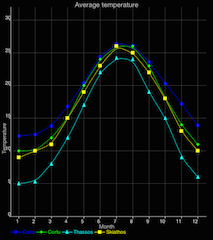
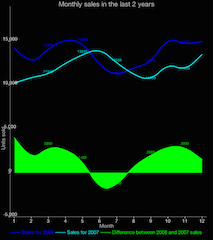 *
*
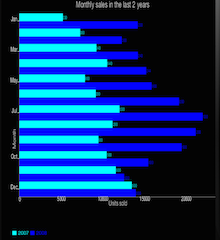
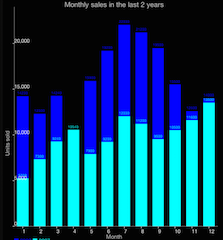
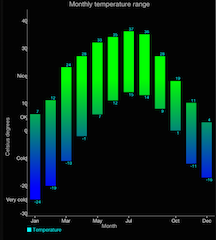
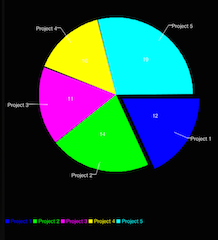
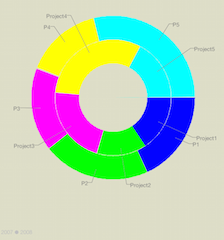
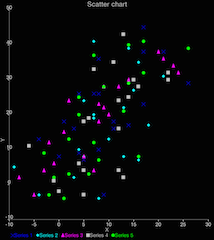

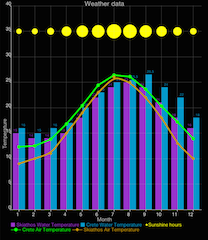
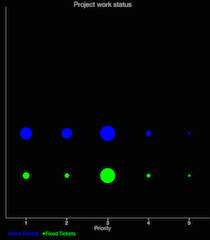
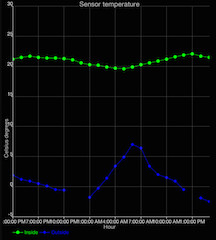
The above screenshots were taken from the ChartsDemo app. Y ou can start playing with this app by checking it out from our git repository. How to Create A Chart
Adding a chart to your app involves four steps:
- Build the model. You can construct a model (aka data
set) for the chart using one of the existing model classes in the
com.codename1.charts.modelspackage. Essentially, this is just where you add the data that you want to display. - Set up a renderer. You can create a renderer for your
chart using one of the existing renderer classes in the
com.codename1.charts.rendererspackage. The renderer allows you to specify how the chart should look. E.g. the colors, fonts, styles, to use. - Create the Chart View. Use one of the existing
view classes in the
com.codename1.charts.viewspackage. - Create a
com.codename1.charts,ChartComponent. In order to add your chart to the UI, you need to wrap it in acom.codename1.charts,ChartComponentobject.
You can check out the ChartsDemo app for specific examples, but here is a high level view of some code that creates a Pie Chart.
The charts package is derived work from the excellent open source aChartEngine API.
-
-
Field Summary
-
Fields inherited from class com.codename1.ui.Component
BASELINE, BOTTOM, BRB_CENTER_OFFSET, BRB_CONSTANT_ASCENT, BRB_CONSTANT_DESCENT, BRB_OTHER, CENTER, CROSSHAIR_CURSOR, DEFAULT_CURSOR, DRAG_REGION_IMMEDIATELY_DRAG_X, DRAG_REGION_IMMEDIATELY_DRAG_XY, DRAG_REGION_IMMEDIATELY_DRAG_Y, DRAG_REGION_LIKELY_DRAG_X, DRAG_REGION_LIKELY_DRAG_XY, DRAG_REGION_LIKELY_DRAG_Y, DRAG_REGION_NOT_DRAGGABLE, DRAG_REGION_POSSIBLE_DRAG_X, DRAG_REGION_POSSIBLE_DRAG_XY, DRAG_REGION_POSSIBLE_DRAG_Y, E_RESIZE_CURSOR, HAND_CURSOR, LEFT, MOVE_CURSOR, N_RESIZE_CURSOR, NE_RESIZE_CURSOR, NW_RESIZE_CURSOR, RIGHT, S_RESIZE_CURSOR, SE_RESIZE_CURSOR, SW_RESIZE_CURSOR, TEXT_CURSOR, TOP, W_RESIZE_CURSOR, WAIT_CURSOR
-
-
Constructor Summary
Constructors Constructor and Description ChartComponent(AbstractChart chart)Creates a new chart component to display the provided chart.
-
Method Summary
All Methods Instance Methods Concrete Methods Modifier and Type Method and Description protected DimensioncalcPreferredSize()Calculates the preferred size based on component content.protected voidchartBoundsChanged()Subclasses can override this method to be informed when the chart bounds change due to panning or zooming.PointchartToScreenCoord(int x, int y)Returns the screen position from a chart coordinateShapechartToScreenShape(Shape s)Converts a screen coordinate spaced shape to the same shape in the chart coordinate spacevoidclearPanLimits()Removes the pan limits which may have been previously set withsetPanLimits(double, double, double, double)AbstractChartgetChart()Gets the chart that is being displayed in this component.TransformgetTransform()Gets the transform for the chart.booleanisPanEnabled()Checks if panning is enabled.booleanisPanXEnabled()Checks whether panning is enabled along the X-axis.booleanisPanYEnabled()Checks whether panning is enabled along the Y-axis.booleanisZoomEnabled()Checks whether zoom is enabled.booleanisZoomXEnabled()Checks whether zoom is enabled on the X-axis.booleanisZoomYEnabled()Checks whether zoom is enabled on the Y-axis.voidpaint(Graphics g)Paints the chart.voidpointerDragged(int[] x, int[] y)If this Component is focused, the pointer dragged event will call this methodvoidpointerPressed(int x, int y)If this Component is focused, the pointer pressed event will call this methodvoidpointerReleased(int x, int y)If this Component is focused, the pointer released event will call this methodPointscreenToChartCoord(int x, int y)Converts screen coordinates to chart coordinates.ShapescreenToChartShape(Shape s)Converts a chart coordinate spaced shape to the same shape in the screen coordinate spaceprotected voidseriesPressed(SeriesSelection sel)Called when a pointer is pressed on a series in the chart.protected voidseriesReleased(SeriesSelection sel)Called when a pointer is released from a series in the chart.voidsetChart(AbstractChart chart)Sets the chart to be displayed in this component.voidsetPanEnabled(boolean panEnabled)voidsetPanEnabled(boolean panXEnabled, boolean panYEnabled)Enables or disables pan on x and y axes separately.voidsetPanLimits(double minX, double maxX, double minY, double maxY)Sets the pan limits if panning is enabled.voidsetTransform(Transform transform)Sets the transform for the chart.voidsetZoomEnabled(boolean zoomEnabled)Enables or disables zoom on both x and y axes.voidsetZoomEnabled(boolean zoomX, boolean zoomY)Enables or disables zoom on x and y axes separately.voidsetZoomLimits(double minRangeX, double maxRangeX, double minRangeY, double maxRangeY)Sets the zoom limits.voidzoomTo(double minX, double maxX, double minY, double maxY, int duration)Zooms the chart in an animated fashion to the specified axis ranges.voidzoomToShapeInChartCoords(Shape s)Zooms the view port to show a specified shape.voidzoomToShapeInChartCoords(Shape s, int duration)Zooms the view port to show a specified shape.-
Methods inherited from class com.codename1.ui.Component
addDragFinishedListener, addDragOverListener, addDropListener, addFocusListener, addLongPressListener, addPointerDraggedListener, addPointerPressedListener, addPointerReleasedListener, addPullToRefresh, addScrollListener, addStateChangeListener, animate, bindProperty, blocksSideSwipe, calcScrollSize, cancelRepaints, clearClientProperties, contains, containsOrOwns, createStyleAnimation, deinitialize, deinitializeCustomStyle, dragEnter, dragExit, dragFinished, draggingOver, dragInitiated, drawDraggedImage, drop, fireClicked, focusGained, focusLost, getAbsoluteX, getAbsoluteY, getAllStyles, getAnimationManager, getBaseline, getBaselineResizeBehavior, getBindablePropertyNames, getBindablePropertyTypes, getBorder, getBottomGap, getBoundPropertyValue, getBounds, getBounds, getClientProperty, getCloudBoundProperty, getCloudDestinationProperty, getComponentForm, getComponentState, getCursor, getDefaultDragTransparency, getDirtyRegion, getDisabledStyle, getDraggedx, getDraggedy, getDragImage, getDragRegionStatus, getDragSpeed, getDragTransparency, getEditingDelegate, getGridPosX, getGridPosY, getHeight, getInlineAllStyles, getInlineDisabledStyles, getInlinePressedStyles, getInlineSelectedStyles, getInlineStylesTheme, getInlineUnselectedStyles, getInnerHeight, getInnerPreferredH, getInnerPreferredW, getInnerWidth, getInnerX, getInnerY, getLabelForComponent, getName, getNativeOverlay, getNextFocusDown, getNextFocusLeft, getNextFocusRight, getNextFocusUp, getOuterHeight, getOuterPreferredH, getOuterPreferredW, getOuterWidth, getOuterX, getOuterY, getOwner, getParent, getPreferredH, getPreferredSize, getPreferredSizeStr, getPreferredTabIndex, getPreferredW, getPressedStyle, getPropertyNames, getPropertyTypeNames, getPropertyTypes, getPropertyValue, getSameHeight, getSameWidth, getScrollable, getScrollAnimationSpeed, getScrollDimension, getScrollOpacity, getScrollOpacityChangeSpeed, getScrollX, getScrollY, getSelectCommandText, getSelectedRect, getSelectedStyle, getSideGap, getStyle, getTabIndex, getTensileLength, getTextSelectionSupport, getTooltip, getUIID, getUIManager, getUnselectedStyle, getVisibleBounds, getVisibleBounds, getWidth, getX, getY, growShrink, handlesInput, hasFixedPreferredSize, hasFocus, hideNativeOverlay, initComponent, initCustomStyle, initDisabledStyle, initLaf, initPressedStyle, initSelectedStyle, initUnselectedStyle, installDefaultPainter, isAlwaysTensile, isBlockLead, isCellRenderer, isChildOf, isDragActivated, isDragAndDropOperation, isDraggable, isDragRegion, isDropTarget, isEditable, isEditing, isEnabled, isFlatten, isFocusable, isGrabsPointerEvents, isHidden, isHidden, isHideInLandscape, isHideInPortrait, isIgnorePointerEvents, isInClippingRegion, isInitialized, isOpaque, isOwnedBy, isPinchBlocksDragAndDrop, isRippleEffect, isRTL, isScrollable, isScrollableX, isScrollableY, isScrollVisible, isSelectableInteraction, isSetCursorSupported, isSmoothScrolling, isSnapToGrid, isStickyDrag, isTactileTouch, isTactileTouch, isTensileDragEnabled, isTraversable, isVisible, keyPressed, keyReleased, keyRepeated, laidOut, longKeyPress, longPointerPress, onScrollX, onScrollY, paintBackground, paintBackgrounds, paintBorder, paintBorderBackground, paintComponent, paintComponent, paintIntersectingComponentsAbove, paintLock, paintLockRelease, paintRippleOverlay, paintScrollbars, paintScrollbarX, paintScrollbarY, paintShadows, paramString, parsePreferredSize, pinch, pinch, pinchReleased, pointerDragged, pointerHover, pointerHoverPressed, pointerHoverReleased, pointerPressed, pointerReleased, putClientProperty, refreshTheme, refreshTheme, refreshTheme, remove, removeDragFinishedListener, removeDragOverListener, removeDropListener, removeFocusListener, removeLongPressListener, removePointerDraggedListener, removePointerPressedListener, removePointerReleasedListener, removeScrollListener, removeStateChangeListener, repaint, repaint, requestFocus, resetFocusable, respondsToPointerEvents, scrollRectToVisible, scrollRectToVisible, setAlwaysTensile, setBlockLead, setBoundPropertyValue, setCellRenderer, setCloudBoundProperty, setCloudDestinationProperty, setComponentState, setCursor, setDefaultDragTransparency, setDirtyRegion, setDisabledStyle, setDraggable, setDragTransparency, setDropTarget, setEditingDelegate, setEnabled, setFlatten, setFocus, setFocusable, setGrabsPointerEvents, setHandlesInput, setHeight, setHidden, setHidden, setHideInLandscape, setHideInPortrait, setIgnorePointerEvents, setInitialized, setInlineAllStyles, setInlineDisabledStyles, setInlinePressedStyles, setInlineSelectedStyles, setInlineStylesTheme, setInlineUnselectedStyles, setIsScrollVisible, setLabelForComponent, setName, setNextFocusDown, setNextFocusLeft, setNextFocusRight, setNextFocusUp, setOpaque, setOwner, setPinchBlocksDragAndDrop, setPreferredH, setPreferredSize, setPreferredSizeStr, setPreferredTabIndex, setPreferredW, setPressedStyle, setPropertyValue, setRippleEffect, setRTL, setSameHeight, setSameSize, setSameWidth, setScrollAnimationSpeed, setScrollOpacityChangeSpeed, setScrollSize, setScrollVisible, setScrollX, setScrollY, setSelectCommandText, setSelectedStyle, setShouldCalcPreferredSize, setSize, setSmoothScrolling, setSnapToGrid, setTabIndex, setTactileTouch, setTensileDragEnabled, setTensileLength, setTooltip, setTraversable, setUIID, setUIID, setUnselectedStyle, setVisible, setWidth, setX, setY, shouldBlockSideSwipe, shouldBlockSideSwipeLeft, shouldBlockSideSwipeRight, shouldRenderComponentSelection, showNativeOverlay, startEditingAsync, stopEditing, stripMarginAndPadding, styleChanged, toImage, toString, unbindProperty, updateNativeOverlay, visibleBoundsContains
-
-
-
-
Constructor Detail
-
ChartComponent
public ChartComponent(AbstractChart chart)
Creates a new chart component to display the provided chart.- Parameters:
chart- The chart to be displayed in this component.
-
-
Method Detail
-
getChart
public AbstractChart getChart()
Gets the chart that is being displayed in this component.- Returns:
-
calcPreferredSize
protected Dimension calcPreferredSize()
Description copied from class:ComponentCalculates the preferred size based on component content. This method is invoked lazily by getPreferred size.- Overrides:
calcPreferredSizein classComponent- Returns:
- the calculated preferred size based on component content
-
setChart
public void setChart(AbstractChart chart)
Sets the chart to be displayed in this component.- Parameters:
chart-
-
paint
public void paint(Graphics g)
Paints the chart.
-
screenToChartCoord
public Point screenToChartCoord(int x, int y)
Converts screen coordinates to chart coordinates.- Parameters:
x- screen x positiony- screen y position- Returns:
- The chart coordinate corresponding to the given screen coordinate.
-
chartToScreenCoord
public Point chartToScreenCoord(int x, int y)
Returns the screen position from a chart coordinate- Parameters:
x- the x position within the charty- the y position within the chart- Returns:
- a position within the screen
-
screenToChartShape
public Shape screenToChartShape(Shape s)
Converts a chart coordinate spaced shape to the same shape in the screen coordinate space- Parameters:
s- shape in screen coordinates- Returns:
- same shape using chart space coordinates
-
chartToScreenShape
public Shape chartToScreenShape(Shape s)
Converts a screen coordinate spaced shape to the same shape in the chart coordinate space- Parameters:
s- shape in chart coordinates- Returns:
- same shape using screen coordinate space
-
zoomToShapeInChartCoords
public void zoomToShapeInChartCoords(Shape s)
Zooms the view port to show a specified shape. The shape should be expressed in chart coordinates (not screen coordinates).- Parameters:
s- The shape that should be shown.
-
zoomToShapeInChartCoords
public void zoomToShapeInChartCoords(Shape s, int duration)
Zooms the view port to show a specified shape. The shape should be expressed in chart coordinates (not screen coordinates).- Parameters:
s- The shape that should be shown.duration- The duration of the transition.- See Also:
zoomTo(double, double, double, double, int)
-
zoomTo
public void zoomTo(double minX, double maxX, double minY, double maxY, int duration)Zooms the chart in an animated fashion to the specified axis ranges. This is effectively the same as usingzoomToShapeInChartCoords(com.codename1.ui.geom.Shape, int)except it allows you to specify coordinates as doubles.- Parameters:
minX- The lower bound of the X-axis after zoom.maxX- The upper bound of the X-axis after zoom.minY- The lower bound of the Y-axis after zoom.maxY- THe upper bound of the Y-axis after zoom.duration- Transition time (ms).
-
pointerPressed
public void pointerPressed(int x, int y)Description copied from class:ComponentIf this Component is focused, the pointer pressed event will call this method- Overrides:
pointerPressedin classComponent- Parameters:
x- the pointer x coordinatey- the pointer y coordinate
-
seriesPressed
protected void seriesPressed(SeriesSelection sel)
Called when a pointer is pressed on a series in the chart. This can be overridden by subclasses to respond to this event.- Parameters:
sel-
-
pointerReleased
public void pointerReleased(int x, int y)Description copied from class:ComponentIf this Component is focused, the pointer released event will call this method- Overrides:
pointerReleasedin classComponent- Parameters:
x- the pointer x coordinatey- the pointer y coordinate
-
seriesReleased
protected void seriesReleased(SeriesSelection sel)
Called when a pointer is released from a series in the chart. This can be overridden in subclasses to handle these events.- Parameters:
sel-
-
getTransform
public Transform getTransform()
Gets the transform for the chart. This can be used to scale, translate, and rotate the chart. This transform assumes its origin at the (absoluteX, absoluteY) of the component at the time it is drawn rather than the screen's origin as is normally the case with transforms. This allows the transform to be applied consistently with respect to the chart's coordinates even when the component is moved around the screen.- Returns:
- The transform for the chart in component coordinates.
-
setTransform
public void setTransform(Transform transform)
Sets the transform for the chart. Transforms origin assumed to be at (getAbsoluteX, getAbsoluteY).- Parameters:
transform- the transform to set
-
pointerDragged
public void pointerDragged(int[] x, int[] y)Description copied from class:ComponentIf this Component is focused, the pointer dragged event will call this method- Overrides:
pointerDraggedin classComponent- Parameters:
x- the pointer x coordinatey- the pointer y coordinate
-
isPanEnabled
public boolean isPanEnabled()
Checks if panning is enabled.- Returns:
- the panEnabled
-
setPanEnabled
public void setPanEnabled(boolean panEnabled)
- Parameters:
panEnabled- the panEnabled to set
-
setPanEnabled
public void setPanEnabled(boolean panXEnabled, boolean panYEnabled)Enables or disables pan on x and y axes separately.- Parameters:
panXEnabled- True to enable panning along the x-axis.panYEnabled- True to enable panning along the y-axis.
-
isPanXEnabled
public boolean isPanXEnabled()
Checks whether panning is enabled along the X-axis.- Returns:
-
isPanYEnabled
public boolean isPanYEnabled()
Checks whether panning is enabled along the Y-axis.- Returns:
-
setPanLimits
public void setPanLimits(double minX, double maxX, double minY, double maxY)Sets the pan limits if panning is enabled.- Parameters:
minX- The minimum X-axis value for panning.maxX- The maximum X-axis value for panning.minY- The minimum Y-axis value for panning.maxY- The maximum Y-axis value for panning.
-
clearPanLimits
public void clearPanLimits()
Removes the pan limits which may have been previously set withsetPanLimits(double, double, double, double)
-
isZoomEnabled
public boolean isZoomEnabled()
Checks whether zoom is enabled.- Returns:
- the zoomEnabled
-
isZoomXEnabled
public boolean isZoomXEnabled()
Checks whether zoom is enabled on the X-axis.- Returns:
-
isZoomYEnabled
public boolean isZoomYEnabled()
Checks whether zoom is enabled on the Y-axis.- Returns:
-
setZoomEnabled
public void setZoomEnabled(boolean zoomEnabled)
Enables or disables zoom on both x and y axes.- Parameters:
zoomEnabled- the zoomEnabled to set
-
setZoomLimits
public void setZoomLimits(double minRangeX, double maxRangeX, double minRangeY, double maxRangeY)Sets the zoom limits.NOTE: This method is only applicable when showing an
XYChartIt will throw a RuntimeException if called while a different kind of chart is being shown.- Parameters:
minRangeX- The minimum distance fromXYMultipleSeriesRenderer.getXAxisMin()toXYMultipleSeriesRenderer.getXAxisMax()that can be achieved by zooming in. 0 means no limit.maxRangeX- The maximum distance fromXYMultipleSeriesRenderer.getXAxisMin()toXYMultipleSeriesRenderer.getXAxisMax()that can be achieved by zooming out. 0 means no limit.minRangeY- The minimum distance fromXYMultipleSeriesRenderer.getYAxisMin()toXYMultipleSeriesRenderer.getYAxisMax()that can be achieved by zooming in. 0 means no limit.maxRangeY- The maximum distance fromXYMultipleSeriesRenderer.getYAxisMin()toXYMultipleSeriesRenderer.getYAxisMax()that can be achieved by zooming out. 0 means no limit.
-
setZoomEnabled
public void setZoomEnabled(boolean zoomX, boolean zoomY)Enables or disables zoom on x and y axes separately.- Parameters:
zoomX- True to enable zooming x axis.zoomY- True to enable zooming y axis.
-
chartBoundsChanged
protected void chartBoundsChanged()
Subclasses can override this method to be informed when the chart bounds change due to panning or zooming.
-
-