- java.lang.Object
-
- com.codename1.ui.Component
-
- All Implemented Interfaces:
- Animation, Editable, StyleListener
- Direct Known Subclasses:
- ChartComponent, CommonProgressAnimations.ProgressAnimation, Container, ImageViewer, InfiniteProgress, Label, List, PeerComponent, Switch, TextArea
public class Component extends Object implements Animation, StyleListener, Editable
The component class is the basis of all UI widgets in Codename One, to arrange multiple components together we use the Container class which itself "IS A" Component subclass. The Container is a Component that contains Components effectively allowing us to nest Containers infinitely to build any type of visual hierarchy we want by nesting Containers.
Style Change Events
Styles fire a change event for each style change that occurs.
Componentlistens to all changes events of its styles, and adjusts some of its properties accordingly. Currently (as of 6.0) each style change will trigger aContainer.revalidate()call on the Style's Component's parent container, which is expensive. You can disable thisContainer.revalidate()call by callingCN.setProperty("Component.revalidateOnStyleChange", "false"). This will likely be the default behavior in a future version, so we recommend you disable this explicitly for both performance reasons, and to avoid regressions when the default is changed.- See Also:
Container
-
-
Field Summary
Fields Modifier and Type Field and Description static intBASELINEAlignment to the baseline constraintstatic intBOTTOMBox-orientation constant used to specify the bottom of a box.static intBRB_CENTER_OFFSETBaseline resize behavior constant used to properly align components.static intBRB_CONSTANT_ASCENTBaseline resize behavior constant used to properly align components.static intBRB_CONSTANT_DESCENTBaseline resize behavior constant used to properly align components.static intBRB_OTHERBaseline resize behavior constant used to properly align components.static intCENTERIndicates a Component center alignmentstatic intCROSSHAIR_CURSORThe crosshair cursor type.static intDEFAULT_CURSORThe default cursorstatic intDRAG_REGION_IMMEDIATELY_DRAG_XUsed by getDragRegionStatus to indicate immediate dragabilitystatic intDRAG_REGION_IMMEDIATELY_DRAG_XYUsed by getDragRegionStatus to indicate immediate dragabilitystatic intDRAG_REGION_IMMEDIATELY_DRAG_YUsed by getDragRegionStatus to indicate immediate dragabilitystatic intDRAG_REGION_LIKELY_DRAG_XUsed by getDragRegionStatus to indicate likely dragabilitystatic intDRAG_REGION_LIKELY_DRAG_XYUsed by getDragRegionStatus to indicate likely dragabilitystatic intDRAG_REGION_LIKELY_DRAG_YUsed by getDragRegionStatus to indicate likely dragabilitystatic intDRAG_REGION_NOT_DRAGGABLEUsed by getDragRegionStatus to indicate no dragabilitystatic intDRAG_REGION_POSSIBLE_DRAG_XUsed by getDragRegionStatus to indicate limited dragabilitystatic intDRAG_REGION_POSSIBLE_DRAG_XYUsed by getDragRegionStatus to indicate limited dragabilitystatic intDRAG_REGION_POSSIBLE_DRAG_YUsed by getDragRegionStatus to indicate limited dragabilitystatic intE_RESIZE_CURSORThe east-resize cursor type.static intHAND_CURSORThe hand cursor type.static intLEFTBox-orientation constant used to specify the left side of a box.static intMOVE_CURSORThe move cursor type.static intN_RESIZE_CURSORThe north-resize cursor type.static intNE_RESIZE_CURSORThe north-east-resize cursor type.static intNW_RESIZE_CURSORThe north-west-resize cursor type.static intRIGHTBox-orientation constant used to specify the right side of a box.static intS_RESIZE_CURSORThe south-resize cursor type.static intSE_RESIZE_CURSORThe south-east-resize cursor type.static intSW_RESIZE_CURSORThe south-west-resize cursor type.static intTEXT_CURSORThe text cursor type.static intTOPBox-orientation constant used to specify the top of a box.static intW_RESIZE_CURSORThe west-resize cursor type.static intWAIT_CURSORThe wait cursor type.
-
Constructor Summary
Constructors Modifier Constructor and Description protectedComponent()Creates a new instance of Component
-
Method Summary
All Methods Static Methods Instance Methods Concrete Methods Deprecated Methods Modifier and Type Method and Description voidaddDragFinishedListener(ActionListener l)Adds a listener to the dragFinished eventvoidaddDragOverListener(ActionListener l)Broadcasts an event when dragging over a componentvoidaddDropListener(ActionListener l)Binds an action listener to drop events which are invoked when this component is dropped on a targetvoidaddFocusListener(FocusListener l)Registers interest in receiving callbacks for focus gained events, a focus event is invoked when the component accepts the focus.voidaddLongPressListener(ActionListener l)Adds a listener to the pointer eventvoidaddPointerDraggedListener(ActionListener l)Adds a listener to the pointer eventvoidaddPointerPressedListener(ActionListener l)Adds a listener to the pointer eventvoidaddPointerReleasedListener(ActionListener l)Adds a listener to the pointer eventvoidaddPullToRefresh(Runnable task)This method adds a refresh task to the Component, the task will be executed if the user has pulled the scroll beyond a certain height.voidaddScrollListener(ScrollListener l)Registers interest in receiving callbacks for scroll gained events, a scroll event is invoked when the component is scrolled.voidaddStateChangeListener(ActionListener<ComponentStateChangeEvent> l)Adds a listener to be notified when the state of this component is changed to and from initialized.booleananimate()Allows the animation to reduce "repaint" calls when it returns false.voidbindProperty(String prop, BindTarget target)Deprecated.this mapped to an older iteration of properties that is no longer usedbooleanblocksSideSwipe()A component that might need side swipe such as the slider could block it from being used for some other purpose when on top of said component.protected DimensioncalcPreferredSize()Calculates the preferred size based on component content.protected DimensioncalcScrollSize()Method that can be overriden to represent the actual size of the component when it differs from the desireable size for the viewportprotected voidcancelRepaints()remove this component from the painting queuevoidclearClientProperties()Clears all client properties from this Componentbooleancontains(int x, int y)Returns true if the given absolute coordinate is contained in the ComponentbooleancontainsOrOwns(int x, int y)Checks to see if this component either contains the given point, or if it owns the component that contains the given point.ComponentAnimationcreateStyleAnimation(String destUIID, int duration)Creates an animation that will transform the current component to the styling of the destination UIID when completed.protected voiddeinitialize()Invoked to indicate that the component initialization is being reversed since the component was detached from the container hierarchy.protected voiddeinitializeCustomStyle(Style s)Allows components to create a style of their own, this method cleans up state for the given styleprotected voiddragEnter(Component dragged)This callback method indicates that a component drag has just entered this componentprotected voiddragExit(Component dragged)This callback method provides an indication for a drop target that a drag operation is exiting the bounds of this component and it should clear all relevant state if such state exists.protected voiddragFinished(int x, int y)Callback indicating that the drag has finished either via drop or by releasing the componentprotected booleandraggingOver(Component dragged, int x, int y)This method allows a component to indicate if it is a drop target for the given component at the given x/y location (in component coordiate space).protected voiddragInitiated()Invoked on the focus component to let it know that drag has started on the parent container for the case of a component that doesn't support scrollingprotected voiddrawDraggedImage(Graphics g, Image img, int x, int y)Draws the given image at x/y, this method can be overriden to draw additional information such as positive or negative drop indicationvoiddrop(Component dragged, int x, int y)Performs a drop operation of the component at the given X/Y location in coordinate space, this method should be overriden by subclasses to perform all of the logic related to moving a component, by default this method does nothing and so dragging a component and dropping it has no effectprotected voidfireClicked()When working in 3 softbutton mode "fire" key (center softbutton) is sent to this method in order to allow 3 button devices to work properly.protected voidfocusGained()Callback allowing a developer to track wheh the component gains focusprotected voidfocusLost()Callback allowing a developer to track wheh the component loses focusintgetAbsoluteX()Returns the absolute X location based on the component hierarchy, this method calculates a location on the screen for the component rather than a relative location as returned by getX()intgetAbsoluteY()Returns the absolute Y location based on the component hierarchy, this method calculates a location on the screen for the component rather than a relative location as returned by getX()StylegetAllStyles()Returns a "meta style" that allows setting styles once to all the different Style objects, the getters for this style will be meaningless and will return 0 values.AnimationManagergetAnimationManager()Returns the animation manager of the parent form or null if this component isn't currently associated with a formintgetBaseline(int width, int height)The baseline for the component text according to which it should be aligned with other components for best visual look.intgetBaselineResizeBehavior()Returns a constant indicating how the baseline varies with the size of the component.String[]getBindablePropertyNames()Deprecated.this mapped to an older iteration of properties that is no longer usedClass[]getBindablePropertyTypes()Deprecated.this mapped to an older iteration of properties that is no longer usedprotected BordergetBorder()Normally returns getStyle().getBorder() but some subclasses might use this to programmatically replace the border in runtime e.g.intgetBottomGap()Returns the gap to be left for the bottom scrollbar on the X axis.ObjectgetBoundPropertyValue(String prop)Deprecated.this mapped to an older iteration of properties that is no longer usedprotected RectanglegetBounds()Returns the component bounds which is sometimes more convenient than invoking getX/Y/Width/Height.RectanglegetBounds(Rectangle rect)Returns the bounds of this component in the provided Rectangle.ObjectgetClientProperty(String key)Client properties allow the association of meta-data with a component, this is useful for some applications that construct GUI's on the fly and need to track the connection between the UI and the data.StringgetCloudBoundProperty()Deprecated.this mapped to an older iteration of properties that is no longer usedStringgetCloudDestinationProperty()Deprecated.this mapped to an older iteration of properties that is no longer usedFormgetComponentForm()Returns the Component Form or null if this Component is not added yet to a formObjectgetComponentState()Some components may optionally generate a state which can then be restored using setCompnentState().intgetCursor()Gets the custom cursor for this component.static bytegetDefaultDragTransparency()Returns the default translucency used in thegetDragImage()method.RectanglegetDirtyRegion()gets the Component dirty region, this method is for internal use only and SHOULD NOT be invoked by user code.StylegetDisabledStyle()Returns the Component Style for the disabled state allowing us to manipulate the look of the component when its disabledintgetDraggedx()Gets the current dragged x values when the Component is being draggedintgetDraggedy()Gets the current dragged y values when the Component is being draggedprotected ImagegetDragImage()This method returns an image representing the dragged component, it can be overriden by subclasses to customize the look of the image, the image will be overlaid on top of the form during a drag and drop operationprotected intgetDragRegionStatus(int x, int y)Indicates if the section within the X/Y area is a "drag region" where we expect people to drag or press in which case we can instantly start dragging making perceived performance faster.protected floatgetDragSpeed(boolean vertical)This method returns the dragging speed based on the latest dragged eventsbytegetDragTransparency()Returns the translucency used in thegetDragImage()method.EditablegetEditingDelegate()Gets the delegate that handles the editing of this component.protected intgetGridPosX()This method should be implemented correctly by subclasses to make snap to grid functionality work as expected.protected intgetGridPosY()This method should be implemented correctly by subclasses to make snap to grid functionality work as expected.intgetHeight()Returns the component heightStringgetInlineAllStyles()Gets inline styles that are to be applied to all states of this component.StringgetInlineDisabledStyles()Gets inline styles that are to be applied to the disabled state of this component.StringgetInlinePressedStyles()Gets inline styles that are to be applied to the pressed state of this component.StringgetInlineSelectedStyles()Gets inline styles that are to be applied to the selected state of this component.ResourcesgetInlineStylesTheme()Gets the theme that is used by inline styles to reference images.StringgetInlineUnselectedStyles()Gets inline styles that are to be applied to the unselected state of this component.intgetInnerHeight()Gets the inner height of this component.intgetInnerPreferredH()Gets the preferred height removing vertical padding.intgetInnerPreferredW()Gets the preferred width removing horizontal padding.intgetInnerWidth()Gets the inner width of this component.intgetInnerX()Gets x-coordinate of the inner bounds of this component.intgetInnerY()Gets the inner y-coordinate of the inner bounds of this component.LabelgetLabelForComponent()Allows us to indicate the label associated with this component thus providing visual feedback related for this component e.g.StringgetName()A component name allows us to easily identify the component within a dynamic UI.ObjectgetNativeOverlay()Gets the native overlay for this component.ComponentgetNextFocusDown()Allows us to determine which component will receive focus next when traversing with the down keyComponentgetNextFocusLeft()Allows us to determine which component will receive focus next when traversing with the left key.ComponentgetNextFocusRight()Allows us to determine which component will receive focus next when traversing with the right keyComponentgetNextFocusUp()Allows us to determine which component will receive focus next when traversing with the up key.intgetOuterHeight()Gets the outer height of this component.intgetOuterPreferredH()Gets the preferred height including the vertical margins.intgetOuterPreferredW()Gets the preferred width including horizontal margins.intgetOuterWidth()Gets the outer width of this component.intgetOuterX()Gets the x-coordinate of the outer bounds of this component.intgetOuterY()Gets the Y-coordinate of the outer bounds of this component.ComponentgetOwner()Gets the "owner" of this component as set bysetOwner(com.codename1.ui.Component).ContainergetParent()Returns the container in which this component is containedintgetPreferredH()Helper method to retrieve the preferred height of the component.DimensiongetPreferredSize()Returns the Component Preferred Size, there is no guarantee the Component will be sized at its Preferred Size.StringgetPreferredSizeStr()Deprecated.This method is primarily for use by the GUI builder. UsegetPreferredSize()to find the preferred size of a component.intgetPreferredTabIndex()Gets the preferred tab index of this component.intgetPreferredW()Helper method to retrieve the preferred width of the component.StylegetPressedStyle()Returns the Component Style for the pressed state allowing us to manipulate the look of the component when it is pressedString[]getPropertyNames()A component may expose mutable property names for a UI designer to manipulate, this API is designed for usage internally by the GUI builder codeString[]getPropertyTypeNames()This method is here to workaround an XMLVM array type bug where property types aren't identified properly, it returns the names of the types using the following type names: String,int,double,long,byte,short,char,String[],String[][],byte[],Image,Image[],Object[],ListModel,ListCellRendererClass[]getPropertyTypes()Matches the property names method (see that method for further details).ObjectgetPropertyValue(String name)Returns the current value of the property name, this method is used by the GUI builderComponent[]getSameHeight()Returns the array of components that have an equal heightComponent[]getSameWidth()Returns the array of components that have an equal widthComponentgetScrollable()Returns the scrollable parent of this componentintgetScrollAnimationSpeed()Scroll animation speed in milliseconds allowing a developer to slow down or accelerate the smooth animation modeDimensiongetScrollDimension()Returns the Components dimension in scrolling, this is very similar to the preferred size aspect only it represents actual scrolling limits.intgetScrollOpacity()This method is used internally by the look and feel to implement the fading scrollbar behavior.intgetScrollOpacityChangeSpeed()Indicates the decrement units for the scroll opacityintgetScrollX()Indicates the X position of the scrolling, this number is relative to the component position and so a position of 0 would indicate the x position of the component.intgetScrollY()Indicates the Y position of the scrolling, this number is relative to the component position and so a position of 0 would indicate the y position of the component.StringgetSelectCommandText()Allows determining the text for the select command used in the 3rd softbutton mode.RectanglegetSelectedRect()Returns the component bounds with absolute screen coordinates, for components that include an internal selection behavior and are not containers (currently only List) this method allows returning the position of the selection itself which is useful for things such as the popup dialog and similar UI's that need to reference the position of the selection externallyStylegetSelectedStyle()Returns the Component Style for the selected state allowing us to manipulate the look of the component when it owns focusintgetSideGap()Returns the gap to be left for the side scrollbar on the Y axis.StylegetStyle()Returns the current Component Style allowing code to draw the current component, you should normally use getUnselected/Pressed/DisabledStyle() and not this method since it will return different values based on component state.intgetTabIndex()Deprecated.This method is used internally when querying the traversal order of the form. UsegetPreferredTabIndex()to get the preferred tab index.intgetTensileLength()Recommended length for the tensile, -1 for defaultTextSelection.TextSelectionSupportgetTextSelectionSupport()Returns text selection support object for this component.StringgetTooltip()StringgetUIID()Unique identifier for a component.UIManagergetUIManager()This method should be used by the Component to retrieve the correct UIManager to work withStylegetUnselectedStyle()Returns the Component Style for the unselected mode allowing us to manipulate the look of the componentprotected RectanglegetVisibleBounds()Returns the component bounds for scrolling which might differ from the getBounds for large components e.g.RectanglegetVisibleBounds(Rectangle rect)Returns the component bounds for scrolling which might differ from the getBounds for large components into the provided rectangle.intgetWidth()Returns the component widthintgetX()Returns the current component x location relatively to its parent containerintgetY()Returns the component y location relatively to its parent containervoidgrowShrink(int duration)Grows or shrinks this component to its new preferred size, this method essentially takes a component whose preferred size has changed and creates a "growing" effect that lasts for the duration.booleanhandlesInput()Prevents key events from being grabbed for focus traversal.booleanhasFixedPreferredSize()Checks if this component has a fixed preferred size either via an explicit call tosetPreferredH(int)andsetPreferredW(int), or via a preferred size style string.booleanhasFocus()Returns true if the component has focusprotected voidhideNativeOverlay()Hides the native overlay for this component.protected voidinitComponent()Allows subclasses to bind functionality that relies on fully initialized and "ready for action" component stateprotected voidinitCustomStyle(Style s)Allows components to create a style of their own, this method binds the listener to the style and installs a bg painterprotected voidinitDisabledStyle(Style disabledStyle)Can be overridden by subclasses to perform initialization when the disabled style is set to a new value.protected voidinitLaf(UIManager uim)This method initializes the Component defaults constantsprotected voidinitPressedStyle(Style pressedStyle)Can be overridden by subclasses to perform initialization when the pressed style is set to a new value.protected voidinitSelectedStyle(Style selectedStyle)Can be overridden by subclasses to perform initialization when the selected style is set to a new value.protected voidinitUnselectedStyle(Style unselectedStyle)Can be overridden by subclasses to perform initialization when the unselected style is set to a new value.protected voidinstallDefaultPainter(Style s)Allows subclasses to create their own custom style types and install the background painter into thembooleanisAlwaysTensile()Enable the tensile drag to work even when a component doesn't have a scroll showable (scrollable flag still needs to be set to true)booleanisBlockLead()Prevent a lead component hierarchy from this specific component, this allows a component within that hierarchy to still act as a standalone componentbooleanisCellRenderer()Used as an optimization to mark that this component is currently being used as a cell rendererbooleanisChildOf(Container cnt)Searches the hierarchy of the component recursively to see if the given Container is one of the parents of this componentprotected booleanisDragActivated()Indicates whether we are in the middle of a drag operation, this method allows developers overriding the pointer released events to know when this is a drag operation.protected booleanisDragAndDropOperation(int x, int y)This method allows a developer to define only a specific portion of a component as draggable by default it returns true if the component is defined as "draggable"booleanisDraggable()Indicates whether this component can be dragged in a drag and drop operation rather than scroll the parentprotected booleanisDragRegion(int x, int y)Deprecated.replaced with getDragRegionStatusbooleanisDropTarget()Indicates whether this component can receive dropped components into it, notice that when dropping on a component or container the parents will be checked recursively to find a valid drop targetbooleanisEditable()Checks to see if the component is editable.booleanisEditing()Checks if the component is currently being edited.booleanisEnabled()Indicates whether component is enabled or disabled thus allowing us to prevent a component from receiving input events and indicate so visuallybooleanisFlatten()Makes the component effectively opaque by blending the backgrounds into an image in memory so the layer of underlying components is only drawn once when this component is repainted.booleanisFocusable()Returns true if this component can receive focus and is enabledbooleanisGrabsPointerEvents()This property is useful for blocking in z-order touch events, sometimes we might want to grab touch events in a specific component without making it focusable.booleanisHidden()Returns true if the component was explicitly hidden by the user.booleanisHidden(boolean checkParent)Checks if the component is hidden.booleanisHideInLandscape()Indicates that this component and all its children should be hidden when the device is switched to landscape modebooleanisHideInPortrait()Indicates that this component and all its children should be hidden when the device is switched to portrait modebooleanisIgnorePointerEvents()protected booleanisInClippingRegion(Graphics g)protected booleanisInitialized()Indicates if the component is in the initialized state, a component is initialized when its initComponent() method was invoked.booleanisOpaque()Checks whether the component's background should be painted.booleanisOwnedBy(Component cmp)Checks to see if this component is owned by the given other component.booleanisPinchBlocksDragAndDrop()returns true if pinch will block drag and dropbooleanisRippleEffect()Indicates whether the component displays the material design ripple effectbooleanisRTL()Is the component a bidi RTL componentprotected booleanisScrollable()Indicates whether the component should/could scroll by default a component is not scrollable.booleanisScrollableX()Indicates whether the component should/could scroll on the X axisbooleanisScrollableY()Indicates whether the component should/could scroll on the Y axisbooleanisScrollVisible()Indicate whether this component scroll is visibleprotected booleanisSelectableInteraction()This method allows a component to indicate that it is interested in an "implicit" select command to appear in the "fire" button when 3 softbuttons are defined in a device.static booleanisSetCursorSupported()Checks to see if this platform supports cursors.booleanisSmoothScrolling()Indicates that scrolling through the component should work as an animationbooleanisSnapToGrid()Indicates whether scrolling this component should jump to a specific location in a gridprotected booleanisStickyDrag()Returns true if the component is interested in receiving drag/pointer release events even after the gesture exceeded its boundaries.booleanisTactileTouch()Indicates whether the component should "trigger" tactile touch when pressed by the user in a touch screen UI.protected booleanisTactileTouch(int x, int y)Elaborate components might not provide tactile feedback for all their areas (e.g.booleanisTensileDragEnabled()Indicates whether tensile drag (dragging beyond the boundry of the component and snapping back) is enabled for this component.booleanisTraversable()Checks if this component should be traversable using the keyboard using tab, next, previous keys.booleanisVisible()Returns whether the component is visible or notvoidkeyPressed(int keyCode)If this Component is focused, the key pressed event will call this methodvoidkeyReleased(int keyCode)If this Component is focused, the key released event will call this methodvoidkeyRepeated(int keyCode)If this Component is focused, the key repeat event will call this method.protected voidlaidOut()This is a callback method to inform the Component when it's been laidout on the parent Containerprotected voidlongKeyPress(int keyCode)If this Component is focused this method is invoked when the user presses and holds the keyvoidlongPointerPress(int x, int y)If this Component is focused this method is invoked when the user presses and holds the pointer on the Componentprotected voidonScrollX(int scrollX)This method can be overriden to receive scroll events, unlike overriding setScrollX it will receive all calls for scrolling.protected voidonScrollY(int scrollY)This method can be overriden to receive scroll events, unlike overriding setScrollY it will receive all calls for scrolling.voidpaint(Graphics g)This method paints the Component on the screen, it should be overriden by subclasses to perform custom drawing or invoke the UI API's to let the PLAF perform the rendering.protected voidpaintBackground(Graphics g)This method paints the Component background, it should be overriden by subclasses to perform custom background drawing.voidpaintBackgrounds(Graphics g)This method paints all the parents Components Background.protected voidpaintBorder(Graphics g)Draws the component border if such a border exists.protected voidpaintBorderBackground(Graphics g)Draws the component border background if such a border exists.voidpaintComponent(Graphics g)Paints this component as a root by going to all the parent components and setting the absolute translation based on coordinates and scroll status.voidpaintComponent(Graphics g, boolean background)Paints this component as a root by going to all the parent components and setting the absolute translation based on coordinates and scroll status.voidpaintIntersectingComponentsAbove(Graphics g)Deprecated.For internal use onlyImagepaintLock(boolean hardLock)This method locks the component so it will always paint the given image instead of running through its paint logic.voidpaintLockRelease()Releases the paint lock image to allow paint to work as usual, see paintLock(boolean) for detailsvoidpaintRippleOverlay(Graphics g, int x, int y, int position)Invoked to draw the ripple effect overlay in Android where the finger of the user causes a growing circular overlay over time.protected voidpaintScrollbars(Graphics g)Paints the UI for the scrollbars on the component, this will be invoked only for scrollable components.protected voidpaintScrollbarX(Graphics g)Paints the UI for the scrollbar on the X axis, this method allows component subclasses to customize the look of a scrollbarprotected voidpaintScrollbarY(Graphics g)Paints the UI for the scrollbar on the Y axis, this method allows component subclasses to customize the look of a scrollbarvoidpaintShadows(Graphics g, int relativeX, int relativeY)Paints the drop-shadow projections for this component based on its elevation value.protected StringparamString()Returns a string representing the state of this component.static DimensionparsePreferredSize(String preferredSize, Dimension baseSize)Parses the preferred size given as a stringprotected booleanpinch(float scale)Invoked by subclasses interested in handling pinch to zoom events, if true is returned other drag events will not be broadcastprotected booleanpinch(int[] x, int[] y)Invoked by subclasses interested in handling pinch to do their own actions based on the position of the two fingers, if true is returned other drag events will not be broadcastprotected voidpinchReleased(int x, int y)To be implemented by subclasses interested in being notified when a pinch zoom has ended (i.e the user has removed one of their fingers, but is still dragging).voidpointerDragged(int[] x, int[] y)If this Component is focused, the pointer dragged event will call this methodvoidpointerDragged(int x, int y)If this Component is focused, the pointer dragged event will call this methodvoidpointerHover(int[] x, int[] y)Invoked for devices where the pointer can hover without actually clicking the display.voidpointerHoverPressed(int[] x, int[] y)Invoked for devices where the pointer can hover without actually clicking the display.voidpointerHoverReleased(int[] x, int[] y)Invoked for devices where the pointer can hover without actually clicking the display.voidpointerPressed(int[] x, int[] y)If this Component is focused, the pointer pressed event will call this methodvoidpointerPressed(int x, int y)If this Component is focused, the pointer pressed event will call this methodvoidpointerReleased(int[] x, int[] y)If this Component is focused, the pointer released event will call this methodvoidpointerReleased(int x, int y)If this Component is focused, the pointer released event will call this methodvoidputClientProperty(String key, Object value)Client properties allow the association of meta-data with a component, this is useful for some applications that construct GUI's on the fly and need to track the connection between the UI and the data.voidrefreshTheme()Makes sure the component is up to date with the current theme, ONLY INVOKE THIS METHOD IF YOU CHANGED THE THEME!voidrefreshTheme(boolean merge)Makes sure the component is up to date with the current theme, ONLY INVOKE THIS METHOD IF YOU CHANGED THE THEME!protected voidrefreshTheme(String id, boolean merge)Makes sure the component is up to date with the given UIIDvoidremove()This method will remove the Component from its parent.voidremoveDragFinishedListener(ActionListener l)Removes the listener from the drag finished eventvoidremoveDragOverListener(ActionListener l)Removes an action listener to drag over eventsvoidremoveDropListener(ActionListener l)Removes an action listener to drop events which are invoked when this component is dropped on a targetvoidremoveFocusListener(FocusListener l)Deregisters interest in receiving callbacks for focus gained eventsvoidremoveLongPressListener(ActionListener l)Removes the listener from the pointer eventvoidremovePointerDraggedListener(ActionListener l)Removes the listener from the pointer eventvoidremovePointerPressedListener(ActionListener l)Removes the listener from the pointer eventvoidremovePointerReleasedListener(ActionListener l)Removes the listener from the pointer eventvoidremoveScrollListener(ScrollListener l)Deregisters interest in receiving callbacks for scroll gained eventsvoidremoveStateChangeListener(ActionListener<ComponentStateChangeEvent> l)Removes a listener from being notified when the state of this component is changed to and from initialized.voidrepaint()Repaint this Component, the repaint call causes a callback of the paint method on the event dispatch thread.voidrepaint(int x, int y, int w, int h)Repaints a specific region within the componentvoidrequestFocus()Changes the current component to the focused component, will work only for a component that belongs to a parent form.protected voidresetFocusable()Restores the state of the focusable flag to its default statebooleanrespondsToPointerEvents()Checks if the component responds to pointer events.voidscrollRectToVisible(int x, int y, int width, int height, Component coordinateSpace)Makes sure the component is visible in the scroll if this container is scrollableprotected voidscrollRectToVisible(Rectangle rect, Component coordinateSpace)Makes sure the component is visible in the scroll if this container is scrollablevoidsetAlwaysTensile(boolean alwaysTensile)Enable the tensile drag to work even when a component doesn't have a scroll showable (scrollable flag still needs to be set to true)voidsetBlockLead(boolean blockLead)Prevent a lead component hierarchy from this specific component, this allows a component within that hierarchy to still act as a standalone componentvoidsetBoundPropertyValue(String prop, Object value)Deprecated.this mapped to an older iteration of properties that is no longer usedvoidsetCellRenderer(boolean cellRenderer)Used as an optimization to mark that this component is currently being used as a cell renderervoidsetCloudBoundProperty(String cloudBoundProperty)Deprecated.this mapped to an older iteration of properties that is no longer usedvoidsetCloudDestinationProperty(String cloudDestinationProperty)Deprecated.this mapped to an older iteration of properties that is no longer usedvoidsetComponentState(Object state)If getComponentState returned a value the setter can update the value and restore the prior state.voidsetCursor(int cursor)Sets a custom mouse cursor for this component if the platform supports mouse cursors, notice that this isn't applicable for touch devices.static voidsetDefaultDragTransparency(byte defaultDragTransparency)Sets the default translucency of thegetDragImage()method.voidsetDirtyRegion(Rectangle dirty)sets the Component dirty region, this method is for internal use only and SHOULD NOT be invoked by user code.voidsetDisabledStyle(Style style)Changes the Component disalbed Style by replacing the Component Style with the given StylevoidsetDraggable(boolean draggable)Indicates whether this component can be dragged in a drag and drop operation rather than scroll the parentvoidsetDragTransparency(byte dragTransparency)Sets the translucency of thegetDragImage()method.voidsetDropTarget(boolean dropTarget)Indicates whether this component can receive dropped components into it, notice that when dropping on a component or container the parents will be checked recursively to find a valid drop targetvoidsetEditingDelegate(Editable editable)Sets the editing delegate for this component.voidsetEnabled(boolean enabled)Indicates whether component is enabled or disabled thus allowing us to prevent a component from receiving input events and indicate so visuallyvoidsetFlatten(boolean flatten)Makes the component effectively opaque by blending the backgrounds into an image in memory so the layer of underlying components is only drawn once when this component is repainted.voidsetFocus(boolean focused)Deprecated.this method shouldn't be invoked by user code, use requestFocus() insteadvoidsetFocusable(boolean focusable)A simple setter to determine if this Component can get focusedvoidsetGrabsPointerEvents(boolean grabsPointerEvents)This property is useful for blocking in z-order touch events, sometimes we might want to grab touch events in a specific component without making it focusable.voidsetHandlesInput(boolean handlesInput)Prevents key events from being grabbed for focus traversal.voidsetHeight(int height)Sets the Component height, this method is exposed for the purpose of external layout managers and should not be invoked directly.
If a user wishes to affect the component size, setPreferredSize should be used.voidsetHidden(boolean b)Makes the components preferred size equal 0 when hidden and restores it to the default size when not.voidsetHidden(boolean b, boolean changeMargin)Makes the components preferred size equal 0 when hidden and restores it to the default size when not.voidsetHideInLandscape(boolean hideInLandscape)Indicates that this component and all its children should be hidden when the device is switched to landscape modevoidsetHideInPortrait(boolean hideInPortrait)Indicates that this component and all its children should be hidden when the device is switched to portrait modevoidsetIgnorePointerEvents(boolean ignorePointerEvents)protected voidsetInitialized(boolean initialized)Indicates if the component is in the initialized state, a component is initialized when its initComponent() method was invoked.voidsetInlineAllStyles(String styles)Registers inline styles that should be applied to all states of the component.voidsetInlineDisabledStyles(String styles)Registers inline styles that should be applied to the disabled state of the component.voidsetInlinePressedStyles(String styles)Registers inline styles that should be applied to the pressed state of the component.voidsetInlineSelectedStyles(String styles)Registers inline styles that should be applied to the selected state of the component.voidsetInlineStylesTheme(Resources inlineStylesTheme)Sets the theme that is used by inline styles to reference images.voidsetInlineUnselectedStyles(String styles)Registers inline styles that should be applied to the unselected state of the component.voidsetIsScrollVisible(boolean isScrollVisible)Deprecated.replaced by setScrollVisible to match the JavaBeans specvoidsetLabelForComponent(Label componentLabel)Allows us to indicate the label associated with this component thus providing visual feedback related for this component e.g.voidsetName(String name)A component name allows us to easily identify the component within a dynamic UI.voidsetNextFocusDown(Component nextFocusDown)Allows us to determine which component will receive focus next when traversing with the down keyvoidsetNextFocusLeft(Component nextFocusLeft)Allows us to determine which component will receive focus next when traversing with the left key, this method doesn't affect the general focus behavior.voidsetNextFocusRight(Component nextFocusRight)Allows us to determine which component will receive focus next when traversing with the right keyvoidsetNextFocusUp(Component nextFocusUp)Allows us to determine which component will receive focus next when traversing with the up key, this method doesn't affect the general focus behavior.voidsetOpaque(boolean opaque)Sets whether or not to paint the component background.voidsetOwner(Component owner)Sets the owner of this component to the specified component.voidsetPinchBlocksDragAndDrop(boolean block)If a component supports pinch as well as drag and drop the two may conflict (if one finger is placed a bit before the other, the drag timer will be initiated and may trigger drag even if the second finger has been placed before).voidsetPreferredH(int preferredH)Deprecated.this method shouldn't be used, use sameWidth/Height, padding, margin or override calcPeferredSize to reach similar functionalityvoidsetPreferredSize(Dimension d)Deprecated.this method shouldn't be used, use sameWidth/Height, padding, margin or override calcPeferredSize to reach similar functionalityvoidsetPreferredSizeStr(String value)Deprecated.this method shouldn't be used, use sameWidth/Height, padding, margin or override calcPeferredSize to reach similar functionalityvoidsetPreferredTabIndex(int index)Sets the preferred tab index of the component.voidsetPreferredW(int preferredW)Deprecated.this method shouldn't be used, use sameWidth/Height, padding, margin or override calcPeferredSize to reach similar functionalityvoidsetPressedStyle(Style style)Sets the Component Style for the pressed state allowing us to manipulate the look of the component when it is pressedStringsetPropertyValue(String name, Object value)Sets a new value to the given property, returns an error message if failed and null if successful.voidsetRippleEffect(boolean rippleEffect)Indicates whether the component displays the material design ripple effectvoidsetRTL(boolean rtl)Is the component a bidi RTL componentstatic voidsetSameHeight(Component... c)Places all of these components in the same height group, to remove a component from the group invoke this method with that component only.static voidsetSameSize(Component... c)This is identical to invokingsameWidthfollowed bysameHeightstatic voidsetSameWidth(Component... c)Places all of these components in the same width group, to remove a component from the group invoke this method with that component only.voidsetScrollAnimationSpeed(int animationSpeed)Scroll animation speed in milliseconds allowing a developer to slow down or accelerate the smooth animation modevoidsetScrollOpacityChangeSpeed(int scrollOpacityChangeSpeed)Indicates the decrement units for the scroll opacityvoidsetScrollSize(Dimension d)Set the size for the scroll areavoidsetScrollVisible(boolean isScrollVisible)Set whether this component scroll is visibleprotected voidsetScrollX(int scrollX)Indicates the X position of the scrolling, this number is relative to the component position and so a position of 0 would indicate the x position of the component.protected voidsetScrollY(int scrollY)Indicates the Y position of the scrolling, this number is relative to the component position and so a position of 0 would indicate the y position of the component.voidsetSelectCommandText(String selectText)Allows determining the text for the select command used in the 3rd softbutton mode.voidsetSelectedStyle(Style style)Changes the Component selected Style by replacing the Component Style with the given StylevoidsetShouldCalcPreferredSize(boolean shouldCalcPreferredSize)Indicates the values within the component have changed and preferred size should be recalculatedvoidsetSize(Dimension d)Sets the Component size, this method is exposed for the purpose of external layout managers and should not be invoked directly.
If a user wishes to affect the component size, setPreferredSize should be used.voidsetSmoothScrolling(boolean smoothScrolling)Indicates that scrolling through the component should work as an animationvoidsetSnapToGrid(boolean snapToGrid)voidsetTabIndex(int index)Deprecated.This method is called internally by the layout manager each time the traversal order of the form is queried. UsesetPreferredTabIndex(int)instead.voidsetTactileTouch(boolean tactileTouch)Indicates whether the component should "trigger" tactile touch when pressed by the user in a touch screen UI.voidsetTensileDragEnabled(boolean tensileDragEnabled)Indicates whether tensile drag (dragging beyond the boundry of the component and snapping back) is enabled for this component.voidsetTensileLength(int tensileLength)Recommended length for the tensile, -1 for defaultvoidsetTooltip(String tooltip)voidsetTraversable(boolean traversable)Sets whether this component is traversable using the keyboard using tab, next, previous keys.voidsetUIID(String id)This method sets the Component the Unique identifier.voidsetUIID(String portraitUiid, String landscapeUiid)This method sets the Component the Unique identifier.voidsetUnselectedStyle(Style style)Changes the Component Style by replacing the Component Style with the given StylevoidsetVisible(boolean visible)Toggles visibility of the componentvoidsetWidth(int width)Sets the Component width, this method is exposed for the purpose of external layout managers and should not be invoked directly.
If a user wishes to affect the component size, setPreferredSize should be used.voidsetX(int x)Sets the Component x location relative to the parent container, this method is exposed for the purpose of external layout managers and should not be invoked directly.voidsetY(int y)Sets the Component y location relative to the parent container, this method is exposed for the purpose of external layout managers and should not be invoked directly.protected booleanshouldBlockSideSwipe()A component that might need side swipe such as the slider could block it from being used for some other purpose when on top of said component.protected booleanshouldBlockSideSwipeLeft()A component that might need side swipe such as the tabs could block it from being used for some other purpose when on top of said component.protected booleanshouldBlockSideSwipeRight()A component that might need side swipe such as the tabs could block it from being used for some other purpose when on top of said component.protected booleanshouldRenderComponentSelection()A component can indicate whether it is interested in rendering it's selection explicitly, this defaults to true in non-touch UI's and false in touch UI's except for the case where a user clicks the screen.protected voidshowNativeOverlay()Creates the native overlay for this component.voidstartEditingAsync()If the componentisEditable(), then this will start the editing process.voidstopEditing(Runnable onFinish)Stops the editing process.ComponentstripMarginAndPadding()Convenience method that strips margin and padding from the component, and returns itself for chaining.voidstyleChanged(String propertyName, Style source)Invoked to indicate a change in a propertyName of a StyleImagetoImage()Returns the component as an image.StringtoString()Overriden to return a useful value for debugging purposesvoidunbindProperty(String prop, BindTarget target)Deprecated.this mapped to an older iteration of properties that is no longer usedprotected voidupdateNativeOverlay()Updates the native overlay for this component.booleanvisibleBoundsContains(int x, int y)Returns true if the given absolute coordinate is contained inside the visible bounds of the component.
-
-
-
Field Detail
-
DEFAULT_CURSOR
public static final int DEFAULT_CURSOR
The default cursor- See Also:
- Constant Field Values
-
CROSSHAIR_CURSOR
public static final int CROSSHAIR_CURSOR
The crosshair cursor type.- See Also:
- Constant Field Values
-
TEXT_CURSOR
public static final int TEXT_CURSOR
The text cursor type.- See Also:
- Constant Field Values
-
WAIT_CURSOR
public static final int WAIT_CURSOR
The wait cursor type.- See Also:
- Constant Field Values
-
SW_RESIZE_CURSOR
public static final int SW_RESIZE_CURSOR
The south-west-resize cursor type.- See Also:
- Constant Field Values
-
SE_RESIZE_CURSOR
public static final int SE_RESIZE_CURSOR
The south-east-resize cursor type.- See Also:
- Constant Field Values
-
NW_RESIZE_CURSOR
public static final int NW_RESIZE_CURSOR
The north-west-resize cursor type.- See Also:
- Constant Field Values
-
NE_RESIZE_CURSOR
public static final int NE_RESIZE_CURSOR
The north-east-resize cursor type.- See Also:
- Constant Field Values
-
N_RESIZE_CURSOR
public static final int N_RESIZE_CURSOR
The north-resize cursor type.- See Also:
- Constant Field Values
-
S_RESIZE_CURSOR
public static final int S_RESIZE_CURSOR
The south-resize cursor type.- See Also:
- Constant Field Values
-
W_RESIZE_CURSOR
public static final int W_RESIZE_CURSOR
The west-resize cursor type.- See Also:
- Constant Field Values
-
E_RESIZE_CURSOR
public static final int E_RESIZE_CURSOR
The east-resize cursor type.- See Also:
- Constant Field Values
-
HAND_CURSOR
public static final int HAND_CURSOR
The hand cursor type.- See Also:
- Constant Field Values
-
MOVE_CURSOR
public static final int MOVE_CURSOR
The move cursor type.- See Also:
- Constant Field Values
-
DRAG_REGION_NOT_DRAGGABLE
public static final int DRAG_REGION_NOT_DRAGGABLE
Used by getDragRegionStatus to indicate no dragability- See Also:
- Constant Field Values
-
DRAG_REGION_POSSIBLE_DRAG_X
public static final int DRAG_REGION_POSSIBLE_DRAG_X
Used by getDragRegionStatus to indicate limited dragability- See Also:
- Constant Field Values
-
DRAG_REGION_POSSIBLE_DRAG_Y
public static final int DRAG_REGION_POSSIBLE_DRAG_Y
Used by getDragRegionStatus to indicate limited dragability- See Also:
- Constant Field Values
-
DRAG_REGION_POSSIBLE_DRAG_XY
public static final int DRAG_REGION_POSSIBLE_DRAG_XY
Used by getDragRegionStatus to indicate limited dragability- See Also:
- Constant Field Values
-
DRAG_REGION_LIKELY_DRAG_X
public static final int DRAG_REGION_LIKELY_DRAG_X
Used by getDragRegionStatus to indicate likely dragability- See Also:
- Constant Field Values
-
DRAG_REGION_LIKELY_DRAG_Y
public static final int DRAG_REGION_LIKELY_DRAG_Y
Used by getDragRegionStatus to indicate likely dragability- See Also:
- Constant Field Values
-
DRAG_REGION_LIKELY_DRAG_XY
public static final int DRAG_REGION_LIKELY_DRAG_XY
Used by getDragRegionStatus to indicate likely dragability- See Also:
- Constant Field Values
-
DRAG_REGION_IMMEDIATELY_DRAG_X
public static final int DRAG_REGION_IMMEDIATELY_DRAG_X
Used by getDragRegionStatus to indicate immediate dragability- See Also:
- Constant Field Values
-
DRAG_REGION_IMMEDIATELY_DRAG_Y
public static final int DRAG_REGION_IMMEDIATELY_DRAG_Y
Used by getDragRegionStatus to indicate immediate dragability- See Also:
- Constant Field Values
-
DRAG_REGION_IMMEDIATELY_DRAG_XY
public static final int DRAG_REGION_IMMEDIATELY_DRAG_XY
Used by getDragRegionStatus to indicate immediate dragability- See Also:
- Constant Field Values
-
BRB_CONSTANT_ASCENT
public static final int BRB_CONSTANT_ASCENT
Baseline resize behavior constant used to properly align components. Indicates as the size of the component changes the baseline remains a fixed distance from the top of the component.- See Also:
getBaselineResizeBehavior(), Constant Field Values
-
BRB_CONSTANT_DESCENT
public static final int BRB_CONSTANT_DESCENT
Baseline resize behavior constant used to properly align components. Indicates as the size of the component changes the baseline remains a fixed distance from the bottom of the component.- See Also:
getBaselineResizeBehavior(), Constant Field Values
-
BRB_CENTER_OFFSET
public static final int BRB_CENTER_OFFSET
Baseline resize behavior constant used to properly align components. Indicates as the size of the component changes the baseline remains a fixed distance from the center of the component.- See Also:
getBaselineResizeBehavior(), Constant Field Values
-
BRB_OTHER
public static final int BRB_OTHER
Baseline resize behavior constant used to properly align components. Indicates as the size of the component changes the baseline can not be determined using one of the other constants.- See Also:
getBaselineResizeBehavior(), Constant Field Values
-
CENTER
public static final int CENTER
Indicates a Component center alignment- See Also:
- Constant Field Values
-
TOP
public static final int TOP
Box-orientation constant used to specify the top of a box.- See Also:
- Constant Field Values
-
LEFT
public static final int LEFT
Box-orientation constant used to specify the left side of a box.- See Also:
- Constant Field Values
-
BOTTOM
public static final int BOTTOM
Box-orientation constant used to specify the bottom of a box.- See Also:
- Constant Field Values
-
RIGHT
public static final int RIGHT
Box-orientation constant used to specify the right side of a box.- See Also:
- Constant Field Values
-
BASELINE
public static final int BASELINE
Alignment to the baseline constraint- See Also:
- Constant Field Values
-
-
Method Detail
-
setEditingDelegate
public void setEditingDelegate(Editable editable)
Sets the editing delegate for this component. The editing delegate allows you to define the editing workflow for a component. If a delegate is registered, then editing methods such asisEditable(),isEditing(),startEditingAsync(), andstopEditing(java.lang.Runnable)will be delegated to the delegate object.- Parameters:
editable- An editable delegate.- Since:
- 6.0
-
getEditingDelegate
public Editable getEditingDelegate()
Gets the delegate that handles the editing of this component.- Returns:
- The editing delegate for this component.
- Since:
- 6.0
-
setCursor
public void setCursor(int cursor)
Sets a custom mouse cursor for this component if the platform supports mouse cursors, notice that this isn't applicable for touch devices. This will only be used if the platform supports custom cursors. You can callisSetCursorSupported()to find out.Note: Since cursors incur some overhead, they are turned off at the form level by default. If you want your custom cursors to be used, then you'll need to enable cursors in the form using
Form.setEnableCursors(boolean).- Parameters:
cursor- The cursor to set on this component. One ofDEFAULT_CURSOR,CROSSHAIR_CURSOR,TEXT_CURSOR,WAIT_CURSOR,SW_RESIZE_CURSOR,SE_RESIZE_CURSOR,S_RESIZE_CURSOR,NE_RESIZE_CURSOR,NW_RESIZE_CURSOR,W_RESIZE_CURSOR,HAND_CURSOR, orMOVE_CURSOR.- See Also:
Form.setEnableCursors(boolean),Form.isEnableCursors()
-
getCursor
public int getCursor()
Gets the custom cursor for this component. This will only be used if the platform supports custom cursors. You can callisSetCursorSupported()to find out.- Returns:
- The cursor to set on this component. One of
DEFAULT_CURSOR,CROSSHAIR_CURSOR,TEXT_CURSOR,WAIT_CURSOR,SW_RESIZE_CURSOR,SE_RESIZE_CURSOR,S_RESIZE_CURSOR,NE_RESIZE_CURSOR,NW_RESIZE_CURSOR,W_RESIZE_CURSOR,HAND_CURSOR, orMOVE_CURSOR.
-
setSameSize
public static void setSameSize(Component... c)
This is identical to invokingsameWidthfollowed bysameHeight- Parameters:
c- the components to group together, this will override all previous width/height grouping
-
setSameWidth
public static void setSameWidth(Component... c)
Places all of these components in the same width group, to remove a component from the group invoke this method with that component only.- Parameters:
c- the components to group together, this will override all previous width grouping
-
showNativeOverlay
protected void showNativeOverlay()
Creates the native overlay for this component. A native overlay is used on some platforms (e.g. Javascript) to help with user interaction of the component in a native way.
-
hideNativeOverlay
protected void hideNativeOverlay()
Hides the native overlay for this component.
-
updateNativeOverlay
protected void updateNativeOverlay()
Updates the native overlay for this component. This is called each time the component is laid out, so it can change the position and visibility to match the current context.- See Also:
showNativeOverlay(),hideNativeOverlay(),getNativeOverlay()
-
getNativeOverlay
public Object getNativeOverlay()
Gets the native overlay for this component. May be null. Native overlays are used in the Javascript port to assist with user interaction on touch devices. Text fields use native overlays to position an invisible native text field above themselves so that the keyboard will be activated properly when the user taps the text field.- Returns:
- The native overlay
-
isSetCursorSupported
public static boolean isSetCursorSupported()
Checks to see if this platform supports cursors. If the platform doesn't support cursors then any cursors set withsetCursor(int)will simply be ignored.- Returns:
- True if the platform supports custom cursors.
-
getAllStyles
public Style getAllStyles()
Returns a "meta style" that allows setting styles once to all the different Style objects, the getters for this style will be meaningless and will return 0 values. Usage:- Returns:
- a unified style object for the purpose of setting on object object instances
-
getSameWidth
public Component[] getSameWidth()
Returns the array of components that have an equal width- Returns:
- components in the same width group
-
setSameHeight
public static void setSameHeight(Component... c)
Places all of these components in the same height group, to remove a component from the group invoke this method with that component only.- Parameters:
c- the components to group together, this will override all previous height grouping
-
getSameHeight
public Component[] getSameHeight()
Returns the array of components that have an equal height- Returns:
- components in the same height group
-
initLaf
protected void initLaf(UIManager uim)
This method initializes the Component defaults constants
-
getUIManager
public UIManager getUIManager()
This method should be used by the Component to retrieve the correct UIManager to work with- Returns:
- a UIManager instance
-
getX
public int getX()
Returns the current component x location relatively to its parent container- Returns:
- the current x coordinate of the components origin
-
getOuterX
public int getOuterX()
Gets the x-coordinate of the outer bounds of this component. The outer bounds are formed by the bounds outside the margin of the component. (i.e.x - leftMargin).- Returns:
- The outer X bound.
-
getInnerX
public int getInnerX()
Gets x-coordinate of the inner bounds of this component. The inner bounds are formed by the bounds of the padding of the component. i.e.x + leftPadding.- Returns:
- The inner x bound.
-
getY
public int getY()
Returns the component y location relatively to its parent container- Returns:
- the current y coordinate of the components origin
-
getOuterY
public int getOuterY()
Gets the Y-coordinate of the outer bounds of this component. The outer bounds are formed by the bound of the margin of the component. i.e.y - leftMargin.- Returns:
- The outer y bound.
-
getInnerY
public int getInnerY()
Gets the inner y-coordinate of the inner bounds of this component. The inner bounds are formed by the bound of the padding of the component. i.e.y + leftPadding.- Returns:
- The inner y bound.
-
isVisible
public boolean isVisible()
Returns whether the component is visible or not- Returns:
- true if component is visible; otherwise false
-
getClientProperty
public Object getClientProperty(String key)
Client properties allow the association of meta-data with a component, this is useful for some applications that construct GUI's on the fly and need to track the connection between the UI and the data.- Parameters:
key- the key used for putClientProperty- Returns:
- the value set to putClientProperty or null if no value is set to the property
-
stripMarginAndPadding
public Component stripMarginAndPadding()
Convenience method that strips margin and padding from the component, and returns itself for chaining.- Returns:
- Self for chaining.
- Since:
- 7.0
- See Also:
Style.stripMarginAndPadding()
-
clearClientProperties
public void clearClientProperties()
Clears all client properties from this Component
-
putClientProperty
public void putClientProperty(String key, Object value)
Client properties allow the association of meta-data with a component, this is useful for some applications that construct GUI's on the fly and need to track the connection between the UI and the data. Setting the value to null will remove the client property from the component.- Parameters:
key- arbitrary key for the propertyvalue- the value assigned to the given client property
-
getDirtyRegion
public final Rectangle getDirtyRegion()
gets the Component dirty region, this method is for internal use only and SHOULD NOT be invoked by user code. Use repaint(int,int,int,int)- Returns:
- returns the region that needs repainting or null for the whole component
-
setDirtyRegion
public final void setDirtyRegion(Rectangle dirty)
sets the Component dirty region, this method is for internal use only and SHOULD NOT be invoked by user code. Use repaint(int,int,int,int)- Parameters:
dirty- the region that needs repainting or null for the whole component
-
setVisible
public void setVisible(boolean visible)
Toggles visibility of the component- Parameters:
visible- true if component is visible; otherwise false
-
setOpaque
public void setOpaque(boolean opaque)
Sets whether or not to paint the component background. Default is true- Parameters:
opaque- False to not paint the component's background.- Since:
- 6.0
-
isOpaque
public boolean isOpaque()
Checks whether the component's background should be painted.- Returns:
- true if the component's background should be painted.
-
getWidth
public int getWidth()
Returns the component width- Returns:
- the component width
-
getOuterWidth
public int getOuterWidth()
Gets the outer width of this component. This is the width of the component including horizontal margins.- Returns:
- The outer width.
-
getInnerWidth
public int getInnerWidth()
Gets the inner width of this component. This is the width of the component removing horizontal padding.- Returns:
- The inner width.
-
getHeight
public int getHeight()
Returns the component height- Returns:
- the component height
-
getOuterHeight
public int getOuterHeight()
Gets the outer height of this component. This is the height of the component including vertical margins.- Returns:
- The outer height.
-
getInnerHeight
public int getInnerHeight()
Gets the inner height of this component. This is the height of the component removing vertical padding.- Returns:
- The inner height.
-
setX
public void setX(int x)
Sets the Component x location relative to the parent container, this method is exposed for the purpose of external layout managers and should not be invoked directly.- Parameters:
x- the current x coordinate of the components origin
-
setY
public void setY(int y)
Sets the Component y location relative to the parent container, this method is exposed for the purpose of external layout managers and should not be invoked directly.- Parameters:
y- the current y coordinate of the components origin
-
isDragRegion
protected boolean isDragRegion(int x, int y)Deprecated. replaced with getDragRegionStatusIndicates if the section within the X/Y area is a "drag region" where we expect people to drag and never actually "press" in which case we can instantly start dragging making perceived performance faster. This is invoked by the implementation code to optimize drag start behavior- Parameters:
x- x location for the touchy- y location for the touch- Returns:
- true if the touch is in a region specifically designated as a "drag region"
-
getDragRegionStatus
protected int getDragRegionStatus(int x, int y)Indicates if the section within the X/Y area is a "drag region" where we expect people to drag or press in which case we can instantly start dragging making perceived performance faster. This is invoked by the implementation code to optimize drag start behavior- Parameters:
x- x location for the touchy- y location for the touch- Returns:
- one of the DRAG_REGION_* values
-
getBaseline
public int getBaseline(int width, int height)The baseline for the component text according to which it should be aligned with other components for best visual look.- Parameters:
width- the component widthheight- the component height- Returns:
- baseline value from the top of the component
-
getBaselineResizeBehavior
public int getBaselineResizeBehavior()
Returns a constant indicating how the baseline varies with the size of the component.- Returns:
- one of BRB_CONSTANT_ASCENT, BRB_CONSTANT_DESCENT, BRB_CENTER_OFFSET or BRB_OTHER
-
setPreferredSize
public void setPreferredSize(Dimension d)
Deprecated. this method shouldn't be used, use sameWidth/Height, padding, margin or override calcPeferredSize to reach similar functionalitySets the Component Preferred Size, there is no guarantee the Component will be sized at its Preferred Size. The final size of the component may be smaller than its preferred size or even larger than the size.
The Layout manager can take this value into consideration, but there is no guarantee or requirement.- Parameters:
d- the component dimension
-
setPreferredSizeStr
public void setPreferredSizeStr(String value)
Deprecated. this method shouldn't be used, use sameWidth/Height, padding, margin or override calcPeferredSize to reach similar functionality- Parameters:
value- The preferred size to set in format "width height", where width and height can be a scalar value with px or mm units. Or the special value "inherit" which will just inherit the default preferred size.
-
getPreferredSizeStr
public String getPreferredSizeStr()
Deprecated. This method is primarily for use by the GUI builder. UsegetPreferredSize()to find the preferred size of a component.Returns the preferred size string that can be used to specify the preferred size of the component using pixels or millimetres. This string is applied to the preferred size just after is is initially calculated usingcalcPreferredSize().- Returns:
- the preferred size string
-
parsePreferredSize
public static Dimension parsePreferredSize(String preferredSize, Dimension baseSize)
Parses the preferred size given as a string- Parameters:
preferredSize- a string representing a width/height preferred size using common units e.g. mm, px etc.baseSize- used as the starting point for the calculation, typically the preferred size of the component- Returns:
- the parsed results
-
getPreferredSize
public Dimension getPreferredSize()
Returns the Component Preferred Size, there is no guarantee the Component will be sized at its Preferred Size. The final size of the component may be smaller than its preferred size or even larger than the size.
The Layout manager can take this value into consideration, but there is no guarantee or requirement.- Returns:
- the component preferred size
-
getScrollDimension
public Dimension getScrollDimension()
Returns the Components dimension in scrolling, this is very similar to the preferred size aspect only it represents actual scrolling limits.- Returns:
- the component actual size with all scrolling
-
calcScrollSize
protected Dimension calcScrollSize()
Method that can be overriden to represent the actual size of the component when it differs from the desireable size for the viewport- Returns:
- scroll size, by default this is the same as the preferred size
-
setScrollSize
public void setScrollSize(Dimension d)
Set the size for the scroll area- Parameters:
d- dimension of the scroll area
-
setPreferredW
public void setPreferredW(int preferredW)
Deprecated. this method shouldn't be used, use sameWidth/Height, padding, margin or override calcPeferredSize to reach similar functionalityHelper method to set the preferred width of the component.- Parameters:
preferredW- the preferred width of the component- See Also:
setPreferredSize(com.codename1.ui.geom.Dimension)
-
setPreferredH
public void setPreferredH(int preferredH)
Deprecated. this method shouldn't be used, use sameWidth/Height, padding, margin or override calcPeferredSize to reach similar functionalityHelper method to set the preferred height of the component.- Parameters:
preferredH- the preferred height of the component- See Also:
setPreferredSize(com.codename1.ui.geom.Dimension)
-
getPreferredW
public int getPreferredW()
Helper method to retrieve the preferred width of the component.- Returns:
- preferred width of the component
- See Also:
getPreferredSize()
-
getPreferredH
public int getPreferredH()
Helper method to retrieve the preferred height of the component.- Returns:
- preferred height of the component
- See Also:
getPreferredSize()
-
getOuterPreferredH
public int getOuterPreferredH()
Gets the preferred height including the vertical margins.- Returns:
- The preferred outer height.
-
getInnerPreferredH
public int getInnerPreferredH()
Gets the preferred height removing vertical padding.- Returns:
- The preferred inner height.
-
getOuterPreferredW
public int getOuterPreferredW()
Gets the preferred width including horizontal margins.- Returns:
- The preferred outer width.
-
getInnerPreferredW
public int getInnerPreferredW()
Gets the preferred width removing horizontal padding.- Returns:
- preferred width
-
setWidth
public void setWidth(int width)
Sets the Component width, this method is exposed for the purpose of external layout managers and should not be invoked directly.
If a user wishes to affect the component size, setPreferredSize should be used.- Parameters:
width- the width of the component- See Also:
setPreferredSize(com.codename1.ui.geom.Dimension)
-
setHeight
public void setHeight(int height)
Sets the Component height, this method is exposed for the purpose of external layout managers and should not be invoked directly.
If a user wishes to affect the component size, setPreferredSize should be used.- Parameters:
height- the height of the component- See Also:
setPreferredSize(com.codename1.ui.geom.Dimension)
-
setSize
public void setSize(Dimension d)
Sets the Component size, this method is exposed for the purpose of external layout managers and should not be invoked directly.
If a user wishes to affect the component size, setPreferredSize should be used.- Parameters:
d- the component dimension- See Also:
setPreferredSize(com.codename1.ui.geom.Dimension)
-
getUIID
public String getUIID()
Unique identifier for a component. This id is used to retrieve a suitable Style.- Returns:
- unique string identifying this component for the style sheet
-
setUIID
public void setUIID(String id)
This method sets the Component the Unique identifier. This method should be used before a component has been initialized- Parameters:
id- UIID unique identifier for component type
-
setUIID
public void setUIID(String portraitUiid, String landscapeUiid)
This method sets the Component the Unique identifier.- Parameters:
portraitUiid- UIID unique identifier for component type in portrait modelandscapeUiid- UIID unique identifier for component type in landscape mode
-
getInlineAllStyles
public String getInlineAllStyles()
Gets inline styles that are to be applied to all states of this component.- Returns:
- Inline styles applied to all states.
-
getInlineSelectedStyles
public String getInlineSelectedStyles()
Gets inline styles that are to be applied to the selected state of this component.- Returns:
- Inline styles applied to selected state
-
getInlineUnselectedStyles
public String getInlineUnselectedStyles()
Gets inline styles that are to be applied to the unselected state of this component.- Returns:
- Inline styles applied to unselected state
-
getInlineDisabledStyles
public String getInlineDisabledStyles()
Gets inline styles that are to be applied to the disabled state of this component.- Returns:
- Inline styles applied to disabled state
-
getInlinePressedStyles
public String getInlinePressedStyles()
Gets inline styles that are to be applied to the pressed state of this component.- Returns:
- Inline styles applied to pressed state
-
setInlineAllStyles
public void setInlineAllStyles(String styles)
Registers inline styles that should be applied to all states of the component.- Parameters:
styles- a style in the format of"fgColor:ff0000; font:18mm; border: 1px solid ff0000; bgType:none; padding: 3mm; margin: 1mm"
-
setInlineUnselectedStyles
public void setInlineUnselectedStyles(String styles)
Registers inline styles that should be applied to the unselected state of the component.- Parameters:
styles- style format- See Also:
setInlineAllStyles(String)
-
setInlineSelectedStyles
public void setInlineSelectedStyles(String styles)
Registers inline styles that should be applied to the selected state of the component.- Parameters:
styles- style format- See Also:
setInlineAllStyles(String)
-
setInlineDisabledStyles
public void setInlineDisabledStyles(String styles)
Registers inline styles that should be applied to the disabled state of the component.- Parameters:
styles- style format- See Also:
setInlineAllStyles(String)
-
setInlinePressedStyles
public void setInlinePressedStyles(String styles)
Registers inline styles that should be applied to the pressed state of the component.- Parameters:
styles- style format- See Also:
setInlineAllStyles(String)
-
remove
public void remove()
This method will remove the Component from its parent.
-
getParent
public Container getParent()
Returns the container in which this component is contained- Returns:
- the parent container in which this component is contained
-
setOwner
public void setOwner(Component owner)
Sets the owner of this component to the specified component. This can be useful for denoting a hierarchical relationship that is outside the actual parent-child component hierarchy. E.g. If there is a popup dialog that allows the user to select input for a text field, then you could set the text field as the owner of the popup dialog to denote a virtual parent-child relationship.This is used by
popup dialog is opened, thenInteractionDialog.setDisposeWhenPointerOutOfBounds(boolean)to figure out whether a pointer event actually occurred outside the bounds of the dialog. ThecontainsOrOwns(int, int)method is used instead ofcontains(int, int)so that it can cover the case where the pointer event occurred on a component that is logically a child of the dialog, but not physically.- Parameters:
owner- The component to set as the owner of this component.- Since:
- 6.0
- See Also:
isOwnedBy(com.codename1.ui.Component),containsOrOwns(int, int)
-
getOwner
public Component getOwner()
Gets the "owner" of this component as set bysetOwner(com.codename1.ui.Component).- Returns:
- The owner component or null.
- Since:
- 7.0
-
isOwnedBy
public boolean isOwnedBy(Component cmp)
Checks to see if this component is owned by the given other component. A component A is deemed to be owned by another component B if any of the following conditions are true:- B is the owner of A
- B contains A's owner.
- A's owner is owned by B
- Parameters:
cmp- the owner- Returns:
- True if this component is owned by cmp.
- Since:
- 6.0
- See Also:
setOwner(com.codename1.ui.Component),containsOrOwns(int, int)
-
containsOrOwns
public boolean containsOrOwns(int x, int y)Checks to see if this component either contains the given point, or if it owns the component that contains the given point.- Parameters:
x- X-coordinate in absolute coordinates.y- Y-coordinate in absolute coordinates.- Returns:
- True if the coordinate is either inside the bounds of this component or a component owned by this component.
- Since:
- 6.0
- See Also:
setOwner(com.codename1.ui.Component),isOwnedBy(com.codename1.ui.Component)
-
addFocusListener
public void addFocusListener(FocusListener l)
Registers interest in receiving callbacks for focus gained events, a focus event is invoked when the component accepts the focus. A special case exists for the Form which sends a focus even for every selection within the form.- Parameters:
l- listener interface implementing the observable pattern
-
removeFocusListener
public void removeFocusListener(FocusListener l)
Deregisters interest in receiving callbacks for focus gained events- Parameters:
l- listener interface implementing the observable pattern
-
addScrollListener
public void addScrollListener(ScrollListener l)
Registers interest in receiving callbacks for scroll gained events, a scroll event is invoked when the component is scrolled.- Parameters:
l- listener interface implementing the observable pattern
-
removeScrollListener
public void removeScrollListener(ScrollListener l)
Deregisters interest in receiving callbacks for scroll gained events- Parameters:
l- listener interface implementing the observable pattern
-
fireClicked
protected void fireClicked()
When working in 3 softbutton mode "fire" key (center softbutton) is sent to this method in order to allow 3 button devices to work properly. When overriding this method you should also override isSelectableInteraction to indicate that a command is placed appropriately on top of the fire key for 3 soft button phones.
-
isSelectableInteraction
protected boolean isSelectableInteraction()
This method allows a component to indicate that it is interested in an "implicit" select command to appear in the "fire" button when 3 softbuttons are defined in a device.- Returns:
- true if this is a selectable interaction
-
setSelectCommandText
public void setSelectCommandText(String selectText)
Allows determining the text for the select command used in the 3rd softbutton mode.- Parameters:
selectText- text for the interaction with the softkey
-
getSelectCommandText
public String getSelectCommandText()
Allows determining the text for the select command used in the 3rd softbutton mode.- Returns:
- text for the interaction with the softkey
-
setLabelForComponent
public void setLabelForComponent(Label componentLabel)
Allows us to indicate the label associated with this component thus providing visual feedback related for this component e.g. starting the ticker when the component receives focus.- Parameters:
componentLabel- a label associated with this component
-
getLabelForComponent
public Label getLabelForComponent()
Allows us to indicate the label associated with this component thus providing visual feedback related for this component e.g. starting the ticker when the component receives focus.- Returns:
- the label associated with this component
-
focusGained
protected void focusGained()
Callback allowing a developer to track wheh the component gains focus
-
focusLost
protected void focusLost()
Callback allowing a developer to track wheh the component loses focus
-
paintBackgrounds
public void paintBackgrounds(Graphics g)
This method paints all the parents Components Background.- Parameters:
g- the graphics object
-
paintShadows
public void paintShadows(Graphics g, int relativeX, int relativeY)
Paints the drop-shadow projections for this component based on its elevation value.This is called by the ancestor "surface" container of the component, after it paints its background, but before painting its children. If the
Style.getElevation()of the component is 0, then no shadow will be painted. Similarly, if the component has no ancestor container which is a surface (i.e.Container.isSurface()is true, the shadow will not be painted.NOTE: It is also possible that the shadow will not be visible if other opaque components are painted in front of the ancestor surface container. This is one of the limitations of this approach for simulating elevation.
Note: Not all platforms support drawing shadows. Use
CodenameOneImplementation#isDrawShadowSupported()to check for support at runtime.- Parameters:
g- The graphics context onto which the shadow should be painted.relativeX- The relative X coordinate onto which the shadow should be drawn.relativeY- The relative Y coordinate onto which the shadow should be drawn.- Since:
- 8.0
- See Also:
Container.paintElevatedPane(Graphics),Container.isSurface(),Style.getElevation()
-
getAbsoluteX
public int getAbsoluteX()
Returns the absolute X location based on the component hierarchy, this method calculates a location on the screen for the component rather than a relative location as returned by getX()- Returns:
- the absolute x location of the component
- See Also:
getX()
-
getAbsoluteY
public int getAbsoluteY()
Returns the absolute Y location based on the component hierarchy, this method calculates a location on the screen for the component rather than a relative location as returned by getX()- Returns:
- the absolute y location of the component
- See Also:
getY()
-
isInClippingRegion
protected boolean isInClippingRegion(Graphics g)
-
paintIntersectingComponentsAbove
public void paintIntersectingComponentsAbove(Graphics g)
Deprecated. For internal use onlyPaints intersecting components that appear above this component.- Parameters:
g- Graphics context
-
paintScrollbars
protected void paintScrollbars(Graphics g)
Paints the UI for the scrollbars on the component, this will be invoked only for scrollable components. This method invokes the appropriate X/Y versions to do all the work.- Parameters:
g- the component graphics
-
paintScrollbarX
protected void paintScrollbarX(Graphics g)
Paints the UI for the scrollbar on the X axis, this method allows component subclasses to customize the look of a scrollbar- Parameters:
g- the component graphics
-
getScrollOpacity
public int getScrollOpacity()
This method is used internally by the look and feel to implement the fading scrollbar behavior.- Returns:
- the opacity of the scrollbar
-
getSelectedRect
public Rectangle getSelectedRect()
Returns the component bounds with absolute screen coordinates, for components that include an internal selection behavior and are not containers (currently only List) this method allows returning the position of the selection itself which is useful for things such as the popup dialog and similar UI's that need to reference the position of the selection externally- Returns:
- the bounds of the component with absolute screen coordinates
-
paintScrollbarY
protected void paintScrollbarY(Graphics g)
Paints the UI for the scrollbar on the Y axis, this method allows component subclasses to customize the look of a scrollbar- Parameters:
g- the component graphics
-
paintComponent
public final void paintComponent(Graphics g)
Paints this component as a root by going to all the parent components and setting the absolute translation based on coordinates and scroll status. Restores translation when the painting is finished.
One of the uses of this method is to create a "screenshot" as is demonstrated in the code below that creates an image for sharing on social media- Parameters:
g- the graphics to paint this Component on
-
paintComponent
public final void paintComponent(Graphics g, boolean background)
Paints this component as a root by going to all the parent components and setting the absolute translation based on coordinates and scroll status. Restores translation when the painting is finished.
One of the uses of this method is to create a "screenshot" as is demonstrated in the code below that creates an image for sharing on social media- Parameters:
g- the graphics to paint this Component onbackground- if true paints all parents background
-
getBorder
protected Border getBorder()
Normally returns getStyle().getBorder() but some subclasses might use this to programmatically replace the border in runtime e.g. for a pressed border effect- Returns:
- the border that is drawn according to the current component state
-
getScrollable
public Component getScrollable()
Returns the scrollable parent of this component- Returns:
- the component itself or its parent which is scrollable
-
paintBackground
protected void paintBackground(Graphics g)
This method paints the Component background, it should be overriden by subclasses to perform custom background drawing.- Parameters:
g- the component graphics
-
paint
public void paint(Graphics g)
This method paints the Component on the screen, it should be overriden by subclasses to perform custom drawing or invoke the UI API's to let the PLAF perform the rendering.
-
isScrollable
protected boolean isScrollable()
Indicates whether the component should/could scroll by default a component is not scrollable.- Returns:
- whether the component is scrollable
-
isScrollableX
public boolean isScrollableX()
Indicates whether the component should/could scroll on the X axis- Returns:
- whether the component is scrollable on the X axis
-
isScrollableY
public boolean isScrollableY()
Indicates whether the component should/could scroll on the Y axis- Returns:
- whether the component is scrollable on the X axis
-
getScrollX
public int getScrollX()
Indicates the X position of the scrolling, this number is relative to the component position and so a position of 0 would indicate the x position of the component.- Returns:
- the X position of the scrolling
-
getScrollY
public int getScrollY()
Indicates the Y position of the scrolling, this number is relative to the component position and so a position of 0 would indicate the y position of the component.- Returns:
- the Y position of the scrolling
-
onScrollX
protected void onScrollX(int scrollX)
This method can be overriden to receive scroll events, unlike overriding setScrollX it will receive all calls for scrolling. Normally you should not override this method and try to find a more creative solution since scrolling is very specific to platform behavior.- Parameters:
scrollX- the X position of the scrolling
-
onScrollY
protected void onScrollY(int scrollY)
This method can be overriden to receive scroll events, unlike overriding setScrollY it will receive all calls for scrolling. Normally you should not override this method and try to find a more creative solution since scrolling is very specific to platform behavior.- Parameters:
scrollY- the Y position of the scrolling
-
setScrollX
protected void setScrollX(int scrollX)
Indicates the X position of the scrolling, this number is relative to the component position and so a position of 0 would indicate the x position of the component.- Parameters:
scrollX- the X position of the scrolling
-
setScrollY
protected void setScrollY(int scrollY)
Indicates the Y position of the scrolling, this number is relative to the component position and so a position of 0 would indicate the y position of the component.- Parameters:
scrollY- the Y position of the scrolling
-
getDraggedx
public int getDraggedx()
Gets the current dragged x values when the Component is being dragged- Returns:
- dragged x value
-
getDraggedy
public int getDraggedy()
Gets the current dragged y values when the Component is being dragged- Returns:
- dragged y value
-
getBottomGap
public int getBottomGap()
Returns the gap to be left for the bottom scrollbar on the X axis. This method is used by layout managers to determine the room they should leave for the scrollbar- Returns:
- the gap to be left for the bottom scrollbar on the X axis
-
getSideGap
public int getSideGap()
Returns the gap to be left for the side scrollbar on the Y axis. This method is used by layout managers to determine the room they should leave for the scrollbar. (note: side scrollbar rather than left scrollbar is used for a future version that would support bidi).- Returns:
- the gap to be left for the side scrollbar on the Y axis
-
contains
public boolean contains(int x, int y)Returns true if the given absolute coordinate is contained in the ComponentNOTE: This will return true upon a "hit" even if the component is not visible, or if that part of the component is currently clipped by a parent component. To check if a point is contained in the visible component bounds use
visibleBoundsContains(int, int)- Parameters:
x- the given absolute x coordinatey- the given absolute y coordinate- Returns:
- true if the given absolute coordinate is contained in the Component; otherwise false
- See Also:
visibleBoundsContains(int, int)
-
visibleBoundsContains
public boolean visibleBoundsContains(int x, int y)Returns true if the given absolute coordinate is contained inside the visible bounds of the component. This differs fromcontains(int, int)in that it will return false if the component or any of its ancestors are not visible, or if (x, y) are contained inside the bounds of the component, but are clipped.- Parameters:
x- the given absolute x coordinatey- the given absolute y coordinate- Returns:
- true if the given absolute coordinate is contained in the Component's visible bounds; otherwise false
- See Also:
contains(int, int)
-
calcPreferredSize
protected Dimension calcPreferredSize()
Calculates the preferred size based on component content. This method is invoked lazily by getPreferred size.- Returns:
- the calculated preferred size based on component content
-
hasFixedPreferredSize
public boolean hasFixedPreferredSize()
Checks if this component has a fixed preferred size either via an explicit call tosetPreferredH(int)andsetPreferredW(int), or via a preferred size style string.- Returns:
- True if this component has a fixed preferred size.
- Since:
- 7.0
-
getBounds
protected Rectangle getBounds()
Returns the component bounds which is sometimes more convenient than invoking getX/Y/Width/Height. Bounds are relative to parent container.
Changing values within the bounds can lead to unpredicted behavior.- Returns:
- the component bounds
- See Also:
getX(),getY(),getBounds(com.codename1.ui.geom.Rectangle)
-
getBounds
public Rectangle getBounds(Rectangle rect)
Returns the bounds of this component in the provided Rectangle.- Parameters:
rect- An "out" parameter to store the component bounds in. Cannot be null.- Returns:
- The same Rectangle that was passed as a parameter.
- Since:
- 7.0
- See Also:
getBounds()
-
getVisibleBounds
protected Rectangle getVisibleBounds()
Returns the component bounds for scrolling which might differ from the getBounds for large components e.g. list.- Returns:
- the component bounds
- See Also:
getX(),getY(),getVisibleBounds(com.codename1.ui.geom.Rectangle)
-
getVisibleBounds
public Rectangle getVisibleBounds(Rectangle rect)
Returns the component bounds for scrolling which might differ from the getBounds for large components into the provided rectangle.- Parameters:
rect- An "out" parameter to store the bounds in. Cannot be null.- Returns:
- The same Rectangle that was passed as a parameter.
- Since:
- 7.0
- See Also:
getVisibleBounds()
-
isFocusable
public boolean isFocusable()
Returns true if this component can receive focus and is enabled- Returns:
- true if this component can receive focus; otherwise false
-
resetFocusable
protected void resetFocusable()
Restores the state of the focusable flag to its default state
-
setFocusable
public void setFocusable(boolean focusable)
A simple setter to determine if this Component can get focused- Parameters:
focusable- indicate whether this component can get focused
-
setTabIndex
public void setTabIndex(int index)
Deprecated. This method is called internally by the layout manager each time the traversal order of the form is queried. UsesetPreferredTabIndex(int)instead.Sets the tab index of the component. This method is for internal use only. To set the preferred tab index, usesetPreferredTabIndex(int)- Parameters:
index- The tab index.- See Also:
getPreferredTabIndex(),setPreferredTabIndex(int),getTabIndex(),Form.getTabIterator(com.codename1.ui.Component)
-
getTabIndex
public int getTabIndex()
Deprecated. This method is used internally when querying the traversal order of the form. UsegetPreferredTabIndex()to get the preferred tab index.Gets the tab index of the component. This value is only useful immediately after callingForm.getTabIterator(com.codename1.ui.Component)on the form orContainer.updateTabIndices(int)in the parent component.- Returns:
- The tab index of the component.
- See Also:
getPreferredTabIndex(),setTabIndex(int),setPreferredTabIndex(int),Form.getTabIterator(com.codename1.ui.Component),Container.updateTabIndices(int)
-
setPreferredTabIndex
public void setPreferredTabIndex(int index)
Sets the preferred tab index of the component.- Parameters:
index- The preferred tab index- See Also:
getPreferredTabIndex(),Form.getTabIterator(com.codename1.ui.Component),Container.updateTabIndices(int)
-
getPreferredTabIndex
public int getPreferredTabIndex()
Gets the preferred tab index of this component. Tab indices are used to specify the traversal order when tabbing from component to component in a form.Tab index meanings work similar to the HTML tabIndex attribute. A tab Index of -1 (the default value) results in the field not being traversable using the keyboard (or using the next/prev buttons in devices' virtual keyboards). A tab index of 0 results in the component's traversal order being dictated by the natural traversal order of the form.
Use
Form.getTabIterator(com.codename1.ui.Component)to obtain the complete traversal order for all components in the form.Best practice is to only explicitly set preferred tabIndex values of 0 if you want the component to be traversable, or -1 if you don't want the component to be traversable. Explicitly setting a positive preferred tab index may result in unexpected results.
How the Preferred Tab Index is Used
When the user tries to "tab" to the next field (or presses the "Next" button on the virtual keyboard), this triggers a call to
Form.getTabIterator(com.codename1.ui.Component), crawls the component hierarchy and returns aListIteratorof all of the traversable fields in the form in the order they should be traversed. This order is determined by the layout managers on the form. The core layout managers define sensible traversal orders by default. If you have a custom layout manager, you can override its traversal order by implementing theLayout.overridesTabIndices(com.codename1.ui.Container)andLayout.getChildrenInTraversalOrder(com.codename1.ui.Container)methods.- Returns:
- the tabbing index
-
setTraversable
public final void setTraversable(boolean traversable)
Sets whether this component is traversable using the keyboard using tab, next, previous keys. This is just a wrapper aroundsetPreferredTabIndex(int)that sets the tab index to 0 if the component should be traversable, and -1 if it shouldn't be.Note: This method is marked final because this is just a convenience wrapper around
setPreferredTabIndex(int)- Parameters:
traversable- True to make the component traversable.
-
isTraversable
public final boolean isTraversable()
Checks if this component should be traversable using the keyboard using tab, next, previous keys.Note: This method is marked final because it is just a convenience wrapper around
getPreferredTabIndex()- Returns:
- true if traversable in tab indexing
-
setShouldCalcPreferredSize
public void setShouldCalcPreferredSize(boolean shouldCalcPreferredSize)
Indicates the values within the component have changed and preferred size should be recalculated- Parameters:
shouldCalcPreferredSize- indicate whether this component need to recalculate his preferred size
-
handlesInput
public boolean handlesInput()
Prevents key events from being grabbed for focus traversal. E.g. a list component might use the arrow keys for internal navigation so it will switch this flag to true in order to prevent the focus manager from moving to the next component.- Returns:
- true if key events are being used for focus traversal ; otherwise false
-
setHandlesInput
public void setHandlesInput(boolean handlesInput)
Prevents key events from being grabbed for focus traversal. E.g. a list component might use the arrow keys for internal navigation so it will switch this flag to true in order to prevent the focus manager from moving to the next component.- Parameters:
handlesInput- indicates whether key events can be grabbed for focus traversal
-
hasFocus
public boolean hasFocus()
Returns true if the component has focus- Returns:
- true if the component has focus; otherwise false
- See Also:
requestFocus()
-
setFocus
public void setFocus(boolean focused)
Deprecated. this method shouldn't be invoked by user code, use requestFocus() insteadThis flag doesn't really give focus, its a state that determines what colors from the Style should be used when painting the component. Actual focus is determined by the parent form- Parameters:
focused- sets the state that determines what colors from the Style should be used when painting a focused component- See Also:
requestFocus()
-
getComponentForm
public Form getComponentForm()
Returns the Component Form or null if this Component is not added yet to a form- Returns:
- the Component Form
-
repaint
public void repaint()
Repaint this Component, the repaint call causes a callback of the paint method on the event dispatch thread.- See Also:
Display
-
repaint
public void repaint(int x, int y, int w, int h)Repaints a specific region within the component- Parameters:
x- boundary of the region to repaint in absolute screen coordinates not component coordinatesy- boundary of the region to repaint in absolute screen coordinates not component coordinatesw- boundary of the region to repainth- boundary of the region to repaint
-
longKeyPress
protected void longKeyPress(int keyCode)
If this Component is focused this method is invoked when the user presses and holds the key- Parameters:
keyCode- the key code value to indicate a physical key.
-
keyPressed
public void keyPressed(int keyCode)
If this Component is focused, the key pressed event will call this method- Parameters:
keyCode- the key code value to indicate a physical key.
-
keyReleased
public void keyReleased(int keyCode)
If this Component is focused, the key released event will call this method- Parameters:
keyCode- the key code value to indicate a physical key.
-
keyRepeated
public void keyRepeated(int keyCode)
If this Component is focused, the key repeat event will call this method.- Parameters:
keyCode- the key code value to indicate a physical key.
-
getAnimationManager
public AnimationManager getAnimationManager()
Returns the animation manager of the parent form or null if this component isn't currently associated with a form- Returns:
- the animation manager instance
-
getScrollAnimationSpeed
public int getScrollAnimationSpeed()
Scroll animation speed in milliseconds allowing a developer to slow down or accelerate the smooth animation mode- Returns:
- scroll animation speed in milliseconds
-
isBlockLead
public boolean isBlockLead()
Prevent a lead component hierarchy from this specific component, this allows a component within that hierarchy to still act as a standalone component- Returns:
- the blockLead
-
setBlockLead
public void setBlockLead(boolean blockLead)
Prevent a lead component hierarchy from this specific component, this allows a component within that hierarchy to still act as a standalone component- Parameters:
blockLead- the blockLead to set
-
isIgnorePointerEvents
public boolean isIgnorePointerEvents()
- Returns:
- the ignorePointerEvents
-
setIgnorePointerEvents
public void setIgnorePointerEvents(boolean ignorePointerEvents)
- Parameters:
ignorePointerEvents- the ignorePointerEvents to set
-
isRippleEffect
public boolean isRippleEffect()
Indicates whether the component displays the material design ripple effect- Returns:
- the rippleEffect
-
setRippleEffect
public void setRippleEffect(boolean rippleEffect)
Indicates whether the component displays the material design ripple effect- Parameters:
rippleEffect- the rippleEffect to set
-
getInlineStylesTheme
public Resources getInlineStylesTheme()
Gets the theme that is used by inline styles to reference images.- Returns:
- the inlineStylesTheme
- See Also:
setInlineStylesTheme(com.codename1.ui.util.Resources),getInlineAllStyles(),getInlineSelectedStyles(),getInlinePressedStyles(),getInlineUnselectedStyles(),getInlineDisabledStyles()
-
setInlineStylesTheme
public void setInlineStylesTheme(Resources inlineStylesTheme)
Sets the theme that is used by inline styles to reference images. Inline styles will be disabled unless an inlineStylesTheme is registered with the component.- Parameters:
inlineStylesTheme- the theme that inline styles use to reference images.- See Also:
getInlineStylesTheme(),setInlineAllStyles(java.lang.String),setInlinePressedStyles(java.lang.String),setInlineSelectedStyles(java.lang.String),setInlineDisabledStyles(java.lang.String),setInlineUnselectedStyles(java.lang.String)
-
shouldRenderComponentSelection
protected boolean shouldRenderComponentSelection()
A component can indicate whether it is interested in rendering it's selection explicitly, this defaults to true in non-touch UI's and false in touch UI's except for the case where a user clicks the screen.- Returns:
- Defaults to false
-
isHideInLandscape
public boolean isHideInLandscape()
Indicates that this component and all its children should be hidden when the device is switched to landscape mode- Returns:
- the hideInLandscape
-
setHideInLandscape
public void setHideInLandscape(boolean hideInLandscape)
Indicates that this component and all its children should be hidden when the device is switched to landscape mode- Parameters:
hideInLandscape- the hideInLandscape to set
-
createStyleAnimation
public ComponentAnimation createStyleAnimation(String destUIID, int duration)
Creates an animation that will transform the current component to the styling of the destination UIID when completed. Notice that fonts will only animate within the truetype and native familiy and we recommend that you don't shift weight/typeface/style as this might diminish the effect.
Important: Only unselected styles are animated but once the animation completes all styles are applied.- Parameters:
destUIID- the UIID to which this component will gradually shiftduration- the duration of the animation or the number of steps- Returns:
- an animation component that can either be stepped or played
-
setScrollAnimationSpeed
public void setScrollAnimationSpeed(int animationSpeed)
Scroll animation speed in milliseconds allowing a developer to slow down or accelerate the smooth animation mode- Parameters:
animationSpeed- scroll animation speed in milliseconds
-
isSmoothScrolling
public boolean isSmoothScrolling()
Indicates that scrolling through the component should work as an animation- Returns:
- whether this component use smooth scrolling
-
setSmoothScrolling
public void setSmoothScrolling(boolean smoothScrolling)
Indicates that scrolling through the component should work as an animation- Parameters:
smoothScrolling- indicates if a component uses smooth scrolling
-
pointerHover
public void pointerHover(int[] x, int[] y)Invoked for devices where the pointer can hover without actually clicking the display. This is true for PC mouse pointer as well as some devices such as the BB storm.- Parameters:
x- the pointer x coordinatey- the pointer y coordinate
-
pointerHoverReleased
public void pointerHoverReleased(int[] x, int[] y)Invoked for devices where the pointer can hover without actually clicking the display. This is true for PC mouse pointer as well as some devices such as the BB storm.- Parameters:
x- the pointer x coordinatey- the pointer y coordinate
-
pointerHoverPressed
public void pointerHoverPressed(int[] x, int[] y)Invoked for devices where the pointer can hover without actually clicking the display. This is true for PC mouse pointer as well as some devices such as the BB storm.- Parameters:
x- the pointer x coordinatey- the pointer y coordinate
-
pinch
protected boolean pinch(float scale)
Invoked by subclasses interested in handling pinch to zoom events, if true is returned other drag events will not be broadcast- Parameters:
scale- the scaling of the pinch operation a number larger than 1 means scaling up and smaller than 1 means scaling down. It is recommended that code would threshold the number (so a change between 1.0 and 1.02 shouldn't necessarily trigger zoom). Notice that this number is relevant to current zoom levels and unaware of them so you should also enforce limits of maximum/minimum zoom levels.- Returns:
- false by default
-
pinchReleased
protected void pinchReleased(int x, int y)To be implemented by subclasses interested in being notified when a pinch zoom has ended (i.e the user has removed one of their fingers, but is still dragging).- Parameters:
x- The x-coordinate of the remaining finger in the drag. (Absolute)y- The y-coordinate of the remaining finger in the drag. (Absolute)- Since:
- 7.0
-
pinch
protected boolean pinch(int[] x, int[] y)Invoked by subclasses interested in handling pinch to do their own actions based on the position of the two fingers, if true is returned other drag events will not be broadcast- Parameters:
x- the pointer x coordinatey- the pointer y coordinate- Returns:
- false by default, true if pinch is handled
-
setPinchBlocksDragAndDrop
public void setPinchBlocksDragAndDrop(boolean block)
If a component supports pinch as well as drag and drop the two may conflict (if one finger is placed a bit before the other, the drag timer will be initiated and may trigger drag even if the second finger has been placed before). Setting setPinchBlocksDragAndDrop to true will prevent drag from triggering.- Parameters:
block- if true will prevent drag and drop to trigger if two fingers are placed to pinch before the drag is initiated
-
isPinchBlocksDragAndDrop
public boolean isPinchBlocksDragAndDrop()
returns true if pinch will block drag and drop
-
pointerDragged
public void pointerDragged(int[] x, int[] y)If this Component is focused, the pointer dragged event will call this method- Parameters:
x- the pointer x coordinatey- the pointer y coordinate
-
getDragImage
protected Image getDragImage()
This method returns an image representing the dragged component, it can be overriden by subclasses to customize the look of the image, the image will be overlaid on top of the form during a drag and drop operation- Returns:
- an image
-
setDragTransparency
public void setDragTransparency(byte dragTransparency)
Sets the translucency of thegetDragImage()method.- Parameters:
dragTransparency- a number between 0 and 255 where 255 indicates an opaque image.
-
getDragTransparency
public byte getDragTransparency()
Returns the translucency used in thegetDragImage()method.- Returns:
- a number between 0 and 255 where 255 indicates an opaque image.
-
setDefaultDragTransparency
public static void setDefaultDragTransparency(byte defaultDragTransparency)
Sets the default translucency of thegetDragImage()method.- Parameters:
defaultDragTransparency- a number between 0 and 255 where 255 indicates an opaque image.
-
getDefaultDragTransparency
public static byte getDefaultDragTransparency()
Returns the default translucency used in thegetDragImage()method.- Returns:
- a number between 0 and 255 where 255 indicates an opaque image.
-
toImage
public Image toImage()
Returns the component as an image.- Returns:
- This component as an image.
-
dragInitiated
protected void dragInitiated()
Invoked on the focus component to let it know that drag has started on the parent container for the case of a component that doesn't support scrolling
-
drawDraggedImage
protected void drawDraggedImage(Graphics g, Image img, int x, int y)
Draws the given image at x/y, this method can be overriden to draw additional information such as positive or negative drop indication- Parameters:
g- the graphics contextimg- the imagex- x positiony- y position
-
draggingOver
protected boolean draggingOver(Component dragged, int x, int y)
This method allows a component to indicate if it is a drop target for the given component at the given x/y location (in component coordiate space). This method can also update the drop tagets appearance to indicate the drop location.- Parameters:
dragged- the component being draggedx- the x location over the componenty- the y location over the component- Returns:
- true if a drop at this location will be successful
-
dragEnter
protected void dragEnter(Component dragged)
This callback method indicates that a component drag has just entered this component- Parameters:
dragged- the component being dragged
-
dragExit
protected void dragExit(Component dragged)
This callback method provides an indication for a drop target that a drag operation is exiting the bounds of this component and it should clear all relevant state if such state exists. E.g. if a component provides drop indication visuaization in draggingOver this visualization should be cleared..- Parameters:
dragged- the component being dragged
-
drop
public void drop(Component dragged, int x, int y)
Performs a drop operation of the component at the given X/Y location in coordinate space, this method should be overriden by subclasses to perform all of the logic related to moving a component, by default this method does nothing and so dragging a component and dropping it has no effect- Parameters:
dragged- the component being droppedx- the x coordinate of the dropy- the y coordinate of the drop
-
addPullToRefresh
public void addPullToRefresh(Runnable task)
This method adds a refresh task to the Component, the task will be executed if the user has pulled the scroll beyond a certain height.
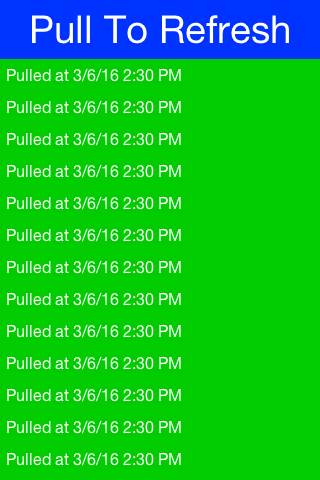
- Parameters:
task- the refresh task to execute.
-
respondsToPointerEvents
public boolean respondsToPointerEvents()
Checks if the component responds to pointer events. A component is considered to respond to pointer events if it is visible and enabled, and is either scrollable, focusable, or has theisGrabsPointerEvents()flag true.- Returns:
- True if the pointer responds to pointer events.
-
pointerDragged
public void pointerDragged(int x, int y)If this Component is focused, the pointer dragged event will call this method- Parameters:
x- the pointer x coordinatey- the pointer y coordinate
-
isStickyDrag
protected boolean isStickyDrag()
Returns true if the component is interested in receiving drag/pointer release events even after the gesture exceeded its boundaries. This is useful for spinners etc. where the motion might continue beyond the size of the component- Returns:
- false by default
-
pointerPressed
public void pointerPressed(int[] x, int[] y)If this Component is focused, the pointer pressed event will call this method- Parameters:
x- the pointer x coordinatey- the pointer y coordinate
-
isDragAndDropOperation
protected boolean isDragAndDropOperation(int x, int y)This method allows a developer to define only a specific portion of a component as draggable by default it returns true if the component is defined as "draggable"- Parameters:
x- the x coordinate relative to the componenty- the y coordinate relative to the component- Returns:
- true if a press in this point might indicate the desire to begin a drag operation
-
pointerPressed
public void pointerPressed(int x, int y)If this Component is focused, the pointer pressed event will call this method- Parameters:
x- the pointer x coordinatey- the pointer y coordinate
-
pointerReleased
public void pointerReleased(int[] x, int[] y)If this Component is focused, the pointer released event will call this method- Parameters:
x- the pointer x coordinatey- the pointer y coordinate
-
longPointerPress
public void longPointerPress(int x, int y)If this Component is focused this method is invoked when the user presses and holds the pointer on the Component
-
pointerReleased
public void pointerReleased(int x, int y)If this Component is focused, the pointer released event will call this method- Parameters:
x- the pointer x coordinatey- the pointer y coordinate
-
setTensileDragEnabled
public void setTensileDragEnabled(boolean tensileDragEnabled)
Indicates whether tensile drag (dragging beyond the boundry of the component and snapping back) is enabled for this component.- Parameters:
tensileDragEnabled- true to enable tensile drag
-
isTensileDragEnabled
public boolean isTensileDragEnabled()
Indicates whether tensile drag (dragging beyond the boundry of the component and snapping back) is enabled for this component.- Returns:
- true when tensile drag is enabled
-
getTextSelectionSupport
public TextSelection.TextSelectionSupport getTextSelectionSupport()
Returns text selection support object for this component. Only used by components that support text selection (e.g. Labels, un-editable text fields, etc..).- Returns:
- text selection support object
- Since:
- 7.0
-
addDropListener
public void addDropListener(ActionListener l)
Binds an action listener to drop events which are invoked when this component is dropped on a target- Parameters:
l- the callback
-
removeDropListener
public void removeDropListener(ActionListener l)
Removes an action listener to drop events which are invoked when this component is dropped on a target- Parameters:
l- the callback
-
addDragOverListener
public void addDragOverListener(ActionListener l)
Broadcasts an event when dragging over a component- Parameters:
l- the listener
-
removeDragOverListener
public void removeDragOverListener(ActionListener l)
Removes an action listener to drag over events- Parameters:
l- the callback
-
dragFinished
protected void dragFinished(int x, int y)Callback indicating that the drag has finished either via drop or by releasing the component- Parameters:
x- the x locationy- the y location
-
addDragFinishedListener
public void addDragFinishedListener(ActionListener l)
Adds a listener to the dragFinished event- Parameters:
l- callback to receive drag finished events events
-
addStateChangeListener
public void addStateChangeListener(ActionListener<ComponentStateChangeEvent> l)
Adds a listener to be notified when the state of this component is changed to and from initialized.- Parameters:
l- Listener to be subscribed.- Since:
- 7.0
-
removeStateChangeListener
public void removeStateChangeListener(ActionListener<ComponentStateChangeEvent> l)
Removes a listener from being notified when the state of this component is changed to and from initialized.- Parameters:
l- Listener to be unsubscribed.- Since:
- 7.0
-
addPointerPressedListener
public void addPointerPressedListener(ActionListener l)
Adds a listener to the pointer event- Parameters:
l- callback to receive pointer events
-
addLongPressListener
public void addLongPressListener(ActionListener l)
Adds a listener to the pointer event- Parameters:
l- callback to receive pointer events- Since:
- 7.0
-
paintRippleOverlay
public void paintRippleOverlay(Graphics g, int x, int y, int position)
Invoked to draw the ripple effect overlay in Android where the finger of the user causes a growing circular overlay over time. This method is invoked after paintBackground and is invoked repeatedly until the users finger is removed, it will only be invoked if isRippleEffect returns true- Parameters:
g- the graphics object for the component clipped to the backgroundx- the x position of the touchy- the y position of the touchposition- a value between 0 and 1000 with 0 indicating the beginning of the ripple effect and 1000 indicating the completion of it
-
removePointerPressedListener
public void removePointerPressedListener(ActionListener l)
Removes the listener from the pointer event- Parameters:
l- callback to remove
-
removeLongPressListener
public void removeLongPressListener(ActionListener l)
Removes the listener from the pointer event- Parameters:
l- callback to remove- Since:
- 7.0
-
removeDragFinishedListener
public void removeDragFinishedListener(ActionListener l)
Removes the listener from the drag finished event- Parameters:
l- callback to remove
-
addPointerReleasedListener
public void addPointerReleasedListener(ActionListener l)
Adds a listener to the pointer event- Parameters:
l- callback to receive pointer events
-
removePointerReleasedListener
public void removePointerReleasedListener(ActionListener l)
Removes the listener from the pointer event- Parameters:
l- callback to remove
-
addPointerDraggedListener
public void addPointerDraggedListener(ActionListener l)
Adds a listener to the pointer event- Parameters:
l- callback to receive pointer events
-
removePointerDraggedListener
public void removePointerDraggedListener(ActionListener l)
Removes the listener from the pointer event- Parameters:
l- callback to remove
-
getDragSpeed
protected float getDragSpeed(boolean vertical)
This method returns the dragging speed based on the latest dragged events- Parameters:
vertical- indicates what axis speed is required- Returns:
- the dragging speed
-
getStyle
public Style getStyle()
Returns the current Component Style allowing code to draw the current component, you should normally use getUnselected/Pressed/DisabledStyle() and not this method since it will return different values based on component state.- Returns:
- the component Style object
-
getPressedStyle
public Style getPressedStyle()
Returns the Component Style for the pressed state allowing us to manipulate the look of the component when it is pressed- Returns:
- the component Style object
-
initUnselectedStyle
protected void initUnselectedStyle(Style unselectedStyle)
Can be overridden by subclasses to perform initialization when the unselected style is set to a new value.- Parameters:
unselectedStyle- The unselected style.- Since:
- 8.0
-
initPressedStyle
protected void initPressedStyle(Style pressedStyle)
Can be overridden by subclasses to perform initialization when the pressed style is set to a new value.- Parameters:
unselectedStyle- The pressed style.- Since:
- 8.0
-
initDisabledStyle
protected void initDisabledStyle(Style disabledStyle)
Can be overridden by subclasses to perform initialization when the disabled style is set to a new value.- Parameters:
unselectedStyle- The disabled style.- Since:
- 8.0
-
initSelectedStyle
protected void initSelectedStyle(Style selectedStyle)
Can be overridden by subclasses to perform initialization when the selected style is set to a new value.- Parameters:
unselectedStyle- The selected style.- Since:
- 8.0
-
setPressedStyle
public void setPressedStyle(Style style)
Sets the Component Style for the pressed state allowing us to manipulate the look of the component when it is pressed- Parameters:
style- the component Style object
-
getUnselectedStyle
public Style getUnselectedStyle()
Returns the Component Style for the unselected mode allowing us to manipulate the look of the component- Returns:
- the component Style object
-
getSelectedStyle
public Style getSelectedStyle()
Returns the Component Style for the selected state allowing us to manipulate the look of the component when it owns focus- Returns:
- the component Style object
-
getDisabledStyle
public Style getDisabledStyle()
Returns the Component Style for the disabled state allowing us to manipulate the look of the component when its disabled- Returns:
- the component Style object
-
setUnselectedStyle
public void setUnselectedStyle(Style style)
Changes the Component Style by replacing the Component Style with the given Style- Parameters:
style- the component Style object
-
setSelectedStyle
public void setSelectedStyle(Style style)
Changes the Component selected Style by replacing the Component Style with the given Style- Parameters:
style- the component Style object
-
setDisabledStyle
public void setDisabledStyle(Style style)
Changes the Component disalbed Style by replacing the Component Style with the given Style- Parameters:
style- the component Style object
-
installDefaultPainter
protected void installDefaultPainter(Style s)
Allows subclasses to create their own custom style types and install the background painter into them- Parameters:
s- the custom style
-
requestFocus
public void requestFocus()
Changes the current component to the focused component, will work only for a component that belongs to a parent form.
-
toString
public String toString()
Overriden to return a useful value for debugging purposes
-
paramString
protected String paramString()
Returns a string representing the state of this component. This method is intended to be used only for debugging purposes, and the content and format of the returned string may vary between implementations. The returned string may be empty but may not benull.- Returns:
- a string representation of this component's state
-
refreshTheme
public void refreshTheme()
Makes sure the component is up to date with the current theme, ONLY INVOKE THIS METHOD IF YOU CHANGED THE THEME!
-
refreshTheme
public void refreshTheme(boolean merge)
Makes sure the component is up to date with the current theme, ONLY INVOKE THIS METHOD IF YOU CHANGED THE THEME!- Parameters:
merge- indicates if the current styles should be merged with the new styles
-
refreshTheme
protected void refreshTheme(String id, boolean merge)
Makes sure the component is up to date with the given UIID- Parameters:
id- The Style Id to update the Component withmerge- indicates if the current styles should be merged with the new styles
-
isDragActivated
protected boolean isDragActivated()
Indicates whether we are in the middle of a drag operation, this method allows developers overriding the pointer released events to know when this is a drag operation.- Returns:
- true if we are in the middle of a drag; otherwise false
-
getGridPosY
protected int getGridPosY()
This method should be implemented correctly by subclasses to make snap to grid functionality work as expected. Returns the ideal grid Y position closest to the current Y position.- Returns:
- a valid Y position in the grid
-
getGridPosX
protected int getGridPosX()
This method should be implemented correctly by subclasses to make snap to grid functionality work as expected. Returns the ideal grid X position closest to the current X position.- Returns:
- a valid Y position in the grid
-
animate
public boolean animate()
Allows the animation to reduce "repaint" calls when it returns false. It is called once for every frame. Frames are defined by theDisplayclass.
-
scrollRectToVisible
protected void scrollRectToVisible(Rectangle rect, Component coordinateSpace)
Makes sure the component is visible in the scroll if this container is scrollable- Parameters:
rect- the rectangle that need to be visiblecoordinateSpace- the component according to whose coordinates rect is defined. Rect's x/y are relative to that component (they are not absolute).
-
scrollRectToVisible
public void scrollRectToVisible(int x, int y, int width, int height, Component coordinateSpace)Makes sure the component is visible in the scroll if this container is scrollable- Parameters:
x-y-width-height-coordinateSpace- the component according to whose coordinates rect is defined. Rect's x/y are relative to that component (they are not absolute).
-
paintBorder
protected void paintBorder(Graphics g)
Draws the component border if such a border exists. The border unlike the content of the component will not be affected by scrolling for a scrollable component.- Parameters:
g- graphics context on which the border is painted
-
paintBorderBackground
protected void paintBorderBackground(Graphics g)
Draws the component border background if such a border exists.- Parameters:
g- graphics context on which the border is painted
-
setCellRenderer
public void setCellRenderer(boolean cellRenderer)
Used as an optimization to mark that this component is currently being used as a cell renderer- Parameters:
cellRenderer- indicate whether this component is currently being used as a cell renderer
-
isCellRenderer
public boolean isCellRenderer()
Used as an optimization to mark that this component is currently being used as a cell renderer- Returns:
- true is this component is currently being used as a cell renderer
-
isScrollVisible
public boolean isScrollVisible()
Indicate whether this component scroll is visible- Returns:
- true is this component scroll is visible; otherwise false
-
setScrollVisible
public void setScrollVisible(boolean isScrollVisible)
Set whether this component scroll is visible- Parameters:
isScrollVisible- Indicate whether this component scroll is visible
-
setIsScrollVisible
public void setIsScrollVisible(boolean isScrollVisible)
Deprecated. replaced by setScrollVisible to match the JavaBeans specSet whether this component scroll is visible- Parameters:
isScrollVisible- Indicate whether this component scroll is visible
-
startEditingAsync
public void startEditingAsync()
If the componentisEditable(), then this will start the editing process. For TextFields, this results in showing the keyboard and allowing the user to edit the input. For the Picker, this will display the popup.- Specified by:
startEditingAsyncin interfaceEditable- See Also:
stopEditing(java.lang.Runnable),isEditing(),isEditable(),getEditingDelegate(),setEditingDelegate(com.codename1.ui.Editable)
-
stopEditing
public void stopEditing(Runnable onFinish)
Stops the editing process.- Specified by:
stopEditingin interfaceEditable- Parameters:
onFinish- Callback called when the editing is complete.- See Also:
startEditingAsync(),isEditing(),isEditable(),getEditingDelegate(),setEditingDelegate(com.codename1.ui.Editable)
-
isEditing
public boolean isEditing()
Checks if the component is currently being edited.- Specified by:
isEditingin interfaceEditable- Returns:
- True if the component is currently being edited.
- See Also:
startEditingAsync(),stopEditing(java.lang.Runnable),isEditable(),getEditingDelegate(),setEditingDelegate(com.codename1.ui.Editable)
-
isEditable
public boolean isEditable()
Checks to see if the component is editable. This is used for next/previous focus traversal on forms.- Specified by:
isEditablein interfaceEditable- Returns:
- See Also:
getEditingDelegate(),setEditingDelegate(com.codename1.ui.Editable),isEditing(),startEditingAsync(),stopEditing(java.lang.Runnable)
-
laidOut
protected void laidOut()
This is a callback method to inform the Component when it's been laidout on the parent Container
-
deinitialize
protected void deinitialize()
Invoked to indicate that the component initialization is being reversed since the component was detached from the container hierarchy. This allows the component to deregister animators and cleanup after itself. This method is the opposite of the initComponent() method.
-
initComponent
protected void initComponent()
Allows subclasses to bind functionality that relies on fully initialized and "ready for action" component state
-
isInitialized
protected boolean isInitialized()
Indicates if the component is in the initialized state, a component is initialized when its initComponent() method was invoked. The initMethod is invoked before showing the component to the user.- Returns:
- true if the component is in the initialized state
-
setInitialized
protected void setInitialized(boolean initialized)
Indicates if the component is in the initialized state, a component is initialized when its initComponent() method was invoked. The initMethod is invoked before showing the component to the user.- Parameters:
initialized- Indicates if the component is in the initialized state
-
styleChanged
public void styleChanged(String propertyName, Style source)
Invoked to indicate a change in a propertyName of a StyleNOTE By default this will trigger a call to
Container.revalidate()on the parent container, which is expensive. You can disable this behavior by callingCN.setProperty("Component.revalidateOnStyleChange", "false"). The intention is to change this behavior so that the default is to "not" revalidate on style change, so we encourage you to set this to "false" to ensure for future compatibility.- Specified by:
styleChangedin interfaceStyleListener- Parameters:
propertyName- the property name that was changedsource- The changed Style object
-
getNextFocusDown
public Component getNextFocusDown()
Allows us to determine which component will receive focus next when traversing with the down key- Returns:
- the next focus component
-
setNextFocusDown
public void setNextFocusDown(Component nextFocusDown)
Allows us to determine which component will receive focus next when traversing with the down key- Parameters:
nextFocusDown- the next focus component
-
getNextFocusUp
public Component getNextFocusUp()
Allows us to determine which component will receive focus next when traversing with the up key.- Returns:
- the nxt focus component
-
setNextFocusUp
public void setNextFocusUp(Component nextFocusUp)
Allows us to determine which component will receive focus next when traversing with the up key, this method doesn't affect the general focus behavior.- Parameters:
nextFocusUp- next focus component
-
getNextFocusLeft
public Component getNextFocusLeft()
Allows us to determine which component will receive focus next when traversing with the left key.- Returns:
- the next focus component
-
setNextFocusLeft
public void setNextFocusLeft(Component nextFocusLeft)
Allows us to determine which component will receive focus next when traversing with the left key, this method doesn't affect the general focus behavior.- Parameters:
nextFocusLeft- the next focus component
-
getNextFocusRight
public Component getNextFocusRight()
Allows us to determine which component will receive focus next when traversing with the right key- Returns:
- the next focus component
-
setNextFocusRight
public void setNextFocusRight(Component nextFocusRight)
Allows us to determine which component will receive focus next when traversing with the right key- Parameters:
nextFocusRight- the next focus component
-
isEnabled
public boolean isEnabled()
Indicates whether component is enabled or disabled thus allowing us to prevent a component from receiving input events and indicate so visually- Returns:
- true if enabled
-
setEnabled
public void setEnabled(boolean enabled)
Indicates whether component is enabled or disabled thus allowing us to prevent a component from receiving input events and indicate so visually- Parameters:
enabled- true to enable false to disable
-
getName
public String getName()
A component name allows us to easily identify the component within a dynamic UI.- Returns:
- name of the component
-
setName
public void setName(String name)
A component name allows us to easily identify the component within a dynamic UI.- Parameters:
name- a name for the component
-
initCustomStyle
protected void initCustomStyle(Style s)
Allows components to create a style of their own, this method binds the listener to the style and installs a bg painter- Parameters:
s- style to initialize
-
deinitializeCustomStyle
protected void deinitializeCustomStyle(Style s)
Allows components to create a style of their own, this method cleans up state for the given style- Parameters:
s- style no longer used
-
isRTL
public boolean isRTL()
Is the component a bidi RTL component- Returns:
- true if the component is working in a right to left mode
-
setRTL
public void setRTL(boolean rtl)
Is the component a bidi RTL component- Parameters:
rtl- true if the component should work in a right to left mode
-
isTactileTouch
protected boolean isTactileTouch(int x, int y)Elaborate components might not provide tactile feedback for all their areas (e.g. Lists) this method defaults to returning the value of isTactileTouch- Parameters:
x- the x positiony- the y position- Returns:
- True if the device should vibrate
-
isTactileTouch
public boolean isTactileTouch()
Indicates whether the component should "trigger" tactile touch when pressed by the user in a touch screen UI.- Returns:
- the tactileTouch
-
setTactileTouch
public void setTactileTouch(boolean tactileTouch)
Indicates whether the component should "trigger" tactile touch when pressed by the user in a touch screen UI.- Parameters:
tactileTouch- true to trigger vibration when the component is pressed
-
getPropertyNames
public String[] getPropertyNames()
A component may expose mutable property names for a UI designer to manipulate, this API is designed for usage internally by the GUI builder code- Returns:
- the property names allowing mutation
-
getPropertyTypes
public Class[] getPropertyTypes()
Matches the property names method (see that method for further details).- Returns:
- the types of the properties
-
getPropertyTypeNames
public String[] getPropertyTypeNames()
This method is here to workaround an XMLVM array type bug where property types aren't identified properly, it returns the names of the types using the following type names: String,int,double,long,byte,short,char,String[],String[][],byte[],Image,Image[],Object[],ListModel,ListCellRenderer- Returns:
- Array of type names
-
getPropertyValue
public Object getPropertyValue(String name)
Returns the current value of the property name, this method is used by the GUI builder- Parameters:
name- the name of the property- Returns:
- the value of said property
-
setPropertyValue
public String setPropertyValue(String name, Object value)
Sets a new value to the given property, returns an error message if failed and null if successful. Notice that some builtin properties such as "$designMode" might be sent to components to indicate application state.- Parameters:
name- the name of the propertyvalue- new value for the property- Returns:
- error message or null
-
paintLockRelease
public void paintLockRelease()
Releases the paint lock image to allow paint to work as usual, see paintLock(boolean) for details
-
paintLock
public Image paintLock(boolean hardLock)
This method locks the component so it will always paint the given image instead of running through its paint logic. This is useful when running transitions that might be quite expensive on the device. A lock should be released using paintLockRelease(), it is implicitly released when a component is deinitialized although a component doesn't need to be initialized to be locked!
If the component is not opaque null is always returned!Duplicate calls to this method won't produce duplicate locks, in case of a soft lock the return value will always be null.
- Parameters:
hardLock- indicates whether the lock uses a hard or a soft reference to the image- Returns:
- the image in case of a hard lock
-
isSnapToGrid
public boolean isSnapToGrid()
Indicates whether scrolling this component should jump to a specific location in a grid- Returns:
- the snapToGrid
-
setSnapToGrid
public void setSnapToGrid(boolean snapToGrid)
Deprecated. this feature should work but it isn't maintained and isn't guaranteed to function properly. There are issues covering this but at this time we can't dedicate resources to address them specifically: #2122, #1966 & #1947.Indicates whether scrolling this component should jump to a specific location in a grid- Parameters:
snapToGrid- the snapToGrid to set
-
shouldBlockSideSwipe
protected boolean shouldBlockSideSwipe()
A component that might need side swipe such as the slider could block it from being used for some other purpose when on top of said component.
-
shouldBlockSideSwipeLeft
protected boolean shouldBlockSideSwipeLeft()
A component that might need side swipe such as the tabs could block it from being used for some other purpose when on top of said component.
-
shouldBlockSideSwipeRight
protected boolean shouldBlockSideSwipeRight()
A component that might need side swipe such as the tabs could block it from being used for some other purpose when on top of said component.
-
blocksSideSwipe
public final boolean blocksSideSwipe()
A component that might need side swipe such as the slider could block it from being used for some other purpose when on top of said component. This method is merely a public accessor forshouldBlockSideSwipe().- Since:
- 7.0
-
isFlatten
public boolean isFlatten()
Makes the component effectively opaque by blending the backgrounds into an image in memory so the layer of underlying components is only drawn once when this component is repainted. This does have a significant memory overhead.- Returns:
- the flatten property
-
setFlatten
public void setFlatten(boolean flatten)
Makes the component effectively opaque by blending the backgrounds into an image in memory so the layer of underlying components is only drawn once when this component is repainted. This does have a significant memory overhead.- Parameters:
flatten- the flatten value
-
getTensileLength
public int getTensileLength()
Recommended length for the tensile, -1 for default- Returns:
- Recommended length for the tensile, -1 for default
-
setTensileLength
public void setTensileLength(int tensileLength)
Recommended length for the tensile, -1 for default- Parameters:
tensileLength- length for tensile drag
-
isGrabsPointerEvents
public boolean isGrabsPointerEvents()
This property is useful for blocking in z-order touch events, sometimes we might want to grab touch events in a specific component without making it focusable.- Returns:
- the grabsPointerEvents
-
setGrabsPointerEvents
public void setGrabsPointerEvents(boolean grabsPointerEvents)
This property is useful for blocking in z-order touch events, sometimes we might want to grab touch events in a specific component without making it focusable.- Parameters:
grabsPointerEvents- the grabsPointerEvents to set
-
getScrollOpacityChangeSpeed
public int getScrollOpacityChangeSpeed()
Indicates the decrement units for the scroll opacity- Returns:
- the scrollOpacityChangeSpeed
-
setScrollOpacityChangeSpeed
public void setScrollOpacityChangeSpeed(int scrollOpacityChangeSpeed)
Indicates the decrement units for the scroll opacity- Parameters:
scrollOpacityChangeSpeed- the scrollOpacityChangeSpeed to set
-
growShrink
public void growShrink(int duration)
Grows or shrinks this component to its new preferred size, this method essentially takes a component whose preferred size has changed and creates a "growing" effect that lasts for the duration. Notice that some components (such as text areas) don't report proper preferred size untill they are laid out once. Hence the first time around a text area (or container containing a text area) will not produce the expected effect. This can be solved by invoking revalidate before the call to this method only the first time around!- Parameters:
duration- the duration in milliseconds for the grow/shrink animation
-
isAlwaysTensile
public boolean isAlwaysTensile()
Enable the tensile drag to work even when a component doesn't have a scroll showable (scrollable flag still needs to be set to true)- Returns:
- the alwaysTensile
-
setAlwaysTensile
public void setAlwaysTensile(boolean alwaysTensile)
Enable the tensile drag to work even when a component doesn't have a scroll showable (scrollable flag still needs to be set to true)- Parameters:
alwaysTensile- the alwaysTensile to set
-
isDraggable
public boolean isDraggable()
Indicates whether this component can be dragged in a drag and drop operation rather than scroll the parent- Returns:
- the draggable state
-
setDraggable
public void setDraggable(boolean draggable)
Indicates whether this component can be dragged in a drag and drop operation rather than scroll the parent- Parameters:
draggable- the draggable to set
-
isDropTarget
public boolean isDropTarget()
Indicates whether this component can receive dropped components into it, notice that when dropping on a component or container the parents will be checked recursively to find a valid drop target- Returns:
- the dropTarget state
-
setDropTarget
public void setDropTarget(boolean dropTarget)
Indicates whether this component can receive dropped components into it, notice that when dropping on a component or container the parents will be checked recursively to find a valid drop target- Parameters:
dropTarget- the dropTarget to set
-
isChildOf
public boolean isChildOf(Container cnt)
Searches the hierarchy of the component recursively to see if the given Container is one of the parents of this component- Parameters:
cnt- a potential parent of this component- Returns:
- false if the container isn't one of our parent containers
-
isHideInPortrait
public boolean isHideInPortrait()
Indicates that this component and all its children should be hidden when the device is switched to portrait mode- Returns:
- the hideInPortrait
-
setHideInPortrait
public void setHideInPortrait(boolean hideInPortrait)
Indicates that this component and all its children should be hidden when the device is switched to portrait mode- Parameters:
hideInPortrait- set to true in order to hide when in portrait
-
cancelRepaints
protected void cancelRepaints()
remove this component from the painting queue
-
getBindablePropertyNames
public String[] getBindablePropertyNames()
Deprecated. this mapped to an older iteration of properties that is no longer usedReturns the names of the properties within this component that can be bound for persistence, the order of these names mean that the first one will be the first bound- Returns:
- a string array of property names or null
-
getBindablePropertyTypes
public Class[] getBindablePropertyTypes()
Deprecated. this mapped to an older iteration of properties that is no longer usedReturns the types of the properties that are bindable within this component- Returns:
- the class for binding
-
bindProperty
public void bindProperty(String prop, BindTarget target)
Deprecated. this mapped to an older iteration of properties that is no longer usedBinds the given property name to the given bind target- Parameters:
prop- the property nametarget- the target binder
-
unbindProperty
public void unbindProperty(String prop, BindTarget target)
Deprecated. this mapped to an older iteration of properties that is no longer usedRemoves a bind target from the given property name- Parameters:
prop- the property namestarget- the target binder
-
getBoundPropertyValue
public Object getBoundPropertyValue(String prop)
Deprecated. this mapped to an older iteration of properties that is no longer usedAllows the binding code to extract the value of the property- Parameters:
prop- the property- Returns:
- the value for the property
-
setBoundPropertyValue
public void setBoundPropertyValue(String prop, Object value)
Deprecated. this mapped to an older iteration of properties that is no longer usedSets the value of a bound property within this component, notice that this method MUST NOT fire the property change event when invoked to prevent recursion!- Parameters:
prop- the property whose value should be setvalue- the value
-
getCloudBoundProperty
public String getCloudBoundProperty()
Deprecated. this mapped to an older iteration of properties that is no longer usedIndicates the property within this component that should be bound to the cloud object- Returns:
- the cloudBoundProperty
-
setCloudBoundProperty
public void setCloudBoundProperty(String cloudBoundProperty)
Deprecated. this mapped to an older iteration of properties that is no longer usedIndicates the property within this component that should be bound to the cloud object- Parameters:
cloudBoundProperty- the cloudBoundProperty to set
-
getCloudDestinationProperty
public String getCloudDestinationProperty()
Deprecated. this mapped to an older iteration of properties that is no longer usedThe destination property of the CloudObject- Returns:
- the cloudDestinationProperty
-
setCloudDestinationProperty
public void setCloudDestinationProperty(String cloudDestinationProperty)
Deprecated. this mapped to an older iteration of properties that is no longer usedThe destination property of the CloudObject- Parameters:
cloudDestinationProperty- the cloudDestinationProperty to set
-
getComponentState
public Object getComponentState()
Some components may optionally generate a state which can then be restored using setCompnentState(). This method is used by the UIBuilder.- Returns:
- the component state or null for undefined state.
-
setHidden
public void setHidden(boolean b, boolean changeMargin)Makes the components preferred size equal 0 when hidden and restores it to the default size when not. This method also optionally sets the margin to 0 so the component will be truly hidden. Notice that this might not behave as expected with scrollable containers or layouts that ignore preferred size.- Parameters:
b- true to hide the component and false to show itchangeMargin- indicates margin should be set to 0
-
setHidden
public void setHidden(boolean b)
Makes the components preferred size equal 0 when hidden and restores it to the default size when not. Also toggles the UIID to "Container" and back to allow padding/margin to be removed. Since the visible flag just hides the component without "removing" the space it occupies this is the flag that can be used to truly hide a component within the UI. Notice that this might not behave as expected with scrollable containers or layouts that ignore preferred size.- Parameters:
b- true to hide the component and false to show it
-
isHidden
public boolean isHidden()
Returns true if the component was explicitly hidden by the user. This method doesn't check if the parent component is hidden, so it is possible that the component would be hidden from the UI, but that this would still return true. UseisHidden(boolean)with true to check also if the parent is hidden.- Returns:
- true if the component is hidden, notice that the hidden property and visible property have different meanings in the API!
-
isHidden
public boolean isHidden(boolean checkParent)
Checks if the component is hidden. If checkParent is true, this also checks to see if the parent is hidden, and will return true if either this component is hidden, or the parent is hidden.- Parameters:
checkParent- True to check if parent is hidden also.- Returns:
- Returns true if the component is hidden.
- Since:
- 7.0
-
setComponentState
public void setComponentState(Object state)
If getComponentState returned a value the setter can update the value and restore the prior state.- Parameters:
state- the non-null state
-
getTooltip
public String getTooltip()
- Returns:
- the tooltip
-
setTooltip
public void setTooltip(String tooltip)
- Parameters:
tooltip- the tooltip to set
-
-