- java.lang.Object
-
- com.codename1.ui.Component
-
- com.codename1.ui.Label
-
- All Implemented Interfaces:
- Animation, Editable, StyleListener, IconHolder, TextHolder
- Direct Known Subclasses:
- Button, DefaultListCellRenderer, ScaleImageLabel, Slider
public class Label extends Component implements IconHolder, TextHolder
Allows displaying a single line of text and icon (both optional) with different alignment options. This class is a base class for several components allowing them to declare alignment/icon appearance universally.
Label text can be positioned in one of 4 locations as such:
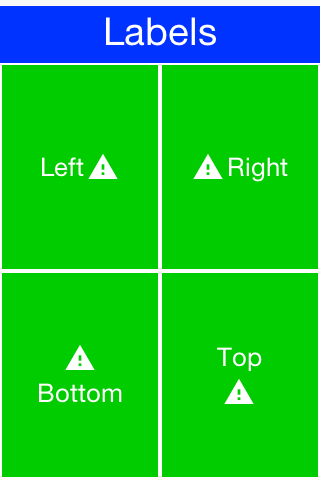
-
-
Field Summary
-
Fields inherited from class com.codename1.ui.Component
BASELINE, BOTTOM, BRB_CENTER_OFFSET, BRB_CONSTANT_ASCENT, BRB_CONSTANT_DESCENT, BRB_OTHER, CENTER, CROSSHAIR_CURSOR, DEFAULT_CURSOR, DRAG_REGION_IMMEDIATELY_DRAG_X, DRAG_REGION_IMMEDIATELY_DRAG_XY, DRAG_REGION_IMMEDIATELY_DRAG_Y, DRAG_REGION_LIKELY_DRAG_X, DRAG_REGION_LIKELY_DRAG_XY, DRAG_REGION_LIKELY_DRAG_Y, DRAG_REGION_NOT_DRAGGABLE, DRAG_REGION_POSSIBLE_DRAG_X, DRAG_REGION_POSSIBLE_DRAG_XY, DRAG_REGION_POSSIBLE_DRAG_Y, E_RESIZE_CURSOR, HAND_CURSOR, LEFT, MOVE_CURSOR, N_RESIZE_CURSOR, NE_RESIZE_CURSOR, NW_RESIZE_CURSOR, RIGHT, S_RESIZE_CURSOR, SE_RESIZE_CURSOR, SW_RESIZE_CURSOR, TEXT_CURSOR, TOP, W_RESIZE_CURSOR, WAIT_CURSOR
-
-
Constructor Summary
Constructors Constructor and Description Label()Construct an empty labelLabel(Image icon)Constructs a new label with the specified iconLabel(Image icon, String uiid)Constructs a new label with the specified icon and UIIDLabel(String text)Constructs a new label with the specified string of text, left justified.Label(String text, Image icon)Constructs a new label with the specified icon and textLabel(String text, Image icon, String uiid)Constructs a new label with the specified icon text and UIIDLabel(String text, String uiid)Constructs a new label with the specified string of text and uiid
-
Method Summary
All Methods Static Methods Instance Methods Concrete Methods Deprecated Methods Modifier and Type Method and Description booleananimate()Allows the animation to reduce "repaint" calls when it returns false.voidbindProperty(String prop, BindTarget target)Binds the given property name to the given bind targetprotected DimensioncalcPreferredSize()Calculates the preferred size based on component content.intgetAlignment()Deprecated.use Style.getAlignment insteadComponentgetBadgeStyleComponent()Gets a component that can be used for the style of the badge.StringgetBadgeText()Gets the text to be used in a badge on this label.intgetBaseline(int width, int height)The baseline for the component text according to which it should be aligned with other components for best visual look.intgetBaselineResizeBehavior()Returns a constant indicating how the baseline varies with the size of the component.String[]getBindablePropertyNames()Returns the names of the properties within this component that can be bound for persistence, the order of these names mean that the first one will be the first boundClass[]getBindablePropertyTypes()Returns the types of the properties that are bindable within this componentObjectgetBoundPropertyValue(String prop)Allows the binding code to extract the value of the propertystatic intgetDefaultGap()Returns the default gap in pixels between the icon/text to the Label boundarieschargetFontIcon()Returns the font icon assigned to this component or 0 if not applicablefloatgetFontIconSize()Returns the icon size assigned to this component or 0/-1 if not applicableintgetGap()Returns the gap in pixels between the icon/text to the Label boundariesImagegetIcon()Returns the labels iconFontgetIconFont()Returns the font for the icon font or null if not font setComponentgetIconStyleComponent()Gets the component that should be used for styling material the material icon.StringgetIconUIID()Gets the UIID used for styling material icons on this component.ObjectgetMask()Returns the mask matching the given imageImagegetMaskedIcon()If a mask is applied returns the icon with a mask, otherwise returns the iconStringgetMaskName()Determines the name of the mask from the image constants thus allowing the mask to be applied from the themechargetMaterialIcon()Returns the material icon assigned to this component or 0 if not applicablefloatgetMaterialIconSize()Returns the material icon size assigned to this component or 0/-1 if not applicablefloatgetMaxAutoSize()Allows us to limit the maximum size for the autosize modefloatgetMinAutoSize()Allows us to limit the minimum size for the autosize modeString[]getPropertyNames()A component may expose mutable property names for a UI designer to manipulate, this API is designed for usage internally by the GUI builder codeString[]getPropertyTypeNames()This method is here to workaround an XMLVM array type bug where property types aren't identified properly, it returns the names of the types using the following type names: String,int,double,long,byte,short,char,String[],String[][],byte[],Image,Image[],Object[],ListModel,ListCellRendererClass[]getPropertyTypes()Matches the property names method (see that method for further details).ObjectgetPropertyValue(String name)Returns the current value of the property name, this method is used by the GUI builderintgetShiftMillimeters()Deprecated.floatgetShiftMillimetersF()Returns the number of millimeters that should be shifted in tickering as a float.intgetShiftText()Simple getter to return how many pixels to shift the text inside the LabelintgetStringWidth(Font fnt)This method is equivalent to label.getStyle().getFont().stringWidth(label.getText()) but its fasterStringgetText()Returns the label textintgetTextPosition()Returns The position of the text relative to the iconTextSelection.TextSelectionSupportgetTextSelectionSupport()Returns text selection support object for this component.intgetVerticalAlignment()Returns the vertical alignment of the Label, this will only work when the icon is in the side of the text and not above or below it.protected voidinitLaf(UIManager uim)This method initializes the Component defaults constantsprotected voidinitUnselectedStyle(Style unselectedStyle)Can be overridden by subclasses to perform initialization when the unselected style is set to a new value.booleanisAutoSizeMode()Autosize mode automatically shrinks/grows the font of the label to fit in the available width, it carries a noticeable performance penalty and we recommend you avoid using it unless absolutely necessarystatic booleanisDefaultTickerEnabled()Allows disabling/enabling tickers globallybooleanisEndsWith3Points()If the Label text is too long fit the text to the widget and adds "..." points at the end.booleanisLegacyRenderer()Fallback to the old default look and feel renderer for cases where compatibility is essentialbooleanisShouldLocalize()Indicates if text should be localized when set to the label, by default all text is localized so this allows disabling automatic localization for a specific label.booleanisShowEvenIfBlank()By default labels and subclasses become 0 sized when they are blank even ignoring their padding setting this to true makes the padding take effect even in a blank field.booleanisTextSelectionEnabled()Returns true if text selection is enabled on this label.booleanisTickerEnabled()This method return true if the ticker is enabled on this LabelbooleanisTickerRunning()Returns true if the ticker is runningprotected voidlaidOut()This is a callback method to inform the Component when it's been laidout on the parent Containervoidpaint(Graphics g)This method paints the Component on the screen, it should be overriden by subclasses to perform custom drawing or invoke the UI API's to let the PLAF perform the rendering.protected StringparamString()Returns a string representing the state of this component.voidrefreshTheme(boolean merge)Makes sure the component is up to date with the current theme, ONLY INVOKE THIS METHOD IF YOU CHANGED THE THEME!voidsetAlignment(int align)Deprecated.use Style.setAlignment insteadvoidsetAutoSizeMode(boolean autoSizeMode)Autosize mode automatically shrinks/grows the font of the label to fit in the available width, it carries a noticeable performance penalty and we recommend you avoid using it unless absolutely necessaryvoidsetBadgeText(String badgeText)Sets the badge text to be used on this label.voidsetBadgeUIID(String badgeUIID)Sets the style that should be used for rendering badges.voidsetBoundPropertyValue(String prop, Object value)Sets the value of a bound property within this component, notice that this method MUST NOT fire the property change event when invoked to prevent recursion!static voidsetDefaultGap(int gap)Set the default gap in pixels between the icon/text to the Label boundariesstatic voidsetDefaultTickerEnabled(boolean aDefaultTickerEnabled)Allows disabling/enabling tickers globallyvoidsetEndsWith3Points(boolean endsWith3Points)If the Label text is too long fit the text to the widget and adds "..." points at the end.voidsetFontIcon(char c)Sets an icon font using either the same icon font that was used to set the icon font last, or using the font from the icon UIID.voidsetFontIcon(Font font, char c)This method is shorthand forcom.codename1.ui.FontImage#setMaterialIcon(com.codename1.ui.Label, com.codename1.ui.Font, char)voidsetFontIcon(Font font, char c, float size)This method is shorthand forFontImage.setFontIcon(com.codename1.ui.Label, com.codename1.ui.Font, char, float)voidsetGap(int gap)Set the gap in pixels between the icon/text to the Label boundariesvoidsetIcon(Image icon)Sets the Label icon, if the icon is unmodified a repaint would not be triggeredvoidsetIconUIID(String uiid)Sets a UIID to be used for the material icon style.voidsetLegacyRenderer(boolean legacyRenderer)Fallback to the old default look and feel renderer for cases where compatibility is essentialvoidsetMask(Object mask)A mask image can be applied to the label (see the image mask method for details) which allows for things like rounded image appearance etc.voidsetMaskName(String maskName)Determines the name of the mask from the image constants thus allowing the mask to be applied from the themevoidsetMaterialIcon(char c)This method is shorthand forFontImage.setMaterialIcon(com.codename1.ui.Label, char)voidsetMaterialIcon(char c, float size)This method is shorthand forFontImage.setMaterialIcon(com.codename1.ui.Label, char, float)voidsetMaxAutoSize(float maxSize)Allows us to limit the maximum size for the autosize modevoidsetMinAutoSize(float minSize)Allows us to limit the minimum size for the autosize modeStringsetPropertyValue(String name, Object value)Sets a new value to the given property, returns an error message if failed and null if successful.voidsetShiftMillimeters(float shiftMillimeters)Sets the millimeters that should be shifted in tickering as a float.voidsetShiftMillimeters(int shiftMillimeters)Sets the millimeters that should be shifted in tickeringvoidsetShiftText(int shiftText)This method shifts the text from it's position in pixels.voidsetShouldLocalize(boolean shouldLocalize)Indicates if text should be localized when set to the label, by default all text is localized so this allows disabling automatic localization for a specific label.voidsetShowEvenIfBlank(boolean showEvenIfBlank)By default labels and subclasses become 0 sized when they are blank even ignoring their padding setting this to true makes the padding take effect even in a blank field.voidsetText(String text)Sets the Label textvoidsetTextPosition(int textPosition)Sets the position of the text relative to the icon if existsvoidsetTextSelectionEnabled(boolean enabled)Enables text selection on this label.voidsetTickerEnabled(boolean tickerEnabled)Sets the Label to allow ticking of the text.voidsetUIID(String id)This method sets the Component the Unique identifier.voidsetVerticalAlignment(int valign)Sets the vertical alignment of the Label to one of: CENTER, TOP, BOTTOM, BASELINE The valign property is only relevant relatively to the icon and not the entire label, this will only work when there is an iconbooleanshouldTickerStart()Returns true if a ticker should be started since there is no room to show the text in the label.voidstartTicker()This method will start the text tickervoidstartTicker(long delay, boolean rightToLeft)This method will start the text tickervoidstopTicker()Stops the text tickervoidstyleChanged(String propertyName, Style source)Invoked to indicate a change in a propertyName of a StylevoidunbindProperty(String prop, BindTarget target)Removes a bind target from the given property name-
Methods inherited from class com.codename1.ui.Component
addDragFinishedListener, addDragOverListener, addDropListener, addFocusListener, addLongPressListener, addPointerDraggedListener, addPointerPressedListener, addPointerReleasedListener, addPullToRefresh, addScrollListener, addStateChangeListener, blocksSideSwipe, calcScrollSize, cancelRepaints, clearClientProperties, contains, containsOrOwns, createStyleAnimation, deinitialize, deinitializeCustomStyle, dragEnter, dragExit, dragFinished, draggingOver, dragInitiated, drawDraggedImage, drop, fireClicked, focusGained, focusLost, getAbsoluteX, getAbsoluteY, getAllStyles, getAnimationManager, getBorder, getBottomGap, getBounds, getBounds, getClientProperty, getCloudBoundProperty, getCloudDestinationProperty, getComponentForm, getComponentState, getCursor, getDefaultDragTransparency, getDirtyRegion, getDisabledStyle, getDraggedx, getDraggedy, getDragImage, getDragRegionStatus, getDragSpeed, getDragTransparency, getEditingDelegate, getGridPosX, getGridPosY, getHeight, getInlineAllStyles, getInlineDisabledStyles, getInlinePressedStyles, getInlineSelectedStyles, getInlineStylesTheme, getInlineUnselectedStyles, getInnerHeight, getInnerPreferredH, getInnerPreferredW, getInnerWidth, getInnerX, getInnerY, getLabelForComponent, getName, getNativeOverlay, getNextFocusDown, getNextFocusLeft, getNextFocusRight, getNextFocusUp, getOuterHeight, getOuterPreferredH, getOuterPreferredW, getOuterWidth, getOuterX, getOuterY, getOwner, getParent, getPreferredH, getPreferredSize, getPreferredSizeStr, getPreferredTabIndex, getPreferredW, getPressedStyle, getSameHeight, getSameWidth, getScrollable, getScrollAnimationSpeed, getScrollDimension, getScrollOpacity, getScrollOpacityChangeSpeed, getScrollX, getScrollY, getSelectCommandText, getSelectedRect, getSelectedStyle, getSideGap, getStyle, getTabIndex, getTensileLength, getTooltip, getUIID, getUIManager, getUnselectedStyle, getVisibleBounds, getVisibleBounds, getWidth, getX, getY, growShrink, handlesInput, hasFixedPreferredSize, hasFocus, hideNativeOverlay, initComponent, initCustomStyle, initDisabledStyle, initPressedStyle, initSelectedStyle, installDefaultPainter, isAlwaysTensile, isBlockLead, isCellRenderer, isChildOf, isDragActivated, isDragAndDropOperation, isDraggable, isDragRegion, isDropTarget, isEditable, isEditing, isEnabled, isFlatten, isFocusable, isGrabsPointerEvents, isHidden, isHidden, isHideInLandscape, isHideInPortrait, isIgnorePointerEvents, isInClippingRegion, isInitialized, isOpaque, isOwnedBy, isPinchBlocksDragAndDrop, isRippleEffect, isRTL, isScrollable, isScrollableX, isScrollableY, isScrollVisible, isSelectableInteraction, isSetCursorSupported, isSmoothScrolling, isSnapToGrid, isStickyDrag, isTactileTouch, isTactileTouch, isTensileDragEnabled, isTraversable, isVisible, keyPressed, keyReleased, keyRepeated, longKeyPress, longPointerPress, onScrollX, onScrollY, paintBackground, paintBackgrounds, paintBorder, paintBorderBackground, paintComponent, paintComponent, paintIntersectingComponentsAbove, paintLock, paintLockRelease, paintRippleOverlay, paintScrollbars, paintScrollbarX, paintScrollbarY, paintShadows, parsePreferredSize, pinch, pinch, pinchReleased, pointerDragged, pointerDragged, pointerHover, pointerHoverPressed, pointerHoverReleased, pointerPressed, pointerPressed, pointerReleased, pointerReleased, putClientProperty, refreshTheme, refreshTheme, remove, removeDragFinishedListener, removeDragOverListener, removeDropListener, removeFocusListener, removeLongPressListener, removePointerDraggedListener, removePointerPressedListener, removePointerReleasedListener, removeScrollListener, removeStateChangeListener, repaint, repaint, requestFocus, resetFocusable, respondsToPointerEvents, scrollRectToVisible, scrollRectToVisible, setAlwaysTensile, setBlockLead, setCellRenderer, setCloudBoundProperty, setCloudDestinationProperty, setComponentState, setCursor, setDefaultDragTransparency, setDirtyRegion, setDisabledStyle, setDraggable, setDragTransparency, setDropTarget, setEditingDelegate, setEnabled, setFlatten, setFocus, setFocusable, setGrabsPointerEvents, setHandlesInput, setHeight, setHidden, setHidden, setHideInLandscape, setHideInPortrait, setIgnorePointerEvents, setInitialized, setInlineAllStyles, setInlineDisabledStyles, setInlinePressedStyles, setInlineSelectedStyles, setInlineStylesTheme, setInlineUnselectedStyles, setIsScrollVisible, setLabelForComponent, setName, setNextFocusDown, setNextFocusLeft, setNextFocusRight, setNextFocusUp, setOpaque, setOwner, setPinchBlocksDragAndDrop, setPreferredH, setPreferredSize, setPreferredSizeStr, setPreferredTabIndex, setPreferredW, setPressedStyle, setRippleEffect, setRTL, setSameHeight, setSameSize, setSameWidth, setScrollAnimationSpeed, setScrollOpacityChangeSpeed, setScrollSize, setScrollVisible, setScrollX, setScrollY, setSelectCommandText, setSelectedStyle, setShouldCalcPreferredSize, setSize, setSmoothScrolling, setSnapToGrid, setTabIndex, setTactileTouch, setTensileDragEnabled, setTensileLength, setTooltip, setTraversable, setUIID, setUnselectedStyle, setVisible, setWidth, setX, setY, shouldBlockSideSwipe, shouldBlockSideSwipeLeft, shouldBlockSideSwipeRight, shouldRenderComponentSelection, showNativeOverlay, startEditingAsync, stopEditing, stripMarginAndPadding, toImage, toString, updateNativeOverlay, visibleBoundsContains
-
-
-
-
Constructor Detail
-
Label
public Label(String text)
Constructs a new label with the specified string of text, left justified.- Parameters:
text- the string that the label presents.
-
Label
public Label(String text, String uiid)
Constructs a new label with the specified string of text and uiid- Parameters:
text- the string that the label presents.uiid- the uiid for the label
-
Label
public Label()
Construct an empty label
-
Label
public Label(Image icon)
Constructs a new label with the specified icon- Parameters:
icon- the image that the label presents.
-
Label
public Label(Image icon, String uiid)
Constructs a new label with the specified icon and UIID- Parameters:
icon- the image that the label presents.uiid- the uiid for the label
-
Label
public Label(String text, Image icon, String uiid)
Constructs a new label with the specified icon text and UIID- Parameters:
text- the text of the labelicon- the image that the label presents.uiid- the uiid for the label
-
-
Method Detail
-
laidOut
protected void laidOut()
This is a callback method to inform the Component when it's been laidout on the parent Container This is overriden for auto size mode
-
setBadgeText
public void setBadgeText(String badgeText)
Sets the badge text to be used on this label. Badges are rendered in the upper right corner of the label inside round border. The style of the badge can be configured usingsetBadgeUIID(java.lang.String), but the default style uses the "Badge" UIID, which, by default, uses white text on a red round border background.- Parameters:
badgeText- The text to include in the badge. null or empty strings will result in the badge not being rendered.- Since:
- 7.0
- See Also:
getBadgeText(),getBadgeStyleComponent(),setBadgeUIID(java.lang.String)
-
getBadgeText
public String getBadgeText()
Gets the text to be used in a badge on this label.- Returns:
- the badge text to be used on this label. May return if no text is set.
- Since:
- 7.0
- See Also:
setBadgeText(java.lang.String),setBadgeUIID(java.lang.String),getBadgeStyleComponent()
-
setBadgeUIID
public void setBadgeUIID(String badgeUIID)
Sets the style that should be used for rendering badges. By default it will use the "Badge" UIID, which rendered 1.5mm white text on a red round border.- Parameters:
badgeUIID- The UIID to use for the badge.- Since:
- 7.0
- See Also:
setBadgeText(java.lang.String),getBadgeStyleComponent()
-
getBadgeStyleComponent
public Component getBadgeStyleComponent()
Gets a component that can be used for the style of the badge.- Returns:
- The component whose style can be used to style the badge. May return null if none set.
- Since:
- 7.0
- See Also:
setBadgeText(java.lang.String),setBadgeUIID(java.lang.String),getBadgeText()
-
setIconUIID
public void setIconUIID(String uiid)
Sets a UIID to be used for the material icon style.- Specified by:
setIconUIIDin interfaceIconHolder- Parameters:
uiid- The uiid to use for the material icon style.- Since:
- 7.0
-
getIconStyleComponent
public Component getIconStyleComponent()
Gets the component that should be used for styling material the material icon. IfsetIconUIID(java.lang.String)has been used to set a custom UIID for the icon, then this will return a component with that UIID. Otherwise this will just return this component itself.- Specified by:
getIconStyleComponentin interfaceIconHolder- Returns:
- The component to use for styling the material icon.
- Since:
- 7.0
-
setMaterialIcon
public void setMaterialIcon(char c)
This method is shorthand forFontImage.setMaterialIcon(com.codename1.ui.Label, char)- Parameters:
c- one of the constants fromFontImage
-
setFontIcon
public void setFontIcon(Font font, char c)
This method is shorthand forcom.codename1.ui.FontImage#setMaterialIcon(com.codename1.ui.Label, com.codename1.ui.Font, char)- Parameters:
c- one of the constants from the font
-
setFontIcon
public void setFontIcon(char c)
Sets an icon font using either the same icon font that was used to set the icon font last, or using the font from the icon UIID.- Parameters:
c- The character to render in the font.- Since:
- 8.0
-
setMaterialIcon
public void setMaterialIcon(char c, float size)This method is shorthand forFontImage.setMaterialIcon(com.codename1.ui.Label, char, float)- Specified by:
setMaterialIconin interfaceIconHolder- Parameters:
c- one of the constants fromFontImagesize- the size of the icon in millimeters
-
setFontIcon
public void setFontIcon(Font font, char c, float size)
This method is shorthand forFontImage.setFontIcon(com.codename1.ui.Label, com.codename1.ui.Font, char, float)- Specified by:
setFontIconin interfaceIconHolder- Parameters:
c- one of the constants from the fontsize- the size of the icon in millimeters
-
getMaterialIcon
public char getMaterialIcon()
Returns the material icon assigned to this component or 0 if not applicable- Returns:
- the material icon
-
getFontIcon
public char getFontIcon()
Returns the font icon assigned to this component or 0 if not applicable- Returns:
- the material icon
-
getMaterialIconSize
public float getMaterialIconSize()
Returns the material icon size assigned to this component or 0/-1 if not applicable- Returns:
- the material icon size
-
getFontIconSize
public float getFontIconSize()
Returns the icon size assigned to this component or 0/-1 if not applicable- Returns:
- the icon size
-
getIconFont
public Font getIconFont()
Returns the font for the icon font or null if not font set- Returns:
- the material icon size
-
getBaselineResizeBehavior
public int getBaselineResizeBehavior()
Returns a constant indicating how the baseline varies with the size of the component.- Overrides:
getBaselineResizeBehaviorin classComponent- Returns:
- one of BRB_CONSTANT_ASCENT, BRB_CONSTANT_DESCENT, BRB_CENTER_OFFSET or BRB_OTHER
-
getBaseline
public int getBaseline(int width, int height)Description copied from class:ComponentThe baseline for the component text according to which it should be aligned with other components for best visual look.- Overrides:
getBaselinein classComponent- Parameters:
width- the component widthheight- the component height- Returns:
- baseline value from the top of the component
-
setUIID
public void setUIID(String id)
This method sets the Component the Unique identifier. This method should be used before a component has been initialized
-
refreshTheme
public void refreshTheme(boolean merge)
Makes sure the component is up to date with the current theme, ONLY INVOKE THIS METHOD IF YOU CHANGED THE THEME!- Overrides:
refreshThemein classComponent- Parameters:
merge- indicates if the current styles should be merged with the new styles
-
setText
public void setText(String text)
Sets the Label text- Specified by:
setTextin interfaceTextHolder- Parameters:
text- the string that the label presents.
-
initLaf
protected void initLaf(UIManager uim)
Description copied from class:ComponentThis method initializes the Component defaults constants
-
getText
public String getText()
Returns the label text- Specified by:
getTextin interfaceTextHolder- Returns:
- the label text
-
setIcon
public void setIcon(Image icon)
Sets the Label icon, if the icon is unmodified a repaint would not be triggered- Specified by:
setIconin interfaceIconHolder- Parameters:
icon- the image that the label presents.
-
getIcon
public Image getIcon()
Returns the labels icon- Specified by:
getIconin interfaceIconHolder- Returns:
- the labels icon
-
setAlignment
public void setAlignment(int align)
Deprecated. use Style.setAlignment insteadSets the Alignment of the Label to one of: CENTER, LEFT, RIGHT- Parameters:
align- alignment value- See Also:
Component.CENTER,Component.LEFT,Component.RIGHT
-
setVerticalAlignment
public void setVerticalAlignment(int valign)
Sets the vertical alignment of the Label to one of: CENTER, TOP, BOTTOM, BASELINE The valign property is only relevant relatively to the icon and not the entire label, this will only work when there is an icon- Parameters:
valign- alignment value- See Also:
Component.CENTER,Component.TOP,Component.BOTTOM,Component.BASELINE
-
getVerticalAlignment
public int getVerticalAlignment()
Returns the vertical alignment of the Label, this will only work when the icon is in the side of the text and not above or below it. The valign property is only relevant relatively to the icon and not the entire label, this will only work when there is an icon- Returns:
- the vertical alignment of the Label one of: CENTER, TOP, BOTTOM, BASELINE
- See Also:
Component.CENTER,Component.TOP,Component.BOTTOM,Component.BASELINE
-
getAlignment
public int getAlignment()
Deprecated. use Style.getAlignment insteadReturns the alignment of the Label- Returns:
- the alignment of the Label one of: CENTER, LEFT, RIGHT
- See Also:
Component.CENTER,Component.LEFT,Component.RIGHT
-
setTextPosition
public void setTextPosition(int textPosition)
Sets the position of the text relative to the icon if exists- Specified by:
setTextPositionin interfaceIconHolder- Parameters:
textPosition- alignment value (LEFT, RIGHT, BOTTOM or TOP)- See Also:
Component.LEFT,Component.RIGHT,Component.BOTTOM,Component.TOP
-
getTextPosition
public int getTextPosition()
Returns The position of the text relative to the icon- Specified by:
getTextPositionin interfaceIconHolder- Returns:
- The position of the text relative to the icon, one of: LEFT, RIGHT, BOTTOM, TOP
- See Also:
Component.LEFT,Component.RIGHT,Component.BOTTOM,Component.TOP
-
setGap
public void setGap(int gap)
Set the gap in pixels between the icon/text to the Label boundaries- Specified by:
setGapin interfaceIconHolder- Parameters:
gap- the gap in pixels
-
getGap
public int getGap()
Returns the gap in pixels between the icon/text to the Label boundaries- Specified by:
getGapin interfaceIconHolder- Returns:
- the gap in pixels between the icon/text to the Label boundaries
-
setDefaultGap
public static void setDefaultGap(int gap)
Set the default gap in pixels between the icon/text to the Label boundaries- Parameters:
gap- the gap in pixels
-
getDefaultGap
public static int getDefaultGap()
Returns the default gap in pixels between the icon/text to the Label boundaries- Returns:
- the gap in pixels between the icon/text to the Label boundaries
-
paramString
protected String paramString()
Returns a string representing the state of this component. This method is intended to be used only for debugging purposes, and the content and format of the returned string may vary between implementations. The returned string may be empty but may not benull.- Overrides:
paramStringin classComponent- Returns:
- a string representation of this component's state
-
paint
public void paint(Graphics g)
This method paints the Component on the screen, it should be overriden by subclasses to perform custom drawing or invoke the UI API's to let the PLAF perform the rendering.
-
setMaxAutoSize
public void setMaxAutoSize(float maxSize)
Allows us to limit the maximum size for the autosize mode- Parameters:
maxSize- the maximum font size in millimeters
-
getMaxAutoSize
public float getMaxAutoSize()
Allows us to limit the maximum size for the autosize mode- Returns:
- the maximum font size in millimeters
-
setMinAutoSize
public void setMinAutoSize(float minSize)
Allows us to limit the minimum size for the autosize mode- Parameters:
minSize- the minimum font size in millimeters
-
getMinAutoSize
public float getMinAutoSize()
Allows us to limit the minimum size for the autosize mode- Returns:
- the minimum font size in millimeters
-
calcPreferredSize
protected Dimension calcPreferredSize()
Calculates the preferred size based on component content. This method is invoked lazily by getPreferred size.- Overrides:
calcPreferredSizein classComponent- Returns:
- the calculated preferred size based on component content
-
getShiftText
public int getShiftText()
Simple getter to return how many pixels to shift the text inside the Label- Returns:
- number of pixels to shift
-
setShiftText
public void setShiftText(int shiftText)
This method shifts the text from it's position in pixels. The value can be positive/negative to move the text to the right/left- Parameters:
shiftText- The number of pixels to move the text
-
shouldTickerStart
public boolean shouldTickerStart()
Returns true if a ticker should be started since there is no room to show the text in the label.- Returns:
- true if a ticker should start running
-
startTicker
public void startTicker()
This method will start the text ticker
-
startTicker
public void startTicker(long delay, boolean rightToLeft)This method will start the text ticker- Parameters:
delay- the delay in millisecods between animation intervalsrightToLeft- if true move the text to the left
-
stopTicker
public void stopTicker()
Stops the text ticker
-
isTickerRunning
public boolean isTickerRunning()
Returns true if the ticker is running- Returns:
- true if the ticker is running
-
setTickerEnabled
public void setTickerEnabled(boolean tickerEnabled)
Sets the Label to allow ticking of the text. By default is true- Parameters:
tickerEnabled-
-
isTickerEnabled
public boolean isTickerEnabled()
This method return true if the ticker is enabled on this Label- Returns:
- tickerEnabled
-
setEndsWith3Points
public void setEndsWith3Points(boolean endsWith3Points)
If the Label text is too long fit the text to the widget and adds "..." points at the end. By default this is set tofalsefor faster performance.- Parameters:
endsWith3Points- true if text should add "..." at the end
-
isEndsWith3Points
public boolean isEndsWith3Points()
If the Label text is too long fit the text to the widget and adds "..." points at the end. By default this is set tofalsefor faster performance.- Returns:
- true if this Label adds "..." when the text is too long
-
animate
public boolean animate()
Allows the animation to reduce "repaint" calls when it returns false. It is called once for every frame. Frames are defined by theDisplayclass.
-
isDefaultTickerEnabled
public static boolean isDefaultTickerEnabled()
Allows disabling/enabling tickers globally- Returns:
- the defaultTickerEnabled
-
setDefaultTickerEnabled
public static void setDefaultTickerEnabled(boolean aDefaultTickerEnabled)
Allows disabling/enabling tickers globally- Parameters:
aDefaultTickerEnabled- the defaultTickerEnabled to set
-
setMask
public void setMask(Object mask)
A mask image can be applied to the label (see the image mask method for details) which allows for things like rounded image appearance etc.- Parameters:
mask- the mask returned from the image object
-
getMask
public Object getMask()
Returns the mask matching the given image- Returns:
- the mask for the given label
-
getMaskName
public String getMaskName()
Determines the name of the mask from the image constants thus allowing the mask to be applied from the theme- Returns:
- the maskName
-
setMaskName
public void setMaskName(String maskName)
Determines the name of the mask from the image constants thus allowing the mask to be applied from the theme- Parameters:
maskName- the maskName to set
-
getPropertyNames
public String[] getPropertyNames()
A component may expose mutable property names for a UI designer to manipulate, this API is designed for usage internally by the GUI builder code- Overrides:
getPropertyNamesin classComponent- Returns:
- the property names allowing mutation
-
getPropertyTypes
public Class[] getPropertyTypes()
Matches the property names method (see that method for further details).- Overrides:
getPropertyTypesin classComponent- Returns:
- the types of the properties
-
getPropertyTypeNames
public String[] getPropertyTypeNames()
This method is here to workaround an XMLVM array type bug where property types aren't identified properly, it returns the names of the types using the following type names: String,int,double,long,byte,short,char,String[],String[][],byte[],Image,Image[],Object[],ListModel,ListCellRenderer- Overrides:
getPropertyTypeNamesin classComponent- Returns:
- Array of type names
-
getPropertyValue
public Object getPropertyValue(String name)
Returns the current value of the property name, this method is used by the GUI builder- Overrides:
getPropertyValuein classComponent- Parameters:
name- the name of the property- Returns:
- the value of said property
-
setPropertyValue
public String setPropertyValue(String name, Object value)
Sets a new value to the given property, returns an error message if failed and null if successful. Notice that some builtin properties such as "$designMode" might be sent to components to indicate application state.- Overrides:
setPropertyValuein classComponent- Parameters:
name- the name of the propertyvalue- new value for the property- Returns:
- error message or null
-
getMaskedIcon
public Image getMaskedIcon()
If a mask is applied returns the icon with a mask, otherwise returns the icon- Returns:
- the icon masked or otherwise
-
getBindablePropertyNames
public String[] getBindablePropertyNames()
Returns the names of the properties within this component that can be bound for persistence, the order of these names mean that the first one will be the first bound- Overrides:
getBindablePropertyNamesin classComponent- Returns:
- a string array of property names or null
-
getBindablePropertyTypes
public Class[] getBindablePropertyTypes()
Returns the types of the properties that are bindable within this component- Overrides:
getBindablePropertyTypesin classComponent- Returns:
- the class for binding
-
bindProperty
public void bindProperty(String prop, BindTarget target)
Binds the given property name to the given bind target- Overrides:
bindPropertyin classComponent- Parameters:
prop- the property nametarget- the target binder
-
unbindProperty
public void unbindProperty(String prop, BindTarget target)
Removes a bind target from the given property name- Overrides:
unbindPropertyin classComponent- Parameters:
prop- the property namestarget- the target binder
-
getBoundPropertyValue
public Object getBoundPropertyValue(String prop)
Allows the binding code to extract the value of the property- Overrides:
getBoundPropertyValuein classComponent- Parameters:
prop- the property- Returns:
- the value for the property
-
setBoundPropertyValue
public void setBoundPropertyValue(String prop, Object value)
Sets the value of a bound property within this component, notice that this method MUST NOT fire the property change event when invoked to prevent recursion!- Overrides:
setBoundPropertyValuein classComponent- Parameters:
prop- the property whose value should be setvalue- the value
-
isShouldLocalize
public boolean isShouldLocalize()
Indicates if text should be localized when set to the label, by default all text is localized so this allows disabling automatic localization for a specific label.- Returns:
- the shouldLocalize value
-
setShouldLocalize
public void setShouldLocalize(boolean shouldLocalize)
Indicates if text should be localized when set to the label, by default all text is localized so this allows disabling automatic localization for a specific label.- Parameters:
shouldLocalize- the shouldLocalize to set
-
getShiftMillimeters
public int getShiftMillimeters()
Deprecated. UsegetShiftMillimetersF()Returns the number of millimeters that should be shifted in tickering rounded to nearest int.- Returns:
- the shiftMillimeters
-
getShiftMillimetersF
public float getShiftMillimetersF()
Returns the number of millimeters that should be shifted in tickering as a float.- Returns:
- Since:
- 7.0
-
setShiftMillimeters
public void setShiftMillimeters(int shiftMillimeters)
Sets the millimeters that should be shifted in tickering- Parameters:
shiftMillimeters- the shiftMillimeters to set
-
setShiftMillimeters
public void setShiftMillimeters(float shiftMillimeters)
Sets the millimeters that should be shifted in tickering as a float.- Parameters:
shiftMillimeters- the shiftMillimeters to set- Since:
- 7.0
-
isShowEvenIfBlank
public boolean isShowEvenIfBlank()
By default labels and subclasses become 0 sized when they are blank even ignoring their padding setting this to true makes the padding take effect even in a blank field.- Returns:
- the showEvenIfBlank
-
setShowEvenIfBlank
public void setShowEvenIfBlank(boolean showEvenIfBlank)
By default labels and subclasses become 0 sized when they are blank even ignoring their padding setting this to true makes the padding take effect even in a blank field.- Parameters:
showEvenIfBlank- the showEvenIfBlank to set
-
getStringWidth
public int getStringWidth(Font fnt)
This method is equivalent to label.getStyle().getFont().stringWidth(label.getText()) but its faster- Parameters:
fnt- the font is passed as an optimization to save a call to getStyle- Returns:
- the string width
-
isLegacyRenderer
public boolean isLegacyRenderer()
Fallback to the old default look and feel renderer for cases where compatibility is essential- Returns:
- the legacyRenderer
-
setLegacyRenderer
public void setLegacyRenderer(boolean legacyRenderer)
Fallback to the old default look and feel renderer for cases where compatibility is essential- Parameters:
legacyRenderer- the legacyRenderer to set
-
styleChanged
public void styleChanged(String propertyName, Style source)
Description copied from class:ComponentInvoked to indicate a change in a propertyName of a StyleNOTE By default this will trigger a call to
Container.revalidate()on the parent container, which is expensive. You can disable this behavior by callingCN.setProperty("Component.revalidateOnStyleChange", "false"). The intention is to change this behavior so that the default is to "not" revalidate on style change, so we encourage you to set this to "false" to ensure for future compatibility.- Specified by:
styleChangedin interfaceStyleListener- Overrides:
styleChangedin classComponent- Parameters:
propertyName- the property name that was changedsource- The changed Style object
-
initUnselectedStyle
protected void initUnselectedStyle(Style unselectedStyle)
Description copied from class:ComponentCan be overridden by subclasses to perform initialization when the unselected style is set to a new value.- Overrides:
initUnselectedStylein classComponent- Parameters:
unselectedStyle- The unselected style.
-
isAutoSizeMode
public boolean isAutoSizeMode()
Autosize mode automatically shrinks/grows the font of the label to fit in the available width, it carries a noticeable performance penalty and we recommend you avoid using it unless absolutely necessary- Returns:
- the autoSizeMode
-
setAutoSizeMode
public void setAutoSizeMode(boolean autoSizeMode)
Autosize mode automatically shrinks/grows the font of the label to fit in the available width, it carries a noticeable performance penalty and we recommend you avoid using it unless absolutely necessary- Parameters:
autoSizeMode- the autoSizeMode to set
-
setTextSelectionEnabled
public void setTextSelectionEnabled(boolean enabled)
Enables text selection on this label. Text selection must also be enabled on the Form in order to text selection to be activated.- Parameters:
enabled-- Since:
- 7.0
- See Also:
setTextSelectionEnabled(boolean),Form.getTextSelection(),TextSelection.setEnabled(boolean)
-
isTextSelectionEnabled
public boolean isTextSelectionEnabled()
Returns true if text selection is enabled on this label. Default is false. To enable text selection, you must enable text selection on the Form withForm.getTextSelection()andTextSelection.setEnabled(boolean), and also ensure that the label's text selection is enabled viasetTextSelectionEnabled(boolean).- Returns:
- Since:
- 7.0
- See Also:
setTextSelectionEnabled(boolean)
-
getTextSelectionSupport
public TextSelection.TextSelectionSupport getTextSelectionSupport()
Description copied from class:ComponentReturns text selection support object for this component. Only used by components that support text selection (e.g. Labels, un-editable text fields, etc..).- Overrides:
getTextSelectionSupportin classComponent- Returns:
- text selection support object
-
getIconUIID
public String getIconUIID()
Description copied from interface:IconHolderGets the UIID used for styling material icons on this component.- Specified by:
getIconUIIDin interfaceIconHolder- Returns:
-
-