- java.lang.Object
-
- com.codename1.ui.Component
-
- com.codename1.ui.Container
-
- com.codename1.ui.Form
-
- All Implemented Interfaces:
- Animation, Editable, StyleListener, Iterable<Component>
- Direct Known Subclasses:
- Dialog
public class Form extends Container
Top level component that serves as the root for the UI, this
Containersubclass works in concert with theToolbarto create menus. By default a forms main content area (the content pane) is scrollable on the Y axis and has aFlowLayoutas is the default.Form contains a title bar area which in newer application is replaced by the
Toolbar. CallingContainer.add(com.codename1.ui.Component)or all similar methods on theFormdelegates to the contenPane so callingform.add(cmp)is equivalent toform.getContentPane().add(cmp). Normally this shouldn't matter, however in some cases such as animation we need to use the content pane directly e.g.form.getContentPane().animateLayout(200)will work whereasform.animateLayout(200)will fail.
-
-
Nested Class Summary
Nested Classes Modifier and Type Class and Description classForm.TabIteratorIterates through the components on this form in traversal order.
-
Field Summary
Fields Modifier and Type Field and Description protected booleanfocusScrollingIndicates whether lists and containers should scroll only via focus and thus "jump" when moving to a larger component as was the case in older versions of Codename One.-
Fields inherited from class com.codename1.ui.Component
BASELINE, BOTTOM, BRB_CENTER_OFFSET, BRB_CONSTANT_ASCENT, BRB_CONSTANT_DESCENT, BRB_OTHER, CENTER, CROSSHAIR_CURSOR, DEFAULT_CURSOR, DRAG_REGION_IMMEDIATELY_DRAG_X, DRAG_REGION_IMMEDIATELY_DRAG_XY, DRAG_REGION_IMMEDIATELY_DRAG_Y, DRAG_REGION_LIKELY_DRAG_X, DRAG_REGION_LIKELY_DRAG_XY, DRAG_REGION_LIKELY_DRAG_Y, DRAG_REGION_NOT_DRAGGABLE, DRAG_REGION_POSSIBLE_DRAG_X, DRAG_REGION_POSSIBLE_DRAG_XY, DRAG_REGION_POSSIBLE_DRAG_Y, E_RESIZE_CURSOR, HAND_CURSOR, LEFT, MOVE_CURSOR, N_RESIZE_CURSOR, NE_RESIZE_CURSOR, NW_RESIZE_CURSOR, RIGHT, S_RESIZE_CURSOR, SE_RESIZE_CURSOR, SW_RESIZE_CURSOR, TEXT_CURSOR, TOP, W_RESIZE_CURSOR, WAIT_CURSOR
-
-
Constructor Summary
Constructors Constructor and Description Form()Default constructor creates a simple formForm(Layout contentPaneLayout)Constructor that accepts a layoutForm(String title)Sets the title after invoking the constructorForm(String title, Layout contentPaneLayout)Sets the title after invoking the constructor
-
Method Summary
All Methods Instance Methods Concrete Methods Deprecated Methods Modifier and Type Method and Description protected voidactionCommand(Command cmd)Invoked to allow subclasses of form to handle a command from one point rather than implementing many command instances.voidaddCommand(Command cmd)Deprecated.Please useToolbar.addCommandToLeftBar(com.codename1.ui.Command)or similar methodsvoidaddCommand(Command cmd, int offset)Deprecated.Please useToolbar.addCommandToLeftBar(com.codename1.ui.Command)or similar methodsvoidaddCommandListener(ActionListener l)A listener that is invoked when a command is clicked allowing multiple commands to be handled by a single blockvoidaddComponent(Component cmp)Adds Component to the Form's Content PanevoidaddComponent(int index, Component cmp)Adds Component to the Form's Content PanevoidaddComponent(int index, Object constraints, Component cmp)Adds a Component to the ContainervoidaddComponent(Object constraints, Component cmp)Adds a Component to the Container<C extends Component>
voidaddComponentAwaitingRelease(C c)voidaddGameKeyListener(int keyCode, ActionListener listener)Add a game key listener to the given gamekey for a callback when the key is releasedvoidaddKeyListener(int keyCode, ActionListener listener)Add a key listener to the given keycode for a callback when the key is releasedvoidaddOrientationListener(ActionListener l)This listener is invoked when device orientation changes on devices that support orientation changevoidaddPasteListener(ActionListener l)Adds a listener to be notified when the user has initiated a paste event.voidaddShowListener(ActionListener l)This listener would be invoked when show is completedvoidaddSizeChangedListener(ActionListener l)This listener is invoked when device size is changedbooleananimate()Allows the animation to reduce "repaint" calls when it returns false.voidanimateHierarchy(int duration)Animates a pending hierarchy of components into place, this effectively replaces revalidate with a more visual form of animationvoidanimateHierarchyAndWait(int duration)Animates a pending hierarchy of components into place, this effectively replaces revalidate with a more visual form of animation.voidanimateHierarchyFade(int duration, int startingOpacity)Animates a pending hierarchy of components into place, this effectively replaces revalidate with a more visual form of animationvoidanimateHierarchyFadeAndWait(int duration, int startingOpacity)Animates a pending hierarchy of components into place, this effectively replaces revalidate with a more visual form of animation.voidanimateLayout(int duration)Animates a pending layout into place, this effectively replaces revalidate with a more visual form of animation
See:voidanimateLayoutAndWait(int duration)Animates a pending layout into place, this effectively replaces revalidate with a more visual form of animation.voidanimateLayoutFade(int duration, int startingOpacity)Animates a pending layout into place, this effectively replaces revalidate with a more visual form of animationvoidanimateLayoutFadeAndWait(int duration, int startingOpacity)Animates a pending layout into place, this effectively replaces revalidate with a more visual form of animation.voidanimateUnlayout(int duration, int opacity, Runnable callback)This method is the exact reverse of animateLayout, when completed it leaves the container in an invalid state.voidanimateUnlayoutAndWait(int duration, int opacity)This method is the exact reverse of animateLayoutAndWait, when completed it leaves the container in an invalid state.voidclearComponentsAwaitingRelease()protected ComponentcreateStatusBar()Subclasses can override this method to control the creation of the status bar component.voidderegisterAnimated(Animation cmp)Indicate that cmp would no longer like to receive animation eventsvoiddispatchCommand(Command cmd, ActionEvent ev)Dispatches a command via the standard form mechanism of firing a command eventvoiddispatchPaste(ActionEvent l)Fires a paste event to the paste listeners.ComponentfindCurrentlyEditingComponent()Returns the component on this form that is currently being edited, or null if no component is currently being edited.ComponentfindNextFocusHorizontal(boolean right)This method returns the next focusable Component horizontallyComponentfindNextFocusVertical(boolean down)This method returns the next focusable Component verticallyAnimationManagergetAnimationManager()Returns the animation manager instance responsible for this form, this can be used to track/queue animationsCommandgetBackCommand()Indicates the command that is defined as the back command out of this form.CommandgetClearCommand()Indicates the command that is defined as the clear command in this form.CommandgetCommand(int index)Returns the command occupying the given indexintgetCommandCount()Deprecated.Please useContainer.getComponentCount()or similar methodsFormgetComponentForm()Returns the Component Form or null if this Component is not added yet to a formintgetComponentIndex(Component cmp)Returns the Component index in the ContainerContainergetContentPane()This method returns the Content pane instanceVirtualInputDevicegetCurrentInputDevice()Returns the current virtual input device in the form.CommandgetDefaultCommand()Default command is invoked when a user presses fire, this functionality works well in some situations but might collide with elements such as navigation and combo boxes.intgetDragRegionStatus(int x, int y)Indicates if the section within the X/Y area is a "drag region" where we expect people to drag or press in which case we can instantly start dragging making perceived performance faster.TextAreagetEditOnShow()A text component that will receive focus and start editing immediately as the form is shownComponentgetFocused()Returns the current focus component for this formContainergetFormLayeredPane(Class c, boolean top)Returns the layered pane for the class and if one doesn't exist a new one is created dynamically and returned.protected ContainergetFormLayeredPaneIfExists()Gets the form layered pane of the container without trying to create it.PaintergetGlassPane()Allows a developer that doesn't derive from the form to draw on top of the form regardless of underlying changes or animations.intgetInvisibleAreaUnderVKB()In some virtual keyboard implementations (notably iOS) this value is used to determine the height of the virtual keyboardContainergetLayeredPane()This method returns the layered pane of the Form, the layered pane is laid on top of the content pane and is created lazily upon calling this method the layer will be created.ContainergetLayeredPane(Class c, boolean top)Returns the layered pane for the class and if one doesn't exist a new one is created dynamically and returnedContainergetLayeredPane(Class c, int zIndex)Returns the layered pane for the class and if one doesn't exist a new one is created dynamically and returnedprotected ContainergetLayeredPaneIfExists()Gets the layered pane of the container without trying to create it.LayoutgetLayout()Returns the layout manager of the form's content pane.MenuBargetMenuBar()Returns the associated Menu Bar objectStylegetMenuStyle()Returns the style of the menuComponentgetNextComponent(Component current)Gets the next component in focus traversal order.ComponentgetPreviousComponent(Component current)Gets the previous component in focus traversal order.String[]getPropertyNames()A component may expose mutable property names for a UI designer to manipulate, this API is designed for usage internally by the GUI builder codeString[]getPropertyTypeNames()This method is here to workaround an XMLVM array type bug where property types aren't identified properly, it returns the names of the types using the following type names: String,int,double,long,byte,short,char,String[],String[][],byte[],Image,Image[],Object[],ListModel,ListCellRendererClass[]getPropertyTypes()Matches the property names method (see that method for further details).ObjectgetPropertyValue(String name)Returns the current value of the property name, this method is used by the GUI builderRectanglegetSafeArea()This method returns a rectangle defining the "safe" area of the display, which excludes areas on the screen that are covered by notches, task bars, rounded corners, etc.intgetScrollAnimationSpeed()Scroll animation speed in milliseconds allowing a developer to slow down or accelerate the smooth animation modeintgetSideGap()The form itself shouldButtongetSoftButton(int offset)Returns the button representing the softbutton, this allows modifying softbutton attributes and behavior programmatically rather than by using the command API.intgetSoftButtonCount()Returns the number of buttons on the menu bar for use with getSoftButton()CommandgetSourceCommand()Gets the source command that was used to navigate to this form.Form.TabIteratorgetTabIterator(Component start)Returns an iterator that iterates over all of the components in this form, ordered by their tab index.TextSelectiongetTextSelection()Gets TextSelection support for this form.intgetTintColor()Default color for the screen tint when a dialog or a menu is shownStringgetTitle()Returns the Form title textContainergetTitleArea()Deprecated.this method was exposed to allow some hacks, you are advised not to use it. There are some alternatives such as command behavior (thru Display or the theme constants)LabelgetTitleComponent()Allows modifying the title attributes beyond style (e.g.StylegetTitleStyle()Returns the style of the titleToolbargetToolbar()Gets the Form Toolbar if exists or nullTransitiongetTransitionInAnimator()This property allows us to define a an animation that will draw the transition for entering this form.TransitiongetTransitionOutAnimator()This property allows us to define a an animation that will draw the transition for exiting this form.UIManagergetUIManager()This method should be used by the Component to retrieve the correct UIManager to work withbooleangrabAnimationLock()Deprecated.this is effectively invalidated by the newer animation frameworkbooleanhasMedia()Used by the implementation to prevent flickering when flushing the double bufferprotected voidhideNotify()This method is only invoked when the underlying canvas for the form is hidden this method isn't called for form based events and is generally usable for suspend/resume based behaviorprotected voidinitGlobalToolbar()Allows subclasses to disable the global toolbar for a specific form by overriding this methodprotected voidinitLaf(UIManager uim)This method initializes the Component defaults constantsbooleanisAlwaysTensile()Enable the tensile drag to work even when a component doesn't have a scroll showable (scrollable flag still needs to be set to true)booleanisCyclicFocus()Indicates whether focus should cycle within the formbooleanisDragRegion(int x, int y)Deprecated.this method was replaced by getDragRegionStatusbooleanisEditing()Checks if the component is currently being edited.booleanisEnableCursors()Checks if custom cursors are enabled on this form.booleanisFocusScrolling()Indicates whether lists and containers should scroll only via focus and thus "jump" when moving to a larger component as was the case in older versions of Codename One.booleanisFormBottomPaddingEditingMode()Toggles the way the virtual keyboard behaves, enabling this mode shrinks the screen but makes editing possible when working with text fields that aren't in a scrollable container.booleanisMinimizeOnBack()When set to true the physical back button will minimize the applicationbooleanisScrollable()Indicates whether the component should/could scroll by default a component is not scrollable.booleanisScrollableX()Indicates whether the component should/could scroll on the X axisbooleanisScrollableY()Indicates whether the component should/could scroll on the Y axisbooleanisScrollVisible()Indicate whether this component scroll is visiblebooleanisSingleFocusMode()Returns true if there is only one focusable member in this form.booleanisSmoothScrolling()Indicates that scrolling through the component should work as an animationvoidkeyPressed(int keyCode)If this Component is focused, the key pressed event will call this methodvoidkeyReleased(int keyCode)If this Component is focused, the key released event will call this methodvoidkeyRepeated(int keyCode)If this Component is focused, the key repeat event will call this method.protected voidlongKeyPress(int keyCode)If this Component is focused this method is invoked when the user presses and holds the keyvoidlongPointerPress(int x, int y)If this Component is focused this method is invoked when the user presses and holds the pointer on the Componentprotected voidonShow()Allows subclasses to bind functionality that occurs when a specific form or dialog appears on the screenprotected voidonShowCompleted()Allows subclasses to bind functionality that occurs when a specific form or dialog is "really" showing hence when the transition is totally complete (unlike onShow which is called on intent).voidpaint(Graphics g)This method paints the Component on the screen, it should be overriden by subclasses to perform custom drawing or invoke the UI API's to let the PLAF perform the rendering.voidpaintBackground(Graphics g)Exposing the background painting for the benefit of animationsprotected voidpaintScrollbars(Graphics g)Paints the UI for the scrollbars on the component, this will be invoked only for scrollable components.protected StringparamString()Returns a string representing the state of this component.voidpointerDragged(int[] x, int[] y)If this Component is focused, the pointer dragged event will call this methodvoidpointerDragged(int x, int y)If this Component is focused, the pointer dragged event will call this methodvoidpointerHover(int[] x, int[] y)Invoked for devices where the pointer can hover without actually clicking the display.voidpointerHoverPressed(int[] x, int[] y)Invoked for devices where the pointer can hover without actually clicking the display.voidpointerHoverReleased(int[] x, int[] y)Invoked for devices where the pointer can hover without actually clicking the display.voidpointerPressed(int x, int y)If this Component is focused, the pointer pressed event will call this methodvoidpointerReleased(int x, int y)If this Component is focused, the pointer released event will call this methodvoidrefreshTheme(boolean merge)Makes sure the component is up to date with the current theme, ONLY INVOKE THIS METHOD IF YOU CHANGED THE THEME!voidregisterAnimated(Animation cmp)The given component is interested in animating its appearance and will start receiving callbacks when it is visible in the form allowing it to animate its appearance.voidreleaseAnimationLock()Deprecated.this is effectively invalidated by the newer animation frameworkvoidremoveAll()Removes all Components from the Content PanevoidremoveAllCommands()Clear menu commands from the menu barvoidremoveAllShowListeners()Removes all Show Listeners from this FormvoidremoveCommand(Command cmd)Removes the command from the menu bar softkeysvoidremoveCommandListener(ActionListener l)A listener that is invoked when a command is clicked allowing multiple commands to be handled by a single blockvoidremoveComponent(Component cmp)Removes a component from the Form's Content Pane<C extends Component>
voidremoveComponentAwaitingRelease(C c)voidremoveGameKeyListener(int keyCode, ActionListener listener)Removes a game key listener from the given game keycodevoidremoveKeyListener(int keyCode, ActionListener listener)Removes a key listener from the given keycodevoidremoveOrientationListener(ActionListener l)This listener is invoked when device orientation changes on devices that support orientation changevoidremovePasteListener(ActionListener l)Removes listener from being notified when the user has initiated a paste event.voidremoveShowListener(ActionListener l)Removes the show listenervoidremoveSizeChangedListener(ActionListener l)Remove SizeChangedListenervoidreplace(Component current, Component next, Transition t)This method replaces the current Component with the next Component.voidreplaceAndWait(Component current, Component next, Transition t)This method replaces the current Component with the next Component.protected booleanresumeDragAfterScrolling(int x, int y)This method fixes this tensile drag issue.voidscrollComponentToVisible(Component c)Makes sure the component is visible in the scroll if this container is scrollablevoidsetAllowEnableLayoutOnPaint(boolean allow)Enabling "layoutOnPaint" behaviour.voidsetAlwaysTensile(boolean alwaysTensile)Enable the tensile drag to work even when a component doesn't have a scroll showable (scrollable flag still needs to be set to true)voidsetBackCommand(Command backCommand)Indicates the command that is defined as the back command out of this form.CommandsetBackCommand(String name, Image icon, ActionListener ev)Shorthand forsetBackCommand(com.codename1.ui.Command)that dynamically creates the command usingCommand.create(java.lang.String, com.codename1.ui.Image, com.codename1.ui.events.ActionListener).voidsetBgImage(Image bgImage)Deprecated.Use the style directlyvoidsetClearCommand(Command clearCommand)Indicates the command that is defined as the clear command in this form.voidsetCurrentInputDevice(VirtualInputDevice device)Sets the current virtual input device for the form.voidsetCyclicFocus(boolean cyclicFocus)Indicates whether focus should cycle within the formvoidsetDefaultCommand(Command defaultCommand)Default command is invoked when a user presses fire, this functionality works well in some situations but might collide with elements such as navigation and combo boxes.voidsetEditOnShow(TextArea editOnShow)A text component that will receive focus and start editing immediately as the form is shownvoidsetEnableCursors(boolean e)Enable or disable custom cursors on this form.voidsetFocused(Component focused)Sets the focused component and fires the appropriate events to make it sovoidsetFocusScrolling(boolean focusScrolling)Indicates whether lists and containers should scroll only via focus and thus "jump" when moving to a larger component as was the case in older versions of Codename One.voidsetFormBottomPaddingEditingMode(boolean b)Toggles the way the virtual keyboard behaves, enabling this mode shrinks the screen but makes editing possible when working with text fields that aren't in a scrollable container.voidsetGlassPane(Painter glassPane)Allows a developer that doesn't derive from the form to draw on top of the form regardless of underlying changes or animations.voidsetLayout(Layout layout)Sets the layout manager responsible for arranging this containervoidsetMenuBar(MenuBar menuBar)Sets the associated MenuBar Object.voidsetMenuCellRenderer(ListCellRenderer menuCellRenderer)Determine the cell renderer used to render menu elements for themeing the look of the menu optionsvoidsetMenuTransitions(Transition transitionIn, Transition transitionOut)Sets the menu transitions for showing/hiding the menu, can be null...voidsetMinimizeOnBack(boolean minimizeOnBack)When set to true the physical back button will minimize the applicationvoidsetOverrideInvisibleAreaUnderVKB(int invisibleAreaUnderVKB)Overrides the invisible area under the virtual keyboard with a given value.StringsetPropertyValue(String name, Object value)Sets a new value to the given property, returns an error message if failed and null if successful.voidsetRTL(boolean r)Is the component a bidi RTL componentvoidsetSafeAreaChanged()Causes the display safe area to be recalculated the next time the form list laid out.voidsetScrollable(boolean scrollable)The equivalent of calling both setScrollableY and setScrollableXvoidsetScrollableX(boolean scrollableX)Sets whether the component should/could scroll on the X axisvoidsetScrollableY(boolean scrollableY)Sets whether the component should/could scroll on the Y axisvoidsetScrollAnimationSpeed(int animationSpeed)Scroll animation speed in milliseconds allowing a developer to slow down or accelerate the smooth animation modevoidsetScrollVisible(boolean isScrollVisible)Set whether this component scroll is visiblevoidsetSmoothScrolling(boolean smoothScrolling)Indicates that scrolling through the component should work as an animationvoidsetSourceCommand(Command sourceCommand)Sets the source command that was used to navigate to this form.voidsetTintColor(int tintColor)Default color for the screen tint when a dialog or a menu is shownvoidsetTitle(String title)Sets the Form title to the given textvoidsetTitleComponent(Label title)Allows replacing the title with a different title component, thus allowing developers to create more elaborate title objects.voidsetTitleComponent(Label title, Transition t)Allows replacing the title with a different title component, thus allowing developers to create more elaborate title objects.voidsetTitleStyle(Style s)Deprecated.this method doesn't take into consideration multiple stylesvoidsetToolbar(Toolbar toolbar)Sets the Form ToolbarvoidsetToolBar(Toolbar toolbar)Deprecated.use setToolbar instead (lower case b)voidsetTransitionInAnimator(Transition transitionInAnimator)This property allows us to define a an animation that will draw the transition for entering this form.voidsetTransitionOutAnimator(Transition transitionOutAnimator)This property allows us to define a an animation that will draw the transition for exiting this form.voidsetUIManager(UIManager uiManager)Allows replacing the UIManager in a component hierarchy to update the look and feel only to a specific hierarchyvoidsetVisible(boolean visible)Toggles visibility of the componentprotected booleanshouldPaintStatusBar()This method returns the value of the theme constantpaintsTitleBarBooland it is invoked internally in the code.protected booleanshouldSendPointerReleaseToOtherForm()Indicates whether this form wants to receive pointerReleased events for touch events that started in a different formvoidshow()Displays the current form on the screenvoidshowBack()Displays the current form on the screen, this version of the method is useful for "back" navigation since it reverses the direction of the transition.protected voidshowNotify()This method is only invoked when the underlying canvas for the form is shown this method isn't called for form based events and is generally usable for suspend/resume based behaviorprotected voidsizeChanged(int w, int h)This method is only invoked when the underlying canvas for the form gets a size changed event.voidstopEditing(Runnable onFinish)Stops any active editing on the form.-
Methods inherited from class com.codename1.ui.Container
add, add, add, add, add, add, addAll, applyRTL, calcPreferredSize, cancelRepaints, clearClientProperties, constrainHeightWhenScrollable, constrainWidthWhenScrollable, contains, createAnimateHierarchy, createAnimateHierarchyFade, createAnimateLayout, createAnimateLayoutFade, createAnimateLayoutFadeAndWait, createAnimateMotion, createAnimateUnlayout, createReplaceTransition, dragInitiated, drop, encloseIn, encloseIn, findDropTargetAt, findFirstFocusable, fireClicked, flushReplace, forceRevalidate, getBottomGap, getChildrenAsList, getClosestComponentTo, getComponentAt, getComponentAt, getComponentCount, getGridPosX, getGridPosY, getLayoutHeight, getLayoutWidth, getLeadComponent, getLeadParent, getResponderAt, getSafeAreaRoot, getScrollIncrement, invalidate, isEnabled, isSafeArea, isSafeAreaRoot, isSelectableInteraction, isSurface, iterator, iterator, layoutContainer, morph, morphAndWait, paintBorderBackground, paintComponentBackground, paintGlass, replace, replaceAndWait, replaceAndWait, revalidate, revalidateLater, revalidateWithAnimationSafety, setCellRenderer, setEnabled, setLeadComponent, setSafeArea, setSafeAreaRoot, setScrollIncrement, setShouldCalcPreferredSize, setShouldLayout, updateTabIndices
-
Methods inherited from class com.codename1.ui.Component
addDragFinishedListener, addDragOverListener, addDropListener, addFocusListener, addLongPressListener, addPointerDraggedListener, addPointerPressedListener, addPointerReleasedListener, addPullToRefresh, addScrollListener, addStateChangeListener, bindProperty, blocksSideSwipe, calcScrollSize, contains, containsOrOwns, createStyleAnimation, deinitialize, deinitializeCustomStyle, dragEnter, dragExit, dragFinished, draggingOver, drawDraggedImage, focusGained, focusLost, getAbsoluteX, getAbsoluteY, getAllStyles, getBaseline, getBaselineResizeBehavior, getBindablePropertyNames, getBindablePropertyTypes, getBorder, getBoundPropertyValue, getBounds, getBounds, getClientProperty, getCloudBoundProperty, getCloudDestinationProperty, getComponentState, getCursor, getDefaultDragTransparency, getDirtyRegion, getDisabledStyle, getDraggedx, getDraggedy, getDragImage, getDragSpeed, getDragTransparency, getEditingDelegate, getHeight, getInlineAllStyles, getInlineDisabledStyles, getInlinePressedStyles, getInlineSelectedStyles, getInlineStylesTheme, getInlineUnselectedStyles, getInnerHeight, getInnerPreferredH, getInnerPreferredW, getInnerWidth, getInnerX, getInnerY, getLabelForComponent, getName, getNativeOverlay, getNextFocusDown, getNextFocusLeft, getNextFocusRight, getNextFocusUp, getOuterHeight, getOuterPreferredH, getOuterPreferredW, getOuterWidth, getOuterX, getOuterY, getOwner, getParent, getPreferredH, getPreferredSize, getPreferredSizeStr, getPreferredTabIndex, getPreferredW, getPressedStyle, getSameHeight, getSameWidth, getScrollable, getScrollDimension, getScrollOpacity, getScrollOpacityChangeSpeed, getScrollX, getScrollY, getSelectCommandText, getSelectedRect, getSelectedStyle, getStyle, getTabIndex, getTensileLength, getTextSelectionSupport, getTooltip, getUIID, getUnselectedStyle, getVisibleBounds, getVisibleBounds, getWidth, getX, getY, growShrink, handlesInput, hasFixedPreferredSize, hasFocus, hideNativeOverlay, initComponent, initCustomStyle, initDisabledStyle, initPressedStyle, initSelectedStyle, initUnselectedStyle, installDefaultPainter, isBlockLead, isCellRenderer, isChildOf, isDragActivated, isDragAndDropOperation, isDraggable, isDropTarget, isEditable, isFlatten, isFocusable, isGrabsPointerEvents, isHidden, isHidden, isHideInLandscape, isHideInPortrait, isIgnorePointerEvents, isInClippingRegion, isInitialized, isOpaque, isOwnedBy, isPinchBlocksDragAndDrop, isRippleEffect, isRTL, isSetCursorSupported, isSnapToGrid, isStickyDrag, isTactileTouch, isTactileTouch, isTensileDragEnabled, isTraversable, isVisible, laidOut, onScrollX, onScrollY, paintBackgrounds, paintBorder, paintComponent, paintComponent, paintIntersectingComponentsAbove, paintLock, paintLockRelease, paintRippleOverlay, paintScrollbarX, paintScrollbarY, paintShadows, parsePreferredSize, pinch, pinch, pinchReleased, pointerPressed, pointerReleased, putClientProperty, refreshTheme, refreshTheme, remove, removeDragFinishedListener, removeDragOverListener, removeDropListener, removeFocusListener, removeLongPressListener, removePointerDraggedListener, removePointerPressedListener, removePointerReleasedListener, removeScrollListener, removeStateChangeListener, repaint, repaint, requestFocus, resetFocusable, respondsToPointerEvents, scrollRectToVisible, scrollRectToVisible, setBlockLead, setBoundPropertyValue, setCloudBoundProperty, setCloudDestinationProperty, setComponentState, setCursor, setDefaultDragTransparency, setDirtyRegion, setDisabledStyle, setDraggable, setDragTransparency, setDropTarget, setEditingDelegate, setFlatten, setFocus, setFocusable, setGrabsPointerEvents, setHandlesInput, setHeight, setHidden, setHidden, setHideInLandscape, setHideInPortrait, setIgnorePointerEvents, setInitialized, setInlineAllStyles, setInlineDisabledStyles, setInlinePressedStyles, setInlineSelectedStyles, setInlineStylesTheme, setInlineUnselectedStyles, setIsScrollVisible, setLabelForComponent, setName, setNextFocusDown, setNextFocusLeft, setNextFocusRight, setNextFocusUp, setOpaque, setOwner, setPinchBlocksDragAndDrop, setPreferredH, setPreferredSize, setPreferredSizeStr, setPreferredTabIndex, setPreferredW, setPressedStyle, setRippleEffect, setSameHeight, setSameSize, setSameWidth, setScrollOpacityChangeSpeed, setScrollSize, setScrollX, setScrollY, setSelectCommandText, setSelectedStyle, setSize, setSnapToGrid, setTabIndex, setTactileTouch, setTensileDragEnabled, setTensileLength, setTooltip, setTraversable, setUIID, setUIID, setUnselectedStyle, setWidth, setX, setY, shouldBlockSideSwipe, shouldBlockSideSwipeLeft, shouldBlockSideSwipeRight, shouldRenderComponentSelection, showNativeOverlay, startEditingAsync, stripMarginAndPadding, styleChanged, toImage, toString, unbindProperty, updateNativeOverlay, visibleBoundsContains
-
-
-
-
Field Detail
-
focusScrolling
protected boolean focusScrolling
Indicates whether lists and containers should scroll only via focus and thus "jump" when moving to a larger component as was the case in older versions of Codename One.
-
-
Constructor Detail
-
Form
public Form()
Default constructor creates a simple form
-
Form
public Form(Layout contentPaneLayout)
Constructor that accepts a layout- Parameters:
contentPaneLayout- the layout for the content pane
-
Form
public Form(String title)
Sets the title after invoking the constructor- Parameters:
title- the form title
-
-
Method Detail
-
setAllowEnableLayoutOnPaint
public void setAllowEnableLayoutOnPaint(boolean allow)
Enabling "layoutOnPaint" behaviour. Setting this flag to true will cause this form and all of its containers to lay themselves out whenever they are painted. This carries a performance penalty.
Historical Note: "layoutOnPaint" behaviour has been "on" since the original commit to Google code in 2012, but it isn't clear, now, why it was necessary. It was likely to fix an edge case in certain layouts that is no longer relevant. As of 7.0, we are disabling this behaviour by default because it carries such performance penalties, but allowing developers to opt-in to it using this method.
- Parameters:
allow- Whether to allow layoutOnPaint behaviour in this this form and it's containers.- Since:
- 7.0
- See Also:
Container.enableLayoutOnPaint
-
addPasteListener
public void addPasteListener(ActionListener l)
Adds a listener to be notified when the user has initiated a paste event. This will primarily occur only on desktop devices which allow the user to initiate a paste outside the UI of the app itself, either using a key code (Command/Ctrl V), or a menu (Edit > Paste).The event will be fired after the paste action has updated the clipboard contents, so you can access the clipboard contents via
Display.getPasteDataFromClipboard().- Parameters:
l- Listener registered to receive paste events.- Since:
- 7.0
-
removePasteListener
public void removePasteListener(ActionListener l)
Removes listener from being notified when the user has initiated a paste event.- Parameters:
l- Listener to unregister to receive paste events.- Since:
- 7.0
- See Also:
addPasteListener(com.codename1.ui.events.ActionListener)
-
dispatchPaste
public void dispatchPaste(ActionEvent l)
Fires a paste event to the paste listeners. For internal use.- Parameters:
l- The paste event. Includes no useful data currently.- Since:
- 7.0
- See Also:
addPasteListener(com.codename1.ui.events.ActionListener),removePasteListener(com.codename1.ui.events.ActionListener)
-
getTextSelection
public TextSelection getTextSelection()
Gets TextSelection support for this form.- Returns:
- The text selection support for this form.
- Since:
- 7.0
-
isEnableCursors
public boolean isEnableCursors()
Checks if custom cursors are enabled on this form. They are turned off by default since they incur some overhead.- Returns:
- True if cursors are enabled on this form.
- See Also:
setEnableCursors(boolean),Component.setCursor(int)
-
setEnableCursors
public void setEnableCursors(boolean e)
Enable or disable custom cursors on this form. They are turned off by default since they incur some overhead.- Parameters:
e- True to enable cursors. False to disable them.- See Also:
Component.setCursor(int)
-
setSourceCommand
public void setSourceCommand(Command sourceCommand)
Sets the source command that was used to navigate to this form. This can be used to pass context information to the form.- Parameters:
sourceCommand- The source command.- Since:
- 7.0
-
getSourceCommand
public Command getSourceCommand()
Gets the source command that was used to navigate to this form. This can be used to pass context information to the form.- Returns:
- The source command.
- Since:
- 7.0
-
setCurrentInputDevice
public void setCurrentInputDevice(VirtualInputDevice device) throws Exception
Sets the current virtual input device for the form. This will execute theAutoCloseable.close()method of the current input device, and then set device as the new current input device.Some examples of virtual input devices are the Picker widget and the virtual keyboard.
- Parameters:
device-- Throws:
Exception
-
getCurrentInputDevice
public VirtualInputDevice getCurrentInputDevice()
Returns the current virtual input device in the form.- Returns:
- The current input device in the form.
- See Also:
setCurrentInputDevice(com.codename1.ui.VirtualInputDevice)
-
initGlobalToolbar
protected void initGlobalToolbar()
Allows subclasses to disable the global toolbar for a specific form by overriding this method
-
setOverrideInvisibleAreaUnderVKB
public void setOverrideInvisibleAreaUnderVKB(int invisibleAreaUnderVKB)
Overrides the invisible area under the virtual keyboard with a given value. This is used by lightweight components to simulate the virtual keyboard, so that they will respectsetFormBottomPaddingEditingMode(boolean).Warning: This setting is generally for internal use only, and should only be used if you know what you are doing. After setting this value to a non-negative value, it will override the "real" area under the VKB if the read VKB is shown.
To reset this after the lightweight component is hidden, set the value to -1.
- Parameters:
invisibleAreaUnderVKB- The area hidden by the VKB in pixels.- Since:
- 8.0
-
getInvisibleAreaUnderVKB
public int getInvisibleAreaUnderVKB()
In some virtual keyboard implementations (notably iOS) this value is used to determine the height of the virtual keyboard- Returns:
- height in pixels of the virtual keyboard
- See Also:
setOverrideInvisibleAreaUnderVKB(int)
-
getAnimationManager
public AnimationManager getAnimationManager()
Returns the animation manager instance responsible for this form, this can be used to track/queue animations- Overrides:
getAnimationManagerin classComponent- Returns:
- the animation manager
-
setFormBottomPaddingEditingMode
public void setFormBottomPaddingEditingMode(boolean b)
Toggles the way the virtual keyboard behaves, enabling this mode shrinks the screen but makes editing possible when working with text fields that aren't in a scrollable container.- Parameters:
b- true to enable false to disable
-
isFormBottomPaddingEditingMode
public boolean isFormBottomPaddingEditingMode()
Toggles the way the virtual keyboard behaves, enabling this mode shrinks the screen but makes editing possible when working with text fields that aren't in a scrollable container.- Returns:
- true when this mode is enabled
-
getSafeArea
public Rectangle getSafeArea()
This method returns a rectangle defining the "safe" area of the display, which excludes areas on the screen that are covered by notches, task bars, rounded corners, etc.This feature was primarily added to deal with the task bar on the iPhone X, which is displayed on the screen near the bottom edge, and can interfere with components that are laid out at the bottom of the screen.
Most platforms will simply return a Rectangle with bounds (0, 0, displayWidth, displayHeight). iPhone X will return a rectangle that excludes the notch, and task bar regions.
- Returns:
- The safe area on which to draw.
- Since:
- 7.0
- See Also:
CodenameOneImplementation#getDisplaySafeArea(com.codename1.ui.geom.Rectangle),Container.setSafeArea(boolean),Container.isSafeArea()
-
shouldPaintStatusBar
protected boolean shouldPaintStatusBar()
This method returns the value of the theme constantpaintsTitleBarBooland it is invoked internally in the code. You can override this method to toggle the appearance of the status bar on a per-form basis- Returns:
- the value of the
paintsTitleBarBooltheme constant
-
createStatusBar
protected Component createStatusBar()
Subclasses can override this method to control the creation of the status bar component. Notice that this method will only be invoked if the paintsTitleBarBool theme constant is true which it is on iOS by default- Returns:
- a Component that represents the status bar if the OS requires status bar spacing
-
isAlwaysTensile
public boolean isAlwaysTensile()
Enable the tensile drag to work even when a component doesn't have a scroll showable (scrollable flag still needs to be set to true)- Overrides:
isAlwaysTensilein classComponent- Returns:
- the alwaysTensile
-
grabAnimationLock
public boolean grabAnimationLock()
Deprecated. this is effectively invalidated by the newer animation frameworkAllows grabbing a flag that is used by convention to indicate that you are running an exclusive animation. This is used by some code to prevent collision between optional animation- Returns:
- whether the lock was acquired or not
-
releaseAnimationLock
public void releaseAnimationLock()
Deprecated. this is effectively invalidated by the newer animation frameworkInvoke this to release the animation lock that was grabbed in grabAnimationLock
-
findCurrentlyEditingComponent
public Component findCurrentlyEditingComponent()
Returns the component on this form that is currently being edited, or null if no component is currently being edited.- Returns:
- The currently edited component on this form.
- See Also:
Component.isEditing()
-
setAlwaysTensile
public void setAlwaysTensile(boolean alwaysTensile)
Enable the tensile drag to work even when a component doesn't have a scroll showable (scrollable flag still needs to be set to true)- Overrides:
setAlwaysTensilein classComponent- Parameters:
alwaysTensile- the alwaysTensile to set
-
getTitleArea
public Container getTitleArea()
Deprecated. this method was exposed to allow some hacks, you are advised not to use it. There are some alternatives such as command behavior (thru Display or the theme constants)Title area manipulation might break with future changes to Codename One and might damage themeing/functionality of the Codename One application in some platforms- Returns:
- the container containing the title
-
getUIManager
public UIManager getUIManager()
Description copied from class:ContainerThis method should be used by the Component to retrieve the correct UIManager to work with- Overrides:
getUIManagerin classContainer- Returns:
- a UIManager instance
-
setUIManager
public void setUIManager(UIManager uiManager)
Description copied from class:ContainerAllows replacing the UIManager in a component hierarchy to update the look and feel only to a specific hierarchy- Overrides:
setUIManagerin classContainer- Parameters:
uiManager- UIManager instance
-
addShowListener
public void addShowListener(ActionListener l)
This listener would be invoked when show is completed- Parameters:
l- listener
-
removeShowListener
public void removeShowListener(ActionListener l)
Removes the show listener- Parameters:
l- the listener
-
removeAllShowListeners
public void removeAllShowListeners()
Removes all Show Listeners from this Form
-
addOrientationListener
public void addOrientationListener(ActionListener l)
This listener is invoked when device orientation changes on devices that support orientation change- Parameters:
l- listener
-
removeOrientationListener
public void removeOrientationListener(ActionListener l)
This listener is invoked when device orientation changes on devices that support orientation change- Parameters:
l- the listener
-
addSizeChangedListener
public void addSizeChangedListener(ActionListener l)
This listener is invoked when device size is changed- Parameters:
l- listener
-
removeSizeChangedListener
public void removeSizeChangedListener(ActionListener l)
Remove SizeChangedListener- Parameters:
l- the listener
-
hideNotify
protected void hideNotify()
This method is only invoked when the underlying canvas for the form is hidden this method isn't called for form based events and is generally usable for suspend/resume based behavior
-
showNotify
protected void showNotify()
This method is only invoked when the underlying canvas for the form is shown this method isn't called for form based events and is generally usable for suspend/resume based behavior
-
sizeChanged
protected void sizeChanged(int w, int h)This method is only invoked when the underlying canvas for the form gets a size changed event. This method will trigger a relayout of the Form. This method will get the callback only if this Form is the Current Form- Parameters:
w- the new width of the Formh- the new height of the Form
-
setSafeAreaChanged
public void setSafeAreaChanged()
Causes the display safe area to be recalculated the next time the form list laid out.- Since:
- 7.0
- See Also:
getSafeArea()
-
setGlassPane
public void setGlassPane(Painter glassPane)
Allows a developer that doesn't derive from the form to draw on top of the form regardless of underlying changes or animations. This is useful for watermarks or special effects (such as tinting) it is also useful for generic drawing of validation errors etc... A glass pane is generally transparent or translucent and allows the the UI below to be seen.
The example shows a glasspane running on top of a field to show a validation hint, notice that for real world usage you should probably look into
Validator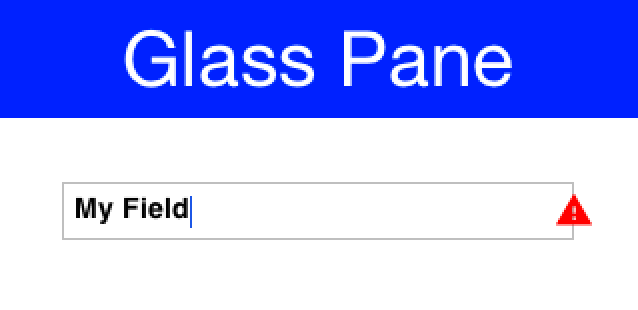
- Parameters:
glassPane- a new glass pane to install. It is generally recommended to use a painter chain if more than one painter is required.
-
isDragRegion
public boolean isDragRegion(int x, int y)Deprecated. this method was replaced by getDragRegionStatusIndicates if the section within the X/Y area is a "drag region" where we expect people to drag and never actually "press" in which case we can instantly start dragging making perceived performance faster. This is invoked by the implementation code to optimize drag start behavior- Overrides:
isDragRegionin classComponent- Parameters:
x- x location for the touchy- y location for the touch- Returns:
- true if the touch is in a region specifically designated as a "drag region"
-
getDragRegionStatus
public int getDragRegionStatus(int x, int y)Indicates if the section within the X/Y area is a "drag region" where we expect people to drag or press in which case we can instantly start dragging making perceived performance faster. This is invoked by the implementation code to optimize drag start behavior- Overrides:
getDragRegionStatusin classComponent- Parameters:
x- x location for the touchy- y location for the touch- Returns:
- one of the DRAG_REGION_* values
-
getGlassPane
public Painter getGlassPane()
Allows a developer that doesn't derive from the form to draw on top of the form regardless of underlying changes or animations. This is useful for watermarks or special effects (such as tinting) it is also useful for generic drawing of validation errors etc... A glass pane is generally transparent or translucent and allows the the UI below to be seen.
The example shows a glasspane running on top of a field to show a validation hint, notice that for real world usage you should probably look into
Validator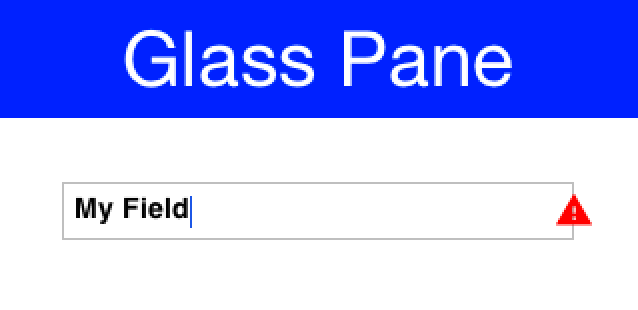
- Returns:
- the instance of the glass pane for this form
- See Also:
PainterChain.installGlassPane(Form, com.codename1.ui.Painter)
-
setTitleStyle
public void setTitleStyle(Style s)
Deprecated. this method doesn't take into consideration multiple stylesSets the style of the title programmatically- Parameters:
s- new style
-
getTitleComponent
public Label getTitleComponent()
Allows modifying the title attributes beyond style (e.g. setting icon/alignment etc.)- Returns:
- the component representing the title for the form
-
setTitleComponent
public void setTitleComponent(Label title)
Allows replacing the title with a different title component, thus allowing developers to create more elaborate title objects.- Parameters:
title- new title component
-
setTitleComponent
public void setTitleComponent(Label title, Transition t)
Allows replacing the title with a different title component, thus allowing developers to create more elaborate title objects. This version of the method allows special effects for title replacement such as transitions for title entering- Parameters:
title- new title componentt- transition for title replacement
-
addKeyListener
public void addKeyListener(int keyCode, ActionListener listener)Add a key listener to the given keycode for a callback when the key is released- Parameters:
keyCode- code on which to send the eventlistener- listener to invoke when the key code released.
-
removeKeyListener
public void removeKeyListener(int keyCode, ActionListener listener)Removes a key listener from the given keycode- Parameters:
keyCode- code on which the event is sentlistener- listener instance to remove
-
removeGameKeyListener
public void removeGameKeyListener(int keyCode, ActionListener listener)Removes a game key listener from the given game keycode- Parameters:
keyCode- code on which the event is sentlistener- listener instance to remove
-
addGameKeyListener
public void addGameKeyListener(int keyCode, ActionListener listener)Add a game key listener to the given gamekey for a callback when the key is released- Parameters:
keyCode- code on which to send the eventlistener- listener to invoke when the key code released.
-
getSoftButtonCount
public int getSoftButtonCount()
Returns the number of buttons on the menu bar for use with getSoftButton()- Returns:
- the number of softbuttons
-
getSoftButton
public Button getSoftButton(int offset)
Returns the button representing the softbutton, this allows modifying softbutton attributes and behavior programmatically rather than by using the command API. Notice that this API behavior is fragile since the button mapped to a particular offset might change based on the command API- Parameters:
offset- the offest of the softbutton- Returns:
- a button that can be manipulated
-
getMenuStyle
public Style getMenuStyle()
Returns the style of the menu- Returns:
- the style of the menu
-
getTitleStyle
public Style getTitleStyle()
Returns the style of the title- Returns:
- the style of the title
-
initLaf
protected void initLaf(UIManager uim)
This method initializes the Component defaults constants
-
setDefaultCommand
public void setDefaultCommand(Command defaultCommand)
Default command is invoked when a user presses fire, this functionality works well in some situations but might collide with elements such as navigation and combo boxes. Use with caution.- Parameters:
defaultCommand- the command to treat as default
-
getDefaultCommand
public Command getDefaultCommand()
Default command is invoked when a user presses fire, this functionality works well in some situations but might collide with elements such as navigation and combo boxes. Use with caution.- Returns:
- the command to treat as default
-
setClearCommand
public void setClearCommand(Command clearCommand)
Indicates the command that is defined as the clear command in this form. A clear command can be used both to map to a "clear" hardware button if such a button exists.- Parameters:
clearCommand- the command to treat as the clear Command
-
getClearCommand
public Command getClearCommand()
Indicates the command that is defined as the clear command in this form. A clear command can be used both to map to a "clear" hardware button if such a button exists.- Returns:
- the command to treat as the clear Command
-
setBackCommand
public void setBackCommand(Command backCommand)
Indicates the command that is defined as the back command out of this form. A back command can be used both to map to a hardware button (e.g. on the Sony Ericsson devices) and by elements such as transitions etc. to change the behavior based on direction (e.g. slide to the left to enter screen and slide to the right to exit with back).- Parameters:
backCommand- the command to treat as the back Command
-
setBackCommand
public Command setBackCommand(String name, Image icon, ActionListener ev)
Shorthand forsetBackCommand(com.codename1.ui.Command)that dynamically creates the command usingCommand.create(java.lang.String, com.codename1.ui.Image, com.codename1.ui.events.ActionListener).- Parameters:
name- the name/title of the commandicon- the icon for the commandev- the even handler- Returns:
- a newly created Command instance
-
getBackCommand
public Command getBackCommand()
Indicates the command that is defined as the back command out of this form. A back command can be used both to map to a hardware button (e.g. on the Sony Ericsson devices) and by elements such as transitions etc. to change the behavior based on direction (e.g. slide to the left to enter screen and slide to the right to exit with back).- Returns:
- the command to treat as the back Command
-
getContentPane
public Container getContentPane()
This method returns the Content pane instance- Returns:
- a content pane instance
-
getLayeredPane
public Container getLayeredPane()
This method returns the layered pane of the Form, the layered pane is laid on top of the content pane and is created lazily upon calling this method the layer will be created. This is equivalent to getLayeredPane(null, false).- Returns:
- the LayeredPane
-
getLayeredPane
public Container getLayeredPane(Class c, boolean top)
Returns the layered pane for the class and if one doesn't exist a new one is created dynamically and returned- Parameters:
c- the class with which this layered pane is associated, null for the global layered pane which is always on the bottomtop- if created this indicates whether the layered pane should be added on top or bottom- Returns:
- the layered pane instance
-
getLayeredPane
public Container getLayeredPane(Class c, int zIndex)
Returns the layered pane for the class and if one doesn't exist a new one is created dynamically and returned- Parameters:
c- the class with which this layered pane is associated, null for the global layered pane which is always on the bottomzIndex- if created this indicates the zIndex at which the pane is placed. Higher z values in front of lower z values.- Returns:
- the layered pane instance
-
getFormLayeredPane
public Container getFormLayeredPane(Class c, boolean top)
Returns the layered pane for the class and if one doesn't exist a new one is created dynamically and returned. This version of the method returns a layered pane on the whole form- Parameters:
c- the class with which this layered pane is associated, null for the global layered pane which is always on the bottomtop- if created this indicates whether the layered pane should be added on top or bottom- Returns:
- the layered pane instance
-
getLayeredPaneIfExists
protected Container getLayeredPaneIfExists()
Gets the layered pane of the container without trying to create it. IfgetLayeredPane()hasn't been called yet for the form, then the layered pane will be null.- Returns:
- The layered pane if it's been created - or null.
-
getFormLayeredPaneIfExists
protected Container getFormLayeredPaneIfExists()
Gets the form layered pane of the container without trying to create it. IfgetFormLayeredPane(java.lang.Class, boolean)hasn't been called yet for the form, then the layered pane will be null.- Returns:
- The layered pane if it's been created - or null.
-
removeAll
public void removeAll()
Removes all Components from the Content Pane
-
setBgImage
public void setBgImage(Image bgImage)
Deprecated. Use the style directlySets the background image to show behind the form- Parameters:
bgImage- the background image
-
setLayout
public void setLayout(Layout layout)
Sets the layout manager responsible for arranging this container
-
stopEditing
public void stopEditing(Runnable onFinish)
Stops any active editing on the form. Closes keyboard if it is opened.- Specified by:
stopEditingin interfaceEditable- Overrides:
stopEditingin classComponent- Parameters:
onFinish- Callback to run on finish.- See Also:
Component.startEditingAsync(),Component.isEditing(),Component.isEditable(),Component.getEditingDelegate(),Component.setEditingDelegate(com.codename1.ui.Editable)
-
isEditing
public boolean isEditing()
Description copied from class:ComponentChecks if the component is currently being edited.- Specified by:
isEditingin interfaceEditable- Overrides:
isEditingin classComponent- Returns:
- True if the component is currently being edited.
- See Also:
Component.startEditingAsync(),Component.stopEditing(java.lang.Runnable),Component.isEditable(),Component.getEditingDelegate(),Component.setEditingDelegate(com.codename1.ui.Editable)
-
setTitle
public void setTitle(String title)
Sets the Form title to the given text- Parameters:
title- the form title
-
getTitle
public String getTitle()
Returns the Form title text- Returns:
- returns the form title
-
addComponent
public void addComponent(Component cmp)
Adds Component to the Form's Content Pane- Overrides:
addComponentin classContainer- Parameters:
cmp- the added param
-
addComponent
public void addComponent(Object constraints, Component cmp)
Adds a Component to the Container- Overrides:
addComponentin classContainer- Parameters:
constraints- this method is useful when the Layout requires a constraint such as the BorderLayout. In this case you need to specify an additional data when you add a Component, such as "CENTER", "NORTH"...cmp- component to add
-
addComponent
public void addComponent(int index, Object constraints, Component cmp)Adds a Component to the Container- Overrides:
addComponentin classContainer- Parameters:
index- location to insert the Componentconstraints- this method is useful when the Layout requires a constraint such as the BorderLayout. In this case you need to specify an additional data when you add a Component, such as "CENTER", "NORTH"...cmp- component to add
-
addComponent
public void addComponent(int index, Component cmp)Adds Component to the Form's Content Pane- Overrides:
addComponentin classContainer- Parameters:
cmp- the added paramindex- location to insert the Component
-
replace
public void replace(Component current, Component next, Transition t)
This method replaces the current Component with the next Component. Current Component must be contained in this Container. This method return immediately.
-
replaceAndWait
public void replaceAndWait(Component current, Component next, Transition t)
This method replaces the current Component with the next Component. Current Component must be contained in this Container. This method returns when transition has finished.- Overrides:
replaceAndWaitin classContainer- Parameters:
current- a Component to remove from the Containernext- a Component that replaces the current Componentt- a Transition between the add and removal of the Components a Transition can be null
-
removeComponent
public void removeComponent(Component cmp)
Removes a component from the Form's Content Pane- Overrides:
removeComponentin classContainer- Parameters:
cmp- the component to be removed
-
animateHierarchy
public void animateHierarchy(int duration)
Animates a pending hierarchy of components into place, this effectively replaces revalidate with a more visual form of animation- Overrides:
animateHierarchyin classContainer- Parameters:
duration- the duration in milliseconds for the animation
-
animateHierarchyAndWait
public void animateHierarchyAndWait(int duration)
Animates a pending hierarchy of components into place, this effectively replaces revalidate with a more visual form of animation. This method waits until the operation is completed before returning- Overrides:
animateHierarchyAndWaitin classContainer- Parameters:
duration- the duration in milliseconds for the animation
-
animateHierarchyFade
public void animateHierarchyFade(int duration, int startingOpacity)Animates a pending hierarchy of components into place, this effectively replaces revalidate with a more visual form of animation- Overrides:
animateHierarchyFadein classContainer- Parameters:
duration- the duration in milliseconds for the animationstartingOpacity- the initial opacity to give to the animated components
-
animateHierarchyFadeAndWait
public void animateHierarchyFadeAndWait(int duration, int startingOpacity)Animates a pending hierarchy of components into place, this effectively replaces revalidate with a more visual form of animation. This method waits until the operation is completed before returning- Overrides:
animateHierarchyFadeAndWaitin classContainer- Parameters:
duration- the duration in milliseconds for the animationstartingOpacity- the initial opacity to give to the animated components
-
animateLayout
public void animateLayout(int duration)
Animates a pending layout into place, this effectively replaces revalidate with a more visual form of animation
See:- Overrides:
animateLayoutin classContainer- Parameters:
duration- the duration in milliseconds for the animation
-
animateLayoutAndWait
public void animateLayoutAndWait(int duration)
Animates a pending layout into place, this effectively replaces revalidate with a more visual form of animation. This method waits until the operation is completed before returning- Overrides:
animateLayoutAndWaitin classContainer- Parameters:
duration- the duration in milliseconds for the animation
-
animateLayoutFade
public void animateLayoutFade(int duration, int startingOpacity)Animates a pending layout into place, this effectively replaces revalidate with a more visual form of animation- Overrides:
animateLayoutFadein classContainer- Parameters:
duration- the duration in milliseconds for the animationstartingOpacity- the initial opacity to give to the animated components
-
animateLayoutFadeAndWait
public void animateLayoutFadeAndWait(int duration, int startingOpacity)Animates a pending layout into place, this effectively replaces revalidate with a more visual form of animation. This method waits until the operation is completed before returning- Overrides:
animateLayoutFadeAndWaitin classContainer- Parameters:
duration- the duration in milliseconds for the animationstartingOpacity- the initial opacity to give to the animated components
-
animateUnlayout
public void animateUnlayout(int duration, int opacity, Runnable callback)This method is the exact reverse of animateLayout, when completed it leaves the container in an invalid state. It is useful to invoke this in order to remove a component, transition to a different form or provide some other interaction. E.g.:
- Overrides:
animateUnlayoutin classContainer- Parameters:
duration- the duration of the animationopacity- the opacity to which the layout will reach, allows fading out the componentscallback- if not null will be invoked when unlayouting is complete
-
animateUnlayoutAndWait
public void animateUnlayoutAndWait(int duration, int opacity)This method is the exact reverse of animateLayoutAndWait, when completed it leaves the container in an invalid state. It is useful to invoke this in order to remove a component, transition to a different form or provide some other interaction. E.g.:
- Overrides:
animateUnlayoutAndWaitin classContainer- Parameters:
duration- the duration of the animationopacity- the opacity to which the layout will reach, allows fading out the components
-
hasMedia
public final boolean hasMedia()
Used by the implementation to prevent flickering when flushing the double buffer- Returns:
- true if the form has media components within it
-
registerAnimated
public void registerAnimated(Animation cmp)
The given component is interested in animating its appearance and will start receiving callbacks when it is visible in the form allowing it to animate its appearance. This method would not register a compnent instance more than once- Parameters:
cmp- component that would be animated
-
deregisterAnimated
public void deregisterAnimated(Animation cmp)
Indicate that cmp would no longer like to receive animation events- Parameters:
cmp- component that would no longer receive animation events
-
animate
public boolean animate()
Allows the animation to reduce "repaint" calls when it returns false. It is called once for every frame. Frames are defined by theDisplayclass.
-
getSideGap
public int getSideGap()
The form itself should- Overrides:
getSideGapin classContainer- Returns:
-
paintScrollbars
protected void paintScrollbars(Graphics g)
Description copied from class:ComponentPaints the UI for the scrollbars on the component, this will be invoked only for scrollable components. This method invokes the appropriate X/Y versions to do all the work.- Overrides:
paintScrollbarsin classComponent- Parameters:
g- the component graphics
-
refreshTheme
public void refreshTheme(boolean merge)
Makes sure the component is up to date with the current theme, ONLY INVOKE THIS METHOD IF YOU CHANGED THE THEME!- Overrides:
refreshThemein classContainer- Parameters:
merge- indicates if the current styles should be merged with the new styles
-
paintBackground
public void paintBackground(Graphics g)
Exposing the background painting for the benefit of animations- Overrides:
paintBackgroundin classContainer- Parameters:
g- the form graphics
-
getTransitionInAnimator
public Transition getTransitionInAnimator()
This property allows us to define a an animation that will draw the transition for entering this form. A transition is an animation that would occur when switching from one form to another.- Returns:
- the Form in transition
-
setTransitionInAnimator
public void setTransitionInAnimator(Transition transitionInAnimator)
This property allows us to define a an animation that will draw the transition for entering this form. A transition is an animation that would occur when switching from one form to another.- Parameters:
transitionInAnimator- the Form in transition
-
getTransitionOutAnimator
public Transition getTransitionOutAnimator()
This property allows us to define a an animation that will draw the transition for exiting this form. A transition is an animation that would occur when switching from one form to another.- Returns:
- the Form out transition
-
setTransitionOutAnimator
public void setTransitionOutAnimator(Transition transitionOutAnimator)
This property allows us to define a an animation that will draw the transition for exiting this form. A transition is an animation that would occur when switching from one form to another.- Parameters:
transitionOutAnimator- the Form out transition
-
addCommandListener
public void addCommandListener(ActionListener l)
A listener that is invoked when a command is clicked allowing multiple commands to be handled by a single block- Parameters:
l- the command action listener
-
removeCommandListener
public void removeCommandListener(ActionListener l)
A listener that is invoked when a command is clicked allowing multiple commands to be handled by a single block- Parameters:
l- the command action listener
-
actionCommand
protected void actionCommand(Command cmd)
Invoked to allow subclasses of form to handle a command from one point rather than implementing many command instances. All commands selected on the form will trigger this method implicitly.- Parameters:
cmd- the form commmand object
-
dispatchCommand
public void dispatchCommand(Command cmd, ActionEvent ev)
Dispatches a command via the standard form mechanism of firing a command event- Parameters:
cmd- The command to dispatchev- the event to dispatch
-
show
public void show()
Displays the current form on the screen
-
showBack
public void showBack()
Displays the current form on the screen, this version of the method is useful for "back" navigation since it reverses the direction of the transition.
-
setSmoothScrolling
public void setSmoothScrolling(boolean smoothScrolling)
Indicates that scrolling through the component should work as an animation- Overrides:
setSmoothScrollingin classComponent- Parameters:
smoothScrolling- indicates if a component uses smooth scrolling
-
isSmoothScrolling
public boolean isSmoothScrolling()
Indicates that scrolling through the component should work as an animation- Overrides:
isSmoothScrollingin classComponent- Returns:
- whether this component use smooth scrolling
-
getScrollAnimationSpeed
public int getScrollAnimationSpeed()
Scroll animation speed in milliseconds allowing a developer to slow down or accelerate the smooth animation mode- Overrides:
getScrollAnimationSpeedin classComponent- Returns:
- scroll animation speed in milliseconds
-
setScrollAnimationSpeed
public void setScrollAnimationSpeed(int animationSpeed)
Scroll animation speed in milliseconds allowing a developer to slow down or accelerate the smooth animation mode- Overrides:
setScrollAnimationSpeedin classComponent- Parameters:
animationSpeed- scroll animation speed in milliseconds
-
onShow
protected void onShow()
Allows subclasses to bind functionality that occurs when a specific form or dialog appears on the screen
-
onShowCompleted
protected void onShowCompleted()
Allows subclasses to bind functionality that occurs when a specific form or dialog is "really" showing hence when the transition is totally complete (unlike onShow which is called on intent). The necessity for this is for special cases like media that might cause artifacts if played during a transition.
-
getComponentForm
public final Form getComponentForm()
Returns the Component Form or null if this Component is not added yet to a form- Overrides:
getComponentFormin classComponent- Returns:
- the Component Form
-
setFocused
public void setFocused(Component focused)
Sets the focused component and fires the appropriate events to make it so- Parameters:
focused- the newly focused component or null for no focus
-
getFocused
public Component getFocused()
Returns the current focus component for this form- Returns:
- the current focus component for this form
-
longKeyPress
protected void longKeyPress(int keyCode)
If this Component is focused this method is invoked when the user presses and holds the key- Overrides:
longKeyPressin classComponent- Parameters:
keyCode- the key code value to indicate a physical key.
-
longPointerPress
public void longPointerPress(int x, int y)If this Component is focused this method is invoked when the user presses and holds the pointer on the Component- Overrides:
longPointerPressin classComponent
-
shouldSendPointerReleaseToOtherForm
protected boolean shouldSendPointerReleaseToOtherForm()
Indicates whether this form wants to receive pointerReleased events for touch events that started in a different form- Returns:
- false by default
-
getNextComponent
public Component getNextComponent(Component current)
Gets the next component in focus traversal order. This will return theComponent.getNextFocusRight()if it is set. If not, it will returnComponent.getNextFocusDown()if it is set. If not, it will return the next component according to the traversal order.- Parameters:
current- The current component.- Returns:
- The next component in the focus traversal order.
-
getPreviousComponent
public Component getPreviousComponent(Component current)
Gets the previous component in focus traversal order. This will return theComponent.getNextFocusLeft()if it is set. If not, it will returnComponent.getNextFocusUp()if it is set. If not, it will return the previous component according to the traversal order defined bygetTabIterator(com.codename1.ui.Component).- Parameters:
current- The current component.- Returns:
- The previous component in the traversal order.
-
getTabIterator
public Form.TabIterator getTabIterator(Component start)
Returns an iterator that iterates over all of the components in this form, ordered by their tab index.- Parameters:
start- The start position. The iterator will automatically initialized such thatListIterator.next()will return the next component in the traversal order, and theListIterator.previous()returns the previous component in traversal order.- Returns:
- An iterator for the traversal order of the components in this form.
- See Also:
getNextComponent(com.codename1.ui.Component),getPreviousComponent(com.codename1.ui.Component),Component.getPreferredTabIndex(),Component.setPreferredTabIndex(int)
-
keyPressed
public void keyPressed(int keyCode)
If this Component is focused, the key pressed event will call this method- Overrides:
keyPressedin classContainer- Parameters:
keyCode- the key code value to indicate a physical key.
-
getLayout
public Layout getLayout()
Returns the layout manager of the form's content pane.- Overrides:
getLayoutin classContainer- Returns:
- the container layout manager
- See Also:
For the actual layout of the form.
-
isMinimizeOnBack
public boolean isMinimizeOnBack()
When set to true the physical back button will minimize the application- Returns:
- the minimizeOnBack
-
setMinimizeOnBack
public void setMinimizeOnBack(boolean minimizeOnBack)
When set to true the physical back button will minimize the application- Parameters:
minimizeOnBack- the minimizeOnBack to set
-
keyReleased
public void keyReleased(int keyCode)
If this Component is focused, the key released event will call this method- Overrides:
keyReleasedin classContainer- Parameters:
keyCode- the key code value to indicate a physical key.
-
keyRepeated
public void keyRepeated(int keyCode)
If this Component is focused, the key repeat event will call this method.- Overrides:
keyRepeatedin classComponent- Parameters:
keyCode- the key code value to indicate a physical key.
-
resumeDragAfterScrolling
protected boolean resumeDragAfterScrolling(int x, int y)This method fixes this tensile drag issue. However, this might be undesireable in some cases and so this method can be overriden to return false in some cases.- Parameters:
x- the x position of a pointer press operationy- the y position of a pointer press operation- Returns:
- true if drag should be resumed and false otherwise
-
pointerPressed
public void pointerPressed(int x, int y)If this Component is focused, the pointer pressed event will call this method- Overrides:
pointerPressedin classContainer- Parameters:
x- the pointer x coordinatey- the pointer y coordinate
-
addComponentAwaitingRelease
public <C extends Component> void addComponentAwaitingRelease(C c)
-
removeComponentAwaitingRelease
public <C extends Component> void removeComponentAwaitingRelease(C c)
-
clearComponentsAwaitingRelease
public void clearComponentsAwaitingRelease()
-
pointerDragged
public void pointerDragged(int x, int y)If this Component is focused, the pointer dragged event will call this method- Overrides:
pointerDraggedin classComponent- Parameters:
x- the pointer x coordinatey- the pointer y coordinate
-
pointerDragged
public void pointerDragged(int[] x, int[] y)Description copied from class:ComponentIf this Component is focused, the pointer dragged event will call this method- Overrides:
pointerDraggedin classComponent- Parameters:
x- the pointer x coordinatey- the pointer y coordinate
-
pointerHoverReleased
public void pointerHoverReleased(int[] x, int[] y)Invoked for devices where the pointer can hover without actually clicking the display. This is true for PC mouse pointer as well as some devices such as the BB storm.- Overrides:
pointerHoverReleasedin classComponent- Parameters:
x- the pointer x coordinatey- the pointer y coordinate
-
pointerHoverPressed
public void pointerHoverPressed(int[] x, int[] y)Invoked for devices where the pointer can hover without actually clicking the display. This is true for PC mouse pointer as well as some devices such as the BB storm.- Overrides:
pointerHoverPressedin classComponent- Parameters:
x- the pointer x coordinatey- the pointer y coordinate
-
pointerHover
public void pointerHover(int[] x, int[] y)Invoked for devices where the pointer can hover without actually clicking the display. This is true for PC mouse pointer as well as some devices such as the BB storm.- Overrides:
pointerHoverin classComponent- Parameters:
x- the pointer x coordinatey- the pointer y coordinate
-
isSingleFocusMode
public boolean isSingleFocusMode()
Returns true if there is only one focusable member in this form. This is useful so setHandlesInput would always be true for this case.- Returns:
- true if there is one focusable component in this form, false for 0 or more
-
pointerReleased
public void pointerReleased(int x, int y)If this Component is focused, the pointer released event will call this method- Overrides:
pointerReleasedin classComponent- Parameters:
x- the pointer x coordinatey- the pointer y coordinate
-
setScrollableY
public void setScrollableY(boolean scrollableY)
Sets whether the component should/could scroll on the Y axis- Overrides:
setScrollableYin classContainer- Parameters:
scrollableY- whether the component should/could scroll on the Y axis
-
setScrollableX
public void setScrollableX(boolean scrollableX)
Sets whether the component should/could scroll on the X axis- Overrides:
setScrollableXin classContainer- Parameters:
scrollableX- whether the component should/could scroll on the X axis
-
setScrollVisible
public void setScrollVisible(boolean isScrollVisible)
Set whether this component scroll is visible- Overrides:
setScrollVisiblein classComponent- Parameters:
isScrollVisible- Indicate whether this component scroll is visible
-
isScrollVisible
public boolean isScrollVisible()
Indicate whether this component scroll is visible- Overrides:
isScrollVisiblein classComponent- Returns:
- true is this component scroll is visible; otherwise false
-
getComponentIndex
public int getComponentIndex(Component cmp)
Returns the Component index in the Container- Overrides:
getComponentIndexin classContainer- Parameters:
cmp- the component to search for- Returns:
- the Component index in the Container or -1 if not found
-
addCommand
public void addCommand(Command cmd, int offset)
Deprecated. Please useToolbar.addCommandToLeftBar(com.codename1.ui.Command)or similar methodsAdds a command to the menu bar softkeys or into the menu dialog, this version of add allows us to place a command in an arbitrary location. This allows us to force a command into the softkeys when order of command addition can't be changed.- Parameters:
cmd- the Form command to be addedoffset- position in which the command is added
-
getCommandCount
public int getCommandCount()
Deprecated. Please useContainer.getComponentCount()or similar methodsA helper method to check the amount of commands within the form menu- Returns:
- the number of commands
-
getCommand
public Command getCommand(int index)
Returns the command occupying the given index- Parameters:
index- offset of the command- Returns:
- the command at the given index
-
addCommand
public void addCommand(Command cmd)
Deprecated. Please useToolbar.addCommandToLeftBar(com.codename1.ui.Command)or similar methodsAdds a command to the menu bar softkeys. The Commands are placed in the order they are added. If the Form has 1 Command it will be placed on the right. If the Form has 2 Commands the first one that was added will be placed on the right and the second one will be placed on the left. If the Form has more then 2 Commands the first one will stay on the left and a Menu will be added with all the remain Commands.- Parameters:
cmd- the Form command to be added
-
removeCommand
public void removeCommand(Command cmd)
Removes the command from the menu bar softkeys- Parameters:
cmd- the Form command to be removed
-
setCyclicFocus
public void setCyclicFocus(boolean cyclicFocus)
Indicates whether focus should cycle within the form- Parameters:
cyclicFocus- marks whether focus should cycle
-
findNextFocusVertical
public Component findNextFocusVertical(boolean down)
This method returns the next focusable Component verticallyNOTE: This method does NOT make use of
Component.getNextFocusDown()orComponent.getNextFocusUp(). It simply finds the next focusable component on the form based solely on absolute Y coordinate.- Parameters:
down- if true will the return the next focusable on the bottom else on the top- Returns:
- a focusable Component or null if not found
-
findNextFocusHorizontal
public Component findNextFocusHorizontal(boolean right)
This method returns the next focusable Component horizontallyNOTE: This method does NOT make use of
Component.getNextFocusLeft()orComponent.getNextFocusRight(). It simply finds the next focusable component on the form based solely on absolute X coordinate.- Parameters:
right- if true will the return the next focusable on the right else on the left- Returns:
- a focusable Component or null if not found
-
isCyclicFocus
public boolean isCyclicFocus()
Indicates whether focus should cycle within the form- Returns:
- true if focus should cycle
-
scrollComponentToVisible
public void scrollComponentToVisible(Component c)
Makes sure the component is visible in the scroll if this container is scrollable- Overrides:
scrollComponentToVisiblein classContainer- Parameters:
c- the componant to be visible
-
setMenuCellRenderer
public void setMenuCellRenderer(ListCellRenderer menuCellRenderer)
Determine the cell renderer used to render menu elements for themeing the look of the menu options- Parameters:
menuCellRenderer- the menu cell renderer
-
removeAllCommands
public void removeAllCommands()
Clear menu commands from the menu bar
-
setRTL
public void setRTL(boolean r)
Is the component a bidi RTL component
-
paint
public void paint(Graphics g)
This method paints the Component on the screen, it should be overriden by subclasses to perform custom drawing or invoke the UI API's to let the PLAF perform the rendering.
-
setScrollable
public void setScrollable(boolean scrollable)
The equivalent of calling both setScrollableY and setScrollableX- Overrides:
setScrollablein classContainer- Parameters:
scrollable- whether the component should/could scroll on the X and Y axis
-
isScrollable
public boolean isScrollable()
Indicates whether the component should/could scroll by default a component is not scrollable.- Overrides:
isScrollablein classComponent- Returns:
- whether the component is scrollable
-
isScrollableX
public boolean isScrollableX()
Indicates whether the component should/could scroll on the X axis- Overrides:
isScrollableXin classContainer- Returns:
- whether the component is scrollable on the X axis
-
isScrollableY
public boolean isScrollableY()
Indicates whether the component should/could scroll on the Y axis- Overrides:
isScrollableYin classContainer- Returns:
- whether the component is scrollable on the X axis
-
setVisible
public void setVisible(boolean visible)
Toggles visibility of the component- Overrides:
setVisiblein classComponent- Parameters:
visible- true if component is visible; otherwise false
-
getTintColor
public int getTintColor()
Default color for the screen tint when a dialog or a menu is shown- Returns:
- the tint color when a dialog or a menu is shown
-
setTintColor
public void setTintColor(int tintColor)
Default color for the screen tint when a dialog or a menu is shown- Parameters:
tintColor- the tint color when a dialog or a menu is shown
-
setMenuTransitions
public void setMenuTransitions(Transition transitionIn, Transition transitionOut)
Sets the menu transitions for showing/hiding the menu, can be null...- Parameters:
transitionIn- the transition that will play when the menu appearstransitionOut- the transition that will play when the menu is folded
-
paramString
protected String paramString()
Returns a string representing the state of this component. This method is intended to be used only for debugging purposes, and the content and format of the returned string may vary between implementations. The returned string may be empty but may not benull.- Overrides:
paramStringin classContainer- Returns:
- a string representation of this component's state
-
getMenuBar
public MenuBar getMenuBar()
Returns the associated Menu Bar object- Returns:
- the associated Menu Bar object
-
setMenuBar
public void setMenuBar(MenuBar menuBar)
Sets the associated MenuBar Object.- Parameters:
menuBar-
-
setToolBar
public void setToolBar(Toolbar toolbar)
Deprecated. use setToolbar instead (lower case b)Sets the Form Toolbar- Parameters:
toolbar-
-
setToolbar
public void setToolbar(Toolbar toolbar)
Sets the Form Toolbar- Parameters:
toolbar-
-
getToolbar
public Toolbar getToolbar()
Gets the Form Toolbar if exists or null- Returns:
- the Toolbar instance or null if does not exists.
-
isFocusScrolling
public boolean isFocusScrolling()
Indicates whether lists and containers should scroll only via focus and thus "jump" when moving to a larger component as was the case in older versions of Codename One.- Returns:
- the value of focusScrolling
-
setFocusScrolling
public void setFocusScrolling(boolean focusScrolling)
Indicates whether lists and containers should scroll only via focus and thus "jump" when moving to a larger component as was the case in older versions of Codename One.- Parameters:
focusScrolling- the new value for focus scrolling
-
getPropertyNames
public String[] getPropertyNames()
A component may expose mutable property names for a UI designer to manipulate, this API is designed for usage internally by the GUI builder code- Overrides:
getPropertyNamesin classComponent- Returns:
- the property names allowing mutation
-
getPropertyTypes
public Class[] getPropertyTypes()
Matches the property names method (see that method for further details).- Overrides:
getPropertyTypesin classComponent- Returns:
- the types of the properties
-
getPropertyTypeNames
public String[] getPropertyTypeNames()
This method is here to workaround an XMLVM array type bug where property types aren't identified properly, it returns the names of the types using the following type names: String,int,double,long,byte,short,char,String[],String[][],byte[],Image,Image[],Object[],ListModel,ListCellRenderer- Overrides:
getPropertyTypeNamesin classComponent- Returns:
- Array of type names
-
getPropertyValue
public Object getPropertyValue(String name)
Returns the current value of the property name, this method is used by the GUI builder- Overrides:
getPropertyValuein classComponent- Parameters:
name- the name of the property- Returns:
- the value of said property
-
setPropertyValue
public String setPropertyValue(String name, Object value)
Sets a new value to the given property, returns an error message if failed and null if successful. Notice that some builtin properties such as "$designMode" might be sent to components to indicate application state.- Overrides:
setPropertyValuein classComponent- Parameters:
name- the name of the propertyvalue- new value for the property- Returns:
- error message or null
-
getEditOnShow
public TextArea getEditOnShow()
A text component that will receive focus and start editing immediately as the form is shown- Returns:
- the component instance
-
setEditOnShow
public void setEditOnShow(TextArea editOnShow)
A text component that will receive focus and start editing immediately as the form is shown- Parameters:
editOnShow- text component to edit when the form is shown
-
-