- java.lang.Object
-
- com.codename1.ui.Component
-
- com.codename1.ui.Container
-
- com.codename1.ui.Toolbar
-
- All Implemented Interfaces:
- Animation, Editable, StyleListener, Iterable<Component>
public class Toolbar extends Container
Toolbar replaces the default title area with a powerful abstraction that allows functionality ranging from side menus (hamburger) to title animations and any arbitrary component type. Toolbar allows customizing the Form title with different commands on the title area, within the side menu or the overflow menu.
The Toolbar allows placing components in one of 4 positions as illustrated by the sample below:
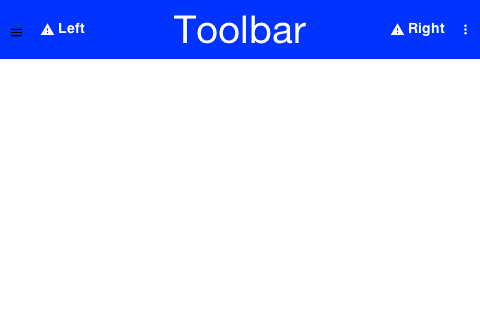
Toolbarsupports a search mode that implicitly replaces the title with a search field/magnifying glass effect. The code below demonstrates searching thru the contacts using this API: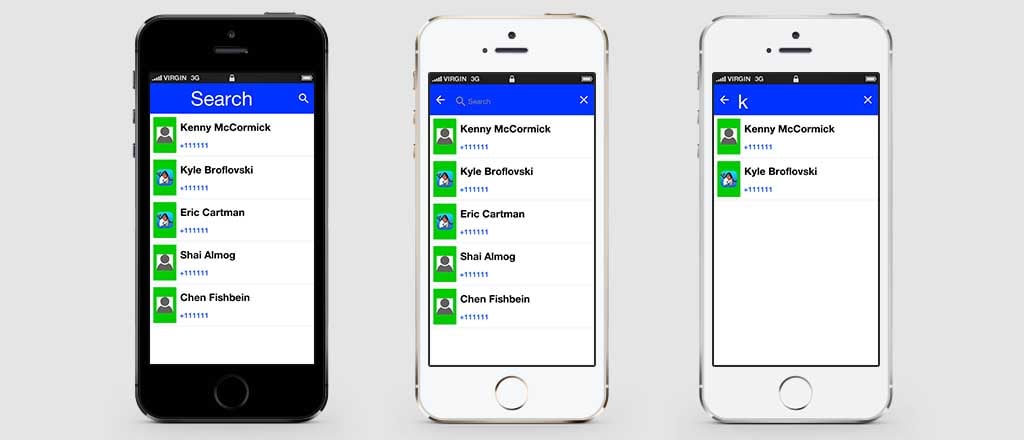
The following code also demonstrates search with a more custom UX where the title area was replaced dynamically. This code predated the builtin search support above. Notice that the
TextFieldand its hint are styled to look like the title.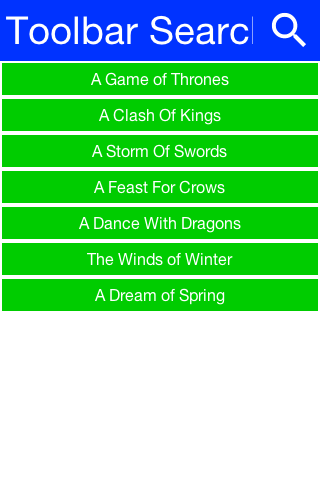
This sample code show off title animations that allow a title to change (and potentially shrink) as the user scrolls down the UI. The 3 frames below show a step by step process in the change.
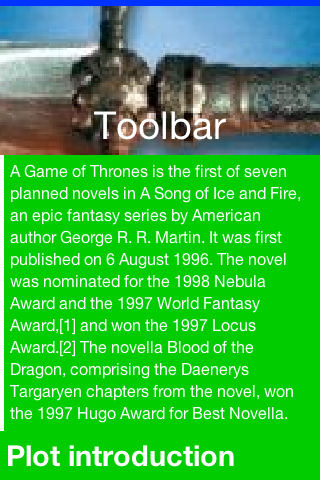
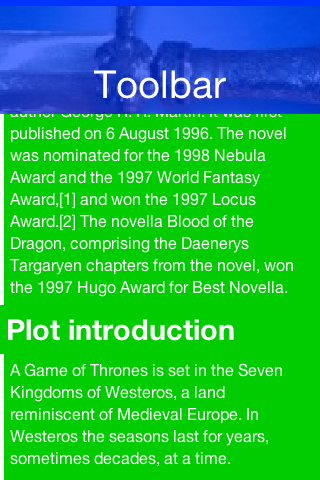
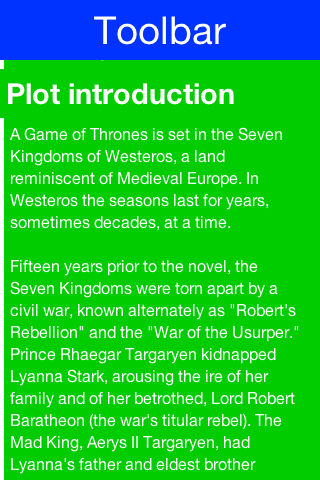
-
-
Nested Class Summary
Nested Classes Modifier and Type Class and Description static classToolbar.BackCommandPolicyThe behavior of the back command in the title
-
Field Summary
-
Fields inherited from class com.codename1.ui.Component
BASELINE, BOTTOM, BRB_CENTER_OFFSET, BRB_CONSTANT_ASCENT, BRB_CONSTANT_DESCENT, BRB_OTHER, CENTER, CROSSHAIR_CURSOR, DEFAULT_CURSOR, DRAG_REGION_IMMEDIATELY_DRAG_X, DRAG_REGION_IMMEDIATELY_DRAG_XY, DRAG_REGION_IMMEDIATELY_DRAG_Y, DRAG_REGION_LIKELY_DRAG_X, DRAG_REGION_LIKELY_DRAG_XY, DRAG_REGION_LIKELY_DRAG_Y, DRAG_REGION_NOT_DRAGGABLE, DRAG_REGION_POSSIBLE_DRAG_X, DRAG_REGION_POSSIBLE_DRAG_XY, DRAG_REGION_POSSIBLE_DRAG_Y, E_RESIZE_CURSOR, HAND_CURSOR, LEFT, MOVE_CURSOR, N_RESIZE_CURSOR, NE_RESIZE_CURSOR, NW_RESIZE_CURSOR, RIGHT, S_RESIZE_CURSOR, SE_RESIZE_CURSOR, SW_RESIZE_CURSOR, TEXT_CURSOR, TOP, W_RESIZE_CURSOR, WAIT_CURSOR
-
-
Constructor Summary
Constructors Constructor and Description Toolbar()Empty ConstructorToolbar(boolean layered)This constructor places the Toolbar on a different layer on top of the Content Pane.
-
Method Summary
All Methods Static Methods Instance Methods Concrete Methods Modifier and Type Method and Description voidaddCommandToLeftBar(Command cmd)Adds a Command to the TitleArea on the left side.CommandaddCommandToLeftBar(String name, Image icon, ActionListener ev)Adds a Command to the TitleArea on the left side.voidaddCommandToLeftSideMenu(Command cmd)Adds a Command to the left side navigation menuCommandaddCommandToLeftSideMenu(String name, Image icon, ActionListener ev)Adds a Command to the left side navigation menuvoidaddCommandToOverflowMenu(Command cmd)Adds a Command to the overflow menuCommandaddCommandToOverflowMenu(String name, Image icon, ActionListener ev)Adds a Command to the overflow menuvoidaddCommandToRightBar(Command cmd)Adds a Command to the TitleArea on the right side.CommandaddCommandToRightBar(String name, Image icon, ActionListener ev)Adds a Command to the TitleArea on the right side.voidaddCommandToRightSideMenu(Command cmd)Adds a Command to the right side navigation menu (it requires a permanent sidemenu or an onTop mode sidemenu, otherwise it does nothing).CommandaddCommandToRightSideMenu(String name, Image icon, ActionListener ev)Adds a Command to the right side navigation menu (it requires a permanent sidemenu or an onTop mode sidemenu, otherwise it does nothing)voidaddCommandToSideMenu(Command cmd)Adds a Command to the left or right side navigation menu according to the state of RTL.CommandaddCommandToSideMenu(String name, Image icon, ActionListener ev)Adds a Command to the left or right side navigation menu according to the state of RTL.voidaddComponentToLeftSideMenu(Component cmp)Adds a Component to the left side navigation menu.voidaddComponentToLeftSideMenu(Component cmp, Command cmd)Adds a Component to the left side navigation menu.protected voidaddComponentToLeftSideMenu(Container menu, Component cmp)This method responsible to add a Component to the left side navigation panel.voidaddComponentToRightSideMenu(Component cmp)Adds a Component to the right side navigation menu (it requires a permanent sidemenu or an onTop sidemenu, otherwise it does nothing).voidaddComponentToRightSideMenu(Component cmp, Command cmd)Adds a Component to the right side navigation menu (it requires a permanent sidemenu or an onTop sidemenu, otherwise it does nothing).protected voidaddComponentToRightSideMenu(Container menu, Component cmp)This method responsible to add a Component to the right side navigation panel.voidaddComponentToSideMenu(Component cmp)Adds a Component to the left or right side navigation menu, according to the state of RTL.voidaddComponentToSideMenu(Component cmp, Command cmd)Adds a Component to the left or right side navigation menu, according to the state of RTL.protected voidaddComponentToSideMenu(Container menu, Component cmp)This method is responsible to add a Component to the left or right side navigation panel according to the state of RTL.CommandaddMaterialCommandToLeftBar(String name, char icon, ActionListener ev)Adds a Command to the TitleArea on the left side with a material design icon referenceFontImage.CommandaddMaterialCommandToLeftBar(String name, char icon, float size, ActionListener ev)Adds a Command to the TitleArea on the left side with a material design icon referenceFontImage.CommandaddMaterialCommandToLeftSideMenu(String name, char icon, ActionListener ev)Adds a Command to the left side navigation menu with a material design icon referenceFontImage.CommandaddMaterialCommandToLeftSideMenu(String name, char icon, float size, ActionListener ev)Adds a Command to the left side navigation menu with a material design icon referenceFontImage.CommandaddMaterialCommandToOverflowMenu(String name, char icon, ActionListener ev)Adds a Command to the overflow menu with a material design icon referenceFontImage.CommandaddMaterialCommandToOverflowMenu(String name, char icon, float size, ActionListener ev)Adds a Command to the overflow menu with a material design icon referenceFontImage.CommandaddMaterialCommandToRightBar(String name, char icon, ActionListener ev)Adds a Command to the TitleArea on the right side with a material design icon referenceFontImage.CommandaddMaterialCommandToRightBar(String name, char icon, float size, ActionListener ev)Adds a Command to the TitleArea on the right side with a material design icon referenceFontImage.CommandaddMaterialCommandToRightSideMenu(String name, char icon, ActionListener ev)Adds a Command to the right side navigation menu with a material design icon referenceFontImage(it requires a permanent sidemenu or an onTop mode sidemenu, otherwise it does nothing).CommandaddMaterialCommandToRightSideMenu(String name, char icon, float size, ActionListener ev)Adds a Command to the right side navigation menu with a material design icon referenceFontImage(it requires a permanent sidemenu or an onTop mode sidemenu, otherwise it does nothing).CommandaddMaterialCommandToSideMenu(String name, char icon, ActionListener ev)Adds a Command to the left or right side navigation menu (according to the state of RTL) with a material design icon referenceFontImage.CommandaddMaterialCommandToSideMenu(String name, char icon, float size, ActionListener ev)Adds a Command to the left or right side navigation menu (according to the state of RTL) with a material design icon referenceFontImage.voidaddSearchCommand(ActionListener callback)This method add a search Command on the right bar of theToolbar.voidaddSearchCommand(ActionListener callback, float iconSize)This method add a search Command on the right bar of theToolbar.booleananimate()Allows the animation to reduce "repaint" calls when it returns false.voidcloseLeftSideMenu()Closes the left side menuvoidcloseRightSideMenu()Closes the right side menuvoidcloseSideMenu()Closes the current side menuprotected ContainerconstructRightSideNavigationComponent()Creates an empty right side navigation panel.protected ContainerconstructSideNavigationComponent()Creates an empty left side navigation panel.protected ListcreateOverflowCommandList(Vector commands)Creates the list component containing the commands within the given vector used for showing the menu dialogprotected ContainercreateSideNavigationComponent(Vector commands, String placement)Creates the side navigation component with the Commands.ButtonfindCommandComponent(Command c)Find the command component instance if such an instance existsIterable<Command>getLeftBarCommands()Returns the commands within the left bar section which can be useful for things like unit testing.ButtongetLeftSideMenuButton()Allows runtime manipulation of the side menu button, notice this will only work after the menu was createdMenuBargetMenuBar()Returns the associated SideMenuBar object of this Toolbar.ButtongetOverflowButton()Allows runtime manipulation of the overflow button, notice this will only work after the menu was createdIterable<Command>getOverflowCommands()Returns the commands within the overflow menu which can be useful for things like unit testing.Iterable<Command>getRightBarCommands()Returns the commands within the right bar section which can be useful for things like unit testing.ButtongetRightSideMenuButton()Allows runtime manipulation of the side menu button, notice this will only work after the menu was createdIterable<Command>getRightSideMenuCommands()Returns the commands within the right side menu which can be useful for things like unit testing.Iterable<Command>getSideMenuCommands()Returns the commands within the left side menu which can be useful for things like unit testing.ComponentgetTitleComponent()Returns the Toolbar title Component.voidhideToolbar()Hide the Toolbar if it is currently showingprotected voidinitTitleBarStatus()Adds a status bar space to the north of the Component, subclasses can override this default behavior.static booleanisCenteredDefault()Indicates whether the toolbar should be properly centered by defaultstatic booleanisEnableSideMenuSwipe()Enables/Disables the side menu bar swipe, defaults to truestatic booleanisGlobalToolbar()Enables/disables the Toolbar for all the forms in the application.static booleanisOnTopSideMenu()Indicates if the side menu is in "on-top" modestatic booleanisPermanentSideMenu()Creates a static side menu that doesn't fold instead of the standard sidemenu.booleanisSideMenuShowing()Returns true if the left or right side menu is open which is useful for walk through tours etc.booleanisTitleCentered()Returns true if the title is centered via the layoutvoidopenRightSideMenu()This is a convenience method to open the right side menu bar.voidopenSideMenu()This is a convenience method to open the left side menu bar.voidremoveCommand(Command cmd)Removes a Command from the MenuBarvoidremoveOverflowCommand(Command cmd)Removes the given overflow menu command, notice that this has no effect on the menu that is currently showing (if it is currently showing) only on the upcoming iterations.voidremoveSearchCommand()Removes a previously installed search commandvoidsetBackCommand(Command cmd)Sets the back command in the title bar to an arrow type and maps the back command hardware key if applicable.voidsetBackCommand(Command cmd, Toolbar.BackCommandPolicy policy)Sets the back command in the title bar and in the form, back command behaves based on the given policy typevoidsetBackCommand(Command cmd, Toolbar.BackCommandPolicy policy, float iconSize)Sets the back command in the title bar and in the form, back command behaves based on the given policy typeCommandsetBackCommand(String title, ActionListener<ActionEvent> listener)Sets the back command in the title bar to an arrow type and maps the back command hardware key if applicable.CommandsetBackCommand(String title, Toolbar.BackCommandPolicy policy, ActionListener<ActionEvent> listener)Sets the back command in the title bar and in the form, back command behaves based on the given policy typestatic voidsetCenteredDefault(boolean aCenteredDefault)Indicates whether the toolbar should be properly centered by defaultvoidsetComponentToRightSideMenuSouth(Component sidemenuSouthComponent)Places a component in the south portion (bottom) of the right side menu.voidsetComponentToSideMenuSouth(Component sidemenuSouthComponent)Places a component in the south portion (bottom) of the left side menu.static voidsetEnableSideMenuSwipe(boolean aEnableSideMenuSwipe)Enables/Disables the side menu bar swipe, defaults to truestatic voidsetGlobalToolbar(boolean gt)Enables/disables the Toolbar for all the forms in the application.static voidsetOnTopSideMenu(boolean aOnTopSideMenu)Sets the side menu to "on-top" modestatic voidsetPermanentSideMenu(boolean p)Creates a static side menu that doesn't fold instead of the standard sidemenu.voidsetRightSideMenuCmdsAlignedToLeft(boolean toLeft)Normally on a right side menu the alignment should be "mirrored" in comparision with the left side menu, also for non-RTL languages: this method allows to change this default behaviour for non-RTL languages, forcing the alignment of the Commands of the right side menu to left.voidsetScrollOffUponContentPane(boolean scrollOff)Sets the Toolbar to scroll off the screen upon content scroll.voidsetTitle(String title)Sets the title of the Toolbar.voidsetTitleCentered(boolean cent)Makes the title align to the center accurately by doing it at the layout level which also takes into account right/left commandsvoidsetTitleComponent(Component titleCmp)Sets the Toolbar title component.protected CommandshowOverflowMenu(Dialog menu)voidshowSearchBar(ActionListener callback)Shows the search bar manually which is useful for use cases of popping up search from codevoidshowToolbar()Show the Toolbar if it is currently not showing-
Methods inherited from class com.codename1.ui.Container
add, add, add, add, add, add, addAll, addComponent, addComponent, addComponent, addComponent, animateHierarchy, animateHierarchyAndWait, animateHierarchyFade, animateHierarchyFadeAndWait, animateLayout, animateLayoutAndWait, animateLayoutFade, animateLayoutFadeAndWait, animateUnlayout, animateUnlayoutAndWait, applyRTL, calcPreferredSize, cancelRepaints, clearClientProperties, constrainHeightWhenScrollable, constrainWidthWhenScrollable, contains, createAnimateHierarchy, createAnimateHierarchyFade, createAnimateLayout, createAnimateLayoutFade, createAnimateLayoutFadeAndWait, createAnimateMotion, createAnimateUnlayout, createReplaceTransition, dragInitiated, drop, encloseIn, encloseIn, findDropTargetAt, findFirstFocusable, fireClicked, flushReplace, forceRevalidate, getBottomGap, getChildrenAsList, getClosestComponentTo, getComponentAt, getComponentAt, getComponentCount, getComponentIndex, getGridPosX, getGridPosY, getLayout, getLayoutHeight, getLayoutWidth, getLeadComponent, getLeadParent, getResponderAt, getSafeAreaRoot, getScrollIncrement, getSideGap, getUIManager, initLaf, invalidate, isEnabled, isSafeArea, isSafeAreaRoot, isScrollableX, isScrollableY, isSelectableInteraction, isSurface, iterator, iterator, keyPressed, keyReleased, layoutContainer, morph, morphAndWait, paint, paintBackground, paintBorderBackground, paintComponentBackground, paintGlass, paramString, pointerPressed, refreshTheme, removeAll, removeComponent, replace, replace, replaceAndWait, replaceAndWait, replaceAndWait, revalidate, revalidateLater, revalidateWithAnimationSafety, scrollComponentToVisible, setCellRenderer, setEnabled, setLayout, setLeadComponent, setSafeArea, setSafeAreaRoot, setScrollable, setScrollableX, setScrollableY, setScrollIncrement, setShouldCalcPreferredSize, setShouldLayout, setUIManager, updateTabIndices
-
Methods inherited from class com.codename1.ui.Component
addDragFinishedListener, addDragOverListener, addDropListener, addFocusListener, addLongPressListener, addPointerDraggedListener, addPointerPressedListener, addPointerReleasedListener, addPullToRefresh, addScrollListener, addStateChangeListener, bindProperty, blocksSideSwipe, calcScrollSize, contains, containsOrOwns, createStyleAnimation, deinitialize, deinitializeCustomStyle, dragEnter, dragExit, dragFinished, draggingOver, drawDraggedImage, focusGained, focusLost, getAbsoluteX, getAbsoluteY, getAllStyles, getAnimationManager, getBaseline, getBaselineResizeBehavior, getBindablePropertyNames, getBindablePropertyTypes, getBorder, getBoundPropertyValue, getBounds, getBounds, getClientProperty, getCloudBoundProperty, getCloudDestinationProperty, getComponentForm, getComponentState, getCursor, getDefaultDragTransparency, getDirtyRegion, getDisabledStyle, getDraggedx, getDraggedy, getDragImage, getDragRegionStatus, getDragSpeed, getDragTransparency, getEditingDelegate, getHeight, getInlineAllStyles, getInlineDisabledStyles, getInlinePressedStyles, getInlineSelectedStyles, getInlineStylesTheme, getInlineUnselectedStyles, getInnerHeight, getInnerPreferredH, getInnerPreferredW, getInnerWidth, getInnerX, getInnerY, getLabelForComponent, getName, getNativeOverlay, getNextFocusDown, getNextFocusLeft, getNextFocusRight, getNextFocusUp, getOuterHeight, getOuterPreferredH, getOuterPreferredW, getOuterWidth, getOuterX, getOuterY, getOwner, getParent, getPreferredH, getPreferredSize, getPreferredSizeStr, getPreferredTabIndex, getPreferredW, getPressedStyle, getPropertyNames, getPropertyTypeNames, getPropertyTypes, getPropertyValue, getSameHeight, getSameWidth, getScrollable, getScrollAnimationSpeed, getScrollDimension, getScrollOpacity, getScrollOpacityChangeSpeed, getScrollX, getScrollY, getSelectCommandText, getSelectedRect, getSelectedStyle, getStyle, getTabIndex, getTensileLength, getTextSelectionSupport, getTooltip, getUIID, getUnselectedStyle, getVisibleBounds, getVisibleBounds, getWidth, getX, getY, growShrink, handlesInput, hasFixedPreferredSize, hasFocus, hideNativeOverlay, initComponent, initCustomStyle, initDisabledStyle, initPressedStyle, initSelectedStyle, initUnselectedStyle, installDefaultPainter, isAlwaysTensile, isBlockLead, isCellRenderer, isChildOf, isDragActivated, isDragAndDropOperation, isDraggable, isDragRegion, isDropTarget, isEditable, isEditing, isFlatten, isFocusable, isGrabsPointerEvents, isHidden, isHidden, isHideInLandscape, isHideInPortrait, isIgnorePointerEvents, isInClippingRegion, isInitialized, isOpaque, isOwnedBy, isPinchBlocksDragAndDrop, isRippleEffect, isRTL, isScrollable, isScrollVisible, isSetCursorSupported, isSmoothScrolling, isSnapToGrid, isStickyDrag, isTactileTouch, isTactileTouch, isTensileDragEnabled, isTraversable, isVisible, keyRepeated, laidOut, longKeyPress, longPointerPress, onScrollX, onScrollY, paintBackgrounds, paintBorder, paintComponent, paintComponent, paintIntersectingComponentsAbove, paintLock, paintLockRelease, paintRippleOverlay, paintScrollbars, paintScrollbarX, paintScrollbarY, paintShadows, parsePreferredSize, pinch, pinch, pinchReleased, pointerDragged, pointerDragged, pointerHover, pointerHoverPressed, pointerHoverReleased, pointerPressed, pointerReleased, pointerReleased, putClientProperty, refreshTheme, refreshTheme, remove, removeDragFinishedListener, removeDragOverListener, removeDropListener, removeFocusListener, removeLongPressListener, removePointerDraggedListener, removePointerPressedListener, removePointerReleasedListener, removeScrollListener, removeStateChangeListener, repaint, repaint, requestFocus, resetFocusable, respondsToPointerEvents, scrollRectToVisible, scrollRectToVisible, setAlwaysTensile, setBlockLead, setBoundPropertyValue, setCloudBoundProperty, setCloudDestinationProperty, setComponentState, setCursor, setDefaultDragTransparency, setDirtyRegion, setDisabledStyle, setDraggable, setDragTransparency, setDropTarget, setEditingDelegate, setFlatten, setFocus, setFocusable, setGrabsPointerEvents, setHandlesInput, setHeight, setHidden, setHidden, setHideInLandscape, setHideInPortrait, setIgnorePointerEvents, setInitialized, setInlineAllStyles, setInlineDisabledStyles, setInlinePressedStyles, setInlineSelectedStyles, setInlineStylesTheme, setInlineUnselectedStyles, setIsScrollVisible, setLabelForComponent, setName, setNextFocusDown, setNextFocusLeft, setNextFocusRight, setNextFocusUp, setOpaque, setOwner, setPinchBlocksDragAndDrop, setPreferredH, setPreferredSize, setPreferredSizeStr, setPreferredTabIndex, setPreferredW, setPressedStyle, setPropertyValue, setRippleEffect, setRTL, setSameHeight, setSameSize, setSameWidth, setScrollAnimationSpeed, setScrollOpacityChangeSpeed, setScrollSize, setScrollVisible, setScrollX, setScrollY, setSelectCommandText, setSelectedStyle, setSize, setSmoothScrolling, setSnapToGrid, setTabIndex, setTactileTouch, setTensileDragEnabled, setTensileLength, setTooltip, setTraversable, setUIID, setUIID, setUnselectedStyle, setVisible, setWidth, setX, setY, shouldBlockSideSwipe, shouldBlockSideSwipeLeft, shouldBlockSideSwipeRight, shouldRenderComponentSelection, showNativeOverlay, startEditingAsync, stopEditing, stripMarginAndPadding, styleChanged, toImage, toString, unbindProperty, updateNativeOverlay, visibleBoundsContains
-
-
-
-
Constructor Detail
-
Toolbar
public Toolbar()
Empty Constructor
-
Toolbar
public Toolbar(boolean layered)
This constructor places the Toolbar on a different layer on top of the Content Pane.- Parameters:
layered- if true places the Toolbar on top of the Content Pane
-
-
Method Detail
-
isCenteredDefault
public static boolean isCenteredDefault()
Indicates whether the toolbar should be properly centered by default- Returns:
- the centeredDefault
-
setCenteredDefault
public static void setCenteredDefault(boolean aCenteredDefault)
Indicates whether the toolbar should be properly centered by default- Parameters:
aCenteredDefault- the centeredDefault to set
-
isOnTopSideMenu
public static boolean isOnTopSideMenu()
Indicates if the side menu is in "on-top" mode- Returns:
- the onTopSideMenu
-
setOnTopSideMenu
public static void setOnTopSideMenu(boolean aOnTopSideMenu)
Sets the side menu to "on-top" mode- Parameters:
aOnTopSideMenu- the onTopSideMenu to set
-
isEnableSideMenuSwipe
public static boolean isEnableSideMenuSwipe()
Enables/Disables the side menu bar swipe, defaults to true- Returns:
- the enableSideMenuSwipe
-
setEnableSideMenuSwipe
public static void setEnableSideMenuSwipe(boolean aEnableSideMenuSwipe)
Enables/Disables the side menu bar swipe, defaults to true- Parameters:
aEnableSideMenuSwipe- the enableSideMenuSwipe to set
-
setGlobalToolbar
public static void setGlobalToolbar(boolean gt)
Enables/disables the Toolbar for all the forms in the application. This flag can be flipped via the theme constantglobalToobarBool. Notice that the name of this method might imply that one toolbar instance will be used for all forms which isn't the case, separate instances will be used for each form- Parameters:
gt- true to enable the toolbar globally
-
isGlobalToolbar
public static boolean isGlobalToolbar()
Enables/disables the Toolbar for all the forms in the application. This flag can be flipped via the theme constantglobalToobarBool. Notice that the name of this method might imply that one toolbar instance will be used for all forms which isn't the case, separate instances will be used for each form- Returns:
- true if the toolbar API is turned on by default
-
setTitle
public void setTitle(String title)
Sets the title of the Toolbar.- Parameters:
title- the Toolbar title
-
setTitleCentered
public void setTitleCentered(boolean cent)
Makes the title align to the center accurately by doing it at the layout level which also takes into account right/left commands- Parameters:
cent- whether the title should be centered
-
isTitleCentered
public boolean isTitleCentered()
Returns true if the title is centered via the layout- Returns:
- true if the title is centered
-
setPermanentSideMenu
public static void setPermanentSideMenu(boolean p)
Creates a static side menu that doesn't fold instead of the standard sidemenu. This is common for tablet UI's where folding the side menu doesn't make as much sense.- Parameters:
p- true to have a permanent side menu
-
isPermanentSideMenu
public static boolean isPermanentSideMenu()
Creates a static side menu that doesn't fold instead of the standard sidemenu. This is common for tablet UI's where folding the side menu doesn't make as much sense.- Returns:
- true if we will use a permanent sidemenu
-
openSideMenu
public void openSideMenu()
This is a convenience method to open the left side menu bar. It's useful for cases where we want to place the menu button in a "creative way" in which case we can bind the side menu to this
-
isSideMenuShowing
public boolean isSideMenuShowing()
Returns true if the left or right side menu is open which is useful for walk through tours etc.
-
openRightSideMenu
public void openRightSideMenu()
This is a convenience method to open the right side menu bar. It's useful for cases where we want to place the menu button in a "creative way" in which case we can bind the side menu to this
-
closeSideMenu
public void closeSideMenu()
Closes the current side menu
-
closeLeftSideMenu
public void closeLeftSideMenu()
Closes the left side menu
-
closeRightSideMenu
public void closeRightSideMenu()
Closes the right side menu
-
setTitleComponent
public void setTitleComponent(Component titleCmp)
Sets the Toolbar title component. This method allow placing any component in the Toolbar center instead of the regular Label. Can be used to place a TextField to perform search operations- Parameters:
titleCmp- Component to place in the Toolbar center.
-
getTitleComponent
public Component getTitleComponent()
Returns the Toolbar title Component.- Returns:
- the Toolbar title component
-
addCommandToOverflowMenu
public Command addCommandToOverflowMenu(String name, Image icon, ActionListener ev)
Adds a Command to the overflow menu- Parameters:
name- the name/title of the commandicon- the icon for the commandev- the even handler- Returns:
- a newly created Command instance
-
setBackCommand
public Command setBackCommand(String title, ActionListener<ActionEvent> listener)
Sets the back command in the title bar to an arrow type and maps the back command hardware key if applicable. This is functionally identical tosetBackCommand(title, Toolbar.BackCommandPolicy.AS_ARROW, listener);- Parameters:
title- command titlelistener- action event for the back command- Returns:
- the created command
-
setBackCommand
public void setBackCommand(Command cmd)
Sets the back command in the title bar to an arrow type and maps the back command hardware key if applicable. This is functionally identical tosetBackCommand(cmd, Toolbar.BackCommandPolicy.AS_ARROW);- Parameters:
cmd- the command
-
setBackCommand
public Command setBackCommand(String title, Toolbar.BackCommandPolicy policy, ActionListener<ActionEvent> listener)
Sets the back command in the title bar and in the form, back command behaves based on the given policy type- Parameters:
title- command titlepolicy- the behavior of the back command in the titlelistener- action event for the back command- Returns:
- the created command
-
setBackCommand
public void setBackCommand(Command cmd, Toolbar.BackCommandPolicy policy, float iconSize)
Sets the back command in the title bar and in the form, back command behaves based on the given policy type- Parameters:
cmd- the commandpolicy- the behavior of the back command in the titleiconSize- the size of the back command icon in millimeters
-
setBackCommand
public void setBackCommand(Command cmd, Toolbar.BackCommandPolicy policy)
Sets the back command in the title bar and in the form, back command behaves based on the given policy type- Parameters:
cmd- the commandpolicy- the behavior of the back command in the title
-
addSearchCommand
public void addSearchCommand(ActionListener callback, float iconSize)
This method add a search Command on the right bar of the
Toolbar. When the search Command is invoked the currentToolbaris replaced with a searchToolbarto perform a search on the Current Form.The callback ActionListener gets the search string and it's up to developer to do the actual filtering on the Form.
It is possible to customize the default look of the search
Toolbarwith the following uiid's:ToolbarSearch,TextFieldSearch&TextHintSearch.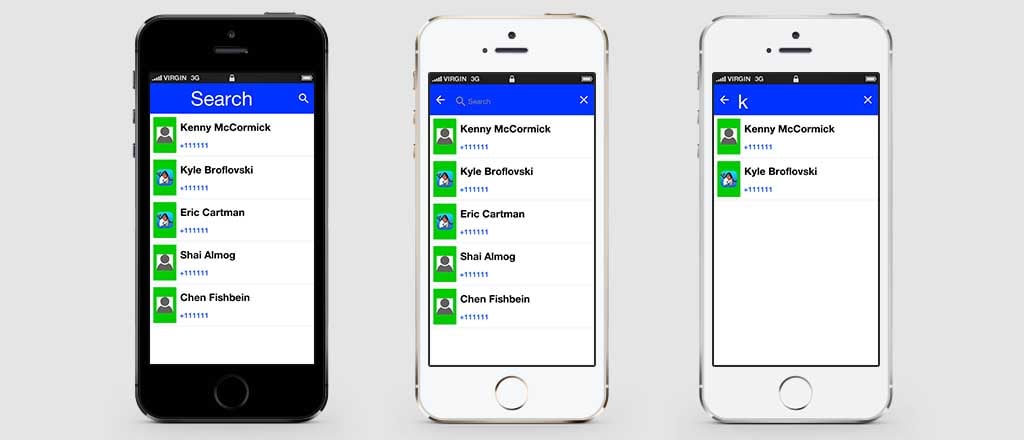
- Parameters:
callback- gets the search string callbacksiconSize- indicates the size of the icons used in the search/back in millimeters
-
showSearchBar
public void showSearchBar(ActionListener callback)
Shows the search bar manually which is useful for use cases of popping up search from code- Parameters:
callback- gets the search string callbacks
-
removeSearchCommand
public void removeSearchCommand()
Removes a previously installed search command
-
addSearchCommand
public void addSearchCommand(ActionListener callback)
This method add a search Command on the right bar of the
Toolbar. When the search Command is invoked the currentToolbaris replaced with a searchToolbarto perform a search on the Current Form.The callback ActionListener gets the search string and it's up to developer to do the actual filtering on the Form.
It is possible to customize the default look of the search
Toolbarwith the following uiid's:ToolbarSearch,TextFieldSearch&TextHintSearch.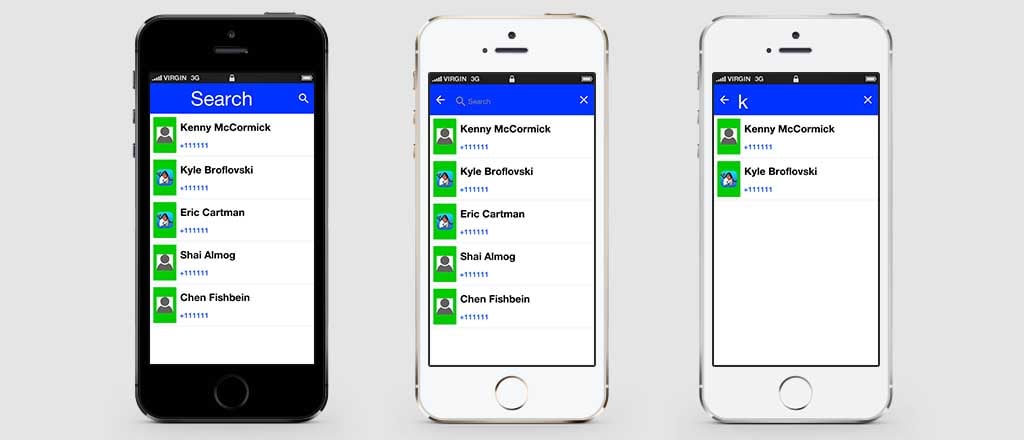
- Parameters:
callback- gets the search string callbacks
-
addCommandToOverflowMenu
public void addCommandToOverflowMenu(Command cmd)
Adds a Command to the overflow menu- Parameters:
cmd- a Command
-
getOverflowCommands
public Iterable<Command> getOverflowCommands()
Returns the commands within the overflow menu which can be useful for things like unit testing. Notice that you should not mutate the commands or the iteratable set in any way!- Returns:
- the commands in the overflow menu
-
addCommandToSideMenu
public Command addCommandToSideMenu(String name, Image icon, ActionListener ev)
Adds a Command to the left or right side navigation menu according to the state of RTL.- Parameters:
name- the name/title of the commandicon- the icon for the commandev- the even handler- Returns:
- a newly created Command instance
-
addCommandToLeftSideMenu
public Command addCommandToLeftSideMenu(String name, Image icon, ActionListener ev)
Adds a Command to the left side navigation menu- Parameters:
name- the name/title of the commandicon- the icon for the commandev- the even handler- Returns:
- a newly created Command instance
-
addCommandToRightSideMenu
public Command addCommandToRightSideMenu(String name, Image icon, ActionListener ev)
Adds a Command to the right side navigation menu (it requires a permanent sidemenu or an onTop mode sidemenu, otherwise it does nothing)- Parameters:
name- the name/title of the commandicon- the icon for the commandev- the even handler- Returns:
- a newly created Command instance
-
addComponentToSideMenu
public void addComponentToSideMenu(Component cmp)
Adds a Component to the left or right side navigation menu, according to the state of RTL.- Parameters:
cmp- c Component to be added to the menu
-
addComponentToSideMenu
protected void addComponentToSideMenu(Container menu, Component cmp)
This method is responsible to add a Component to the left or right side navigation panel according to the state of RTL.- Parameters:
menu- the Menu Container that was created in the constructSideNavigationComponent() methodcmp- the Component to add to the side menu
-
addComponentToSideMenu
public void addComponentToSideMenu(Component cmp, Command cmd)
Adds a Component to the left or right side navigation menu, according to the state of RTL. The Component is added to the navigation menu and the command gets the events once the Component is being pressed.- Parameters:
cmp- c Component to be added to the menucmd- a Command to handle the events
-
addMaterialCommandToLeftSideMenu
public Command addMaterialCommandToLeftSideMenu(String name, char icon, ActionListener ev)
Adds a Command to the left side navigation menu with a material design icon referenceFontImage.- Parameters:
name- the name/title of the commandicon- the icon for the commandev- the even handler- Returns:
- a newly created Command instance
-
addMaterialCommandToRightSideMenu
public Command addMaterialCommandToRightSideMenu(String name, char icon, ActionListener ev)
Adds a Command to the right side navigation menu with a material design icon referenceFontImage(it requires a permanent sidemenu or an onTop mode sidemenu, otherwise it does nothing).- Parameters:
name- the name/title of the commandicon- the icon for the commandev- the even handler- Returns:
- a newly created Command instance
-
addMaterialCommandToSideMenu
public Command addMaterialCommandToSideMenu(String name, char icon, float size, ActionListener ev)
Adds a Command to the left or right side navigation menu (according to the state of RTL) with a material design icon referenceFontImage.- Parameters:
name- the name/title of the commandicon- the icon for the commandsize- size in millimeters for the iconev- the even handler- Returns:
- a newly created Command instance
-
addMaterialCommandToSideMenu
public Command addMaterialCommandToSideMenu(String name, char icon, ActionListener ev)
Adds a Command to the left or right side navigation menu (according to the state of RTL) with a material design icon referenceFontImage.- Parameters:
name- the name/title of the commandicon- the icon for the commandev- the even handler- Returns:
- a newly created Command instance
-
addMaterialCommandToLeftSideMenu
public Command addMaterialCommandToLeftSideMenu(String name, char icon, float size, ActionListener ev)
Adds a Command to the left side navigation menu with a material design icon referenceFontImage.- Parameters:
name- the name/title of the commandicon- the icon for the commandsize- size in millimeters for the iconev- the even handler- Returns:
- a newly created Command instance
-
addMaterialCommandToRightSideMenu
public Command addMaterialCommandToRightSideMenu(String name, char icon, float size, ActionListener ev)
Adds a Command to the right side navigation menu with a material design icon referenceFontImage(it requires a permanent sidemenu or an onTop mode sidemenu, otherwise it does nothing).- Parameters:
name- the name/title of the commandicon- the icon for the commandsize- size in millimeters for the iconev- the even handler- Returns:
- a newly created Command instance
-
addMaterialCommandToRightBar
public Command addMaterialCommandToRightBar(String name, char icon, ActionListener ev)
Adds a Command to the TitleArea on the right side with a material design icon referenceFontImage.- Parameters:
name- the name/title of the commandicon- the icon for the commandev- the even handler- Returns:
- a newly created Command instance
-
addMaterialCommandToRightBar
public Command addMaterialCommandToRightBar(String name, char icon, float size, ActionListener ev)
Adds a Command to the TitleArea on the right side with a material design icon referenceFontImage.- Parameters:
name- the name/title of the commandicon- the icon for the commandsize- size of the icon in millimetersev- the even handler- Returns:
- a newly created Command instance
-
addMaterialCommandToLeftBar
public Command addMaterialCommandToLeftBar(String name, char icon, ActionListener ev)
Adds a Command to the TitleArea on the left side with a material design icon referenceFontImage.- Parameters:
name- the name/title of the commandicon- the icon for the commandev- the even handler- Returns:
- a newly created Command instance
-
addMaterialCommandToLeftBar
public Command addMaterialCommandToLeftBar(String name, char icon, float size, ActionListener ev)
Adds a Command to the TitleArea on the left side with a material design icon referenceFontImage.- Parameters:
name- the name/title of the commandicon- the icon for the commandsize- size in millimeters for the iconev- the even handler- Returns:
- a newly created Command instance
-
addMaterialCommandToOverflowMenu
public Command addMaterialCommandToOverflowMenu(String name, char icon, ActionListener ev)
Adds a Command to the overflow menu with a material design icon referenceFontImage.- Parameters:
name- the name/title of the commandicon- the icon for the commandev- the even handler- Returns:
- a newly created Command instance
-
addMaterialCommandToOverflowMenu
public Command addMaterialCommandToOverflowMenu(String name, char icon, float size, ActionListener ev)
Adds a Command to the overflow menu with a material design icon referenceFontImage.- Parameters:
name- the name/title of the commandicon- the icon for the commandsize- size in millimeters for the iconev- the even handler- Returns:
- a newly created Command instance
-
addCommandToSideMenu
public void addCommandToSideMenu(Command cmd)
Adds a Command to the left or right side navigation menu according to the state of RTL.- Parameters:
cmd- a Command
-
addCommandToLeftSideMenu
public void addCommandToLeftSideMenu(Command cmd)
Adds a Command to the left side navigation menu- Parameters:
cmd- a Command
-
addCommandToRightSideMenu
public void addCommandToRightSideMenu(Command cmd)
Adds a Command to the right side navigation menu (it requires a permanent sidemenu or an onTop mode sidemenu, otherwise it does nothing).- Parameters:
cmd- a Command
-
getLeftSideMenuButton
public Button getLeftSideMenuButton()
Allows runtime manipulation of the side menu button, notice this will only work after the menu was created- Returns:
- a button or null if the menu isn't there yet
-
getRightSideMenuButton
public Button getRightSideMenuButton()
Allows runtime manipulation of the side menu button, notice this will only work after the menu was created- Returns:
- a button or null if the menu isn't there yet
-
getOverflowButton
public Button getOverflowButton()
Allows runtime manipulation of the overflow button, notice this will only work after the menu was created- Returns:
- a button or null if the menu isn't there yet
-
setComponentToSideMenuSouth
public void setComponentToSideMenuSouth(Component sidemenuSouthComponent)
Places a component in the south portion (bottom) of the left side menu. Notice this only works with on-top side menu and the permanent side menu. Setting this value to null will remove the existing component. Only one component can be placed in the south but it can be a container that includes many components- Parameters:
sidemenuSouthComponent- the new component to place in the south or null to remove the current component
-
setComponentToRightSideMenuSouth
public void setComponentToRightSideMenuSouth(Component sidemenuSouthComponent)
Places a component in the south portion (bottom) of the right side menu. Notice this only works with on-top side menu and the permanent side menu. Setting this value to null will remove the existing component. Only one component can be placed in the south but it can be a container that includes many components- Parameters:
sidemenuSouthComponent- the new component to place in the south or null to remove the current component
-
addComponentToLeftSideMenu
public void addComponentToLeftSideMenu(Component cmp, Command cmd)
Adds a Component to the left side navigation menu. The Component is added to the navigation menu and the command gets the events once the Component is being pressed.- Parameters:
cmp- c Component to be added to the menucmd- a Command to handle the events
-
addComponentToRightSideMenu
public void addComponentToRightSideMenu(Component cmp, Command cmd)
Adds a Component to the right side navigation menu (it requires a permanent sidemenu or an onTop sidemenu, otherwise it does nothing). The Component is added to the navigation menu and the command gets the events once the Component is being pressed.- Parameters:
cmp- c Component to be added to the menucmd- a Command to handle the events
-
addComponentToLeftSideMenu
public void addComponentToLeftSideMenu(Component cmp)
Adds a Component to the left side navigation menu.- Parameters:
cmp- c Component to be added to the menu
-
addComponentToRightSideMenu
public void addComponentToRightSideMenu(Component cmp)
Adds a Component to the right side navigation menu (it requires a permanent sidemenu or an onTop sidemenu, otherwise it does nothing).- Parameters:
cmp- c Component to be added to the menu
-
findCommandComponent
public Button findCommandComponent(Command c)
Find the command component instance if such an instance exists- Parameters:
c- the command instance- Returns:
- the button instance
-
addCommandToRightBar
public Command addCommandToRightBar(String name, Image icon, ActionListener ev)
Adds a Command to the TitleArea on the right side.- Parameters:
name- the name/title of the commandicon- the icon for the commandev- the even handler- Returns:
- a newly created Command instance
-
removeCommand
public void removeCommand(Command cmd)
Removes a Command from the MenuBar- Parameters:
cmd- Command to remove
-
addCommandToRightBar
public void addCommandToRightBar(Command cmd)
Adds a Command to the TitleArea on the right side.- Parameters:
cmd- a Command
-
addCommandToLeftBar
public Command addCommandToLeftBar(String name, Image icon, ActionListener ev)
Adds a Command to the TitleArea on the left side.- Parameters:
name- the name/title of the commandicon- the icon for the commandev- the even handler- Returns:
- a newly created Command instance
-
addCommandToLeftBar
public void addCommandToLeftBar(Command cmd)
Adds a Command to the TitleArea on the left side.- Parameters:
cmd- a Command
-
getRightBarCommands
public Iterable<Command> getRightBarCommands()
Returns the commands within the right bar section which can be useful for things like unit testing. Notice that you should not mutate the commands or the iteratable set in any way!- Returns:
- the commands in the overflow menu
-
getLeftBarCommands
public Iterable<Command> getLeftBarCommands()
Returns the commands within the left bar section which can be useful for things like unit testing. Notice that you should not mutate the commands or the iteratable set in any way!- Returns:
- the commands in the overflow menu
-
getMenuBar
public MenuBar getMenuBar()
Returns the associated SideMenuBar object of this Toolbar.- Returns:
- the associated SideMenuBar object
-
createOverflowCommandList
protected List createOverflowCommandList(Vector commands)
Creates the list component containing the commands within the given vector used for showing the menu dialog- Parameters:
commands- list of command objects- Returns:
- List object
-
initTitleBarStatus
protected void initTitleBarStatus()
Adds a status bar space to the north of the Component, subclasses can override this default behavior.
-
setScrollOffUponContentPane
public void setScrollOffUponContentPane(boolean scrollOff)
Sets the Toolbar to scroll off the screen upon content scroll. This feature can only work if the Form contentPane is scrollableY- Parameters:
scrollOff- if true the Toolbar needs to scroll off the screen when the Form ContentPane is scrolled
-
hideToolbar
public void hideToolbar()
Hide the Toolbar if it is currently showing
-
showToolbar
public void showToolbar()
Show the Toolbar if it is currently not showing
-
animate
public boolean animate()
Description copied from class:ComponentAllows the animation to reduce "repaint" calls when it returns false. It is called once for every frame. Frames are defined by theDisplayclass.
-
createSideNavigationComponent
protected Container createSideNavigationComponent(Vector commands, String placement)
Creates the side navigation component with the Commands.- Parameters:
commands- the Command objects- Returns:
- the Component to display on the side navigation
-
constructSideNavigationComponent
protected Container constructSideNavigationComponent()
Creates an empty left side navigation panel.
-
constructRightSideNavigationComponent
protected Container constructRightSideNavigationComponent()
Creates an empty right side navigation panel.
-
addComponentToLeftSideMenu
protected void addComponentToLeftSideMenu(Container menu, Component cmp)
This method responsible to add a Component to the left side navigation panel.- Parameters:
menu- the Menu Container that was created in the constructSideNavigationComponent() methodcmp- the Component to add to the side menu
-
addComponentToRightSideMenu
protected void addComponentToRightSideMenu(Container menu, Component cmp)
This method responsible to add a Component to the right side navigation panel.- Parameters:
menu- the Menu Container that was created in the constructSideNavigationComponent() methodcmp- the Component to add to the side menu
-
getSideMenuCommands
public Iterable<Command> getSideMenuCommands()
Returns the commands within the left side menu which can be useful for things like unit testing. Notice that you should not mutate the commands or the iteratable set in any way!- Returns:
- the commands in the left side menu
-
getRightSideMenuCommands
public Iterable<Command> getRightSideMenuCommands()
Returns the commands within the right side menu which can be useful for things like unit testing. Notice that you should not mutate the commands or the iteratable set in any way!- Returns:
- the commands in the right side menu
-
removeOverflowCommand
public void removeOverflowCommand(Command cmd)
Removes the given overflow menu command, notice that this has no effect on the menu that is currently showing (if it is currently showing) only on the upcoming iterations.- Parameters:
cmd- the command to remove from the overflow
-
setRightSideMenuCmdsAlignedToLeft
public void setRightSideMenuCmdsAlignedToLeft(boolean toLeft)
Normally on a right side menu the alignment should be "mirrored" in comparision with the left side menu, also for non-RTL languages: this method allows to change this default behaviour for non-RTL languages, forcing the alignment of the Commands of the right side menu to left. Note that for RTL languages this method does nothing. This method should be called before adding commands to the right side menu.- Parameters:
toLeft- false is the default, true changes the alignment.
-
-