- java.lang.Object
-
- com.codename1.ui.Graphics
-
public final class Graphics extends Object
Abstracts the underlying platform graphics context thus allowing us to achieve portability between MIDP devices and CDC devices. This abstaction simplifies and unifies the Graphics implementations of various platforms.A graphics instance should never be created by the developer and is always accessed using either a paint callback or a mutable image. There is no supported way to create this object directly.
-
-
Field Summary
Fields Modifier and Type Field and Description static intRENDERING_HINT_FASTRendering hint to indicate that the context should prefer to render primitives in a quick way, at the cost of quality, if there is an expensive operation.
-
Method Summary
All Methods Instance Methods Concrete Methods Deprecated Methods Modifier and Type Method and Description ObjectbeginNativeGraphicsAccess()Starts accessing the native graphics in the underlying OS, when accessing the native graphics Codename One shouldn't be used! The native graphics is unclipped and untranslated by default and its the responsibility of the caller to clip/translate appropriately.voidclearRect(int x, int y, int width, int height)Clears rectangular area of the graphics context.voidclipRect(int x, int y, int width, int height)Clips the given rectangle by intersecting with the current clipping region, this method can thus only shrink the clipping region and never increase it.intconcatenateAlpha(int a)Concatenates the given alpha value to the current alpha setting, and returns the previous alpha setting.voiddarkerColor(int factor)Makes the current color slightly darker, this is useful for many visual effectsvoiddrawArc(int x, int y, int width, int height, int startAngle, int arcAngle)Draws a circular or elliptical arc based on the given angles and bounding boxvoiddrawChar(char character, int x, int y)Draw the given char using the current font and color in the x,y coordinates.voiddrawChars(char[] data, int offset, int length, int x, int y)Draw the given char array using the current font and color in the x,y coordinates.voiddrawImage(Image img, int x, int y)Draws the image so its top left coordinate corresponds to x/yvoiddrawImage(Image img, int x, int y, int w, int h)Draws the image so its top left coordinate corresponds to x/y and scales it to width/heightvoiddrawLine(int x1, int y1, int x2, int y2)Draws a line between the 2 X/Y coordinatesvoiddrawPolygon(int[] xPoints, int[] yPoints, int nPoints)Draws a closed polygon defined by arrays of x and y coordinates.voiddrawRect(int x, int y, int width, int height)Draws a rectangle in the given coordinatesvoiddrawRect(int x, int y, int width, int height, int thickness)Draws a rectangle in the given coordinates with the given thicknessvoiddrawRoundRect(int x, int y, int width, int height, int arcWidth, int arcHeight)Draws a rounded corner rectangle in the given coordinates with the arcWidth/height matching the last two arguments respectively.voiddrawShadow(Image img, int x, int y, int offsetX, int offsetY, int blurRadius, int spreadRadius, int color, float opacity)voiddrawShape(Shape shape, Stroke stroke)Draws a outline shape inside the specified bounding box.voiddrawString(String str, int x, int y)Draw a string using the current font and color in the x,y coordinates.voiddrawString(String str, int x, int y, int textDecoration)Draw a string using the current font and color in the x,y coordinates.voiddrawStringBaseline(String str, int x, int y)Draws a string using baseline coordinates.voiddrawStringBaseline(String str, int x, int y, int textDecoration)Draws a string using baseline coordinates.voidendNativeGraphicsAccess()Invoke this to restore Codename One's graphics settings into the native graphicsvoidfillArc(int x, int y, int width, int height, int startAngle, int arcAngle)Fills a circular or elliptical arc based on the given angles and bounding box.voidfillLinearGradient(int startColor, int endColor, int x, int y, int width, int height, boolean horizontal)Draws a linear gradient in the given coordinates with the given colors, doesn't take alpha into consideration when drawing the gradientvoidfillPolygon(int[] xPoints, int[] yPoints, int nPoints)Fills a closed polygon defined by arrays of x and y coordinates.voidfillRadialGradient(int startColor, int endColor, int x, int y, int width, int height)Draws a radial gradient in the given coordinates with the given colors, doesn't take alpha into consideration when drawing the gradient.voidfillRadialGradient(int startColor, int endColor, int x, int y, int width, int height, int startAngle, int arcAngle)Draws a radial gradient in the given coordinates with the given colors, doesn't take alpha into consideration when drawing the gradient.voidfillRect(int x, int y, int width, int height)Fills the rectangle from the given position according to the width/height minus 1 pixel according to the convention in Java.voidfillRect(int x, int y, int w, int h, byte alpha)Fills a rectangle with an optionally translucent fill colorvoidfillRectRadialGradient(int startColor, int endColor, int x, int y, int width, int height, float relativeX, float relativeY, float relativeSize)Draws a radial gradient in the given coordinates with the given colors, doesn't take alpha into consideration when drawing the gradient.voidfillRoundRect(int x, int y, int width, int height, int arcWidth, int arcHeight)Fills a rounded rectangle in the same way as drawRoundRectvoidfillShape(Shape shape)Fills the given shape using the current alpha and color settings.voidfillTriangle(int x1, int y1, int x2, int y2, int x3, int y3)Draws a filled triangle with the given coordinatesprotected voidfinalize()intgetAlpha()Returnes the alpha as a value between 0-255 (0 - 0xff) where 255 is completely opaque and 0 is completely transparentint[]getClip()Returns the clip as an x,y,w,h arrayintgetClipHeight()Returns the clip heightintgetClipWidth()Returns the clip widthintgetClipX()Returns the x clipping positionintgetClipY()Returns the y clipping positionintgetColor()Returns the current colorFontgetFont()Returns the font used with the drawString method callsPaintgetPaint()Gets the currentPaintthat is set to be used for filling shapes.intgetRenderingHints()Gets the current rendering hints for this context.floatgetScaleX()Returns the affine X scalefloatgetScaleY()Returns the affine Y scaleTransformgetTransform()Deprecated.UsegetTransform(com.codename1.ui.Transform)instead.voidgetTransform(Transform t)Loads the provided transform with the current transform applied to this graphics context.intgetTranslateX()Returns the current x translate valueintgetTranslateY()Returns the current y translate valuebooleanisAffineSupported()Indicates whether the underlying implementation can draw using an affine transform hence methods such as rotate, scale and shear would workbooleanisAlphaSupported()Indicates whether invoking set/getAlpha would have an effect on all further rendering from this graphics object.booleanisAntiAliased()Returns true if anti-aliasing for standard rendering operations is turned on.booleanisAntiAliasedText()Indicates whether anti-aliasing for text is active, notice that text anti-aliasing is a separate attribute from standard anti-alisaing.booleanisAntiAliasedTextSupported()Returns true if anti-aliasing for text is supported, notice that text anti-aliasing is a separate attribute from standard anti-alisaing.booleanisAntiAliasingSupported()Returns true if anti-aliasing for standard rendering operations is supported, notice that text anti-aliasing is a separate attribute.booleanisPerspectiveTransformSupported()Checks to see if perspective (3D)com.codename1.ui.geom.Matrixtransforms are supported by this graphics context.booleanisShapeClipSupported()Checks to see if this graphics context supports clip Shape.booleanisShapeSupported()Checks to see if this graphics context supports drawing shapes (i.e.booleanisTransformSupported()Checks to see ifcom.codename1.ui.geom.Matrixtransforms are supported by this graphics context.voidlighterColor(int factor)Makes the current color slightly lighter, this is useful for many visual effectsvoidpopClip()Pops the top clip from the clip stack and sets it as the current clip.voidpushClip()Pushes the current clip onto the clip stack.voidresetAffine()Resets the affine transform to the default valuevoidrotate(float angle)Deprecated.The behaviour of this method is inconsistent with the rest of the API, in that it doesn't take into account the current Graphics context's translation. Rotation is performed around the Screen's origin rather than the current Graphics context's translated origin. Prefer to userotateRadians(float)which pivots around the context's translated origin.voidrotate(float angle, int pivotX, int pivotY)Deprecated.The behaviour of this method is inconsistent with the rest of the API, in that the pivotX and pivotY parameters are expressed in absolute screen coordinates and don't take into account the current Graphics context's translation. Prefer to userotateRadians(float, int, int)whose pivot coordinates are relative to the current translation.voidrotateRadians(float angle)RRotates the coordinate system around a radian angle using the affine transformvoidrotateRadians(float angle, int pivotX, int pivotY)Rotates the coordinate system around a radian angle using the affine transformvoidscale(float x, float y)Scales the coordinate system using the affine transformvoidsetAlpha(int a)Sets alpha as a value between 0-255 (0 - 0xff) where 255 is completely opaque and 0 is completely transparentintsetAndGetAlpha(int a)Sets alpha as a value between 0-255 (0 - 0xff) where 255 is completely opaque and 0 is completely transparentintsetAndGetColor(int RGB)Sets the current rgb color while ignoring any potential alpha component within said color value.voidsetAntiAliased(boolean a)Set whether anti-aliasing for standard rendering operations is turned on.voidsetAntiAliasedText(boolean a)Set whether anti-aliasing for text is active, notice that text anti-aliasing is a separate attribute from standard anti-alisaing.voidsetClip(int[] clip)Sets the clip from an array containing x, y, width, height valuevoidsetClip(int x, int y, int width, int height)Updates the clipping region to match the given region exactlyvoidsetClip(Shape shape)Clips the Graphics context to the Shape.voidsetColor(int RGB)Sets the current rgb color while ignoring any potential alpha component within said color value.voidsetColor(Paint paint)Sets paint to be used for filling shapes.voidsetFont(Font font)Sets the font to use with the drawString method callsvoidsetRenderingHints(int hints)Sets rendering hints for this context.voidsetTransform(Transform transform)Sets the transformationcom.codename1.ui.geom.Matrixto apply to drawing in this graphics context.voidshear(float x, float y)Shear the graphics coordinate system using the affine transformvoidtileImage(Image img, int x, int y, int w, int h)Allows an implementation to optimize image tiling rendering logicvoidtransform(Transform transform)Concatenates the given transform to the context's transform.voidtranslate(int x, int y)Translates the X/Y location for drawing on the underlying surface.
-
-
-
Field Detail
-
RENDERING_HINT_FAST
public static final int RENDERING_HINT_FAST
Rendering hint to indicate that the context should prefer to render primitives in a quick way, at the cost of quality, if there is an expensive operation.- Since:
- 7.0
- See Also:
setRenderingHints(int),getRenderingHints(), Constant Field Values
-
-
Method Detail
-
finalize
protected void finalize()
-
translate
public void translate(int x, int y)Translates the X/Y location for drawing on the underlying surface. Translation is incremental so the new value will be added to the current translation and in order to reset translation we have to invoketranslate(-getTranslateX(), -getTranslateY())- Parameters:
x- the x coordinatey- the y coordinate
-
getTranslateX
public int getTranslateX()
Returns the current x translate value- Returns:
- the current x translate value
-
getTranslateY
public int getTranslateY()
Returns the current y translate value- Returns:
- the current y translate value
-
getColor
public int getColor()
Returns the current color- Returns:
- the RGB graphics color
-
getPaint
public Paint getPaint()
Gets the currentPaintthat is set to be used for filling shapes.- Returns:
- The paint that is to be used for filling shapes.
- Since:
- 7.0
- See Also:
LinearGradientPaint
-
setColor
public void setColor(int RGB)
Sets the current rgb color while ignoring any potential alpha component within said color value.- Parameters:
RGB- the RGB value for the color.
-
setAndGetColor
public int setAndGetColor(int RGB)
Sets the current rgb color while ignoring any potential alpha component within said color value.- Parameters:
RGB- the RGB value for the color.- Returns:
- The previous color value.
- Since:
- 8.0
-
setColor
public void setColor(Paint paint)
Sets paint to be used for filling shapes. This is only used for thefillShape(com.codename1.ui.geom.Shape)method.- Parameters:
paint-- Since:
- 7.0
- See Also:
LinearGradientPaint
-
getFont
public Font getFont()
Returns the font used with the drawString method calls- Returns:
- the font used with the drawString method calls
-
setFont
public void setFont(Font font)
Sets the font to use with the drawString method calls- Parameters:
font- the font used with the drawString method calls
-
getClipX
public int getClipX()
Returns the x clipping position- Returns:
- the x clipping position
-
getClip
public int[] getClip()
Returns the clip as an x,y,w,h array- Returns:
- clip array copy
-
setClip
public void setClip(int[] clip)
Sets the clip from an array containing x, y, width, height value- Parameters:
clip- 4 element array
-
getClipY
public int getClipY()
Returns the y clipping position- Returns:
- the y clipping position
-
getClipWidth
public int getClipWidth()
Returns the clip width- Returns:
- the clip width
-
getClipHeight
public int getClipHeight()
Returns the clip height- Returns:
- the clip height
-
clipRect
public void clipRect(int x, int y, int width, int height)Clips the given rectangle by intersecting with the current clipping region, this method can thus only shrink the clipping region and never increase it.- Parameters:
x- the x coordinate of the rectangle to intersect the clip withy- the y coordinate of the rectangle to intersect the clip withwidth- the width of the rectangle to intersect the clip withheight- the height of the rectangle to intersect the clip with
-
setClip
public void setClip(int x, int y, int width, int height)Updates the clipping region to match the given region exactly- Parameters:
x- the x coordinate of the new clip rectangle.y- the y coordinate of the new clip rectangle.width- the width of the new clip rectangle.height- the height of the new clip rectangle.
-
setClip
public void setClip(Shape shape)
Clips the Graphics context to the Shape.This is not supported on all platforms and contexts currently. Use
isShapeClipSupported()to check if the current context supports clipping shapes.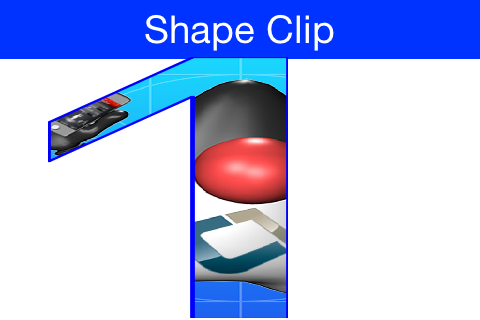
- Parameters:
shape- The shape to clip.- See Also:
isShapeClipSupported()
-
pushClip
public void pushClip()
Pushes the current clip onto the clip stack. It can later be restored usingpopClip().
-
popClip
public void popClip()
Pops the top clip from the clip stack and sets it as the current clip.
-
drawLine
public void drawLine(int x1, int y1, int x2, int y2)Draws a line between the 2 X/Y coordinates- Parameters:
x1- first x positiony1- first y positionx2- second x positiony2- second y position
-
fillRect
public void fillRect(int x, int y, int width, int height)Fills the rectangle from the given position according to the width/height minus 1 pixel according to the convention in Java.- Parameters:
x- the x coordinate of the rectangle to be filled.y- the y coordinate of the rectangle to be filled.width- the width of the rectangle to be filled.height- the height of the rectangle to be filled.
-
drawShadow
public void drawShadow(Image img, int x, int y, int offsetX, int offsetY, int blurRadius, int spreadRadius, int color, float opacity)
-
clearRect
public void clearRect(int x, int y, int width, int height)Clears rectangular area of the graphics context. This will remove any color information that has already been drawn to the graphics context making it transparent.The difference between this method and say
NOTE: In contrast to other drawing methods, coordinates input here are absolute and will not be adjusted by the xTranslate and yTranslate valuesfillRect(int, int, int, int)with alpha=0 is that fillRect() will just blend with the colors underneath (and thusfillRect(int, int, int, int)with an alpha of 0 actually does nothing.This method is designed to be used by
drawPeerComponent(com.codename1.ui.PeerComponent)only.- Parameters:
x- The x-coordinate of the box to clear. In screen coordinates.y- The y-coordinate of the box to clear. In screen coordinates.width- The width of the box to clear.height- The height of the box to clear.
-
drawRect
public void drawRect(int x, int y, int width, int height)Draws a rectangle in the given coordinates- Parameters:
x- the x coordinate of the rectangle to be drawn.y- the y coordinate of the rectangle to be drawn.width- the width of the rectangle to be drawn.height- the height of the rectangle to be drawn.
-
drawRect
public void drawRect(int x, int y, int width, int height, int thickness)Draws a rectangle in the given coordinates with the given thickness- Parameters:
x- the x coordinate of the rectangle to be drawn.y- the y coordinate of the rectangle to be drawn.width- the width of the rectangle to be drawn.height- the height of the rectangle to be drawn.thickness- the thickness in pixels
-
drawRoundRect
public void drawRoundRect(int x, int y, int width, int height, int arcWidth, int arcHeight)Draws a rounded corner rectangle in the given coordinates with the arcWidth/height matching the last two arguments respectively.- Parameters:
x- the x coordinate of the rectangle to be drawn.y- the y coordinate of the rectangle to be drawn.width- the width of the rectangle to be drawn.height- the height of the rectangle to be drawn.arcWidth- the horizontal diameter of the arc at the four corners.arcHeight- the vertical diameter of the arc at the four corners.
-
lighterColor
public void lighterColor(int factor)
Makes the current color slightly lighter, this is useful for many visual effects- Parameters:
factor- the degree of lightening a color per channel a number from 1 to 255
-
darkerColor
public void darkerColor(int factor)
Makes the current color slightly darker, this is useful for many visual effects- Parameters:
factor- the degree of lightening a color per channel a number from 1 to 255
-
fillRoundRect
public void fillRoundRect(int x, int y, int width, int height, int arcWidth, int arcHeight)Fills a rounded rectangle in the same way as drawRoundRect- Parameters:
x- the x coordinate of the rectangle to be filled.y- the y coordinate of the rectangle to be filled.width- the width of the rectangle to be filled.height- the height of the rectangle to be filled.arcWidth- the horizontal diameter of the arc at the four corners.arcHeight- the vertical diameter of the arc at the four corners.- See Also:
drawRoundRect(int, int, int, int, int, int)
-
fillArc
public void fillArc(int x, int y, int width, int height, int startAngle, int arcAngle)Fills a circular or elliptical arc based on the given angles and bounding box. The resulting arc begins at startAngle and extends for arcAngle degrees. Usage:- Parameters:
x- the x coordinate of the upper-left corner of the arc to be filled.y- the y coordinate of the upper-left corner of the arc to be filled.width- the width of the arc to be filled, must be 1 or more.height- the height of the arc to be filled, must be 1 or more.startAngle- the beginning angle.arcAngle- the angular extent of the arc, relative to the start angle.
-
drawArc
public void drawArc(int x, int y, int width, int height, int startAngle, int arcAngle)Draws a circular or elliptical arc based on the given angles and bounding box- Parameters:
x- the x coordinate of the upper-left corner of the arc to be drawn.y- the y coordinate of the upper-left corner of the arc to be drawn.width- the width of the arc to be drawn.height- the height of the arc to be drawn.startAngle- the beginning angle.arcAngle- the angular extent of the arc, relative to the start angle.
-
drawString
public void drawString(String str, int x, int y, int textDecoration)
Draw a string using the current font and color in the x,y coordinates. The font is drawn from the top position and not the baseline.- Parameters:
str- the string to be drawn.x- the x coordinate.y- the y coordinate.textDecoration- Text decoration bitmask (See Style's TEXT_DECORATION_* constants)
-
drawStringBaseline
public void drawStringBaseline(String str, int x, int y)
Draws a string using baseline coordinates.- Parameters:
str- The string to be drawn.x- The x-coordinate of the start of left edge of the text block.y- The y-coordinate of the baseline of the text.- See Also:
drawString(java.lang.String, int, int)
-
drawStringBaseline
public void drawStringBaseline(String str, int x, int y, int textDecoration)
Draws a string using baseline coordinates.- Parameters:
str- The string to be drawn.x- The x-coordinate of the start of left edge of the text block.y- The y-coordinate of the baseline of the text.textDecoration- Text decoration bitmask (See Style's TEXT_DECORATION_* constants)- See Also:
drawString(java.lang.String, int, int, int)
-
drawString
public void drawString(String str, int x, int y)
Draw a string using the current font and color in the x,y coordinates. The font is drawn from the top position and not the baseline.- Parameters:
str- the string to be drawn.x- the x coordinate.y- the y coordinate.
-
drawChar
public void drawChar(char character, int x, int y)Draw the given char using the current font and color in the x,y coordinates. The font is drawn from the top position and not the baseline.- Parameters:
character- - the character to be drawnx- the x coordinate of the baseline of the texty- the y coordinate of the baseline of the text
-
drawChars
public void drawChars(char[] data, int offset, int length, int x, int y)Draw the given char array using the current font and color in the x,y coordinates. The font is drawn from the top position and not the baseline.- Parameters:
data- the array of characters to be drawnoffset- the start offset in the datalength- the number of characters to be drawnx- the x coordinate of the baseline of the texty- the y coordinate of the baseline of the text
-
drawImage
public void drawImage(Image img, int x, int y)
Draws the image so its top left coordinate corresponds to x/y- Parameters:
img- the specified image to be drawn. This method does nothing if img is null.x- the x coordinate.y- the y coordinate.
-
drawImage
public void drawImage(Image img, int x, int y, int w, int h)
Draws the image so its top left coordinate corresponds to x/y and scales it to width/height- Parameters:
img- the specified image to be drawn. This method does nothing if img is null.x- the x coordinate.y- the y coordinate.w- the width to occupyh- the height to occupy
-
drawShape
public void drawShape(Shape shape, Stroke stroke)
Draws a outline shape inside the specified bounding box. The bounding box will resize the shape to fit in its dimensions.This is not supported on all platforms and contexts currently. Use
isShapeSupported()to check if the current context supports drawing shapes.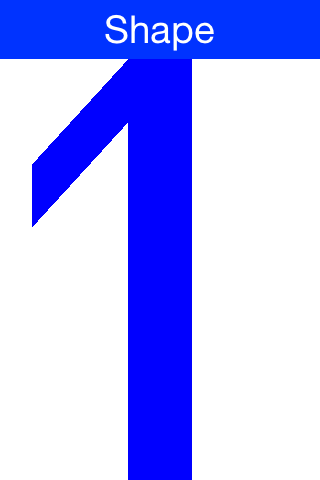
- Parameters:
shape- The shape to be drawn.stroke- the stroke to use- See Also:
#setStroke,isShapeSupported()
-
fillShape
public void fillShape(Shape shape)
Fills the given shape using the current alpha and color settings.This is not supported on all platforms and contexts currently. Use
isShapeSupported()to check if the current context supports drawing shapes.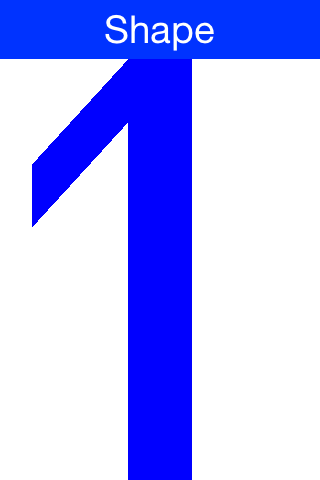
Note: You can specify a custom
Paintto use for filling the shape using thesetColor(com.codename1.ui.Paint)method. This is useful for filling the shape with aLinearGradientPaint, for example.- Parameters:
shape- The shape to be filled.- See Also:
isShapeSupported()
-
isTransformSupported
public boolean isTransformSupported()
Checks to see ifcom.codename1.ui.geom.Matrixtransforms are supported by this graphics context.- Returns:
- true if this graphics context supports
com.codename1.ui.geom.Matrixtransforms.Note that this method only confirms that 2D transforms are supported. If you need to perform 3D transformations, you should use the
isPerspectiveTransformSupported()method. - See Also:
setTransform(com.codename1.ui.Transform),getTransform(),isPerspectiveTransformSupported()
-
isPerspectiveTransformSupported
public boolean isPerspectiveTransformSupported()
Checks to see if perspective (3D)com.codename1.ui.geom.Matrixtransforms are supported by this graphics context. If 3D transforms are supported, you can use a 4x4 transformationcom.codename1.ui.geom.MatrixviasetTransform(com.codename1.ui.Transform)to perform 3D transforms.Note: It is possible for 3D transforms to not be supported but Affine (2D) transforms to be supported. In this case you would be limited to a 3x3 transformation matrix in
setTransform(com.codename1.ui.Transform). You can check for 2D transformation support using theisTransformSupported()method.- Returns:
- true if Perspective (3D) transforms are supported. false otherwise.
- See Also:
isTransformSupported(),setTransform(com.codename1.ui.Transform),getTransform()
-
isShapeSupported
public boolean isShapeSupported()
Checks to see if this graphics context supports drawing shapes (i.e.
drawShape(com.codename1.ui.geom.Shape, com.codename1.ui.Stroke)andfillShape(com.codename1.ui.geom.Shape)methods. If this returns false, and you calldrawShape(com.codename1.ui.geom.Shape, com.codename1.ui.Stroke)orfillShape(com.codename1.ui.geom.Shape), then nothing will be drawn.
-
isShapeClipSupported
public boolean isShapeClipSupported()
Checks to see if this graphics context supports clip Shape. If this returns false, calling setClip(Shape) will have no effect on the Graphics clipping area- Returns:
- true If setClip(Shape) is supported.
-
setTransform
public void setTransform(Transform transform)
Sets the transformationcom.codename1.ui.geom.Matrixto apply to drawing in this graphics context. In order to use this for 2D/Affine transformations you should first check to make sure that transforms are supported by calling theisTransformSupported()method. For 3D/Perspective transformations, you should first check to make sure that 3D/Perspective transformations are supported by calling theisPerspectiveTransformSupported().Transformations are applied with (0,0) as the origin. So rotations and scales are anchored at this point on the screen. You can use a different anchor point by either embedding it in the transformation matrix (i.e. pre-transform the
com.codename1.ui.geom.Matrixto anchor at a different point) or use the#setTransform(com.codename1.ui.geom.Matrix,int,int)variation that allows you to explicitly set the anchor point.- Parameters:
transform- The transformationcom.codename1.ui.geom.Matrixto use for drawing. 2D/Affine transformations can be achieved using a 3x3 transformationcom.codename1.ui.geom.Matrix. 3D/Perspective transformations can be achieved using a 4x3 transformationcom.codename1.ui.geom.Matrix.- See Also:
isTransformSupported(),isPerspectiveTransformSupported(),#setTransform(com.codename1.ui.geom.Matrix,int,int)
-
transform
public void transform(Transform transform)
Concatenates the given transform to the context's transform.- Parameters:
transform- The transform to concatenate.- Since:
- 7.0
-
getTransform
public Transform getTransform()
Deprecated. UsegetTransform(com.codename1.ui.Transform)instead.Gets the transformation matrix that is currently applied to this graphics context.- Returns:
- The current transformation matrix.
- See Also:
setTransform(com.codename1.ui.Transform)
-
getTransform
public void getTransform(Transform t)
Loads the provided transform with the current transform applied to this graphics context.- Parameters:
t- An "out" parameter to be filled with the current transform.
-
fillTriangle
public void fillTriangle(int x1, int y1, int x2, int y2, int x3, int y3)Draws a filled triangle with the given coordinates- Parameters:
x1- the x coordinate of the first vertex of the triangley1- the y coordinate of the first vertex of the trianglex2- the x coordinate of the second vertex of the triangley2- the y coordinate of the second vertex of the trianglex3- the x coordinate of the third vertex of the triangley3- the y coordinate of the third vertex of the triangle
-
fillRadialGradient
public void fillRadialGradient(int startColor, int endColor, int x, int y, int width, int height)Draws a radial gradient in the given coordinates with the given colors, doesn't take alpha into consideration when drawing the gradient. Notice that a radial gradient will result in a circular shape, to create a square use fillRect or draw a larger shape and clip to the appropriate size.- Parameters:
startColor- the starting RGB colorendColor- the ending RGB colorx- the x coordinatey- the y coordinatewidth- the width of the region to be filledheight- the height of the region to be filled
-
fillRadialGradient
public void fillRadialGradient(int startColor, int endColor, int x, int y, int width, int height, int startAngle, int arcAngle)Draws a radial gradient in the given coordinates with the given colors, doesn't take alpha into consideration when drawing the gradient. Notice that a radial gradient will result in a circular shape, to create a square use fillRect or draw a larger shape and clip to the appropriate size.- Parameters:
startColor- the starting RGB colorendColor- the ending RGB colorx- the x coordinatey- the y coordinatewidth- the width of the region to be filledheight- the height of the region to be filledstartAngle- the beginning angle. Zero is at 3 o'clock. Positive angles are counter-clockwise.arcAngle- the angular extent of the arc, relative to the start angle. Positive angles are counter-clockwise.
-
fillRectRadialGradient
public void fillRectRadialGradient(int startColor, int endColor, int x, int y, int width, int height, float relativeX, float relativeY, float relativeSize)Draws a radial gradient in the given coordinates with the given colors, doesn't take alpha into consideration when drawing the gradient. Notice that this method differs from fillRadialGradient since it draws a square gradient at all times and can thus be cached Notice that a radial gradient will result in a circular shape, to create a square use fillRect or draw a larger shape and clip to the appropriate size.- Parameters:
startColor- the starting RGB colorendColor- the ending RGB colorx- the x coordinatey- the y coordinatewidth- the width of the region to be filledheight- the height of the region to be filledrelativeX- indicates the relative position of the gradient within the drawing regionrelativeY- indicates the relative position of the gradient within the drawing regionrelativeSize- indicates the relative size of the gradient within the drawing region
-
fillLinearGradient
public void fillLinearGradient(int startColor, int endColor, int x, int y, int width, int height, boolean horizontal)Draws a linear gradient in the given coordinates with the given colors, doesn't take alpha into consideration when drawing the gradient- Parameters:
startColor- the starting RGB colorendColor- the ending RGB colorx- the x coordinatey- the y coordinatewidth- the width of the region to be filledheight- the height of the region to be filledhorizontal- indicating wheter it is a horizontal fill or vertical
-
fillRect
public void fillRect(int x, int y, int w, int h, byte alpha)Fills a rectangle with an optionally translucent fill color- Parameters:
x- the x coordinate of the rectangle to be filledy- the y coordinate of the rectangle to be filledw- the width of the rectangle to be filledh- the height of the rectangle to be filledalpha- the alpha values specify semitransparency
-
fillPolygon
public void fillPolygon(int[] xPoints, int[] yPoints, int nPoints)Fills a closed polygon defined by arrays of x and y coordinates. Each pair of (x, y) coordinates defines a point.- Parameters:
xPoints- - a an array of x coordinates.yPoints- - a an array of y coordinates.nPoints- - a the total number of points.
-
drawPolygon
public void drawPolygon(int[] xPoints, int[] yPoints, int nPoints)Draws a closed polygon defined by arrays of x and y coordinates. Each pair of (x, y) coordinates defines a point.- Parameters:
xPoints- - a an array of x coordinates.yPoints- - a an array of y coordinates.nPoints- - a the total number of points.
-
isAlphaSupported
public boolean isAlphaSupported()
Indicates whether invoking set/getAlpha would have an effect on all further rendering from this graphics object.- Returns:
- false if setAlpha has no effect true if it applies to everything some effect
-
setAlpha
public void setAlpha(int a)
Sets alpha as a value between 0-255 (0 - 0xff) where 255 is completely opaque and 0 is completely transparent- Parameters:
a- the alpha value
-
setAndGetAlpha
public int setAndGetAlpha(int a)
Sets alpha as a value between 0-255 (0 - 0xff) where 255 is completely opaque and 0 is completely transparent- Parameters:
a- the alpha value- Returns:
- The previous alpha value.
-
concatenateAlpha
public int concatenateAlpha(int a)
Concatenates the given alpha value to the current alpha setting, and returns the previous alpha setting.- Parameters:
a- Alpha value to concatenate (0-255).- Returns:
- The previous alpha setting (0-255).
- Since:
- 7.0
-
getAlpha
public int getAlpha()
Returnes the alpha as a value between 0-255 (0 - 0xff) where 255 is completely opaque and 0 is completely transparent- Returns:
- the alpha value
-
isAntiAliasingSupported
public boolean isAntiAliasingSupported()
Returns true if anti-aliasing for standard rendering operations is supported, notice that text anti-aliasing is a separate attribute.- Returns:
- true if anti aliasing is supported
-
isAntiAliasedTextSupported
public boolean isAntiAliasedTextSupported()
Returns true if anti-aliasing for text is supported, notice that text anti-aliasing is a separate attribute from standard anti-alisaing.- Returns:
- true if text anti aliasing is supported
-
isAntiAliased
public boolean isAntiAliased()
Returns true if anti-aliasing for standard rendering operations is turned on.- Returns:
- true if anti aliasing is active
-
setAntiAliased
public void setAntiAliased(boolean a)
Set whether anti-aliasing for standard rendering operations is turned on.- Parameters:
a- true if anti aliasing is active
-
setAntiAliasedText
public void setAntiAliasedText(boolean a)
Set whether anti-aliasing for text is active, notice that text anti-aliasing is a separate attribute from standard anti-alisaing.- Parameters:
a- true if text anti aliasing is supported
-
isAntiAliasedText
public boolean isAntiAliasedText()
Indicates whether anti-aliasing for text is active, notice that text anti-aliasing is a separate attribute from standard anti-alisaing.- Returns:
- true if text anti aliasing is supported
-
isAffineSupported
public boolean isAffineSupported()
Indicates whether the underlying implementation can draw using an affine transform hence methods such as rotate, scale and shear would work- Returns:
- true if an affine transformation matrix is present
-
resetAffine
public void resetAffine()
Resets the affine transform to the default value
-
scale
public void scale(float x, float y)Scales the coordinate system using the affine transform- Parameters:
x- scale factor for xy- scale factor for y
-
rotate
public void rotate(float angle)
Deprecated. The behaviour of this method is inconsistent with the rest of the API, in that it doesn't take into account the current Graphics context's translation. Rotation is performed around the Screen's origin rather than the current Graphics context's translated origin. Prefer to userotateRadians(float)which pivots around the context's translated origin.Rotates the coordinate system around a radian angle using the affine transform- Parameters:
angle- the rotation angle in radians about the screen origin.- See Also:
rotateRadians(float)
-
rotateRadians
public void rotateRadians(float angle)
RRotates the coordinate system around a radian angle using the affine transform- Parameters:
angle- the rotation angle in radians about graphics context's translated origin.- Since:
- 6.0
-
rotate
public void rotate(float angle, int pivotX, int pivotY)Deprecated. The behaviour of this method is inconsistent with the rest of the API, in that the pivotX and pivotY parameters are expressed in absolute screen coordinates and don't take into account the current Graphics context's translation. Prefer to userotateRadians(float, int, int)whose pivot coordinates are relative to the current translation.Rotates the coordinate system around a radian angle using the affine transform- Parameters:
angle- the rotation angle in radianspivotX- the pivot point In absolute coordinates.pivotY- the pivot point In absolute coordinates.- See Also:
rotateRadians(float, int, int)
-
rotateRadians
public void rotateRadians(float angle, int pivotX, int pivotY)Rotates the coordinate system around a radian angle using the affine transform- Parameters:
angle- the rotation angle in radianspivotX- the pivot point relative to the current graphics context's translation.pivotY- the pivot point relative to the current graphics context's translation.- Since:
- 6.0
-
shear
public void shear(float x, float y)Shear the graphics coordinate system using the affine transform- Parameters:
x- shear factor for xy- shear factor for y
-
beginNativeGraphicsAccess
public Object beginNativeGraphicsAccess()
Starts accessing the native graphics in the underlying OS, when accessing the native graphics Codename One shouldn't be used! The native graphics is unclipped and untranslated by default and its the responsibility of the caller to clip/translate appropriately.When finished with the native graphics it is essential to invoke endNativeGraphicsAccess
- Returns:
- an instance of the underlying native graphics object
-
endNativeGraphicsAccess
public void endNativeGraphicsAccess()
Invoke this to restore Codename One's graphics settings into the native graphics
-
tileImage
public void tileImage(Image img, int x, int y, int w, int h)
Allows an implementation to optimize image tiling rendering logic- Parameters:
img- the imagex- coordinate to tile the image alongy- coordinate to tile the image alongw- coordinate to tile the image alongh- coordinate to tile the image along
-
getScaleX
public float getScaleX()
Returns the affine X scale- Returns:
- the current scale
-
getScaleY
public float getScaleY()
Returns the affine Y scale- Returns:
- the current scale
-
setRenderingHints
public void setRenderingHints(int hints)
Sets rendering hints for this context.- Parameters:
hints- int of rendering hints produced by logical AND on all applicable hints.- Since:
- 7.0
- See Also:
RENDERING_HINT_FAST,getRenderingHints()
-
getRenderingHints
public int getRenderingHints()
Gets the current rendering hints for this context.- Returns:
- The rendering hints.
- See Also:
RENDERING_HINT_FAST
-
-