- java.lang.Object
-
- com.codename1.ui.Component
-
- com.codename1.components.ImageViewer
-
- All Implemented Interfaces:
- Animation, Editable, StyleListener
public class ImageViewer extends Component
ImageViewer allows zooming/panning an image and potentially flicking between multiple images within a list of images.
E.g. the trivial usage works like this:

You can simulate pinch to zoom on the simulator by dragging the right button away from the top left corner to zoom in and towards the top left corner to zoom out. On Mac touchpads you can drag two fingers to achieve that.
A more elaborate usage includes flicking between multiple images e.g.:
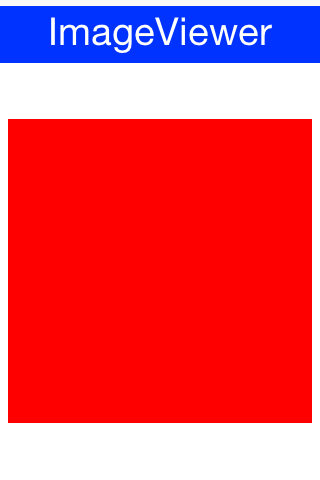
You can even download image URL's dynamically into the
ImageViewerthanks to the usage of theListModel. E.g. in this model book cover images are downloaded dynamically: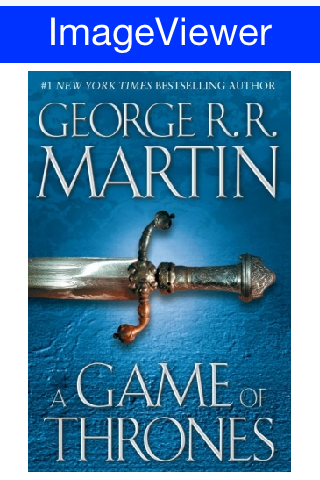
-
-
Field Summary
Fields Modifier and Type Field and Description static intIMAGE_FILLIndicates the initial position of the image in the viewer to FILL the component size.static intIMAGE_FITIndicates the initial position of the image in the viewer to FIT to the component size-
Fields inherited from class com.codename1.ui.Component
BASELINE, BOTTOM, BRB_CENTER_OFFSET, BRB_CONSTANT_ASCENT, BRB_CONSTANT_DESCENT, BRB_OTHER, CENTER, CROSSHAIR_CURSOR, DEFAULT_CURSOR, DRAG_REGION_IMMEDIATELY_DRAG_X, DRAG_REGION_IMMEDIATELY_DRAG_XY, DRAG_REGION_IMMEDIATELY_DRAG_Y, DRAG_REGION_LIKELY_DRAG_X, DRAG_REGION_LIKELY_DRAG_XY, DRAG_REGION_LIKELY_DRAG_Y, DRAG_REGION_NOT_DRAGGABLE, DRAG_REGION_POSSIBLE_DRAG_X, DRAG_REGION_POSSIBLE_DRAG_XY, DRAG_REGION_POSSIBLE_DRAG_Y, E_RESIZE_CURSOR, HAND_CURSOR, LEFT, MOVE_CURSOR, N_RESIZE_CURSOR, NE_RESIZE_CURSOR, NW_RESIZE_CURSOR, RIGHT, S_RESIZE_CURSOR, SE_RESIZE_CURSOR, SW_RESIZE_CURSOR, TEXT_CURSOR, TOP, W_RESIZE_CURSOR, WAIT_CURSOR
-
-
Constructor Summary
Constructors Constructor and Description ImageViewer()Default constructorImageViewer(Image i)Initializes the component with an image
-
Method Summary
All Methods Instance Methods Concrete Methods Modifier and Type Method and Description booleananimate()Allows the animation to reduce "repaint" calls when it returns false.protected DimensioncalcPreferredSize()Calculates the preferred size based on component content.voiddeinitialize()Invoked to indicate that the component initialization is being reversed since the component was detached from the container hierarchy.protected voiddragFinished(int x, int y)Callback indicating that the drag has finished either via drop or by releasing the componentImagegetCroppedImage(int backgroundColor)Gets the current image cropped using the current pan and zoom state.ImagegetCroppedImage(int width, int height, int backgroundColor)Gets the current image cropped using the current pan and zoom state.ImagegetImage()Returns the currently showing imageListModel<Image>getImageList()Returns the list model containing the images in the we can swipe throughintgetImageX()Returns the x position of the image viewport which can be useful when it is being panned by the userintgetImageY()Returns the y position of the image viewport which can be useful when it is being panned by the userString[]getPropertyNames()A component may expose mutable property names for a UI designer to manipulate, this API is designed for usage internally by the GUI builder codeString[]getPropertyTypeNames()This method is here to workaround an XMLVM array type bug where property types aren't identified properly, it returns the names of the types using the following type names: String,int,double,long,byte,short,char,String[],String[][],byte[],Image,Image[],Object[],ListModel,ListCellRendererClass[]getPropertyTypes()Matches the property names method (see that method for further details).ObjectgetPropertyValue(String name)Returns the current value of the property name, this method is used by the GUI builderImagegetSwipePlaceholder()This image is shown briefly during swiping while the full size image is loadedfloatgetSwipeThreshold()The swipe threshold is a number between 0 and 1 that indicates the threshold after which the swiped image moves to the next image.floatgetZoom()Manipulate the zoom level of the applicationvoidinitComponent()Allows subclasses to bind functionality that relies on fully initialized and "ready for action" component statebooleanisAllowScaleDown()Allows the image to scale down when image initial position is set to fit this is off by default since the UX isn't greatbooleanisAnimatedZoom()Indicates if the zoom should bee animated.booleanisCycleLeft()By default the ImageViewer cycles from the beginning to the end of the list when going to the left, setting this to false prevents this behaviourbooleanisCycleRight()By default the ImageViewer cycles from the end to the beginning of the list when going to the right, setting this to false prevents this behaviourbooleanisEagerLock()Eager locking effectively locks the right/left images as well as the main image, as a result more heap is takenvoidkeyReleased(int key)If this Component is focused, the key released event will call this methodprotected voidlaidOut()This is a callback method to inform the Component when it's been laidout on the parent Containervoidpaint(Graphics g)This method paints the Component on the screen, it should be overriden by subclasses to perform custom drawing or invoke the UI API's to let the PLAF perform the rendering.protected voidpaintBackground(Graphics g)This method paints the Component background, it should be overriden by subclasses to perform custom background drawing.protected booleanpinch(float scale)Invoked by subclasses interested in handling pinch to zoom events, if true is returned other drag events will not be broadcastprotected voidpinchReleased(int x, int y)To be implemented by subclasses interested in being notified when a pinch zoom has ended (i.e the user has removed one of their fingers, but is still dragging).voidpointerDragged(int x, int y)If this Component is focused, the pointer dragged event will call this methodvoidpointerPressed(int x, int y)If this Component is focused, the pointer pressed event will call this methodvoidpointerReleased(int x, int y)If this Component is focused, the pointer released event will call this methodprotected voidresetFocusable()Restores the state of the focusable flag to its default statevoidsetAllowScaleDown(boolean allowScaleDown)Allows the image to scale down when image initial position is set to fit this is off by default since the UX isn't greatvoidsetAnimateZoom(boolean animateZoom)Indicates if the zoom should bee animated.voidsetCycleLeft(boolean cycleLeft)By default the ImageViewer cycles from the beginning to the end of the list when going to the left, setting this to false prevents this behaviourvoidsetCycleRight(boolean cycleRight)By default the ImageViewer cycles from the end to the beginning of the list when going to the right, setting this to false prevents this behaviourvoidsetEagerLock(boolean eagerLock)Eager locking effectively locks the right/left images as well as the main image, as a result more heap is takenvoidsetImage(Image image)Sets the currently showing imagevoidsetImageInitialPosition(int imageInitialPosition)Sets the viewer initial image position to fill or to fit.voidsetImageList(ListModel<Image> model)By providing this optional list of images you can allows swiping between multiple imagesvoidsetImageNoReposition(Image image)Sets the current image without any changes to the panning/scalingStringsetPropertyValue(String name, Object value)Sets a new value to the given property, returns an error message if failed and null if successful.voidsetSwipePlaceholder(Image swipePlaceholder)This image is shown briefly during swiping while the full size image is loadedvoidsetSwipeThreshold(float swipeThreshold)The swipe threshold is a number between 0 and 1 that indicates the threshold after which the swiped image moves to the next image.voidsetZoom(float zoom)Manipulate the zoom level of the applicationvoidsetZoom(float zoom, float panPositionX, float panPositionY)Manipulate the zoom level of the applicationprotected booleanshouldBlockSideSwipe()A component that might need side swipe such as the slider could block it from being used for some other purpose when on top of said component.-
Methods inherited from class com.codename1.ui.Component
addDragFinishedListener, addDragOverListener, addDropListener, addFocusListener, addLongPressListener, addPointerDraggedListener, addPointerPressedListener, addPointerReleasedListener, addPullToRefresh, addScrollListener, addStateChangeListener, bindProperty, blocksSideSwipe, calcScrollSize, cancelRepaints, clearClientProperties, contains, containsOrOwns, createStyleAnimation, deinitializeCustomStyle, dragEnter, dragExit, draggingOver, dragInitiated, drawDraggedImage, drop, fireClicked, focusGained, focusLost, getAbsoluteX, getAbsoluteY, getAllStyles, getAnimationManager, getBaseline, getBaselineResizeBehavior, getBindablePropertyNames, getBindablePropertyTypes, getBorder, getBottomGap, getBoundPropertyValue, getBounds, getBounds, getClientProperty, getCloudBoundProperty, getCloudDestinationProperty, getComponentForm, getComponentState, getCursor, getDefaultDragTransparency, getDirtyRegion, getDisabledStyle, getDraggedx, getDraggedy, getDragImage, getDragRegionStatus, getDragSpeed, getDragTransparency, getEditingDelegate, getGridPosX, getGridPosY, getHeight, getInlineAllStyles, getInlineDisabledStyles, getInlinePressedStyles, getInlineSelectedStyles, getInlineStylesTheme, getInlineUnselectedStyles, getInnerHeight, getInnerPreferredH, getInnerPreferredW, getInnerWidth, getInnerX, getInnerY, getLabelForComponent, getName, getNativeOverlay, getNextFocusDown, getNextFocusLeft, getNextFocusRight, getNextFocusUp, getOuterHeight, getOuterPreferredH, getOuterPreferredW, getOuterWidth, getOuterX, getOuterY, getOwner, getParent, getPreferredH, getPreferredSize, getPreferredSizeStr, getPreferredTabIndex, getPreferredW, getPressedStyle, getSameHeight, getSameWidth, getScrollable, getScrollAnimationSpeed, getScrollDimension, getScrollOpacity, getScrollOpacityChangeSpeed, getScrollX, getScrollY, getSelectCommandText, getSelectedRect, getSelectedStyle, getSideGap, getStyle, getTabIndex, getTensileLength, getTextSelectionSupport, getTooltip, getUIID, getUIManager, getUnselectedStyle, getVisibleBounds, getVisibleBounds, getWidth, getX, getY, growShrink, handlesInput, hasFixedPreferredSize, hasFocus, hideNativeOverlay, initCustomStyle, initDisabledStyle, initLaf, initPressedStyle, initSelectedStyle, initUnselectedStyle, installDefaultPainter, isAlwaysTensile, isBlockLead, isCellRenderer, isChildOf, isDragActivated, isDragAndDropOperation, isDraggable, isDragRegion, isDropTarget, isEditable, isEditing, isEnabled, isFlatten, isFocusable, isGrabsPointerEvents, isHidden, isHidden, isHideInLandscape, isHideInPortrait, isIgnorePointerEvents, isInClippingRegion, isInitialized, isOpaque, isOwnedBy, isPinchBlocksDragAndDrop, isRippleEffect, isRTL, isScrollable, isScrollableX, isScrollableY, isScrollVisible, isSelectableInteraction, isSetCursorSupported, isSmoothScrolling, isSnapToGrid, isStickyDrag, isTactileTouch, isTactileTouch, isTensileDragEnabled, isTraversable, isVisible, keyPressed, keyRepeated, longKeyPress, longPointerPress, onScrollX, onScrollY, paintBackgrounds, paintBorder, paintBorderBackground, paintComponent, paintComponent, paintIntersectingComponentsAbove, paintLock, paintLockRelease, paintRippleOverlay, paintScrollbars, paintScrollbarX, paintScrollbarY, paintShadows, paramString, parsePreferredSize, pinch, pointerDragged, pointerHover, pointerHoverPressed, pointerHoverReleased, pointerPressed, pointerReleased, putClientProperty, refreshTheme, refreshTheme, refreshTheme, remove, removeDragFinishedListener, removeDragOverListener, removeDropListener, removeFocusListener, removeLongPressListener, removePointerDraggedListener, removePointerPressedListener, removePointerReleasedListener, removeScrollListener, removeStateChangeListener, repaint, repaint, requestFocus, respondsToPointerEvents, scrollRectToVisible, scrollRectToVisible, setAlwaysTensile, setBlockLead, setBoundPropertyValue, setCellRenderer, setCloudBoundProperty, setCloudDestinationProperty, setComponentState, setCursor, setDefaultDragTransparency, setDirtyRegion, setDisabledStyle, setDraggable, setDragTransparency, setDropTarget, setEditingDelegate, setEnabled, setFlatten, setFocus, setFocusable, setGrabsPointerEvents, setHandlesInput, setHeight, setHidden, setHidden, setHideInLandscape, setHideInPortrait, setIgnorePointerEvents, setInitialized, setInlineAllStyles, setInlineDisabledStyles, setInlinePressedStyles, setInlineSelectedStyles, setInlineStylesTheme, setInlineUnselectedStyles, setIsScrollVisible, setLabelForComponent, setName, setNextFocusDown, setNextFocusLeft, setNextFocusRight, setNextFocusUp, setOpaque, setOwner, setPinchBlocksDragAndDrop, setPreferredH, setPreferredSize, setPreferredSizeStr, setPreferredTabIndex, setPreferredW, setPressedStyle, setRippleEffect, setRTL, setSameHeight, setSameSize, setSameWidth, setScrollAnimationSpeed, setScrollOpacityChangeSpeed, setScrollSize, setScrollVisible, setScrollX, setScrollY, setSelectCommandText, setSelectedStyle, setShouldCalcPreferredSize, setSize, setSmoothScrolling, setSnapToGrid, setTabIndex, setTactileTouch, setTensileDragEnabled, setTensileLength, setTooltip, setTraversable, setUIID, setUIID, setUnselectedStyle, setVisible, setWidth, setX, setY, shouldBlockSideSwipeLeft, shouldBlockSideSwipeRight, shouldRenderComponentSelection, showNativeOverlay, startEditingAsync, stopEditing, stripMarginAndPadding, styleChanged, toImage, toString, unbindProperty, updateNativeOverlay, visibleBoundsContains
-
-
-
-
Field Detail
-
IMAGE_FIT
public static final int IMAGE_FIT
Indicates the initial position of the image in the viewer to FIT to the component size- See Also:
- Constant Field Values
-
IMAGE_FILL
public static final int IMAGE_FILL
Indicates the initial position of the image in the viewer to FILL the component size. Notice this type might drop edges of the images in order to stretch the image to the full size of the Component.- See Also:
- Constant Field Values
-
-
Constructor Detail
-
ImageViewer
public ImageViewer()
Default constructor
-
ImageViewer
public ImageViewer(Image i)
Initializes the component with an image- Parameters:
i- image to show
-
-
Method Detail
-
resetFocusable
protected void resetFocusable()
Restores the state of the focusable flag to its default state- Overrides:
resetFocusablein classComponent
-
getPropertyNames
public String[] getPropertyNames()
A component may expose mutable property names for a UI designer to manipulate, this API is designed for usage internally by the GUI builder code- Overrides:
getPropertyNamesin classComponent- Returns:
- the property names allowing mutation
-
shouldBlockSideSwipe
protected boolean shouldBlockSideSwipe()
A component that might need side swipe such as the slider could block it from being used for some other purpose when on top of said component.- Overrides:
shouldBlockSideSwipein classComponent
-
getPropertyTypes
public Class[] getPropertyTypes()
Matches the property names method (see that method for further details).- Overrides:
getPropertyTypesin classComponent- Returns:
- the types of the properties
-
getPropertyTypeNames
public String[] getPropertyTypeNames()
This method is here to workaround an XMLVM array type bug where property types aren't identified properly, it returns the names of the types using the following type names: String,int,double,long,byte,short,char,String[],String[][],byte[],Image,Image[],Object[],ListModel,ListCellRenderer- Overrides:
getPropertyTypeNamesin classComponent- Returns:
- Array of type names
-
getPropertyValue
public Object getPropertyValue(String name)
Returns the current value of the property name, this method is used by the GUI builder- Overrides:
getPropertyValuein classComponent- Parameters:
name- the name of the property- Returns:
- the value of said property
-
setPropertyValue
public String setPropertyValue(String name, Object value)
Sets a new value to the given property, returns an error message if failed and null if successful. Notice that some builtin properties such as "$designMode" might be sent to components to indicate application state.- Overrides:
setPropertyValuein classComponent- Parameters:
name- the name of the propertyvalue- new value for the property- Returns:
- error message or null
-
initComponent
public void initComponent()
Allows subclasses to bind functionality that relies on fully initialized and "ready for action" component state- Overrides:
initComponentin classComponent
-
getImageX
public int getImageX()
Returns the x position of the image viewport which can be useful when it is being panned by the user- Returns:
- x position within the image for the top left corner
-
getImageY
public int getImageY()
Returns the y position of the image viewport which can be useful when it is being panned by the user- Returns:
- y position within the image for the top left corner
-
deinitialize
public void deinitialize()
Invoked to indicate that the component initialization is being reversed since the component was detached from the container hierarchy. This allows the component to deregister animators and cleanup after itself. This method is the opposite of the initComponent() method.- Overrides:
deinitializein classComponent
-
keyReleased
public void keyReleased(int key)
If this Component is focused, the key released event will call this method- Overrides:
keyReleasedin classComponent- Parameters:
key- the key code value to indicate a physical key.
-
pointerPressed
public void pointerPressed(int x, int y)If this Component is focused, the pointer pressed event will call this method- Overrides:
pointerPressedin classComponent- Parameters:
x- the pointer x coordinatey- the pointer y coordinate
-
dragFinished
protected void dragFinished(int x, int y)Description copied from class:ComponentCallback indicating that the drag has finished either via drop or by releasing the component- Overrides:
dragFinishedin classComponent- Parameters:
x- the x locationy- the y location
-
pointerReleased
public void pointerReleased(int x, int y)If this Component is focused, the pointer released event will call this method- Overrides:
pointerReleasedin classComponent- Parameters:
x- the pointer x coordinatey- the pointer y coordinate
-
pinchReleased
protected void pinchReleased(int x, int y)Description copied from class:ComponentTo be implemented by subclasses interested in being notified when a pinch zoom has ended (i.e the user has removed one of their fingers, but is still dragging).- Overrides:
pinchReleasedin classComponent- Parameters:
x- The x-coordinate of the remaining finger in the drag. (Absolute)y- The y-coordinate of the remaining finger in the drag. (Absolute)
-
pointerDragged
public void pointerDragged(int x, int y)If this Component is focused, the pointer dragged event will call this method- Overrides:
pointerDraggedin classComponent- Parameters:
x- the pointer x coordinatey- the pointer y coordinate
-
laidOut
protected void laidOut()
This is a callback method to inform the Component when it's been laidout on the parent Container
-
pinch
protected boolean pinch(float scale)
Invoked by subclasses interested in handling pinch to zoom events, if true is returned other drag events will not be broadcast- Overrides:
pinchin classComponent- Parameters:
scale- the scaling of the pinch operation a number larger than 1 means scaling up and smaller than 1 means scaling down. It is recommended that code would threshold the number (so a change between 1.0 and 1.02 shouldn't necessarily trigger zoom). Notice that this number is relevant to current zoom levels and unaware of them so you should also enforce limits of maximum/minimum zoom levels.- Returns:
- false by default
-
getCroppedImage
public Image getCroppedImage(int backgroundColor)
Gets the current image cropped using the current pan and zoom state. The cropped image dimensions will be the result of cropping the full-sized image with the current pan/zoom state. The aspect ratio will match the aspect ratio of the ImageViewer - not the source image itself.- Parameters:
backgroundColor- The background color, visible for letterboxing.- Returns:
- The cropped image.
- Since:
- 7.0
-
getCroppedImage
public Image getCroppedImage(int width, int height, int backgroundColor)
Gets the current image cropped using the current pan and zoom state.- Parameters:
width- The width of the cropped image. Use -1 to match aspect ratio of the ImageViewer component. Either height or width must be positive.height- The height of the cropped image. Use -1 to match aspect ratio of the ImageViewer component. Either height or width must be positive.backgroundColor- Background color to use for letterboxing.- Returns:
- Cropped image in specified dimensions.
- Since:
- 7.0
-
calcPreferredSize
protected Dimension calcPreferredSize()
Calculates the preferred size based on component content. This method is invoked lazily by getPreferred size.- Overrides:
calcPreferredSizein classComponent- Returns:
- the calculated preferred size based on component content
-
animate
public boolean animate()
Allows the animation to reduce "repaint" calls when it returns false. It is called once for every frame. Frames are defined by theDisplayclass.
-
isAllowScaleDown
public boolean isAllowScaleDown()
Allows the image to scale down when image initial position is set to fit this is off by default since the UX isn't great- Returns:
- the allowScaleDown
-
setAllowScaleDown
public void setAllowScaleDown(boolean allowScaleDown)
Allows the image to scale down when image initial position is set to fit this is off by default since the UX isn't great- Parameters:
allowScaleDown- the allowScaleDown to set
-
paint
public void paint(Graphics g)
This method paints the Component on the screen, it should be overriden by subclasses to perform custom drawing or invoke the UI API's to let the PLAF perform the rendering.
-
paintBackground
protected void paintBackground(Graphics g)
This method paints the Component background, it should be overriden by subclasses to perform custom background drawing.- Overrides:
paintBackgroundin classComponent- Parameters:
g- the component graphics
-
getImage
public Image getImage()
Returns the currently showing image- Returns:
- the image
-
setImage
public void setImage(Image image)
Sets the currently showing image- Parameters:
image- the image to set
-
setImageNoReposition
public void setImageNoReposition(Image image)
Sets the current image without any changes to the panning/scaling- Parameters:
image- new image instance
-
setImageList
public void setImageList(ListModel<Image> model)
By providing this optional list of images you can allows swiping between multiple images- Parameters:
model- a list of images
-
getImageList
public ListModel<Image> getImageList()
Returns the list model containing the images in the we can swipe through- Returns:
- the list model
-
setAnimateZoom
public void setAnimateZoom(boolean animateZoom)
Indicates if the zoom should bee animated. It's true by default- Parameters:
animateZoom- true if zoom is animated
-
isAnimatedZoom
public boolean isAnimatedZoom()
Indicates if the zoom should bee animated. It's true by default- Returns:
- true if zoom is animated
-
getZoom
public float getZoom()
Manipulate the zoom level of the application- Returns:
- the zoom
-
setZoom
public void setZoom(float zoom)
Manipulate the zoom level of the application- Parameters:
zoom- the zoom to set
-
setZoom
public void setZoom(float zoom, float panPositionX, float panPositionY)Manipulate the zoom level of the application- Parameters:
zoom- the zoom to setpanPositionX- A float value between 0 and 1 to set the image x positionpanPositionY- A float value between 0 and 1 to set the image y position
-
getSwipePlaceholder
public Image getSwipePlaceholder()
This image is shown briefly during swiping while the full size image is loaded- Returns:
- the swipePlaceholder
-
setSwipePlaceholder
public void setSwipePlaceholder(Image swipePlaceholder)
This image is shown briefly during swiping while the full size image is loaded- Parameters:
swipePlaceholder- the swipePlaceholder to set
-
isEagerLock
public boolean isEagerLock()
Eager locking effectively locks the right/left images as well as the main image, as a result more heap is taken- Returns:
- the eagerLock
-
setEagerLock
public void setEagerLock(boolean eagerLock)
Eager locking effectively locks the right/left images as well as the main image, as a result more heap is taken- Parameters:
eagerLock- the eagerLock to set
-
isCycleLeft
public boolean isCycleLeft()
By default the ImageViewer cycles from the beginning to the end of the list when going to the left, setting this to false prevents this behaviour- Returns:
- true if it should cycle left from beginning
-
setCycleLeft
public void setCycleLeft(boolean cycleLeft)
By default the ImageViewer cycles from the beginning to the end of the list when going to the left, setting this to false prevents this behaviour- Parameters:
cycleLeft- the cycle left to set
-
isCycleRight
public boolean isCycleRight()
By default the ImageViewer cycles from the end to the beginning of the list when going to the right, setting this to false prevents this behaviour- Returns:
- true if it should cycle right from the end
-
setCycleRight
public void setCycleRight(boolean cycleRight)
By default the ImageViewer cycles from the end to the beginning of the list when going to the right, setting this to false prevents this behaviour- Parameters:
cycleRight- the cycle right to set
-
getSwipeThreshold
public float getSwipeThreshold()
The swipe threshold is a number between 0 and 1 that indicates the threshold after which the swiped image moves to the next image. Below that number the image will bounce back- Returns:
- the threshold
-
setSwipeThreshold
public void setSwipeThreshold(float swipeThreshold)
The swipe threshold is a number between 0 and 1 that indicates the threshold after which the swiped image moves to the next image. Below that number the image will bounce back- Parameters:
swipeThreshold- the swipeThreshold to set
-
setImageInitialPosition
public void setImageInitialPosition(int imageInitialPosition)
Sets the viewer initial image position to fill or to fit.- Parameters:
imageInitialPosition- values can be IMAGE_FILL or IMAGE_FIT
-
-