- java.lang.Object
-
- com.codename1.ui.Component
-
- com.codename1.ui.Container
-
- com.codename1.ui.Tabs
-
- All Implemented Interfaces:
- Animation, Editable, StyleListener, Iterable<Component>
public class Tabs extends Container
A component that lets the user switch between a group of components by clicking on a tab with a given title and/or icon.
Tabs/components are added to a
Tabsobject by using theaddTabandinsertTabmethods. A tab is represented by an index corresponding to the position it was added in, where the first tab has an index equal to 0 and the last tab has an index equal to the tab count minus 1.The
Tabsuses aSingleSelectionModelto represent the set of tab indices and the currently selected index. If the tab count is greater than 0, then there will always be a selected index, which by default will be initialized to the first tab. If the tab count is 0, then the selected index will be -1.A simple
Tabssample looks a bit like this: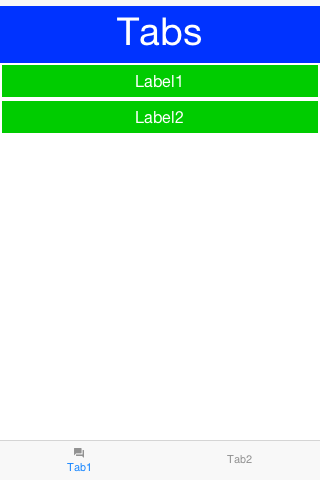 The
The Tabsallows swiping on the X-axis (by default) but also on the Y-axis (demo video):A common use case for
Tabsis the iOS carousel UI where dots are drawn at the bottom of the form and swiping is used to move between pages: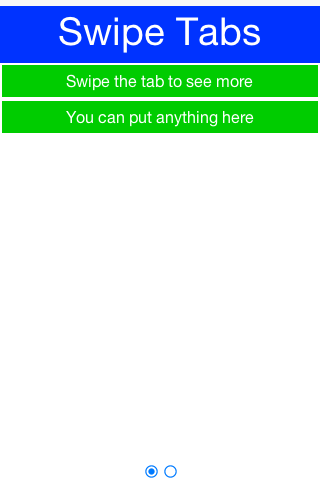
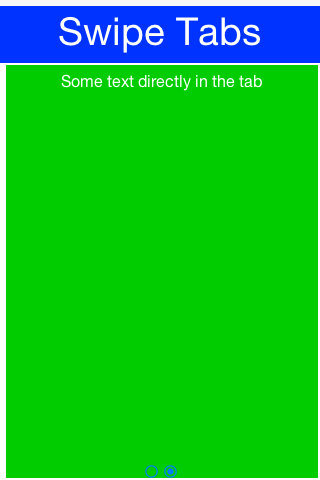
-
-
Field Summary
-
Fields inherited from class com.codename1.ui.Component
BASELINE, BOTTOM, BRB_CENTER_OFFSET, BRB_CONSTANT_ASCENT, BRB_CONSTANT_DESCENT, BRB_OTHER, CENTER, CROSSHAIR_CURSOR, DEFAULT_CURSOR, DRAG_REGION_IMMEDIATELY_DRAG_X, DRAG_REGION_IMMEDIATELY_DRAG_XY, DRAG_REGION_IMMEDIATELY_DRAG_Y, DRAG_REGION_LIKELY_DRAG_X, DRAG_REGION_LIKELY_DRAG_XY, DRAG_REGION_LIKELY_DRAG_Y, DRAG_REGION_NOT_DRAGGABLE, DRAG_REGION_POSSIBLE_DRAG_X, DRAG_REGION_POSSIBLE_DRAG_XY, DRAG_REGION_POSSIBLE_DRAG_Y, E_RESIZE_CURSOR, HAND_CURSOR, LEFT, MOVE_CURSOR, N_RESIZE_CURSOR, NE_RESIZE_CURSOR, NW_RESIZE_CURSOR, RIGHT, S_RESIZE_CURSOR, SE_RESIZE_CURSOR, SW_RESIZE_CURSOR, TEXT_CURSOR, TOP, W_RESIZE_CURSOR, WAIT_CURSOR
-
-
Constructor Summary
Constructors Constructor and Description Tabs()Creates an emptyTabbedPanewith a default tab placement ofComponent.TOP.Tabs(int tabP)Creates an emptyTabbedPanewith the specified tab placement of either:Component.TOP,Component.BOTTOM,Component.LEFT, orComponent.RIGHT.
-
Method Summary
All Methods Instance Methods Concrete Methods Deprecated Methods Modifier and Type Method and Description voidaddSelectionListener(SelectionListener listener)Adds a selection listener to the tabs.voidaddTab(Button tab, Component component)Deprecated.should use radio button as an argumentTabsaddTab(String title, char materialIcon, float iconSize, Component component)Adds acomponentrepresented by atitleand/oricon, either of which can benull.TabsaddTab(String title, char icon, Font font, float iconSize, Component component)Adds acomponentrepresented by atitleand/oricon, either of which can benull.voidaddTab(String title, Component component)Adds acomponentrepresented by atitleand noicon.voidaddTab(String title, Image icon, Component component)Adds acomponentrepresented by atitleand/oricon, either of which can benull.TabsaddTab(String title, Image icon, Image pressedIcon, Component component)Adds acomponentrepresented by atitleand/oricon, either of which can benull.voidaddTabsFocusListener(FocusListener listener)Deprecated.use addSelectionListener insteadbooleananimate()Allows the animation to reduce "repaint" calls when it returns false.protected voidbindTabActionListener(Component tab, ActionListener l)Binds an action listener to the tab component.protected ComponentcreateTab(String title, Font font, char icon, float size)Creates a tab component by default this is a RadioButton but subclasses can use this to return anythingprotected ComponentcreateTab(String title, Image icon)Creates a tab component by default this is a RadioButton but subclasses can use this to return anythingprotected MotioncreateTabSlideMotion(int start, int end)Allows developers to customize the motion object for the slide effect to provide a linear slide effect.protected voiddeinitialize()Invoked to indicate that the component initialization is being reversed since the component was detached from the container hierarchy.ContainergetContentPane()This method retrieves the Tabs content paneString[]getPropertyNames()A component may expose mutable property names for a UI designer to manipulate, this API is designed for usage internally by the GUI builder codeString[]getPropertyTypeNames()This method is here to workaround an XMLVM array type bug where property types aren't identified properly, it returns the names of the types using the following type names: String,int,double,long,byte,short,char,String[],String[][],byte[],Image,Image[],Object[],ListModel,ListCellRendererClass[]getPropertyTypes()Matches the property names method (see that method for further details).ObjectgetPropertyValue(String name)Returns the current value of the property name, this method is used by the GUI builderComponentgetSelectedComponent()Returns the component associated with the tab at the given indexintgetSelectedIndex()Returns the currently selected index for this tabbedpane.ComponentgetTabComponentAt(int index)Returns the tab atindex.intgetTabCount()Returns the number of tabs in thistabbedpane.protected ImagegetTabIcon(Component tab)Returns the icon of the tab component.ImagegetTabIcon(int index)Returns the icon of the tab at the given indexintgetTabPlacement()Returns the placement of the tabs for this tabbedpane.ContainergetTabsContainer()This method retrieves the Tabs buttons Containerprotected ImagegetTabSelectedIcon(Component tab)Returns the selected icon of the tab component.ImagegetTabSelectedIcon(int index)Returns the icon of the tab at the given indexintgetTabTextPosition()Returns The position of the text relative to the iconprotected StringgetTabTitle(Component tab)Returns the title of the tab component.StringgetTabTitle(int index)Returns the title of the tab at the given indexStringgetTabUIID()The UIID for a tab component which defaults to TabvoidhideTabs()Hide the tabs barintindexOfComponent(Component component)Returns the index of the tab for the specified component.protected voidinitComponent()Allows subclasses to bind functionality that relies on fully initialized and "ready for action" component stateprotected voidinitLaf(UIManager manager)This method initializes the Component defaults constantsvoidinsertTab(Component tab, Component component, int index)Deprecated.should use radio button as an argumentvoidinsertTab(String title, char icon, Font font, float iconSize, Component component, int index)Inserts acomponent, atindex, represented by atitleand/oricon, either of which may benull.voidinsertTab(String title, Image icon, Component component, int index)Inserts acomponent, atindex, represented by atitleand/oricon, either of which may benull.booleanisAnimateTabSelection()Indicates whether clicking on a tab button should result in an animation to the selected tab or an immediate switchbooleanisChangeTabContainerStyleOnFocus()Indicates that the tabs container should have its style changed to the selected style when one of the tabs has focus this allows incorporating it into the theme of the applicationbooleanisChangeTabOnFocus()Indicates that a tab should change when the focus changes without the user physically pressing a buttonbooleanisEagerSwipeMode()Allows marking tabs as swipe "eager" which instantly triggers swipe on movement rather than threshold the swipe.booleanisSwipeActivated()Returns true if the swipe between tabs is activated, this is relevant for touch devices onlybooleanisSwipeOnXAxis()Returnstrueif the swipe is on the X-Axis,falseif the swipe is on the Y-Axis.voidrefreshTheme(boolean merge)Makes sure the component is up to date with the current theme, ONLY INVOKE THIS METHOD IF YOU CHANGED THE THEME!voidremoveSelectionListener(SelectionListener listener)Removes a selection Listener from the tabsvoidremoveTabAt(int index)Removes the tab atindex.voidremoveTabsFocusListener(FocusListener listener)Deprecated.use addSelectionListener insteadprotected voidselectTab(Component tab)Invoked to select a specific tab, this method should be overriden for subclasses overriding createTabvoidsetAnimateTabSelection(boolean animateTabSelection)Indicates whether clicking on a tab button should result in an animation to the selected tab or an immediate switchvoidsetChangeTabContainerStyleOnFocus(boolean changeTabContainerStyleOnFocus)Indicates that the tabs container should have its style changed to the selected style when one of the tabs has focus this allows incorporating it into the theme of the applicationvoidsetChangeTabOnFocus(boolean changeTabOnFocus)Indicates that a tab should change when the focus changes without the user physically pressing a buttonvoidsetEagerSwipeMode(boolean eagerSwipeMode)Allows marking tabs as swipe "eager" which instantly triggers swipe on movement rather than threshold the swipe.StringsetPropertyValue(String name, Object value)Sets a new value to the given property, returns an error message if failed and null if successful.voidsetSelectedIndex(int index)Sets the selected index for this tabbedpane.voidsetSelectedIndex(int index, boolean slideToSelected)Sets the currently selected index in the tabs componentvoidsetSwipeActivated(boolean swipeActivated)Setter method for swipe modevoidsetSwipeOnXAxis(boolean b)It defaults totrue; you can set it tofalsefor use cases like the one discussed here: Realize a set of Containers that are browsable with a finger, like a deck of cardsvoidsetTabPlacement(int tabPlacement)Sets the tab placement for this tabbedpane.voidsetTabsContentGap(int tabsGap)This method allows setting the Tabs content pane spacing (right and left), This can be used to create an effect where the selected tab is smaller and the right and left tabs are visible on the sidesprotected voidsetTabSelectedIcon(Component tab, Image icon)Sets the selected icon of the tab.voidsetTabSelectedIcon(int index, Image icon)Sets the selected icon of the tab at the given indexvoidsetTabTextPosition(int textPosition)Sets the position of the text relative to the icon if existsprotected voidsetTabTitle(Component tab, String title, Image icon)Updates the tabs title .voidsetTabTitle(String title, Image icon, int index)Updates the information about the tab detailsvoidsetTabUIID(String tabUIID)The UIID for a tab button which defaults to Tab.protected voidsetTextPosition(Component tabComponent, int textPosition)Invokes set text position on the given tab, the tab should be a toggle button radio by default but can be anythingprotected booleanshouldBlockSideSwipe()A component that might need side swipe such as the slider could block it from being used for some other purpose when on top of said component.voidshowTabs()Show the tabs bar if it was hiddenStringtoString()Overriden to return a useful value for debugging purposes-
Methods inherited from class com.codename1.ui.Container
add, add, add, add, add, add, addAll, addComponent, addComponent, addComponent, addComponent, animateHierarchy, animateHierarchyAndWait, animateHierarchyFade, animateHierarchyFadeAndWait, animateLayout, animateLayoutAndWait, animateLayoutFade, animateLayoutFadeAndWait, animateUnlayout, animateUnlayoutAndWait, applyRTL, calcPreferredSize, cancelRepaints, clearClientProperties, constrainHeightWhenScrollable, constrainWidthWhenScrollable, contains, createAnimateHierarchy, createAnimateHierarchyFade, createAnimateLayout, createAnimateLayoutFade, createAnimateLayoutFadeAndWait, createAnimateMotion, createAnimateUnlayout, createReplaceTransition, dragInitiated, drop, encloseIn, encloseIn, findDropTargetAt, findFirstFocusable, fireClicked, flushReplace, forceRevalidate, getBottomGap, getChildrenAsList, getClosestComponentTo, getComponentAt, getComponentAt, getComponentCount, getComponentIndex, getGridPosX, getGridPosY, getLayout, getLayoutHeight, getLayoutWidth, getLeadComponent, getLeadParent, getResponderAt, getSafeAreaRoot, getScrollIncrement, getSideGap, getUIManager, invalidate, isEnabled, isSafeArea, isSafeAreaRoot, isScrollableX, isScrollableY, isSelectableInteraction, isSurface, iterator, iterator, keyPressed, keyReleased, layoutContainer, morph, morphAndWait, paint, paintBackground, paintBorderBackground, paintComponentBackground, paintGlass, paramString, pointerPressed, removeAll, removeComponent, replace, replace, replaceAndWait, replaceAndWait, replaceAndWait, revalidate, revalidateLater, revalidateWithAnimationSafety, scrollComponentToVisible, setCellRenderer, setEnabled, setLayout, setLeadComponent, setSafeArea, setSafeAreaRoot, setScrollable, setScrollableX, setScrollableY, setScrollIncrement, setShouldCalcPreferredSize, setShouldLayout, setUIManager, updateTabIndices
-
Methods inherited from class com.codename1.ui.Component
addDragFinishedListener, addDragOverListener, addDropListener, addFocusListener, addLongPressListener, addPointerDraggedListener, addPointerPressedListener, addPointerReleasedListener, addPullToRefresh, addScrollListener, addStateChangeListener, bindProperty, blocksSideSwipe, calcScrollSize, contains, containsOrOwns, createStyleAnimation, deinitializeCustomStyle, dragEnter, dragExit, dragFinished, draggingOver, drawDraggedImage, focusGained, focusLost, getAbsoluteX, getAbsoluteY, getAllStyles, getAnimationManager, getBaseline, getBaselineResizeBehavior, getBindablePropertyNames, getBindablePropertyTypes, getBorder, getBoundPropertyValue, getBounds, getBounds, getClientProperty, getCloudBoundProperty, getCloudDestinationProperty, getComponentForm, getComponentState, getCursor, getDefaultDragTransparency, getDirtyRegion, getDisabledStyle, getDraggedx, getDraggedy, getDragImage, getDragRegionStatus, getDragSpeed, getDragTransparency, getEditingDelegate, getHeight, getInlineAllStyles, getInlineDisabledStyles, getInlinePressedStyles, getInlineSelectedStyles, getInlineStylesTheme, getInlineUnselectedStyles, getInnerHeight, getInnerPreferredH, getInnerPreferredW, getInnerWidth, getInnerX, getInnerY, getLabelForComponent, getName, getNativeOverlay, getNextFocusDown, getNextFocusLeft, getNextFocusRight, getNextFocusUp, getOuterHeight, getOuterPreferredH, getOuterPreferredW, getOuterWidth, getOuterX, getOuterY, getOwner, getParent, getPreferredH, getPreferredSize, getPreferredSizeStr, getPreferredTabIndex, getPreferredW, getPressedStyle, getSameHeight, getSameWidth, getScrollable, getScrollAnimationSpeed, getScrollDimension, getScrollOpacity, getScrollOpacityChangeSpeed, getScrollX, getScrollY, getSelectCommandText, getSelectedRect, getSelectedStyle, getStyle, getTabIndex, getTensileLength, getTextSelectionSupport, getTooltip, getUIID, getUnselectedStyle, getVisibleBounds, getVisibleBounds, getWidth, getX, getY, growShrink, handlesInput, hasFixedPreferredSize, hasFocus, hideNativeOverlay, initCustomStyle, initDisabledStyle, initPressedStyle, initSelectedStyle, initUnselectedStyle, installDefaultPainter, isAlwaysTensile, isBlockLead, isCellRenderer, isChildOf, isDragActivated, isDragAndDropOperation, isDraggable, isDragRegion, isDropTarget, isEditable, isEditing, isFlatten, isFocusable, isGrabsPointerEvents, isHidden, isHidden, isHideInLandscape, isHideInPortrait, isIgnorePointerEvents, isInClippingRegion, isInitialized, isOpaque, isOwnedBy, isPinchBlocksDragAndDrop, isRippleEffect, isRTL, isScrollable, isScrollVisible, isSetCursorSupported, isSmoothScrolling, isSnapToGrid, isStickyDrag, isTactileTouch, isTactileTouch, isTensileDragEnabled, isTraversable, isVisible, keyRepeated, laidOut, longKeyPress, longPointerPress, onScrollX, onScrollY, paintBackgrounds, paintBorder, paintComponent, paintComponent, paintIntersectingComponentsAbove, paintLock, paintLockRelease, paintRippleOverlay, paintScrollbars, paintScrollbarX, paintScrollbarY, paintShadows, parsePreferredSize, pinch, pinch, pinchReleased, pointerDragged, pointerDragged, pointerHover, pointerHoverPressed, pointerHoverReleased, pointerPressed, pointerReleased, pointerReleased, putClientProperty, refreshTheme, refreshTheme, remove, removeDragFinishedListener, removeDragOverListener, removeDropListener, removeFocusListener, removeLongPressListener, removePointerDraggedListener, removePointerPressedListener, removePointerReleasedListener, removeScrollListener, removeStateChangeListener, repaint, repaint, requestFocus, resetFocusable, respondsToPointerEvents, scrollRectToVisible, scrollRectToVisible, setAlwaysTensile, setBlockLead, setBoundPropertyValue, setCloudBoundProperty, setCloudDestinationProperty, setComponentState, setCursor, setDefaultDragTransparency, setDirtyRegion, setDisabledStyle, setDraggable, setDragTransparency, setDropTarget, setEditingDelegate, setFlatten, setFocus, setFocusable, setGrabsPointerEvents, setHandlesInput, setHeight, setHidden, setHidden, setHideInLandscape, setHideInPortrait, setIgnorePointerEvents, setInitialized, setInlineAllStyles, setInlineDisabledStyles, setInlinePressedStyles, setInlineSelectedStyles, setInlineStylesTheme, setInlineUnselectedStyles, setIsScrollVisible, setLabelForComponent, setName, setNextFocusDown, setNextFocusLeft, setNextFocusRight, setNextFocusUp, setOpaque, setOwner, setPinchBlocksDragAndDrop, setPreferredH, setPreferredSize, setPreferredSizeStr, setPreferredTabIndex, setPreferredW, setPressedStyle, setRippleEffect, setRTL, setSameHeight, setSameSize, setSameWidth, setScrollAnimationSpeed, setScrollOpacityChangeSpeed, setScrollSize, setScrollVisible, setScrollX, setScrollY, setSelectCommandText, setSelectedStyle, setSize, setSmoothScrolling, setSnapToGrid, setTabIndex, setTactileTouch, setTensileDragEnabled, setTensileLength, setTooltip, setTraversable, setUIID, setUIID, setUnselectedStyle, setVisible, setWidth, setX, setY, shouldBlockSideSwipeLeft, shouldBlockSideSwipeRight, shouldRenderComponentSelection, showNativeOverlay, startEditingAsync, stopEditing, stripMarginAndPadding, styleChanged, toImage, unbindProperty, updateNativeOverlay, visibleBoundsContains
-
-
-
-
Constructor Detail
-
Tabs
public Tabs()
Creates an emptyTabbedPanewith a default tab placement ofComponent.TOP.
-
Tabs
public Tabs(int tabP)
Creates an emptyTabbedPanewith the specified tab placement of either:Component.TOP,Component.BOTTOM,Component.LEFT, orComponent.RIGHT.- Parameters:
tabP- the placement for the tabs relative to the content
-
-
Method Detail
-
shouldBlockSideSwipe
protected boolean shouldBlockSideSwipe()
Description copied from class:ComponentA component that might need side swipe such as the slider could block it from being used for some other purpose when on top of said component.- Overrides:
shouldBlockSideSwipein classComponent
-
initLaf
protected void initLaf(UIManager manager)
This method initializes the Component defaults constants
-
refreshTheme
public void refreshTheme(boolean merge)
Makes sure the component is up to date with the current theme, ONLY INVOKE THIS METHOD IF YOU CHANGED THE THEME!- Overrides:
refreshThemein classContainer- Parameters:
merge- indicates if the current styles should be merged with the new styles
-
deinitialize
protected void deinitialize()
Invoked to indicate that the component initialization is being reversed since the component was detached from the container hierarchy. This allows the component to deregister animators and cleanup after itself. This method is the opposite of the initComponent() method.- Overrides:
deinitializein classComponent
-
initComponent
protected void initComponent()
Allows subclasses to bind functionality that relies on fully initialized and "ready for action" component state- Overrides:
initComponentin classComponent
-
animate
public boolean animate()
Allows the animation to reduce "repaint" calls when it returns false. It is called once for every frame. Frames are defined by theDisplayclass.
-
setTabTextPosition
public void setTabTextPosition(int textPosition)
Sets the position of the text relative to the icon if exists- Parameters:
textPosition- alignment value (LEFT, RIGHT, BOTTOM or TOP)- See Also:
Component.LEFT,Component.RIGHT,Component.BOTTOM,Component.TOP
-
setTextPosition
protected void setTextPosition(Component tabComponent, int textPosition)
Invokes set text position on the given tab, the tab should be a toggle button radio by default but can be anything- Parameters:
tabComponent- the component representing the tabtextPosition- the text position
-
getTabTextPosition
public int getTabTextPosition()
Returns The position of the text relative to the icon- Returns:
- The position of the text relative to the icon, one of: LEFT, RIGHT, BOTTOM, TOP
- See Also:
Component.LEFT,Component.RIGHT,Component.BOTTOM,Component.TOP
-
setTabPlacement
public void setTabPlacement(int tabPlacement)
Sets the tab placement for this tabbedpane. Possible values are:Component.TOPComponent.BOTTOMComponent.LEFTComponent.RIGHT
Component.TOP.- Parameters:
tabPlacement- the placement for the tabs relative to the content
-
addTab
public void addTab(String title, Image icon, Component component)
Adds acomponentrepresented by atitleand/oricon, either of which can benull. Cover method forinsertTab.- Parameters:
title- the title to be displayed in this tabicon- the icon to be displayed in this tabcomponent- the component to be displayed when this tab is clicked- See Also:
insertTab(java.lang.String, com.codename1.ui.Image, com.codename1.ui.Component, int),removeTabAt(int)
-
addTab
public Tabs addTab(String title, Image icon, Image pressedIcon, Component component)
Adds acomponentrepresented by atitleand/oricon, either of which can benull. Cover method forinsertTab.- Parameters:
title- the title to be displayed in this tabicon- the icon to be displayed in this tabpressedIcon- the icon shown when the tab is selectedcomponent- the component to be displayed when this tab is clicked- Returns:
- this so these calls can be chained
- See Also:
insertTab(java.lang.String, com.codename1.ui.Image, com.codename1.ui.Component, int),removeTabAt(int)
-
addTab
public Tabs addTab(String title, char materialIcon, float iconSize, Component component)
Adds acomponentrepresented by atitleand/oricon, either of which can benull. Cover method forinsertTab.- Parameters:
title- the title to be displayed in this tabmaterialIcon- one of the material design icon constants fromFontImageiconSize- icon size in millimeterscomponent- the component to be displayed when this tab is clicked- Returns:
- this so these calls can be chained
- See Also:
insertTab(java.lang.String, com.codename1.ui.Image, com.codename1.ui.Component, int),removeTabAt(int)
-
addTab
public Tabs addTab(String title, char icon, Font font, float iconSize, Component component)
Adds acomponentrepresented by atitleand/oricon, either of which can benull. Cover method forinsertTab.- Parameters:
title- the title to be displayed in this tabicon- an icon from the fontfont- the font for the iconiconSize- icon size in millimeterscomponent- the component to be displayed when this tab is clicked- Returns:
- this so these calls can be chained
- See Also:
insertTab(java.lang.String, com.codename1.ui.Image, com.codename1.ui.Component, int),removeTabAt(int)
-
addTab
public void addTab(String title, Component component)
Adds acomponentrepresented by atitleand noicon. Cover method forinsertTab.- Parameters:
title- the title to be displayed in this tabcomponent- the component to be displayed when this tab is clicked- See Also:
insertTab(java.lang.String, com.codename1.ui.Image, com.codename1.ui.Component, int),removeTabAt(int)
-
addTab
public void addTab(Button tab, Component component)
Deprecated. should use radio button as an argumentAdds acomponentrepresented by abutton. Cover method forinsertTab. The Button styling will be associated with "Tab" UIID.- Parameters:
tab- represents the tab on topcomponent- the component to be displayed when this tab is clicked- See Also:
insertTab(java.lang.String, com.codename1.ui.Image, com.codename1.ui.Component, int),removeTabAt(int)
-
createTab
protected Component createTab(String title, Font font, char icon, float size)
Creates a tab component by default this is a RadioButton but subclasses can use this to return anything- Parameters:
title- the title of the tabicon- an icon from the fontfont- the font for the icon- Returns:
- component instance
-
createTab
protected Component createTab(String title, Image icon)
Creates a tab component by default this is a RadioButton but subclasses can use this to return anything- Parameters:
title- the title of the tabicon- the icon of the tab- Returns:
- component instance
-
insertTab
public void insertTab(String title, Image icon, Component component, int index)
Inserts acomponent, atindex, represented by atitleand/oricon, either of which may benull. Uses java.util.Vector internally, seeinsertElementAtfor details of insertion conventions.- Parameters:
title- the title to be displayed in this tabicon- the icon to be displayed in this tabcomponent- The component to be displayed when this tab is clicked.index- the position to insert this new tab- See Also:
addTab(java.lang.String, com.codename1.ui.Image, com.codename1.ui.Component),removeTabAt(int)
-
insertTab
public void insertTab(String title, char icon, Font font, float iconSize, Component component, int index)
Inserts acomponent, atindex, represented by atitleand/oricon, either of which may benull. Uses java.util.Vector internally, seeinsertElementAtfor details of insertion conventions.- Parameters:
title- the title to be displayed in this tabicon- an icon from the fontfont- the font for the iconcomponent- The component to be displayed when this tab is clicked.index- the position to insert this new tab- See Also:
addTab(java.lang.String, com.codename1.ui.Image, com.codename1.ui.Component),removeTabAt(int)
-
insertTab
public void insertTab(Component tab, Component component, int index)
Deprecated. should use radio button as an argumentInserts acomponent, atindex, represented by abuttonUses java.util.Vector internally, seeinsertElementAtfor details of insertion conventions. The Button styling will be associated with "Tab" UIID.- Parameters:
tab- represents the tab on topcomponent- The component to be displayed when this tab is clicked.index- the position to insert this new tab- See Also:
addTab(java.lang.String, com.codename1.ui.Image, com.codename1.ui.Component),removeTabAt(int)
-
bindTabActionListener
protected void bindTabActionListener(Component tab, ActionListener l)
Binds an action listener to the tab component. this method should be used when overriding createTab- Parameters:
tab- the tab componentl- the listener
-
setTabTitle
public void setTabTitle(String title, Image icon, int index)
Updates the information about the tab details- Parameters:
title- the title to be displayed in this tabicon- the icon to be displayed in this tabindex- the position to insert this new tab
-
setTabTitle
protected void setTabTitle(Component tab, String title, Image icon)
Updates the tabs title . This method should be used when overriding createTab- Parameters:
tab- the tab componenttitle- the titleicon- the new icon
-
getTabTitle
public String getTabTitle(int index)
Returns the title of the tab at the given index- Parameters:
index- index for the tab- Returns:
- label of the tab at the given index
-
getTabTitle
protected String getTabTitle(Component tab)
Returns the title of the tab component. This method should be used when overriding createTab- Parameters:
tab- the tab component- Returns:
- label of the tab
-
getTabIcon
protected Image getTabIcon(Component tab)
Returns the icon of the tab component. This method should be used when overriding createTab- Parameters:
tab- the tab component- Returns:
- icon of the tab
-
getTabIcon
public Image getTabIcon(int index)
Returns the icon of the tab at the given index- Parameters:
index- index for the tab- Returns:
- icon of the tab at the given index
-
getTabSelectedIcon
protected Image getTabSelectedIcon(Component tab)
Returns the selected icon of the tab component. This method should be used when overriding createTab- Parameters:
tab- the tab component- Returns:
- icon of the tab
-
getTabSelectedIcon
public Image getTabSelectedIcon(int index)
Returns the icon of the tab at the given index- Parameters:
index- index for the tab- Returns:
- icon of the tab at the given index
-
setTabSelectedIcon
public void setTabSelectedIcon(int index, Image icon)Sets the selected icon of the tab at the given index- Parameters:
index- index for the tabicon- of the tab at the given index
-
setTabSelectedIcon
protected void setTabSelectedIcon(Component tab, Image icon)
Sets the selected icon of the tab. This method should be used when overriding createTab- Parameters:
tab- the tab componenticon- of the tab
-
removeTabAt
public void removeTabAt(int index)
Removes the tab atindex. After the component associated withindexis removed, its visibility is reset to true to ensure it will be visible if added to other containers.- Parameters:
index- the index of the tab to be removed- Throws:
IndexOutOfBoundsException- if index is out of range (index < 0 || index >= tab count)- See Also:
addTab(java.lang.String, com.codename1.ui.Image, com.codename1.ui.Component),insertTab(java.lang.String, com.codename1.ui.Image, com.codename1.ui.Component, int)
-
getTabComponentAt
public Component getTabComponentAt(int index)
Returns the tab atindex.- Parameters:
index- the index of the tab to be removed- Returns:
- the component at the given tab location
- Throws:
IndexOutOfBoundsException- if index is out of range (index < 0 || index >= tab count)- See Also:
addTab(java.lang.String, com.codename1.ui.Image, com.codename1.ui.Component),insertTab(java.lang.String, com.codename1.ui.Image, com.codename1.ui.Component, int)
-
indexOfComponent
public int indexOfComponent(Component component)
Returns the index of the tab for the specified component. Returns -1 if there is no tab for this component.- Parameters:
component- the component for the tab- Returns:
- the first tab which matches this component, or -1 if there is no tab for this component
-
getTabCount
public int getTabCount()
Returns the number of tabs in thistabbedpane.- Returns:
- an integer specifying the number of tabbed pages
-
getSelectedIndex
public int getSelectedIndex()
Returns the currently selected index for this tabbedpane. Returns -1 if there is no currently selected tab.- Returns:
- the index of the selected tab
-
getSelectedComponent
public Component getSelectedComponent()
Returns the component associated with the tab at the given index- Returns:
- the component is now showing in the tabbed pane
-
addTabsFocusListener
public void addTabsFocusListener(FocusListener listener)
Deprecated. use addSelectionListener insteadAdds a focus listener to the tabs buttons- Parameters:
listener- FocusListener
-
removeTabsFocusListener
public void removeTabsFocusListener(FocusListener listener)
Deprecated. use addSelectionListener insteadRemoves a foucs Listener from the tabs buttons- Parameters:
listener- FocusListener
-
addSelectionListener
public void addSelectionListener(SelectionListener listener)
Adds a selection listener to the tabs.- Parameters:
listener- SelectionListener
-
removeSelectionListener
public void removeSelectionListener(SelectionListener listener)
Removes a selection Listener from the tabs- Parameters:
listener- SelectionListener
-
toString
public String toString()
Overriden to return a useful value for debugging purposes
-
getTabPlacement
public int getTabPlacement()
Returns the placement of the tabs for this tabbedpane.- Returns:
- the tab placement value
- See Also:
setTabPlacement(int)
-
getContentPane
public Container getContentPane()
This method retrieves the Tabs content pane- Returns:
- the content pane Container
-
getTabsContainer
public Container getTabsContainer()
This method retrieves the Tabs buttons Container- Returns:
- the Tabs Container
-
setSelectedIndex
public void setSelectedIndex(int index, boolean slideToSelected)Sets the currently selected index in the tabs component- Parameters:
index- the index for the tab starting with tab 0.slideToSelected- true to animate the transition to the new selection false to just move immediately
-
selectTab
protected void selectTab(Component tab)
Invoked to select a specific tab, this method should be overriden for subclasses overriding createTab- Parameters:
tab- the tab
-
setSelectedIndex
public void setSelectedIndex(int index)
Sets the selected index for this tabbedpane. The index must be a valid tab index.- Parameters:
index- the index to be selected- Throws:
IndexOutOfBoundsException- if index is out of range (index < 0 || index >= tab count)
-
hideTabs
public void hideTabs()
Hide the tabs bar
-
showTabs
public void showTabs()
Show the tabs bar if it was hidden
-
isSwipeActivated
public boolean isSwipeActivated()
Returns true if the swipe between tabs is activated, this is relevant for touch devices only- Returns:
- swipe activated flag
-
setSwipeActivated
public void setSwipeActivated(boolean swipeActivated)
Setter method for swipe mode- Parameters:
swipeActivated-
-
isChangeTabOnFocus
public boolean isChangeTabOnFocus()
Indicates that a tab should change when the focus changes without the user physically pressing a button- Returns:
- the changeTabOnFocus
-
setChangeTabOnFocus
public void setChangeTabOnFocus(boolean changeTabOnFocus)
Indicates that a tab should change when the focus changes without the user physically pressing a button- Parameters:
changeTabOnFocus- the changeTabOnFocus to set
-
isChangeTabContainerStyleOnFocus
public boolean isChangeTabContainerStyleOnFocus()
Indicates that the tabs container should have its style changed to the selected style when one of the tabs has focus this allows incorporating it into the theme of the application- Returns:
- the changeTabContainerStyleOnFocus
-
setChangeTabContainerStyleOnFocus
public void setChangeTabContainerStyleOnFocus(boolean changeTabContainerStyleOnFocus)
Indicates that the tabs container should have its style changed to the selected style when one of the tabs has focus this allows incorporating it into the theme of the application- Parameters:
changeTabContainerStyleOnFocus- the changeTabContainerStyleOnFocus to set
-
setTabsContentGap
public void setTabsContentGap(int tabsGap)
This method allows setting the Tabs content pane spacing (right and left), This can be used to create an effect where the selected tab is smaller and the right and left tabs are visible on the sides- Parameters:
tabsGap- the gap on the sides of the content in pixels, the value must be positive.
-
getTabUIID
public String getTabUIID()
The UIID for a tab component which defaults to Tab- Returns:
- the tabUIID
-
setTabUIID
public void setTabUIID(String tabUIID)
The UIID for a tab button which defaults to Tab. Tab buttons used to have two separate styles for selected and unselected. This was later consolidated so the tabs behave as a single toggle button (radio button) however one thing that remained is a call to
setUIIDthat is implicitly made to restore the original "Tab" style.Effectively Tabs invokes the
setUIIDcall on the Tab switch so if you want to manipulate the tab UIID manually (have one red and one green tab) this is a problem..To enable such code add all the tabs then just just invoke
setTabUIID(null)to disable this behavior.- Parameters:
tabUIID- the tabUIID to set
-
isEagerSwipeMode
public boolean isEagerSwipeMode()
Allows marking tabs as swipe "eager" which instantly triggers swipe on movement rather than threshold the swipe.- Returns:
- the eagerSwipeMode
-
setEagerSwipeMode
public void setEagerSwipeMode(boolean eagerSwipeMode)
Allows marking tabs as swipe "eager" which instantly triggers swipe on movement rather than threshold the swipe.- Parameters:
eagerSwipeMode- the eagerSwipeMode to set
-
isAnimateTabSelection
public boolean isAnimateTabSelection()
Indicates whether clicking on a tab button should result in an animation to the selected tab or an immediate switch- Returns:
- the animateTabSelection
-
setAnimateTabSelection
public void setAnimateTabSelection(boolean animateTabSelection)
Indicates whether clicking on a tab button should result in an animation to the selected tab or an immediate switch- Parameters:
animateTabSelection- the animateTabSelection to set
-
createTabSlideMotion
protected Motion createTabSlideMotion(int start, int end)
Allows developers to customize the motion object for the slide effect to provide a linear slide effect. You can use thetabsSlideSpeedInttheme constant to define the time in milliseconds between releasing the swiped tab and reaching the next tab. This currently defaults to 200.- Parameters:
start- start positionend- end position for the motion- Returns:
- the motion object
-
setSwipeOnXAxis
public void setSwipeOnXAxis(boolean b)
It defaults to
Example of usage (demo video):true; you can set it tofalsefor use cases like the one discussed here: Realize a set of Containers that are browsable with a finger, like a deck of cards- Parameters:
b-trueto set the swipe on the X-Axis,falseto set the swipe on the Y-Axis- Since:
- 8.0
-
isSwipeOnXAxis
public boolean isSwipeOnXAxis()
Returnstrueif the swipe is on the X-Axis,falseif the swipe is on the Y-Axis.- Returns:
- swipe direction flag
-
getPropertyNames
public String[] getPropertyNames()
A component may expose mutable property names for a UI designer to manipulate, this API is designed for usage internally by the GUI builder code- Overrides:
getPropertyNamesin classComponent- Returns:
- the property names allowing mutation
-
getPropertyTypes
public Class[] getPropertyTypes()
Matches the property names method (see that method for further details).- Overrides:
getPropertyTypesin classComponent- Returns:
- the types of the properties
-
getPropertyTypeNames
public String[] getPropertyTypeNames()
This method is here to workaround an XMLVM array type bug where property types aren't identified properly, it returns the names of the types using the following type names: String,int,double,long,byte,short,char,String[],String[][],byte[],Image,Image[],Object[],ListModel,ListCellRenderer- Overrides:
getPropertyTypeNamesin classComponent- Returns:
- Array of type names
-
getPropertyValue
public Object getPropertyValue(String name)
Returns the current value of the property name, this method is used by the GUI builder- Overrides:
getPropertyValuein classComponent- Parameters:
name- the name of the property- Returns:
- the value of said property
-
setPropertyValue
public String setPropertyValue(String name, Object value)
Sets a new value to the given property, returns an error message if failed and null if successful. Notice that some builtin properties such as "$designMode" might be sent to components to indicate application state.- Overrides:
setPropertyValuein classComponent- Parameters:
name- the name of the propertyvalue- new value for the property- Returns:
- error message or null
-
-