-
- All Known Subinterfaces:
- AsyncMedia
- All Known Implementing Classes:
- AbstractMedia
public interface MediaMedia control interface allows for media playback, recording. To get an instance of this interface (implemented by the native port) see the MediaManager class.
The sample code below demonstrates simple video playback.

The code below demonstrates capturing audio using the Capture API and playing back audio files using the Media API:
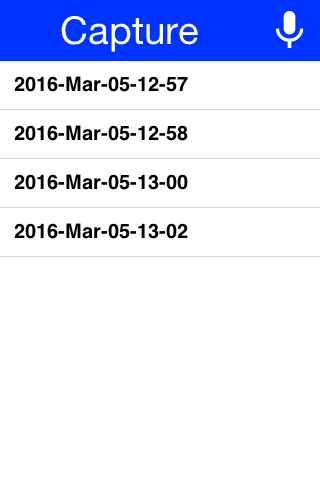
The code below demonstrates capturing audio and playing back audio using the Media, MediaManager and MediaRecorderBuilder APIs, as alternative and more customizable approach than using the Capture API:

- See Also:
MediaManager
-
-
Field Summary
Fields Modifier and Type Field and Description static StringVARIABLE_BACKGROUND_ALBUM_COVERWrite only variable that can be used with setVariable to pass the album cover Image to the native layer so the currently playing media title will be displayed in the lock screen where applicablestatic StringVARIABLE_BACKGROUND_ARTISTWrite only variable that can be used with setVariable to pass the artist name to the native layer so the currently playing media title will be displayed in the lock screen where applicablestatic StringVARIABLE_BACKGROUND_DURATIONWrite only variable that can be used with setVariable to pass the duration for the media as a Long object to the native layer so the currently playing media title will be displayed in the lock screen where applicablestatic StringVARIABLE_BACKGROUND_POSITIONWrite only variable that can be used with setVariable to pass the position in the media (Long object) to the native layer so the currently playing media title will be displayed in the lock screen where applicablestatic StringVARIABLE_BACKGROUND_SUPPORTEDRead only variable that can be used with getVariable to query whether the native layer supports displaying the currently playing media information in the lock screen.static StringVARIABLE_BACKGROUND_TITLEWrite only variable that can be used with setVariable to pass a title for the native layer so the currently playing media title will be displayed in the lock screen where applicablestatic StringVARIABLE_NATIVE_CONTRLOLS_EMBEDDEDWrite-only variable that can be used with getVariable() to set whether this video should include embedded native controls.
-
Method Summary
All Methods Instance Methods Abstract Methods Modifier and Type Method and Description voidcleanup()Stops the audio playback and cleans up the resources related to it immediately.intgetDuration()Returns the length in milliseconds of the audio file or -1 if not knownintgetTime()Returns the time in milliseconds in the audio file or -1 if not knownObjectgetVariable(String key)Allows querying platform specific information from the media objectComponentgetVideoComponent()Gets the VideoComponent of this Video.intgetVolume()Returns the media playback volume in percentagebooleanisFullScreen()This method returns true if this video is in full screen mode.booleanisNativePlayerMode()Returns true if this Video Media is in Native player mode.booleanisPlaying()Returns true if the media is currently playing or recordingbooleanisVideo()This method returns true if this is a Video Mediavoidpause()Pauses (actually stops) the playback or the recording of the media filevoidplay()Starts playing or recording the media filevoidprepare()Optional call that allows the caller to prepare the upcoming media player.voidsetFullScreen(boolean fullScreen)Sets the Media to be displayed full screen, make sure the getVideoComponent() is called on the Video Component is added to the current FormvoidsetNativePlayerMode(boolean nativePlayer)By calling this the Media (if it's a Video) will be played full screen on the native Player of the device.voidsetTime(int time)Sets the position in the audio file or doesn't effect if not supportedvoidsetVariable(String key, Object value)Allows for platform specific enhancements for media playbackvoidsetVolume(int vol)Sets the media playback volume in percentage
-
-
-
Field Detail
-
VARIABLE_BACKGROUND_TITLE
static final String VARIABLE_BACKGROUND_TITLE
Write only variable that can be used with setVariable to pass a title for the native layer so the currently playing media title will be displayed in the lock screen where applicable- See Also:
- Constant Field Values
-
VARIABLE_BACKGROUND_ARTIST
static final String VARIABLE_BACKGROUND_ARTIST
Write only variable that can be used with setVariable to pass the artist name to the native layer so the currently playing media title will be displayed in the lock screen where applicable- See Also:
- Constant Field Values
-
VARIABLE_BACKGROUND_DURATION
static final String VARIABLE_BACKGROUND_DURATION
Write only variable that can be used with setVariable to pass the duration for the media as a Long object to the native layer so the currently playing media title will be displayed in the lock screen where applicable- See Also:
- Constant Field Values
-
VARIABLE_BACKGROUND_ALBUM_COVER
static final String VARIABLE_BACKGROUND_ALBUM_COVER
Write only variable that can be used with setVariable to pass the album cover Image to the native layer so the currently playing media title will be displayed in the lock screen where applicable- See Also:
- Constant Field Values
-
VARIABLE_BACKGROUND_POSITION
static final String VARIABLE_BACKGROUND_POSITION
Write only variable that can be used with setVariable to pass the position in the media (Long object) to the native layer so the currently playing media title will be displayed in the lock screen where applicable- See Also:
- Constant Field Values
-
VARIABLE_BACKGROUND_SUPPORTED
static final String VARIABLE_BACKGROUND_SUPPORTED
Read only variable that can be used with getVariable to query whether the native layer supports displaying the currently playing media information in the lock screen. This will return null or Boolean.TRUE.- See Also:
- Constant Field Values
-
VARIABLE_NATIVE_CONTRLOLS_EMBEDDED
static final String VARIABLE_NATIVE_CONTRLOLS_EMBEDDED
Write-only variable that can be used with getVariable() to set whether this video should include embedded native controls.- See Also:
- Constant Field Values
-
-
Method Detail
-
play
void play()
Starts playing or recording the media file
-
pause
void pause()
Pauses (actually stops) the playback or the recording of the media file
-
prepare
void prepare()
Optional call that allows the caller to prepare the upcoming media player. This is useful when streaming multiple streams one after another.Note: On some platforms (iOS), the poster frame and native embedded controls will not appear for the video until you call this method, otherwise.
-
cleanup
void cleanup()
Stops the audio playback and cleans up the resources related to it immediately.
-
getTime
int getTime()
Returns the time in milliseconds in the audio file or -1 if not known- Returns:
- time in milliseconds
-
setTime
void setTime(int time)
Sets the position in the audio file or doesn't effect if not supported- Parameters:
time- in milliseconds
-
getDuration
int getDuration()
Returns the length in milliseconds of the audio file or -1 if not known- Returns:
- time in milliseconds
-
setVolume
void setVolume(int vol)
Sets the media playback volume in percentage- Parameters:
vol- the volume for media playback
-
getVolume
int getVolume()
Returns the media playback volume in percentage- Returns:
- the volume percentage
-
isPlaying
boolean isPlaying()
Returns true if the media is currently playing or recording- Returns:
- true if playing
-
getVideoComponent
Component getVideoComponent()
Gets the VideoComponent of this Video.- Returns:
- a Component of the video to be placed on a Form or null if this Media is not a Video
-
isVideo
boolean isVideo()
This method returns true if this is a Video Media- Returns:
- true if video
-
isFullScreen
boolean isFullScreen()
This method returns true if this video is in full screen mode.- Returns:
- true if full screen
-
setFullScreen
void setFullScreen(boolean fullScreen)
Sets the Media to be displayed full screen, make sure the getVideoComponent() is called on the Video Component is added to the current Form- Parameters:
fullScreen-
-
setNativePlayerMode
void setNativePlayerMode(boolean nativePlayer)
By calling this the Media (if it's a Video) will be played full screen on the native Player of the device. Native playing assumes getVideoComponent() hasn't been called on this Media unexpected behaviour may occur if getVideoComponent() has been called and the Component is placed on a Form. Some platforms such as BlackBerry is able to play video only on the native player on those platforms isNativePlayerMode() will always return true
-
isNativePlayerMode
boolean isNativePlayerMode()
Returns true if this Video Media is in Native player mode. Some platforms such as BlackBerry is able to play video only on the native player on those platforms isNativePlayerMode() will always return true If Media supports native playing by calling to play() the video will start playing in the native player in full screen.- Returns:
- true if the player is in native mode
-
setVariable
void setVariable(String key, Object value)
Allows for platform specific enhancements for media playback- Parameters:
key- the key to set to the media that is platform specificvalue- the value
-
-