- java.lang.Object
-
- com.codename1.ui.layouts.Layout
-
- com.codename1.ui.table.TableLayout
-
public class TableLayout extends Layout
TableLayout is a very elaborate constraint based layout manager that can arrange elements in rows/columns while defining constraints to control complex behavior such as spanning, alignment/weight etc.
Notice that the table layout is in thecom.codename1.ui.tablepackage and not in the layouts package.
This is due to the fact thatTableLayoutwas originally designed for theTableclass.Despite being constraint based the table layout isn't strict about constraints and will implicitly add a constraint when one is missing. However, unlike grid layout table layout won't implicitly add a row if the row/column count is incorrect
E.g this creates a 2x2 table but adds 5 elements. The 5th element won't show: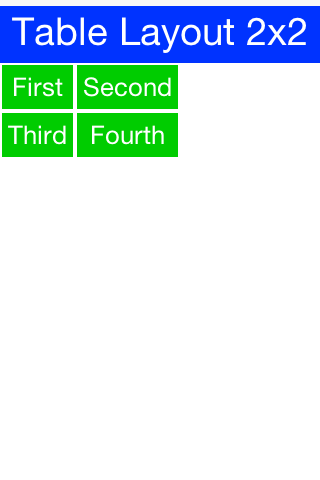
Table layout supports the ability to grow the last column which can be enabled using the
setGrowHorizontallymethod. You can also use a shortened terse syntax to construct a table layout however since the table layout is a constraint based layout you won't be able to utilize its full power with this syntax.The default usage of the encloseIn below uses the
setGrowHorizontallyflag.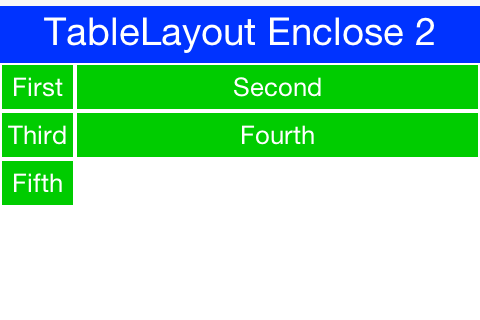
The Full Potential
To truly appreciate the
TableLayoutwe need to use the constraint syntax which allows us to span, align and set width/height for the rows & columns.
Table layout works with aTableLayout.Constraintinstance that can communicate our intentions into the layout manager. Such constraints can include more than one attribute e.g. span and height.Notice that table layout constraints can't be reused for more than one component.
The constraint class supports the following attributes:column The column for the table cell. This defaults to -1 which will just place the component in the next available cell row Similar to column, defaults to -1 as well width The column width in percentages, -1 will use the preferred size. -2 for width will take up the rest of the available space height The row height in percentages, -1 will use the preferred size. -2 for height will take up the rest of the available space spanHorizontal The cells that should be occupied horizontally defaults to 1 and can't exceed the column count - current offset. spanVertical Similar to spanHorizontal with the same limitations horizontalAlign The horizontal alignment of the content within the cell, defaults to the special case -1 value to take up all the cell space can be either `-1`, `Component.LEFT`, `Component.RIGHT` or `Component.CENTER` verticalAlign Similar to horizontalAlign can be one of `-1`, `Component.TOP`, `Component.BOTTOM` or `Component.CENTER` Notice that you only need to set `width`/`height` to one cell in a column/row.
The table layout constraint sample tries to demonstrate some of the unique things you can do with constraints.
We go into further details on this in the developer guide so check that out.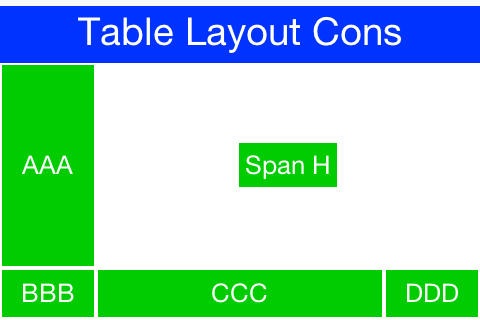
-
-
Nested Class Summary
Nested Classes Modifier and Type Class and Description static classTableLayout.ConstraintRepresents the layout constraint for an entry within the table indicating the desired position/behavior of the component.
-
Constructor Summary
Constructors Constructor and Description TableLayout(int rows, int columns)A table must declare the amount of rows and columns in advance
-
Method Summary
All Methods Static Methods Instance Methods Concrete Methods Modifier and Type Method and Description voidaddLayoutComponent(Object value, Component comp, Container c)Some layouts can optionally track the addition of elements with meta-data that allows the user to "hint" on object positioning.TableLayout.Constraintcc()Creates a new Constraint instance to add to the layout, same ascreateConstraintonly shorter syntaxTableLayout.Constraintcc(int row, int column)Creates a new Constraint instance to add to the layout, same ascreateConstraintonly shorter syntaxTableLayout.ConstraintcreateConstraint()Creates a new Constraint instance to add to the layoutTableLayout.ConstraintcreateConstraint(int row, int column)Creates a new Constraint instance to add to the layoutstatic ContainerencloseIn(int columns, boolean growHorizontally, Component... cmps)Creates a table layout container, the number of rows is automatically calculated based on the number of columns.static ContainerencloseIn(int columns, Component... cmps)Creates a table layout container that grows the last column horizontally, the number of rows is automatically calculated based on the number of columns.booleanequals(Object o)Indicates whether some other object is "equal to" this one.intgetCellHorizontalSpan(int row, int column)Returns the spanning for the table cell at the given coordinateintgetCellVerticalSpan(int row, int column)Returns the spanning for the table cell at the given coordinateprotected Component[]getChildrenInTraversalOrder(Container parent)Gets the children of the parent container in the order that they should be traversed when tabbing through a form.intgetColumnPosition(int col)Returns the position of the given table column.intgetColumns()Get the number of columnsComponentgetComponentAt(int row, int column)Returns the component at the given row/columnObjectgetComponentConstraint(Component comp)Returns the optional component constraintstatic intgetDefaultColumnWidth()Indicates the default (in percentage) for the column width, -1 indicates automatic sizingstatic intgetDefaultRowHeight()Indicates the default (in percentage) for the row height, -1 indicates automatic sizingstatic intgetMinimumSizePerColumn()Indicates the minimum size for a column in the table, this is applicable for tables that are not scrollable on the X axis.intgetNextColumn()Returns the column where the next operation of add will appearintgetNextRow()Returns the row where the next operation of add will appearDimensiongetPreferredSize(Container parent)Returns the container preferred sizeintgetRowPosition(int row)Returns the position of the given table row.intgetRows()Get the number of rowsbooleanhasHorizontalSpanning()Indicates whether there is spanning within this layoutbooleanhasVerticalSpanning()Indicates whether there is spanning within this layoutbooleanisCellSpannedThroughHorizontally(int row, int column)Returns true if the cell at the given position is spanned through horizontallybooleanisCellSpannedThroughVertically(int row, int column)Returns true if the cell at the given position is spanned through verticallybooleanisConstraintTracking()If this method returns true, the addLayoutComponent method will be called when replacing a layout for every component within the containerbooleanisGrowHorizontally()Indicates whether the table layout should grow horizontally to take up available space by stretching the last columnbooleanisTruncateHorizontally()Indicates whether the table should be truncated if it do not have enough available horizontal space to display all its content.booleanisTruncateVertically()Indicates whether the table should be truncated if it do not have enough available vertical space to display all its content.voidlayoutContainer(Container parent)Layout the given parent container childrenbooleanoverridesTabIndices(Container parent)If a layout specifies a different traversal order of its components than the component index, then it should override this method to return true, and it should also overrideLayout.getChildrenInTraversalOrder(com.codename1.ui.Container)to set the tab indices of a container's children.voidremoveLayoutComponent(Component comp)Removes the component from the layout this operation is only useful if the layout maintains references to components within itstatic voidsetDefaultColumnWidth(int w)Indicates the default (in percentage) for the column width, -1 indicates automatic sizingstatic voidsetDefaultRowHeight(int h)Indicates the default (in percentage) for the row height, -1 indicates automatic sizingvoidsetGrowHorizontally(boolean growHorizontally)Indicates whether the table layout should grow horizontally to take up available space by stretching the last columnstatic voidsetMinimumSizePerColumn(int minimumSize)Sets the minimum size for a column in the table, this is applicable for tables that are not scrollable on the X axis.voidsetTruncateHorizontally(boolean truncateHorizontally)Indicates whether the table should be truncated if it do not have enough available horizontal space to display all its content.voidsetTruncateVertically(boolean truncateVertically)Indicates whether the table should be truncated if it do not have enough available vertical space to display all its content.StringtoString()Returns a string representation of the object.-
Methods inherited from class com.codename1.ui.layouts.Layout
cloneConstraint, hashCode, isOverlapSupported, obscuresPotential, updateTabIndices
-
-
-
-
Constructor Detail
-
TableLayout
public TableLayout(int rows, int columns)A table must declare the amount of rows and columns in advance- Parameters:
rows- rows of the tablecolumns- columns of the table
-
-
Method Detail
-
getRows
public int getRows()
Get the number of rows- Returns:
- number of rows
-
getColumns
public int getColumns()
Get the number of columns- Returns:
- number of columns
-
getComponentAt
public Component getComponentAt(int row, int column)
Returns the component at the given row/column- Parameters:
row- the row of the componentcolumn- the column of the component- Returns:
- the component instance
-
layoutContainer
public void layoutContainer(Container parent)
Layout the given parent container children- Specified by:
layoutContainerin classLayout- Parameters:
parent- the given parent container
-
getRowPosition
public int getRowPosition(int row)
Returns the position of the given table row. A valid value is only returned after the layout occurred.- Parameters:
row- the row in the table- Returns:
- the Y position in pixels or -1 if layout hasn't occured/row is too large etc.
-
getColumnPosition
public int getColumnPosition(int col)
Returns the position of the given table column. A valid value is only returned after the layout occurred.- Parameters:
col- the column in the table- Returns:
- the X position in pixels or -1 if layout hasn't occured/column is too large etc.
-
getPreferredSize
public Dimension getPreferredSize(Container parent)
Returns the container preferred size- Specified by:
getPreferredSizein classLayout- Parameters:
parent- the parent container- Returns:
- the container preferred size
-
getNextRow
public int getNextRow()
Returns the row where the next operation of add will appear- Returns:
- the row where the next operation of add will appear
-
getNextColumn
public int getNextColumn()
Returns the column where the next operation of add will appear- Returns:
- the column where the next operation of add will appear
-
addLayoutComponent
public void addLayoutComponent(Object value, Component comp, Container c)
Some layouts can optionally track the addition of elements with meta-data that allows the user to "hint" on object positioning.- Overrides:
addLayoutComponentin classLayout- Parameters:
value- optional meta data information, like alignment orientationcomp- the added component to the layoutc- the parent container
-
getCellHorizontalSpan
public int getCellHorizontalSpan(int row, int column)Returns the spanning for the table cell at the given coordinate- Parameters:
row- row in the tablecolumn- column within the table- Returns:
- the amount of spanning 1 for no spanning
-
getCellVerticalSpan
public int getCellVerticalSpan(int row, int column)Returns the spanning for the table cell at the given coordinate- Parameters:
row- row in the tablecolumn- column within the table- Returns:
- the amount of spanning 1 for no spanning
-
isCellSpannedThroughVertically
public boolean isCellSpannedThroughVertically(int row, int column)Returns true if the cell at the given position is spanned through vertically- Parameters:
row- cell rowcolumn- cell column- Returns:
- true if the cell is a part of a span for another cell
-
isCellSpannedThroughHorizontally
public boolean isCellSpannedThroughHorizontally(int row, int column)Returns true if the cell at the given position is spanned through horizontally- Parameters:
row- cell rowcolumn- cell column- Returns:
- true if the cell is a part of a span for another cell
-
hasVerticalSpanning
public boolean hasVerticalSpanning()
Indicates whether there is spanning within this layout- Returns:
- true if the layout makes use of spanning
-
hasHorizontalSpanning
public boolean hasHorizontalSpanning()
Indicates whether there is spanning within this layout- Returns:
- true if the layout makes use of spanning
-
removeLayoutComponent
public void removeLayoutComponent(Component comp)
Removes the component from the layout this operation is only useful if the layout maintains references to components within it- Overrides:
removeLayoutComponentin classLayout- Parameters:
comp- the removed component from layout
-
getComponentConstraint
public Object getComponentConstraint(Component comp)
Returns the optional component constraint- Overrides:
getComponentConstraintin classLayout- Parameters:
comp- the component whose constraint should be returned- Returns:
- the optional component constraint
-
createConstraint
public TableLayout.Constraint createConstraint()
Creates a new Constraint instance to add to the layout- Returns:
- the default constraint
-
cc
public TableLayout.Constraint cc()
Creates a new Constraint instance to add to the layout, same ascreateConstraintonly shorter syntax- Returns:
- the default constraint
-
cc
public TableLayout.Constraint cc(int row, int column)
Creates a new Constraint instance to add to the layout, same ascreateConstraintonly shorter syntax- Parameters:
row- the row for the table starting with 0column- the column for the table starting with 0- Returns:
- the new constraint
-
createConstraint
public TableLayout.Constraint createConstraint(int row, int column)
Creates a new Constraint instance to add to the layout- Parameters:
row- the row for the table starting with 0column- the column for the table starting with 0- Returns:
- the new constraint
-
setMinimumSizePerColumn
public static void setMinimumSizePerColumn(int minimumSize)
Sets the minimum size for a column in the table, this is applicable for tables that are not scrollable on the X axis. This will force the earlier columns to leave room for the latter columns.- Parameters:
minimumSize- the minimum width of the column
-
getMinimumSizePerColumn
public static int getMinimumSizePerColumn()
Indicates the minimum size for a column in the table, this is applicable for tables that are not scrollable on the X axis. This will force the earlier columns to leave room for the latter columns.- Returns:
- the minimum width of the column
-
setDefaultColumnWidth
public static void setDefaultColumnWidth(int w)
Indicates the default (in percentage) for the column width, -1 indicates automatic sizing- Parameters:
w- width in percentage
-
getDefaultColumnWidth
public static int getDefaultColumnWidth()
Indicates the default (in percentage) for the column width, -1 indicates automatic sizing- Returns:
- width in percentage
-
setDefaultRowHeight
public static void setDefaultRowHeight(int h)
Indicates the default (in percentage) for the row height, -1 indicates automatic sizing- Parameters:
h- height in percentage
-
getDefaultRowHeight
public static int getDefaultRowHeight()
Indicates the default (in percentage) for the row height, -1 indicates automatic sizing- Returns:
- height in percentage
-
toString
public String toString()
Returns a string representation of the object. In general, the toString method returns a string that "textually represents" this object. The result should be a concise but informative representation that is easy for a person to read. It is recommended that all subclasses override this method. The toString method for class Object returns a string consisting of the name of the class of which the object is an instance, the at-sign character `@', and the unsigned hexadecimal representation of the hash code of the object. In other words, this method returns a string equal to the value of: getClass().getName() + '@' + Integer.toHexString(hashCode())
-
equals
public boolean equals(Object o)
Indicates whether some other object is "equal to" this one. The equals method implements an equivalence relation: It is reflexive: for any reference value x, x.equals(x) should return true. It is symmetric: for any reference values x and y, x.equals(y) should return true if and only if y.equals(x) returns true. It is transitive: for any reference values x, y, and z, if x.equals(y) returns true and y.equals(z) returns true, then x.equals(z) should return true. It is consistent: for any reference values x and y, multiple invocations of x.equals(y) consistently return true or consistently return false, provided no information used in equals comparisons on the object is modified. For any non-null reference value x, x.equals(null) should return false. The equals method for class Object implements the most discriminating possible equivalence relation on objects; that is, for any reference values x and y, this method returns true if and only if x and y refer to the same object (x==y has the value true).
-
isConstraintTracking
public boolean isConstraintTracking()
If this method returns true, the addLayoutComponent method will be called when replacing a layout for every component within the container- Overrides:
isConstraintTrackingin classLayout- Returns:
- false by default
-
isGrowHorizontally
public boolean isGrowHorizontally()
Indicates whether the table layout should grow horizontally to take up available space by stretching the last column- Returns:
- the growHorizontally
-
setGrowHorizontally
public void setGrowHorizontally(boolean growHorizontally)
Indicates whether the table layout should grow horizontally to take up available space by stretching the last column- Parameters:
growHorizontally- the growHorizontally to set
-
isTruncateHorizontally
public boolean isTruncateHorizontally()
Indicates whether the table should be truncated if it do not have enough available horizontal space to display all its content. If not, will shrink- Returns:
- the truncateHorizontally
-
setTruncateHorizontally
public void setTruncateHorizontally(boolean truncateHorizontally)
Indicates whether the table should be truncated if it do not have enough available horizontal space to display all its content. If not, will shrink- Parameters:
truncateHorizontally- the truncateHorizontally to set
-
isTruncateVertically
public boolean isTruncateVertically()
Indicates whether the table should be truncated if it do not have enough available vertical space to display all its content. If not, will shrink- Returns:
- the truncateVertically
-
setTruncateVertically
public void setTruncateVertically(boolean truncateVertically)
Indicates whether the table should be truncated if it do not have enough available vertical space to display all its content. If not, will shrink- Parameters:
truncateVertically- the truncateVertically to set
-
encloseIn
public static Container encloseIn(int columns, Component... cmps)
Creates a table layout container that grows the last column horizontally, the number of rows is automatically calculated based on the number of columns. See usage:
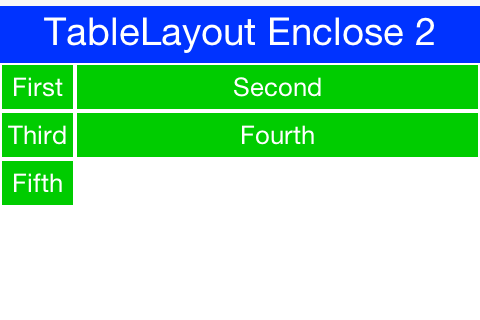
- Parameters:
columns- the number of columnscmps- components to add- Returns:
- a newly created table layout container with the components in it
-
encloseIn
public static Container encloseIn(int columns, boolean growHorizontally, Component... cmps)
Creates a table layout container, the number of rows is automatically calculated based on the number of columns. See usage:
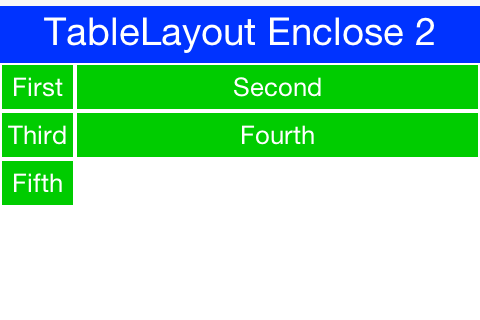
- Parameters:
columns- the number of columnsgrowHorizontally- true to grow the last column to fit available widthcmps- components to add- Returns:
- a newly created table layout container with the components in it
-
overridesTabIndices
public boolean overridesTabIndices(Container parent)
Description copied from class:LayoutIf a layout specifies a different traversal order of its components than the component index, then it should override this method to return true, and it should also overrideLayout.getChildrenInTraversalOrder(com.codename1.ui.Container)to set the tab indices of a container's children.- Overrides:
overridesTabIndicesin classLayout- Parameters:
parent- The parent component.- Returns:
- True if this layout overrides tab traversal order.
-
getChildrenInTraversalOrder
protected Component[] getChildrenInTraversalOrder(Container parent)
Description copied from class:LayoutGets the children of the parent container in the order that they should be traversed when tabbing through a form.This should only be overridden if the Layout defines a different traversal order than the standard index order.
Layouts that implement this method, should override the
Layout.overridesTabIndices(com.codename1.ui.Container)method to return true.- Overrides:
getChildrenInTraversalOrderin classLayout- Returns:
- Array of Components in the order
-
-