- java.lang.Object
-
- com.codename1.ui.Component
-
- com.codename1.ui.Container
-
- com.codename1.ui.InputComponent
-
- com.codename1.ui.TextComponent
-
- All Implemented Interfaces:
- Animation, Editable, StyleListener, Iterable<Component>
- Direct Known Subclasses:
- AutoCompleteTextComponent, TextComponentPassword
public class TextComponent extends InputComponent
Encapsulates a text field and label into a single component. This allows the UI to adapt for iOS/Android behavior differences and support features like floating hint when necessary. It also includes platform specific error handling logic.
It is highly recommended to use text components in the context of a
TextModeLayoutThis allows the layout to implicitly adapt to the on-top mode and use a box layout Y mode for iOS and other platforms.This class supports several theme constants:
textComponentErrorColora hex RGB color which defaults to null in which case this has no effect. When defined this will change the color of the border and label to the given color to match the material design styling.textComponentErrorLineBorderBoolwhen set tofalse, this will prevent the text component from applying an underline border when there is a validation error. Defaults totrue.textComponentOnTopBooltoggles the on top mode seeonTopMode(boolean)textComponentAnimBooltoggles the animation mode seefocusAnimation(boolean)textComponentFieldUIIDsets the UIID of the text field to something other thanTextFieldwhich is useful for platforms such as iOS where the look of the text field is different within the text component
The following code demonstrates a simple set of inputs and validation as it appears in iOS, Android and with validation errors
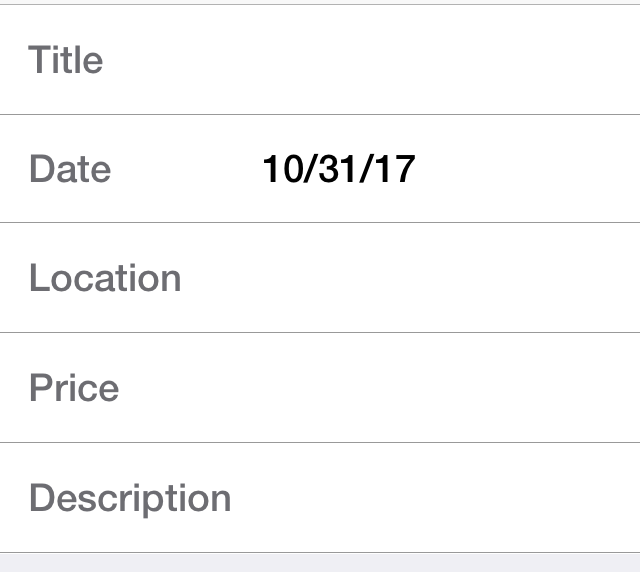
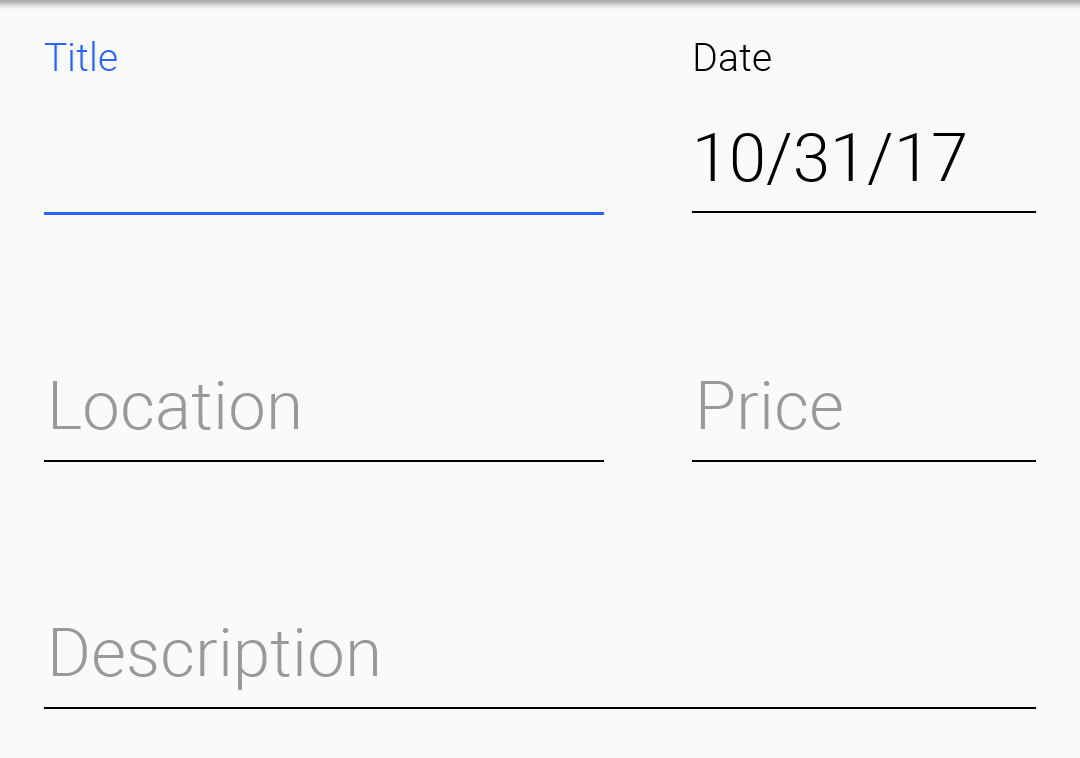
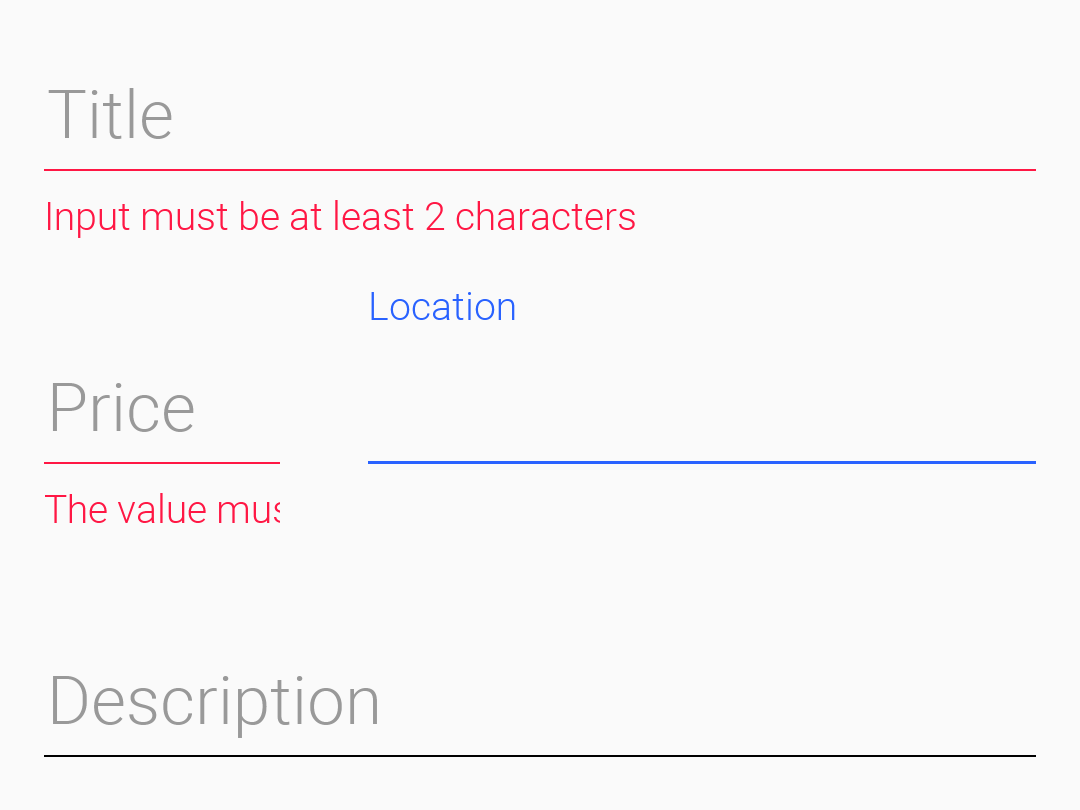
-
-
Field Summary
-
Fields inherited from class com.codename1.ui.Component
BASELINE, BOTTOM, BRB_CENTER_OFFSET, BRB_CONSTANT_ASCENT, BRB_CONSTANT_DESCENT, BRB_OTHER, CENTER, CROSSHAIR_CURSOR, DEFAULT_CURSOR, DRAG_REGION_IMMEDIATELY_DRAG_X, DRAG_REGION_IMMEDIATELY_DRAG_XY, DRAG_REGION_IMMEDIATELY_DRAG_Y, DRAG_REGION_LIKELY_DRAG_X, DRAG_REGION_LIKELY_DRAG_XY, DRAG_REGION_LIKELY_DRAG_Y, DRAG_REGION_NOT_DRAGGABLE, DRAG_REGION_POSSIBLE_DRAG_X, DRAG_REGION_POSSIBLE_DRAG_XY, DRAG_REGION_POSSIBLE_DRAG_Y, E_RESIZE_CURSOR, HAND_CURSOR, LEFT, MOVE_CURSOR, N_RESIZE_CURSOR, NE_RESIZE_CURSOR, NW_RESIZE_CURSOR, RIGHT, S_RESIZE_CURSOR, SE_RESIZE_CURSOR, SW_RESIZE_CURSOR, TEXT_CURSOR, TOP, W_RESIZE_CURSOR, WAIT_CURSOR
-
-
Constructor Summary
Constructors Constructor and Description TextComponent()Default constructor allows us to create an arbitrary text component
-
Method Summary
All Methods Instance Methods Concrete Methods Modifier and Type Method and Description TextComponentaction(char icon)Overridden for covariant return type Sets the icon for the action buttonTextComponentactionAsButton(boolean asButton)Overridden for covariant return type Indicates the action should behave as a button next to the component and not layered on top of the text component.TextComponentactionClick(ActionListener c)Overridden for covariant return type Binds an event for the action buttonTextComponentactionText(String text)Overridden for covariant return type Provides the text of the action buttonTextComponentactionUIID(String uiid)Overridden for covariant return type Sets the UIID for the action buttonTextComponentcolumns(int columns)Sets the columns in the text fieldTextComponentconstraint(int constraint)Sets the constraint for text input matching the constraints from the text area classTextComponentdescriptionMessage(String descriptionMessage)Overridden for covariant return type Sets the text of the description label which currently only applies in the onTop mode.TextComponenterrorMessage(String errorMessage)Overridden for covariant return type Sets the text of the error labelTextComponentfocusAnimation(boolean focusAnimation)The focus animation mode forces the hint and text to be identical and animates the hint to the label when focus is in the text field as is common on Android.ComponentgetEditor()Returns the editor component e.g.TextFieldgetField()Allows us to invoke setters/getters and bind listeners to the text fieldString[]getPropertyNames()A component may expose mutable property names for a UI designer to manipulate, this API is designed for usage internally by the GUI builder codeString[]getPropertyTypeNames()This method is here to workaround an XMLVM array type bug where property types aren't identified properly, it returns the names of the types using the following type names: String,int,double,long,byte,short,char,String[],String[][],byte[],Image,Image[],Object[],ListModel,ListCellRendererClass[]getPropertyTypes()Matches the property names method (see that method for further details).ObjectgetPropertyValue(String name)Returns the current value of the property name, this method is used by the GUI builderStringgetText()Returns the text in the fieldTextArea.getText()TextComponenthint(Image hint)Sets the hint of the fieldTextComponenthint(String hint)Sets the hint of the fieldbooleanisFocusAnimation()The focus animation mode forces the hint and text to be identical and animates the hint to the label when focus is in the text field as is common on Android.TextComponentlabel(String text)Overridden for covariant return type Sets the text of the labelTextComponentlabelAndHint(String text)Convenience method for setting the label and hint togetherTextComponentmultiline(boolean multiline)Sets the text field to multiline or single lineTextComponentonTopMode(boolean onTopMode)Overridden for covariant return type Sets the on top mode which places the label above the text when true.TextComponentrows(int rows)Sets the rows in the text fieldStringsetPropertyValue(String name, Object value)Sets a new value to the given property, returns an error message if failed and null if successful.TextComponenttext(String text)Sets the text of the field-
Methods inherited from class com.codename1.ui.InputComponent
calcPreferredSize, createErrorLabel, getAction, getActionText, getActionUIID, group, initInput, isActionAsButton, isMultiLineErrorMessage, isOnTopMode, setMultiLineErrorMessage
-
Methods inherited from class com.codename1.ui.Container
add, add, add, add, add, add, addAll, addComponent, addComponent, addComponent, addComponent, animateHierarchy, animateHierarchyAndWait, animateHierarchyFade, animateHierarchyFadeAndWait, animateLayout, animateLayoutAndWait, animateLayoutFade, animateLayoutFadeAndWait, animateUnlayout, animateUnlayoutAndWait, applyRTL, cancelRepaints, clearClientProperties, constrainHeightWhenScrollable, constrainWidthWhenScrollable, contains, createAnimateHierarchy, createAnimateHierarchyFade, createAnimateLayout, createAnimateLayoutFade, createAnimateLayoutFadeAndWait, createAnimateMotion, createAnimateUnlayout, createReplaceTransition, dragInitiated, drop, encloseIn, encloseIn, findDropTargetAt, findFirstFocusable, fireClicked, flushReplace, forceRevalidate, getBottomGap, getChildrenAsList, getClosestComponentTo, getComponentAt, getComponentAt, getComponentCount, getComponentIndex, getGridPosX, getGridPosY, getLayout, getLayoutHeight, getLayoutWidth, getLeadComponent, getLeadParent, getResponderAt, getSafeAreaRoot, getScrollIncrement, getSideGap, getUIManager, initLaf, invalidate, isEnabled, isSafeArea, isSafeAreaRoot, isScrollableX, isScrollableY, isSelectableInteraction, isSurface, iterator, iterator, keyPressed, keyReleased, layoutContainer, morph, morphAndWait, paint, paintBackground, paintBorderBackground, paintComponentBackground, paintGlass, paramString, pointerPressed, refreshTheme, removeAll, removeComponent, replace, replace, replaceAndWait, replaceAndWait, replaceAndWait, revalidate, revalidateLater, revalidateWithAnimationSafety, scrollComponentToVisible, setCellRenderer, setEnabled, setLayout, setLeadComponent, setSafeArea, setSafeAreaRoot, setScrollable, setScrollableX, setScrollableY, setScrollIncrement, setShouldCalcPreferredSize, setShouldLayout, setUIManager, updateTabIndices
-
Methods inherited from class com.codename1.ui.Component
addDragFinishedListener, addDragOverListener, addDropListener, addFocusListener, addLongPressListener, addPointerDraggedListener, addPointerPressedListener, addPointerReleasedListener, addPullToRefresh, addScrollListener, addStateChangeListener, animate, bindProperty, blocksSideSwipe, calcScrollSize, contains, containsOrOwns, createStyleAnimation, deinitialize, deinitializeCustomStyle, dragEnter, dragExit, dragFinished, draggingOver, drawDraggedImage, focusGained, focusLost, getAbsoluteX, getAbsoluteY, getAllStyles, getAnimationManager, getBaseline, getBaselineResizeBehavior, getBindablePropertyNames, getBindablePropertyTypes, getBorder, getBoundPropertyValue, getBounds, getBounds, getClientProperty, getCloudBoundProperty, getCloudDestinationProperty, getComponentForm, getComponentState, getCursor, getDefaultDragTransparency, getDirtyRegion, getDisabledStyle, getDraggedx, getDraggedy, getDragImage, getDragRegionStatus, getDragSpeed, getDragTransparency, getEditingDelegate, getHeight, getInlineAllStyles, getInlineDisabledStyles, getInlinePressedStyles, getInlineSelectedStyles, getInlineStylesTheme, getInlineUnselectedStyles, getInnerHeight, getInnerPreferredH, getInnerPreferredW, getInnerWidth, getInnerX, getInnerY, getLabelForComponent, getName, getNativeOverlay, getNextFocusDown, getNextFocusLeft, getNextFocusRight, getNextFocusUp, getOuterHeight, getOuterPreferredH, getOuterPreferredW, getOuterWidth, getOuterX, getOuterY, getOwner, getParent, getPreferredH, getPreferredSize, getPreferredSizeStr, getPreferredTabIndex, getPreferredW, getPressedStyle, getSameHeight, getSameWidth, getScrollable, getScrollAnimationSpeed, getScrollDimension, getScrollOpacity, getScrollOpacityChangeSpeed, getScrollX, getScrollY, getSelectCommandText, getSelectedRect, getSelectedStyle, getStyle, getTabIndex, getTensileLength, getTextSelectionSupport, getTooltip, getUIID, getUnselectedStyle, getVisibleBounds, getVisibleBounds, getWidth, getX, getY, growShrink, handlesInput, hasFixedPreferredSize, hasFocus, hideNativeOverlay, initComponent, initCustomStyle, initDisabledStyle, initPressedStyle, initSelectedStyle, initUnselectedStyle, installDefaultPainter, isAlwaysTensile, isBlockLead, isCellRenderer, isChildOf, isDragActivated, isDragAndDropOperation, isDraggable, isDragRegion, isDropTarget, isEditable, isEditing, isFlatten, isFocusable, isGrabsPointerEvents, isHidden, isHidden, isHideInLandscape, isHideInPortrait, isIgnorePointerEvents, isInClippingRegion, isInitialized, isOpaque, isOwnedBy, isPinchBlocksDragAndDrop, isRippleEffect, isRTL, isScrollable, isScrollVisible, isSetCursorSupported, isSmoothScrolling, isSnapToGrid, isStickyDrag, isTactileTouch, isTactileTouch, isTensileDragEnabled, isTraversable, isVisible, keyRepeated, laidOut, longKeyPress, longPointerPress, onScrollX, onScrollY, paintBackgrounds, paintBorder, paintComponent, paintComponent, paintIntersectingComponentsAbove, paintLock, paintLockRelease, paintRippleOverlay, paintScrollbars, paintScrollbarX, paintScrollbarY, paintShadows, parsePreferredSize, pinch, pinch, pinchReleased, pointerDragged, pointerDragged, pointerHover, pointerHoverPressed, pointerHoverReleased, pointerPressed, pointerReleased, pointerReleased, putClientProperty, refreshTheme, refreshTheme, remove, removeDragFinishedListener, removeDragOverListener, removeDropListener, removeFocusListener, removeLongPressListener, removePointerDraggedListener, removePointerPressedListener, removePointerReleasedListener, removeScrollListener, removeStateChangeListener, repaint, repaint, requestFocus, resetFocusable, respondsToPointerEvents, scrollRectToVisible, scrollRectToVisible, setAlwaysTensile, setBlockLead, setBoundPropertyValue, setCloudBoundProperty, setCloudDestinationProperty, setComponentState, setCursor, setDefaultDragTransparency, setDirtyRegion, setDisabledStyle, setDraggable, setDragTransparency, setDropTarget, setEditingDelegate, setFlatten, setFocus, setFocusable, setGrabsPointerEvents, setHandlesInput, setHeight, setHidden, setHidden, setHideInLandscape, setHideInPortrait, setIgnorePointerEvents, setInitialized, setInlineAllStyles, setInlineDisabledStyles, setInlinePressedStyles, setInlineSelectedStyles, setInlineStylesTheme, setInlineUnselectedStyles, setIsScrollVisible, setLabelForComponent, setName, setNextFocusDown, setNextFocusLeft, setNextFocusRight, setNextFocusUp, setOpaque, setOwner, setPinchBlocksDragAndDrop, setPreferredH, setPreferredSize, setPreferredSizeStr, setPreferredTabIndex, setPreferredW, setPressedStyle, setRippleEffect, setRTL, setSameHeight, setSameSize, setSameWidth, setScrollAnimationSpeed, setScrollOpacityChangeSpeed, setScrollSize, setScrollVisible, setScrollX, setScrollY, setSelectCommandText, setSelectedStyle, setSize, setSmoothScrolling, setSnapToGrid, setTabIndex, setTactileTouch, setTensileDragEnabled, setTensileLength, setTooltip, setTraversable, setUIID, setUIID, setUnselectedStyle, setVisible, setWidth, setX, setY, shouldBlockSideSwipe, shouldBlockSideSwipeLeft, shouldBlockSideSwipeRight, shouldRenderComponentSelection, showNativeOverlay, startEditingAsync, stopEditing, stripMarginAndPadding, styleChanged, toImage, toString, unbindProperty, updateNativeOverlay, visibleBoundsContains
-
-
-
-
Constructor Detail
-
TextComponent
public TextComponent()
Default constructor allows us to create an arbitrary text component
-
-
Method Detail
-
getEditor
public Component getEditor()
Returns the editor component e.g. text field picker etc.- Specified by:
getEditorin classInputComponent- Returns:
- the editor component
-
isFocusAnimation
public boolean isFocusAnimation()
The focus animation mode forces the hint and text to be identical and animates the hint to the label when focus is in the text field as is common on Android. This can be customized using the theme constanttextComponentAnimBoolwhich is true by default on Android. Notice that this is designed for theonTopModeand might not work if that is set to false...- Returns:
- true if the text should be on top
-
focusAnimation
public TextComponent focusAnimation(boolean focusAnimation)
The focus animation mode forces the hint and text to be identical and animates the hint to the label when focus is in the text field as is common on Android. This can be customized using the theme constanttextComponentAnimBoolwhich is true by default on Android. Notice that this is designed for theonTopModeand might not work if that is set to false...- Parameters:
focusAnimation- true for the label to animate into place on focus, false otherwise- Returns:
- this for chaining calls E.g.
TextComponent tc = new TextComponent().text("Text").label("Label");
-
text
public TextComponent text(String text)
Sets the text of the field- Parameters:
text- the text- Returns:
- this for chaining calls E.g.
TextComponent tc = new TextComponent().text("Text").label("Label");
-
onTopMode
public TextComponent onTopMode(boolean onTopMode)
Overridden for covariant return type Sets the on top mode which places the label above the text when true. It's to the left of the text otherwise (right in bidi languages). This is determined by the platform theme using thetextComponentOnTopBooltheme constant which defaults to false- Overrides:
onTopModein classInputComponent- Parameters:
onTopMode- true for the label to be above the text- Returns:
- this for chaining calls E.g.
TextComponent tc = new TextComponent().text("Text").label("Label");
-
action
public TextComponent action(char icon)
Overridden for covariant return type Sets the icon for the action button- Overrides:
actionin classInputComponent- Parameters:
icon- the icon constant fromFontImage- Returns:
- this for chaining calls E.g.
TextComponent tc = new TextComponent().text("Text").label("Label");
-
actionClick
public TextComponent actionClick(ActionListener c)
Overridden for covariant return type Binds an event for the action button- Overrides:
actionClickin classInputComponent- Parameters:
c- action listener callback- Returns:
- this for chaining calls E.g.
TextComponent tc = new TextComponent().text("Text").label("Label");
-
errorMessage
public TextComponent errorMessage(String errorMessage)
Overridden for covariant return type Sets the text of the error label- Overrides:
errorMessagein classInputComponent- Parameters:
errorMessage- the text- Returns:
- this for chaining calls E.g.
TextComponent tc = new TextComponent().text("Text").label("Label");
-
descriptionMessage
public TextComponent descriptionMessage(String descriptionMessage)
Overridden for covariant return type Sets the text of the description label which currently only applies in the onTop mode. This text occupies the same space as the error message and thus hides when there's an error- Overrides:
descriptionMessagein classInputComponent- Parameters:
descriptionMessage- the text- Returns:
- this for chaining calls E.g.
TextComponent tc = new TextComponent().text("Text").label("Label");
-
label
public TextComponent label(String text)
Overridden for covariant return type Sets the text of the label- Overrides:
labelin classInputComponent- Parameters:
text- the text- Returns:
- this for chaining calls E.g.
TextComponent tc = new TextComponent().text("Text").label("Label");
-
actionAsButton
public TextComponent actionAsButton(boolean asButton)
Overridden for covariant return type Indicates the action should behave as a button next to the component and not layered on top of the text component. This is useful for UI in the style of a browse button next to a text field.- Overrides:
actionAsButtonin classInputComponent- Parameters:
asButton- true so the action will act like a button- Returns:
- this for chaining calls E.g.
TextComponent tc = new TextComponent().text("Text").label("Label");
-
actionUIID
public TextComponent actionUIID(String uiid)
Overridden for covariant return type Sets the UIID for the action button- Overrides:
actionUIIDin classInputComponent- Parameters:
uiid- a custom UIID for the action- Returns:
- this for chaining calls E.g.
TextComponent tc = new TextComponent().text("Text").label("Label");
-
actionText
public TextComponent actionText(String text)
Overridden for covariant return type Provides the text of the action button- Overrides:
actionTextin classInputComponent- Parameters:
text- the text that should appear on the action button- Returns:
- this for chaining calls E.g.
TextComponent tc = new TextComponent().text("Text").label("Label");
-
labelAndHint
public TextComponent labelAndHint(String text)
Convenience method for setting the label and hint together- Parameters:
text- the text and hint- Returns:
- this for chaining calls E.g.
TextComponent tc = new TextComponent().text("Text").label("Label");
-
hint
public TextComponent hint(String hint)
Sets the hint of the field- Parameters:
hint- the text of the hint- Returns:
- this for chaining calls E.g.
TextComponent tc = new TextComponent().text("Text").label("Label");
-
hint
public TextComponent hint(Image hint)
Sets the hint of the field- Parameters:
hint- the icon for the hint- Returns:
- this for chaining calls E.g.
TextComponent tc = new TextComponent().text("Text").label("Label");
-
multiline
public TextComponent multiline(boolean multiline)
Sets the text field to multiline or single line- Parameters:
multiline- true for multiline, false otherwise- Returns:
- this for chaining calls E.g.
TextComponent tc = new TextComponent().text("Text").label("Label");
-
columns
public TextComponent columns(int columns)
Sets the columns in the text field- Parameters:
columns- the number of columns which is used for preferred size calculations- Returns:
- this for chaining calls E.g.
TextComponent tc = new TextComponent().text("Text").label("Label");
-
rows
public TextComponent rows(int rows)
Sets the rows in the text field- Parameters:
rows- the number of rows which is used for preferred size calculations- Returns:
- this for chaining calls E.g.
TextComponent tc = new TextComponent().text("Text").label("Label");
-
constraint
public TextComponent constraint(int constraint)
Sets the constraint for text input matching the constraints from the text area class- Parameters:
constraint- one of the constants from theTextAreaclass seeTextArea.setConstraint(int)- Returns:
- this for chaining calls E.g.
TextComponent tc = new TextComponent().text("Text").label("Label");
-
getField
public TextField getField()
Allows us to invoke setters/getters and bind listeners to the text field- Returns:
- the text field instance
-
getPropertyNames
public String[] getPropertyNames()
A component may expose mutable property names for a UI designer to manipulate, this API is designed for usage internally by the GUI builder code- Overrides:
getPropertyNamesin classComponent- Returns:
- the property names allowing mutation
-
getPropertyTypes
public Class[] getPropertyTypes()
Matches the property names method (see that method for further details).- Overrides:
getPropertyTypesin classComponent- Returns:
- the types of the properties
-
getPropertyTypeNames
public String[] getPropertyTypeNames()
This method is here to workaround an XMLVM array type bug where property types aren't identified properly, it returns the names of the types using the following type names: String,int,double,long,byte,short,char,String[],String[][],byte[],Image,Image[],Object[],ListModel,ListCellRenderer- Overrides:
getPropertyTypeNamesin classComponent- Returns:
- Array of type names
-
getPropertyValue
public Object getPropertyValue(String name)
Returns the current value of the property name, this method is used by the GUI builder- Overrides:
getPropertyValuein classInputComponent- Parameters:
name- the name of the property- Returns:
- the value of said property
-
setPropertyValue
public String setPropertyValue(String name, Object value)
Sets a new value to the given property, returns an error message if failed and null if successful. Notice that some builtin properties such as "$designMode" might be sent to components to indicate application state.- Overrides:
setPropertyValuein classInputComponent- Parameters:
name- the name of the propertyvalue- new value for the property- Returns:
- error message or null
-
getText
public String getText()
Returns the text in the fieldTextArea.getText()- Returns:
- the text
-
-