- java.lang.Object
-
- com.codename1.io.FileSystemStorage
-
public class FileSystemStorage extends Object
Unlike networking, the file system storage mostly tries to emulate java.io.File with some simplifications for mobile devices.
Check out a more thorough discussion of this APIhere.
A lot of API's rely onFileSystemStorageas its the API native code usually uses consistently. E.g. in this sample below theFileSystemStorageis used to save a screenshot image for sharing on social media:The sample below shows the
FileSystemStorageas a tree: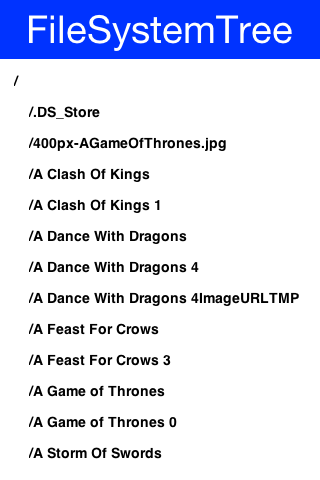
-
-
Field Summary
Fields Modifier and Type Field and Description static intROOT_TYPE_MAINSTORAGERepresents the type for the get root type method, this type generally represents the main phone memorystatic intROOT_TYPE_SDCARDRepresents the type for the get root type method, this type generally represents an SD card although due to variability in phone standards an SD card might be detected incorrectly.static intROOT_TYPE_UNKNOWNReturned for different types of root for which there is no specific knowledge one way or the other.
-
Method Summary
All Methods Static Methods Instance Methods Concrete Methods Deprecated Methods Modifier and Type Method and Description voiddelete(String file)Deletes the specific file or empty directory.voiddeleteRetry(String file, int retryCount)Deletes the specific file or empty directory, if the platform supports a delete on exit this method will activate it.booleanexists(String file)Indicates whether a file existsStringgetAppHomePath()The application home directory is a "safe place" to store files for this application in a portable way.StringgetCachesDir()Returns a device specific directory designed for cache style files, or null ifhasCachesDir()is falsechargetFileSystemSeparator()Returns the file system separator char normally '/'static FileSystemStoragegetInstance()This class is a singletonlonggetLastModified(String file)Deprecated.this API requires additional privacy permissions on iOS and might cause problems with iOS submissionslonggetLength(String file)Returns the length of the filelonggetRootAvailableSpace(String root)Returns the available space in the given root directoryString[]getRoots()Returns the filesystem roots from which the structure of the file system can be traversedlonggetRootSizeBytes(String root)Returns the size of the given root directoryintgetRootType(String root)Returns the type of the root often by guessingbooleanhasCachesDir()Returns true if the device has a directory dedicated for "cache" filesbooleanisDirectory(String file)Indicates whether the given file is a directorybooleanisHidden(String file)Indicates the hidden state of the fileString[]listFiles(String directory)Lists the files within the given directory, returns relative file names and not full file names.voidmkdir(String directory)Creates the given directoryInputStreamopenInputStream(String file)Opens an input stream to the given fileOutputStreamopenOutputStream(String file)Opens an output stream to the given fileOutputStreamopenOutputStream(String file, int offset)Opens an output stream to the given filevoidrename(String file, String newName)Renames a file to the given name, expects the new name to be relative to the current directoryvoidsetHidden(String file, boolean h)Toggles the hidden state of the fileStringtoNativePath(String path)Converts a file system path to a native path.
-
-
-
Field Detail
-
ROOT_TYPE_MAINSTORAGE
public static final int ROOT_TYPE_MAINSTORAGE
Represents the type for the get root type method, this type generally represents the main phone memory- See Also:
- Constant Field Values
-
ROOT_TYPE_SDCARD
public static final int ROOT_TYPE_SDCARD
Represents the type for the get root type method, this type generally represents an SD card although due to variability in phone standards an SD card might be detected incorrectly. E.g. newer Nokia devices such as N97 have a large storage area that is marked as "E:" but is really internal storage. If an SD card isn't physically in the phone the "F:" won't be returned and it will be impossible to detect that "E:" is not the actual SD card.- See Also:
- Constant Field Values
-
ROOT_TYPE_UNKNOWN
public static final int ROOT_TYPE_UNKNOWN
Returned for different types of root for which there is no specific knowledge one way or the other.- See Also:
- Constant Field Values
-
-
Method Detail
-
getInstance
public static FileSystemStorage getInstance()
This class is a singleton- Returns:
- instance of this class
-
getRoots
public String[] getRoots()
Returns the filesystem roots from which the structure of the file system can be traversed- Returns:
- the roots of the filesystem
-
getRootType
public int getRootType(String root)
Returns the type of the root often by guessing- Parameters:
root- the root whose type we are checking- Returns:
- one of the type constants above
-
listFiles
public String[] listFiles(String directory) throws IOException
Lists the files within the given directory, returns relative file names and not full file names.- Parameters:
directory- the directory in which files should be listed- Returns:
- array of file names
- Throws:
IOException
-
getRootSizeBytes
public long getRootSizeBytes(String root)
Returns the size of the given root directory- Parameters:
root- the root directory in the filesystem- Returns:
- the byte size of the directory
-
getRootAvailableSpace
public long getRootAvailableSpace(String root)
Returns the available space in the given root directory- Parameters:
root- the root directory in the filesystem- Returns:
- the bytes available in the directory
-
mkdir
public void mkdir(String directory)
Creates the given directory- Parameters:
directory- the directory name to create
-
delete
public void delete(String file)
Deletes the specific file or empty directory.- Parameters:
file- file or empty directory to delete
-
deleteRetry
public void deleteRetry(String file, int retryCount)
Deletes the specific file or empty directory, if the platform supports a delete on exit this method will activate it. Regardless it will retry deleting (with delay) several times to allow streams time to close.- Parameters:
file- file to deleteretryCount- the number of times to retry
-
exists
public boolean exists(String file)
Indicates whether a file exists- Parameters:
file- the file to check- Returns:
- true if the file exists and false otherwise
-
isHidden
public boolean isHidden(String file)
Indicates the hidden state of the file- Parameters:
file- file- Returns:
- true for a hidden file
-
setHidden
public void setHidden(String file, boolean h)
Toggles the hidden state of the file- Parameters:
file- fileh- hidden state
-
rename
public void rename(String file, String newName)
Renames a file to the given name, expects the new name to be relative to the current directory- Parameters:
file- absolute file namenewName- relative new name
-
getLength
public long getLength(String file)
Returns the length of the file- Parameters:
file- file- Returns:
- length of said file
-
getLastModified
public long getLastModified(String file)
Deprecated. this API requires additional privacy permissions on iOS and might cause problems with iOS submissionsReturns the time that the file denoted by this abstract pathname was last modified.- Returns:
- A long value representing the time the file was last modified, measured in milliseconds
-
isDirectory
public boolean isDirectory(String file)
Indicates whether the given file is a directory- Parameters:
file- file- Returns:
- true if its a directory
-
getFileSystemSeparator
public char getFileSystemSeparator()
Returns the file system separator char normally '/'- Returns:
- the separator char
-
openOutputStream
public OutputStream openOutputStream(String file) throws IOException
Opens an output stream to the given file- Parameters:
file- the file- Returns:
- the output stream
- Throws:
IOException
-
openInputStream
public InputStream openInputStream(String file) throws IOException
Opens an input stream to the given file- Parameters:
file- the file- Returns:
- the input stream
- Throws:
IOException
-
openOutputStream
public OutputStream openOutputStream(String file, int offset) throws IOException
Opens an output stream to the given file- Parameters:
file- the fileoffset- position in the file- Returns:
- the output stream
- Throws:
IOException
-
getAppHomePath
public String getAppHomePath()
The application home directory is a "safe place" to store files for this application in a portable way. On some platforms such as Android & iOS this path may be visible only to the application itself, other apps won't have permission to access this path.
The sample below uses the app home directory to save a file so we can share it using theShareButton:- Returns:
- a writable directory that represent the application home directory
-
hasCachesDir
public boolean hasCachesDir()
Returns true if the device has a directory dedicated for "cache" files- Returns:
- true if a caches style directory exists in this device type
-
getCachesDir
public String getCachesDir()
Returns a device specific directory designed for cache style files, or null ifhasCachesDir()is false- Returns:
- file URL or null
-
-