- java.lang.Object
-
- com.codename1.ui.layouts.Layout
-
- com.codename1.ui.layouts.LayeredLayout
-
public class LayeredLayout extends Layout
The
LayeredLayoutplaces the components in order one on top of the other and sizes them all to the size of the largest component. This is useful when trying to create an overlay on top of an existing component. E.g. an "x" button to allow removing the component as shown here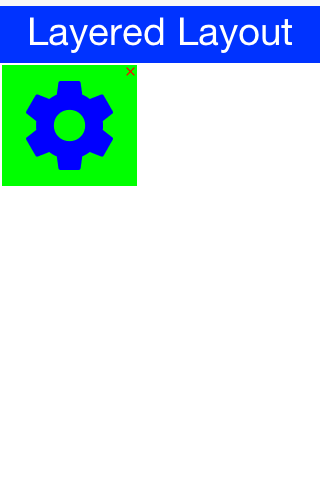
The code to generate this UI is slightly complex and contains very little relevant pieces. The only truly relevant piece the last line of code:
*We are doing three distinct things here:
-
.
- We are adding a layered layout to the form.
- We are creating a layered layout and placing two components within. This
would be the equivalent of just creating a
LayeredLaoutContainerand invoking `add` twice.
.* - We use https://www.codenameone.com/javadoc/com/codename1/ui/layouts/FlowLayout.html[FlowLayout] to position the `X` close button in the right position.
A common use case for
LayeredLayoutis the iOS carousel effect which we can achieve by combing theLayeredLayoutwithTabs.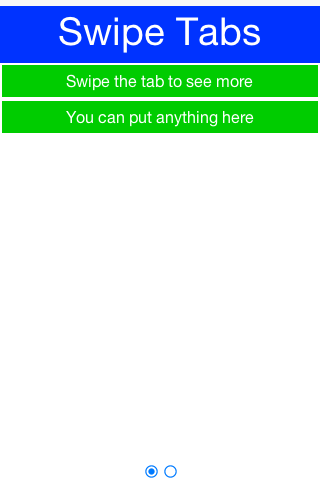
Notice that the layered layout sizes all components to the exact same size one on top of the other. It usually requires that we use another container within; in order to position the components correctly.
Forms have a built in layered layout that you can access via `getLayeredPane()`, this allows you to overlay elements on top of the content pane.
The layered pane is used internally by components such asInteractionDialog,com.codename1.u./AutoCompleteTextFieldetc.Warning: Placing native widgets within a layered layout is problematic due to the behavior of peer components. Sample of peer components include the
BrowserComponent, video playback etc.Insets
This layout optionally supports insets for laying out its children. Use of insets can allow you to achieve precise placement of components while adjusting properly to screen resizing.
Insets may be either fixed or flexible. Fixed insets may be specified in pixels (
UNIT_PIXELS), millimetres (UNIT_DIPS), or percentage (UNIT_PERCENT). Insets may also be specified as just "auto" (UNIT_AUTO), in which case it is considered to be flexible (it will adapt to the component size and other insets).Insets may also be anchored to a "reference component" so that it will always be measured from that reference component.
Insets Example
Adding a button to the top right of the parent:
Container cnt = new Container(new LayeredLayout()); LayeredLayout ll = (LayeredLayout)cnt.getLayout(); Button btn = new Button("My Button"); cnt.add(btn); ll.setInsets(btn, "0 0 auto auto"); // NOTE: Insets are expressed in same order as "margin" in CSS. Clockwise starting on top.Changing top inset to 2mm, and right inset to 1mm:
ll.setInsets(btn, "2mm 1mm auto auto");Using percentage insets:
ll.setInsets(btn, "25% 25% auto auto");NOTE: When using percent units, the percentage is always in terms of the "reference box" of the component. The "reference box" is the bounding rectangle from which the insets are measured. If none of the insets is anchored to a reference component, then the bounding box will simply be the inner bounds of the parent container (i.e. the bounds of the inside padding in the container.
Using "auto" insets
An "auto" inset is an inset that is flexible. If all 4 insets are set to auto, then the component will tend to the centre of the parent component, and its size will be the component's preferred size (though the size will be bounded by the size of the component's reference box). If one inset is fixed, and the opposite inset is "auto", then the fixed inset and the component's preferred size will dictate the' calculated size of the inset.
Reference Components
Insets may also have reference componnents. E.g. If you want a button to be anchored to the right side of a search field, you could make the button's left inset "reference" the text field. This would be achieved as follows:
Container cnt = new Container(new LayeredLayout()); LayeredLayout ll = (LayeredLayout)cnt.getLayout(); TextField searchField = new TextField(); Button btn = new Button("Search"); cnt.add(searchField).add(btn); ll .setInsets(searchField, "1mm auto auto auto") .setInsets(btn, "0 auto auto 0") .setReferenceComponentLeft(btn, searchField, 1f) .setReferenceComponentTop(btn, searchField, 0);In the above example we set the search field to be anchored to the top of its parent (1mm inset), but for all other insets to be auto. This will result it being centered horizontally in its parent. We then anchor the button to the left and top of the search field so that the top and left insets of button will always be calculated relative to the position of searchField. In particular since the button has top and left insets of 0, the button will always be placed just to the right of the search field, with its top edge aligned with the top edge of search field.
Reference Positions
The second parameter of
setReferenceComponentLeft(btn, searchField, 1f)is the reference position and it dictates which edge of the reference component (searchField) the inset should be anchored to. A value of 1 indicates that it should anchor to the opposite side of the inset (e.g. in this case it is the "left" inset we are setting, so the 1 value dictates that it is anchored to the "right" side of the text field. A value of 0 indicates that it should anchor to the same side as the inset. This is why we used 0 in the subsequent call to.setReferenceComponentTop(btn, searchField, 0);, because we want to anchor the "top" inset of button to the "top" edge of searchField.
-
-
Nested Class Summary
Nested Classes Modifier and Type Class and Description classLayeredLayout.LayeredLayoutConstraintA class that encapsulates the insets for a component in layered layout.
-
Field Summary
Fields Modifier and Type Field and Description static byteUNIT_AUTOUnit used for insets.static byteUNIT_BASELINEUnit used for insets.static byteUNIT_DIPSUnit used for insets.static byteUNIT_PERCENTUnit used for insets.static byteUNIT_PIXELSUnit used for insets.
-
Constructor Summary
Constructors Constructor and Description LayeredLayout()
-
Method Summary
All Methods Static Methods Instance Methods Concrete Methods Modifier and Type Method and Description voidaddLayoutComponent(Object value, Component comp, Container c)Some layouts can optionally track the addition of elements with meta-data that allows the user to "hint" on object positioning.ObjectcloneConstraint(Object constraint)Makes a copy of the given constraint.LayeredLayout.LayeredLayoutConstraintcreateConstraint()Creates a newLayeredLayout.LayeredLayoutConstraintLayeredLayout.LayeredLayoutConstraintcreateConstraint(String constraint)Creates a default layered layout constraint.static ContainerencloseIn(Component... cmps)Shorthand for Container.encloseIn(new LayeredLayout(), cmps);StringgetBottomInsetAsString(Component cmp)Gets the bottom inset as a string.protected Component[]getChildrenInTraversalOrder(Container parent)Gets the children of the parent container in the order that they should be traversed when tabbing through a form.ObjectgetComponentConstraint(Component comp)Gets the LayeredLayoutConstraint associated with the given component.LayeredLayout.LayeredLayoutConstraint.InsetgetInset(Component cmp, int side)Gets anLayeredLayout.LayeredLayoutConstraint.Insetassociated with the provided componentStringgetInsetsAsString(Component cmp, boolean withLabels)Returns the insets for the given component as a string.LayeredLayout.LayeredLayoutConstraintgetLayeredLayoutConstraint(Component cmp)WrapsgetComponentConstraint(com.codename1.ui.Component)and casts it directly toLayeredLayout.LayeredLayoutConstraint.StringgetLeftInsetAsString(Component cmp)Gets the left inset as a string.LayeredLayout.LayeredLayoutConstraintgetOrCreateConstraint(Component cmp)If the given component already has a LayeredLayoutConstraint, then this will return it.floatgetPercentInsetAnchorHorizontal(Component cmp)floatgetPercentInsetAnchorVertical(Component cmp)floatgetPreferredHeightMM()The preferred height in MM of this layout which serves as a sort of minimum height even when the components in the layout don't demand space.DimensiongetPreferredSize(Container parent)Returns the container preferred sizefloatgetPreferredWidthMM()The preferred width (in MM) of this layout which serves as a sort of minimum width even when the components in the layout don't demand space.StringgetRightInsetAsString(Component cmp)Gets the right inset as a string.StringgetTopInsetAsString(Component cmp)Gets the top inset as a string.booleanisOverlapSupported()This method returns true if the Layout allows Components to Overlap.voidlayoutContainer(Container parent)Layout the given parent container childrenbooleanobscuresPotential(Container parent)Some layout managers can obscure their child components in some cases this returns true if the basic underpinnings are in place for that.booleanoverridesTabIndices(Container parent)If a layout specifies a different traversal order of its components than the component index, then it should override this method to return true, and it should also overrideLayout.getChildrenInTraversalOrder(com.codename1.ui.Container)to set the tab indices of a container's children.LayeredLayoutsetInsetBottom(Component cmp, String inset)Sets the top inset for this component to the prescribed value.LayeredLayoutsetInsetLeft(Component cmp, String inset)Sets the left inset for this component to the prescribed value.LayeredLayoutsetInsetRight(Component cmp, String inset)Sets the right inset for this component to the prescribed value.LayeredLayoutsetInsets(Component cmp, String insets)Sets the insets for the component cmp to the values specified in insets.LayeredLayoutsetInsetTop(Component cmp, String inset)Sets the top inset for this component to the prescribed value.LayeredLayoutsetPercentInsetAnchorHorizontal(Component cmp, float anchor)LayeredLayoutsetPercentInsetAnchorVertical(Component cmp, float anchor)voidsetPreferredHeightMM(float mm)Sets the preferred height of this layout in MM.voidsetPreferredSizeMM(float width, float height)Sets the preferred size of this layout in MM.voidsetPreferredWidthMM(float mm)Sets the preferred width of this layout in MM.LayeredLayoutsetReferenceComponentBottom(Component cmp, Component referenceComponent)Sets the reference component for the bottom inset of the given component.LayeredLayoutsetReferenceComponentBottom(Component cmp, Component referenceComponent, float position)Sets the reference component for the bottom inset of the given component.LayeredLayoutsetReferenceComponentLeft(Component cmp, Component referenceComponent)Sets the reference component for the left inset of the given component.LayeredLayoutsetReferenceComponentLeft(Component cmp, Component referenceComponent, float position)Sets the reference component for the left inset of the given component.LayeredLayoutsetReferenceComponentRight(Component cmp, Component referenceComponent)Sets the reference component for the right inset of the given component.LayeredLayoutsetReferenceComponentRight(Component cmp, Component referenceComponent, float position)Sets the reference component for the right inset of the given component.LayeredLayoutsetReferenceComponents(Component cmp, Component... referenceComponents)Sets the reference components for the insets of cmp.LayeredLayoutsetReferenceComponents(Component cmp, String refs)Sets the reference components for this component as a string of 1 to 4 component indices separated by spaces.LayeredLayoutsetReferenceComponentTop(Component cmp, Component referenceComponent)Sets the reference component for the top inset of the given component.LayeredLayoutsetReferenceComponentTop(Component cmp, Component referenceComponent, float position)Sets the reference component for the top inset of the given component.LayeredLayoutsetReferencePositionBottom(Component cmp, float position)Sets the bottom inset reference position.LayeredLayoutsetReferencePositionLeft(Component cmp, float position)Sets the left inset reference position.LayeredLayoutsetReferencePositionRight(Component cmp, float position)Sets the right inset reference position.LayeredLayoutsetReferencePositions(Component cmp, float... referencePositions)Sets the reference positions for reference components.LayeredLayoutsetReferencePositions(Component cmp, String positions)Sets the reference positions for reference components.LayeredLayoutsetReferencePositionTop(Component cmp, float position)Sets the top inset reference position.StringtoString()Returns a string representation of the object.-
Methods inherited from class com.codename1.ui.layouts.Layout
equals, hashCode, isConstraintTracking, removeLayoutComponent, updateTabIndices
-
-
-
-
Field Detail
-
UNIT_DIPS
public static final byte UNIT_DIPS
Unit used for insets. Millimetres.
-
UNIT_PIXELS
public static final byte UNIT_PIXELS
Unit used for insets. Pixels.
-
UNIT_PERCENT
public static final byte UNIT_PERCENT
Unit used for insets. Percent.
-
UNIT_AUTO
public static final byte UNIT_AUTO
Unit used for insets. Auto. Auto unit type for an inset indicates the the inset will be automatically determined at layout time.
-
UNIT_BASELINE
public static final byte UNIT_BASELINE
Unit used for insets. Baseline. Baseline unit type for an inset indicates the inset will be aligned with the baseline of the reference component. This only makes sense for the top inset. The height will automatically become the preferred height and the bottom inset will become "auto" if the top inset uses the baseline unit.- See Also:
- Constant Field Values
-
-
Method Detail
-
setPreferredSizeMM
public void setPreferredSizeMM(float width, float height)Sets the preferred size of this layout in MM. This serves as a minimum size that will be returned by calcPreferredSize().- Parameters:
width- The preferred width in MM.height- The preferred height in MM.
-
getPreferredHeightMM
public float getPreferredHeightMM()
The preferred height in MM of this layout which serves as a sort of minimum height even when the components in the layout don't demand space.The actual preferred height will be the max of this value and the calculated preferred height based on the container's children.
-
setPreferredHeightMM
public void setPreferredHeightMM(float mm)
Sets the preferred height of this layout in MM.- Parameters:
mm-
-
setPreferredWidthMM
public void setPreferredWidthMM(float mm)
Sets the preferred width of this layout in MM.- Parameters:
mm-
-
getPreferredWidthMM
public float getPreferredWidthMM()
The preferred width (in MM) of this layout which serves as a sort of minimum width even when the components in the layout don't demand space.The actual preferred width will be the max of this value and the calculated preferred width based on the container's children.
-
addLayoutComponent
public void addLayoutComponent(Object value, Component comp, Container c)
Description copied from class:LayoutSome layouts can optionally track the addition of elements with meta-data that allows the user to "hint" on object positioning.- Overrides:
addLayoutComponentin classLayout- Parameters:
value- optional meta data information, like alignment orientationcomp- the added component to the layoutc- the parent container
-
getLayeredLayoutConstraint
public LayeredLayout.LayeredLayoutConstraint getLayeredLayoutConstraint(Component cmp)
WrapsgetComponentConstraint(com.codename1.ui.Component)and casts it directly toLayeredLayout.LayeredLayoutConstraint.- Parameters:
cmp- The component whose constraint we want to retrieve.- Returns:
- The layered layout constraint for this component.
-
cloneConstraint
public Object cloneConstraint(Object constraint)
Makes a copy of the given constraint.- Overrides:
cloneConstraintin classLayout- Parameters:
constraint- The constraint to copy.- Returns:
- The copied constraint.
-
getComponentConstraint
public Object getComponentConstraint(Component comp)
Gets the LayeredLayoutConstraint associated with the given component. May return null if there is no constraint.- Overrides:
getComponentConstraintin classLayout- Parameters:
comp-- Returns:
-
createConstraint
public LayeredLayout.LayeredLayoutConstraint createConstraint(String constraint)
Creates a default layered layout constraint. Default constraint has zero insets on all four sides.- Parameters:
constraint-- Returns:
-
getOrCreateConstraint
public LayeredLayout.LayeredLayoutConstraint getOrCreateConstraint(Component cmp)
If the given component already has a LayeredLayoutConstraint, then this will return it. Otherwise it will create a constraint, install it in cmp and return the constraint for inspection or manipulation.- Parameters:
cmp- The component whose constraint we wish to retrieve.- Returns:
- The constraint for a given component.
-
getInset
public LayeredLayout.LayeredLayoutConstraint.Inset getInset(Component cmp, int side)
Gets anLayeredLayout.LayeredLayoutConstraint.Insetassociated with the provided component- Parameters:
cmp- The component whose inset we wish to retrieve.side- The side of the inset. One ofComponent.TOP,Component.LEFT,Component.BOTTOMorComponent.RIGHT.- Returns:
- The
LayeredLayout.LayeredLayoutConstraint.Insetfor the given side of the component.
-
getInsetsAsString
public String getInsetsAsString(Component cmp, boolean withLabels)
Returns the insets for the given component as a string. This can return the insets in one of two formats depending on the value of the withLabels parameter.- Parameters:
cmp- The component whose insets we wish to retrieve.withLabels- If false, then this returns a string of the format"top right bottom left"e.g"2mm 2mm 2mm 2mm". If true, then it will be formatted like CSS properties:"top:2mm; right:2mm; bottom:2mm; left:2mm".- Returns:
- The insets associated with cmp as a string. Each inset will include the unit. E.g.:
- 2mm = 2 millimetres/dips
- 2px = 2 pixels
- 25% = 25%
- auto = Flexible inset
-
getTopInsetAsString
public String getTopInsetAsString(Component cmp)
Gets the top inset as a string. Return value will include the unit, so the following are possible values:- 2mm = 2 millimetres
- 2px = 2 pixels
- 25% = 25%
- auto = Flexible Inset
- Parameters:
cmp- The component whose inset we wish to retrieve.- Returns:
- The inset formatted as a string with the unit abbreviation ("mm", "px", or "%") suffixed.
-
getBottomInsetAsString
public String getBottomInsetAsString(Component cmp)
Gets the bottom inset as a string. Return value will include the unit, so the following are possible values:- 2mm = 2 millimetres
- 2px = 2 pixels
- 25% = 25%
- auto = Flexible Inset
- Parameters:
cmp- The component whose inset we wish to retrieve.- Returns:
- The inset formatted as a string with the unit abbreviation ("mm", "px", or "%") suffixed.
-
getLeftInsetAsString
public String getLeftInsetAsString(Component cmp)
Gets the left inset as a string. Return value will include the unit, so the following are possible values:- 2mm = 2 millimetres
- 2px = 2 pixels
- 25% = 25%
- auto = Flexible Inset
- Parameters:
cmp- The component whose inset we wish to retrieve.- Returns:
- The inset formatted as a string with the unit abbreviation ("mm", "px", or "%") suffixed.
-
getRightInsetAsString
public String getRightInsetAsString(Component cmp)
Gets the right inset as a string. Return value will include the unit, so the following are possible values:- 2mm = 2 millimetres
- 2px = 2 pixels
- 25% = 25%
- auto = Flexible Inset
- Parameters:
cmp- The component whose inset we wish to retrieve.- Returns:
- The inset formatted as a string with the unit abbreviation ("mm", "px", or "%") suffixed.
-
setInsets
public LayeredLayout setInsets(Component cmp, String insets)
Sets the insets for the component cmp to the values specified in insets.- Parameters:
cmp- The component whose insets we wish to set.insets- The insets expressed as a string. SeeLayeredLayout.LayeredLayoutConstraint.setInsets(java.lang.String)for details on the format of this parameter.- Returns:
- Self for chaining.
- See Also:
For details on the {@literal insets} parameter format.
-
setInsetTop
public LayeredLayout setInsetTop(Component cmp, String inset)
Sets the top inset for this component to the prescribed value.- Parameters:
cmp- The component whose inset we wish to set.inset- The inset value, including unit. Units are Percent (%), Millimetres (mm), Pixels (px), and "auto". E.g. the following insets values would all be acceptable:"2mm"= 2 millimetres"2px"= 2 pixels"25%"= 25 percent."auto"= Flexible inset
- Returns:
- Self for chaining.
-
setInsetBottom
public LayeredLayout setInsetBottom(Component cmp, String inset)
Sets the top inset for this component to the prescribed value.- Parameters:
cmp- The component whose inset we wish to set.inset- The inset value, including unit. Units are Percent (%), Millimetres (mm), Pixels (px), and "auto". E.g. the following insets values would all be acceptable:"2mm"= 2 millimetres"2px"= 2 pixels"25%"= 25 percent."auto"= Flexible inset
- Returns:
- Self for chaining.
-
setInsetLeft
public LayeredLayout setInsetLeft(Component cmp, String inset)
Sets the left inset for this component to the prescribed value.- Parameters:
cmp- The component whose inset we wish to set.inset- The inset value, including unit. Units are Percent (%), Millimetres (mm), Pixels (px), and "auto". E.g. the following insets values would all be acceptable:"2mm"= 2 millimetres"2px"= 2 pixels"25%"= 25 percent."auto"= Flexible inset
- Returns:
- Self for chaining.
-
setInsetRight
public LayeredLayout setInsetRight(Component cmp, String inset)
Sets the right inset for this component to the prescribed value.- Parameters:
cmp- The component whose inset we wish to set.inset- The inset value, including unit. Units are Percent (%), Millimetres (mm), Pixels (px), and "auto". E.g. the following insets values would all be acceptable:"2mm"= 2 millimetres"2px"= 2 pixels"25%"= 25 percent."auto"= Flexible inset
- Returns:
- Self for chaining.
-
setReferenceComponents
public LayeredLayout setReferenceComponents(Component cmp, Component... referenceComponents)
Sets the reference components for the insets of cmp. SeeLayeredLayout.LayeredLayoutConstraint.setReferenceComponents(com.codename1.ui.Component...)for a full description of the parameters.- Parameters:
cmp- The component whose reference components we wish to check.referenceComponents- The reference components. This var arg may contain 1 to 4 values. SeeLayeredLayout.LayeredLayoutConstraint.setReferenceComponents(com.codename1.ui.Component...)for a full description.- Returns:
- Self for chaining.
-
setReferenceComponents
public LayeredLayout setReferenceComponents(Component cmp, String refs)
Sets the reference components for this component as a string of 1 to 4 component indices separated by spaces. An index of -1 indicates no reference for the corresponding inset. SeeLayeredLayout.LayeredLayoutConstraint.setReferenceComponentIndices(com.codename1.ui.Container, java.lang.String)for a description of the refs parameter.- Parameters:
cmp- The component whose references we're setting.refs- Reference components as a string of component indices in the parent.- Returns:
- Self for chaining.
-
setReferenceComponentTop
public LayeredLayout setReferenceComponentTop(Component cmp, Component referenceComponent)
Sets the reference component for the top inset of the given component.- Parameters:
cmp- The component whose insets we are manipulating.referenceComponent- The component to anchor the inset to.- Returns:
- Self for chaining.
-
setReferenceComponentBottom
public LayeredLayout setReferenceComponentBottom(Component cmp, Component referenceComponent)
Sets the reference component for the bottom inset of the given component.- Parameters:
cmp- The component whose insets we are manipulating.referenceComponent- The component to anchor the inset to.- Returns:
- Self for chaining.
-
setReferenceComponentLeft
public LayeredLayout setReferenceComponentLeft(Component cmp, Component referenceComponent)
Sets the reference component for the left inset of the given component.- Parameters:
cmp- The component whose insets we are manipulating.referenceComponent- The component to anchor the inset to.- Returns:
- Self for chaining.
-
setReferenceComponentRight
public LayeredLayout setReferenceComponentRight(Component cmp, Component referenceComponent)
Sets the reference component for the right inset of the given component.- Parameters:
cmp- The component whose insets we are manipulating.referenceComponent- The component to anchor the inset to.- Returns:
- Self for chaining.
-
setReferencePositions
public LayeredLayout setReferencePositions(Component cmp, float... referencePositions)
Sets the reference positions for reference components. SeeLayeredLayout.LayeredLayoutConstraint.setReferencePositions(float...)for a description of the parameters.- Parameters:
cmp- The component whose insets we are manipulating.referencePositions- The reference positions for the reference components. SeeLayeredLayout.LayeredLayoutConstraint.setReferencePositions(float...)for a full description of this parameter.- Returns:
- Self for chaining.
-
setReferencePositions
public LayeredLayout setReferencePositions(Component cmp, String positions)
Sets the reference positions for reference components. SeeLayeredLayout.LayeredLayoutConstraint.setReferencePositions(float...)for a description of the parameters.- Parameters:
cmp- The component whose insets we are manipulating.positions- The reference positions for the reference components. SeeLayeredLayout.LayeredLayoutConstraint.setReferencePositions(float...)for a full description of this parameter.- Returns:
- Self for chaining.
-
setReferencePositionTop
public LayeredLayout setReferencePositionTop(Component cmp, float position)
Sets the top inset reference position. Only applicable if the top inset has a reference component specified.- Parameters:
cmp- The component whose insets were are manipulating.position- The position. SeeLayeredLayout.LayeredLayoutConstraint.setReferencePositions(float...)for a full description of the possible values here.- Returns:
-
setReferenceComponentTop
public LayeredLayout setReferenceComponentTop(Component cmp, Component referenceComponent, float position)
Sets the reference component for the top inset of the given component.- Parameters:
cmp- The component whose insets we are manipulating.referenceComponent- The component to which the inset should be anchored.position- The position of the reference anchor. SeeLayeredLayout.LayeredLayoutConstraint.setReferencePositions(float...)for a full description of reference positions.- Returns:
-
setReferencePositionBottom
public LayeredLayout setReferencePositionBottom(Component cmp, float position)
Sets the bottom inset reference position. Only applicable if the top inset has a reference component specified.- Parameters:
cmp- The component whose insets were are manipulating.position- The position. SeeLayeredLayout.LayeredLayoutConstraint.setReferencePositions(float...)for a full description of the possible values here.- Returns:
-
setReferenceComponentBottom
public LayeredLayout setReferenceComponentBottom(Component cmp, Component referenceComponent, float position)
Sets the reference component for the bottom inset of the given component.- Parameters:
cmp- The component whose insets we are manipulating.referenceComponent- The component to which the inset should be anchored.position- The position of the reference anchor. SeeLayeredLayout.LayeredLayoutConstraint.setReferencePositions(float...)for a full description of reference positions.- Returns:
-
setReferencePositionLeft
public LayeredLayout setReferencePositionLeft(Component cmp, float position)
Sets the left inset reference position. Only applicable if the top inset has a reference component specified.- Parameters:
cmp- The component whose insets were are manipulating.position- The position. SeeLayeredLayout.LayeredLayoutConstraint.setReferencePositions(float...)for a full description of the possible values here.- Returns:
-
setReferenceComponentLeft
public LayeredLayout setReferenceComponentLeft(Component cmp, Component referenceComponent, float position)
Sets the reference component for the left inset of the given component.- Parameters:
cmp- The component whose insets we are manipulating.referenceComponent- The component to which the inset should be anchored.position- The position of the reference anchor. SeeLayeredLayout.LayeredLayoutConstraint.setReferencePositions(float...)for a full description of reference positions.- Returns:
-
setReferencePositionRight
public LayeredLayout setReferencePositionRight(Component cmp, float position)
Sets the right inset reference position. Only applicable if the top inset has a reference component specified.- Parameters:
cmp- The component whose insets were are manipulating.position- The position. SeeLayeredLayout.LayeredLayoutConstraint.setReferencePositions(float...)for a full description of the possible values here.- Returns:
-
setReferenceComponentRight
public LayeredLayout setReferenceComponentRight(Component cmp, Component referenceComponent, float position)
Sets the reference component for the right inset of the given component.- Parameters:
cmp- The component whose insets we are manipulating.referenceComponent- The component to which the inset should be anchored.position- The position of the reference anchor. SeeLayeredLayout.LayeredLayoutConstraint.setReferencePositions(float...)for a full description of reference positions.- Returns:
-
setPercentInsetAnchorHorizontal
public LayeredLayout setPercentInsetAnchorHorizontal(Component cmp, float anchor)
- Parameters:
cmp-anchor-- Returns:
- Self for chaining
-
setPercentInsetAnchorVertical
public LayeredLayout setPercentInsetAnchorVertical(Component cmp, float anchor)
- Parameters:
cmp-anchor-- Returns:
- Self for chaining
-
getPercentInsetAnchorHorizontal
public float getPercentInsetAnchorHorizontal(Component cmp)
- Parameters:
cmp-- Returns:
-
getPercentInsetAnchorVertical
public float getPercentInsetAnchorVertical(Component cmp)
- Parameters:
cmp-- Returns:
-
layoutContainer
public void layoutContainer(Container parent)
Layout the given parent container children- Specified by:
layoutContainerin classLayout- Parameters:
parent- the given parent container
-
getPreferredSize
public Dimension getPreferredSize(Container parent)
Returns the container preferred size- Specified by:
getPreferredSizein classLayout- Parameters:
parent- the parent container- Returns:
- the container preferred size
-
toString
public String toString()
Returns a string representation of the object. In general, the toString method returns a string that "textually represents" this object. The result should be a concise but informative representation that is easy for a person to read. It is recommended that all subclasses override this method. The toString method for class Object returns a string consisting of the name of the class of which the object is an instance, the at-sign character `@', and the unsigned hexadecimal representation of the hash code of the object. In other words, this method returns a string equal to the value of: getClass().getName() + '@' + Integer.toHexString(hashCode())
-
isOverlapSupported
public boolean isOverlapSupported()
This method returns true if the Layout allows Components to Overlap.- Overrides:
isOverlapSupportedin classLayout- Returns:
- true if Components may intersect in this layout
-
obscuresPotential
public boolean obscuresPotential(Container parent)
Some layout managers can obscure their child components in some cases this returns true if the basic underpinnings are in place for that. This method doesn't take padding/margin etc. into account since that is checked by the caller- Overrides:
obscuresPotentialin classLayout- Parameters:
parent- parent container- Returns:
- true if there is a chance that this layout manager can fully obscure the background, when in doubt return false...
-
encloseIn
public static Container encloseIn(Component... cmps)
Shorthand for Container.encloseIn(new LayeredLayout(), cmps);- Parameters:
cmps- the components to add to a new layered layout container- Returns:
- a newly created layered layout
-
createConstraint
public LayeredLayout.LayeredLayoutConstraint createConstraint()
Creates a newLayeredLayout.LayeredLayoutConstraint- Returns:
-
overridesTabIndices
public boolean overridesTabIndices(Container parent)
Description copied from class:LayoutIf a layout specifies a different traversal order of its components than the component index, then it should override this method to return true, and it should also overrideLayout.getChildrenInTraversalOrder(com.codename1.ui.Container)to set the tab indices of a container's children.- Overrides:
overridesTabIndicesin classLayout- Parameters:
parent- The parent component.- Returns:
- True if this layout overrides tab traversal order.
-
getChildrenInTraversalOrder
protected Component[] getChildrenInTraversalOrder(Container parent)
Description copied from class:LayoutGets the children of the parent container in the order that they should be traversed when tabbing through a form.This should only be overridden if the Layout defines a different traversal order than the standard index order.
Layouts that implement this method, should override the
Layout.overridesTabIndices(com.codename1.ui.Container)method to return true.- Overrides:
getChildrenInTraversalOrderin classLayout- Returns:
- Array of Components in the order
-
-