- java.lang.Object
-
- com.codename1.ui.Component
-
- com.codename1.ui.Container
-
- com.codename1.components.SplitPane
-
- All Implemented Interfaces:
- Animation, Editable, StyleListener, Iterable<Component>
public class SplitPane extends Container
A Split Pane component.A split pane can either be horizontal or vertical, and provides a draggable divider between two components. If the
orientationisHORIZONTAL_SPLIT, then the child components will be laid out horizontally (side by side with a vertical bar as a divider). If theorientationisVERTICAL_SPLIT, then the components are laid out vertically (one above the other.The bar divider bar includes arrows to collapse and expand the divider also.
Splitpane UI
The following is an example of a UI that is built around a split pane. This has an outer "horizontal" split pane, and the left side has a vertical split pane.
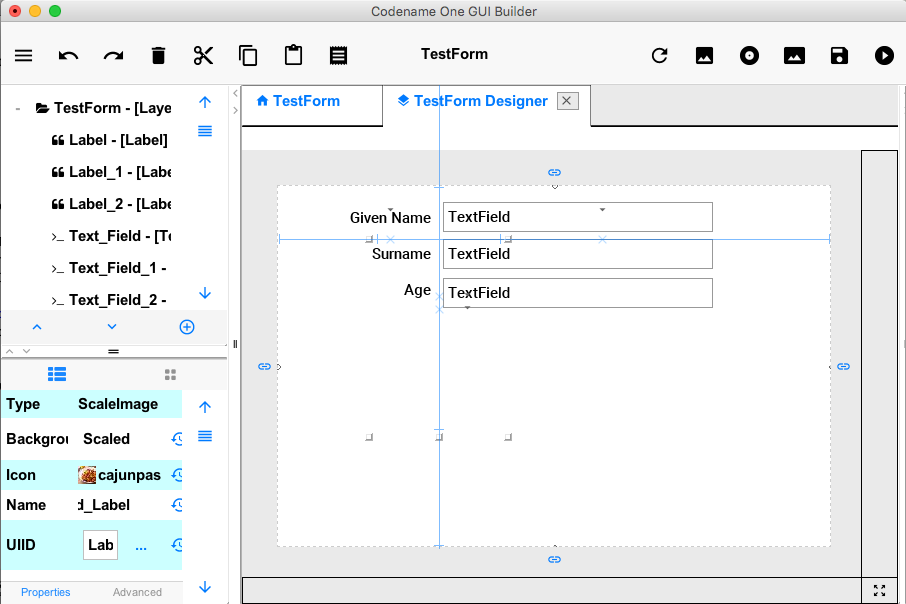
Collapsed:
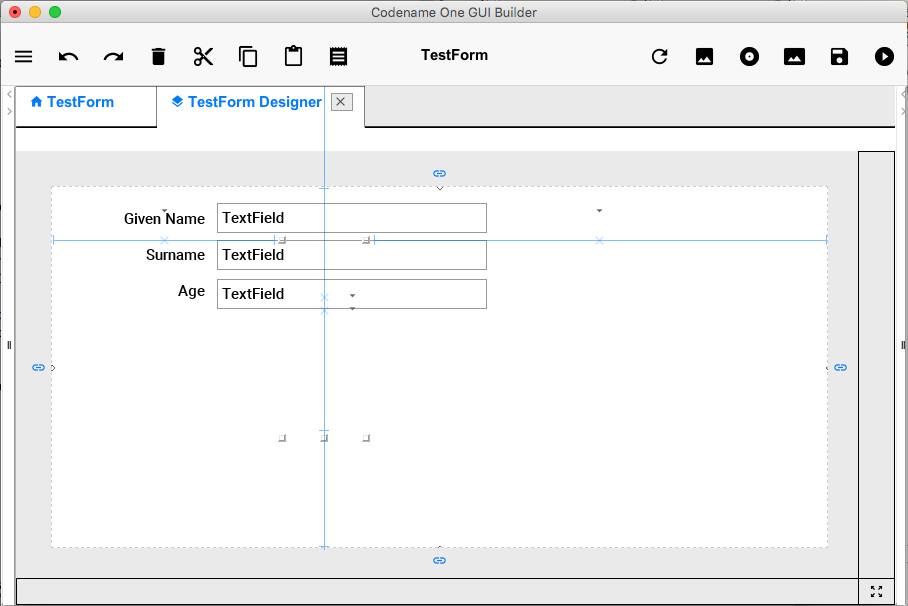
Expanded:
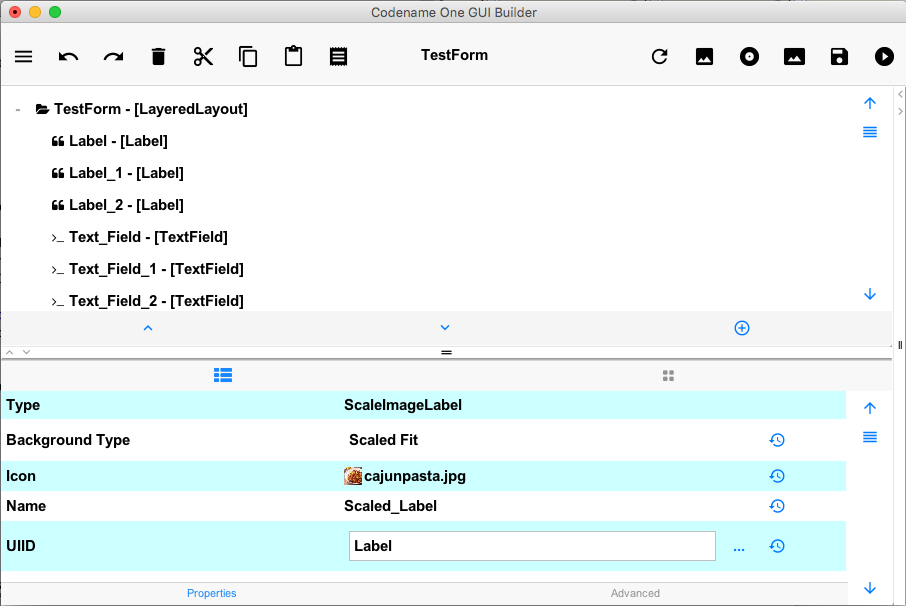
-
-
Nested Class Summary
Nested Classes Modifier and Type Class and Description static classSplitPane.SettingsAn object to configure settings for a SplitPane.
-
Field Summary
Fields Modifier and Type Field and Description static intHORIZONTAL_SPLITConstant used for orientation.static intVERTICAL_SPLITConstant used for orientation.-
Fields inherited from class com.codename1.ui.Component
BASELINE, BOTTOM, BRB_CENTER_OFFSET, BRB_CONSTANT_ASCENT, BRB_CONSTANT_DESCENT, BRB_OTHER, CENTER, CROSSHAIR_CURSOR, DEFAULT_CURSOR, DRAG_REGION_IMMEDIATELY_DRAG_X, DRAG_REGION_IMMEDIATELY_DRAG_XY, DRAG_REGION_IMMEDIATELY_DRAG_Y, DRAG_REGION_LIKELY_DRAG_X, DRAG_REGION_LIKELY_DRAG_XY, DRAG_REGION_LIKELY_DRAG_Y, DRAG_REGION_NOT_DRAGGABLE, DRAG_REGION_POSSIBLE_DRAG_X, DRAG_REGION_POSSIBLE_DRAG_XY, DRAG_REGION_POSSIBLE_DRAG_Y, E_RESIZE_CURSOR, HAND_CURSOR, LEFT, MOVE_CURSOR, N_RESIZE_CURSOR, NE_RESIZE_CURSOR, NW_RESIZE_CURSOR, RIGHT, S_RESIZE_CURSOR, SE_RESIZE_CURSOR, SW_RESIZE_CURSOR, TEXT_CURSOR, TOP, W_RESIZE_CURSOR, WAIT_CURSOR
-
-
Constructor Summary
Constructors Constructor and Description SplitPane(int orientation, Component topOrLeft, Component bottomOrRight, String minInset, String preferredInset, String maxInset)Creates a new SplitPane.SplitPane(SplitPane.Settings settings, Component topOrLeft, Component bottomOrRight)Creates a new SplitPane.
-
Method Summary
All Methods Instance Methods Concrete Methods Modifier and Type Method and Description voidchangeInsets(String minInset, String preferredInset, String maxInset)Changes the minimum, preferred, and maximum insets of the split pane.voidcollapse()Collapses the aplit pane.voidcollapse(boolean force)Collapses the split pane.voidexpand()Expands the split pane.voidexpand(boolean force)Expands the split pane.ComponentgetBottom()Gets the component that is currently placed in the bottom of the split pane.ComponentgetBottomOrRightComponent()Gets the component that is currently placed in the bottom or right of the split pane.ComponentgetLeft()Gets the component that is currently placed in the left of the split pane.StringgetMaxInset()Gets the string value of the maximum inset of the divider.StringgetMinInset()Gets the string value of the minimum inset of the divider.StringgetPreferredInset()Gets the string value of the preferred inset.ComponentgetRight()Gets the component that is currently placed in the right of the split pane.ComponentgetTop()Gets the component that is currently placed in the top of the split pane.ComponentgetTopOrLeftComponent()Gets the component that is currently placed in the top or left of the split pane.voidsetBottom(Component cmp)Sets the component to be placed on the bottom of the split pane.voidsetInset(String inset)Sets the inset of the divider explicitly.voidsetInset(String inset, boolean clamp)Sets the inset of the divider explicitly.voidsetLeft(Component cmp)Sets the component that should be placed in the left section of the split pane.voidsetMaxInset(String inset)Sets the maximum inset allowed for the divider.voidsetMinInset(String inset)Sets the minimum inset allowed for the divider.voidsetPreferredInset(String inset)Sets the preferred inset of this split pane.voidsetRight(Component cmp)Sets the component to be placed on the right of the split pane.voidsetTop(Component cmp)Sets the component that should be placed in the top section of the split pane.voidtoggleCollapsePreferred()Toggles the split pane between collapsed state and preferred state.voidtoggleExpandPreferred()Toggles the split pane between expanded state and preferred state.-
Methods inherited from class com.codename1.ui.Container
add, add, add, add, add, add, addAll, addComponent, addComponent, addComponent, addComponent, animateHierarchy, animateHierarchyAndWait, animateHierarchyFade, animateHierarchyFadeAndWait, animateLayout, animateLayoutAndWait, animateLayoutFade, animateLayoutFadeAndWait, animateUnlayout, animateUnlayoutAndWait, applyRTL, calcPreferredSize, cancelRepaints, clearClientProperties, constrainHeightWhenScrollable, constrainWidthWhenScrollable, contains, createAnimateHierarchy, createAnimateHierarchyFade, createAnimateLayout, createAnimateLayoutFade, createAnimateLayoutFadeAndWait, createAnimateMotion, createAnimateUnlayout, createReplaceTransition, dragInitiated, drop, encloseIn, encloseIn, findDropTargetAt, findFirstFocusable, fireClicked, flushReplace, forceRevalidate, getBottomGap, getChildrenAsList, getClosestComponentTo, getComponentAt, getComponentAt, getComponentCount, getComponentIndex, getGridPosX, getGridPosY, getLayout, getLayoutHeight, getLayoutWidth, getLeadComponent, getLeadParent, getResponderAt, getSafeAreaRoot, getScrollIncrement, getSideGap, getUIManager, initLaf, invalidate, isEnabled, isSafeArea, isSafeAreaRoot, isScrollableX, isScrollableY, isSelectableInteraction, isSurface, iterator, iterator, keyPressed, keyReleased, layoutContainer, morph, morphAndWait, paint, paintBackground, paintBorderBackground, paintComponentBackground, paintGlass, paramString, pointerPressed, refreshTheme, removeAll, removeComponent, replace, replace, replaceAndWait, replaceAndWait, replaceAndWait, revalidate, revalidateLater, revalidateWithAnimationSafety, scrollComponentToVisible, setCellRenderer, setEnabled, setLayout, setLeadComponent, setSafeArea, setSafeAreaRoot, setScrollable, setScrollableX, setScrollableY, setScrollIncrement, setShouldCalcPreferredSize, setShouldLayout, setUIManager, updateTabIndices
-
Methods inherited from class com.codename1.ui.Component
addDragFinishedListener, addDragOverListener, addDropListener, addFocusListener, addLongPressListener, addPointerDraggedListener, addPointerPressedListener, addPointerReleasedListener, addPullToRefresh, addScrollListener, addStateChangeListener, animate, bindProperty, blocksSideSwipe, calcScrollSize, contains, containsOrOwns, createStyleAnimation, deinitialize, deinitializeCustomStyle, dragEnter, dragExit, dragFinished, draggingOver, drawDraggedImage, focusGained, focusLost, getAbsoluteX, getAbsoluteY, getAllStyles, getAnimationManager, getBaseline, getBaselineResizeBehavior, getBindablePropertyNames, getBindablePropertyTypes, getBorder, getBoundPropertyValue, getBounds, getBounds, getClientProperty, getCloudBoundProperty, getCloudDestinationProperty, getComponentForm, getComponentState, getCursor, getDefaultDragTransparency, getDirtyRegion, getDisabledStyle, getDraggedx, getDraggedy, getDragImage, getDragRegionStatus, getDragSpeed, getDragTransparency, getEditingDelegate, getHeight, getInlineAllStyles, getInlineDisabledStyles, getInlinePressedStyles, getInlineSelectedStyles, getInlineStylesTheme, getInlineUnselectedStyles, getInnerHeight, getInnerPreferredH, getInnerPreferredW, getInnerWidth, getInnerX, getInnerY, getLabelForComponent, getName, getNativeOverlay, getNextFocusDown, getNextFocusLeft, getNextFocusRight, getNextFocusUp, getOuterHeight, getOuterPreferredH, getOuterPreferredW, getOuterWidth, getOuterX, getOuterY, getOwner, getParent, getPreferredH, getPreferredSize, getPreferredSizeStr, getPreferredTabIndex, getPreferredW, getPressedStyle, getPropertyNames, getPropertyTypeNames, getPropertyTypes, getPropertyValue, getSameHeight, getSameWidth, getScrollable, getScrollAnimationSpeed, getScrollDimension, getScrollOpacity, getScrollOpacityChangeSpeed, getScrollX, getScrollY, getSelectCommandText, getSelectedRect, getSelectedStyle, getStyle, getTabIndex, getTensileLength, getTextSelectionSupport, getTooltip, getUIID, getUnselectedStyle, getVisibleBounds, getVisibleBounds, getWidth, getX, getY, growShrink, handlesInput, hasFixedPreferredSize, hasFocus, hideNativeOverlay, initComponent, initCustomStyle, initDisabledStyle, initPressedStyle, initSelectedStyle, initUnselectedStyle, installDefaultPainter, isAlwaysTensile, isBlockLead, isCellRenderer, isChildOf, isDragActivated, isDragAndDropOperation, isDraggable, isDragRegion, isDropTarget, isEditable, isEditing, isFlatten, isFocusable, isGrabsPointerEvents, isHidden, isHidden, isHideInLandscape, isHideInPortrait, isIgnorePointerEvents, isInClippingRegion, isInitialized, isOpaque, isOwnedBy, isPinchBlocksDragAndDrop, isRippleEffect, isRTL, isScrollable, isScrollVisible, isSetCursorSupported, isSmoothScrolling, isSnapToGrid, isStickyDrag, isTactileTouch, isTactileTouch, isTensileDragEnabled, isTraversable, isVisible, keyRepeated, laidOut, longKeyPress, longPointerPress, onScrollX, onScrollY, paintBackgrounds, paintBorder, paintComponent, paintComponent, paintIntersectingComponentsAbove, paintLock, paintLockRelease, paintRippleOverlay, paintScrollbars, paintScrollbarX, paintScrollbarY, paintShadows, parsePreferredSize, pinch, pinch, pinchReleased, pointerDragged, pointerDragged, pointerHover, pointerHoverPressed, pointerHoverReleased, pointerPressed, pointerReleased, pointerReleased, putClientProperty, refreshTheme, refreshTheme, remove, removeDragFinishedListener, removeDragOverListener, removeDropListener, removeFocusListener, removeLongPressListener, removePointerDraggedListener, removePointerPressedListener, removePointerReleasedListener, removeScrollListener, removeStateChangeListener, repaint, repaint, requestFocus, resetFocusable, respondsToPointerEvents, scrollRectToVisible, scrollRectToVisible, setAlwaysTensile, setBlockLead, setBoundPropertyValue, setCloudBoundProperty, setCloudDestinationProperty, setComponentState, setCursor, setDefaultDragTransparency, setDirtyRegion, setDisabledStyle, setDraggable, setDragTransparency, setDropTarget, setEditingDelegate, setFlatten, setFocus, setFocusable, setGrabsPointerEvents, setHandlesInput, setHeight, setHidden, setHidden, setHideInLandscape, setHideInPortrait, setIgnorePointerEvents, setInitialized, setInlineAllStyles, setInlineDisabledStyles, setInlinePressedStyles, setInlineSelectedStyles, setInlineStylesTheme, setInlineUnselectedStyles, setIsScrollVisible, setLabelForComponent, setName, setNextFocusDown, setNextFocusLeft, setNextFocusRight, setNextFocusUp, setOpaque, setOwner, setPinchBlocksDragAndDrop, setPreferredH, setPreferredSize, setPreferredSizeStr, setPreferredTabIndex, setPreferredW, setPressedStyle, setPropertyValue, setRippleEffect, setRTL, setSameHeight, setSameSize, setSameWidth, setScrollAnimationSpeed, setScrollOpacityChangeSpeed, setScrollSize, setScrollVisible, setScrollX, setScrollY, setSelectCommandText, setSelectedStyle, setSize, setSmoothScrolling, setSnapToGrid, setTabIndex, setTactileTouch, setTensileDragEnabled, setTensileLength, setTooltip, setTraversable, setUIID, setUIID, setUnselectedStyle, setVisible, setWidth, setX, setY, shouldBlockSideSwipe, shouldBlockSideSwipeLeft, shouldBlockSideSwipeRight, shouldRenderComponentSelection, showNativeOverlay, startEditingAsync, stopEditing, stripMarginAndPadding, styleChanged, toImage, toString, unbindProperty, updateNativeOverlay, visibleBoundsContains
-
-
-
-
Field Detail
-
HORIZONTAL_SPLIT
public static final int HORIZONTAL_SPLIT
Constant used for orientation.- See Also:
- Constant Field Values
-
VERTICAL_SPLIT
public static final int VERTICAL_SPLIT
Constant used for orientation.- See Also:
- Constant Field Values
-
-
Constructor Detail
-
SplitPane
public SplitPane(SplitPane.Settings settings, Component topOrLeft, Component bottomOrRight)
Creates a new SplitPane.- Parameters:
settings- The settings for the split pane (e.g. insets, styles, etc...).topOrLeft- The component to place in the "top" (for vertical), or "left" (for horizontal).bottomOrRight- The component to place in the "bottom" (for vertical) or "right" (for horizontal).
-
SplitPane
public SplitPane(int orientation, Component topOrLeft, Component bottomOrRight, String minInset, String preferredInset, String maxInset)Creates a new SplitPane.- Parameters:
orientation- EitherHORIZONTAL_SPLITorVERTICAL_SPLITtopOrLeft- The component to place in the "top" (for vertical), or "left" (for horizontal).bottomOrRight- The component to place in the "bottom" (for vertical) or "right" (for horizontal).minInset- The minimum allowable inset for the divider. The inset should be expressed as a string with both a value and a unit. E.g. "75%", "50mm", "200px".preferredInset- The default preferred inset for the divider. The inset should be expressed as a string with both value and unit. E.g. "75%", "50mm", "20px".maxInset- The maximum allowable inset for the divider. The inset should be expressed as a string with both a value and a unit. E.g. "75%", "50mm", "20px".
-
-
Method Detail
-
changeInsets
public void changeInsets(String minInset, String preferredInset, String maxInset)
Changes the minimum, preferred, and maximum insets of the split pane. This will also update the current divider position to the supplied preferred inset.- Parameters:
minInset- The minimum inset. Can be expressed in pixels (px), millimetres (mm), or percent (%). E.g. "25%"preferredInset- The preferred inset. Can be expressed in pixels (px), millimetres (mm), or percent (%). E.g. "25%"maxInset- Can be expressed in pixels (px), millimetres (mm), or percent (%). E.g. "25%"
-
setTop
public void setTop(Component cmp)
Sets the component that should be placed in the top section of the split pane.- Parameters:
cmp- The component to place on top.
-
setLeft
public void setLeft(Component cmp)
Sets the component that should be placed in the left section of the split pane.- Parameters:
cmp- The component to place on the left.
-
setBottom
public void setBottom(Component cmp)
Sets the component to be placed on the bottom of the split pane.- Parameters:
cmp- The component to place on the bottom.
-
getBottomOrRightComponent
public Component getBottomOrRightComponent()
Gets the component that is currently placed in the bottom or right of the split pane.- Returns:
-
getBottom
public Component getBottom()
Gets the component that is currently placed in the bottom of the split pane.- Returns:
-
getRight
public Component getRight()
Gets the component that is currently placed in the right of the split pane.- Returns:
-
getTopOrLeftComponent
public Component getTopOrLeftComponent()
Gets the component that is currently placed in the top or left of the split pane.- Returns:
-
getTop
public Component getTop()
Gets the component that is currently placed in the top of the split pane.- Returns:
-
getLeft
public Component getLeft()
Gets the component that is currently placed in the left of the split pane.- Returns:
-
setRight
public void setRight(Component cmp)
Sets the component to be placed on the right of the split pane.- Parameters:
cmp- The component to place on the right.
-
toggleCollapsePreferred
public void toggleCollapsePreferred()
Toggles the split pane between collapsed state and preferred state. E.g. If the inset is currently not collapsed, it will collapse it. If it is collapsed, it will open to the last position that the user selected.
-
toggleExpandPreferred
public void toggleExpandPreferred()
Toggles the split pane between expanded state and preferred state. E.g. If the inset is currently expanded, then it will be moved to the last position that the user selected. If it is not expanded, it will expand it all the way.
-
expand
public void expand()
Expands the split pane. If it is currently completely collapsed, it will transition to the preferred position. If it is in the preferred position, it will expand all the way.
-
expand
public void expand(boolean force)
Expands the split pane. It will either expand it to the preferred position, or the maximum position depending on the value of the force parameter.- Parameters:
force- If this is true, then it will only expand "all the way". It will skip the preferred position if it is currently in collapsed state.
-
collapse
public void collapse()
Collapses the aplit pane. If it is currently expanded, then it will shift to the preferred posiiton. If it is already in the preferred position, it will collapse all the way to the minimum position.
-
collapse
public void collapse(boolean force)
Collapses the split pane.- Parameters:
force- True to force it to collapse to minimum position (skipping preferred position if it is in expanded state).
-
setInset
public void setInset(String inset, boolean clamp)
Sets the inset of the divider explicitly. This The inset is measured from the top for vertical split panes and the left for horizontal split panes. Setting this to "50%" will move the divider to the middle point. Setting it to "0" would set it all the way to the left/top. This will clamp the value at the minimum and maximum offsets if clamp is true.- Parameters:
inset-clamp- True to clamp the inset to prevent it from running off the page.
-
setInset
public void setInset(String inset)
Sets the inset of the divider explicitly. This The inset is measured from the top for vertical split panes and the left for horizontal split panes. Setting this to "50%" will move the divider to the middle point. Setting it to "0" would set it all the way to the left/top. This will clamp the value at the minimum and maximum offsets.- Parameters:
inset-
-
setPreferredInset
public void setPreferredInset(String inset)
Sets the preferred inset of this split pane. The preferred inset will be automatically changed whenever the user explicitly moves the divider to a new position.- Parameters:
inset- The inset. E.g. "2mm", "25%", "200px".
-
getPreferredInset
public String getPreferredInset()
Gets the string value of the preferred inset. E.g. "25mm", or "50%". Note: The preferred inset is changed automatically when the user drags it to a new location so the value returned here may be different than the inset supplied in the constructor.- Returns:
- The current preferred inset of the divider.
-
setMinInset
public void setMinInset(String inset)
Sets the minimum inset allowed for the divider.- Parameters:
inset- The inset. E.g. "2mm", "10%", "200px"
-
getMinInset
public String getMinInset()
Gets the string value of the minimum inset of the divider. E.g. "25mm", or "50%".- Returns:
-
setMaxInset
public void setMaxInset(String inset)
Sets the maximum inset allowed for the divider.- Parameters:
inset- The inset. E.g. "2mm", "10%", "200px"
-
getMaxInset
public String getMaxInset()
Gets the string value of the maximum inset of the divider. E.g. "25mm", or "50%"- Returns:
-
-